oil temperature MERCEDES-BENZ S-Class 2015 W222 Owner's Manual
[x] Cancel search | Manufacturer: MERCEDES-BENZ, Model Year: 2015, Model line: S-Class, Model: MERCEDES-BENZ S-Class 2015 W222Pages: 502, PDF Size: 9.59 MB
Page 12 of 502
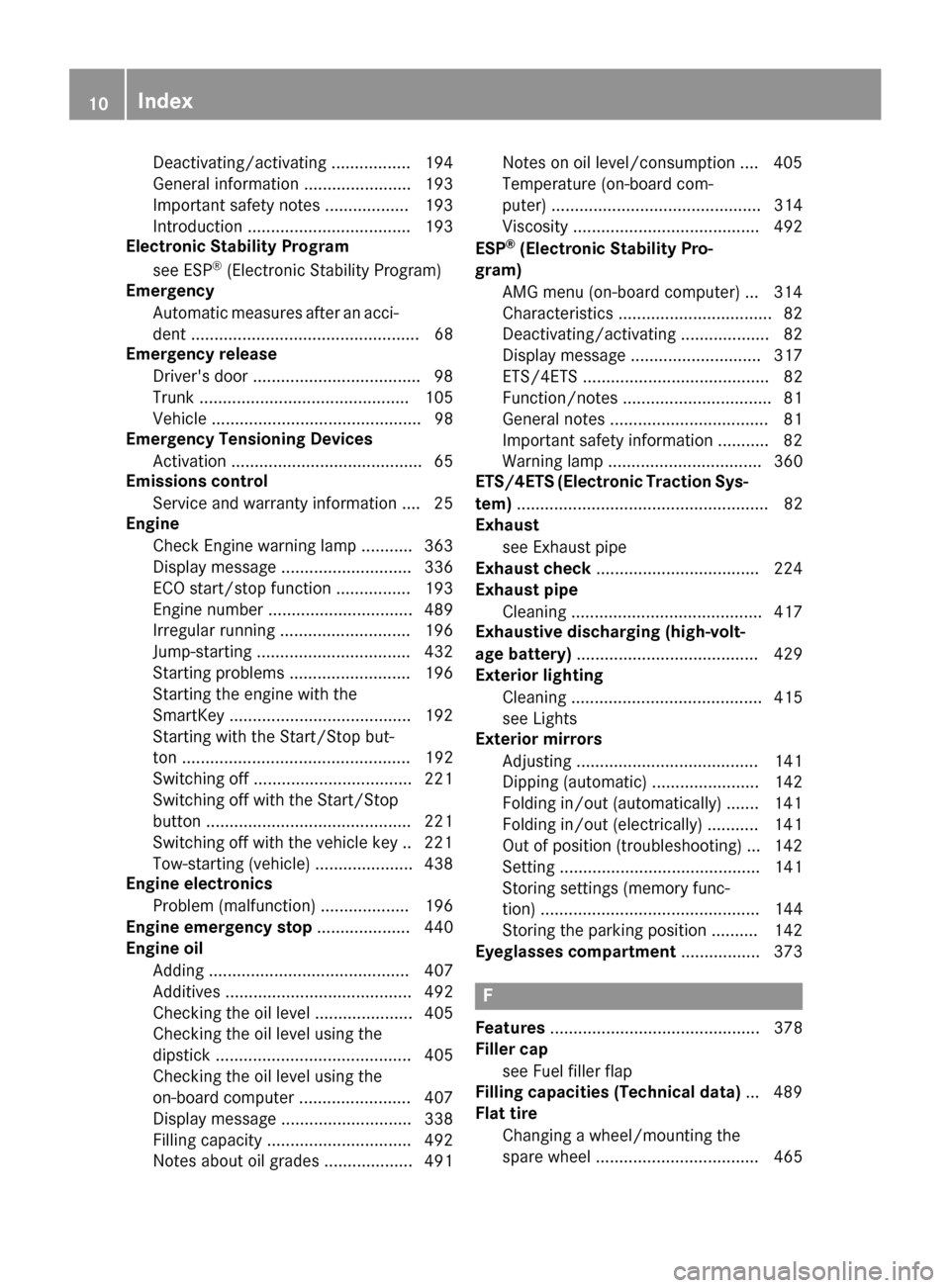
Deactivating/activating ................. 194
General information ....................... 193
Important safety note s.................. 193
Introduction ................................... 193
Electronic Stability Program
see ESP ®
(Electronic Stability Program)
Emergency
Automatic measures after an acci-
dent ................................................. 68
Emergency release
Driver's door .................................... 98
Trunk ............................................. 105
Vehicle ............................................. 98
Emergency Tensioning Devices
Activation ......................................... 65
Emissions control
Service and warranty information .... 25
Engine
Check Engine warning lamp ........... 363
Display message ............................ 336
ECO start/stop function ................ 193
Engine number ............................... 489
Irregular running ............................ 196
Jump-starting ................................. 432
Starting problems .......................... 196
Starting the engine with the
SmartKey ....................................... 192
Starting with the Start/Stop but-
ton ................................................. 192
Switching off .................................. 221
Switching off with the Start/Stop
button ............................................ 221
Switching off with the vehicle key .. 221
Tow-starting (vehicle) ..................... 438
Engine electronics
Problem (malfunction) ................... 196
Engine emergency stop .................... 440
Engine oil
Adding ........................................... 407
Additives ........................................ 492
Checking the oil level ..................... 405
Checking the oil level using the
dipstick .......................................... 405
Checking the oil level using the
on-board computer ........................ 407
Display message ............................ 338
Filling capacity ............................... 492
Notes about oil grade s................... 491 Notes on oil level/consumption .... 405
Temperature (on-board com-
puter) ............................................. 314
Viscosity ........................................ 492
ESP ®
(Electronic Stability Pro-
gram)
AMG menu (on-board computer) ... 314
Characteristics ................................. 82
Deactivating/activating ................... 82
Display message ............................ 317
ETS/4ETS ........................................ 82
Function/note s................................ 81
General notes .................................. 81
Important safety information ........... 82
Warning lamp ................................. 360
ETS/4ETS (Electronic Traction Sys-
tem) ...................................................... 82
Exhaust
see Exhaust pipe
Exhaust check ................................... 224
Exhaust pipe
Cleaning ......................................... 417
Exhaustive discharging (high-volt-
age battery) ....................................... 429
Exterior lighting
Cleaning ......................................... 415
see Lights
Exterior mirrors
Adjusting ....................................... 141
Dipping (automatic) ....................... 142
Folding in/out (automatically )....... 141
Folding in/out (electrically) ........... 141
Out of position (troubleshooting) ... 142
Setting ........................................... 141
Storing settings (memory func-
tion) ............................................... 144
Storing the parking position .......... 142
Eyeglasses compartment ................. 373 F
Features ............................................. 378
Filler cap
see Fuel filler flap
Filling capacities (Technical data) ... 489
Flat tire
Changing a wheel/mounting the
spare whee l................................... 465 10
Index
Page 17 of 502
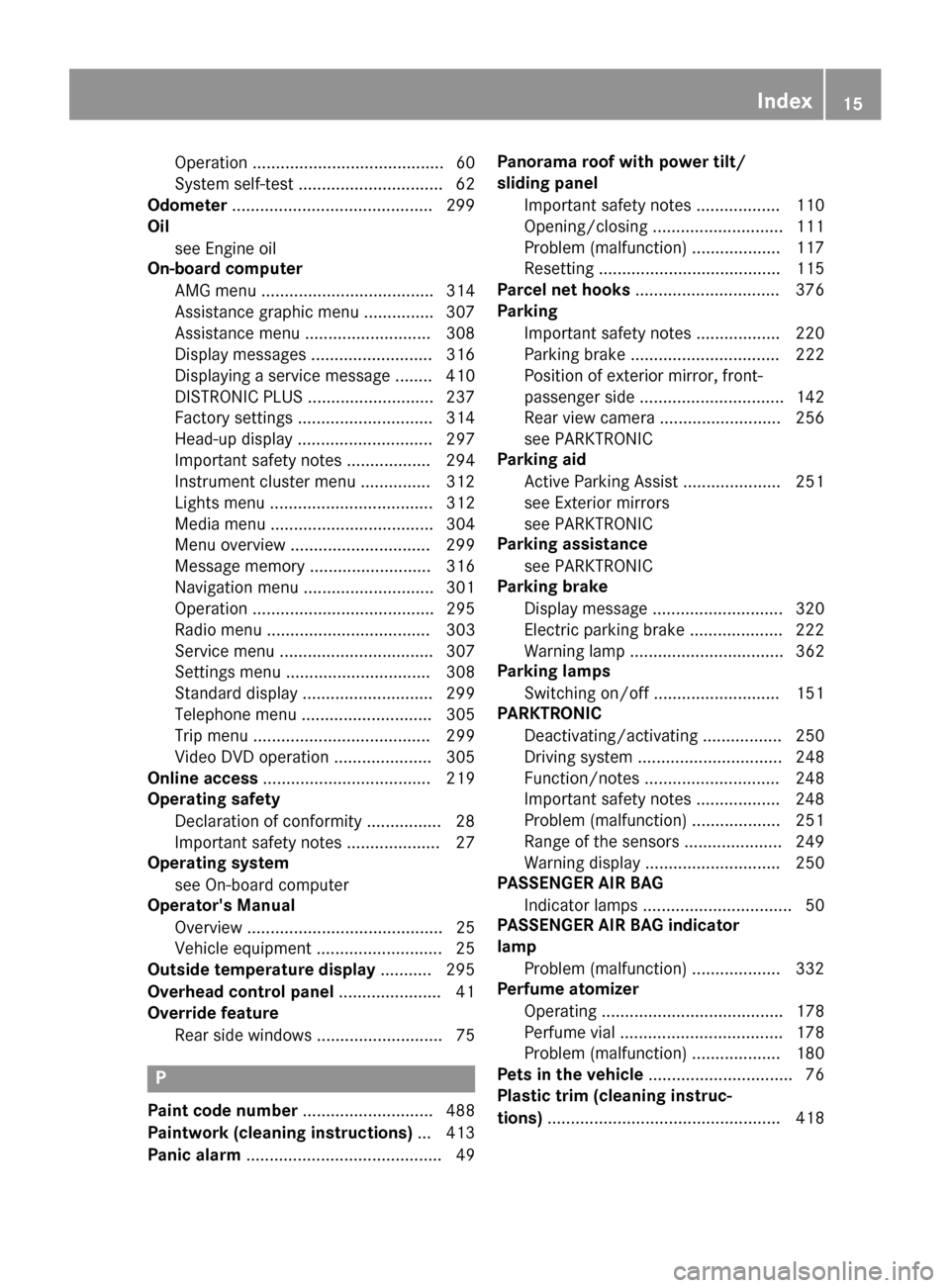
Operation ......................................... 60
System self-test ...............................62
Odometer ...........................................2 99
Oil
see Engine oil
On-board computer
AMG menu ..................................... 314
Assistance graphic menu .............. .307
Assistance menu ........................... 308
Display messages .......................... 316
Displaying a service message ....... .410
DISTRONIC PLUS ........................... 237
Factory settings ............................ .314
Head-up displa y............................. 297
Important safety notes .................. 294
Instrument cluster menu ............... 312
Lights menu ................................... 312
Media menu ................................... 304
Menu overview .............................. 299
Message memory .......................... 316
Navigation menu ............................ 301
Operation ....................................... 295
Radio menu ................................... 303
Service menu ................................. 307
Settings menu ............................... 308
Standard display ............................ 299
Telephone menu ............................ 305
Trip menu ...................................... 299
Video DVD operation ..................... 305
Online access .................................... 219
Operating safety
Declaration of conformity ................ 28
Important safety notes .................... 27
Operating system
see On-board computer
Operator's Manual
Overview .......................................... 25
Vehicle equipment ........................... 25
Outside temperature display ........... 295
Overhead control panel ...................... 41
Override feature
Rear side window s........................... 75 P
Paint code number ............................ 488
Paintwork (cleaning instructions) ... 413
Panic alarm .......................................... 49 Panorama roof with power tilt/
sliding panel
Important safety notes .................. 110
Opening/closing ............................ 111
Problem (malfunction) ................... 117
Resetting ....................................... 115
Parcel net hooks ............................... 376
Parking
Important safety notes .................. 220
Parking brake ................................ 222
Position of exterior mirror, front-
passenger side ............................... 142
Rear view camera .......................... 256
see PARKTRONIC
Parking aid
Active Parking Assist ..................... 251
see Exterior mirrors
see PARKTRONIC
Parking assistance
see PARKTRONIC
Parking brake
Display message ............................ 320
Electric parking brake .................... 222
Warning lamp ................................. 362
Parking lamps
Switching on/of f........................... 151
PARKTRONIC
Deactivating/activating ................. 250
Driving system ............................... 248
Function/note s............................. 248
Important safety notes .................. 248
Problem (malfunction) ................... 251
Range of the sensors ..................... 249
Warning display ............................. 250
PASSENGER AIR BAG
Indicator lamps ................................ 50
PASSENGER AIR BAG indicator
lamp
Problem (malfunction) ................... 332
Perfume atomizer
Operating ....................................... 178
Perfume vial ................................... 178
Problem (malfunction) ................... 180
Pets in the vehicle ............................... 76
Plastic trim (cleaning instruc-
tions) .................................................. 418 Index
15
Page 22 of 502
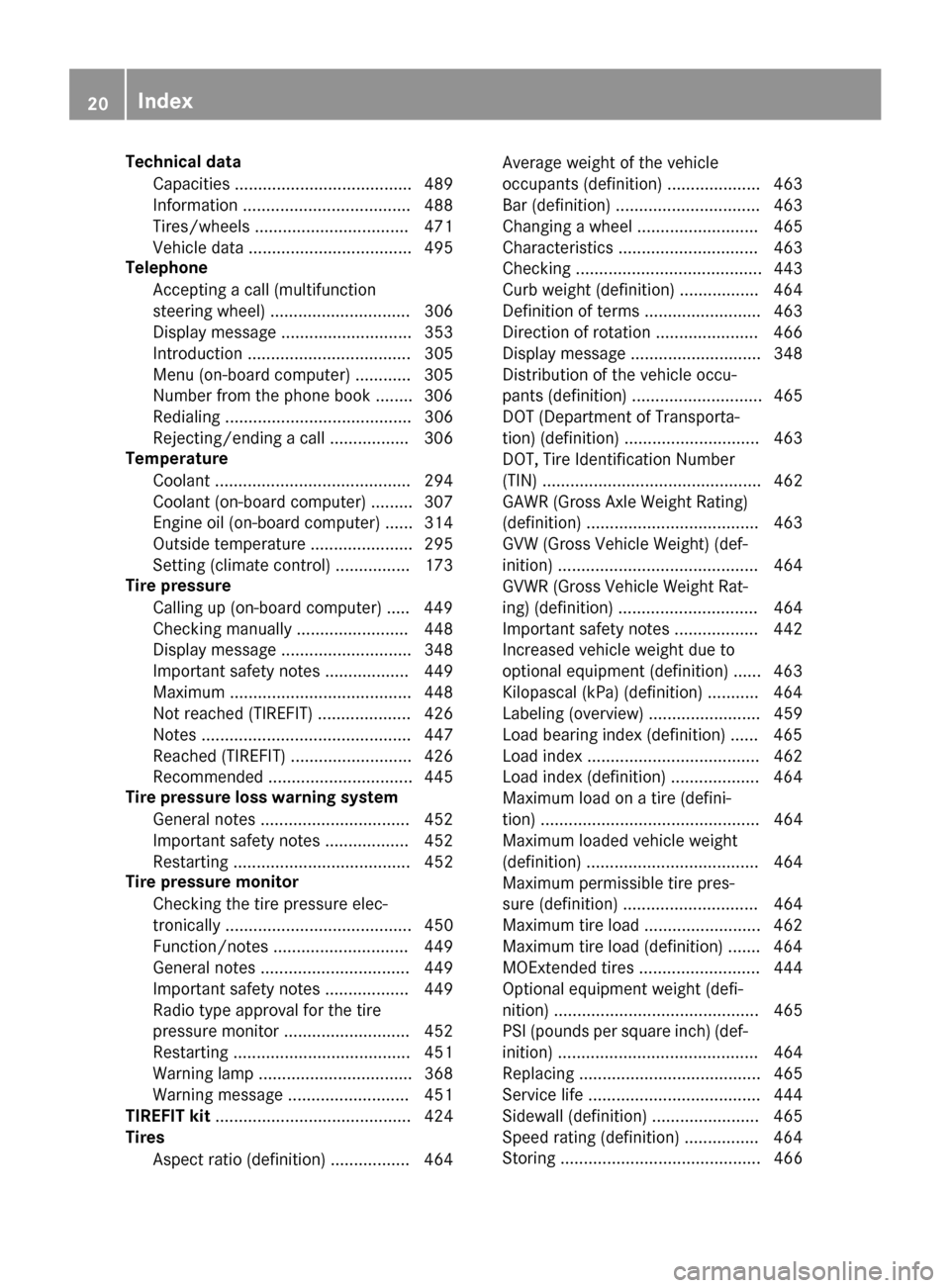
Technical data
Capacities ...................................... 489
Information .................................... 488
Tires/wheels ................................. 471
Vehicle data ................................... 495
Telephone
Accepting a call (multifunction
steering wheel) .............................. 306
Display message ............................ 353
Introduction ................................... 305
Menu (on-board computer) ............ 305
Number from the phone book ........ 306
Redialing ........................................ 306
Rejecting/ending a call ................. 306
Temperature
Coolant .......................................... 294
Coolant (on-board computer) ......... 307
Engine oil (on-board computer) ...... 314
Outside temperature ...................... 295
Setting (climate control) ................ 173
Tire pressure
Calling up (on-board computer) ..... 449
Checking manuall y........................ 448
Display message ............................ 348
Important safety notes .................. 449
Maximum ....................................... 448
Not reached (TIREFIT) .................... 426
Notes ............................................. 447
Reached (TIREFIT) .......................... 426
Recommended ............................... 445
Tire pressure loss warning system
General notes ................................ 452
Important safety notes .................. 452
Restarting ...................................... 452
Tire pressure monitor
Checking the tire pressure elec-
tronically ........................................ 450
Function/note s............................. 449
General notes ................................ 449
Important safety notes .................. 449
Radio type approval for the tire
pressure monitor ........................... 452
Restarting ...................................... 451
Warning lamp ................................. 368
Warning message .......................... 451
TIREFIT kit .......................................... 424
Tires
Aspect ratio (definition) ................. 464 Average weight of the vehicle
occupants (definition) .................... 463
Bar (definition) ............................... 463
Changing a whee l.......................... 465
Characteristics .............................. 463
Checking ........................................ 443
Curb weight (definition) ................. 464
Definition of terms ......................... 463
Direction of rotation ...................... 466
Display message ............................ 348
Distribution of the vehicle occu-
pants (definition) ............................ 465
DOT (Department of Transporta-
tion) (definition) ............................. 463
DOT, Tire Identification Number
(TIN) ............................................... 462
GAWR (Gross Axle Weight Rating)
(definition) ..................................... 463
GVW (Gross Vehicle Weight) (def-
inition) ........................................... 464
GVWR (Gross Vehicle Weight Rat- ing) (definition) .............................. 464
Important safety notes .................. 442
Increased vehicle weight due to
optional equipment (definition) ...... 463
Kilopascal (kPa) (definition) ........... 464
Labeling (overview) ........................ 459
Load bearing index (definition) ...... 465
Load index ..................................... 462
Load index (definition) ................... 464
Maximum load on a tire (defini-
tion) ............................................... 464
Maximum loaded vehicle weight
(definition) ..................................... 464
Maximum permissible tire pres-
sure (definition) ............................. 464
Maximum tire load ......................... 462
Maximum tire load (definition) ....... 464
MOExtended tire s.......................... 444
Optional equipment weight (defi-
nition) ............................................ 465
PSI (pounds per square inch) (def-
inition) ........................................... 464
Replacing ....................................... 465
Service life ..................................... 444
Sidewall (definition) ....................... 465
Speed rating (definition) ................ 464
Storing ........................................... 466 20
Index
Page 191 of 502
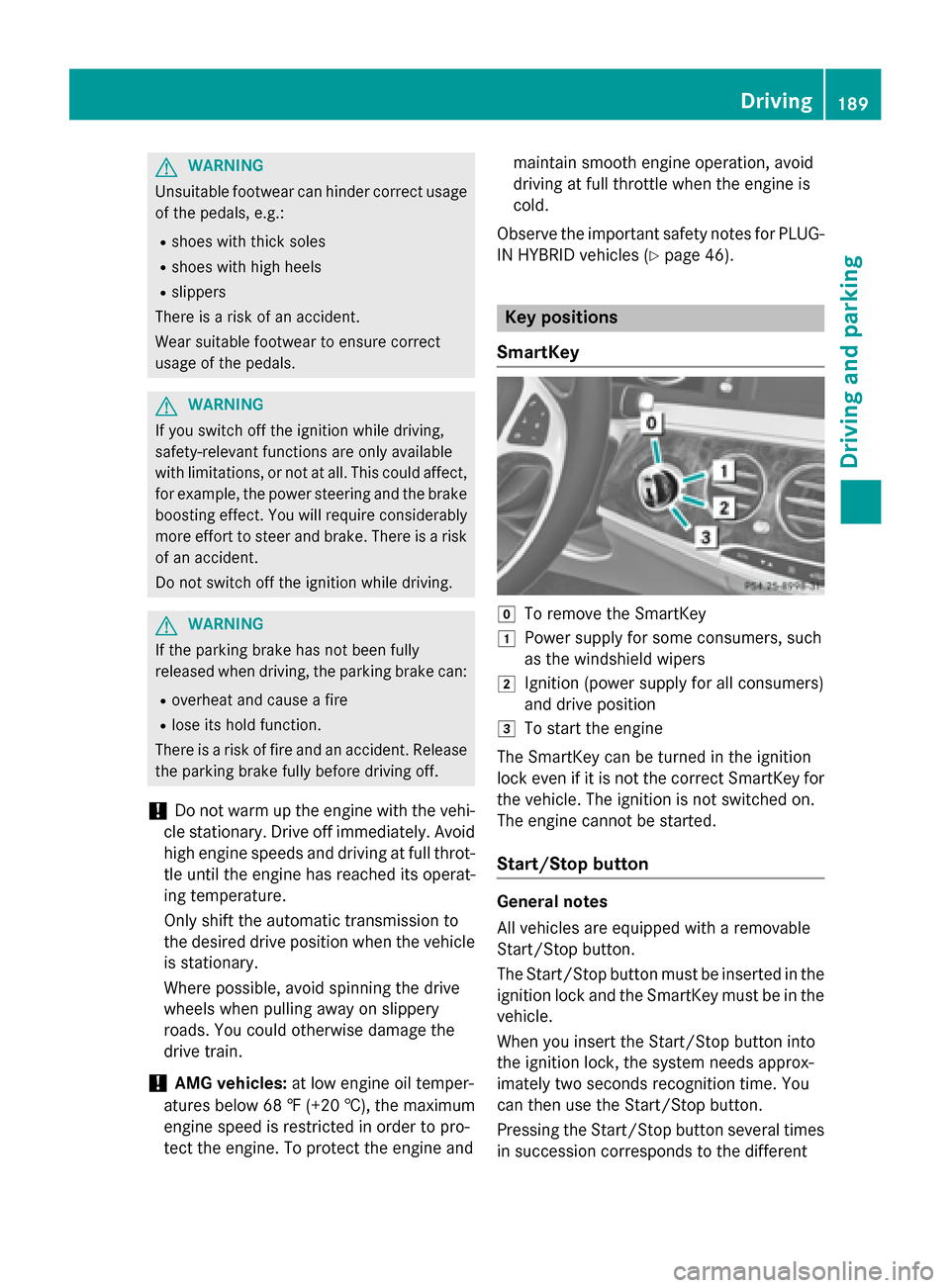
G
WARNING
Unsuitable footwear can hinder correct usage of the pedals, e.g.:
R shoes with thick soles
R shoes with high heels
R slippers
There is a risk of an accident.
Wear suitable footwear to ensure correct
usage of the pedals. G
WARNING
If you switch off the ignition while driving,
safety-relevant functions are only available
with limitations, or not at all. This could affect, for example, the power steering and the brake
boosting effect. You will require considerably
more effort to steer and brake. There is a risk of an accident.
Do not switch off the ignition while driving. G
WARNING
If the parking brake has not been fully
released when driving, the parking brake can:
R overheat and cause a fire
R lose its hold function.
There is a risk of fire and an accident. Release
the parking brake fully before driving off.
! Do not warm up the engine with the vehi-
cle stationary. Drive off immediately. Avoid high engine speeds and driving at full throt-
tle until the engine has reached its operat-
ing temperature.
Only shift the automatic transmission to
the desired drive position when the vehicle is stationary.
Where possible, avoid spinning the drive
wheels when pulling away on slippery
roads. You could otherwise damage the
drive train.
! AMG vehicles:
at low engine oil temper-
atures below 68 ‡ (+20 †), the maximum
engine speed is restricted in order to pro-
tect the engine. To protect the engine and maintain smooth engine operation, avoid
driving at full throttle when the engine is
cold.
Observe the important safety notes for PLUG-
IN HYBRID vehicles (Y page 46). Key positions
SmartKey g
To remove the SmartKey
1 Power supply for some consumers, such
as the windshield wipers
2 Ignition (power supply for all consumers)
and drive position
3 To start the engine
The SmartKey can be turned in the ignition
lock even if it is not the correct SmartKey for
the vehicle. The ignition is not switched on.
The engine cannot be started.
Start/Stop button General notes
All vehicles are equipped with a removable
Start/Stop button.
The Start/Stop button must be inserted in the ignition lock and the SmartKey must be in the
vehicle.
When you insert the Start/Stop button into
the ignition lock, the system needs approx-
imately two seconds recognition time. You
can then use the Start/Stop button.
Pressing the Start/Stop button several times
in succession corresponds to the different Driving
189Driving and parking Z
Page 309 of 502
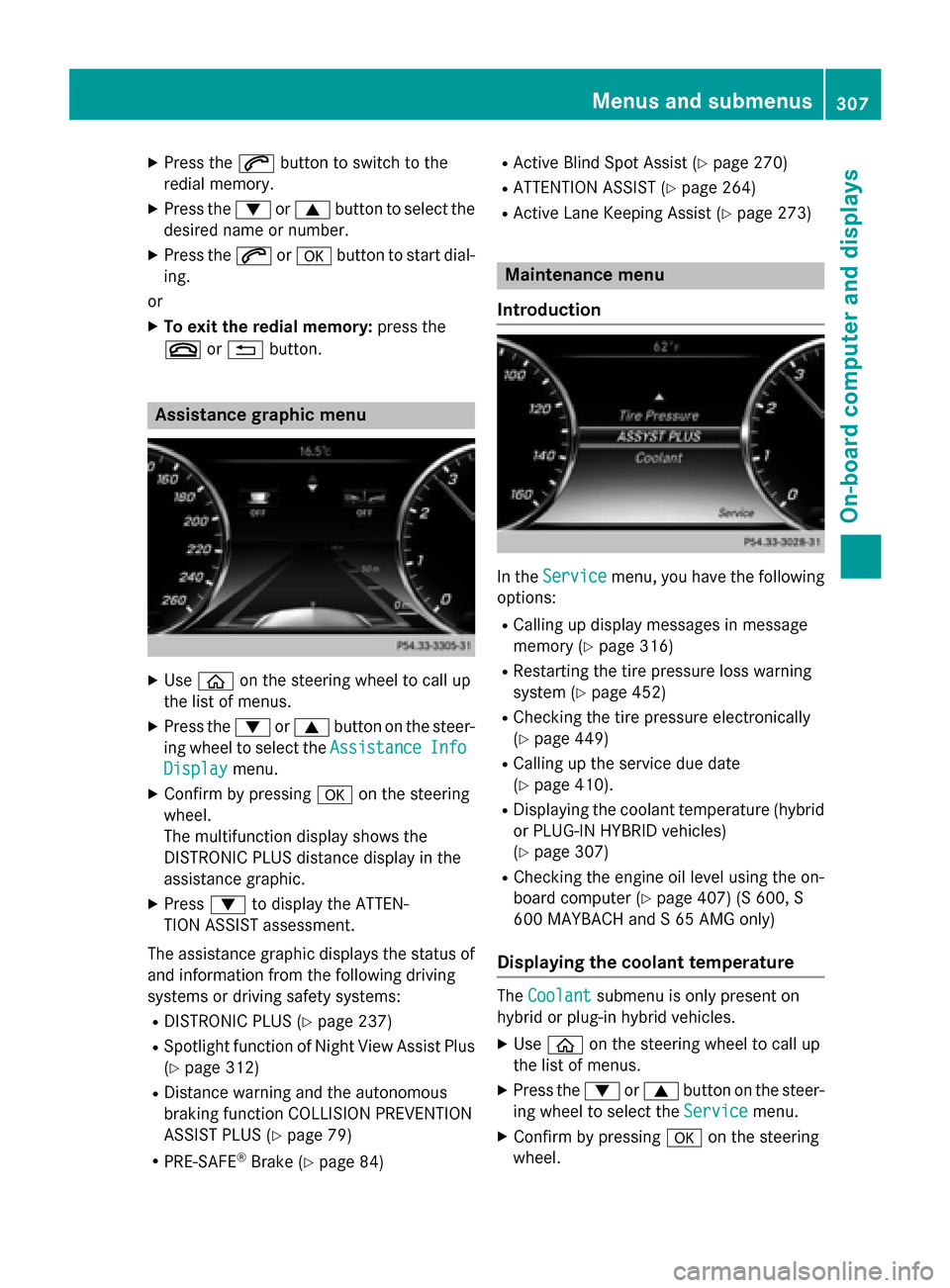
X
Press the 6button to switch to the
redial memory.
X Press the :or9 button to select the
desired name or number.
X Press the 6ora button to start dial-
ing.
or X To exit the redial memory: press the
~ or% button. Assistance graphic menu
X
Use ò on the steering wheel to call up
the list of menus.
X Press the :or9 button on the steer-
ing wheel to select the Assistance
AssistanceInfo
Info
Display
Display menu.
X Confirm by pressing aon the steering
wheel.
The multifunction display shows the
DISTRONIC PLUS distance display in the
assistance graphic.
X Press :to display the ATTEN-
TION ASSIST assessment.
The assistance graphic displays the status of and information from the following driving
systems or driving safety systems:
R DISTRONIC PLUS (Y page 237)
R Spotlight function of Night View Assist Plus
(Y page 312)
R Distance warning and the autonomous
braking function COLLISION PREVENTION
ASSIST PLUS (Y page 79)
R PRE-SAFE ®
Brake (Y page 84) R
Active Blind Spot Assist (Y page 270)
R ATTENTION ASSIST (Y page 264)
R Active Lane Keeping Assist (Y page 273) Maintenance menu
Introduction In the
Service Service menu, you have the following
options:
R Calling up display messages in message
memory (Y page 316)
R Restarting the tire pressure loss warning
system (Y page 452)
R Checking the tire pressure electronically
(Y page 449)
R Calling up the service due date
(Y page 410).
R Displaying the coolant temperature (hybrid
or PLUG-IN HYBRID vehicles)
(Y page 307)
R Checking the engine oil level using the on-
board computer (Y page 407) (S 600, S
600 MAYBACH and S 65 AMG only)
Displaying the coolant temperature The
Coolant Coolant submenu is only present on
hybrid or plug-in hybrid vehicles.
X Use ò on the steering wheel to call up
the list of menus.
X Press the :or9 button on the steer-
ing wheel to select the Service Servicemenu.
X Confirm by pressing aon the steering
wheel. Menus and submenus
307On-board computer and displays Z
Page 316 of 502
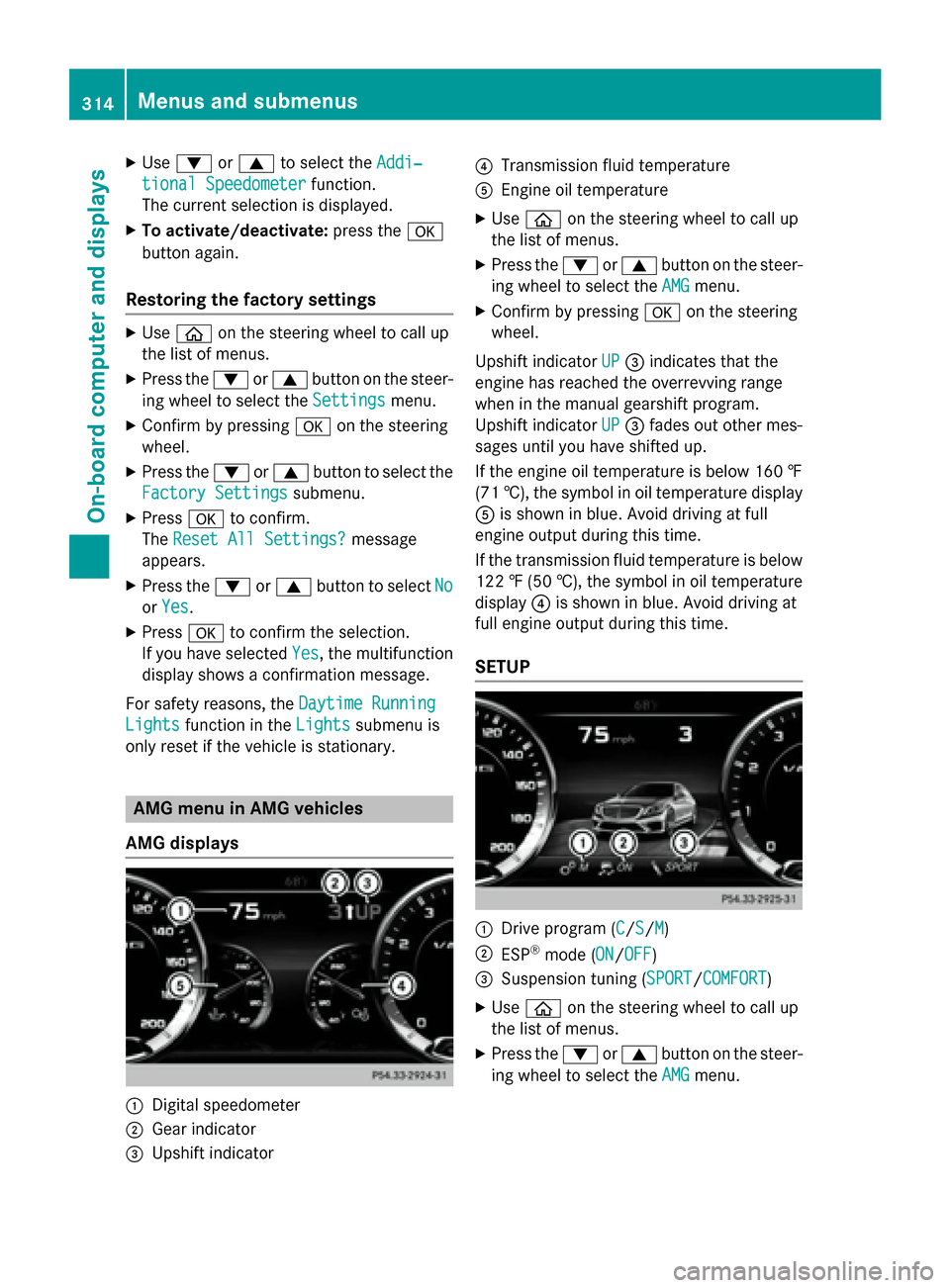
X
Use : or9 to select the Addi‐
Addi‐
tional Speedometer
tional Speedometer function.
The current selection is displayed.
X To activate/deactivate: press thea
button again.
Restoring the factory settings X
Use ò on the steering wheel to call up
the list of menus.
X Press the :or9 button on the steer-
ing wheel to select the Settings
Settingsmenu.
X Confirm by pressing aon the steering
wheel.
X Press the :or9 button to select the
Factory Settings
Factory Settings submenu.
X Press ato confirm.
The Reset All Settings?
Reset All Settings? message
appears.
X Press the :or9 button to select No
No
or Yes
Yes.
X Press ato confirm the selection.
If you have selected Yes
Yes, the multifunction
display shows a confirmation message.
For safety reasons, the Daytime Running
Daytime Running
Lights
Lights function in the Lights
Lightssubmenu is
only reset if the vehicle is stationary. AMG menu in AMG vehicles
AMG displays :
Digital speedometer
; Gear indicator
= Upshift indicator ?
Transmission fluid temperature
A Engine oil temperature
X Use ò on the steering wheel to call up
the list of menus.
X Press the :or9 button on the steer-
ing wheel to select the AMG AMGmenu.
X Confirm by pressing aon the steering
wheel.
Upshift indicator UP UP= indicates that the
engine has reached the overrevving range
when in the manual gearshift program.
Upshift indicator UP UP= fades out other mes-
sages until you have shifted up.
If the engine oil temperature is below 160 ‡
(71 †), the symbol in oil temperature display
A is shown in blue. Avoid driving at full
engine output during this time.
If the transmission fluid temperature is below 122 ‡ (50 †), the symbol in oil temperature
display ?is shown in blue. Avoid driving at
full engine output during this time.
SETUP :
Drive program (C C/SS/MM)
; ESP ®
mode (ON ON/OFFOFF)
= Suspension tuning (SPORT SPORT/COMFORTCOMFORT)
X Use ò on the steering wheel to call up
the list of menus.
X Press the :or9 button on the steer-
ing wheel to select the AMG AMGmenu. 314
Menus and submenusOn-board computer and displays
Page 407 of 502
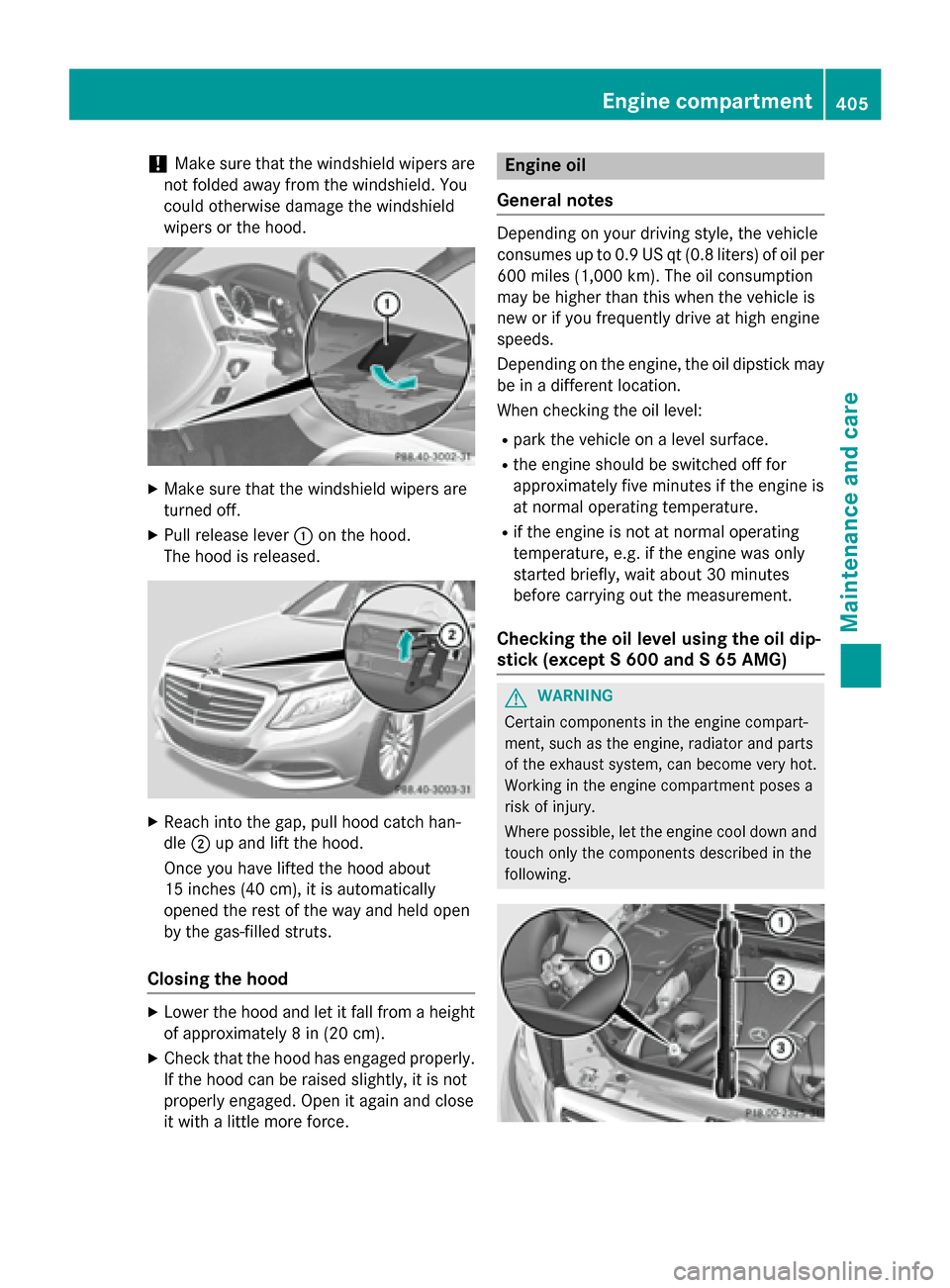
!
Make sure that the windshield wipers are
not folded away from the windshield. You
could otherwise damage the windshield
wipers or the hood. X
Make sure that the windshield wipers are
turned off.
X Pull release lever :on the hood.
The hood is released. X
Reach into the gap, pull hood catch han-
dle ;up and lift the hood.
Once you have lifted the hood about
15 inches (40 cm), it is automatically
opened the rest of the way and held open
by the gas-filled struts.
Closing the hood X
Lower the hood and let it fall from a height
of approximately 8 in (20 cm).
X Check that the hood has engaged properly.
If the hood can be raised slightly, it is not
properly engaged. Open it again and close
it with a little more force. Engine oil
General notes Depending on your driving style, the vehicle
consumes up to 0.9 US qt (0.8 liters) of oil per 600 miles (1,000 km). The oil consumption
may be higher than this when the vehicle is
new or if you frequently drive at high engine
speeds.
Depending on the engine, the oil dipstick may be in a different location.
When checking the oil level:
R park the vehicle on a level surface.
R the engine should be switched off for
approximately five minutes if the engine is
at normal operating temperature.
R if the engine is not at normal operating
temperature, e.g. if the engine was only
started briefly, wait about 30 minutes
before carrying out the measurement.
Checking the oil level using the oil dip-
stick (except S 600 and S 65 AMG) G
WARNING
Certain components in the engine compart-
ment, such as the engine, radiator and parts
of the exhaust system, can become very hot.
Working in the engine compartment poses a
risk of injury.
Where possible, let the engine cool down and touch only the components described in the
following. Engine compartment
405Maintenance and care Z
Page 409 of 502

Checking the oil level using the on-board computer (S 600 and S 65 AMG)
X
Make sure that the SmartKey is in position 2in the ignition lock.
X Use ò on the steering wheel to call up the list of menus.
X Press the :or9 button on the steering wheel to select the Service
Service menu.
X Confirm by pressing aon the steering wheel.
X Use : or9 to select the Engine Oil Level
Engine Oil Level submenu.
X Press ato confirm the selection.
The Measuring
Measuring engine
engineoil
oillevel
level accurate
accurate only
onlywhen
whenvehicle
vehicle is
islevel
level message
appears in the multifunction display.
The measurement takes a few seconds. You will see one of the following messages in the
multifunction display: Display messages
Possible causes/consequences and
M
MSolutions Engine
Engine
Oil
OilLevel
Level OK
OK The oil level is correct.
Check Engine Oil
Check Engine Oil
Level Level
(Add
(Add1
1Liter)
Liter) The oil level is too low.
X Top up 1.1 US qt (1.0 liter) of engine oil. Reduce Engine Oil
Reduce Engine Oil
Level Level The engine oil level is too high.
X Have excess engine oil siphoned off. For Engine Oil
For Engine Oil
Level Ignition Level Ignition
Must Be On Must Be On The ignition is switched off.
X Turn the SmartKey to position 2in the ignition lock. Need More Time to
Need More Time to
Check Engine Oil Check Engine Oil
Level Level The required waiting period was not observed.
X If the engine is at normal operating temperature: repeat the
measurement after about five minutes.
If the engine is not at normal operating temperature, e.g. if the
engine was only started briefly: repeat the measurement after
approximately 30 minutes. Engine Oil Level Engine Oil Level
Not Measurable Not Measurable
with with
Engine
Engine Running
Running The engine is running; oil level measurement is not possible.
X Switch off the engine.
X If the engine is at normal operating temperature: wait about five
minutes before carrying out the measurement.
If the engine is not at normal operating temperature, e.g. if theengine was only started briefly: wait approximately 30 minutes before carrying out the measurement. Adding engine oil
G
WARNING
Certain components in the engine compart-
ment, such as the engine, radiator and parts of the exhaust system, can become very hot.
Working in the engine compartment poses a
risk of injury. Engine compartment
407Maintenance and care
Z
Page 494 of 502
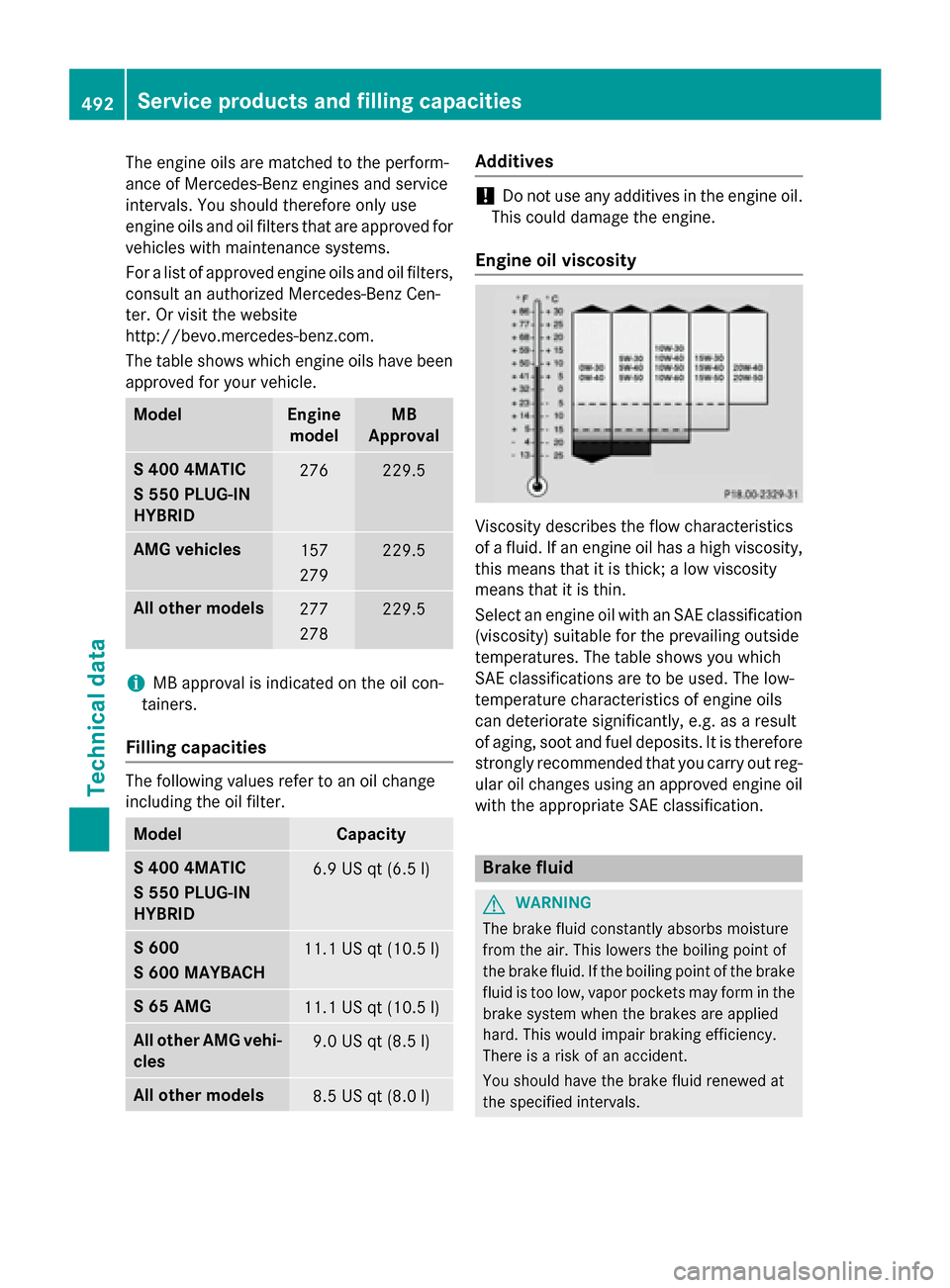
The engine oils are matched to the perform-
ance of Mercedes-Benz engines and service
intervals. You should therefore only use
engine oils and oil filters that are approved for vehicles with maintenance systems.
For a list of approved engine oils and oil filters,
consult an authorized Mercedes-Benz Cen-
ter. Or visit the website
http://bevo.mercedes-benz.com.
The table shows which engine oils have been
approved for your vehicle. Model Engine
model MB
Approval S 400 4MATIC
S 550 PLUG-IN
HYBRID
276 229.5
AMG vehicles
157
279 229.5
All other models
277
278 229.5
i
MB approval is indicated on the oil con-
tainers.
Filling capacities The following values refer to an oil change
including the oil filter.
Model Capacity
S 400 4MATIC
S 550 PLUG-IN
HYBRID
6.9 US qt (6.5
l) S 600
S 600 MAYBACH
11.1 US qt (10.5
l) S 65 AMG
11.1 US qt (10.5
l) All ot
her AMG vehi-
cles 9.0 US qt (8.5
l) All ot
her models 8.5 US qt (8.0
l) Ad
ditives !
Do not use any additives in the engine oil.
This could damage the engine.
Engine oil viscosity Viscosity describes the flow characteristics
of a fluid. If an engine oil has a high viscosity,
this means that it is thick; a low viscosity
means that it is thin.
Select an engine oil with an SAE classification (viscosity) suitable for the prevailing outside
temperatures. The table shows you which
SAE classifications are to be used. The low-
temperature characteristics of engine oils
can deteriorate significantly, e.g. as a result
of aging, soot and fuel deposits. It is therefore
strongly recommended that you carry out reg- ular oil changes using an approved engine oil
with the appropriate SAE classification. Brake fluid
G
WARNING
The brake fluid constantly absorbs moisture
from the air. This lowers the boiling point of
the brake fluid. If the boiling point of the brake fluid is too low, vapor pockets may form in the brake system when the brakes are applied
hard. This would impair braking efficiency.
There is a risk of an accident.
You should have the brake fluid renewed at
the specified intervals. 492
Service products and filling capacitiesTechnical data
Page 495 of 502
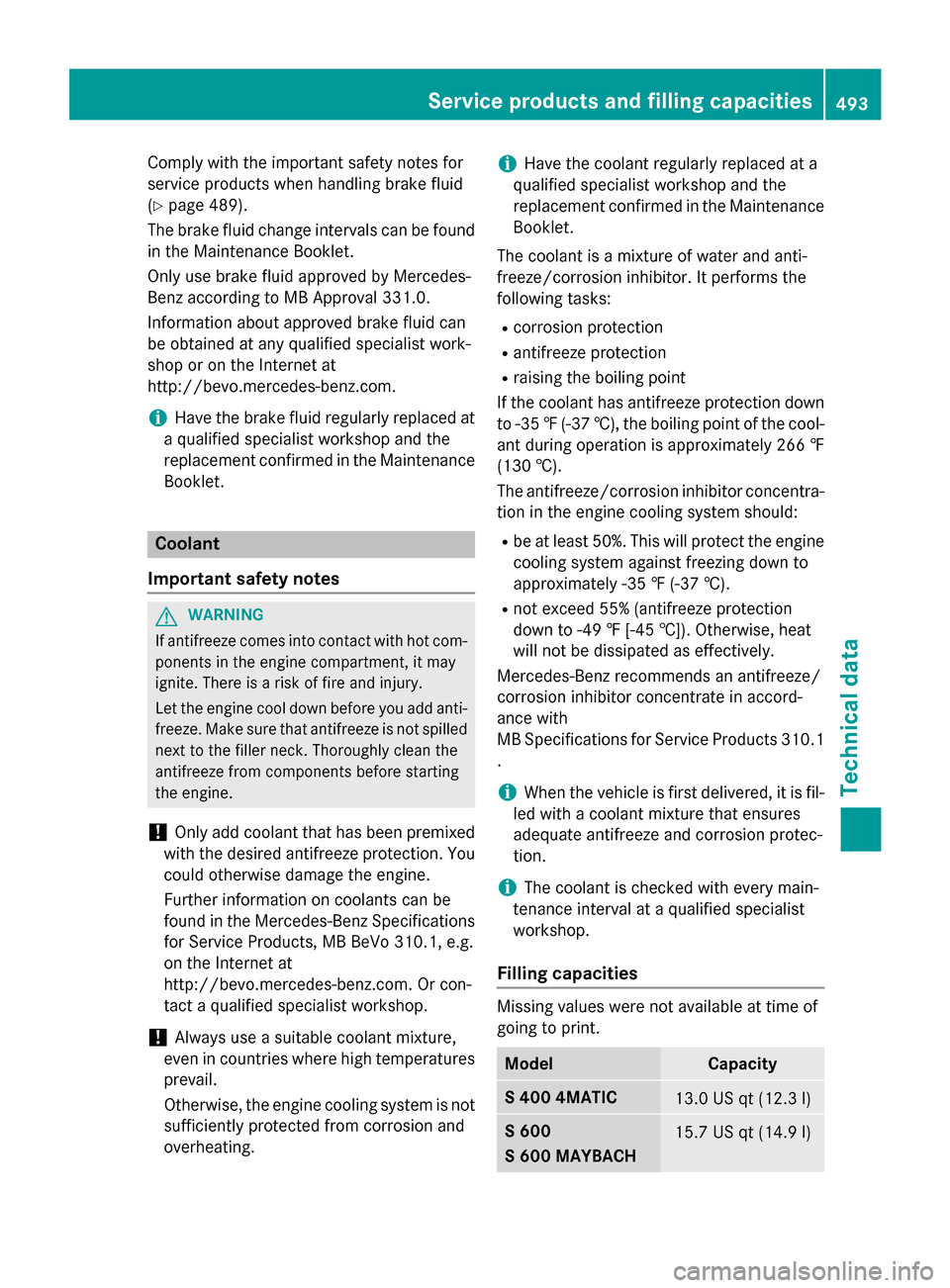
Comply with the important safety notes for
service products when handling brake fluid
(Y page 489).
The brake fluid change intervals can be found in the Maintenance Booklet.
Only use brake fluid approved by Mercedes-
Benz according to MB Approval 331.0.
Information about approved brake fluid can
be obtained at any qualified specialist work-
shop or on the Internet at
http://bevo.mercedes-benz.co m.
i Have the brake fluid regularly replaced at
a qualified specialist workshop and the
replacement confirmed in the Maintenance
Booklet. Coolant
Important safety notes G
WARNING
If antifreeze comes into contact with hot com- ponents in the engine compartment, it may
ignite. There is a risk of fire and injury.
Let the engine cool down before you add anti-
freeze. Make sure that antifreeze is not spilled
next to the filler neck. Thoroughly clean the
antifreeze from components before starting
the engine.
! Only add coolant that has been premixed
with the desired antifreeze protection. You
could otherwise damage the engine.
Further information on coolants can be
found in the Mercedes-Benz Specifications for Service Products, MB BeVo 310.1, e.g.
on the Internet at
http://bevo.mercedes-benz.com. Or con-
tact a qualified specialist workshop.
! Always use a suitable coolant mixture,
even in countries where high temperatures prevail.
Otherwise, the engine cooling system is not
sufficiently protected from corrosion and
overheating. i
Have the coolant regularly replaced at a
qualified specialist workshop and the
replacement confirmed in the Maintenance Booklet.
The coolant is a mixture of water and anti-
freeze/corrosion inhibitor. It performs the
following tasks:
R corrosion protection
R antifreeze protection
R raising the boiling point
If the coolant has antifreeze protection down to -35 ‡(-37 †), the boiling point of the cool-
ant during operation is approximately 266 ‡
(130 †).
The antifreeze/corrosion inhibitor concentra- tion in the engine cooling system should:
R be at least 50%. This will protect the engine
cooling system against freezing down to
approximately -35 ‡(-37 †).
R not exceed 55% (antifreeze protection
do wn to -49 ‡ [-45 †]). Otherwise, heat
will not be dissipated as effectively.
Mercedes-Benz recommends an antifreeze/
corrosion inhibitor concentrate in accord-
ance with
MB Specifications for Service Products 310.1
.
i When the vehicle is first delivered, it is fil-
led with a coolant mixture that ensures
adequate antifreeze and corrosion protec-
tion.
i The coolant is checked with every main-
tenance interval at a qualified specialist
workshop.
Filling capacities Missing values were not available at time of
going to print.
Model Capacity
S 400 4MATIC
13.0 US qt (12.3 l)
S 600
S 600 MAYBACH
15.7 US qt (14.9 l)Service products and filling capacities
493Technical data Z