MERCEDES-BENZ S CLASS 2019 Owners Manual
Manufacturer: MERCEDES-BENZ, Model Year: 2019, Model line: S CLASS, Model: MERCEDES-BENZ S CLASS 2019Pages: 578, PDF Size: 23.31 MB
Page 201 of 578

Canceling a brake application ofActive BrakeAssist
You can cancel a brake application ofActiveBrake Assistat any timeby:
RDepressingthe accelerator pedal fully.
RReleasingthe brake pedal.
Active Brake Assistmay cancelthe brake appli‐cation when one ofthefollowing conditions isfulfilled:
RYou maneuverto avoidthe obstacle.
RThereis no longer arisk of collision.
RAn obstacle is no longer detected in front ofyourvehicle.
EvasiveSteering Assist (onlyvehicles withDriving AssistancePackage)
EvasiveSteering Assist hasthefollowingcharac‐teristics:
RCan detectstationary or crossing pedes‐trians.
RCan assistthe driver with additionalsteeringassistance if it detects a swerving maneuver.
RCan be activatedbyan abruptsteering move‐ment during a swerving maneuver.
RCan assist during swerving andstraighteningofthevehicle.
RCanreact from a speed of approximately12mph (20 km/h) uptoa speed of approx‐imately 43mph (70 km/h).
RYou can preventthe assistance at any timebyactivelysteering.
&WARNINGRisk of an accident despiteEvasiveSteering Assist
EvasiveSteering Assist cannotalways clearlyidentify objects and complex traffic situa‐tions.
In addition,thesteering support of EvasiveSteering Assist isgenerally not sufficienttoavoid a collision.
In such cases EvasiveSteering Assist can:
Rgive an unnecessarywarning or provideassistance
Rnot giveawarning or not provide assis‐tance
#Always pay careful attentiontothe traf‐fic situation; do notrely on EvasiveSteering Assist alone.
#Bereadytobrake andtakeevasiveaction if necessary.
#Preventthe assistancebyactivelysteer‐ing in non-critical driving situations.
#Drive at an appropriate speed if pedes‐trians are closetothe path ofyourvehi‐cle.
Also observethe system limitations of EvasiveSteering Assist.
System limitations
The system may be impaired or may not functioninthefollowing situations:
RIn snow,rain,fog, heavy spray, ifthere isglare, in direct sunlight or ingreatlyvaryingambient light.
RIfthe sensors are dirty,fogged up, damagedor covered.
Driving and parking19 9
Page 202 of 578

RIfthe sensors malfunction dueto otherradarsource interference,forexamplestrongradarreflections in parkinggarages.
RIf a loss of tire pressure or a defective tirehas been detected and displayed.
The system may notreact correctly:
RIn complextraffic situations whereobjectscannotalways be clearly identified.
RTopedestrians orvehicles iftheymovequickly intothe sensor detectionrange.
RTopedestrians who are hiddenby otherobjects.
RIfthe typical outline of a pedestrian cannotbe distinguished fromthe background.
RIf a pedestrian is notrecognized as such, e.g.duetospecial clothing orother objects.
ROn bends with a tightradius.
SettingActive Brake Assist
Multimedia system:
,Vehicle.kAssistance.Active
Brake Assist
Vehicles without Driving AssistancePack‐age:The settings can be made afterstartingthevehicle.
Vehicles with Driving AssistancePackage:The settings can be made whenthe ignition isswitched on.
Thefollowing settings areavailable:
REarly
RMedium
RLate
#Select a setting.
%Your selection isretained whenthevehicle isnextstarted.
DeactivatingActive Brake Assist
%It isrecommendedthatyou always leaveActive Brake Assistactivated.
#SelectOff.The distancewarning function andthe auton‐omous braking function are deactivated.
Vehicles without Driving AssistancePack‐age:Whenthevehicle is nextstarted,themedium setting is automatically selected.
Vehicles with Driving AssistancePack‐age:EvasiveSteering Assist is notavailable.Whenthe ignition is nextstarted,themedium setting is selected automaticallyandEvasiveSteering Assist isavailable.
%IfActive Brake Assistis deactivated,the�
Page 203 of 578
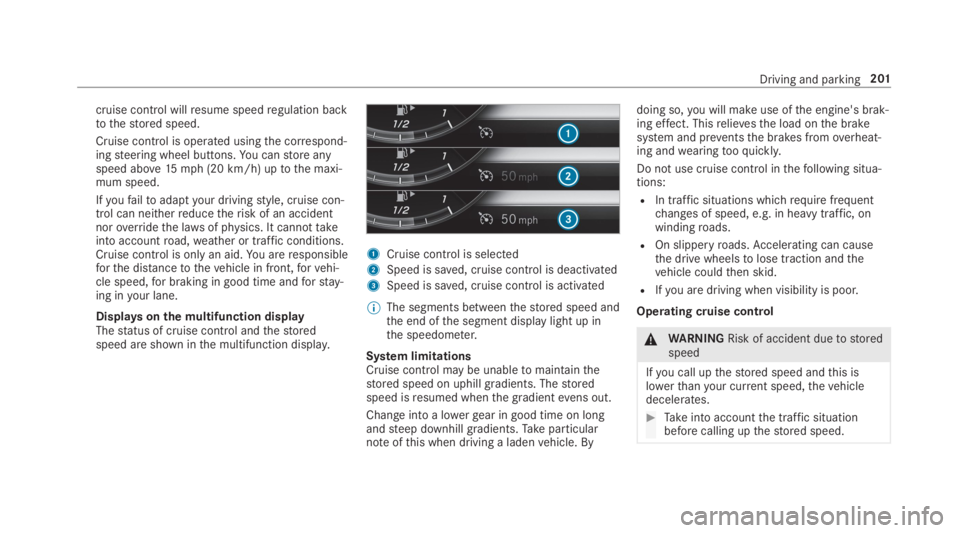
cruise control willresume speedregulation backtothestored speed.
Cruise control is operated usingthe correspond‐ingsteering wheel buttons.You canstore anyspeed above15mph (20 km/h) uptothe maxi‐mum speed.
Ifyoufailtoadaptyour drivingstyle, cruise con‐trol can neitherreducetherisk of an accidentnoroverridethe lawsof physics. It cannottakeinto accountroad,weather or traffic conditions.Cruise control is only an aid.You areresponsibleforthe distancetothevehicle in front,forvehi‐cle speed,for braking in good time andforstay‐ing inyour lane.
Displaysonthe multifunction displayThestatus of cruise control andthestoredspeed are shown inthe multifunction display.
1Cruise control is selected
2Speed is saved, cruise control is deactivated
3Speed is saved, cruise control is activated
%The segments betweenthestored speed andthe end ofthe segment display light up inthe speedometer.
System limitationsCruise control may be unabletomaintainthestored speed on uphill gradients. Thestoredspeed isresumed whenthe gradientevens out.
Change into a lowergear in good time on longandsteep downhill gradients.Takeparticularnoteofthis when driving a ladenvehicle. By
doing so,you will make use ofthe engine's brak‐ing effect. Thisrelievesthe load onthe brakesystem and preventsthe brakes fromoverheat‐ing andwearingtooquickly.
Do not use cruise control inthefollowing situa‐tions:
RIn traffic situations whichrequire frequentchanges of speed, e.g. in heavy traffic, onwindingroads.
ROn slipperyroads.Accelerating can causethe drive wheelstolose traction andthevehicle couldthen skid.
RIfyou are driving when visibility is poor.
Operating cruise control
&WARNINGRisk of accident duetostoredspeed
Ifyou call upthestored speed andthis islowerthanyour current speed,thevehicledecelerates.
#Takeinto accountthe traffic situationbefore calling upthestored speed.
Driving and parking201
Page 204 of 578
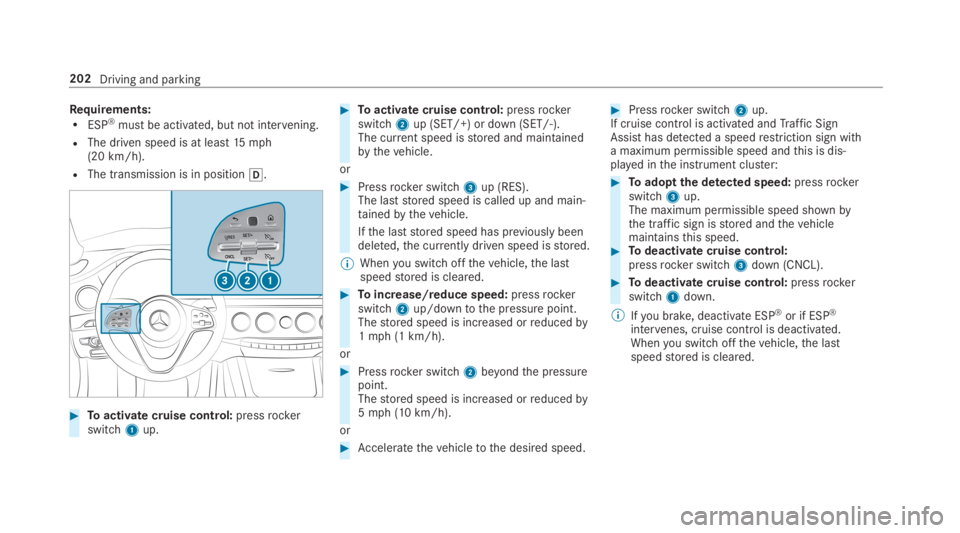
Requirements:RESP®must be activated, but not intervening.
RThe driven speed is at least15mph(20 km/h).
RThe transmission is in position�[.
#Toactivate cruise control:pressrockerswitch1up.
#Toactivate cruise control:pressrockerswitch2up (SET/+) or down (SET/-).The current speed isstored and maintainedbythevehicle.
or
#Pressrocker switch3up (RES).The laststored speed is called up and main‐tainedbythevehicle.
Ifthe laststored speed has previously beendeleted,the currently driven speed isstored.
%Whenyou switchoffthevehicle,the lastspeedstored is cleared.
#Toincrease/reduce speed:pressrockerswitch2up/downtothe pressure point.Thestored speed is increased orreducedby1mph (1km/h).
or
#Pressrocker switch2beyondthe pressurepoint.Thestored speed is increased orreducedby5mph (10 km/h).
or
#Acceleratethevehicletothe desired speed.
#Pressrocker switch2up.If cruise control is activated andTraffic SignAssisthas detected a speedrestriction sign witha maximum permissible speed andthis is dis‐played inthe instrument cluster:
#Toadoptthe detected speed:pressrockerswitch3up.The maximum permissible speed shownbythe traffic sign isstored andthevehiclemaintainsthis speed.#Todeactivate cruise control:pressrocker switch3down (CNCL).
#Todeactivate cruise control:pressrockerswitch1down.
%Ifyou brake, deactivate ESP®or if ESP®
intervenes, cruise control is deactivated.Whenyou switchoffthevehicle,the lastspeedstored is cleared.
202Driving and parking
Page 205 of 578

Active Distance Assist DISTRONIC
Function ofActive Distance AssistDISTRONIC
Active Distance AssistDISTRONIC maintainstheset speed on free-flowingroads. Ifvehicles infront are detected,the set distance is main‐tained, if necessary,untilthevehicle comesto ahalt. Thevehicle accelerates or brakes depend‐ing onthe distancetothevehicle in front andthe set speed. The speed (intherange between15mph (20 km/h) and130mph (210km/h))andthe distancetothevehicle in front are setand saved onthesteering wheel.
Otherfeatures ofActive Distance AssistDISTRONIC:
RAdjuststhe drivingstyle depending ontheselected drive program (fuel-saving, comfort‐able or dynamic) (→page175)
RReactstostationaryvehicles detected inurban speedranges (except bicycles andmotorcycles)
RInitiates accelerationtothestored speed ifthe turn signal indicator is switched ontochangetotheovertaking lane.
RTakes one-sidedovertakingrestrictions intoaccount on highways or on multi-laneroadswith separateroadways (country-dependent).
Vehicles withActiveParking Assist:ifthevehicle has been brakedtoastandstill on multi-lane, separateroadwaysbyActive DistanceAssistDISTRONIC, it can automaticallyfollowthevehicle in front driving off again within30 seconds. If a critical situation is detectedwhen driving off, a visual and acousticwarning isgiven indicatingthatthe driver must nowtakecontrol ofthevehicle. Thevehicle is not acceler‐ated any further.
Active Distance AssistDISTRONIC is only an aid.The driver isresponsibleforkeeping a safe dis‐tancetothevehicle in front,forvehicle speedandfor braking in good time.
System limitations
The system may be impaired or may not functioninthefollowing instances:
RIn snow,rain,fog, heavy spray, ifthere isglare, in direct sunlight or in greatlyvaryingambient light.
RThe windshield inthe area ofthe camera isdirty,fogged up, damaged or covered.
RIftheradar sensors are dirty or covered.
RIn parkinggarages or onroads withsteepuphill or downhill gradients.
RIfthere are narrowvehicles in front, such asbicycles or motorcycles.
In addition, on slipperyroads, braking or accel‐erating can cause one or several wheelstolosetraction andthevehicle couldthen skid.
Do not useActive Distance AssistDISTRONIC inthese situations.
Driving and parking203
Page 206 of 578
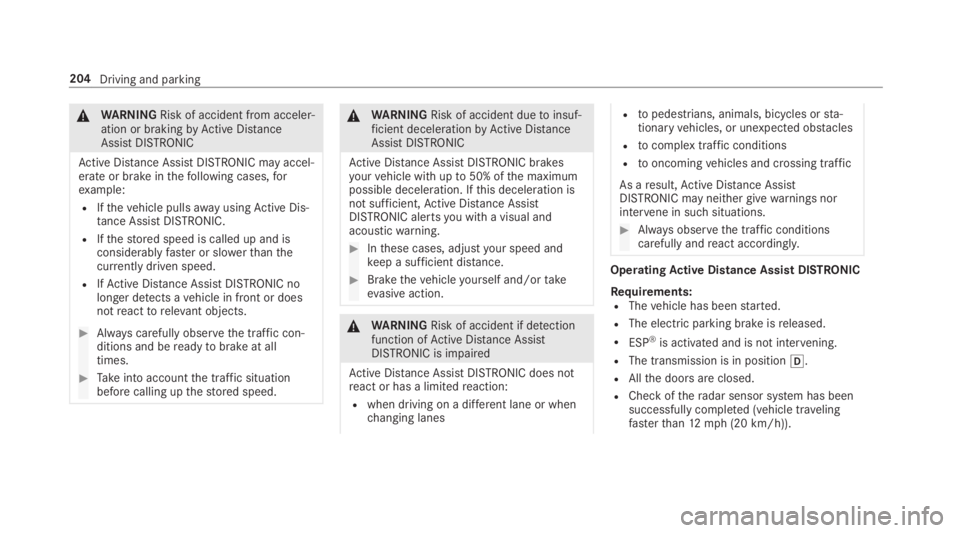
&WARNINGRisk of accident from acceler‐ation or brakingbyActive DistanceAssistDISTRONIC
Active Distance AssistDISTRONIC may accel‐erate or brake inthefollowing cases,forexample:
RIfthevehicle pullsawayusingActive Dis‐tance AssistDISTRONIC.
RIfthestored speed is called up and isconsiderablyfaster or slowerthanthecurrently driven speed.
RIfActive Distance AssistDISTRONIC nolonger detects avehicle in front or doesnotreacttorelevant objects.
#Always carefully observethe traffic con‐ditions and bereadytobrake at alltimes.
#Takeinto accountthe traffic situationbefore calling upthestored speed.
&WARNINGRisk of accident duetoinsuf‐ficient decelerationbyActive DistanceAssistDISTRONIC
Active Distance AssistDISTRONIC brakesyourvehicle with upto50% ofthe maximumpossible deceleration. Ifthis deceleration isnot sufficient,Active Distance AssistDISTRONIC alertsyou with a visual andacousticwarning.
#Inthese cases, adjustyour speed andkeep a sufficient distance.
#Brakethevehicleyourself and/ortakeevasive action.
&WARNINGRisk of accident if detectionfunction ofActive Distance AssistDISTRONIC is impaired
Active Distance AssistDISTRONIC does notreact or has a limitedreaction:
Rwhen driving on a different lane or whenchanging lanes
Rtopedestrians, animals, bicycles orsta‐tionaryvehicles, or unexpected obstacles
Rtocomplextraffic conditions
Rtooncomingvehicles and crossing traffic
As aresult,Active Distance AssistDISTRONIC may neither givewarnings norintervene in suchsituations.
#Always observethe traffic conditionscarefully andreact accordingly.
OperatingActive Distance Assist DISTRONIC
Requirements:RThevehicle has beenstarted.
RThe electric parking brake isreleased.
RESP®is activated and is not intervening.
RThe transmission is in position�[.
RAllthe doors are closed.
RCheck oftheradar sensor system has beensuccessfully completed (vehicle travelingfasterthan12mph (20 km/h)).
204Driving and parking
Page 207 of 578
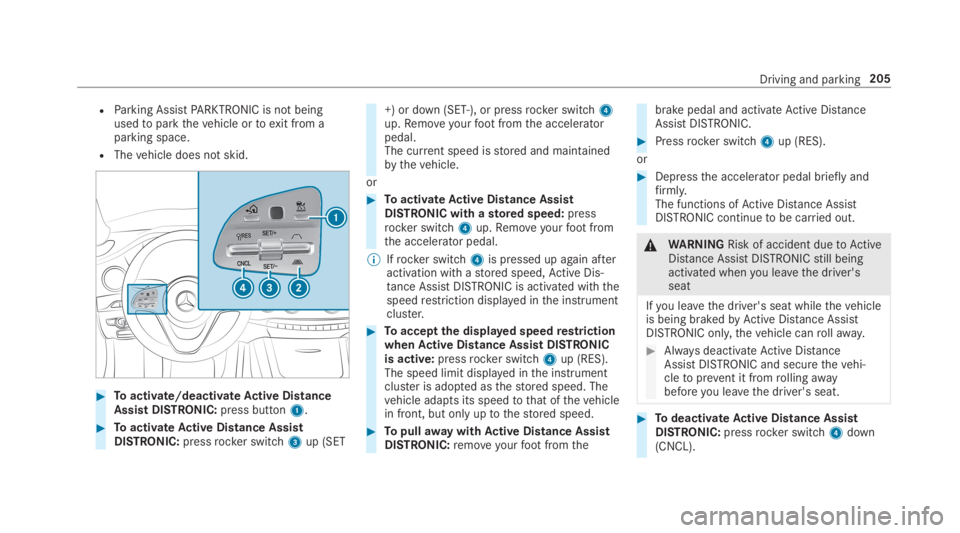
RParking AssistPARKTRONIC is not beingusedtoparkthevehicle ortoexit from aparking space.
RThevehicle does not skid.
#Toactivate/deactivateActive DistanceAssist DISTRONIC:press button1.
#ToactivateActive Distance AssistDISTRONIC:pressrocker switch3up (SET
+) or down (SET-), or pressrocker switch4up.Removeyourfootfromthe acceleratorpedal.The current speed isstored and maintainedbythevehicle.
or
#ToactivateActive Distance AssistDISTRONIC with astored speed:pressrocker switch4up.Removeyourfootfromthe accelerator pedal.
%Ifrocker switch4is pressed up again afteractivation with astored speed,Active Dis‐tance AssistDISTRONIC is activated withthespeedrestriction displayed inthe instrumentcluster.
#Toacceptthe displayed speedrestrictionwhenActive Distance Assist DISTRONICis active:pressrocker switch4up (RES).The speed limit displayed inthe instrumentcluster is adopted asthestored speed. Thevehicle adapts its speedtothat ofthevehiclein front, but only uptothestored speed.
#TopullawaywithActive Distance AssistDISTRONIC:removeyourfootfromthe
brake pedal and activateActive DistanceAssistDISTRONIC.
#Pressrocker switch4up (RES).
or
#Depressthe accelerator pedal briefly andfirmly.The functions ofActive Distance AssistDISTRONIC continuetobe carried out.
&WARNINGRisk of accident duetoActiveDistance AssistDISTRONICstill beingactivated whenyou leavethe driver'sseat
Ifyou leavethe driver's seat whilethevehicleis being brakedbyActive Distance AssistDISTRONIC only,thevehicle canrollaway.
#Always deactivateActive DistanceAssistDISTRONIC and securethevehi‐cletoprevent it fromrollingawaybeforeyou leavethe driver's seat.
#TodeactivateActive Distance AssistDISTRONIC:pressrocker switch4down(CNCL).
Driving and parking205
Page 208 of 578
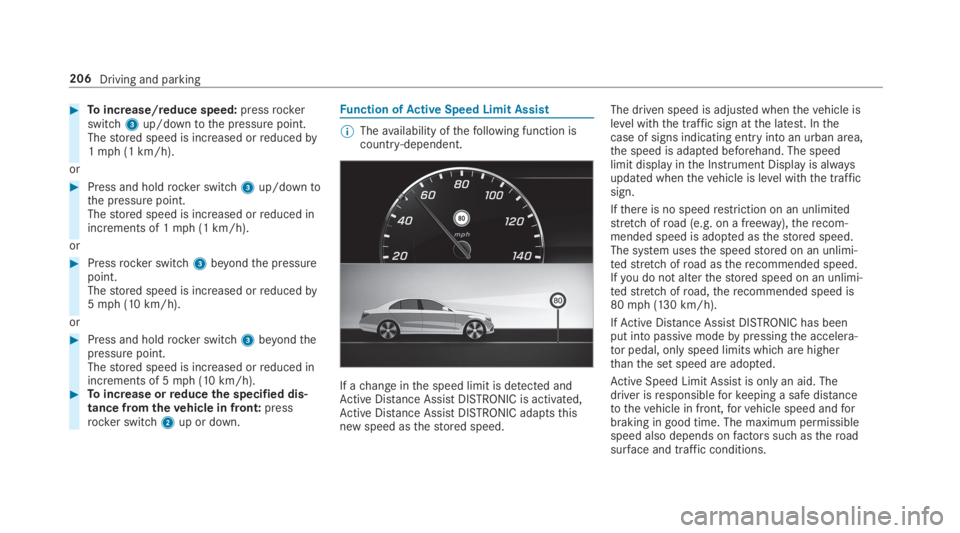
#Toincrease/reduce speed:pressrockerswitch3up/downtothe pressure point.Thestored speed is increased orreducedby1mph (1km/h).
or
#Press and holdrocker switch3up/downtothe pressure point.Thestored speed is increased orreduced inincrements of 1mph (1 km/h).
or
#Pressrocker switch3beyondthe pressurepoint.Thestored speed is increased orreducedby5mph (10 km/h).
or
#Press and holdrocker switch3beyondthepressure point.Thestored speed is increased orreduced inincrements of 5mph (10 km/h).#Toincrease orreduce the specified dis‐tance fromthevehicle in front:pressrocker switch2up or down.
Function ofActive Speed Limit Assist
%Theavailability ofthefollowing function iscountry-dependent.
If achange inthe speed limit is detected andActive Distance AssistDISTRONIC is activated,Active Distance AssistDISTRONIC adaptsthisnew speed asthestored speed.
The driven speed is adjusted whenthevehicle islevel withthe traffic sign atthe latest. Inthecase of signs indicating entry into an urban area,the speed is adapted beforehand. The speedlimit display inthe Instrument Display is alwaysupdated whenthevehicle is level withthe trafficsign.
Ifthere is no speedrestriction on an unlimitedstretch ofroad (e.g. on a freeway),therecom‐mended speed is adopted asthestored speed.The system usesthe speedstored on an unlimi‐tedstretch ofroad astherecommended speed.Ifyou do not alterthestored speed on an unlimi‐tedstretch ofroad,therecommended speed is80mph (130 km/h).
IfActive Distance AssistDISTRONIC has beenput into passivemodebypressingthe accelera‐tor pedal, only speed limits whichare higherthanthe set speed are adopted.
Active Speed Limit Assistis only an aid. Thedriver isresponsibleforkeeping a safe distancetothevehicle in front,forvehicle speed andforbraking in good time. The maximum permissiblespeed also depends onfactors suchastheroadsurface and traffic conditions.
206Driving and parking
Page 209 of 578
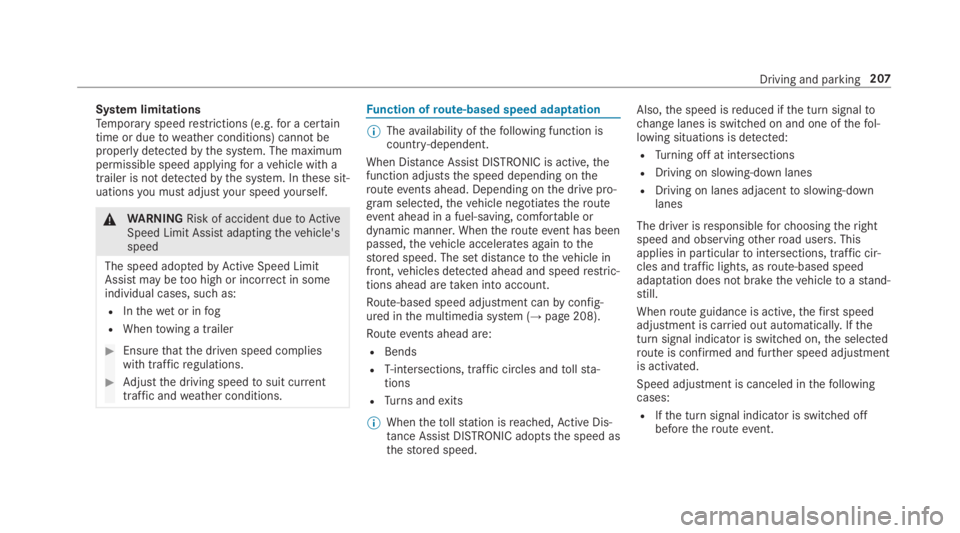
System limitationsTemporary speedrestrictions (e.g.for a certaintime or duetoweather conditions) cannot beproperlydetectedbythe system. The maximumpermissible speed applyingfor avehicle with atrailer is not detectedbythe system. Inthese sit‐uationsyou must adjustyour speedyourself.
&WARNINGRisk of accident duetoActiveSpeed Limit Assistadaptingthevehicle'sspeed
The speed adoptedbyActive Speed LimitAssistmay betoo high or incorrect in someindividual cases, suchas:
RInthewet or infog
RWhentowing a trailer
#Ensurethatthe driven speed complieswith trafficregulations.
#Adjustthe driving speedtosuit currenttraffic andweather conditions.
Function ofroute-based speed adaptation
%Theavailability ofthefollowing function iscountry-dependent.
When Distance AssistDISTRONIC is active,thefunction adjuststhe speed depending ontherouteevents ahead. Depending onthe drive pro‐gram selected,thevehicle negotiatestherouteevent ahead in a fuel-saving, comfortable ordynamic manner. Whentherouteevent has beenpassed,thevehicle accelerates againtothestored speed. The set distancetothevehicle infront,vehicles detected ahead and speedrestric‐tions ahead aretaken into account.
Route-based speed adjustment canbyconfig‐ured inthe multimedia system (→page 208).
Routeevents ahead are:
RBends
RT-intersections, traffic circles andtollsta‐tions
RTurns andexits
%Whenthetollstation isreached,Active Dis‐tance AssistDISTRONIC adoptsthe speed asthestored speed.
Also,the speed isreduced ifthe turn signaltochange lanes is switched on and one ofthefol‐lowing situations is detected:
RTurning off at intersections
RDriving on slowing-down lanes
RDriving on lanes adjacenttoslowing-downlanes
The driver isresponsibleforchoosingtherightspeed and observingotherroad users. Thisapplies in particulartointersections, traffic cir‐cles and traffic lights, asroute-based speedadaptation does not brakethevehicletoastand‐still.
Whenroute guidance is active,thefirst speedadjustment is carried out automatically. Iftheturn signal indicator is switched on,the selectedroute is confirmed and further speed adjustmentis activated.
Speed adjustment is canceled inthefollowingcases:
RIfthe turn signal indicator is switched offbeforetherouteevent.
Driving and parking207
Page 210 of 578
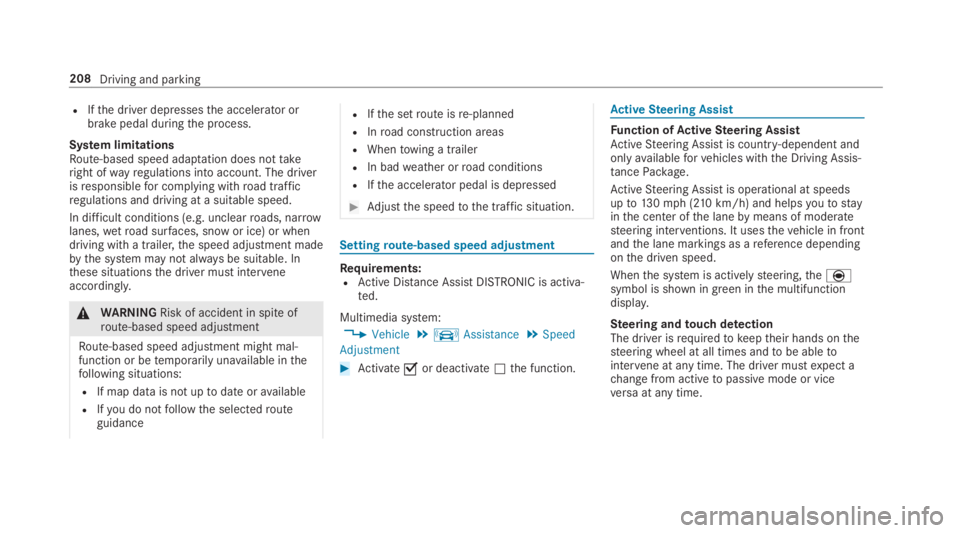
RIfthe driver depressesthe accelerator orbrake pedal duringthe process.
System limitationsRoute-based speed adaptation does nottakeright ofwayregulations into account. The driverisresponsiblefor complying withroad trafficregulations and driving at a suitable speed.
In difficult conditions (e.g. unclearroads, narrowlanes,wetroad surfaces, snow or ice) or whendriving witha trailer,the speed adjustment madebythe system may not always be suitable. Inthese situationsthe driver must interveneaccordingly.
&WARNINGRisk of accident in spiteofroute-based speed adjustment
Route-based speed adjustment might mal‐function or betemporarily unavailable inthefollowing situations:
RIf map data is not uptodate oravailable
RIfyou do notfollowthe selectedrouteguidance
RIfthe setroute isre-planned
RInroad construction areas
RWhentowing a trailer
RIn badweather orroad conditions
RIfthe accelerator pedal is depressed
#Adjustthe speedtothe traffic situation.
Settingroute-based speed adjustment
Requirements:RActive Distance AssistDISTRONIC is activa‐ted.
Multimedia system:
,Vehicle.kAssistance.Speed
Adjustment
#Activate�sor deactivate�Sthe function.
ActiveSteering Assist
Function ofActiveSteering AssistActiveSteering Assist is country-dependent andonlyavailableforvehicles withthe Driving Assis‐tancePackage.
ActiveSteering Assist is operational at speedsupto130mph (210km/h) and helpsyoutostayinthe center ofthe lanebymeans of moderatesteering interventions. It usesthevehicle in frontandthe lane markings as areference dependingonthe driven speed.
Whenthe system is activelysteering,theèsymbol is shown in green inthe multifunctiondisplay.
Steering andtouch detectionThe driver isrequiredtokeeptheir hands onthesteering wheel at all times andtobe abletointervene at any time. The driver mustexpect achange from activetopassive mode or viceversa at any time.
208Driving and parking