MERCEDES-BENZ S CLASS 2019 Owners Manual
Manufacturer: MERCEDES-BENZ, Model Year: 2019, Model line: S CLASS, Model: MERCEDES-BENZ S CLASS 2019Pages: 578, PDF Size: 23.31 MB
Page 221 of 578
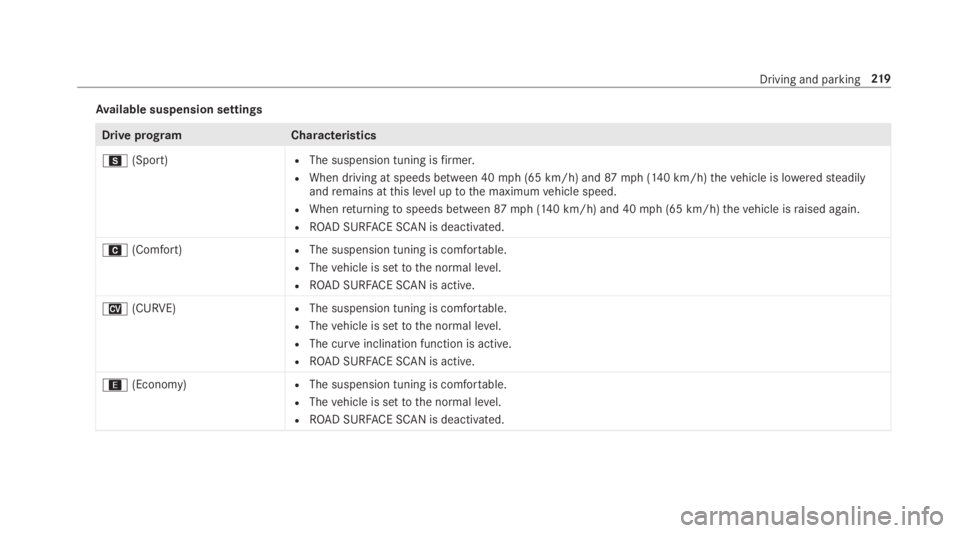
Available suspension settings
Drive programCharacteristics
C(Sport)RThe suspension tuning isfirmer.
RWhen driving at speeds between 40mph (65 km/h) and87mph (140 km/h)thevehicle is loweredsteadilyandremains atthis level uptothe maximumvehicle speed.
RWhenreturningtospeeds between87mph (140 km/h) and 40mph (65 km/h)thevehicle israised again.
RROAD SURFACE SCAN is deactivated.
A(Comfort)RThe suspension tuning is comfortable.
RThevehicle is settothe normal level.
RROAD SURFACE SCAN is active.
N(CURVE)RThe suspension tuning is comfortable.
RThevehicle is settothe normal level.
RThe curveinclination function is active.
RROAD SURFACE SCAN is active.
;(Economy)RThe suspension tuning is comfortable.
RThevehicle is settothe normal level.
RROAD SURFACE SCAN is deactivated.
Driving and parking219
Page 222 of 578
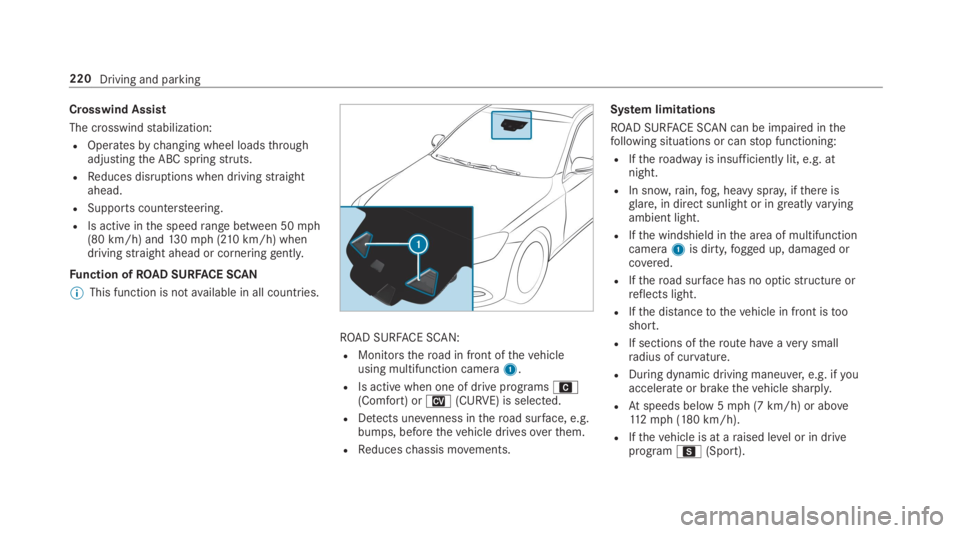
Crosswind Assist
The crosswindstabilization:
ROperatesbychanging wheel loadsthroughadjustingthe ABC springstruts.
RReduces disruptions when drivingstraightahead.
RSupports countersteering.
RIs active inthe speedrange between 50mph(80 km/h) and130mph (210km/h) whendrivingstraight ahead or corneringgently.
Function ofROAD SURFACE SCAN
%This function is notavailable in all countries.
ROAD SURFACE SCAN:
RMonitorstheroad in front ofthevehicleusing multifunction camera1.
RIs active when one of drive programsA(Comfort) orN(CURVE) is selected.
RDetects unevenness intheroad surface, e.g.bumps, beforethevehicle drivesoverthem.
RReduceschassis movements.
System limitations
ROAD SURFACE SCAN can be impaired inthefollowing situations or canstop functioning:
RIftheroadwayis insufficiently lit, e.g. atnight.
RIn snow,rain,fog, heavy spray, ifthere isglare, in direct sunlight or in greatlyvaryingambient light.
RIfthe windshield inthe area of multifunctioncamera1is dirty,fogged up, damaged orcovered.
RIftheroad surface has no opticstructure orreflects light.
RIfthe distancetothevehicle in front istooshort.
RIf sections oftheroute haveaverysmallradius of curvature.
RDuring dynamic driving maneuver,e.g. ifyouaccelerate or brakethevehicle sharply.
RAtspeeds below 5mph (7 km/h) or above112mph (180 km/h).
RIfthevehicle is at araised level or in driveprogramC(Sport).
220Driving and parking
Page 223 of 578
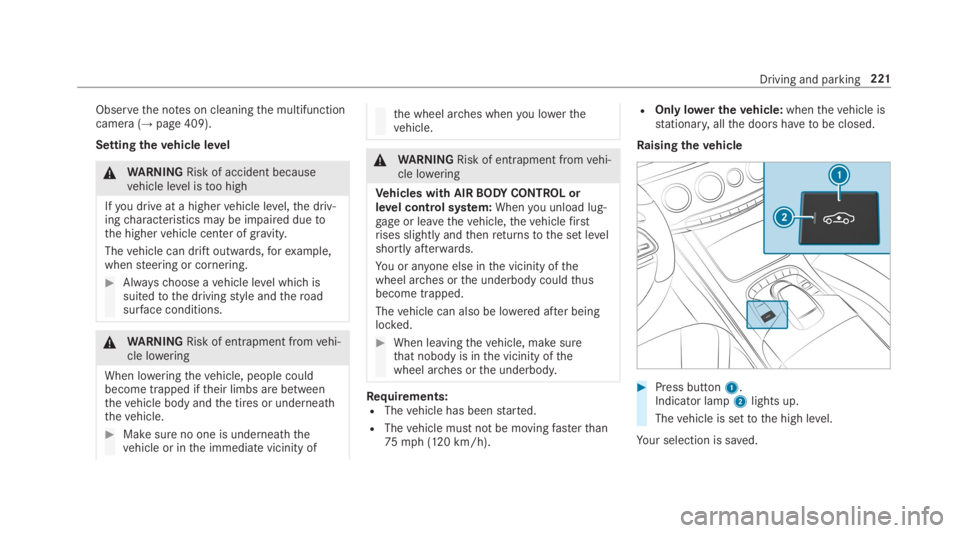
Observethe notes on cleaningthe multifunctioncamera (→page 409).
Settingthevehicle level
&WARNINGRisk of accident becausevehicle level istoo high
Ifyou drive at a highervehicle level,the driv‐ingcharacteristics may be impaired duetothe highervehicle center of gravity.
Thevehicle can drift outwards,forexample,whensteering or cornering.
#Alwayschoose avehicle level which issuitedtothe drivingstyle andtheroadsurface conditions.
&WARNINGRisk of entrapment fromvehi‐cle lowering
When loweringthevehicle, people couldbecome trapped iftheir limbs are betweenthevehicle body andthe tires or underneaththevehicle.
#Make sure no one is underneaththevehicle or inthe immediate vicinity of
the wheel arches whenyou lowerthevehicle.
&WARNINGRisk of entrapment fromvehi‐cle lowering
Vehicles with AIRBODYCONTROL orlevel control system:Whenyou unload lug‐gageor leavethevehicle,thevehiclefirstrises slightly andthenreturnstothe set levelshortly afterwards.
You or anyone else inthe vicinity ofthewheel arches orthe underbody couldthusbecome trapped.
Thevehicle can also be lowered after beinglocked.
#When leavingthevehicle, make surethat nobody is inthe vicinity ofthewheel arches orthe underbody.
Requirements:RThevehicle has beenstarted.
RThevehicle must not be movingfasterthan75mph (120 km/h).
ROnly lower thevehicle:whenthevehicle isstationary,allthe doors havetobe closed.
Raisingthevehicle
#Press button1.Indicator lamp2lights up.
Thevehicle is settothe high level.
Your selection is saved.
Driving and parking221
Page 224 of 578
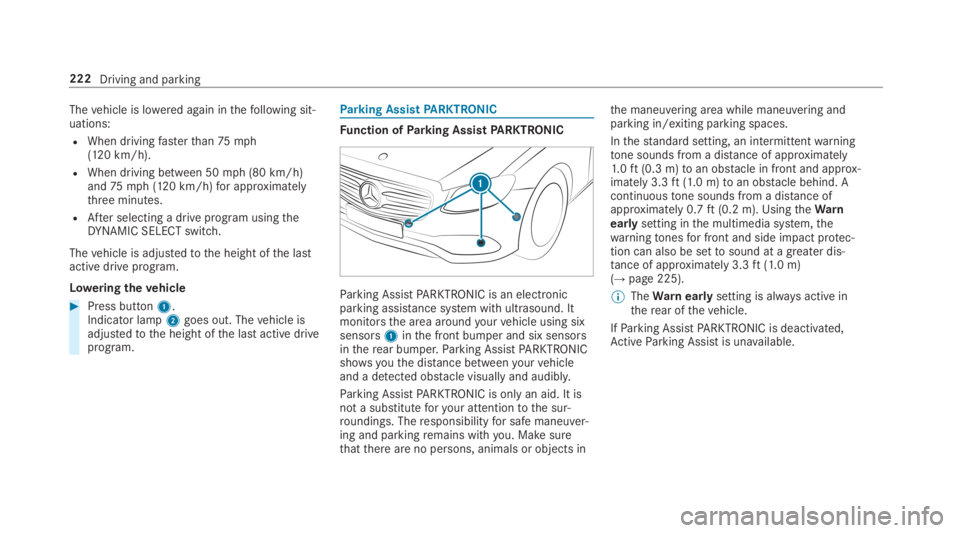
Thevehicle is lowered again inthefollowing sit‐uations:
RWhen drivingfasterthan75mph(120 km/h).
RWhen driving between 50mph (80 km/h)and75mph (120 km/h)for approximatelythree minutes.
RAfter selecting a drive program usingtheDYNAMIC SELECT switch.
Thevehicle is adjustedtothe height ofthe lastactive drive program.
Loweringthevehicle
#Press button1.Indicator lamp2goes out. Thevehicle isadjustedtothe height ofthe last active driveprogram.
Parking AssistPARKTRONIC
Function ofParking AssistPARKTRONIC
Parking AssistPARKTRONIC is an electronicparking assistance system with ultrasound. Itmonitorsthe area aroundyourvehicle using sixsensors1inthe front bumper and six sensorsintherear bumper.Parking AssistPARKTRONICshowsyouthe distance betweenyourvehicleand a detected obstacle visually and audibly.
Parking AssistPARKTRONIC is onlyan aid. It isnot a substituteforyour attentiontothe sur‐roundings. Theresponsibilityfor safe maneuver‐ing and parkingremains withyou. Make surethatthere are no persons, animals or objects in
the maneuvering area while maneuvering andparking in/exiting parking spaces.
Inthestandard setting, an intermittentwarningtone sounds from a distance of approximately1.0ft(0.3 m)toan obstacle in front and approx‐imately 3.3ft(1.0 m)toan obstacle behind. Acontinuoustone sounds from a distance ofapproximately 0.7ft(0.2 m). UsingtheWarnearlysetting inthe multimedia system,thewarningtonesfor front and side impact protec‐tion can also be settosound at a greater dis‐tance of approximately 3.3ft(1.0 m)(→page 225).
%TheWarnearlysetting is always active intherear ofthevehicle.
IfParking AssistPARKTRONIC is deactivated,ActiveParking Assist is unavailable.
222Driving and parking
Page 225 of 578

Parking AssistPARKTRONIC displayinthemultimedia system
Vehicles withActiveParking Assist without a360° Camera
Vehicles withActiveParking Assist and a 360°Camera
IfActiveParking Assist is deactivated and anobstacle is detected inthe path ofthevehicle, apop-up windowforParking AssistPARKTRONIC1appears inthe multimedia system at speedsbelow 6mph (10 km/h).
System limitations
Parking AssistPARKTRONIC does not necessa‐rilytakeinto accountthefollowing obstacles:
RObstacles below the detectionrange, e.g.persons, animals or objects.
RObstacles abovethe detectionrange, e.g.overhanging loads,overhangs or loadingramps of trucks.
The sensors must be free of dirt, ice and slush.Otherwise,theymay not function correctly.Cleanthe sensorsregularly,taking care nottoscratch or damagethem.
Function ofthe passive side impact protec‐tionPassive side impact protection is an additionalParking AssistPARKTRONIC function whichwarnsthe driver about obstacles atthe side ofthevehicle. Awarning is issued when obstaclesare detected betweenthe front andrear detec‐tionrange. In orderfor an object onthe sidetobe detected,the sensors inthe front andrearbumper mustfirst detectthe object whileyouare driving past it.
Duringthe parking procedure or maneuvering,objects are detected asthevehicle drives past.Ifyousteer inthe direction of a detected obsta‐cle andthere is arisk of a lateral collision, awarning is issued. The segments onthe sides
Driving and parking223
Page 226 of 578
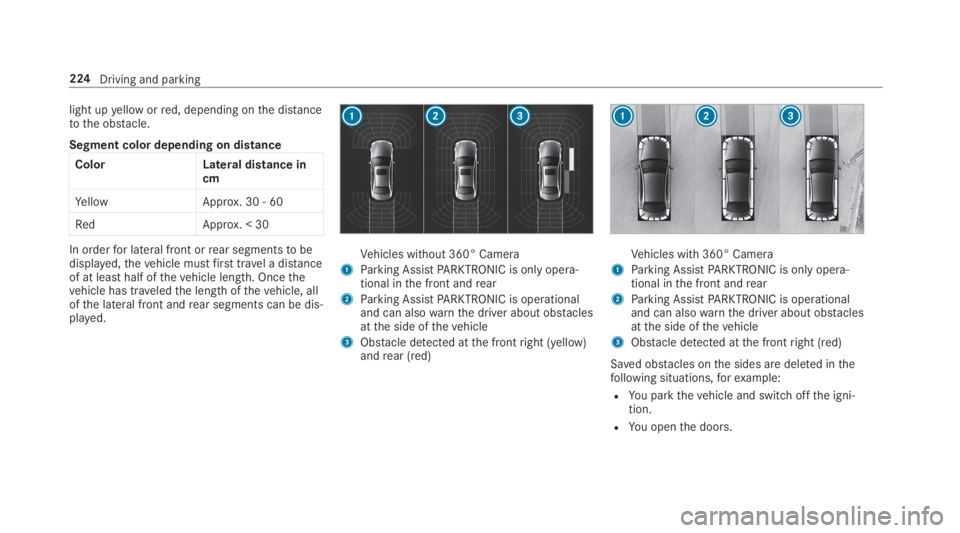
light upyellow orred, depending onthe distancetothe obstacle.
Segment color depending on distance
ColorLateral distance incm
YellowApprox. 30 - 60
RedApprox. < 30
In orderfor lateral front orrear segmentstobedisplayed,thevehicle mustfirst travel a distanceof at least half ofthevehicle length. Oncethevehicle has traveledthe length ofthevehicle, allofthe lateral front andrear segments can be dis‐played.
Vehicles without 360° Camera
1Parking AssistPARKTRONIC is only opera‐tional inthe front andrear
2Parking AssistPARKTRONIC is operationaland can alsowarnthe driver about obstaclesatthe side ofthevehicle
3Obstacle detected atthe frontright (yellow)andrear (red)
Vehicles with 360° Camera
1Parking AssistPARKTRONIC is only opera‐tional inthe front andrear
2Parking AssistPARKTRONIC is operationaland can alsowarnthe driver about obstaclesatthe side ofthevehicle
3Obstacle detected atthe frontright (red)
Saved obstacles onthe sides are deleted inthefollowing situations,forexample:
RYou parkthevehicle and switch offthe igni‐tion.
RYou openthe doors.
224Driving and parking
Page 227 of 578
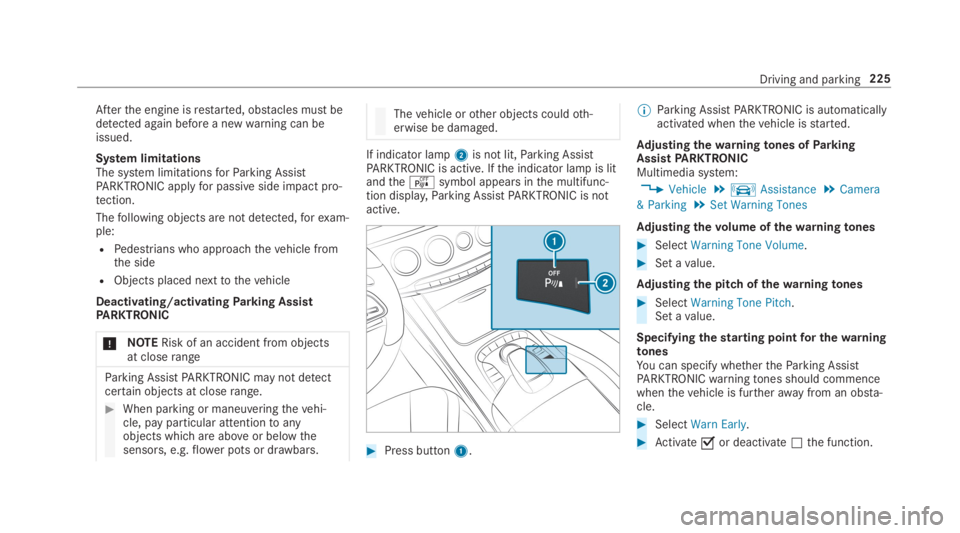
Afterthe engine isrestarted, obstacles must bedetected again before a newwarning can beissued.
System limitationsThe system limitationsforParking AssistPARKTRONIC applyfor passive side impact pro‐tection.
Thefollowing objects are not detected,forexam‐ple:
RPedestrians who approachthevehicle fromthe side
RObjects placed nexttothevehicle
Deactivating/activatingParking AssistPARKTRONIC
*NOTERisk of an accident from objectsat closerange
Parking AssistPARKTRONIC may not detectcertain objects at closerange.
#When parking or maneuveringthevehi‐cle, pay particular attentiontoanyobjects which are aboveor belowthesensors, e.g.flower pots or drawbars.
Thevehicle orother objects couldoth‐erwise be damaged.
If indicator lamp2is not lit,Parking AssistPARKTRONIC is active. Ifthe indicator lamp is litandtheésymbol appears inthe multifunc‐tion display,Parking AssistPARKTRONIC is notactive.
#Press button1.
%Parking AssistPARKTRONIC is automaticallyactivated whenthevehicle isstarted.
Adjusting thewarningtones ofParkingAssistPARKTRONICMultimedia system:
,Vehicle.kAssistance.Camera
& Parking.Set Warning Tones
Adjusting thevolume ofthewarningtones
#SelectWarning Tone Volume.
#Set avalue.
Adjusting the pitch of thewarningtones
#SelectWarning Tone Pitch.Set avalue.
Specifyingthestarting pointfor thewarningtonesYou can specify whethertheParking AssistPARKTRONICwarningtones should commencewhenthevehicle is furtherawayfrom an obsta‐cle.
#SelectWarn Early.
#Activate�sor deactivate�Sthe function.
Driving and parking225
Page 228 of 578
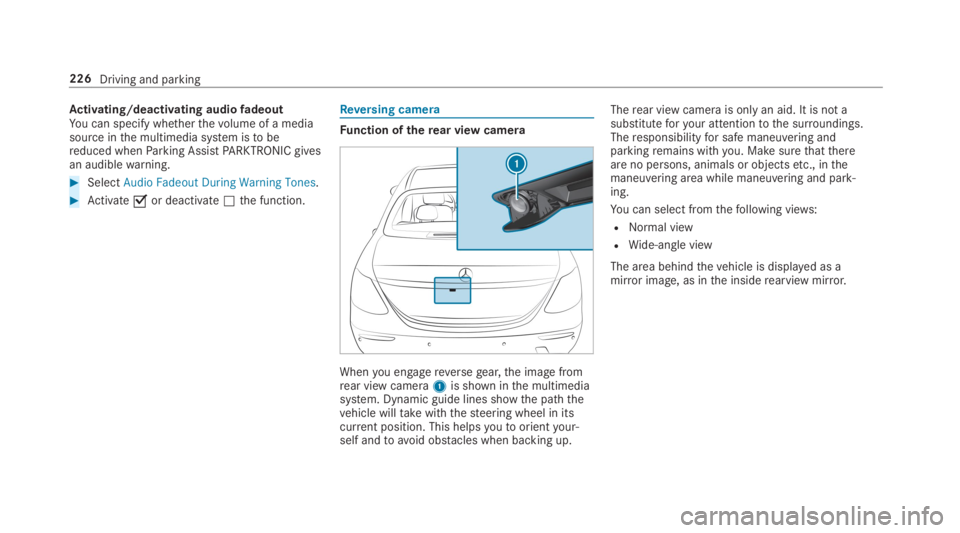
Activating/deactivating audiofadeoutYou can specify whetherthevolume of a mediasource inthe multimedia system istobereduced whenParking AssistPARKTRONIC givesan audiblewarning.
#SelectAudio Fadeout During Warning Tones.
#Activate�sor deactivate�Sthe function.
Reversing camera
Function oftherear view camera
Whenyou engagereversegear,the image fromrear view camera1is shown inthe multimediasystem. Dynamic guide lines showthe paththevehicle willtakewiththesteering wheel in itscurrent position. This helpsyoutoorientyour‐self andtoavoid obstacles when backing up.
Therear view camera is onlyan aid. It is not asubstituteforyour attentiontothe surroundings.Theresponsibilityfor safe maneuvering andparkingremains withyou. Make surethatthereare no persons, animals or objectsetc., inthemaneuvering area while maneuvering and park‐ing.
You can select fromthefollowing views:
RNormal view
RWide-angle view
The area behindthevehicle is displayed as amirror image, as inthe insiderearview mirror.
226Driving and parking
Page 229 of 578
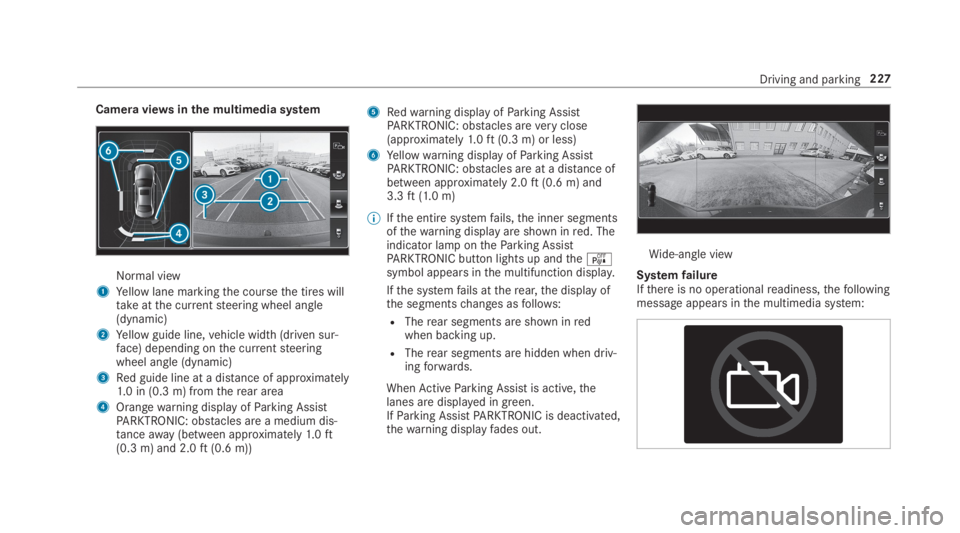
Camera viewsinthe multimedia system
Normal view
1Yellow lane markingthe coursethe tires willtakeatthe currentsteering wheel angle(dynamic)
2Yellow guide line,vehicle width (driven sur‐face) depending onthe currentsteeringwheel angle (dynamic)
3Red guide line at a distance of approximately1.0 in (0.3 m) fromtherear area
4Orangewarning display ofParking AssistPARKTRONIC: obstacles are a medium dis‐tanceaway(between approximately1.0ft(0.3 m) and 2.0ft(0.6 m))
5Redwarning display ofParking AssistPARKTRONIC: obstacles areveryclose(approximately1.0ft(0.3 m) or less)
6Yellowwarning display ofParking AssistPARKTRONIC: obstacles are at a distance ofbetween approximately 2.0ft(0.6 m) and3.3ft(1.0 m)
%Ifthe entire systemfails,the inner segmentsofthewarning display are shown inred. Theindicator lamp ontheParking AssistPARKTRONIC button lights up andtheésymbol appears inthe multifunction display.
Ifthe systemfails attherear,the display ofthe segmentschanges asfollows:
RTherear segments are shown inredwhen backing up.
RTherear segments are hidden when driv‐ingforwards.
WhenActiveParking Assist is active,thelanes are displayed in green.IfParking AssistPARKTRONIC is deactivated,thewarning displayfades out.
Wide-angle view
SystemfailureIfthere is no operationalreadiness,thefollowingmessage appears inthe multimedia system:
Driving and parking227
Page 230 of 578

System limitations
Therear view camera will not function or willonly partially function inthefollowing situations:
RThe trunk lid is open.
RThere is heavyrain, snow orfog.
RThe ambient light conditions are poor, e.g. atnight.
RThe camera lens is obstructed, dirty orfog‐ged up. Observethe notes on cleaningtherear view camera (→page 409).
RThe camera orrear ofyourvehicle is dam‐aged. Inthis case, havethe camera and itsposition and settingchecked at aqualifiedspecialistworkshop.
Thefield of vision andother functions oftherearview camera may berestricted duetoadditionalaccessories ontherear ofthevehicle (e.g.license plate bracket or bicyclerack).
%The contrast ofthe display may be impairedbydirect sunlight orby other light sources,e.g. when driving out of agarage. Inthiscase, pay particular attention.
%Havethe displayrepaired orreplaced if,forexample, pixel errorsconsiderablyrestrict itsuse.
Observethe notes on cleaningtherear viewcamera (→page 409).
360° camera
Function ofthe 360° CameraThe 360° Camera is a systemthat consists offour cameras. The cameras coverthe immediatevehicle surroundings. The system assistsyou,e.g. when parking or atexits withreduced visibil‐ity.
The 360° Camera is only an aid. It is not a sub‐stituteforyour attentiontothe surroundings.Theresponsibilityfor safe maneuvering andparkingremains withyou. Make surethatthereare no persons, animals or objectsetc., inthemaneuvering area while maneuvering and park‐ing.
The systemevaluates images fromthefollowingcameras:
RRear view camera
RFront camera
RTwo side cameras inthe outside mirrors
Views ofthe 360° CameraYou can select from different views:
1Wide-angle view,front
2Top view with image fromthe front camera
3Top view with images fromthe side camerasinthe outside mirrors
4Wide-angle view,rear
5Top view with image fromtherear view cam‐era
6Top view with trailer view (if trailer hitch isinstalled)
228Driving and parking