MERCEDES-BENZ S CLASS 2019 Owners Manual
Manufacturer: MERCEDES-BENZ, Model Year: 2019, Model line: S CLASS, Model: MERCEDES-BENZ S CLASS 2019Pages: 578, PDF Size: 23.31 MB
Page 251 of 578
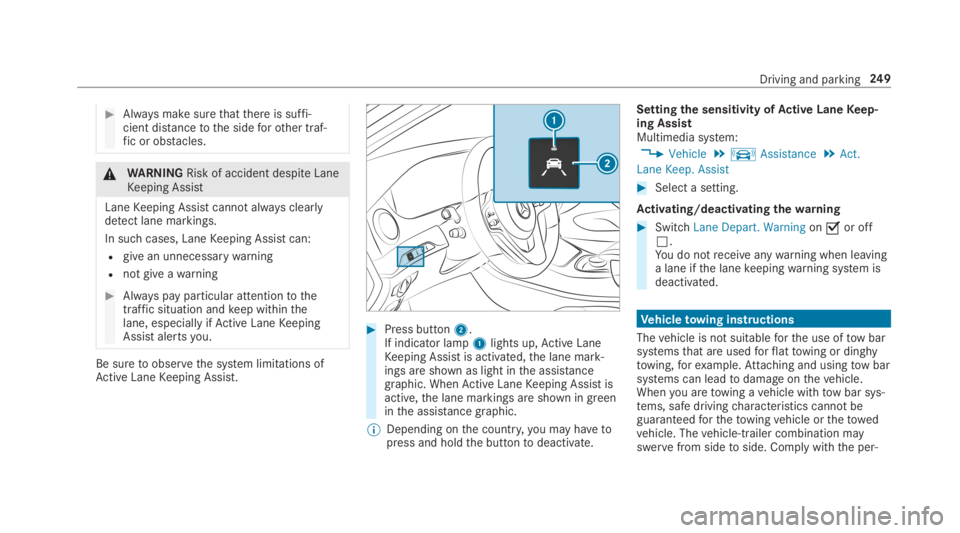
#Always make surethatthere is suffi‐cient distancetothe sideforother traf‐fic or obstacles.
&WARNINGRisk of accident despiteLaneKeeping Assist
LaneKeeping Assist cannotalways clearlydetect lane markings.
In suchcases, LaneKeeping Assist can:
Rgive an unnecessarywarning
Rnot give awarning
#Always pay particular attentiontothetraffic situation andkeep withinthelane, especially ifActive LaneKeepingAssist alertsyou.
Be suretoobservethe system limitations ofActive LaneKeeping Assist.
#Press button2.If indicator lamp1lights up,Active LaneKeeping Assist is activated,the lane mark‐ings are shown as light inthe assistancegraphic. WhenActive LaneKeeping Assist isactive,the lane markings are shown in greeninthe assistance graphic.
%Depending onthe country,you may havetopress and holdthe buttontodeactivate.
Settingthe sensitivity ofActive LaneKeep‐ing AssistMultimedia system:
,Vehicle.kAssistance.Act.
Lane Keep. Assist
#Select a setting.
Activating/deactivating thewarning
#SwitchLane Depart. Warningon�sor off�S.You do notreceiveanywarning when leavinga lane ifthe lanekeepingwarning system isdeactivated.
Vehicletowing instructions
Thevehicle is not suitableforthe use oftow barsystemsthat are usedforflattowing or dinghytowing,forexample.Attaching and usingtow barsystems can leadtodamage onthevehicle.Whenyou aretowing avehicle withtow bar sys‐tems, safe drivingcharacteristics cannot beguaranteedforthetowingvehicle orthetowedvehicle. Thevehicle-trailer combination mayswervefrom sidetoside. Comply withthe per‐
Driving and parking249
Page 252 of 578
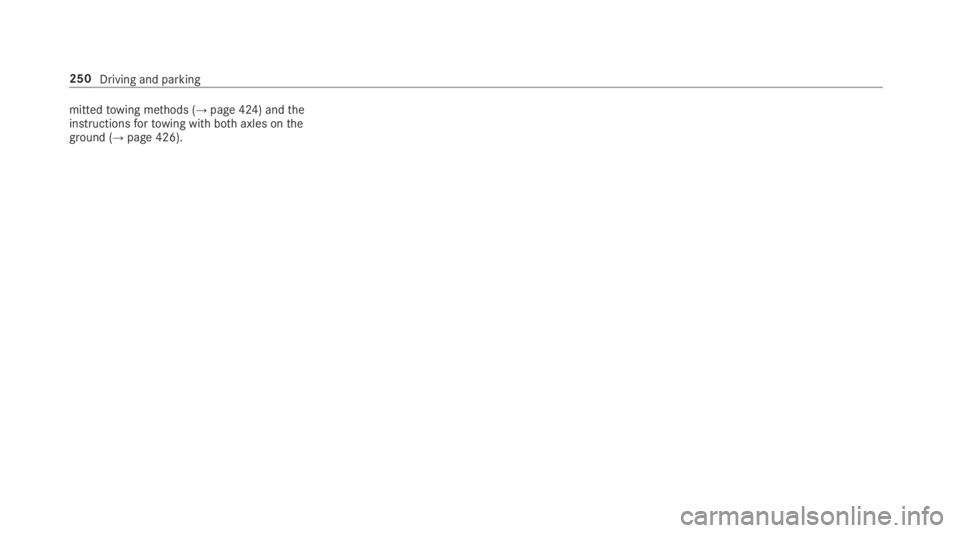
mittedtowing methods (→page 424) andtheinstructionsfortowing with bothaxles ontheground (→page 426).
250Driving and parking
Page 253 of 578
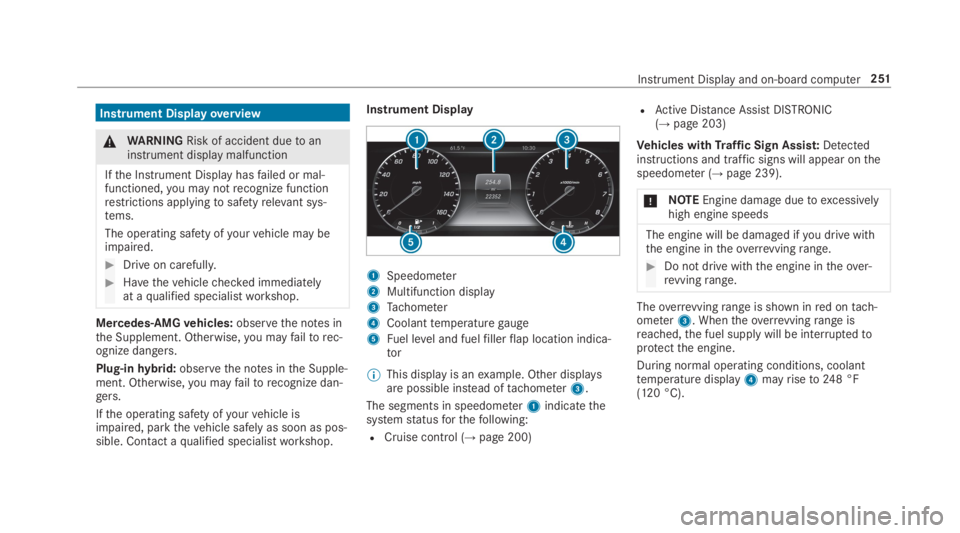
Instrument Displayoverview
&WARNINGRisk of accident duetoaninstrument display malfunction
Ifthe Instrument Display hasfailed or mal‐functioned,you may notrecognize functionrestrictions applyingtosafetyrelevant sys‐tems.
The operating safety ofyourvehicle may beimpaired.
#Drive on carefully.
#Havethevehiclechecked immediatelyat aqualified specialistworkshop.
Mercedes‑AMGvehicles:observethe notes inthe Supplement. Otherwise,you mayfailtorec‐ognize dangers.
Plug-inhybrid:observethe notes inthe Supple‐ment. Otherwise,you mayfailtorecognize dan‐gers.
Ifthe operating safety ofyourvehicle isimpaired, parkthevehicle safely as soon as pos‐sible. Contact aqualified specialistworkshop.
Instrument Display
1Speedometer
2Multifunction display
3Tachometer
4Coolanttemperaturegauge
5Fuel level and fuelfillerflap location indica‐tor
%This display is anexample. Other displaysare possible instead oftachometer3.
The segments in speedometer1indicatethesystemstatusforthefollowing:
RCruise control (→page 200)
RActive Distance AssistDISTRONIC(→page203)
Vehicles withTraffic Sign Assist:Detectedinstructions and traffic signs will appear onthespeedometer (→page 239).
*NOTEEngine damageduetoexcessivelyhigh engine speeds
The engine will be damaged ifyou drive withthe engine intheoverrevvingrange.
#Do not drive with the engine intheover‐revvingrange.
Theoverrevvingrange is shown inred ontach‐ometer3. Whentheoverrevvingrange isreached,the fuel supply will be interruptedtoprotectthe engine.
During normal operating conditions, coolanttemperature display4mayriseto248 °F(120 °C).
Instrument Displayand on-board computer251
Page 254 of 578
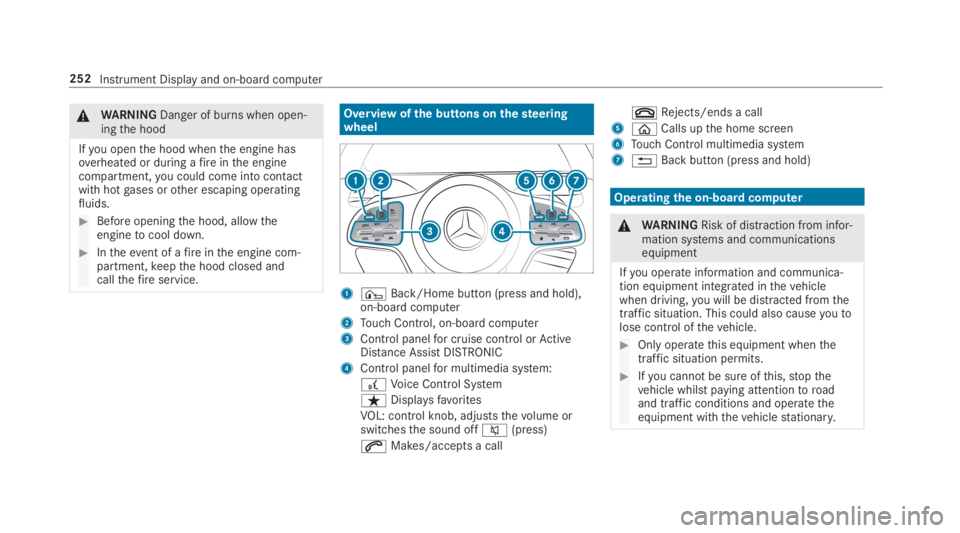
&WARNINGDanger of burns when open‐ingthe hood
Ifyou openthe hood whenthe engine hasoverheated or during afireinthe enginecompartment,you could come into contactwith hotgases orother escaping operatingfluids.
#Before openingthe hood, allowtheenginetocool down.
#Intheevent of afireinthe engine com‐partment,keepthe hood closed andcallthefireservice.
Overview ofthe buttons onthesteeringwheel
1¤Back/Home button (press and hold),on-board computer
2Touch Control, on-board computer
3Control panelfor cruise control orActiveDistance AssistDISTRONIC
4Control panelfor multimedia system:
£Voice Control System
ßDisplaysfavorites
VOL: control knob, adjuststhevolume orswitchesthe sound off�c(press)
�aMakes/accepts a call
�vRejects/ends a call
5�
Page 255 of 578
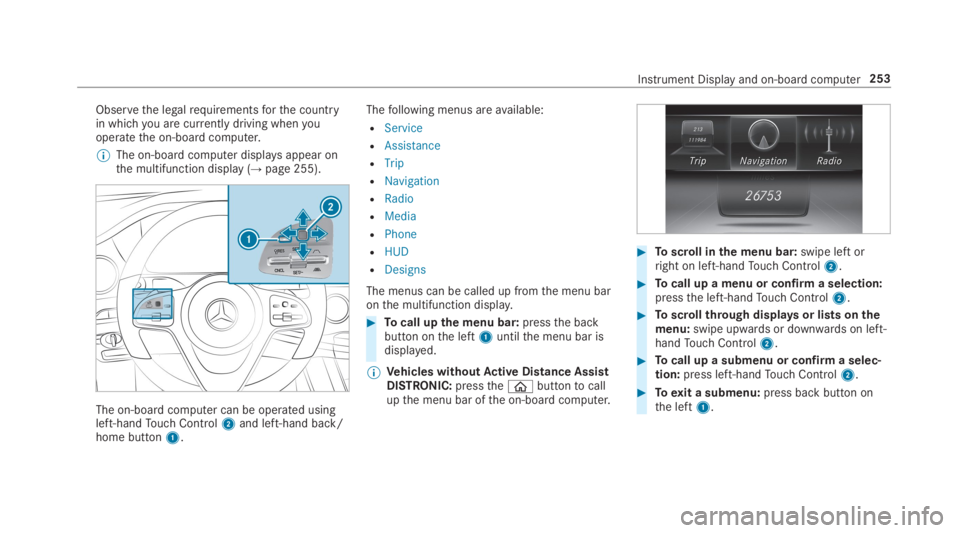
Observethe legalrequirementsforthe countryin whichyou are currently driving whenyouoperatethe on-board computer.
%The on-board computer displaysappear onthe multifunction display (→page 255).
The on-board computer can be operated usingleft-handTouch Control2and left-hand back/home button1.
Thefollowing menus areavailable:
RService
RAssistance
RTrip
RNavigation
RRadio
RMedia
RPhone
RHUD
RDesigns
The menus can be called up fromthe menu baronthe multifunction display.
#Tocall upthe menu bar:pressthe backbutton onthe left1untilthe menu bar isdisplayed.
%Vehicles withoutActive Distance AssistDISTRONIC:pressthe�
Page 256 of 578
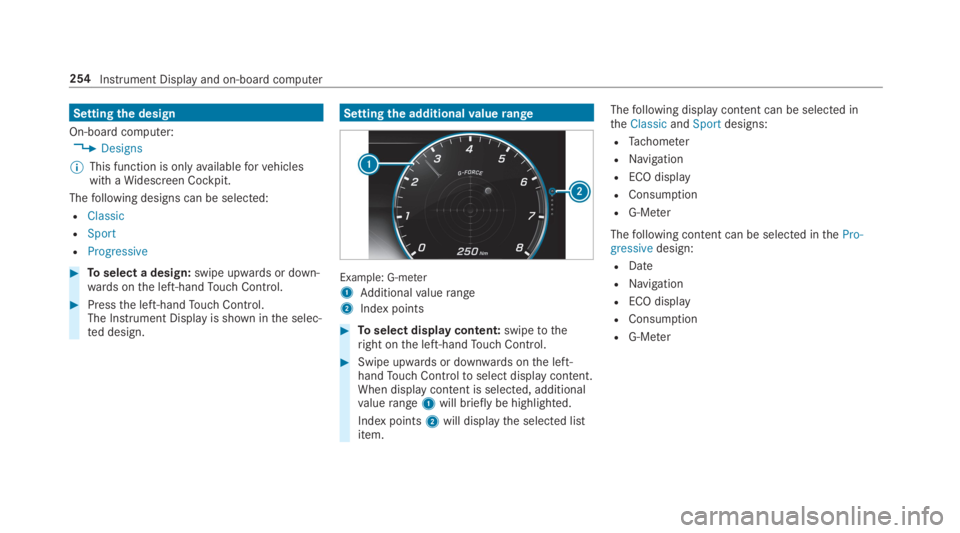
Settingthe design
On-board computer:
,Designs
%This function is onlyavailableforvehicleswith aWidescreen Cockpit.
Thefollowing designs can be selected:
RClassic
RSport
RProgressive
#Toselect a design:swipe upwards or down‐wards onthe left-handTouch Control.
#Pressthe left-handTouch Control.The Instrument Display is shown inthe selec‐ted design.
Settingthe additionalvaluerange
Example: G-meter
1Additionalvaluerange
2Index points
#Toselect display content:swipetotheright onthe left-handTouch Control.
#Swipe upwards or downwards onthe left-handTouch Controltoselect display content.When display content is selected, additionalvaluerange1will briefly be highlighted.
Index points2will displaythe selected listitem.
Thefollowing display content can be selected intheClassicandSportdesigns:
RTachometer
RNavigation
RECO display
RConsumption
RG-Meter
Thefollowing content can be selected inthePro-gressivedesign:
RDate
RNavigation
RECO display
RConsumption
RG-Meter
254Instrument Display and on-board computer
Page 257 of 578
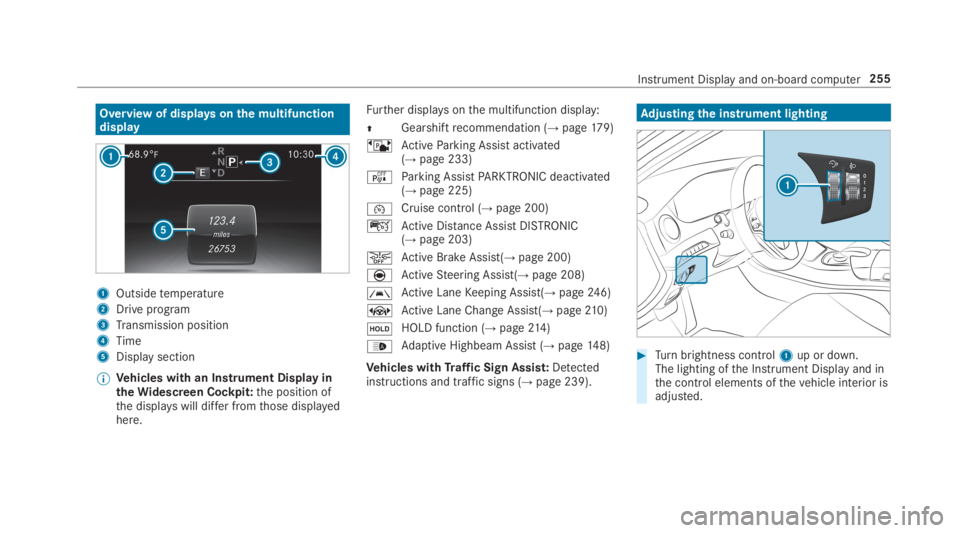
Overview of displaysonthe multifunctiondisplay
1Outsidetemperature
2Drive program
3Transmission position
4Time
5Display section
%Vehicles with an Instrument Display intheWidescreen Cockpit:the position ofthe displayswill differ fromthose displayedhere.
Further displaysonthe multifunction display:
�
Page 258 of 578
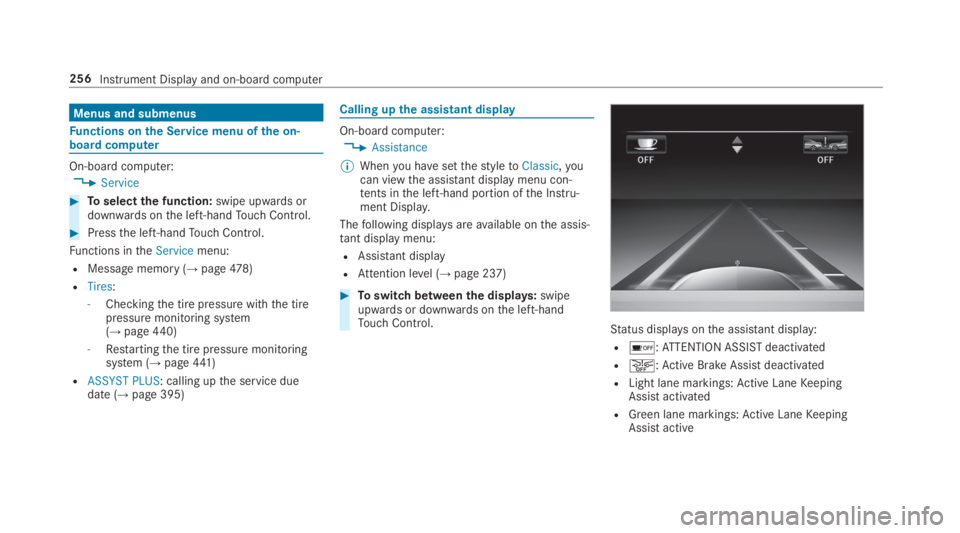
Menus and submenus
Functions onthe Service menu ofthe on-board computer
On-board computer:
,Service
#Toselectthe function:swipe upwards ordownwards onthe left-handTouch Control.
#Pressthe left-handTouch Control.
Functions intheServicemenu:
RMessage memory (→page478)
RTires:
-Checkingthe tire pressure withthe tirepressure monitoring system(→page440)
-Restartingthe tire pressure monitoringsystem (→page441)
RASSYST PLUS: calling upthe service duedate (→page 395)
Calling upthe assistant display
On-board computer:
,Assistance
%Whenyou havesetthestyletoClassic,youcan viewthe assistant displaymenu con‐tents inthe left-hand portion ofthe Instru‐ment Display.
Thefollowing displaysareavailable onthe assis‐tant displaymenu:
RAssistant display
RAttention level (→page 237)
#Toswitch betweenthe displays:swipeupwards or downwards onthe left-handTouch Control.Status displaysonthe assistant display:
R�
Page 259 of 578
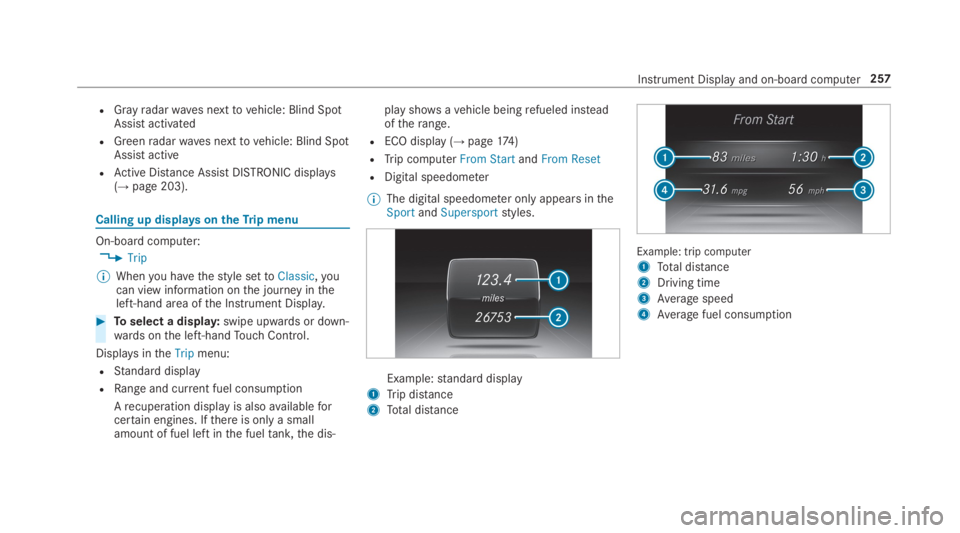
RGrayradarwaves nexttovehicle: Blind SpotAssist activated
RGreenradarwaves nexttovehicle: Blind SpotAssist active
RActive Distance AssistDISTRONIC displays(→page 203).
Calling up displaysontheTrip menu
On-board computer:
,Trip
%Whenyou havethestyle settoClassic,youcan view information onthe journey intheleft-hand area ofthe Instrument Display.
#Toselect a display:swipe upwards or down‐wards onthe left-handTouch Control.
DisplaysintheTripmenu:
RStandard display
RRange and current fuel consumption
Arecuperation displayis alsoavailableforcertain engines. Ifthere is only a smallamount of fuel left inthe fueltank,the dis‐
play showsavehicle beingrefueled insteadoftherange.
RECO display (→page174)
RTrip computerFrom StartandFrom Reset
RDigital speedometer
%The digital speedometer only appears intheSportandSupersportstyles.
Example:standard display
1Trip distance
2Total distance
Example: trip computer
1Total distance
2Driving time
3Average speed
4Average fuel consumption
Instrument Display and on-board computer257
Page 260 of 578

Resettingvalues ontheTrip menu ofthe on-board computer
On-board computer:
,Trip
%The spelling may differ inthe main menu dis‐played. Therefore, observethe menuover‐viewforthe Instrument Display(→page 252).
You canresetthevalues ofthefollowing func‐tions:
RTrip distance
RTrip computer "Fromstart" and "Fromreset"
RECO display
#Toselectthe functiontobereset:swipeupwards or downwards onthe left-handTouch Control.
#Pressthe left-handTouch Control.
#SelectYes.
#Pressthe left-handTouch Control.
Ifyou press and holdthe left-handTouch Con‐trol,the function will bereset immediately.
Calling up navigation instructions onthe on-board computer
On-board computer:
,Navigation
Example: nochange of direction announced
1Distancetothe next destination
2Estimated arrival time
3Distancetothe nextchange of direction
4Currentroad
Example:change of direction announced
1Roadtowhichthechange of direction leads
2Distancetothechange of direction
3Change-of-direction symbol
4Recommended lane and new lane during achange of direction (white)
5Possible lane
6Lane notrecommended (darkgray)
Further possible displaysintheNavigationmenu:
RCalculate New RouteorCalculating Route...:a newroute is being calculated.
258Instrument Display and on-board computer