phone MERCEDES-BENZ S-CLASS 2020 User Guide
[x] Cancel search | Manufacturer: MERCEDES-BENZ, Model Year: 2020, Model line: S-CLASS, Model: MERCEDES-BENZ S-CLASS 2020Pages: 602, PDF Size: 54.61 MB
Page 275 of 602
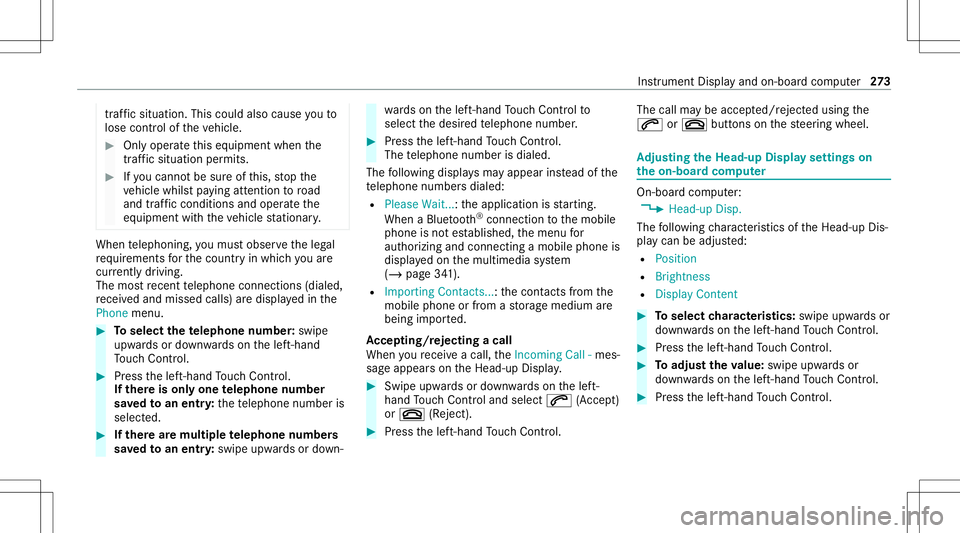
tr
af fics ituation. Thiscouldalso cau seyout o
lose control of thev ehicle. #
Onlyoper atet his equipme ntwhen the
tr af fics ituation per mits. #
Ifyo uc anno tb es ureo fthis, stop the
ve hicle whilstpaying attention toroad
and trafficc ondi tions andoperate the
eq uipment withthe vehicle statio nary. When
telephon ing,youm usto bse rvet he legal
re qu iremen tsfort he countr yinw hichyou are
cur rentl yd rivi ng.
The mostrecen ttelephone connection s(dialed,
re cei veda nd missed calls)ared ispla yedi nt he
Phone menu. #
Toselect thet elephone number: swipe
upw ards ordown wardso nthe left-hand
To uc hC ontrol. #
Press thel eft-hand Touc hC ontrol.
If th erei so nlyo ne telephone number
sa ve dt oa ne ntry:thet elephone numberis
select ed. #
Ifth erea remu ltip letelephone numbers
sa ve dt oa ne ntry:swipe upwards ordown‐ wa
rdso nthe left-hand Touc hC ontrol to
select thed esir edtelephon enumb er. #
Press thel eft-hand Touc hC ontrol.
The telephon enumb erisdialed.
The follo wing displa ysma yappear instead ofthe
te lephon enumb ersd ialed:
R Please Wait...:t he applicatio niss tartin g.
When aBluetooth®
connecti ontothem obile
phone isno te stablish ed,them enu for
aut hor izin gand con nectingam obilephon eis
displa yedo nthe multimedia system
(/ page341).
R Import ingContac ts...:t he cont acts from the
mobil ephone orfrom astora ge medium are
being impor ted.
Ac cep ting/r eject ingacall
When your eceiv eacall,theInc oming Call-mes‐
sag eappear sonthe Head-up Display. #
Swi peupwa rdso rdow nwards on thel eft-
hand Touc hC ontrol and select0061 (Acc ep t)
or 0076 (Reject ). #
Press thel eft-hand Touc hC ontrol. The
callmaybea ccep ted/r ejec tedu sing the
0061 or0076 buttons onthes teer ing wheel. Ad
jus tingthe Head-up Displ aysettings on
th eo n-boa rdcom puter On-boar
dcom put er:
4 Head-up Disp.
The follo wing charact eristic so fthe Head-up Dis‐
pla ycan be adjus ted:
R Position
R Bright ness
R Display Content #
Toselect charact eristics :swi peupw ards or
do wn wardso nthe left-hand Touc hC ontrol. #
Press thel eft-hand Touc hC ontrol. #
Toadjus tthe value: swipe upwards or
do wn wardso nthe left-hand Touc hC ontrol. #
Press thel eft-hand Touc hC ontrol. In
stru ment Displa yand on-boar dcom put er 27
3
Page 281 of 602
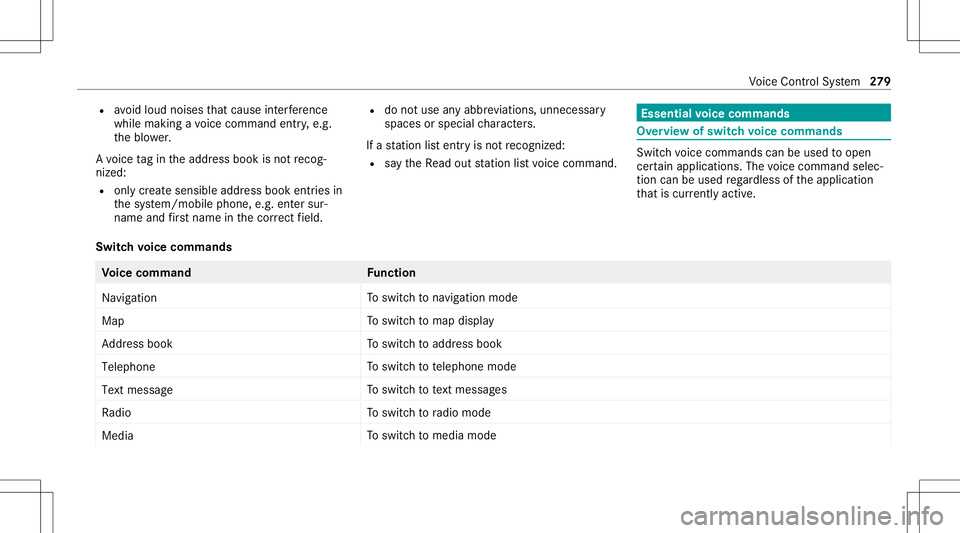
R
avoid loud noises that caus einter fere nce
wh ilem aking avoice command entry,e.g.
th eb lowe r.
Av oice tagi nt he addr essbook isno trecog ‐
niz ed:
R onlycreates ensible addressbook entriesin
th es ystem/mo bilephone, e.g.entersur‐
name andfirs tn am eint he cor rect field. R
donotu se anya bbr eviation s,unn eces sary
spaces orspec ialcharact ers.
If as tatio nliste ntry isno trecog nized:
R sayt he Read outstation listvoice com mand . Essentia
lvoice comm ands Ov
ervie wo fswitc hvoice comm ands Swit
chvoice com mand scan be used toopen
cer tain applicat ions.The voice com mand selec‐
tion canbeused rega rdless ofthea pplication
th at iscur rently active.
Switc hvoice comm ands Vo
ice comm and Function
Navigation To
switc hton avigati on mod e
Ma p To
switc htom apdisp lay
Address book To
switc htoa ddr ess book
Telep hone To
switc htot elephone mode
Text message To
switc htot extm essage s
Radio To
switc htor adio mode
Media To
switc htom edia mode Vo
ice Cont rolS ystem 27
9
Page 286 of 602
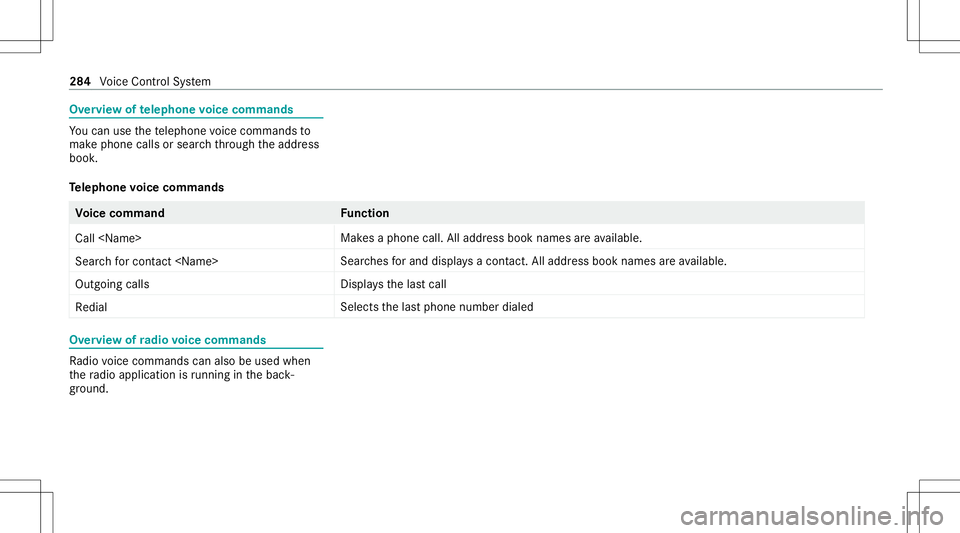
Ov
ervie wo ftelephone voice comm ands Yo
uc an use thet elephone voice com mand sto
mak ephone callsorsear chthro ugh thea ddr ess
book .
Te lephone voice comm ands Vo
ice comm and Function
Call
esap hone call.Alladdr essbook names area vailable.
Sear chfor con tact
ches fora nd disp lays ac ontact. Alladdress bookname sareavailable.
Out goin gcalls Dis
playsthel astc all
Redial Select
sthe lastphone number dialed Ov
ervie wo fradio voice comm ands Ra
dio voice com mand scan also beused when
th er adio applicatio nisr unn ingi nt he bac k‐
gr ound. 28
4
Voice Cont rolS ystem
Page 297 of 602
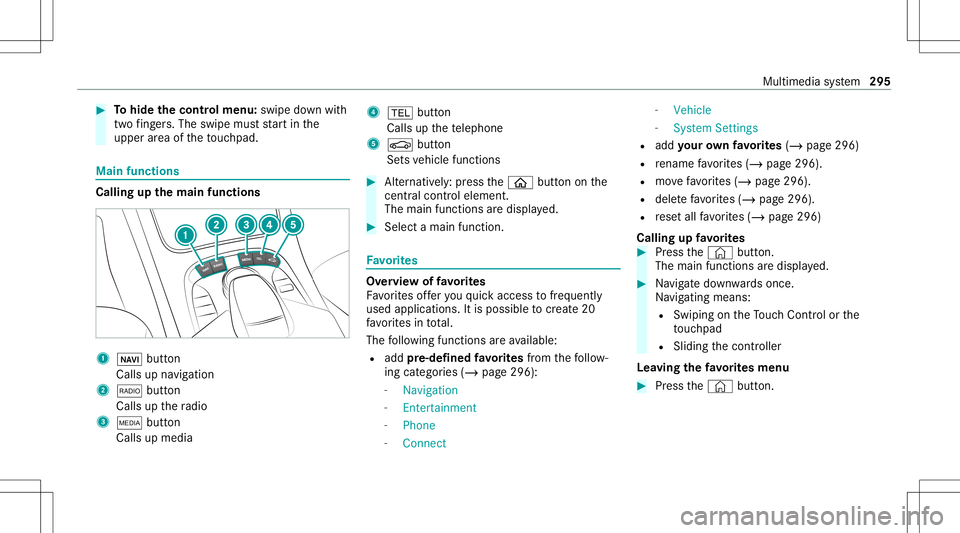
#
Tohide thec ontr olmenu :swipe down with
tw of ing ers. Th es wipe mu ststar tint he
upp erarea ofthet ouc hpad . Main
functions Call
ingupthem ainf unctions 1
00CB button
Calls upnavig ation
2 002A button
Calls upther adio
3 00FD button
Calls upmedia 4
002B button
Calls upthet elephone
5 00D4 button
Se tsvehicle functions #
Alternativ ely:press the00E2 buttononthe
centr alcontr oleleme nt.
The mainfuncti onsared ispl ay ed. #
Select amainfunc tion. Fa
vo rite s Ov
ervie wo ffav orites
Fa vorite so ffer youq uicka ccess tofreq uently
use dapplica tions. Itis possi bletocrea te 20
fa vo rite si nt otal.
The follo wing functionsareavailable:
R add pre-d efined favo rite sfrom thef ollo w‐
ing categor ies(/ page296):
- Navigat ion
- Enter tain men t
- Phon e
- Conn ect -
Vehic le
- Syst emSettings
R add your ow nfavo rite s(/ pag e296)
R renam efavo rite s( /pag e296).
R movefavo rite s( /pag e296).
R dele tefavo rite s( / pag e296).
R rese ta llfa vo rite s( / pag e296)
Calling upfavo rite s #
Press the© button.
The main functionsaredispla yed. #
Navig ated ownwards onc e.
Na vig ating means:
R Swipi ngon theT ouc hControl or the
to uc hpad
R Slid ingthec ontroller
Lea ving thef avo rite sm enu #
Press the© button. Multimedia
system 295
Page 300 of 602
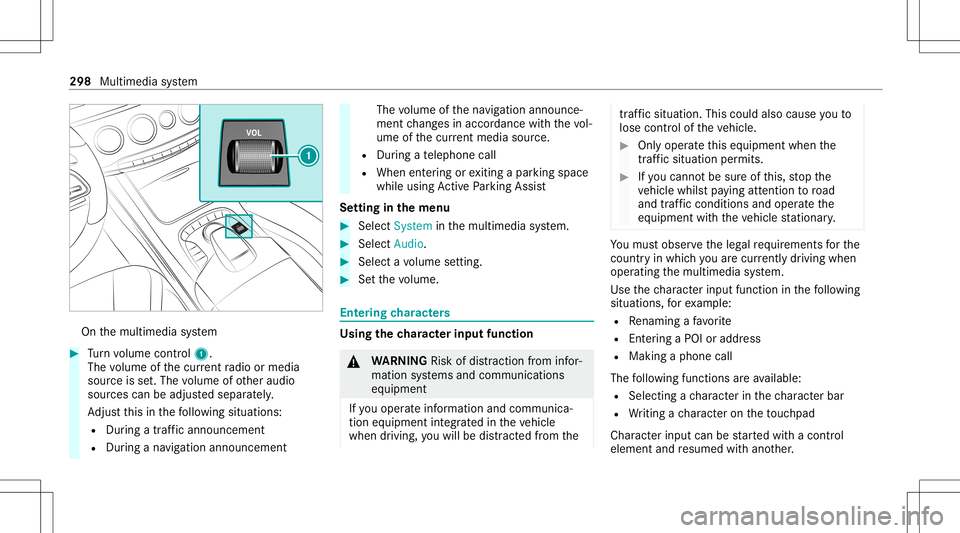
On
them ultimedia system #
Turn volume control 1.
The volume ofthec urrent radio ormedia
sour ceisset.The volume ofother audi o
sour cescan beadjus teds epar ately.
Ad jus tthis inthef ollo wing situations:
R Dur ing atraf fica nnou ncement
R Dur ing anavigati on annou ncement The
volume ofthen avigation announ ce‐
ment chang esinacc ordanc ewitht he vol‐
ume ofthec urrent med iasou rce.
R Dur ing atelephone call
R When entering orexitin gap arkin gspace
while using ActiveP arking Assist
Se tting inthem enu #
Sele ctSyst eminthem ultimedia system. #
Select Audio. #
Select avolume setting. #
Setthe volume. Ent
ering charact ers Usi
ngthec har acterinput functi on &
WARNIN GRisk ofdist ra ction from infor‐
mati onsystems andcomm unication s
eq uipment
If yo uo per atei nfor mat ionand comm unic a‐
tio ne quipme ntintegratedi nt he vehicle
when driving, youw illbe distract ed from the tr
af fics ituation. Thiscouldalso cau seyout o
lose control of thev ehicle. #
Onlyoper atet his equipme ntwhen the
tr af fics ituation per mits. #
Ifyo uc anno tb es ureo fthis, stop the
ve hicle whilstpaying attention toroad
and trafficc ondi tions andoperate the
eq uipment withthe vehicle statio nary. Yo
um usto bse rvet he legalrequ iremen tsfort he
countr yinw hich youa recur rentl yd rivi ng when
op erati ng them ultimedia system.
Use thec har acterinput funct ioninthef ollo wing
situations, fore xamp le:
R Renam ingafavo rite
R Entering aPOIoraddres s
R Making aphone call
The follo wing functionsareavailable:
R Select ing achar acterinthec har acterbar
R Writin gac haracteron thet ouc hpad
Char acterinput can bestar tedw ithac ontrol
element andresumed witha nother. 298
Multimedia system
Page 304 of 602
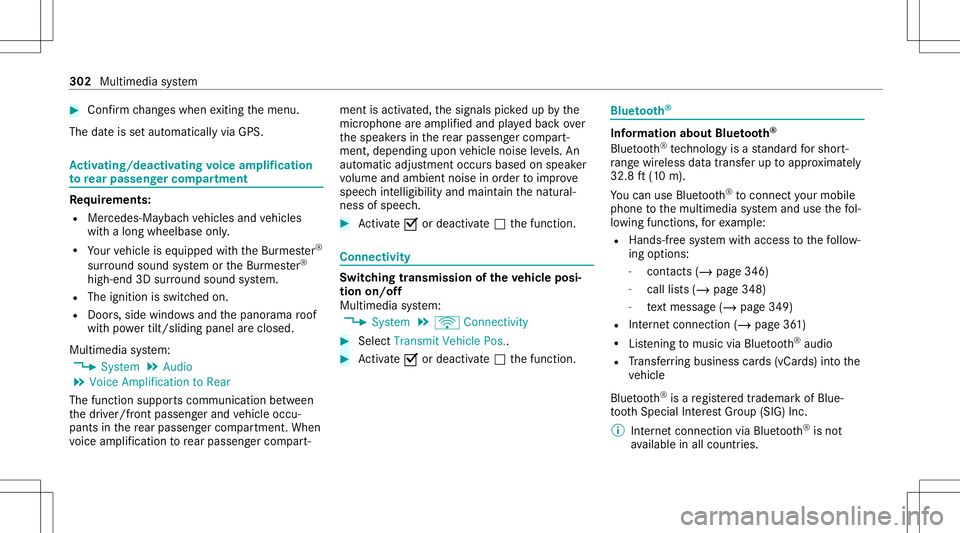
#
Con firm chang eswhen exitin gthe menu.
The dateiss etaut omaticall yviaGPS. Ac
tiv atin g/deac tivatin gvoice amplif ication
to rear passe nger comp artment Re
quirement s:
R Mer cedes- Maybac hvehicles andvehicles
wit hal ong wheelba seonl y.
R Your vehicle iseq uipped withthe Bur mes ter®
sur round soun dsystemo rthe Bur mes ter®
high-end 3Dsurround soun dsystem.
R The ignition isswitc hedon.
R Door s,side windo wsand thep anor ama roof
wit hp owe rtilt/sli dingpanel arec losed .
Mul timedi asyst em:
4 System 5
Audio
5 Voice Amplific ationtoRear
The func tion suppor tscomm unication between
th ed rive r/f ront passe nger and vehicle occu‐
pants inther ear passeng ercom partment .When
vo ice amplif icat ion torear passe nger com part‐ men
tisa ctivat ed, thes ignals pickedu pbythe
micr ophone area mp lifi ed and playedb acko ver
th es peak ersi nt he rear passe nger com part‐
men t,depen dingupon vehicle noise leve ls. An
aut omat icadjus tment occursb ased onspeak er
vo lume andambien tnois eino rder toimprove
speec hintelligi bility andmaint ainthen atura l‐
ness ofspeec h. #
Activate0073 ordeacti vate 0053 thef unc tion . Connectivity
Switc
hingtransmission ofthev ehic lepos i‐
tio no n/off
Mul timedi asystem:
4 System 5
ö Connec tivity #
Select Transm itVehicle Pos.. #
Activate0073 ordeacti vate 0053 thef unc tion . Blue
tooth® Inf
orma tion abou tBluet oo th®
Bl ue tooth®
tech nol ogy isas tandar dfor shor t-
ra ng ew irel es sd atat ransf erup toappr oximat ely
32. 8ft(10 m).
Yo uc an use Blue tooth®
to connect your mob ile
phon etot he multimedia system and usethef ol‐
lo wing function s,fore xamp le:
R Han ds-free system witha ccess tothef ollo w‐
ing options:
- cont acts (/page346)
- call lists (/ page348)
- text mes sage (/ pag e349)
R Interne tc onnec tion (/page361)
R Listening tomusi cviaBlue tooth®
audio
R Trans ferring business cards(vCar ds)intot he
ve hicle
Blue tooth®
is ar egis tere dt rademar kofBlue‐
to othS pecial Interes tG roup (SIG) Inc.
% Interne tc onn ection viaBlue tooth®
is no t
av ailable inall coun tries. 302
Multimed iasystem
Page 305 of 602
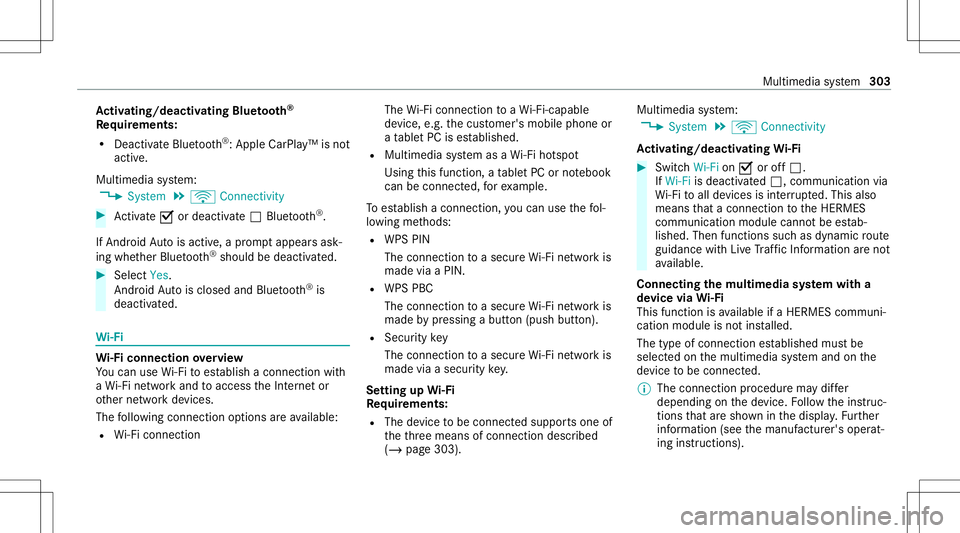
Ac
tiv atin g/deac tivatin gBluetooth®
Re quirement s:
R Deac tivateB luetooth®
:A ppl eC arPlay ™i snot
activ e.
Mul timed iasystem:
4 System 5
ö Connec tivity #
Activate0073 ordeacti vate 0053 Bluetoo th®
.
If Andr oidAutoisact ive, ap romp tappear sask‐
ing whe ther Blue tooth®
should bedeactiv ated. #
Select Yes.
Andr oidAutoisclos edand Blue tooth®
is
deact ivat ed. Wi
-Fi Wi
-Fic on nectio noverview
Yo uc an use Wi-Fi toestablish aconnec tion with
aW i-Finetwo rkand toacc ess theI nter ne to r
ot her networkd evices.
The follo wing connection option sareavailable:
R Wi-Fi conne ction The
Wi-Fi conne ctiontoa Wi-Fi-ca pable
de vice ,e.g.t he cus tomer's mobilephone or
at able tPCise stablish ed.
R Multi media system asaW i-Fihotspo t
Usi ngthis func tion,atable tPCo rnotebook
can becon nect ed,fore xamp le.
To establish aconnec tion ,you can usethef ol‐
lo wing methods:
R WPS PIN
The conn ection toas ecureW i-Finetwo rkis
mad eviaaP IN.
R WPS PBC
The conne ctiontoa secureW i-Finetwo rkis
mad ebypressing abutton (push button).
R Secur itykey
The conn ection toas ecureW i-Finetwo rkis
mad eviaas ecu rity key.
Se tting upWi-Fi
Re quirement s:
R The device tobe con necteds uppor tsone of
th et hree means ofconnect iondescr ibed
(/ page303). Multimedia
system:
4 System 5
ö Connec tivity
Ac tiv atin g/deac tivatin gWi-Fi #
Swi tchWi- Fion 0073 oroff0053.
If Wi- Fiisdeacti vated0053 ,communi cationvia
Wi -Fi toall devic es isint erru pte d.This also
means that ac onnec tiont ot he HERMES
communication modulecannotbee stab‐
lishe d.Then functionssucha sdynamic route
guidan cewithL iveT raffic Info rm ation aren ot
av ailable.
Connect ingthem ultim edia system witha
de vice viaWi-Fi
Thi sfunction isavailable ifaH ERME Scom mun i‐
cat ion modul eisn otins talled.
The type ofcon nection established mustbe
select edon them ultimedia system and onthe
de vice tobe con nected.
% The connection procedur emaydiffer
dependin gonthe device. Followt he instruc‐
tions that ares hown inthed ispla y.Fu rther
inf ormation (seethem anuf actur er'soper at‐
ing instruction s). Multimedia
system 303
Page 312 of 602
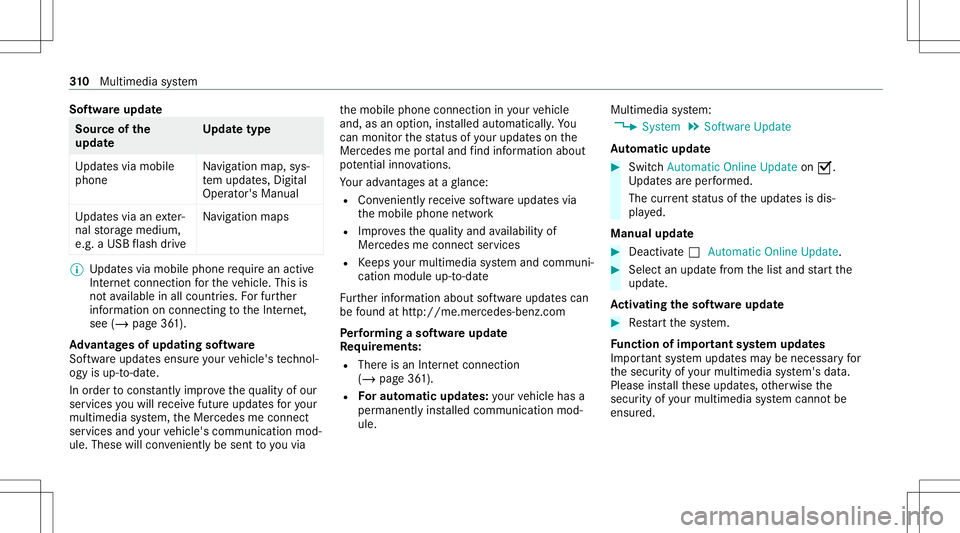
Sof
twareu pda te Sour
ceofthe
updat e Up
dat etype
Up dat esvia mobile
phone Na
vig ation map,sys‐
te mu pdates, Digit al
Oper ator's Manua l
Up dat esvia anexter‐
nal stor ag em edium,
e.g. aUSBflash drive Na
vig ation maps %
Updat esvia mobile phonerequ irea na ctive
Int erne tc onnec tion fort he vehicle. Thisis
no ta vailable inall coun tries. Forfurther
inf ormation oncon nect ingtotheI nter ne t,
see (/page361).
Ad vantag esofupd ating software
Sof twareu pdat esensur eyour vehicle's tech nol ‐
ogy isup -to-d ate.
In orde rtoc ons tantl yimpr ove theq ualit yofour
ser vices youw illrecei vefutur eupdates fory our
multimedia system, theM ercedes meconnect
ser vices andyour vehicle's communication mod‐
ule. These willconvenie ntly besent toyouv ia th
em obile phone connect ioninyour vehicle
and, asan option, installed automat ically.Yo u
can moni tort he status ofyour updat eson the
Mer cedes meportala nd find informa tiona bout
po tentia linno vatio ns.
Yo ur adv antages atag lanc e:
R Con venie ntly recei vesof twareu pda tesv ia
th em obile phone network
R Improve sthe qualit yand availabilit yof
Mer cedesme connectservic es
R Keeps your mult imed iasystem and comm uni‐
cation module up-to-dat e
Fu rther information aboutsoftwareu pdat escan
be found athttp :/ /m e.m erced es-ben z.co m
Pe rfor min gas oftw areu pdate
Re quirement s:
R Ther eisa nInter ne tc onnec tion
(/ page361).
R Fora utomat icupdat es:yo ur vehicle hasa
per manent lyins talled com munic ationmod‐
ule. Multim
ediasystem:
4 System 5
Soft ware Update
Au tomatic update #
Swi tchAuto matic Onl ine Update on 0073.
Up dat esarep erform ed.
The current status oftheu pdat esisdis‐
pla yed.
Manu alupd ate #
Deact ivat e0053 Auto matic OnlineUpdate. #
Select anupdat efromt helista nd star tt he
upd ate.
Ac tiv atin gthe softwa reupdat e #
Restar tt he system.
Fu nction ofimpor tant system updates
Im por tant system updat esma yben eces saryfor
th es ecur ityofyour mult imed iasystem's data.
Please installth ese updat es,other wise the
secur ityofyour mult imed iasystem cann otbe
ensur ed. 31
0
Multimedia system
Page 313 of 602
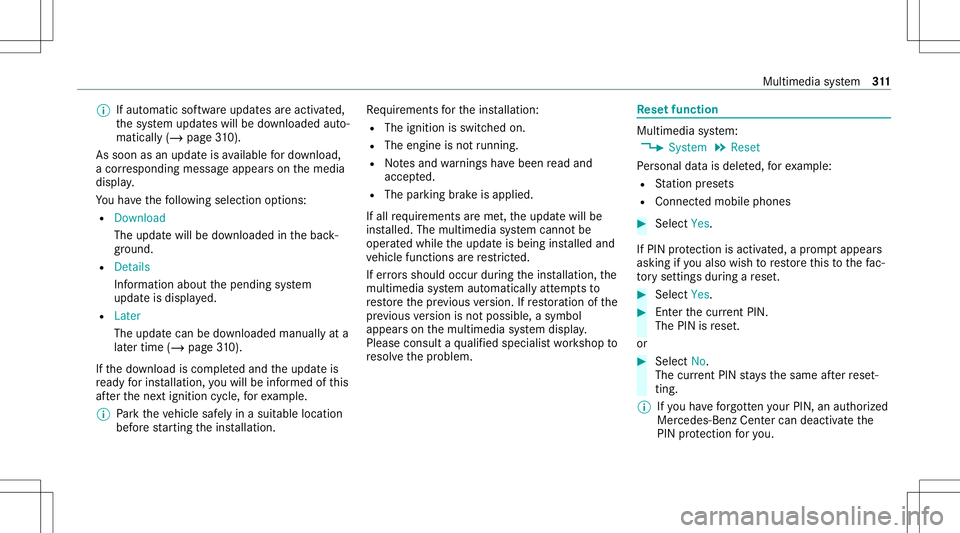
%
Ifaut omatic softwareu pda tesa reactiv ated,
th es ystemu pdat eswill bedownloaded auto‐
maticall y(/ pag e310).
As soo nasanu pdatei sa vailable ford ow nloa d,
ac orresponding messageappea rson them edia
displa y.
Yo uh ave thef ollo wing selection options:
R Download
The updat ewillbe downloaded intheb ack‐
gr ound.
R Det ails
Inf ormation aboutthep ending system
updat eisd ispla yed.
R Later
The updat ecan be downloaded manuallyata
lat er time (/page310).
If th ed ownload iscom pleteda nd theu pdat eis
re ady fori ns tallation ,you will beinformed ofthis
af te rt he next ignition cycle, fore xamp le.
% Park thev ehicle safely inas uitable location
bef ores tartin gt he installation . Re
quiremen tsfort he installation :
R The ignit ionisswitc hedon.
R The engin eisn otrunning .
R Notesa nd warnings have been read and
acc epted.
R The parkingb rake isapplied.
If all requ iremen tsarem et,t he updat ewillbe
ins talled. Themultim ediasystem cann otbe
oper ated while theu pdat eisb eing installed and
ve hicle functionsarer estrict ed.
If er ro rs should occurduring thei nstallation ,the
multimedia system automaticall yattem ptst o
re stor et he prev ious version. Ifre stor ation ofthe
pr ev ious version isno tp ossible ,asymbol
appear sonthe multimedia system displa y.
Please consultaqualif iedspec ialistworks hop to
re solv ethe problem. Re
setfunction Multimedia
system:
4 System 5
Reset
Pe rsonal dataisd eleted, fore xamp le:
R Statio nprese ts
R Con nectedm obile phones #
Select Yes.
If PIN protect ion isactiv ated, apromp tappear s
ask ing ifyo ua lso wish torestor et his tothef ac‐
to ry settin gsdur ing arese t. #
Select Yes. #
Enterthec urrent PIN .
The PINisrese t.
or #
Select No.
The current PIN stay st he same afte rr ese t‐
ting.
% Ifyo uh ave forg otteny our PIN,ana uthor ized
Mer cedes-Ben zCenterc an dea ctivatet he
PIN protect ion fory ou. Multimedia
system 31
1
Page 322 of 602
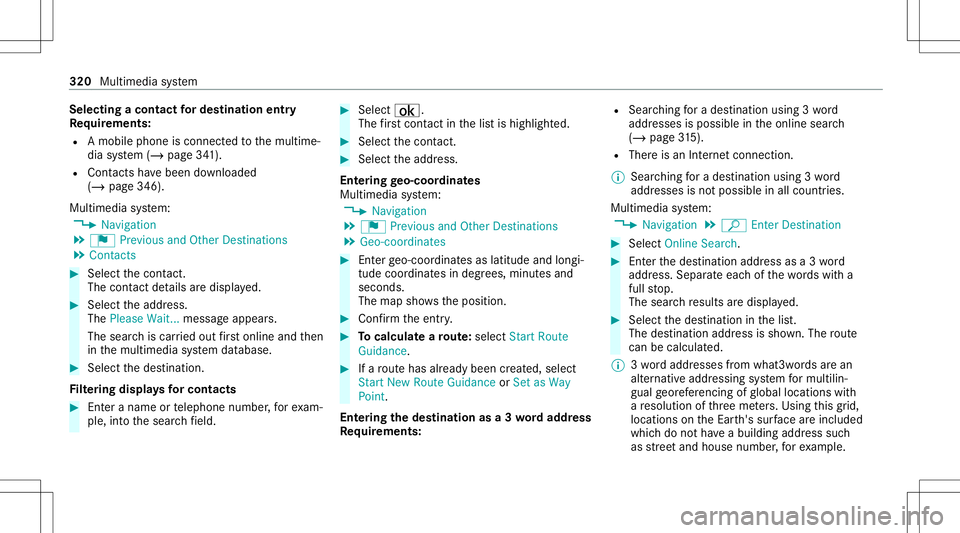
Selec
tingacont act ford estin atio nentry
Re quirement s:
R Am obile phoneisc onnec tedt ot he multime‐
dia system (/ page341).
R Cont acts have been downloaded
(/ page346).
Multimedia system:
4 Navigation
5 ¬ Previous andOther Destination s
5 Contac ts #
Select thec ontact.
The cont actdetails ared ispla yed. #
Select thea ddr ess.
The Please Wait...messag eappear s.
The sear chiscar ried out firs to nline and then
in them ultimedia system database. #
Select thed estinat ion.
Fi lter ing disp lays forc ontacts #
Enteran am eortelephone number,for exam‐
ple, intot he sear chfield. #
Select ¡.
The firs tc ont act inthel isti sh ighlight ed. #
Select thec ontact. #
Sele ctthea ddr ess.
Ent ering geo-coor dinates
Multimedia system:
4 Navigation
5 ¬ Previous andOther Destination s
5 Geo-coor dinates #
Enterg eo-coor dinatesaslatitude andlongi‐
tude coordinat esindegr ees, minut esand
seconds.
The map showsthep osition . #
Conf irmt heentr y. #
Tocalcu latear oute:sel ect StartRoute
Guidance . #
Ifar out ehasalready been creat ed, sele ct
St art New RouteGuidan ceorSet asWay
Poin t.
Ent ering thed estina tion asa3w orda ddr ess
Re quirement s: R
Sear ching forad estination using 3w ord
addr esses ispossible intheo nline search
( / pag e315).
R Therei sa nInter ne tc onnecti on.
% Searching forad estination using 3w ord
addr esses isno tp oss ible inall coun tries.
Mult imed iasystem:
4 Navigation 5
ª Enter Dest ination #
Select Online Search. #
Entert he des tination addressasa3w ord
addr ess. Separ atee acho fthe wordsw itha
full stop.
The sear chresults ared ispla yed. #
Select thed estinat ioninthel ist.
The destinat ionaddr essissho wn. The route
can becalc ulated.
% 3worda ddr esse sfromw hat3words area n
alt ernat ivea ddr essi ngsystem form ultilin‐
gua lgeor efer encin gofglobal locati onswith
ar esolution ofthre em eter s. Using this grid,
locat ionsontheE arth's sur face arei ncl uded
whi chdo noth ave abuildin gaddr ess such
as stre et and house number,for exam ple. 320
Multimed iasystem