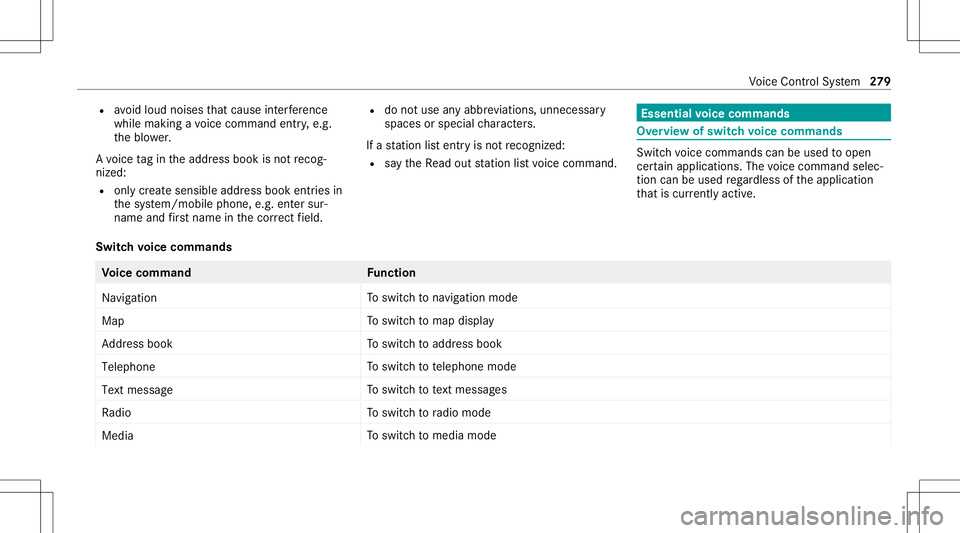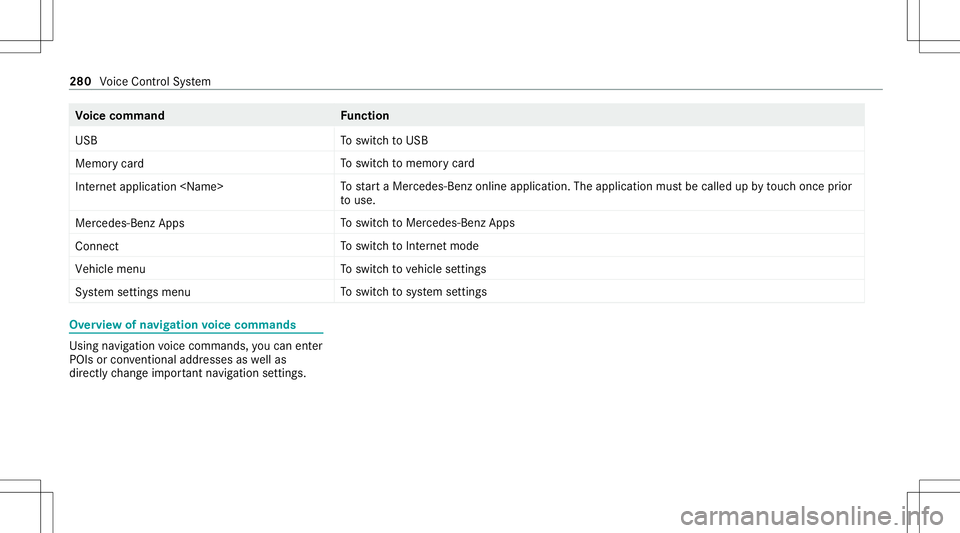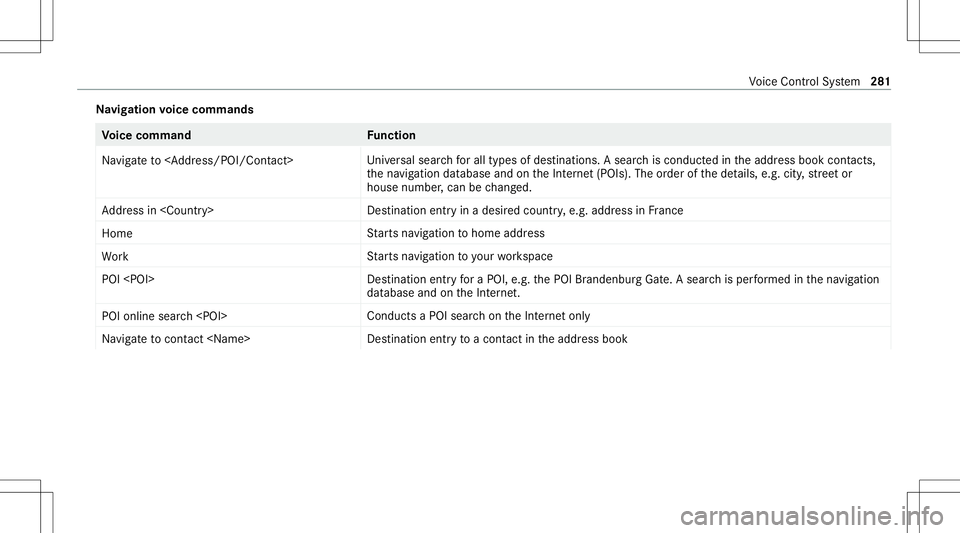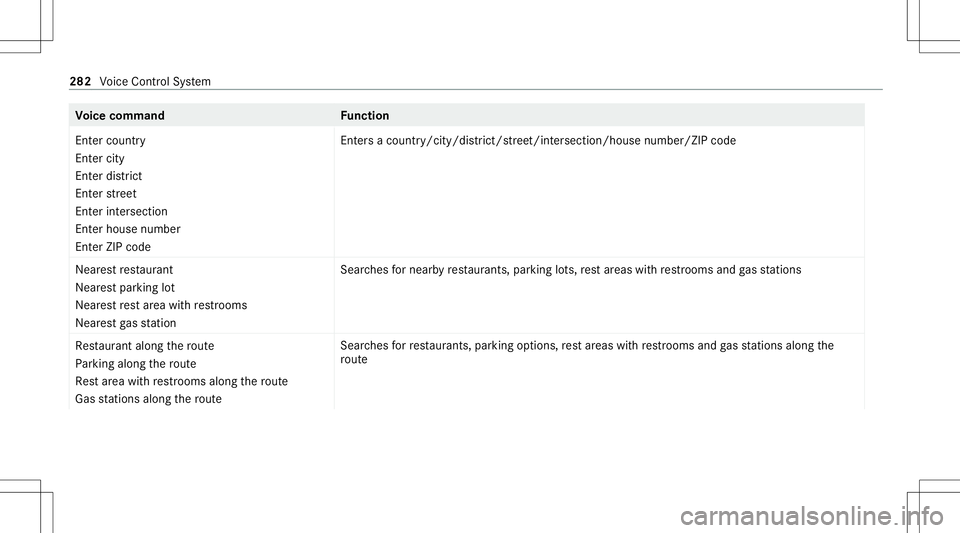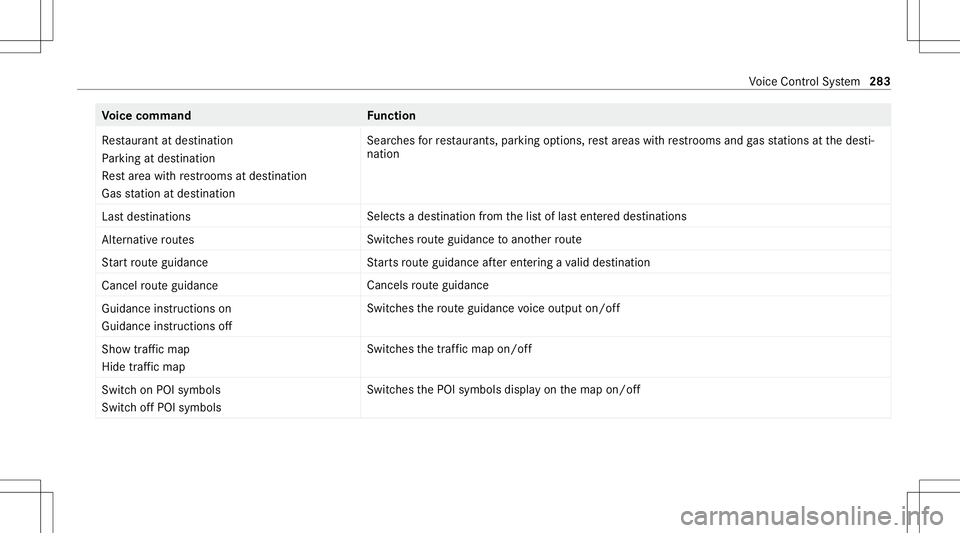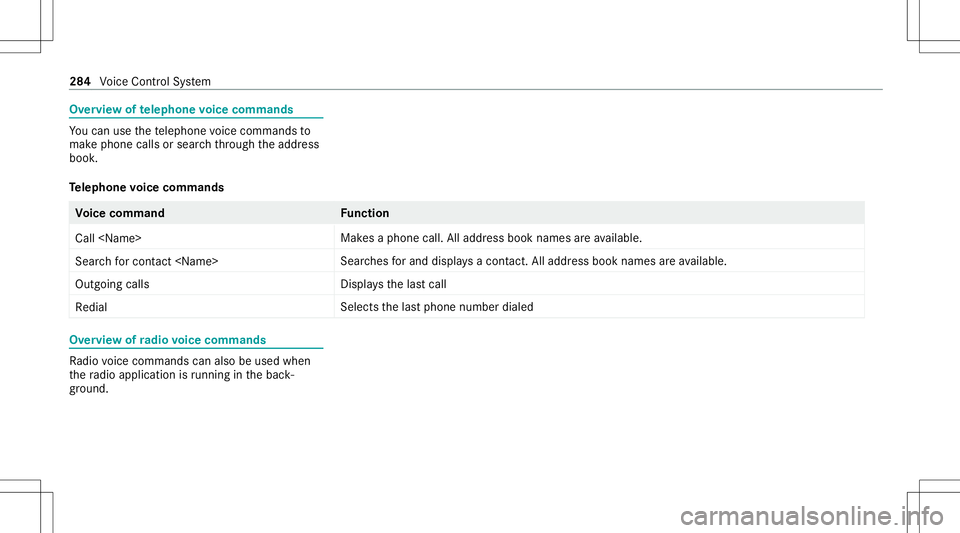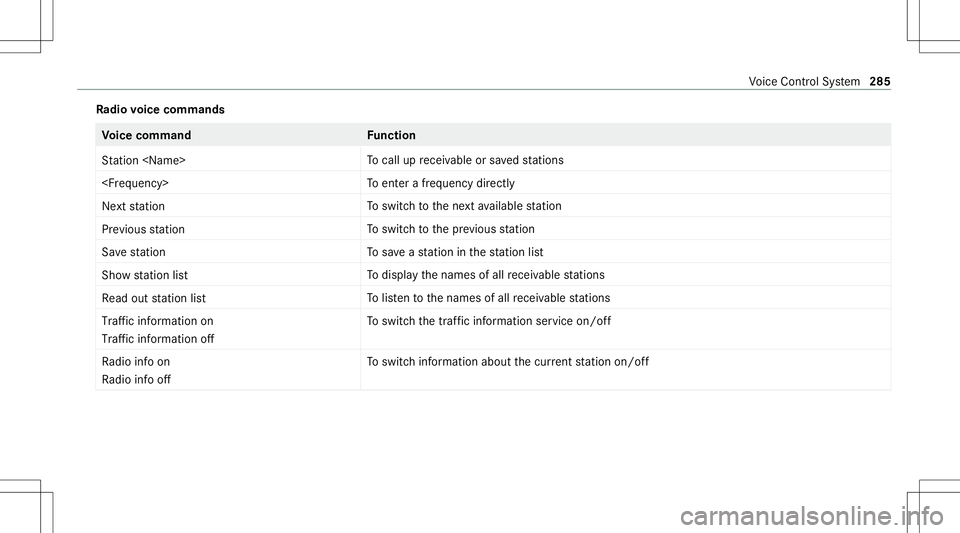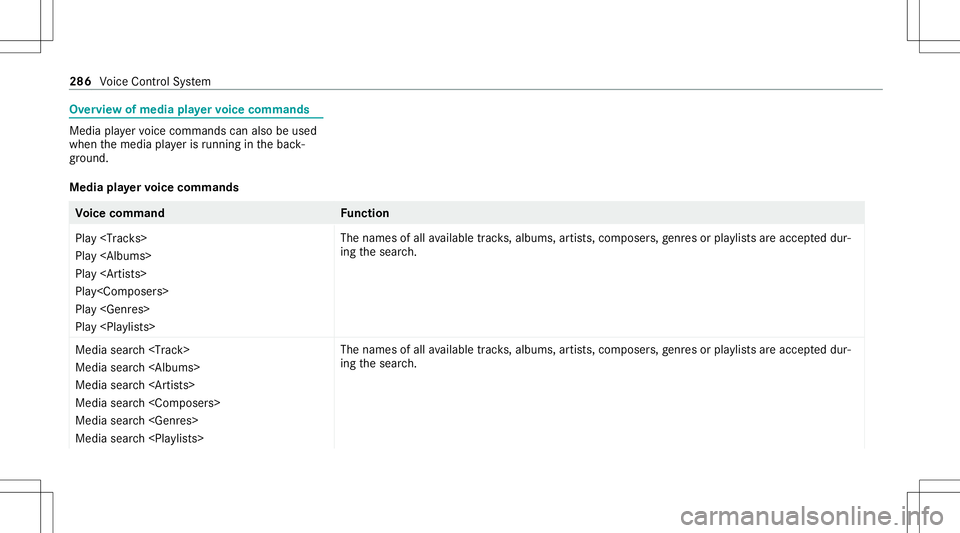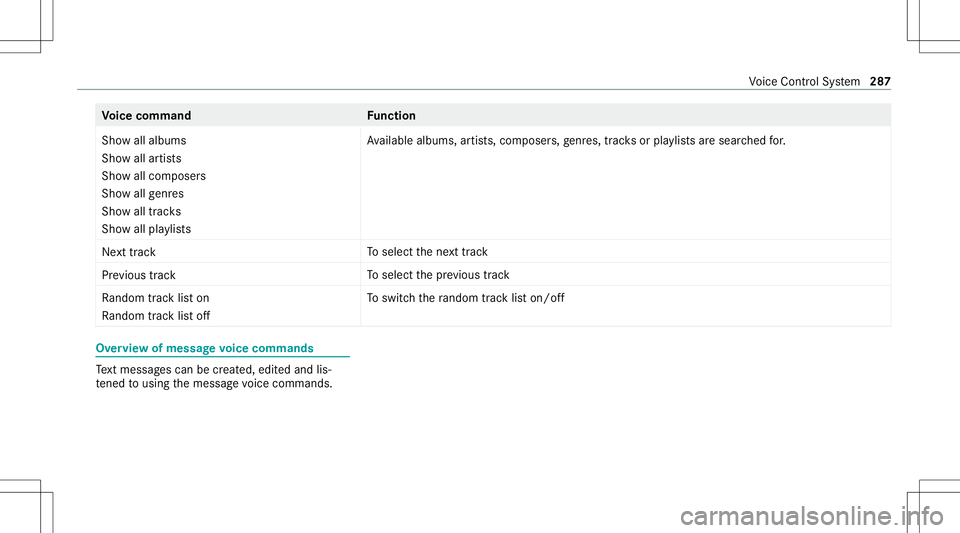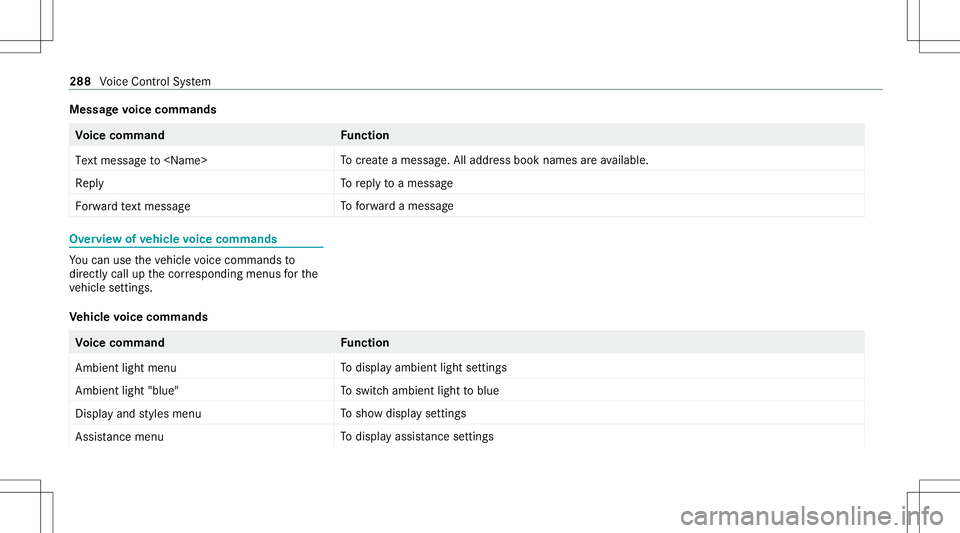MERCEDES-BENZ S-CLASS 2020 Owner's Manual
S-CLASS 2020
MERCEDES-BENZ
MERCEDES-BENZ
https://www.carmanualsonline.info/img/4/34730/w960_34730-0.png
MERCEDES-BENZ S-CLASS 2020 Owner's Manual
Trending: garage door opener, wheel bolts, fuse box diagram, tire pressure, wiring, coolant capacity, snow chains
Page 281 of 602
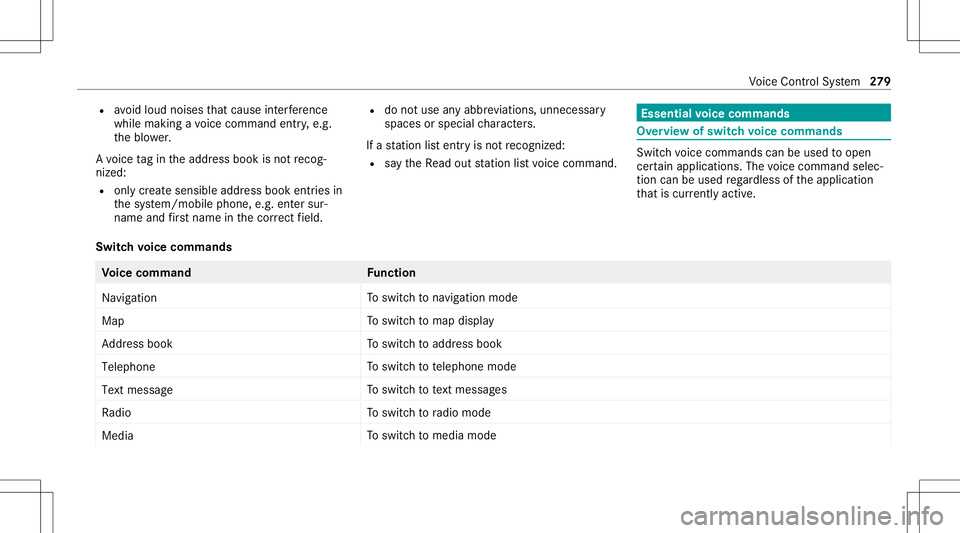
R
avoid loud noises that caus einter fere nce
wh ilem aking avoice command entry,e.g.
th eb lowe r.
Av oice tagi nt he addr essbook isno trecog ‐
niz ed:
R onlycreates ensible addressbook entriesin
th es ystem/mo bilephone, e.g.entersur‐
name andfirs tn am eint he cor rect field. R
donotu se anya bbr eviation s,unn eces sary
spaces orspec ialcharact ers.
If as tatio nliste ntry isno trecog nized:
R sayt he Read outstation listvoice com mand . Essentia
lvoice comm ands Ov
ervie wo fswitc hvoice comm ands Swit
chvoice com mand scan be used toopen
cer tain applicat ions.The voice com mand selec‐
tion canbeused rega rdless ofthea pplication
th at iscur rently active.
Switc hvoice comm ands Vo
ice comm and Function
Navigation To
switc hton avigati on mod e
Ma p To
switc htom apdisp lay
Address book To
switc htoa ddr ess book
Telep hone To
switc htot elephone mode
Text message To
switc htot extm essage s
Radio To
switc htor adio mode
Media To
switc htom edia mode Vo
ice Cont rolS ystem 27
9
Page 282 of 602
Vo
ice comm and Function
USB To
switc htoU SB
Memory card To
switc htom emor ycard
Internet application To
star taM erced es-Ben zonline applic ation.The applic ationm ustb ec alle dupbytouc honcep rior
to use.
Mer cedes-Ben zApps To
switc htoM ercedes-Ben zApps
Connect To
switc htoInter ne tm ode
Vehicle menu To
switc htov ehicle settin gs
System settingsmenu To
switc htos ystems ettings Ov
ervie wo fnavigation voice comm ands Usin
gnavigation voice com mand s,yo uc an enter
POIs orcon ventio naladdress esaswellas
dir ect lych ang eimp ortant navig ation settings . 28
0
Voice Cont rolS ystem
Page 283 of 602
Na
vig ation voice comm ands Vo
ice comm and Function
Navigate to
Uni
versal sear chfora lltypes ofdes tinations. Asearc hisc onduct edinthea ddr ess book contacts,
th en avigation database andontheI nter ne t(POIs). Theorder ofthed etails, e.g.city,stre et or
house number ,can be chang ed.
Add ressin< Coun try> De
stinat ionentryinad esir edcoun try, e.g. addr essinFranc e
Hom e St
arts navig atio ntoh ome address
Work St
arts navig atio ntoy our workspace
POI Des
tination entryfor aP OI, e.g. theP OIBrandenbur gGate. As ear chisper form ed inthen avigation
dat abase andontheI nter ne t.
POI online search Conduct
saPOIsear chon theI nter ne to nly
Navigate tocon tact Des
tinat ionentryto ac ontact inthea ddr ess book Vo
ice Cont rolS ystem 28
1
Page 284 of 602
Vo
ice comm and Function
En ter count ry
En ter city
En ter distric t
En ter street
En ter inter section
En ter house number
En ter ZIP code En
ters ac oun try/c ity/ district /s tree t/int ersec tion/ house number/ ZIPcode
Near estrestaur ant
Near estpark inglot
Near estrestarea with restroom s
Near estgas statio n Sear
ches forn earb yrestaur ant s,par kinglots, rest areas withrestrooms andgass tatio ns
Rest auran talon gthe rout e
Park ingalon gthe rout e
Rest areawithrestroom salon gthe rout e
Gas statio nsalon gthe rout e Sear
ches forr es taur ant s,par kingo ptions ,res ta reas wit hrestrooms andgass tatio ns alon gthe
ro ute 282
Voice Cont rolS ystem
Page 285 of 602
Vo
ice comm and Function
Restaurant atdestin ation
Parking atdestin ation
Rest areawithrestrooms atdestin ation
Gas stationatdestin ation Sear
ches forr es taur ant s,par kingo ptions ,res ta reas wit hrestrooms andgass tatio ns atthed esti‐
nation
Last destin ations Select
sadestinat ionfrom thel isto flas te nter ed des tinat ions
Alter nativ eroutes Switc
hesrouteg uidan cetoano ther route
St art rout eguidan ce St
arts routeg uidan ceafte re nter ing avalid destination
Cance lrout eguidanc e Cance
lsrouteg uidan ce
Guidan ceinstruct ionson
Guidan ceinstruct ionsoff Swit
ches ther out eguidan cevoice output on/off
Sho wtraffic map
Hide traffic map Swit
ches thet raffic map on/off
Swit chon POI symbols
Swit choff POI symbols Swit
ches theP OIsymbols displayonthe map on/of f Vo
ice Cont rolS ystem 283
Page 286 of 602
Ov
ervie wo ftelephone voice comm ands Yo
uc an use thet elephone voice com mand sto
mak ephone callsorsear chthro ugh thea ddr ess
book .
Te lephone voice comm ands Vo
ice comm and Function
Call Mak
esap hone call.Alladdr essbook names area vailable.
Sear chfor con tact Sear
ches fora nd disp lays ac ontact. Alladdress bookname sareavailable.
Out goin gcalls Dis
playsthel astc all
Redial Select
sthe lastphone number dialed Ov
ervie wo fradio voice comm ands Ra
dio voice com mand scan also beused when
th er adio applicatio nisr unn ingi nt he bac k‐
gr ound. 28
4
Voice Cont rolS ystem
Page 287 of 602
Ra
dio voice comm ands Vo
ice comm and Function
St ation To
cal lupr eceiv ableorsave ds tatio ns
To
ent erafrequ ency direct ly
Next station To
switc htot he next available statio n
Prev ious statio n To
switc htot he prev ious statio n
Sav estatio n To
save as tatio nint he statio nlist
Sh ow statio nlist To
displa ythe names ofall recei vable statio ns
Read outstatio nlist To
listent ot he names ofall recei vable statio ns
Traf ficinform ationon
Traf ficinform ationoff To
switc hthe traf fici nfor mati onser vice on/of f
Ra dioi nfo on
Ra dioi nfo off To
switc hinfor mation aboutthec urrent statio non/off Vo
ice Cont rolS ystem 285
Page 288 of 602
Ov
ervie wo fmedia playerv oice comm ands Media
playerv oice commands canalso beused
when them edia playerisr unn ingi nt he bac k‐
gr ound.
Media playerv oice comm ands Vo
ice comm and Function
Play
Page 289 of 602
Vo
ice comm and Function
Show allalbums
Show allartist s
Show allcomposer s
Show allgenres
Show alltrac ks
Show allplaylists Av
ailable albums ,artists ,c om pose rs,g enr es,tra ck so rplaylists ares ear ched for.
Next track To
select then exttrack
Previous track To
select thep reviou strac k
Random track liston
Random track listoff To
switc hthe rando mtrack list on/of f Ov
ervie wo fmessag evoice comm ands Te
xt mes sage sc an be creat ed, edit edand lis‐
te ned tousin gthe messag evoice commands. Vo
ice Cont rolS ystem 28
7
Page 290 of 602
Messag
evoice comm ands Vo
ice comm and Function
Text message to To
crea te am essag e.All addr essbook namesarea vailable.
Reply To
reply toam essag e
For ward text mes sage To
forw ardam essag e Ov
ervie wo fvehic levoice comm ands Yo
uc an use thev ehicle voice com mand sto
dir ect lycall upthec orresponding menusfort he
ve hicle settin gs.
Ve hicl evoice comm ands Vo
ice comm and Function
Ambien tlight menu To
displa yambient lightsettings
Ambien tlight "blue" To
switc hambient lighttoblue
Display andstyles menu To
sho wdispla ysettings
Assistance menu To
displa yassis tance settings 28
8
Voice Cont rolS ystem
Trending: cruise control, fuel type, keyless, brake, brake light, immobilizer, MPG