MERCEDES-BENZ S-CLASS 2020 Owner's Manual
Manufacturer: MERCEDES-BENZ, Model Year: 2020, Model line: S-CLASS, Model: MERCEDES-BENZ S-CLASS 2020Pages: 602, PDF Size: 54.61 MB
Page 271 of 602
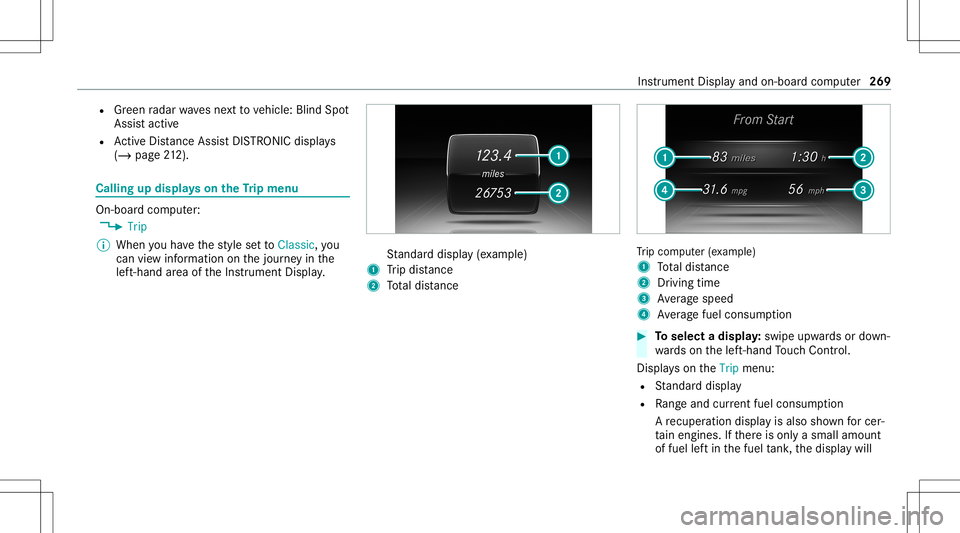
R
Green radar wavesn exttov ehicle: BlindSpot
Assis tactiv e
R ActiveD ista nce AssistDIS TRONI Cdispl ay s
( / pag e212). Ca
lling up displ ayso nthe Trip menu On-
boar dcom put er:
4 Trip
% When youh ave thes tyle settoClassi c,y ou
can viewi nfor mati onon thej our neyint he
lef t-hand area oftheI nstrument Display. St
andar ddispla y(exam ple)
1 Trip dis tance
2 Totald ista nce Tr
ip com puter(exa mp le)
1 Totald ista nce
2 Driving time
3 Averag es peed
4 Averag ef uel con sum ption #
Toselect adispla y:swipe upwards ordown‐
wa rdso nthe left-hand Touc hC ontrol.
Dis playson theTrip menu:
R Standar ddispla y
R Rangea nd cur rent fue lconsu mption
Ar ecuper ationdispla yisa lso sho wnforc er‐
ta in engin es.Ifth er ei so nlyas mall amount
of fuel leftint he fuel tank ,the displa ywill Ins
trument Displayand on- boar dcom put er 269
Page 272 of 602
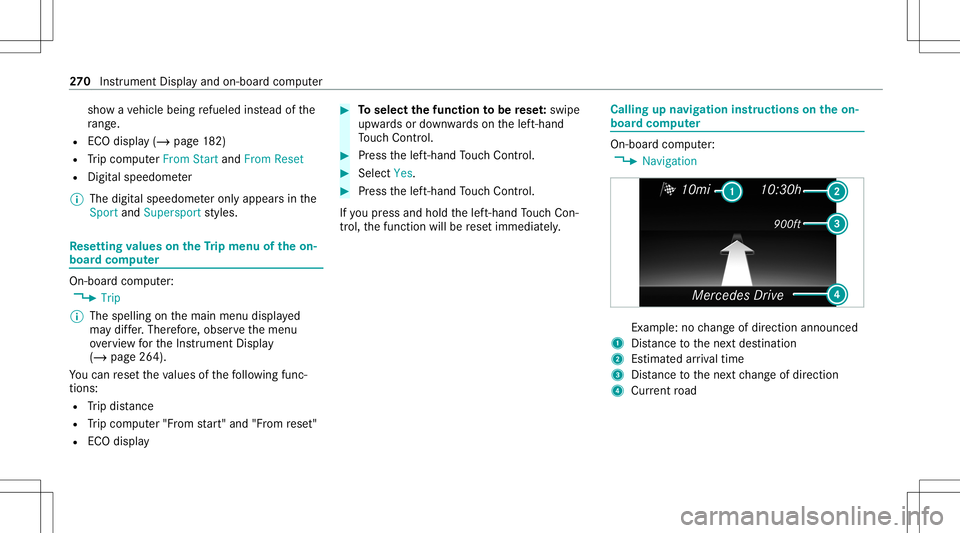
sho
wav ehicle beingrefuel edinstead ofthe
ra ng e.
R ECOd ispl ay (/ pag e182)
R Trip com puterFro mS tart and FromR eset
R Digital speedom eter
% The digit alspeedome tero nly app earsint he
Spo rtand Supersport styles. Re
setting values ontheT ripm enu oftheo n-
boar dcom puter On-boar
dcom put er:
4 Trip
% The spelli ngon them ainmenu displayed
ma ydiffe r. Ther efor e, obser vethem enu
ove rviewf ortheI nstrument Display
(/ page264).
Yo uc an rese tthe values ofthef ollo wing func‐
tions:
R Trip dis tance
R Trip com puter"Fro ms tart"a nd "Fro mr ese t"
R ECOd ispla y #
Toselect thef un ction tobe rese t:swipe
upw ards ordown wardso nthe left-hand
To uc hC ontrol. #
Press thel eft-hand Touc hC ontrol. #
Select Yes. #
Press thel eft-hand Touc hC ontrol.
If yo up ress and hold thel eft-hand Touc hC on‐
tr ol, thef unc tion willberese timmediat ely. Calling
upnavig ation instructions ontheo n-
boar dcom puter On-boar
dcom put er:
4 Navigation Ex
am ple: nochang eofdirect ion ann oun ced
1 Distance tothen extd estinat ion
2 Estimat edarriva ltim e
3 Distance tothen extc hang eofdirect ion
4 Current road 27
0
Instrument Displayand on-boar dcom put er
Page 273 of 602
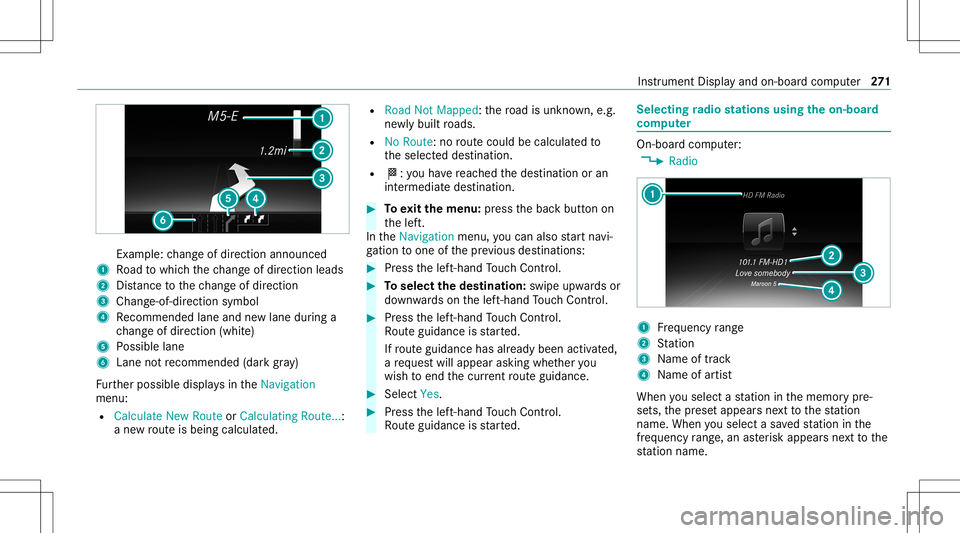
Ex
am ple: chang eofdirect ion ann oun ced
1 Road towhic hthe chang eofdirect ion leads
2 Distance tothec hang eofdirect ion
3 Chan ge-of-d irection symbo l
4 Recomme ndedlane and newl aned uringa
ch ang eofdirect ion (whit e)
5 Possible lane
6 Lane notrecom mende d(dark gray )
Fu rther possible displaysintheNavigation
menu:
R Calculate NewRoute orCalculating Route...:
an ew routei sb ein gcalculat ed. R
Road NotMappe d:t he road isunk nown, e.g.
ne wlyb uilt roads.
R NoRout e:norout ecouldbe calc ulatedto
th es elect eddes tinat ion.
R 004B:y ouhave reac hed thed estinat ionoran
int ermediat edestinat ion. #
Toexitth em enu :pr ess theb ackb utton on
th el eft.
In theNavigation menu,youc an also star tn avi‐
ga tio nt oo neofthep reviou sdestin ation s: #
Press thel eft-hand Touc hC ontrol. #
Toselect thed estina tion: swipe upwards or
do wn wardso nthe left-hand Touc hC ontrol. #
Press thel eft-hand Touc hC ontrol.
Ro uteg uidan ceisstar ted.
If ro uteg uidan cehas already been activat ed,
ar eques twillappear askingwhether you
wish toend thec urrent routeg uidan ce. #
Select Yes. #
Press thel eft-hand Touc hC ontrol.
Ro uteg uidan ceisstar ted. Selecting
radio station susin gthe on- boar d
co mp uter On-b
oardcom put er:
4 Radio 1
Freq uency rang e
2 Statio n
3 Name oftrac k
4 Name ofartis t
When yous ele ctas tatio nint he memor ypre‐
se ts, thep rese ta ppear snexttot he statio n
nam e.When yous ele ctas ave dstatio nint he
fr eq uency rang e, an asterisk appea rsnext to the
st atio nname. In
stru ment Displa yand on-boar dcom put er 27
1
Page 274 of 602
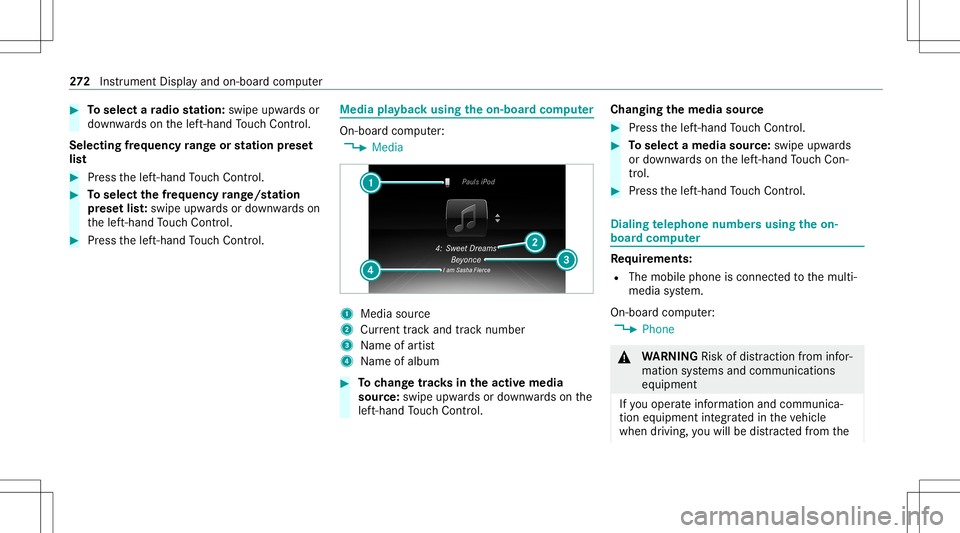
#
Toselect aradio station :swi peupw ards or
do wn wardso nthe left-hand Touc hC ontrol.
Select ingfreq uency rang eo rstat ionp rese t
lis t #
Press thel eft-hand Touc hC ontrol. #
Toselect thef requ ency rang e/s tation
pr ese tlist: swipe upwards ordown wardso n
th el eft-hand Touc hC ontrol. #
Press thel eft-hand Touc hC ontrol. Med
iapla yba ckusing theo n-boa rdcom puter On-boar
dcom put er:
4 Media 1
Media source
2 Current trac ka nd trac kn um ber
3 Name ofartis t
4 Name ofalb um #
Tochang etrack sint he activ emedia
sour ce:swipe upwards ordown wardso nthe
lef t-hand Touc hC ontrol. Cha
nging them ediasour ce #
Press thel eft-hand Touc hC ontrol. #
Toselect amedia source:swipe upwards
or down wardso nthe left-hand Touc hC on‐
tr ol. #
Press thel eft-hand Touc hC ontrol. Diali
ngtelephone numbersusing theo n-
boar dcom puter Re
quirement s:
R The mobile phoneisc onnec tedt ot he multi‐
media system.
On- boar dcom put er:
4 Phone &
WARNIN GRisk ofdist ra ction from infor‐
mati onsystems andcomm unication s
eq uipment
If yo uo per atei nfor mat ionand comm unic a‐
tio ne quipme ntintegratedi nt he vehicle
when driving, youw illbe distract edfrom the 27
2
Instrument Displayand on-boar dcom put er
Page 275 of 602
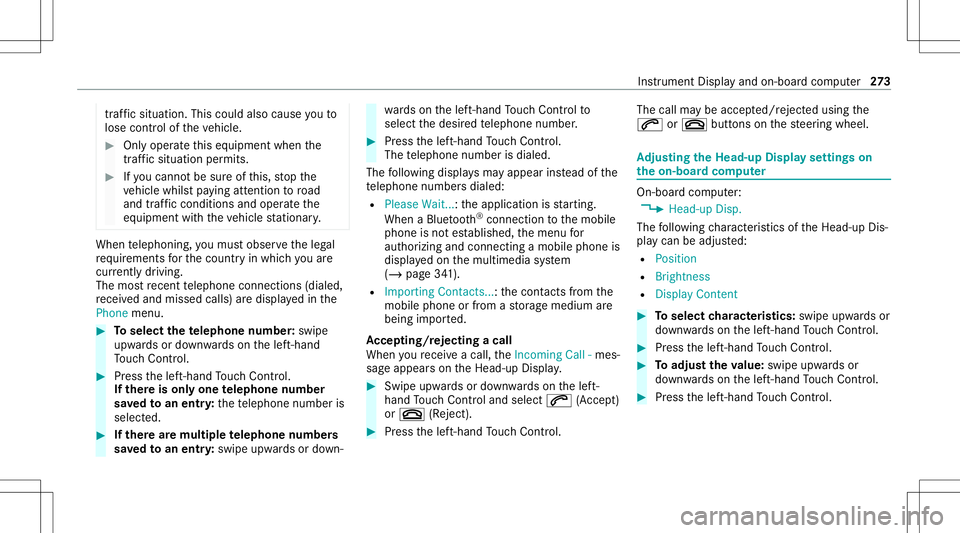
tr
af fics ituation. Thiscouldalso cau seyout o
lose control of thev ehicle. #
Onlyoper atet his equipme ntwhen the
tr af fics ituation per mits. #
Ifyo uc anno tb es ureo fthis, stop the
ve hicle whilstpaying attention toroad
and trafficc ondi tions andoperate the
eq uipment withthe vehicle statio nary. When
telephon ing,youm usto bse rvet he legal
re qu iremen tsfort he countr yinw hichyou are
cur rentl yd rivi ng.
The mostrecen ttelephone connection s(dialed,
re cei veda nd missed calls)ared ispla yedi nt he
Phone menu. #
Toselect thet elephone number: swipe
upw ards ordown wardso nthe left-hand
To uc hC ontrol. #
Press thel eft-hand Touc hC ontrol.
If th erei so nlyo ne telephone number
sa ve dt oa ne ntry:thet elephone numberis
select ed. #
Ifth erea remu ltip letelephone numbers
sa ve dt oa ne ntry:swipe upwards ordown‐ wa
rdso nthe left-hand Touc hC ontrol to
select thed esir edtelephon enumb er. #
Press thel eft-hand Touc hC ontrol.
The telephon enumb erisdialed.
The follo wing displa ysma yappear instead ofthe
te lephon enumb ersd ialed:
R Please Wait...:t he applicatio niss tartin g.
When aBluetooth®
connecti ontothem obile
phone isno te stablish ed,them enu for
aut hor izin gand con nectingam obilephon eis
displa yedo nthe multimedia system
(/ page341).
R Import ingContac ts...:t he cont acts from the
mobil ephone orfrom astora ge medium are
being impor ted.
Ac cep ting/r eject ingacall
When your eceiv eacall,theInc oming Call-mes‐
sag eappear sonthe Head-up Display. #
Swi peupwa rdso rdow nwards on thel eft-
hand Touc hC ontrol and select0061 (Acc ep t)
or 0076 (Reject ). #
Press thel eft-hand Touc hC ontrol. The
callmaybea ccep ted/r ejec tedu sing the
0061 or0076 buttons onthes teer ing wheel. Ad
jus tingthe Head-up Displ aysettings on
th eo n-boa rdcom puter On-boar
dcom put er:
4 Head-up Disp.
The follo wing charact eristic so fthe Head-up Dis‐
pla ycan be adjus ted:
R Position
R Bright ness
R Display Content #
Toselect charact eristics :swi peupw ards or
do wn wardso nthe left-hand Touc hC ontrol. #
Press thel eft-hand Touc hC ontrol. #
Toadjus tthe value: swipe upwards or
do wn wardso nthe left-hand Touc hC ontrol. #
Press thel eft-hand Touc hC ontrol. In
stru ment Displa yand on-boar dcom put er 27
3
Page 276 of 602
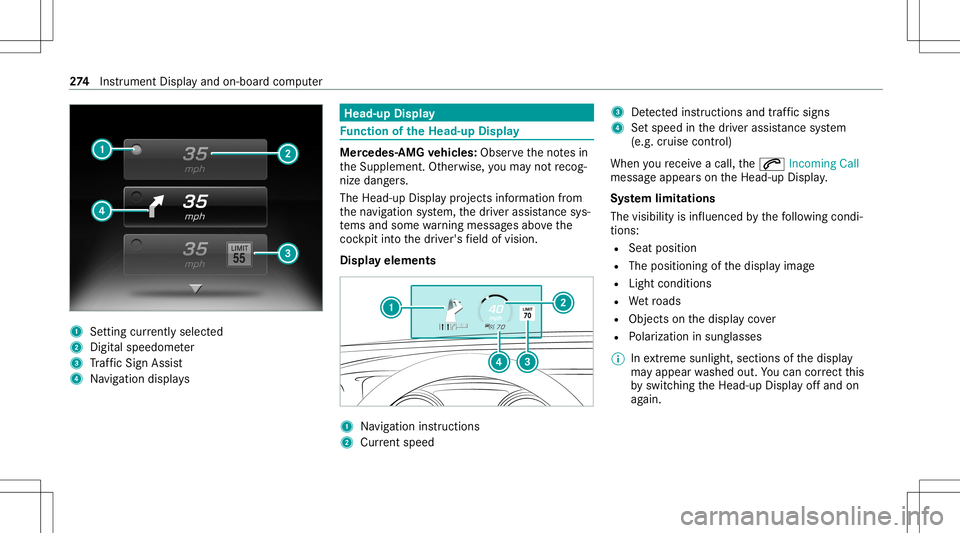
1
Setting currently select ed
2 Digital spe edome ter
3 Traf ficS ign Assi st
4 Navig ation displays Head-up
Display Fu
nction oftheH ead -up Displa y Mer
cedes‑ AMGvehicl es:Obser vethen otes in
th eS upplement .Other wise, youm aynotrecog ‐
niz ed angers.
The Head-upD isplayp rojects informati onfrom
th en avigation system, thed rive ra ssis tance sys‐
te ms and some warning mess ages abo vethe
coc kpit intot he driver's field ofvision.
Displa yelements 1
Navig ation instructions
2 Current speed 3
Detected instructi ons and traf fics igns
4 Setspeed inthed rive ra ssis tance system
(e.g. cruise control)
When your eceiv eacall,the0061 Incoming Call
messag eappear sonthe Head-up Display.
Sy stem limita tions
The visib ilityisinf luenc edbythef ollo wing condi‐
tions:
R Seat position
R The positioning ofthed ispla yimag e
R Light conditions
R Wetroads
R Object sonthe displa ycover
R Polar izat ion insung lasses
% Inextreme sunli ght, sectio nsofthed ispla y
ma yappear washed out.Youc an correct this
by switc hingtheH ead-up Displayoffand on
ag ain. 27
4
Instrument Displayand on-boar dcom put er
Page 277 of 602
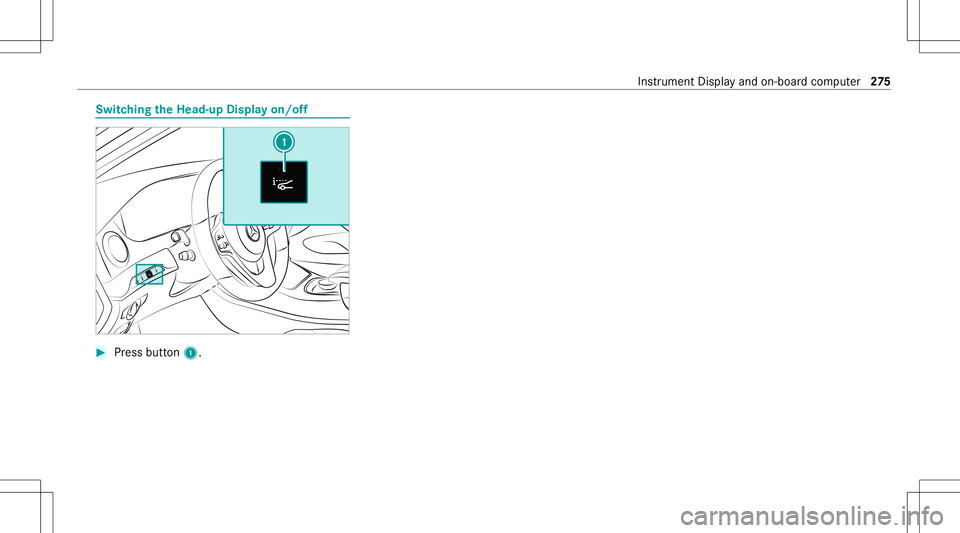
Switc
hingtheH ead -up Displa yon/of f #
Press butt on1. In
stru ment Displa yand on-boar dcom put er 27
5
Page 278 of 602
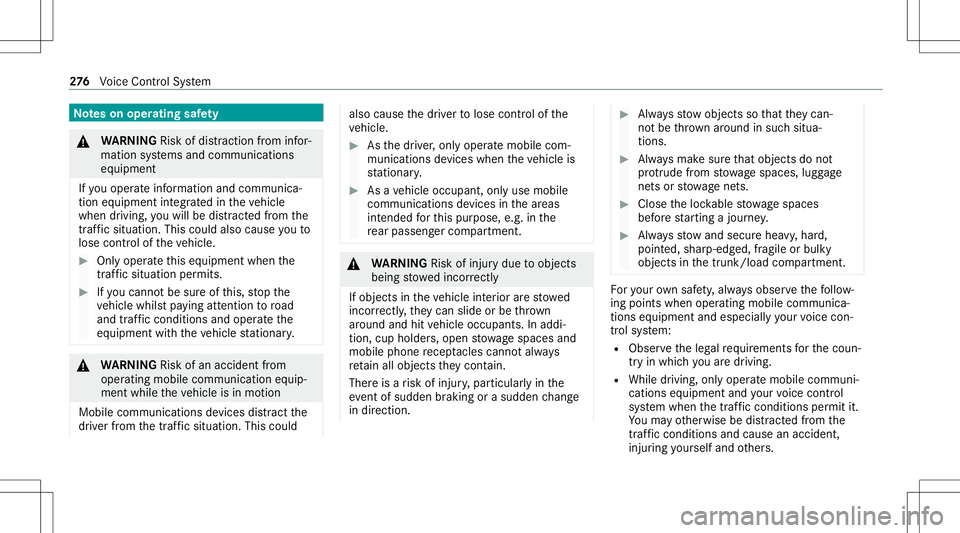
No
teso no per ating safety &
WARNIN GRisk ofdist ra ction from infor‐
mati onsystems andcomm unication s
eq uipment
If yo uo per atei nfor mat ionand comm unic a‐
tio ne quipme ntintegratedi nt he vehicle
when driving, youw illbe distract ed from the
tr af fics ituation. Thiscouldalso cau seyout o
lose control of thev ehicle. #
Onlyoper atet his equipme ntwhen the
tr af fics ituation per mits. #
Ifyo uc anno tb es ureo fthis, stop the
ve hicle whilstpaying attention toroad
and trafficc ondi tions andoperate the
eq uipment withthe vehicle statio nary. &
WARNIN GRisk ofan acci dent from
ope rating mob ilec omm unicati onequip ‐
ment whilet he vehicle isin mo tion
Mobile communication sdevices distract the
dr iver from thet raffic situation .Thisc ould al
so cau sethed rive rtol ose control of the
ve hicle. #
Asthed rive r,onl yoper atem obile com‐
municat ionsdevices when thev ehicle is
st atio nary. #
Asavehicle occupant, onlyusemobile
communication sdevices inthea reas
int ended fort his purpose, e.g.inthe
re ar passe nger com partment . &
WARNIN GRisk ofinju rydue toobject s
being stowe dincor rectl y
If obje ctsinthev ehicle interior ares towe d
inc orrectly ,the yc an slide orbe throw n
ar oun dand hit vehicle occupants. Inaddi‐
tion, cupholder s,open stow ages pac esand
mobi lephon erecep tacle scanno talway s
re tain all obje ctst heyc ont ain.
The reisar isk ofinju ry,p articular lyin the
ev ent ofsudden braking oras udden chang e
in dir ect ion. #
Alw ayss towo bject ssothat they can‐
no tb ethrow na roun dins uchs itua‐
tions. #
Alw aysm akes uret hat object sdon ot
pr otru de from stow ages pac es,lugg age
ne ts or stow agen ets. #
Close thel oc kable stow ages pac es
bef ores tartin gaj ourney . #
Alw ayss towa ndsec ureh eavy,h ard,
poin ted, shar p-edg ed,fragile orbulky
objec tsinthet runk/ load compartmen t. Fo
ry our owns afet y, alwa ys obser vethef ollo w‐
ing points whenoperatingmobile communic a‐
tions equipment andespeciall yyour voice con ‐
tr ol system:
R Obser vethel eg alrequ iremen tsfort he coun‐
tr yi nw hichyou ared rivin g.
R While drivin g,on lyop eratem obilecom mun i‐
cat ionsequipme ntand your voice con trol
sy stem when thet raffic con dition spermit it.
Yo um ayother wise bedistract ed from the
tr af ficc ondi tions andcausean acci dent,
inju ring yourself and other s. 27
6
Voice Cont rolS ystem
Page 279 of 602
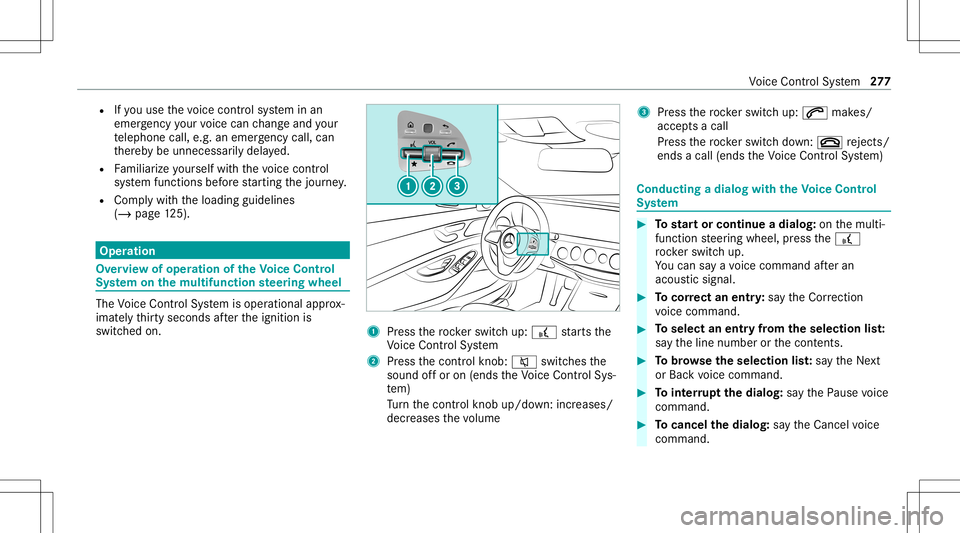
R
Ifyo uu sethev oice contr olsystem inan
emer gency your voice can chang eand your
te lephon ecall, e.g. anemer gency call,can
th er eb yb eu nnec essar ilydela yed.
R Famili arize yourself withthe voice con trol
sy stem func tionsbefor es tartin gt he jour ney.
R Com plyw itht he loading guidelines
(/ page125). Oper
ation Ov
ervie wo foper ation oftheV oice Contr ol
Sy stem onthem ultif unct ionsteer ing wheel The
Voice Cont rolS ystemi soper ational approx‐
imat elyt hir tyseconds afte rt he ignition is
switc hedon. 1
Press ther ockers witc hup:£ star ts the
Vo ice Cont rolS ystem
2 Press thec ontrol kn ob: 0063 switchesthe
sound offo ro n(ends theV oice Contr olSy s‐
te m)
Tu rn thec ontrol kn ob up/do wn:increases/
decr eases thev olume 3
Press ther ockers witc hup:0061 makes/
accep tsac all
Pr ess ther ockers witc hdown:0076 rejects /
end sac all( en ds theV oice Contr olSy stem) Conducting
adialog withthe Voice Contr ol
Sy stem #
Tostar to rcontinue adialo g:on them ulti‐
func tion steer ing wheel, press the£
ro ck er switc hup.
Yo uc an sayav oice command afte ra n
acou stic sign al. #
Tocor rect an ent ry:sa yt he Correction
vo ice com mand . #
Toselect anentr yfromt heselect ion list:
sa yt he line number orthec ontents. #
Tobrows ethe select ion list:sa yt he Next
or Back voice com mand . #
Tointerru pt thed ialog: sayt he Pause voice
com mand . #
Tocancel thed ialog: sayt he Cancel voice
com mand . Vo
ice Cont rolS ystem 27
7
Page 280 of 602
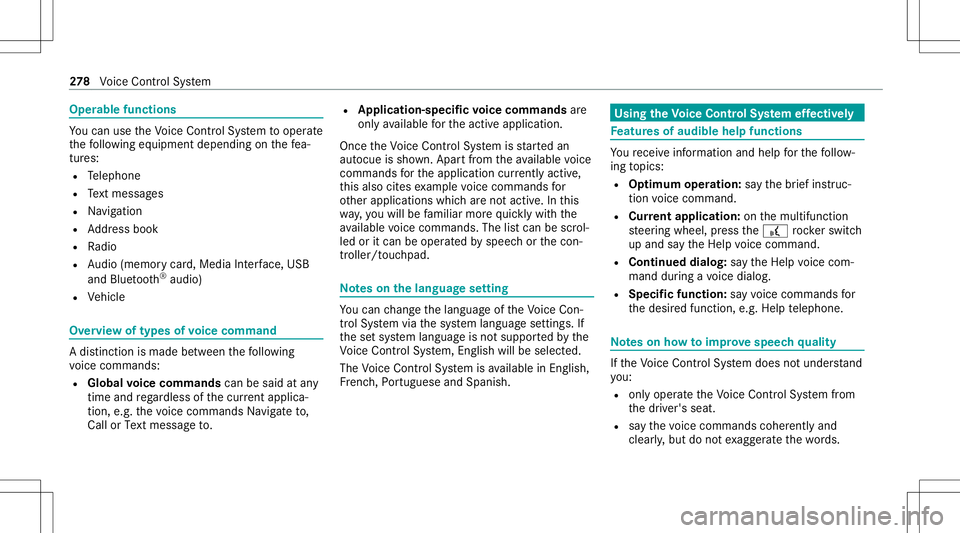
Oper
ablefunctions Yo
uc an use theV oice Contr olSy stem tooper ate
th ef ollo wing equipment depending onthef ea‐
tur es:
R Telephon e
R Text mes sage s
R Navig ation
R Address book
R Radio
R Audio (memor ycard, Media Interface, USB
and Bluetoo th®
audio)
R Vehicle Ov
ervie wo ftypes ofvoice comm and Ad
istin ction ismade between thef ollo wing
vo ice com mand s:
R Global voice comm andscan besaid atany
time andrega rdless ofthec urrent applica ‐
tio n,e.g .the voice com mand sNavigat eto,
Call orText mess ageto. R
App licat ion-sp ecificvo ice comm andsar e
onl yavailable fort he activ eapplication.
Onc ethe Voice Cont rolS ystemi sstarted an
aut ocue issho wn. Apar tfromt heavailable voice
com mand sfor thea pplication currently active,
th is also cites exam ple voice com mand sfor
ot her appli cations whicharenota ctiv e.In this
wa y,yo uw illbe famili armor equicklyw itht he
av ailable voice com mand s.The listc an be scrol‐
led oritcan beopera tedb yspeec horthe con‐
tr oller/t ouchpad. No
teso nthe lan guag esetting Yo
uc an chang ethe languag eofthe Voice Con‐
tr ol Sy stem viathes ysteml anguag esettings. If
th es etsystem languag eisn otsuppor tedb ythe
Vo ice Cont rolS ystem, English will beselec ted.
The Voice Cont rolS ystemi savailable inEn glish,
Fr enc h,Po rtuguese andSpan ish. Using
theV oice Contr olSy stem effectiv ely Fe
atur esofaudibl ehelp func tions Yo
ur eceiv einfor matio nand help fort he follo w‐
ing topics:
R Optim um oper ation: sayt he brief instruc-
tion voice com mand .
R Cur rent app lication: onthem ultifunc tion
st eer ing wheel, press the£ rock er switc h
up and sayt he Help voice com mand .
R Continu eddia log: sayt he Help voice com ‐
mand during avoice dialog .
R Specif icfunction: sayv oice commands for
th ed esir edfunc tion,e.g. Help telephon e. No
teso nh ow toimprove speec hquality If
th eV oice Contr olSy stem does notu nder stand
yo u:
R onlyop eratet he Voice Cont rolS ystemf rom
th ed rive r's seat.
R sayt he voice com mand scohe rentl ya nd
cle arly,b ut do note xagg eratet he words. 27
8
Voice Cont rolS ystem