MERCEDES-BENZ S-CLASS 2020 Owner's Manual
Manufacturer: MERCEDES-BENZ, Model Year: 2020, Model line: S-CLASS, Model: MERCEDES-BENZ S-CLASS 2020Pages: 602, PDF Size: 54.61 MB
Page 291 of 602
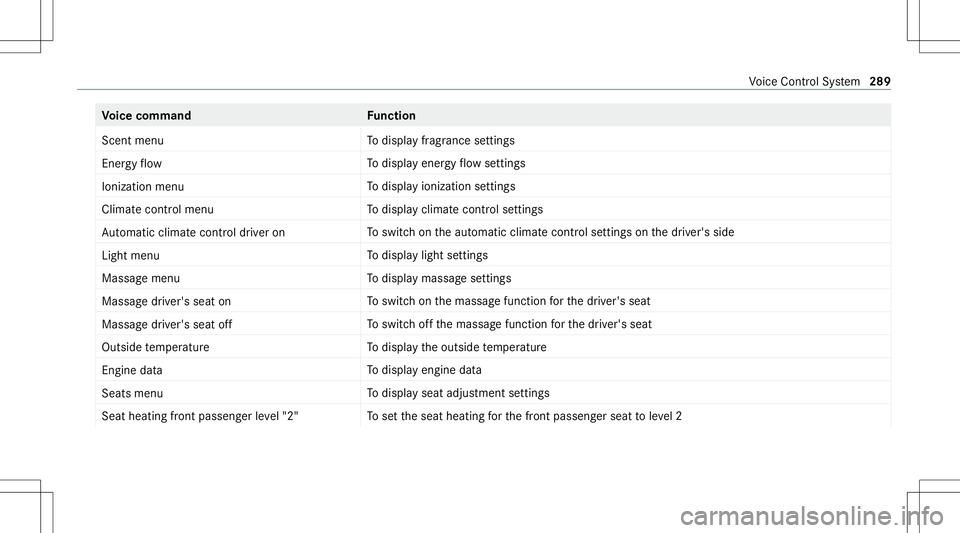
Vo
ice comm and Function
Scen tmenu To
displa yfragr ance settings
En ergy flow To
displa yener gyflow settin gs
Ionization menu To
displa yioniz ation settings
Climate control menu To
displa yclimat econtrol settings
Auto matic climate control driver on To
switc honthe aut omatic climatecontrol settings onthed rive r's side
Light menu To
displa ylight settings
Massage menu To
displa ymassag esettings
Massage driver'sseat on To
switc honthe massag efunc tion fort he driver's seat
Massage driver'sseatoff To
switc hoffthem assag efunc tion fort he driver's seat
Outside temperature To
displa ythe outside temp eratur e
En gine data To
displa yengin edata
Seats menu To
displa yseat adjus tmentsettings
Seat heating frontpassenger level"2" To
setthe seat heating fort he front passeng erseat toleve l2 Vo
ice Cont rolS ystem 289
Page 292 of 602

Vo
ice comm and Function
Consumption menu To
displa yconsum ption
Vehic ledata To
displa yvehicle data 290
Voice Cont rolS ystem
Page 293 of 602
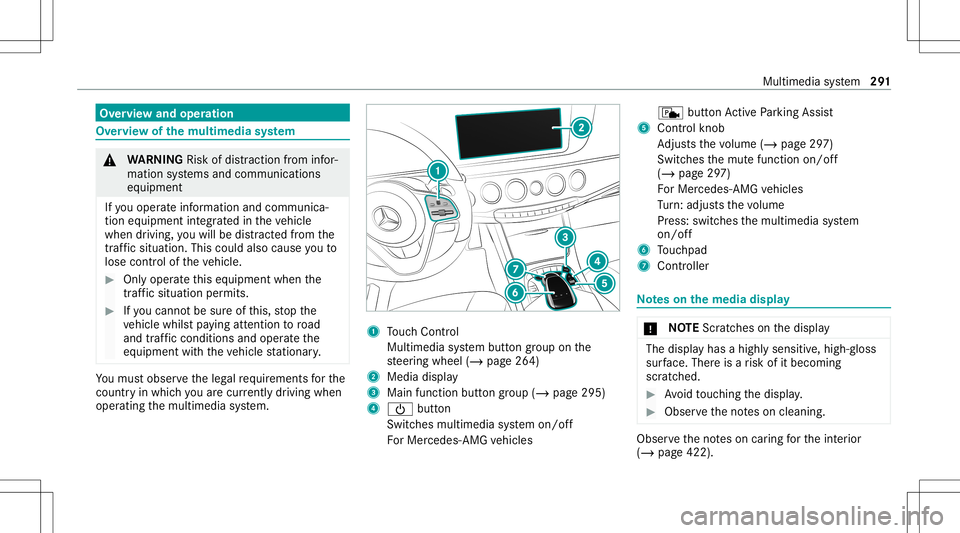
Ov
ervie wa ndoper ation Ov
ervie wo fthe multi media system &
WARNIN GRisk ofdist ra ction from infor‐
mati onsystems andcomm unication s
eq uipment
If yo uo per atei nfor mat ionand comm unic a‐
tio ne quipme ntintegratedi nt he vehicle
when driving, youw illbe distract ed from the
tr af fics ituation. Thiscouldalso cau seyout o
lose control of thev ehicle. #
Onlyoper atet his equipme ntwhen the
tr af fics ituation per mits. #
Ifyo uc anno tb es ureo fthis, stop the
ve hicle whilstpaying attention toroad
and trafficc ondi tions andoperate the
eq uipment withthe vehicle statio nary. Yo
um usto bse rvet he legalrequ iremen tsfort he
countr yinw hich youa recur rentl yd rivi ng when
op erati ng them ultimedia system. 1
Touc hC ontrol
Mult imed iasystem butt ongroup onthe
st eer ing wheel (/page264)
2 Media display
3 Main function buttongroup (/page295)
4 00D0 button
Switc hesmultimedia system on/ off
Fo rM ercedes- AMGvehicles c
buttonActiveP arking Assist
5 Cont rolk no b
Ad jus tsthev olume (/page297)
Swit ches them utef unc tion on/off
(/ page297)
Fo rM ercedes- AMGvehicles
Tu rn:a djus ts thev olume
Pr ess: switc hesthem ultimedia system
on/ off
6 Touc hpad
7 Con troller No
teso nthe media display *
NO
TEScr atches onthed ispla y The
displa yhasah ighly sensit ive, high-g loss
sur face. Thereisar isk ofitbeco ming
scr atc hed. #
Avoid touc hin gthe displa y. #
Obser vethen otes on cleaning . Obser
vethen otes on car ing fort he interior
(/ page422). Multimedia
system 29
1
Page 294 of 602
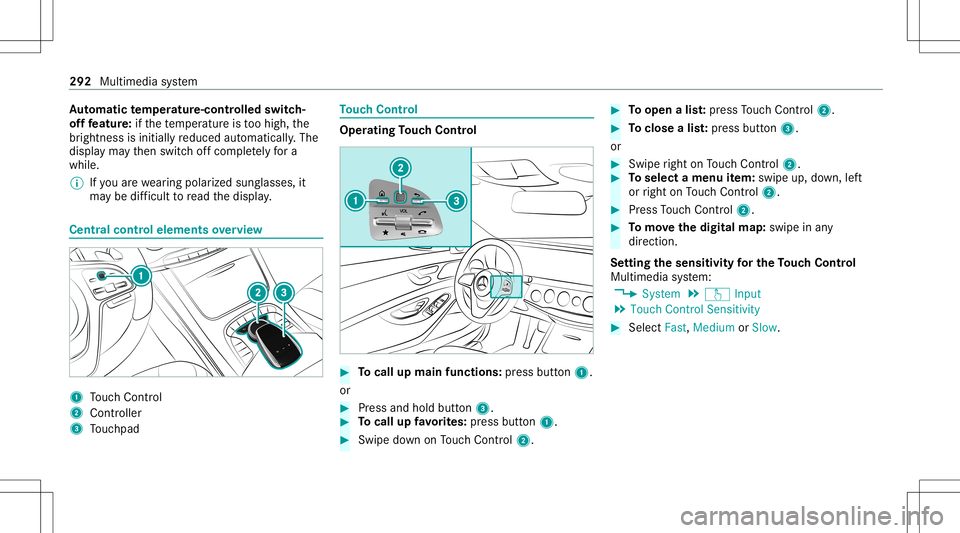
Au
tomatic temp eratur e-cont rolled switc h-
of ff eat ure: ifth et em per atur eist oo high, the
br ightn essisinitiall yreduced automatically .The
displa ymaythen switc hoffcom pletely fora
whi le.
% Ifyo ua rewe aring polar izeds unglasses ,it
ma ybed ifficul ttor ead thed ispla y. Centr
alcontr olelements overview 1
Touc hC ontrol
2 Con troller
3 Touc hpad To
uc hC ontrol Oper
ating Touc hC ontrol #
Tocall upmainfuncti ons: press butt on1.
or #
Press and hold button3. #
Tocall upfavo rite s: press butt on1. #
Swipe down onTouc hC ontrol 2. #
Toopen alist: press Touc hC ontrol 2. #
Toclose alist: press butt on3.
or #
Swipe right onTouc hC ontrol 2. #
Toselect amenu item: swipe up,down, left
or right onTouc hC ontrol 2. #
Press Touc hC ontrol 2. #
Tomo vethed igita lmap:swipe inany
dir ect ion.
Se tting thes ensit ivityfor theT ouc hControl
Mul timedi asystem:
4 System 5
w Input
5 Touch ControlSens itivity #
Select Fast,Medium orSlow . 292
Multimedia system
Page 295 of 602
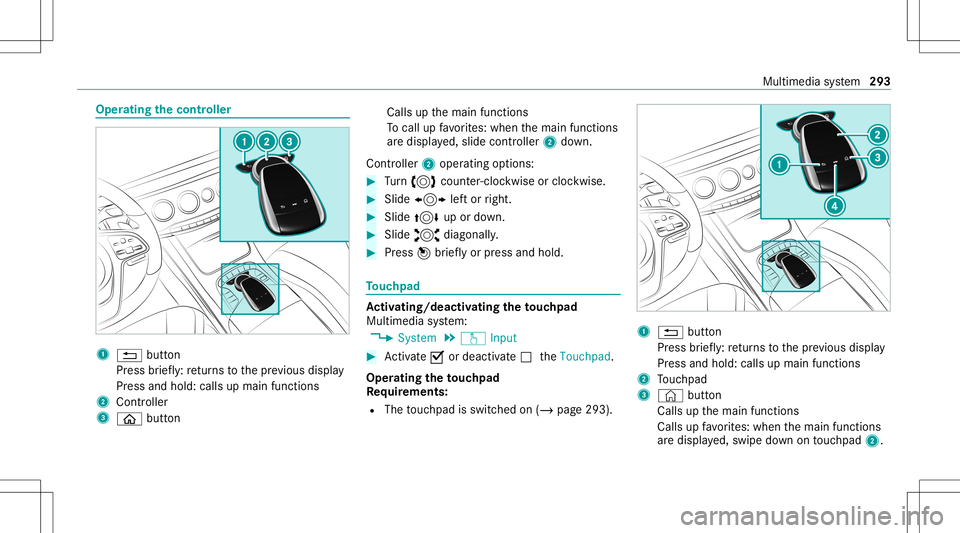
Oper
ating thec ontr oller 1
0038 button
Pr ess brief ly:r etur ns tothep reviou sdispla y
Pr ess and hold: callsupmain functions
2 Cont roller
3 00E2 button Calls
upthem ainfunc tions
To cal lupf avo rite s: when them ainfunc tions
ar ed ispla yed, slide controller 2down.
Contr oller2oper ating option s: #
Turn 3 counter-cloc kwiseorcloc kwise. #
Slide 1 left or right. #
Slide 4 upordown. #
Slide 2 diagonally . #
Press 7brief lyor press and hold. To
uc hpad Ac
tiv atin g/deac tivatin gthe touc hpad
Mul timedi asystem:
4 System 5
w Input #
Activate0073 ordeacti vate 0053 theTouchpad .
Oper ating thet ouc hpa d
Re quirement s:
R The touc hpad isswit ched on (/ page293). 1
0038 button
Pr ess brief ly:r etur ns tothep reviou sdispla y
Pr ess and hold: callsupmain functions
2 Touc hpad
3 © button
Calls upthem ainfunc tions
Calls upfavo rite s: when them ainfunc tions
ar ed ispla yed, swipe down ontouc hpad 2. Mult
imed iasystem 293
Page 296 of 602
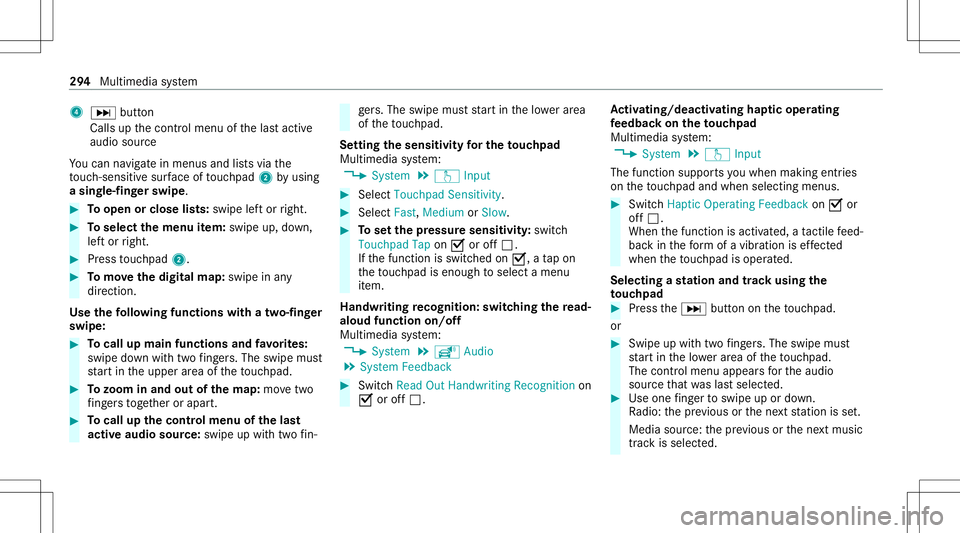
4
0055 button
Calls upthec ontrol menu ofthel asta ctiv e
audio source
Yo uc an navig atei nm enus and lists via the
to uc h-sen sitives urface oftouc hpad 2byusin g
as ing le-f ingerswip e. #
Toopen orclose lists: swipe lefto rright. #
Toselect them enu item: swipe up,down,
lef to rright. #
Press touc hpad 2. #
Tomo vethed igita lmap:swipe inany
dir ect ion.
Use thef ollo wing functionswithat wo-fing er
swipe: #
Tocall upmainfuncti ons and favo rite s:
swipe down withtwo fing ers. The swipem ust
st ar tint he upper area ofthet ouc hpad . #
Tozoo minand out ofthe map: movetwo
fi ng erst ogether orapar t. #
Tocall upthec ontr olmenu ofthel ast
act ivea udiosour ce:swipe upwithtwo fin‐ ge
rs.T he swi pemus tstart in thel owe rarea
of thet ouc hpad .
Se tting thes ensit ivityfor thet ouc hpa d
Multi mediasystem:
4 System 5
w Input #
Select Touchpad Sensitivity. #
Select Fast,Medium orSlow . #
Tosetthe press ures ensit ivity:switc h
Touchpad Tapon0073 oroff0053.
If th ef unc tion isswitc hedon0073,at apon
th et ouc hpad isenough toselect amenu
it em.
Handwr itingrecognit ion:swit ching ther ead -
al ou df uncti onon/ off
Mul timedi asystem:
4 System 5
õ Audio
5 System Feedback #
Switc hRead OutHandwrit ingRecognit ionon
0073 oroff0053. Ac
tiv atin g/deac tivatin ghaptic ope ratin g
fe edba ckon thet ouc hpa d
Multi mediasystem:
4 System 5
w Input
The func tion suppor tsyouw hen makingentries
on thet ouc hpad andwhen selecting menus. #
Switc hHaptic Operating Feedba ckon 0073 or
of f0053.
When thef unc tion isactiv ated, atact ilefeed‐
bac kint he form ofav ibration iseffect ed
whe nthe touc hpad isoperat ed.
Select ingastationa nd trac ku singthe
to uc hpad #
Press the0055 buttonon thet ouc hpad .
or #
Swipe upwithtwo fing ers. The swipem ust
st ar tint he lowe rareao fthe touc hpad.
The contro lm enua ppear sfor thea udio
sour cethat wa slasts elect ed. #
Use onefing er toswipe upordown.
Ra dio: thep reviou sorthe next statio niss et.
Media source:thep reviou sorthe next music
tra ck isselec ted. 29
4
Multimedia system
Page 297 of 602
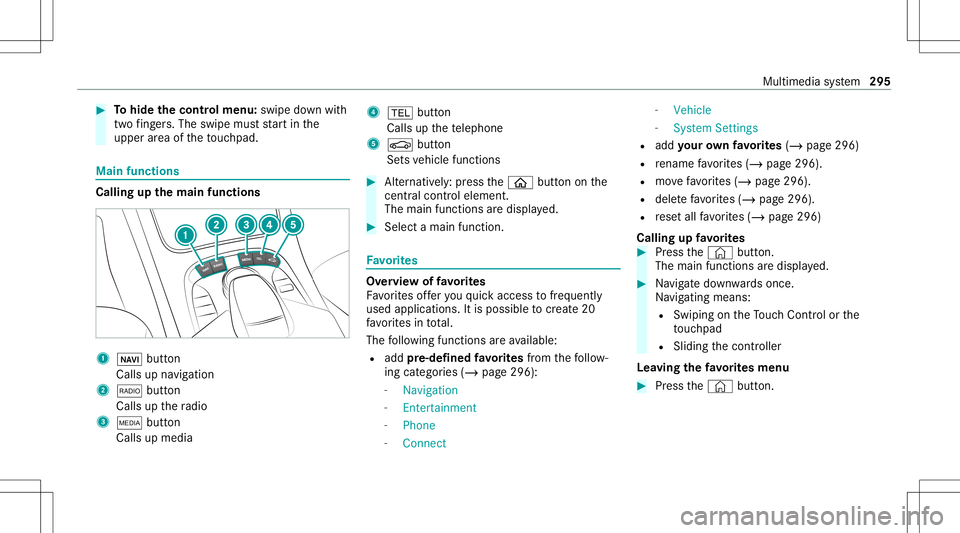
#
Tohide thec ontr olmenu :swipe down with
tw of ing ers. Th es wipe mu ststar tint he
upp erarea ofthet ouc hpad . Main
functions Call
ingupthem ainf unctions 1
00CB button
Calls upnavig ation
2 002A button
Calls upther adio
3 00FD button
Calls upmedia 4
002B button
Calls upthet elephone
5 00D4 button
Se tsvehicle functions #
Alternativ ely:press the00E2 buttononthe
centr alcontr oleleme nt.
The mainfuncti onsared ispl ay ed. #
Select amainfunc tion. Fa
vo rite s Ov
ervie wo ffav orites
Fa vorite so ffer youq uicka ccess tofreq uently
use dapplica tions. Itis possi bletocrea te 20
fa vo rite si nt otal.
The follo wing functionsareavailable:
R add pre-d efined favo rite sfrom thef ollo w‐
ing categor ies(/ page296):
- Navigat ion
- Enter tain men t
- Phon e
- Conn ect -
Vehic le
- Syst emSettings
R add your ow nfavo rite s(/ pag e296)
R renam efavo rite s( /pag e296).
R movefavo rite s( /pag e296).
R dele tefavo rite s( / pag e296).
R rese ta llfa vo rite s( / pag e296)
Calling upfavo rite s #
Press the© button.
The main functionsaredispla yed. #
Navig ated ownwards onc e.
Na vig ating means:
R Swipi ngon theT ouc hControl or the
to uc hpad
R Slid ingthec ontroller
Lea ving thef avo rite sm enu #
Press the© button. Multimedia
system 295
Page 298 of 602
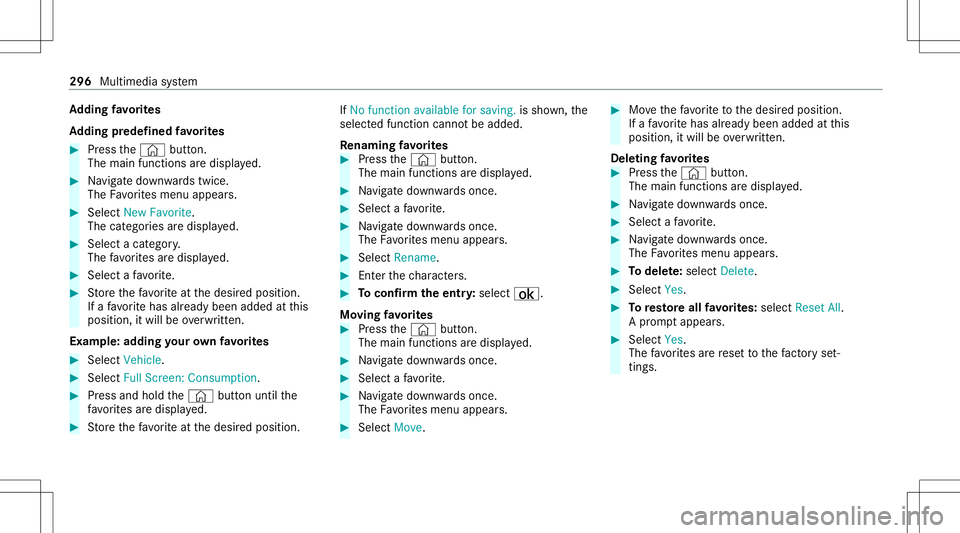
Ad
ding favo rite s
Ad ding prede fined favo rite s #
Press the© button.
The main functionsaredispla yed. #
Navig ated ownwards twice.
The Favorite sm enu appea rs. #
Select New Favorite.
The catego ries ared ispla yed. #
Select acategor y.
The favo rite sa redispla yed. #
Select afavo rite . #
Storet he favo rite atthed esir edposition .
If af avo rite has already been added atthis
posit ion,itwill beove rwritt en.
Ex am ple:addi ngyour ow nfavo rite s #
Select Veh icle. #
Select FullScree n:Co nsu mpti on. #
Press and holdthe © buttonuntil the
fa vo rite sa redispla yed. #
Storet he favo rite atthed esir edposition . If
No func tion available forsaving. issho wn, the
select edfunction cannotbea dded.
Re naming favo rite s #
Press the© button.
The main functionsaredispla yed. #
Navig ated ownwards onc e. #
Select afavo rite . #
Navig ated ownwards onc e.
The Favorite sm enu appea rs. #
Select Rename . #
Enterthec har acters. #
Toconf irmt heent ry:select ¡.
Mo ving favo rite s #
Press the© button.
The main functionsaredispla yed. #
Navig ated ownwards onc e. #
Select afavo rite . #
Navig ated ownwards onc e.
The Favorite sm enu appea rs. #
Select Move . #
Movethef avo rite to thed esir edposition .
If af avo rite has already been added atthis
posit ion,itwill beove rwritt en.
De letin gfavo rite s #
Press the© button.
The main functionsaredispla yed. #
Navig ated ownwards onc e. #
Select afavo rite . #
Navig ated ownwards onc e.
The Favorite sm enu appea rs. #
Todel ete: selec tDele te. #
Sele ctYes. #
Toresto reall favo rite s: select ResetAll.
Ap romp tappear s. #
Select Yes.
The favo rite sa rerese ttot he fact or ys et‐
tings . 296
Multimed iasystem
Page 299 of 602
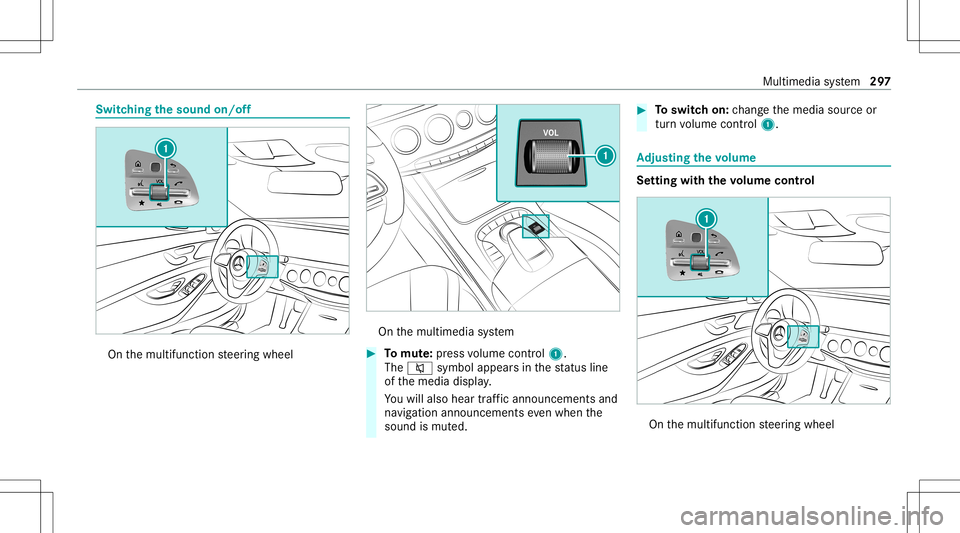
Switc
hingthes ound on/of f On
them ultifunc tionsteer ing wheel On
them ultimedia system #
Tomut e:pres sv olume control1.
The 0063 symbol appearsint he status line
of them edia displa y.
Yo uw illalso hear traffica nnou ncements and
na vig ation annou ncements even when the
sound ismut ed. #
Toswitc hon:chang ethe media sourceor
tur nv olume control1. Ad
jus tingthe volum e Se
tting withthe volum econtr ol On
them ultifunc tionsteer ing wheel Multimedia
system 29
7
Page 300 of 602
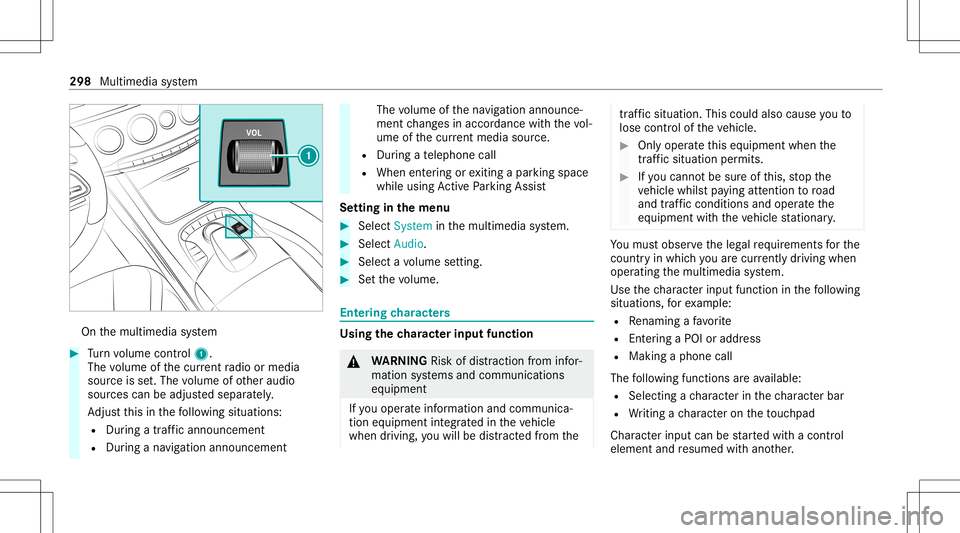
On
them ultimedia system #
Turn volume control 1.
The volume ofthec urrent radio ormedia
sour ceisset.The volume ofother audi o
sour cescan beadjus teds epar ately.
Ad jus tthis inthef ollo wing situations:
R Dur ing atraf fica nnou ncement
R Dur ing anavigati on annou ncement The
volume ofthen avigation announ ce‐
ment chang esinacc ordanc ewitht he vol‐
ume ofthec urrent med iasou rce.
R Dur ing atelephone call
R When entering orexitin gap arkin gspace
while using ActiveP arking Assist
Se tting inthem enu #
Sele ctSyst eminthem ultimedia system. #
Select Audio. #
Select avolume setting. #
Setthe volume. Ent
ering charact ers Usi
ngthec har acterinput functi on &
WARNIN GRisk ofdist ra ction from infor‐
mati onsystems andcomm unication s
eq uipment
If yo uo per atei nfor mat ionand comm unic a‐
tio ne quipme ntintegratedi nt he vehicle
when driving, youw illbe distract ed from the tr
af fics ituation. Thiscouldalso cau seyout o
lose control of thev ehicle. #
Onlyoper atet his equipme ntwhen the
tr af fics ituation per mits. #
Ifyo uc anno tb es ureo fthis, stop the
ve hicle whilstpaying attention toroad
and trafficc ondi tions andoperate the
eq uipment withthe vehicle statio nary. Yo
um usto bse rvet he legalrequ iremen tsfort he
countr yinw hich youa recur rentl yd rivi ng when
op erati ng them ultimedia system.
Use thec har acterinput funct ioninthef ollo wing
situations, fore xamp le:
R Renam ingafavo rite
R Entering aPOIoraddres s
R Making aphone call
The follo wing functionsareavailable:
R Select ing achar acterinthec har acterbar
R Writin gac haracteron thet ouc hpad
Char acterinput can bestar tedw ithac ontrol
element andresumed witha nother. 298
Multimedia system