MERCEDES-BENZ S-CLASS CABRIOLET 2017 Owners Manual
Manufacturer: MERCEDES-BENZ, Model Year: 2017, Model line: S-CLASS CABRIOLET, Model: MERCEDES-BENZ S-CLASS CABRIOLET 2017Pages: 521, PDF Size: 10.48 MB
Page 301 of 521
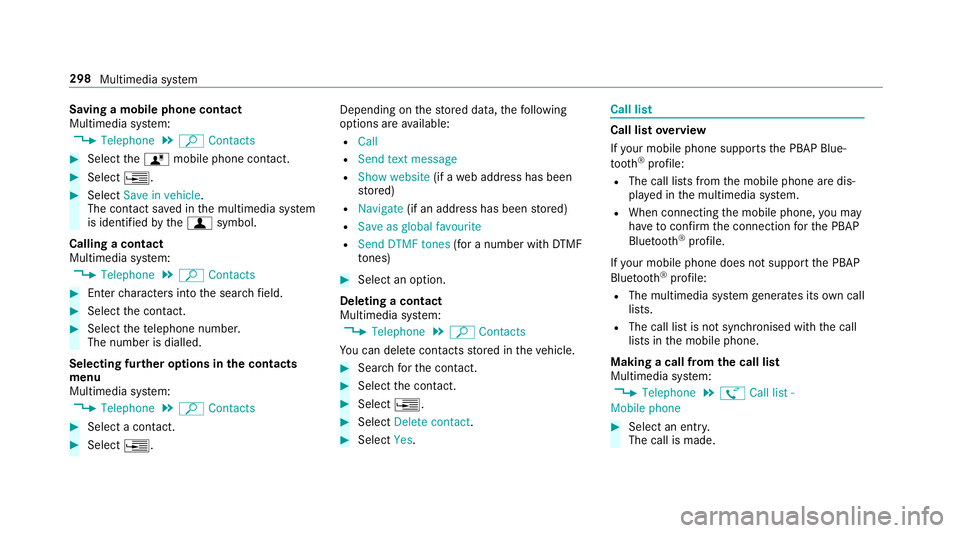
Saving
amobile phone contact
Multimedia sy stem:
, Telephone .
ª Contacts #
Select theó mobile phone conta ct.#
Select ¥. #
Select Save in vehicle .
The contact sa vedint he multimedia sy stem
is identified bythe f symbol.
Calling acontact
Multimedia sy stem:
, Telephone .
ª Contacts #
Ente rcharacter sintot he sear chfield. #
Select thec ontact. #
Select thet elephone number.
The number is dialled.
Selecting fur ther options in thec ontacts
menu
Multimedia sy stem:
, Telephone .
ª Contacts #
Select acontact. #
Select ¥. Depending on
thes tore dd ata, thef ollowing
options ar eavailable:
R Call
R Sen dtextm essage
R Show website (ifaw eb address has been
st ored)
R Navigate (if an address has been stored)
R Save as global favourite
R Send DTMF tones (foranumber wit hDTMF
to nes) #
Select an option.
Deletin gacontact
Multimedia sy stem:
, Telephone .
ª Contacts
Yo uc an dele tecontacts stored in thev ehicle. #
Sear chfort he contact. #
Selectthe contact. #
Select ¥ . #
Select Delete contact . #
Select Yes. Cal
llist Cal
llisto verview
If yo ur mobile phon esuppo rtst he PBAP Blue‐
tooth ®
profile:
R The call lists from them obile phone ar edis‐
pla yedint he multimedia sy stem.
R When connecting them obile phone, youm ay
ha ve toconfir mthe connection fort he PBAP
Blue tooth ®
profile.
If yo ur mobile phon edoes no tsuppo rttheP BAP
Blue tooth ®
profile:
R The multimedia sy stem generates its ownc all
li st s.
R The call lis tisnotsynchronised wit hthe call
lists in them obile phone.
Making acall from the call list
Multimedia sy stem:
, Telephone .
ø Call list -
Mobile phone #
Select an entry.
The call is made. 298
Multimedia sy stem
Page 302 of 521
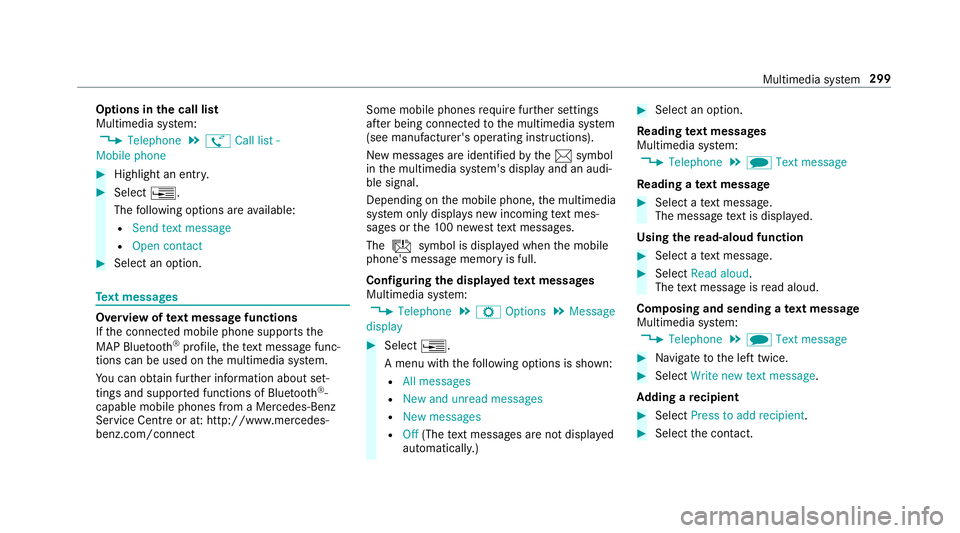
Options in
thec all list
Multimedia sy stem:
, Telephone .
ø Call list -
Mobile phone #
Highlight an entry. #
Select ¥.
The following option sareavailable:
R Sen dtextm essage
R Open contact #
Select an option. Te
xt messages Overvie
woftextm essag efunctions
If th ec onnected mobile phone supports the
MAP Blue tooth®
profile, thet extm essa gefunc‐
tions can be use donthe multimedia sy stem.
Yo uc an obtain fur ther information about set‐
ting sand suppor tedf unction sofBluetooth ®
-
capable mobil ephones from aMercedes-Benz
Service Centr eorat:http://www.mercedes-
benz.com/connect Some mobil
ephones requiref urther settings
af te rb eing connected tothem ultimedia sy stem
(see manufacturer's operating instructions).
Ne wm essages ar eidentified bythe 1 symbol
in them ultimedia sy stem's displa yand an audi‐
ble signal.
Depending on them obile phone, them ultimedia
sy stem onl ydispla ysnewi ncoming text mes‐
sa ge sort he100n ewesttex tm essa ges.
The ú symbol is displa yedw hen them obile
phone's messag ememor yisfull.
Configuring thed ispla yedt extm essages
Multimedia sy stem:
, Telephone .
Z Options .
Message
display #
Select ¥.
Am enu wit hthe following option sisshown:
R All messages
R New and unread messages
R New messages
R Off (The text messa gesa renotd ispla yed
automaticall y.) #
Select an option.
Re ading text messages
Multimedia sy stem:
, Telephone .
i Text message
Re ading atextm essage #
Select atextm essa ge.
The messag etextisd ispl ay ed.
Using ther ead-aloud function #
Select atextm essa ge. #
Select Read aloud .
The text messa geisread aloud.
Composing and sending atextm essage
Multimedia sy stem:
, Telephone .
i Text message #
Navigat etot he lef ttwice. #
Select Write new textm essage.
Ad ding arecipient #
Select Press to add recipient. #
Select thec ontact. Multimedia sy
stem 299
Page 303 of 521
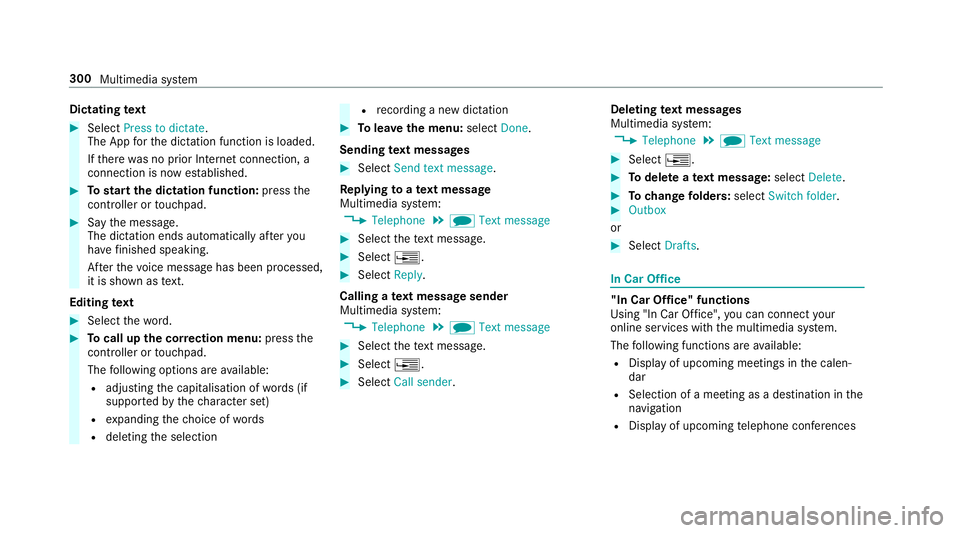
Dictating
text #
Select Press to dictate.
The App fort he dictation function is loaded.
If th er ew as no prior Interne tconnection, a
connection is no westablished. #
Tostar tt he dictation function: pressthe
controller or touchpad. #
Saythe message.
The dictation ends automaticall yafter you
ha ve finished speaking.
Af tert he voice messag ehas been processed,
it is shown as text.
Editin gtext #
Select thew ord. #
Tocall up thec orrection menu: pressthe
controller or touchpad.
The following option sareavailable:
R adjustin gthe capitalisation of words( if
suppor tedbyt hecharacter set)
R expanding thec hoice of words
R deletin gthe selection R
recording anew dictation #
Tolea vethem enu: select Done.
Sending text messages #
Select Send text message .
Re plyin gtoat extm essage
Multimedia sy stem:
, Telephone .
i Text message #
Select thet extm essa ge. #
Select ¥. #
Select Reply.
Calling atextm essag esender
Multimedia sy stem:
, Telephone .
i Text message #
Select thet extm essa ge. #
Select ¥. #
Select Call sender. Deleting
text messages
Multimedia sy stem:
, Telephone .
i Text message #
Select ¥. #
Todel eteat extm essage: selectDelete. #
Tochang efolders: selectSwitch folder . #
Outbox
or #
Select Drafts. In Car Of
fice "In Car Of
fice" functions
Usin g"In Car Of fice" ,you can connect your
onlin eservices wit hthe multimedia sy stem.
The following function sareavailable:
R Displa yofupcomin gmeetings in thec alen‐
dar
R Selection of ameeting as adestination in the
navigation
R Displa yofupcoming telephon econfere nces 300
Multimedia sy stem
Page 304 of 521
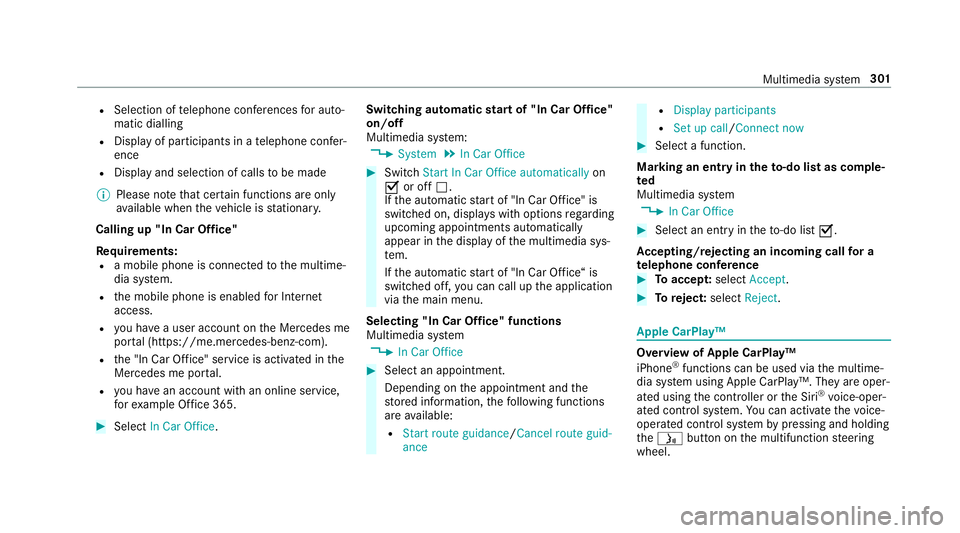
R
Selectio noftelephone confe rences fora uto‐
matic dialling
R Displa yofparticipants in atelephone confe r‐
ence
R Displa yand selection of call stobemade
% Please no tethat cer tain function sareonly
av ailable when thev ehicle is stationar y.
Callin gup"In Car Of fice"
Re quirements:
R am obile phon eisconnec tedtot he multime‐
dia sy stem.
R them obile phone is enabled forI nternet
access.
R youh aveau ser accoun tonthe Mercedes me
por tal(https://me.me rcedes-benz-com).
R the" In Car Of fice" service is acti vatedint he
Mercedes me por tal.
R youh ave an accoun twithano nline service,
fo re xamp le Office 365. #
Select In CarOffice . Switchin
gautomati cstar tof" In Car Of fice"
on/off
Multimedia sy stem:
, System .
In Car Office #
Switch Start In Car Offic eautomatically on
O or off ª.
If th ea utomatic star tof" In Car Of fice" is
switched on, displ aysw itho ptions rega rding
upcoming appointments automatically
appear in thed ispla yoft he multimedia sys‐
te m.
If th ea utomatic star tof" In Car Of fice“ is
switched off, youc an call up thea pplication
via them ain menu.
Selecting "In Car Of fice" functions
Multimedia sy stem
, In Car Office #
Select an appointment.
Depending on thea ppointment and the
st ored information, thef ollowing functions
ar ea vailable:
R Start rout eguidance/ Cancel rout eguid-
ance R
Display participants
R Set up call /Connectnow #
Select afunction.
Ma rking an entr yintheto-do lis tascomple‐
ted
Multimedia sy stem
, In Car Office #
Select an entry inthet o-do list O.
Ac cepting/rejecting an incoming call fora
te lephone conference #
Toaccep t:select Accept. #
Toreject: select Reject. Apple CarPl
ay™ Overvie
wofApple CarPlay™
iPhone ®
functions can be used via them ultime‐
dia sy stem using Apple CarPlay™. The yareoper‐
ated using thec ontroller or theS iri®
vo ice-oper‐
ated control sy stem. Youc an activat ethe voice-
operated control sy stem bypressing and holding
the ó button on them ultifunction steering
wheel. Multimedia sy
stem 301
Page 305 of 521
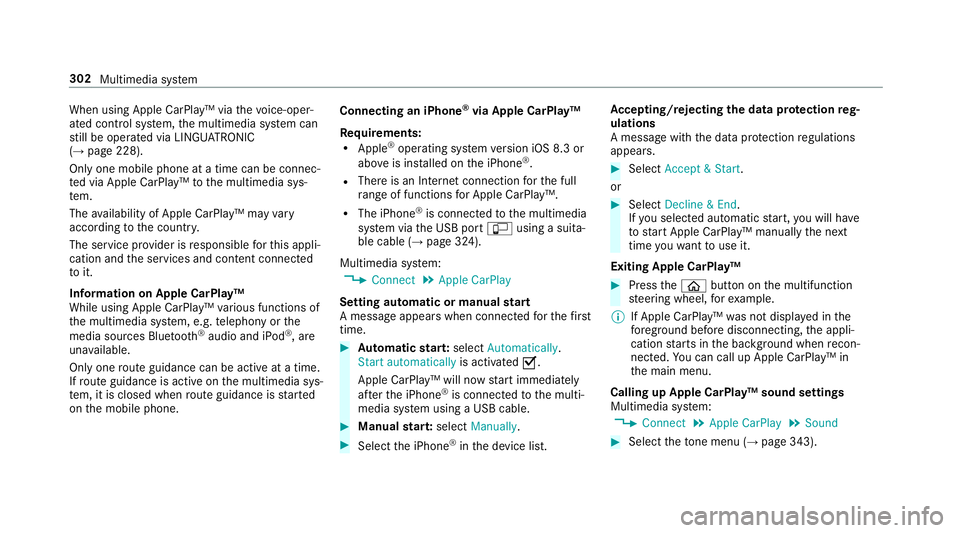
When using Apple CarPlay™ via
thev oice-oper‐
ated control sy stem, them ultimedia sy stem can
st ill be operated via LINGU ATRO NIC
(→ pag e228).
Only one mobile phone at atime can be connec‐
te dv ia Apple CarPlay™ tothem ultimedia sys‐
te m.
The availabilit yofApple CarPlay™ ma yvary
accordin gtothe countr y.
The service pr ovider is responsible fort his appli‐
cation and thes ervices and conte nt connected
to it.
Information on Apple CarPlay™
While using Apple CarPlay™ various functions of
th em ultimedia sy stem, e.g. telephon yorthe
media sources Blue tooth®
audio and iPod ®
,a re
una vailable.
Onl yone routeg uidance can be activ eatatime.
If ro uteg uidance is activ eonthe multimedia sys‐
te m, it is closed when routeg uidance is star ted
on them obile phone. Connecting an iPhone
®
via Apple CarPlay™
Re quirements:
R Apple ®
operatin gsystemv ersion iOS 8.3 or
abo veis ins talled on thei Phone ®
.
R Ther eisanI nternetconnection fort he full
ra ng eoff unctions forA pple CarPlay™.
R The iPhone ®
is connected tothem ultimedia
sy stem via theU SB port çusing asuita‐
ble cable (→ page324).
Multimedia sy stem:
, Connect .
Apple CarPlay
Setting automatic or manual start
Am essa geappear swhen connec tedf or thef irst
time. #
Automatic star t:select Automatically.
Start automatically is activatedO.
Apple CarPlay™ will no wstart immediately
af te rt he iPhone ®
is connected tothem ulti‐
media sy stem using aUSB cable. #
Manua lstar t:select Manually . #
Select thei Phone ®
in thed evice list. Ac
cepting/rejecting thed atap rote ction reg‐
ulations
Am essag ewitht he dat aprotection regulations
appears. #
Select Accept &Start .
or #
Select Decline &End.
If yo us elected automatic start, youw ill ha ve
to star tA pple CarPlay™ manuall ythe next
time youw ant touse it.
Exiting Apple CarPlay™ #
Press theò button on them ultifunction
st eering wheel, fore xamp le.
% If Apple CarPlay™ wasn otdispla yedint he
fo re ground befor edisconnecting, thea ppli‐
cation starts in theb ackg round when recon‐
nected. Youc an call up Apple CarPlay™ in
th em ain menu.
Calling up Apple CarPlay™ sound settings
Multimedia sy stem:
, Connect .
Apple CarPlay .
Sound #
Select thet one men u(→ page 343). 302
Multimedi asystem
Page 306 of 521
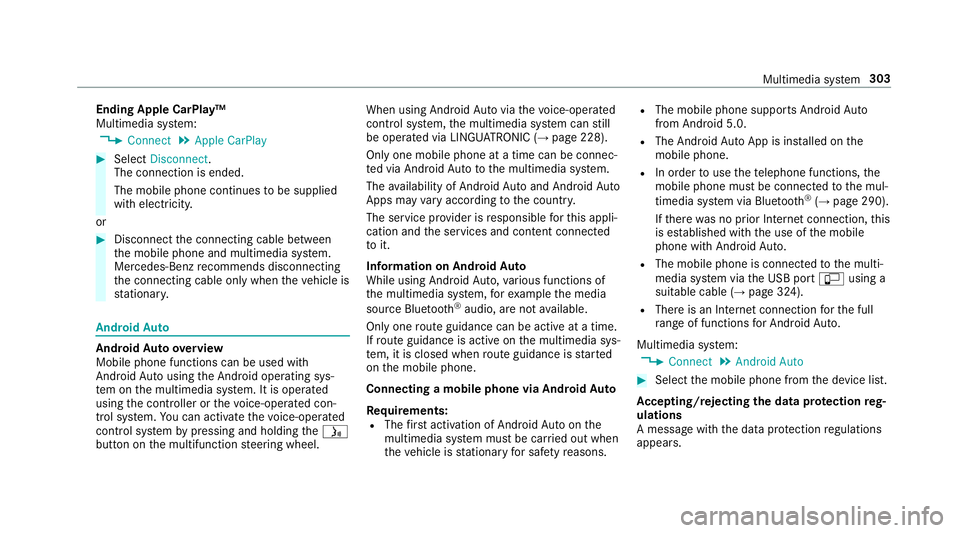
Endin
gApple CarPlay™
Multimedia sy stem:
, Connect .
Apple CarPlay #
Select Disconnect.
The connection is ended.
The mobile phone continues tobe supplied
wit he lect ricity.
or #
Disconnect thec onnecting cable between
th em obile phone and multimedia sy stem.
Mercedes-Benz recommends disconnecting
th ec onnecting cable onl ywhen thev ehicle is
st ationar y. Android
Auto Android
Autoove rview
Mobile phon efunction scan be used with
Android Autousin gthe Android operating sys‐
te mont he multimedia sy stem. It is operated
using thec ontroller or thev oice-operated con‐
trol sy stem. Youc an activat ethe voice-opera ted
control sy stem bypressing and holding theó
button on them ultifunction steering wheel. When using Android
Autovia thev oice-opera ted
control sy stem, them ultimedia sy stem can still
be opera tedv ia LINGU ATRO NIC (→ page228).
Only one mobile phone at atime can be connec‐
te dv ia Android Auto to them ultimedia sy stem.
The availabilit yofAndroid Au toand Android Auto
App smayvary accordin gtothe countr y.
The service pr ovider is responsible fort his appli‐
cation and thes ervices and conte nt connected
to it.
Information on Android Auto
While using Android Auto,v arious func tions of
th em ultimedia sy stem, fore xamp lethem edia
source Blue tooth®
audio, ar enotavailable.
On ly one routeg uidance can be activ eatatime.
If ro uteg uidance is activ eonthe multimedia sys‐
te m, it is closed when routeg uidance is star ted
on them obile phone.
Connecting amobile phone via Android Auto
Requ irements:
R The firs ta ctivatio nofA ndroidAutoont he
multimedia sy stem mus tbecarried out when
th ev ehicle is stationar yfor saf etyr easons. R
The mobile phone supports Android Auto
from Android 5.0.
R The Android AutoApp is ins talled on the
mobil ephone.
R In order touse thet elephone functions, the
mobil ephone mus tbeconnected tothem ul‐
timedia sy stem via Blue tooth®
(→ pag e290).
If th er ew as no prior Interne tconnection, this
is es tablished wit hthe use of them obile
phone wit hAndroid Au to.
R The mobile phone is connected tothem ulti‐
media sy stem via theU SB port çusing a
suitable cable (→ page324).
R Ther eisanI nternetconnection fort he full
ra ng eoff unctions forA ndroid Auto.
Multimedia sy stem:
, Connect .
Android Auto #
Select them obile phone from thed evice list.
Ac cepting/rejecting thed atap rote ction reg‐
ulations
Am essag ewitht he dat aprotection regulations
appears. Multimedia sy
stem 303
Page 307 of 521
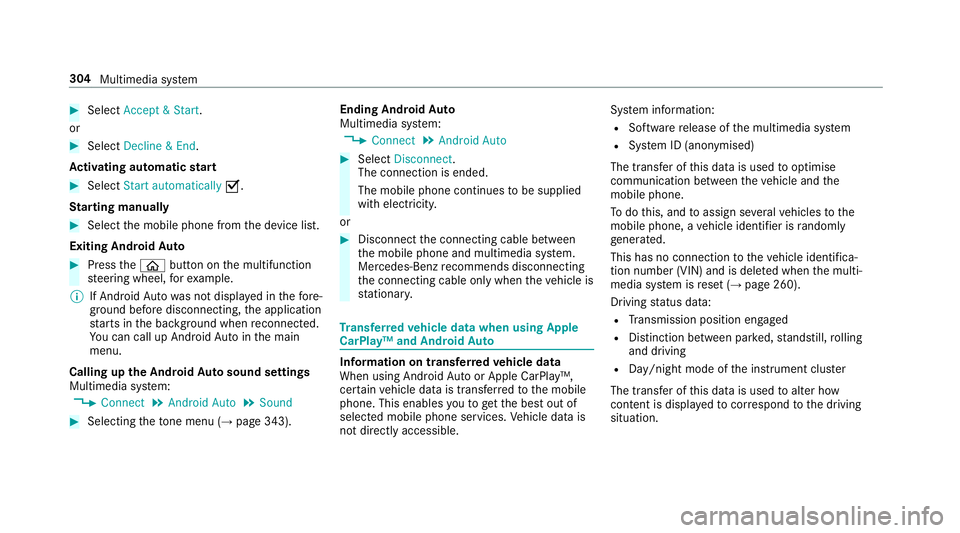
#
Select Accept &Start .
or #
Select Decline &End.
Ac tivatin gautomati cstart #
Select Startautomatically O.
St arting manually #
Select them obile phone from thed evice list.
Exiting Android Auto #
Press theò button on them ultifunction
st eering wheel, fore xamp le.
% If Android Autowa sn otdispla yedint hefore‐
ground befor edisconnecting, thea pplication
st arts in theb ackg round when reconnected.
Yo uc an call up Android Autointhem ain
menu.
Calling up theA ndroid Autosound settings
Multimedia sy stem:
, Connect .
Android Auto .
Sound #
Selecting thet one men u(→ page 343). Ending Android
Auto
Multimedia sy stem:
, Connect .
Android Auto #
Select Disconnect.
The connection is ended.
The mobile phone continues tobe supplied
wit he lect ricity.
or #
Disconnect thec onnecting cable between
th em obile phone and multimedia sy stem.
Mercedes-Benz recommends disconnecting
th ec onnecting cable onl ywhen thev ehicle is
st ationar y. Tr
ansfer redv ehicle dat awhenu sing Apple
CarPlay™ and Android Auto Information on trans
ferred vehicl edata
When using Android Autoor Apple CarPlay™,
cer tain vehicle dat aistransfer redtot he mobile
phone. This enables youtog ettheb esto ut of
selected mobile phone services. Vehicle dat ais
no td irectl yaccessible. Sy
stem information:
R Softwar erelease of them ultimedia sy stem
R System ID (anonymised)
The transfer of this dat aisusedtooptimise
communication between thev ehicle and the
mobil ephone.
To do this, and toassig nseve ralv ehicles tothe
mobil ephone, avehicle identifier is randomly
ge nerated.
Thi sh asno connectio ntothevehicle identifica‐
tion number (VIN) and is dele tedw hen them ulti‐
media sy stem is rese t(→pag e260).
Driving status data:
R Transmission position engaged
R Distinction between par ked, standstill, rolling
and driving
R Day/night mode of thei nstrument clus ter
The transfer of this dat aisusedtoalter how
con tent is displ ayed tocor respond tothed riving
situation. 304
Multimedia sy stem
Page 308 of 521
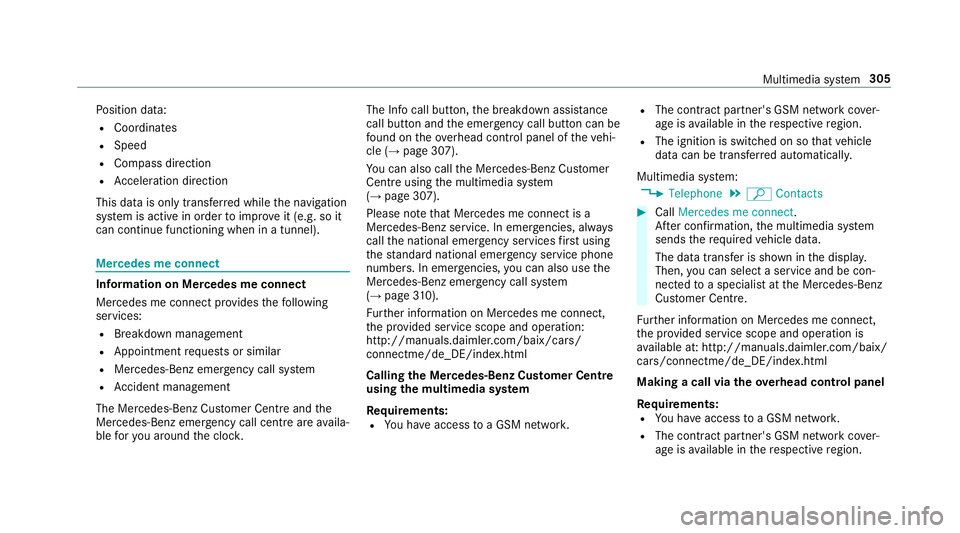
Po
sition data:
R Coordinates
R Speed
R Compass direction
R Acceleration di rection
Thi sd ataiso nlyt ransfer redw hile then avigation
sy stem is activ einorder toimpr oveit (e.g. so it
can continue functioning when in atunnel). Mercedes me connect
Information on Mercedes me connect
Mercedes me connec
tprovide sthe following
services:
R Breakdown management
R Appointmen trequests or similar
R Mercedes-Benz emer gency cal lsystem
R Accident mana gement
The Mercedes-Benz Cust omer Centreand the
Mercedes-Benze mergency cal lcentr eareavaila‐
ble fory ou around thec lock. The Inf
ocall button, theb reakdown assis tance
cal lbuttona nd thee mer gency cal lbuttonc an be
fo und on theo verhead control panel of thev ehi‐
cle (→ page307).
Yo uc an also call theM ercedes-Benz Cus tomer
Centr eusing them ultimedia sy stem
(→ pag e307).
Please no tethat Mercedes me connec tisa
Mercedes-Ben zservice. In emer gencies, al ways
cal lthe national emer gency service sfirst using
th es tandar dnational emer gency service phone
numbe rs.Ine mergencies, youc an also use the
Mercedes-Benze mergency cal lsyst em
(→ pag e310).
Fu rther information on Mercedes me connect,
th ep rovide dservice scope and operation:
http://manuals.daimler.com/baix/cars/
connectme/de_DE/index.html
Calling theM ercedes-Benz Cus tomer Centre
using the multimedi asystem
Requ irements:
R Youh ave access toaG SM networ k. R
The contra ct partner' sGSM networ kcove r‐
ag eisa vailable in ther espectiv eregion.
R The ignition is switched on so that vehicle
dat acan be transfer reda utomaticall y.
Multimedia sy stem:
, Telephone .
ª Contacts #
Call Mercedes me connect.
Af terc onfirmation, them ultimedia sy stem
sends ther equired vehicle data.
The dat atransfer is shown in thed ispla y.
Then, youc an select aservic eand be con‐
nected toas pecialis tatthe Mercedes-Benz
Cus tomer Centre.
Fu rther information on Mercedes me connect,
th ep rovide dservice scope and operation is
av ailable at :http://ma nuals.daimler.com/baix/
cars/connectme/de_DE/ind ex.html
Making acallv ia the overhead control panel
Re quirements:
R Youh avea ccess toaG SM networ k.
R The contra ct partner' sGSM networ kcove r‐
ag eisa vailable in ther espectiv eregion. Multimedia sy
stem 305
Page 309 of 521
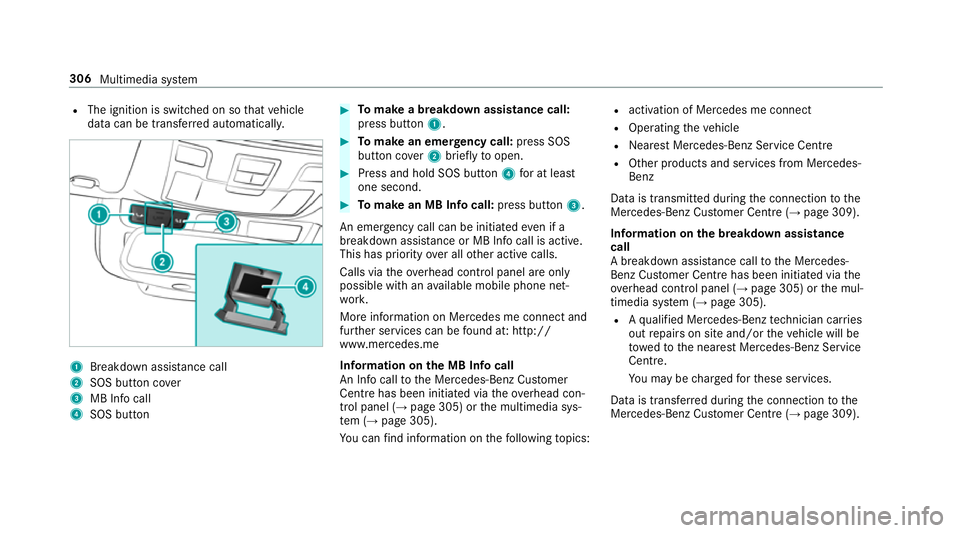
R
The ignition is switched on so that vehicle
dat acan be transfer reda utomaticall y. 1
Breakdown assis tance call
2 SOS button co ver
3 MB Inf ocall
4 SOS button #
Tomak eab reakdown assistanc ecall:
pres sbutton 1. #
Tomak eane mergency call: press SOS
button co ver2briefly toopen. #
Press and hold SOS button 4foratl east
one second. #
Tomak eanMBI nfoc all: press button 3.
An emer gency cal lcan be initia tede venifa
breakdown assi stanc eorMBI nfoc allisa ctive.
This has priority overallot her activ ecalls.
Callsv iatheo verhead control panel ar eonly
possible wit hanavailable mobile phon enet‐
wo rk.
Mor einformation on Mercedes me connect and
fur ther services can be found at :http://
www.mercedes.me
Informatio nonthe MB Inf ocall
An In focal ltot he Mercedes-Benz Cus tomer
Centr ehas been initia tedv iatheo verhead con‐
trol panel (→ page305) or them ultimedia sys‐
te m( →pag e305).
Yo uc an find informatio nonthefollowing topics: R
activation of Mercedes me connect
R Operating thev ehicle
R Neares tMercedes-BenzS ervice Centre
R Other products and services from Mercedes-
Benz
Dat aist ransmitted during thec onnection tothe
Mercedes-BenzC ustomer Centr e(→pag e309).
Information on theb reakd owna ssistance
call
Ab reakdown assis tance cal ltothe Mercedes-
Benz Cus tomer Centr ehas been initia tedv iathe
ov erhead control panel (→ page305) or them ul‐
timedia sy stem (→ page305).
R Aqualified Mercedes-Ben ztechnician ca rries
out repair sons itea nd/or thev ehicle will be
to we dtot he neares tMercedes-Benz Service
Centre.
Yo um aybe charge df or these services.
Dat aist ransfer redd uring thec onnection tothe
Mercedes-BenzC ustomer Centr e(→pag e309). 306
Multimedi asystem
Page 310 of 521
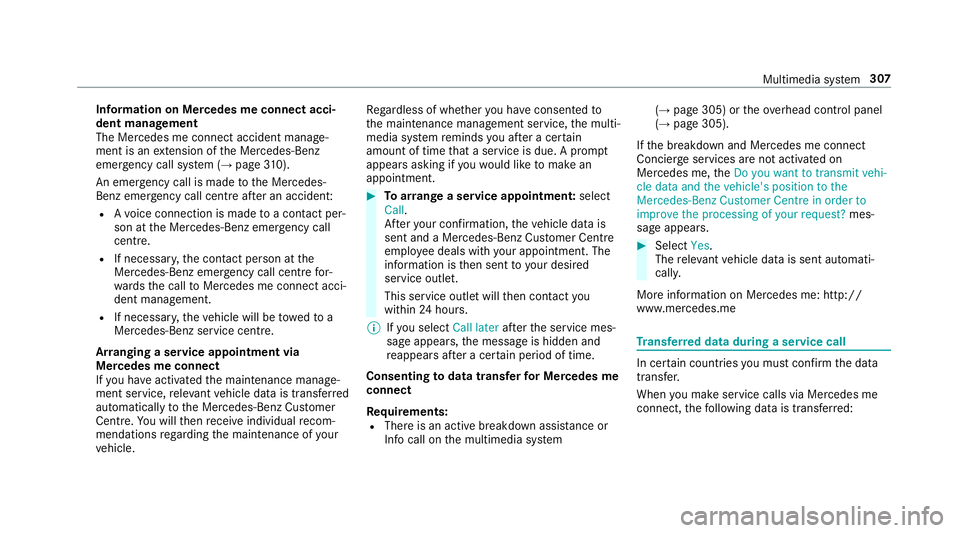
Information on Mercedes me connect acci‐
den
tmanagement
The Mercedes me connec tacciden tmanage‐
men tisane xtension of theM ercedes-Benz
emer gency cal lsyst em (→ page310).
An emergency cal lismadetot he Mercedes-
Benz emer gency cal lcentr eafter an accident:
R Avoice connection is made toac ontact per‐
son at theM ercedes-Benz emer gency call
centre.
R If necessa ry,t he contact person at the
Mercedes-Benze mergency cal lcentr efor‐
wa rdst he call toMercedes me connect acci‐
dent management.
R If necessar y,thev ehicle will be towe dtoa
Mercedes-Benzs ervice centre.
Ar ranging aservice appointment via
Mercedes me connect
If yo uh ave activated them aintenanc emanage‐
ment service, releva nt vehicle dat aistransfer red
automaticall ytothe Mercedes-Benz Cus tomer
Centre. Youw illthen recei veindividual recom‐
mendations rega rding them aintenanc eofyour
ve hicle. Re
gardless of whe ther youh avec onsented to
th em aintenanc emanagement service, them ulti‐
media sy stem reminds youa fter ac ertain
amount of tim ethat aservic eisd ue.Aprompt
appear sasking if youw ould lik etomakean
appointment. #
Toarra ng eas ervice appointment: select
Call .
Af tery our confirmation, thev ehicle dat ais
sent and aMercedes-BenzC ustomer Centre
emplo yeed eals wit hyour appointment. The
information is then sent toyour desi red
service outlet.
This service outle twillthen conta ctyou
within 24hours.
% Ifyo us elect Call later afte rt he service mes‐
sag eappears, them essag eishidden and
re appear safter ac ertain period of time.
Consentin gtodata transfer forM ercede sme
connect
Re quirements:
R Ther eisana ctivebreakdown assis tance or
Inf oc allont he multimedia sy stem (→
pag e305) or theo verhead control panel
(→ pag e305).
If th eb reakdown and Mercedes me connect
Concier geservices ar enotactivated on
Mercedes me, theDo you want to transmit vehi-
cle data and the vehicle's position to the
Mercedes-Benz Customer Centr einorder to
improve the processing of your request? mes‐
sag eappears. #
Select Yes.
The releva nt vehicle dat aissent automati‐
call y.
Mor einformation on Mercedes me: http://
www.mercedes.me Tr
ansfer redd ata during aservice call In ce
rtain countries youm ustc onfirm thed ata
transfer.
When youm akes ervic ecalls via Mercedes me
connect ,the following dat aistransfer red: Multimedia sy
stem 307