MERCEDES-BENZ S-CLASS CABRIOLET 2017 Owners Manual
Manufacturer: MERCEDES-BENZ, Model Year: 2017, Model line: S-CLASS CABRIOLET, Model: MERCEDES-BENZ S-CLASS CABRIOLET 2017Pages: 521, PDF Size: 10.48 MB
Page 261 of 521
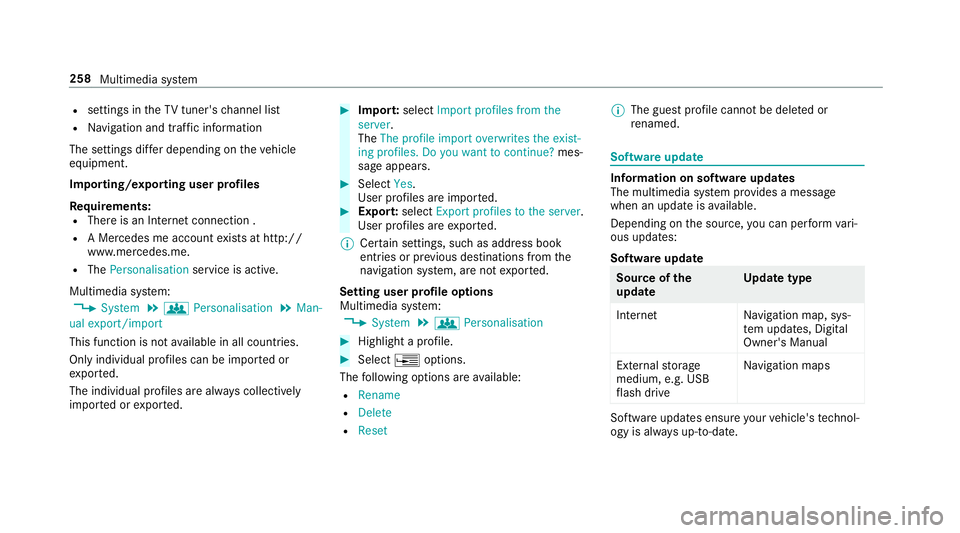
R
settings in theTVt uner's channel list
R Navigation and traf fici nformation
The settings di ffer depending on thev ehicle
equipment.
Importing/exporting user profiles
Requ irements:
R Ther eisanI nternetconnection .
R AM ercedes me account exists at http://
www.me rcedes.me.
R The Personalisation service is active.
Multimedia sy stem:
, System .
g Personalisation .
Man-
ual export/import
This function is no tavailable in all countries.
On lyindividual profiles can be impor tedor
ex por ted.
The individual profiles ar ealway sc ollectively
impor tedore xported. #
Impor t:select Import profiles from the
server.
The The profile import overwrites the exist-
ing profiles. Do you want to continue? mes‐
sag eappears. #
Select Yes.
Use rprofile sa reimpor ted. #
Expor t:select Export profiles to the server.
User profiles ar eexpo rted.
% Certain settings ,suc hasa ddress book
ent ries or pr evious destination sfromt he
navigation sy stem, ar enot ex ported.
Setting user profile options
Multimedia sy stem:
, System .
g Personalisation #
Highlight aprofile. #
Select ¥options.
The following option sareavailable:
R Rename
R Delete
R Reset %
The gues tprofile canno tbedeletedor
re named. So
ftwa reupdate Information on softwar
eupdates
The multimedi asystemp rovide sam essage
when an updat eisavailable.
Dependin gonthe source, youc an per form vari‐
ous updates:
Softwar eupdate Source of
the
update Up
dat etype
Interne tN avigation map, sys‐
te mu pdates, Digital
Owner's Manual
External storage
medium, e.g. USB
fl ash drive Na
vigation maps Softwar
eupdates ensur eyour vehicle's tech nol‐
ogy is al ways up-to-date. 258
Multimedia sy stem
Page 262 of 521
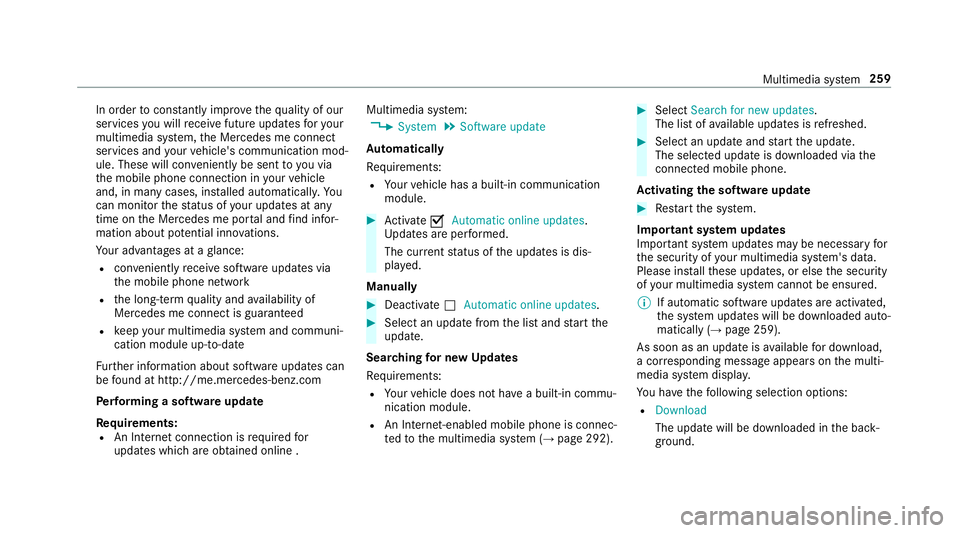
In order
tocons tantl yimpr ove theq ualit yofo ur
services youw illrecei vefutur eupdates fory our
multimedia sy stem, theM ercedes me connect
services and your vehicle's communication mod‐
ule. These will con veniently be sent to youvia
th em obile phone connection in your vehicle
and, in man ycases, ins talled automaticall y.Yo u
can moni tort he status of your updates at any
tim eont he Mercedes me por tala nd find infor‐
matio nabout potentia linno vations.
Yo ur advantages at aglance:
R con veniently recei vesoftwar eupdate svia
th em obile phone network
R thel ong-te rmqualit yand availabilit yof
Mercedes me connec tisguaranteed
R keep your multimedia sy stem and communi‐
cation module up-to-date
Fu rther information about softwar eupdates can
be found at http://me.mercedes-benz.com
Pe rformin gasoftwar eupdate
Re quirements:
R An Interne tconnection is requiredfor
updates whic hareobtaine donlin e. Multimedia sy
stem:
, System .
Software update
Au tomatically
Re quirements:
R Your vehicle has abuilt-in communication
module. #
Activate OAutomatic online updates.
Up dates ar eperform ed.
The cur rent status of theu pdates is dis‐
pla yed.
Manually #
Deactivate ªAutomatic online updates. #
Select an updat efromt he lis tand star tt he
update.
Sear ching forn ew Up dates
Re quirements:
R Your vehicle does no thave abuilt-in commu‐
nicatio nmodule.
R An In tern et-enabled mobil ephone is connec‐
te dtot he multimedia sy stem (→ page292). #
Select Search for new updates.
The lis tofavailable updates is refreshed. #
Select an updat eand star tt he update.
The selected updat eisdownloaded via the
connected mobil ephone.
Ac tivatin gthe so ftwa reupdate #
Restar tt he sy stem.
Important sy stem upda tes
Impor tant sy stem updates ma ybenecessar yfor
th es ecurity of your multimedia sy stem's data.
Please ins tallth ese updates, or else thes ecurity
of your multimedia sy stem cann otbe ensured.
% If automatic softwar eupdates ar eactivated,
th es ystemu pdates will be downloaded auto‐
maticall y(→ pag e259).
As soon as an updat eisavailable ford ow nload,
ac orresponding messag eappears onthem ulti‐
media sy stem displa y.
Yo uh ave thef ollowing selection options:
R Download
The updat ewill be downloaded in theb ack‐
ground. Multimedia sy
stem 259
Page 263 of 521
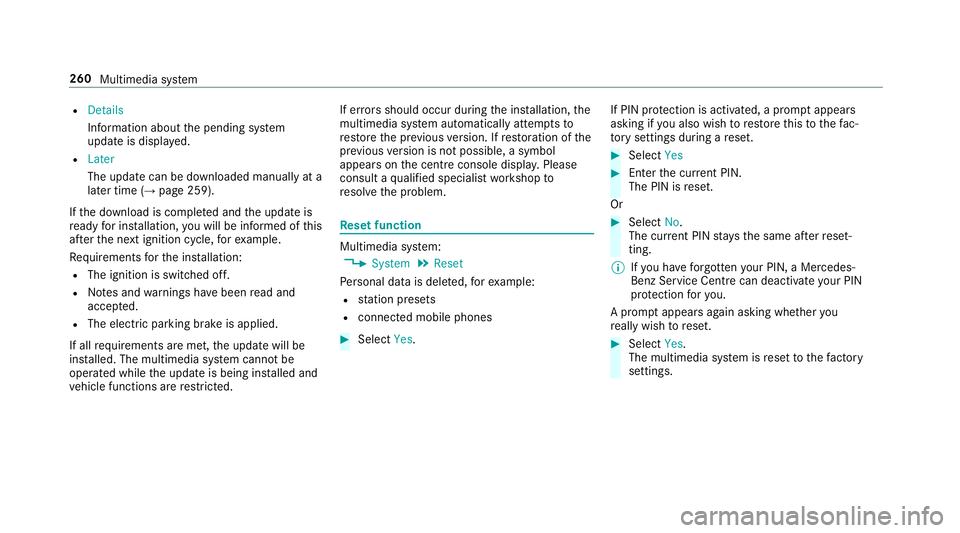
R
Details
Informatio nabout thep ending sy stem
updat eisdisplayed.
R Later
The updat ecan be downloaded manually at a
later time (→ page259).
If th ed ownload is comple teda nd theu pdat eis
re ady fori ns tallation ,you will be informed of this
af te rt he next ignition cycle, fore xamp le.
Re quirements fort he ins tallation:
R The ignition is switched off.
R Notesa nd warnings ha vebeen read and
accep ted.
R The elect ricp arkin gb rake is applied.
If all requ irements ar emet,t he updat ewill be
ins talled. The multimedia sy stem cann otbe
operated while theu pdat eisb eing ins talled and
ve hicle functions ar erestricted. If er
rors should occur during thei nstallation ,the
multimedia sy stem automaticall yattem ptsto
re stor et he pr evious version. If restoration of the
pr ev ious version is no tpossible ,asymbol
appear sonthe centre console displ ay.P lease
consult aqualified specialis tworks hop to
re sol vethep roblem. Re
setfunction Multimedia sy
stem:
, System .
Reset
Pe rsonal dat aisdeleted, fore xamp le:
R statio npresets
R connec tedm obile phones #
Select Yes. If PIN pr
otection is activated, apromp tappears
asking if youa lso wish torestor et his tothef ac‐
to ry settings during areset. #
Select Yes #
Enter thec urrent PIN.
The PIN is reset.
Or #
Select No.
The cur rent PIN stay st he same af terr eset‐
ting.
% Ifyo uh ave forg otteny our PIN ,aMercedes-
Ben zServic eCentr ecan deactivat eyour PIN
pr otection fory ou.
Ap romp tappear sagain asking whe ther you
re all yw ish toreset. #
Select Yes.
The multimedia sy stem is rese ttot hefactory
settings. 260
Multimedia sy stem
Page 264 of 521
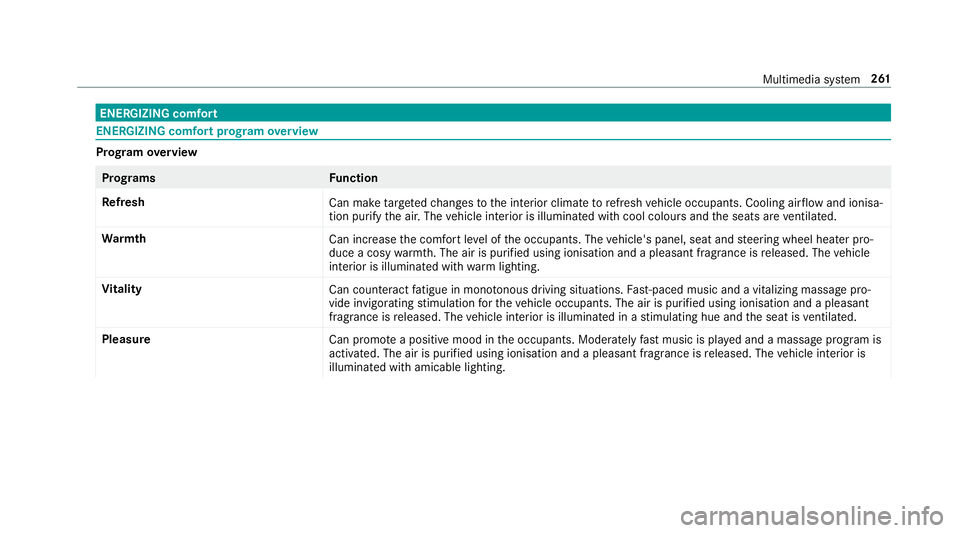
ENERGIZIN
Gcomfort ENERGIZIN
Gcomfor tprogram overview Prog
ramo verview Prog
rams Function
Re fresh
Can maketarget ed changes tothei nterior climat etorefresh vehicle occupants. Cooling air flow and ionisa‐
tio np urify thea ir.T he vehicle interior is illuminated wit hcool colour sand thes eats ar eventilated.
Wa rmth
Can increase thec omfor tleve loft he occupants. The vehicle's panel, seat and steering wheel heater pro‐
duce acosy warmth.T he ai risp urifie dusing ionisation and apleasant fragrance is released. The vehicle
interior is illuminated wit hwarml ighting.
Vi tality
Can countera ct fatigue in mono tonou sdriving situations. Fast-paced musi cand avitalizing massa gepro‐
vide invigorating stimulatio nfor thev ehicle occupants. The air is purified using ionisation and apleasant
fragrance is released. The vehicle interior is illuminated in astimulating hu eand thes eat is ventilated.
Pleasure Canp romo teap ositiv emoodint he occupants. Moderatel yfastm usicisp laye da nd am assag eprogram is
activated. The air is purified using ionisation and apleasant fragrance is released. The vehicle interior is
illuminated wit hamicable lighting. Multimedia sy
stem 261
Page 265 of 521
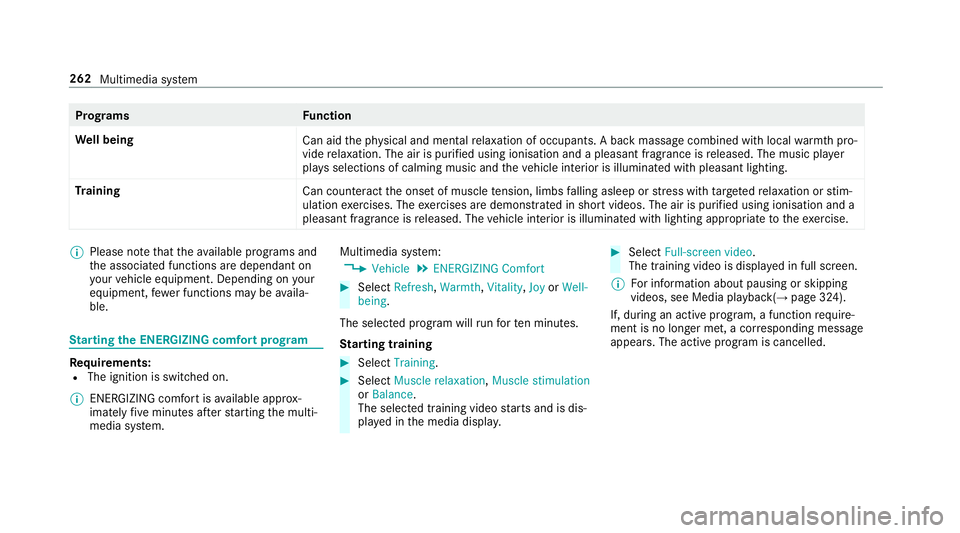
Prog
rams Function
We ll being
Can aidthep hysical and mental relaxation of occupants. Abackm assag ecombined wit hlocal warmthpro‐
vide relaxation .The air is purified using ionisation and apleasant fragranc eisreleased. The music pla yer
pla ysselections of calming music and thev ehicle interior is illuminated wit hpleasant lighting.
Tr aining
Cancounteract theo nse tofm uscletension, limbs falling asleep or stre ss wit htarge tedr elaxation or stim‐
ulation exercises. The exercises ar edemon stra tedins hortvideos. The air is purified using ionisation and a
pleasant fragrance is released. The vehicle interior is illuminated wit hlighting appropriat etotheexercise. %
Please no tethat thea vailable prog rams and
th ea ssociated function saredependant on
yo ur vehicle equipment. Depending on your
equipment ,few er function smaybe availa‐
ble. St
arting theE NERGIZIN Gcomfor tprogram Re
quirements:
R The ignition is switched on.
% ENE RGIZING comfor tisavailable appr ox‐
imatel yfivem inutes af ters tartin gt he multi‐
media sy stem. Multimedia sy
stem:
, Vehicle .
ENERGIZING Comfort #
Select Refresh, Warmth,Vitality ,Joy orWell-
being.
The selected prog ramw illr un fort en minutes.
St arting training #
Select Training. #
Select Muscle relaxation, Muscle stimulation
or Balance.
The selected training vide ostartsa nd is dis‐
pla yedint he media displa y. #
Select Full-screen video.
The training video is displ ayed in full screen.
% Forinformation about pausing or skipping
videos, see Medi aplayback( →pag e324).
If, during an activ eprogram, afunction require‐
men tisnol onger met, acorresponding message
appears .The acti veprogram is cancelled. 262
Multimedia sy stem
Page 266 of 521

Na
vigation Switching navigation on
Multimedia sy
stem:
, Navigation #
Alternatively: press theß button.
The map appear sand sho wscurrent vehicle
position 1. %
Ifac limat econt rols etting is changed, acli‐
mat ebar appear sbrief ly. Showing/hiding
then avigation menu Re
quirements:
R The map displa ys thecurrent vehicle posi‐
tion. ,
Navigation #
Tosho w:swipe lef tonthetouchpad or the
To uc hC ontrol.
or #
Slid ethe controller tothel eft. #
Tohide: swipe right on thet ouchpad or the
To uc hC ontrol.
or Multimedia sy
stem 263
Page 267 of 521
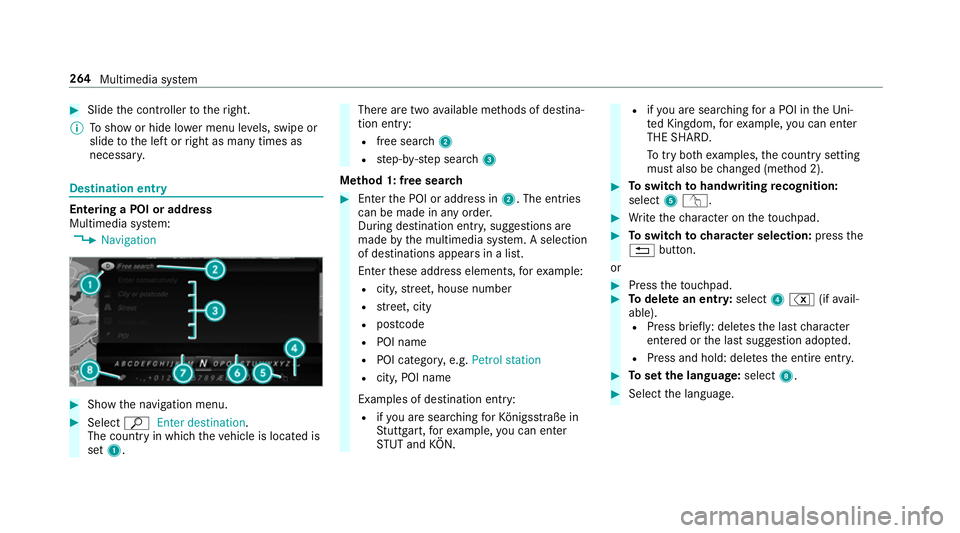
#
Slide thec ontroller tother ight.
% Tosho worh ide lowerm enu le vels, swipe or
slide tothel eftorr ight as man ytimes as
necessar y. Destination ent
ryEntering
aPOI or address
Multimedia sy stem:
, Navigation #
Sho wthe navigation menu. #
Select ªEnter destination .
The countr yinwhichthe vehicle is located is
set 1. Ther
earetwoa vailable me thods of destina‐
tion entry:
R free sear ch2
R step-b y-step sear ch3
Me thod 1: free sear ch #
Enter theP OI or address in 2.The entri es
can be made in an yorder.
During destination entry ,suggestion sare
made bythem ultimedia sy stem. Aselection
of destinations appear sinalist.
Ente rthese address elements, fore xamp le:
R city,stre et,h ouse number
R stre et,c ity
R postcode
R POI name
R POI categor y,e.g. Petrol station
R city,POI name
Examples of destination entry: R ifyo ua resear ching forK önigsstraße in
St utt gart,f or example, youc an en ter
ST UT and KÖN. R
ifyo ua resear ching foraP OI in theU ni‐
te dK ingdom ,for example, youc an en ter
THE SHARD.
To tryb othe xamp les,thec ount rysetting
mus talso be changed (me thod 2). #
Toswitc htoh andwriting recognition:
select 5v. #
Writet he character on thet ouchpad. #
Toswitc htoc harac ters election: pressthe
% button.
or #
Press thet ouchpad. #
Todel eteane ntry:select 4% (ifavail‐
able). R Press brief ly:delet es thel astc haracter
entered or thel asts uggestion adop ted.
R Press and hold: dele test he entir eentry. #
Tosetthe language: select8. #
Select thel anguage. 264
Multimedia sy stem
Page 268 of 521
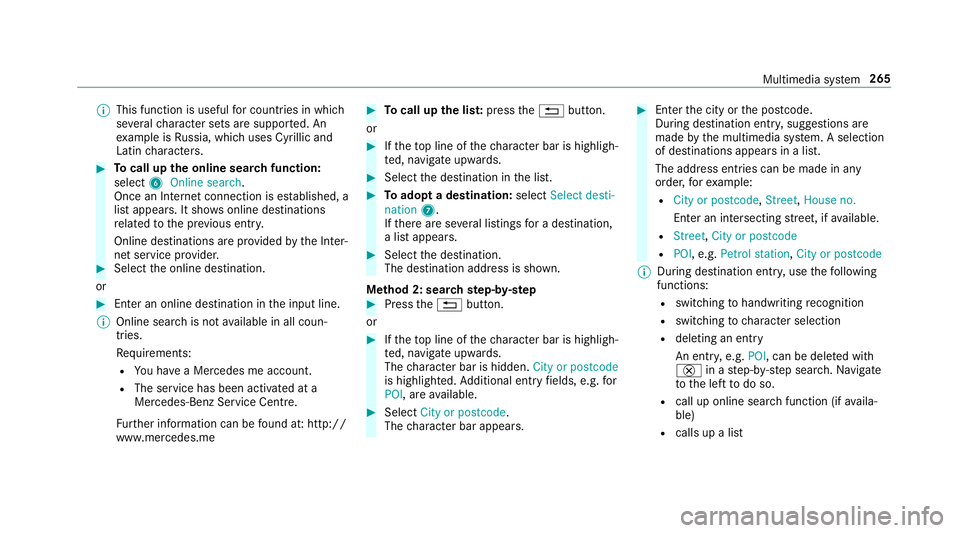
%
This function is useful forc ountries in which
se veralc haracter sets ar esuppo rted. An
ex ample is Russia, whic huses Cyrillica nd
Latin characters. #
Tocall up theo nline sear chfunction:
select 6Online search.
Once an Interne tconnection is es tablished, a
lis ta ppears. It sho wsonline destinations
re lated tothep reviou sentry.
Online destinations ar eprovide dbyt he Inter‐
ne ts ervice pr ovider. #
Selec tthe online destination.
or #
Enter an online destination in thei np ut line.
% Online sear chis no tavailable in all coun‐
tries.
Re quirements:
R Youh ave aMercedes me account.
R The servic ehas been activated at a
Mercedes-Ben zServic eCentre.
Fu rther information can be found at :http://
www.mercedes.me #
Tocall up thel ist: press the% button.
or #
Ifth et op line of thec haracter bar is highligh‐
te d, navigat eupwards. #
Select thed estination in thel ist. #
Toadop tadestination: selectSelect desti-
nation 7.
If th er ea reseverallistings forad estination,
al ista ppears. #
Select thed estination.
The destination address is shown.
Me thod 2: sear chstep- by-step #
Press the% button.
or #
Ifth et op line of thec haracter bar is highligh‐
te d, navigat eupwards.
The character bar is hidden. City or postcode
is highlighted. Additional ent ryfields, e.g. for
POI,a reavailable. #
Select City or postcode.
The character bar appears. #
Entert he city or thep ostcode.
During destination entry ,suggestion sare
made bythem ultimedia sy stem. Aselection
of destinations appear sinalist.
The address entri es can be made in any
order ,for example:
R City or postcode, Street,Houseno.
En terani ntersecting stre et,ifa vailable.
R Street, City or postcode
R POI ,e.g. Petrol station, City or postcode
% During destinatio nentry,u se thef ollowing
functions:
R switching tohandwriting recognition
R switching tocharacter selection
R deletin ganentry
An entr y,e.g. POI,c an be dele tedw ith
£ inas tep-b y-step sear ch.N avigate
to thel efttodos o.
R call up online sear chfunction (if availa‐
ble)
R calls up alist Multimedia sy
stem 265
Page 269 of 521
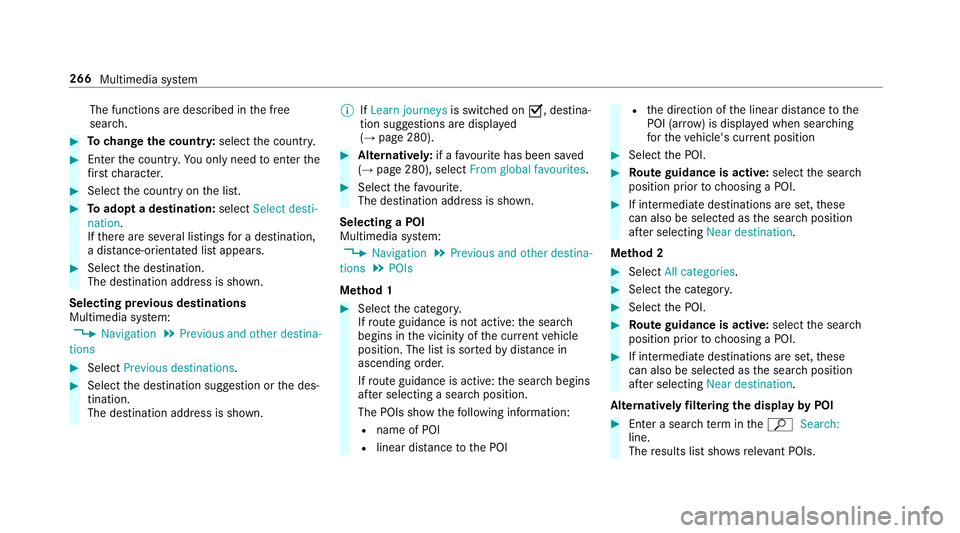
The functions ar
edescribed in thef ree
sear ch. #
Tochang ethe countr y:select thec ount ry. #
Enter thec ount ry.Y ou onl yneedtoe nterthe
fi rs tc haracter. #
Select thec ount ryon thel ist. #
Toadop tadestination: selectSelect desti-
nation.
If th er ea reseverallistings forad estination,
ad ista nce-o rientated lis tappears. #
Select thed estination.
The destination address is shown.
Selecting pr evious destinations
Multimedia sy stem:
, Navigation .
Previous and other destina-
tions #
Select Previous destinations. #
Select thed estination suggestion or thed es‐
tination.
The destination address is shown. %
IfLearn journeys is switched onO,destina‐
tion suggestion saredispla yed
( → pag e280). #
Alternativel y:ifaf avourit ehas been sa ved
( → pag e280), select From global favourites . #
Select thef avo urite.
The destinatio naddress is shown.
Selecting aPOI
Multimedia sy stem:
, Navigation .
Previous and other destina-
tions .
POIs
Me thod 1 #
Select thec ategor y.
If ro uteg uidance is no tactive: thes ear ch
begins in thev icinit yoft he cur rent vehicle
position. The lis tissortedbyd ista nce in
ascending orde r.
If ro uteg uidance is active: thes ear chbegins
af te rs electing asear chposition.
The POIs sho wthe following information:
R name of POI
R linear dis tance totheP OI R
thed irection of thel inear dis tance tothe
POI (ar row) is displa yedw hen sear ching
fo rt he vehicle's cur rent position #
Select theP OI. #
Routeg uidanc eisactive: select thes ear ch
position prior tochoosing aPOI. #
If intermediat edestinations ar eset,t hese
can also be selected as thes ear chposition
af te rs electing Near destination.
Me thod 2 #
Select All categories. #
Select thec ategor y. #
Select theP OI. #
Routeg uidanc eisactive: select thes ear ch
position prior tochoosing aPOI. #
If intermediat edestinations ar eset,t hese
can also be selected as thes ear chposition
af te rs electing Near destination.
Alternativel yfiltering th edispla ybyP OI #
Enter asear chterm inthe ª Search:
line.
The results lis tshows releva nt POIs. 266
Multimedia sy stem
Page 270 of 521
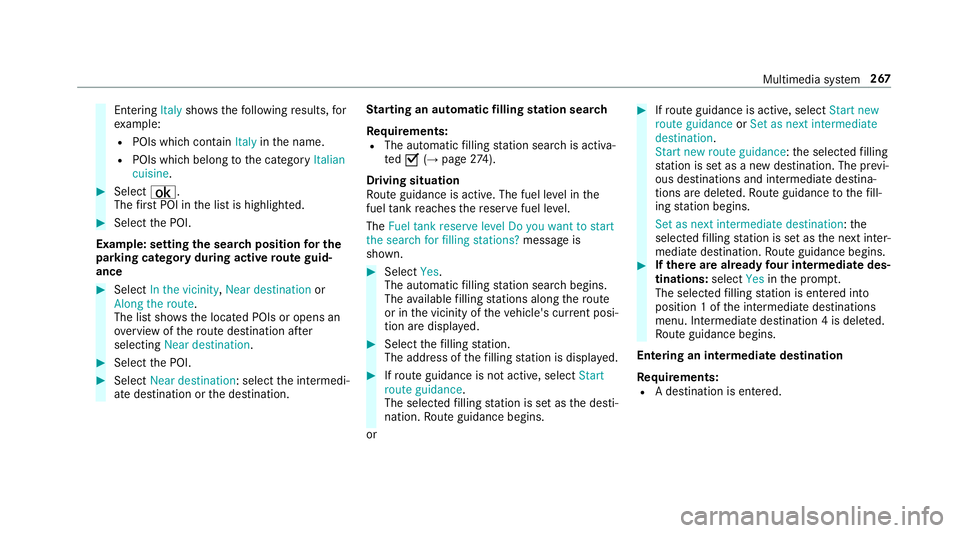
Entering
Italyshowsthef ollowing results, for
ex ample:
R POI swhichc ontain Italy inthen ame.
R POIs whic hbelong tothec ategory Italian
cuisine. #
Select ¡.
The firs tP OI in thel istish ighlighted. #
Select theP OI.
Example: setting thes ear chposition fort he
parkin gcatego ryduring activ erout eguid‐
ance #
Select In the vicinity ,Near destination or
Along the route.
The lis tshows th elocated POIs or opens an
ove rviewoft herouted estinatio nafter
selecting Near destination. #
Select theP OI. #
Select Near destination:s electthei ntermedi‐
at ed estination or thed estination. St
arting an automatic filling station sear ch
Re quirements:
R The automatic filling statio nsear chis activa‐
ted O(→ pag e274).
Drivin gsituation
Ro uteg uidance is active. The fuel le velint he
fuel tank reaches ther eser vefuel le vel.
The Fuel tan kreserve level Do you want to start
the searc hfor fillin gstations? messageis
shown. #
Select Yes.
The automatic filling statio nsear chbegins.
The available filling stations alon gthe route
or in thev icinit yoft hevehicle's cur rent posi‐
tio na redispl ayed. #
Select thef illing station.
The address of thef illing statio nisd isplayed. #
Ifro uteg uidance is no tactive, select Start
rout eguidance .
The selected filling statio niss etas thed esti‐
nation .Rout eguidance begins.
or #
Ifro uteg uidance is active, select Start new
rout eguidance orSet as next intermediate
destination .
Start ne wrout eguidance:t he selected filling
st atio niss etas an ew destination. The pr evi‐
ous destination sand intermediat edestina‐
tion saredele ted. Ro uteg uidance tothef ill‐
ing statio nbegins.
Set as nex tintermediat edestination:t he
selected filling statio niss etas then extinter‐
mediat edestination. Routeg uidance begins. #
Ifth erea realread yfour intermediat edes‐
tinations: selectYesinthep romp t.
Th es elected filling statio nise ntered into
position 1ofthe intermediat edestinations
menu. Intermediat edestination 4isdeleted.
Ro uteg uidance begins.
Entering an intermediat edestination
Re quirements:
R Adestination is entered. Multimedia sy
stem 267