ECO mode MERCEDES-BENZ S-CLASS CABRIOLET 2017 Owner's Guide
[x] Cancel search | Manufacturer: MERCEDES-BENZ, Model Year: 2017, Model line: S-CLASS CABRIOLET, Model: MERCEDES-BENZ S-CLASS CABRIOLET 2017Pages: 521, PDF Size: 10.48 MB
Page 493 of 521
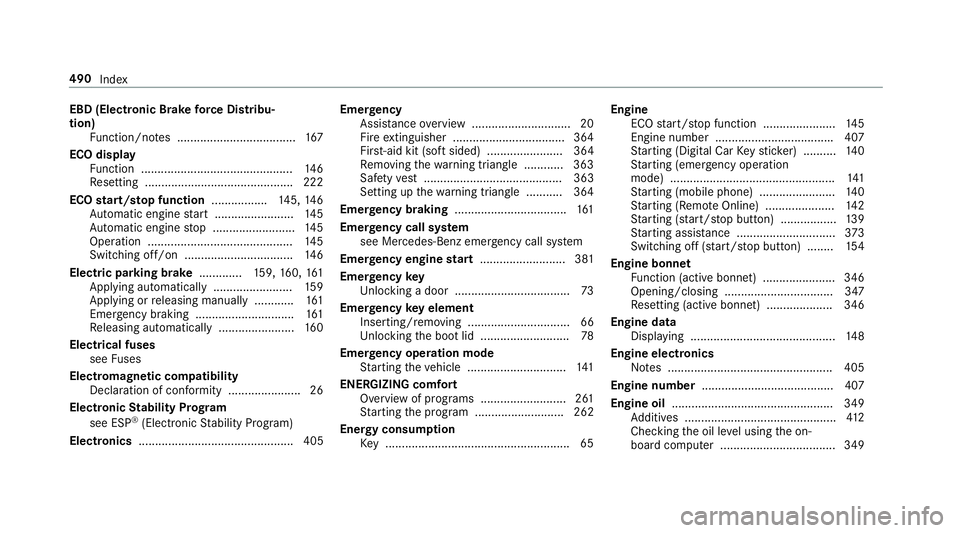
EBD (Electronic Brak
eforce Distribu‐
tion)
Function/no tes. ................................... 167
ECO display Functio n.............................................. 14 6
Re setting. ............................................ 222
ECO start/s topf unction ................. 145, 14 6
Au tomatic engine star t. ...................... .145
Au tomatic engine stop .........................1 45
Operatio n............................................ 14 5
Switching off/on ................................. 14 6
Electric pa rking brake .............159,160, 161
App lying automaticall y....................... .159
Applying or releasing manuall y........... .161
Emergency braking .............................. 161
Re leasing automaticall y....................... 16 0
Electrical fuses see Fuses
Electromagnetic compatibility Declaration of conformity ......................26
Electronic Stability Prog ram
see ESP ®
(Electronic Stabilit yProgram)
Elect ronics ............................................... 405 Emer
gency
Assis tance overview. ............................ .20
Fir ee xtinguishe r................................. .364
Fir st-ai dk it (so ftsided) ....................... 364
Re moving thew arning triangle ............ 363
Saf etyv est. ......................................... 363
Setting up thew arning triangle .......... .364
Emer gency braking ..................................1 61
Emer gency call sy stem
see Mercedes-Benz emer gency cal lsyst em
Emer gency engine start .......................... 381
Emer gency key
Un lockin gadoor .................................. .73
Emer gency keye lement
Inserting/removing ............................... 66
Un lockin gthe boo tlid ........................... 78
Emer gency operation mode
St artin gthe vehicle .............................. 141
ENERGIZIN Gcomfort
Overvie wofprograms .......................... 261
St artin gthe program ........................... 262
Energy consum ption
Ke y. ...................................................... .65Engine
ECOs tart/s topf unction ......................1 45
Engine numbe r................................... .407
St artin g(Digital Car Keys ticker) .......... 14 0
St artin g(eme rgency operation
mode) .................................................. 141
St artin g(mobile phone) ...................... .140
St artin g(Re mo teOnline) ..................... 14 2
St artin g(start/ stop button) .................1 39
St artin gassis tance .............................. 373
Switching of f(start/ stop button) ........ 154
Engine bonnet Functio n(activ eb onnet) ...................... 346
Opening/closing ................................. 347
Re setting( activebonnet) .................... 346
Engine data Displaying ............................................ 14 8
Engine electronics Notes. ................................................. 405
Engine number ........................................4 07
Engine oil ................................................ .349
Ad ditives .............................................. 412
Checkin gthe oil le velu sing theo n-
boar dcomputer ................................... 349 490
Index
Page 495 of 521
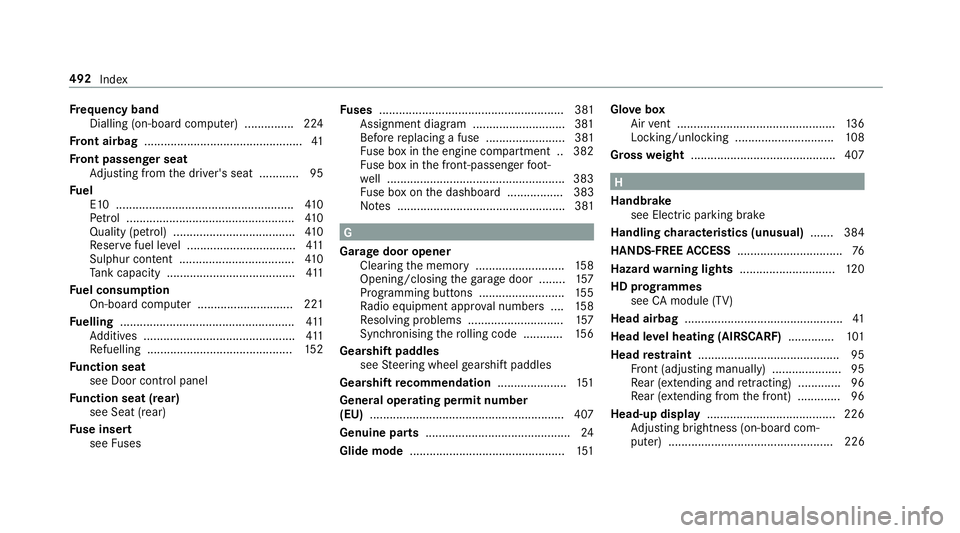
Fr
equency band
Diallin g(on-boar dcomputer) .............. .224
Fr ont airbag ................................................ 41
Fr ont passenger seat
Ad justing from thed rive r's seat ............ 95
Fu el
E1 0. .................................................... .410
Pe trol ................................................... 41 0
Quality (petrol) ..................................... 41 0
Re ser vefuel le vel. ................................ 411
Sulphu rcontent ................................... 41 0
Ta nk capacity ....................................... 411
Fu el consum ption
On-boar dcomputer ............................ .221
Fu elling .................................................... .411
Ad ditives .............................................. 411
Re fuelling ............................................ 15 2
Fu nction seat
see Door cont rolp anel
Fu nction seat (rear)
see Seat (rear)
Fu se insert
see Fuses Fu
ses ........................................................ 381
Assignment diagram ............................3 81
Befor ereplacing afuse ........................ 381
Fu se bo xinthe engine compartment .. 382
Fu se bo xinthe front-passenge rfoot‐
we ll ...................................................... 383
Fu se bo xont he dashboar d................. 383
No tes. .................................................. 381 G
Garag edoor opener
Cleari ngthem emor y........................... 15 8
Opening/closing theg arag edoor ........ 157
Programming buttons .......................... 15 5
Ra dio equipment appr oval number s....1 58
Re solving problems ............................. 157
Synchronising ther olling code ............ 15 6
Gearshif tpaddles
see Steering wheel gearshif tpaddles
Gea rshif trecommendation .....................151
Genera loperating permit number
(EU) .......................................................... .407
Genuin eparts ............................................ 24
Glide mode ............................................... 151Glo
vebox
Air vent ................................................ 13 6
Locking/unlocking .............................. 108
Gross weight ............................................ 407 H
Handbrake see Electric parkin gbrake
Handling characteristics (unusual) ....... 384
HANDS-FRE EACCESS ................................ 76
Hazar dwarnin glights ............................ .120
HD prog rammes
se eCAm odule (TV)
Head airbag ................................................ 41
Head le velh eating (AIRSCARF) ..............101
Head restra int .......................................... .95
Fr ont (adjusting manually) ..................... 95
Re ar (extending and retracting) ............. 96
Re ar (extending from thef ront). ............96
Head-up display ....................................... 226
Ad justing brightness (on-board com‐
pu ter) .................................................. 226 492
Index
Page 501 of 521
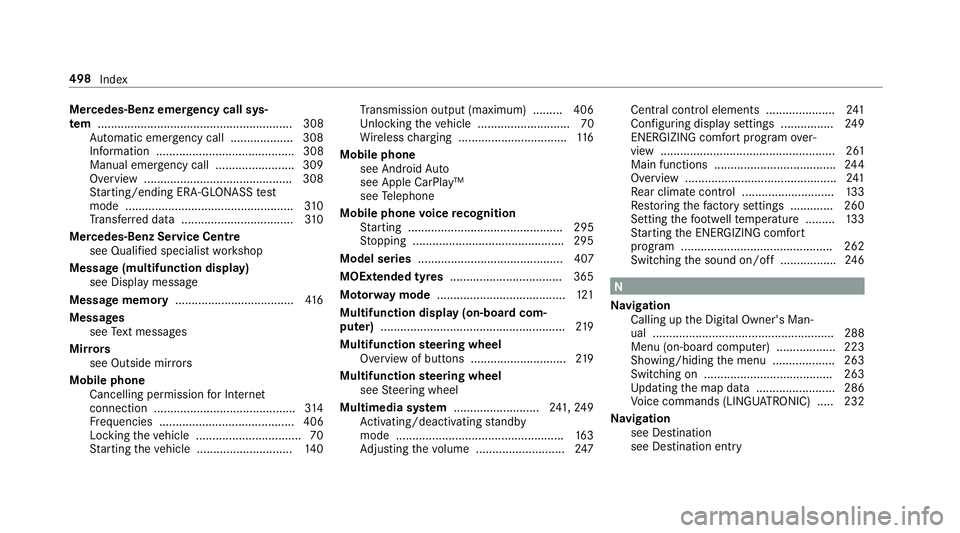
Mercedes-Benz emer
gency call sys‐
tem ........................................................... 308
Au tomatic emergency call ................... 308
Information .......................................... 308
Manua lemer gency cal l........................ 309
Overvie w............................................. 308
St arting/ending ERA-GLONAS Stest
mode ...... ............................................ .310
Tr ans ferred dat a..................................3 10
Mercedes-Benz ServiceC entre
see Qualified specialis tworks hop
Messag e(multifunction display)
see Displa ymessage
Messag ememory .................................... 416
Messages see Text messa ges
Mir rors
see Outside mir rors
Mobile phone Cancelling permission forI nternet
connection ........................................... 314
Fr equencies ......................................... 406
Locking thev ehicle ................................ 70
St artin gthe vehicle ............................. 14 0Tr
ansmission output (maximum )......... 406
Unl ockin gthe vehicle ............................70
Wi reless chargin g................................. 11 6
Mobile phone see Android Auto
see Apple CarPlay™
see Telephone
Mobile phone voice recognition
St artin g............................................... 295
St opping ..............................................2 95
Model series ............................................ 407
MOEx tended tyres ..................................3 65
Mo torw ay mode ....................................... 121
Multifunction displa y(on-boar dcom‐
puter) ........................................................ 219
Multifunction steering wheel
Overvie wofbuttons ............................ .219
Multifunction steering wheel
see Steering wheel
Multimedia sy stem .......................... 241, 24 9
Ac tivating/deactivating standby
mode .................................................. .163
Ad justing thev olume ........................... 247Central cont
role lements .................... .241
Con figuring displa ysettings ................2 49
ENERGIZING comfor tprogram over‐
vie w. .................................................... 261
Mainf unctions ..................................... 24 4
Overvie w..............................................2 41
Re ar climat econtrol ............................ 13 3
Re storing thef actor ysettings ............. 260
Setting thef ootwell temp eratur e......... 13 3
St artin gthe ENERG IZING comfort
program ..............................................2 62
Switching thes ound on/of f................. 24 6 N
Na vigation
Calling up theD igital Owner's Man‐
ual .......................................................2 88
Menu (on-boa rdcompu ter) .................. 223
Showing/hiding them enu ...................2 63
Switching on ....................................... 263
Up dating them ap dat a........................ 286
Vo ice command s(LINGU ATRO NIC) .....2 32
Na vigation
see Destination
see Destination entry 498
Index
Page 510 of 521
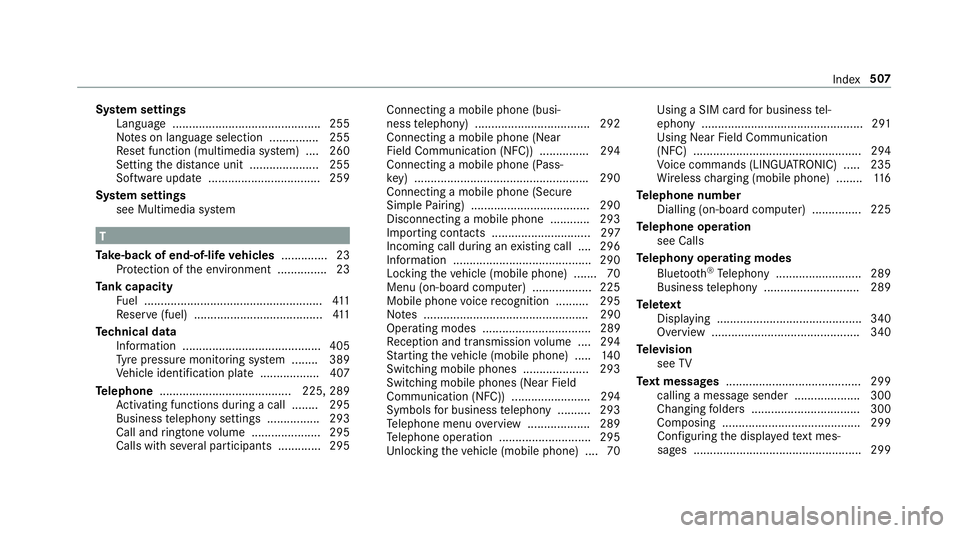
Sy
stem settings
Languag e............................................. 255
No tesonl anguage selection ............... 255
Re setfunction (multimedia sy stem) ....2 60
Setting thed istan ce uni t..................... 255
Softwar eupdat e.................................. 259
Sy stem settings
see Multimedia sy stem T
Ta ke -bac kofe nd-of-lif evehicles .............. 23
Pr otection of thee nvironmen t............... 23
Ta nk capacity
Fu el ...................................................... 411
Re ser ve(fuel) .......................................4 11
Te ch nical data
Information .......................................... 405
Ty re pressur emonitoring sy stem ........ 389
Ve hicle identification plat e.................. 407
Te lephone ........................................ 225, 289
Ac tivating functions du ring acall. ....... 295
Business telephon ysettings ................ 293
Call and ringtone volume .................... .295
Calls wit hseve ralp articipant s............. 295 Connecting
amobile phone (busi‐
ness telephony) .................................. .292
Connecting amobile phone (Near
Fiel dCommunicatio n(NFC)) .............. .294
Connecting amobile phon e(Pass‐
ke y) .................................................... .290
Connecting amobile phone (Secu re
Simpl ePairing) .................................... 290
Disconnecting amobile phon e........... .293
Importin gcontacts .............................. 297
Incoming cal ldurin gane xisting call .... 296
In fo rm atio n......................................... .290
Lockin gthe vehicle (mobile phone) .......70
Menu (on-boar dcomputer) .................. 225
Mobile phone voice recognition .......... 295
No tes. ................................................. 290
Operating modes ................................. 289
Re ception and transmission volume .... 294
St artin gthe vehicle (mobile phone) ..... 14 0
Switching mobil ephones .................... 293
Switching mobil ephones (Near Field
Communication (NFC)) ........................ 294
Symbol sfor business telephon y......... .293
Te lephon emenuo verview. ..................2 89
Te lephon eoperation ............................ 295
Un lockin gthe vehicle (mobile phone) ....70 Using
aSIM car dfor business tel‐
ephon y................................................. 291
Usin gNear Field Communication
(NFC) ................................................... 294
Vo ice command s(LINGU ATRO NIC) .....2 35
Wi reless chargin g(mobile phone) ........ 11 6
Te lephone number
Dialling (on-boar dcomputer) .............. .225
Te lephone operation
see Calls
Te lephon yoperating modes
Blue tooth ®
Te lephon y......................... .289
Business telephon y............................. 289
Te lete xt
Displaying ............................................ 340
Overvie w............................................. 340
Te levision
see TV
Te xt messages ......................................... 299
calling amessag esender .................... 300
Changing folder s................................. 300
Co mp osing .......................................... 299
Configu ring thed ispla yedt extm es‐
sa ge s. .................................................. 299 Index
507
Page 511 of 521
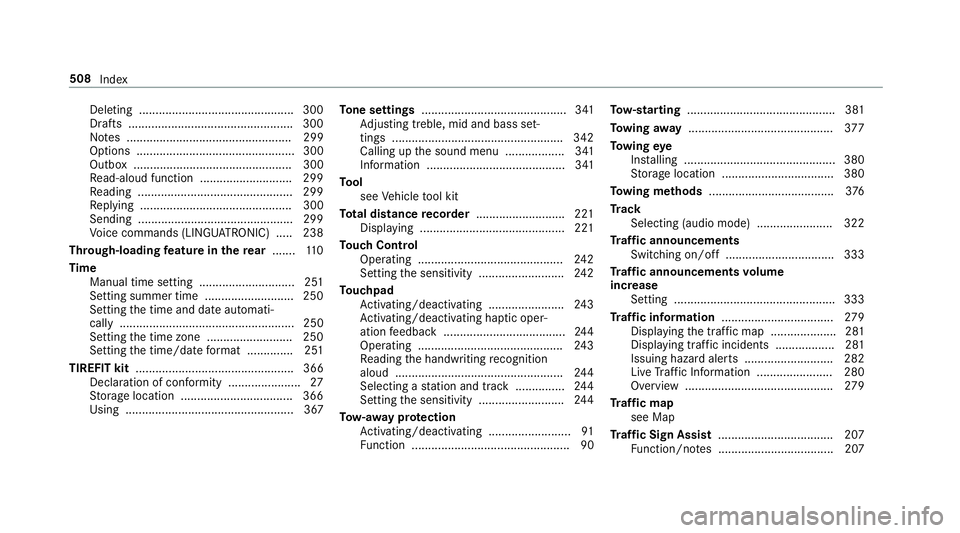
Del
eting .............................................. .300
Drafts ................................................. .300
No tes. ................................................. 299
Options ................................................ 300
Outbo x................................................ 300
Re ad-aloud function ............................ 299
Re adin g............................................... 299
Re plying .............................................. 300
Sending ...............................................2 99
Vo ice command s(LINGU ATRO NIC) .....2 38
Through-loadin gfeatur eintherear ....... 11 0
Time Manual time setting. ............................ 251
Settings ummer time ........................... 250
Settingt he time and dat eautomati‐
call y..................................................... 250
Setting thet ime zone. ......................... 250
Setting thet ime/dat eformat .............. 251
TIREFIT kit ................................................ 366
Declaration of conformity ...................... 27
St orag elocation ..................................3 66
Using ................................................... 367 To
ne settings ............................................ 341
Ad justing treble ,mid and bass set‐
ting s................................................... .342
Calling up thes ound menu .................. 341
Information .......................................... 341
To ol
see Vehicle tool kit
To tal di stance recorder .......................... .221
Displ aying ............................................ 221
To uc hC ontrol
Operating ............................................ 24 2
Setting thes ensitivity .......................... 24 2
To uchpad
Ac tivating/deactivating ...................... .243
Ac tivating/deactivating ha ptic oper‐
ation feedbac k.....................................2 44
Operating ............................................ 24 3
Re adin gthe handwriting recognition
alou d................................................... 24 4
Selecting astatio na nd trac k............... 24 4
Setting thes ensitivity .......................... 24 4
To w- aw ay protection
Ac tivating/deactivating ......................... 91
Fu nctio n................................................ 90 To
w- starting ............................................. 381
To wing away ............................................ 377
To wing eye
Ins talling .............................................. 380
St orag elocation ..................................3 80
To wing me thods ...................................... 376
Tr ack
Selecting (audio mode )....................... 322
Tr af fica nnouncements
Swit ching on/of f................................. 333
Tr af fica nnouncement svolume
increase
Setting ................................................ .333
Tr af fici nformation .................................. 279
Displ aying thet raffic map .................... 281
Displaying traf fici ncidents .................. 281
Issuing hazar dalerts. .......................... 282
Liv eT raffic In form ation ....................... 280
Overvie w............................................. 279
Tr af ficm ap
see Map
Tr af ficS ign Assist .................................. .207
Fu nction/no tes. .................................. 207 508
Index