ECO mode MERCEDES-BENZ S-CLASS CABRIOLET 2017 User Guide
[x] Cancel search | Manufacturer: MERCEDES-BENZ, Model Year: 2017, Model line: S-CLASS CABRIOLET, Model: MERCEDES-BENZ S-CLASS CABRIOLET 2017Pages: 521, PDF Size: 10.48 MB
Page 154 of 521
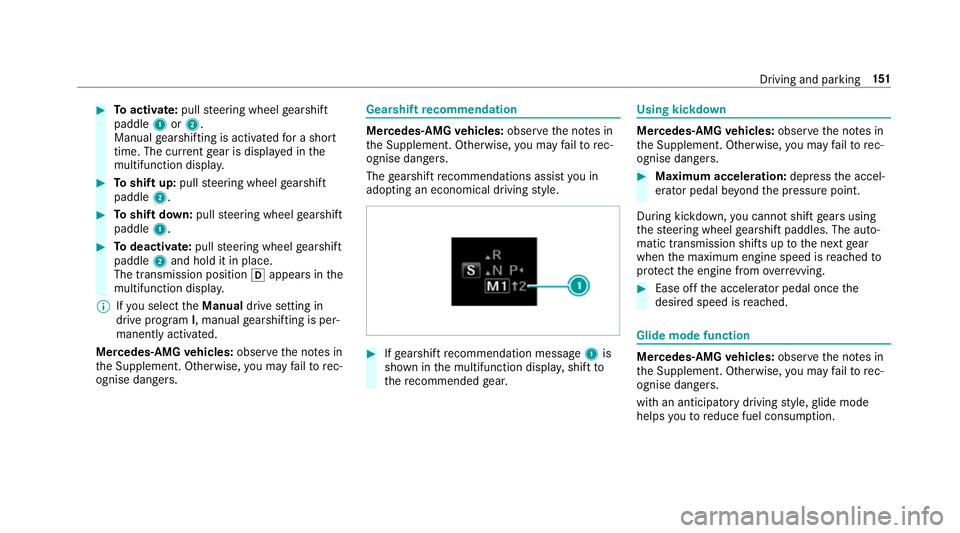
#
Toactivate: pullsteering wheel gearshift
paddle 1or2.
Manual gearshiftin gisactivated foras hort
time. The cur rent gear is displa yedint he
multifunction displa y.#
Toshif tup:pull steering wheel gearshift
paddle 2. #
Toshif tdow n:pull steering wheel gearshift
paddle 1. #
Todeactivate: pullsteering wheel gearshift
paddle 2and hold it in place.
The transmissio nposition happear sinthe
multifunction displa y.
% Ifyo us elect theManual drivesetting in
driv eprogram I,m anua lgearshifting is per‐
manently activated.
Mercedes-AMG vehicles: observet he no tesin
th eS upplement .Otherwise, youm ayfailto rec‐
ognise dangers. Gearshi
ftrecommendation Mercedes
-AMG vehicles: observet he no tesin
th eS upplement .Otherwise, youm ayfailto rec‐
ognise dangers.
The gearshif trecommendations assis tyou in
adopting an economical driving style. #
Ifge arshif trecommendatio nmessage 1is
shown in them ultifunction displa y,shif tto
th er ecommende dgear. Using kickdown
Mercedes-AMG
vehicles: observet he no tesin
th eS upplement .Otherwise, youm ayfailto rec‐
ognise dangers. #
Maximum acceleration: depress thea ccel‐
erator pedal be yond thep ressur epoint.
During kickdown, youc anno tshif tgear susing
th es teering wheel gearshif tpaddles .The auto‐
matic transmissio nshifts up tothen extg ear
when them aximum engine speed is reached to
pr otect thee ngine from overrev ving. #
Ease of fthe accelera torp eda lonce the
desired speed is reached. Glid
emodef un ction Mercedes
-AMG vehicles: observet he no tesin
th eS upplement .Otherwise, youm ayfailto rec‐
ognise dangers.
wi th an anticipator ydrivin gs tyle ,glide mode
helps youtor educe fuel consum ption. Drivin
gand parking 151
Page 155 of 521
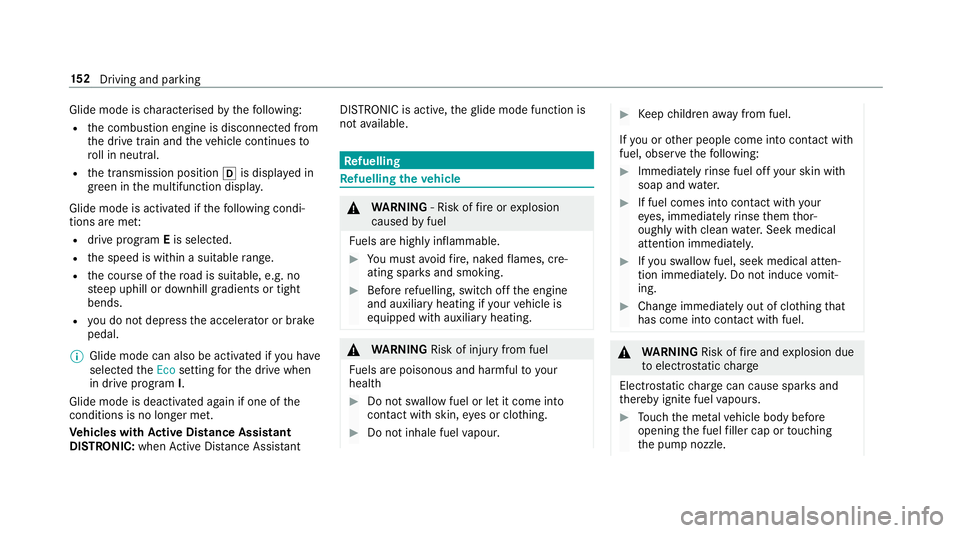
Glide mode is
characterised bythef ollowing:
R thec ombustion engine is disconnected from
th ed rive train and thev ehicle continues to
ro ll in neut ral.
R thet ransmission position his displa yedin
green in them ultifunction displa y.
Glide mode is activated if thef ollowing condi‐
tions ar emet:
R driv eprogram Eis selected.
R thes peed is within asuitable range.
R thec ourse of ther oad is suitable,e .g.no
st eep uphill or downhill gradients or tight
bends.
R youdon otdepress thea ccelera tororb rake
pedal.
% Glide mode can alsobea ctivated ifyouh ave
selected theEco setting fort he driv ewhen
in driv eprogram I.
Glide mod eisdeactivated again if one of the
conditions is no longer met.
Ve hicles with Activ eD ista nce Assistant
DISTRO NIC:when ActiveD ista nce Assi stant DI
STRO NIC is active, theg lide mode function is
no ta vailable. Re
fuelling Re
fuelling thev ehicle &
WARNING ‑Riskoff ireore xplosion
caused byfuel
Fu els ar ehighly inflammable. #
Youm usta void fire ,n aked flames ,cre‐
atin gspar ksand smoking. #
Befor erefuelling ,switc hoffthee ngine
and auxiliar yheating if your vehicle is
equipped wit hauxiliary heating. &
WARNING Risk of inju ryfrom fuel
Fu els ar epoisonous and harmful to your
health #
Do no tswa llowf uel or le titcomeinto
contact wit hskin, eyes or clo thing. #
Do no tinhale fuel vapour. #
Keep children away from fuel.
If yo uoro ther people come int ocontact with
fuel, obser vethef ollowing: #
Immediatel yrins efueloffyo ur skin with
soap and water. #
If fuel comes int ocontact wit hyour
ey es, immediatel yrins ethem thor‐
oughl ywithc lean water.Seek medical
attentio nimmediately. #
Ifyo us wallowf uel, seek medical atten‐
tio nimmediatel y.Do no tinduce vomit‐
ing. #
Chang eimmediately out of clo thing that
has com eintoc ontact wi thfuel. &
WARNING Risk offire and explosion due
to electros tatic charge
Electros tatic charge can cause spa rksa nd
th ereb yignit efuel vapours. #
Touc ht he me talvehicle body before
opening thef uel filler cap or touching
th ep um pn ozzle. 15 2
Driving and pa rking
Page 169 of 521
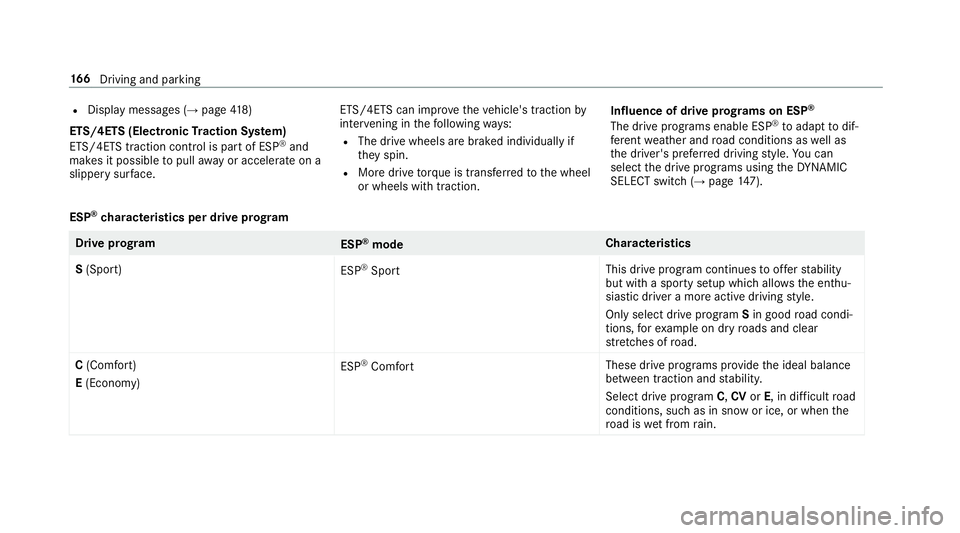
R
Displ aymessa ges( → pag e418)
ETS/4ET S(Elect ronic Tractio nSystem)
ETS/4E TStraction control is pa rtof ESP ®
and
makes it possible topull away or accelerat eona
slipper ysurface. ETS/4ET
Scan impr ovethev ehicle's traction by
inter vening in thef ollowing ways:
R The driv ewheels ar ebrake di ndividually if
th ey spin.
R Mor edrive torque is transferred tothew heel
or wheels wit htraction. Influence of driv
eprograms on ESP ®
The driv eprogram senabl eESP®
to adap ttod if‐
fe re nt we ather and road condition saswell as
th ed rive r's prefer redd riving style. Youc an
select thed rive programs using theD YNAMIC
SELECT switc h(→pag e147).
ESP ®
ch aracteristics per driv eprogram Driv
eprogram
ESP®
mode Characteristics
S (Sport)
ESP®
Sport This driv
eprogram continues tooffers tability
but wit hasporty setup whic hallows thee nthu‐
siastic driver amorea ctiv edriving style.
Onl yselect driv eprogram Sin good road condi‐
tions ,for example on dr yroads and clear
st re tche sofr oad.
C (Com fort)
E (Economy) ESP
®
Comfort Thes
edrive programs pr ovide thei deal balance
between traction and stabilit y.
Select driv eprogram C,CV orE,ind ifficult road
conditions, suc hasinsnowori ce, or when the
ro ad is wetfromr ain. 16 6
Driving and pa rking
Page 183 of 521
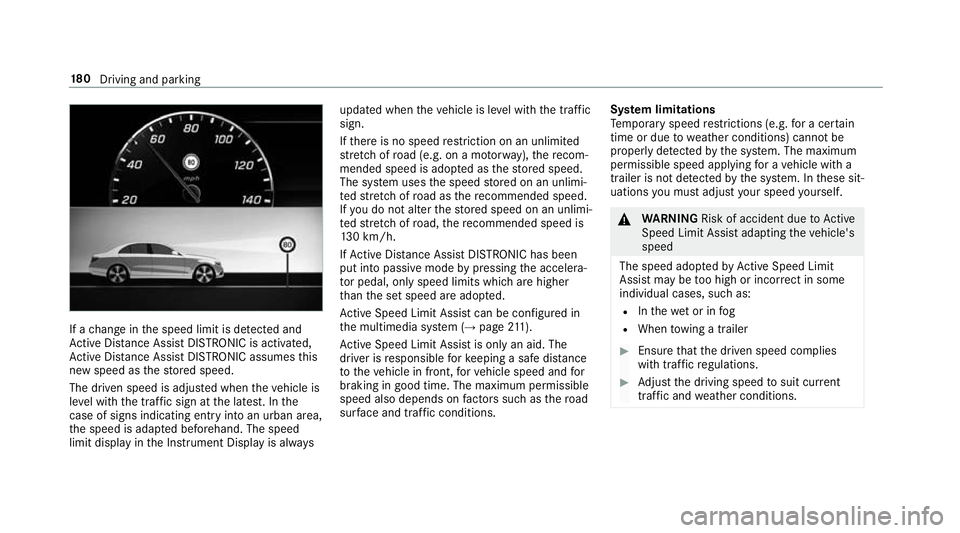
If
ac hang eint he speed limit is de tected and
Ac tiveD ista nce Assi stDISTRONI Cisactivated,
Ac tiveD ista nce Assi stDISTRONI Cassum esthis
ne ws peed as thes tore ds peed.
The driven speed is adjus tedw hen thev ehicle is
le ve lw itht he traf fics ignatt he latest. In the
case of signs indicating entr yintoanu rban area,
th es peed is adap tedb eforehand. The speed
limit displa yinthe Instrument Displa yisalways updated when
thev ehicle is le velw itht he tra ffic
sign.
If th er eisnos peedrestriction on an unlimi ted
st re tchofr oad (e.g. on amotorway),th er ecom‐
mended speed is adop tedast hestored speed.
The sy stem uses thes peed stored on an unlimi‐
te ds tret ch ofroad as ther ecommende dspeed.
If yo udon otalter thes tore ds peed on an unlimi‐
te ds tret ch ofroad, ther ecommende dspeed is
13 0k m/h.
If Ac tiveD ista nce Assi stDISTRONI Chasbeen
pu tint op assive mode bypressing thea ccelera‐
to rp edal, onl yspee dlimits which areh igher
th an thes etspeed ar eadop ted.
Ac tiveS peed Limi tAssistcan be configu redin
th em ultimedia sy stem (→ page211).
Ac tiveS peed Limi tAssistis onl yana id. The
driver is responsible fork eeping asafed ista nce
to thev ehicle in front, forv ehicle speed and for
braking in good time. The maximum permissible
speed also depends on factor ssuchast heroad
sur face and traf ficc onditions. Sy
stem limitations
Te mp orar yspeed restrictions (e.g .for ac ertain
tim eord uetowe ather conditions) canno tbe
proper lyde tected bythes ystem. The maximum
permissible speed applying forav ehicle wit ha
trailer is no tdetected bythes ystem. In these sit‐
uations youm usta djus tyour speed yourself. &
WARNING Risk of accident du etoActive
Speed Limi tAssistadaptin gthe vehicle's
speed
The speed adop tedbyA ctiveSpeed Limit
Assi stma ybet oo high or incor rect in some
individua lcases, su chas:
R Inthew etor in fog
R When towing atrailer #
Ensur ethat thed rive ns peed complies
wit htraffic regulations. #
Adjus tthe driving speed tosuit cur rent
traf fica nd weather conditions. 18 0
Driving and pa rking
Page 234 of 521
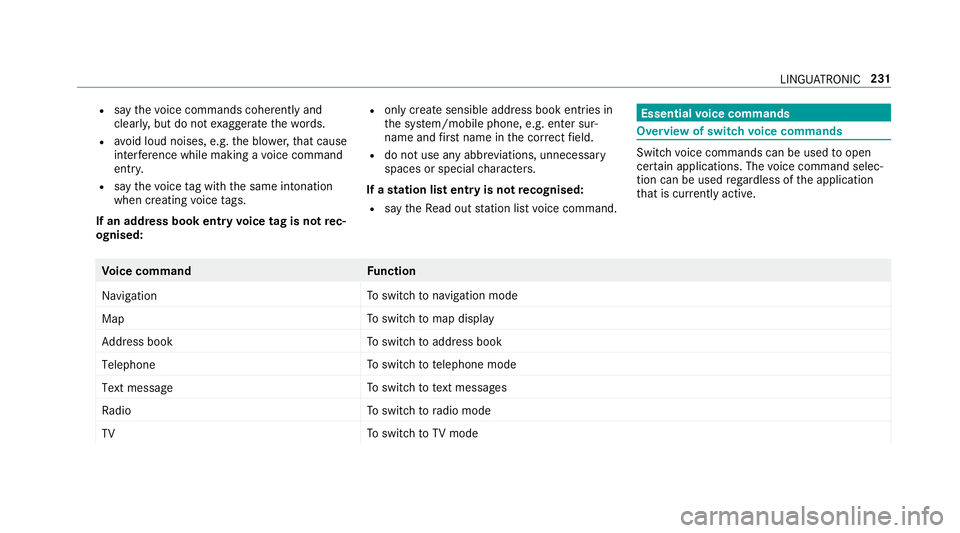
R
sayt he voice command scohe rentl ya nd
clearly ,but do no texaggerat ethe words.
R avoid loud noises, e.g. theb lowe r,th at cause
inter fere nce whil emaking avoice command
entr y.
R sayt he voice tagw itht he same intonation
when creating voice tags.
If an addre ss book entr yvoice tag is no trec‐
ognised: R
onlycreates ensible address book entries in
th es ystem/mobile phone, e.g. enter sur‐
name and firs tn am eint he cor rect field.
R do no tuse an yabbr eviations, unnecessary
spaces or special characters.
If as tatio nliste ntr yisn otrecognised:
R sayt he Read out station list voice command. Essentia
lvoice commands Overvie
wofswitchvoice commands Swit
chvoice command scan be used toopen
cer tain applications .The voice command selec‐
tion can be used rega rdless of thea pplication
th at is cur rently acti ve. Vo
ice command Function
Navigation To
switc hton avigation mode
Map To
switc htom ap display
Address book To
switc htoa ddress book
Telephone To
switc htot elephone mode
Text message To
switc htot extm essa ges
Radio To
switc htor adio mode
TV To
switc htoTVm ode LINGU
ATRO NIC 231
Page 272 of 521
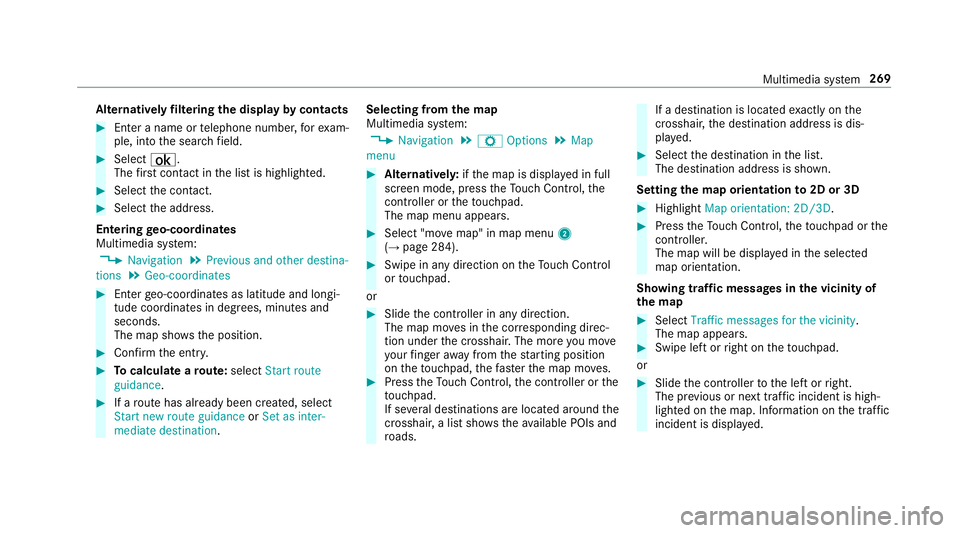
Alternativel
yfiltering th edispla ybyc ontacts #
Enteran ame or telephon enumber ,for exam‐
ple, int othe sear chfield. #
Select ¡.
The firs tc ontact in thel istish ighlighted. #
Select thec ontact. #
Select thea ddress.
Entering geo-coordina tes
Multimedia sy stem:
, Navigation .
Previous and other destina-
tions .
Geo-coordinates #
Ente rgeo-coordinates as latitude and longi‐
tude coordinates in degrees, minutes and
seconds.
The map sho ws theposition. #
Confir mthe entr y. #
Tocalculat earoute: select Start route
guidance . #
Ifar out ehas already been created, select
Start ne wrout eguidance orSet as inter-
mediate destination . Selecting from
them ap
Multimedia sy stem:
, Navigation .
Z Options .
Map
menu #
Alternativel y:ifth em ap is displa yedinf ull
screen mode, press theT ouc hControl, the
controller or thet ouchpad.
The map menu appears. #
Select "mo vemap" in map menu 2
(→ pag e284). #
Swipe in an ydirection on theT ouc hControl
or touchpad.
or #
Slid ethe controller in an ydirection.
The map mo vesint he cor responding direc‐
tion under thec rosshair .The mor eyou mo ve
yo ur finger away from thes tartin gp osition
on thet ouchpad ,the fast erthem ap mo ves. #
Press theT ouc hControl, thec ontroller or the
to uchpad.
If se verald estination sarelocated around the
crosshair ,alists hows thea vailable POI sand
ro ads. If
ad estinatio nislocated exact ly on the
crosshair ,the destination address is dis‐
pla yed. #
Select thed estination in thel ist.
The destination address is shown.
Setting them aporientation to2D or 3D #
Highlight Map orientation: 2D/3D. #
Press theT ouc hControl, thet ouchpad or the
controller.
The map will be displ ayed in thes elected
map orientation.
Showing traf ficm essages in thev icinit yof
th em ap #
Select Traffic messages for th evicinity.
The map appears. #
Swipe lef torright on thet ouchpad.
or #
Slide thec ontroller tothel eftorr ight.
The pr evious or next traf fici ncident is high‐
lighted on them ap. Information on thet raffic
incident is displa yed. Multimedia sy
stem 269
Page 277 of 521
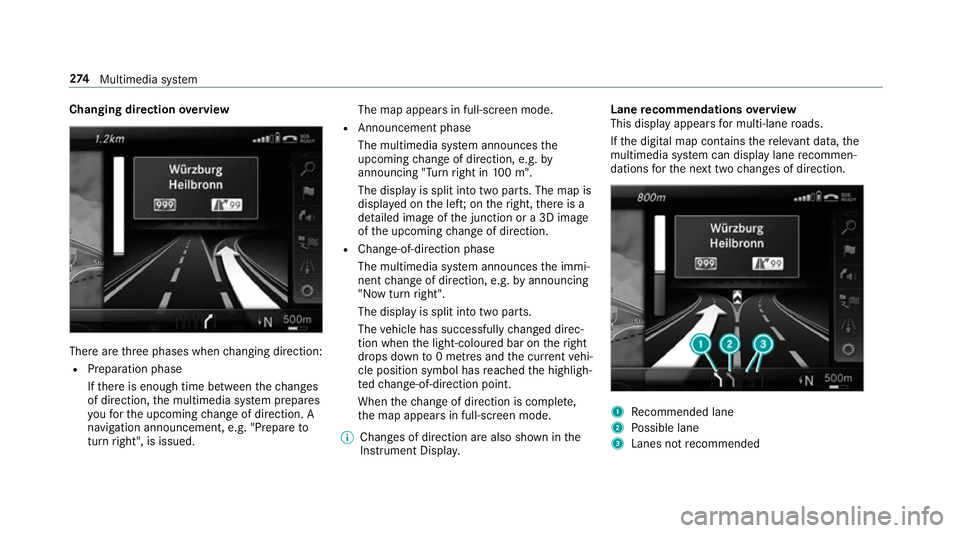
Changing direction
overview Ther
earethre ep hases when changing direction:
R Preparation phase
Ifth er eise nough time between thec hanges
of direction, them ultimedia sy stem prepares
yo uf or theu pcoming chang eofd irection .A
navigatio nannouncement ,e.g." Prepar eto
tur nright", is issued. The map appear
sinfull-screen mode.
R Announcemen tphase
The multimedia sy stem announces the
upcomin gchang eofd irection ,e.g.by
announcin g"Turn right in 100m ".
The displa yissplitint ot wo parts. The map is
displa yedont he left;on ther ight, ther eisa
de tailed imag eofthe junction or a3Dimage
of theu pcoming chang eofd irection.
R Chan ge-of-direction phase
The multimedia sy stem announces thei mmi‐
nentc hangeofd irection ,e.g.bya nnouncing
"N ow turnright".
The displa yissplit int otwo parts.
The vehicle has successfull ychanged direc‐
tion when thel ight-coloured bar on ther ight
drops down to0m etre sa nd thec urrent vehi‐
cle position symbol has reached theh ighligh‐
te dc hange-of-direction point.
When thec hang eofd irection is comple te,
th em ap appear sinfull-screen mode.
% Changes of direction ar ealso shown in the
Instrument Displa y. Lane
recommendation soverview
This displa yappear sfor multi-lane roads.
If th ed igital map conta insther ele vant da ta,t he
multimedia sy stem can displa ylane recommen‐
dations fort he next tw ochanges of direction. 1
Recommended lane
2 Possible lane
3 Lanes no trecommended 274
Multimedia sy stem
Page 286 of 521
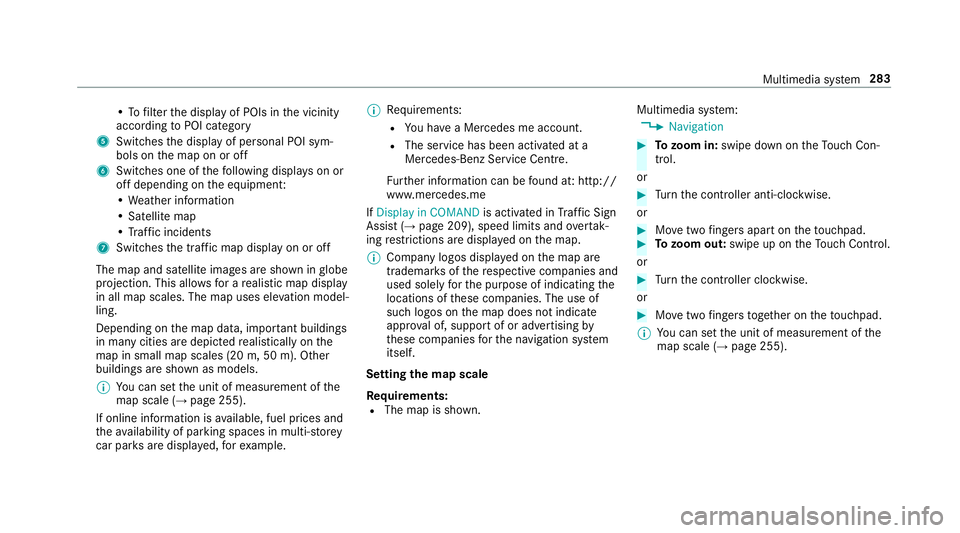
•Tof
ilterthed ispla yofP OIs in thev icinity
according toPOI category
5 Switches thed ispla yofp ersonal POI sym‐
bols on them ap on or off
6 Switches one of thef ollowing displa yson or
of fd epending on thee quipment:
•W eather information
•S atellit emap
•T raffic incidents
7 Switche sthe tra ffic map displa yonoro ff
The map and satellit eimages ar eshown in globe
projection. This allo wsforar ealistic map display
in all map scales. The map uses ele vatio nm odel‐
ling.
Depending on them ap data, impor tant buildings
in ma nycities ar edepicted realisticall yonthe
map in small map scales (20m,50m ). Other
buildings ar eshown as models.
% Youc an se tthe unit of measurement of the
map scale (→ page255).
If online information is available, fuel price sand
th ea vailabilit yofparkingspaces in multi-s torey
car pa rksa redispla yed, fore xamp le. %
Requirements:
R Youh ave aMercedes me account.
R The servic ehas been activated at a
Mercedes-Ben zServic eCentre.
Fu rther information can be found at :http://
www.mercedes.me
If Display in COMAND is activated inTraf ficS ign
Assi st (→pag e209) ,speed limits and overtak‐
ing restrictions ar edispl ay ed on them ap.
% Compan ylogos displa yedont he map are
trademar ksofther espectiv ecompanies and
used solely fort he purpose of indicating the
locations of these companies. The use of
suc hlogos on them ap does no tindicate
appr oval of, suppo rtof or advertising by
th ese companies fort he navigation sy stem
itself.
Setting them apscale
Re quirements:
R The map is shown. Multimedia sy
stem:
, Navigation #
Tozoo min:swipe down on theT ouc hCon‐
trol.
or #
Turn thec ontroller anti-clockwise.
or #
Movetwof inger saparton thet ouchpad. #
Tozoo mo ut:swipe up on theT ouc hControl.
or #
Turn thec ontroller clockwise.
or #
Movetwof inger stogether on thet ouchpad.
% Youc an se tthe unit of measurement of the
map scale (→ page255). Multimedi
asyst em 283
Page 298 of 521
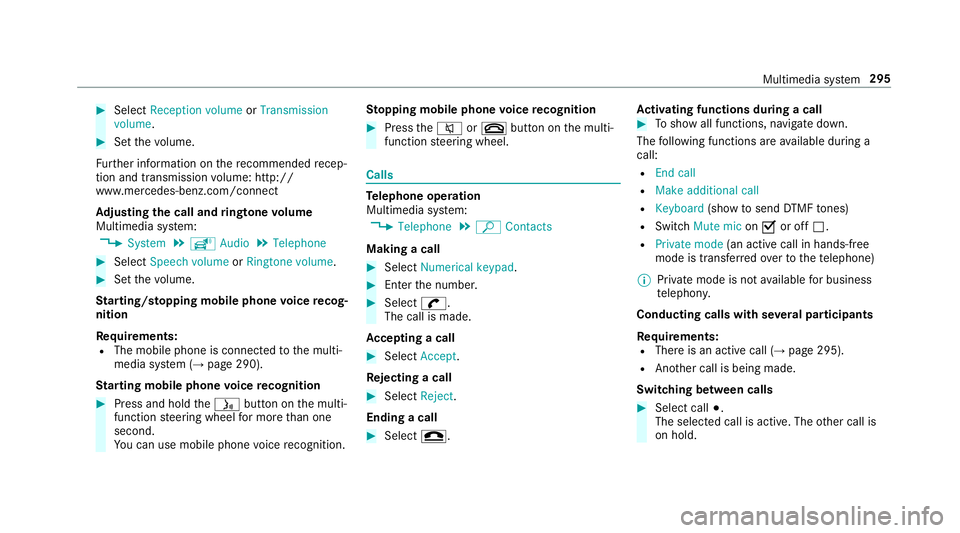
#
Select Reception volume orTransmission
volume. #
Setthe volume.
Fu rther information on ther ecommende drecep‐
tio na nd transmission volume: http://
www.me rcedes-benz.com/connect
Ad justin gthe call and ringtone volume
Multimedia sy stem:
, System .
õ Audio .
Telephone #
Select Speech volume orRington evolume . #
Setthe volume.
St arting/ stopping mobile phon evoice recog‐
nition
Re quirements:
R The mobile phon eisconnec tedtot he multi‐
media sy stem (→ page290).
St arting mobile phone voice recognition #
Press and hold theó button on them ulti‐
function steering wheel form oret han one
second.
Yo uc an use mobile phon evoice recognition. St
opping mobil ephone voice recognition #
Press the8 or~ button on them ulti‐
function steering wheel. Calls
Te
lephone operation
Multimedia sy stem:
, Telephone .
ª Contacts
Making acall #
Select Numerical keypad. #
Ente rthe number. #
Select w.
The call is made.
Ac ceptin gacall #
Select Accept.
Re jectin gacall #
Select Reject.
Endin gacall #
Select =. Ac
tivatin gfunctions durin gacall #
Tosho wall functions, navigat edown.
The following function sareavailable during a
call:
R Endc all
R Mak eadditional call
R Keyboard (showtos endDTMF tones)
R Switch Mute mic onO or off ª.
R Private mode (ana ctive cal linh ands-free
mod eist ransfer redo vertot hetelephone)
% Privat emode is no tavailable forb usiness
te lephon y.
Conductin gcalls wit hseve ralp articipants
Re quirements:
R Ther eisana ctivecall (→ page295).
R Another call is being made.
Switching between calls #
Select call #.
The selected call is active. The other call is
on hold. Multimedia sy
stem 295
Page 307 of 521
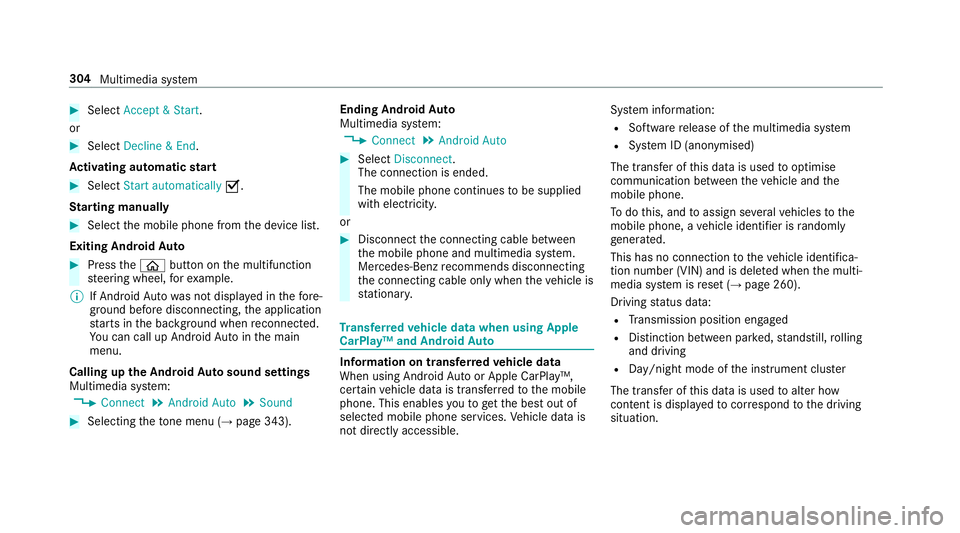
#
Select Accept &Start .
or #
Select Decline &End.
Ac tivatin gautomati cstart #
Select Startautomatically O.
St arting manually #
Select them obile phone from thed evice list.
Exiting Android Auto #
Press theò button on them ultifunction
st eering wheel, fore xamp le.
% If Android Autowa sn otdispla yedint hefore‐
ground befor edisconnecting, thea pplication
st arts in theb ackg round when reconnected.
Yo uc an call up Android Autointhem ain
menu.
Calling up theA ndroid Autosound settings
Multimedia sy stem:
, Connect .
Android Auto .
Sound #
Selecting thet one men u(→ page 343). Ending Android
Auto
Multimedia sy stem:
, Connect .
Android Auto #
Select Disconnect.
The connection is ended.
The mobile phone continues tobe supplied
wit he lect ricity.
or #
Disconnect thec onnecting cable between
th em obile phone and multimedia sy stem.
Mercedes-Benz recommends disconnecting
th ec onnecting cable onl ywhen thev ehicle is
st ationar y. Tr
ansfer redv ehicle dat awhenu sing Apple
CarPlay™ and Android Auto Information on trans
ferred vehicl edata
When using Android Autoor Apple CarPlay™,
cer tain vehicle dat aistransfer redtot he mobile
phone. This enables youtog ettheb esto ut of
selected mobile phone services. Vehicle dat ais
no td irectl yaccessible. Sy
stem information:
R Softwar erelease of them ultimedia sy stem
R System ID (anonymised)
The transfer of this dat aisusedtooptimise
communication between thev ehicle and the
mobil ephone.
To do this, and toassig nseve ralv ehicles tothe
mobil ephone, avehicle identifier is randomly
ge nerated.
Thi sh asno connectio ntothevehicle identifica‐
tion number (VIN) and is dele tedw hen them ulti‐
media sy stem is rese t(→pag e260).
Driving status data:
R Transmission position engaged
R Distinction between par ked, standstill, rolling
and driving
R Day/night mode of thei nstrument clus ter
The transfer of this dat aisusedtoalter how
con tent is displ ayed tocor respond tothed riving
situation. 304
Multimedia sy stem