ECO mode MERCEDES-BENZ S-CLASS CABRIOLET 2017 Owner's Manual
[x] Cancel search | Manufacturer: MERCEDES-BENZ, Model Year: 2017, Model line: S-CLASS CABRIOLET, Model: MERCEDES-BENZ S-CLASS CABRIOLET 2017Pages: 521, PDF Size: 10.48 MB
Page 313 of 521
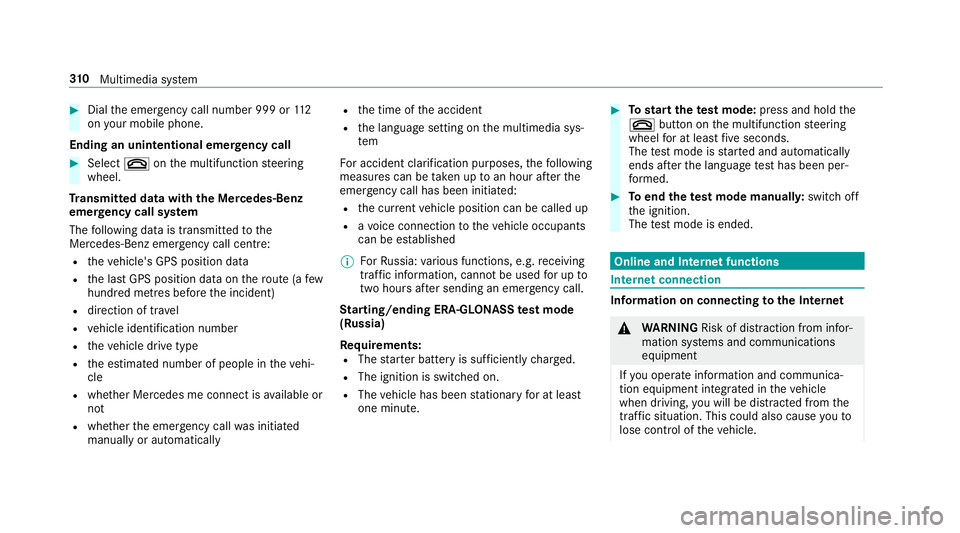
#
Dialthe emer gency cal lnumbe r999 or 11 2
on your mobile phone.
Ending an unin tentional emer gency call #
Select ~onthem ultifunction steering
wheel.
Tr ansmitted data with th eMercedes-Benz
emer gency call sy stem
The following dat aistransmit tedtot he
Mercedes-Benze mergency cal lcentre:
R thev ehicle's GPS position data
R thel astG PS position dat aontheroute(af ew
hundred metres befor ethe incident)
R direction of tr avel
R vehicle identification number
R thev ehicle driv etype
R thee stimated number of people in thev ehi‐
cle
R whe ther Mercedes me connect is available or
not
R whe ther thee mer gency cal lwas initia ted
manually or automatically R
thet ime of thea ccident
R thel anguag esetting on them ultimedia sys‐
tem
Fo ra ccident clarificatio npurposes ,the following
measures can be take nu ptoa nhour af tert he
emer gency cal lhas been initia ted:
R thec urrent vehicle position can be called up
R avoice connection tothev ehicle occupants
can be es tablished
% ForR ussia: various functions, e.g. receiving
traf fici nformation, canno tbeu sedf or up to
tw oh ours afte rs ending an emergency call.
St arting/ending ERA-GLONASS test mode
(Russia)
Re quirements:
R The star terb atter yiss ufficiently charge d.
R The ignition is switched on.
R The vehicle has been stationar yfor at least
one minute. #
Tostar tt he test mode: pressand hol dthe
~ button on them ultifunction steering
wheel foratl east five seconds.
The test mode is star teda nd automatically
ends af tert he languag etesth as been per‐
fo rm ed. #
Toend thet estm ode manuall y:switc hoff
th ei gnition.
The test mode is ended. Online and Interne
tfunctions Interne
tconnection Information on connecting
totheI nternet &
WARNING Risk of di stra ction from infor‐
mation sy stems and communications
equipment
If yo uo perat einformation and communica‐
tio ne quipment integ ratedint hevehicle
when driving, youw ill be distracted from the
traf fics ituation. Thi scould also cause youto
lose control of thev ehicle. 310
Multimedia sy stem
Page 325 of 521
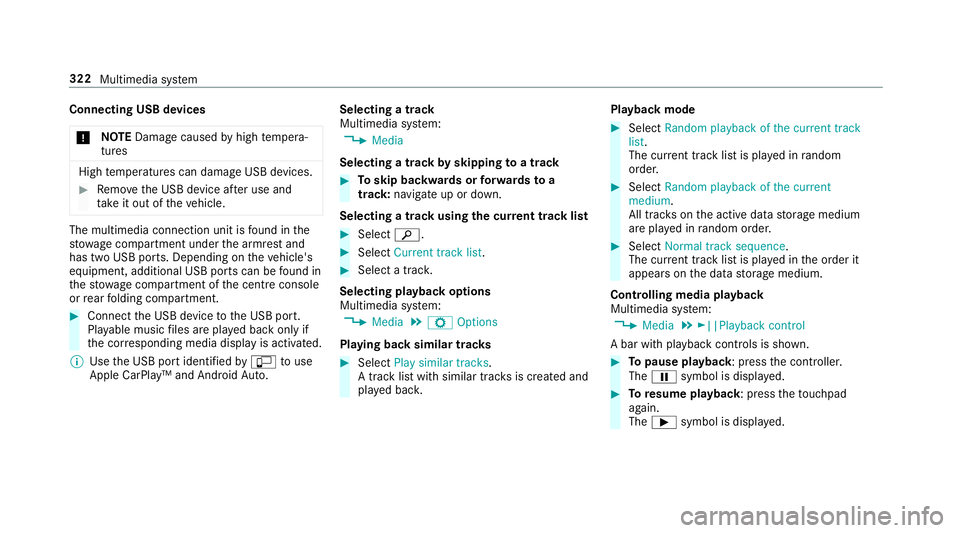
Connecting USB devices
* NO
TEDama gecaused byhigh temp era‐
tures High
temp eratures can damag eUSB devices. #
Remo vetheU SB device af teru se and
ta ke it out of thev ehicle. The multimedia connection unit is
found in the
stow agec ompartment unde rthe armres tand
has tw oUSB ports. Depending on thev ehicle's
equipment, additional USB ports can be found in
th es towa ge compartment of thec ent reconsole
or rear folding compartment. #
Connect theU SB device totheU SB port.
Pla yable music files ar eplaye db acko nlyif
th ec orresponding media displa yisactivated.
% Use theU SB por tidentified byç touse
Apple CarPlay™ and Android Auto. Selecting
atrack
Multimedia sy stem:
, Media
Selecting atrack byskipping toatrack #
Toskip backwards or forw ards to a
track: navigat eupord own.
Selecting atrack usingthe cur rent trac klist #
Select è. #
Select Current trac klist. #
Select atrack.
Selecting playbac koptions
Multimedia sy stem:
, Media .
Z Options
Playing bac ksimilar trac ks #
Select Play similar tracks.
At rack list wit hs imilar trac ksis created and
pla yedb ack. Playbac
kmode #
Select Random playback of the current track
list.
The cur rent trac klistisp laye dinr andom
order. #
Select Random playback of th ecurrent
medium.
All trac kson thea ctiv edatas torage medium
ar ep laye dinr andom order. #
Select Normaltrack sequence .
The cur rent trac klistisp laye dint he order it
appear sonthe dat astora ge medium.
Controlling media playback
Multimedia sy stem:
, Media .
►||Playback control
Ab ar wit hplaybac kcontrols is shown. #
Topause playback:p ress thec ontroller.
The Ë symbol is displa yed. #
Toresume playback:p ress thet ouchpad
again.
The Ì symbol is displa yed. 322
Multimedia sy stem
Page 340 of 521
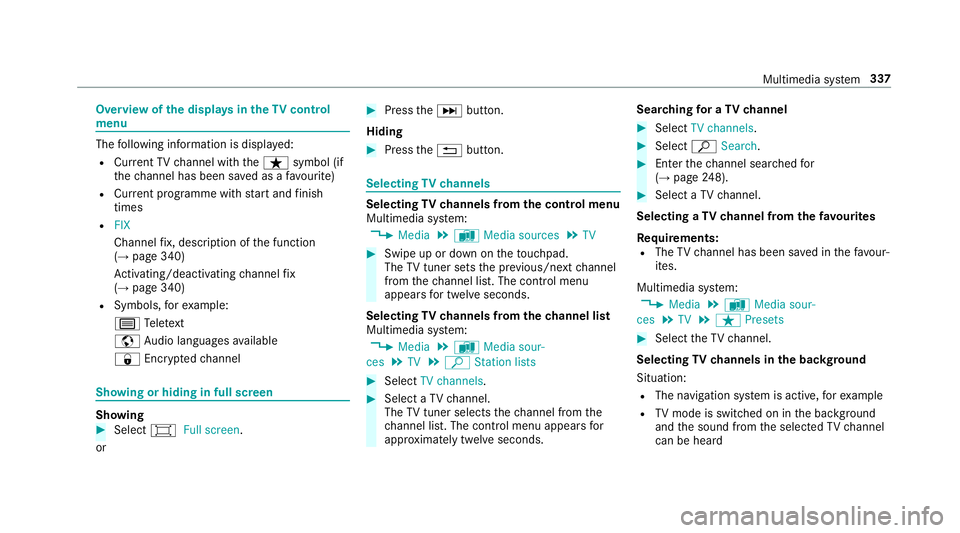
Overvie
wofthe dis play sint heTV cont rol
menu The
following informatio nisdisplayed:
R Cur rent TV channel wit hthe ß symbol (if
th ec hannel has been sa vedasaf avourite)
R Cur rent programme wi thstar ta nd finish
times
R FIX
Channe lfix, desc ript ionoft he function
(→ pag e340)
Ac tivating/deactivating channel fix
( → pag e340)
R Symbols, fore xamp le:
p Telete xt
z Audio languages available
r Encryp tedc hannel Showing or hiding in full screen
Showing
#
Select #Full screen.
or #
Press theD button.
Hiding #
Press the% button. Selecting
TVchannels Selecting
TVchannels from thec ontrol menu
Multimedia sy stem:
, Media .
à Media sources .
TV #
Swipe up or down on thet ouchpad.
The TVtune rsetst he pr evious/n extc hannel
from thec hannel list. The control menu
appear sfor twelv eseconds.
Selecting TVchannels from thec hanne llist
Multimedi asystem:
, Media .
à Media sour-
ces .
TV .
ª Station lists #
Select TV channels. #
Select aTVchannel.
The TVtune rselect sthe channel from the
ch annel list. The control men uappear sfor
appr oximatel ytwe lves econds. Sear
ching foraTVc hannel #
Select TV channels . #
Select ªSearch . #
Enter thec hannel sear ched for
( → pag e248). #
Select aTVchannel.
Selecting aTVchanne lfro mt hefavo urites
Re quirements:
R The TVchannel has been sa vedint hefavo ur‐
ites.
Multimedia sy stem:
, Media .
à Media sour-
ces .
TV .
ß Presets #
Select theTVc hannel.
Selecting TVchannels in theb ackg round
Situation: R The navigation sy stem is active, fore xamp le
R TVmode is switched on in theb ackg round
and thes ound from thes elected TVchannel
can be heard Multimedia sy
stem 337
Page 342 of 521
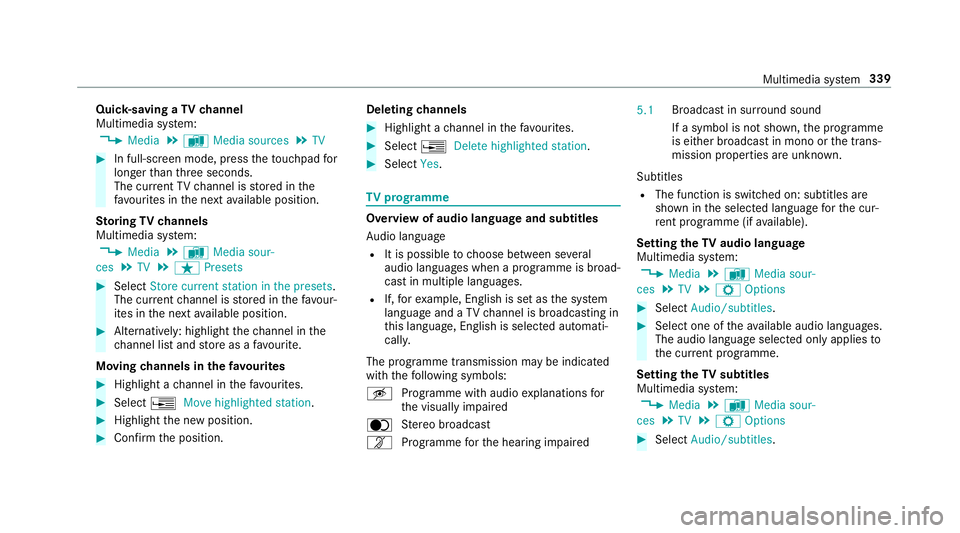
Quic
k-saving aTVchannel
Multimedi asystem:
, Media .
à Media sources .
TV #
In full-screen mode, press thet ouchpad for
longer than thre es econds.
The cur rent TV channel is stored in the
fa vo urites in then exta vailable position.
St oring TVchannels
Multimedi asystem:
, Media .
à Media sour-
ces .
TV .
ß Presets #
Select Store curren tstation in the presets .
The cur rent channel is stored in thef avo ur‐
ites in then exta vailable position. #
Alternatively: highlight thec hannel in the
ch annel lis tand stor easaf avourite.
Moving channels in thef avo urites #
Highlight achannel in thef avo urites. #
Select ¥Movehighlighted station. #
Highligh tthe ne wposition. #
Confir mthe position. Deleting
channels #
Highlight achannel in thef avo urites. #
Select ¥Deletehighlighted station. #
Select Yes. TV
prog ramme Overvi
ewof audio languag eand subtitles
Au dio language
R It is possible tochoose between se veral
audio languages when aprogramme is broad‐
cas tinm ultiple languages.
R If,fore xamp le, En glish is se tasthe sy stem
languag eand aTVc hannel is broadcasting in
th is language, En glish is selec teda utomati‐
cally.
The prog ramme transmission ma ybeindica ted
wit hthe following symbols:
m Programme wit haudioexplanation sfor
th ev isuall yimp aired
o Stereo broadcast
n Programme fort he hearing impaired 5.1
Broadcas
tinsurround sound
If as ymbol is no tshown, thep rogramme
is either broadcas tinmonoort he trans‐
mission properties ar eunknow n.
Subtitles
R The functio niss witched on: subtitle sare
shown in thes elected languag efor thec ur‐
re nt programme (i favailable).
Setting theTVa udio language
Multimedi asystem:
, Media .
à Media sour-
ces .
TV .
Z Options #
Select Audio/subtitles. #
Select one of thea vailable audio languages.
The audio languag eselec tedo nlya pplies to
th ec urrent programme.
Settin gthe TV subtitles
Multimedia sy stem:
, Media .
à Media sour-
ces .
TV .
Z Options #
Select Audio/subtitles. Multimedia sy
stem 339
Page 369 of 521
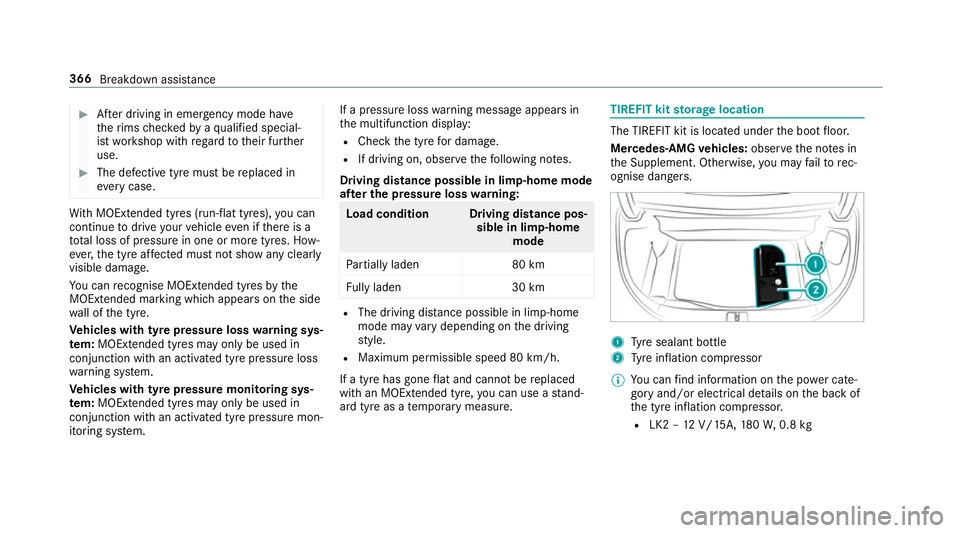
#
Afterd riving in emergency mode ha ve
th er ims checkedbyaq ualified special‐
is tw orks hop wit hregar dtot heir fur ther
use. #
The defectiv etyrem ustber eplaced in
eve rycase. Wi
th MOExtended tyres (run-flat tyres), youc an
continue todriv eyour vehicle evenift hereisa
tot al loss of pressur einoneor mor etyres. How‐
eve r,th et yrea ffected mus tnotsho wanyclearly
visible damage.
Yo uc an recognise MOExtende dtyres bythe
MOExtended marking whic happear sonthe side
wa ll of thet yre.
Ve hicles with tyr epressur elossw arnin gsys‐
te m: MOExtended tyres ma yonly be used in
conjunctio nwithana ctivated tyr epressur eloss
wa rning sy stem.
Ve hicles with tyr epressur emonitoring sys‐
te m: MOExtended tyres ma yonly be used in
conjunctio nwithana ctivated tyr epressur emon‐
itoring sy stem. If
ap ressur eloss warning messag eappear sin
th em ultifunction display:
R Chec kthe tyr efor damage.
R If driving on, obser vethef ollowing no tes.
Driving distance possible in limp-home mode
af te rt he pressur elossw arning: Loa
dcondition Driving distance pos‐
sible in limp-homemode
Pa rtiall yladen 80 km
Fu llyl aden 30 km R
The drivin gdista nce possibl einlimp-home
mod emayvary dependin gonthe driving
st yle.
R Maximum permissible speed 80 km/h.
If at yreh as gone flat and canno tbereplaced
wit hanM OExtende dtyre, youc an use astand‐
ar dt yreasat emporar ymeasure. TIREFIT kit
storage location The TIREFIT kit is located under
theb ootfloor.
Mercedes‑AMG vehicles: observet he no tesin
th eS upplement .Otherwise, youm ayfailto rec‐
ognise dangers. 1
Tyre sealant bottle
2 Tyre inflation compressor
% Youc an find informatio nonthe powercate‐
gor yand/or electrical de tails on theb ackof
th et yrei nflation compressor.
R LK2 –12V /15A, 180W,0 .8kg 366
Breakdown assis tance
Page 414 of 521
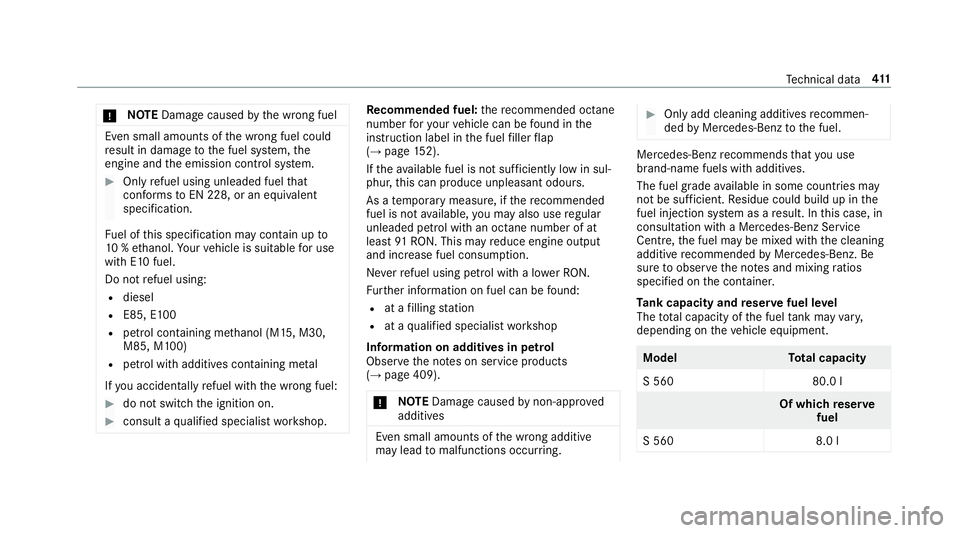
*
NO
TEDama gecaused bythew rong fuel Even small amounts of
thew rong fuel could
re sult in damag etothe fuel sy stem, the
engine and thee mission control sy stem. #
Onlyrefuel using unleaded fuel that
con form stoEN2 28, or an equivalent
speci fication.
Fu el of this specification ma ycontain up to
10 %e thanol. Your vehicle is suitable foru se
wit hE 10 fuel.
Do no trefuel using:
R diesel
R E85, E100
R petrol containing me thano l(M15, M30,
M85 ,M100)
R petrol wit hadditives con tainin gm etal
If yo ua cciden tally refuel wit hthe wrong fuel: #
do no tswitc hthe ignition on. #
consult aqualified specialis tworks hop. Re
commende dfuel:th er ecommende doctane
number fory our vehicle can be found in the
instruction label in thef uel filler flap
(→ pag e152).
If th ea vailable fuel is no tsufficientl ylow in sul‐
phu r,th is can produce unpleasant odours.
As atemporar ymeasure, if ther ecommended
fuel is no tavailable, youm ayalso use regular
unleaded petrol wit hanoctane number of at
leas t91R ON. This ma yreduce engine output
and increase fuel consum ption.
Ne verrefuel using petrol wit halowerRON.
Fu rther information on fuel can be found:
R atafilling station
R ataq ualified specialis tworks hop
Information on additives in petrol
Obser vethen otes on service products
(→ pag e409).
* NO
TEDama gecaused bynon-app roved
additives Even small amounts of
thew rong additive
ma ylead tomalfunctions occur ring. #
Only ad dcleaning additives recommen‐
ded byMercedes-Benztot he fuel. Mercedes-Benz
recommends that youu se
brand-name fuels wit hadditives.
The fuel grade available in som ecountries may
no tbes ufficient. Residue could buildupint he
fuel injection sy stem as aresult. In this case, in
consultation wit haMercedes-Benz Service
Cent re,the fuel ma ybemixed wit hthe cleaning
additiv erecommende dbyMercedes-Benz. Be
sur etoo bservethen otes and mixing ratios
speci fied on thec ontainer.
Ta nk capacit yand reser vefuel le vel
The total capacity of thef uel tank ma yvary,
dependin gonthevehicle equipment. Model
Total capacity
S5 60 80.0 l Of wh
ichr eser ve
fuel
S5 60 8.0 l Te
ch nica ldata 411
Page 415 of 521
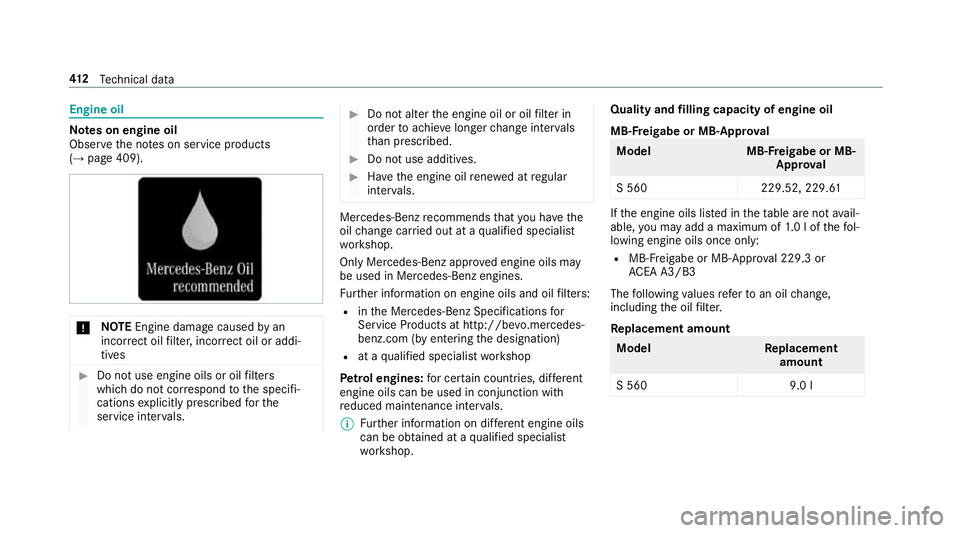
Engine oil
Note
sone ngine oil
Obser vethen otes on service products
(→ pag e409). *
NO
TEEngine damag ecaused byan
incor rect oil filter ,incor rect oil or addi‐
tives #
Do no tuse engine oil soroilfilters
whic hdon otcor respond tothes pecifi‐
cation sexplicit lyprescribed fort he
service inter vals. #
Do no talter thee ngine oil or oil filter in
order toachie velonger chang einter vals
th an presc ribed. #
Do no tuse additives. #
Have thee ngine oil rene we datr egular
inter vals. Mercedes-Benz
recommends that youh avet he
oil chang ecarried out at aqualified specialist
wo rkshop.
Onl yM ercedes-Benz appr ovedengin eoils may
be used in Mercedes-Ben zengines.
Fu rther information on engine oils and oil filters:
R intheM ercedes-Benz Specification sfor
Servic eProducts at http://b evo.mercedes-
benz.co m(byentering thed esignation)
R ataq ualified specialis tworks hop
Pet role ngines: forc ertain countries, dif fere nt
engine oils can be used in conjunctio nwith
re duced maintenanc einter vals.
% Further information on dif fere nt engine oils
can be ob tained at aqualified specialist
wo rkshop. Quality and
filling capacity of engine oil
MB- Freigabe or MB -Appr oval Model
MB-Freigabe or MB-
Appr oval
S5 60 229.52, 229.61 If
th ee ngine oils lis tedint hetable ar enotavail‐
able, youm ayadd amaximum of 1.0l ofthef ol‐
lowing engine oils once only:
R MB-F reigabe or MB-Appr oval 229. 3or
AC EA A3/B3
The following values refertoano ilch ange,
includin gthe oil filter.
Re placement amount Mode
lR eplacement
amount
S5 60 9.0 l412
Tech nica ldata
Page 455 of 521
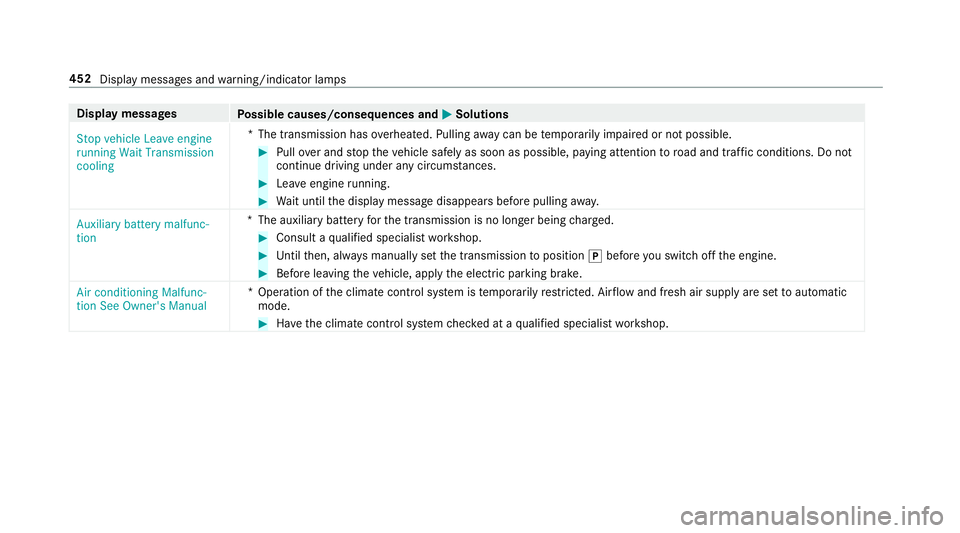
Displa
ymessages
Possible causes/consequences and M
MSolutions
Stop vehicle Leave engine
runnin gWait Transmission
cooling *T
he transmission has overheated. Pulling away can be temp orarily impaired or no tpossible. #
Pull overand stop thev ehicle safely as soon as possible, paying attention toroad and traf ficc onditions .Donot
continu edriving under an ycircums tances. #
Lea veengine running. #
Wait until thed ispla ymessag edisappear sbefor epulling away.
Auxiliar ybattery malfunc-
tion *T
he auxiliary batteryfor thet ransmission is no longer being charge d. #
Consult aqualified specialis tworks hop. #
Untilthen, alw aysm anually se tthe transmission toposition jbefor eyou switc hoffthee ngine. #
Befor eleaving thev ehicle, apply thee lectric parking brake.
Air conditionin gMalfunc-
tion See Owner's Manual *O
peration of thec limat econtrol sy stem is temp orarily restricted. Air flow and fresh air suppl yaresettoa utomatic
mode. #
Have thec limat econtrol sy stem checkedataq ualified specialis tworks hop. 452
Displa ymessages and warning/indicator lamps
Page 483 of 521
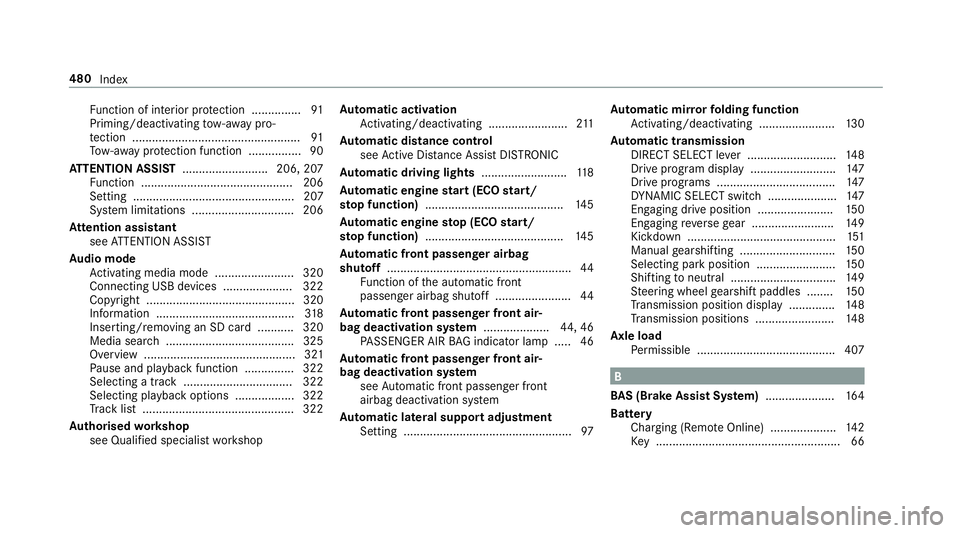
Fu
nctio nofi nterio rprotection ............... 91
Priming/deactivating tow- aw ay pro‐
te ction ................................................... 91
To w- aw ay protection function ................90
AT TENTION ASSI ST.......................... 206, 207
Fu nctio n.............................................. 206
Setting ................................................. 207
Sy stem limitations ...............................2 06
At tention assistant
see ATTENTION ASSIST
Au dio mode
Ac tivating media mod e........................ 320
Connecting USB devices ..................... 322
Co pyright ............................................. 320
Information .......................................... 318
Inserting/removing an SD car d........... 320
Media sear ch....................................... 325
Overvie w.............................................. 321
Pa use and playbac kfunction .............. .322
Selecting atrack ................................. 322
Selecting playba ckoptions .................. 322
Tr ac kl ist. ............................................ .322
Au thorised workshop
see Qualified specialis tworks hop Au
tomatic activation
Ac tivating/deactivating ........................ 211
Au tomatic distanc econtrol
se eA ctiv eDista nce Assi stDISTRONIC
Au tomatic drivin glights .......................... 11 8
Au tomatic engine star t( EC Os tart/
sto pfunction) .......................................... 14 5
Au tomatic engine stop(EC Os tart/
sto pfunction) .......................................... 14 5
Au tomatic fron tpassen gera irbag
shu toff ........................................................ 44
Fu nctio noft he automatic front
passenger airbag shutof f....................... 44
Au tomatic fron tpassen gerfront air‐
bag deacti vatio ns ystem .................... 44,46
PA SSENGER AIR BAGi ndicator lam p..... 46
Au tomatic fron tpassen gerfront air‐
bag deacti vatio ns ystem
see Automatic front passenger front
airbag deactivation sy stem
Au tomatic lateral suppor tadjustment
Setting ................................................... 97Au
tomatic mir rorf olding function
Ac tivating/deactivating ...................... .130
Au tomatic transmission
DIRECT SELEC Tleve r........................... 14 8
Driv eprogram displa y.......................... 147
Driv eprogram s.................................... 147
DY NA MIC SELECT switc h..................... 147
Engaging driv eposit ion. ...................... 15 0
Engaging reve rseg ear ........................ .149
Kickdown ............................................. 151
Manual gearshiftin g............................. 15 0
Selecting par kposition ........................ 15 0
Shifting toneutral ................................ 14 9
St eering wheel gearshif tpaddles ........ 15 0
Tr ansmission position displa y............. .148
Tr ansmission position s....................... .148
Axle load Perm issible .......................................... 407 B
BA S(Brak eAssis tSystem) .................... .164
Battery Charging (Remo teOnline) .................... 14 2
Ke y. ...................................................... .66480
Index
Page 486 of 521
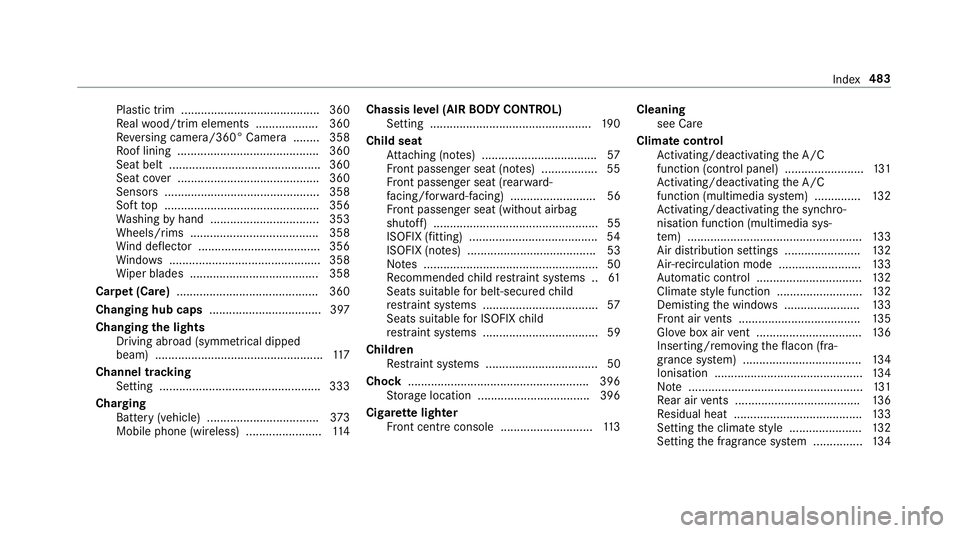
Plastic trim .......................................... 360
Re
alwo od/trim elements ...................3 60
Re versing camera/360° Camer a....... .3 58
Ro of lining ...........................................3 60
Seat bel t.............................................. 360
Seat co ver. .......................................... 360
Sensor s............................................... 358
Sof ttop ............................................... 356
Wa shing byhand ................................. 353
Wheels/rims ....................................... 358
Wi nd de flector .....................................3 56
Wi ndo ws .............................................. 358
Wi per blades .......................................3 58
Carpe t(Ca re) .......................................... .360
Changing hub caps .................................. 397
Changing thel ights
Drivin gabroad (symm etrical dipped
beam) ................................................... 11 7
Channel tracking Setting ................................................ .333
Charging Batter y(vehicle) .................................. 373
Mobile phone (wireless) ....................... 11 4Chassis le
vel(AIR BODY CONT ROL)
Setting ................................................ .190
Chil dseat
At tach ing (no tes) ................................... 57
Fr ont passenger seat (no tes) ................. 55
Fr ont passenger seat (rear ward-
fa cing/for ward-facing) .......................... 56
Fr ont passenger seat (without airbag
shutoff) .................................................. 55
ISOFIX (fitting) ....................................... 54
ISOFIX (no tes) ....................................... 53
No tes. .................................................... 50
Re commended child restra int sy stems .. 61
Seats suitable forb elt-secu redc hild
re stra int sy stems ................................... 57
Seats suitable forI SOFIX child
re stra int sy stems ................................... 59
Children Restra int sy stems ..................................50
Chock ...................................................... .396
St orag elocation ..................................3 96
Cigar ette lighter
Fr ont centre console ............................ 11 3Cleaning
see Care
Climat econtrol
Ac tivating/deactivating theA /C
function (cont rolp anel) ........................ 131
Ac tivating/deactivating theA /C
function (multimedia sy stem) .............. 13 2
Ac tivating/deactivating thes ynchro‐
nisation function (multimedia sys‐
te m) ..................................................... 13 3
Air di stribution settings .......................1 32
Air-recirculation mode ......................... 13 3
Au tomatic control ................................ 13 2
Climat estyle function .......................... 13 2
Demi sting thew indo ws....................... 13 3
Fr ont air vents ..................................... 13 5
Glo veboxa irve nt ................................ 13 6
Inserting/removing thef lacon (fra‐
gr anc esystem) .................................... 13 4
Ionisation .............................................1 34
No te ..................................................... 131
Re ar air vents ...................................... 13 6
Re sidualh eat ....................................... 13 3
Setting thec limat estyle ...................... 13 2
Setting thef ragrance sy stem ............... 13 4 Index
483