center console MERCEDES-BENZ S-CLASS CABRIOLET 2018 User Guide
[x] Cancel search | Manufacturer: MERCEDES-BENZ, Model Year: 2018, Model line: S-CLASS CABRIOLET, Model: MERCEDES-BENZ S-CLASS CABRIOLET 2018Pages: 502, PDF Size: 6.27 MB
Page 310 of 502
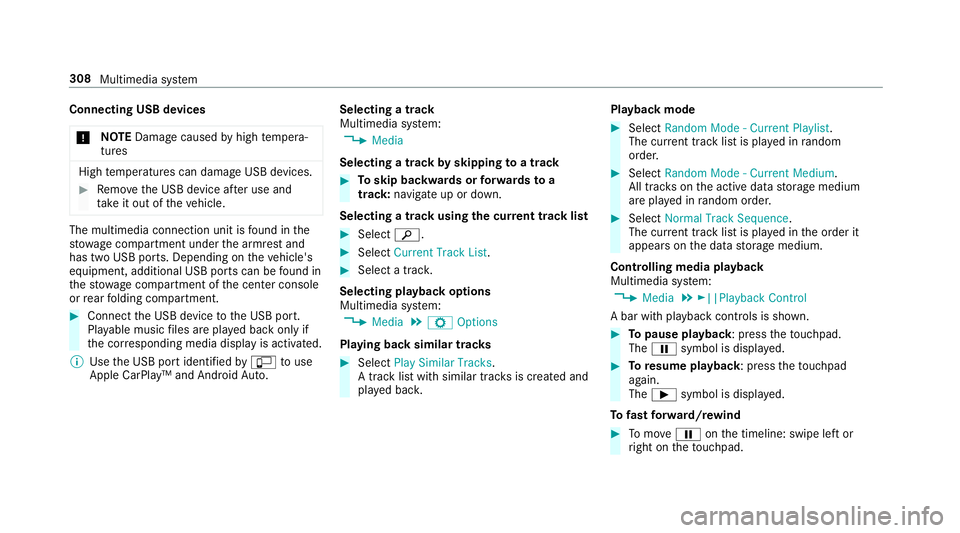
Connecting USB devices* NO
TEDama gecaused byhigh temp era‐
tures
High temp eratures can damage USB devices.
#Remo vethe USB device af ter use and
ta ke it out of theve hicle.
The multimedia connection unit is found inthe
stow age compartment under the armrest and
has two USB ports. Depending on theve hicle's
equipment, additional USB ports can be found in
th estow age compartment of the center console
or rear folding compartment.
#Connect the USB device tothe USB port.
Pla yable music files are pla yed back only if
th e cor responding media display is activated.
% Use the USB port identified byç touse
Ap ple CarPlay™ and An droid Auto. Selecting a track
Multimedia sy
stem:
,Media
Selecting a track byskipping toa track
#To skip backwards or forw ards toa
track: navigate up or down.
Selecting a track using the cur rent track list
#Select è.
#SelectCurrent Track List .
#Select a track.
Selecting playback options
Multimedia sy stem:
,Media.Z Options
Playing back similar trac ks
#SelectPlay Similar Tracks.
A track li stwith similar trac ksis created and
pla yed bac k. Playback mode
#Select
Random Mode - Current Playlist .
The cur rent track li stis pla yed in random
orde r.
#Select Random Mode - Current Medium.
All trac kson the active data storage medium
are pla yed in random orde r.
#SelectNormal Track Sequence .
The cur rent track li stis pla yed in the order it
appears on the data storage medium.
Controlling media playback
Multimedia sy stem:
,Media.►||Playback Control
A bar with playback controls is shown.
#To pause playback: press theto uchpad.
The Ë symbol isdisplay ed.
#Toresume playback: press theto uchpad
again.
The Ì symbol isdisplay ed.
To fast forw ard/r ewind
#Tomo veË onthe timeline: swipe left or
ri ght on theto uchpad.
308
Multimedia system
Page 466 of 502
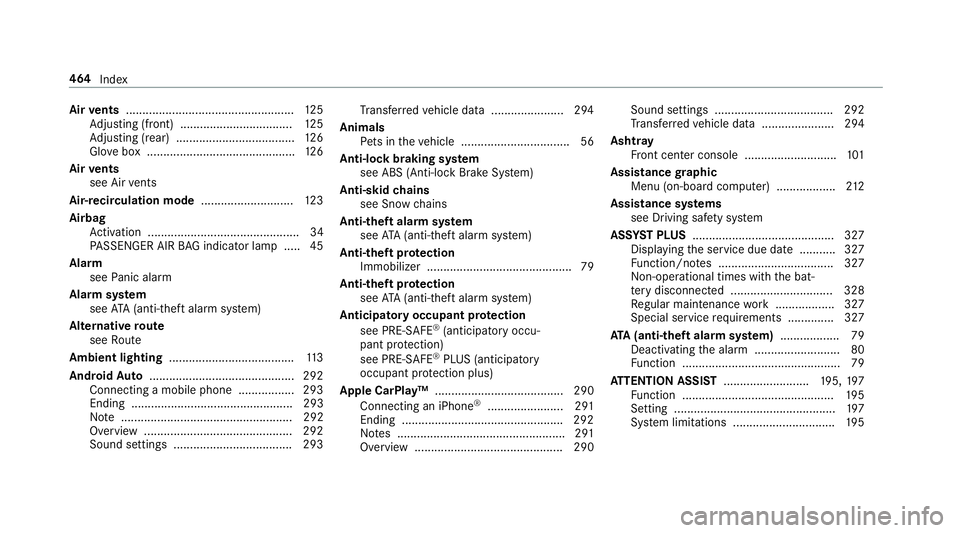
Airvents ................................................... 125
Ad justing (front) .................................. 125
Ad justing (rear) .................................... 126
Glo vebox .............................................1 26
Air vents
see Air vents
Ai r-re circulation mode ............................ 123
Airb ag
Ac tivation .............................................. 34
PA SSENGER AIR BAG indicator lamp .... .45
Alarm see Panic alarm
Alarm sy stem
see ATA (anti-theft alarm sy stem)
Alternative route
see Route
Amb ient lighting ...................................... 113
Android Auto ............................................ 292
Connecting a mobile phone ................. 293
Ending ................................................. 293
No te .................................................... 292
Overview ............................................. 292
Sound settings .................................... 293 Tr
ans ferred vehicle data ......................2 94
Animals Pets in theve hicle ................................. 56
Anti-lock braking sy stem
see ABS (Anti-lock Brake Sy stem)
Anti-skid chains
see Snow chains
Anti-theft ala rmsystem
see ATA (anti-theft alarm sy stem)
Anti-theft pr otection
Immobilizer ............................................ 79
Anti- theft pr otection
see ATA (anti-theft alarm sy stem)
Anticipatory occupant pr otection
see PRE- SAFE
®(anticipatory occu‐
pant pr otection)
see PRE-SAFE
®PLUS (anticipatory
occupan
t pr otection plus)
Apple CarPlay™ ....................................... 290
Connecting an iPhone
®....................... 291
Ending ................................................ .292
No tes ................................................... 291
Overview ............................................. 290 Sound settings .................................... 292
Tr
ans ferred vehicle data ......................2 94
Asht ray
Fr ont center console ............................1 01
Assistance graphic
Menu (on-boa rdcompute r) .................. 212
Assistance sy stems
see Driving saf etysy stem
ASS YST PLUS ........................................... 327
Displaying the service due date ........... 327
Fu nction/no tes ................................... 327
Non-operational times with the bat‐
te ry disconnec ted ...............................3 28
Re gular maintenance work .................. 327
Special service requ irements .............. 327
ATA (anti-theft alarm system) .................. 79
Deactivating the alarm .......................... 80
Fu nction ................................................ 79
AT TENTION ASSIST ..........................195, 197
Fu nction .............................................. 195
Setting ................................................. 197
Sy stem limitations .............................. .195
464
Index
Page 470 of 502
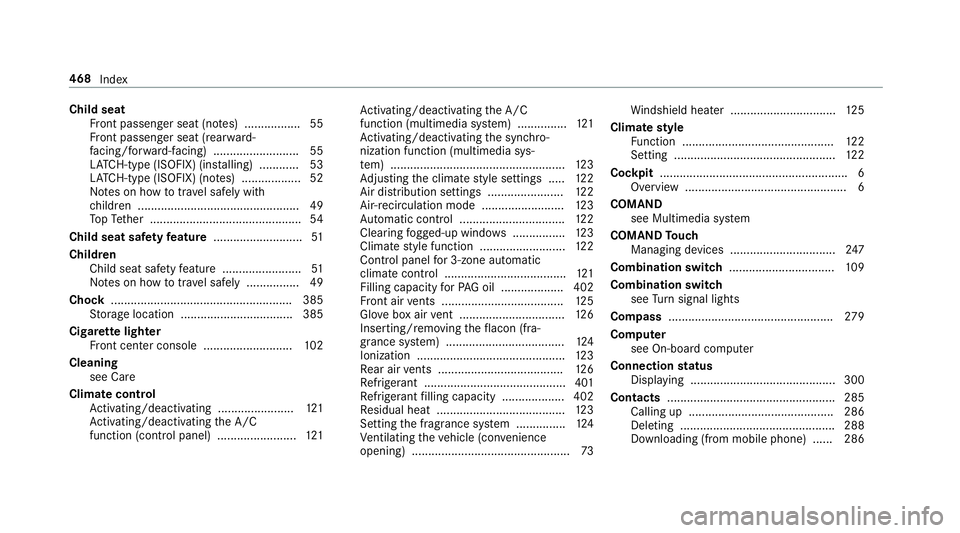
Child seatFront passenger seat (no tes) ................. 55
Fr ont passenger seat (rear ward-
fa cing/for ward-facing) .......................... 55
LA TC H-type (ISOFIX) (ins talling) ............ 53
LA TC H-type (ISOFIX) (no tes) .................. 52
No tes on how totrave l safely with
ch ildren ................................................ .49
To pTe ther ............................................. .54
Child seat saf etyfe ature ........................... 51
Child ren
Child seat saf etyfe ature ........................ 51
No tes on how totrave l safely ................ 49
Chock ...................................................... .385
St orage location ..................................3 85
Cigar ette lighter
Fr ont center console ........................... 102
Cleaning see Care
Climate control Activating/deactivating .......................1 21
Ac tivating/deactivating the A/C
function (cont rol panel) ........................ 121 Ac
tivating/deactivating the A/C
function (multimedia sy stem) ............... 121
Ac tivating/deactivating the synchro‐
nization function (multimedia sys‐
te m) ..................................................... 123
Ad justing the climate style settings ..... 122
Air di stribution settings .......
................1
22
Air-recirculation mode ......................... 123
Au tomatic control ................................ 122
Clearing fogged-up windo ws................ 123
Climate style function .......................... 122
Control panel for 3-zone au tomatic
climate control ..................................... 121
Filling capacity forPA G oil .................. .402
Fr ont air vents ..................................... 125
Glo vebox air vent ................................ 126
Inserting/removing theflacon (fra‐
gr ance sy stem) .................................... 124
Ionization ............................................. 123
Re ar air vents ...................................... 126
Re frigerant ...........................................4 01
Re frigerant filling capacity .................. .402
Re sidual heat ....................................... 123
Setting the fragrance sy stem ............... 124
Ve ntilating theve hicle (con venience
opening) ................................................ 73Wi
ndshield hea ter ................................ 125
Climate style
Fu nction .............................................. 122
Setting ................................................. 122
Cockpit ........................................................ .6
Overview .................................................6
COMAND see Multimedia sy stem
COMAND Touch
Managing devices ................................ 247
Combination switch ................................
109
Com
bination switch
see Turn signal lights
Compass .................................................. 279
Compu ter
see On-board computer
Connection status
Display ing ............................................ 300
Contacts .................................................. .285
Calling up ............................................ 286
Deleting ............................................... 288
Downloading (from mobile phone) ...... 286
468 Index
Page 471 of 502
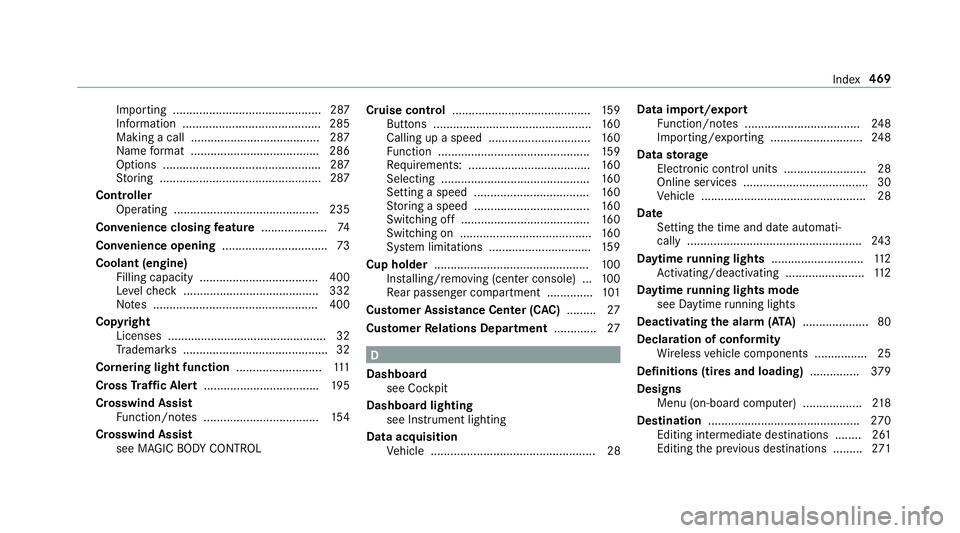
Importing ............................................. 287
Information .......................................... 285
Making a call ....................................... 287
Name form at ...................................... .286
Options ................................................ 287
St oring .................................................2 87
Controller Operating ............................................ 235
Con venience closing feature .................... 74
Con venience opening ................................ 73
Coolant (engine) Filling capacity .................................... 400
Levelch eck ......................................... 332
No tes .................................................. 400
Copyright Licenses ................................................ 32
Trademar ks............................................ 32
Co rnering light function ..........................111
Cross Traf fic Alert .................................. .195
Crosswind Assist Function/no tes ................................... 154
Crosswind Assist see MAGIC BODY CONTROL Cruise control
.......................................... 159
Buttons ................................................ 160
Callin g up a speed .............................. .160
Fu nction .............................................. 159
Re quirements: ...... ...
...........................
.160
Selecting ............................................. 160
Setting a speed ................................... 160
St oring a speed ................................... 160
Switching off ....................................... 160
Switching on ........................................ 160
Sy stem limitations .............................. .159
Cup holder ............................................... 100
Ins talling/ removing (center console) ... 100
Re ar passenger compartment .............. 101
Cus tomer Assi stance Center (C AC)........ .27
Cus tomer Relations Department .............27
D
Dashboa rd
see Cockpit
Dashboard lighting see Instrument lighting
Data acquisition Vehicle .................................................. 28 Data import/export
Function/no tes ................................... 248
Importing/exporting ............................ 248
Data storage
Electronic control units .........................2 8
Online services ...................................... 30
Ve hicle .................................................. 28
Date Setting the time and date automati‐
cally ..................................................... 243
Daytim eru nning lights ........................... .112
Ac tivating/deactivating ........................ 112
Daytim eru nning lights mode
see Daytime running lights
Deacti vating the alarm (A TA).................... 80
Declaration of conformity Wireless vehicle components ................2 5
Definitions (ti res and loading) ...............379
Design s
Men u(on-boar dco mp uter) .................. 218
Destination .............................................. 270
Editing intermedia tedestinations ........ 261
Editing the pr evious destinations ........ .271
Index 469
Page 490 of 502
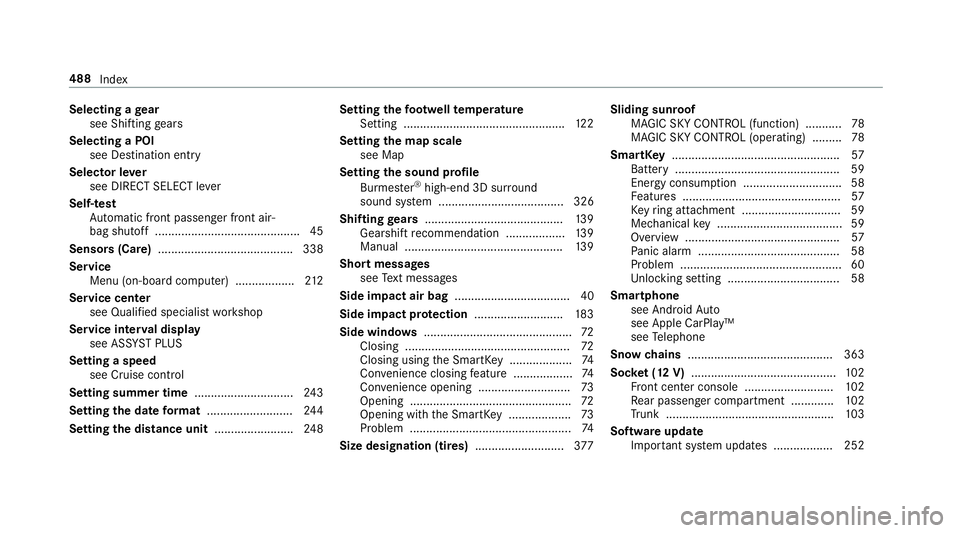
Selecting agear
see Shifting gears
Selecting a POI see De stination ent ry
Selecto r lever
see DIRECT SELECT le ver
Self-test Automatic front passenger front air‐
bag shutoff ............................................ 45
Sensors (Care) .........................................3 38
Service Menu (on-board computer) .................. 212
Service center see Qualified specialist workshop
Service inter val display
see AS SYST PLUS
Setting a speed see Cruise contro l
Setting summer time ..............................243
Setting the da teform at .......................... 244
Setting the distance unit ........................248 Setting
thefo ot we lltemp erature
Setting ................................................ .122
Setting the map scale
see Map
Setting the sound profile
Burmes ter
®high-end 3D sur round
sound sy stem ...................................... 326
Shifting gears .......................................... 139
Gearshift recommendation .................. 139
Manual ................................................ 139
Short messages see Text message s
Side impact air bag ................................... 40
Side impact pr otection .......................... .183
Side windo ws............................................. 72
Closing .................................................. 72
Closin g using
the Smart
Key ................... 74
Con venience closing feature .................. 74
Con venience opening ............................ 73
Opening .................................................7 2
Opening with the SmartK ey................... 73
Problem .................................................7 4
Size designation (tires) ...........................377 Sliding sunroof
MAGIC SKY CONTROL (function) ........... 78
MAGIC SKY CONTROL (operating) .........7 8
SmartK ey................................................... 57
Battery .................................................. 59
Energy consump tion .............................. 58
Fe atures ................................................ 57
Ke yring attachment .............................. 59
Mechanical key ...................................... 59
Overvie w.............................................. .57
Pa nic alarm ........................................... 58
Problem ................................................. 60
Unlocking setting .................................. 58
Smartphone see Android Auto
see Apple CarPlay™
see Telephone
Snow chains ............................................ 363
Soc ket (12 V) ............................................ 102
Fr ont center console ........................... 102
Re ar passenger compartment ............ .102
Tr unk .................................................. .103
Software update Impor tant sy stem updates .................. 252
488
Index
Page 491 of 502
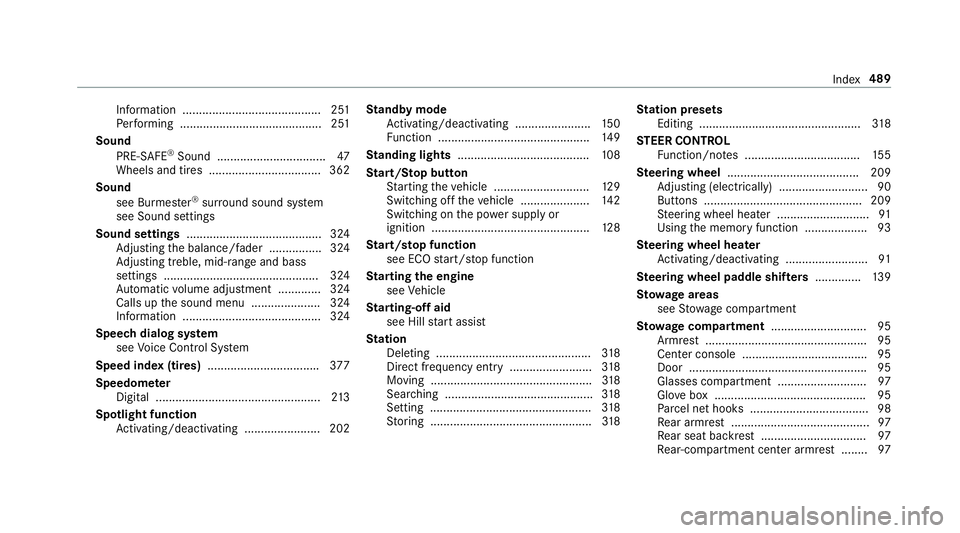
Information ..........................................251
Pe rforming ...........................................2 51
Sound PRE-SAFE
®Sound ................................. 47
Wheels and tires ..................................3 62
Sound see Burmes ter
®sur round sound sy stem
see Sound settings
Sound settings ......................................... 324
Ad justing the balance/fader ............... .324
Ad justing treble, mid-range and bass
settings ............................................... 324
Au tomatic volume adjustment ............ .324
Calls upthe sound menu ..................... 324
Information .......................................... 324
Speech dialog sy stem
see Voice Cont rol Sy stem
Speed index (tires) ..................................377
Speedome ter
Digital .................................................. 213
Spotlight function Activating/deactivating .......................2 02St
andby mode
Ac tivating/deactivating .......................1 50
Fu nction .............................................. 149
St anding lights ........................................ 108
St art/S top button
St arting theve hicle ............................. 129
Switching off theve hicle ..................... 142
Switching on the po wer supply or
ignition ................................................ 128
St art/s top function
see ECO start/ stop function
St arting the engine
see Vehicle
St arting-o ffaid
see Hill star t assist
St ati
on
Deleting ............................................... 318
Direct frequency entry ......................... 318
Moving .................................................3 18
Searc hing ............................................. 318
Setting ................................................. 318
St oring .................................................3 18St
ation presets
Editing ................................................. 318
ST EER CONT ROL
Fu nction/no tes ................................... 155
Ste ering wheel ........................................ 209
Ad justing (electrically) ........................... 90
Buttons ................................................ 209
St eering wheel heater ........................... .91
Using the memory function .................. .93
Ste ering wheel heater
Ac tivating/deactivating ......................... 91
Ste ering wheel paddle shif ters .............. 139
St ow age areas
see Stow age compartment
St ow age co mpartment .............................9 5
Armrest ................................................. 95
Center console ...................................... 95
Door ...................................................... 95
Glasses compa rtment ........................... 97
Glo vebox .............................................. 95
Pa rcel net hooks .................................... 98
Re ar armrest .......................................... 97
Re ar seat backrest ........................ ...
.....
97
Re ar-compartment cen ter armrest ........ 97
Index489