center console MERCEDES-BENZ S-CLASS CABRIOLET 2018 Owner's Manual
[x] Cancel search | Manufacturer: MERCEDES-BENZ, Model Year: 2018, Model line: S-CLASS CABRIOLET, Model: MERCEDES-BENZ S-CLASS CABRIOLET 2018Pages: 502, PDF Size: 6.27 MB
Page 19 of 502
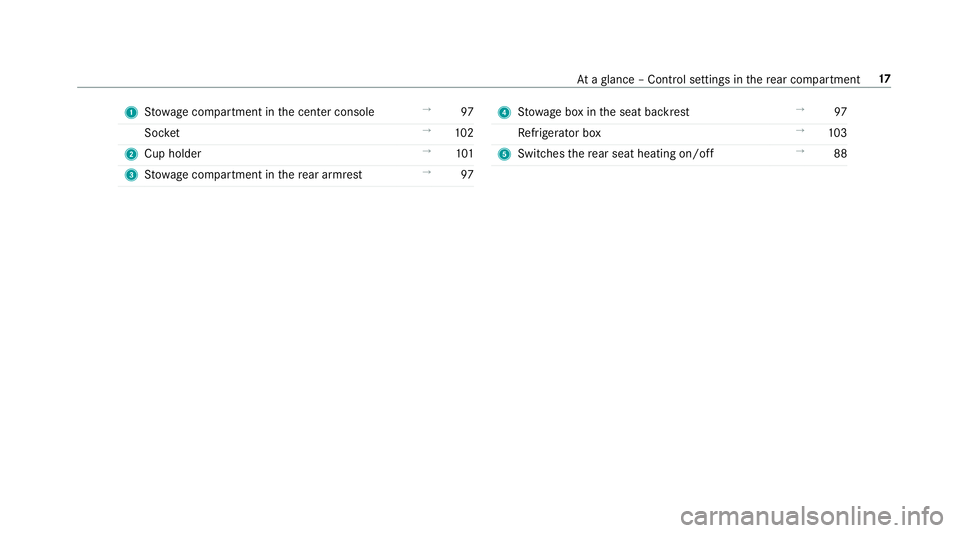
1Stow age compartment in the center console →
97
Soc ket →
102
2 Cup holder →
101
3 Stow age compartment in there ar armrest →
974Stow age box in the seat backrest →
97
Re frigerator box →
103
5 Switches there ar seat heating on/off →
88
Ataglance – Control settings in there ar compartment 17
Page 24 of 502
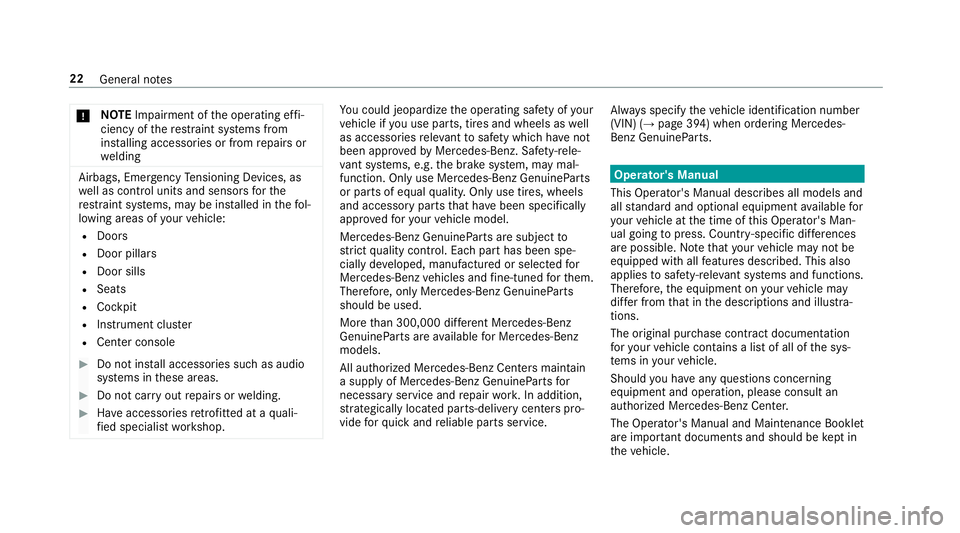
*NO
TEImpairment of the operating ef fi‐
ciency of there stra int sy stems from
ins talling accessories or from repairs or
we lding
Airbags, Emer gency Tensioning Devices, as
we ll as control units and sensors forth e
re stra int sy stems, may be ins talled in thefo l‐
lowing areas of your vehicle:
RDoors
RDoor pillars
RDoor sills
RSeats
RCo ckpit
RInstrument clus ter
RCente r console
#Do not ins tall accessories such as audio
sy stems in these areas.
#Do not car ryout repairs or welding.
#Have accessori esretrofitted at a quali‐
fi ed specialist workshop.
Yo u could jeopardize the operating saf etyof your
ve hicle if you use parts, tires and wheels as well
as accessories releva nt tosaf etywhic hha ve not
been appr ovedby Mercedes-Benz. Saf ety-re le‐
va nt sy stems, e.g. the brake sy stem, may mal‐
function. Only use Mercedes-Benz GenuineParts
or parts of equal quality. Only use tires, wheels
and accessory parts that ha vebeen specifically
appr ovedfo ryo ur vehicle model.
Mercedes-Benz GenuineParts are subject to
st rict quality control. Each part has been spe‐
cially de veloped, manufactured or selecte dfo r
Mercedes-Benz vehicles and fine-tuned forth em.
Therefore, only Mercedes-Benz GenuineParts
should be used.
More than 300,000 dif fere nt Mercedes-Benz
GenuineParts are available for Mercedes-Benz
models.
All au thorized Mercedes-Benz Centers maintain
a supply of Mercedes-Benz GenuineParts for
necessary service and repair work. In addition,
st ra tegically located parts-delivery centers pro‐
vide forqu ick and reliable parts service. Alw
ays specify theve hicle identification number
(VIN) (→page 394) when ordering Mercedes-
Benz GenuineParts.
Operator's Manual
This Operator's Manual describes all models and
all standard and optional equipment available for
yo ur vehicle at the time of this Opera tor's Man‐
ual going topress. Countr y-specific dif fere nces
are possible. No tethat your vehicle may not be
equipped with all features descri bed. This also
applies tosaf ety-re leva nt sy stems and functions.
Therefore, the equipment on your vehicle may
dif fer from that in the descriptions and illustra‐
tions.
The original pur chase contract documentation
fo ryo ur vehicle contains a list of all of the sys‐
te ms in your vehicle.
Should you ha veany questions concerning
equipment and operation, please consult an
authorized Mercedes-Benz Center.
The Operator's Manual and Maintenance Booklet
are impor tant documents and should be kept in
th eve hicle.
22
General no tes
Page 91 of 502
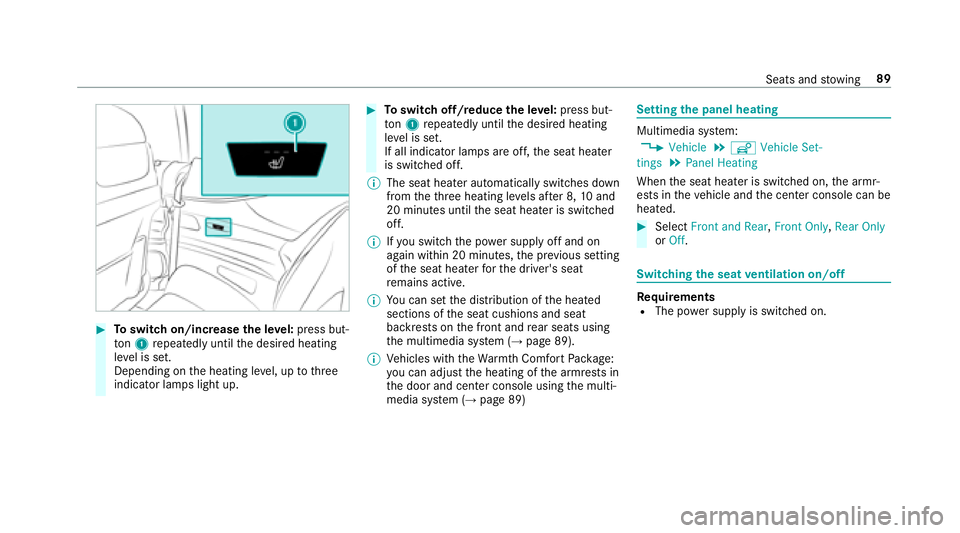
#Toswitch on/increase the le vel:press but‐
to n1 repeatedly until the desired heating
le ve l is set.
Depending on the heating le vel, up tothre e
indicator lamps light up.
#To switch off/reduce the le vel:press but‐
to n1 repeatedly until the desired heating
le ve l is set.
If all indicator lamps are off, the seat heater
is switched off.
% The seat heater automatically switches down
from theth re e heating le vels af ter 8, 10and
20 minutes until the seat heater is switched
off.
% Ifyo u switch th e power supply off and on
again within 20 minutes, the pr evious setting
of the seat heater forth e driver's seat
re mains active.
% You can set the distribution of the heated
sections of the seat cushions and seat
backrests on the front and rear seats using
th e multimedia sy stem (
→page 89).
% Vehicles with theWa rmthComfort Package:
yo u can adjust the heating of the armrests in
th e door and center console using the multi‐
media sy stem (
→page 89)
Setting the panel heating
Multimedia sy stem:
,Vehicle.î Vehicle Set-
tings.Panel Heating
When the seat heater is switched on, the armr‐
ests in theve hicle and the center console can be
heated.
#Select Front and Rear ,Front Only, Rear Only
or Off.
Switching the seat ventilation on/off
Re quirementsRThe po wer supply is switched on.
Seats and stowing 89
Page 98 of 502
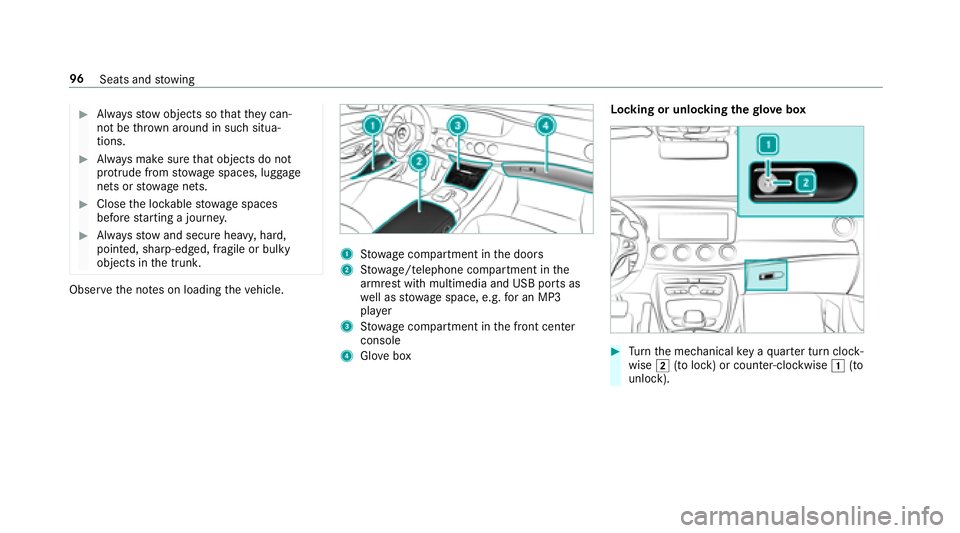
#Alwaysstow objects so that they can‐
not be throw n around in such situa‐
tions.
#Alw ays make sure that objects do not
pr otru de from stowage spaces, luggage
nets or stowage nets.
#Close the loc kable stow age spaces
before starting a journe y.
#Alwaysstow and secure heavy, hard,
pointe d, sharp-edged, fragile or bulky
objects in the trunk.
Obser vethe no tes on loading theve hicle.
1Stow age compartment in the doors
2St ow age/telephone compartment in the
armrest with multimedia and USB ports as
we ll as stow age space, e.g. for an MP3
pla yer
3Stow age compartment in the front center
console
4Glo vebox Locking or unlocking
thegl ove box#Turn the mechanical key a quarter turn clock‐
wise 2(to lock) or counter-clockwise 1(to
unlock).
96 Seats and stowing
Page 99 of 502
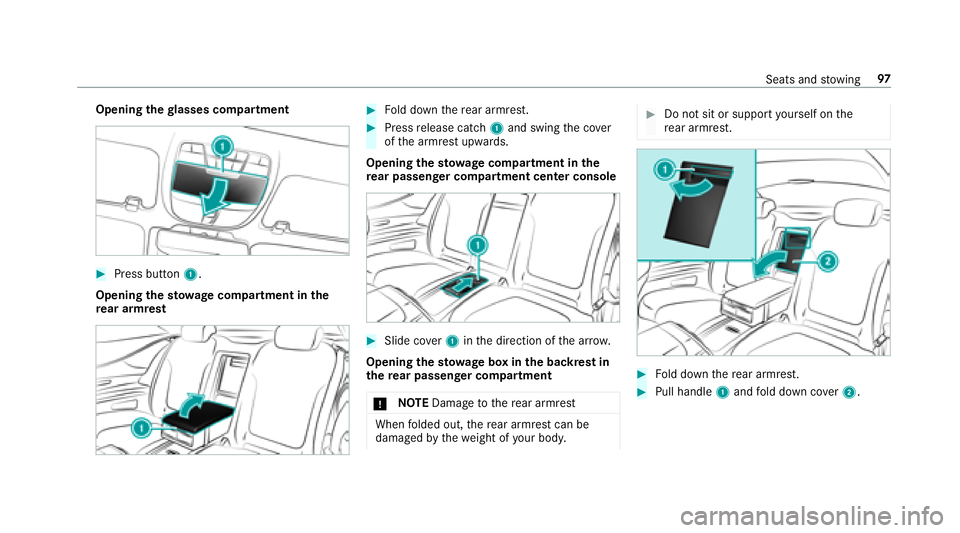
Openingthegl asses co mpartment
#Press button 1.
Opening thesto wage compa rtment in the
re ar armrest
#Fo ld down there ar armrest.
#Press release cat ch1 and swing the co ver
of the armrest upwards.
Opening thesto wage compa rtment in the
re ar passenger co mpartment center console
#Slide co ver1 inthe direction of the ar row.
Opening thesto wage box in the backrest in
th ere ar passenger co mpartment
* NO
TEDama getothere ar armrest
When folded out, there ar armrest can be
damaged bythewe ight of your body.
#Do not sit or support yourself on the
re ar armrest.
#Fo ld down there ar armrest.
#Pull handle 1and fold down co ver2.
Seats and stowing 97
Page 102 of 502
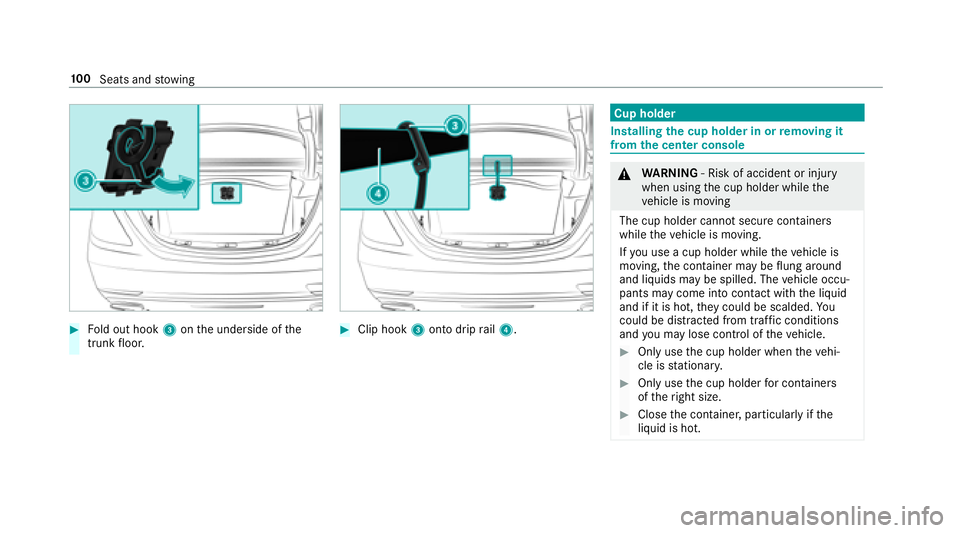
#Fold out hook 3onthe underside of the
trunk floor.#Clip hook 3onto drip rail4.
Cup holder
Installing the cup holder in or removing it
from the center console
& WARNING ‑ Risk of accident or injury
when using the cup holder while the
ve hicle is moving
The cup holder cannot secure containers
while theve hicle is moving.
If yo u use a cup holder while theve hicle is
moving, the conta iner may be flung around
and liquids may be spilled. The vehicle occu‐
pants may come into contact with the liquid
and if it is hot, they could be scalded. You
could be dist racted from traf fic conditions
and you may lose cont rol of theve hicle.
#Only use the cup holder when theve hi‐
cle is stationar y.
#Only use the cup holder for containers
of theright size.
#Close the conta iner, particular lyifth e
liquid is hot.
10 0
Seats and stowing
Page 103 of 502
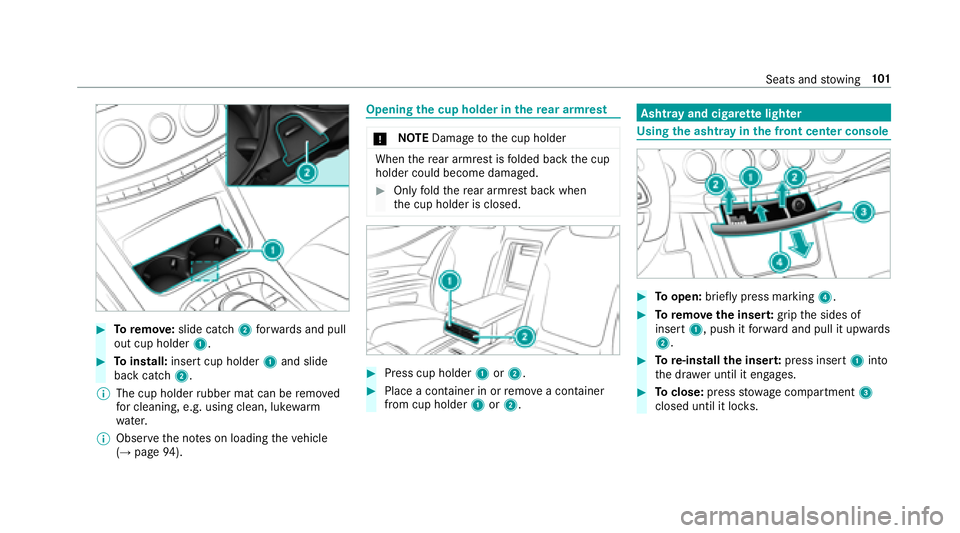
#Toremo ve:slide catch 2forw ards and pull
out cup holder 1.
#Toinstall: insert cup holder 1and slide
back catch 2.
% The cup holder rubber mat can be remo ved
fo r cleaning, e.g. using clean, luk ewarm
wate r.
% Obser vethe no tes on loading theve hicle
(
→page 94).
Opening the cup holder in there ar armrest
* NO
TEDama getothe cup holder
When there ar armrest is folded back the cup
holder could become damaged.
#Only fold there ar armrest back when
th e cup holder is closed.
#Press cup holder 1or2.
#Place a conta iner in orremo vea con tainer
from cup holder 1or2.
Ashtra y and cigar ette lighter
Using the ashtr ayinthe front center console
#To open: briefly press marking 4.
#Toremo vethe inser t:grip the sides of
insert 1, push it forw ard and pull it upwards
2.
#To re-install the inser t:press insert 1into
th e dr awe r until it engages.
#Toclose: pressstowage compartment 3
closed until it loc ks.
Seats and stowing 10
1
Page 104 of 502
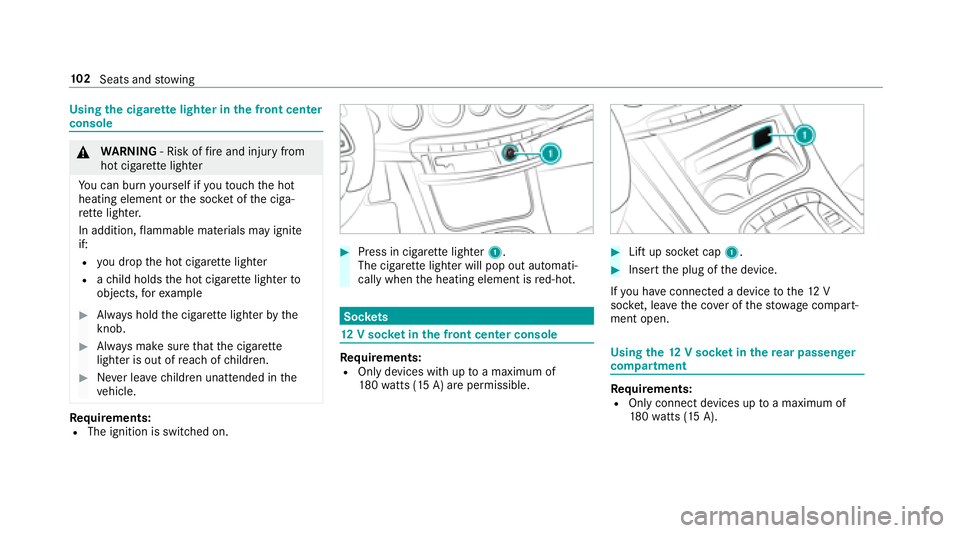
Usingthe cigar ette lighter in the front center
console
& WARNING ‑ Risk of fire and injury from
hot cigar ette lighter
Yo u can burn yourself ifyo uto uch the hot
heating element or the soc ket of the ciga‐
re tte lighter.
In addition, flammable materials may ignite
if:
Ryo udr op the hot cigar ette lighter
Rach ild holds the hot cigar ette lighter to
objects, forex ample
#Alw ays hold the cigar ette lighter bythe
knob.
#Alw ays make sure that the cigar ette
lighter is out of reach of children.
#Ne ver lea vechildren unatte nded inthe
ve hicle.
Re quirements:RThe ignition is switched on.
#Press in cigar ette lighter 1.
The cigar ette lighter will pop out automati‐
cally when the heating element is red-hot.
Soc kets
12 V sock etinthe front center console
Re quirements:ROnly devices with up toa maximum of
18 0wa tts (15 A) are pe rmissible.
#Lift up soc ket cap 1.
#Insert the plug of the device.
If yo u ha veconnected a device tothe12 V
soc ket, le ave the co ver of thestow age compart‐
ment open.
Using the12 V sock etinthere ar passen ger
compa rtment
Re quirements:ROnly connect devices up toa maximum of
18 0wa tts (15 A).
102
Seats and stowing
Page 255 of 502
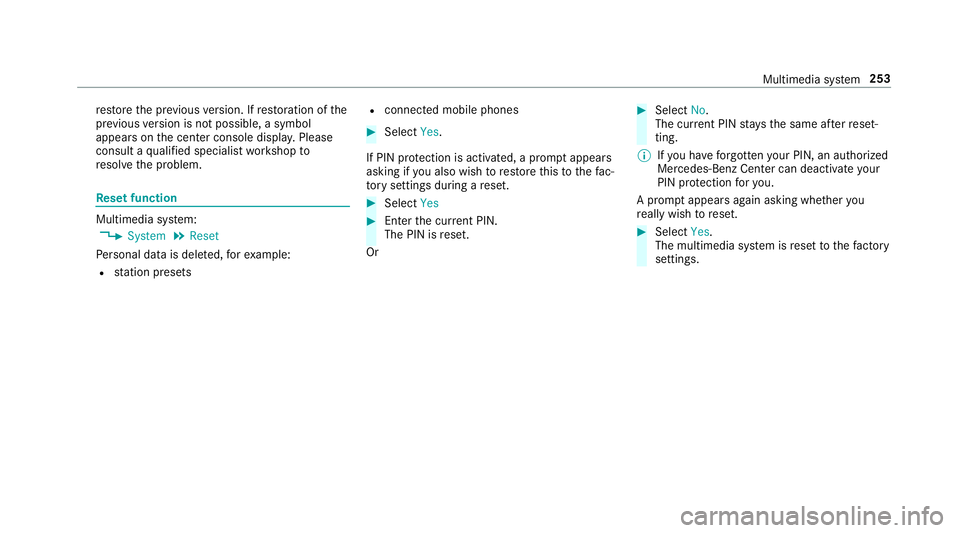
restore the pr evious version. If restoration of the
pr ev ious version is not possible, a symbol
appears on the center console displa y.Please
consult a qualified specialist workshop to
re sol vethe problem.
Re set function
Multimedia sy stem:
,System.Reset
Pe rsonal data is dele ted, forex ample:
Rstation presets
Rconnec ted mobile phones
#Select Yes.
If PIN pr otection is activated, a prom ptappears
asking if you also wishtorestore this to thefa c‐
to ry settings during a reset.
#Select Yes
#Enterthe cur rent PIN.
The PIN is reset.
Or
#Select No.
The cur rent PIN stay sth e same af terre set‐
ting.
% Ifyo u ha veforg ottenyo ur PIN, an authorized
Mercedes-Benz Cente r can deactivateyour
PIN pr otection foryo u.
A pr om ptappears again asking whe ther you
re ally wish toreset.
#Select Yes.
The multimedia sy stem is reset tothefa ctory
settings.
Multimedia sy stem 253
Page 286 of 502
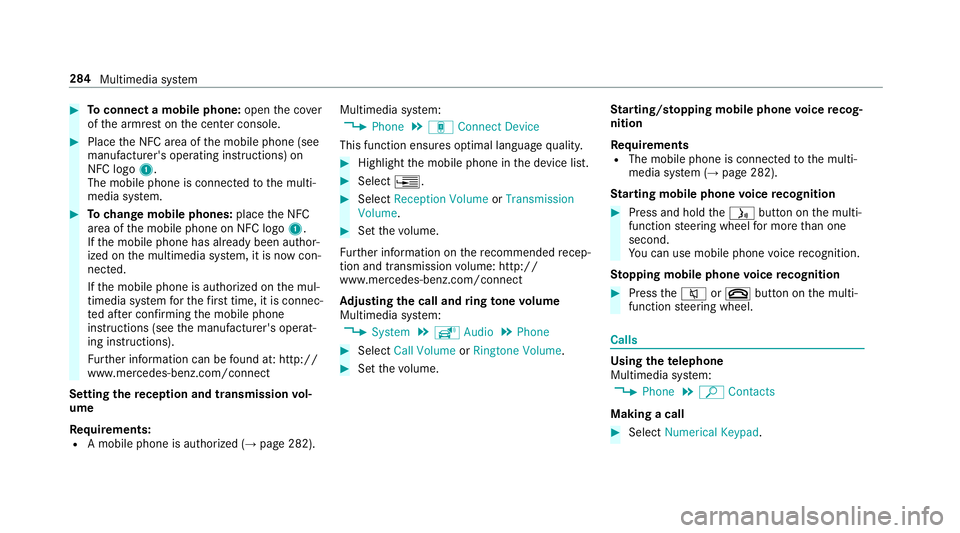
#Toconnect a mobile phone: openthe co ver
of the armrest on the center console.
#Place the NFC area of the mobile phone (see
manufacturer's operating instructions) on
NFC logo 1.
The mobile phone is connected tothe multi‐
media sy stem.
#To change mobile phones: placethe NFC
area of the mobile phone on NFC logo 1.
If th e mobile phone has already been author‐
ized on the multimedia sy stem, it is now con‐
nected.
If th e mobile phone is authorized on the mul‐
timedia sy stem forth efirs t time, it is connec‐
te d af ter confirming the mobile phone
instructions (see the manufacturer's operat‐
ing instructions).
Fu rther information can be found at: http://
www .mercedes-benz.com/connect
Setting there ception and transmission vol‐
ume
Re quirements:
RA mobile phone is authorized (→page 282). Multimedia sy
stem:
,Phone.á Connect Device
This function ensures optimal language quality.
#Highlight the mobile phone in the device list.
#Select ¥.
#SelectReception Volume orTransmission
Volume .
#Setthevo lume.
Fu rther information on there commended recep‐
tion and transmission volume: http://
www.me rcedes-benz.com/connect
Ad justing the call and ring tone volume
Multimedia sy stem:
,System.õ Audio.Phone
#Select Call Volume orRingtone Volume.
#Set thevo lume. St
arting/ stopping mobile phone voice recog‐
nition
Re quirements
RThe mobile phone is connec tedto the multi‐
media sy stem (→page 282).
St arting mobile phone voice recognition
#Press and hold theó button on the multi‐
function steering wheel for more than one
second.
Yo u can use mobile phone voice recognition.
St opping mobile phone voice recognition
#Press the8 or~ button on the multi‐
function steering wheel.
Calls
Using thete lephone
Multimedia sy stem:
,Phone.ª Contacts
Making a call
#Select Numerical Keypad .
284
Multimedia sy stem