MERCEDES-BENZ S-CLASS CABRIOLET 2018 Owner's Manual
Manufacturer: MERCEDES-BENZ, Model Year: 2018, Model line: S-CLASS CABRIOLET, Model: MERCEDES-BENZ S-CLASS CABRIOLET 2018Pages: 502, PDF Size: 6.27 MB
Page 221 of 502
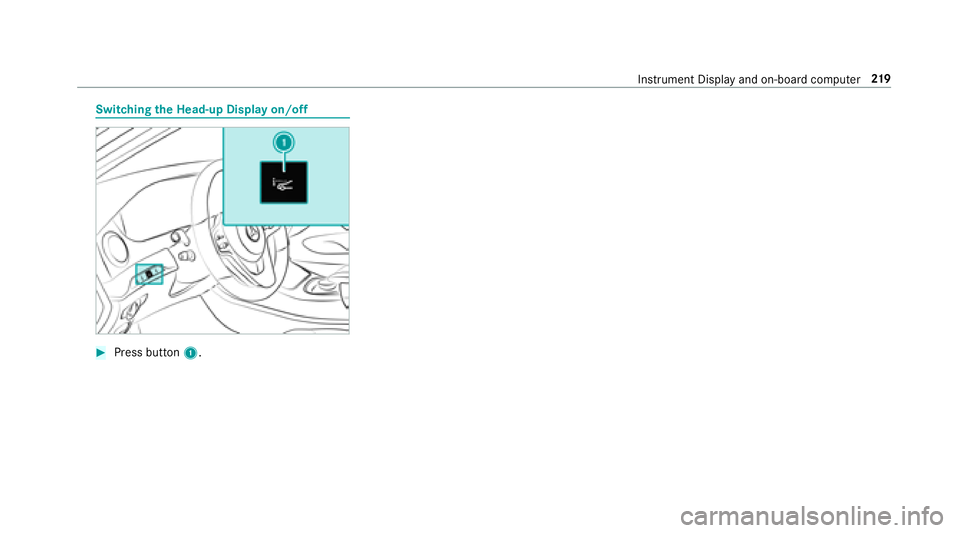
Switchingthe Head-up Display on/off
#Press button 1.
Instrument Display and on-board computer 21
9
Page 222 of 502
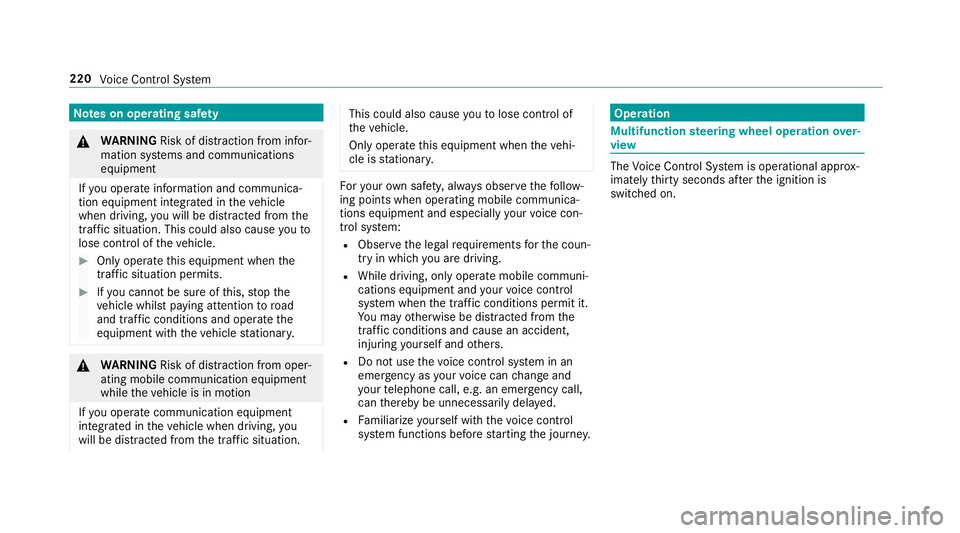
Notes on operating saf ety
&
WARNING Risk of dist raction from infor‐
mation sy stems and communications
equipment
If yo u operate information and communica‐
tion equipment integ rated in theve hicle
when driving, youwill be dis tracted from the
traf fic situation. This could also cause youto
lose control of theve hicle.
#Only operate this equipment when the
traf fic situation permits.
#If yo u cannot besure of this, stop the
ve hicle whilst paying attention toroad
and traf fic conditions and ope rate the
equipment with theve hicle stationar y.
&
WARNING Risk of dist raction from oper‐
ating mobile communication equipment
while theve hicle is in motion
If yo u operate communication equipment
integrated intheve hicle when driving, you
will be distracted from the tra ffic situation.
This could also cause youto lose control of
th eve hicle.
Only operate this equipment when theve hi‐
cle is stationar y.
Foryo ur ow n safe ty, always obser vethefo llow‐
ing points when operating mobile communica‐
tions equipment and especially your voice con‐
trol sy stem:
RObser vethe legal requ irements forth e coun‐
try in which you are driving.
RWhile driving, only oper ate mobile communi‐
cations equipment and your voice control
sy stem when the tra ffic conditions permit it.
Yo u may otherwise be distracted from the
traf fic conditions and cause an accident,
injuri ngyourself and others.
RDo not use thevo ice control sy stem in an
emer gency as your voice can change and
yo ur telephone call, e.g. an emer gency call,
can thereby be unnecessarily dela yed.
RFa miliarize yourself with thevo ice control
sy stem functions before starting the journe y.
Operation
Multifunction steering wheel operation over‐
view
The Voice Cont rol Sy stem is operational appr ox‐
imately thirty seconds af terth e ignition is
switched on.
220 Voice Cont rol Sy stem
Page 223 of 502
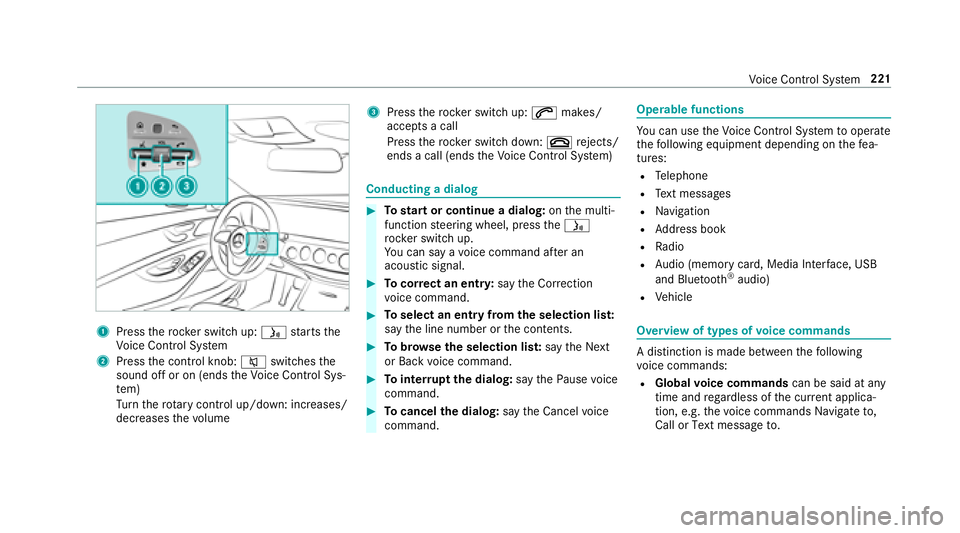
1Presstherock er switch up: óstarts the
Vo ice Cont rol Sy stem
2Press the control knob: 8switches the
sound off or on (ends theVo ice Cont rol Sys‐
te m)
Tu rn thero tary control up/down: increases/
decreases thevo lume
3Press therock er switch up: 6makes/
accepts a call
Press therock er switch down: ~rejects/
ends a call (ends theVo ice Cont rol Sy stem)
Conducting a dialog
#To start or continue a dialog: onthe multi‐
function steering wheel, press theó
rock er switch up.
Yo u can say a voice command af ter an
acou stic signal.
#To cor rect an entry :say theCorrection
vo ice command.
#To select an entry from the selection lis t:
say the line number or the conte nts.
#Tobrows eth e selection lis t:say theNext
or Back voice command.
#To inter rupt the dialog: saythePause voice
command.
#To cancel the dialog: saytheCancel voice
command.
Operable functions
Yo u can use theVo ice Cont rol Sy stem tooperate
th efo llowing equipment depending on thefe a‐
tures:
RTe lephone
RText message s
RNavigation
RAddress book
RRadio
RAu dio (memory card, Media Inter face, USB
and Blu etoo th®audio)
RVe hicle
Overview of types of voice commands
A distinction is made between thefo llowing
vo ice commands:
RGlobal voice commands can be said at any
time and rega rdless of the cur rent applica‐
tion, e.g. thevo ice commands Navigate to,
Call orText message to.
Voice Cont rol Sy stem 221
Page 224 of 502
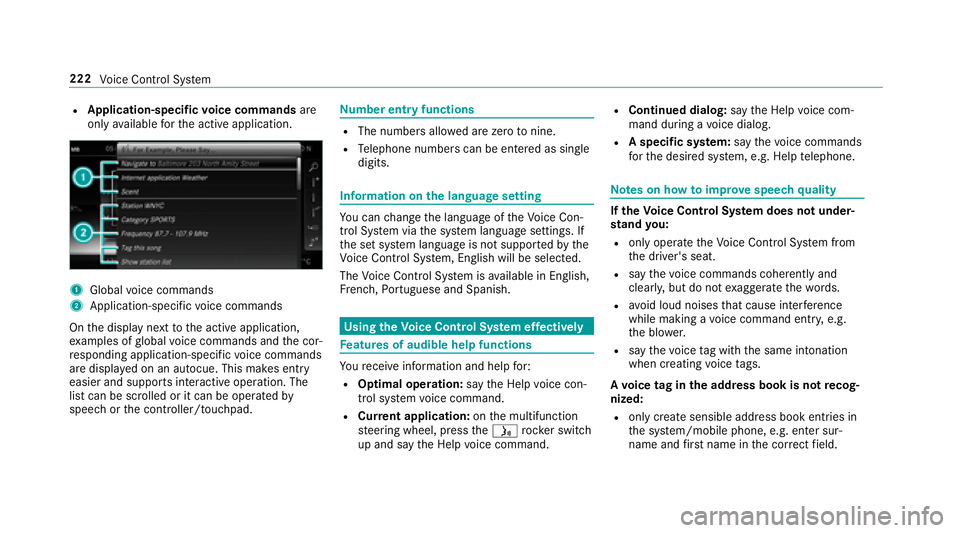
RApplication-specificvoice commands are
only available forth e active application.
1Global voice commands
2Application-specific voice commands
On the display next tothe active application,
ex amples of global voice commands and the cor‐
re sponding application-specific voice commands
are displa yed on an autocue. This makes ent ry
easier and supports interactive operation. The
list can be scrolled or it can be operated by
speech or the controller/touchpad.
Nu mber entry functions
RThe numbe rsallo wed are zerotonine .
RTelephone numbers can be entered as single
digits.
Information on the language setting
Yo u can change the language of theVo ice Con‐
trol Sy stem via the sy stem language settings. If
th e set sy stem language is not suppor tedby the
Vo ice Cont rol Sy stem, En glish will be selecte d.
The Voice Cont rol Sy stem is available in En glish,
Fr ench, Portuguese and Spanish.
Using theVo ice Control Sy stem ef fectively
Fe atures of audible help functions
Youre ceive information and help for:
ROptimal operation: saytheHelp voice con-
trol system voice command.
RCur rent application: onthe multifunction
st eering wheel, press theó rocker switch
up and say theHelp voice command.
RContinued dialog: saytheHelp voice com‐
mand during a voice dialog.
RA specific sy stem: saythevo ice commands
fo rth e desired sy stem, e.g. Help telephone.
Notes on how toimpr ovespeech quality
Ifth eVo ice Control Sy stem does not under‐
st and you:
Ronly operate theVo ice Cont rol Sy stem from
th e driver's seat.
Rsay thevo ice commands cohe rently and
clear ly, but do not exaggerate thewo rds.
Ravo id loud noises that cause inter fere nce
while making a voice command ent ry, e.g.
th e blo wer.
Rsay thevo ice tag with the same intonation
when creating voice tags.
A vo ice tag in the address book is not recog‐
nized:
Ronly crea tesensible address book entries in
th e sy stem/mobile phone, e.g. enter sur‐
name and firs t name in the cor rect field.
222
Voice Cont rol Sy stem
Page 225 of 502
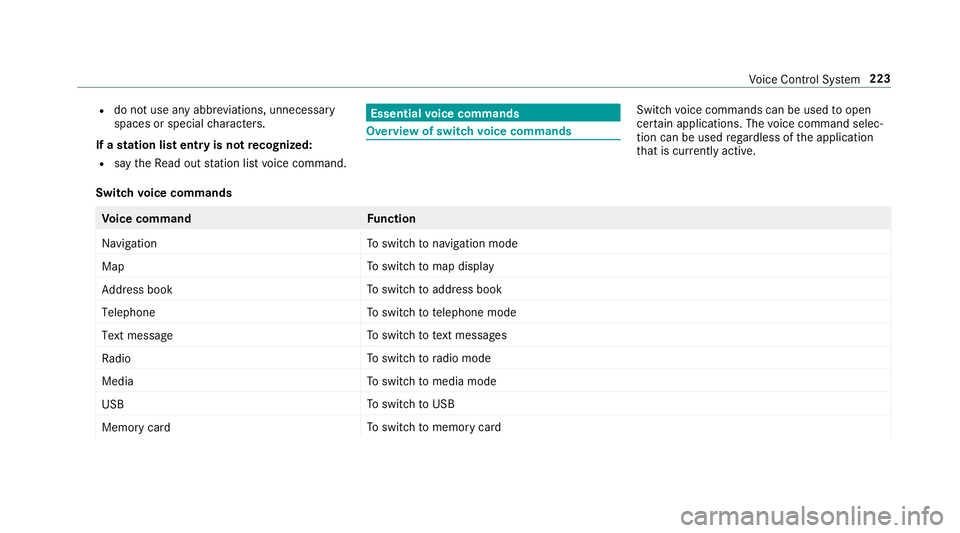
Rdo not use any abbreviations, unnecessary
spaces or special characters.
If a station list entry is not recognized:
Rsay theRead out station list voice command.
Essential voice commands
Overview of switch voice commands
Swit chvoice commands can be used toopen
cer tain applications. The voice command selec‐
tion can be used rega rdless of the application
th at is cur rently acti ve.
Switch voice commands
Vo ice command Function
Navigation To
switch tonavigation mode
Map To
switch tomap display
Address book To
switch toaddress book
Telephone To
switch totelephone mode
Text message To
switch totext message s
Radio To
switch toradio mode
Media To
switch tomedia mode
USB To
switch toUSB
Memory card To
switch tomemory card
Voice Cont rol Sy stem 223
Page 226 of 502
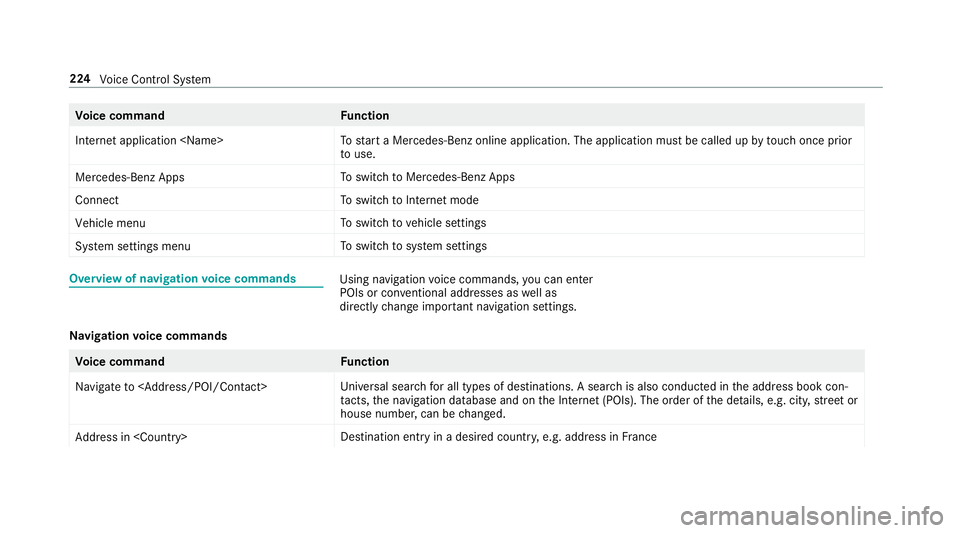
Voice command Function
Internet application
start a Mercedes-Benz online application. The application must be called up bytouch once prior
to use.
Mercedes-Benz Ap ps To
switch toMercedes-Benz Apps
Connect To
switch toInternet mode
Vehicle menu To
switch tovehicle settings
System settings menu To
switch tosystem settings
Overview of navigation voice commandsUsing navigation voice commands, you can ente r
POIs or con ventional addresses as well as
directly change impor tant navigation settings.
Na vigation voice commands
Vo ice command Function
Navigate to Uni
versal sear chfor all types of destinations. A search is also conducted in the address book con‐
ta cts, the navigation database and on the Internet (POIs). The order of the de tails, e.g. cit y,stre et or
house number, can be changed.
Address in
stination ent ryin a desired countr y,e.g. address in France
224
Voice Cont rol Sy stem
Page 227 of 502
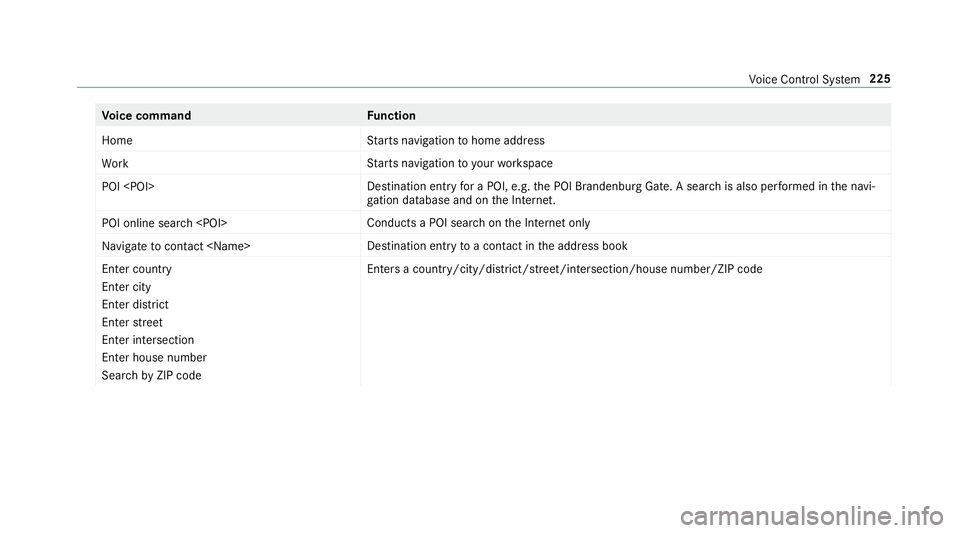
Voice command Function
Home St
arts navigation tohome address
Work St
arts navigation to yourwo rkspace
POI
for a POI, e.g. the POI Brandenburg Gate. A sear chis also per form ed in the navi‐
ga tion da tabase and on the Internet.
POI online search
chon the Internet only
Navigate to contact
ryto a con tact in the address book
Enter country
Enter city
Enter district
Enter street
Enter intersection
Enter house number
Search by ZIP code En
ters a country/city/district/street/intersection/house number/ZIP code
Vo ice Cont rol Sy stem 225
Page 228 of 502
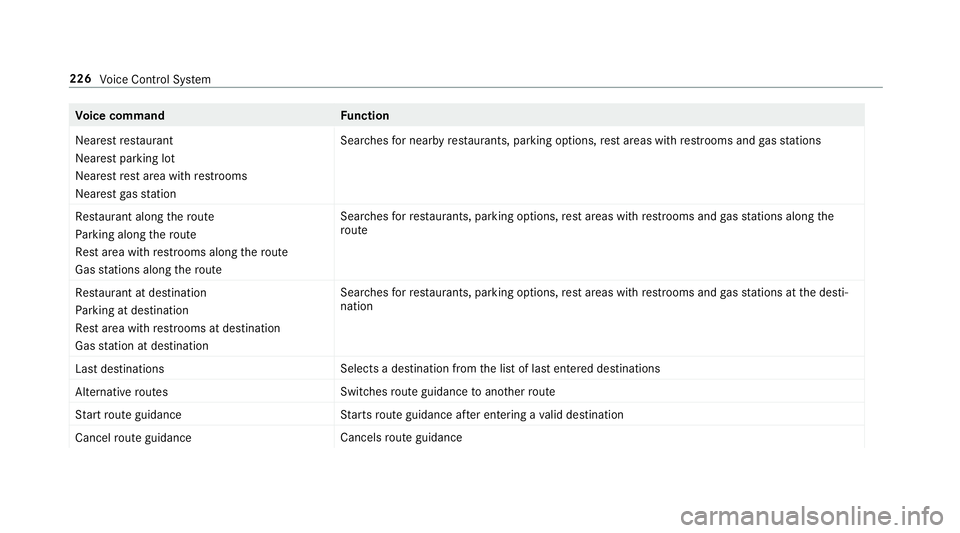
Voice command Function
Nearest restaurant
Nearest parking lot
Nearest rest area with restrooms
Nearest gas station Sear
ches for nearby restaurants, parking options, rest areas with restro oms and gasst ations
Restaurant along the route
Parking along the route
Rest area with restrooms along the route
Gas stations along the route Sear
ches forre staurants, parking options, rest areas with restro oms and gasst ations along the
ro ute
Restaurant at destination
Parking at destination
Rest area with restrooms at destination
Gas station at destination Sea
rches forre staurants, parking options, rest areas with restro oms and gasst ations at the desti‐
nation
Last destinations Selects a destination from
the list of last entered destinations
Alternative routes Switches
route guidance toano ther route
St art route guidance St
arts route guidance af ter entering a valid destination
Cancel route guidance Cancels
route guidance
226
Voice Cont rol Sy stem
Page 229 of 502
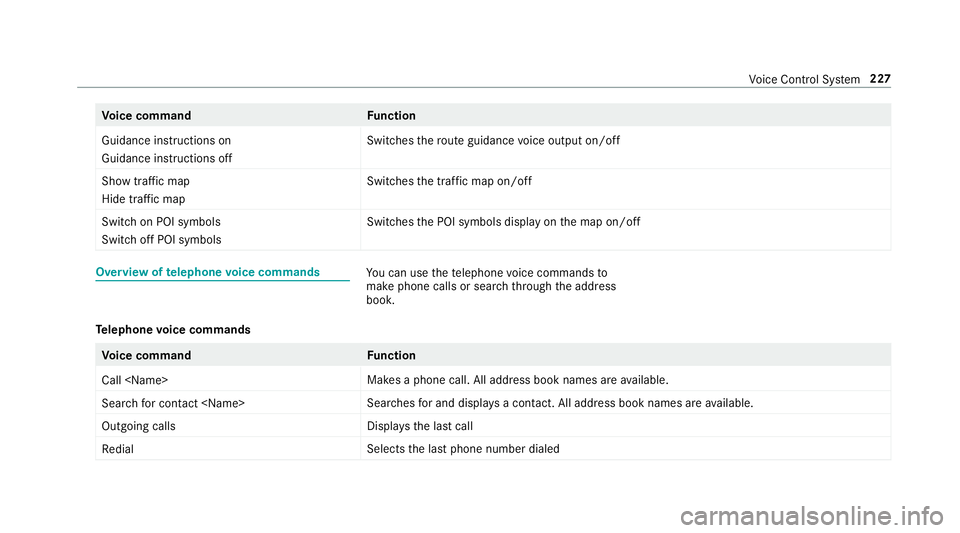
Voice command Function
Guidance instructions on
Guidance instructions off Switches
thero ute guidance voice output on/off
Show traffic map
Hide traffic map Swit
ches the tra ffic map on/off
Switch on POI symbols
Switch off POI symbols Swit
ches the POI symbols display on the map on/off
Overview of telephone voice commandsYou can use thete lephone voice commands to
make phone calls or sear chthro ugh the address
book.
Te lephone voice commands
Vo ice command Function
Call
available.
Search for contact
ches for and displa ysa con tact. All address book names are available.
Outgoing calls Displa
ys the last call
Redial Selects
the last phone number dialed
Vo ice Cont rol Sy stem 227
Page 230 of 502
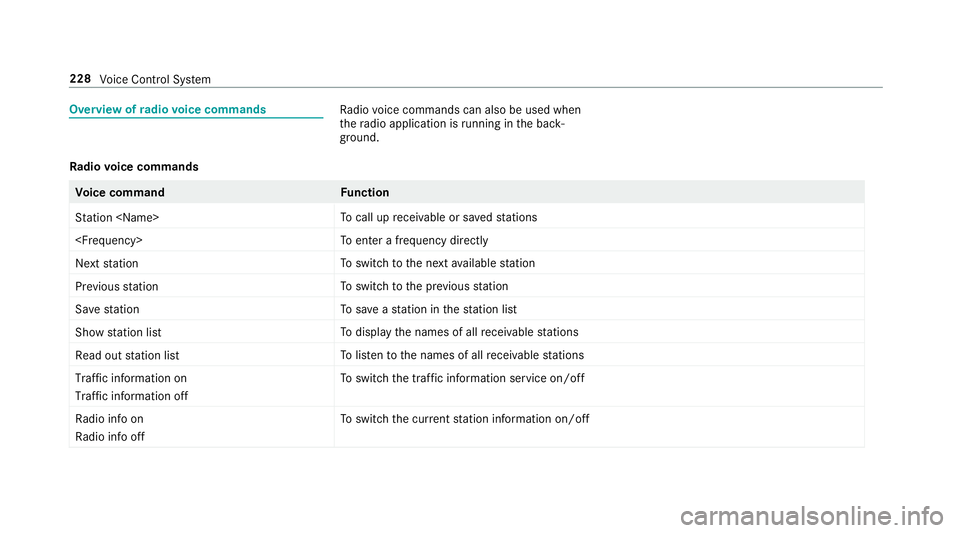
Overview ofradio voice commandsRa dio voice commands can also be used when
th era dio application is running in the back‐
ground.
Ra dio voice commands
Vo ice command Function
Station
call up receiva ble or sa vedstations
enter a frequency directly
Next station To
switch tothe next available station
Previous station To
switch tothe pr evious station
Save station To
save ast ation in thest ation list
Show station list To
display the names of all receiva blestations
Read out station list To
listento the names of all receiva blestations
Traffic information on
Traffic information off To
switch the traf fic information service on/off
Radio info on
Radio info off To
switch the cur rent station information on/off
228
Voice Cont rol Sy stem