fog light MERCEDES-BENZ S-Class COUPE 2017 C217 Owner's Manual
[x] Cancel search | Manufacturer: MERCEDES-BENZ, Model Year: 2017, Model line: S-Class COUPE, Model: MERCEDES-BENZ S-Class COUPE 2017 C217Pages: 338, PDF Size: 8.16 MB
Page 14 of 338
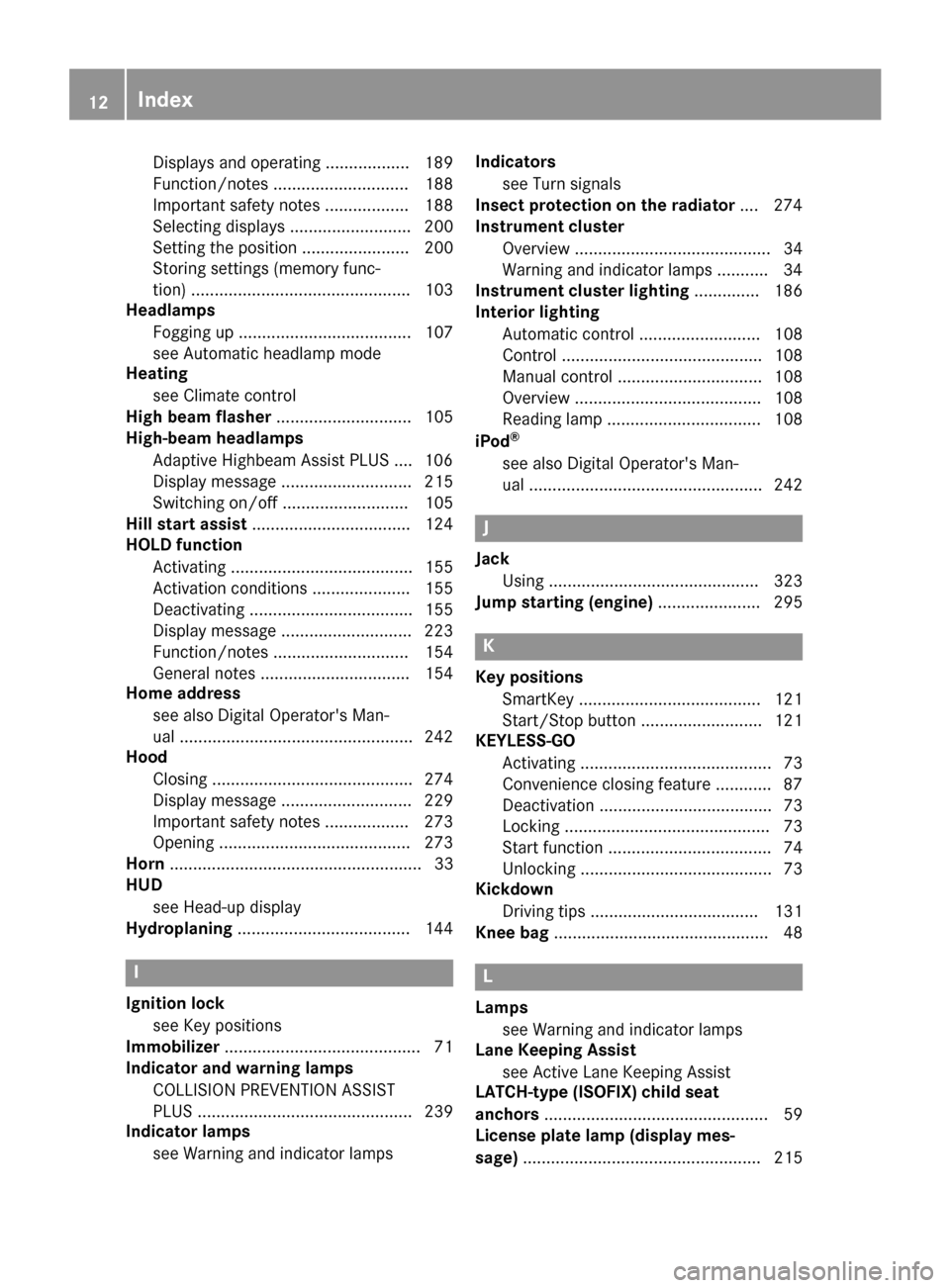
Displays and operating .................. 189
Function/notes ............................. 188
Important safety notes .................. 188
Selecting displays .......................... 200
Setting the position ....................... 200
Storing settings (memory func-
tion) ............................................... 103
Headlamps
Fogging up ..................................... 107
see Automatic headlamp mode
Heating
see Climate control
High beam flasher ............................. 105
High-beam headlamps
Adaptive Highbeam Assist PLUS .... 106
Display message ............................ 215
Switching on/off ........................... 105
Hill start assist .................................. 124
HOLD function
Activating ....................................... 155
Activation conditions ..................... 155
Deactivating ................................... 155
Display message ............................ 223
Function/notes ............................. 154
General notes ................................ 154
Home address
see also Digital Operator's Man-
ual .................................................. 242
Hood
Closing ........................................... 274
Display message ............................ 229
Important safety notes .................. 273
Opening ......................................... 273
Horn ...................................................... 33
HUD
see Head-up display
Hydroplaning ..................................... 144
I
Ignition lock
see Key positions
Immobilizer .......................................... 71
Indicator and warning lamps
COLLISION PREVENTION ASSIST
PLUS .............................................. 239
Indicator lamps
see Warning and indicator lamps Indicators
see Turn signals
Insect protection on the radiator .... 274
Instrument cluster
Overview .......................................... 34
Warning and indicator lamps ........... 34
Instrument cluster lighting .............. 186
Interior lighting
Automatic control .......................... 108
Control ........................................... 108
Manual control ............................... 108
Overview ........................................ 108
Reading lamp ................................. 108
iPod
®
see also Digital Operator's Man-
ual .................................................. 242
J
Jack Using ............................................. 323
Jump starting (engine) ...................... 295
K
Key positions
SmartKey ....................................... 121
Start/Stop button .......................... 121
KEYLESS-GO
Activating ......................................... 73
Convenience closing feature ............ 87
Deactivation ..................................... 73
Locking ............................................ 73
Start function ................................... 74
Unlocking ......................................... 73
Kickdown
Driving tips .................................... 131
Knee bag .............................................. 48
L
Lamps
see Warning and indicator lamps
Lane Keeping Assist
see Active Lane Keeping Assist
LATCH-type (ISOFIX) child seat
anchors ................................................ 59
License plate lamp (display mes-
sage) ................................................... 215
12Index
Page 15 of 338
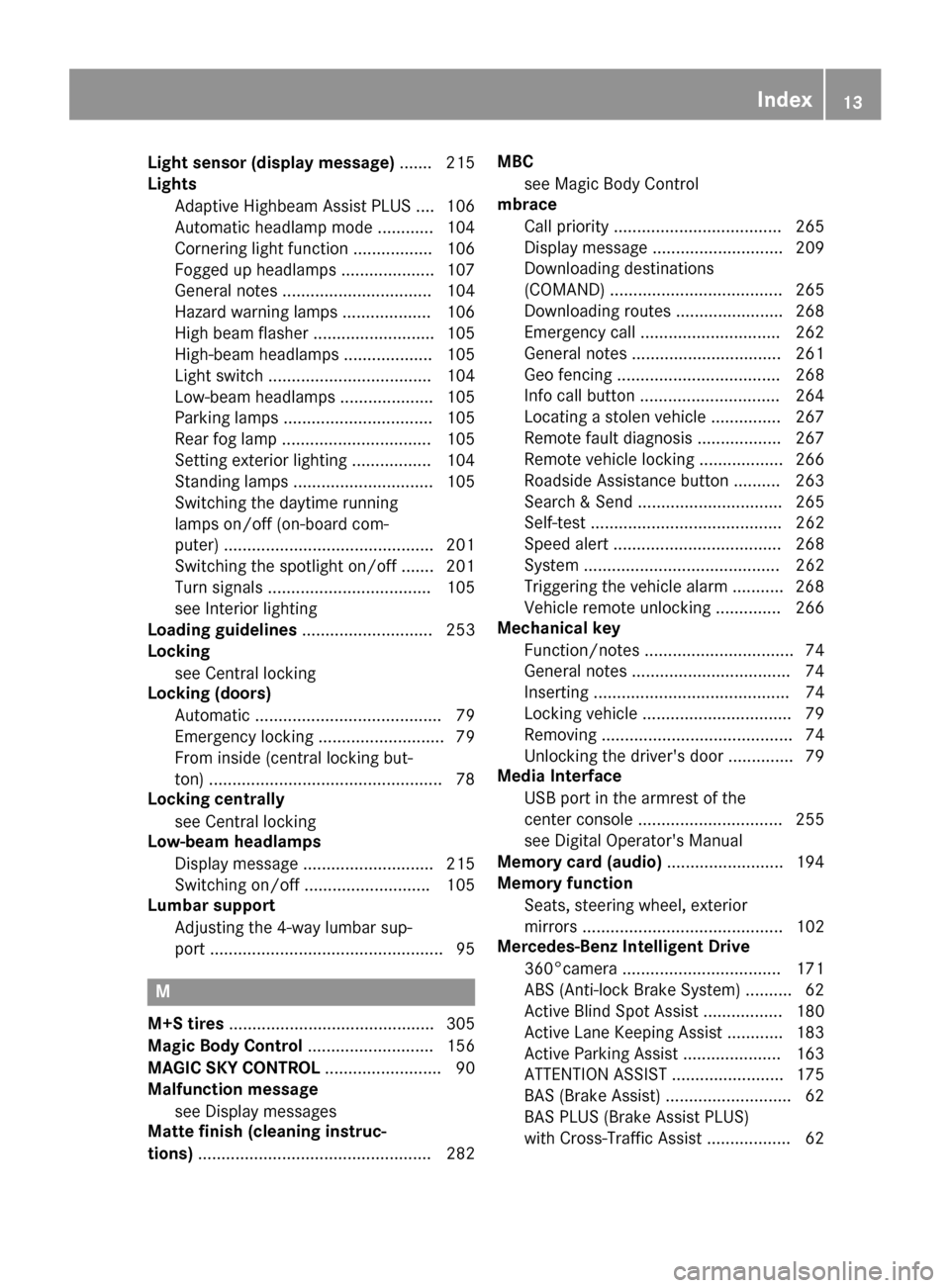
Light sensor (display message).......2 15
Lights
Adaptive Highbeam Assist PLUS .... 106
Automatic headlamp mode ............ 104
Cornering light function ................. 106
Fogged up headlamps .................... 107
General notes ................................ 104
Hazard warning lamps ................... 106
High beam flasher .......................... 105
High-beam headlamps ................... 105
Light switch ................................... 104
Low-beam headlamps .................... 105
Parking lamps ................................ 105
Rear fog lamp ................................ 105
Setting exterior lighting ................. 104
Standing lamps .............................. 105
Switching the daytime running
lamps on/off (on-board com-
puter) ............................................. 201
Switching the spotlight on/off ....... 201
Turn signals ................................... 105
see Interior lighting
Loading guidelines ............................ 253
Locking
see Central locking
Locking (doors)
Automatic ........................................ 79
Emergency locking ........................... 79
From inside (central locking but-
ton) ..................................................7 8
Locking centrally
see Central locking
Low-beam headlamps
Display message ............................ 215
Switching on/off .......................... .105
Lumbar support
Adjusting the 4-way lumbar sup-
port ..................................................9 5
M
M+S tires............................................ 305
Magic Body Control ........................... 156
MAGIC SKY CONTROL ......................... 90
Malfunction message
see Display messages
Matte finish (cleaning instruc-
tions) .................................................. 282 MBC
see Magic Body Control
mbrace
Call priority ....................................2 65
Display message ............................ 209
Downloading destinations
(COMAND) ..................................... 265
Downloading routes ....................... 268
Emergency call .............................. 262
General notes ................................ 261
Geo fencing ................................... 268
Info call button .............................. 264
Locating a stolen vehicle ...............2 67
Remote fault diagnosis .................. 267
Remote vehicle locking .................. 266
Roadside Assistance button .......... 263
Search & Send ............................... 265
Self-test ......................................... 262
Speed alert .................................... 268
System .......................................... 262
Triggering the vehicle alarm ........... 268
Vehicle remote unlocking .............. 266
Mechanical key
Function/notes ................................ 74
General notes .................................. 74
Inserting .......................................... 74
Locking vehicle ................................ 79
Removing ......................................... 74
Unlocking the driver's door .............. 79
Media Interface
USB port in the armrest of the
center console ............................... 255
see Digital Operator's Manual
Memory card (audio) ......................... 194
Memory function
Seats, steering wheel, exterior
mirrors ........................................... 102
Mercedes-Benz Intelligent Drive
360°camera .................................. 171
ABS (Anti-lock Brake System) .......... 62
Active Blind Spot Assist ................. 180
Active Lane Keeping Assist ............ 183
Active Parking Assist ..................... 163
ATTENTION ASSIST ........................ 175
BAS (Brake Assist) ........................... 62
BAS PLUS (Brake Assist PLUS)
with C
ross-Traffic Assist .................. 62
Index13
Page 36 of 338
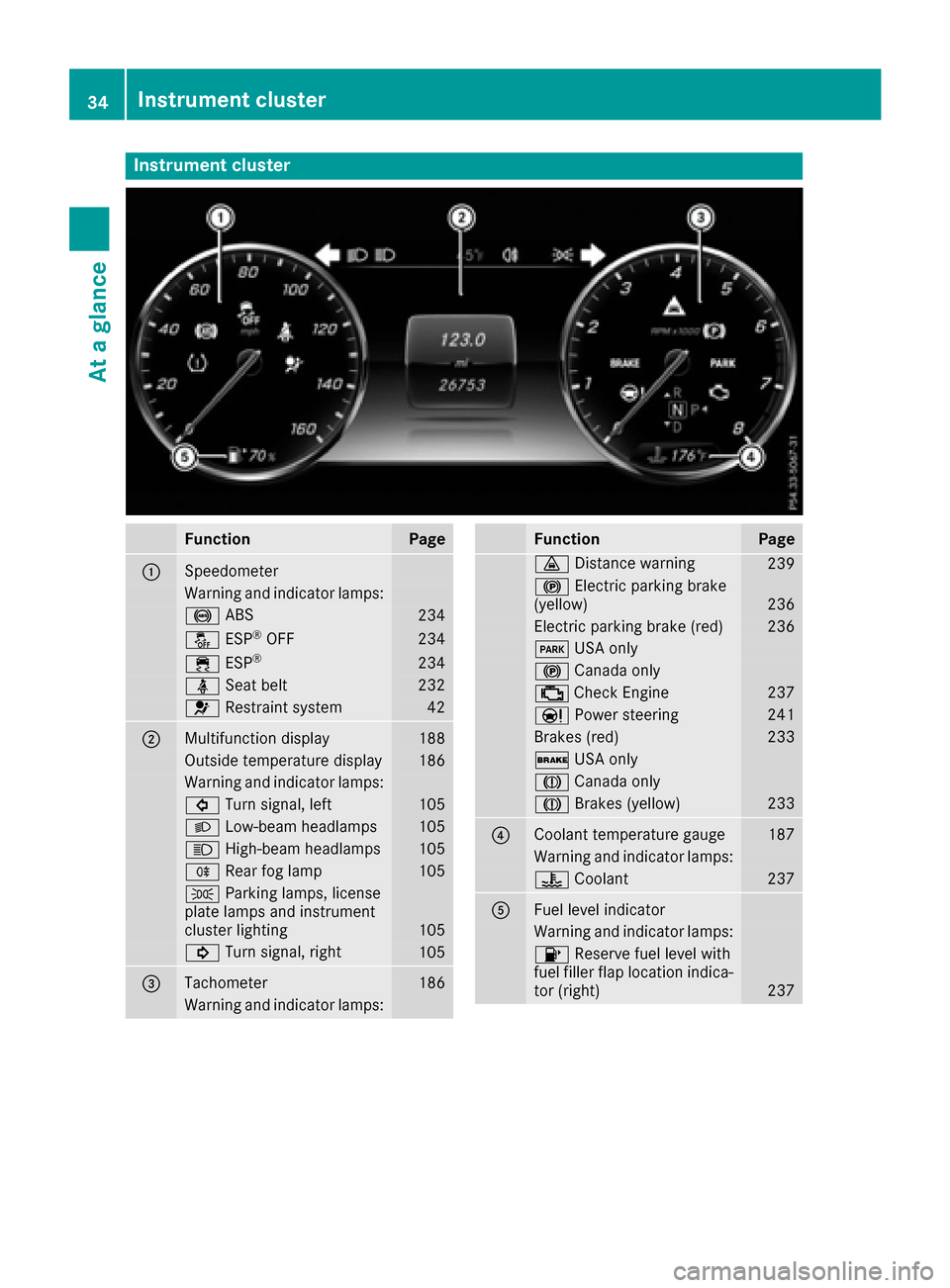
Instrument cluster
FunctionPage
0043Speedometer
Warning and indicator lamps:
0025 ABS234
00BB ESP®OF F234
00E5 ESP®23 4
00E9 Seat belt232
0075 Restrain tsystem42
0044Multifunction display18 8
Outside temperature display186
Warning and indicator lamps:
003E Turn signal, lef t105
0058 Low-beam headlamps105
0057 High-beam headlamps105
005E Rear fog lamp105
0060 Parking lamps, license
plat elamp sand instrumen t
cluste rlighting
10 5
003D Turn signal, right105
0087Tachometer186
Warning and indicator lamps:
FunctionPag e
00BA Distanc ewarning23 9
0024 Electric parking brak e
(yellow)23 6
Electric parking brak e(red)23 6
0049 USAonly
0024 Canad aonly
00B9 CheckEngin e237
00CC Powersteering24 1
Brake s(red)23 3
0027 USAonly
004D Canad aonly
004D Brakes(yellow)23 3
0085Coolan ttemperature gauge18 7
Warning and indicator lamps:
00AC Coolan t237
0083Fue llevel indicator
Warning and indicator lamps:
00B6 Reserve fuel level wit h
fuel filler flap location indica-
to r(right )
237
34Instrument cluster
At a glance
Page 106 of 338
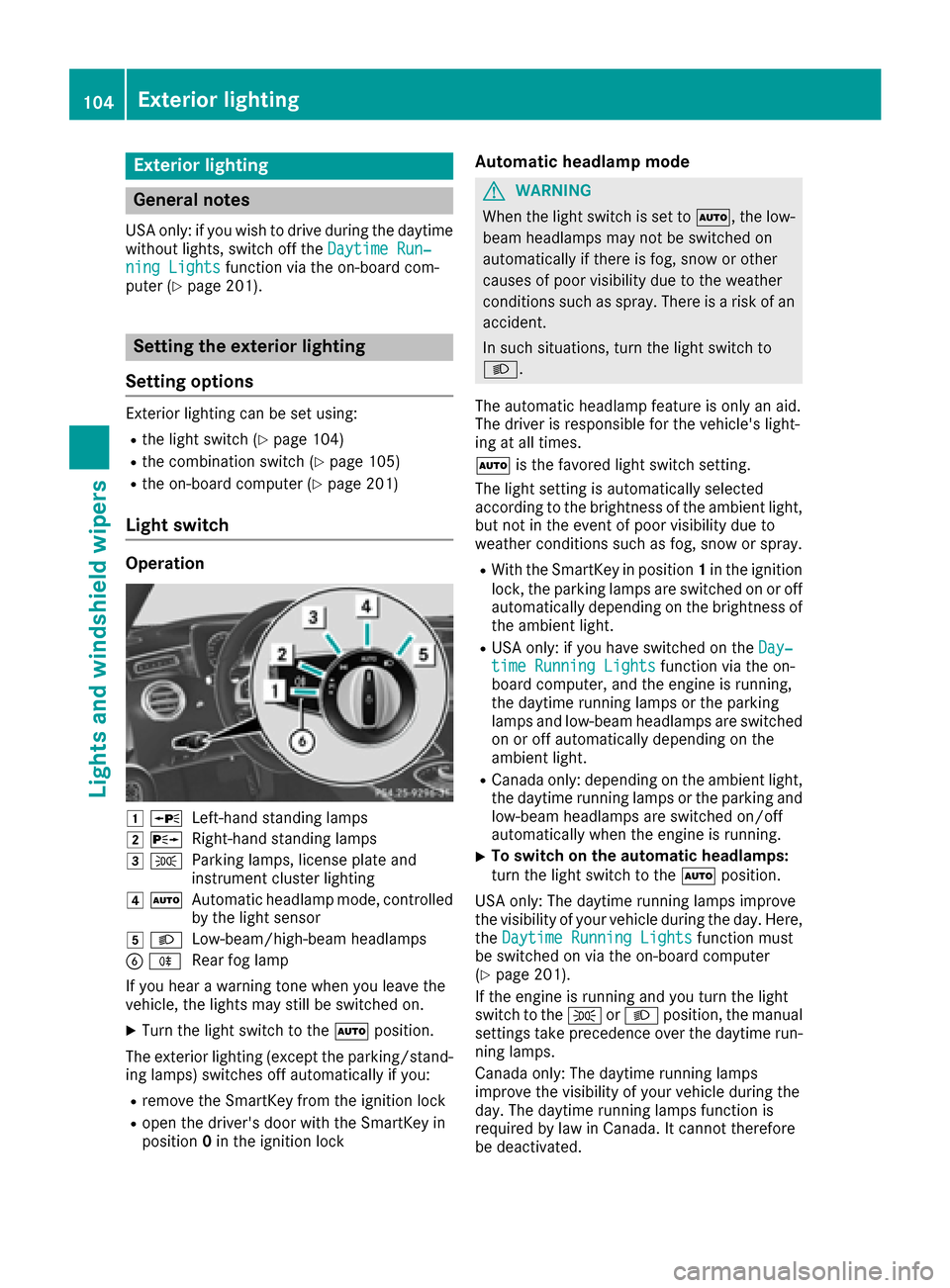
Exterior lighting
General notes
USA only: if you wish to drive during the daytime
without lights, switch off theDaytime Run‐
ning Lightsfunction via the on-board com-
puter (Ypage 201).
Setting the exterior lighting
Setting options
Exterior lighting can be set using:
Rthe light switch (Ypage 104)
Rthe combination switch (Ypage 105)
Rthe on-board computer (Ypage 201)
Light switch
Operation
0047 0063Left-hand standing lamps
00480064Right-hand standing lamps
00490060Parking lamps, license plate and
instrument cluster lighting
004A0058Automatic headlamp mode, controlled
by the light sensor
004B 0058Low-beam/high-beam headlamps
0084005ERear fog lamp
If you hear a warning tone when you leave the
vehicle, the lights may still be switched on.
XTurn the light switch to the 0058position.
The exterior lighting (except the parking/stand-
ing lamps) switches off automatically if you:
Rremove the SmartKey from the ignition lock
Ropen the driver's door with the SmartKey in
position 0in the ignition lock
Automatic headlamp mode
GWARNING
When the light switch is set to 0058, the low-
beam headlamps may not be switched on
automatically if there is fog, snow or other
causes of poor visibility due to the weather
conditions such as spray. There is a risk of an
accident.
In such situations, turn the light switch to
0058.
The automatic headlamp feature is only an aid.
The driver is responsible for the vehicle's light-
ing at all times.
0058 is the favored light switch setting.
The light setting is automatically selected
according to the brightness of the ambient light,
but not in the event of poor visibility due to
weather conditions such as fog, snow or spray.
RWith the SmartKey in position 1in the ignition
lock, the parking lamps are switched on or off
automatically depending on the brightness of
the ambient light.
RUSA only: if you have switched on the Day‐time Running Lightsfunction via the on-
board computer, and the engine is running,
the daytime running lamps or the parking
lamps and low-beam headlamps are switched
on or off automatically depending on the
ambient light.
RCanada only: depending on the ambient light,
the daytime running lamps or the parking and
low-beam headlamps are switched on/off
automatically when the engine is running.
XTo switch on the automatic headlamps:
turn the light switch to the 0058position.
USA only: The daytime running lamps improve
the visibility of your vehicle during the day. Here,
the Daytime Running Lights
function must
be switched on via the on-board computer
(
Ypage 201).
If the engine is running and you turn the light
switch to the 0060or0058 position, the manual
settings take precedence over the daytime run-
ning lamps.
Canada only: The daytime running lamps
improve the visibility of your vehicle during the
day. The daytime running lamps function is
required by law in Canada. It cannot therefore
be deactivated.
104Exterior lighting
Lights and windshield wipers
Page 107 of 338
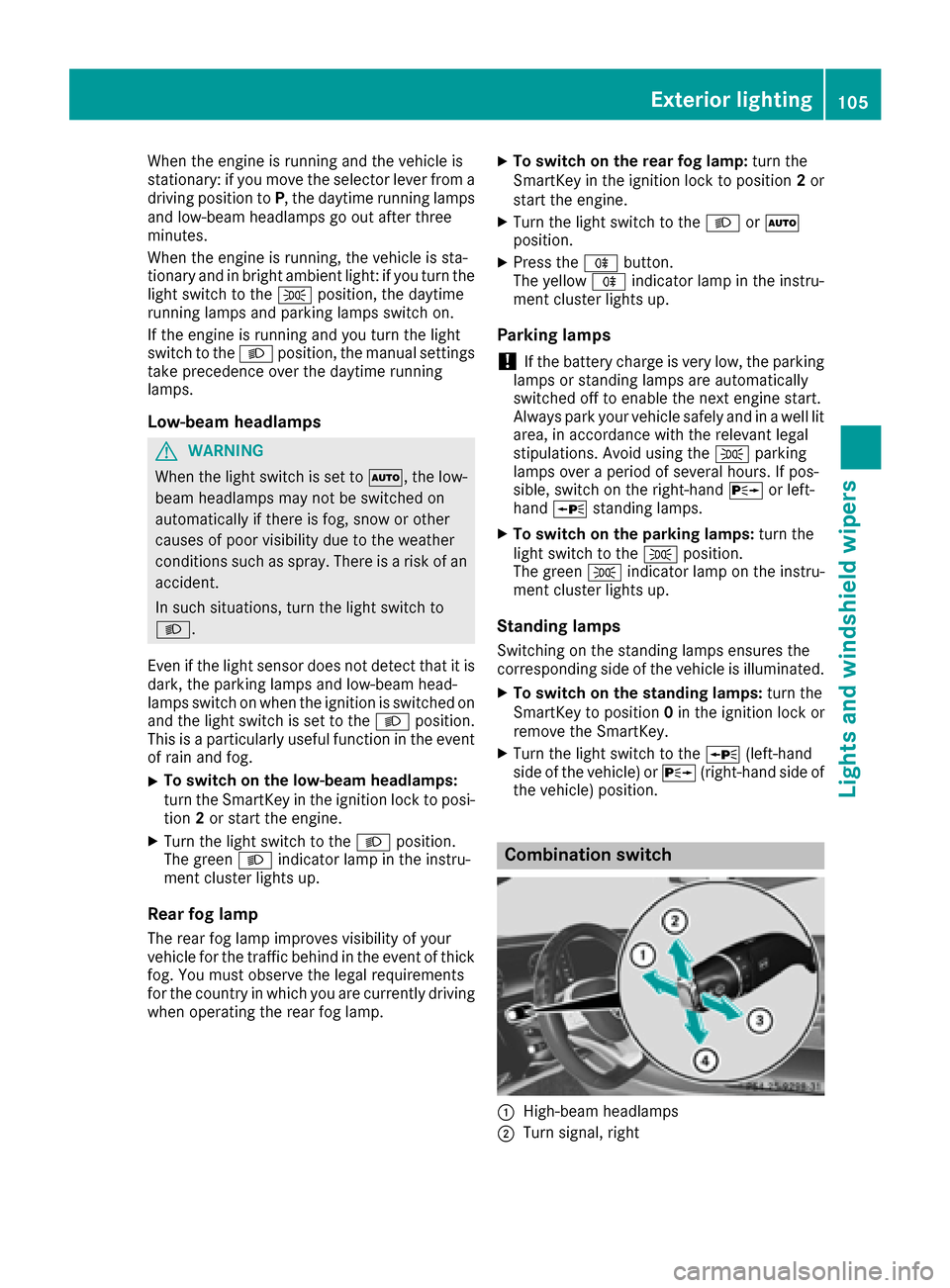
When the engine is running and the vehicle is
stationary: if you move the selector lever from a
driving position toP, the daytime running lamps
and low-beam headlamps go out after three
minutes.
When the engine is running, the vehicle is sta-
tionary and in bright ambient light: if you turn the
light switch to the 0060position, the daytime
running lamps and parking lamps switch on.
If the engine is running and you turn the light
switch to the 0058position, the manual settings
take precedence over the daytime running
lamps.
Low-beam headlamps
GWARNING
When the light switch is set to 0058, the low-
beam headlamps may not be switched on
automatically if there is fog, snow or other
causes of poor visibility due to the weather
conditions such as spray. There is a risk of an
accident.
In such situations, turn the light switch to
0058.
Even if the light sensor does not detect that it is
dark, the parking lamps and low-beam head-
lamps switch on when the ignition is switched on and the light switch is set to the 0058position.
This is a particularly useful function in the event
of rain and fog.
XTo switch on the low-beam headlamps:
turn the SmartKey in the ignition lock to posi- tion 2or start the engine.
XTurn the light switch to the 0058position.
The green 0058indicator lamp in the instru-
ment cluster lights up.
Rear fog lamp
The rear fog lamp improves visibility of your
vehicle for the traffic behind in the event of thick
fog. You must observe the legal requirements
for the country in which you are currently driving
when operating the rear fog lamp.
XTo switch on the rear fog lamp: turn the
SmartKey in the ignition lock to position 2or
start the engine.
XTurn the light switch to the 0058or0058
position.
XPress the 005Ebutton.
The yellow 005Eindicator lamp in the instru-
ment cluster lights up.
Parking lamps
!If the battery charge is very low, the parking
lamps or standing lamps are automatically
switched off to enable the next engine start.
Always park your vehicle safely and in a well lit
area, in accordance with the relevant legal
stipulations. Avoid using the 0060parking
lamps over a period of several hours. If pos-
sible, switch on the right-hand 0064or left-
hand 0063 standing lamps.
XTo switch on the parking lamps: turn the
light switch to the 0060position.
The green 0060indicator lamp on the instru-
ment cluster lights up.
Standing lamps
Switching on the standing lamps ensures the
corresponding side of the vehicle is illuminated.
XTo switch on the standing lamps: turn the
Smart Key to position 0in the ignition lock or
remove the SmartKey.
XTurn the light switch to the 0063(left-hand
side of the vehicle) or 0064(right-hand side of
the vehicle) position.
Combination switch
0043High-beam headlamps
0044Turn signal, right
Exterior lighting105
Lights and windshield wipers
Z
Page 109 of 338

detects any other vehicles, it reactivates the
high-beam headlamps.
If the reflected light from the high-beam head-
lamps or partial high-beam headlamps from traf-
fic signs is too strong, the lights are automati-
cally dimmed. Glare for the driver caused by the
reflections is thus avoided.
The system's optical sensor is located behind
the windshield near the overhead control panel.
Important safety notes
GWARNING
Adaptive Highbeam Assist Plus does not react
to road users:
Rwho have no lights, e.g. pedestrians
Rwho have poor lighting, e.g. cyclists
Rwhose lighting is blocked, e.g. by a barrier
In very rare cases, Adaptive Highbeam Assist
Plus may not react to road users who do have
lights, or may recognize them too late. In this,
or in similar situations, the automatic high-
beam headlamps will not be deactivated or
will be activated regardless. There is a risk of
an accident.
Always carefully observe the traffic conditions
and switch off the high-beam headlamps in
good time.
Adaptive Highbeam Assist Plus cannot take into
account road, weather or traffic conditions.
Adaptive Highbeam Assist Plus is only an aid.
You are responsible for adjusting the vehicle's
lighting to the prevailing light, visibility and traf-
fic conditions.
In particular, the detection of obstacles can be
impaired if:
Rthere is poor visibility, e.g. due to fog, heavy
rain or snow
Rthere is dirt on the sensors or anything else
covering the sensors
Switching Adaptive Highbeam Assist
Plus on/off
XTo switch on: turn the light switch to the
0058 position.
XPress the combination switch forwards
beyond the pressure point (Ypage 105).
The 00CE indicator lamp on the multifunction
display lights up when it is dark and the light
sensor switches on the low-beam headlamps.
If you are driving at speeds above approx-
imately 16 mph (25 km/h):
The headlamp range is set automatically
depending on the distance between the vehi-
cle and other road users.
If you are driving at speeds above approx-
imately 19 mph (30 km/ h)and no other road
users are detected:
The high-beam headlamps are switched on
automatically. The 0057indicator lamp on the
instrument cluster also lights up.
If other road users are detected, the partial
high-beam headlamps are automatically
switched on.
If you are driving at speeds below approx-
imately 16 mph (25 km/h) or the roads are
adequately illuminated:
The partial high-beam or high-beam head-
lamps are switched off automatically. The
0057 indicator lamp on the instrument cluster
goes out. The 00CEindicator lamp on the
multifunction display remains lit.
XTo switch off: move the combination switch
back to its normal position or move the light
switch to another position.
The 00CE indicator lamp on the multifunction
display goes out.
Headlamps fogged up on the inside
Certain climatic and physical conditions may
cause moisture to form in the headlamp. This
moisture does not affect the functionality of the
headlamp.
Exterior lighting107
Lights and windshield wipers
Z
Page 114 of 338
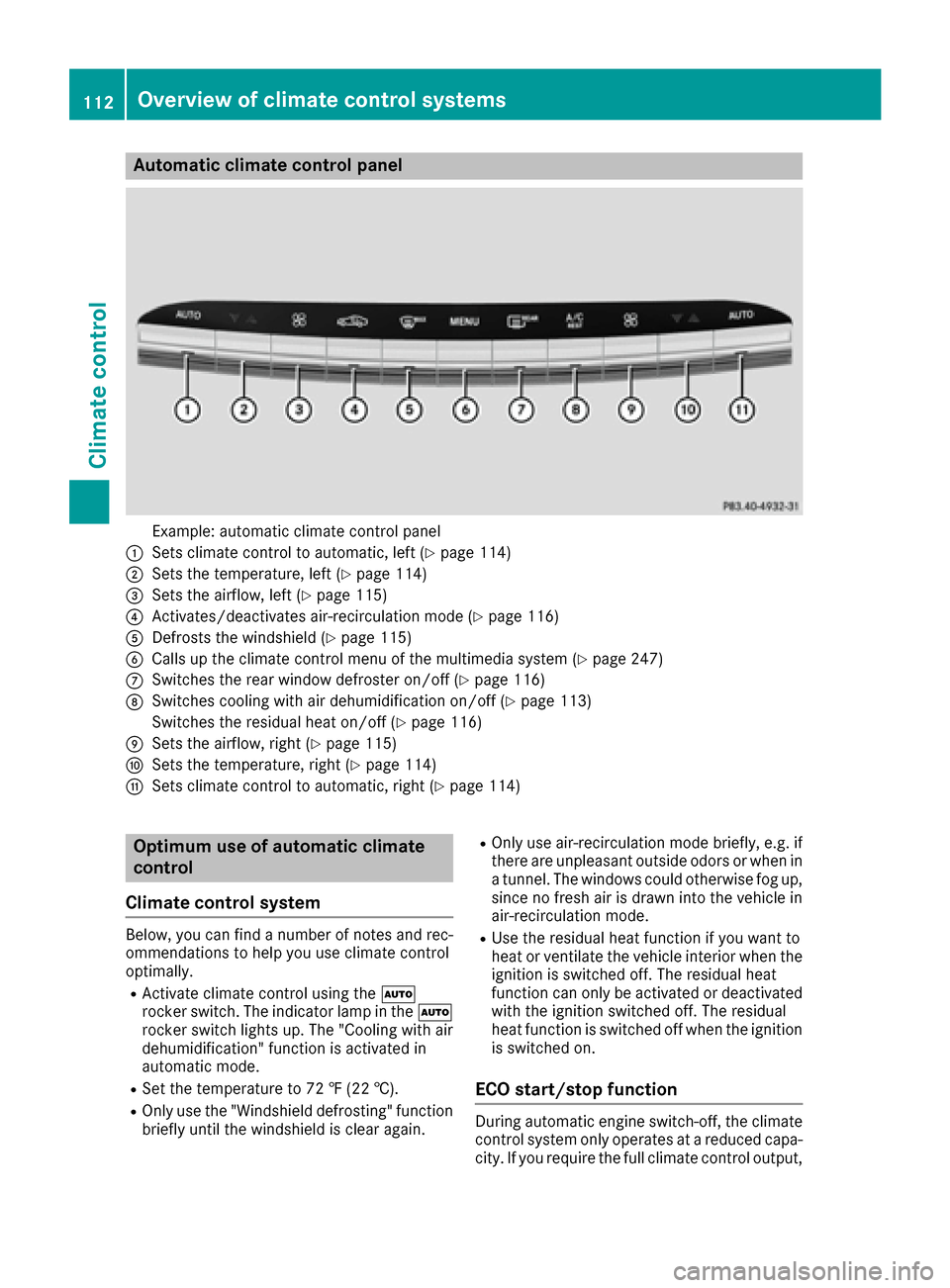
Automa tic climate control panel
Example: automatic climat econtrol panel
0043Sets climat econtrol to automatic, lef t (Ypage 114)
0044Sets thetemperature, lef t (Ypage 114)
0087Sets theairflow, lef t (Ypage 115)
0085Activates/deactivates air-recirculation mod e (Ypage 116)
0083Defroststh ewindshield (Ypage 115)
0084Calls up theclimat econtrol men uof th emultimedia system (Ypage 247)
006BSwitches therear window defroste ron/off (Ypage 116)
006CSwitches coolin gwit hair dehumidification on/off (Ypage 113)
Switches th eresidual heat on/off (
Ypage 116)
006DSets theairflow, right (Ypage 115)
006ESets thetemperature, right (Ypage 114)
006FSets climatecontrol to automatic, right (Ypage 114)
Optimum use ofautomatic climate
control
Climate control system
Below, you can fin d anumber of note sand rec -
ommendation sto help you use climat econtrol
optimally.
RActivat eclimat econtrol usin gth e0058
rocke rswitch .The indicator lamp in th e0058
rocke rswitch lights up. The "Cooling wit hair
dehumidification "function is activated in
automatic mode.
RSe tth etemperature to 72 ‡(22 †).
ROnly use th e"Windshield defrosting "function
briefl yuntil th ewindshield is clear again .
ROnly use air-recirculation mod ebriefly, e.g. if
there are unpleasant outside odor sor when in
a tunnel. The windows could otherwise fog up,
since no fresh air is draw nint oth evehicl ein
air-recirculation mode.
RUse th eresidual heat function if you want to
heat or ventilat eth evehicl einterior when th e
ignition is switched off .The residual heat
function can only be activated or deactivated
wit hth eignition switched off .The residual
heat function is switched off when th eignition
is switched on .
ECO start/stop function
During automatic engin eswitch-off ,th eclimat e
control system only operate sat areduce dcapa-
city. If you require th efull climat econtrol output ,
112Overview of climate control systems
Climate control
Page 115 of 338
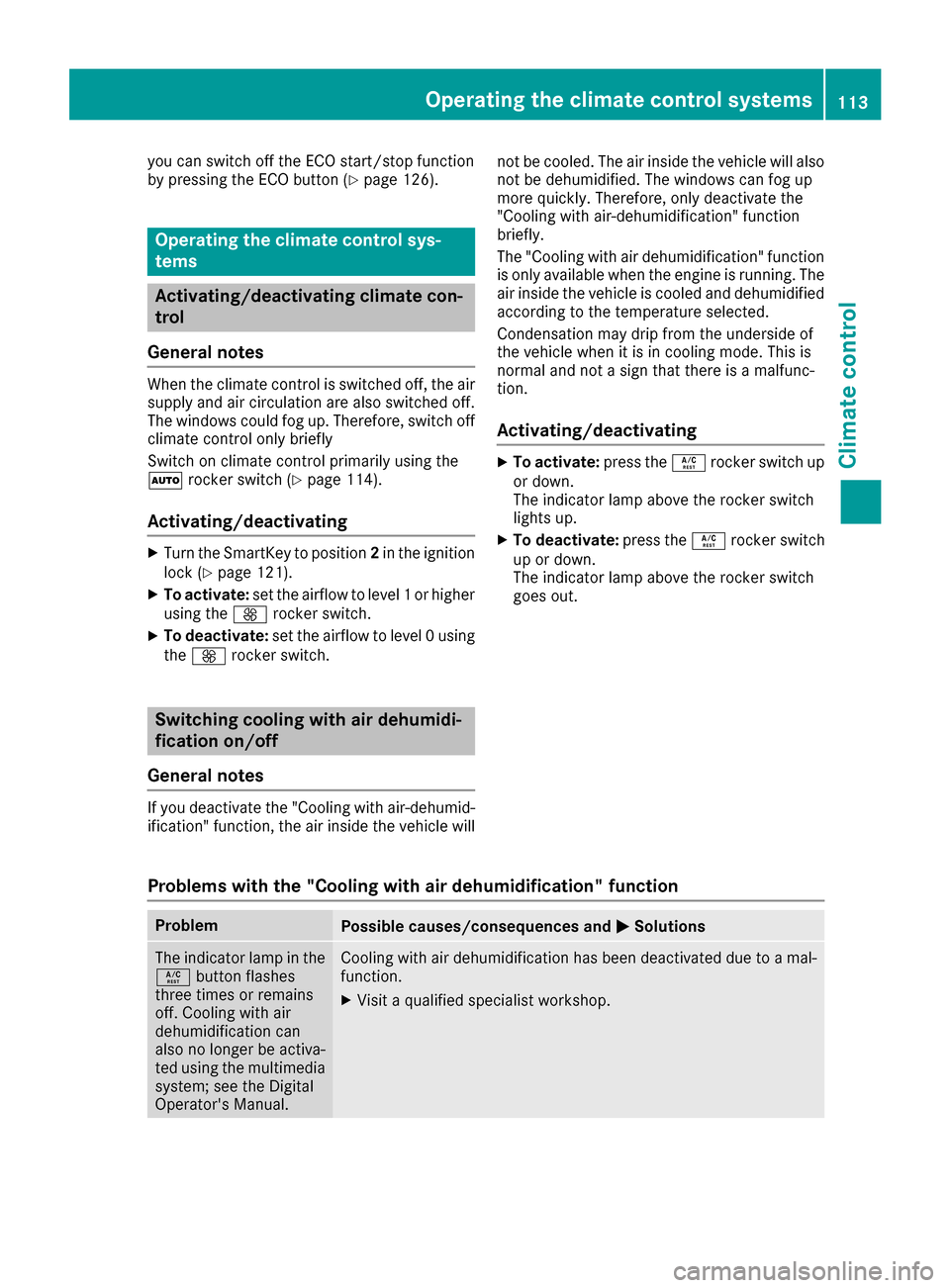
you can switch off theECO start/sto pfunction
by pressing th eECO butto n (Ypage 126).
Operating the climate contro l sys-
tems
Activating/deactivating climate con-
tr ol
Gene ral notes
Whe nth eclimat econtrol is switched off ,th eair
supply and air circulation are also switched off .
The windows could fog up. Therefore ,switch off
climat econtrol only briefl y
Switc hon climat econtrol primarily usin gth e
0058 rockerswitch (
Ypage 114).
Activating/deactivating
XTurn theSmartKey to position 2in th eignition
loc k (Ypage 121).
XTo activate: set theairflow to level 1or higher
usin gth e0097 rockerswitch .
XTo deactivate: set theairflow to level 0usin g
th e0097 rockerswitch .
Switching cooling with air dehumidi-
ficationon/off
Genera l notes
If you deactivat eth e"Coolin gwit hair-dehumid -
ification "function ,th eair inside th evehicl ewill no
tbe cooled .The air inside th evehicl ewill also
no tbe dehumidified. The windows can fog up
mor equickly. Therefore ,only deactivat eth e
"Coolin gwit hair-dehumidification "function
briefly.
The "Coolin gwit hair dehumidification "function
is only available when th eengin eis running .The
air inside th evehicl eis cooled and dehumidifie d
accordin gto th etemperature selected.
Condensation may dri pfrom th eunderside of
th evehicl ewhen it is in coolin gmode. This is
normal and no t asign that there is amalfunc -
tion .
Activating/deactivating
XTo activate: press the0056 rockerswitch up
or down .
The indicato rlamp abov eth erocke rswitch
lights up.
XTo deactivate: press the0056 rockerswitch
up or down .
The indicato rlamp abov eth erocke rswitch
goe sout .
Problems with the "Cooling with air dehumidification" function
ProblemPossible causes/consequences and 0050Solutions
The indicatorlamp in th e
0056 buttonflashes
three times or remain s
off .Cooling wit hair
dehumidification can
also no longer be activa-
te dusin gth emultimedia
system; see th eDigital
Operator' sManual.Cooling wit hair dehumidification has been deactivated due to amal-
function .
XVisitaqualified specialist workshop .
Operating the climate control systems113
Climate control
Page 117 of 338
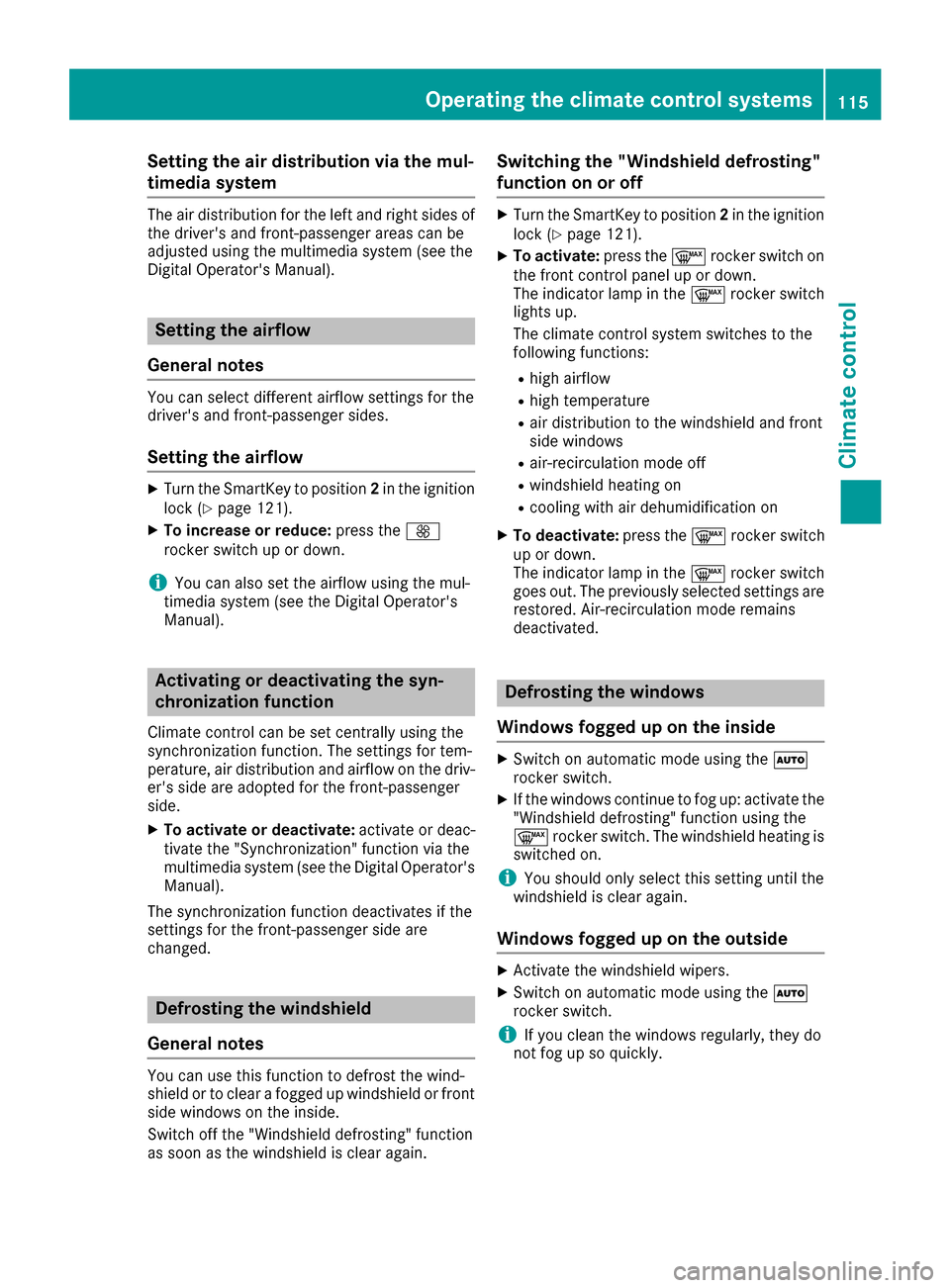
Setting the air distribution via the mul-
timedia system
The air distribution for the left and right sides of
the driver's and front-passenger areas can be
adjusted using the multimedia system (see the
Digital Operator's Manual).
Setting the airflow
General notes
You can select different airflow settings for the
driver's and front-passenger sides.
Setting the airflow
XTurn the SmartKey to position 2in the ignition
lock (Ypage 121).
XTo increase or reduce: press the0097
rocker switch up or down.
iYou can also set the airflow using the mul-
timedia system (see the Digital Operator's
Manual).
Activating or deactivating the syn-
chronization function
Climate control can be set centrally using the
synchronization function. The settings for tem-
perature, air distribution and airflow on the driv-
er's side are adopted for the front-passenger
side.
XTo activate or deactivate: activate or deac-
tivate the "Synchronization" function via the
multimedia system (see the Digital Operator's
Manual).
The synchronization function deactivates if the
settings for the front-passenger side are
changed.
Defrosting the windshield
General notes
You can use this function to defrost the wind-
shield or to clear a fogged up windshield or front
side windows on the inside.
Switch off the "Windshield defrosting" function
as soon as the windshield is clear again.
Switching the "Windshield defrosting"
function on or off
XTurn the SmartKey to position 2in the ignition
lock (Ypage 121).
XTo activate: press the0064rocker switch on
the front control panel up or down.
The indicator lamp in the 0064rocker switch
lights up.
The climate control system switches to the
following functions:
Rhigh airflow
Rhigh temperature
Rair distribution to the windshield and front
side windows
Rair-recirculation mode off
Rwindshield heating on
Rcooling with air dehumidification on
XTo deactivate: press the0064rocker switch
up or down.
The indicator lamp in the 0064rocker switch
goes out. The previously selected settings are restored. Air-recirculation mode remains
deactivated.
Defrosting the windows
Windows fogged up on the inside
XSwitch on automatic mode using the 0058
rocker switch.
XIf the windows continue to fog up: activate the
"Windshield defrosting" function using the
0064 rocker switch. The windshield heating is
switched on.
iYou should only select this setting until the
windshield is clear again.
Windows fogged up on the outside
XActivate the windshield wipers.
XSwitch on automatic mode using the 0058
rocker switch.
iIf you clean the windows regularly, they do
not fog up so quickly.
Operating the climate control systems115
Climate control
Page 118 of 338
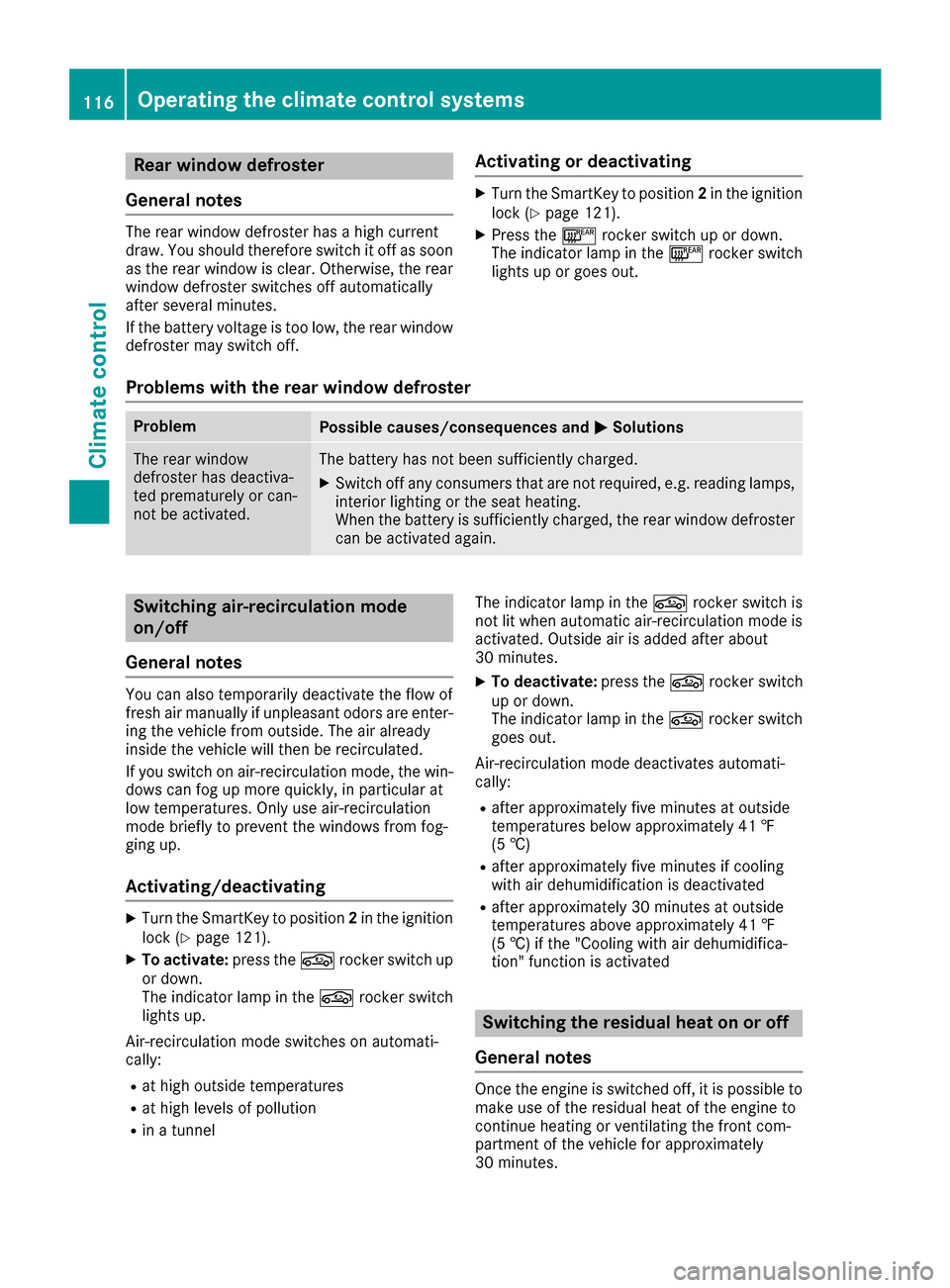
Rear window defroster
General notes
The rear window defroster has a high current
draw. You should therefore switch it off as soon
as the rear window is clear. Otherwise, the rear window defroster switches off automatically
after several minutes.
If the battery voltage is too low, the rear window
defroster may switch off.
Activating or deactivating
XTurn the SmartKey to position 2in the ignition
lock (Ypage 121).
XPress the 006Crocker switch up or down.
The indicator lamp in the 006Crocker switch
lights up or goes out.
Problems with the rear window defroster
ProblemPossible causes/consequences and 0050Solutions
The rear window
defroster has deactiva-
ted prematurely or can-
not be activated.The battery has not been sufficiently charged.
XSwitch off any consumers that are not required, e.g. reading lamps,
interior lighting or the seat heating.
When the battery is sufficiently charged, the rear window defroster
can be activated again.
Switching air-recirculation mode
on/off
General notes
You can also temporarily deactivate the flow of
fresh air manually if unpleasant odors are enter-
ing the vehicle from outside. The air already
inside the vehicle will then be recirculated.
If you switch on air-recirculation mode, the win-
dows can fog up more quickly, in particular at
low temperatures. Only use air-recirculation
mode briefly to prevent the windows from fog-
ging up.
Activating/deactivating
XTurn the SmartKey to position 2in the ignition
lock (Ypage 121).
XTo activate: press the0072rocker switch up
or down.
The indicator lamp in the 0072rocker switch
lights up.
Air-recirculation mode switches on automati-
cally:
Rat high outside temperatures
Rat high levels of pollution
Rin a tunnel The indicator lamp in the
0072rocker switch is
not lit when automatic air-recirculation mode is
activated. Outside air is added after about
30 minutes.
XTo deactivate: press the0072rocker switch
up or down.
The indicator lamp in the 0072rocker switch
goes out.
Air-recirculation mode deactivates automati-
cally:
Rafter approximately five minutes at outside
temperatures below approximately 41 ‡
(5 †)
Rafter approximately five minutes if cooling
with air dehumidification is deactivated
Rafter approximately 30 minutes at outside
temperatures above approximately 41 ‡
(5 †) if the "Cooling with air dehumidifica-
tion" function is activated
Switching the residual heat on or off
General notes
Once the engine is switched off, it is possible to
make use of the residual heat of the engine to
continue heating or ventilating the front com-
partment of the vehicle for approximately
30 minutes.
116Operating the climate control systems
Climate control