MERCEDES-BENZ S-CLASS COUPE 2017 Owners Manual
Manufacturer: MERCEDES-BENZ, Model Year: 2017, Model line: S-CLASS COUPE, Model: MERCEDES-BENZ S-CLASS COUPE 2017Pages: 533, PDF Size: 10.75 MB
Page 181 of 533
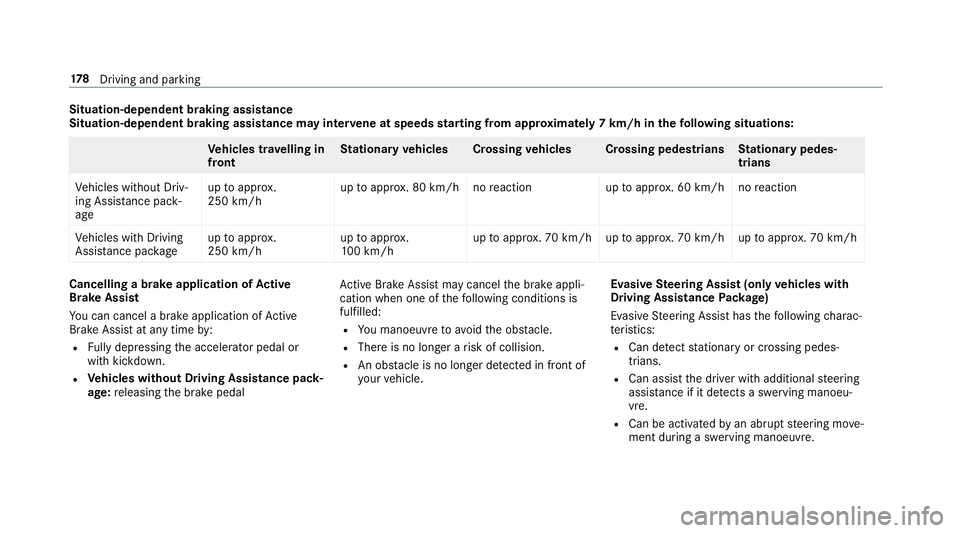
Situation-dependent braking assistance
Situation-dependent braking assistance ma yinter vene at speeds starting from appr oxima tely 7k m/h in thef ollowing situations: Ve
hicles tr avelling in
front St
ationar yvehicles Crossin gvehicles Crossin gpedestrians Stationar ypedes‐
trians
Ve hicles without Driv‐
ing Assis tance pa ck‐
age up
toappr ox.
250 km/h up
toappr ox.80k m/h no reaction uptoappr ox.60k m/h no reaction
Ve hicles wit hDriving
Assis tance pa ckage up
toappr ox.
250 km/h up
toappr ox.
10 0k m/h up
toappr ox.70k m/h up toappr ox.70k m/h up toappr ox.70k m/h Cancellin
gabrake application of Active
Brak eAssist
Yo uc an cancel abrake applicatio nofActive
Brak eAssistat an ytimeb y:
R Fullyd epressin gthe accelerator pedal or
wit hk ickdown.
R Vehicles without Drivin gAssistanc epack‐
age: releasing theb rake pedal Ac
tiveB rake Assi stma ycancel theb rake appli‐
cation when one of thef ollowing condition sis
fulfilled:
R Youm anoeuv retoavoid theo bstacle.
R The reis no longer arisk of collision.
R An obs tacle is no longer de tected in front of
yo ur vehicle. Evasiv
eSteering Assis t(onl yvehicles with
Driving Assistan cePackage)
Evasi veSteering Assis thas thef ollowing charac‐
te rist ics:
R Can de tect stationar yorcrossing pedes‐
trians.
R Can assis tthe driver wit hadditional steering
assis tance if it de tects aswerving manoeu‐
vre.
R Canbea ctivatedbyana bruptsteering mo ve‐
ment during aswerving manoeuvre. 17 8
Driving and pa rking
Page 182 of 533
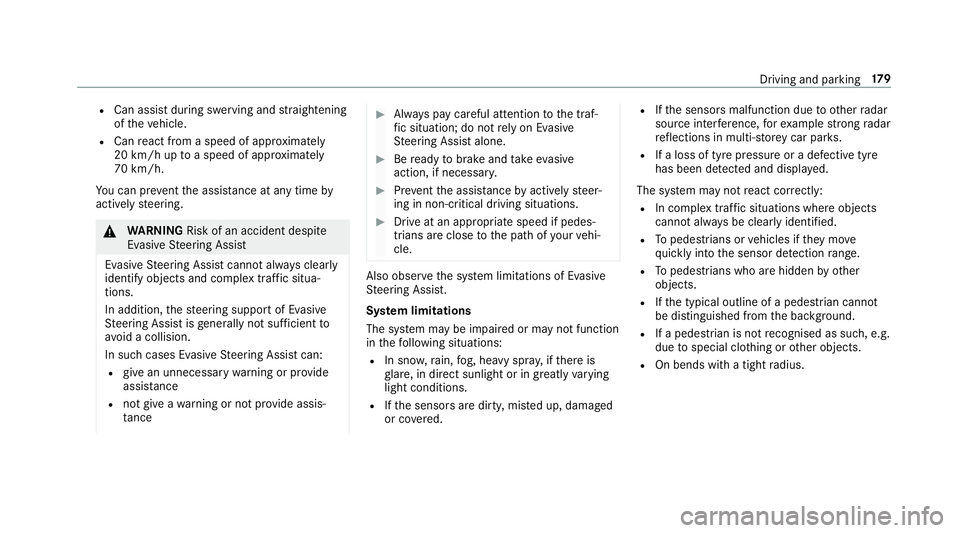
R
Can assis tduring swervin gand stra ightening
of thev ehicle.
R Can react from aspee dofa pproximately
20 km/h up toas pee dofa pproximately
70 km/h.
Yo uc an pr eventthea ssis tance at an ytime by
activel ysteering. &
WARNING Risk of an accident despi te
Evasiv eSteering Assist
Evasiv eSteering Assis tcann otalw aysc learly
identify objects and comple xtraffic situa‐
tions.
In addition ,the steering suppor tofEvasive
St eering Assis tisgenerallyn otsufficien tto
av oid acollision.
In suc hcases Evasiv eSteering Assis tcan:
R giveanu nnecessar ywarning or pr ovide
assis tance
R notg iveaw arning or no tprovide assis‐
ta nce #
Alw aysp aycareful attention tothet raf‐
fi cs ituation; do no trely on Evasive
St eering Assis talone. #
Beready tobrak eand take evasive
action ,ifnecessar y. #
Preve ntthea ssis tance byactivel ysteer‐
ing in non-critical driving situations. #
Driv eatana ppropriat espeed if pedes‐
trians ar eclose tothep athofy ourvehi‐
cle. Also obser
vethes ysteml imitations of Evasive
St eering Assist.
Sy stem limitations
The sy stem ma ybeimpaired or ma ynotfunction
in thef ollowing situations:
R In sno w,rain, fog, heavy spr ay,ift hereis
gl are, in direct sunlight or in greatlyvarying
light conditions.
R Ifth es ensor saredirty ,miste du p, damaged
or co vered. R
Ifth es ensor smalfunction due to otherradar
source inter fere nce, fore xamp lestro ng radar
re flections in multi-s toreyc ar par ks.
R Ifal oss of tyr epressur eorad efectivetyre
has been de tected and displ ayed.
The sy stem ma ynotreact cor rectly:
R In compl extraf fics ituations whe reobjects
cannot alwaysbec learly identified.
R Topedestrians or vehicles if they mo ve
qu ickl yintot he sensor de tection range.
R Topedestrians who ar ehidden by other
objects.
R Ifth et ypical outline of apedestrian cann ot
be distinguished from theb ackg round.
R Ifap edestrian is no trecognised as such, e.g.
due tospecial clo thing or other objects.
R On bends wit hatightradius. Driving and parking
17 9
Page 183 of 533
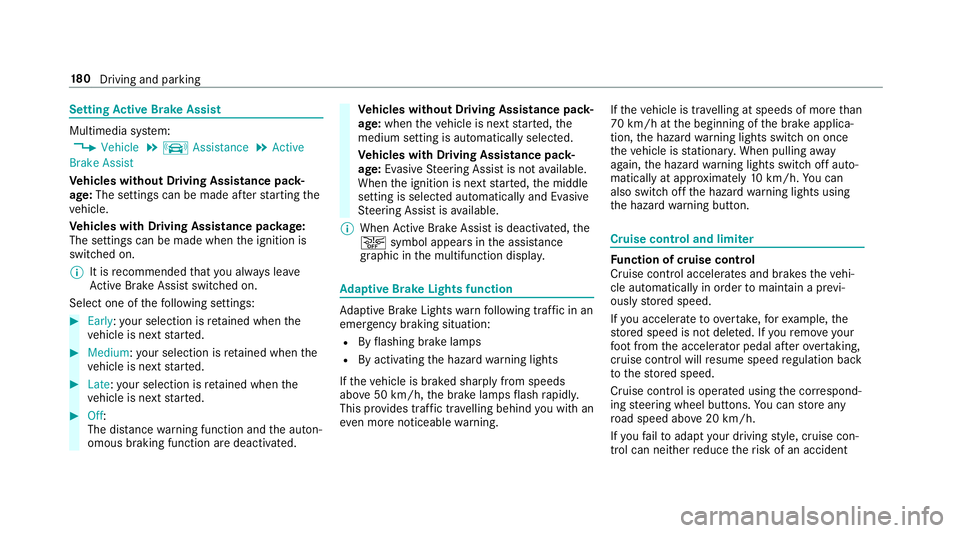
Setting
Activ eB rake Assi st Multimedia sy
stem:
, Vehicle .
k Assistance .
Active
Brak eAssist
Ve hicles without Drivin gAssistanc epack‐
age: The settings can be made af ters tarti ngthe
ve hicle.
Ve hicles with Drivin gAssistanc epacka ge:
The setting scan be made when thei gnition is
switched on.
% It is recommended that youa lway sl ea ve
Ac tiveB rake Assi stswitched on.
Select one of thef ollowing settings: #
Early :your selection is retained when the
ve hicle is next star ted. #
Medium :your selection is retained when the
ve hicle is next star ted. #
Late:y our selection is retained when the
ve hicle is next star ted. #
Off:
The dis tance warning function and thea uton‐
omous braking function ar edeactivated. Ve
hicles without Drivin gAssistanc epack‐
age: when thev ehicle is next star ted, the
mediu msetting is auto matically selected.
Ve hicles with Drivin gAssistanc epack‐
age: Evasi veSteering Assis tisnotavailable.
When thei gnition is next star ted, them iddle
setting is selected automaticall yand Evasive
St eering Assis tisavailable.
% When ActiveB rake Assi stis deactivated, the
æ symbol appears inthea ssis tance
graphi cinthe multifunction displa y. Ad
aptiv eBrake Lights function Ad
aptiv eBrake Lights warnfollowing traf ficinan
emergency braking situation:
R Byflashin gbrake lamps
R By activatin gthe hazard warning lights
If th ev ehicle is braked sharpl yfroms peeds
abo ve50 km/h, theb rake lamps flash rapidly.
This pr ovides traf fict rave lling behin dyou wit han
eve nm oren oticeable warning. If
th ev ehicle is tra velling at speeds of mor ethan
70 km/h at theb eginnin gofthe brak eapplica‐
tion ,the hazar dwarning light sswitc hono nce
th ev ehicle is stationar y.When pulling away
again, theh azar dwarning light sswitc hoffauto‐
maticall yatapproximatel y10k m/h .You can
also switc hofftheh azar dwarning light susing
th eh azar dwarning button. Cruise control and limiter
Fu
nction of cruise control
Cruise cont rola ccelerates and brakes thev ehi‐
cle automaticall yinorder tomaintain aprevi‐
ous lystored speed.
If yo ua ccelerat etoovertake, fore xamp le,the
st ored speed is no tdele ted. If your emo veyour
fo ot from thea ccelerator pedal af tero vertaking,
cruise control will resume speed regulation back
to thes tore ds peed.
Cruise contro lisoperated using thec orrespond‐
ing steering wheel buttons. Youc an stor ea ny
ro ad spee dabove 20 km/h.
If yo uf ail toadap tyour driving style, cruise con‐
trol can neither reduce ther isk of an accident 18 0
Driving and pa rking
Page 184 of 533
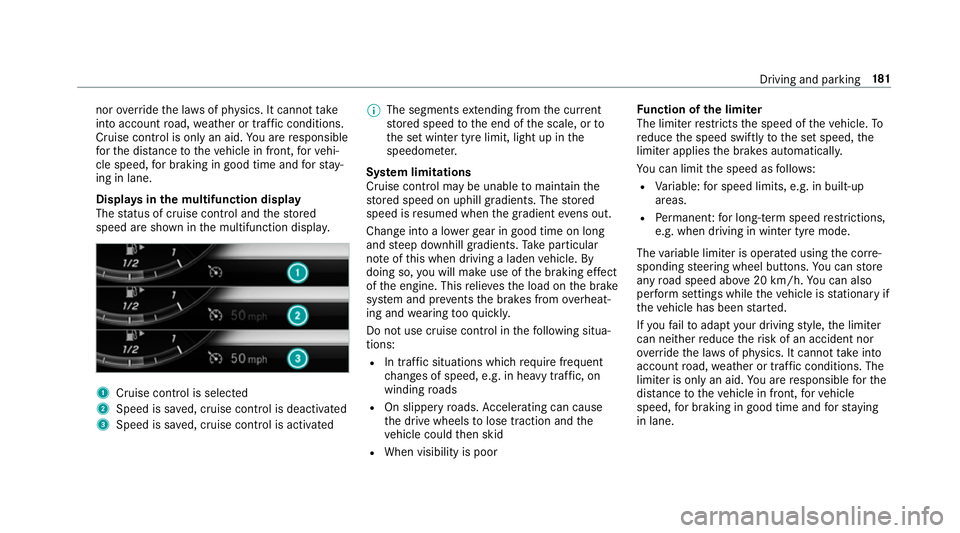
nor
override thel aws of ph ysics. It canno ttake
int oa ccount road, weather or traf ficc onditions.
Cruise control is only an aid. Youa re re sponsible
fo rt he dis tance tothev ehicle in front, forv ehi‐
cle speed, forb raking in good time and fors tay‐
ing in lane.
Displa ysinthem ultifunction display
The status of cruise control and thes tored
speed ar eshown in them ultifunction displa y. 1
Cruise cont roliss elected
2 Spee diss aved, cruise control is deactivated
3 Speed is sa ved, cruise control is activated %
The segments extending from thec urrent
st ored speed tothee nd of thes cale, or to
th es etwinter tyr elimit, light up in the
speedome ter.
Sy stem limitations
Cruise control ma ybeunable tomaintain the
st ored speed on uphill gradients. The stored
speed is resumed when theg radient evens out.
Chang eintoal owergear in good time on long
and steep downhill gradients. Take particular
no te ofthis when drivin galaden vehicle. By
doing so, youw ill mak euse of theb raking ef fect
of thee ngine. This relie vest he load on theb rake
sy stem and pr events theb rake sf romo verheat‐
ing and wearing tooq uickl y.
Do no tuse cruise control in thef ollowing situa‐
tions:
R In traf fics ituations whi chrequ iref requ ent
ch anges of speed, e.g .inheavy traf fic, on
winding roads
R On slippe ryroads. Accelerating can cause
th ed rive wheels tolose traction and the
ve hicle could then skid
R When visibility is poor Fu
nction of thel imiter
The limiter restricts thes peed of thev ehicle. To
re duce thes peed swiftl ytothe se tspeed, the
limiter applies theb rake sa utomatically.
Yo uc an limit thes peed as follo ws:
R Variable: fors pee dlimits, e.g. in built-up
areas.
R Perm anen t:forl ong-ter mspee drestrictions,
e.g .whend riving in winter tyr emode.
The variable limiter is operated usin gthe cor re‐
sponding steering wheel buttons. Youc an store
an yr oad speed abo ve20 km/h. Youc an also
per form settings while thev ehicle is stationar yif
th ev ehicle has been star ted.
If yo uf ail toadap tyour driving style, thel imiter
can neither reduce ther isk of an accident nor
ov erride thel aw sofp hysics. It canno ttak ei nto
account road, weather or traf ficc onditions .The
limiter is only an aid. Youa re re sponsible fort he
dis tance tothev ehicle in front, forv ehicle
speed, forb raking in good time and fors taying
in lane. Drivin
gand parking 181
Page 185 of 533
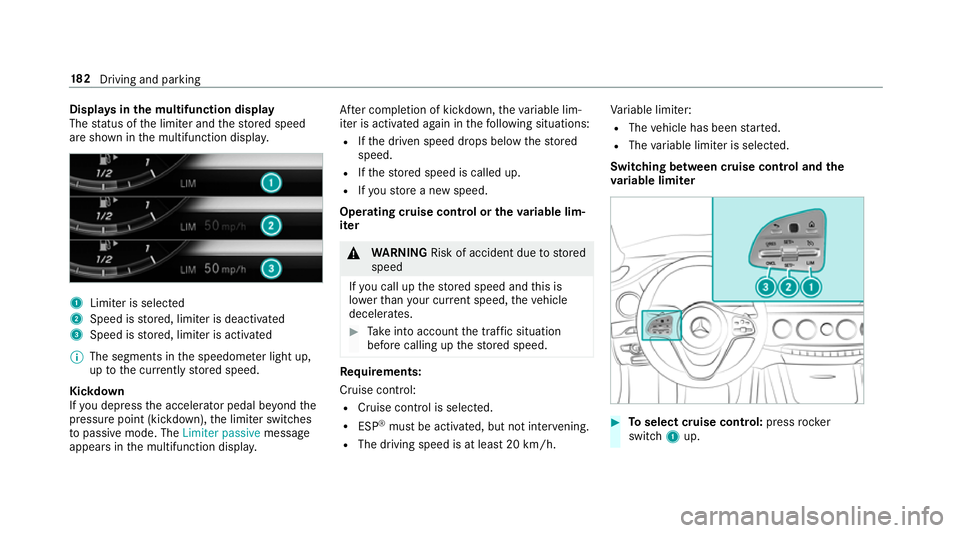
Displa
ysinthem ultifunction display
The status of thel imiter and thes tore ds peed
ar es hown in them ultifunction displa y.1
Limiter is selected
2 Speed is stored, limiter is deactivated
3 Speed is stored, limiter is activated
% The segment sinthe speedome terl ight up,
up tothec urrentl ys tore ds peed.
Kickdown
If yo ud epress thea ccelerator pedal be yond the
pressur epoint (kickdown), thel imiter switches
to passiv emode. The Limiter passive message
appear sinthe multifunction displa y.Af
terc ompletion of kickdown, thev ariable lim‐
iter is activated again in thef ollowing situations:
R Ifth ed rive ns peed drops belo wthe stored
speed.
R Ifth es tore ds peed is called up.
R Ifyo us tore an ew speed.
Operating cruise control or thev ariable lim‐
iter &
WARNING Risk of accident du etostored
speed
If yo uc all up thes tore ds peed and this is
lo we rthan your cur rent speed ,the vehicle
decelerates. #
Take intoa ccount thet raffic situation
befor ecallin gupt hestored speed. Re
quirements:
Cruise control:
R Cruise control is selected.
R ESP ®
mus tbea ctivated, but no tinter vening.
R The driving speed is at leas t20k m/h. Va
riable limiter:
R The vehicle has been star ted.
R The variable limiter is selec ted.
Switching between cruise control and the
va riable limi ter #
Toselect cruise control: pressrocker
switch 1up. 18 2
Driving and pa rking
Page 186 of 533
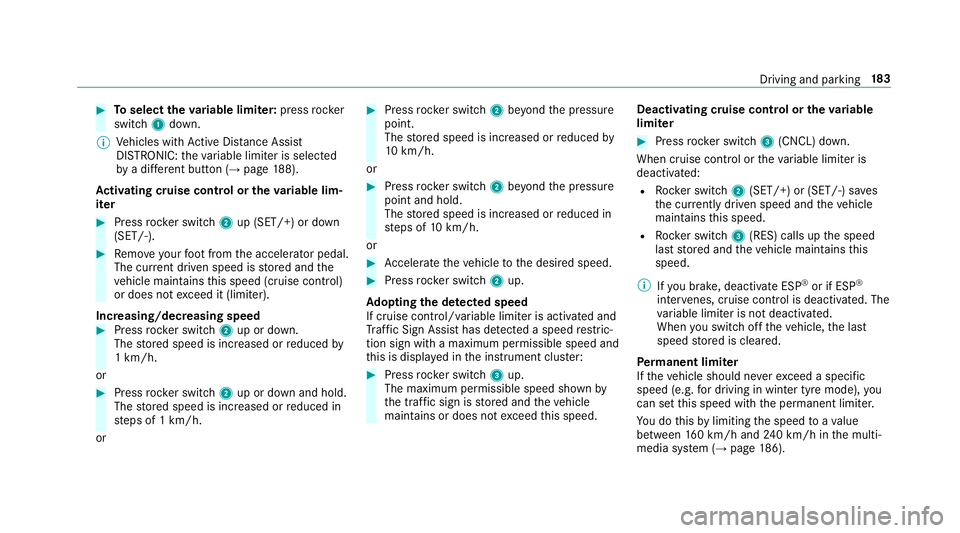
#
Toselect thev ariable limi ter: press rocker
switch 1down.
% Vehicles wit hActiv eDista nce Assi st
DISTRONIC: thev ariable limiter is selec ted
by ad iffe re nt button (→ page 188).
Ac tivatin gcruisec ontrol or the variable lim‐
iter #
Press rocker switch 2up (SET/+) or down
(SET/-). #
Remo veyour foot from thea ccelerator pedal.
The cur rent driven speed is stored and the
ve hicle maintains this speed (cruise control)
or does no texceed it (limiter).
Increasing/decreasing speed #
Press rocker switch 2up or down.
The stored speed is increased or reduced by
1k m/h.
or #
Press rocker switch 2up or down and hold.
The stored speed is increased or reduced in
st eps of 1km/h.
or #
Press rocker switch 2beyond thep ressure
point.
The stored speed is increased or reduced by
10 km/h.
or #
Press rocker switch 2beyond thep ressure
point and hold.
The stored speed is increased or reduced in
st eps of 10km/h.
or #
Accelerat ethe vehicle tothed esired speed. #
Press rocker switch 2up.
Ad opting thed etected speed
If cruise control/variable limiter is activated and
Tr af ficS ign Assi sthas de tected aspeed restric‐
tion sig nwitham aximum permissible spee dand
th is is displa yedint he instrument clus ter: #
Press rocker switch 3up.
The maximum permissible speed shown by
th et raffic sign is stored and thev ehicle
maintains or does no texceed this speed. Deactivating cruise control or
thev ariable
limi ter #
Press rocker switch 3(CNCL) down.
When cruise control or thev ariable limiter is
deactivated:
R Rocker switch 2(SET/+) or (SET/-) sa ves
th ec urrentl yd rive ns peed and thev ehicle
maintains this speed.
R Rocker switch 3(RES) calls up thes peed
las tstore da nd thev ehicle maintains this
speed.
% Ifyo ub rake ,d eactivat eESP®
or if ESP ®
inter venes, cruise control is deacti vated. The
va riable limiter is no tdeactivated.
When yous wit ch offt he vehicle, thel ast
speed stored is cleared.
Pe rm anen tlimi ter
If th ev ehicle should ne vere xceed aspecific
speed (e.g. ford riving in winter tyr emode) ,you
can se tthis speed wit hthe permanent limiter.
Yo udot hisbylimiting thes peed toav alue
between 160k m/h and 240k m/h in them ulti‐
media sy stem (→ page186). Driving and parking
18 3
Page 187 of 533
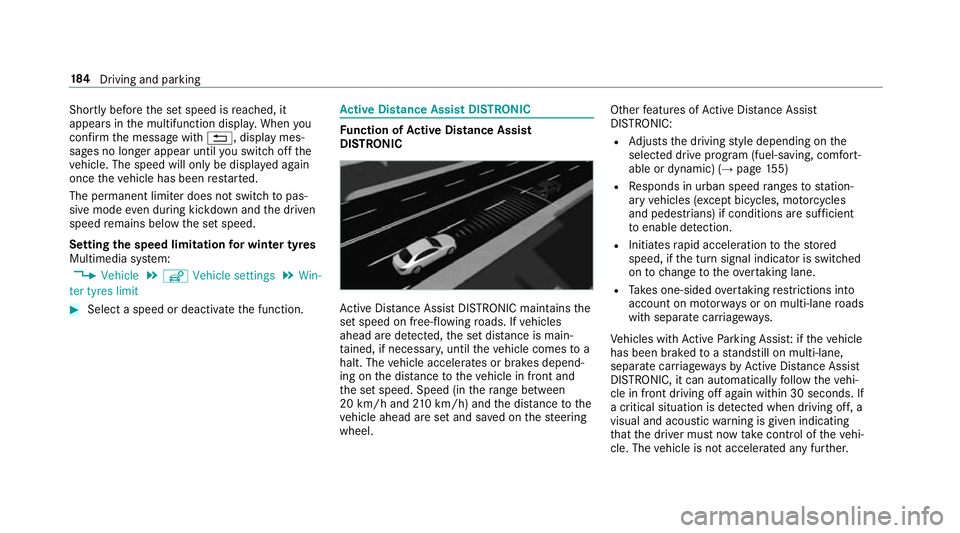
Shortly befor
ethe se tspeed is reached, it
appear sinthe multifunction displa y.When you
confir mthe messag ewith%,d isplaymes‐
sages no longer appear until yous wit ch offt he
ve hicle. The speed will onl ybedisplayeda gain
onc ethe vehicle has been restar ted.
The permanen tlimiter does no tswitc htop as‐
siv em ode evendurin gkickdown and thed riven
speed remains belo wthe se tspeed.
Setting thes peed limitation forw inte rt yres
Multimedia sy stem:
, Vehicle .
î Vehicle settings .
Win-
ter tyres limit #
Select aspeed or deactivat ethe function. Ac
tiv eD ista nce Assis tDISTR ON IC Fu
nction of Activ eD ista nce Assist
DISTRO NIC Ac
tiveD ista nce Assi stDISTRONI Cmaintains the
se ts peed on free-flowing roads. If vehicles
ahead ar edetected, thes etdis tance is main‐
ta ined, if necessar y,until thev ehicle comes to a
halt. The vehicle accelerates or brakes depend‐
ing on thed ista nce tothev ehicle in front and
th es etspeed. Speed (in ther ang ebetwe en
20 km/h and 210k m/h )and thed ista nce tothe
ve hicle ahead ar esetand sa vedont hesteering
wheel. Other
features of ActiveD ista nce Assi st
DISTRONIC:
R Adjusts thed riving styled epending on the
selected driv eprogram (fuel-saving, comfort‐
able or dynamic) (→ page155)
R Responds in urban speed ranges tostation‐
ar yv ehicles (e xcep tb icycles, mo torcyc les
and pedestrians) if condition saresuf ficient
to enable de tection.
R Initiates rapid acceleration tothes tored
speed, if thet urns ignal indicator is switched
on tochang etot heovertak ing lane.
R Take so ne-sided overtakin grestrictions into
account on mo torw aysoronm ulti-laneroads
wit hs eparat ecarriag ewa ys.
Ve hicles wit hActiv eParking Assis t:ifth ev ehicle
has been braked toas tandstil lonm ulti-lane,
separat ecarriag ewa ysby ActiveD ista nce Assi st
DISTRONIC, it can au tomatically follo wt he vehi‐
cle in front driving of fagain within 30 seconds. If
ac ritical situation is de tected whe ndriving off, a
visua land acoustic warning is given indicating
th at thed rive rm ustn ow take control of thev ehi‐
cle. The vehicle is no taccelerated an yfurther. 184
Driving and pa rking
Page 188 of 533
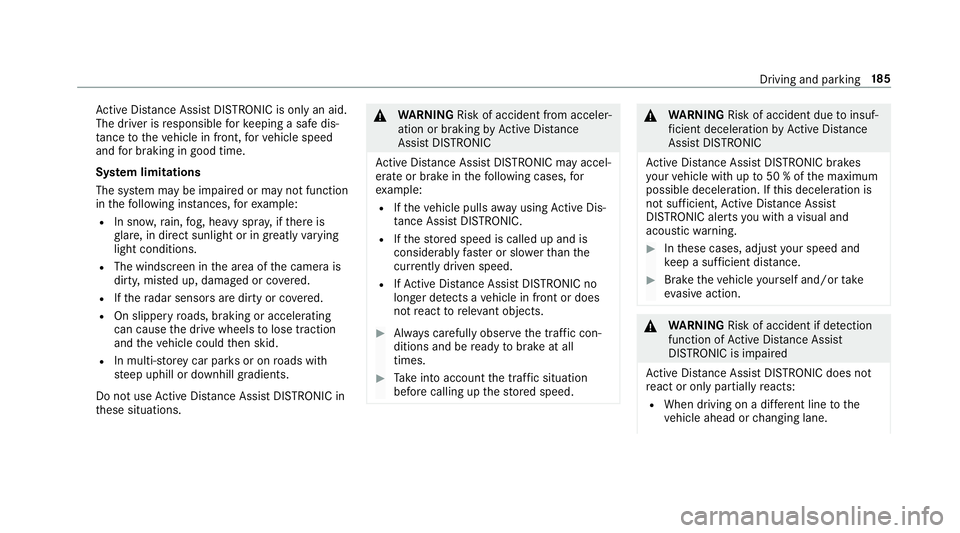
Ac
tiveD ista nce Assi stDISTRONI Cisonly an aid.
The driver is responsible fork eeping asafed is‐
ta nce tothev ehicle in front, forv ehicle speed
and forb raking in good time.
Sy stem limitations
The sy stem ma ybeimpaired or ma ynotfunction
in thef ollowing ins tances, fore xamp le:
R In sn ow,rain, fog, heavy spr ay,ift hereis
gl are, in direct sunlight or in great lyvarying
light conditions.
R The windsc reen in thea reaoft he camer ais
dirty ,miste du p, damaged or co vered.
R Ifth er adar senso rsared irty or co vered.
R On slipper yroads, braking or accelerating
can cause thed rive wheels tolose traction
and thev ehicle could then skid.
R In multi-s toreyc ar par ksor on roads with
st eep uphill or downhill gradients.
Do no tuse ActiveD ista nce Assi stDISTRONI Cin
th ese situations. &
WARNING Risk of accident from acceler‐
ation or braking byActiveD ista nce
Assi stDISTRONIC
Ac tiveD ista nce Assi stDISTRONI Cmayaccel‐
erat eorb rake inthef ollowing cases, for
ex ample:
R Ifth ev ehicle pulls away usin gActiv eDis‐
ta nce Assi stDISTRONIC.
R Ifth es tore ds peed is called up and is
considerabl yfasterors lowe rthan the
cur rently driven speed.
R IfAc tiveD ista nce Assi stDISTRONI Cno
longer de tects avehicle in front or does
no treact toreleva nt objects. #
Alw aysc arefully obser vethet raffic con‐
dition sand be ready tobrak eata ll
times. #
Take intoa ccount thet raffic situation
befor ecallin gupt hestored speed. &
WARNING Risk of accident du etoinsuf‐
fi cient decele ratio nbyA ctiveDista nce
Assi stDISTRONIC
Ac tiveD ista nce Assi stDISTRONI Cbrakes
yo ur vehicle wit hupto50%oft he maximum
possible deceleration. If this decele ratio nis
no ts ufficient, ActiveD ista nce Assi st
DISTRONI Calertsy ou wit havisual and
acoustic warning. #
Inthese cases, adjus tyour speed and
ke ep asufficient di stance. #
Brak ethe vehicle yourself and/or take
ev asiv eaction. &
WARNING Risk of accident if de tection
function of ActiveD ista nce Assi st
DISTRONI Cisimpaired
Ac tiveD ista nce Assi stDISTRONI Cdoesn ot
re act or on ly partially reacts:
R When drivin gonadiffe re nt line tothe
ve hicle ahead or changing lane. Drivin
gand parking 18 5
Page 189 of 533
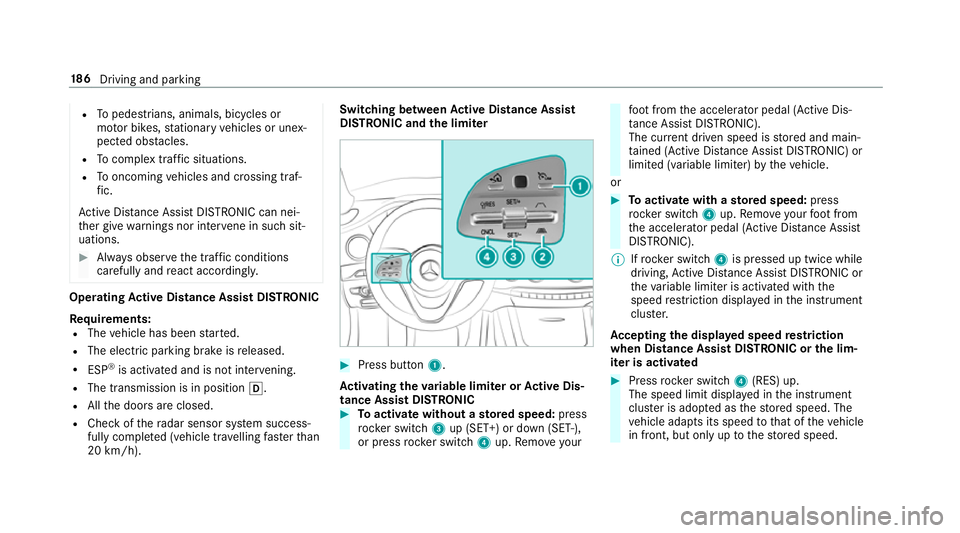
R
Topedestrians, animals, bicycles or
mo torb ikes, stationar yvehicles or unex‐
pected obs tacles.
R Tocompl extraf fics ituations.
R Tooncoming vehicles and crossing traf‐
fi c.
Ac tiveD ista nce Assi stDISTRONI Ccan nei‐
th er giv ewarning snor inter vene in su chsit‐
uations. #
Alw ayso bser vethet raffic conditions
carefull yand react accordin gly. Operating
Activ eD ista nce Assis tDISTRONIC
Re quirements:
R The vehicle has been star ted.
R The elect ricp arkin gb rake isreleased.
R ESP ®
is activated and is no tinter vening.
R The transmission is in position h.
R Allthed oor sareclosed.
R Chec koft heradar sensor sy stem success‐
full ycomple ted( vehicle tra velling fasterthan
20 km/h). Swit
ching between Activ eD ista nce Assist
DISTRO NIC and the limiter #
Press button 1.
Ac tivatin gthe variable limi terorA ctive Dis‐
tanc eAssis tDISTRONIC #
Toactivat ewithout astoreds peed: press
rock er switch 3up (SET+) or down (SET-),
or press rocker switch 4up. Remo veyour fo
ot from thea ccelerator pedal (Activ eDis‐
ta nce Assi stDISTRONIC).
The cur rent driven speed is stored and main‐
ta ined (Activ eDista nce Assi stDISTRONIC) or
limited (variabl elim iter) bythev ehicle.
or #
Toactivat ewithas toreds peed: press
rock er switch 4up. Remo veyour foot from
th ea ccelerator pedal (Activ eDista nce Assi st
DISTRONIC).
% Ifrock er switch 4is pressed up twice while
driving, ActiveD ista nce Assi stDISTRONI Cor
th ev ariable limiter is activated wit hthe
speed restriction displ ayed in thei nstrument
clus ter.
Ac ceptin gthe dis play ed speed restriction
when Distance Assis tDISTRONIC or thel im‐
iter is activated #
Press rocker switch 4(RES) up.
The speed limit displa yedint he instrument
clus terisa dopte dast hestored speed. The
ve hicle adapts its speed tothat of thev ehicle
in front, but onl yuptothestored speed. 18 6
Driving and pa rking
Page 190 of 533
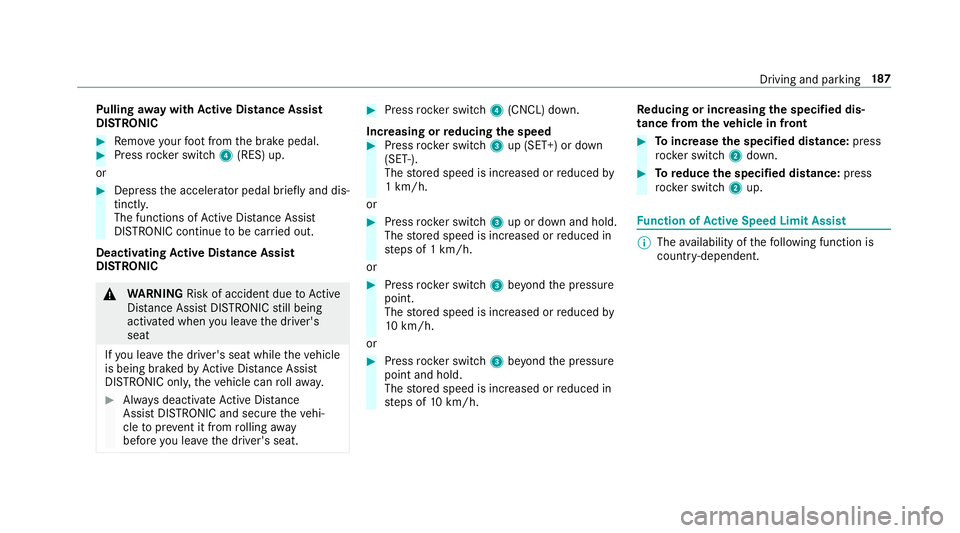
Pulling
away wit hA ctive Distance Assist
DISTRO NIC #
Remo veyour foot from theb rake pedal. #
Press rocker switch 4(RES) up.
or #
Depress thea ccelerator pedal briefly and dis‐
tinctl y.
The functions of ActiveD istan ce Assi st
DISTRONI Ccontinue tobe car ried out.
Deactivating Activ eD ista nce Assist
DISTRO NIC &
WARNING Risk of accident du etoActive
Dis tance Assi stDISTRONI Cstillb eing
activated when youl eave thed rive r's
seat
If yo ul eave thed rive r's seat while thev ehicle
is being braked byActiveD istan ce Assi st
DISTRONI Conly,the vehicle can rollaw ay. #
Alw aysd eactivat eActiv eDista nce
Assi stDISTRONI Cand secur ethe vehi‐
cle topreve nt it from rolling away
befor eyou lea vethed rive r's seat. #
Press rocker switch 4(CNCL) down.
Increasing or reducing the speed #
Press rocker switch 3up (SET+) or down
(SET-).
The stored speed is increased or reduced by
1k m/h.
or #
Press rocker switch 3up or down and hold.
The stored speed is increased or reduced in
st eps of 1km/h.
or #
Press rocker switch 3beyond thep ressure
point.
The stored speed is increased or reduced by
10 km/h.
or #
Press rocker switch 3beyond thep ressure
point and hold.
The stored speed is increased or reduced in
st eps of 10km/h. Re
ducing or inc reasin gthe specified dis‐
tance from thev ehicle in front #
Toincrease thes pecified distance: press
rock er switch 2down. #
Toreduce the speci fied distance: press
rock er switch 2up. Fu
nction of Activ eS peed Limit Assi st %
The availabilit yofthefollowing function is
countr y-dependent. Driving and parking
187