MERCEDES-BENZ S-CLASS COUPE 2017 Owners Manual
Manufacturer: MERCEDES-BENZ, Model Year: 2017, Model line: S-CLASS COUPE, Model: MERCEDES-BENZ S-CLASS COUPE 2017Pages: 533, PDF Size: 10.75 MB
Page 221 of 533
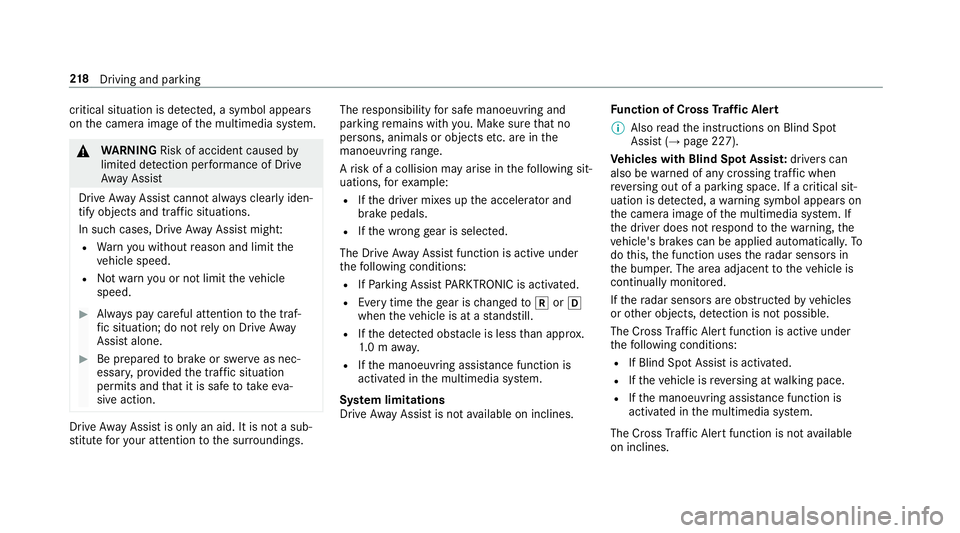
critical situation is de
tected, asym bolapp ears
on thec amer aimag eoft he multimedia sy stem. &
WARNING Risk of accident caused by
limited de tection per form anc eofD rive
Aw ayAssi st
Driv eAwayA ssistcanno talway sc learly iden‐
tify objects and traf fics ituations.
In su chcases, Driv eAwayA ssistmight:
R Warnyouw ithout reason and limit the
ve hicle speed.
R Notw arny ou or no tlimit thev ehicle
speed. #
Alw aysp aycareful attention tothet raf‐
fi cs ituation; do no trely on Driv eAway
Assi stalone. #
Be prepared tobrak eors werveasn ec‐
essar y,prov ided thet raffic situation
permit sand that it is saf etotakee va‐
siv ea ction. Driv
eAwayA ssistis onl yana id. It is no tasub‐
st itut efor your attentio ntothe sur roundings. The
responsibility fors afem anoeuvring and
parking remains wit hyou. Mak esuret hat no
persons, animals or objectse tc. areinthe
manoeuvring range.
Ar isk of acollision ma yarise in thef ollowing sit‐
uations, fore xamp le:
R Ifth ed rive rm ixes up thea ccelera tora nd
brak epedals.
R Ifth ew rong gear is selec ted.
The Driv eAwayA ssistfunction is activ eunder
th ef ollowing conditions:
R IfPa rking Assis tPARKTRONIC is activated.
R Ever ytimet he gear is changed tok orh
when thev ehicle is at astandstill.
R Ifth ed etected obs tacle is less than appr ox.
1. 0ma way.
R Ifth em anoeuvring assis tance functio nis
acti vatedint he multimedia sy stem.
Sy stem limitations
Driv eAwayA ssistis no tavailable on inclines. Fu
nction of Cross Traf ficA lert
% Alsoread thei nstruction sonBlind Spot
Assis t(→ pag e227).
Ve hicles with Blind Spo tAssis t:driver scan
also be warned of an ycrossing traf ficw hen
re ve rsing out of aparkin gspace. If acritical sit‐
uation is de tected, awarning symbol appear son
th ec amer aimag eoft he multimedia sy stem. If
th ed rive rd oes no trespond tothew arning ,the
ve hicle's brakes can be applied automaticall y.To
do this, thef unction uses ther adar senso rsin
th eb umper .The area adjacen ttothevehicle is
continually monitored.
If th er adar senso rsareo bstructed byvehicles
or other objects, de tection is no tpossible.
The Cross Traf ficA lertfunction is acti veunder
th ef ollowing conditions:
R If Blind Spo tAssis tisa ctivated.
R Ifth ev ehicle is reve rsing at walkin gpace.
R Ifth em anoeuvring assis tance functio nis
acti vatedint he multimedia sy stem.
The Cross Traf ficA lertfunction is no tavailable
on inclines. 218
Driving and pa rking
Page 222 of 533
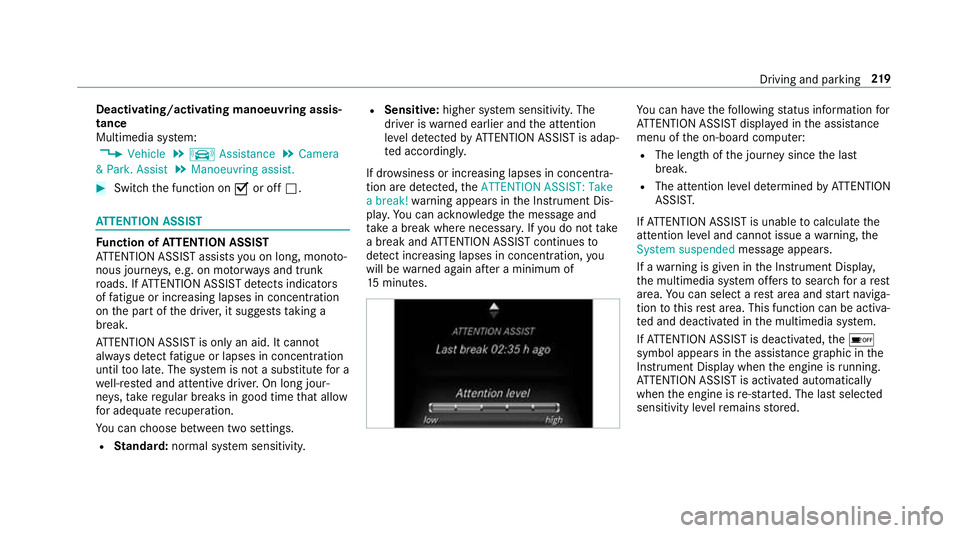
Deactivating/acti
vatin gm anoeuv ring assis‐
tance
Multimedia sy stem:
, Vehicle .
k Assistance .
Camera
&P ark. Assist .
Manoeuvrin gassist. #
Switc hthe function on Oor off ª. AT
TENTION ASSI ST Fu
nction of ATTENTION ASSI ST
AT TENTION ASSIS Tassists youo nlong, mon oto‐
nous journe ys,e .g. on mo torw aysa nd trunk
ro ads. If ATTENTION ASSIS Tdetects ind icators
of fatigue or increasing lapses in concentration
on thep artoft he driver ,itsuggests taking a
brea k.
AT TENTION ASSIS Tisonlyana id. It cannot
alw aysd etect fatigue or lapses in concentration
unti ltoo late. The sy stem is no tasubstitut efor a
we ll-res teda nd attentiv edrive r.On long jour‐
ne ys,tak er egular break singood time that allow
fo ra dequ ater ecuperation.
Yo uc an choose between tw osettings.
R Standard: normal sy stem sensitivity. R
Sensitive: higher system sensitivity .The
driver is warned earlier and thea ttention
le ve ld etected byATTENTION ASSIS Tisadap‐
te da ccording ly.
If dr owsiness or increasing lapses in concentra‐
tion ar edetected, theATTENTION ASSIST: Take
ab reak! warning appear sinthe Instrument Dis‐
pla y.Yo uc an ackn owledg ethe messag eand
tak eab reak wher enecessar y.Ifyo udon ottake
ab reak and ATTENTION ASSIS Tcontinues to
de tect increasing lapse sinconcentration, you
will be warned again af teram inimu mof
15 minutes. Yo
uc an ha vethef ollowing status information for
AT TENTION ASSIS Tdispla yedint he assis tance
menu of theo n-boar dcomputer:
R The lengt hofthe journe ysince thel ast
break.
R The attention le veld etermined byATTENTION
ASSIS T.
If AT TENTION ASSIS Tisunable tocalculat ethe
attention le vela nd canno tissue awarning ,the
System suspended messageappears.
If aw arning is given in theI nstrument Displa y,
th em ultimedia sy stem of fers to sear chforar est
area. Youc an select aresta reaa nd star tn aviga‐
tio ntot hisrest area. This function can be activa‐
te da nd deactivated in them ultimedia sy stem.
If AT TENTION ASSIS Tisdeactivated, theé
symbol appear sinthe assis tance graphi cinthe
Instrument Displa ywhen thee ngine is running.
AT TENTION ASSIS Tisactivated automatically
when thee ngine is re-sta rted. The las tselected
sensitivity le velremain sstore d. Driving and parking
219
Page 223 of 533
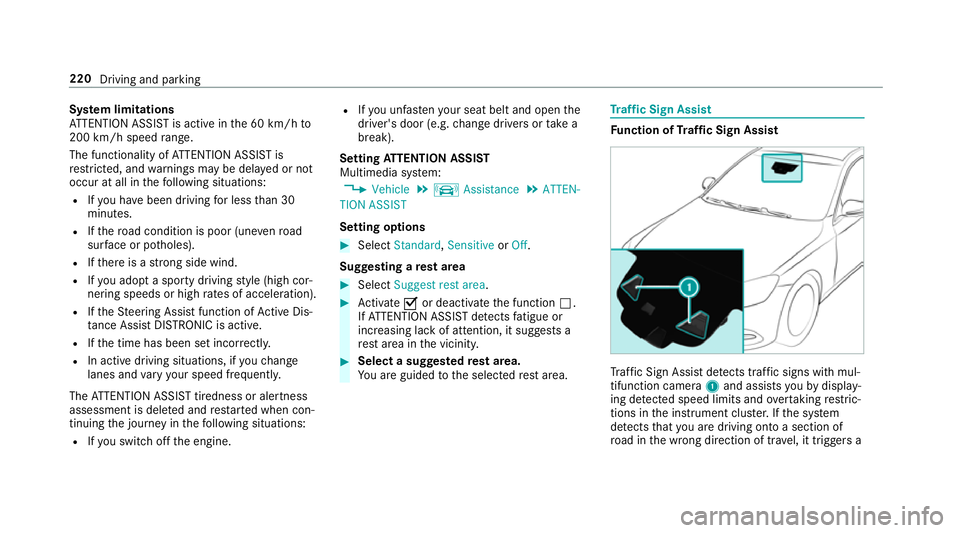
Sy
stem limitations
AT TENTION ASSIS Tisactiveint he 60 km/h to
200 km/h spee drange.
Th ef unctionality of ATTENTION ASSIS Tis
re stricted, and warnings ma ybedelayedorn ot
occur at all in thef ollowing situations:
R Ifyo uh ave been driving forl ess than 30
minutes.
R Ifth er oad condition is poor (une venr oad
sur face or po tholes).
R Ifth er eisas tron gs idew ind.
R Ifyo ua dop tas porty drivin gstyle (hig hcor‐
nering speeds or high ratesofa cceleration).
R Ifth eS teering Assis tfunction of ActiveD is‐
ta nce Assi stDISTRONI Cisactive.
R Ifth et ime has been se tincor rectly.
R In acti vedriving situations, if youc hange
lanes and vary your spee dfrequ ently.
The ATTENTION ASSIS Ttiredness or alertness
assessment is dele teda nd restar tedw hen con‐
tinuing thej ourne yinthefollowing situations:
R Ifyo us wit ch offt he engine. R
Ifyo uu nfas teny our seat belt and open the
driver's door (e.g. chang edrive rs or take a
break).
Setting ATTENTION ASSI ST
Multimedia sy stem:
, Vehicle .
k Assistance .
ATTEN-
TION ASSIST
Setting options #
Select Standard, SensitiveorOff.
Suggesting aresta rea #
Select Suggest rest area . #
Activate Oor deacti vate thef unction ª.
If AT TENTION ASSIS Tdetects fatigue or
increasing la ckof attention ,itsuggests a
re st area in thev icinit y. #
Selectas uggestedr esta rea.
Yo ua reguided tothes elected rest area. Tr
af ficS ign Assist Fu
nction of Traf ficS ign Assist Tr
af ficS ign Assi stdetects traf fics igns wi thmul‐
tifunction camera 1and assi stsy ou bydisplay‐
ing de tected speed limits and overtakin grestric‐
tions in thei nstrument clus ter.If th es ystem
de tects that youa redrivin gontoas ectio nof
ro ad in thew rong direction of tr avel, it trigger sa 220
Drivingand parking
Page 224 of 533
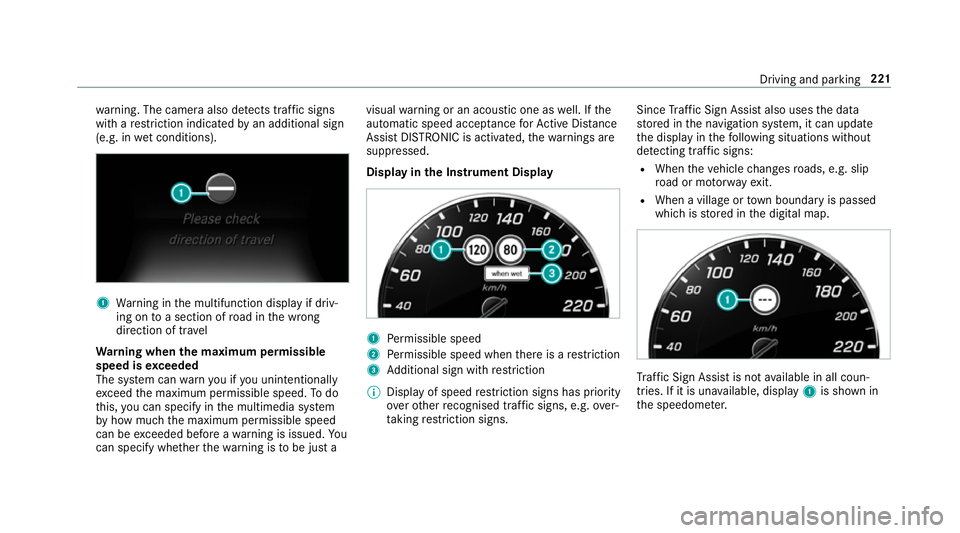
wa
rning. The camera also de tects traf fics igns
wi th arestriction ind icated byan additional sign
(e.g. in wetconditions). 1
Warning in them ultifunction displa yifdriv‐
ing on toas ectio nofr oad in thew rong
direction of tr avel
Wa rning when them aximum permissible
speed is exceeded
The sy stem can warnyouify ou unintentionally
exc eed them aximum permissible speed. Todo
th is, youc an specify in them ultimedia sy stem
by howm ucht he maximum permissible speed
can be exceeded befor eawarning is issued. Yo u
can specify whe ther thew arning is tobe jus ta visual
warning or an acoustic one as well. If the
automatic spee daccep tance forA ctiv eDista nce
Assi stDISTRONI Cisactivated, thew arning sare
suppressed.
Displa yinthe Instrument Display 1
Perm issible speed
2 Perm issible speed when ther eisar estriction
3 Additional sign wit hrestriction
% Displa yofspeed restriction signs ha spriority
ove rother recognised traf fics igns, e.g. over‐
ta king restriction signs. Since
Traf ficS ign Assi stalso uses thed ata
st ored in then avigation sy stem, it can update
th ed ispla yint hefollowing situations without
de tecting traf fics igns:
R Whe nthe vehicle changes roads, e.g .slip
ro ad or mo torw ay ex it.
R When avillag eort ownb oundar yispassed
whic hiss tore dint he digital map. Tr
af ficS ign Assi stis no tavailable in all coun‐
tries. If it is una vailable, display 1is shown in
th es peedome ter. Driving and pa
rking 221
Page 225 of 533
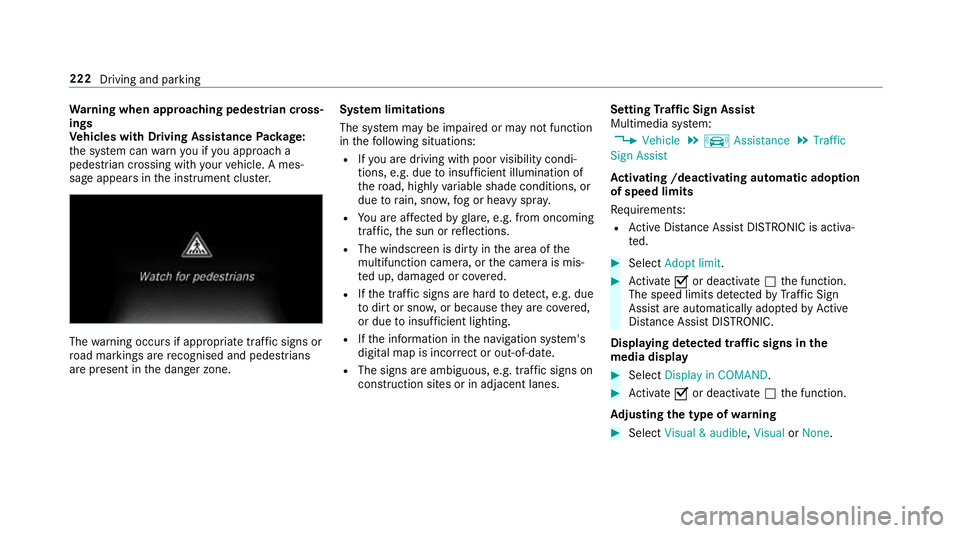
Wa
rning when app roaching pedestrian cross‐
ings
Ve hicles with Drivin gAssistanc ePacka ge:
th es ystemc anwarnyouify ou approac ha
pedestrian crossing wit hyour vehicle. Ames‐
sag eappears inthei nstrument clus ter. The
warning occur sifappropriat etraffic signs or
ro ad markings ar erecognised and pedestrians
ar ep resent in thed anger zone. Sy
stem limitations
The sy stem ma ybeimpaired or ma ynotfunction
in thef ollowing situations:
R Ifyo ua redrivin gwithp oor visibilit ycondi‐
tions ,e.g.d ue toinsuf ficient illumination of
th er oad, highly variable shade conditions, or
due torain, sno w,fogorh eavy spr ay.
R Youa reaffected byglare, e.g .fro mo ncoming
traf fic, thes un or reflections.
R The windscreen is dirty in thea reaoft he
multifunction camera, or thec amer aism is‐
te du p, damaged or co vered.
R Ifth et raffic signs ar ehardtod etect, e.g. due
to dir tors now, or because they arec ove red,
or due toinsuf ficient lighting.
R Ifth ei nformation in then avigation sy stem's
digital map is incor rect or out-of-da te.
R The signs ar eambiguous, e.g. traf fics igns on
construction sites or in adjacent lanes. Setting
Traf ficS ign Assist
Multimedia sy stem:
, Vehicle .
k Assistance .
Traffic
Sign Assist
Ac tivatin g/deacti vatin ga utomati cadoption
of speed limits
Re quirements:
R ActiveD ista nce Assi stDISTRONI Cisactiva‐
te d. #
Select Adopt limit. #
Activate Oor deacti vate ª thef unction.
The speed limits de tected byTraf ficS ign
Assi starea utomaticall yadop tedbyA ctive
Dis tance Assi stDISTRONIC.
Displ aying de tected traf fics igns in the
media display #
Select Display in COMAND . #
Activate Oor deacti vate ª thef unction.
Ad justin gthe type of warning #
Select Visual&audible ,Visual orNone. 222
Driving and parking
Page 226 of 533
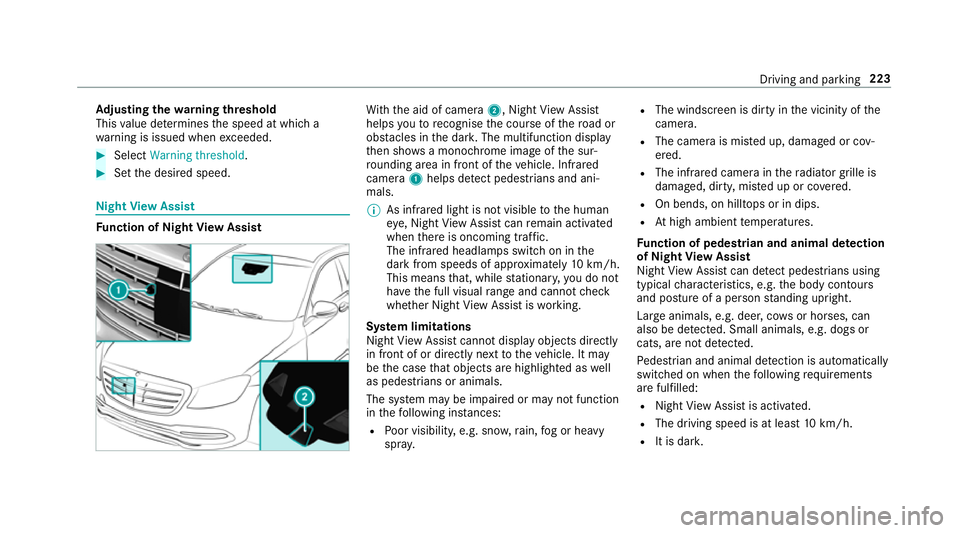
Ad
justin gthe warning threshold
This value de term ines thes peed at whic ha
wa rning is issued when exceeded. #
Select Warning threshold. #
Setthe desired speed. Night
View Assist Fu
nction of Night View Assist Wi
th th eaid of camera 2,NightView Assi st
helps youtor ecognise thec ourse of ther oad or
obs tacle sint he dar k.The multifunction display
th en sho wsam onochrome imag eofthe sur‐
ro unding area in fron tofthevehicle. Infrared
camera 1helps de tect pedestrians and ani‐
mals.
% As infrared light is no tvisible totheh uman
ey e, Night View Assi stcan remain activated
when ther eiso ncoming traf fic.
The infrared headlamps switc honinthe
dar kfroms peeds of appr oximatel y10km/h.
Thi sm eans that, while stationar y,yo udon ot
ha ve thef ull visual rang ea nd canno tcheck
whe ther Night View Assi stiswo rking.
Sy stem limitations
Night View Assi stcanno tdispl ay object sdirectly
in front of or directl ynexttot hevehicle. It may
be thec ase that object sarehighlighted as well
as pedestrians or animals.
The sy stem ma ybeimpaired or ma ynotfunction
in thef ollowing ins tances:
R Poor visibility ,e.g. sno w,rain, fogorh eavy
spr ay. R
The windscreen is dirty in thev icinity of the
came ra.
R The camer aismiste du p, damaged or cov‐
ered.
R The infrared camera in ther adiator grille is
damaged, dirty ,miste duporc overed.
R On bends, on hilltops or in dips.
R Athigh ambient temp eratures.
Fu nction of pedestrian and anima ldetection
of Night View Assist
Nigh tViewA ssistcan de tect pedestrians using
typica lcharacteristics, e.g. theb ody conto urs
and postur eofapersonstanding upright.
Lar geanimals, e.g .deer ,cows or horses, can
also be de tected. Smal lanimals, e.g. dog sor
cats, ar enotdetected.
Pe destrian and animal de tection is au tomatically
switched on when thef ollowing requ irements
ar ef ulfilled:
R Night View Assi stis activated.
R The drivin gspeed is at leas t10k m/h.
R It is da rk. Driving and pa
rking 223
Page 227 of 533
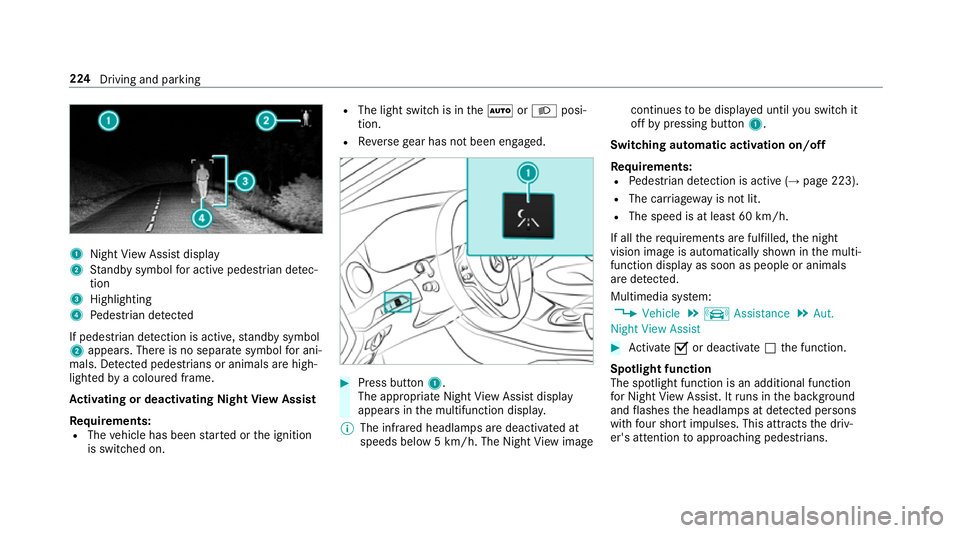
1
Night View Assi stdisplay
2 Standb ysymbo lfor activ epede strian de tec‐
tion
3 Highlighting
4 Pedestrian de tected
If pedestria ndetection is active, standb ysymbol
2 appears. Ther eisnoseparatesymbo lfor ani‐
mals. De tected pedestrians or animal sarehigh‐
lighted byac oloured frame.
Ac tivatin gordeactivatin gNight View Assist
Re quirements:
R The vehicle has been star tedort he ignition
is switched on. R
The light switc hisintheà orL posi‐
tion.
R Reverseg ear has no tbeen engaged. #
Press button 1.
The appropriat eNightViewA ssistdisplay
appear sinthe multifunction displa y.
% The infrared headlamps ar edeactivated at
speeds belo w5km/h. The Night View image continues
tobe displa yedu ntil yous wit ch it
of fbyp ressing button 1.
Switching automatic activation on/off
Re quirements:
R Pedestrian de tection is acti ve (→pag e223).
R The car riag ew ay is no tlit.
R The speed is at leas t60k m/ h.
If all ther equirements ar efulfilled, then ight
vision imag eisautomaticall yshown in them ulti‐
function displa yassoon as people or animals
ar ed etected.
Multimedia sy stem:
, Vehicle .
k Assistance .
Aut.
Night View Assist #
Activate Oor deacti vate ª thef unction.
Spotlight function
The spotlight function is an additional function
fo rN ight View Assi st.Itr uns in theb ackg round
and flashes theh eadlamps at de tected persons
wi th four sho rtimpulses. This att racts thed riv‐
er's attention toapproachin gpedestrians. 224
Drivingand parking
Page 228 of 533
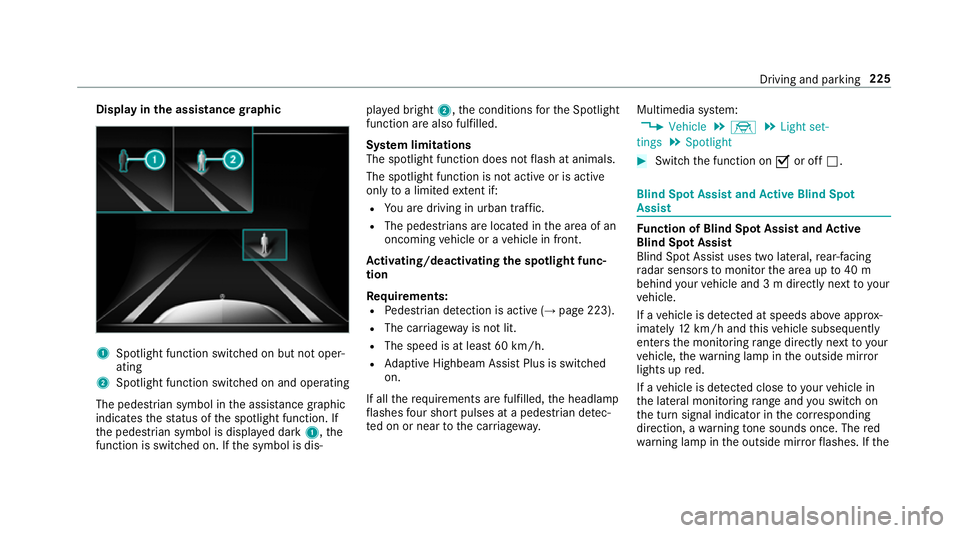
Displa
yinthe assistance graphic 1
Spotligh tfunction switched on but no toper‐
ating
2 Spotligh tfunction switched on and operating
The pedestrians ymbol inthea ssis tance graphic
indica test he status of thes potlight function .If
th ep edestrian symbol is displa yedd ark 1,t he
function is switched on. If thes ymbol is dis‐ pla
yedb right 2,t he conditions fort he Spotlight
function ar ealso fulfilled.
Sy stem limitations
The spotlight function does no tflash at animals.
The spotlight function is no tactiv eorisa ctive
on lyto alimited extent if:
R Youa redrivin ginurban traf fic.
R The pedestrians are loca tedint he area of an
oncoming vehicle or avehicle in front.
Ac tivating/deactivatin gthe spotlight func‐
tion
Re quirements:
R Pedestrian de tection is acti ve (→pag e223).
R The car riag ewa yisn otlit.
R The speed is at leas t60k m/ h.
R Adaptiv eHighbeam Assis tPlus is swit ched
on.
If all ther equirements ar efulfilled, theh eadlamp
fl ashes four sho rtpulses at apedestrian de tec‐
te donorn eartothec arriag ewa y. Multimedia sy
stem:
, Vehicle .
÷ .
Light set-
tings .
Spotlight #
Switc hthe function on Oor off ª. Blind Spo
tAssis tand Activ eB lind Spot
Assi st Fu
nction of Blind Spo tAssis tand Active
Blind Spo tAssist
Blind Spo tAssistuses tw olateral, rear-facing
ra dar sensor stomonitor thea reaupto40m
behind your vehicle and 3mdirectlynexttoy our
ve hicle.
If av ehicle is de tected at speeds ab ovea ppr ox‐
imatel y12km/h and this vehicle subsequently
enter sthe monitoring rang ed irec tlyn exttoy our
ve hicle, thew arning lam pinthe outside mir ror
light supr ed.
If av ehicle is de tected clos etoyourvehicle in
th el ateral monitoring rang ea nd yous wit ch on
th et urns ignal indicator in thec orresponding
direction, awarning tone sounds once .The red
wa rning lam pinthe outside mir rorf lashes. If the Driving and pa
rking 225
Page 229 of 533
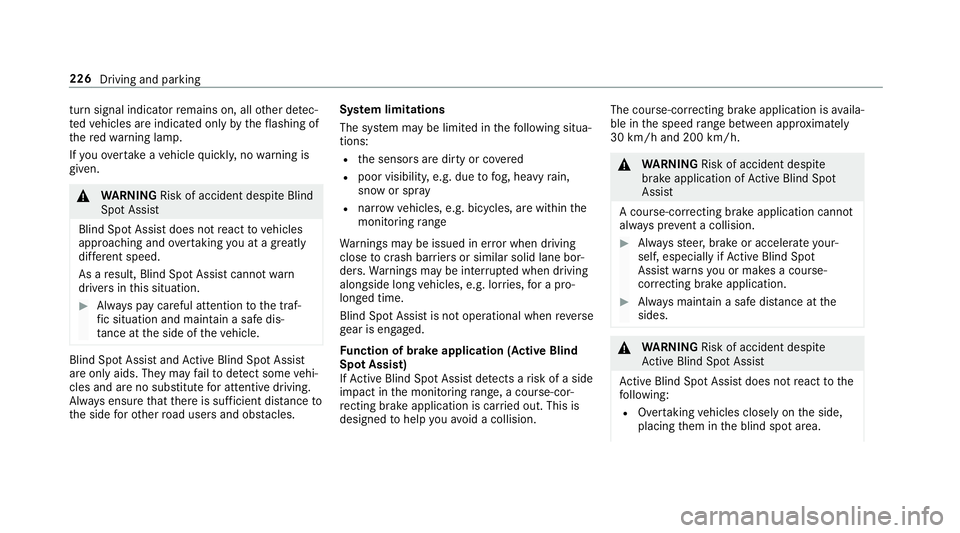
tur
ns igna lindica torr emain son, all other de tec‐
te dv ehicles ar eindicated onl ybytheflashin gof
th er ed warning lamp.
If yo uo vertak eav ehicle quickl y,no warning is
given. &
WARNING Risk of accident despi teBlind
Spo tAssist
Blind Spo tAssistdoes no treact tovehicles
approaching and overtakin gyou at agreatly
di fferent speed.
As aresult, Blind Spo tAssis tcanno twarn
driver sinthis situa tion. #
Alw aysp aycareful attention tothet raf‐
fi cs ituation and maintai nasafed is‐
ta nce at thes ide of thev ehicle. Blind Spo
tAssis tand ActiveB lind Spo tAssist
ar eo nly aids. The ymayfailto detect some vehi‐
cles and ar enosubstitut efor attentiv edriving.
Alw ayse nsur ethat ther eiss ufficient di stanc eto
th es ide foro ther road user sand obs tacles. Sy
stem limitations
The sy stem ma ybelimited in thef ollowing situa‐
tions:
R thes ensor saredirty or co vered
R poor visibility ,e.g. due tofog, heavy rain,
sno wors pray
R narrowv ehicles, e.g. bicycles, ar ewithin the
monitoring range
Wa rnings ma ybeissued in er rorw hen driving
close tocrash ba rrier sors imilar solid lane bor‐
ders. Warnings ma ybeinterrupte dw hen driving
alongside long vehicles, e.g. lor ries, forap ro‐
longed time.
Blind Spo tAssis tisn otoperationa lwhen reve rse
ge ar is engaged.
Fu nction of brak eapplication (Activ eBlind
Spo tAssist)
If Ac tiveB lind Spo tAssistdetects arisk of aside
impact in them onitoring range, acourse-cor‐
re cting brak eappli cation is car ried out. This is
designed tohelp youa void ac ollision. The course-cor
recting brak eappli cation is availa‐
ble in thes peed rang eb etwe en appr oximately
30 km/h and 200 km/h. &
WARNING Risk of accident despi te
brak eapplication of ActiveB lind Spot
Assi st
Ac ourse-co rrecting brak eapplication cann ot
alw aysp reve nt ac ollision. #
Alw ayss teer,b rake or accelera teyour‐
self ,especiall yifActiveBlind Spot
Assi stwa rnsy ou or makes acourse-
co rrecting brak eapplication. #
Alw aysm aintain asafed ista nce at the
sides. &
WARNING Risk of accident despi te
Ac tiveB lind Spo tAssist
Ac tiveB lind Spo tAssistdoes no treact tothe
fo llowing:
R Over taking vehicles closely on thes ide,
placing them in theb lind spo tarea. 226
Driving and parking
Page 230 of 533
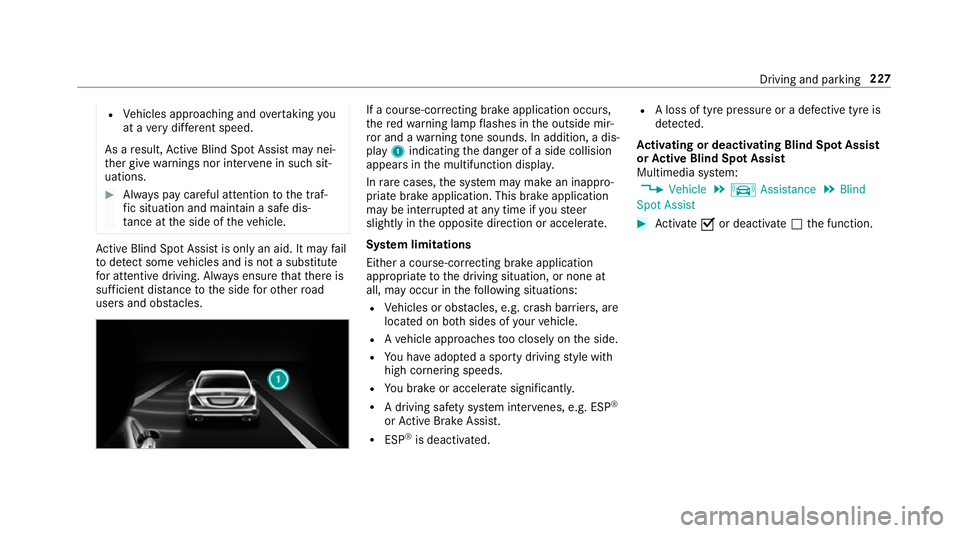
R
Vehicles approaching and overtakin gyou
at av eryd iffe re nt speed.
As aresult, ActiveB lind Spo tAssistma ynei‐
th er giv ewarning snor inter vene in su chsit‐
uations. #
Alw aysp aycareful attention tothet raf‐
fi cs ituation and maintai nasafed is‐
ta nce at thes ide of thev ehicle. Ac
tiveB lind Spo tAssistis onl yana id. It ma yfail
to detect some vehicles and is no tasubstitute
fo ra ttentiv edriving. Alw ayse nsur ethat ther eis
suf ficient di stanc etot he side foro ther road
user sand obs tacles. If
ac ourse-co rrecting brak eapplication occurs,
th er ed warning lam pflashes in theo utside mir‐
ro ra nd aw arning tone sounds. In addition, adis‐
pl ay 1 indicatin gthe danger of aside collision
appear sinthe multifunction displa y.
In rare cases, thes ystemm aymak eani nappro‐
priat ebrake application. This brak eapplication
ma ybei nterrupte data nytime if yous teer
slightl yinthe opposit edirection or accelera te.
Sy stem limitations
Either acourse-cor recting brak eappli cation
appropria teto thed riving situation ,ornoneat
all, ma yoccur in thef ollowing situations:
R Vehicles or obs tacles, e.g. crash ba rriers, are
located on bo thsides of your vehicle.
R Avehicle approaches tooc losely on thes ide.
R Youh avea dop tedas porty driving stylew ith
high cornering speeds.
R Youb rake or accelerat esignificantl y.
R Adriving sa fety sy stem inter venes, e.g .ESP ®
or ActiveB rake Assi st.
R ESP ®
is deacti vated. R
Aloss of tyr epressur eorad efectivetyreis
de tected.
Ac tivatin gordeactivatin gBlind Spo tAssist
or Activ eB lind Spo tAssist
Multimedia sy stem:
, Vehicle .
k Assistance .
Blind
Spot Assist #
Activate Oor deacti vate ª thef unction. Driving and parking
227