language MERCEDES-BENZ SL-Class 2013 R131 User Guide
[x] Cancel search | Manufacturer: MERCEDES-BENZ, Model Year: 2013, Model line: SL-Class, Model: MERCEDES-BENZ SL-Class 2013 R131Pages: 590, PDF Size: 9.73 MB
Page 358 of 590
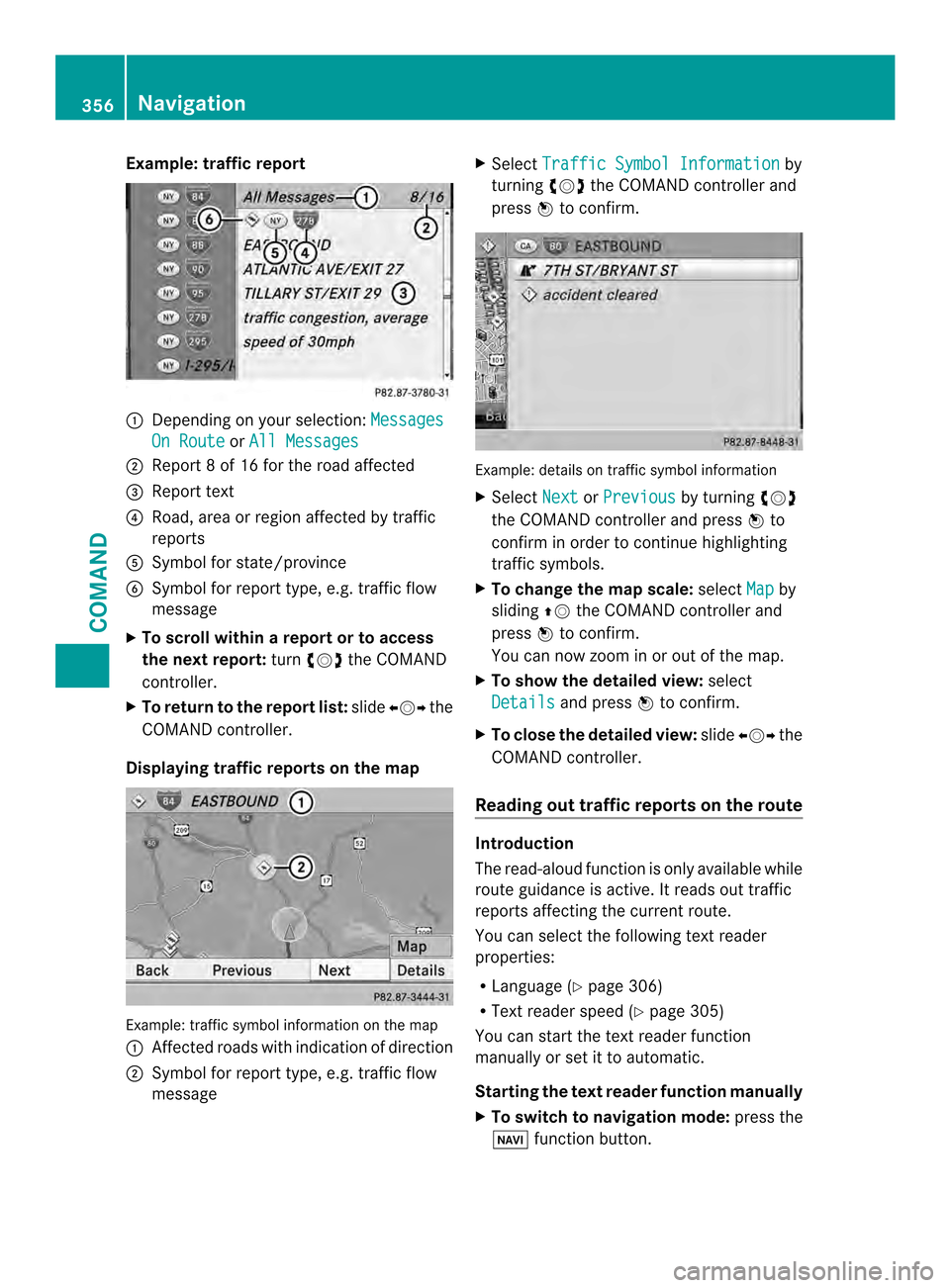
Example: traffic report
0002
Depending on your selection: MessagesOn Route or
All Messages 0003
Report 8 of 16 for the road affected
0027 Repor ttext
0026 Road, area or region affected by traffic
reports
0024 Symbol for state/province
0025 Symbol for report type, e.g. traffic flow
message
X To scroll within arepor tort o access
the next report: turn003E0012003F the COMAND
controller.
X To retur ntothe report list: slide003600120037 the
COMAND controller.
Displaying traffic reports on the map Example: traffic symbol information on the map
0002 Affected roads with indication of direction
0003 Symbol for report type, e.g. traffic flow
message X
Select Traffic Symbol Information by
turning 003E0012003Fthe COMAND controller and
press 0039to confirm. Example
:details on traffic symbol information
X Select Next or
Previous by turning
003E0012003F
the COMAND controller and press 0039to
confirm in order to continue highlighting
traffic symbols.
X To change the map scale: selectMap by
sliding 00380012the COMAND controller and
press 0039to confirm.
You can now zoom in or out of the map.
X To show the detailed view: select
Details and press
0039to confirm.
X To close the detailed view: slide003600120037 the
COMAND controller.
Reading out traffic reports on the route Introduction
The read-aloud function is only available while
route guidance is active. It reads out traffic
reports affecting the current route.
You can select the following textr
eader
properties:
R Language (Y page 306)
R Text reader speed (Y page 305)
You can start the text reader function
manually or set it to automatic.
Starting the text reader function manually
X To switch to navigation mode: press the
0014 function button. 356
NavigationCOMAND
Page 398 of 590
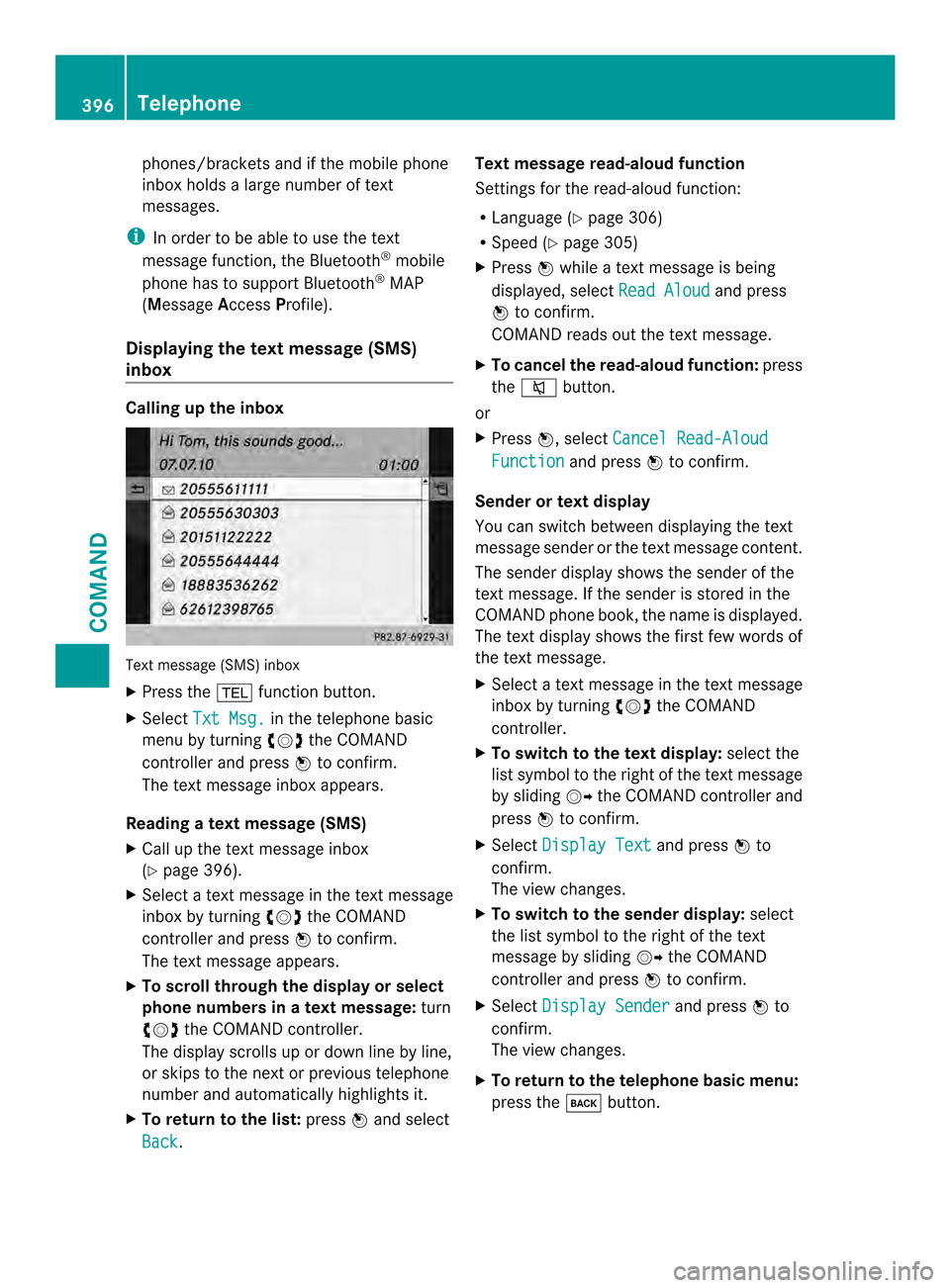
phones/brackets and if the mobile phone
inbox holds a large number of text
messages.
i In order to be able to use the text
message function, the Bluetooth ®
mobile
phone has to support Bluetooth ®
MAP
(Message AccessProfile).
Displaying the text message (SMS)
inbox Calling up the inbox
Text message (SMS) inbox
X
Press the 0012function button.
X Select Txt Msg. in the telephone basic
menu by turning 003E0012003Fthe COMAND
controller and press 0039to confirm.
The tex tmessage inbox appears.
Reading atext message (SMS)
X Call up the tex tmessage inbox
(Y page 396).
X Select a textm essage in the textm essage
inbox by turning 003E0012003Fthe COMAND
controller and press 0039to confirm.
The textm essage appears.
X To scroll through the display or select
phone numbers in atext message: turn
003E0012003F the COMAND controller.
The display scrolls up or down line by line,
or skips to the nex torprevious telephone
number and automatically highlights it.
X To return to the list: press0039and select
Back . Text message read-aloud function
Settings for the read-alou
dfunction:
R Language (Y page 306)
R Speed (Y page 305)
X Press 0039while a text message is being
displayed, select Read Aloud and press
0039 to confirm.
COMAND reads out the text message.
X To cancel the read-alou dfunction: press
the 001D button.
or
X Press 0039, select Cancel Read-Aloud Function and press
0039to confirm.
Sender or text display
You can switch between displaying the text
message sender or the text message content.
The sender display shows the sender of the
text message. If the sender is stored in the
COMAND phone book, the name is displayed.
The text display shows the first few words of
the text message.
X Select a text message in the text message
inbox by turning 003E0012003Fthe COMAND
controller.
X To switch to the text display: select the
lis ts ymbol to the right of the text message
by sliding 00120037the COMAND controller and
press 0039to confirm.
X Select Display Text and press
0039to
confirm.
The view changes.
X To switch to the sender display: select
the list symbol to the right of the text
message by sliding 00120037the COMAND
controller and press 0039to confirm.
X Select Display Sender and press
0039to
confirm.
The view changes.
X To return to the telephone basic menu:
press the 000Cbutton. 396
TelephoneCOMAND
Page 467 of 590
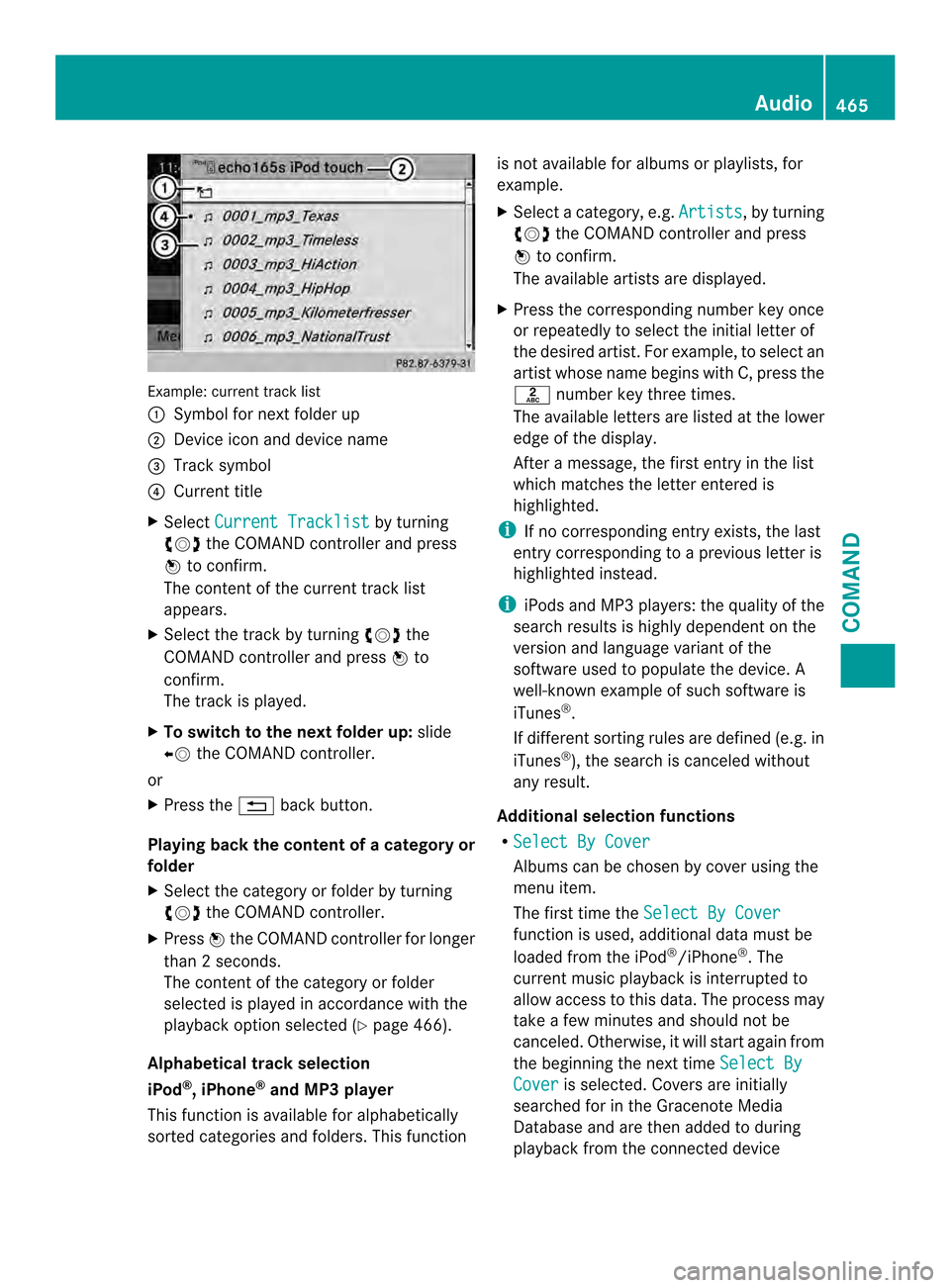
Example: current track list
0002
Symbol for next folder up
0003 Device icon and device name
0027 Track symbol
0026 Current title
X Select Current Tracklist by turning
003E0012003F the COMAND controller and press
0039 to confirm.
The content of the current track list
appears.
X Select the track by turning 003E0012003Fthe
COMAND controller and press 0039to
confirm.
The trac kis played.
X To switch to the next folder up: slide
00360012 the COMAND controller.
or
X Press the 001Fback button.
Playing back the content of a category or
folder
X Select the category or folder by turning
003E0012003F the COMAND controller.
X Press 0039the COMAND controller for longer
than 2seconds.
The contentoft he category or folder
selected is played in accordance with the
playback option selected (Y page 466).
Alphabetical track selection
iPod ®
,i Phone ®
and MP3 player
This function is available for alphabetically
sorted categories and folders. This function is not available for albums or playlists, for
example.
X
Select a category, e.g. Artists , by turning
003E0012003F the COMAND controller and press
0039 to confirm.
The available artists are displayed.
X Press the corresponding number key once
or repeatedly to select the initial letter of
the desired artist. For example, to select an
artist whose name begins with C, press the
002D number key three times.
The available letters are listed at the lower
edge of the display.
After a message, the first entry in the list
which matches the letter entered is
highlighted.
i If no corresponding entry exists, the last
entry corresponding to aprevious letter is
highlighted instead.
i iPods and MP3 players :the quality of the
search results is highly dependent on the
version and language variant of the
software used to populate the device. A
well-known example of such software is
iTunes ®
.
If different sorting rules are defined (e.g. in
iTunes ®
), the search is canceled without
any result.
Additional selection functions
R Select By Cover Albums can be chosen by cover using the
menu item.
The first time the
Select By Cover function is used, additional data must be
loaded from the iPod
®
/iPhone ®
.T he
current music playback is interrupted to
allow access to this data. The process may
take a few minutes and should not be
canceled. Otherwise, it will start again from
the beginning the next time Select By Cover is selected. Covers are initially
searched for in the Gracenote Media
Database and are then added to during
playback from the connected device Audio
465COMAND Z
Page 474 of 590
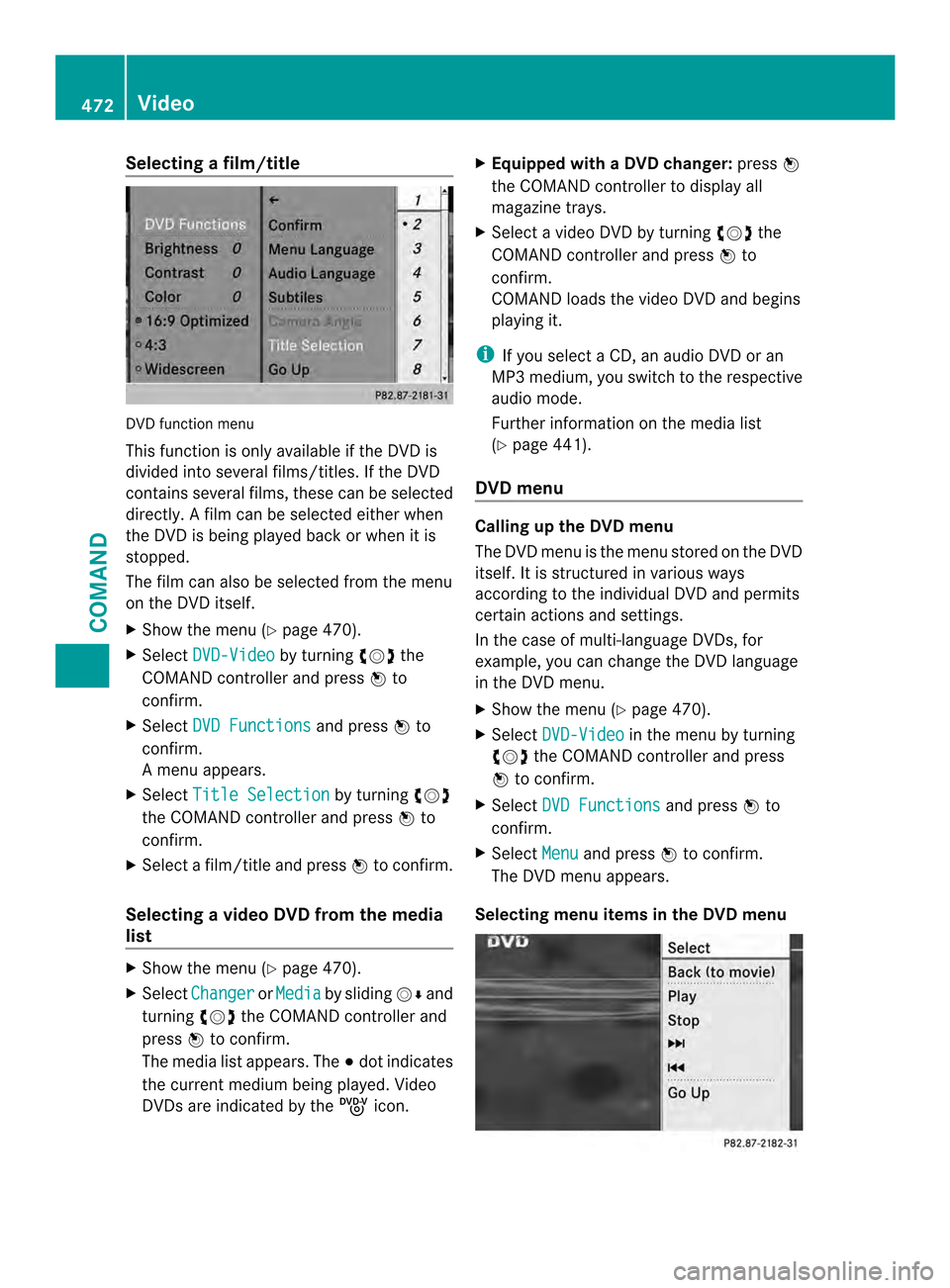
Selecting
afilm/title DVD function menu
This function is only available if the DVD is
divided into several films/titles
.Ifthe DVD
contains several films, these can be selected
directly. Afilm can be selected either when
the DV Dis being played back or when it is
stopped.
The film can also be selected from the menu
on the DVD itself.
X Show the menu (Y page 470).
X Select DVD-Video by turning
003E0012003Fthe
COMAND controller and press 0039to
confirm.
X Select DVD Functions and press
0039to
confirm.
Am enu appears.
X Select Title Selection by turning
003E0012003F
the COMAND controller and press 0039to
confirm.
X Select a film/title and press 0039to confirm.
Selecting avideo DVD from the media
list X
Show the menu (Y page 470).
X Select Changer or
Media by sliding
0012000Aand
turning 003E0012003Fthe COMAND controller and
press 0039to confirm.
The media list appears. The 0021dot indicates
the current medium being played. Video
DVDs are indicated by the ýicon. X
Equipped with a DVD changer: press0039
the COMAN Dcontroller to display all
magazine trays.
X Select a video DVD by turning 003E0012003Fthe
COMAND controller and press 0039to
confirm.
COMAND loads the video DVD and begins
playing it.
i If you select a CD, an audio DVD or an
MP3 medium, you switch to the respective
audio mode.
Further information on the media list
(Y page 441).
DVD menu Calling up the DVD menu
The DVD menu is the menu stored on the DVD
itself. It is structured in various ways
according to the individual DVD and permits
certain actions and settings.
In the case of multi-language DVDs, for
example, you can change the DVD language
in the DVD menu.
X
Show the menu (Y page 470).
X Select DVD-Video in the menu by turning
003E0012003F the COMAND controller and press
0039 to confirm.
X Select DVD Functions and press
0039to
confirm.
X Select Menu and press
0039to confirm.
The DVD menu appears.
Selecting menu items in the DVD menu 472
VideoCOMAND
Page 475 of 590
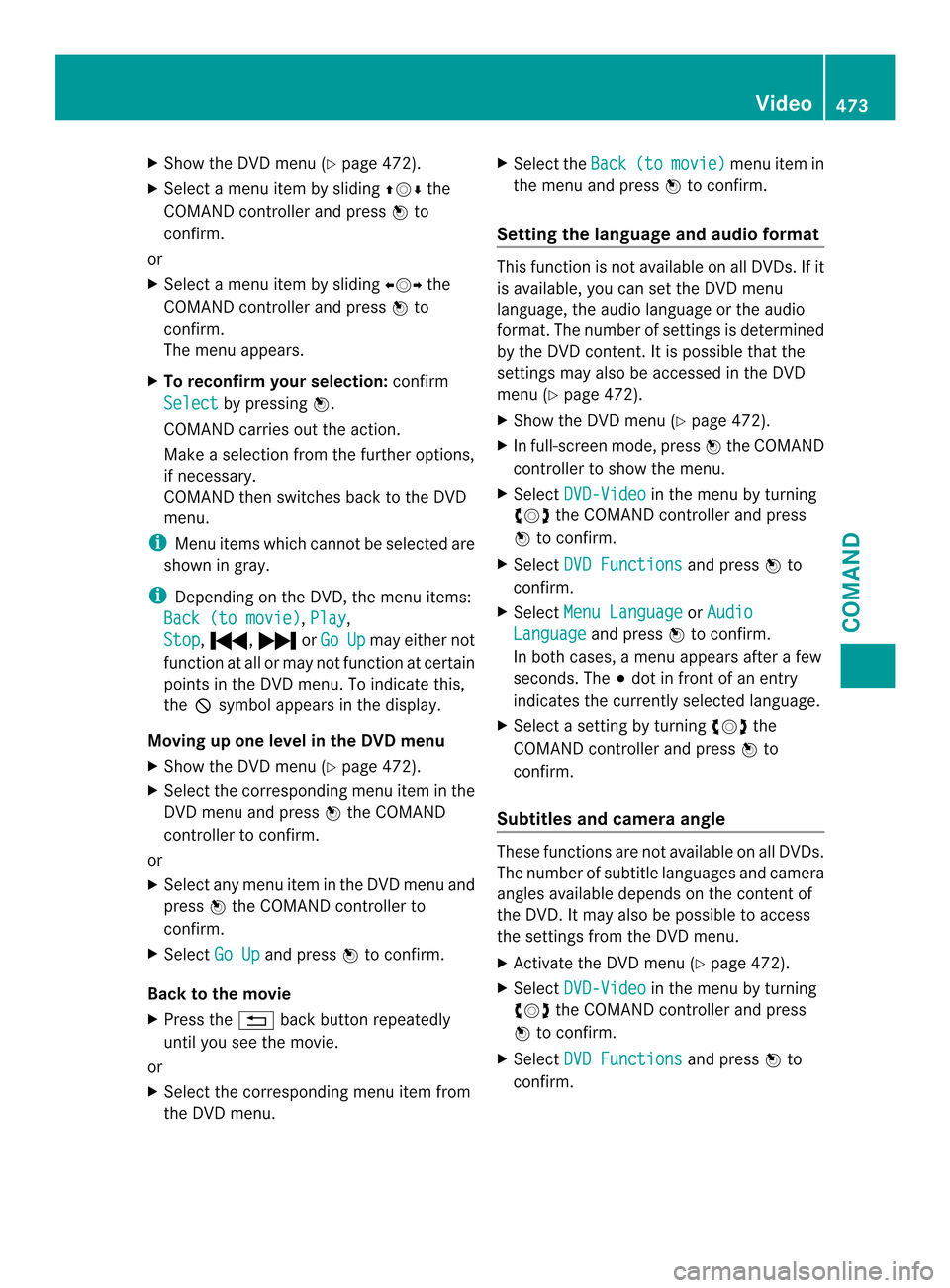
X
Show the DVD menu (Y page 472).
X Select a menu ite mby sliding 00380012000Athe
COMAND controller and press 0039to
confirm.
or
X Selec tamenu item by sliding 003600120037the
COMAND controller and press 0039to
confirm.
The menu appears.
X To reconfirm your selection: confirm
Select by pressing
0039.
COMAND carries out the action.
Make a selection from the further options,
if necessary.
COMAND then switches back to the DVD
menu.
i Menu items which cannot be selected are
show ning ray.
i Depending on the DVD, the menu items:
Back (to movie) ,
Play ,
Stop ,
0021, 0023orGo Up may either not
function at all or may not function at certain
points in the DVD menu. To indicate this,
the 0005symbol appears in the display.
Moving up one level in the DVD menu
X Show the DVD menu (Y page 472).
X Select the corresponding menu item in the
DVD menu and press 0039the COMAND
controller to confirm.
or
X Select any menu item in the DVD menu and
press 0039the COMAND controller to
confirm.
X Select Go Up and press
0039to confirm.
Back to the movie
X Press the 001Fback button repeatedly
until you see the movie.
or
X Select the corresponding menu item from
the DVD menu. X
Select the Back (to movie) menu item in
the menu and press 0039to confirm.
Setting the language and audio format This function is not available on all DVDs. If it
is available, you can set the DVD menu
language, the audio language or the audio
format. The number of settings is determined
by the DVD content. It is possible that the
settings may also be accesse
dinthe DVD
menu (Y page 472).
X Show the DVD menu (Y page 472).
X In full-screen mode, press 0039the COMAND
controller to show the menu.
X Select DVD-Video in the menu by turning
003E0012003F the COMAND controller and press
0039 to confirm.
X Select DVD Functions and press
0039to
confirm.
X Select Menu Language or
Audio Language and press
0039to confirm.
In both cases, a menu appears after a few
seconds. The 0021dot in front of an entry
indicates the currently selected language.
X Select a setting by turning 003E0012003Fthe
COMAND controller and press 0039to
confirm.
Subtitles and camera angle These functions are not available on all DVDs.
The number of subtitle languages and camera
angles available depends on the content of
the DVD.Itm
ay also be possible to access
the settings from the DVD menu.
X Activate the DVD men u(Ypage 472).
X Select DVD-Video in the menu by turning
003E0012003F the COMAND controller and press
0039 to confirm.
X Select DVD Functions and press
0039to
confirm. Video
473COMAND Z