MERCEDES-BENZ SL-Class 2013 R131 Owner's Guide
Manufacturer: MERCEDES-BENZ, Model Year: 2013, Model line: SL-Class, Model: MERCEDES-BENZ SL-Class 2013 R131Pages: 590, PDF Size: 9.73 MB
Page 31 of 590
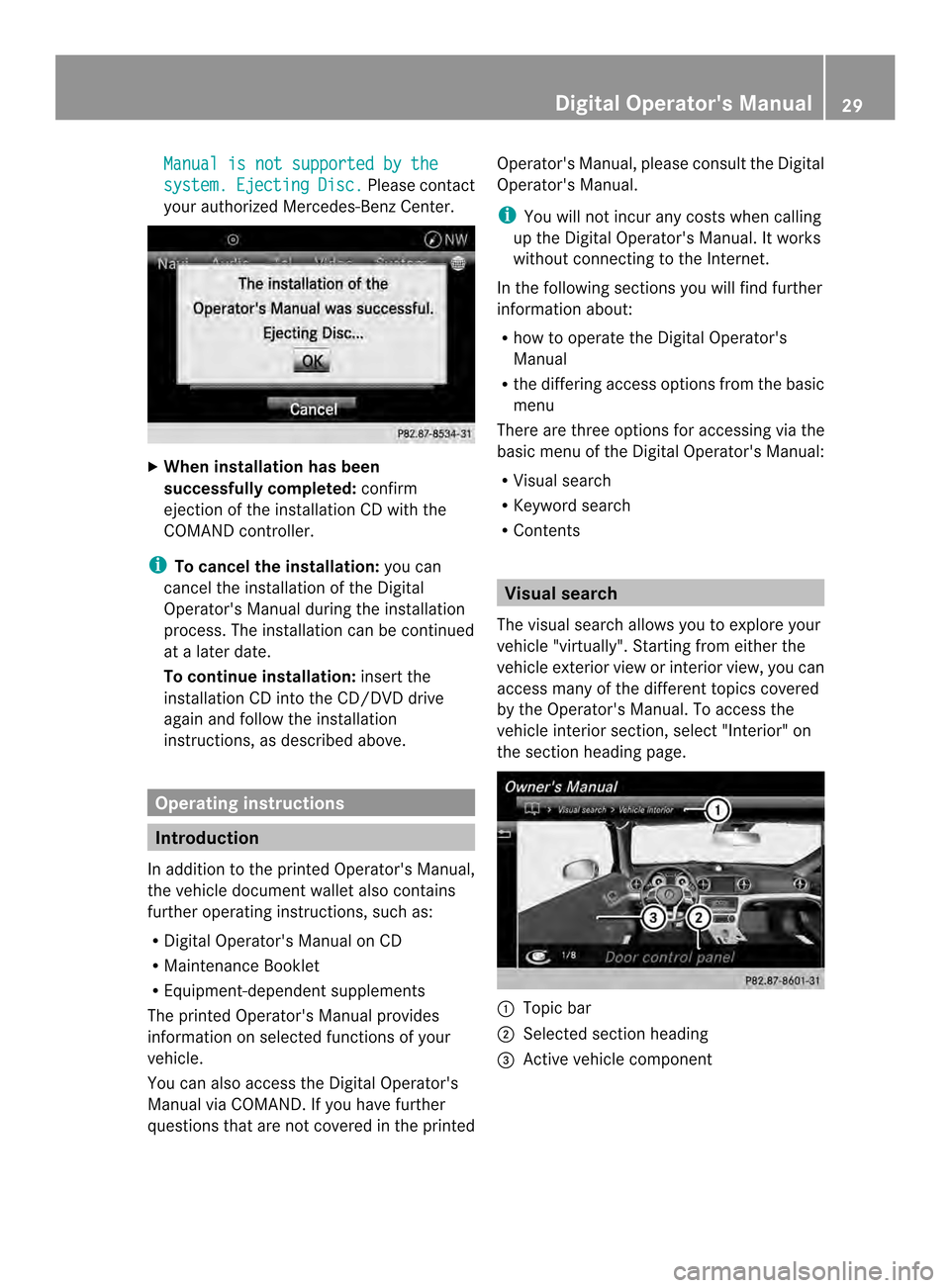
Manual is not supported by the
system. Ejecting Disc. Please contact
your authorized Mercedes-Benz Center. X
When installation has been
successfully completed: confirm
ejection of the installation CD with the
COMAND controller.
i To cancel the installation: you can
cancel the installation of the Digital
Operator's Manual during the installation
process. The installation can be continued
at a later date.
To continue installation: insert the
installation CD into the CD/DVD drive
againa nd follow the installation
instructions, as described above. Operating instructions
Introduction
In additio nto the printed Operator's Manual,
the vehicle document walleta lso contains
further operating instructions, such as:
R Digital Operator's Manual on CD
R Maintenance Booklet
R Equipment-dependent supplements
The printed Operator's Manual provides
information on selected functions of your
vehicle.
You can also access the Digital Operator's
Manual via COMAND .Ifyou have further
questions that are not covered in the printed Operator's Manual, please consult the Digital
Operator's Manual.
i
You will not incur any costs when calling
up the Digital Operator's Manual. It works
without connecting to the Internet.
In the following sections you will find further
information about:
R how to operate the Digital Operator's
Manual
R the differing access options from the basic
menu
There are three options for accessing via the
basic menu of the Digital Operator's Manual:
R Visual search
R Keyword search
R Contents Visual search
The visual search allows you to explore your
vehicle "virtually" .Starting fro meithe rthe
vehicle exterior view or interior view, you can
access many of the different topics covered
by the Operator's Manual. To access the
vehicle interior section, select "Interior" on
the section heading page. 0002
Topic bar
0003 Selected section heading
0027 Active vehicle component Digital Operator's Manual
29
Page 32 of 590
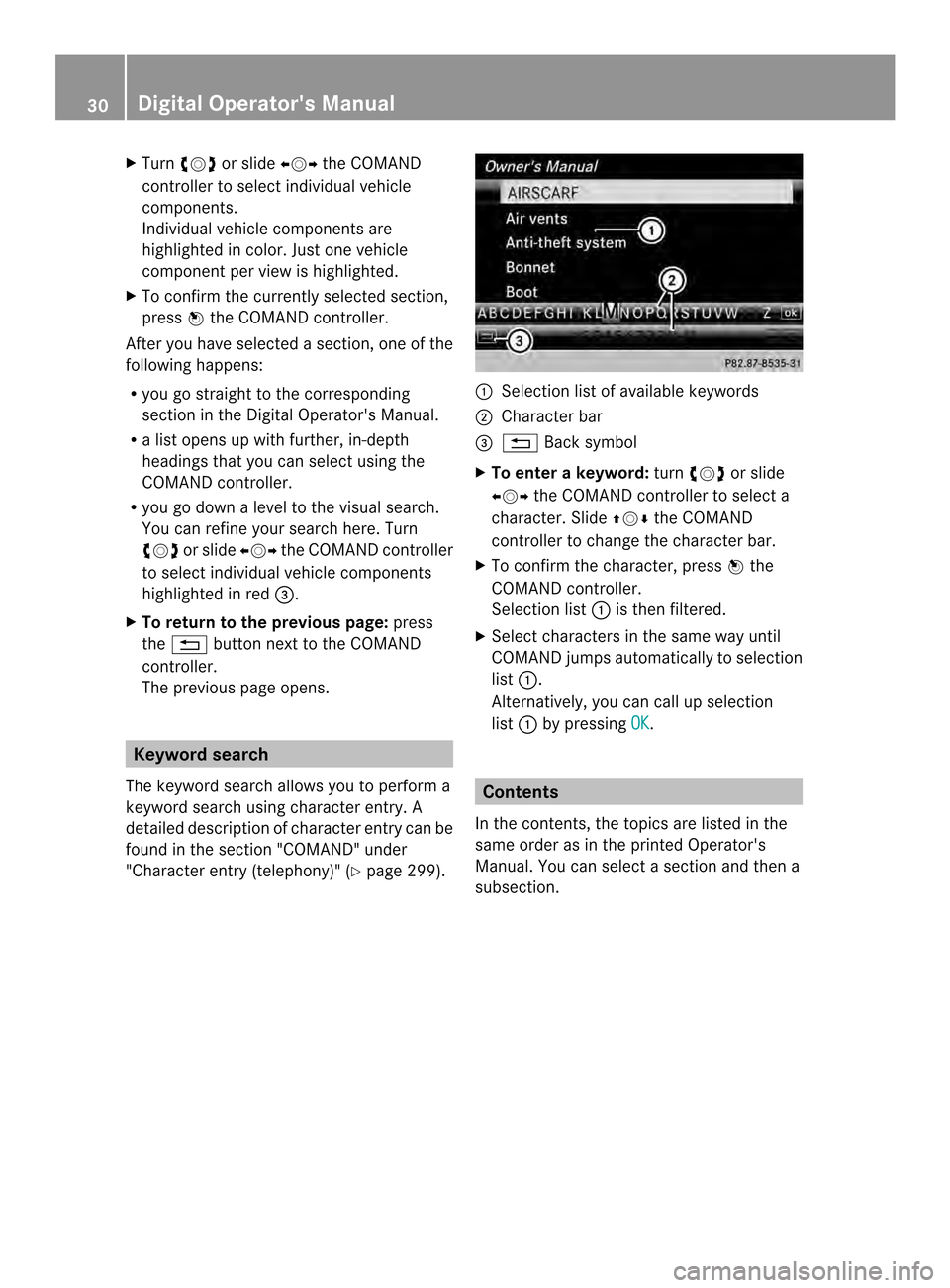
X
Turn 003E0012003F or slide 003600120037the COMAND
controller to select individual vehicle
components.
Individual vehicle components are
highlighted in color. Just one vehicle
component per view is highlighted.
X To confirm the currently selected section,
press 0039the COMAND controller.
After you have selected asection, one of the
following happens:
R you go straight to the corresponding
section in the Digital Operator's Manual.
R a list opens up with further, in-depth
headings that you can select using the
COMAND controller.
R you go down a level to the visual search.
You can refine your search here. Turn
003E0012003F or slide 003600120037the COMAND controller
to select individual vehicle components
highlighted in red 0027.
X To return to the previous page: press
the 001F button next to the COMAND
controller.
The previous page opens. Keyword search
The keyword search allows you to perform a
keyword search using character entry. A
detailed description of character entry can be
found in the section "COMAND" under
"Character entry (telephony)" (Y page 299). 0002
Selection list of available keywords
0003 Character bar
0027 001F Back symbol
X To enter a keyword: turn003E0012003F or slide
003600120037 the COMAND controller to select a
character. Slide 00380012000Athe COMAND
controller to change the character bar.
X To confirm the character, press 0039the
COMAND controller.
Selection list 0002is then filtered.
X Select characters in the same way until
COMAND jumps automatically to selection
list 0002.
Alternatively, you can call up selection
list 0002by pressing OK .
Contents
In the contents, the topics are listed in the
same order as in the printed Operator's
Manual. You can select a section and then a
subsection. 30
Digital Operator's Manual
Page 33 of 590
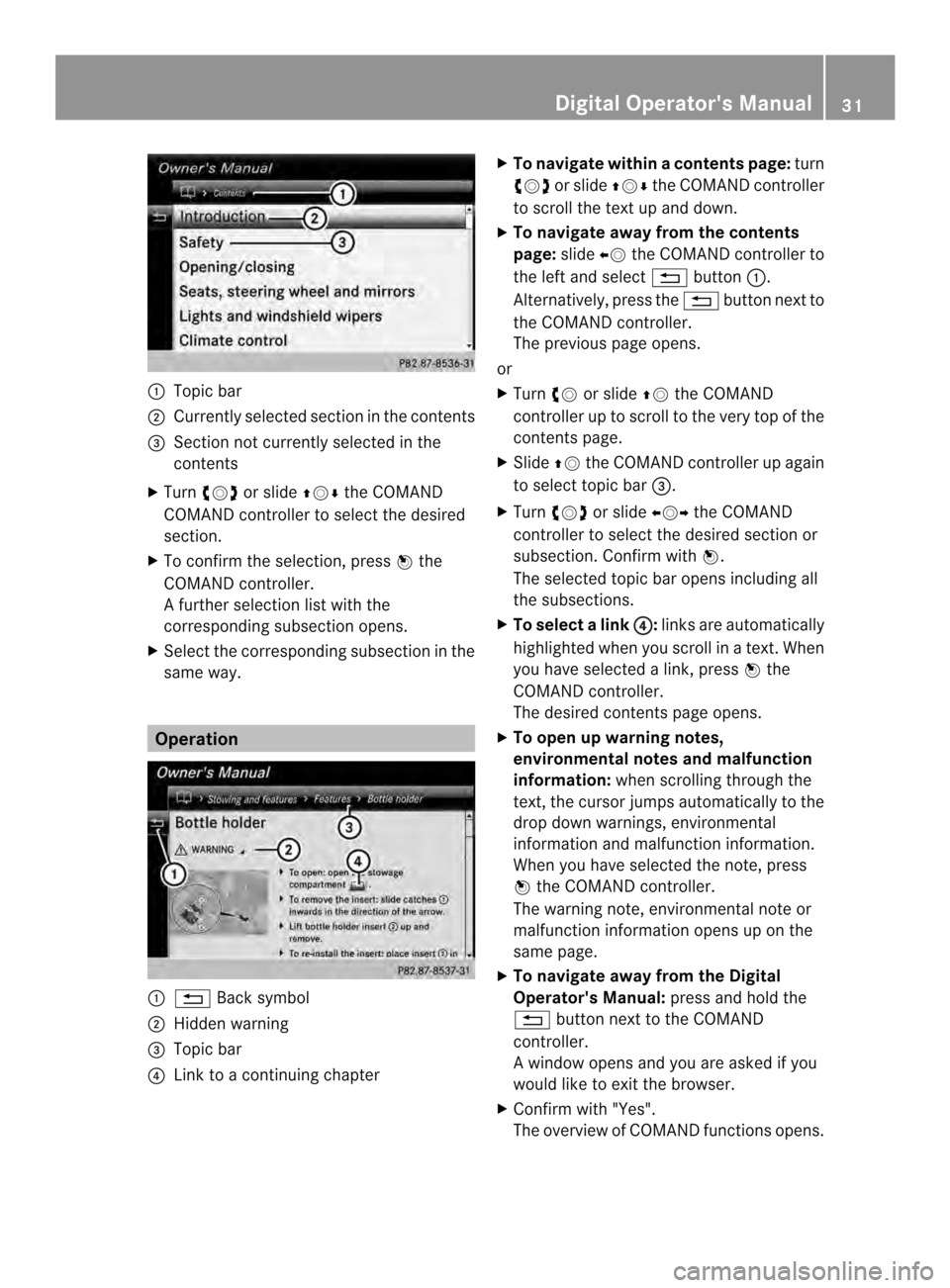
0002
Topic bar
0003 Currently selected section in the contents
0027 Section not currently selected in the
contents
X Turn 003E0012003F or slide 00380012000Athe COMAND
COMAND controller to select the desired
section.
X To confirm the selection ,press 0039the
COMAND controller.
Af urther selection list with the
corresponding subsection opens.
X Selec tthe corresponding subsection in the
same way. Operation
0002
001F Back symbol
0003 Hidden warning
0027 Topic bar
0026 Link to a continuing chapter X
To navigate within acontents page: turn
003E0012003F or slide 00380012000Athe COMAND controller
to scroll the tex tup and down.
X To navigate away from the contents
page: slide00360012the COMAND controller to
the left and select 001Fbutton 0002.
Alternatively, press the 001Fbutton next to
the COMAND controller.
The previous page opens.
or
X Turn 003E0012or slide 00380012the COMAND
controller up to scroll to the very top of the
contents page.
X Slide 00380012the COMAND controller up again
to select topic bar 0027.
X Turn 003E0012003F or slide 003600120037the COMAND
controller to select the desired section or
subsection. Confirm with 0039.
The selected topic bar opens including all
the subsections.
X To select alink 0026 :
links are automatically
highlighted when you scroll in a text. When
you have selected a link, press 0039the
COMAND controller.
The desired contents page opens.
X To open up warning notes,
environmental notes and malfunction
information: when scrolling through the
text, the cursor jumps automatically to the
drop down warnings, environmental
information and malfunction information.
When you have selected the note, press
0039 the COMAND controller.
The warning note, environmental note or
malfunction information opens up on the
same page.
X To navigate away from the Digital
Operator's Manual: press and hold the
001F button next to the COMAND
controller.
Aw indow opens and you are asked if you
would like to exit the browser.
X Confirm with "Yes".
The overview of COMAND functions opens. Digital Operator's Manual
31
Page 34 of 590
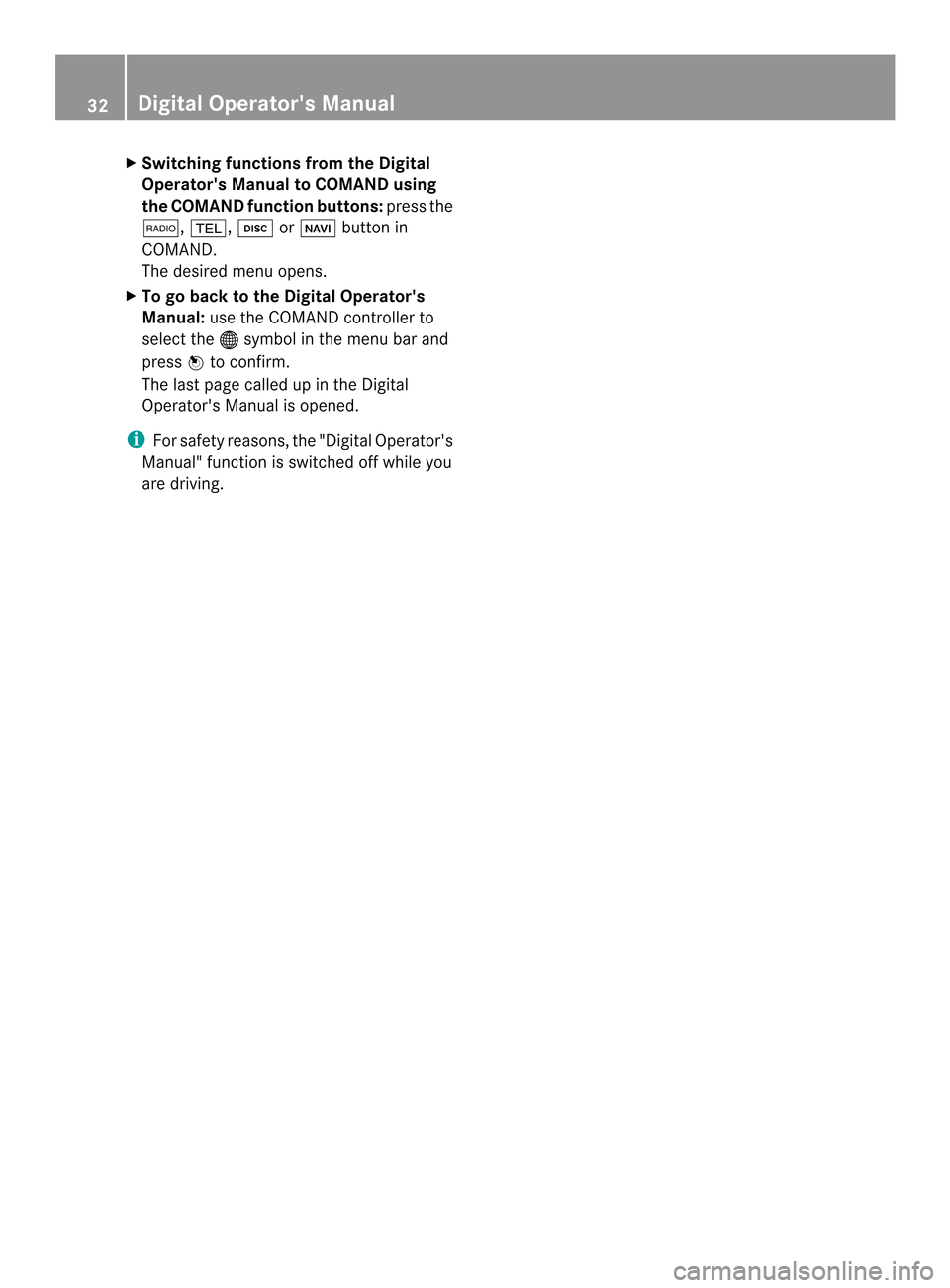
X
Switching functions from the Digital
Operator's Manual to COMAND using
the COMAND function buttons: press the
0006, 0012,0009or0014 button in
COMAND.
The desired menu opens.
X To go back to the Digital Operator's
Manual: use the COMAND controller to
select the 000Csymbol in the menu bar and
press 0039to confirm.
The last page called up in the Digital
Operator's Manual is opened.
i For safety reasons, the "Digital Operator's
Manual" function is switched off while you
are driving. 32
Digital Operator's Manual
Page 35 of 590

Protection of the environment
..........34
Product information ...........................34
Operator's Manual .............................. 35
Service and vehicle operation ...........35
Operating safety ................................. 37
Data stored in the vehicle ..................39
Information on copyright ...................39 33Introduction
Page 36 of 590
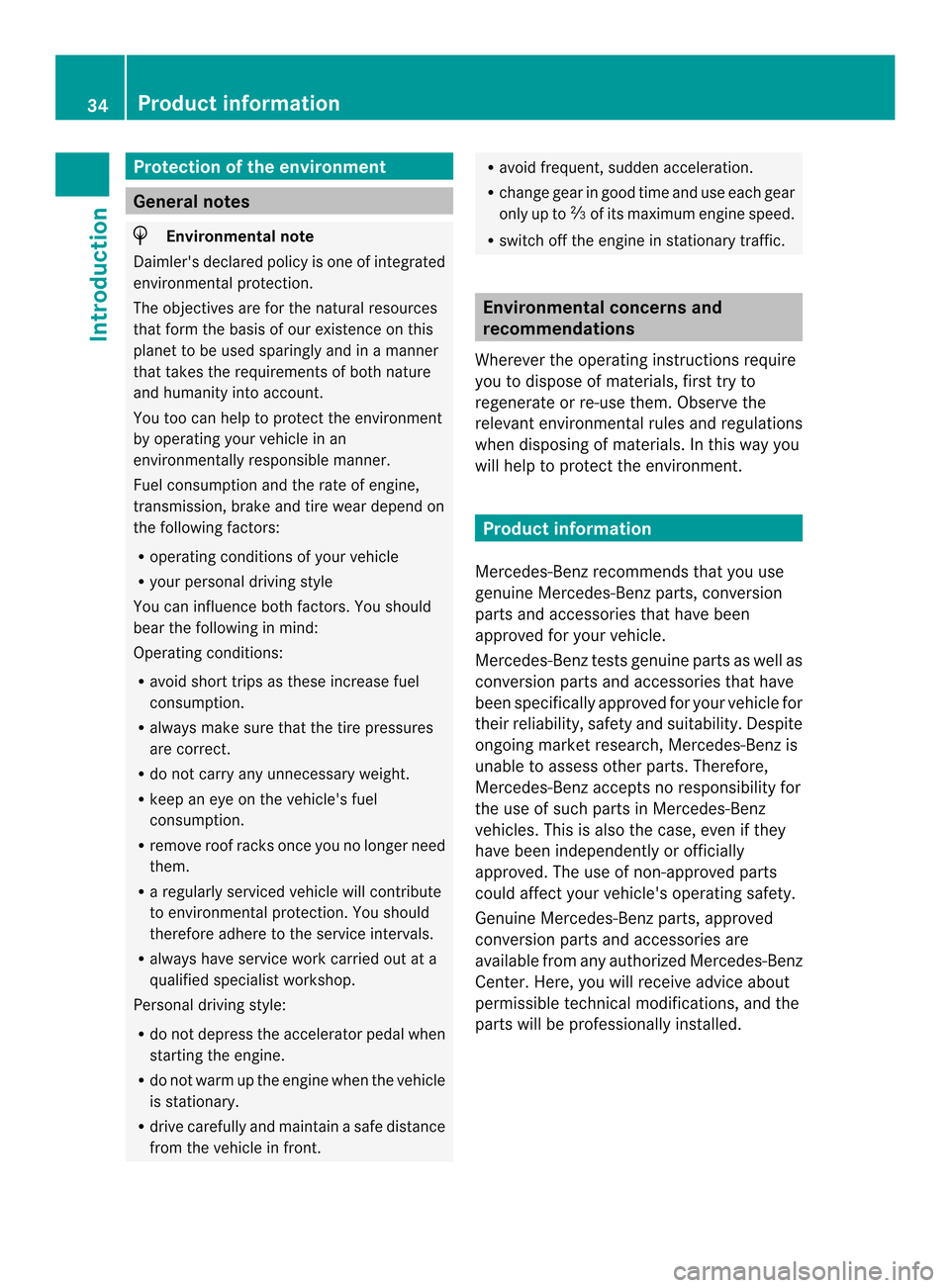
Protection of the environment
General notes
H
Environmental note
Daimler's declared policy is one of integrated
environmental protection.
The objectives are for the natural resources
that form the basis of our existence on this
planet to be used sparingly and in a manner
that takes the requirements of both nature
and humanity into account.
You too can help to protect the environment
by operating your vehicle in an
environmentally responsible manner.
Fuel consumption and the rate of engine,
transmission, brake and tire wear depend on
the following factors:
R operating conditions of your vehicle
R your personal driving style
You can influence both factors. You should
bear the following in mind:
Operating conditions:
R avoid short trips as these increase fuel
consumption.
R always make sure that the tire pressures
are correct.
R do not carry any unnecessary weight.
R keep an eye on the vehicle's fuel
consumption.
R remove roof racks once you no longer need
them.
R a regularly serviced vehicle will contribute
to environmental protection. You should
therefore adhere to the service intervals.
R always have service work carried out at a
qualified specialist workshop.
Personal driving style:
R do not depress the accelerator pedal when
starting the engine.
R do not warm up the engine when the vehicle
is stationary.
R drive carefully and maintain a safe distance
from the vehicle in front. R
avoid frequent, sudden acceleration.
R change gear in good time and use each gear
only up to 0001of its maximum engine speed.
R switch off the engine in stationary traffic. Environmental concerns and
recommendations
Wherever the operating instructions require
you to dispose of materials, first try to
regenerate or re-use them. Observe the
relevant environmental rules and regulations
when disposing of materials. In this way you
will help to protect the environment. Product information
Mercedes-Benz recommends that you use
genuine Mercedes-Benz parts, conversion
parts and accessories that have been
approved for your vehicle.
Mercedes-Benz tests genuine parts as well as
conversion parts and accessories that have
been specifically approved for your vehicle for
their reliability, safety and suitability. Despite
ongoing market research, Mercedes-Benz is
unable to assess other parts. Therefore,
Mercedes-Benz accepts no responsibility for
the use of such parts in Mercedes-Benz
vehicles. This is also the case, even if they
have been independently or officially
approved. The use of non-approved parts
could affect your vehicle's operating safety.
Genuine Mercedes-Benz parts, approved
conversion parts and accessories are
available from any authorized Mercedes-Benz
Center. Here, you will receive advice about
permissible technical modifications, and the
parts will be professionally installed. 34
Product informationIntroduction
Page 37 of 590
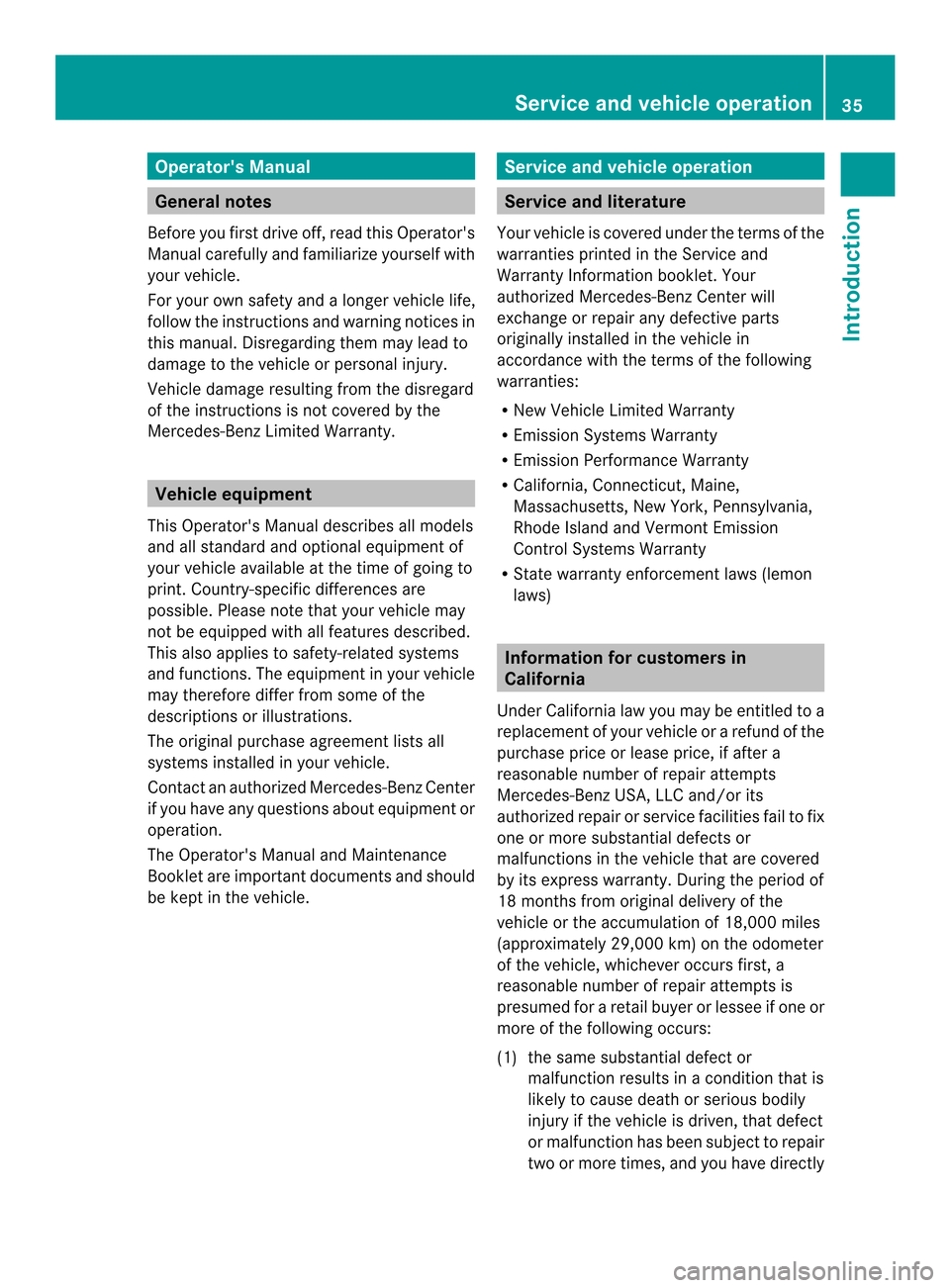
Operator's Manual
General notes
Before you first drive off, read this Operator's
Manual carefully and familiarize yourself with
your vehicle.
For your own safety and a longer vehicle life,
follow the instructions and warning notices in
this manual. Disregarding them may lead to
damage to the vehicle or personal injury.
Vehicle damage resulting from the disregard
of the instructions is not covered by the
Mercedes-Benz Limited Warranty. Vehicle equipment
This Operator's Manual describes all models
and all standard and optional equipment of
your vehicle available at the time of going to
print. Country-specific differences are
possible. Please note that your vehicle may
not be equipped with all features described.
This also applies to safety-related systems
and functions. The equipment in your vehicle
may therefore differ from some of the
descriptions or illustrations.
The original purchase agreement lists all
systems installed in your vehicle.
Contac tanauthorized Mercedes-Ben zCenter
if you have any questions about equipment or
operation.
The Operator's Manual and Maintenance
Booklet are important documents and should
be kept in the vehicle. Service and vehicle operation
Service and literature
Your vehicle is covered under the terms of the
warranties printed in the Service and
Warranty Information booklet. Your
authorized Mercedes-BenzC enter will
exchange or repair any defective parts
originally installed in the vehicle in
accordance with the term softhe following
warranties:
R New Vehicle Limited Warranty
R Emission Systems Warranty
R Emission Performance Warranty
R California, Connecticut, Maine,
Massachusetts, New York, Pennsylvania,
Rhode Island and Vermont Emission
Control Systems Warranty
R State warranty enforcement laws (lemon
laws) Information for customers in
California
Under California law you may be entitled to a
replacement of your vehicle or a refund of the
purchase price or lease price, if after a
reasonable number of repair attempts
Mercedes-Benz USA, LLC and/or its
authorized repair or service facilities fail to fix
one or more substantial defects or
malfunctions in the vehicle that are covered
by its express warranty. During the period of
18 months from original delivery of the
vehicle or the accumulation of 18,000 miles
(approximately 29,000 km) on the odometer
of the vehicle, whichever occurs first, a
reasonable number of repair attempts is
presumed for a retail buyerorl essee if one or
more of the following occurs:
(1) the same substantial defect or malfunction results in a condition that is
likely to cause death or serious bodily
injury if the vehicle is driven, that defect
or malfunction has been subject to repair
two or more times, and you have directly Service and vehicle operation
35Introduction Z
Page 38 of 590
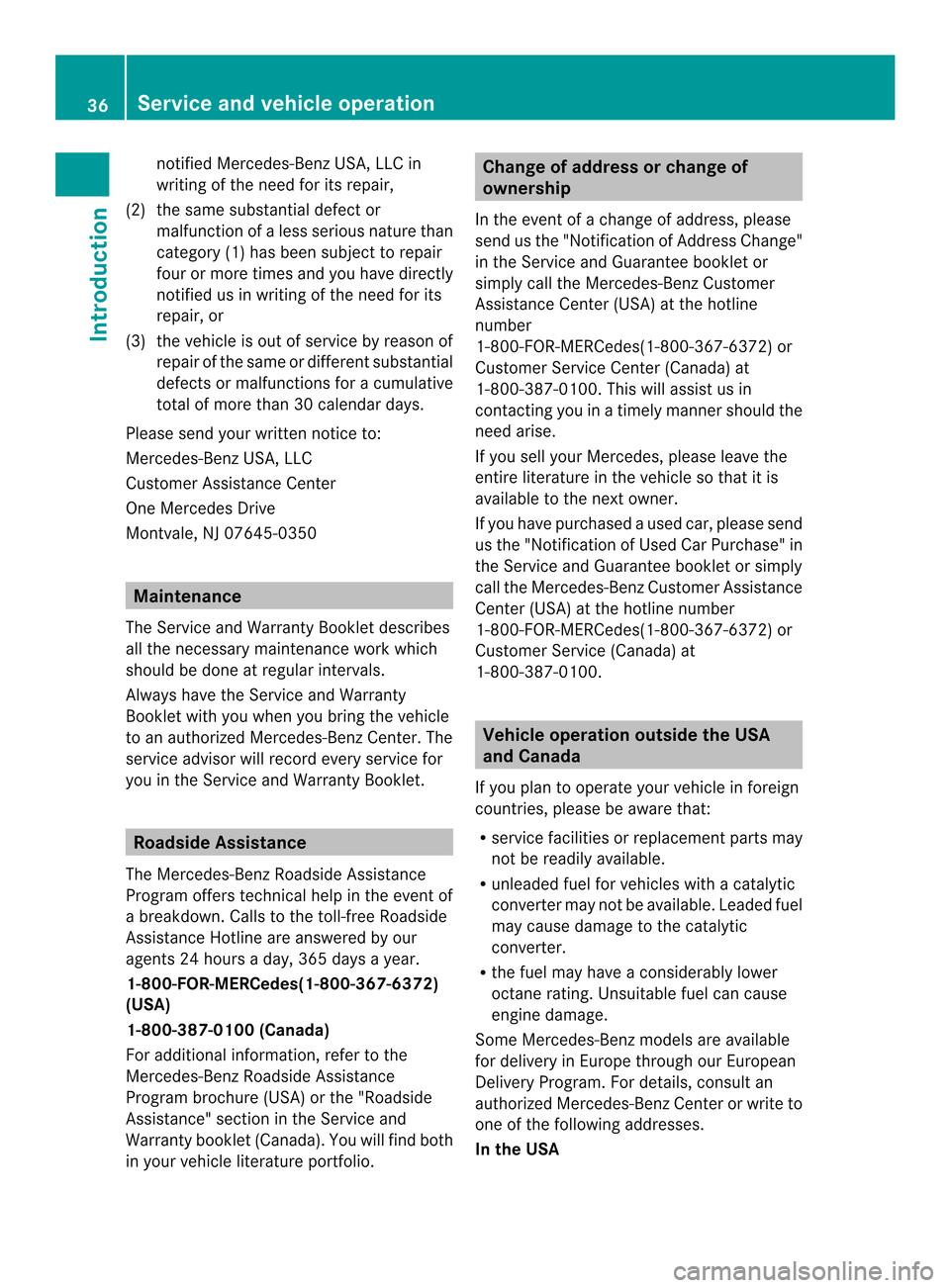
notified Mercedes-Benz USA, LLC in
writing of the need for its repair,
(2) the same substantia ldefect or
malfunction of a less serious nature than
category (1) has been subject to repair
four or more times and you have directly
notified us in writing of the need for its
repair, or
(3) the vehicle is out of service by reason of repair of the same or differen tsubstantial
defects or malfunctions for a cumulative
total of more than 30 calendar days.
Please send your writte nnotice to:
Mercedes-Benz USA, LLC
Customer Assistance Center
One Mercedes Drive
Montvale, NJ 07645-0350 Maintenance
The Service and Warranty Booklet describes
all the necessary maintenance work which
should be done at regular intervals.
Always have the Service and Warranty
Booklet with you when you bring the vehicle
to an authorized Mercedes-Benz Center. The
service advisor will record every service for
you in the Service and Warranty Booklet. Roadside Assistance
The Mercedes-Benz Roadside Assistance
Program offers technical help in the event of
a breakdown. Calls to the toll-free Roadside
Assistance Hotline are answered by our
agents 24 hours a day, 365 days a year.
1-800-FOR-MERCedes(1-800-367-6372)
(USA)
1-800-387-0100 (Canada)
For additional information, refer to the
Mercedes-Benz Roadside Assistance
Program brochure (USA) or the "Roadside
Assistance" section in the Service and
Warranty booklet (Canada) .You will find both
in your vehicle literature portfolio. Change of address or change of
ownership
In the event of a change of address, please
send us the "Notification of Address Change"
in the Service and Guarantee booklet or
simply call the Mercedes-Benz Customer
Assistance Center (USA) at the hotline
number
1-800-FOR-MERCedes(1-800-367-6372) or
Customer Service Center (Canada) at
1-800-387-0100. This will assist us in
contacting you in a timely manner should the
need arise.
If you sell your Mercedes, please leave the
entire literature in the vehicle so that it is
available to the next owner.
If you have purchased a used car, please send
us the "Notification of Used Car Purchase" in
the Service and Guarantee booklet or simply
call the Mercedes-Benz Customer Assistance
Center (USA) at the hotline number
1-800-FOR-MERCedes(1-800-367-6372) or
Customer Service (Canada) at
1-800-387-0100. Vehicle operation outside the USA
and Canada
If you plan to operate your vehicle in foreign
countries, please be aware that:
R service facilities or replacement parts may
not be readily available.
R unleaded fuel for vehicles with a catalytic
converter may not be available. Leaded fuel
may cause damage to the catalytic
converter.
R the fuel may have a considerably lower
octane rating. Unsuitable fuel can cause
engine damage.
Some Mercedes-Benz models are available
for delivery in Europe through our European
Delivery Program. For details, consult an
authorized Mercedes-Benz Center or write to
one of the following addresses.
In the USA 36
Service and vehicle operationIntroduction
Page 39 of 590
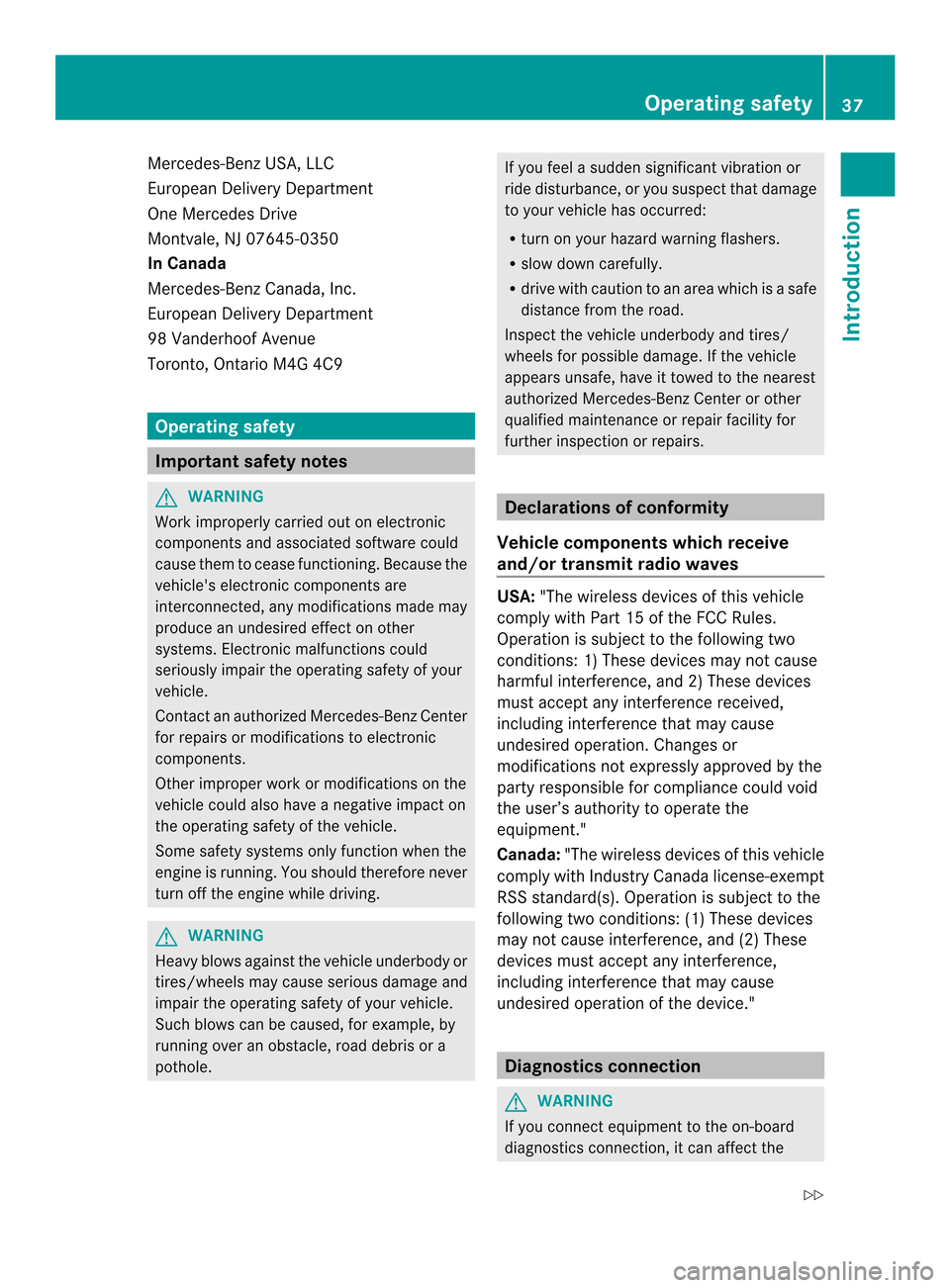
Mercedes-Benz USA, LLC
European Delivery Department
One Mercedes Drive
Montvale, NJ 07645-0350
In Canada
Mercedes-Ben
zCanada, Inc.
European Delivery Department
98 Vanderhoof Avenue
Toronto, Ontario M4G 4C9 Operating safety
Important safety notes
G
WARNING
Wor kimproperly carried out on electronic
components and associated software could
cause them to cease functioning. Because the
vehicle's electronic components are
interconnected, any modifications made may
produce an undesired effect on other
systems. Electronic malfunctions could
seriously impair the operating safety of your
vehicle.
Contact an authorized Mercedes-Benz Center
for repairs or modifications to electronic
components.
Other improper work or modifications on the
vehicle could also have a negative impact on
the operating safety of the vehicle.
Some safety systems only function when the
engine is running. You should therefore never
turn off the engine whil edriving. G
WARNING
Heavy blows against the vehicle underbody or
tires/wheels may cause serious damage and
impair the operating safety of yourv ehicle.
Such blows can be caused, for example, by
running over an obstacle, road debris or a
pothole. If you feel a sudden significant vibration or
ride disturbance, or you suspect that damage
to your vehicle has occurred:
R
turn on your hazard warning flashers.
R slow down carefully.
R drive with caution to an area which is a safe
distance from the road.
Inspec tthe vehicle underbody and tires/
wheels for possible damage. If the vehicle
appears unsafe, have it towed to the nearest
authorized Mercedes-Ben zCenter or other
qualified maintenance or repair facility for
further inspection or repairs. Declarations of conformity
Vehicle components which receive
and/or transmit radio waves USA:
"The wireless devices of this vehicle
comply with Part 15 of the FCC Rules.
Operation is subject to the following two
conditions :1) These devices may not cause
harmful interference, and 2) These devices
must accept any interference received,
including interference that may cause
undesired operation. Changes or
modifications not expressly approved by the
party responsible for compliance could void
the user’s authority to operate the
equipment."
Canada: "The wireless devices of this vehicle
comply with Industry Canada license-exempt
RSS standard(s). Operation is subjec tto the
following two conditions: (1) These devices
may not cause interference, and (2) These
devices must accept any interference,
including interference that may cause
undesired operation of the device." Diagnostics connection
G
WARNING
If you connect equipment to the on-board
diagnostics connection, it can affect the Operating safety
37Introduction
Z
Page 40 of 590

operation of the vehicle systems. This can
impair the operating safety of your vehicle
while driving. There is a risk of an accident.
Do not connect any equipment to the on-
board diagnostics connection. G
WARNING
Loose equipment or equipment cables which
are connected to the on-board diagnostics
connection can obstruct the area around the
pedals. The equipment or the cables could
come between the pedals in the event of
sudden braking or acceleration. This may
affect the function of the pedals. There is a
risk of an accident.
Do not attach any equipment or cables in the
driver's footwell.
! If the engine is switched off and
equipment on the diagnostics connection
is used, the starter battery may discharge.
The diagnostics connection is only intended
for the connection of diagnostic equipment at
a qualified specialist workshop.
Connecting equipment to the diagnostics
connection can, for example, lead to
emissions monitoring information being
reset. This may lead to the vehicle failing to
meet the requirements of the next emissions
test during the main inspection. Qualified specialist workshop
An authorized Mercedes-Benz Center is a
qualified specialist workshop. It has the
necessary specialist knowledge, tools and
qualifications to correctly carry out the work
required on your vehicle. This is especially the
case for work relevant to safety.
Observe the notes in the Maintenance
Booklet.
Always have the following work carried out at
an authorized Mercedes-Benz Center:
R work relevant to safety
R service and maintenance work R
repair work
R alterations, installation work and
modifications
R work on electronic components Correct use
G
WARNING
There are various warning stickers affixed to
your vehicle. Their purpose is to alert you and
others to various dangers. Therefore, do not
remove any warning stickers unless the
sticker clearly states that you may do so.
If you remove any warning stickers, you or
others could fail to recognize certain dangers
and be injured.
When driving your vehicle observe the
following information:
R the safety notes in this manual
R the Technical Data section in this manual
R traffic rules and regulations
R laws and safety standards pertaining to
motor vehicles Problems with your vehicle
If you should experience aproble mwith your
vehicle, particularly one that you believe may
affec tits safe operation, we urge you to
contact an authorized Mercedes-Benz Center
immediately to have the problem diagnosed
and rectified. If the problem is not resolved to
your satisfaction, please discuss the problem
agai nwith a Mercedes-Ben zCenter or
contact us at one of the following addresses.
In the USA
Customer Assistance Center
Mercedes-Benz USA, LLC
One Mercedes Drive
Montvale, NJ 07645-0350
In Canada
Customer Relations Department
Mercedes-BenzC anada, Inc.38
Operating safetyIntroduction