climate control MERCEDES-BENZ SL-Class 2015 R131 Owner's Manual
[x] Cancel search | Manufacturer: MERCEDES-BENZ, Model Year: 2015, Model line: SL-Class, Model: MERCEDES-BENZ SL-Class 2015 R131Pages: 610, PDF Size: 12.21 MB
Page 5 of 610
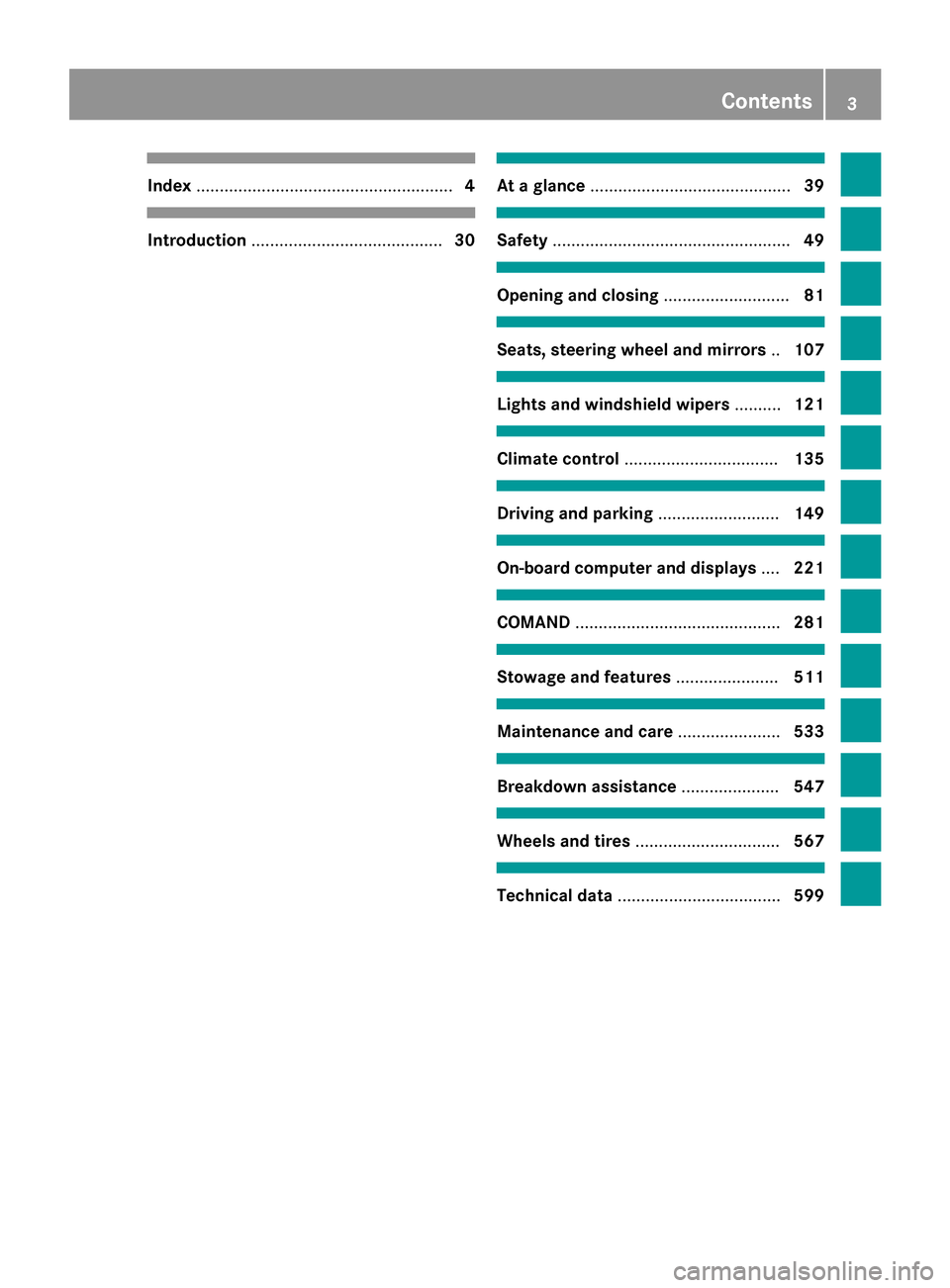
Index
....................................................... 4Introduction
......................................... 30 At a glance
........................................... 39 Safety
................................................... 49 Opening and closing
...........................81 Seats, steering wheel and mirrors
..107 Lights and windshield wipers
..........121 Climate control
................................. 135 Driving and parking
..........................149 On-board computer and displays
....221 COMAND
............................................ 281 Stowage and features
......................511 Maintenance and care
......................533 Breakdown assistance
.....................547 Wheels and tires
............................... 567 Technical data
................................... 599 Contents
3
Page 7 of 610
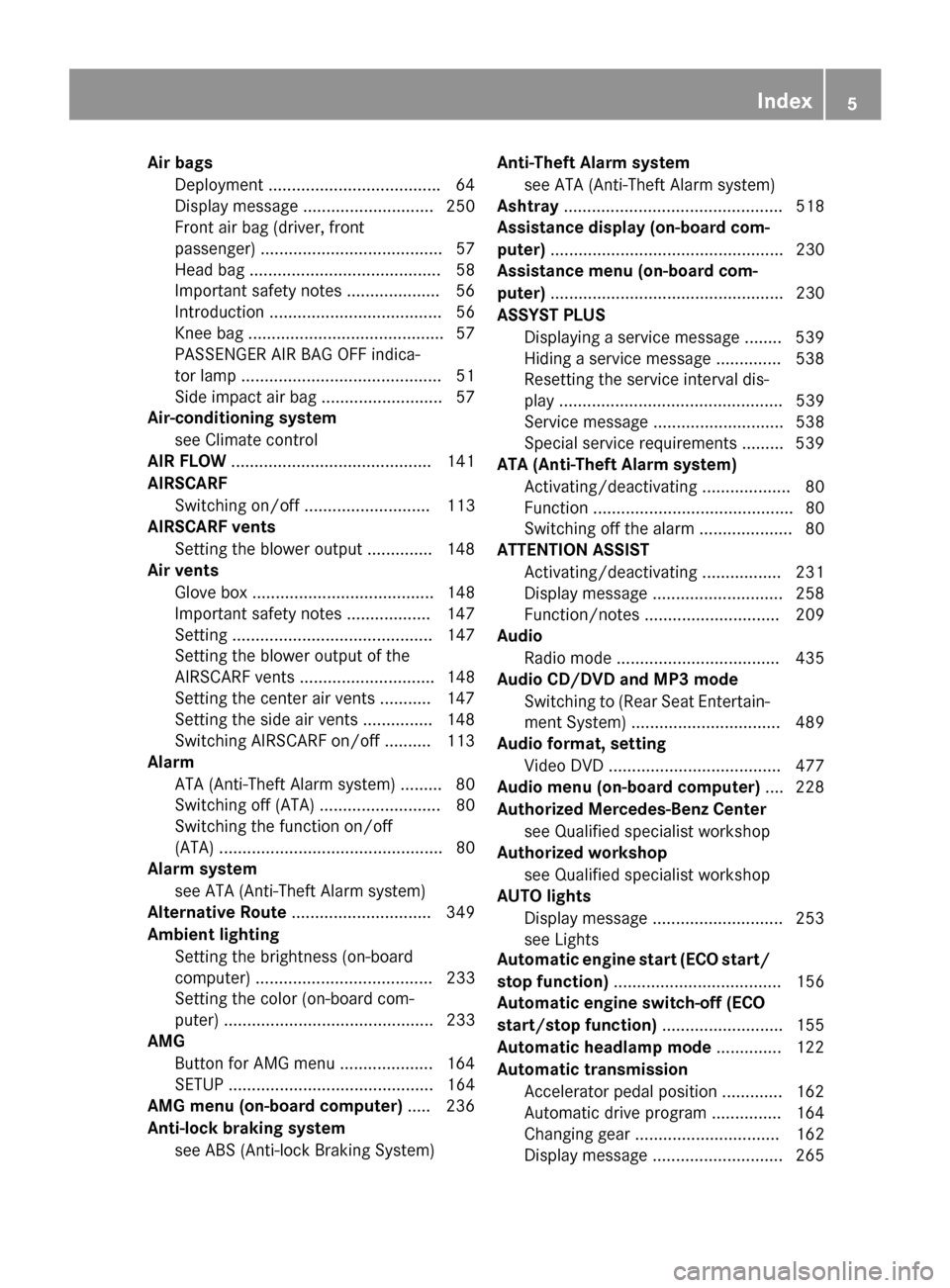
Air bags
Deployment .................................... .64
Display message ............................ 250
Front air bag (driver, front
passenger) ....................................... 57
Head bag ......................................... 58
Important safety note s.................... 56
Introduction ..................................... 56
Knee bag .......................................... 57
PASSENGER AIR BAG OFF indica-
tor lamp ........................................... 51
Side impact air ba g.......................... 57
Air-conditioning system
see Climate control
AIR FLOW ........................................... 141
AIRSCARF Switching on/of f........................... 113
AIRSCARF vents
Setting the blower output .............. 148
Air vents
Glove box ....................................... 148
Important safety notes .................. 147
Setting ........................................... 147
Setting the blower output of the
AIRSCARF vents ............................. 148
Setting the center air vents ........... 147
Setting the side air vents ............... 148
Switching AIRSCARF on/of f.......... 113
Alarm
ATA (Anti-Theft Alarm system) ......... 80
Switching off (ATA) .......................... 80
Switching the function on/off
(ATA) ................................................ 80
Alarm system
see ATA (Anti-Theft Alarm system)
Alternative Route .............................. 349
Ambient lighting Setting the brightness (on-board
computer) ...................................... 233
Setting the color (on-board com-
puter) ............................................. 233
AMG
Button for AMG menu .................... 164
SETUP ............................................ 164
AMG menu (on-board computer) ..... 236
Anti-lock braking system see ABS (Anti-lock Braking System) Anti-Theft Alarm system
see ATA (Anti-Theft Alarm system)
Ashtray ............................................... 518
Assistance display (on-board com-
puter) .................................................. 230
Assistance menu (on-board com-
puter) .................................................. 230
ASSYST PLUS Displaying a service message ........ 539
Hiding a service message .............. 538
Resetting the service interval dis-
play ................................................ 539
Service message ............................ 538
Special service requirements ......... 539
ATA (Anti-Theft Alarm system)
Activating/deactivating ................... 80
Function ........................................... 80
Switching off the alarm .................... 80
ATTENTION ASSIST
Activating/deactivating ................. 231
Display message ............................ 258
Function/note s............................. 209
Audio
Radio mod e................................... 435
Audio CD/DVD and MP3 mode
Switching to (Rear Seat Entertain-ment System) ................................ 489
Audio format, setting
Video DVD ..................................... 477
Audio menu (on-board computer) .... 228
Authorized Mercedes-Benz Center see Qualified specialist workshop
Authorized workshop
see Qualified specialist workshop
AUTO lights
Display message ............................ 253
see Lights
Automatic engine start (ECO start/
stop function) .................................... 156
Automatic engine switch-off (ECO
start/stop function) .......................... 155
Automatic headlamp mode .............. 122
Automatic transmission Accelerator pedal position ............. 162
Automatic drive program ............... 164
Changing gear ............................... 162
Display message ............................ 265 Index
5
Page 10 of 610
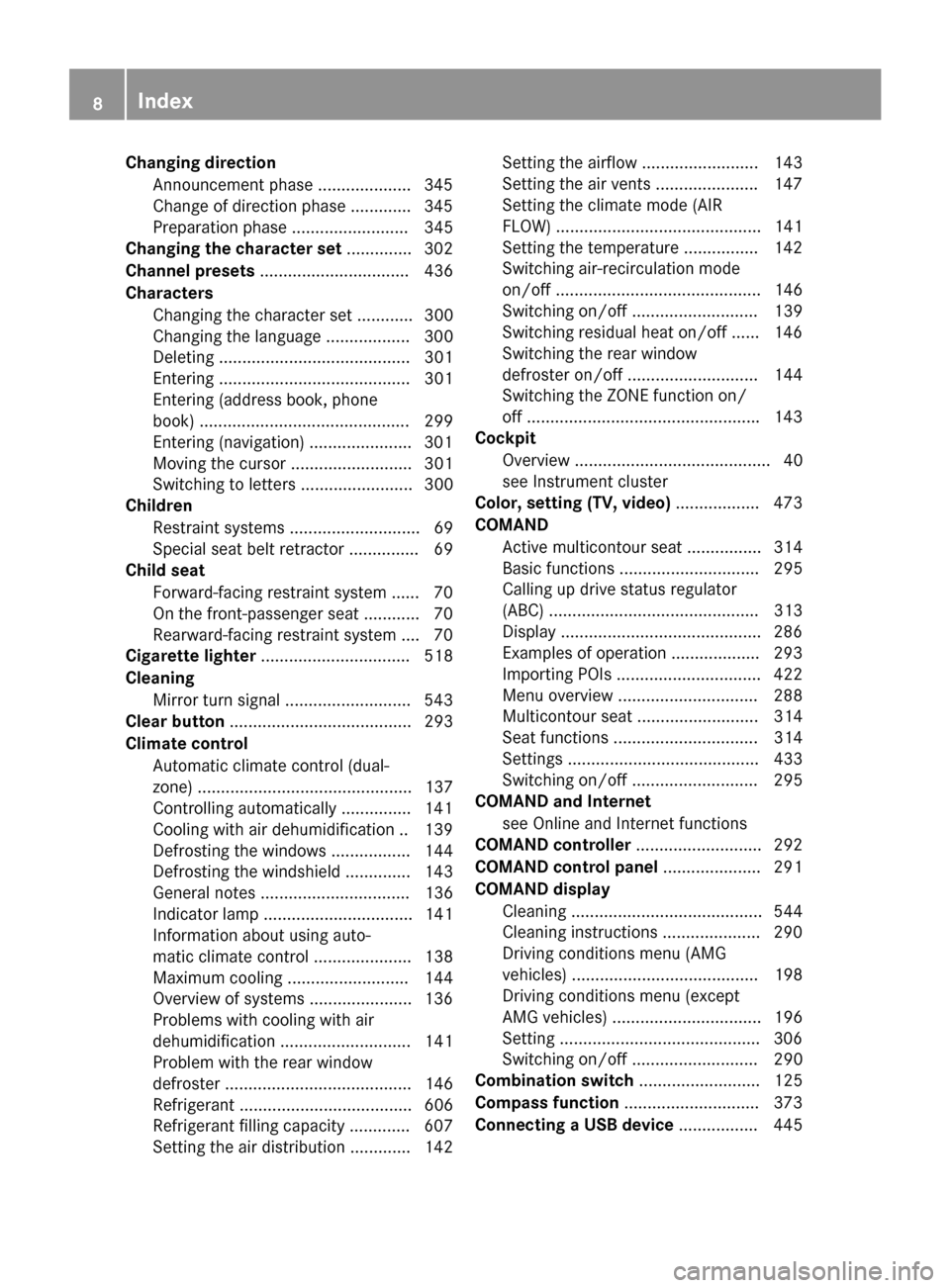
Changing direction
Announcement phase .................... 345
Change of direction phase ............ .345
Preparation phase ......................... 345
Changing the character set .............. 302
Channel presets ................................ 436
Characters Changing the character set ............ 300
Changing the language .................. 300
Deleting ......................................... 301
Entering ......................................... 301
Entering (address book, phone
book) ............................................. 299
Entering (navigation) ..................... .301
Moving the cursor .......................... 301
Switching to letters ........................ 300
Children
Restraint systems ............................ 69
Special seat belt retractor .............. .69
Child seat
Forward-facing restraint system ...... 70
On the front-passenger seat ............ 70
Rearward-facing restraint system .... 70
Cigarette lighter ................................ 518
Cleaning Mirror turn signal .......................... .543
Clear button ....................................... 293
Climate control Automatic climate control (dual-
zone) .............................................. 137
Controlling automatically .............. .141
Cooling with air dehumidification .. 139
Defrosting the windows ................. 144
Defrosting the windshield .............. 143
General notes ................................ 136
Indicator lamp ................................ 141
Information about using auto-
matic climate control ..................... 138
Maximum cooling .......................... 144
Overview of systems ..................... .136
Problems with cooling with air
dehumidification ............................ 141
Problem with the rear window
defroster ........................................ 146
Refrigerant ..................................... 606
Refrigerant filling capacity ............. 607
Setting the air distribution ............. 142 Setting the airflow ......................... 143
Setting the air vents .....................
.147
Setting the climate mode (AIR
FLOW) ............................................ 141
Setting the temperature ................ 142
Switching air-recirculation mode
on/off ............................................ 146
Switching on/off ........................... 139
Switching residual heat on/off ...... 146
Switching the rear window
defroster on/off ............................ 144
Switching the ZONE function on/
off ................................................. .143
Cockpit
Overview .......................................... 40
see Instrument cluster
Color, setting (TV, video) .................. 473
COMAND Active multicontour seat ................ 314
Basic functions .............................. 295
Calling up drive status regulator
(ABC) ............................................. 313
Display .......................................... .286
Examples of operation ................... 293
Importing POIs ............................... 422
Menu overview .............................. 288
Multicontour seat .......................... 314
Seat functions ............................... 314
Settings ......................................... 433
Switching on/off ........................... 295
COMAND and Internet
see Online and Internet functions
COMAND controller ........................... 292
COMAND control panel ..................... 291
COMAND display Cleaning ......................................... 544
Cleaning instructions ..................... 290
Driving conditions menu (AMG
vehicles) ........................................ 198
Driving conditions menu (except
AMG vehicles) ................................ 196
Setting .......................................... .306
Switching on/off ........................... 290
Combination switch .......................... 125
Compass function .............................373
Connecting a USB device ................. 4458
Index
Page 11 of 610
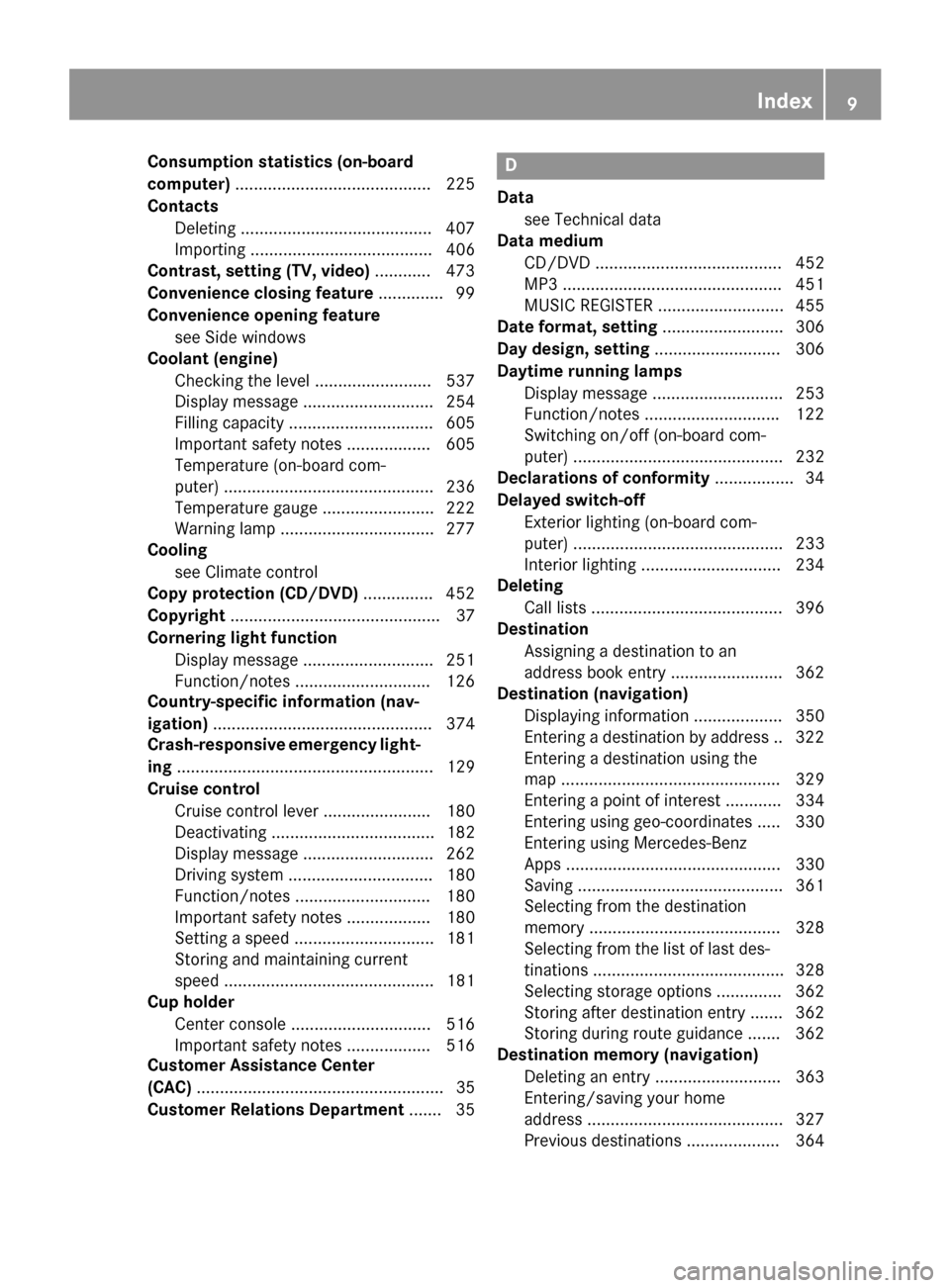
Consumption statistics (on-board
computer) .......................................... 225
Contacts Deleting ........................................ .407
Importing ....................................... 406
Contrast, setting (TV, video) ............ 473
Convenience closing feature .............. 99
Convenience opening feature see Side windows
Coolant (engine)
Checking the level ......................... 537
Display message ............................ 254
Filling capacity ............................... 605
Important safety notes .................. 605
Temperature (on-board com-
puter) ............................................. 236
Temperature gauge ........................ 222
Warning lamp ................................. 277
Cooling
see Climate control
Copy protection (CD/DVD) ...............452
Copyright ............................................. 37
Cornering light function Display message ............................ 251
Function/notes ............................ .126
Country-specific information (nav-
igation) ............................................... 374
Crash-responsive emergency light-
ing ....................................................... 129
Cruise control Cruise control lever ....................... 180
Deactivating ................................... 182
Display message ............................ 262
Driving system ............................... 180
Function/notes ............................ .180
Important safety notes .................. 180
Setting a speed .............................. 181
Storing and maintaining current
speed ............................................. 181
Cup holder
Center console .............................. 516
Important safety notes .................. 516
Customer Assistance Center
(CAC) ..................................................... 35
Customer Relations Department ....... 35 D
Data see Technical data
Data medium
CD/DVD ........................................ 452
MP3 ............................................... 451
MUSIC REGISTER ........................... 455
Date format, setting .......................... 306
Day design, setting ........................... 306
Daytime running lamps Display message ............................ 253
Function/notes ............................ .122
Switching on/off (on-board com-
puter) ............................................. 232
Declarations of conformity ................. 34
Delayed switch-off Exterior lighting (on-board com-
puter) ............................................. 233
Interior lighting .............................. 234
Deleting
Call lists ......................................... 396
Destination
Assigning a destination to an
address book entry ........................ 362
Destination (navigation)
Displaying information ................... 350
Entering a destination by address .. 322
Entering a destination using the
map ............................................... 329
Entering a point of interest ............ 334
Entering using geo-coordinates ..... 330
Entering using Mercedes-Benz
Apps .............................................. 330
Saving ............................................ 361
Selecting from the destination
memory ......................................... 328
Selecting from the list of last des- tinations ......................................... 328
Selecting storage options .............. 362
Storing after destination entry ....... 362
Storing during route guidance ....... 362
Destination memory (navigation)
Deleting an entry ........................... 363
Entering/saving your home
address .......................................... 327
Previous destinations .................... 364 Index
9
Page 15 of 610
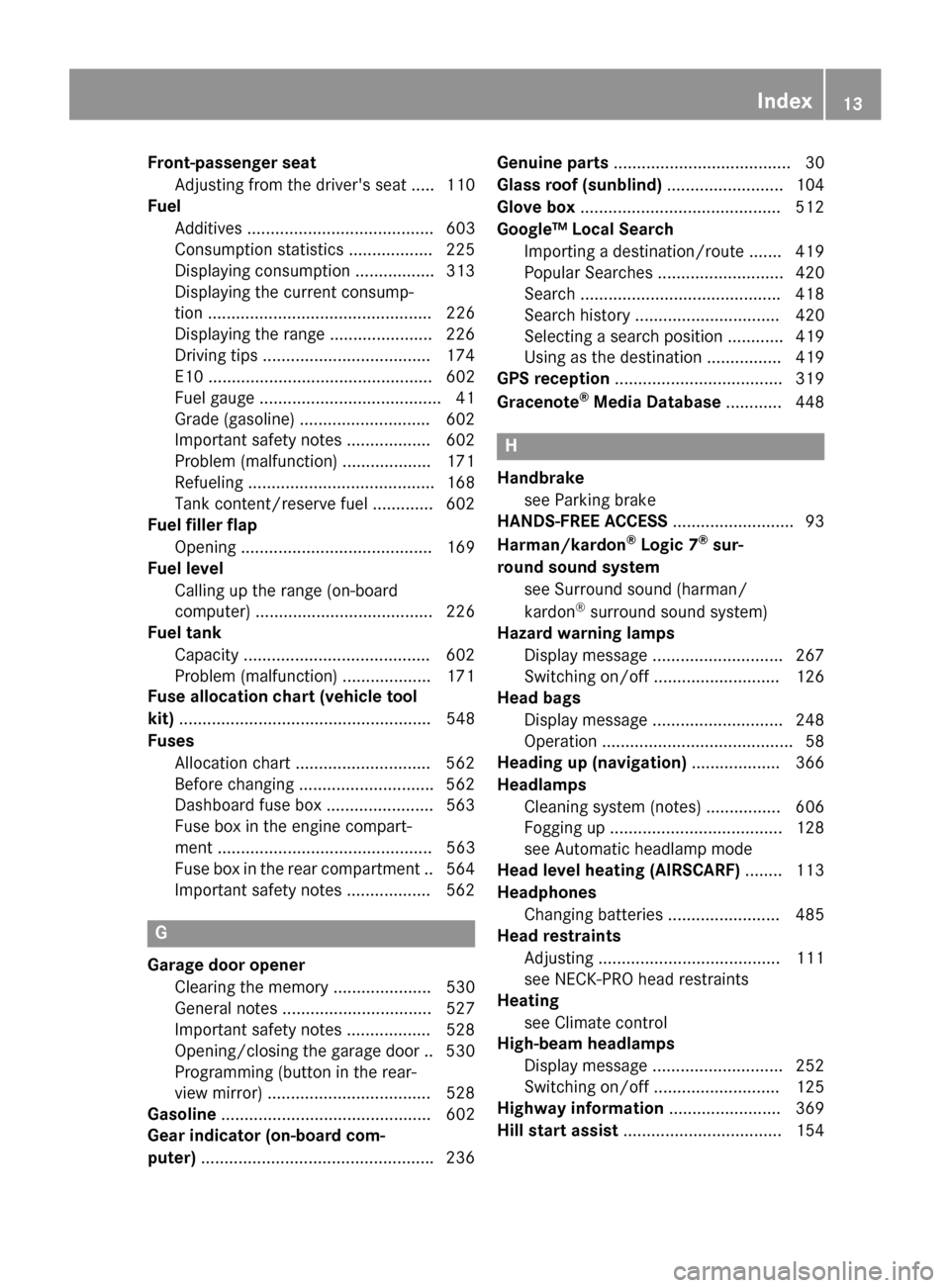
Front-passenger seat
Adjusting from the driver's seat .... .110
Fuel
Additives ........................................ 603
Consumption statistics .................. 225
Displaying consumption ................. 313
Displaying the current consump-
tion ................................................ 226
Displaying the range ..................... .226
Driving tips ................................... .174
E10 ................................................ 602
Fuel gauge ....................................... 41
Grade (gasoline) ............................ 602
Important safety notes .................. 602
Problem (malfunction) ................... 171
Refueling ........................................ 168
Tank content/reserve fuel ............. 602
Fuel filler flap
Opening ......................................... 169
Fuel level
Calling up the range (on-board
computer) ...................................... 226
Fuel tank
Capacity ........................................ 602
Problem (malfunction) ................... 171
Fuse allocation chart (vehicle tool
kit) ...................................................... 548
Fuses Allocation chart ............................ .562
Before changing ............................ .562
Dashboard fuse box ....................... 563
Fuse box in the engine compart-
ment .............................................. 563
Fuse box in the rear compartment .. 564
Important safety notes .................. 562 G
Garage door opener Clearing the memory ..................... 530
General notes ................................ 527
Important safety notes .................. 528
Opening/closing the garage door .. 530
Programming (button in the rear-
view mirror) ................................... 528
Gasoline ............................................. 602
Gear indicator (on-board com-
puter) ................................................. .236 Genuine parts
...................................... 30
Glass roof (sunblind) ......................... 104
Glove box .......................................... .512
Google™ Local Search Importing a destination/route ....... 419
Popular Searches ........................... 420
Search .......................................... .418
Search history ............................... 420
Selecting a search position ............ 419
Using as the destination ................ 419
GPS reception ................................... .319
Gracenote ®
Media Database ............ 448 H
Handbrake see Parking brake
HANDS-FREE ACCESS .......................... 93
Harman/kardon ®
Logic 7 ®
sur-
round sound system see Surround sound (harman/
kardon ®
surround sound system)
Hazard warning lamps
Display message ............................ 267
Switching on/off ........................... 126
Head bags
Display message ............................ 248
Operation ......................................... 58
Heading up (navigation) ................... 366
Headlamps Cleaning system (notes) ................ 606
Fogging up ..................................... 128
see Automatic headlamp mode
Head level heating (AIRSCARF) ........113
Headphones Changing batteries ........................ 485
Head restraints
Adjusting ....................................... 111
see NECK-PRO head restraints
Heating
see Climate control
High-beam headlamps
Display message ............................ 252
Switching on/off ........................... 125
Highway information ........................ 369
Hill start assist .................................. 154 Index
13
Page 22 of 610
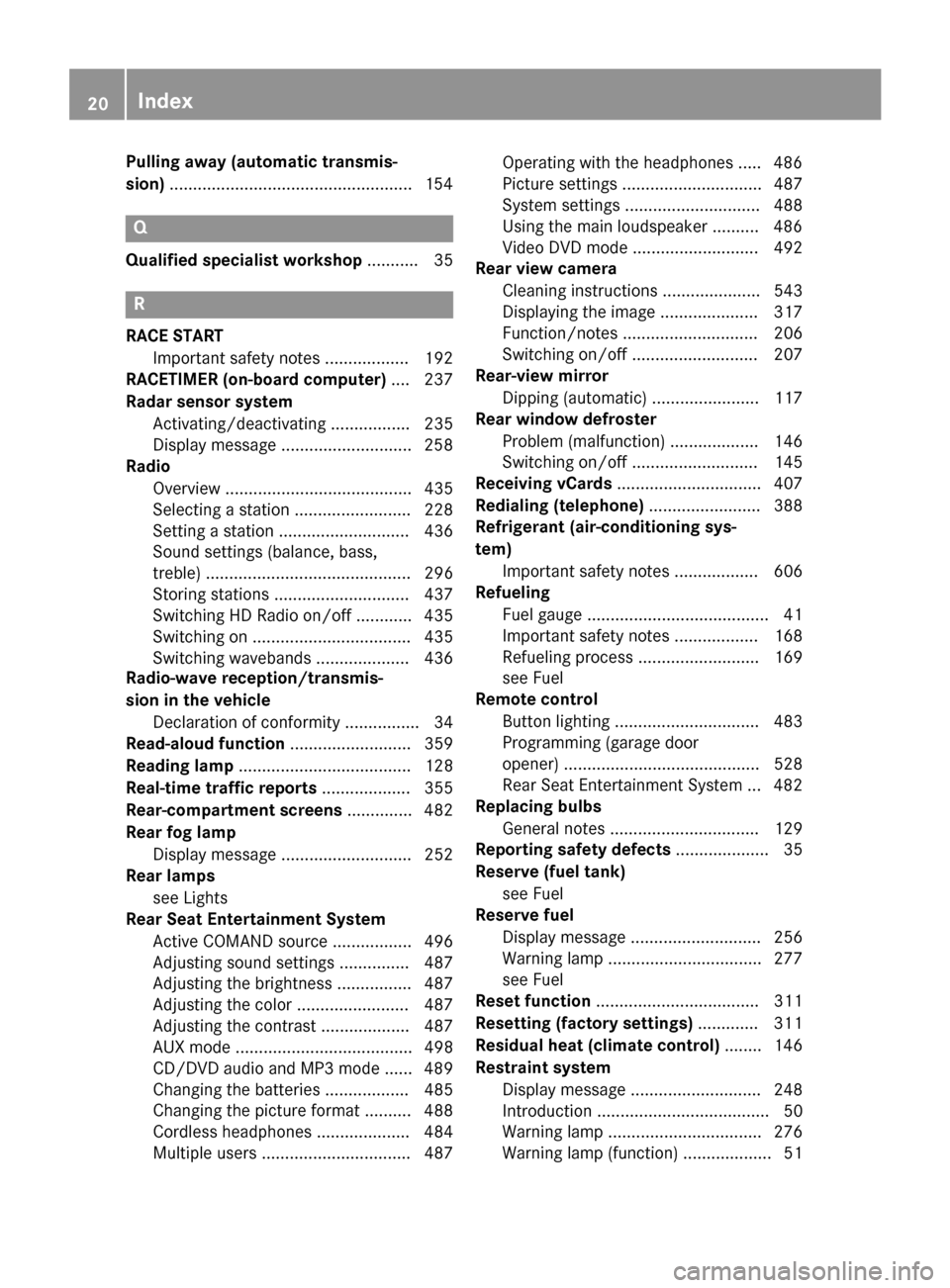
Pulling away (automatic transmis-
sion)
....................................................1 54Q
Qualified specialist workshop ........... 35R
RACE START Important safety notes .................. 192
RACETIMER (on-board computer) .... 237
Radar sensor system Activating/deactivating ................. 235
Display message ............................ 258
Radio
Overview ........................................ 435
Selecting a station ......................... 228
Setting a statio n............................ 436
Sound settings (balance, bass,
treble) ............................................ 296
Storing stations ............................. 437
Switching HD Radio on/of f............ 435
Switching on .................................. 435
Switching wavebands .................... 436
Radio-wave reception/transmis-
sion in the vehicle
Declaration of conformity ................ 34
Read-aloud function .......................... 359
Reading lamp ..................................... 128
Real-time traffic reports ................... 355
Rear-compartment screens .............. 482
Rear fog lamp Display message ............................ 252
Rear lamps
see Lights
Rear Seat Entertainment System
Active COMAND source ................. 496
Adjusting sound settings ............... 487
Adjusting the brightness ................ 487
Adjusting the color ........................ 487
Adjusting the contrast ................... 487
AUX mod e...................................... 498
CD/DVD audio and MP3 mode ...... 489
Changing the batteries .................. 485
Changing the picture format .......... 488
Cordless headphones .................... 484
Multiple users ................................ 487 Operating with the headphones ..... 486
Picture settings .............................. 487
System settings ............................. 488
Using the main loudspeaker .......... 486
Video DVD mode ........................... 492
Rear view camera
Cleaning instructions ..................... 543
Displaying the image ..................... 317
Function/note s............................. 206
Switching on/of f........................... 207
Rear-view mirror
Dipping (automatic) ....................... 117
Rear window defroster
Problem (malfunction) ................... 146
Switching on/of f........................... 145
Receiving vCards ............................... 407
Redialing (telephone) ........................ 388
Refrigerant (air-conditioning sys-
tem) Important safety notes .................. 606
Refueling
Fuel gauge ....................................... 41
Important safety notes .................. 168
Refueling process .......................... 169
see Fuel
Remote control
Button lighting ............................... 483
Programming (garage door
opener) .......................................... 528
Rear Seat Entertainment System ... 482
Replacing bulbs
General notes ................................ 129
Reporting safety defects .................... 35
Reserve (fuel tank) see Fuel
Reserve fuel
Display message ............................ 256
Warning lamp ................................. 277
see Fuel
Reset function ................................... 311
Resetting (factory settings) ............. 311
Residual heat (climate control) ........ 146
Restraint system Display message ............................ 248
Introduction ..................................... 50
Warning lamp ................................. 276
Warning lamp (function) ................... 51 20
Index
Page 27 of 610

Text messages (SMS) .................... 398
Toggling ......................................... 390
Using the telephone ....................... 387
see Bluetooth
®
Telephone basic menu Bluetooth ®
interface ......................3 85
Telephone mode
Redialing ........................................ 388
Telephone number
Entering ......................................... 387
Temperature
Coolant .......................................... 222
Coolant (on-board computer) ......... 236
Engine oil (on-board computer) ...... 236
Outside temperature ..................... .223
Setting (climate control) ................ 142
Text messages (SMS)
Calling the sender .......................... 400
Deleting ......................................... 400
Inbox .............................................. 399
Information and requirements ....... 398
Reading .......................................... 399
Reading aloud ................................ 399
Storing sender in address book ..... 400
Storing the sender as a new
address book entry ........................ 400
Time
Setting .......................................... .307
Setting summer/standard time ..... 307
Setting the forma t......................... 306
Setting the time ............................. 306
Setting the time/date format ........ 306
Setting the time manually .............. 306
Setting the time zone ..................... 307
Timing (RACETIMER) ......................... 237
TIREFIT kit .......................................... 550
Tire pressure Calling up (on-board computer) ..... 575
Checking manually ........................ 575
Display message ............................ 263
Important safety notes .................. 575
Maximum ....................................... 574
Notes ............................................. 573
Not reached (TIREFIT) .................... 552
Reached (TIREFIT) .......................... 552
Recommended ............................... 572 Tire pressure monitor
Radio type approval for the tire
pressure monitor ........................... 578
Tire pressure monitoring system
Checking the tire pressure elec-
tronically ........................................ 577
Function/note s............................. 575
General notes ................................ 575
Important safety notes .................. 575
Restarting ...................................... 577
Warning lamp ................................. 280
Warning message .......................... 577
Tires
Aspect ratio (definition) ................. 587
Average weight of the vehicle
occupants (definition) .................... 586
Bar (definition) ............................... 586
Changing a whee l.......................... 588
Characteristics .............................. 586
Checking ........................................ 569
Curb weight (definition) ................. 587
Definition of terms ......................... 586
Direction of rotation ...................... 589
Display message ............................ 263
Distribution of the vehicle occu-
pants (definition) ............................ 588
DOT, Tire Identification Number
(TIN) ............................................... 585
DOT (Department of Transporta-
tion) (definition) ............................. 586
GAWR (Gross Axle Weight Rating)
(definition) ..................................... 587
GVW (Gross Vehicle Weight) (def-
inition) ........................................... 587
GVWR (Gross Vehicle Weight Rat-
ing) (definition) .............................. 587
Important safety notes .................. 568
Increased vehicle weight due to
optional equipment (definition) ...... 587
Kilopascal (kPa) (definition) ........... 587
Labeling (overview) ........................ 582
Load bearing index (definition) ...... 588
Load index ..................................... 585
Load index (definition) ................... 587
M+S tire s....................................... 570
Maximum loaded vehicle weight
(definition) ..................................... 587 Index
25
Page 42 of 610
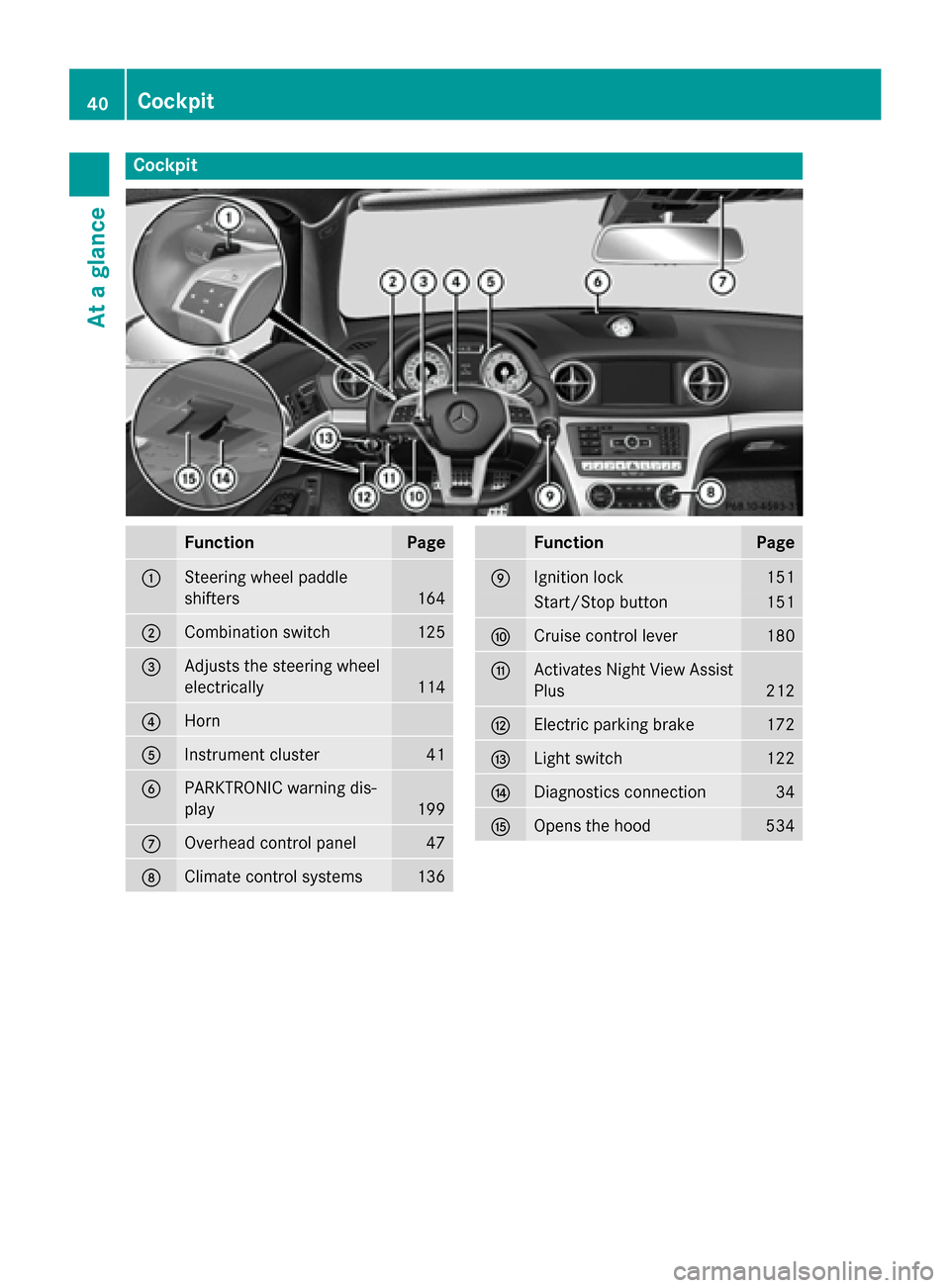
Cockpit
Function Page
0043
Steering wheel paddle
shifters
164
0044
Combination switch 125
0087
Adjusts the steering wheel
electrically
114
0085
Horn
0083
Instrument cluster 41
0084
PARKTRONIC warning dis-
play
199
006B
Overhead control panel 47
006C
Climate control systems 136 Function Page
006D
Ignition lock 151
Start/Stop button 151
006E
Cruise control lever 180
006F
Activates Night View Assist
Plus 212
0070
Electric parking brake 172
0071
Light switch 122
0072
Diagnostics connection 34
0073
Opens the hood 53440
CockpitAt a glance
Page 137 of 610

Useful information
............................136
Overview of climate control sys-
tems ................................................... 136
Operating the climate control sys-
tems ................................................... 139
Setting the air vents .........................147 135Climate control
Page 138 of 610
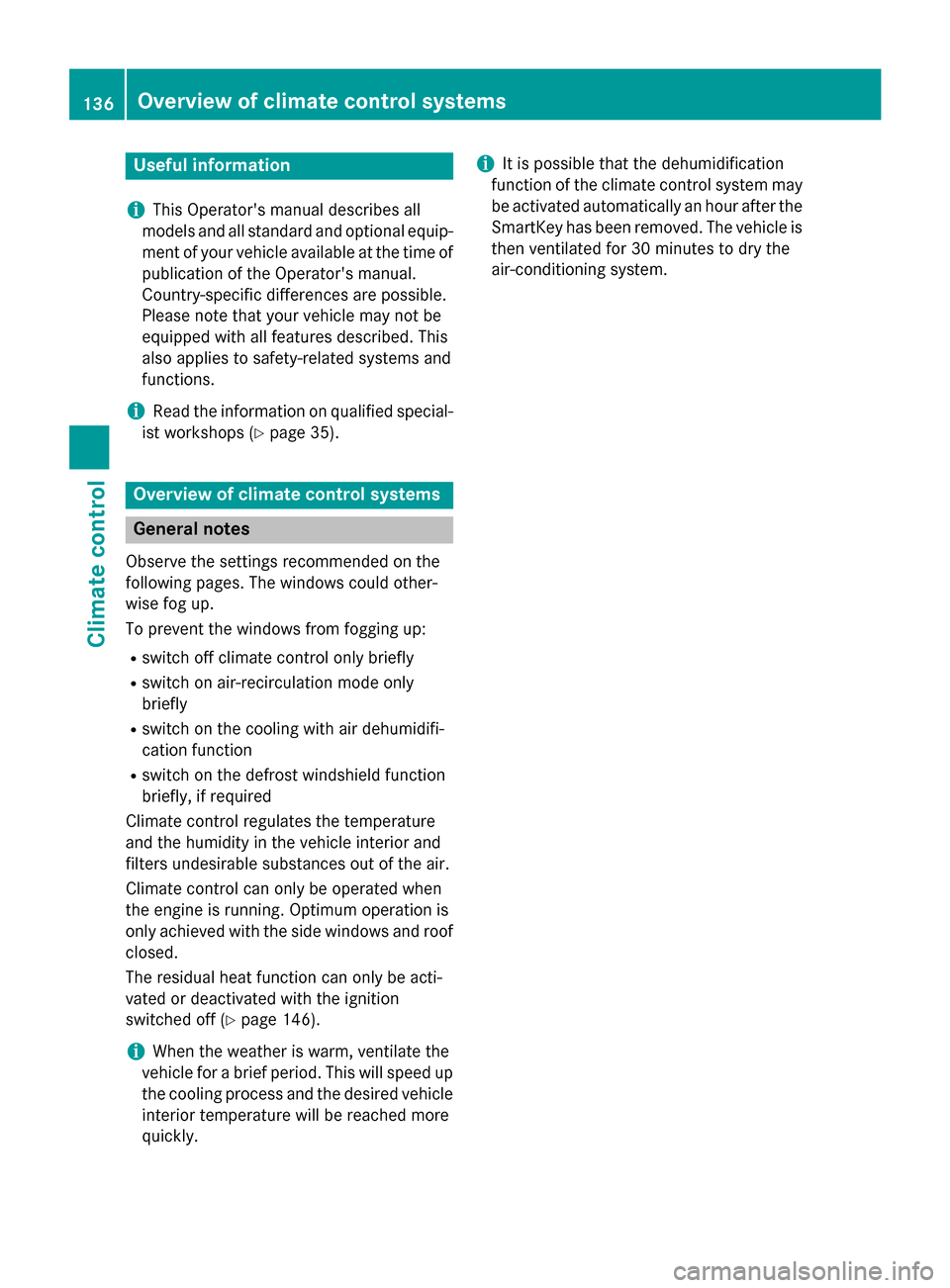
Useful information
i This Operator's manual describes all
models and all standard and optional equip- ment of your vehicle available at the time of
publication of the Operator's manual.
Country-specific differences are possible.
Please note that your vehicle may not be
equipped with all features described. This
also applies to safety-related systems and
functions.
i Read the information on qualified special-
ist workshops (Y page 35). Overview of climate control systems
General notes
Observe the settings recommended on the
following pages. The windows could other-
wise fog up.
To prevent the windows from fogging up:
R switch off climate control only briefly
R switch on air-recirculation mode only
briefly
R switch on the cooling with air dehumidifi-
cation function
R switch on the defrost windshield function
briefly, if required
Climate control regulates the temperature
and the humidity in the vehicle interior and
filters undesirable substances out of the air.
Climate control can only be operated when
the engine is running. Optimum operation is
only achieved with the side windows and roof closed.
The residual heat function can only be acti-
vated or deactivated with the ignition
switched off (Y page 146).
i When the weather is warm, ventilate the
vehicle for a brief period. This will speed up the cooling process and the desired vehicle
interior temperature will be reached more
quickly. i
It is possible that the dehumidification
function of the climate control system may be activated automatically an hour after the
SmartKey has been removed. The vehicle is
then ventilated for 30 minutes to dry the
air-conditioning system. 136
Overview of climate control systemsClimate control