start stop button MERCEDES-BENZ SL-CLASS ROADSTER 2013 User Guide
[x] Cancel search | Manufacturer: MERCEDES-BENZ, Model Year: 2013, Model line: SL-CLASS ROADSTER, Model: MERCEDES-BENZ SL-CLASS ROADSTER 2013Pages: 572, PDF Size: 9.23 MB
Page 81 of 572
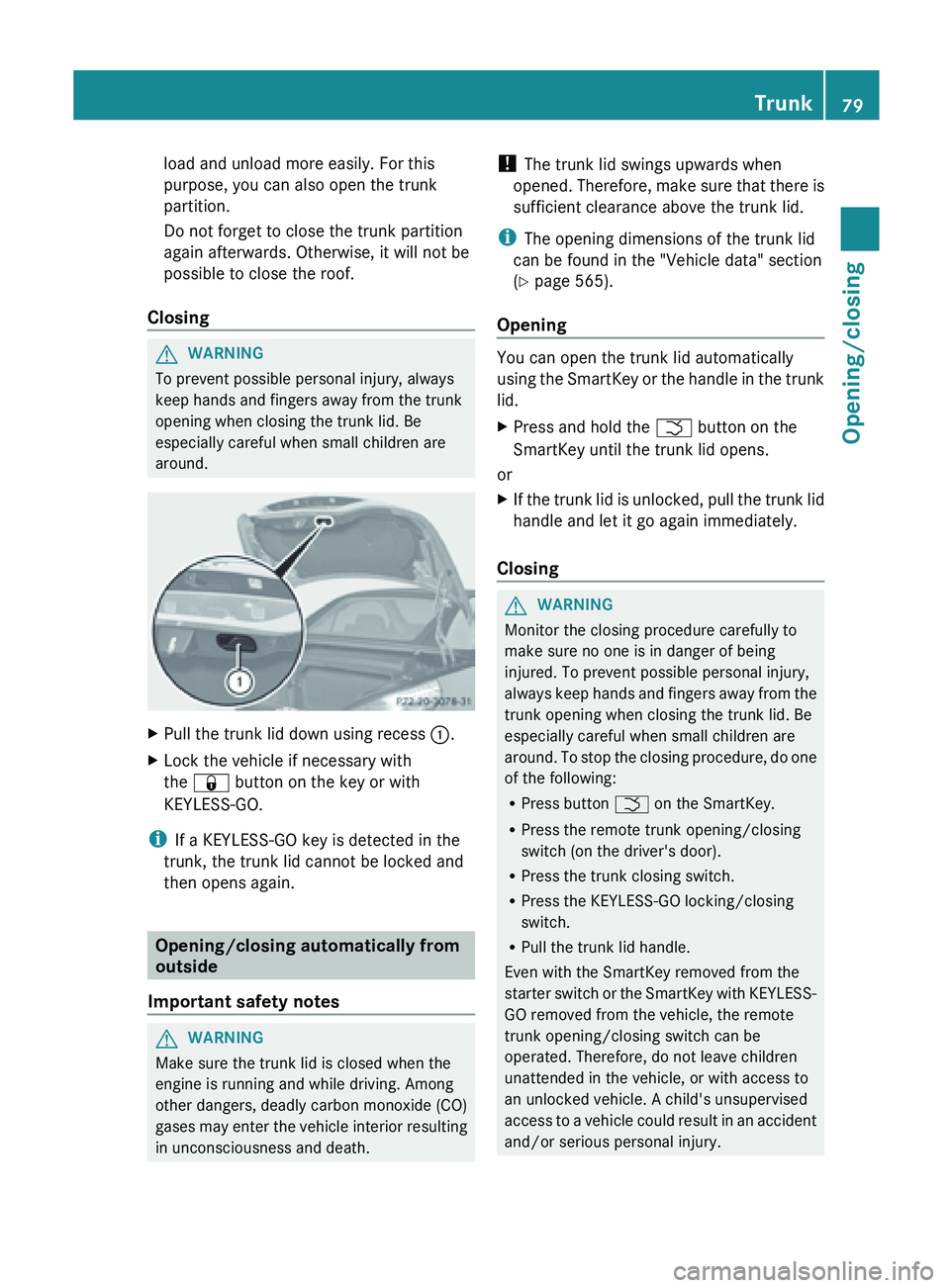
load and unload more easily. For this
purpose, you can also open the trunk
partition.
Do not forget to close the trunk partition
again afterwards. Otherwise, it will not be
possible to close the roof.
Closing G
WARNING
To prevent possible personal injury, always
keep hands and fingers away from the trunk
opening when closing the trunk lid. Be
especially careful when small children are
around. X
Pull the trunk lid down using recess :.
X Lock the vehicle if necessary with
the & button on the key or with
KEYLESS-GO.
i If a KEYLESS-GO key is detected in the
trunk, the trunk lid cannot be locked and
then opens again. Opening/closing automatically from
outside
Important safety notes G
WARNING
Make sure the trunk lid is closed when the
engine is running and while driving. Among
other dangers, deadly carbon monoxide (CO)
gases may
enter the vehicle interior resulting
in unconsciousness and death. !
The trunk lid swings upwards when
opened. Therefore,
make sure that there is
sufficient clearance above the trunk lid.
i The opening dimensions of the trunk lid
can be found in the "Vehicle data" section
(Y page 565).
Opening You can open the trunk lid automatically
using
the
SmartKey or the handle in the trunk
lid.
X Press and hold the F button on the
SmartKey until the trunk lid opens.
or
X If the trunk lid is unlocked, pull the trunk lid
handle and let it go again immediately.
Closing G
WARNING
Monitor the closing procedure carefully to
make sure no one is in danger of being
injured. To prevent possible personal injury,
always keep
hands and fingers away from the
trunk opening when closing the trunk lid. Be
especially careful when small children are
around. To stop the closing procedure, do one
of the following:
R Press button F on the SmartKey.
R Press the remote trunk opening/closing
switch (on the driver's door).
R Press the trunk closing switch.
R Press the KEYLESS-GO locking/closing
switch.
R Pull the trunk lid handle.
Even with the SmartKey removed from the
starter switch or the SmartKey with KEYLESS-
GO removed from the vehicle, the remote
trunk opening/closing switch can be
operated. Therefore, do not leave children
unattended in the vehicle, or with access to
an unlocked vehicle. A child's unsupervised
access to a vehicle could result in an accident
and/or serious personal injury. Trunk
79
Opening/closing Z
Page 104 of 572
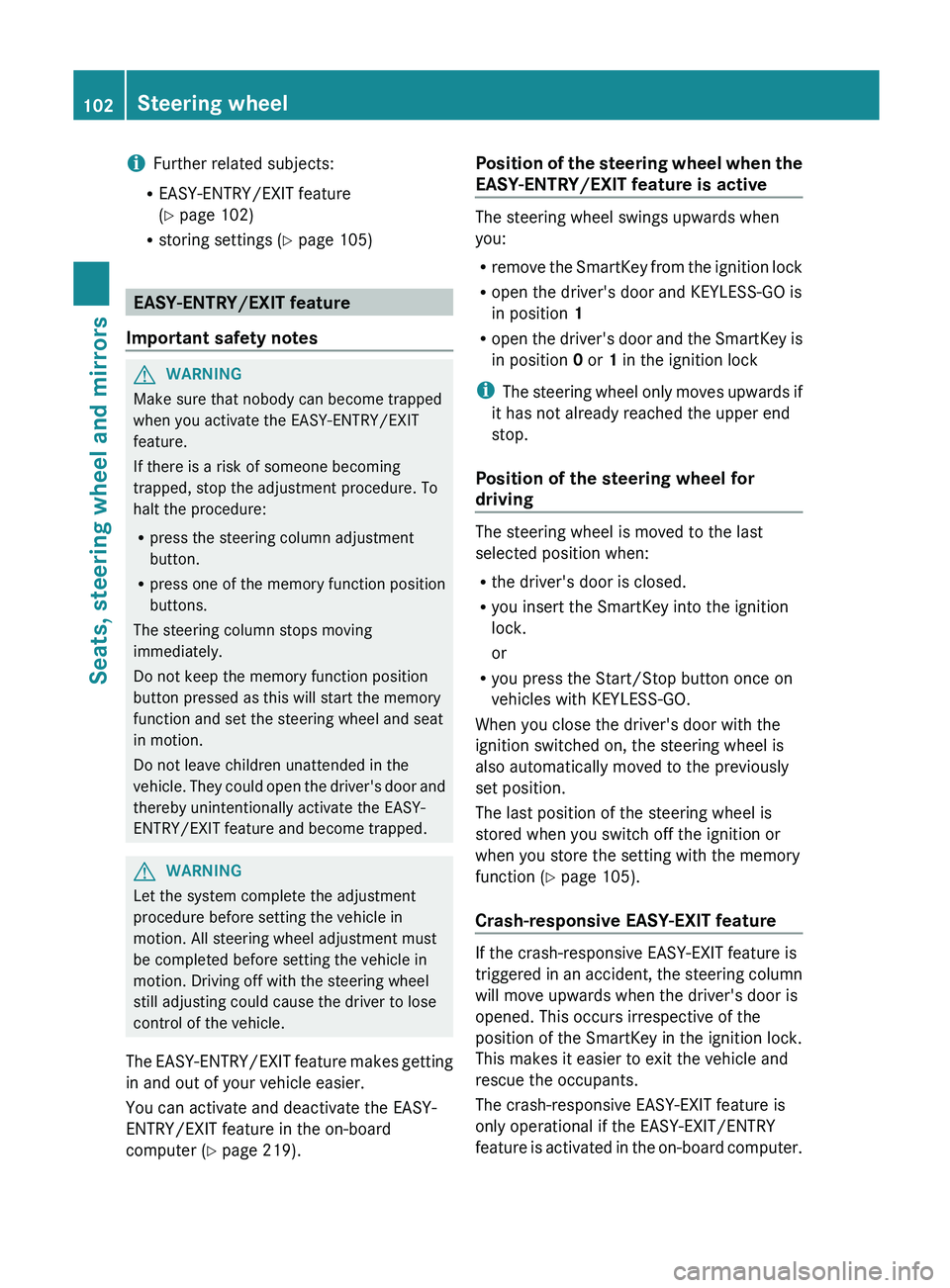
i
Further related subjects:
R EASY-ENTRY/EXIT feature
(Y page 102)
R storing settings (
Y page 105)EASY-ENTRY/EXIT feature
Important safety notes G
WARNING
Make sure that nobody can become trapped
when you activate the EASY-ENTRY/EXIT
feature.
If there is a risk of someone becoming
trapped, stop the adjustment procedure. To
halt the procedure:
R press the steering column adjustment
button.
R press one of the memory function position
buttons.
The steering column stops moving
immediately.
Do not keep the memory function position
button pressed as this will start the memory
function and set the steering wheel and seat
in motion.
Do not leave children unattended in the
vehicle. They
could open the driver's door and
thereby unintentionally activate the EASY-
ENTRY/EXIT feature and become trapped. G
WARNING
Let the system complete the adjustment
procedure before setting the vehicle in
motion. All steering wheel adjustment must
be completed before setting the vehicle in
motion. Driving off with the steering wheel
still adjusting could cause the driver to lose
control of the vehicle.
The EASY-ENTRY/EXIT
feature makes getting
in and out of your vehicle easier.
You can activate and deactivate the EASY-
ENTRY/EXIT feature in the on-board
computer (Y page 219). Position of the steering wheel when the
EASY-ENTRY/EXIT feature is active The steering wheel swings upwards when
you:
R
remove the
SmartKey from the ignition lock
R open the driver's door and KEYLESS-GO is
in position 1
R open the driver's door and the SmartKey is
in position 0 or 1 in the ignition lock
i The steering wheel only moves upwards if
it has not already reached the upper end
stop.
Position of the steering wheel for
driving The steering wheel is moved to the last
selected position when:
R
the driver's door is closed.
R you insert the SmartKey into the ignition
lock.
or
R you press the Start/Stop button once on
vehicles with KEYLESS-GO.
When you close the driver's door with the
ignition switched on, the steering wheel is
also automatically moved to the previously
set position.
The last position of the steering wheel is
stored when you switch off the ignition or
when you store the setting with the memory
function ( Y page 105).
Crash-responsive EASY-EXIT feature If the crash-responsive EASY-EXIT feature is
triggered
in
an accident, the steering column
will move upwards when the driver's door is
opened. This occurs irrespective of the
position of the SmartKey in the ignition lock.
This makes it easier to exit the vehicle and
rescue the occupants.
The crash-responsive EASY-EXIT feature is
only operational if the EASY-EXIT/ENTRY
feature is activated in the on-board computer. 102
Steering wheel
Seats, steering wheel and mirrors
Page 121 of 572
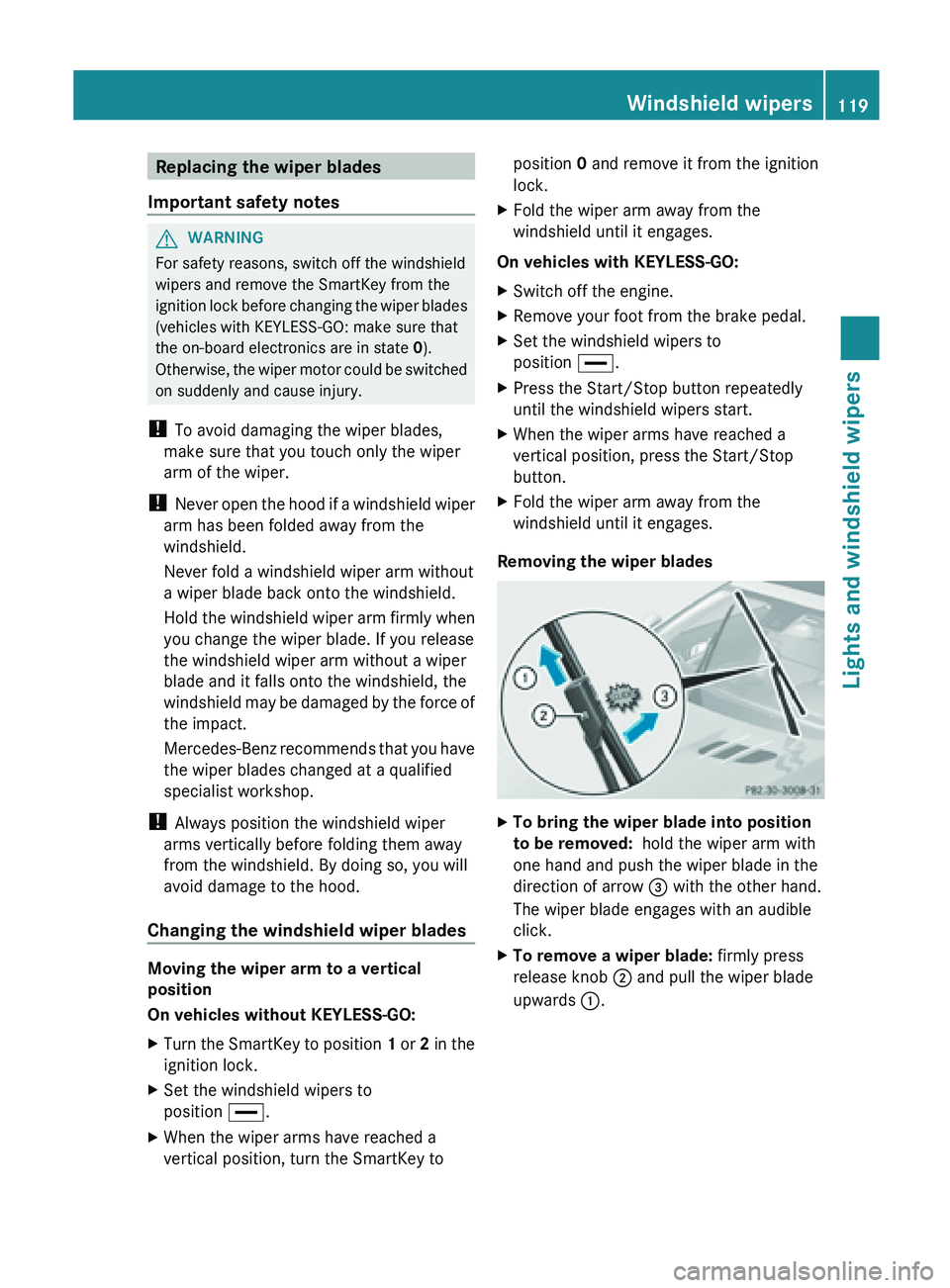
Replacing the wiper blades
Important safety notes G
WARNING
For safety reasons, switch off the windshield
wipers and remove the SmartKey from the
ignition lock
before changing the wiper blades
(vehicles with KEYLESS-GO: make sure that
the on-board electronics are in state 0).
Otherwise, the wiper motor could be switched
on suddenly and cause injury.
! To avoid damaging the wiper blades,
make sure that you touch only the wiper
arm of the wiper.
! Never open the hood if a windshield wiper
arm has been folded away from the
windshield.
Never fold a windshield wiper arm without
a wiper blade back onto the windshield.
Hold the windshield wiper arm firmly when
you change the wiper blade. If you release
the windshield wiper arm without a wiper
blade and it falls onto the windshield, the
windshield may be damaged by the force of
the impact.
Mercedes-Benz recommends that you have
the wiper blades changed at a qualified
specialist workshop.
! Always position the windshield wiper
arms vertically before folding them away
from the windshield. By doing so, you will
avoid damage to the hood.
Changing the windshield wiper blades Moving the wiper arm to a vertical
position
On vehicles without KEYLESS-GO:
X
Turn
the SmartKey to position
1 or 2
in the
ignition lock.
X Set the windshield wipers to
position °.
X When the wiper arms have reached a
vertical position, turn the SmartKey to position 0 and remove it from the ignition
lock.
X Fold the wiper arm away from the
windshield until it engages.
On vehicles with KEYLESS-GO:
X Switch off the engine.
X Remove your foot from the brake pedal.
X Set the windshield wipers to
position °.
X Press the Start/Stop button repeatedly
until the windshield wipers start.
X When the wiper arms have reached a
vertical position, press the Start/Stop
button.
X Fold the wiper arm away from the
windshield until it engages.
Removing the wiper blades X
To bring the wiper blade into position
to be removed:
hold the wiper arm with
one hand and push the wiper blade in the
direction of arrow = with the other hand.
The wiper blade engages with an audible
click.
X To remove a wiper blade: firmly press
release knob ; and pull the wiper blade
upwards :. Windshield wipers
119
Lights and windshield wipers Z
Page 122 of 572
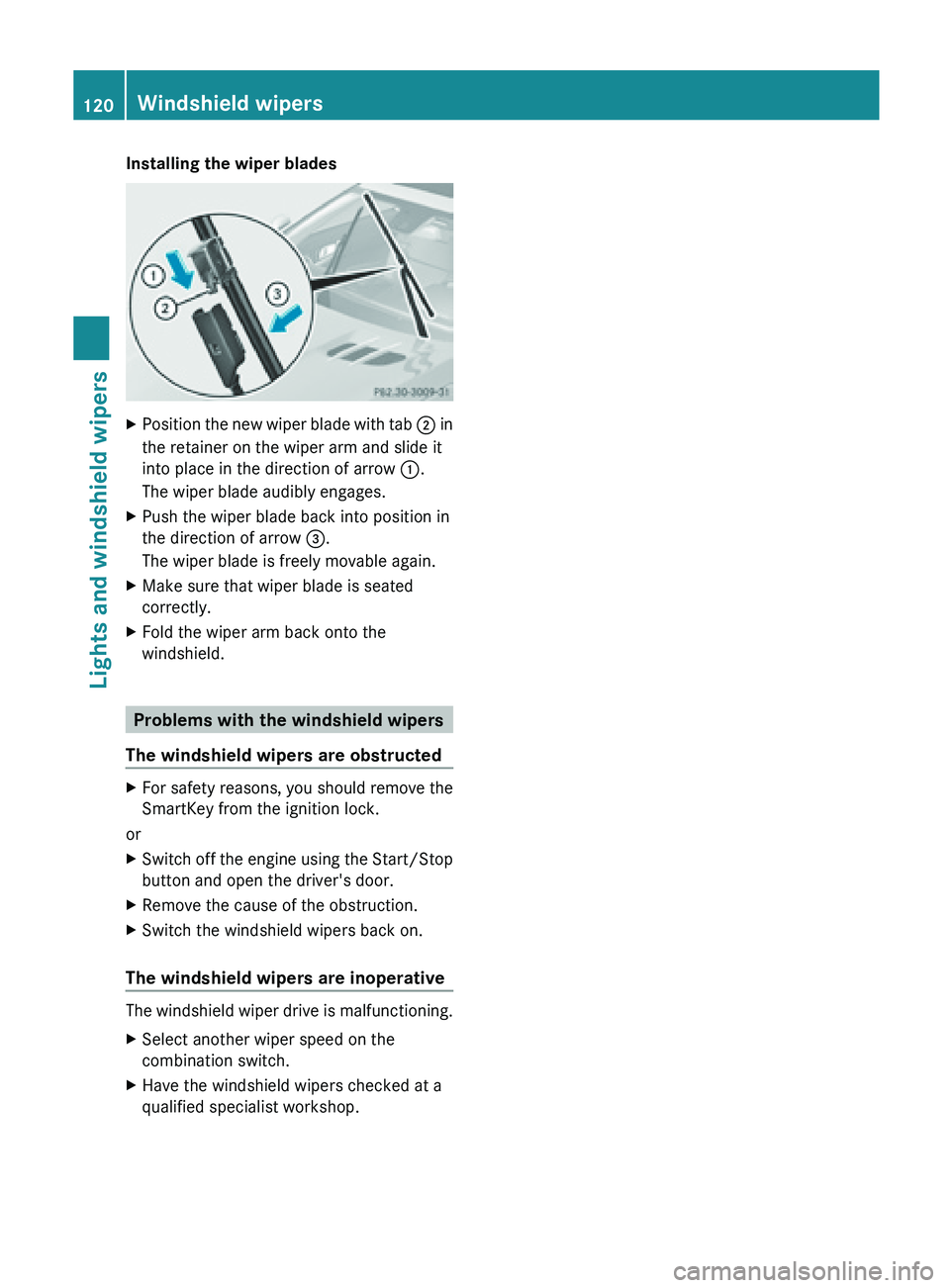
Installing the wiper blades
X
Position the new wiper blade with tab ; in
the retainer on the wiper arm and slide it
into place in the direction of arrow
:.
The wiper blade audibly engages.
X Push the wiper blade back into position in
the direction of arrow =.
The wiper blade is freely movable again.
X Make sure that wiper blade is seated
correctly.
X Fold the wiper arm back onto the
windshield. Problems with the windshield wipers
The windshield wipers are obstructed X
For safety reasons, you should remove the
SmartKey from the ignition lock.
or
X Switch off the engine using the Start/Stop
button and open the driver's door.
X Remove the cause of the obstruction.
X Switch the windshield wipers back on.
The windshield wipers are inoperative The windshield wiper drive is malfunctioning.
X
Select another wiper speed on the
combination switch.
X Have the windshield wipers checked at a
qualified specialist workshop.120
Windshield wipers
Lights and windshield wipers
Page 137 of 572
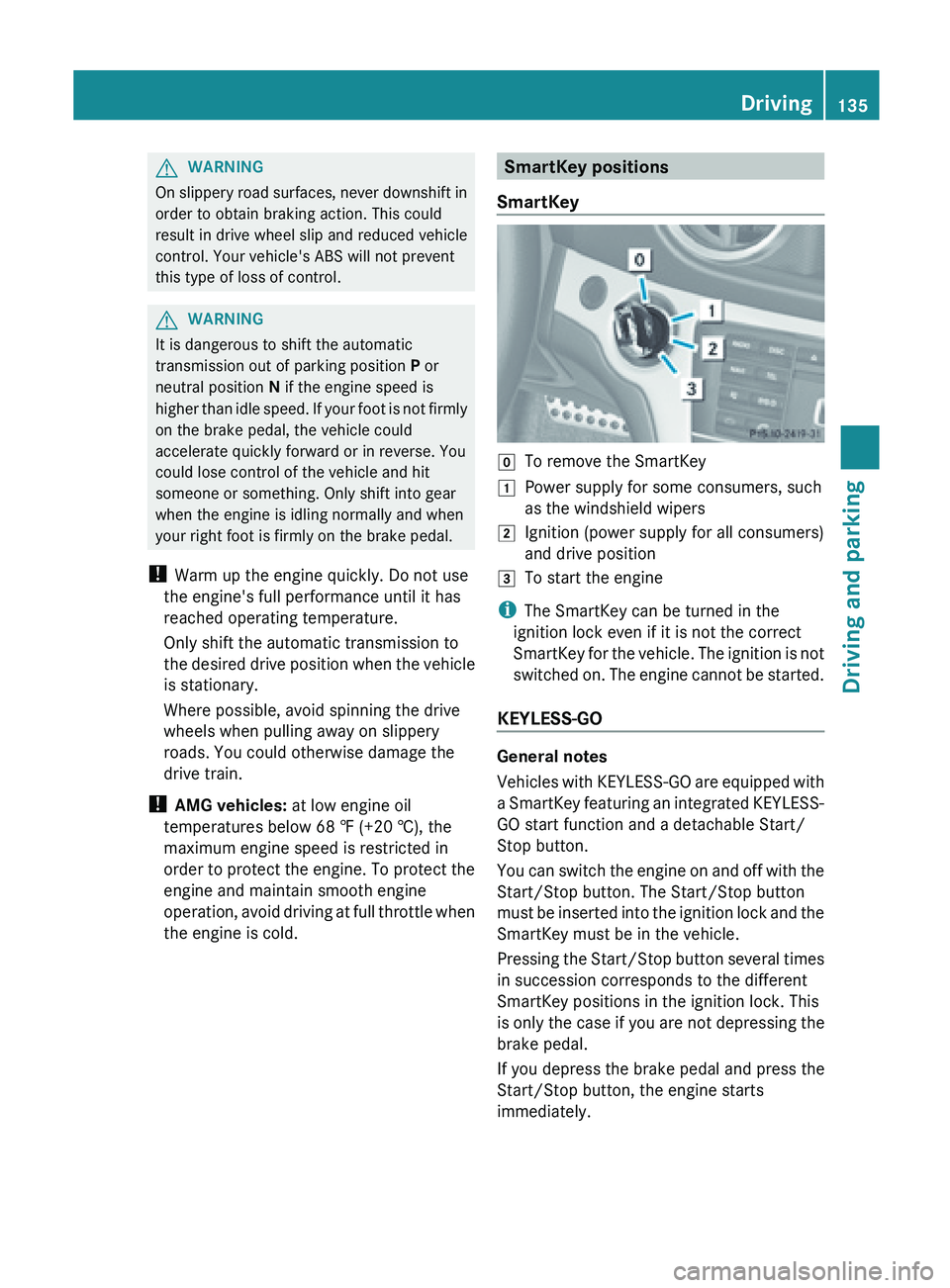
G
WARNING
On slippery road surfaces, never downshift in
order to obtain braking action. This could
result in
drive wheel slip and reduced vehicle
control. Your vehicle's ABS will not prevent
this type of loss of control. G
WARNING
It is dangerous to shift the automatic
transmission out of parking position
P or
neutral position N if the engine speed is
higher than
idle speed. If your foot is not firmly
on the brake pedal, the vehicle could
accelerate quickly forward or in reverse. You
could lose control of the vehicle and hit
someone or something. Only shift into gear
when the engine is idling normally and when
your right foot is firmly on the brake pedal.
! Warm up the engine quickly. Do not use
the engine's full performance until it has
reached operating temperature.
Only shift the automatic transmission to
the desired drive position when the vehicle
is stationary.
Where possible, avoid spinning the drive
wheels when pulling away on slippery
roads. You could otherwise damage the
drive train.
! AMG vehicles: at low engine oil
temperatures below 68 ‡ (+20 †), the
maximum engine speed is restricted in
order to protect the engine. To protect the
engine and maintain smooth engine
operation, avoid driving at full throttle when
the engine is cold. SmartKey positions
SmartKey g
To remove the SmartKey
1 Power supply for some consumers, such
as the windshield wipers
2 Ignition (power supply for all consumers)
and drive position
3 To start the engine
i The SmartKey can be turned in the
ignition lock even if it is not the correct
SmartKey for
the vehicle. The ignition is not
switched on. The engine cannot be started.
KEYLESS-GO General notes
Vehicles
with
KEYLESS-GO are equipped with
a SmartKey featuring an integrated KEYLESS-
GO start function and a detachable Start/
Stop button.
You can switch the engine on and off with the
Start/Stop button. The Start/Stop button
must be inserted into the ignition lock and the
SmartKey must be in the vehicle.
Pressing the Start/Stop button several times
in succession corresponds to the different
SmartKey positions in the ignition lock. This
is only the case if you are not depressing the
brake pedal.
If you depress the brake pedal and press the
Start/Stop button, the engine starts
immediately. Driving
135
Driving and parking Z
Page 138 of 572
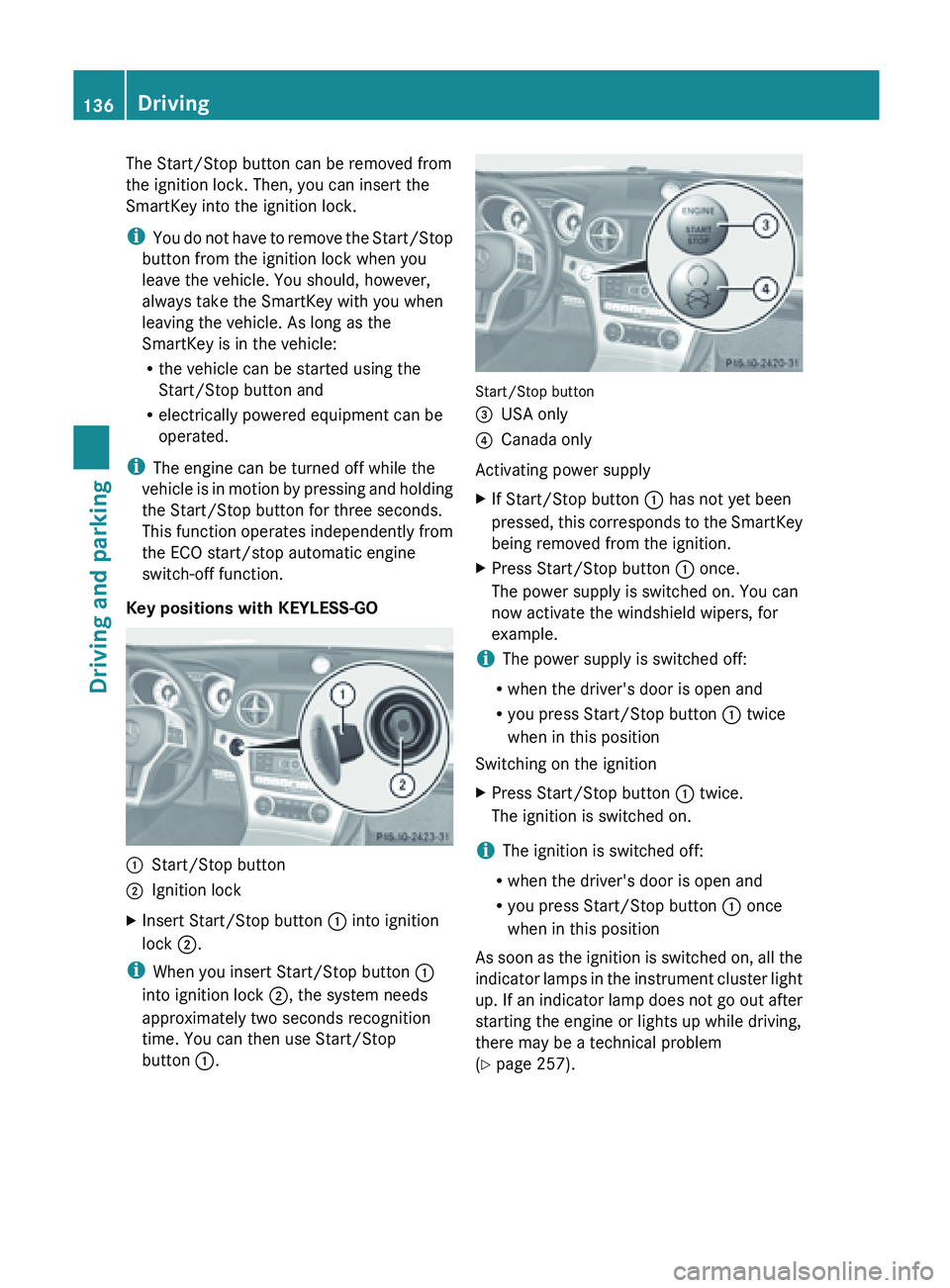
The Start/Stop button can be removed from
the ignition lock. Then, you can insert the
SmartKey into the ignition lock.
i
You do
not have to remove the Start/Stop
button from the ignition lock when you
leave the vehicle. You should, however,
always take the SmartKey with you when
leaving the vehicle. As long as the
SmartKey is in the vehicle:
R the vehicle can be started using the
Start/Stop button and
R electrically powered equipment can be
operated.
i The engine can be turned off while the
vehicle is in motion by pressing and holding
the Start/Stop button for three seconds.
This function operates independently from
the ECO start/stop automatic engine
switch-off function.
Key positions with KEYLESS-GO :
Start/Stop button
; Ignition lock
X Insert Start/Stop button : into ignition
lock ;.
i When you insert Start/Stop button :
into ignition lock ;, the system needs
approximately two seconds recognition
time. You can then use Start/Stop
button :. Start/Stop button
=
USA only
? Canada only
Activating power supply
X If Start/Stop button : has not yet been
pressed, this
corresponds to the SmartKey
being removed from the ignition.
X Press Start/Stop button : once.
The power supply is switched on. You can
now activate the windshield wipers, for
example.
i The power supply is switched off:
R when the driver's door is open and
R you press Start/Stop button : twice
when in this position
Switching on the ignition
X Press Start/Stop button : twice.
The ignition is switched on.
i The ignition is switched off:
R when the driver's door is open and
R you press Start/Stop button : once
when in this position
As soon
as the ignition is switched on, all the
indicator lamps in the instrument cluster light
up. If an indicator lamp does not go out after
starting the engine or lights up while driving,
there may be a technical problem
(Y page 257). 136
Driving
Driving and parking
Page 139 of 572
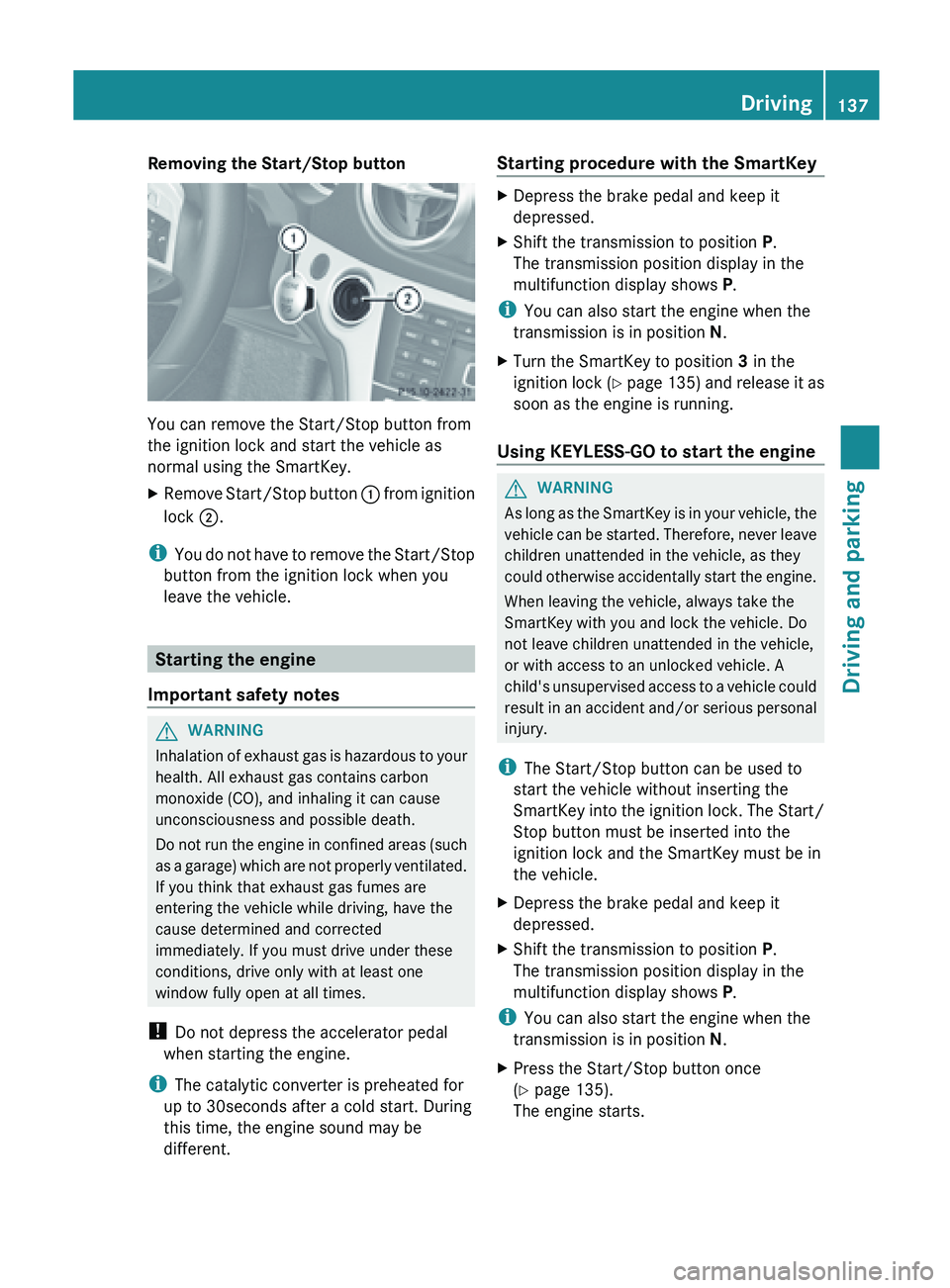
Removing the Start/Stop button
You can remove the Start/Stop button from
the ignition lock and start the vehicle as
normal using the SmartKey.
X
Remove Start/Stop button : from ignition
lock ;.
i You do
not have to remove the Start/Stop
button from the ignition lock when you
leave the vehicle. Starting the engine
Important safety notes G
WARNING
Inhalation of exhaust gas is hazardous to your
health. All exhaust gas contains carbon
monoxide (CO), and inhaling it can cause
unconsciousness and possible death.
Do not
run the engine in confined areas (such
as a garage) which are not properly ventilated.
If you think that exhaust gas fumes are
entering the vehicle while driving, have the
cause determined and corrected
immediately. If you must drive under these
conditions, drive only with at least one
window fully open at all times.
! Do not depress the accelerator pedal
when starting the engine.
i The catalytic converter is preheated for
up to 30seconds after a cold start. During
this time, the engine sound may be
different. Starting procedure with the SmartKey X
Depress the brake pedal and keep it
depressed.
X Shift the transmission to position P.
The transmission position display in the
multifunction display shows P.
i You can also start the engine when the
transmission is in position N.
X Turn the SmartKey to position 3 in the
ignition lock
(Y page 135) and release it as
soon as the engine is running.
Using KEYLESS-GO to start the engine G
WARNING
As long as the SmartKey is in your vehicle, the
vehicle can
be started. Therefore, never leave
children unattended in the vehicle, as they
could otherwise accidentally start the engine.
When leaving the vehicle, always take the
SmartKey with you and lock the vehicle. Do
not leave children unattended in the vehicle,
or with access to an unlocked vehicle. A
child's unsupervised access to a vehicle could
result in an accident and/or serious personal
injury.
i The Start/Stop button can be used to
start the vehicle without inserting the
SmartKey into the ignition lock. The Start/
Stop button must be inserted into the
ignition lock and the SmartKey must be in
the vehicle.
X Depress the brake pedal and keep it
depressed.
X Shift the transmission to position P.
The transmission position display in the
multifunction display shows P.
i You can also start the engine when the
transmission is in position N.
X Press the Start/Stop button once
(Y page 135).
The engine starts. Driving
137
Driving and parking Z
Page 141 of 572
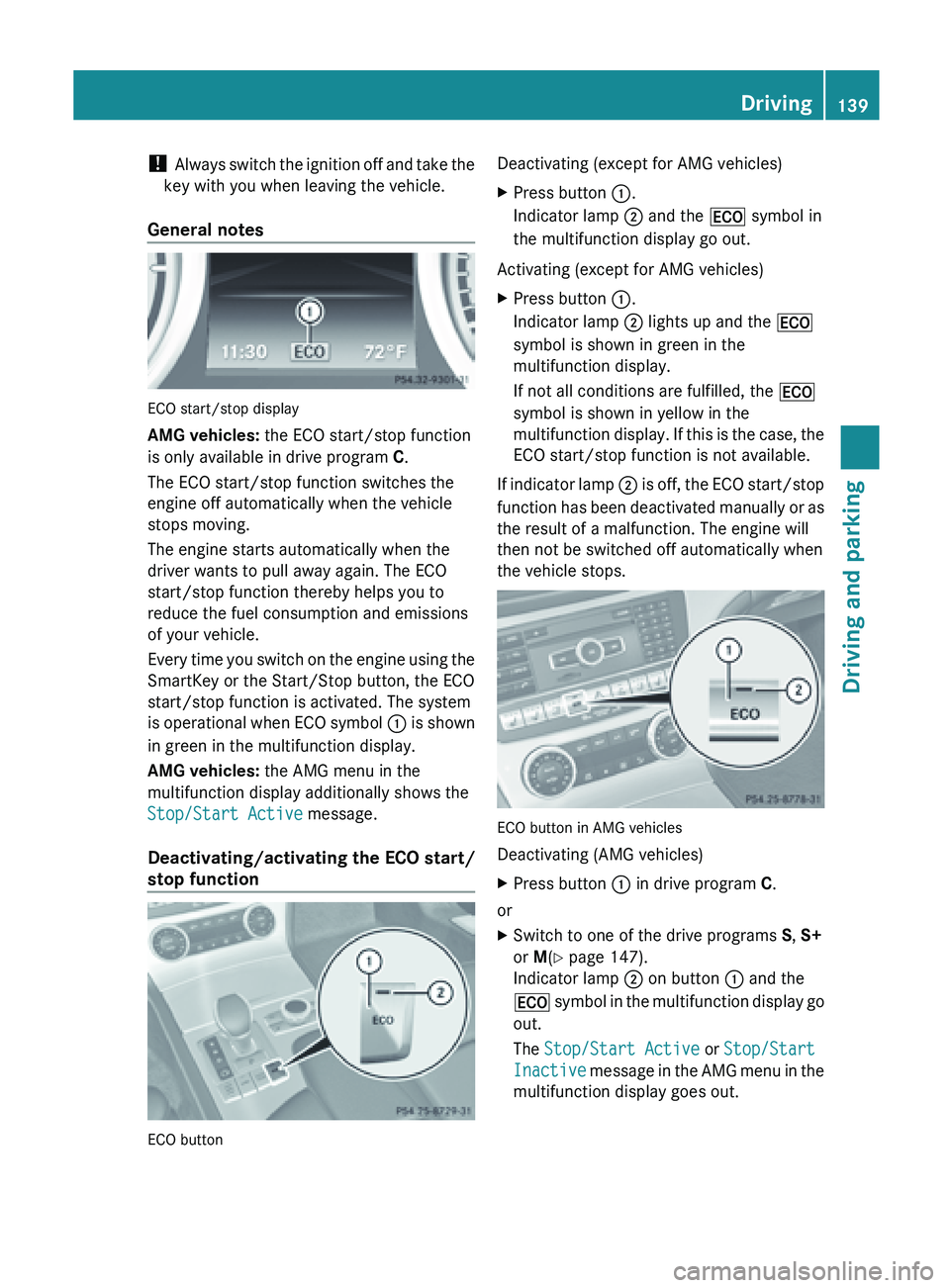
!
Always switch
the ignition off and take the
key with you when leaving the vehicle.
General notes ECO start/stop display
AMG vehicles:
the ECO start/stop function
is only available in drive program C.
The ECO start/stop function switches the
engine off automatically when the vehicle
stops moving.
The engine starts automatically when the
driver wants to pull away again. The ECO
start/stop function thereby helps you to
reduce the fuel consumption and emissions
of your vehicle.
Every time
you switch on the engine using the
SmartKey or the Start/Stop button, the ECO
start/stop function is activated. The system
is operational when ECO symbol : is shown
in green in the multifunction display.
AMG vehicles: the AMG menu in the
multifunction display additionally shows the
Stop/Start Active message.
Deactivating/activating the ECO start/
stop function ECO button Deactivating (except for AMG vehicles)
X
Press button :.
Indicator lamp ; and the ¤ symbol in
the multifunction display go out.
Activating (except for AMG vehicles)
X Press button :.
Indicator lamp ; lights up and the ¤
symbol is shown in green in the
multifunction display.
If not all conditions are fulfilled, the ¤
symbol is shown in yellow in the
multifunction display.
If this is the case, the
ECO start/stop function is not available.
If indicator lamp ; is
off, the ECO start/stop
function has been deactivated manually or as
the result of a malfunction. The engine will
then not be switched off automatically when
the vehicle stops. ECO button in AMG vehicles
Deactivating (AMG vehicles)
X
Press button : in drive program C.
or
X Switch to one of the drive programs S, S+
or M(Y page 147).
Indicator lamp ; on button : and the
¤ symbol
in the multifunction display go
out.
The Stop/Start Active or Stop/Start
Inactive message in the AMG menu in the
multifunction display goes out. Driving
139
Driving and parking Z
Page 142 of 572
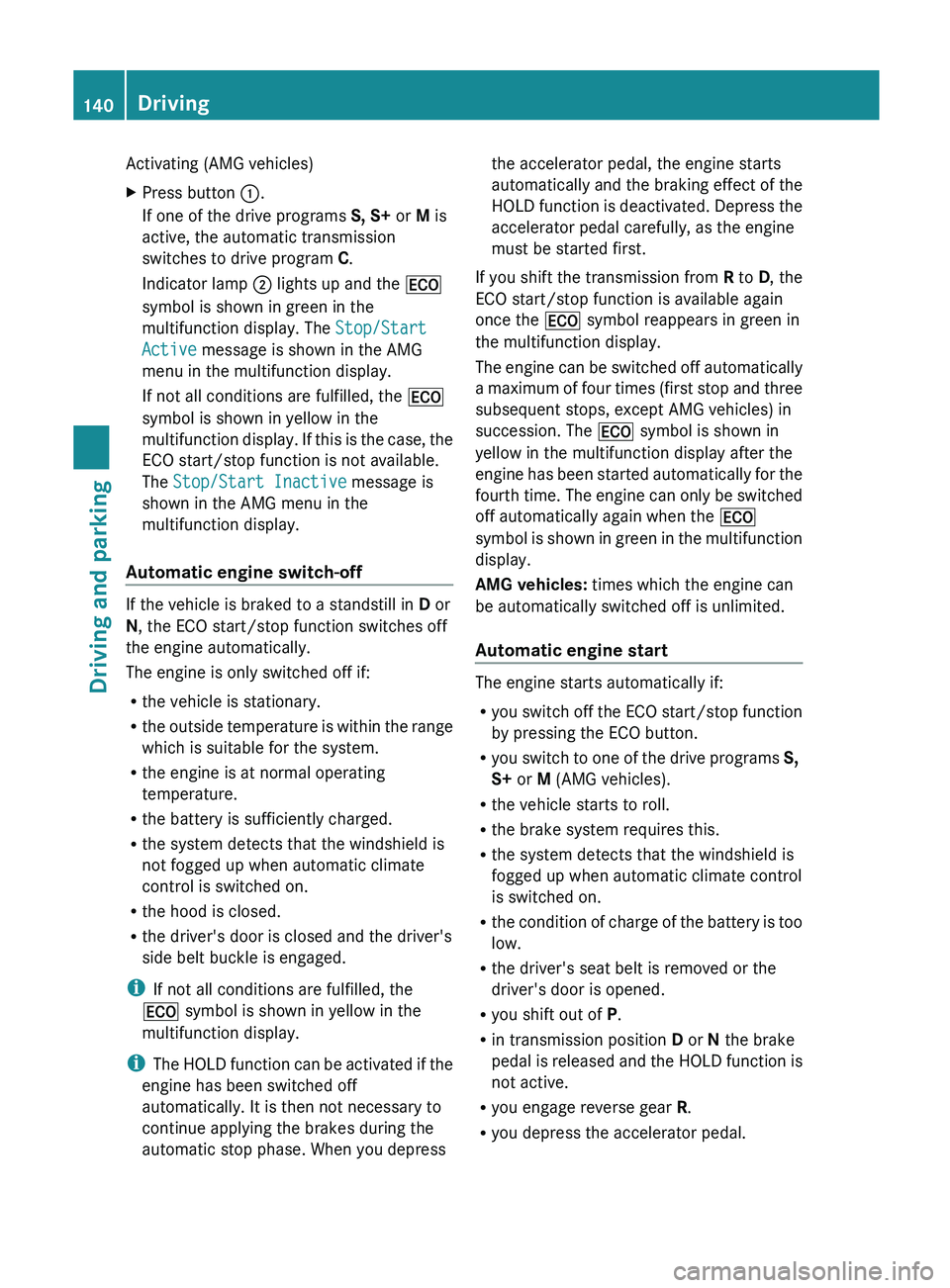
Activating (AMG vehicles)
X
Press button :.
If one of the drive programs S, S+ or M is
active, the automatic transmission
switches to drive program C.
Indicator lamp ; lights up and the ¤
symbol is shown in green in the
multifunction display. The Stop/Start
Active message is shown in the AMG
menu in the multifunction display.
If not all conditions are fulfilled, the ¤
symbol is shown in yellow in the
multifunction display.
If this is the case, the
ECO start/stop function is not available.
The Stop/Start Inactive message is
shown in the AMG menu in the
multifunction display.
Automatic engine switch-off If the vehicle is braked to a standstill in
D or
N, the ECO start/stop function switches off
the engine automatically.
The engine is only switched off if:
R the vehicle is stationary.
R the outside
temperature is within the range
which is suitable for the system.
R the engine is at normal operating
temperature.
R the battery is sufficiently charged.
R the system detects that the windshield is
not fogged up when automatic climate
control is switched on.
R the hood is closed.
R the driver's door is closed and the driver's
side belt buckle is engaged.
i If not all conditions are fulfilled, the
¤ symbol is shown in yellow in the
multifunction display.
i The HOLD function can be activated if the
engine has been switched off
automatically. It is then not necessary to
continue applying the brakes during the
automatic stop phase. When you depress the accelerator pedal, the engine starts
automatically
and
the braking effect of the
HOLD function is deactivated. Depress the
accelerator pedal carefully, as the engine
must be started first.
If you shift the transmission from R to D, the
ECO start/stop function is available again
once the ¤ symbol reappears in green in
the multifunction display.
The engine can be switched off automatically
a maximum of four times (first stop and three
subsequent stops, except AMG vehicles) in
succession. The ¤ symbol is shown in
yellow in the multifunction display after the
engine has been started automatically for the
fourth time. The engine can only be switched
off automatically again when the ¤
symbol is shown in green in the multifunction
display.
AMG vehicles: times which the engine can
be automatically switched off is unlimited.
Automatic engine start The engine starts automatically if:
R
you switch
off the ECO start/stop function
by pressing the ECO button.
R you switch to one of the drive programs S,
S+ or M (AMG vehicles).
R the vehicle starts to roll.
R the brake system requires this.
R the system detects that the windshield is
fogged up when automatic climate control
is switched on.
R the condition of charge of the battery is too
low.
R the driver's seat belt is removed or the
driver's door is opened.
R you shift out of P.
R in transmission position D or N the brake
pedal is released and the HOLD function is
not active.
R you engage reverse gear R.
R you depress the accelerator pedal.140
DrivingDriving and parking
Page 144 of 572
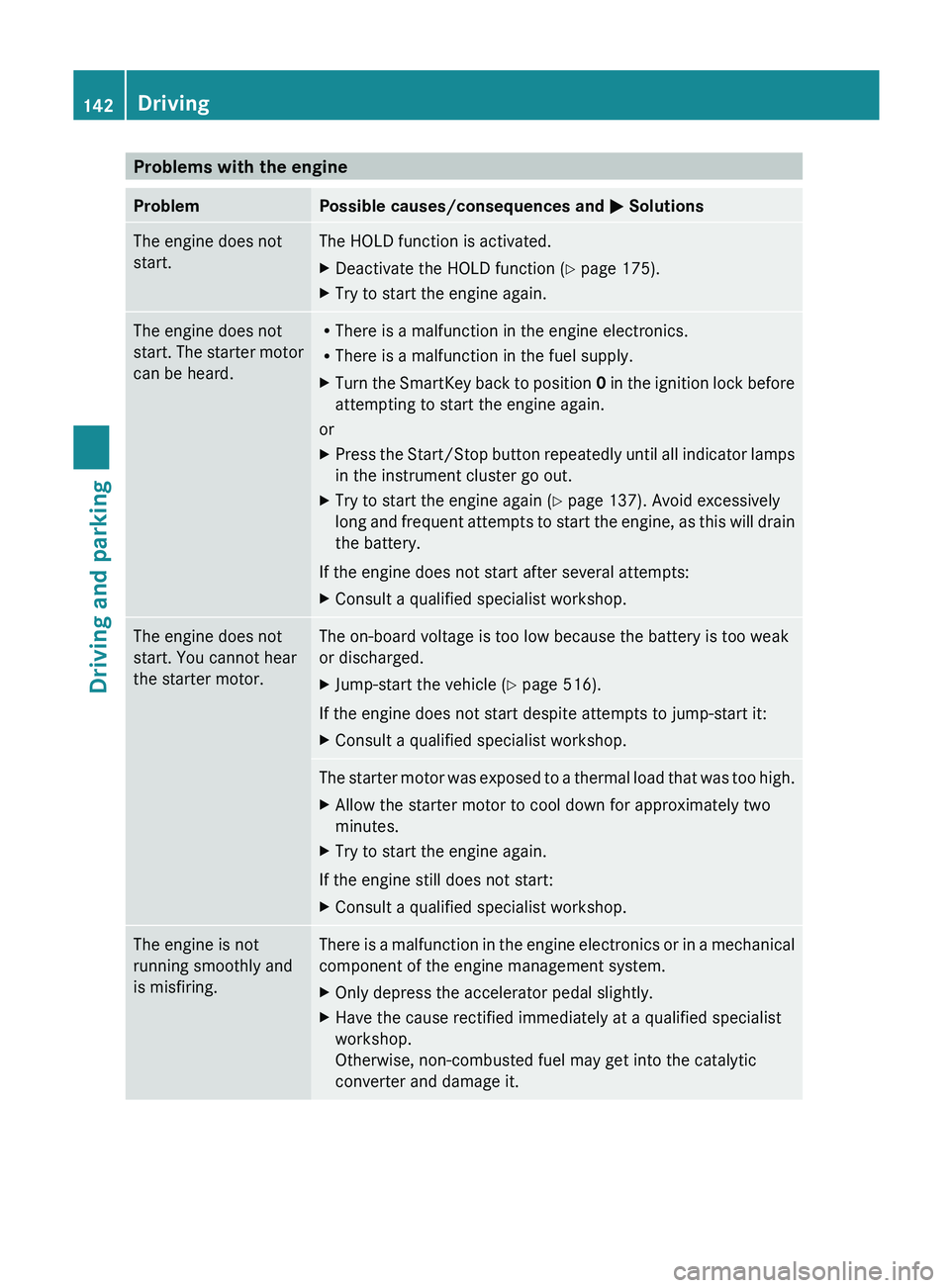
Problems with the engine
Problem Possible causes/consequences and
M Solutions
The engine does not
start. The HOLD function is activated.
X
Deactivate the HOLD function (Y page 175).
X Try to start the engine again. The engine does not
start.
The
starter motor
can be heard. R
There is a malfunction in the engine electronics.
R There is a malfunction in the fuel supply.
X Turn
the SmartKey back to position
0
in
the ignition lock before
attempting to start the engine again.
or
X Press the Start/Stop button repeatedly until all indicator lamps
in the instrument cluster go out.
X Try to start the engine again (Y page 137). Avoid excessively
long and
frequent attempts to start the engine, as this will drain
the battery.
If the engine does not start after several attempts:
X Consult a qualified specialist workshop. The engine does not
start. You cannot hear
the starter motor. The on-board voltage is too low because the battery is too weak
or discharged.
X
Jump-start the vehicle (
Y page 516).
If the engine does not start despite attempts to jump-start it:
X Consult a qualified specialist workshop. The starter motor was exposed to a thermal load that was too high.
X Allow the starter motor to cool down for approximately two
minutes.
X Try to start the engine again.
If the engine still does not start:
X Consult a qualified specialist workshop. The engine is not
running smoothly and
is misfiring. There is a malfunction in the engine electronics or in a mechanical
component of the engine management system.
X Only depress the accelerator pedal slightly.
X Have the cause rectified immediately at a qualified specialist
workshop.
Otherwise, non-combusted fuel may get into the catalytic
converter and damage it.142
Driving
Driving and parking