MERCEDES-BENZ SL-CLASS ROADSTER 2013 Owners Manual
Manufacturer: MERCEDES-BENZ, Model Year: 2013, Model line: SL-CLASS ROADSTER, Model: MERCEDES-BENZ SL-CLASS ROADSTER 2013Pages: 572, PDF Size: 9.23 MB
Page 401 of 572
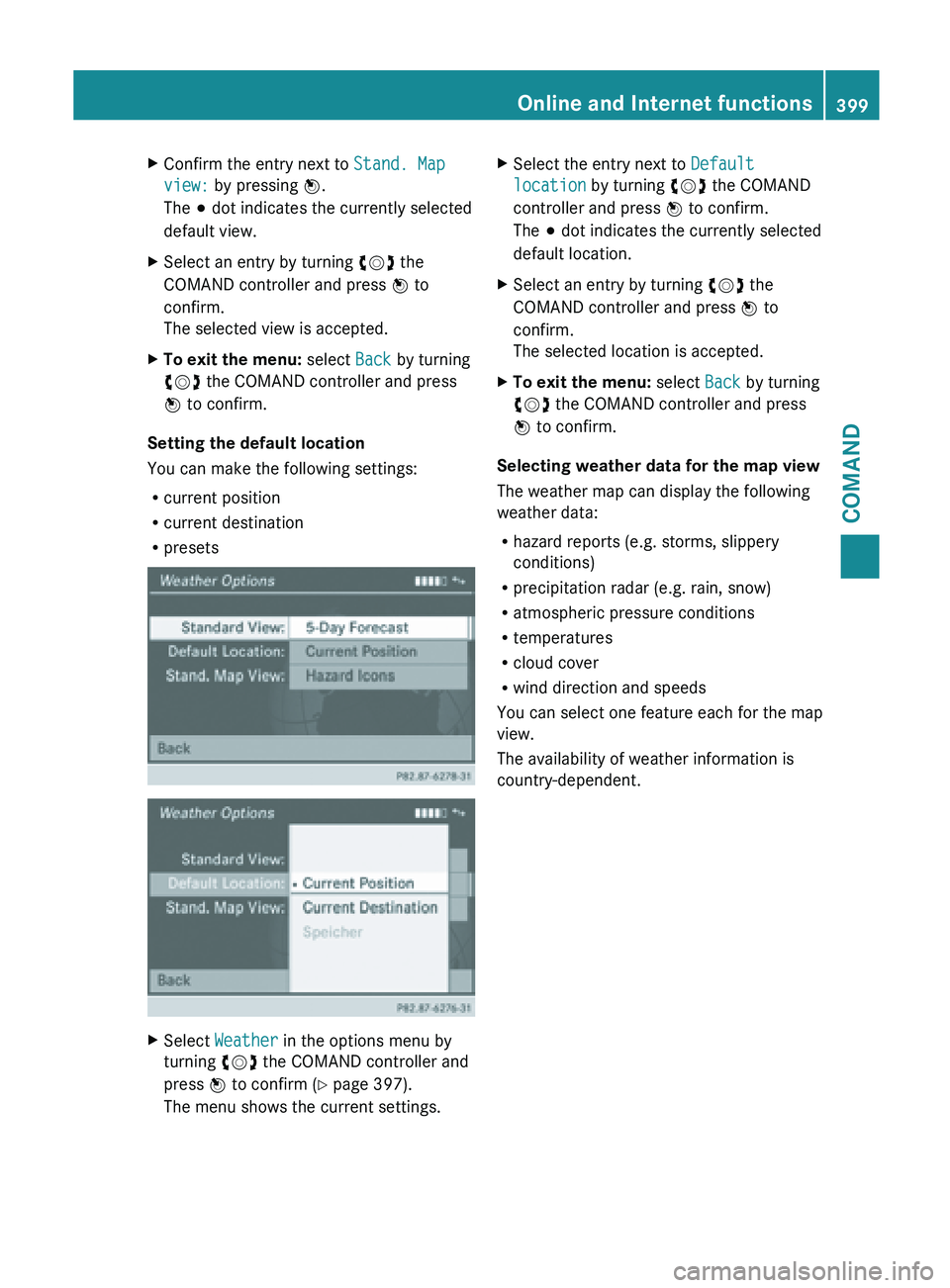
X
Confirm the entry next to Stand. Map
view: by pressing W.
The # dot indicates the currently selected
default view.
X Select an entry by turning cVd the
COMAND controller and press W to
confirm.
The selected view is accepted.
X To exit the menu: select Back by turning
cVd the COMAND controller and press
W to confirm.
Setting the default location
You can make the following settings:
R current position
R current destination
R presets X
Select Weather in the options menu by
turning cVd the COMAND controller and
press W to confirm (
Y page 397).
The menu shows the current settings. X
Select the entry next to Default
location by turning cVd the COMAND
controller and press W to confirm.
The # dot indicates the currently selected
default location.
X Select an entry by turning cVd the
COMAND controller and press W to
confirm.
The selected location is accepted.
X To exit the menu: select Back by turning
cVd the COMAND controller and press
W to confirm.
Selecting weather data for the map view
The weather map can display the following
weather data:
R hazard reports (e.g. storms, slippery
conditions)
R precipitation radar (e.g. rain, snow)
R atmospheric pressure conditions
R temperatures
R cloud cover
R wind direction and speeds
You can select one feature each for the map
view.
The availability of weather information is
country-dependent. Online and Internet functions
399
COMAND Z
Page 402 of 572
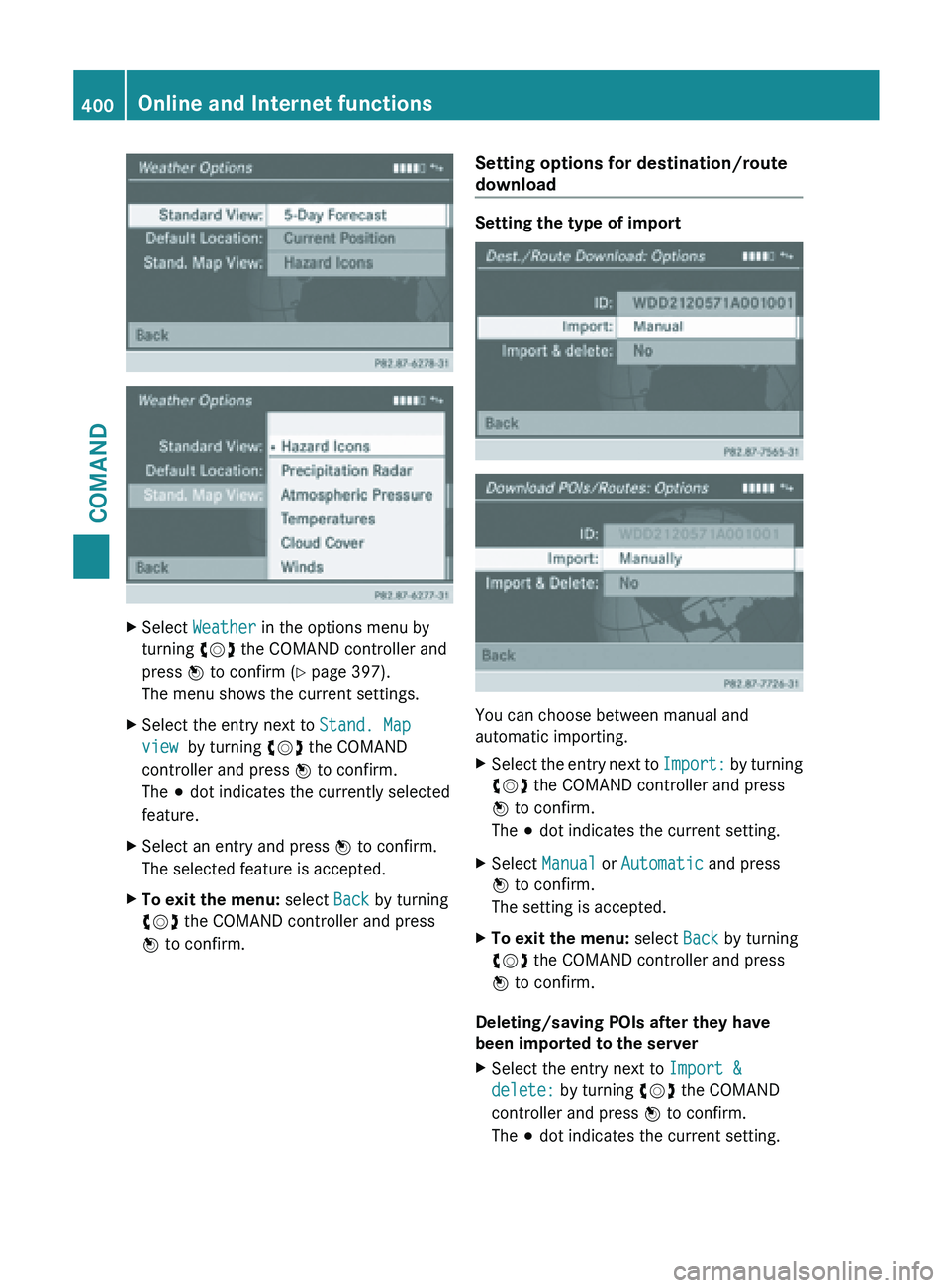
X
Select Weather in the options menu by
turning cVd the COMAND controller and
press W to confirm (
Y page 397).
The menu shows the current settings.
X Select the entry next to Stand. Map
view by turning cVd the COMAND
controller and press W to confirm.
The # dot indicates the currently selected
feature.
X Select an entry and press W to confirm.
The selected feature is accepted.
X To exit the menu: select Back by turning
cVd the COMAND controller and press
W to confirm. Setting options for destination/route
download Setting the type of import
You can choose between manual and
automatic importing.
X
Select the entry next to Import: by
turning
cVd the COMAND controller and press
W to confirm.
The # dot indicates the current setting.
X Select Manual or Automatic and press
W to confirm.
The setting is accepted.
X To exit the menu: select Back by turning
cVd the COMAND controller and press
W to confirm.
Deleting/saving POIs after they have
been imported to the server
X Select the entry next to Import &
delete: by turning cVd the COMAND
controller and press W to confirm.
The # dot indicates the current setting. 400
Online and Internet functions
COMAND
Page 403 of 572
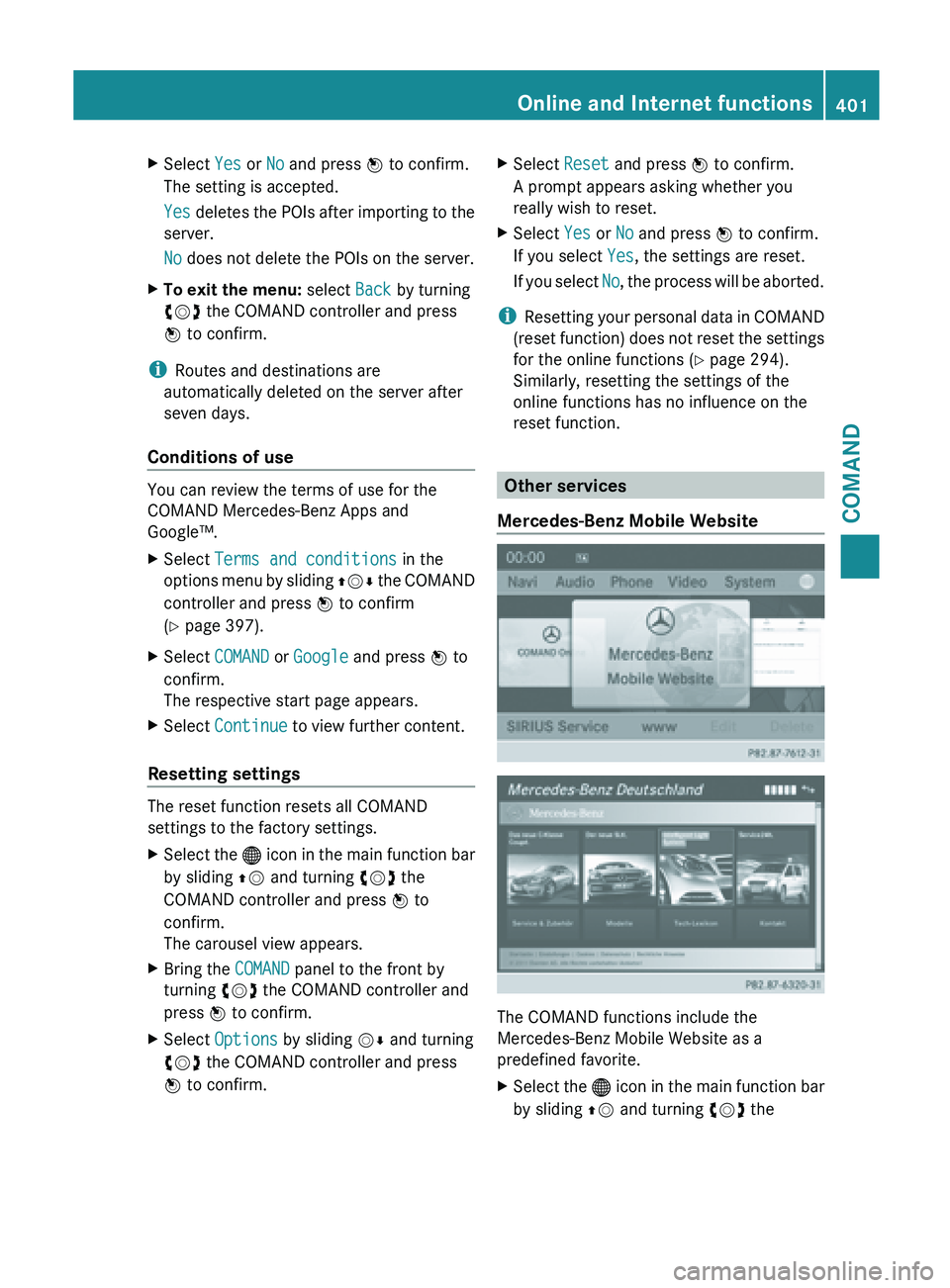
X
Select Yes or No and press W to confirm.
The setting is accepted.
Yes deletes
the POIs after importing to the
server.
No does not delete the POIs on the server.
X To exit the menu: select Back by turning
cVd the COMAND controller and press
W to confirm.
i Routes and destinations are
automatically deleted on the server after
seven days.
Conditions of use You can review the terms of use for the
COMAND Mercedes-Benz Apps and
Google™.
X
Select Terms and conditions in the
options menu
by sliding ZVÆ the COMAND
controller and press W to confirm
(Y page 397).
X Select COMAND or Google and press W to
confirm.
The respective start page appears.
X Select Continue to view further content.
Resetting settings The reset function resets all COMAND
settings to the factory settings.
X
Select the ® icon
in the main function bar
by sliding ZV and turning cVd the
COMAND controller and press W to
confirm.
The carousel view appears.
X Bring the COMAND panel to the front by
turning cVd the COMAND controller and
press W to confirm.
X Select Options by sliding VÆ and turning
cVd the COMAND controller and press
W to confirm. X
Select Reset and press W to confirm.
A prompt appears asking whether you
really wish to reset.
X Select Yes or No and press W to confirm.
If you select Yes, the settings are reset.
If you
select No, the process will be aborted.
i Resetting your
personal data in COMAND
(reset function) does not reset the settings
for the online functions (Y page 294).
Similarly, resetting the settings of the
online functions has no influence on the
reset function. Other services
Mercedes-Benz Mobile Website The COMAND functions include the
Mercedes-Benz Mobile Website as a
predefined favorite.
X
Select the ® icon
in the main function bar
by sliding ZV and turning cVd the Online and Internet functions
401
COMAND Z
Page 404 of 572
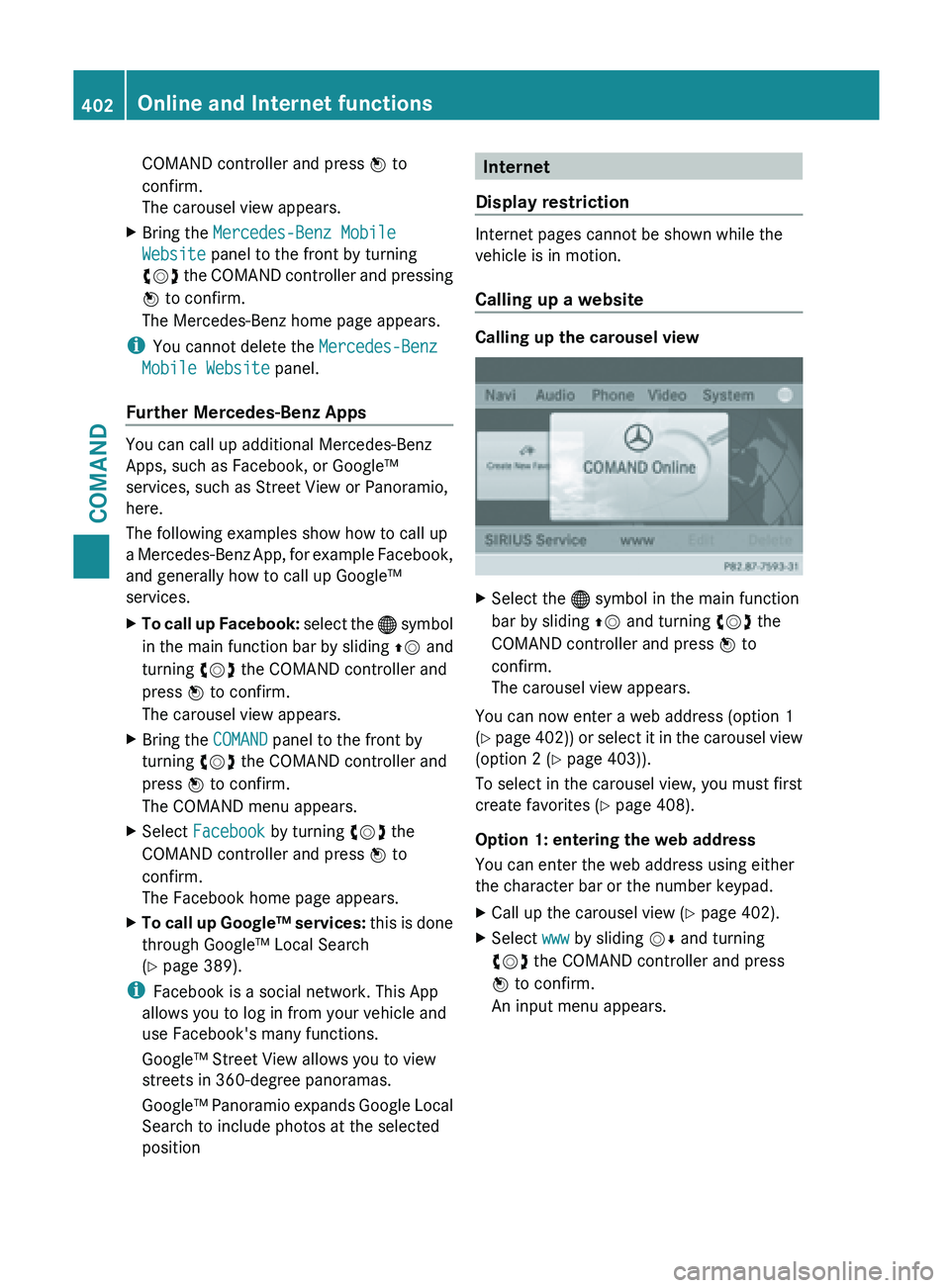
COMAND controller and press
W to
confirm.
The carousel view appears.
X Bring the Mercedes-Benz Mobile
Website panel to the front by turning
cVd the
COMAND controller and pressing
W to confirm.
The Mercedes-Benz home page appears.
i You cannot delete the Mercedes-Benz
Mobile Website panel.
Further Mercedes-Benz Apps You can call up additional Mercedes-Benz
Apps, such as Facebook, or Google™
services, such as Street View or Panoramio,
here.
The following examples show how to call up
a
Mercedes-Benz
App, for example Facebook,
and generally how to call up Google™
services.
X To call up Facebook: select
the ® symbol
in the main function bar by sliding ZV and
turning cVd the COMAND controller and
press W to confirm.
The carousel view appears.
X Bring the COMAND panel to the front by
turning cVd the COMAND controller and
press W to confirm.
The COMAND menu appears.
X Select Facebook by turning cVd the
COMAND controller and press W to
confirm.
The Facebook home page appears.
X To call up Google™ services: this
is done
through Google™ Local Search
(Y page 389).
i Facebook is a social network. This App
allows you to log in from your vehicle and
use Facebook's many functions.
Google™ Street View allows you to view
streets in 360-degree panoramas.
Google™ Panoramio
expands Google Local
Search to include photos at the selected
position Internet
Display restriction Internet pages cannot be shown while the
vehicle is in motion.
Calling up a website
Calling up the carousel view
X
Select the ® symbol in the main function
bar by sliding ZV and turning cVd the
COMAND controller and press W to
confirm.
The carousel view appears.
You can now enter a web address (option 1
(Y page
402)) or select it in the carousel view
(option 2 (Y page 403)).
To select in the carousel view, you must first
create favorites (Y page 408).
Option 1: entering the web address
You can enter the web address using either
the character bar or the number keypad.
X Call up the carousel view ( Y page 402).
X Select www by sliding VÆ and turning
cVd the COMAND controller and press
W to confirm.
An input menu appears. 402
Online and Internet functions
COMAND
Page 405 of 572

X
To enter using the character bar: enter
the web
address in the input line. Character
entry (Y page 281).
As soon as the first letter has been entered
in the input line, a list appears below it. The
list shows web addresses which begin with
the letters you have entered and web
addresses which have already been called
up.
The list is empty the first time you call it up. X
To enter characters using the number
pad: press the number keys in rapid
succession.
The character appears when the key is
pressed. The first available letter is
highlighted. Entering characters using the
number keypad (
Y page 283). X
After entering the web address, select the
¬ symbol by turning cVd or sliding
XVY the COMAND controller and press
W to confirm.
The website is called up.
X To select a web address in the list: slide
ZV the COMAND controller in the input
menu with the character bar.
The list is activated. X
Select the web address by turning cVd or
sliding ZVÆ the COMAND controller and
press W to confirm.
The web
address is entered in the input line.
X Press W the COMAND controller.
The website is called up. The
Establishing data connection to
Option 2: selecting favorites
You must create at least one favorite in the
carousel view for this function ( Y page 408). Online and Internet functions
403
COMAND Z
Page 406 of 572
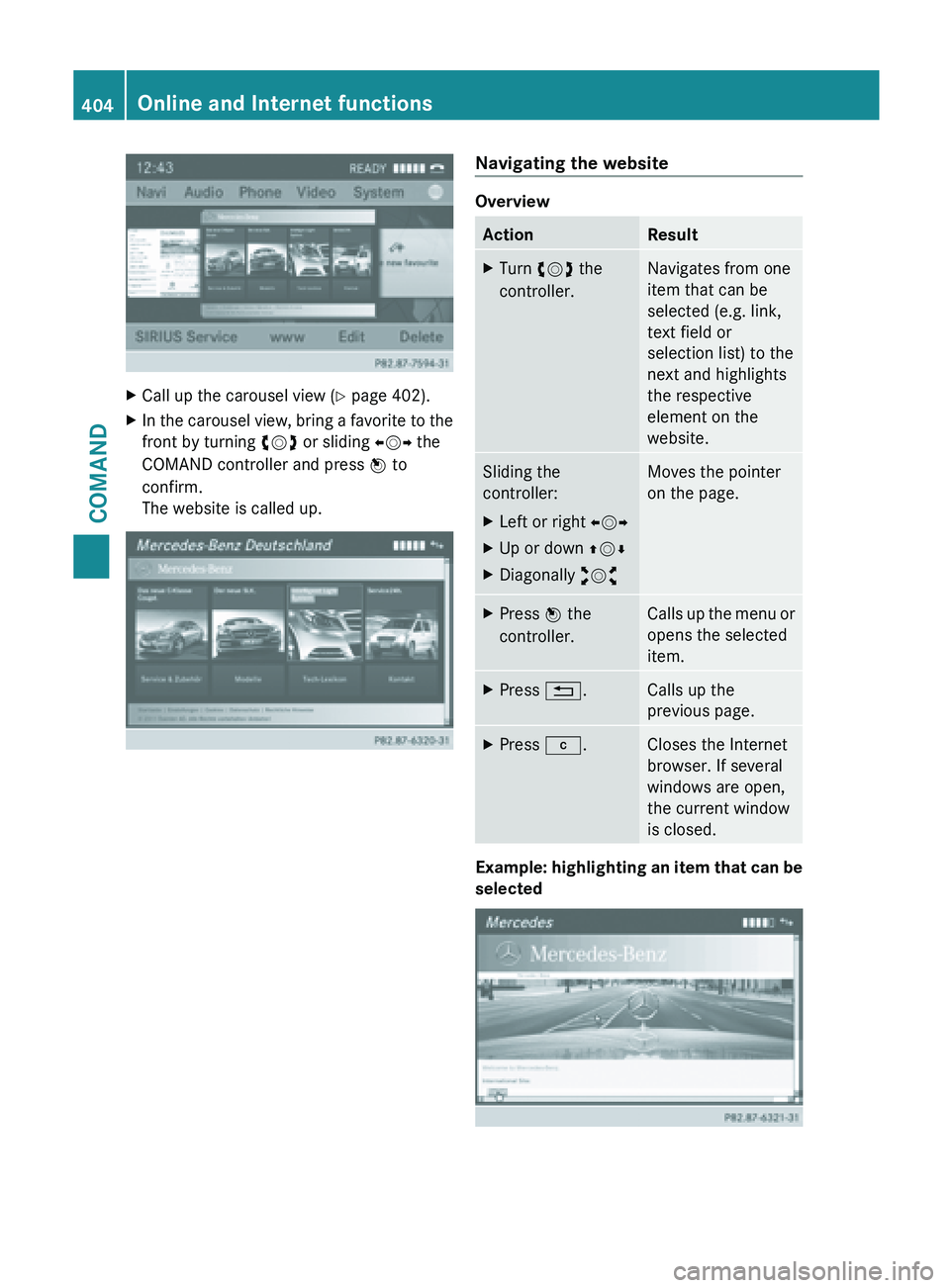
X
Call up the carousel view ( Y page 402).
X In the carousel view, bring a favorite to the
front by turning cVd or sliding XVY the
COMAND controller and press W to
confirm.
The website is called up. Navigating the website
Overview
Action Result
X
Turn cVd the
controller. Navigates from one
item that can be
selected (e.g. link,
text field or
selection list) to the
next and highlights
the respective
element on the
website.
Sliding the
controller:
X
Left or right XVY
X Up or down ZVÆ
X Diagonally aVb Moves the pointer
on the page.
X
Press W the
controller. Calls up the menu or
opens the selected
item.
X
Press %. Calls up the
previous page.
X
Press j. Closes the Internet
browser. If several
windows are open,
the current window
is closed.
Example: highlighting an item that can be
selected404
Online and Internet functionsCOMAND
Page 407 of 572
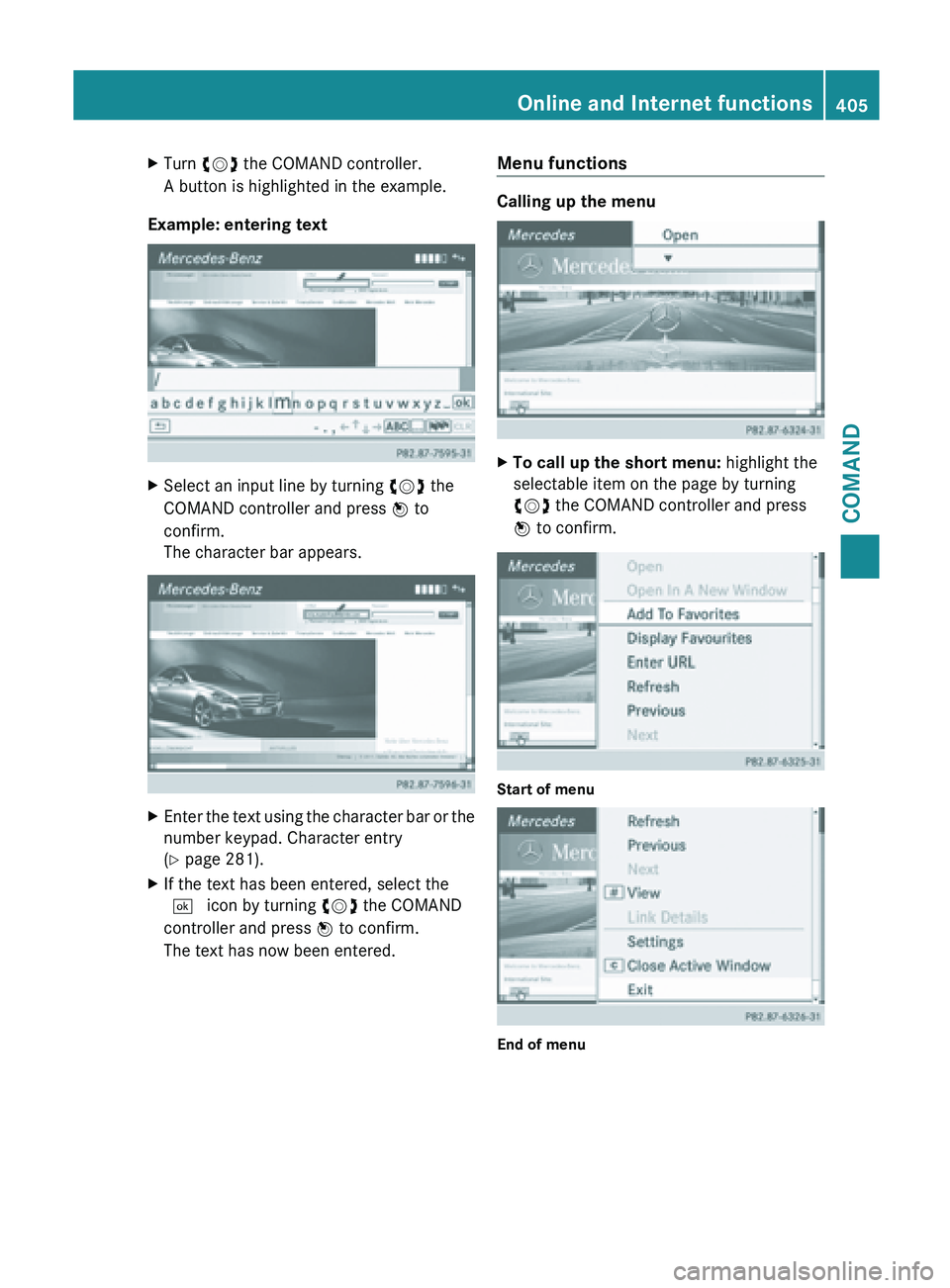
X
Turn cVd the COMAND controller.
A button is highlighted in the example.
Example: entering text X
Select an input line by turning cVd the
COMAND controller and press W to
confirm.
The character bar appears. X
Enter the text using the character bar or the
number keypad. Character entry
(Y page 281).
X If the text has been entered, select the
¬ icon by turning cVd the COMAND
controller and press W to confirm.
The text has now been entered. Menu functions Calling up the menu
X
To call up the short menu: highlight the
selectable item on the page by turning
cVd the COMAND controller and press
W to confirm. Start of menu
End of menu Online and Internet functions
405COMAND Z
Page 408 of 572
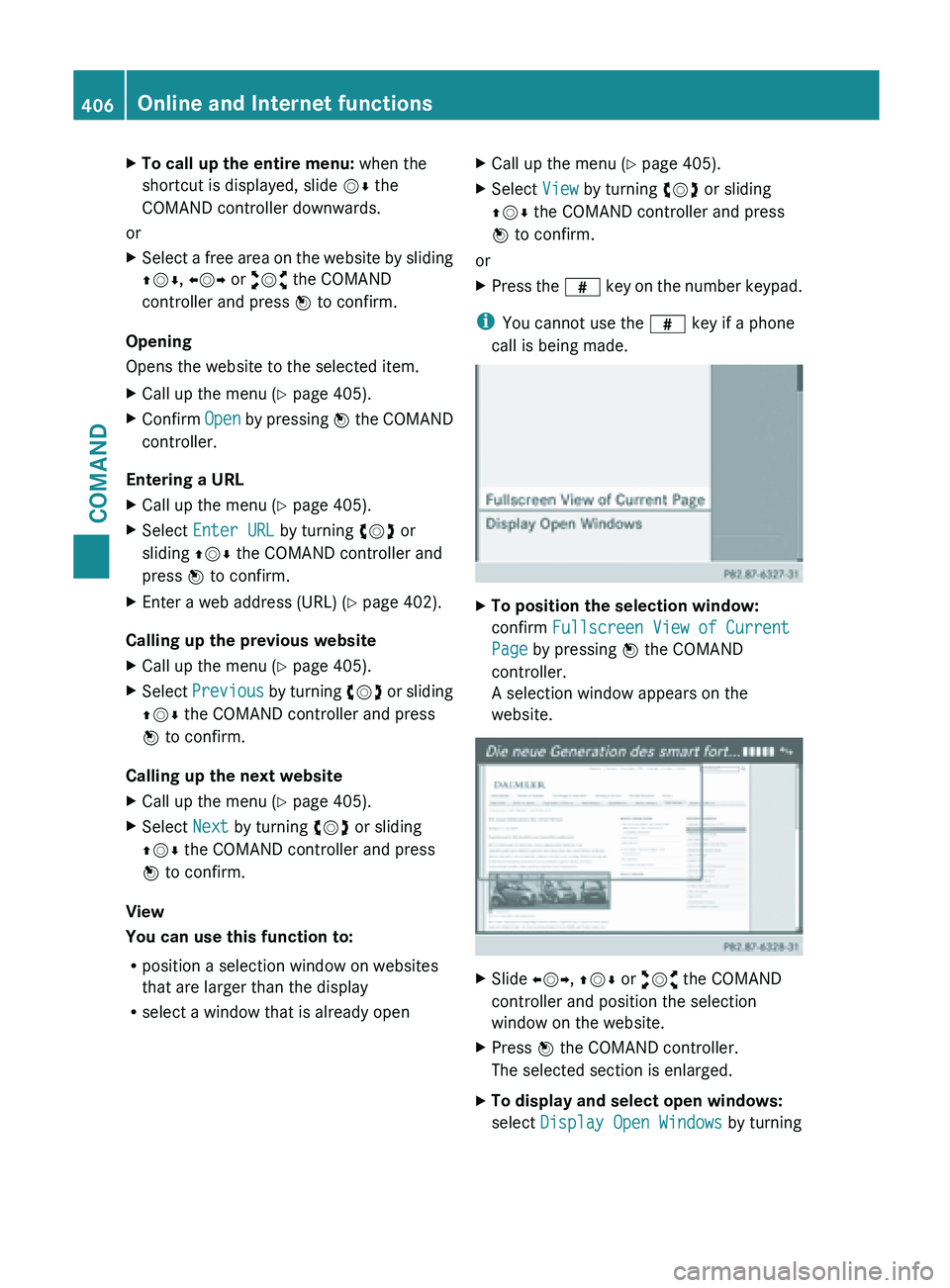
X
To call up the entire menu: when the
shortcut is displayed, slide VÆ the
COMAND controller downwards.
or
X Select a free area on the website by sliding
ZVÆ, XVY or aVb the COMAND
controller and press W to confirm.
Opening
Opens the website to the selected item.
X Call up the menu ( Y page 405).
X Confirm Open by pressing W the COMAND
controller.
Entering a URL
X Call up the menu ( Y page 405).
X Select Enter URL by turning cVd or
sliding ZVÆ the COMAND controller and
press W to confirm.
X Enter a web address (URL) ( Y page 402).
Calling up the previous website
X Call up the menu ( Y page 405).
X Select Previous by
turning cVd or sliding
ZVÆ the COMAND controller and press
W to confirm.
Calling up the next website
X Call up the menu ( Y page 405).
X Select Next by turning cVd or sliding
ZVÆ the COMAND controller and press
W to confirm.
View
You can use this function to:
R position a selection window on websites
that are larger than the display
R select a window that is already open X
Call up the menu ( Y page 405).
X Select View by turning cVd or sliding
ZVÆ the COMAND controller and press
W to confirm.
or
X Press the z key
on the number keypad.
i You cannot use the z key if a phone
call is being made. X
To position the selection window:
confirm Fullscreen View of Current
Page by pressing W the COMAND
controller.
A selection window appears on the
website. X
Slide XVY, ZVÆ or aVb the COMAND
controller and position the selection
window on the website.
X Press W the COMAND controller.
The selected section is enlarged.
X To display and select open windows:
select Display Open Windows by turning406
Online and Internet functions
COMAND
Page 409 of 572
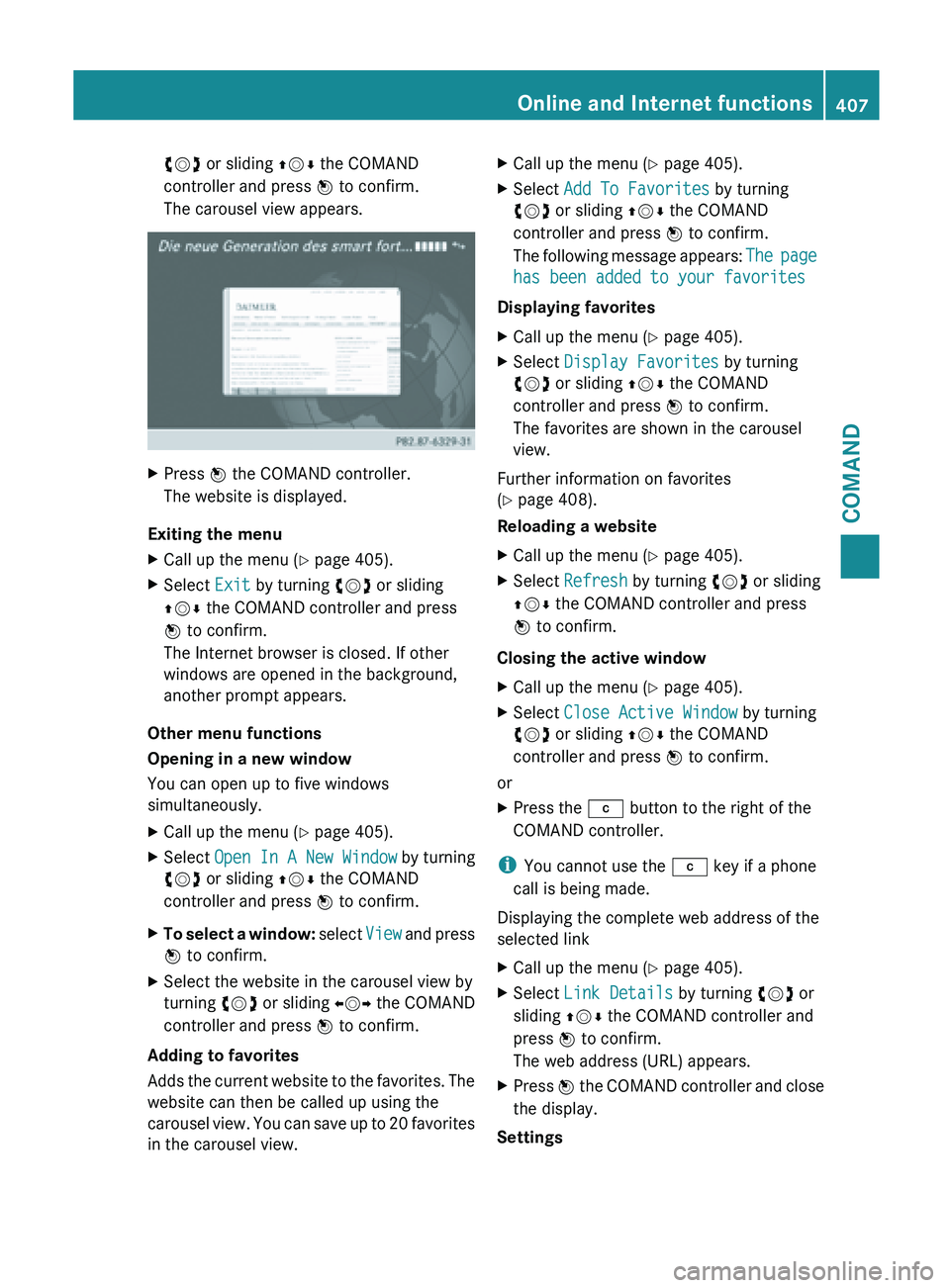
cVd or sliding
ZVÆ the COMAND
controller and press W to confirm.
The carousel view appears. X
Press W the COMAND controller.
The website is displayed.
Exiting the menu
X Call up the menu ( Y page 405).
X Select Exit by turning cVd or sliding
ZVÆ the COMAND controller and press
W to confirm.
The Internet browser is closed. If other
windows are opened in the background,
another prompt appears.
Other menu functions
Opening in a new window
You can open up to five windows
simultaneously.
X Call up the menu ( Y page 405).
X Select Open In A New Window by turning
cVd or sliding ZVÆ the COMAND
controller and press W to confirm.
X To select a window: select
View and press
W to confirm.
X Select the website in the carousel view by
turning cVd or sliding XVY the COMAND
controller and press W to confirm.
Adding to favorites
Adds the
current website to the favorites. The
website can then be called up using the
carousel view. You can save up to 20 favorites
in the carousel view. X
Call up the menu ( Y page 405).
X Select Add To Favorites by turning
cVd or sliding ZVÆ the COMAND
controller and press W to confirm.
The following
message appears: The page
has been added to your favorites
Displaying favorites
X Call up the menu ( Y page 405).
X Select Display Favorites by turning
cVd or sliding ZVÆ the COMAND
controller and press W to confirm.
The favorites are shown in the carousel
view.
Further information on favorites
(Y page 408).
Reloading a website
X Call up the menu ( Y page 405).
X Select Refresh by turning cVd or sliding
ZVÆ the COMAND controller and press
W to confirm.
Closing the active window
X Call up the menu ( Y page 405).
X Select Close Active Window by turning
cVd or sliding ZVÆ the COMAND
controller and press W to confirm.
or
X Press the j button to the right of the
COMAND controller.
i You cannot use the j key if a phone
call is being made.
Displaying the complete web address of the
selected link
X Call up the menu ( Y page 405).
X Select Link Details by turning cVd or
sliding ZVÆ the COMAND controller and
press W to confirm.
The web address (URL) appears.
X Press W the COMAND controller and close
the display.
Settings Online and Internet functions
407
COMAND Z
Page 410 of 572
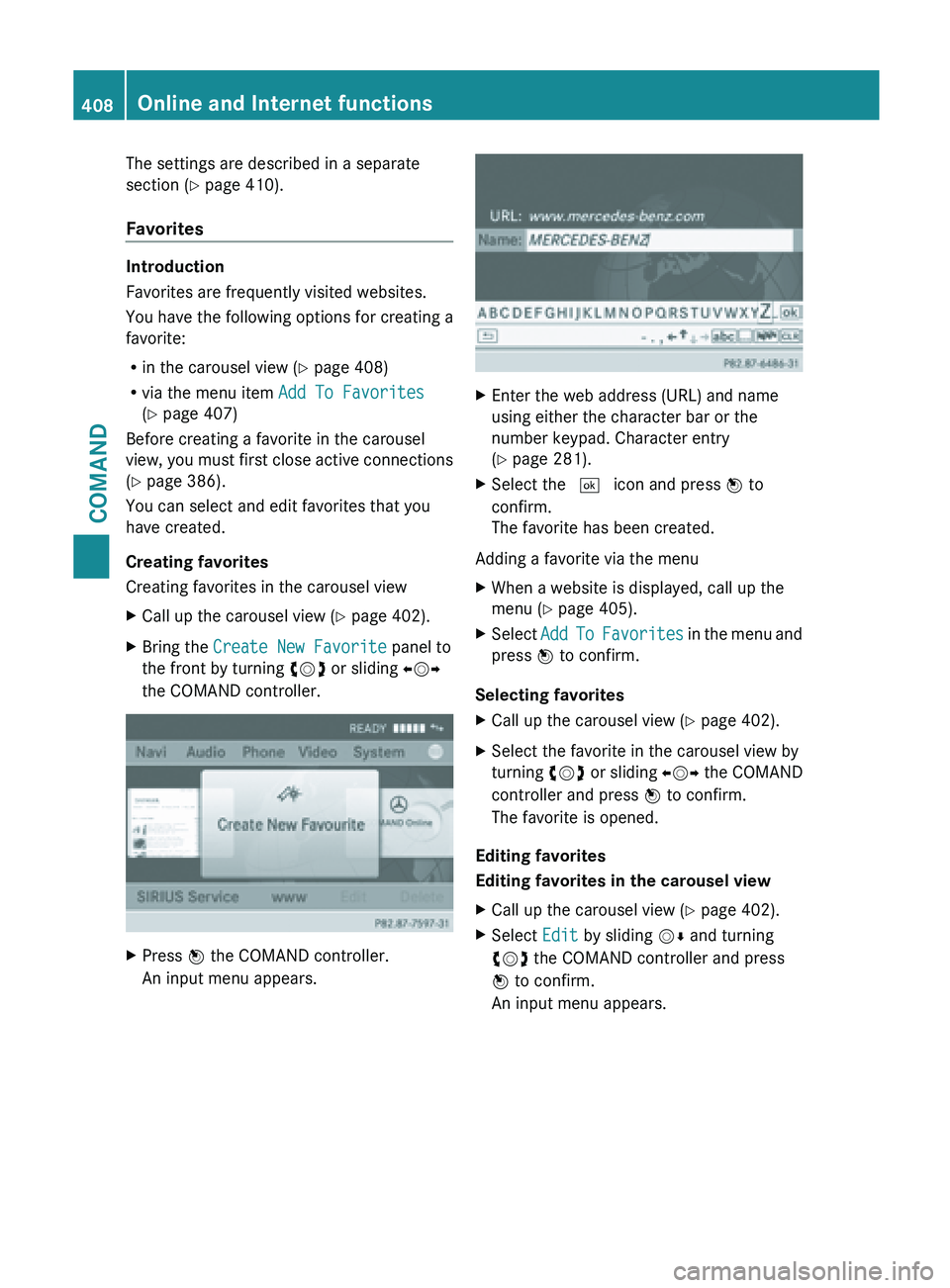
The settings are described in a separate
section (
Y page 410).
Favorites Introduction
Favorites are frequently visited websites.
You have the following options for creating a
favorite:
R
in the carousel view (Y
page 408)
R via the menu item Add To Favorites
(Y page 407)
Before creating a favorite in the carousel
view, you must first close active connections
(Y page 386).
You can select and edit favorites that you
have created.
Creating favorites
Creating favorites in the carousel view
X Call up the carousel view ( Y page 402).
X Bring the Create New Favorite panel to
the front by turning cVd or sliding XVY
the COMAND controller. X
Press W the COMAND controller.
An input menu appears. X
Enter the web address (URL) and name
using either the character bar or the
number keypad. Character entry
(Y page 281).
X Select the ¬ icon and press W to
confirm.
The favorite has been created.
Adding a favorite via the menu
X When a website is displayed, call up the
menu (Y page 405).
X Select Add To Favorites
in the menu and
press W to confirm.
Selecting favorites
X Call up the carousel view ( Y page 402).
X Select the favorite in the carousel view by
turning cVd or sliding XVY the COMAND
controller and press W to confirm.
The favorite is opened.
Editing favorites
Editing favorites in the carousel view
X Call up the carousel view ( Y page 402).
X Select Edit by sliding VÆ and turning
cVd the COMAND controller and press
W to confirm.
An input menu appears. 408
Online and Internet functions
COMAND