heating MERCEDES-BENZ SL ROADSTER 2012 Owners Manual
[x] Cancel search | Manufacturer: MERCEDES-BENZ, Model Year: 2012, Model line: SL ROADSTER, Model: MERCEDES-BENZ SL ROADSTER 2012Pages: 637, PDF Size: 20.68 MB
Page 12 of 637
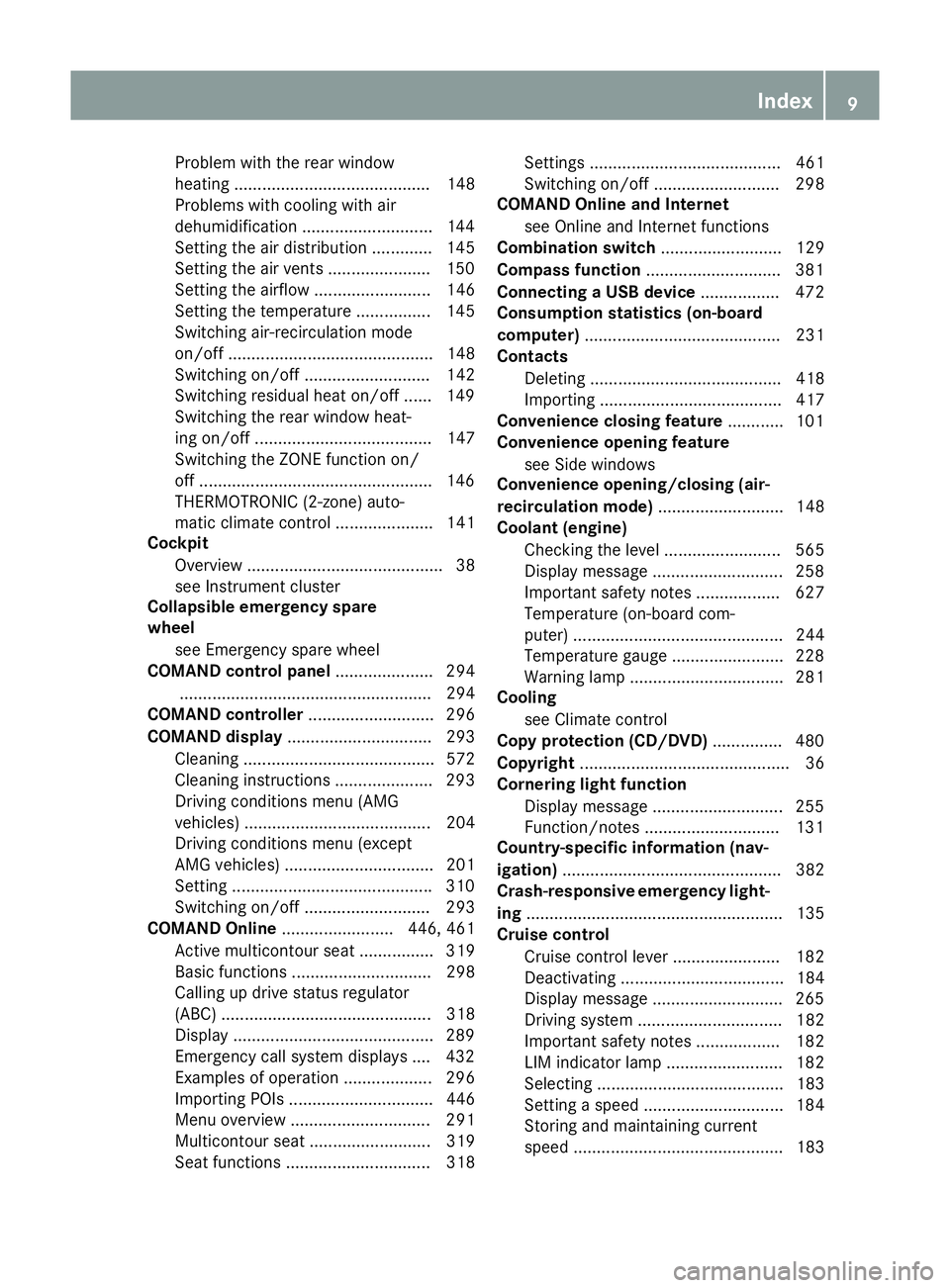
Problem with the rear window
heating .......................................... 148
Problems with cooling with air
dehumidification ............................1 44
Setting the air distribution ............. 145
Setting the air vents ..................... .150
Setting the airflow ......................... 146
Setting the temperature ................ 145
Switching air-recirculation mode
on/off ............................................ 148
Switching on/off ........................... 142
Switching residual heat on/off ...... 149
Switching the rear window heat-
ing on/off ...................................... 147
Switching the ZONE function on/
off ................................................. .146
THERMOTRONIC (2-zone) auto-
matic climate control ..................... 141
Cockpit
Overview .......................................... 38
see Instrument cluster
Collapsible emergency spare
wheel
see Emergency spare wheel
COMAND control panel ..................... 294
...................................................... 294
COMAND controller ........................... 296
COMAND display ............................... 293
Cleaning ......................................... 572
Cleaning instructions ..................... 293
Driving conditions menu (AMG
vehicles) ........................................ 204
Driving conditions menu (except
AMG vehicles) ................................ 201
Setting .......................................... .310
Switching on/off ........................... 293
COMAND Online ........................ 446, 461
Active multicontour seat ................ 319
Basic functions .............................. 298
Calling up drive status regulator
(ABC) ............................................. 318
Display .......................................... .289
Emergency call system displays .... 432
Examples of operation ................... 296
Importing POIs ............................... 446
Menu overview .............................. 291
Multicontour seat .......................... 319
Seat functions ............................... 318 Settings ......................................... 461
Switching on/off ........................... 298
COMAND Online and Internet
see Online and Internet functions
Combination switch .......................... 129
Compass function .............................381
Connecting a USB device ................. 472
Consumption statistics (on-board
computer) .......................................... 231
Contacts
Deleting ......................................... 418
Importing ....................................... 417
Convenience closing feature ............ 101
Convenience opening feature
see Side windows
Convenience opening/closing (air-
recirculation mode) ........................... 148
Coolant (engine)
Checking the level ......................... 565
Display message ............................ 258
Important safety notes .................. 627
Temperature (on-board com-
puter) ............................................. 244
Temperature gauge ........................ 228
Warning lamp ................................. 281
Cooling
see Climate control
Copy protection (CD/DVD) ...............480
Copyright ............................................. 36
Cornering light function
Display message ............................ 255
Function/notes ............................ .131
Country-specific information (nav-
igation) ............................................... 382
Crash-responsive emergency light-
ing ....................................................... 135
Cruise control
Cruise control lever ....................... 182
Deactivating ................................... 184
Display message ............................ 265
Driving system ............................... 182
Important safety notes .................. 182
LIM indicator lamp ......................... 182
Selecting ........................................ 183
Setting a speed .............................. 184
Storing and maintaining current
speed ............................................. 183 Index
9
Page 18 of 637
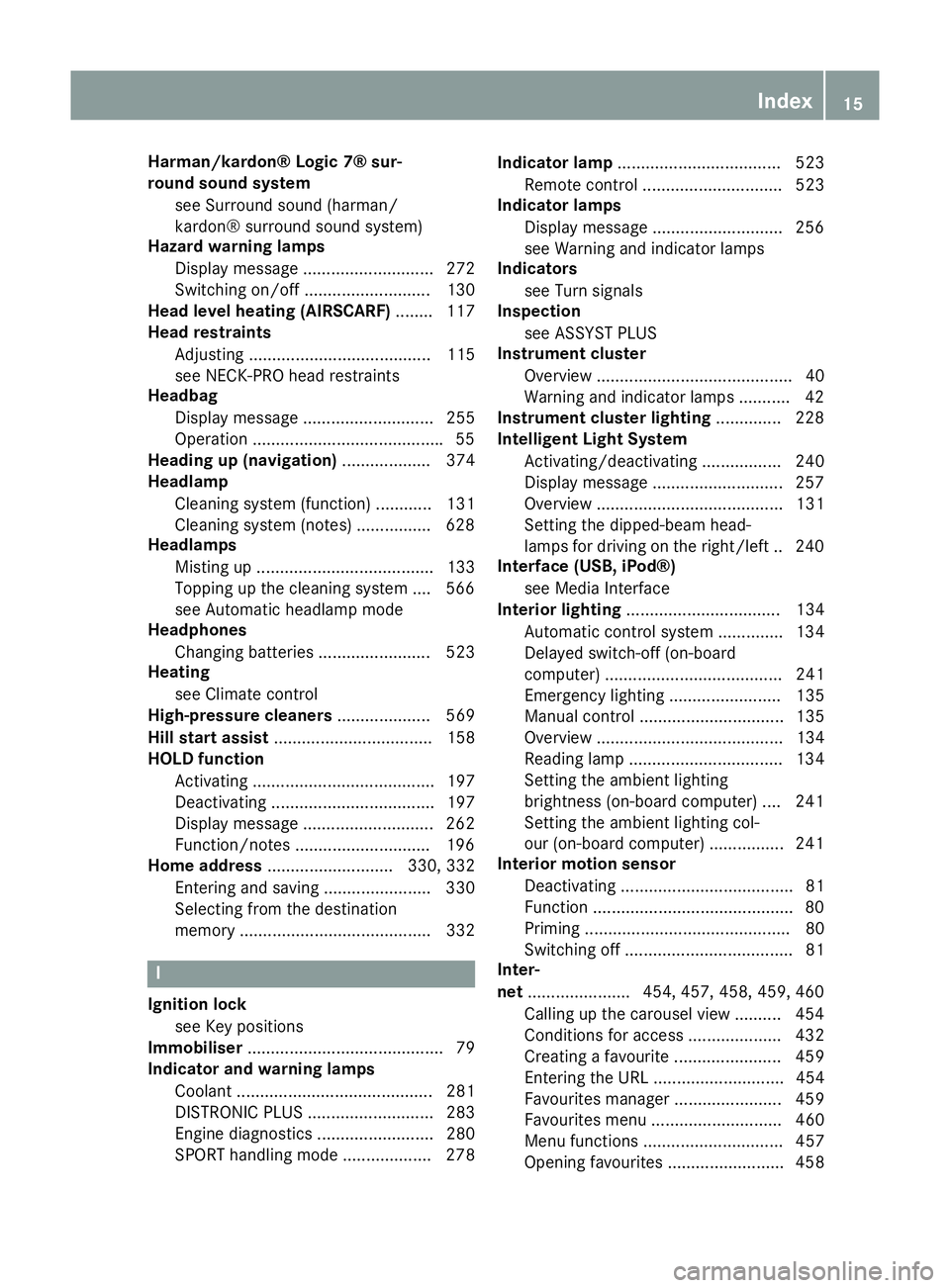
Harman/kardon® Logic 7® sur-
round sound system
see Surround sound (harman/
kardon® surround sound system)
Hazard warning lamps
Display message ............................ 272
Switching on/off ........................... 130
Head level heating (AIRSCARF) ........ 117
Head restraints
Adjusting ....................................... 115
see NECK-PRO head restraints
Headbag
Display message ............................ 255
Operation ........................................ .55
Heading up (navigation) ................... 374
Headlamp
Cleaning system (function) ............ 131
Cleaning system (notes) ............... .628
Headlamps
Misting up ...................................... 133
Topping up the cleaning system .... 566
see Automatic headlamp mode
Headphones
Changing batteries ........................ 523
Heating
see Climate control
High-pressure cleaners .................... 569
Hill start assist .................................. 158
HOLD function
Activating ....................................... 197
Deactivating ................................... 197
Display message ............................ 262
Function/notes ............................ .196
Home address ........................... 330, 332
Entering and saving ....................... 330
Selecting from the destination
memory ......................................... 332 I
Ignition lock see Key positions
Immobiliser .......................................... 79
Indicator and warning lamps
Coolant .......................................... 281
DISTRONIC PLUS ........................... 283
Engine diagnostics ......................... 280
SPORT handling mode ................... 278 Indicator lamp
................................... 523
Remote control .............................. 523
Indicator lamps
Display message ............................ 256
see Warning and indicator lamps
Indicators
see Turn signals
Inspection
see ASSYST PLUS
Instrument cluster
Overview .......................................... 40
Warning and indicator lamps ........... 42
Instrument cluster lighting .............. 228
Intelligent Light System
Activating/deactivating ................. 240
Display message ............................ 257
Overview ........................................ 131
Setting the dipped-beam head-
lamps for driving on the right/left .. 240
Interface (USB, iPod®)
see Media Interface
Interior lighting ................................. 134
Automatic control system .............. 134
Delayed switch-off (on-board
computer) ...................................... 241
Emergency lighting ........................ 135
Manual control ............................... 135
Overview ........................................ 134
Reading lamp ................................. 134
Setting the ambient lighting
brightness (on-board computer) .... 241
Setting the ambient lighting col-
our (on-board computer) ................ 241
Interior motion sensor
Deactivating ..................................... 81
Function .......................................... .80
Priming ............................................ 80
Switching off .................................... 81
Inter-
net ......................4 54, 457, 458, 459, 460
Calling up the carousel view .......... 454
Conditions for access .................... 432
Creating a favourite ....................... 459
Entering the URL ............................ 454
Favourites manager ....................... 459
Favourites menu ............................ 460
Menu functions .............................. 457
Opening favourites ......................... 458 Index
15
Page 25 of 637
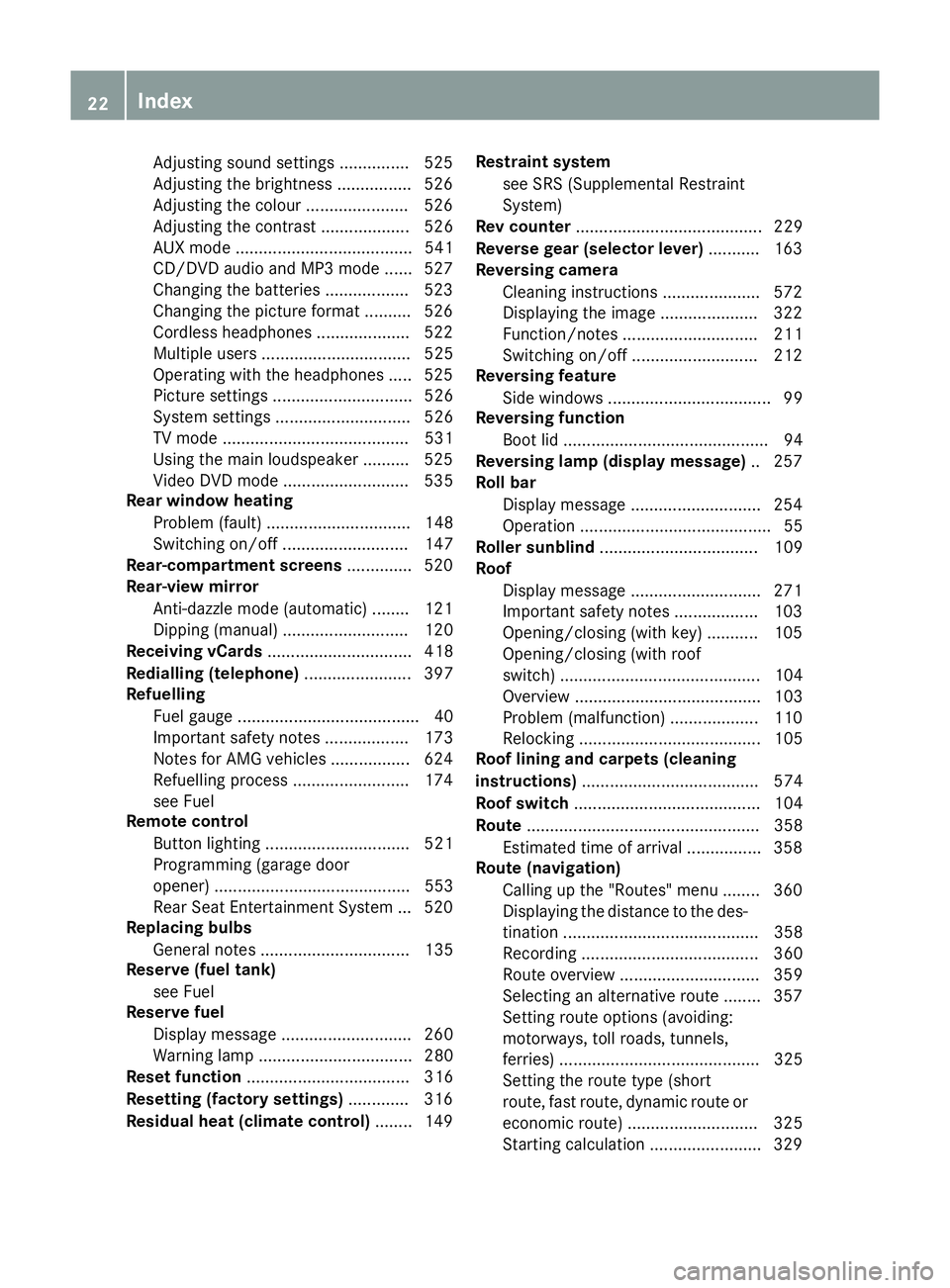
Adjusting sound settings ............... 525
Adjusting the brightness ................ 526
Adjusting the colou r...................... 526
Adjusting the contrast ................... 526
AUX mode ...................................... 541
CD/DVD audio and MP3 mode ...... 527
Changing the batteries .................. 523
Changing the picture format .......... 526
Cordless headphone s.................... 522
Multiple users ................................ 525
Operating with the headphones ..... 525
Picture settings .............................. 526
System settings ............................. 526
TV mode ........................................ 531
Using the main loudspeaker .......... 525
Video DVD mode ........................... 535
Rear window heating
Problem (fault) ............................... 148
Switching on/of f........................... 147
Rear-compartment screens .............. 520
Rear-view mirror
Anti-dazzle mode (automatic) ........ 121
Dipping (manual) ........................... 120
Receiving vCards ............................... 418
Redialling (telephone) ....................... 397
Refuelling
Fuel gaug e....................................... 40
Important safety notes .................. 173
Notes for AMG vehicles ................. 624
Refuelling process ......................... 174
see Fuel
Remote control
Button lighting ............................... 521
Programming (garage door
opener) .......................................... 553
Rear Seat Entertainment System ... 520
Replacing bulbs
General notes ................................ 135
Reserve (fuel tank)
see Fuel
Reserve fuel
Display message ............................ 260
Warning lamp ................................. 280
Reset function ................................... 316
Resetting (factory settings) ............. 316
Residual heat (climate control) ........ 149Restraint system
see SRS (Supplemental Restraint
System)
Rev counter ........................................ 229
Reverse gear (selector lever) ........... 163
Reversing camera
Cleaning instructions ..................... 572
Displaying the image ..................... 322
Function/note s............................. 211
Switching on/of f........................... 212
Reversing feature
Side windows ................................... 99
Reversing function
Boot lid ............................................ 94
Reversing lamp (display message) .. 257
Roll bar
Display message ............................ 254
Operation ......................................... 55
Roller sunblind .................................. 109
Roof
Display message ............................ 271
Important safety notes .................. 103
Opening/closing (with key) ........... 105
Opening/closing (with roof
switch) ........................................... 104
Overview ........................................ 103
Problem (malfunction) ................... 110
Relocking ....................................... 105
Roof lining and carpets (cleaning
instructions) ...................................... 574
Roof switch ........................................ 104
Route .................................................. 358
Estimated time of arrival ................ 358
Route (navigation)
Calling up the "Routes" menu ........ 360
Displaying the distance to the des-tination .......................................... 358
Recording ...................................... 360
Route overview .............................. 359
Selecting an alternative route ........ 357
Setting route options (avoiding:
motorways, toll roads, tunnels,
ferries) ........................................... 325
Setting the route type (short
route, fast route, dynamic route or
economic route) ............................ 325
Starting calculation ........................ 329 22
Index
Page 26 of 637
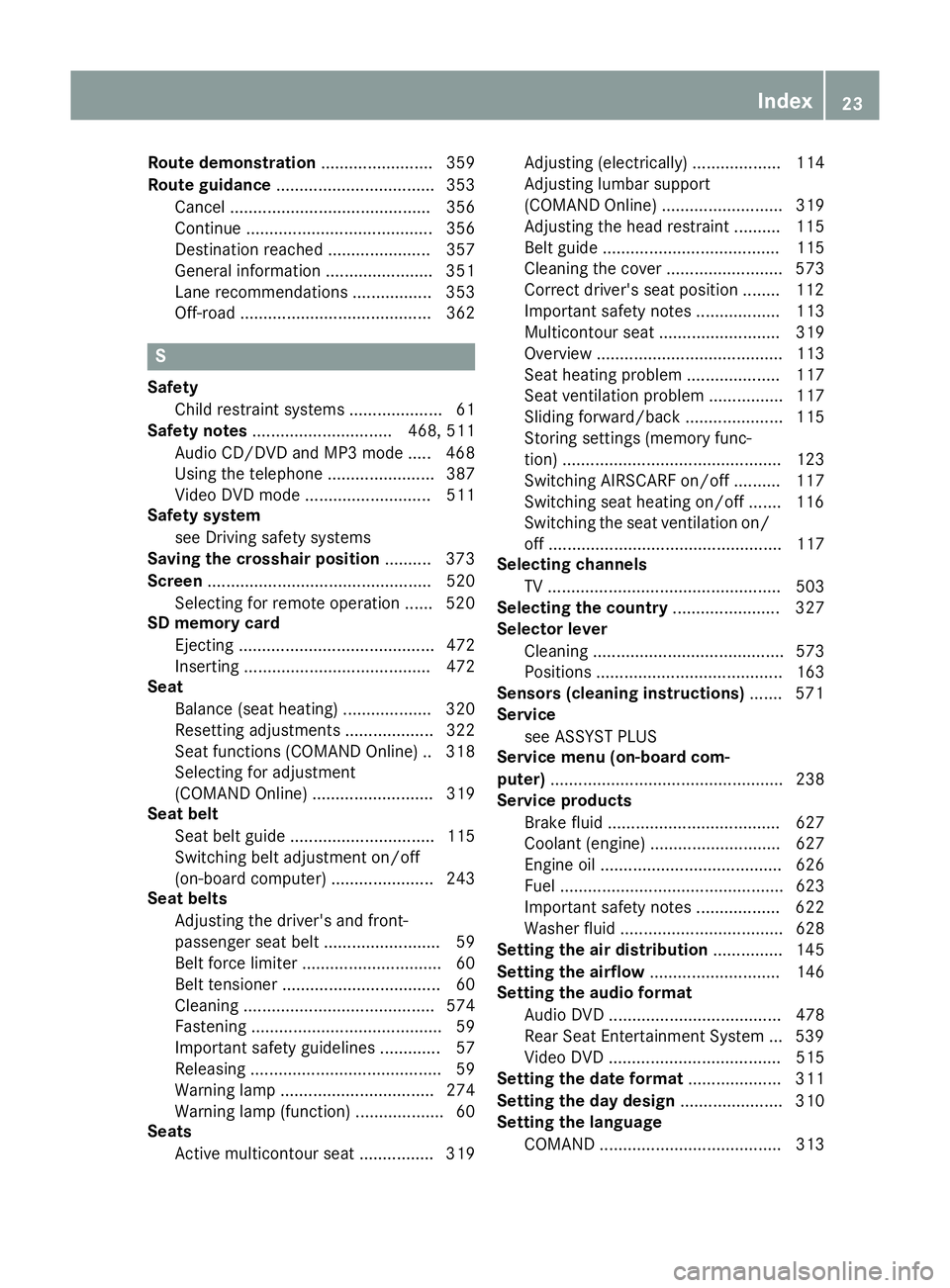
Route demonstration
........................ 359
Route guidance .................................. 353
Cancel ........................................... 356
Continue ........................................ 356
Destination reached ...................... 357
General information ....................... 351
Lane recommendations ................. 353
Off-road ......................................... 362 S
Safety Child restraint systems .................... 61
Safety notes .............................. 468, 511
Audio CD/DVD and MP3 mode ..... 468
Using the telephone ....................... 387
Video DVD mode ........................... 511
Safety system
see Driving safety systems
Saving the crosshair position .......... 373
Screen ................................................ 520
Selecting for remote operation ...... 520
SD memory card
Ejecting .......................................... 472
Inserting ........................................ 472
Seat
Balance (seat heating) ................... 320
Resetting adjustments ................... 322
Seat functions (COMAND Online) .. 318
Selecting for adjustment
(COMAND Online) .......................... 319
Seat belt
Seat belt guide ............................... 115
Switching belt adjustment on/off
(on-board computer) ...................... 243
Seat belts
Adjusting the driver's and front-
passenger seat bel t......................... 59
Belt force limite r.............................. 60
Belt tensioner .................................. 60
Cleaning ......................................... 574
Fastening ......................................... 59
Important safety guidelines ............. 57
Releasing ......................................... 59
Warning lamp ................................. 274
Warning lamp (function) ................... 60
Seats
Active multicontour seat ................ 319 Adjusting (electrically) ................... 114
Adjusting lumbar support
(COMAND Online) .......................... 319
Adjusting the head restraint .......... 115
Belt guide ...................................... 115
Cleaning the cover ......................... 573
Correct driver's seat position ........ 112
Important safety notes .................. 113
Multicontour seat .......................... 319
Overview ........................................ 113
Seat heating problem .................... 117
Seat ventilation problem ................ 117
Sliding forward/back ..................... 115
Storing settings (memory func-
tion) ............................................... 123
Switching AIRSCARF on/of
f.......... 117
Switching seat heating on/of f....... 116
Switching the seat ventilation on/ off .................................................. 117
Selecting channels
TV .................................................. 503
Selecting the country ....................... 327
Selector lever
Cleaning ......................................... 573
Positions ........................................ 163
Sensors (cleaning instructions) ....... 571
Service
see ASSYST PLUS
Service menu (on-board com-
puter) .................................................. 238
Service products
Brake fluid ..................................... 627
Coolant (engine) ............................ 627
Engine oil ....................................... 626
Fuel ................................................ 623
Important safety notes .................. 622
Washer fluid ................................... 628
Setting the air distribution ............... 145
Setting the airflow ............................ 146
Setting the audio format
Audio DVD ..................................... 478
Rear Seat Entertainment System ... 539
Video DVD ..................................... 515
Setting the date format .................... 311
Setting the day design ...................... 310
Setting the language
COMAND ....................................... 313 Index
23
Page 47 of 637
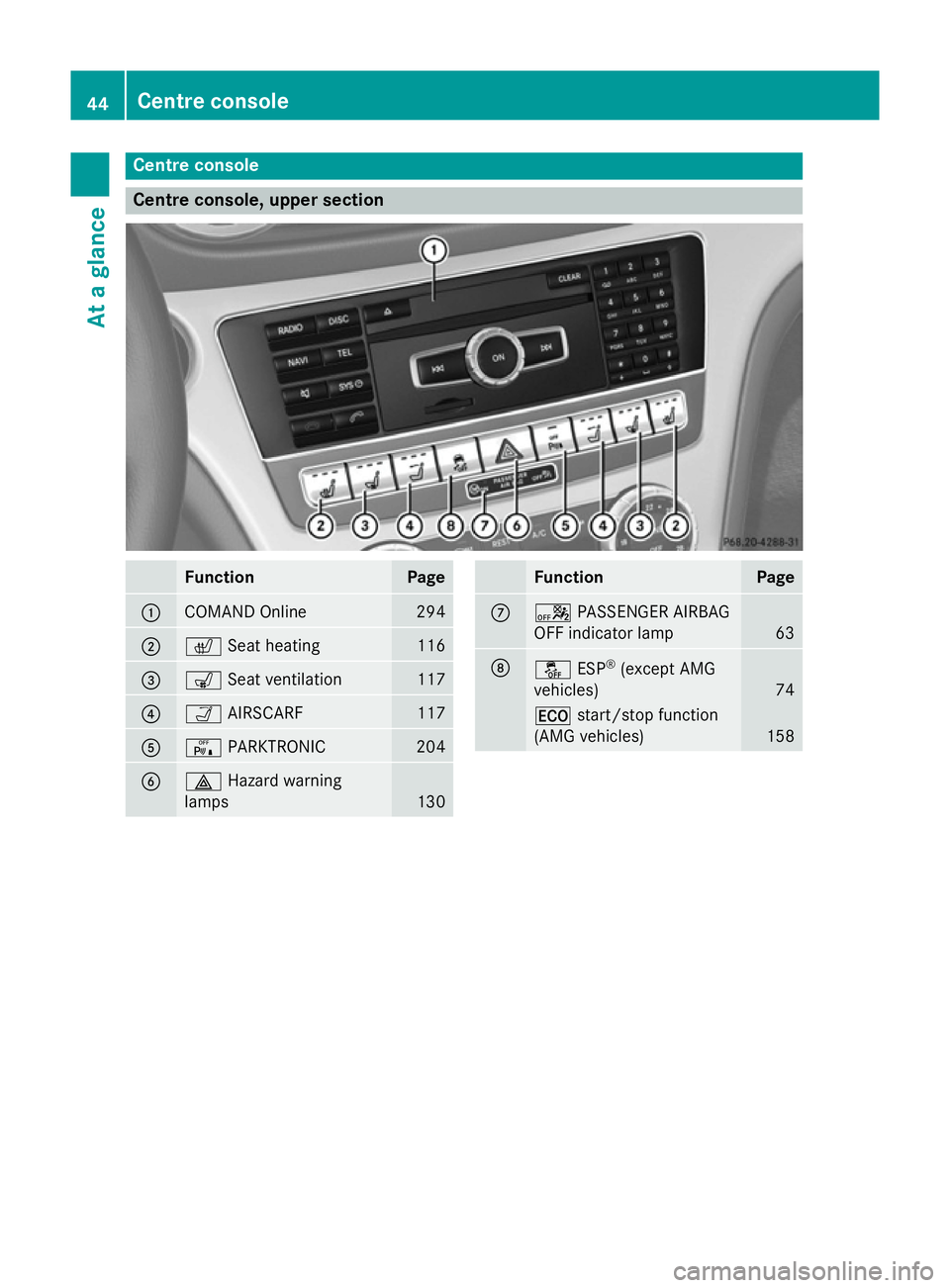
Centre console
Centre console, upper section
Function Page
:
COMAND Online 294
;
c
Seat heating 116
=
s
Seat ventilation 117
?
Ò
AIRSCARF 117
A
c
PARKTRONIC 204
B
£
Hazard warning
lamps 130 Function Page
C
a
PASSENGER AIRBAG
OFF indicator lamp 63
D
å
ESP®
(except AMG
vehicles) 74
¤
start/stop function
(AMG vehicles) 15844
Centre consoleAt a glance
Page 93 of 637
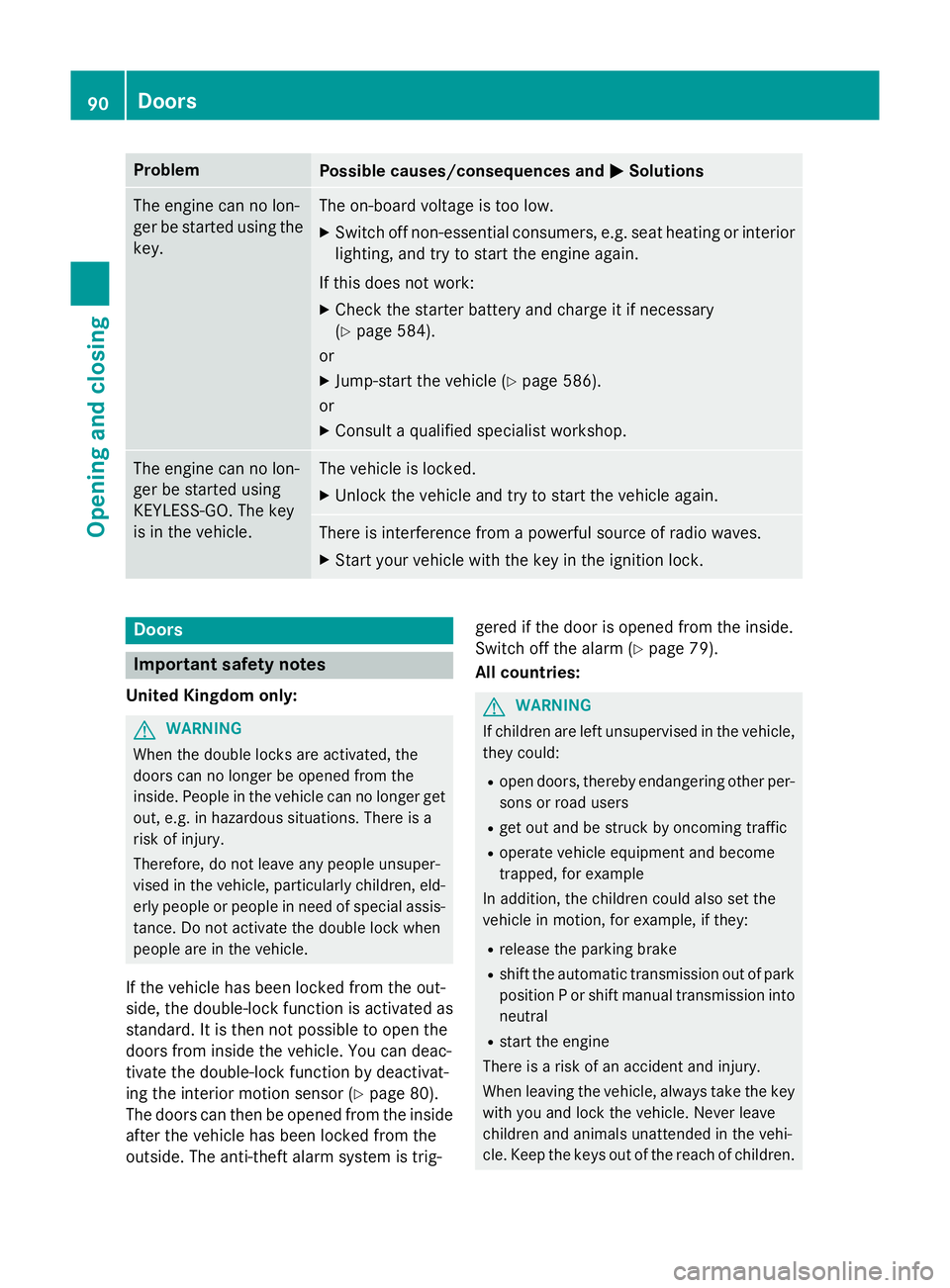
Problem
Possible causes/consequences and
M
MSolutions The engine can no lon-
ger be started using the key. The on-board voltage is too low.
X Switch off non-essential consumers, e.g. seat heating or interior
lighting, and try to start the engine again.
If this does not work:
X Check the starter battery and charge it if necessary
(Y page 584).
or
X Jump-start the vehicle (Y page 586).
or
X Consult a qualified specialist workshop. The engine can no lon-
ger be started using
KEYLESS-GO. The key
is in the vehicle. The vehicle is locked.
X Unlock the vehicle and try to start the vehicle again. There is interference from a powerful source of radio waves.
X Start your vehicle with the key in the ignition lock. Doors
Important safety notes
United Kingdom only: G
WARNING
When the double locks are activated, the
doors can no longer be opened from the
inside. People in the vehicle can no longer get out, e.g. in hazardous situations. There is a
risk of injury.
Therefore, do not leave any people unsuper-
vised in the vehicle, particularly children, eld-
erly people or people in need of special assis-
tance. Do not activate the double lock when
people are in the vehicle.
If the vehicle has been locked from the out-
side, the double-lock function is activated as
standard. It is then not possible to open the
doors from inside the vehicle. You can deac-
tivate the double-lock function by deactivat-
ing the interior motion sensor (Y page 80).
The doors can then be opened from the inside after the vehicle has been locked from the
outside. The anti-theft alarm system is trig- gered if the door is opened from the inside.
Switch off the alarm (Y
page 79).
All countries: G
WARNING
If children are left unsupervised in the vehicle, they could:
R open doors, thereby endangering other per-
sons or road users
R get out and be struck by oncoming traffic
R operate vehicle equipment and become
trapped, for example
In addition, the children could also set the
vehicle in motion, for example, if they:
R release the parking brake
R shift the automatic transmission out of park
position P or shift manual transmission into
neutral
R start the engine
There is a risk of an accident and injury.
When leaving the vehicle, always take the key with you and lock the vehicle. Never leave
children and animals unattended in the vehi-
cle. Keep the keys out of the reach of children. 90
DoorsOpening and closing
Page 116 of 637
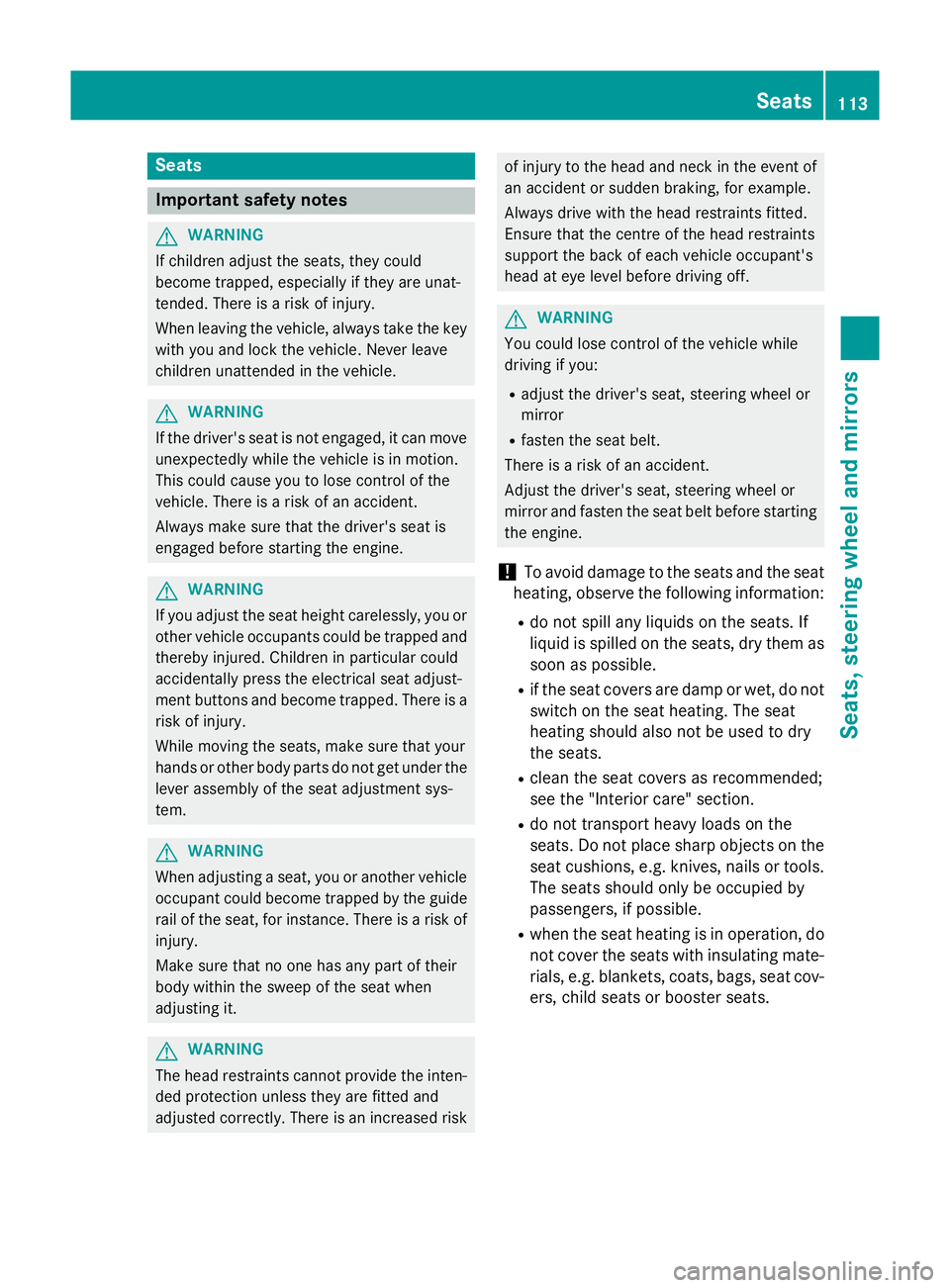
Seats
Important safety notes
G
WARNING
If children adjust the seats, they could
become trapped, especially if they are unat-
tended. There is a risk of injury.
When leaving the vehicle, always take the key with you and lock the vehicle. Never leave
children unattended in the vehicle. G
WARNING
If the driver's seat is not engaged, it can move unexpectedly while the vehicle is in motion.
This could cause you to lose control of the
vehicle. There is a risk of an accident.
Always make sure that the driver's seat is
engaged before starting the engine. G
WARNING
If you adjust the seat height carelessly, you or other vehicle occupants could be trapped andthereby injured. Children in particular could
accidentally press the electrical seat adjust-
ment buttons and become trapped. There is a
risk of injury.
While moving the seats, make sure that your
hands or other body parts do not get under the
lever assembly of the seat adjustment sys-
tem. G
WARNING
When adjusting a seat, you or another vehicle occupant could become trapped by the guiderail of the seat, for instance. There is a risk of
injury.
Make sure that no one has any part of their
body within the sweep of the seat when
adjusting it. G
WARNING
The head restraints cannot provide the inten-
ded protection unless they are fitted and
adjusted correctly. There is an increased risk of injury to the head and neck in the event of
an accident or sudden braking, for example.
Always drive with the head restraints fitted.
Ensure that the centre of the head restraints
support the back of each vehicle occupant's
head at eye level before driving off. G
WARNING
You could lose control of the vehicle while
driving if you:
R adjust the driver's seat, steering wheel or
mirror
R fasten the seat belt.
There is a risk of an accident.
Adjust the driver's seat, steering wheel or
mirror and fasten the seat belt before starting
the engine.
! To avoid damage to the seats and the seat
heating, observe the following information:
R do not spill any liquids on the seats. If
liquid is spilled on the seats, dry them as
soon as possible.
R if the seat covers are damp or wet, do not
switch on the seat heating. The seat
heating should also not be used to dry
the seats.
R clean the seat covers as recommended;
see the "Interior care" section.
R do not transport heavy loads on the
seats. Do not place sharp objects on the
seat cushions, e.g. knives, nails or tools. The seats should only be occupied by
passengers, if possible.
R when the seat heating is in operation, do
not cover the seats with insulating mate- rials, e.g. blankets, coats, bags, seat cov-
ers, child seats or booster seats. Seats
113Seats, steering wheel and mirrors Z
Page 117 of 637
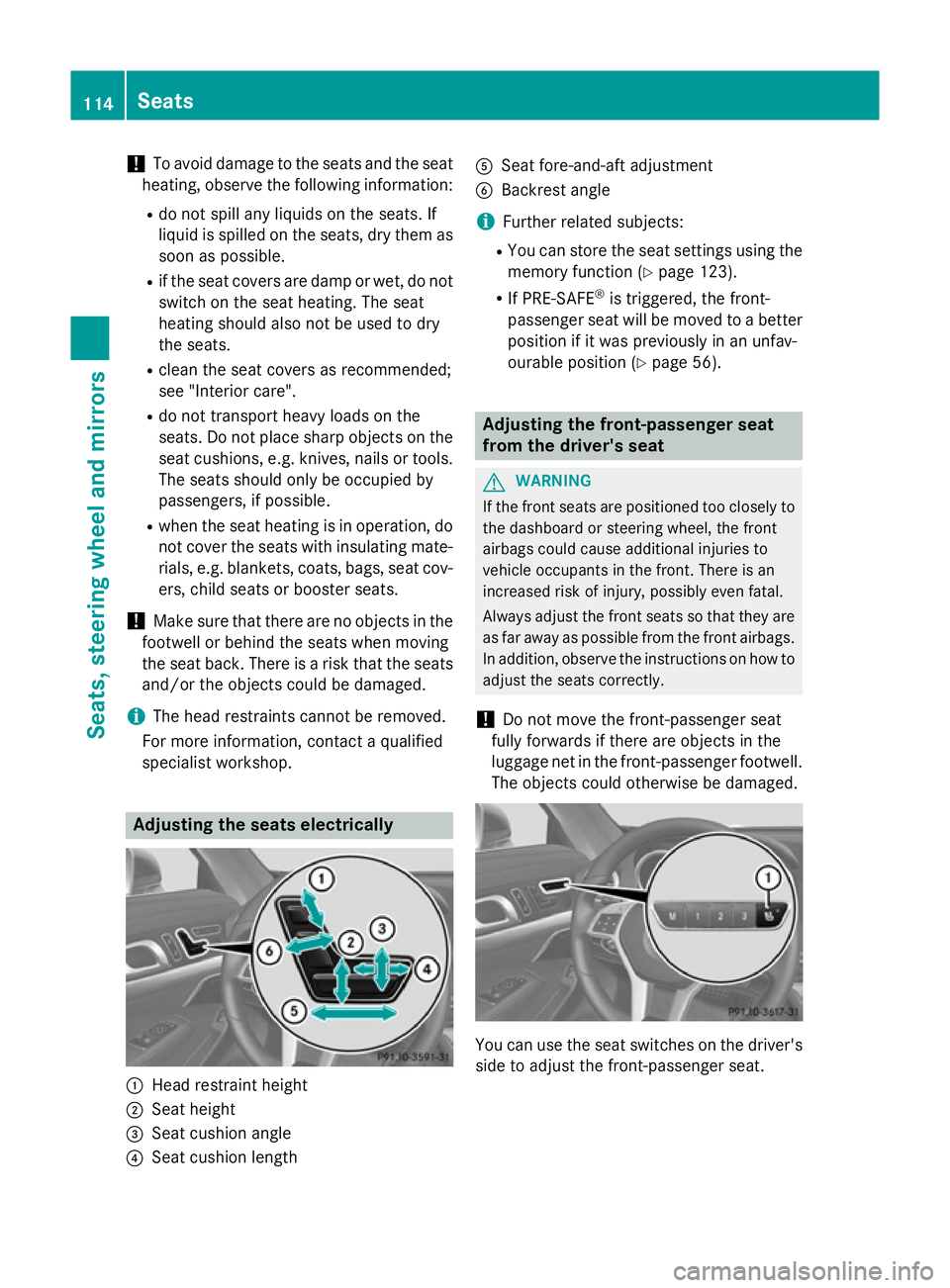
!
To avoid damage to the seats and the seat
heating, observe the following information:
R do not spill any liquids on the seats. If
liquid is spilled on the seats, dry them as soon as possible.
R if the seat covers are damp or wet, do not
switch on the seat heating. The seat
heating should also not be used to dry
the seats.
R clean the seat covers as recommended;
see "Interior care".
R do not transport heavy loads on the
seats. Do not place sharp objects on the seat cushions, e.g. knives, nails or tools. The seats should only be occupied by
passengers, if possible.
R when the seat heating is in operation, do
not cover the seats with insulating mate-
rials, e.g. blankets, coats, bags, seat cov- ers, child seats or booster seats.
! Make sure that there are no objects in the
footwell or behind the seats when moving
the seat back. There is a risk that the seats and/or the objects could be damaged.
i The head restraints cannot be removed.
For more information, contact a qualified
specialist workshop. Adjusting the seats electrically
:
Head restraint height
; Seat height
= Seat cushion angle
? Seat cushion length A
Seat fore-and-aft adjustment
B Backrest angle
i Further related subjects:
R You can store the seat settings using the
memory function (Y page 123).
R If PRE-SAFE ®
is triggered, the front-
passenger seat will be moved to a better
position if it was previously in an unfav-
ourable position (Y page 56). Adjusting the front-passenger seat
from the driver's seat
G
WARNING
If the front seats are positioned too closely to the dashboard or steering wheel, the front
airbags could cause additional injuries to
vehicle occupants in the front. There is an
increased risk of injury, possibly even fatal.
Always adjust the front seats so that they are
as far away as possible from the front airbags.
In addition, observe the instructions on how to
adjust the seats correctly.
! Do not move the front-passenger seat
fully forwards if there are objects in the
luggage net in the front-passenger footwell. The objects could otherwise be damaged. You can use the seat switches on the driver's
side to adjust the front-passenger seat. 114
SeatsSeats, steering wheel and mirrors
Page 119 of 637
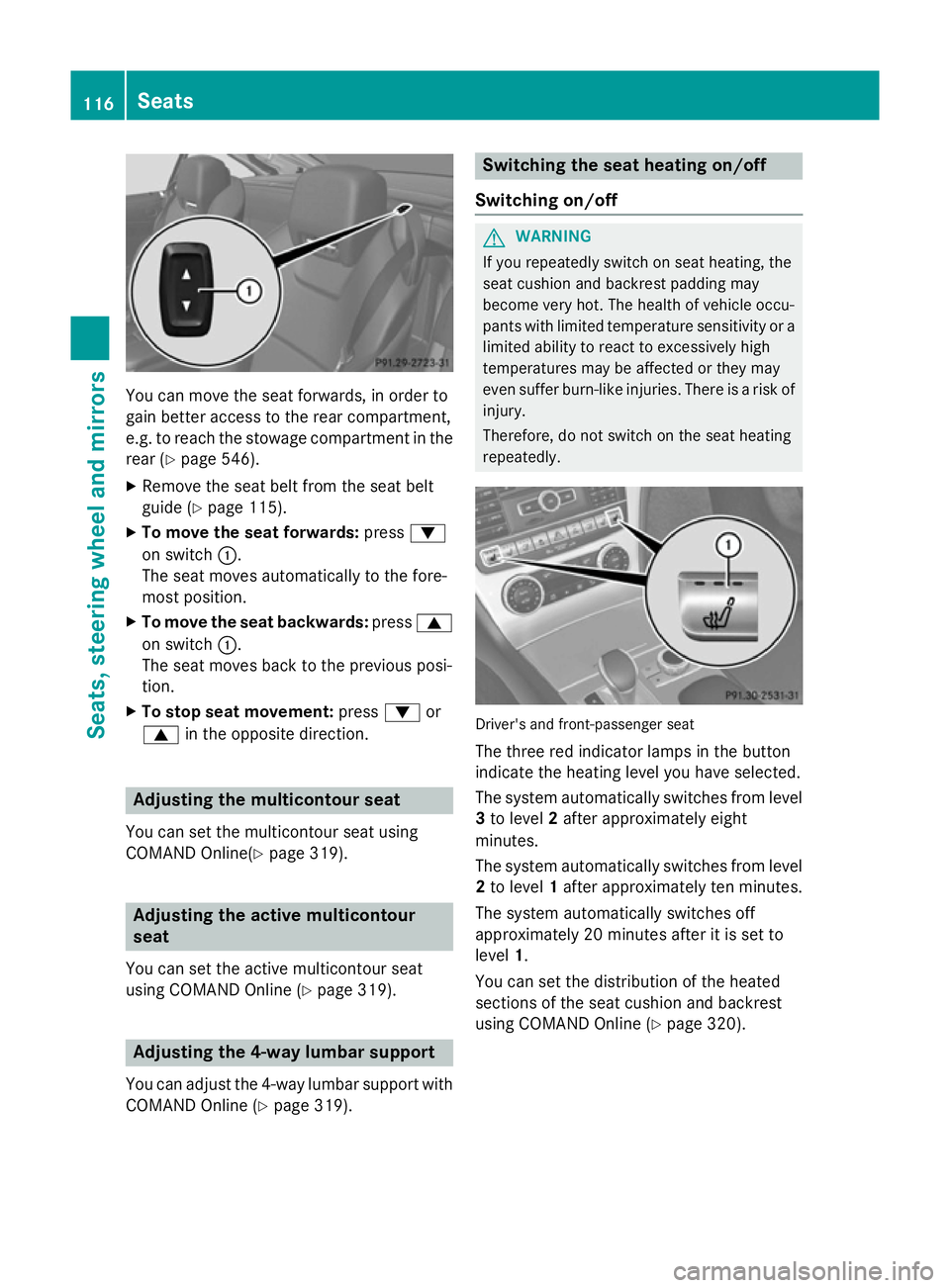
You can move the seat forwards, in order to
gain better access to the rear compartment,
e.g. to reach the stowage compartment in the
rear (Y page 546).
X Remove the seat belt from the seat belt
guide (Y page 115).
X To move the seat forwards: press:
on switch :.
The seat moves automatically to the fore-
most position.
X To move the seat backwards: press9
on switch :.
The seat moves back to the previous posi-
tion.
X To stop seat movement: press:or
9 in the opposite direction. Adjusting the multicontour seat
You can set the multicontour seat using
COMAND Online(Y page 319).Adjusting the active multicontour
seat
You can set the active multicontour seat
using COMAND Online (Y page 319).Adjusting the 4-way lumbar support
You can adjust the 4-way lumbar support with COMAND Online (Y page 319). Switching the seat heating on/off
Switching on/off G
WARNING
If you repeatedly switch on seat heating, the
seat cushion and backrest padding may
become very hot. The health of vehicle occu-
pants with limited temperature sensitivity or a limited ability to react to excessively high
temperatures may be affected or they may
even suffer burn-like injuries. There is a risk of
injury.
Therefore, do not switch on the seat heating
repeatedly. Driver's and front-passenger seat
The three red indicator lamps in the button
indicate the heating level you have selected.
The system automatically switches from level 3 to level 2after approximately eight
minutes.
The system automatically switches from level
2 to level 1after approximately ten minutes.
The system automatically switches off
approximately 20 minutes after it is set to
level 1.
You can set the distribution of the heated
sections of the seat cushion and backrest
using COMAND Online (Y page 320).116
SeatsSeats, steering wheel and mirrors
Page 120 of 637
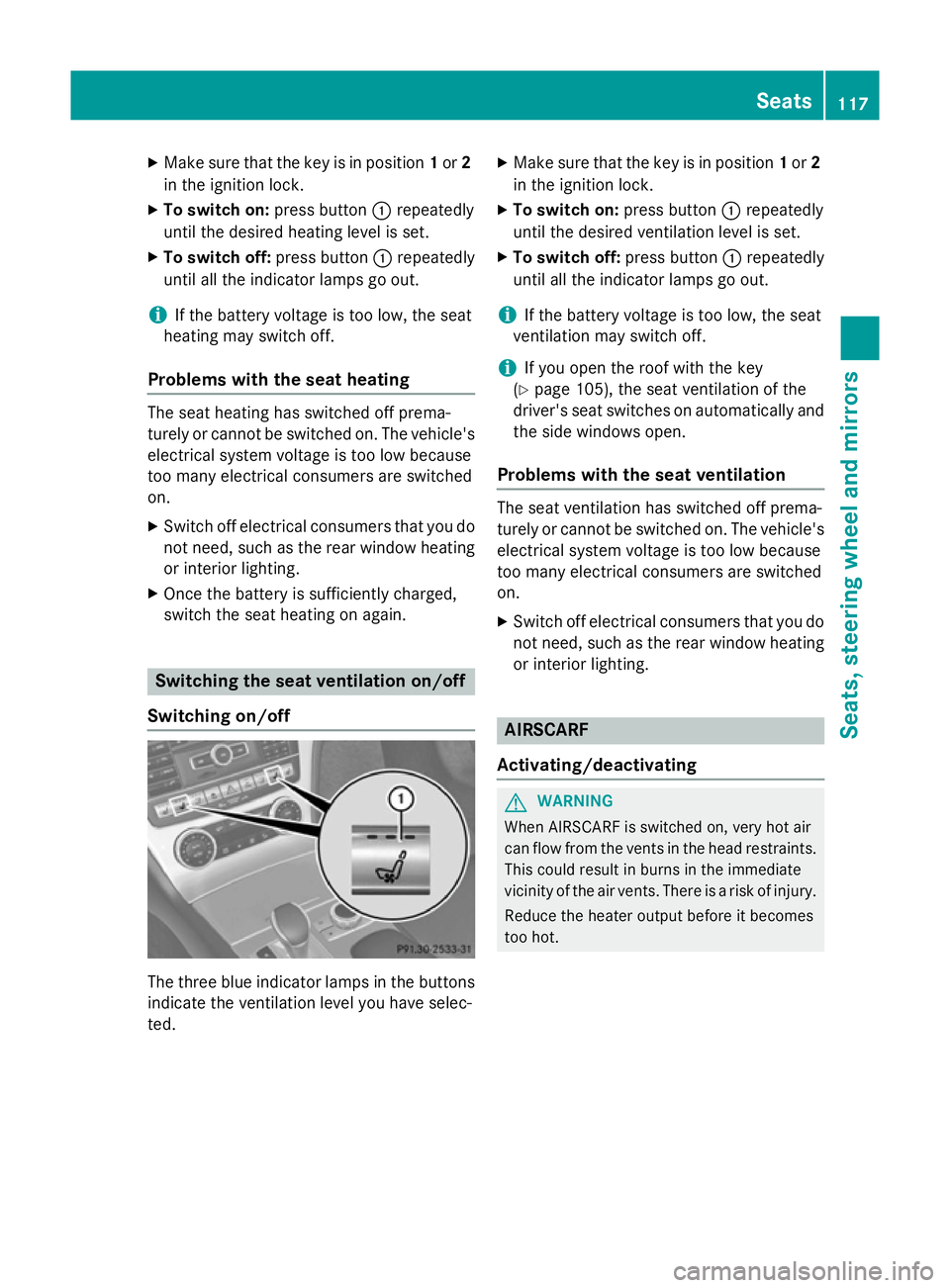
X
Make sure that the key is in position 1or 2
in the ignition lock.
X To switch on: press button:repeatedly
until the desired heating level is set.
X To switch off: press button:repeatedly
until all the indicator lamps go out.
i If the battery voltage is too low, the seat
heating may switch off.
Problems with the seat heating The seat heating has switched off prema-
turely or cannot be switched on. The vehicle's
electrical system voltage is too low because
too many electrical consumers are switched
on.
X Switch off electrical consumers that you do
not need, such as the rear window heating or interior lighting.
X Once the battery is sufficiently charged,
switch the seat heating on again. Switching the seat ventilation on/off
Switching on/off The three blue indicator lamps in the buttons
indicate the ventilation level you have selec-
ted. X
Make sure that the key is in position 1or 2
in the ignition lock.
X To switch on: press button:repeatedly
until the desired ventilation level is set.
X To switch off: press button:repeatedly
until all the indicator lamps go out.
i If the battery voltage is too low, the seat
ventilation may switch off.
i If you open the roof with the key
(Y page 105), the seat ventilation of the
driver's seat switches on automatically and
the side windows open.
Problems with the seat ventilation The seat ventilation has switched off prema-
turely or cannot be switched on. The vehicle's
electrical system voltage is too low because
too many electrical consumers are switched
on.
X Switch off electrical consumers that you do
not need, such as the rear window heating
or interior lighting. AIRSCARF
Activating/deactivating G
WARNING
When AIRSCARF is switched on, very hot air
can flow from the vents in the head restraints. This could result in burns in the immediate
vicinity of the air vents. There is a risk of injury.
Reduce the heater output before it becomes
too hot. Seats
117Seats, steering wheel and mirrors Z