transmission MERCEDES-BENZ SL ROADSTER 2012 Owners Manual
[x] Cancel search | Manufacturer: MERCEDES-BENZ, Model Year: 2012, Model line: SL ROADSTER, Model: MERCEDES-BENZ SL ROADSTER 2012Pages: 637, PDF Size: 20.68 MB
Page 9 of 637
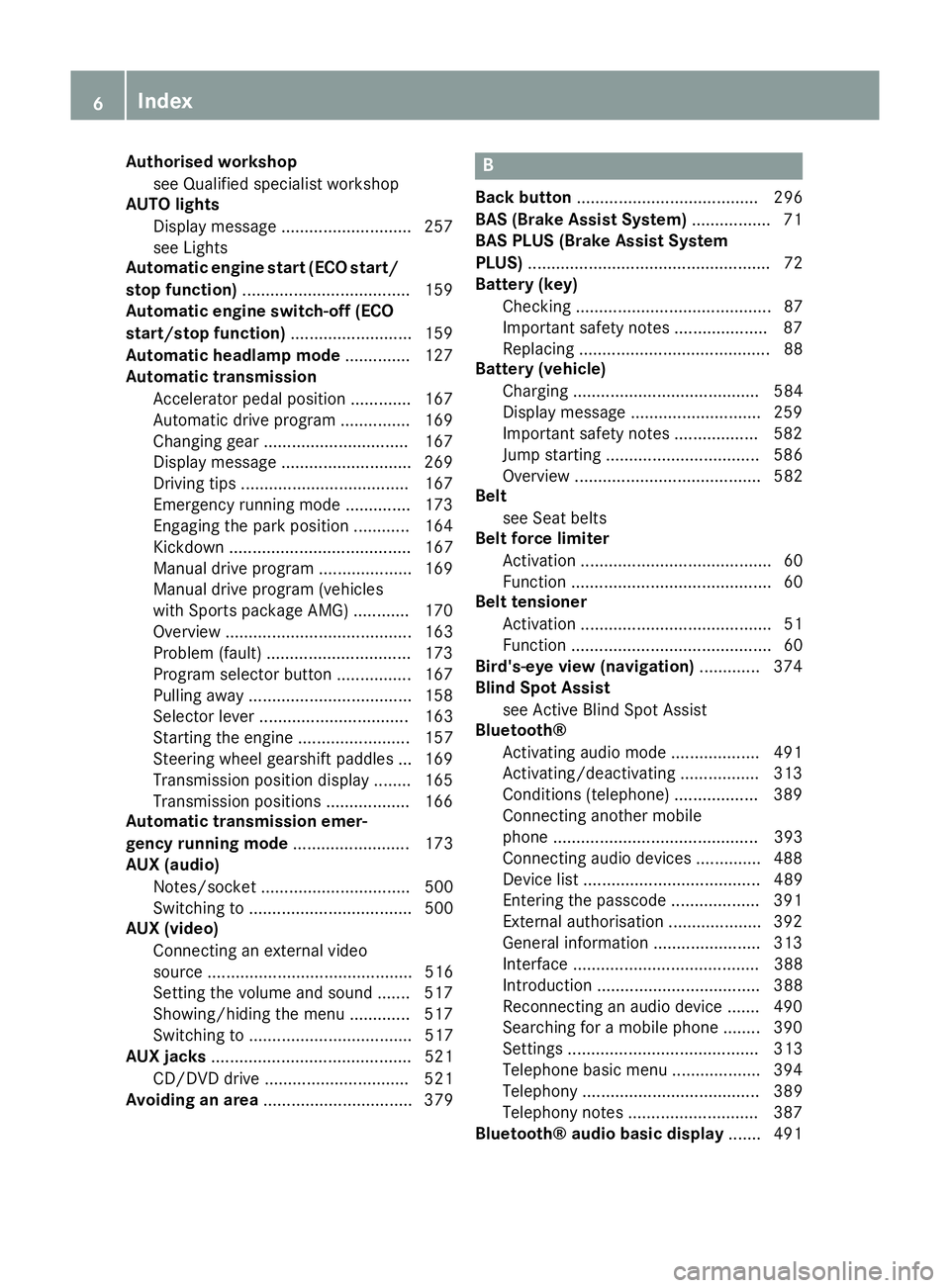
Authorised workshop
see Qualified specialist workshop
AUTO lights
Display message ............................ 257
see Lights
Automatic engine start (ECO start/
stop function) .................................... 159
Automatic engine switch-off (ECO
start/stop function) .......................... 159
Automatic headlamp mode .............. 127
Automatic transmission
Accelerator pedal position ............ .167
Automatic drive program .............. .169
Changing gear ............................... 167
Display message ............................ 269
Driving tips ................................... .167
Emergency running mode .............. 173
Engaging the park position ............ 164
Kickdown ....................................... 167
Manual drive program .................... 169
Manual drive program (vehicles
with Sports package AMG) ............ 170
Overview ........................................ 163
Problem (fault) ............................... 173
Program selector button ................ 167
Pulling away ................................... 158
Selector lever ................................ 163
Starting the engine ........................ 157
Steering wheel gearshift paddle s... 169
Transmission position display ........ 165
Transmission positions .................. 166
Automatic transmission emer-
gency running mode ......................... 173
AUX (audio)
Notes/socket ................................ 500
Switching to ................................... 500
AUX (video)
Connecting an external video
source ............................................ 516
Setting the volume and sound ....... 517
Showing/hiding the menu ............. 517
Switching to ................................... 517
AUX jacks ........................................... 521
CD/DVD drive ............................... 521
Avoiding an area ................................ 379 B
Back button ....................................... 296
BAS (Brake Assist System) ................. 71
BAS PLUS (Brake Assist System
PLUS) .................................................... 72
Battery (key)
Checking .......................................... 87
Important safety notes .................... 87
Replacing ......................................... 88
Battery (vehicle)
Charging ........................................ 584
Display message ............................ 259
Important safety notes .................. 582
Jump starting ................................. 586
Overview ........................................ 582
Belt
see Seat belts
Belt force limiter
Activation ......................................... 60
Function ........................................... 60
Belt tensioner
Activation ......................................... 51
Function ........................................... 60
Bird's-eye view (navigation) ............. 374
Blind Spot Assist
see Active Blind Spot Assist
Bluetooth®
Activating audio mode ................... 491
Activating/deactivating ................. 313
Conditions (telephone) .................. 389
Connecting another mobile
phone ............................................ 393
Connecting audio devices .............. 488
Device list ...................................... 489
Entering the passcode ................... 391
External authorisation .................... 392
General information ....................... 313
Interface ........................................ 388
Introduction ................................... 388
Reconnecting an audio device ....... 490
Searching for a mobile phone ........ 390
Setting s......................................... 313
Telephone basic menu ................... 394
Telephony ...................................... 389
Telephony notes ............................ 387
Bluetooth® audio basic display ....... 4916
Index
Page 15 of 637
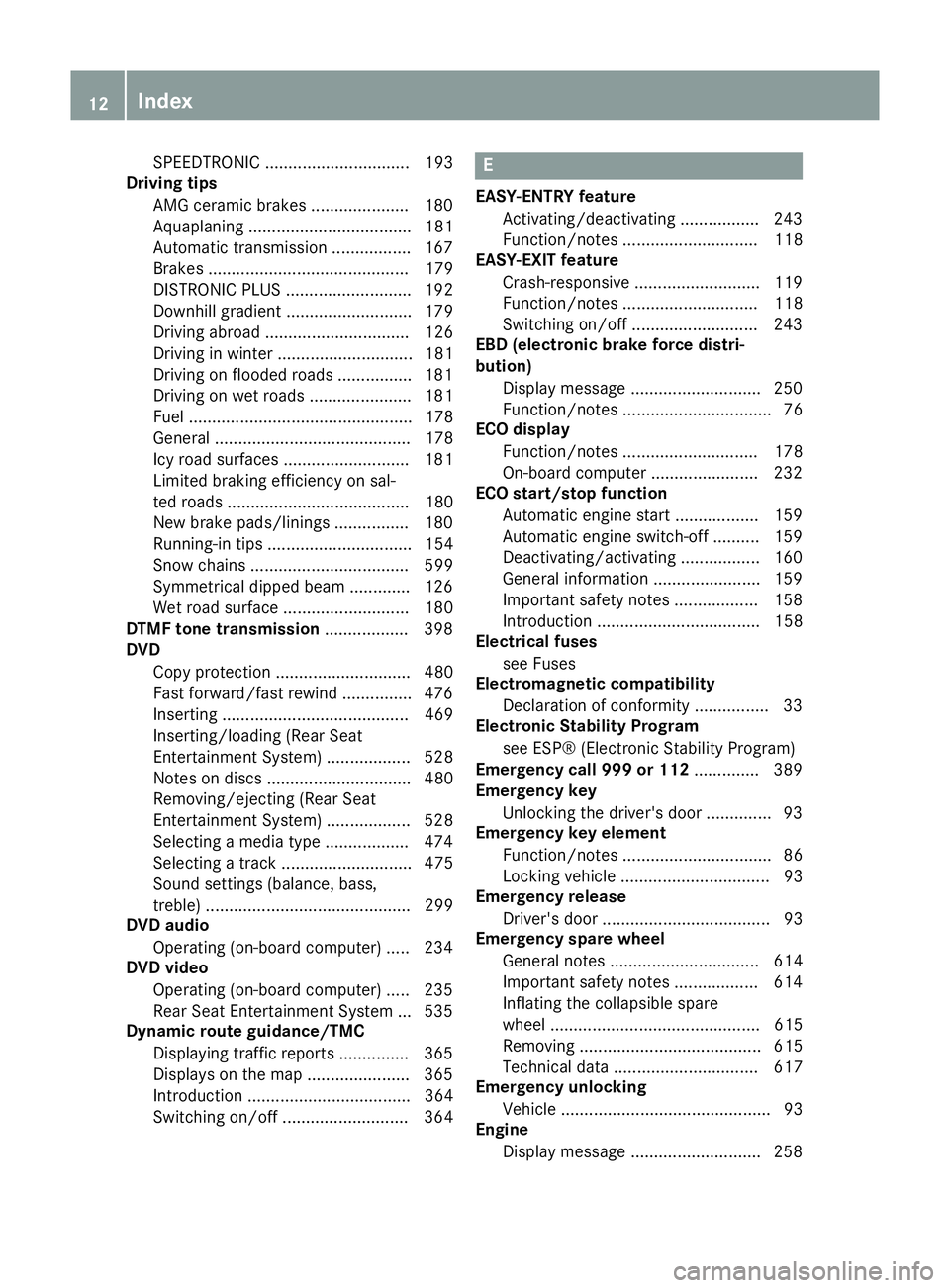
SPEEDTRONIC ............................... 193
Driving tips
AMG ceramic brakes ..................... 180
Aquaplaning ................................... 181
Automatic transmission ................. 167
Brakes ........................................... 179
DISTRONIC PLUS ........................... 192
Downhill gradient ........................... 179
Driving abroad ............................... 126
Driving in winter ............................. 181
Driving on flooded roads ................ 181
Driving on wet roads ...................... 181
Fuel ................................................ 178
General .......................................... 178
Icy road surfaces ........................... 181
Limited braking efficiency on sal-
ted roads ....................................... 180
New brake pads/linings ................ 180
Running-in tips ............................... 154
Snow chains .................................. 599
Symmetrical dipped beam ............. 126
Wet road surface ........................... 180
DTMF tone transmission .................. 398
DVD
Copy protection ............................. 480
Fast forward/fast rewind ............... 476
Inserting ........................................ 469
Inserting/loading (Rear Seat
Entertainment System) .................. 528
Notes on discs ............................... 480
Removing/ejecting (Rear Seat
Entertainment System) .................. 528
Selecting a media type .................. 474
Selecting a track ............................ 475
Sound settings (balance, bass,
treble) ............................................ 299
DVD audio
Operating (on-board computer) ..... 234
DVD video
Operating (on-board computer) ..... 235
Rear Seat Entertainment System ... 535
Dynamic route guidance/TMC
Displaying traffic reports ............... 365
Displays on the map ...................... 365
Introduction ................................... 364
Switching on/of f........................... 364 E
EASY-ENTRY feature Activating/deactivating ................. 243
Function/note s............................. 118
EASY-EXIT feature
Crash-responsive ........................... 119
Function/note s............................. 118
Switching on/of f........................... 243
EBD (electronic brake force distri-
bution)
Display message ............................ 250
Function/note s................................ 76
ECO display
Function/note s............................. 178
On-board computer ....................... 232
ECO start/stop function
Automatic engine start .................. 159
Automatic engine switch-off .......... 159
Deactivating/activating ................. 160
General information ....................... 159
Important safety notes .................. 158
Introduction ................................... 158
Electrical fuses
see Fuses
Electromagnetic compatibility
Declaration of conformity ................ 33
Electronic Stability Program
see ESP® (Electronic Stability Program)
Emergency call 999 or 112 .............. 389
Emergency key
Unlocking the driver's door .............. 93
Emergency key element
Function/note s................................ 86
Locking vehicle ................................ 93
Emergency release
Driver's door .................................... 93
Emergency spare wheel
General notes ................................ 614
Important safety notes .................. 614
Inflating the collapsible spare
wheel ............................................. 615
Removing ....................................... 615
Technical data ............................... 617
Emergency unlocking
Vehicle ............................................. 93
Engine
Display message ............................ 258 12
Index
Page 21 of 637
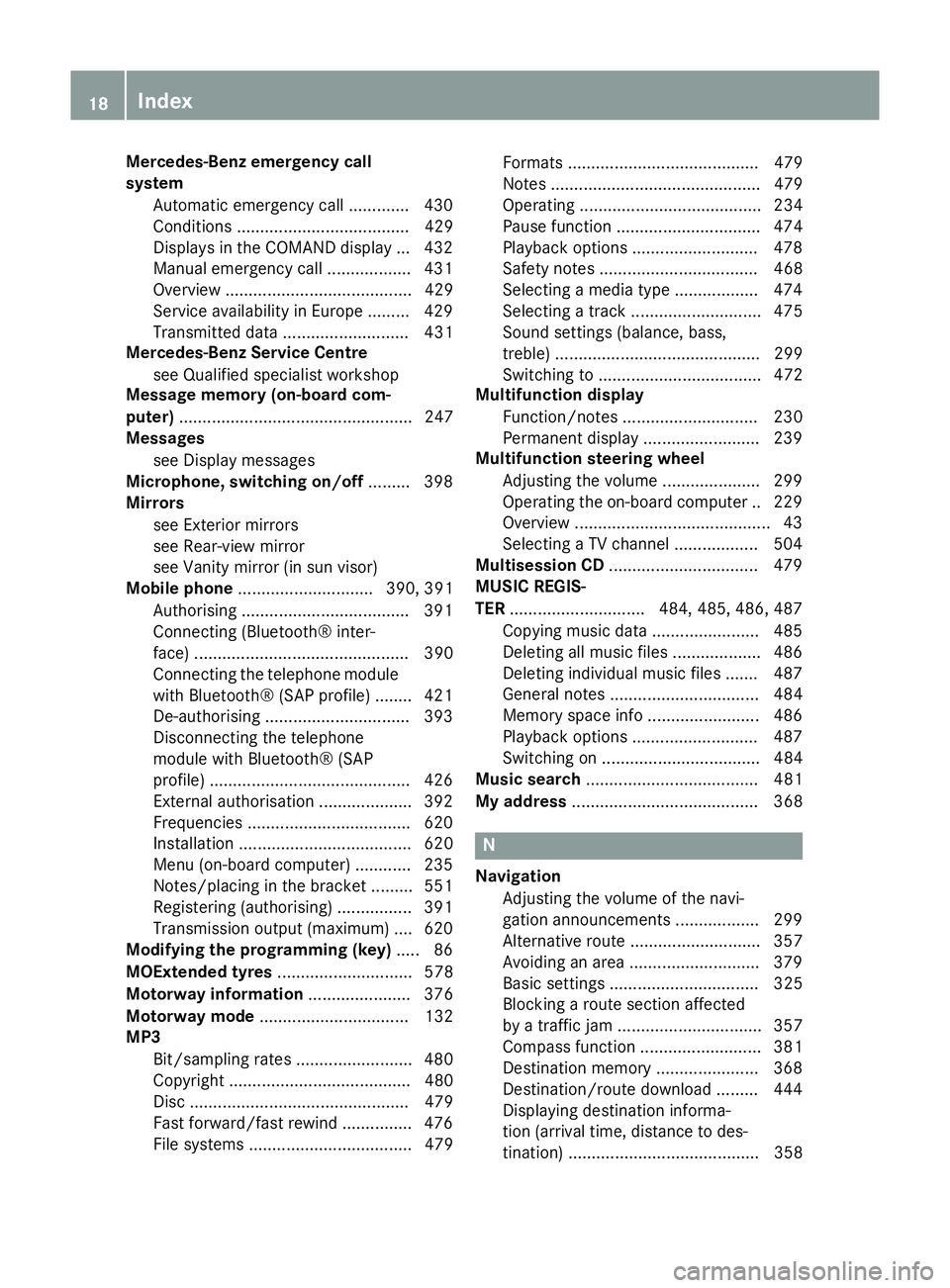
Mercedes-Benz emergency call
system
Automatic emergency call ............. 430
Conditions ..................................... 429
Displays in the COMAND display ... 432
Manual emergency call .................. 431
Overview ........................................ 429
Service availability in Europe ......... 429
Transmitted data ........................... 431
Mercedes-Benz Service Centre
see Qualified specialist workshop
Message memory (on-board com-
puter) .................................................. 247
Messages
see Display messages
Microphone, switching on/off ......... 398
Mirrors
see Exterior mirrors
see Rear-view mirror
see Vanity mirror (in sun visor)
Mobile phone ............................. 390, 391
Authorising ................................... .391
Connecting (Bluetooth® inter-
face) .............................................. 390
Connecting the telephone module with Bluetooth® (SAP profile) ....... .421
De-authorising ............................... 393
Disconnecting the telephone
module with Bluetooth® (SAP
profile) .......................................... .426
External authorisation .................... 392
Frequencies ................................... 620
Installation ..................................... 620
Menu (on-board computer) ............ 235
Notes/placing in the bracket ......... 551
Registering (authorising) ................ 391
Transmission output (maximum ).... 620
Modifying the programming (key) ..... 86
MOExtended tyres ............................. 578
Motorway information ...................... 376
Motorway mode ................................ 132
MP3
Bit/sampling rates ......................... 480
Copyright ....................................... 480
Disc ............................................... 479
Fast forward/fast rewind ............... 476
File systems ................................... 479 Formats ......................................... 479
Notes ............................................. 479
Operating ....................................... 234
Pause function ............................... 474
Playback options ........................... 478
Safety notes .................................. 468
Selecting a media type .................. 474
Selecting a track ............................ 475
Sound settings (balance, bass,
treble) ............................................ 299
Switching to ................................... 472
Multifunction display
Function/note s............................. 230
Permanent display ......................... 239
Multifunction steering wheel
Adjusting the volume ..................... 299
Operating the on-board compute r..2 29
Overview .......................................... 43
Selecting a TV channel .................. 504
Multisession CD ................................ 479
MUSIC REGIS-
TER ............................ .484, 485, 486, 487
Copying music data ....................... 485
Deleting all music file s................... 486
Deleting individual music files ....... 487
General notes ................................ 484
Memory space info ........................ 486
Playback options ........................... 487
Switching on .................................. 484
Music search ..................................... 481
My address ........................................ 368 N
Navigation Adjusting the volume of the navi-
gation announcements .................. 299
Alternative route ............................ 357
Avoiding an area ............................ 379
Basic settings ................................ 325
Blocking a route section affected
by a traffic jam ............................... 357
Compass function .......................... 381
Destination memory ...................... 368
Destination/route download ......... 444
Displaying destination informa-
tion (arrival time, distance to des-
tination) ......................................... 358 18
Index
Page 24 of 637
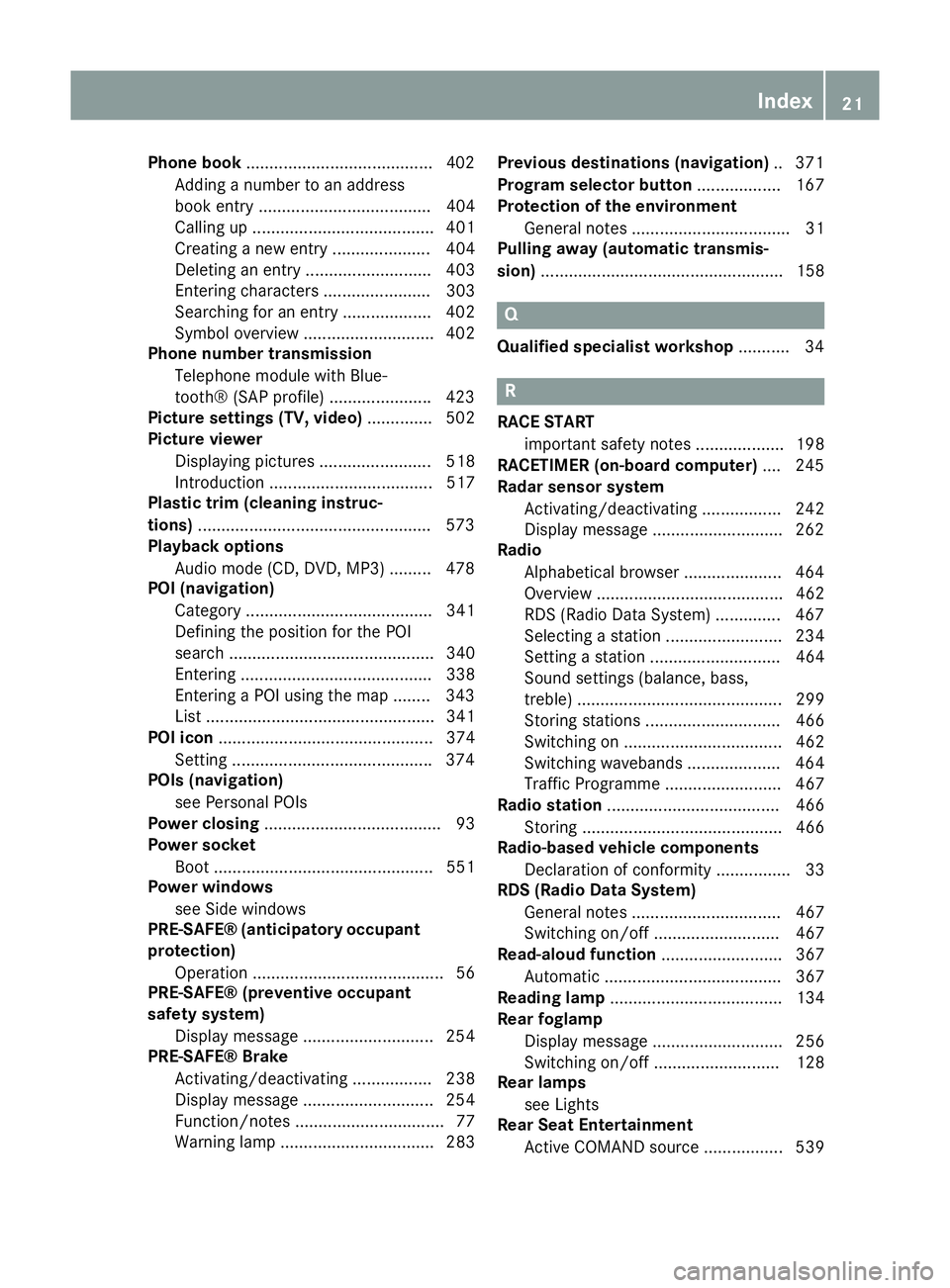
Phone book
........................................4 02
Adding a number to an address
book entry ..................................... 404
Calling up ....................................... 401
Creating a new entry ..................... 404
Deleting an entry ........................... 403
Entering characters ....................... 303
Searching for an entry ................... 402
Symbol overview ............................ 402
Phone number transmission
Telephone module with Blue-
tooth® (SAP profile) ..................... .423
Picture settings (TV, video) .............. 502
Picture viewer
Displaying pictures ........................ 518
Introduction ................................... 517
Plastic trim (cleaning instruc-
tions) ................................................. .573
Playback options
Audio mode (CD, DVD, MP3) ......... 478
POI (navigation)
Category ........................................ 341
Defining the position for the POI
search ............................................ 340
Entering ......................................... 338
Entering a POI using the map ....... .343
List ................................................. 341
POI icon .............................................. 374
Setting .......................................... .374
POIs (navigation)
see Personal POIs
Power closing ...................................... 93
Power socket
Boot ............................................... 551
Power windows
see Side windows
PRE-SAFE® (anticipatory occupant
protection)
Operation ......................................... 56
PRE-SAFE® (preventive occupant
safety system)
Display message ............................ 254
PRE-SAFE® Brake
Activating/deactivating ................. 238
Display message ............................ 254
Function/notes ................................ 77
Warning lamp ................................. 283 Previous destinations (navigation)
.. 371
Program selector button .................. 167
Protection of the environment
General notes .................................. 31
Pulling away (automatic transmis-
sion) .................................................... 158 Q
Qualified specialist workshop ........... 34 R
RACE START important safety notes ................... 198
RACETIMER (on-board computer) .... 245
Radar sensor system
Activating/deactivating ................. 242
Display message ............................ 262
Radio
Alphabetical browser ..................... 464
Overview ........................................ 462
RDS (Radio Data System) .............. 467
Selecting a station ......................... 234
Setting a statio n............................ 464
Sound settings (balance, bass,
treble) ............................................ 299
Storing stations ............................. 466
Switching on .................................. 462
Switching wavebands .................... 464
Traffic Programme ......................... 467
Radio station ..................................... 466
Storing ........................................... 466
Radio-based vehicle components
Declaration of conformity ................ 33
RDS (Radio Data System)
General notes ................................ 467
Switching on/of f........................... 467
Read-aloud function .......................... 367
Automatic ...................................... 367
Reading lamp ..................................... 134
Rear foglamp
Display message ............................ 256
Switching on/of f........................... 128
Rear lamps
see Lights
Rear Seat Entertainment
Active COMAND source ................. 539 Index
21
Page 29 of 637
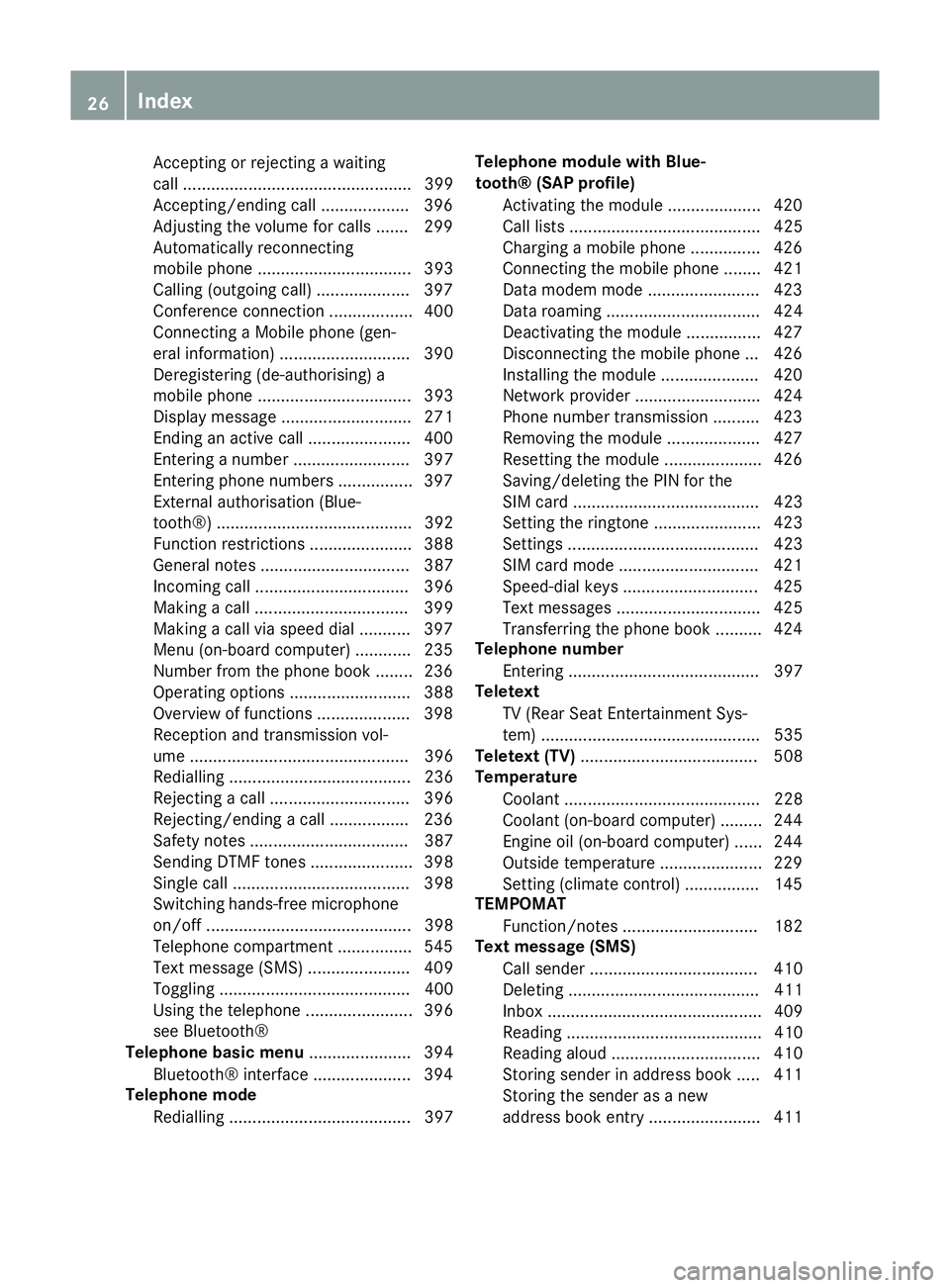
Accepting or rejecting a waiting
call ................................................. 399
Accepting/ending cal l................... 396
Adjusting the volume for calls ....... 299
Automatically reconnecting
mobile phone ................................. 393
Calling (outgoing call) .................... 397
Conference connection .................. 400
Connecting a Mobile phone (gen-
eral information) ............................ 390
Deregistering (de-authorising) a
mobile phone ................................. 393
Display message ............................ 271
Ending an active call ...................... 400
Entering a number ......................... 397
Entering phone numbers ................ 397
External authorisation (Blue-
tooth®) .......................................... 392
Function restrictions ...................... 388
General notes ................................ 387
Incoming call ................................. 396
Making a call ................................. 399
Making a call via speed dial ........... 397
Menu (on-board computer) ............ 235
Number from the phone book ........ 236
Operating options .......................... 388
Overview of functions .................... 398
Reception and transmission vol-
ume ............................................... 396
Redialling ....................................... 236
Rejecting a call .............................. 396
Rejecting/ending a call ................. 236
Safety notes .................................. 387
Sending DTMF tones ...................... 398
Single call ...................................... 398
Switching hands-free microphone
on/of f............................................ 398
Telephone compartment ................ 545
Text message (SMS) ...................... 409
Toggling ......................................... 400
Using the telephone ....................... 396
see Bluetooth®
Telephone basic menu ...................... 394
Bluetooth® interface ..................... 394
Telephone mode
Redialling ....................................... 397 Telephone module with Blue-
tooth® (SAP profile)
Activating the modul e.................... 420
Call lists ......................................... 425
Charging a mobile phone ............... 426
Connecting the mobile phone ........ 421
Data modem mode ........................ 423
Data roaming ................................. 424
Deactivating the module ................ 427
Disconnecting the mobile phone ... 426
Installing the module ..................... 420
Network provider ........................... 424
Phone number transmission .......... 423
Removing the module .................... 427
Resetting the module ..................... 426
Saving/deleting the PIN for the
SIM car d........................................ 423
Setting the ringtone ....................... 423
Setting s......................................... 423
SIM card mode .............................. 421
Speed-dial keys ............................. 425
Text messages ............................... 425
Transferring the phone book .......... 424
Telephone number
Entering ......................................... 397
Teletext
TV (Rear Seat Entertainment Sys-
tem) ............................................... 535
Teletext (TV) ...................................... 508
Temperature
Coolant .......................................... 228
Coolant (on-board computer) ......... 244
Engine oil (on-board computer) ...... 244
Outside temperature ...................... 229
Setting (climate control )................ 145
TEMPOMAT
Function/note s............................. 182
Text message (SMS)
Call sender .................................... 410
Deleting ......................................... 411
Inbox .............................................. 409
Reading .......................................... 410
Reading alou d................................ 410
Storing sender in address book ..... 411
Storing the sender as a new
address book entry ........................ 411 26
Index
Page 30 of 637
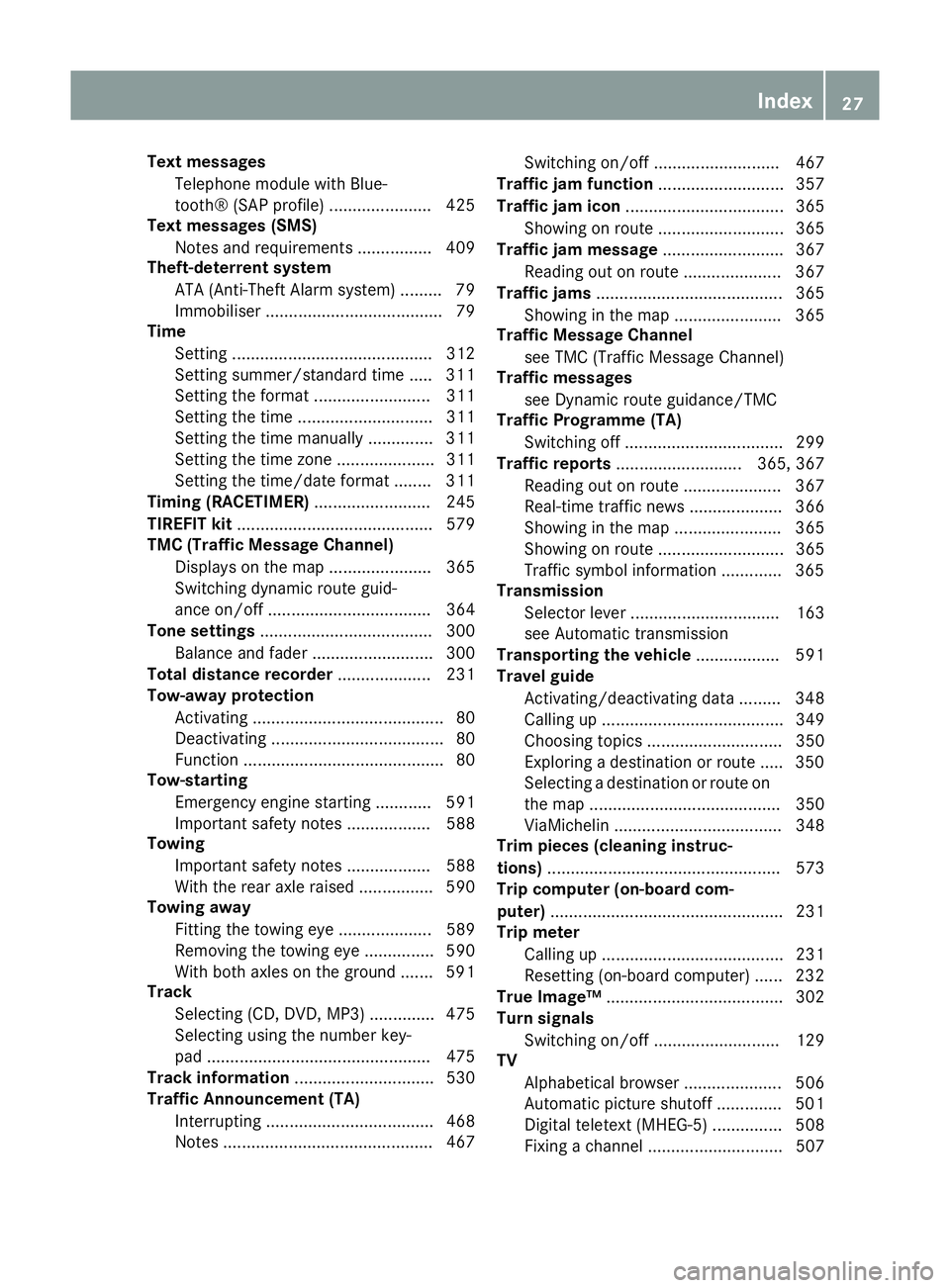
Text messages
Telephone module with Blue-
tooth® (SAP profile) ...................... 425
Text messages (SMS)
Notes and requirements ................ 409
Theft-deterrent system
ATA (Anti-Theft Alarm system )......... 79
Immobiliser ...................................... 79
Time
Setting ........................................... 312
Setting summer/standard time ..... 311
Setting the format ......................... 311
Setting the time ............................. 311
Setting the time manually .............. 311
Setting the time zone ..................... 311
Setting the time/date format ........ 311
Timing (RACETIMER) ......................... 245
TIREFIT kit .......................................... 579
TMC (Traffic Message Channel)
Displays on the map ...................... 365
Switching dynamic route guid-
ance on/of f................................... 364
Tone settings ..................................... 300
Balance and fader .......................... 300
Total distance recorder .................... 231
Tow-away protection
Activating ......................................... 80
Deactivating ..................................... 80
Function ........................................... 80
Tow-starting
Emergency engine starting ............ 591
Important safety notes .................. 588
Towing
Important safety notes .................. 588
With the rear axle raised ................ 590
Towing away
Fitting the towing eye .................... 589
Removing the towing eye ............... 590
With both axles on the ground ....... 591
Track
Selecting (CD, DVD, MP3 ).............. 475
Selecting using the number key-
pad ................................................ 475
Track information .............................. 530
Traffic Announcement (TA)
Interrupting .................................... 468
Notes ............................................. 467 Switching on/of
f........................... 467
Traffic jam function ........................... 357
Traffic jam icon .................................. 365
Showing on route ........................... 365
Traffic jam message .......................... 367
Reading out on route ..................... 367
Traffic jams ........................................ 365
Showing in the map ....................... 365
Traffic Message Channel
see TMC (Traffic Message Channel)
Traffic messages
see Dynamic route guidance/TMC
Traffic Programme (TA)
Switching off .................................. 299
Traffic reports ........................... 365, 367
Reading out on route ..................... 367
Real-time traffic news .................... 366
Showing in the map ....................... 365
Showing on route ........................... 365
Traffic symbol information ............. 365
Transmission
Selector lever ................................ 163
see Automatic transmission
Transporting the vehicle .................. 591
Travel guide
Activating/deactivating data ......... 348
Calling up ....................................... 349
Choosing topics ............................. 350
Exploring a destination or route ..... 350
Selecting a destination or route on
the map ......................................... 350
ViaMichelin .................................... 348
Trim pieces (cleaning instruc-
tions) .................................................. 573
Trip computer (on-board com-
puter) .................................................. 231
Trip meter
Calling up ....................................... 231
Resetting (on-board computer) ...... 232
True Image™ ...................................... 302
Turn signals
Switching on/of f........................... 129
TV
Alphabetical browser ..................... 506
Automatic picture shutoff .............. 501
Digital teletext (MHEG-5) ............... 508
Fixing a channel ............................. 507 Index
27
Page 31 of 637
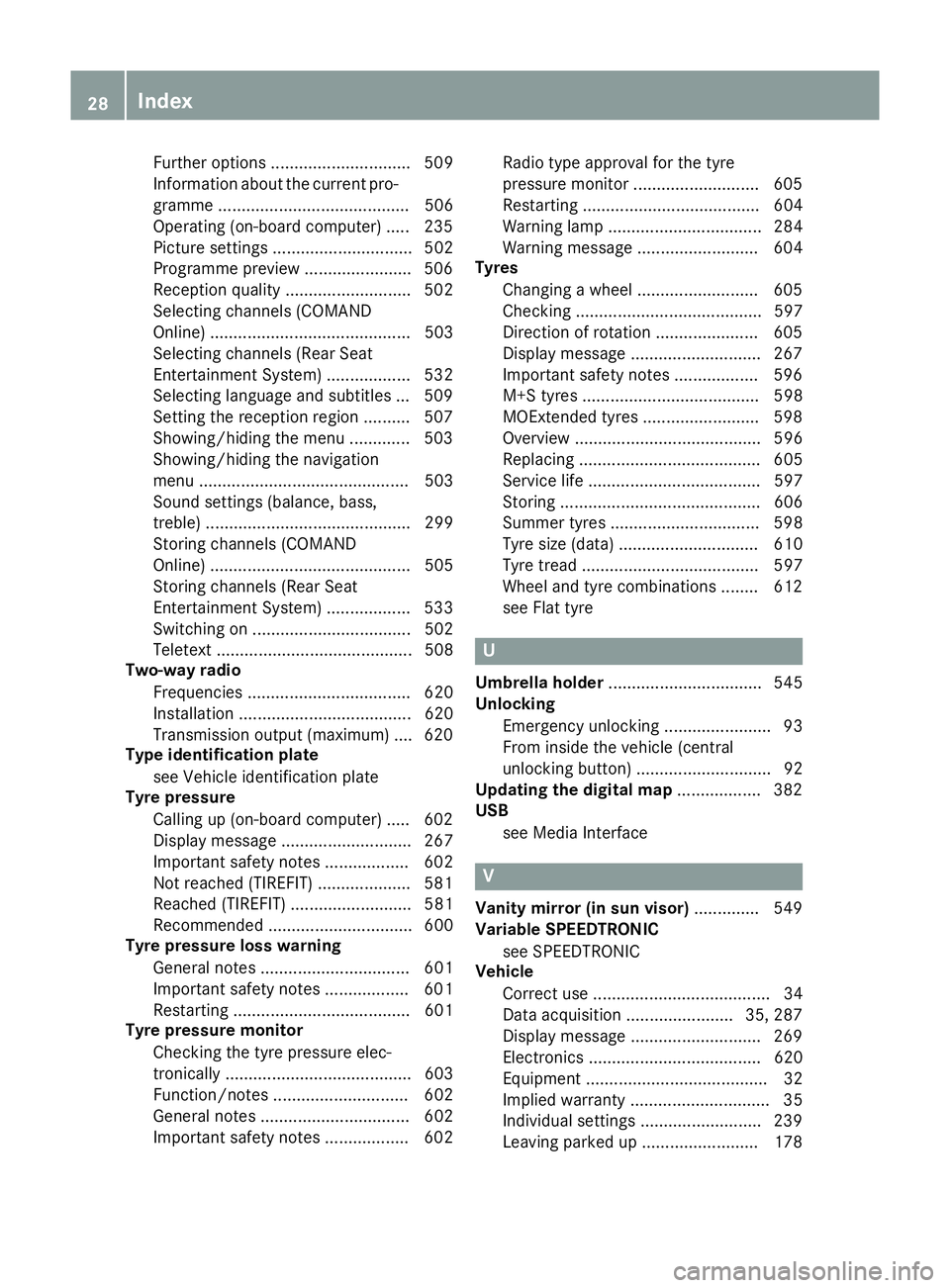
Further options .............................. 509
Information about the current pro-
gramme ......................................... 506
Operating (on-board computer) ..... 235
Picture setting s.............................. 502
Programme preview ....................... 506
Reception quality ........................... 502
Selecting channels (COMAND
Online) ........................................... 503
Selecting channels (Rear Seat
Entertainment System) .................. 532
Selecting language and subtitles ... 509
Setting the reception regio n.......... 507
Showing/hiding the menu ............. 503
Showing/hiding the navigation
menu ............................................. 503
Sound settings (balance, bass,
treble) ............................................ 299
Storing channels (COMAND
Online) ........................................... 505
Storing channels (Rear Seat
Entertainment System) .................. 533
Switching on .................................. 502
Teletext .......................................... 508
Two-way radio
Frequencies ................................... 620
Installation ..................................... 620
Transmission output (maximum) .... 620
Type identification plate
see Vehicle identification plate
Tyre pressure
Calling up (on-board computer) ..... 602
Display message ............................ 267
Important safety notes .................. 602
Not reached (TIREFIT) .................... 581
Reached (TIREFIT) .......................... 581
Recommended ............................... 600
Tyre pressure loss warning
General notes ................................ 601
Important safety notes .................. 601
Restarting ...................................... 601
Tyre pressure monitor
Checking the tyre pressure elec-
tronically ........................................ 603
Function/note s............................. 602
General notes ................................ 602
Important safety notes .................. 602 Radio type approval for the tyre
pressure monitor ........................... 605
Restarting ...................................... 604
Warning lamp ................................. 284
Warning message .......................... 604
Tyres
Changing a whee l.......................... 605
Checking ........................................ 597
Direction of rotation ...................... 605
Display message ............................ 267
Important safety notes .................. 596
M+S tyre s...................................... 598
MOExtended tyre s......................... 598
Overview ........................................ 596
Replacing ....................................... 605
Service life ..................................... 597
Storing ........................................... 606
Summer tyre s................................ 598
Tyre size (data) .............................. 610
Tyre tread ...................................... 597
Wheel and tyre combinations ........ 612
see Flat tyre U
Umbrella holder ................................. 545
Unlocking
Emergency unlocking ....................... 93
From inside the vehicle (central
unlocking button) ............................. 92
Updating the digital map .................. 382
USB
see Media Interface V
Vanity mirror (in sun visor) .............. 549
Variable SPEEDTRONIC
see SPEEDTRONIC
Vehicle
Correct use ...................................... 34
Data acquisition ....................... 35, 287
Display message ............................ 269
Electronics ..................................... 620
Equipment ....................................... 32
Implied warranty .............................. 35
Individual settings .......................... 239
Leaving parked up ......................... 178 28
Index
Page 34 of 637
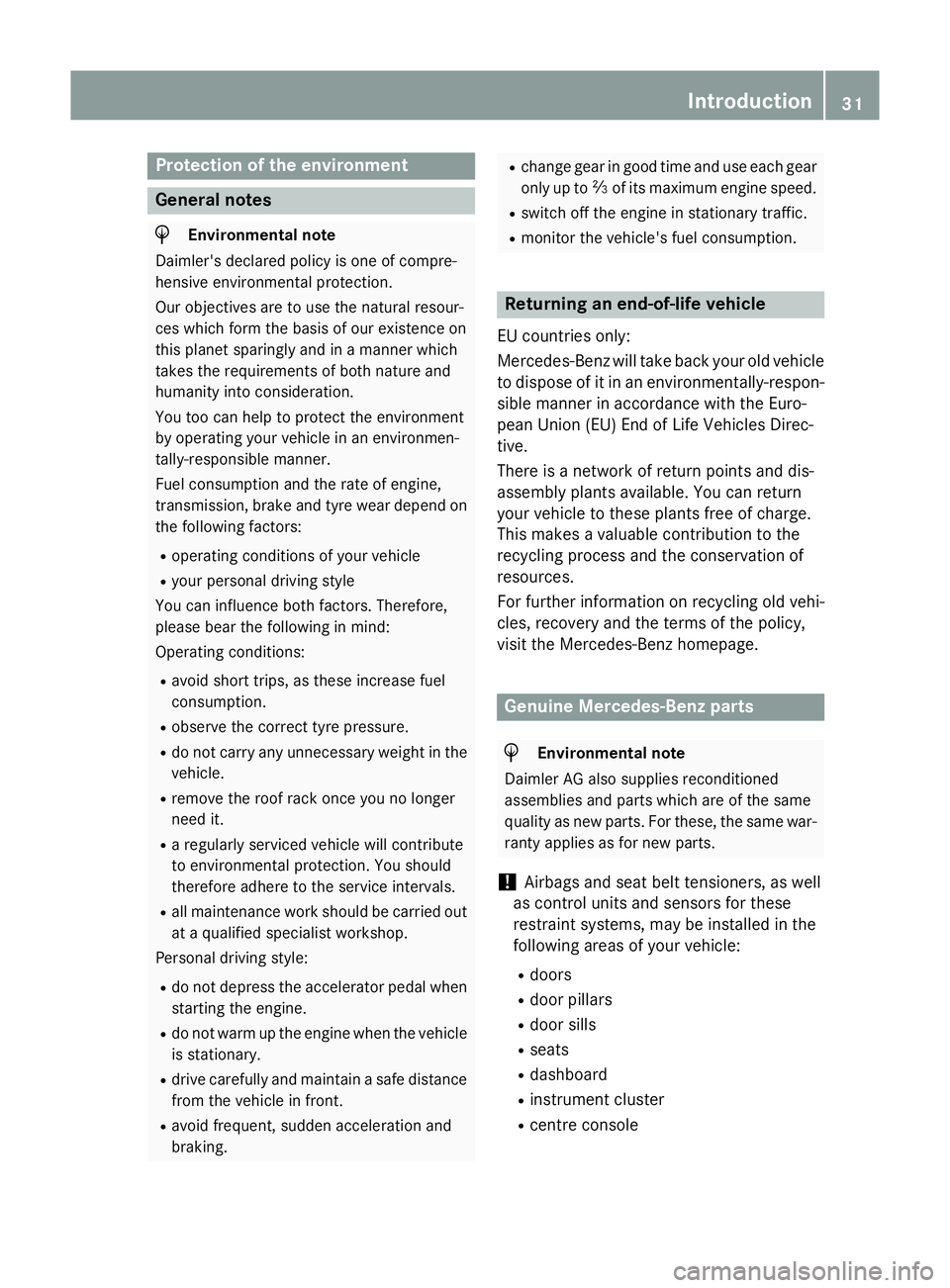
Protection of the environment
General notes
H
Environmental note
Daimler's declared policy is one of compre-
hensive environmental protection.
Our objectives are to use the natural resour-
ces which form the basis of our existence on
this planet sparingly and in a manner which
takes the requirements of both nature and
humanity into consideration.
You too can help to protect the environment
by operating your vehicle in an environmen-
tally-responsible manner.
Fuel consumption and the rate of engine,
transmission, brake and tyre wear depend on
the following factors:
R operating conditions of your vehicle
R your personal driving style
You can influence both factors. Therefore,
please bear the following in mind:
Operating conditions:
R avoid short trips, as these increase fuel
consumption.
R observe the correct tyre pressure.
R do not carry any unnecessary weight in the
vehicle.
R remove the roof rack once you no longer
need it.
R a regularly serviced vehicle will contribute
to environmental protection. You should
therefore adhere to the service intervals.
R all maintenance work should be carried out
at a qualified specialist workshop.
Personal driving style:
R do not depress the accelerator pedal when
starting the engine.
R do not warm up the engine when the vehicle
is stationary.
R drive carefully and maintain a safe distance
from the vehicle in front.
R avoid frequent, sudden acceleration and
braking. R
change gear in good time and use each gear
only up to Ôof its maximum engine speed.
R switch off the engine in stationary traffic.
R monitor the vehicle's fuel consumption. Returning an end-of-life vehicle
EU countries only:
Mercedes-Benz will take back your old vehicle to dispose of it in an environmentally-respon-sible manner in accordance with the Euro-
pean Union (EU) End of Life Vehicles Direc-
tive.
There is a network of return points and dis-
assembly plants available. You can return
your vehicle to these plants free of charge.
This makes a valuable contribution to the
recycling process and the conservation of
resources.
For further information on recycling old vehi- cles, recovery and the terms of the policy,
visit the Mercedes-Benz homepage. Genuine Mercedes-Benz parts
H
Environmental note
Daimler AG also supplies reconditioned
assemblies and parts which are of the same
quality as new parts. For these, the same war-
ranty applies as for new parts.
! Airbags and seat belt tensioners, as well
as control units and sensors for these
restraint systems, may be installed in the
following areas of your vehicle:
R doors
R door pillars
R door sills
R seats
R dashboard
R instrument cluster
R centre console Introduction
31 Z
Page 48 of 637
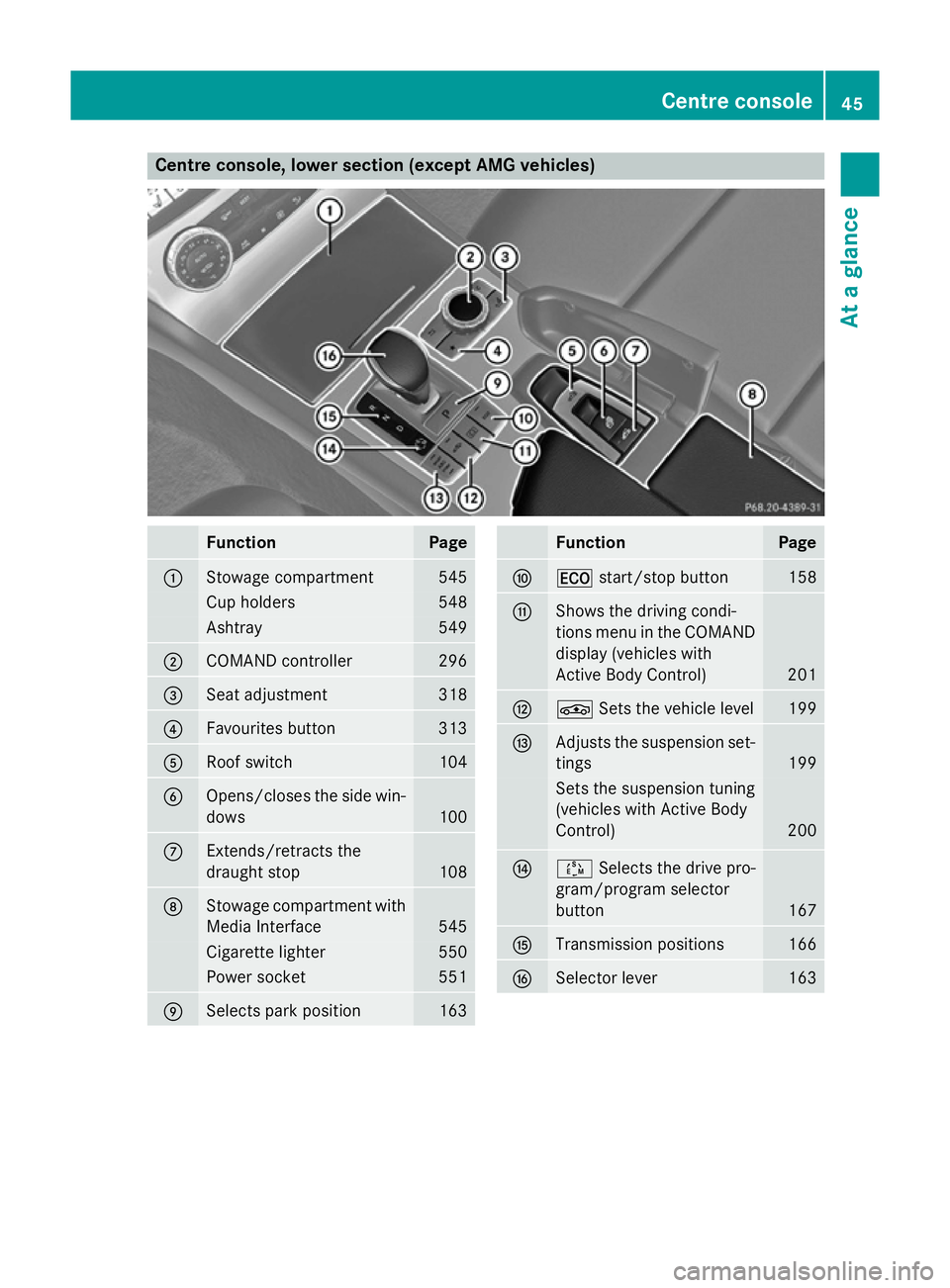
Centre console, lower section (except AMG vehicles)
Function Page
:
Stowage compartment 545
Cup holders 548
Ashtray 549
;
COMAND controller 296
=
Seat adjustment 318
?
Favourites button 313
A
Roof switch 104
B
Opens/closes the side win-
dows 100
C
Extends/retracts the
draught stop
108
D
Stowage compartment with
Media Interface 545
Cigarette lighter 550
Power socket 551
E
Selects park position 163 Function Page
F
¤
start/stop button 158
G
Shows the driving condi-
tions menu in the COMAND
display (vehicles with
Active Body Control) 201
H
É
Sets the vehicle level 199
I
Adjusts the suspension set-
tings 199
Sets the suspension tuning
(vehicles with Active Body
Control)
200
J
Ú
Selects the drive pro-
gram/program selector
button 167
K
Transmission positions 166
L
Selector lever 163Centre console
45At a glance
Page 49 of 637
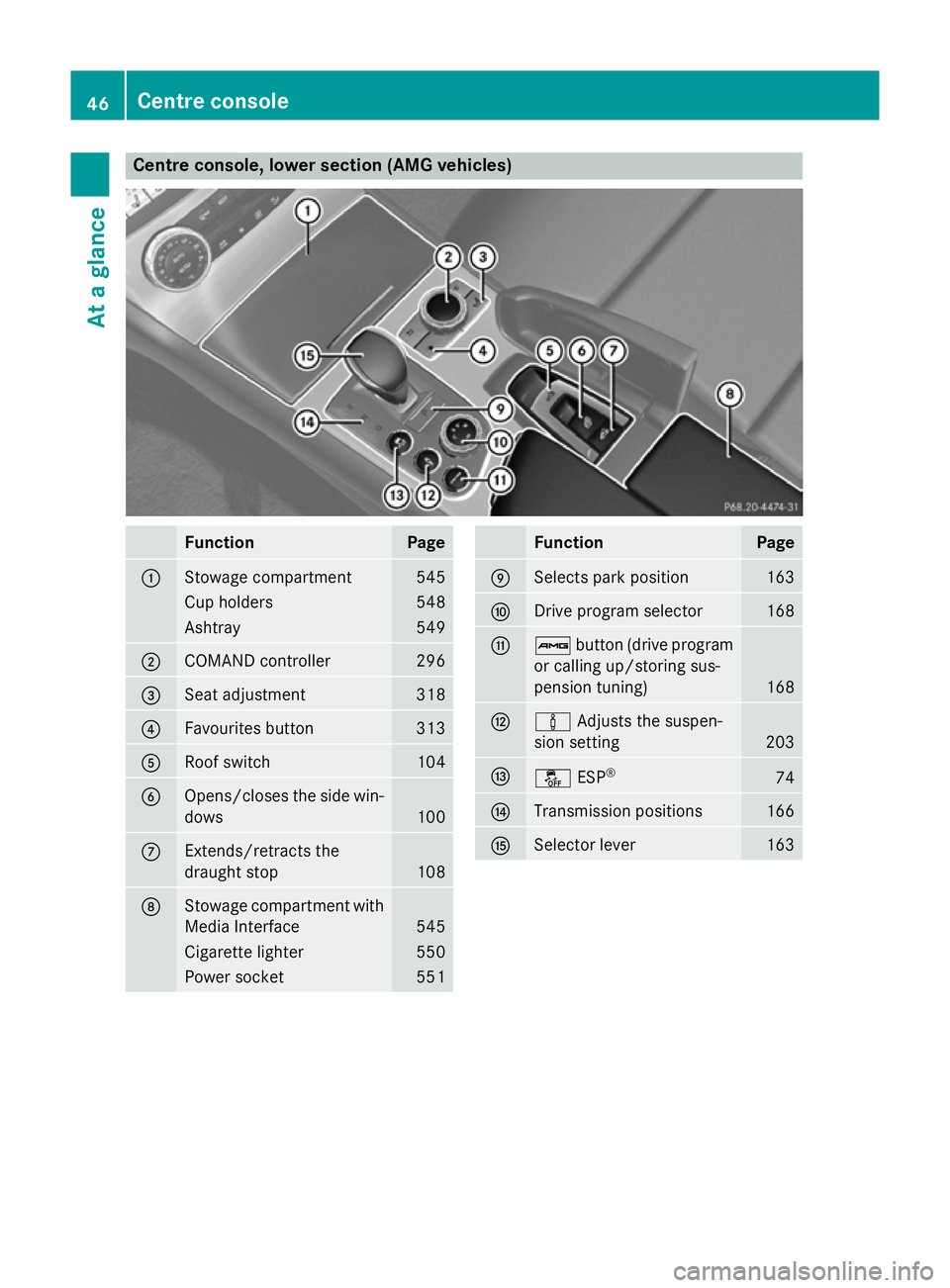
Centre console, lower section (AMG vehicles)
Function Page
:
Stowage compartment 545
Cup holders 548
Ashtray 549
;
COMAND controller 296
=
Seat adjustment 318
?
Favourites button 313
A
Roof switch 104
B
Opens/closes the side win-
dows 100
C
Extends/retracts the
draught stop
108
D
Stowage compartment with
Media Interface 545
Cigarette lighter 550
Power socket 551 Function Page
E
Selects park position 163
F
Drive program selector 168
G
ß
button (drive program
or calling up/storing sus-
pension tuning) 168
H
à
Adjusts the suspen-
sion setting 203
I
å
ESP® 74
J
Transmission positions 166
K
Selector lever 16346
Centre consoleAt a glance