isofix MERCEDES-BENZ SL ROADSTER 2012 Owners Manual
[x] Cancel search | Manufacturer: MERCEDES-BENZ, Model Year: 2012, Model line: SL ROADSTER, Model: MERCEDES-BENZ SL ROADSTER 2012Pages: 637, PDF Size: 20.68 MB
Page 11 of 637
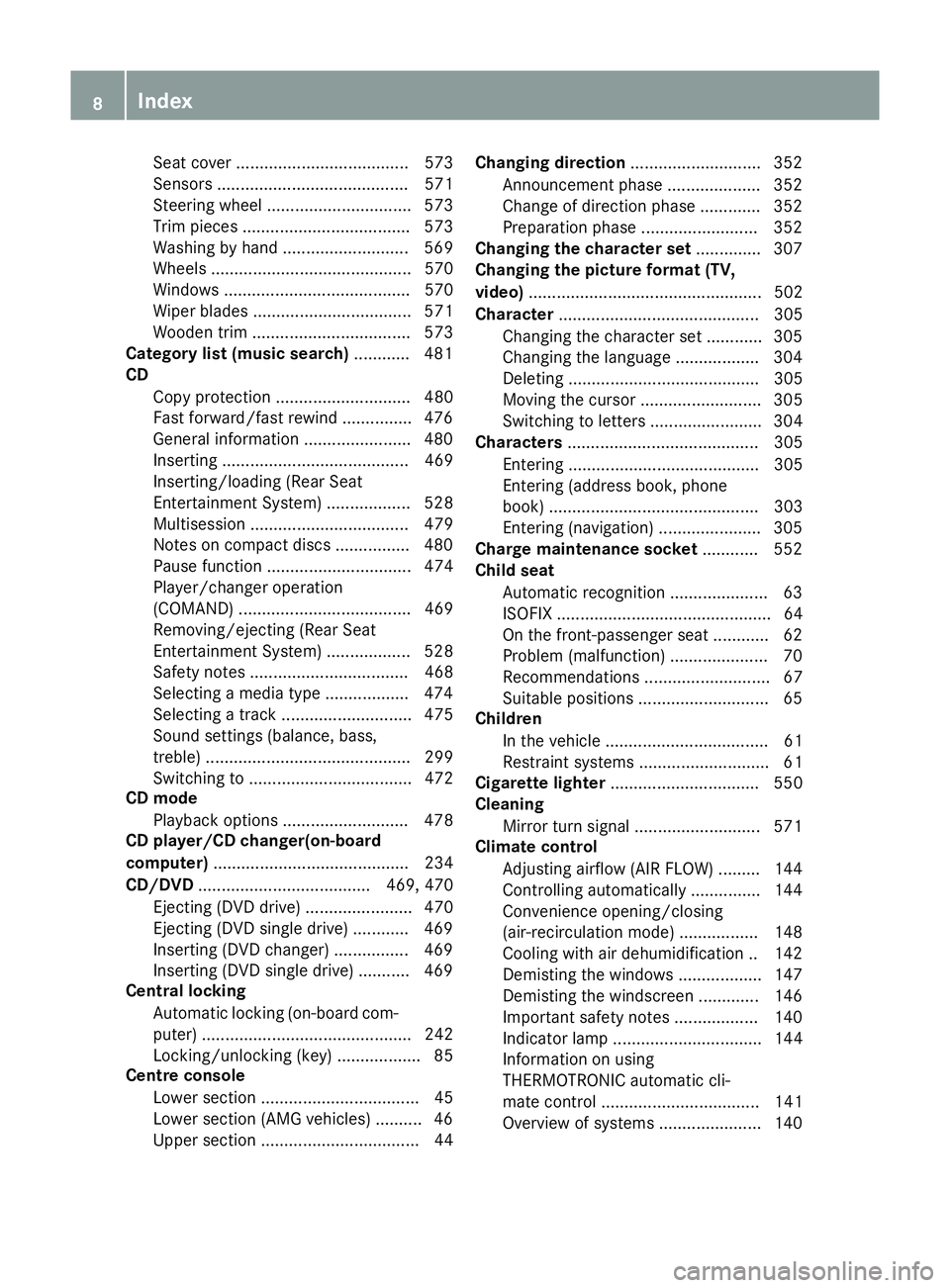
Seat cove
r..................................... 573
Sensors ......................................... 571
Steering wheel ............................... 573
Trim pieces .................................... 573
Washing by hand ........................... 569
Wheels ........................................... 570
Windows ........................................ 570
Wiper blades .................................. 571
Wooden trim .................................. 573
Category list (music search) ............ 481
CD
Copy protection ............................. 480
Fast forward/fast rewind ............... 476
General information ....................... 480
Inserting ........................................ 469
Inserting/loading (Rear Seat
Entertainment System) .................. 528
Multisession .................................. 479
Notes on compact discs ................ 480
Pause function ............................... 474
Player/changer operation
(COMAND) ..................................... 469
Removing/ejecting (Rear Seat
Entertainment System) .................. 528
Safety notes .................................. 468
Selecting a media type .................. 474
Selecting a track ............................ 475
Sound settings (balance, bass,
treble) ............................................ 299
Switching to ................................... 472
CD mode
Playback options ........................... 478
CD player/CD changer(on-board
computer) .......................................... 234
CD/DVD ..................................... 469, 470
Ejecting (DVD drive) ....................... 470
Ejecting (DVD single drive) ............ 469
Inserting (DVD changer )................ 469
Inserting (DVD single drive) ........... 469
Central locking
Automatic locking (on-board com-
puter) ............................................. 242
Locking/unlocking (key) .................. 85
Centre console
Lower section .................................. 45
Lower section (AMG vehicles) .......... 46
Upper section .................................. 44 Changing direction
............................ 352
Announcement phase .................... 352
Change of direction phase ............. 352
Preparation phase ......................... 352
Changing the character set .............. 307
Changing the picture format (TV,
video) .................................................. 502
Character ........................................... 305
Changing the character set ............ 305
Changing the languag e.................. 304
Deleting ......................................... 305
Moving the cursor .......................... 305
Switching to letters ........................ 304
Characters ......................................... 305
Entering ......................................... 305
Entering (address book, phone
book) ............................................. 303
Entering (navigation) ...................... 305
Charge maintenance socket ............ 552
Child seat
Automatic recognition ..................... 63
ISOFIX .............................................. 64
On the front-passenger sea t............ 62
Problem (malfunction) ..................... 70
Recommendations ........................... 67
Suitable positions ............................ 65
Children
In the vehicle ................................... 61
Restraint systems ............................ 61
Cigarette lighter ................................ 550
Cleaning
Mirror turn signal ........................... 571
Climate control
Adjusting airflow (AIR FLOW) ......... 144
Controlling automaticall y............... 144
Convenience opening/closing
(air-recirculation mode) ................. 148
Cooling with air dehumidification .. 142
Demisting the windows .................. 147
Demisting the windscreen ............. 146
Important safety notes .................. 140
Indicator lamp ................................ 144
Information on using
THERMOTRONIC automatic cli-
mate control .................................. 141
Overview of systems ...................... 140 8
Index
Page 19 of 637
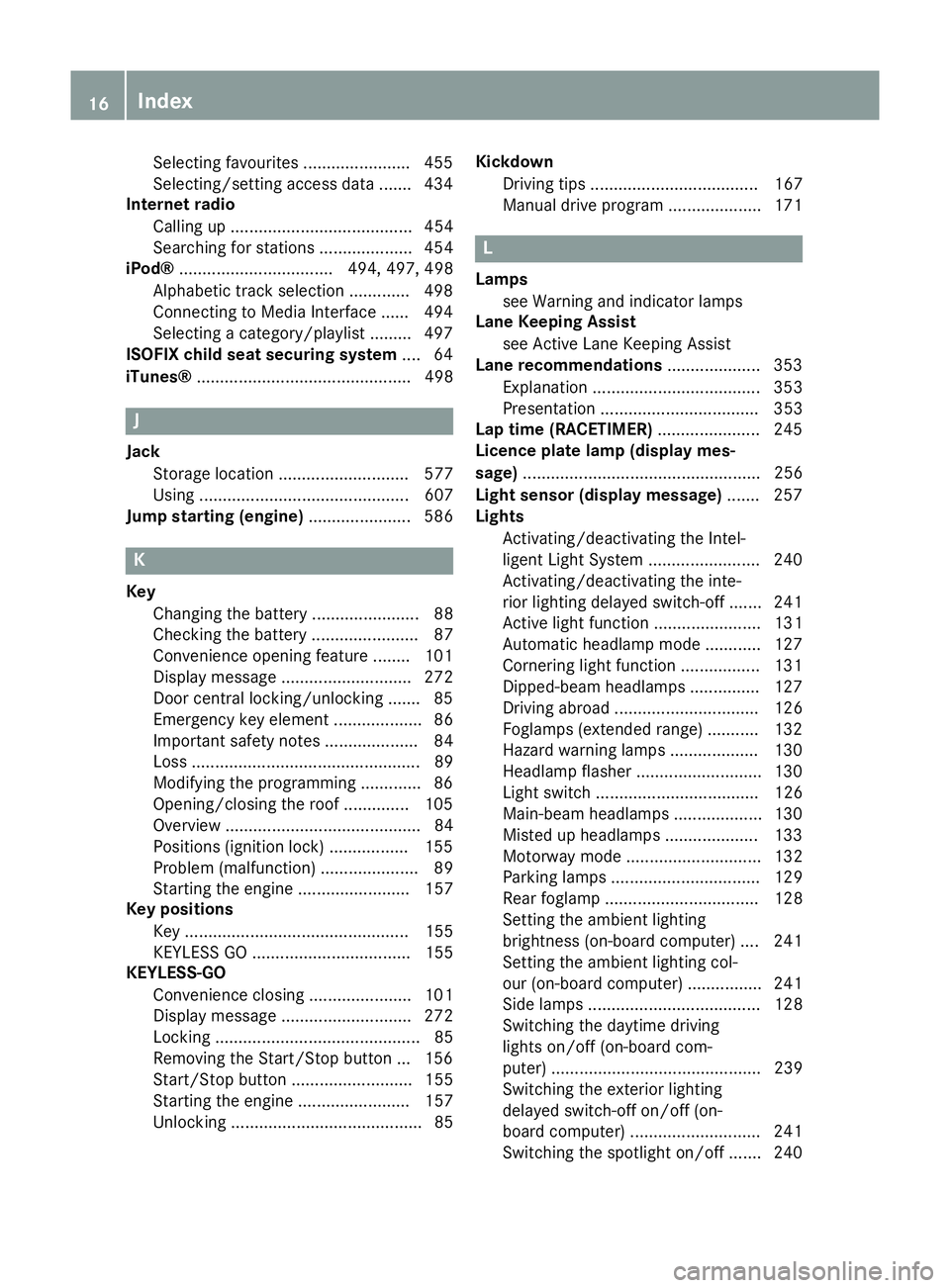
Selecting favourites ....................... 455
Selecting/setting access data ....... 434
Internet radio
Calling up ....................................... 454
Searching for stations .................... 454
iPod® ................................. 494, 497, 498
Alphabetic track selection ............. 498
Connecting to Media Interface ...... 494
Selecting a category/playlist ......... 497
ISOFIX child seat securing system .... 64
iTunes® .............................................. 498 J
Jack Storage location ............................ 577
Using ............................................. 607
Jump starting (engine) ...................... 586K
Key Changing the battery ....................... 88
Checking the battery ....................... 87
Convenience opening feature ........ 101
Display message ............................ 272
Door central locking/unlocking ....... 85
Emergency key element ................... 86
Important safety notes .................... 84
Loss ................................................. 89
Modifying the programming ............. 86
Opening/closing the roof .............. 105
Overview .......................................... 84
Positions (ignition lock) ................. 155
Problem (malfunction) ..................... 89
Starting the engine ........................ 157
Key positions
Key ................................................ 155
KEYLESS GO .................................. 155
KEYLESS-GO
Convenience closing ...................... 101
Display message ............................ 272
Locking ............................................ 85
Removing the Start/Stop button ... 156
Start/Stop button .......................... 155
Starting the engine ........................ 157
Unlocking ......................................... 85 Kickdown
Driving tips .................................... 167
Manual drive progra m.................... 171 L
Lamps see Warning and indicator lamps
Lane Keeping Assist
see Active Lane Keeping Assist
Lane recommendations .................... 353
Explanation .................................... 353
Presentation .................................. 353
Lap time (RACETIMER) ...................... 245
Licence plate lamp (display mes-
sage) ................................................... 256
Light sensor (display message) ....... 257
Lights
Activating/deactivating the Intel-
ligent Light System ........................ 240
Activating/deactivating the inte-
rior lighting delayed switch-off ....... 241
Active light function ....................... 131
Automatic headlamp mod e............ 127
Cornering light function ................. 131
Dipped-beam headlamp s............... 127
Driving abroad ............................... 126
Foglamps (extended range) ........... 132
Hazard warning lamps ................... 130
Headlamp flashe r........................... 130
Light switch ................................... 126
Main-beam headlamp s................... 130
Misted up headlamp s.................... 133
Motorway mod e............................. 132
Parking lamps ................................ 129
Rear foglamp ................................. 128
Setting the ambient lighting
brightness (on-board computer) .... 241
Setting the ambient lighting col-
our (on-board computer) ................ 241
Side lamps ..................................... 128
Switching the daytime driving
lights on/off (on-board com-
puter) ............................................. 239
Switching the exterior lighting
delayed switch-off on/off (on-
board computer) ............................ 241
Switching the spotlight on/of f....... 240 16
Index
Page 67 of 637
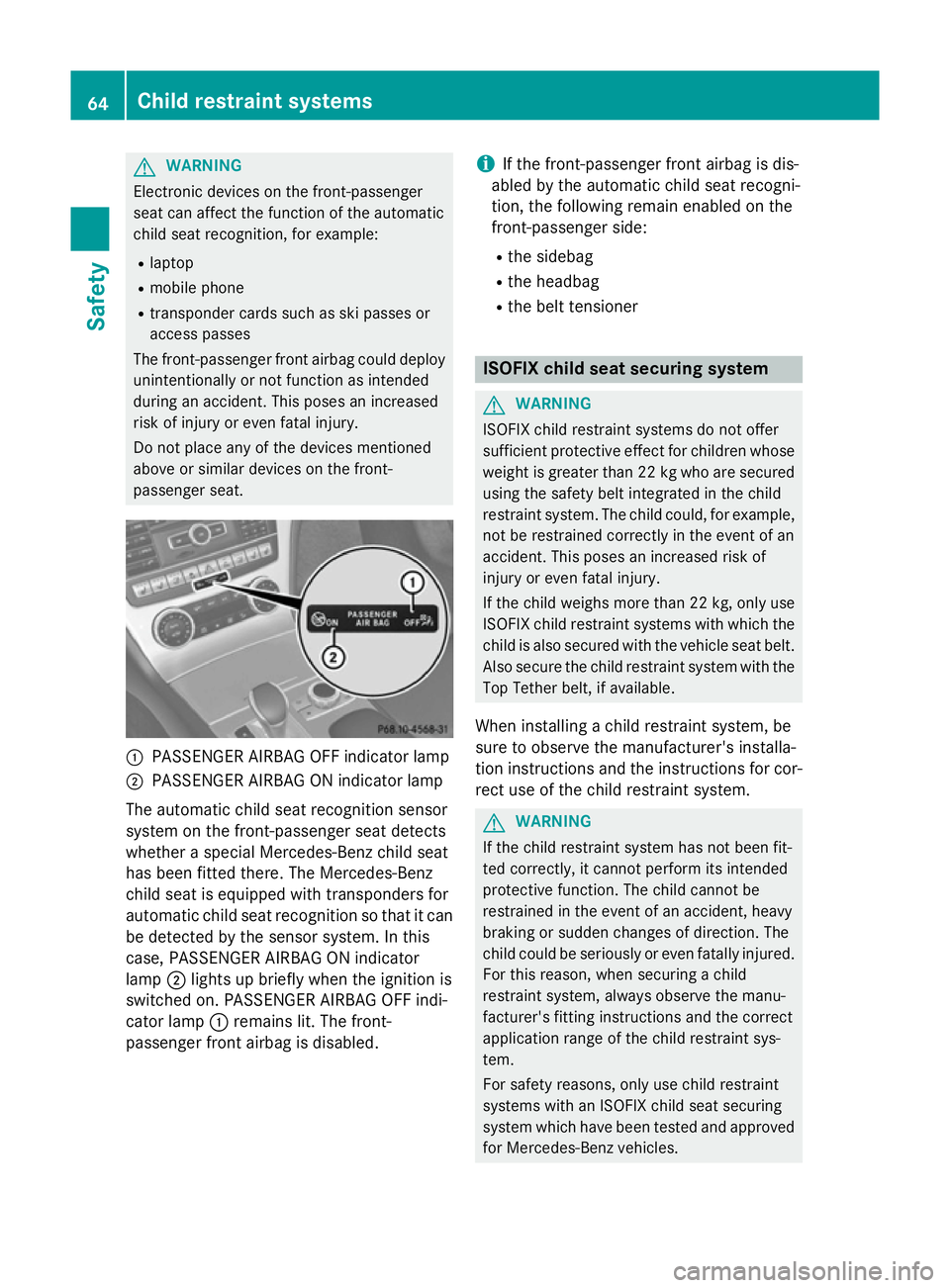
G
WARNING
Electronic devices on the front-passenger
seat can affect the function of the automatic
child seat recognition, for example:
R laptop
R mobile phone
R transponder cards such as ski passes or
access passes
The front-passenger front airbag could deploy unintentionally or not function as intended
during an accident. This poses an increased
risk of injury or even fatal injury.
Do not place any of the devices mentioned
above or similar devices on the front-
passenger seat. :
PASSENGER AIRBAG OFF indicator lamp
; PASSENGER AIRBAG ON indicator lamp
The automatic child seat recognition sensor
system on the front-passenger seat detects
whether a special Mercedes-Benz child seat
has been fitted there. The Mercedes-Benz
child seat is equipped with transponders for
automatic child seat recognition so that it can
be detected by the sensor system. In this
case, PASSENGER AIRBAG ON indicator
lamp ;lights up briefly when the ignition is
switched on. PASSENGER AIRBAG OFF indi-
cator lamp :remains lit. The front-
passenger front airbag is disabled. i
If the front-passenger front airbag is dis-
abled by the automatic child seat recogni-
tion, the following remain enabled on the
front-passenger side:
R the sidebag
R the headbag
R the belt tensioner ISOFIX child seat securing system
G
WARNING
ISOFIX child restraint systems do not offer
sufficient protective effect for children whose weight is greater than 22 kg who are securedusing the safety belt integrated in the child
restraint system. The child could, for example,not be restrained correctly in the event of an
accident. This poses an increased risk of
injury or even fatal injury.
If the child weighs more than 22 kg, only use
ISOFIX child restraint systems with which the child is also secured with the vehicle seat belt. Also secure the child restraint system with the
Top Tether belt, if available.
When installing a child restraint system, be
sure to observe the manufacturer's installa-
tion instructions and the instructions for cor- rect use of the child restraint system. G
WARNING
If the child restraint system has not been fit-
ted correctly, it cannot perform its intended
protective function. The child cannot be
restrained in the event of an accident, heavy
braking or sudden changes of direction. The
child could be seriously or even fatally injured. For this reason, when securing a child
restraint system, always observe the manu-
facturer's fitting instructions and the correct
application range of the child restraint sys-
tem.
For safety reasons, only use child restraint
systems with an ISOFIX child seat securing
system which have been tested and approved
for Mercedes-Benz vehicles. 64
Child restraint systemsSafety
Page 68 of 637
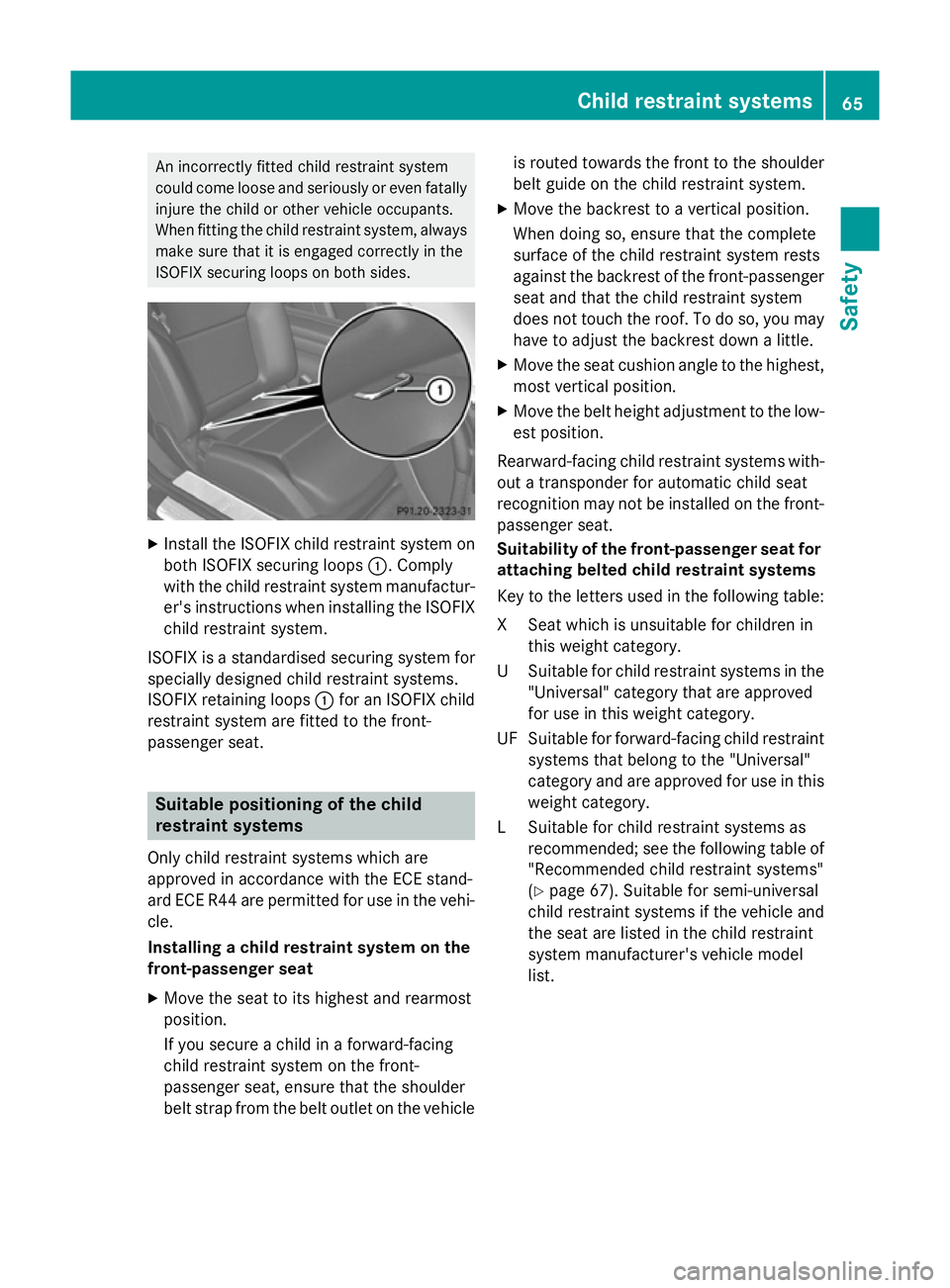
An incorrectly fitted child restraint system
could come loose and seriously or even fatally injure the child or other vehicle occupants.
When fitting the child restraint system, always
make sure that it is engaged correctly in the
ISOFIX securing loops on both sides. X
Install the ISOFIX child restraint system on
both ISOFIX securing loops :. Comply
with the child restraint system manufactur- er's instructions when installing the ISOFIXchild restraint system.
ISOFIX is a standardised securing system for
specially designed child restraint systems.
ISOFIX retaining loops :for an ISOFIX child
restraint system are fitted to the front-
passenger seat. Suitable positioning of the child
restraint systems
Only child restraint systems which are
approved in accordance with the ECE stand-
ard ECE R44 are permitted for use in the vehi- cle.
Installing a child restraint system on the
front-passenger seat
X Move the seat to its highest and rearmost
position.
If you secure a child in a forward-facing
child restraint system on the front-
passenger seat, ensure that the shoulder
belt strap from the belt outlet on the vehicle is routed towards the front to the shoulder
belt guide on the child restraint system.
X Move the backrest to a vertical position.
When doing so, ensure that the complete
surface of the child restraint system rests
against the backrest of the front-passenger
seat and that the child restraint system
does not touch the roof. To do so, you may have to adjust the backrest down a little.
X Move the seat cushion angle to the highest,
most vertical position.
X Move the belt height adjustment to the low-
est position.
Rearward-facing child restraint systems with- out a transponder for automatic child seat
recognition may not be installed on the front-
passenger seat.
Suitability of the front-passenger seat for attaching belted child restraint systems
Key to the letters used in the following table:
XS eat which is unsuitable for children in
this weight category.
US uitable for child restraint systems in the
"Universal" category that are approved
for use in this weight category.
UF Suitable for forward-facing child restraint systems that belong to the "Universal"
category and are approved for use in this
weight category.
LS uitable for child restraint systems as
recommended; see the following table of
"Recommended child restraint systems"
(Y page 67). Suitable for semi-universal
child restraint systems if the vehicle and
the seat are listed in the child restraint
system manufacturer's vehicle model
list. Child restraint systems
65Safety Z
Page 69 of 637
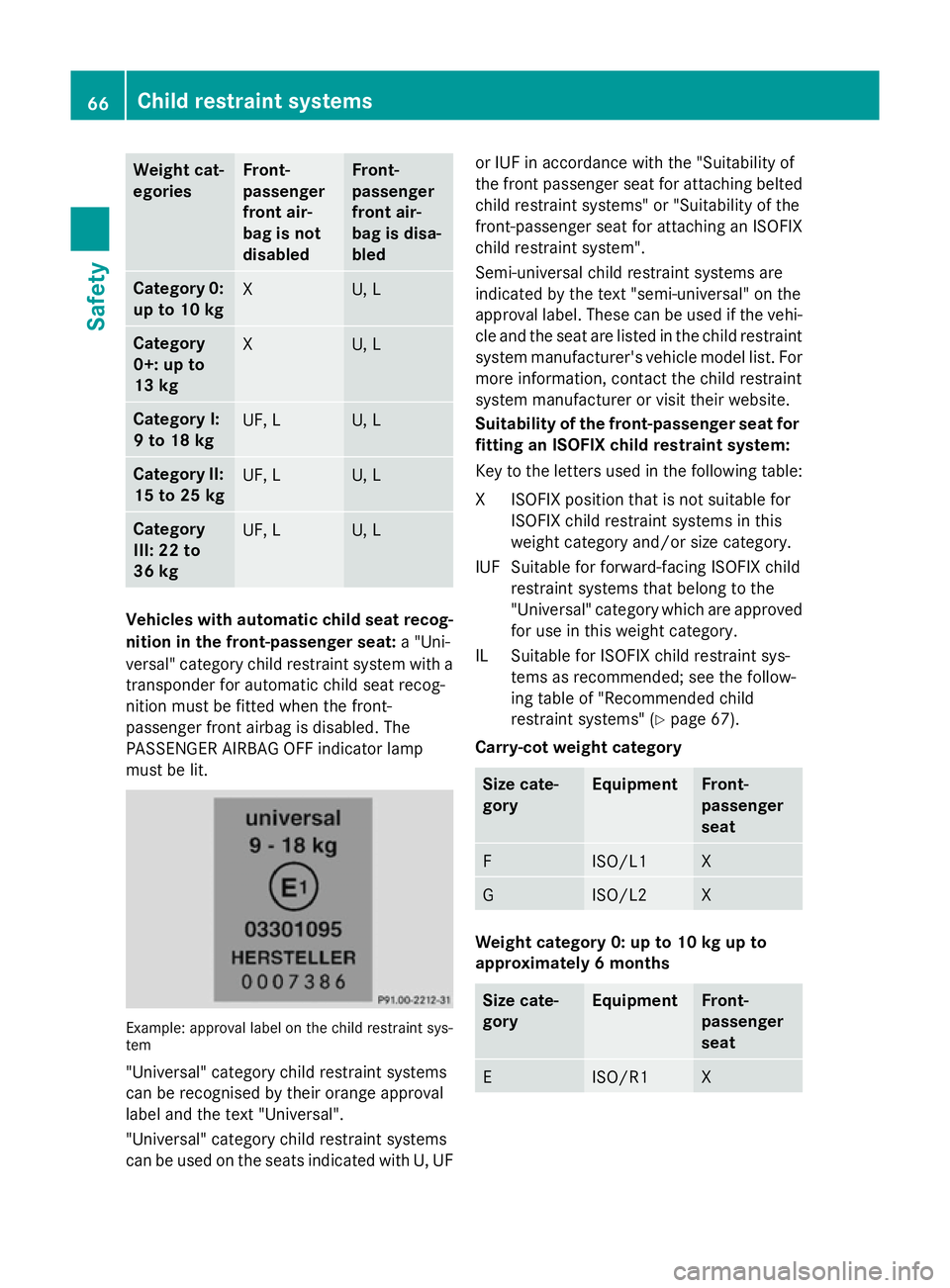
Weight cat-
egories Front-
passenger
front air-
bag is not
disabled Front-
passenger
front air-
bag is disa-
bled
Category 0:
up to 10 kg X U, L
Category
0+: up to
13 kg
X U, L
Category I:
9 to 18 kg
UF, L U, L
Category II:
15 to 25 kg UF, L U, L
Category
III: 22 to
36 kg
UF, L U, L
Vehicles with automatic child seat recog-
nition in the front-passenger seat: a "Uni-
versal" category child restraint system with a
transponder for automatic child seat recog-
nition must be fitted when the front-
passenger front airbag is disabled. The
PASSENGER AIRBAG OFF indicator lamp
must be lit. Example: approval label on the child restraint sys-
tem
"Universal" category child restraint systems
can be recognised by their orange approval
label and the text "Universal".
"Universal" category child restraint systems
can be used on the seats indicated with U, UF or IUF in accordance with the "Suitability of
the front passenger seat for attaching belted
child restraint systems" or "Suitability of the
front-passenger seat for attaching an ISOFIX
child restraint system".
Semi-universal child restraint systems are
indicated by the text "semi-universal" on the
approval label. These can be used if the vehi-
cle and the seat are listed in the child restraint system manufacturer's vehicle model list. For
more information, contact the child restraint
system manufacturer or visit their website.
Suitability of the front-passenger seat for fitting an ISOFIX child restraint system:
Key to the letters used in the following table:
XI SOFIX position that is not suitable for
ISOFIX child restraint systems in this
weight category and/or size category.
IUF Suitable for forward-facing ISOFIX child restraint systems that belong to the
"Universal" category which are approvedfor use in this weight category.
IL Suitable for ISOFIX child restraint sys- tems as recommended; see the follow-
ing table of "Recommended child
restraint systems" (Y page 67).
Carry-cot weight category Size cate-
gory Equipment Front-
passenger
seat
F ISO/L1 X
G ISO/L2 X
Weight category 0: up to 10 kg up to
approximately 6 months
Size cate-
gory Equipment Front-
passenger
seat
E ISO/R1 X66
Child restraint systemsSafety
Page 71 of 637
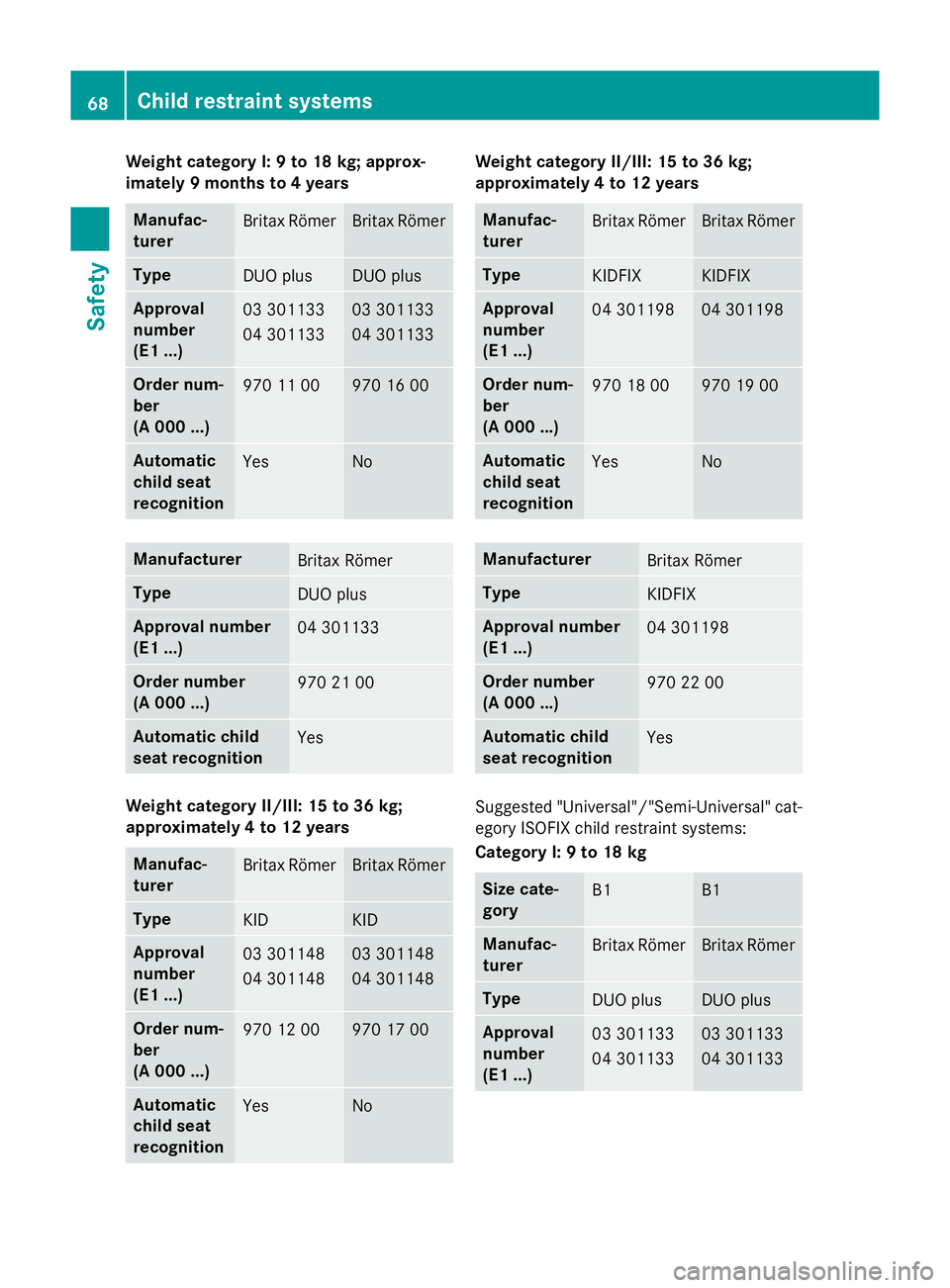
Weight category I: 9 to 18 kg; approx-
imately 9 months to 4 years
Manufac-
turer
Britax Römer Britax Römer
Type
DUO plus DUO plus
Approval
number
(E1 ...)
03 301133
04 301133 03 301133
04 301133
Order num-
ber
(A 000 ...)
970 11 00 970 16 00
Automatic
child seat
recognition
Yes No
Manufacturer
Britax Römer
Type
DUO plus
Approval number
(E1 ...)
04 301133
Order number
(A 000 ...)
970 21 00
Automatic child
seat recognition
Yes
Weight category II/III: 15 to 36 kg;
approximately 4 to 12 years Manufac-
turer
Britax Römer Britax Römer
Type
KID KID
Approval
number
(E1 ...)
03 301148
04 301148 03 301148
04 301148
Order num-
ber
(A 000 ...)
970 12 00 970 17 00
Automatic
child seat
recognition
Yes No Weight category II/III: 15 to 36 kg;
approximately 4 to 12 years Manufac-
turer
Britax Römer Britax Römer
Type
KIDFIX KIDFIX
Approval
number
(E1 ...)
04 301198 04 301198
Order num-
ber
(A 000 ...)
970 18 00 970 19 00
Automatic
child seat
recognition
Yes No
Manufacturer
Britax Römer
Type
KIDFIX
Approval number
(E1 ...)
04 301198
Order number
(A 000 ...)
970 22 00
Automatic child
seat recognition
Yes
Suggested "Universal"/"Semi-Universal" cat-
egory ISOFIX child restraint systems:
Category I: 9 to 18 kg Size cate-
gory
B1 B1
Manufac-
turer
Britax Römer Britax Römer
Type
DUO plus DUO plus
Approval
number
(E1 ...)
03 301133
04 301133 03 301133
04 30113368
Child restraint systemsSafety