odometer MERCEDES-BENZ SL ROADSTER 2012 Owners Manual
[x] Cancel search | Manufacturer: MERCEDES-BENZ, Model Year: 2012, Model line: SL ROADSTER, Model: MERCEDES-BENZ SL ROADSTER 2012Pages: 637, PDF Size: 20.68 MB
Page 22 of 637
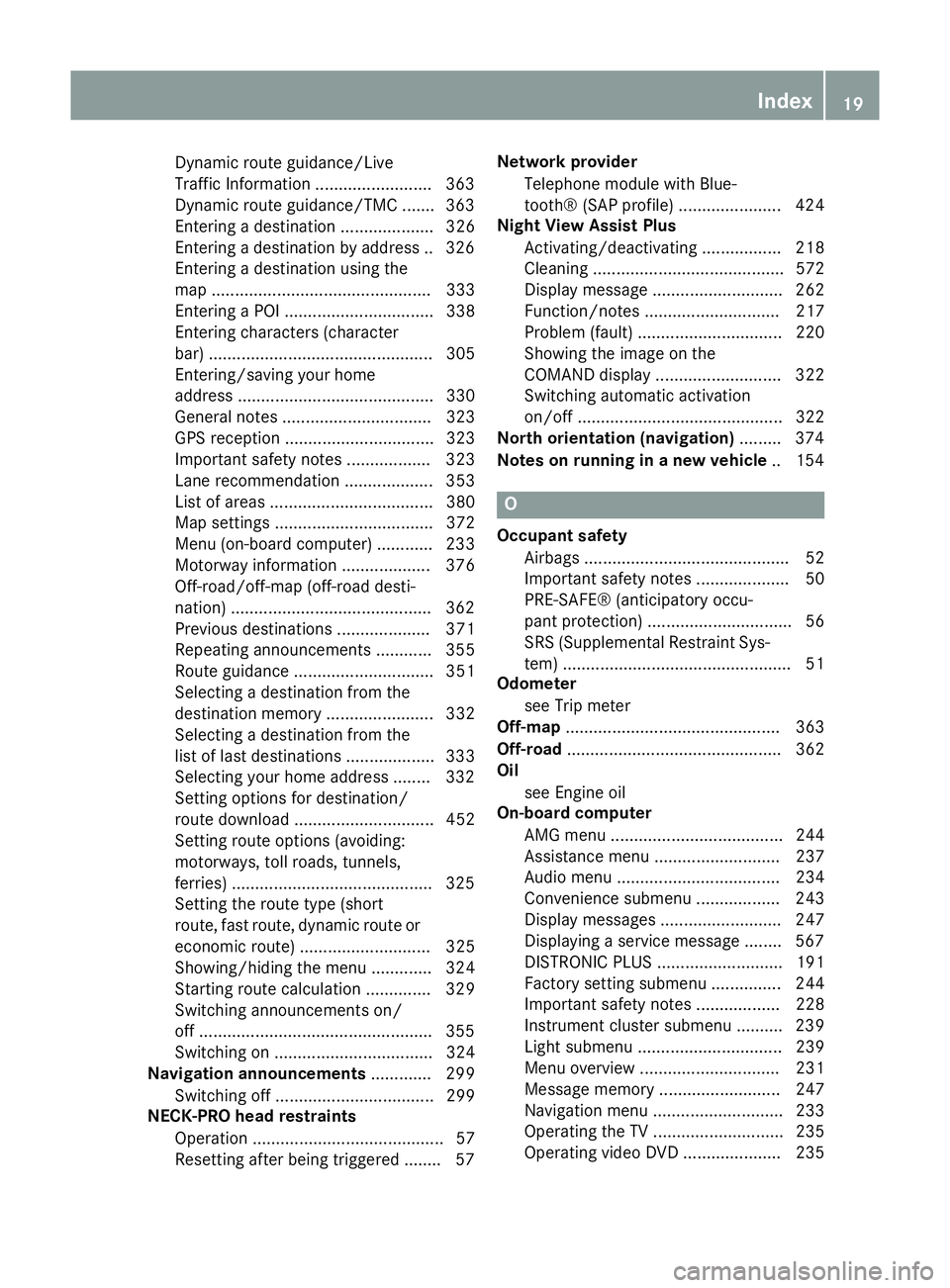
Dynamic route guidance/Live
Traffic Information ........................
.363
Dynamic route guidance/TMC ....... 363
Entering a destination .................... 326
Entering a destination by address .. 326
Entering a destination using the
map ............................................... 333
Entering a POI ................................ 338
Entering characters (character
bar) ................................................ 305
Entering/saving your home
address .......................................... 330
General notes ................................ 323
GPS reception ................................ 323
Important safety notes .................. 323
Lane recommendation ................... 353
List of areas ................................... 380
Map settings .................................. 372
Menu (on-board computer) ............ 233
Motorway information ................... 376
Off-road/off-map (off-road desti-
nation) .......................................... .362
Previous destinations .................... 371
Repeating announcements ............ 355
Route guidance .............................. 351
Selecting a destination from the
destination memory ....................... 332
Selecting a destination from the
list of last destinations ................... 333
Selecting your home address ....... .332
Setting options for destination/
route download .............................. 452
Setting route options (avoiding:
motorways, toll roads, tunnels,
ferries) .......................................... .325
Setting the route type (short
route, fast route, dynamic route or economic route) ............................ 325
Showing/hiding the menu ............. 324
Starting route calculation .............. 329
Switching announcements on/
off ................................................. .355
Switching on .................................. 324
Navigation announcements ............. 299
Switching off .................................. 299
NECK-PRO head restraints
Operation ......................................... 57
Resetting after being triggered ....... .57Network provider
Telephone module with Blue-
tooth® (SAP profile) ...................... 424
Night View Assist Plus
Activating/deactivating ................. 218
Cleaning ......................................... 572
Display message ............................ 262
Function/note s............................. 217
Problem (fault) ............................... 220
Showing the image on the
COMAND display ........................... 322
Switching automatic activation
on/of f............................................ 322
North orientation (navigation) ......... 374
Notes on running in a new vehicle .. 154 O
Occupant safety Airbags ............................................ 52
Important safety notes .................... 50
PRE-SAFE® (anticipatory occu-
pant protection) ............................... 56
SRS (Supplemental Restraint Sys-
tem) ................................................. 51
Odometer
see Trip meter
Off-map .............................................. 363
Off-road .............................................. 362
Oil
see Engine oil
On-board computer
AMG menu ..................................... 244
Assistance menu ........................... 237
Audio menu ................................... 234
Convenience submenu .................. 243
Display messages .......................... 247
Displaying a service message ........ 567
DISTRONIC PLUS ........................... 191
Factory setting submenu ............... 244
Important safety notes .................. 228
Instrument cluster submenu .......... 239
Light submenu ............................... 239
Menu overview .............................. 231
Message memory .......................... 247
Navigation menu ............................ 233
Operating the TV ............................ 235
Operating video DVD ..................... 235 Index
19
Page 227 of 637
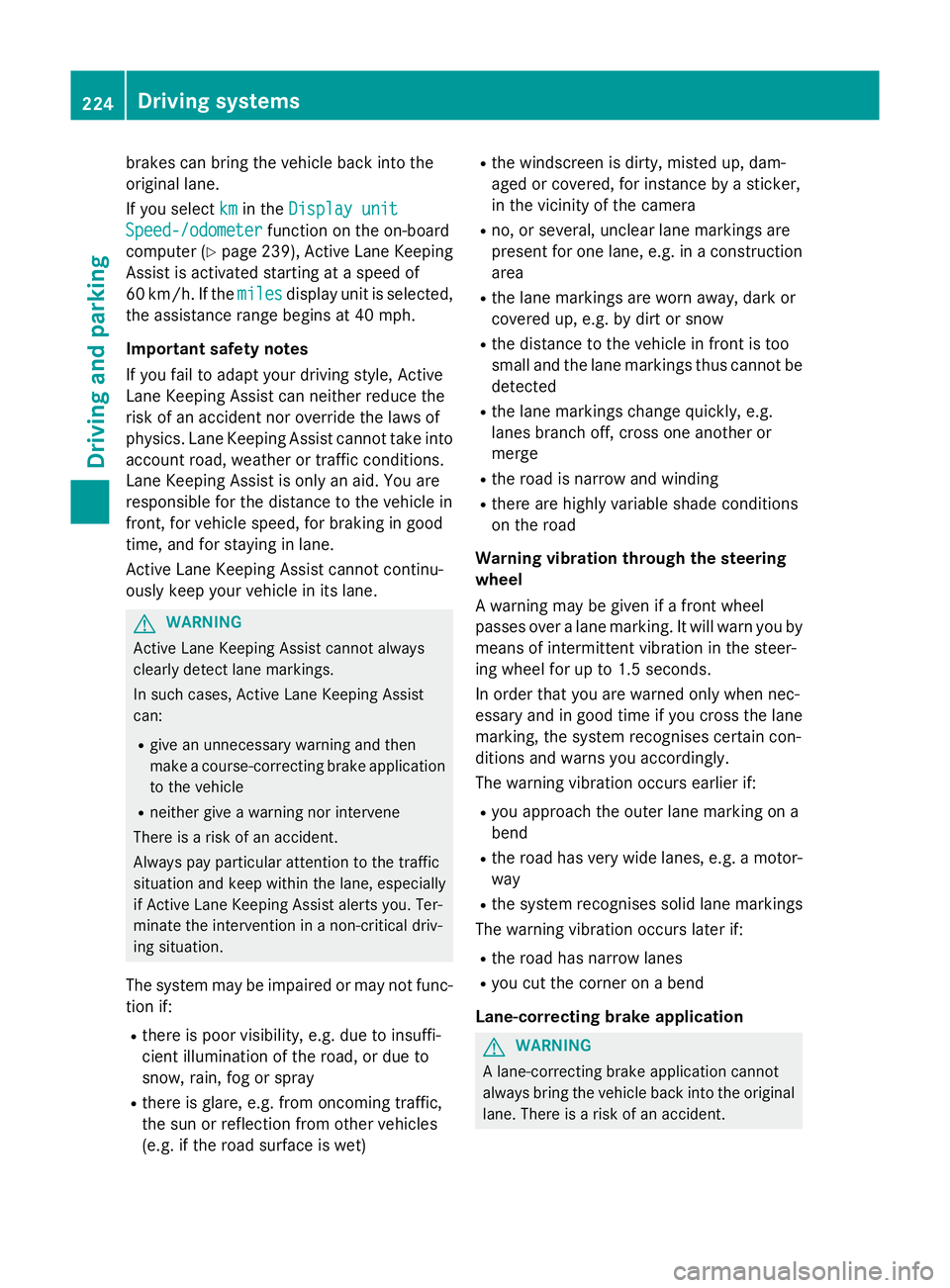
brakes can bring the vehicle back into the
original lane.
If you select km kmin the Display unit
Display unit
Speed-/odometer
Speed-/odometer function on the on-board
computer (Y page 239), Active Lane Keeping
Assist is activated starting at a speed of
60 km/h. If the miles
miles display unit is selected,
the assistance range begins at 40 mph.
Important safety notes
If you fail to adapt your driving style, Active
Lane Keeping Assist can neither reduce the
risk of an accident nor override the laws of
physics. Lane Keeping Assist cannot take into account road, weather or traffic conditions.
Lane Keeping Assist is only an aid. You are
responsible for the distance to the vehicle in
front, for vehicle speed, for braking in good
time, and for staying in lane.
Active Lane Keeping Assist cannot continu-
ously keep your vehicle in its lane. G
WARNING
Active Lane Keeping Assist cannot always
clearly detect lane markings.
In such cases, Active Lane Keeping Assist
can:
R give an unnecessary warning and then
make a course-correcting brake application
to the vehicle
R neither give a warning nor intervene
There is a risk of an accident.
Always pay particular attention to the traffic
situation and keep within the lane, especially
if Active Lane Keeping Assist alerts you. Ter-
minate the intervention in a non-critical driv-
ing situation.
The system may be impaired or may not func-
tion if:
R there is poor visibility, e.g. due to insuffi-
cient illumination of the road, or due to
snow, rain, fog or spray
R there is glare, e.g. from oncoming traffic,
the sun or reflection from other vehicles
(e.g. if the road surface is wet) R
the windscreen is dirty, misted up, dam-
aged or covered, for instance by a sticker,
in the vicinity of the camera
R no, or several, unclear lane markings are
present for one lane, e.g. in a construction
area
R the lane markings are worn away, dark or
covered up, e.g. by dirt or snow
R the distance to the vehicle in front is too
small and the lane markings thus cannot be
detected
R the lane markings change quickly, e.g.
lanes branch off, cross one another or
merge
R the road is narrow and winding
R there are highly variable shade conditions
on the road
Warning vibration through the steering
wheel
A warning may be given if a front wheel
passes over a lane marking. It will warn you by means of intermittent vibration in the steer-
ing wheel for up to 1.5 seconds.
In order that you are warned only when nec-
essary and in good time if you cross the lanemarking, the system recognises certain con-
ditions and warns you accordingly.
The warning vibration occurs earlier if:
R you approach the outer lane marking on a
bend
R the road has very wide lanes, e.g. a motor-
way
R the system recognises solid lane markings
The warning vibration occurs later if:
R the road has narrow lanes
R you cut the corner on a bend
Lane-correcting brake application G
WARNING
A lane-correcting brake application cannot
always bring the vehicle back into the original lane. There is a risk of an accident. 224
Driving systemsDriving and parking
Page 242 of 637
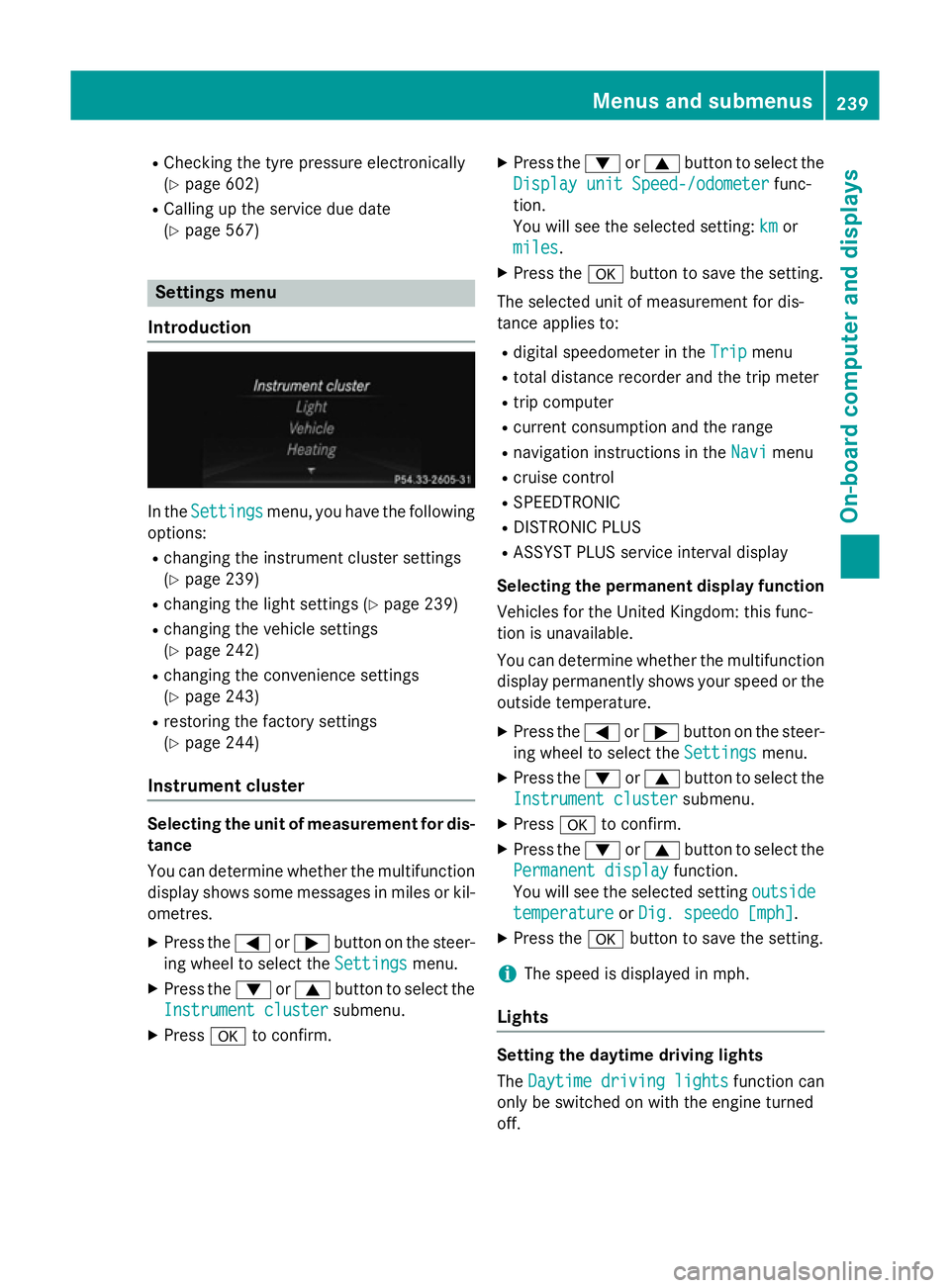
R
Checking the tyre pressure electronically
(Y page 602)
R Calling up the service due date
(Y page 567) Settings menu
Introduction In the
Settings Settings menu, you have the following
options:
R changing the instrument cluster settings
(Y page 239)
R changing the light settings (Y page 239)
R changing the vehicle settings
(Y page 242)
R changing the convenience settings
(Y page 243)
R restoring the factory settings
(Y page 244)
Instrument cluster Selecting the unit of measurement for dis-
tance
You can determine whether the multifunction
display shows some messages in miles or kil- ometres.
X Press the =or; button on the steer-
ing wheel to select the Settings
Settings menu.
X Press the :or9 button to select the
Instrument cluster
Instrument cluster submenu.
X Press ato confirm. X
Press the :or9 button to select the
Display unit Speed-/odometer Display unit Speed-/odometer func-
tion.
You will see the selected setting: km kmor
miles
miles.
X Press the abutton to save the setting.
The selected unit of measurement for dis-
tance applies to: R digital speedometer in the Trip Tripmenu
R total distance recorder and the trip meter
R trip computer
R current consumption and the range
R navigation instructions in the Navi Navimenu
R cruise control
R SPEEDTRONIC
R DISTRONIC PLUS
R ASSYST PLUS service interval display
Selecting the permanent display function
Vehicles for the United Kingdom: this func-
tion is unavailable.
You can determine whether the multifunction display permanently shows your speed or the
outside temperature.
X Press the =or; button on the steer-
ing wheel to select the Settings Settingsmenu.
X Press the :or9 button to select the
Instrument cluster
Instrument cluster submenu.
X Press ato confirm.
X Press the :or9 button to select the
Permanent display
Permanent display function.
You will see the selected setting outside
outside
temperature
temperature orDig. speedo [mph]
Dig. speedo [mph].
X Press the abutton to save the setting.
i The speed is displayed in mph.
Lights Setting the daytime driving lights
The
Daytime driving lights Daytime driving lights function can
only be switched on with the engine turned
off. Menus and submenus
239On-board computer and displays Z