MERCEDES-BENZ SL ROADSTER 2018 Owner's Manual
Manufacturer: MERCEDES-BENZ, Model Year: 2018, Model line: SL ROADSTER, Model: MERCEDES-BENZ SL ROADSTER 2018Pages: 322, PDF Size: 5.43 MB
Page 161 of 322
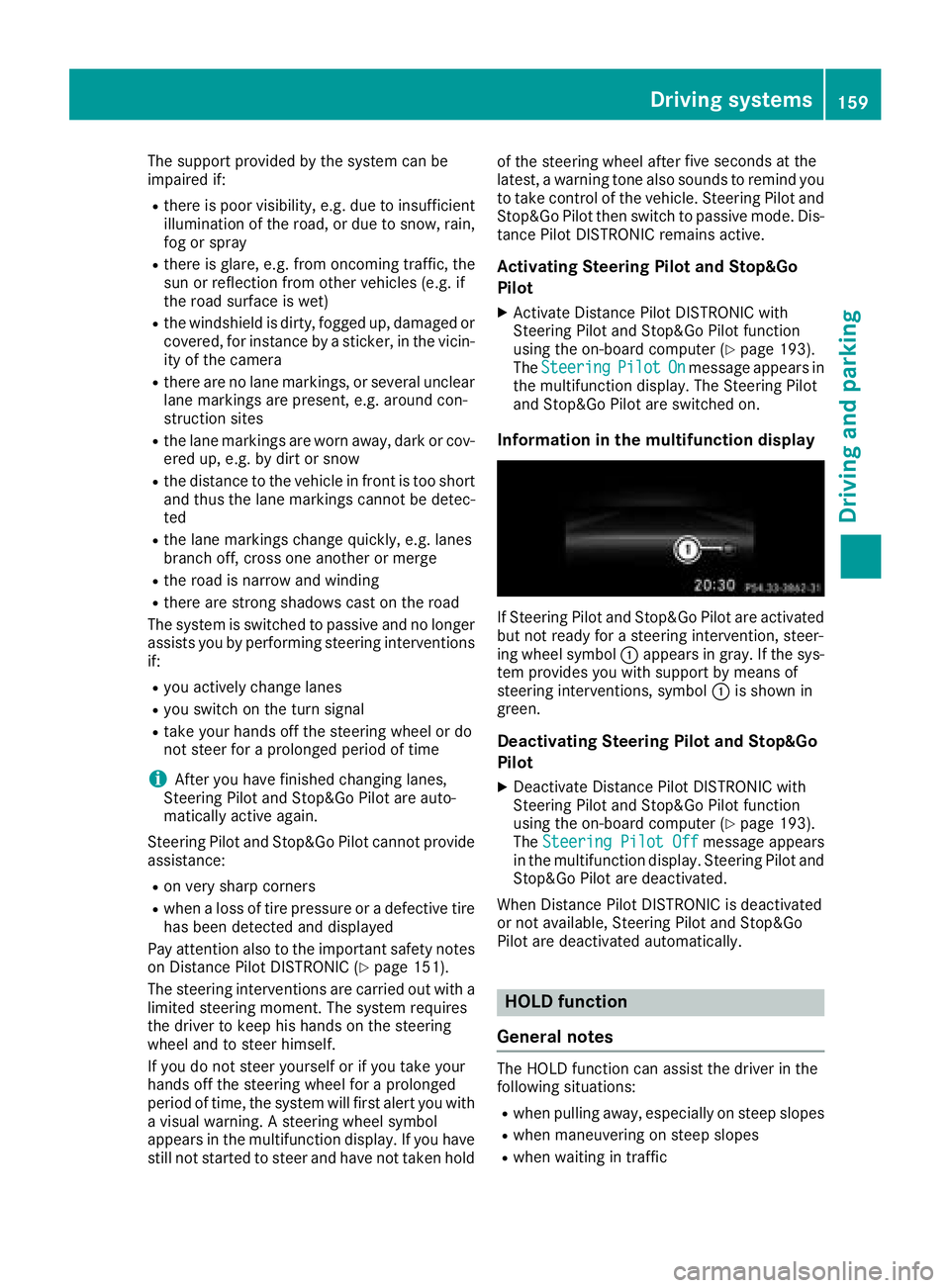
The support provided by the system can be
impaired if:
Rthere is poor visibility, e.g. due to insufficient
illumination of the road, or due to snow, rain,
fog or spray
Rthere is glare, e.g. from oncoming traffic, the
sun or reflection from other vehicles (e.g. if
the road surface is wet)
Rthe windshield is dirty, fogged up, damaged or
covered, for instance by a sticker, in the vicin-
ity of the camera
Rthere are no lane markings, or several unclear
lane markings are present, e.g. around con-
struction sites
Rthe lane markings are worn away, dark or cov-
ered up, e.g. by dirt or snow
Rthe distance to the vehicle in front is too short
and thus the lane markings cannot be detec-
ted
Rthe lane markings change quickly, e.g. lanes
branch off, cross one another or merge
Rthe road is narrow and winding
Rthere are strong shadows cast on the road
The system is switched to passive and no longer
assists you by performing steering interventions if:
Ryou actively change lanes
Ryou switch on the turn signal
Rtake your hands off the steering wheel or do
not steer for a prolonged period of time
iAfter you have finished changing lanes,
Steering Pilot and Stop&Go Pilot are auto-
matically active again.
Steering Pilot and Stop&Go Pilot cannot provide
assistance:
Ron very sharp corners
Rwhen a loss of tire pressure or a defective tire
has been detected and displayed
Pay attention also to the important safety notes on Distance Pilot DISTRONIC (
Ypage 151).
The steering interventions are carried out with a
limited steering moment. The system requires
the driver to keep his hands on the steering
wheel and to steer himself.
If you do not steer yourself or if you take your
hands off the steering wheel for a prolonged
period of time, the system will first alert you with
a visual warning. A steering wheel symbol
appears in the multifunction display. If you have
still not started to steer and have not taken hold of the steering wheel after
five seconds at t
he
latest, a warning tone also sounds to remind you
to take control of the vehicle. Steering Pilot and
Stop&Go Pilot then switch to passive mode. Dis-
tance Pilot DISTRONIC remains active.
Activating Steering Pilot and Stop&Go
Pilot
XActivate Distance Pilot DISTRONIC with
Steering Pilot and Stop&Go Pilot function
using the on-board computer (
Ypage 193).
The SteeringPilotOnmessage appears in
the multifunction display. The Steering Pilot
and Stop&Go Pilot are switched on.
Information in the multifunction display
If Steering Pilot and Stop&Go Pilot are activated
but not ready for a steering intervention, steer-
ing wheel symbol :appears in gray. If the sys-
tem provides you with support by means of
steering interventions, symbol :is shown in
green.
Deactivating Steering Pilot and Stop&Go
Pilot
XDeactivate Distance Pilot DISTRONIC with
Steering Pilot and Stop&Go Pilot function
using the on-board computer (
Ypage 193).
The Steering Pilot Offmessage appears
in the multifunction display. Steering Pilot and
Stop&Go Pilot are deactivated.
When Distance Pilot DISTRONIC is deactivated
or not available, Steering Pilot and Stop&Go
Pilot are deactivated automatically.
HOLD function
General notes
The HOLD function can assist the driver in the
following situations:
Rwhen pulling away, especially on steep slopes
Rwhen maneuvering on steep slopes
Rwhen waiting in traffic
Driving systems159
Driving and parking
Z
Page 162 of 322
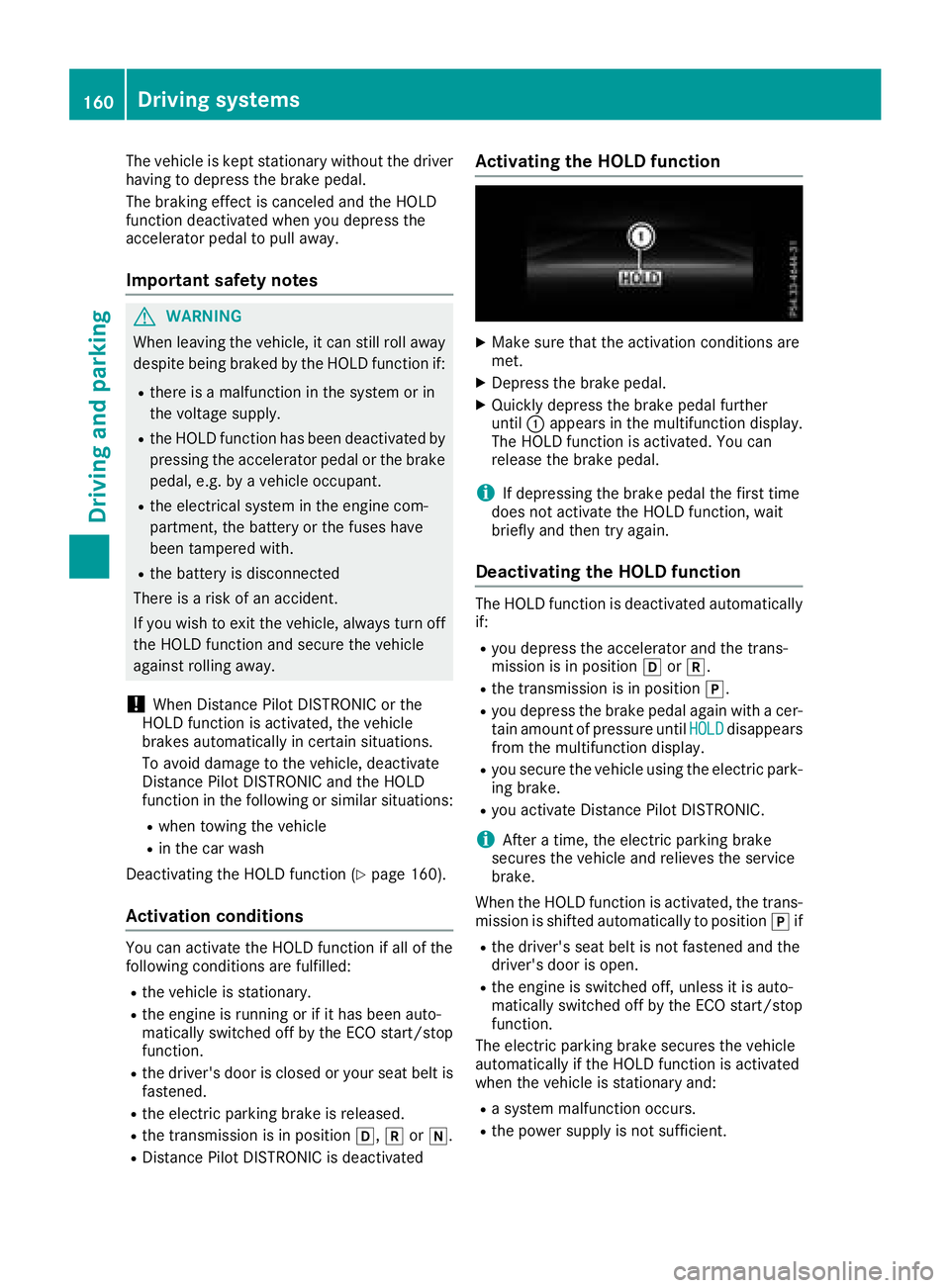
The vehicle is kept stationary without the driver
having to depress the brake pedal.
The braking effect is canceled and the HOLD
function deactivated when you depress the
accelerator pedal to pull away.
Important safety notes
GWARNING
When leaving the vehicle, it can still roll away despite being braked by the HOLD function if:
Rthere is a malfunction in the system or in
the voltage supply.
Rthe HOLD function has been deactivated by
pressing the accelerator pedal or the brake
pedal, e.g. by a vehicle occupant.
Rthe electrical system in the engine com-
partment, the battery or the fuses have
been tampered with.
Rthe battery is disconnected
There is a risk of an accident.
If you wish to exit the vehicle, always turn off the HOLD function and secure the vehicle
against rolling away.
!When Distance Pilot DISTRONIC or the
HOLD function is activated, the vehicle
brakes automatically in certain situations.
To avoid damage to the vehicle, deactivate
Distance Pilot DISTRONIC and the HOLD
function in the following or similar situations:
Rwhen towing the vehicle
Rin the car wash
Deactivating the HOLD function (
Ypage 160).
Activation conditions
You can activate the HOLD function if all of the
following conditions are fulfilled:
Rthe vehicle is stationary.
Rthe engine is running or if it has been auto-
matically switched off by the ECO start/stop
function.
Rthe driver's door is closed or your seat belt is
fastened.
Rthe electric parking brake is released.
Rthe transmission is in position h,kori.
RDistance Pilot DISTRONIC is deactivated
Activating the HOLD function
XMake sure that the activation conditions are
met.
XDepress the brake pedal.
XQuickly depress the brake pedal further
until :appears in the multifunction display.
The HOLD function is activated. You can
release the brake pedal.
iIf depressing the brake pedal the first time
does not activate the HOLD function, wait
briefly and then try again.
Deactivating the HOLD function
The HOLD function is deactivated automatically
if:
Ryou depress the accelerator and the trans-
mission is in position hork.
Rthe transmission is in position j.
Ryou depress the brake pedal again with a cer-
tain amount of pressure untilHOLDdisappears
from the multifunction display.
Ryou secure the vehicle using the electric park- ing brake.
Ryou activate Distance Pilot DISTRONIC.
iAfter a time, the electric parking brake
secures the vehicle and relieves the service
brake.
When the HOLD function is activated, the trans- mission is shifted automatically to position jif
Rthe driver's seat belt is not fastened and the
driver's door is open.
Rthe engine is switched off, unless it is auto-
matically switched off by the ECO start/stop
function.
The electric parking brake secures the vehicle
automatically if the HOLD function is activated
when the vehicle is stationary and:
Ra system malfunction occurs.
Rthe power supply is not sufficient.
160Driving systems
Driving and parking
Page 163 of 322
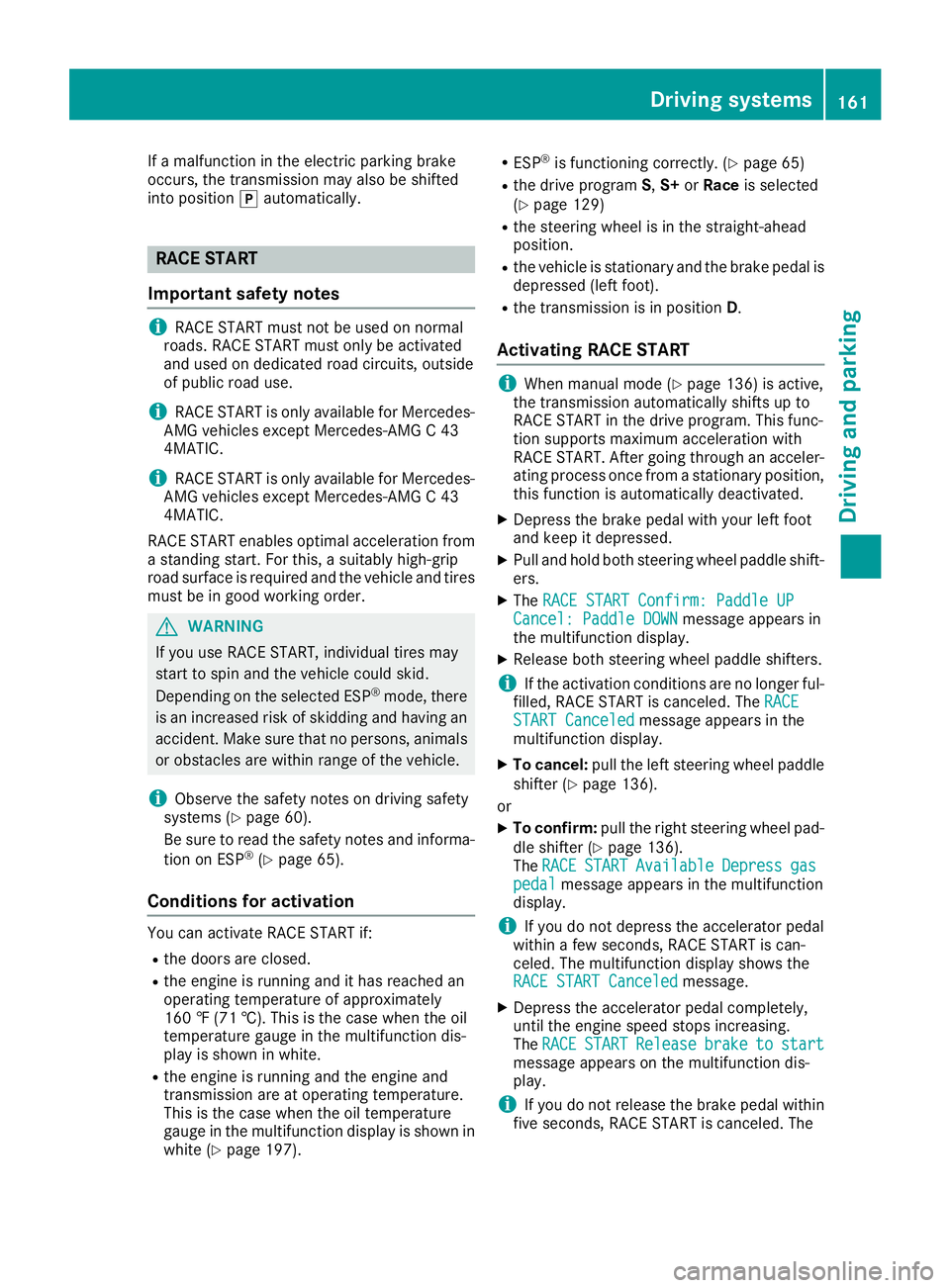
If a malfunction in the electric parking brake
occurs, the transmission may also be shifted
into positionjautomatically.
RACE START
Important safety notes
iRACE START must not be used on normal
roads. RACE START must only be activated
and used on dedicated road circuits, outside
of public road use.
iRACE START is only available for Mercedes-
AMG vehicles except Mercedes-AMG C 43
4MATIC.
iRACE START is only available for Mercedes-
AMG vehicles except Mercedes-AMG C 43
4MATIC.
RACE START enables optimal acceleration from
a standing start. For this, a suitably high-grip
road surface is required and the vehicle and tires
must be in good working order.
GWARNING
If you use RACE START, individual tires may
start to spin and the vehicle could skid.
Depending on the selected ESP
®mode, there
is an increased risk of skidding and having an accident. Make sure that no persons, animals
or obstacles are within range of the vehicle.
iObserve the safety notes on driving safety
systems (Ypage 60).
Be sure to read the safety notes and informa-
tion on ESP
®(Ypage 65).
Conditions for activation
You can activate RACE START if:
Rthe doors are closed.
Rthe engine is running and it has reached an
operating temperature of approximately
160 ‡ (71 †). This is the case when the oil
temperature gauge in the multifunction dis-
play is shown in white.
Rthe engine is running and the engine and
transmission are at operating temperature.
This is the case when the oil temperature
gauge in the multifunction display is shown in
white (
Ypage 197).
RESP®is functioning correctly. (Ypage 65)
Rthe drive program S,S+ orRace is selected
(Ypage 129)
Rthe steering wheel is in the straight-ahead
position.
Rthe vehicle is stationary and the brake pedal is
depressed (left foot).
Rthe transmission is in position D.
Activating RACE START
iWhen manual mode (Ypage 136) is active,
the transmission automatically shifts up to
RACE START in the drive program. This func-
tion supports maximum acceleration with
RACE START. After going through an acceler-
ating process once from a stationary position, this function is automatically deactivated.
XDepress the brake pedal with your left foot
and keep it depressed.
XPull and hold both steering wheel paddle shift-
ers.
XThe RACE START Confirm: Paddle UPCancel: Paddle DOWNmessage appears in
the multifunction display.
XRelease both steering wheel paddle shifters.
iIf the activation conditions are no longer ful-
filled, RACE START is canceled. The RACE
START Canceledmessage appears in the
multifunction display.
XTo cancel: pull the left steering wheel paddle
shifter (Ypage 136).
or
XTo confirm: pull the right steering wheel pad-
dle shifter (Ypage 136).
The RACESTARTAvailableDepressgaspedalmessage appears in the multifunction
display.
iIf you do not depress the accelerator pedal
within a few seconds, RACE START is can-
celed. The multifunction display shows the
RACE START Canceled
message.
XDepress the accelerator pedal completely,
until the engine speed stops increasing.
The RACE
STARTReleasebraketostartmessage appears on the multifunction dis-
play.
iIf you do not release the brake pedal within
five seconds, RACE START is canceled. The
Driving systems161
Driving and parking
Z
Page 164 of 322
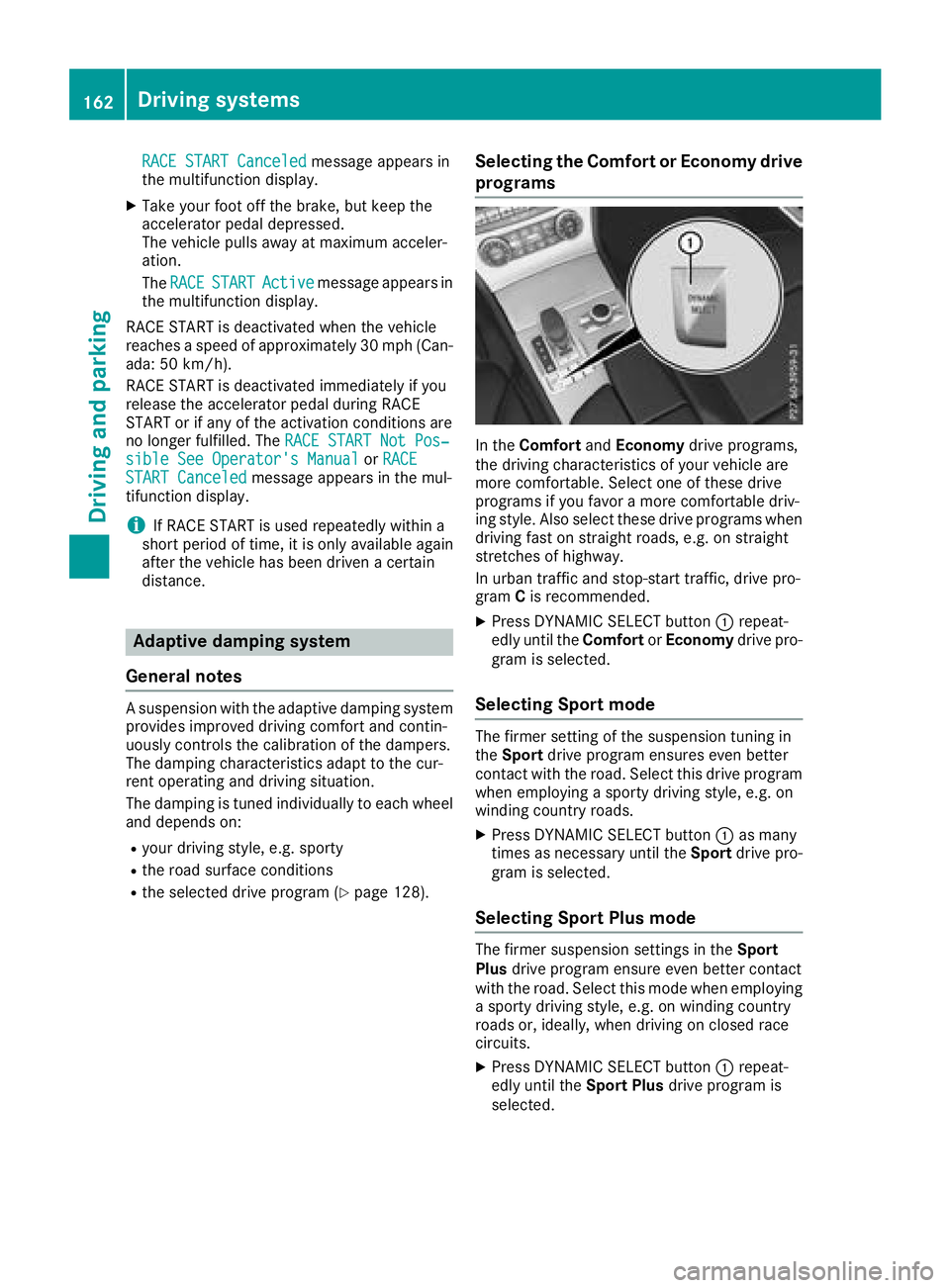
RACE START Canceledmessage appears in
the multifunction display.
XTake your foot off the brake, but keep the
accelerator pedal depressed.
The vehicle pulls away at maximum acceler-
ation.
The RACE
STARTActivemessage appears in
the multifunction display.
RACE START is deactivated when the vehicle
reaches a speed of approximately 30 mph (Can-
ada: 50 km/h).
RACE START is deactivated immediately if you
release the accelerator pedal during RACE
START or if any of the activation conditions are
no longer fulfilled. The RACE START Not Pos‐
sible See Operator's ManualorRACESTART Canceledmessage appears in the mul-
tifunction display.
iIf RACE START is used repeatedly within a
short period of time, it is only available again
after the vehicle has been driven a certain
distance.
Adaptive damping system
General notes
A suspension with the adaptive damping system
provides improved driving comfort and contin-
uously controls the calibration of the dampers.
The damping characteristics adapt to the cur-
rent operating and driving situation.
The damping is tuned individually to each wheel
and depends on:
Ryour driving style, e.g. sporty
Rthe road surface conditions
Rthe selected drive program (Ypage 128).
Selecting the Comfort or Economy drive
programs
In the Comfort andEconomy drive programs,
the driving characteristics of your vehicle are
more comfortable. Select one of these drive
programs if you favor a more comfortable driv-
ing style. Also select these drive programs when
driving fast on straight roads, e.g. on straight
stretches of highway.
In urban traffic and stop-start traffic, drive pro-
gram Cis recommended.
XPress DYNAMIC SELECT button :repeat-
edly until the ComfortorEconomy drive pro-
gram is selected.
Selecting Sport mode
The firmer setting of the suspension tuning in
the Sport drive program ensures even better
contact with the road. Select this drive program
when employing a sporty driving style, e.g. on
winding country roads.
XPress DYNAMIC SELECT button :as many
times as necessary until the Sportdrive pro-
gram is selected.
Selecting Sport Plus mode
The firmer suspension settings in the Sport
Plus drive program ensure even better contact
with the road. Select this mode when employing
a sporty driving style, e.g. on winding country
roads or, ideally, when driving on closed race
circuits.
XPress DYNAMIC SELECT button :repeat-
edly until the Sport Plusdrive program is
selected.
162Driving systems
Driving and parking
Page 165 of 322
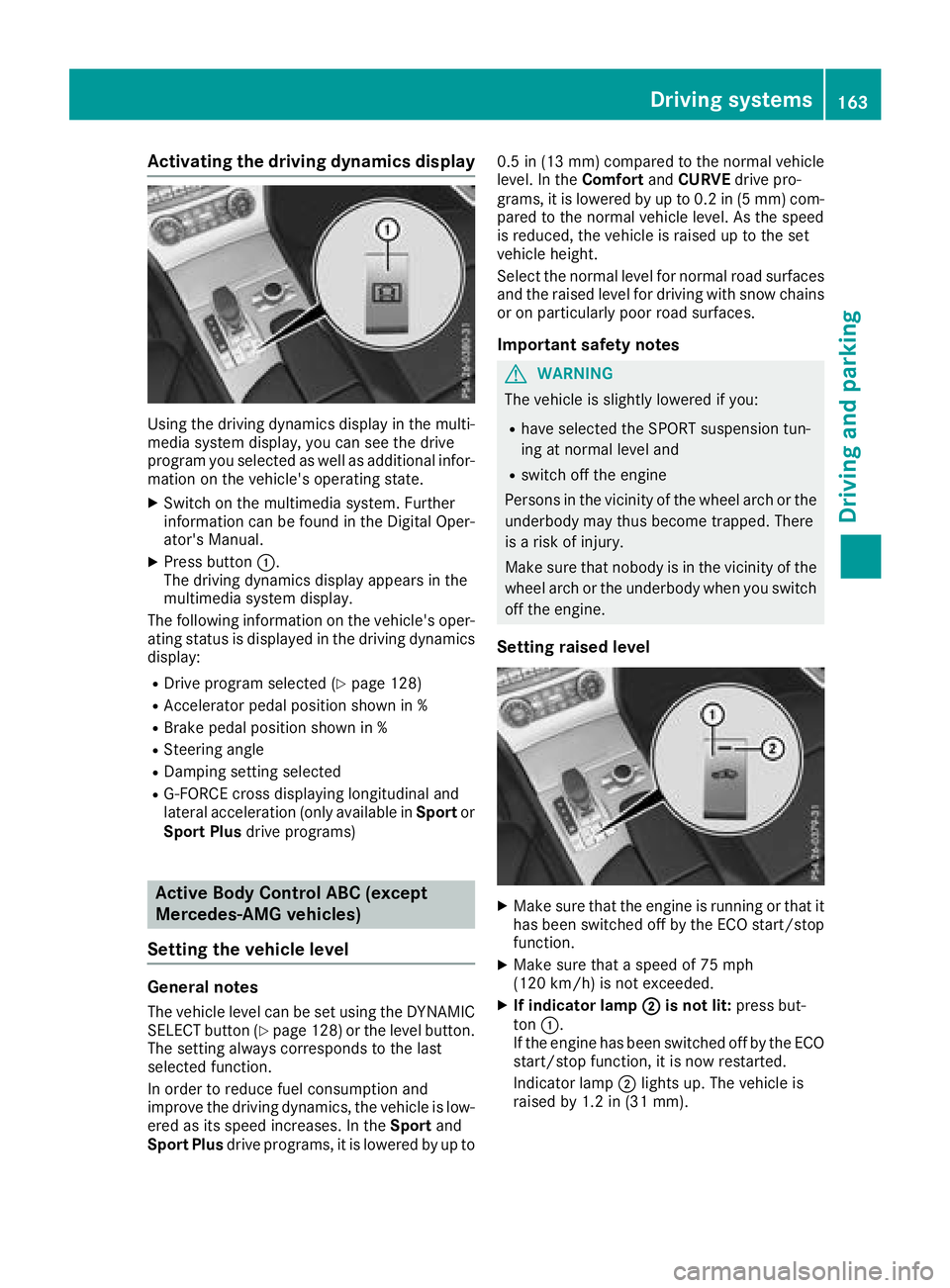
Activating the driving dynamics display
Using thedrivin gdynamic sdisplay in th emulti-
media system display, you can see th edrive
program you selected as well as additional infor-
mation on th evehicle's operating state .
XSwitchon th emultimedia system. Further
information can be foun din th eDigital Oper -
ator' sManual.
XPress butto n:.
The drivin gdynamic sdisplay appear sin th e
multimedia system display.
The followin ginformation on th evehicle's oper -
ating status is displayed in th edrivin gdynamic s
display:
RDrive program selected (Ypage 128)
RAcceleratorpedal position shown in %
RBrake pedal position shown in %
RSteering angle
RDampingsetting selected
RG-FORCE cross displayin glongitudinal and
lateral acceleration (only available in Sportor
Sport Plu sdrive programs)
Active Body Control ABC (except
Mercedes-AMG vehicles)
Setting the vehicle level
Genera lnotes
The vehicl elevel can be set usin gth eDYNAMIC
SELECT butto n (Ypage 128) or th elevel button.
The setting always correspond sto th elast
selected function .
In order to reduce fuel consumption and
improve th edrivin gdynamics, th evehicl eis low-
ere das it sspee dincreases. In th eSport and
Sport Plu sdrive programs, it is lowered by up to 0.
5in (13 mm )compared to th enormal vehicl e
level. In th eComfor tand CURVE drive pro -
grams, it is lowered by up to 0. 2in (5 mm )com-
pare dto the norm al vehicle level. As the speed
is reduced, the vehicle is raised up to the set
vehicle height.
Select the normal level for normal road surfaces
and the raised level for driving with snow chains
or on particularly poor road surfaces.
Important safety notes
GWARNING
The vehicle is slightly lowered if you:
Rhave selected the SPORT suspension tun-
ing at normal level and
Rswitch off the engine
Persons in the vicinity of the wheel arch or the underbody may thus become trapped. There
is a risk of injury.
Make sure that nobody is in the vicinity of the
wheel arch or the underbody when you switch
off the engine.
Setting raised level
XMake sure that the engine is running or that ithas been switched off by the ECO start/stop
function.
XMake sure that a speed of 75 mph
(12 0km/ h)is not exceeded.
XIf indicator lamp ;is not lit:press but-
ton :.
If the engine has been switched off by the ECO
start/stop function, it is now restarted.
Indicator lamp ;lights up. The vehicle is
raised by 1.2 in (31 mm).
Driving systems163
Driving and parking
Z
Page 166 of 322
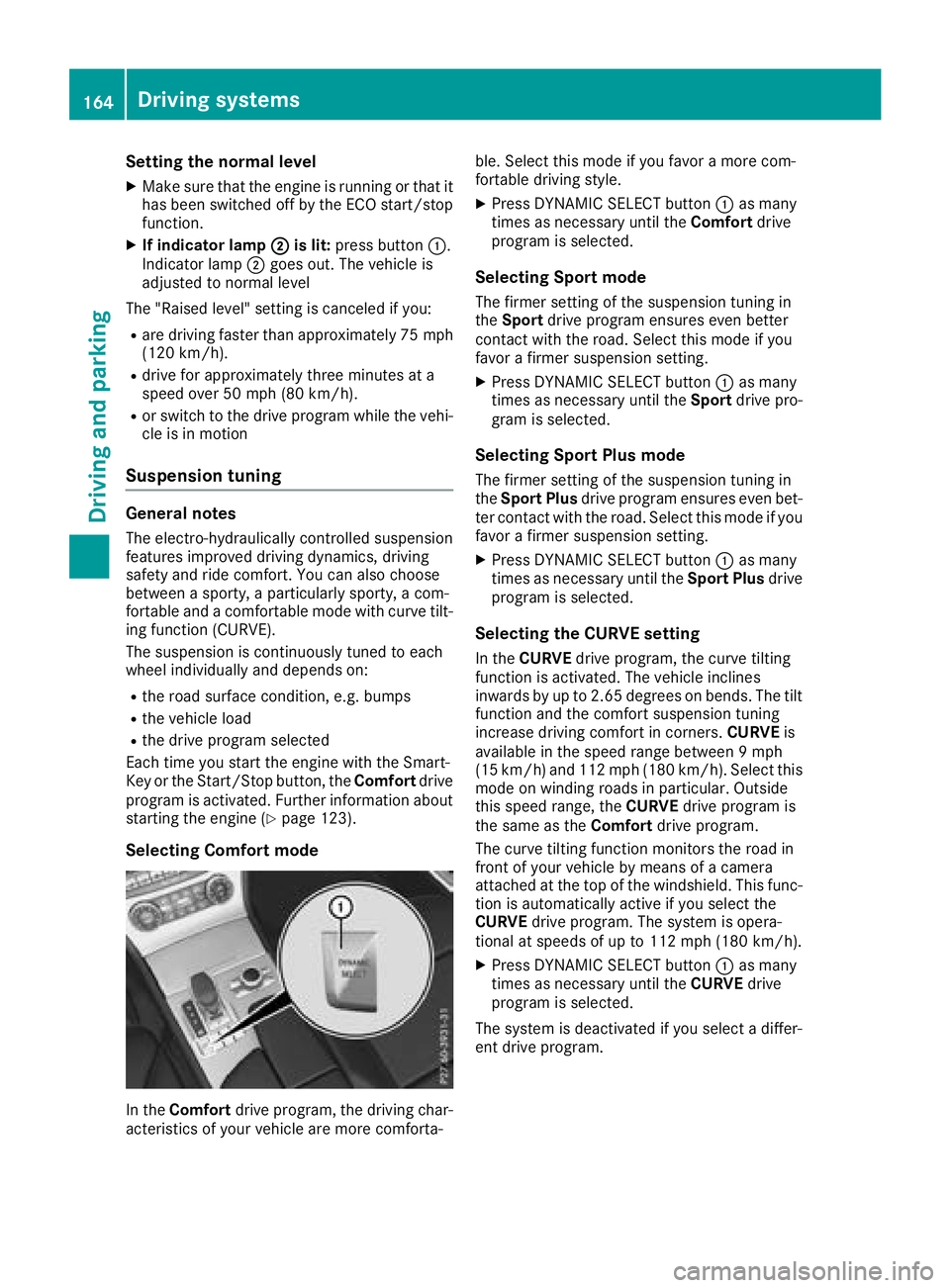
Setting the normal level
XMake sure that the engine is running or that ithas been switched off by the ECO start/stop
function.
XIf indicator lamp ;is lit:press button :.
Indicator lamp ;goes out. The vehicle is
adjusted to normal level
The "Raised level" setting is canceled if you:
Rare driving faster than approximately 75 mph
(120 km/h).
Rdrive for approximately three minutes at a
speed over 50 mph (80 km/h).
Ror switch to the drive program while the vehi-
cle is in motion
Suspension tuning
General notes
The electro-hydraulically controlled suspension
features improved driving dynamics, driving
safety and ride comfort. You can also choose
between a sporty, a particularly sporty, a com-
fortable and a comfortable mode with curve tilt-
ing function (CURVE).
The suspension is continuously tuned to each
wheel individually and depends on:
Rthe road surface condition, e.g. bumps
Rthe vehicle load
Rthe drive program selected
Each time you start the engine with the Smart-
Key or the Start/Stop button, the Comfortdrive
program is activated. Further information about starting the engine (
Ypage 123).
Selecting Comfort mode
In the Comfort drive program, the driving char-
acteristics of your vehicle are more comforta- ble. Select this mode if you favor a more com-
fortable driving style.
XPress DYNAMIC SELECT button
:as many
times as necessary until the Comfortdrive
program is selected.
Selecting Sport mode
The firmer setting of the suspension tuning in
the Sport drive program ensures even better
contact with the road. Select this mode if you
favor a firmer suspension setting.
XPress DYNAMIC SELECT button :as many
times as necessary until the Sportdrive pro-
gram is selected.
Selecting Sport Plus mode
The firmer setting of the suspension tuning in
the Sport Plus drive program ensures even bet-
ter contact with the road. Select this mode if you favor a firmer suspension setting.
XPress DYNAMIC SELECT button :as many
times as necessary until the Sport Plusdrive
program is selected.
Selecting the CURVE setting
In the CURVE drive program, the curve tilting
function is activated. The vehicle inclines
inwards by up to 2.65 degrees on bends. The tilt
function and the comfort suspension tuning
increase driving comfort in corners. CURVEis
available in the speed range between 9 mph
(15 km/h) and 112 mph (180 km/h). Select this
mode on winding roads in particular. Outside
this speed range, the CURVEdrive program is
the same as the Comfortdrive program.
The curve tilting function monitors the road in
front of your vehicle by means of a camera
attached at the top of the windshield. This func-
tion is automatically active if you select the
CURVE drive program. The system is opera-
tional at speeds of up to 112 mph (180 km/h).
XPress DYNAMIC SELECT button :as many
times as necessary until the CURVEdrive
program is selected.
The system is deactivated if you select a differ-
ent drive program.
164Driving systems
Driving and parking
Page 167 of 322
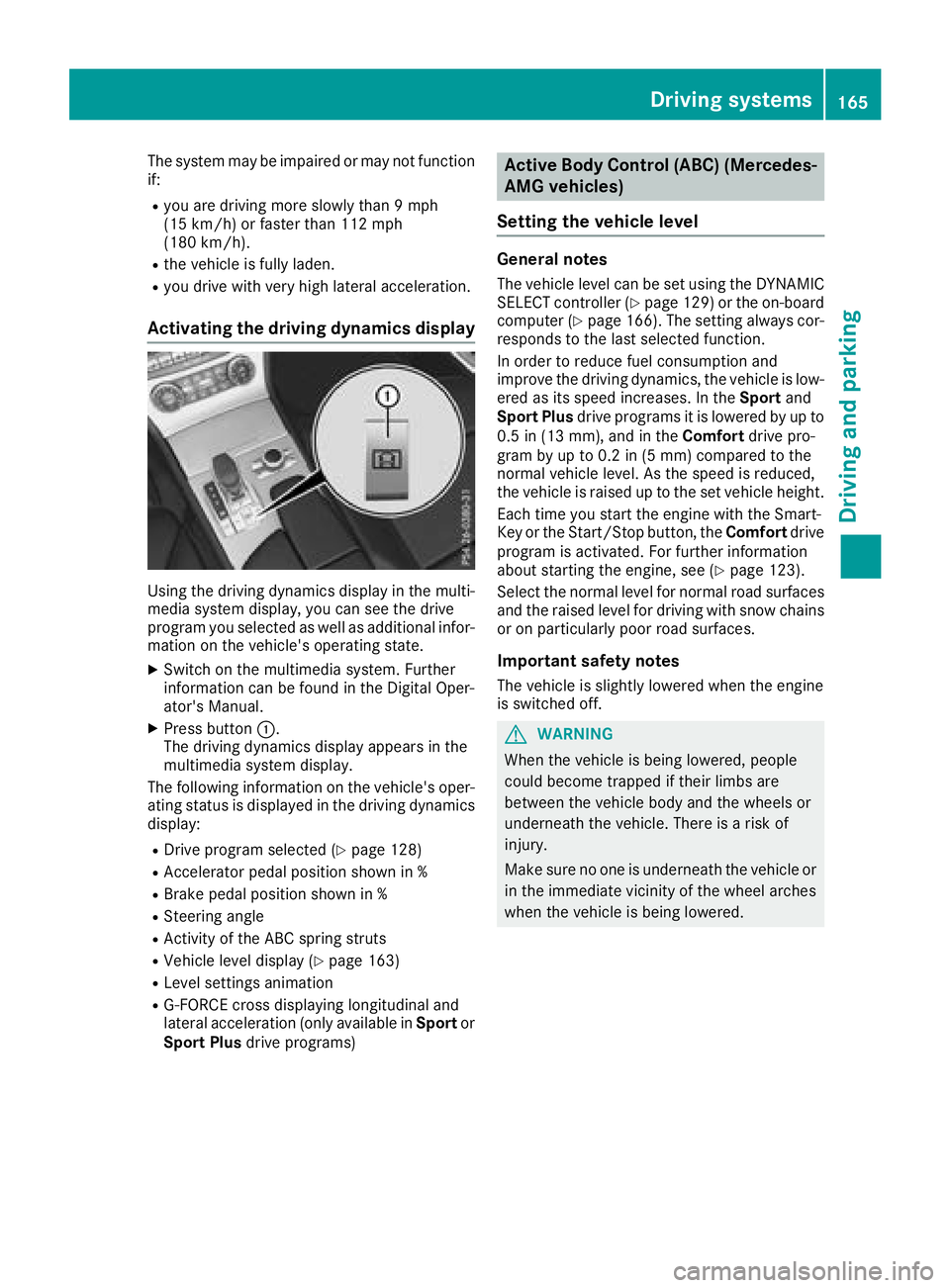
The system may be impaired or may not function
if:
Ryou are driving more slowly than 9 mph
(15 km/h)or faster than 112 mph
(180 km/h) .
Rthe vehicle is fully laden.
Ryou drive with very high lateral acceleration.
Activating the driving dynamics display
Using the driving dynamics display in the multi-
media system display, you can see the drive
program you selected as well as additional infor-
mation on the vehicle's operating state.
XSwitch on the multimedia system. Further
information can be found in the Digital Oper-
ator's Manual.
XPress button :.
The driving dynamics display appears in the
multimedia system display.
The following information on the vehicle's oper-
ating status is displayed in the driving dynamics
display:
RDrive program selected (Ypage 128)
RAccelerator pedal position shown in %
RBrake pedal position shown in %
RSteering angle
RActivity of the ABC spring struts
RVehicle level display (Ypage 163)
RLevel settings animation
RG-FORCE cross displaying longitudinal and
lateral acceleration (only available in Sportor
Sport Plus drive programs)
Active Body Control (ABC) (Mercedes-
AMG vehicles)
Setting the vehicle level
General notes
The vehicle level can be set using the DYNAMIC SELECT controller (Ypage 129 )or the on-board
computer (Ypage 166). The setting always cor-
responds to the last selected function.
In order to reduce fuel consumption and
improve the driving dynamics, the vehicle is low-
ered as its speed increases. In the Sportand
Sport Plus drive programs it is lowered by up to
0.5 in (13 mm), and in the Comfortdrive pro-
gram by up to 0.2 in (5 mm) compared to the
normal vehicle level. As the speed is reduced,
the vehicle is raised up to the set vehicle height.
Each time you start the engine with the Smart-
Key or the Start/Stop button, the Comfortdrive
program is activated. For further information
about starting the engine, see (
Ypage 123).
Select the normal level for normal road surfaces
and the raised level for driving with snow chains
or on particularly poor road surfaces.
Important safety notes
The vehicle is slightly lowered when the engine
is switched off.
GWARNING
When the vehicle is being lowered, people
could become trapped if their limbs are
between the vehicle body and the wheels or
underneath the vehicle. There is a risk of
injury.
Make sure no one is underneath the vehicle or
in the immediate vicinity of the wheel arches
when the vehicle is being lowered.
Driving systems165
Driving and parking
Z
Page 168 of 322
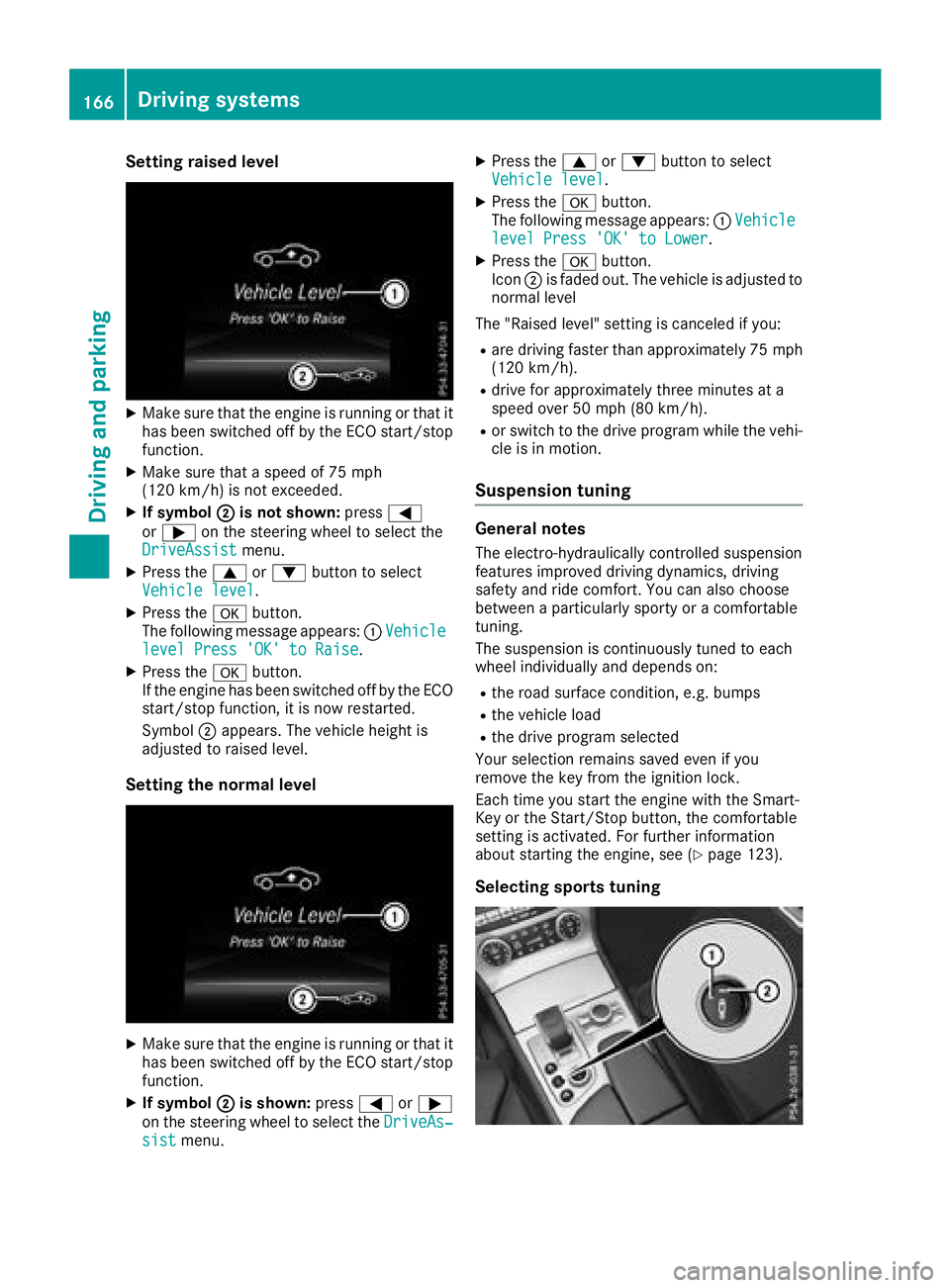
Setting raised level
XMake sure that the engine is running or that ithas been switched off by the ECO start/stop
function.
XMake sure that a speed of 75 mph
(120 km/h) is not exceeded.
XIf symbol ;is not shown: press=
or ; on the steering wheel to select the
DriveAssist
menu.
XPress the 9or: button to select
Vehicle level.
XPress the abutton.
The following message appears: :Vehicle
level Press 'OK' to Raise.
XPress the abutton.
If the engine has been switched off by the ECO
start/stop function, it is now restarted.
Symbol ;appears. The vehicle height is
adjusted to raised level.
Setting the normal level
XMake sure that the engine is running or that it has been switched off by the ECO start/stop
function.
XIf symbol ;is shown: press=or;
on the steering wheel to select the DriveAs‐
sistmenu.
XPress the9or: button to select
Vehicle level.
XPress the abutton.
The following message appears: :Vehicle
level Press 'OK' to Lower.
XPress the abutton.
Icon ;is faded out. The vehicle is adjusted to
normal level
The "Raised level" setting is canceled if you:
Rare driving faster than approximately 75 mph
(120 km/h).
Rdrive for approximately three minutes at a
speed over 50 mph (80 km/h).
Ror switch to the drive program while the vehi-
cle is in motion.
Suspension tuning
General notes
The electro-hydraulically controlled suspension
features improved driving dynamics, driving
safety and ride comfort. You can also choose
between a particularly sporty or a comfortable
tuning.
The suspension is continuously tuned to each
wheel individually and depends on:
Rthe road surface condition, e.g. bumps
Rthe vehicle load
Rthe drive program selected
Your selection remains saved even if you
remove the key from the ignition lock.
Each time you start the engine with the Smart-
Key or the Start/Stop button, the comfortable
setting is activated. For further information
about starting the engine, see (
Ypage 123).
Selecting sports tuning
166Driving systems
Driving and parking
Page 169 of 322
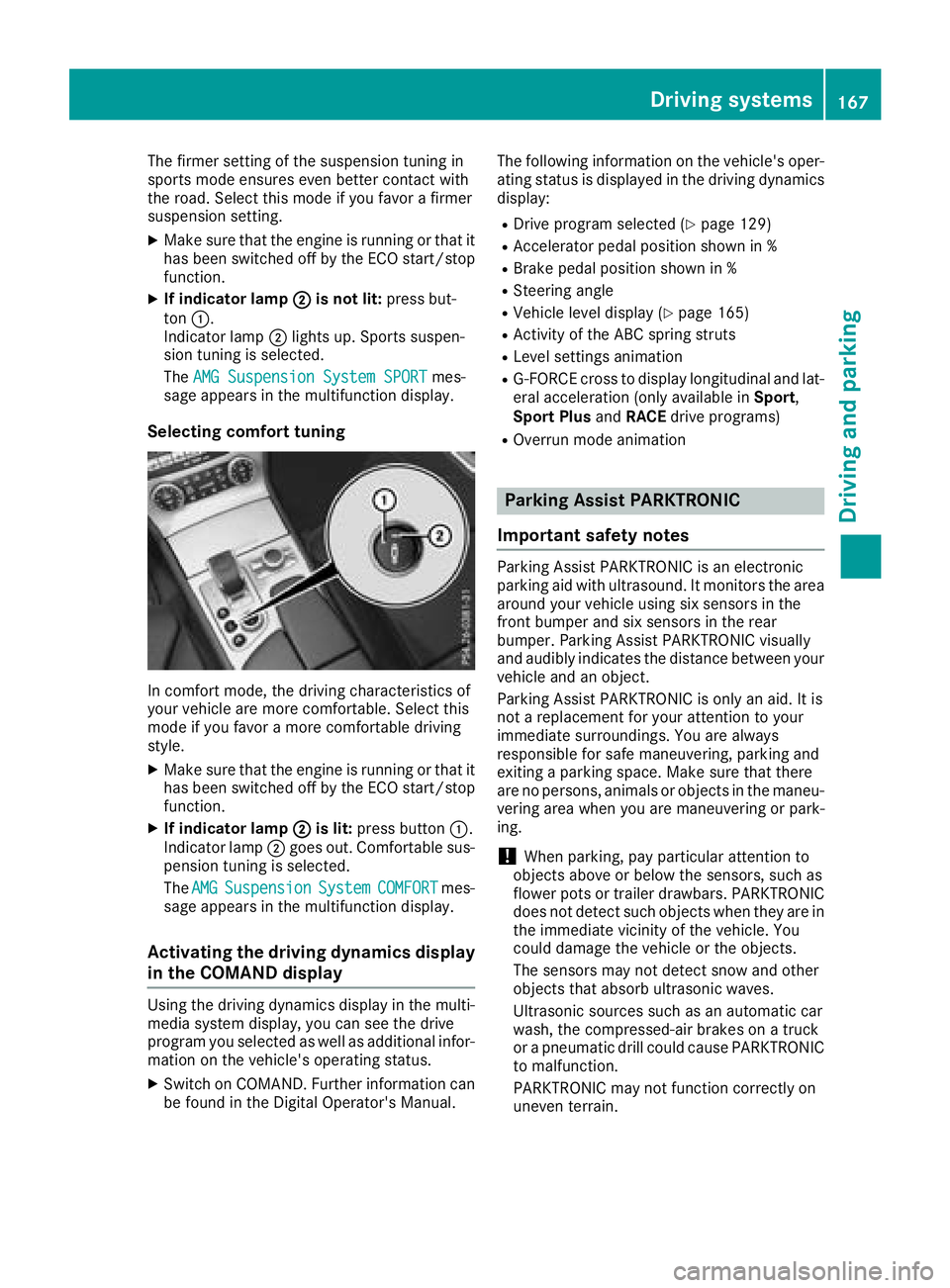
The firmer setting of the suspension tuning in
sports mode ensures even better contact with
the road. Select this mode if you favor a firmer
suspension setting.
XMake sure that the engine is running or that ithas been switched off by the ECO start/stop
function.
XIf indicator lamp ;is not lit:press but-
ton :.
Indicator lamp ;lights up. Sports suspen-
sion tuning is selected.
The AMG Suspension System SPORT
mes-
sage appears in the multifunction display.
Selecting comfort tuning
In comfort mode, the driving characteristics of
your vehicle are more comfortable. Select this
mode if you favor a more comfortable driving
style.
XMake sure that the engine is running or that it
has been switched off by the ECO start/stop function.
XIf indicator lamp ;is lit:press button :.
Indicator lamp ;goes out. Comfortable sus-
pension tuning is selected.
The AMG
SuspensionSystemCOMFORTmes-
sage appears in the multifunction display.
Activating the driving dynamics display
in the COMAND display
Using the driving dynamics display in the multi- media system display, you can see the drive
program you selected as well as additional infor-
mation on the vehicle's operating status.
XSwitch on COMAND. Further information can
be found in the Digital Operator's Manual. The following information on the vehicle's oper-
ating status is displayed in the driving dynamics
display:
RDrive program selected (Ypage 129)
RAccelerator pedal position shown in %
RBrake pedal position shown in %
RSteering angle
RVehicle level display (Ypage 165)
RActivity of the ABC spring struts
RLevel settings animation
RG-FORCE cross to display longitudinal and lat-
eral acceleration (only available in Sport,
Sport Plus andRACE drive programs)
ROverrun mode animation
Parking Assist PARKTRONIC
Important safety notes
Parking Assist PARKTRONIC is an electronic
parking aid with ultrasound. It monitors the area
around your vehicle using six sensors in the
front bumper and six sensors in the rear
bumper. Parking Assist PARKTRONIC visually
and audibly indicates the distance between your
vehicle and an object.
Parking Assist PARKTRONIC is only an aid. It is
not a replacement for your attention to your
immediate surroundings. You are always
responsible for safe maneuvering, parking and
exiting a parking space. Make sure that there
are no persons, animals or objects in the maneu- vering area when you are maneuvering or park-
ing.
!When parking, pay particular attention to
objects above or below the sensors, such as
flower pots or trailer drawbars. PARKTRONIC
does not detect such objects when they are in
the immediate vicinity of the vehicle. You
could damage the vehicle or the objects.
The sensors may not detect snow and other
objects that absorb ultrasonic waves.
Ultrasonic sources such as an automatic car
wash, the compressed-air brakes on a truck
or a pneumatic drill could cause PARKTRONIC
to malfunction.
PARKTRONIC may not function correctly on
uneven terrain.
Driving systems167
Driving and parking
Z
Page 170 of 322
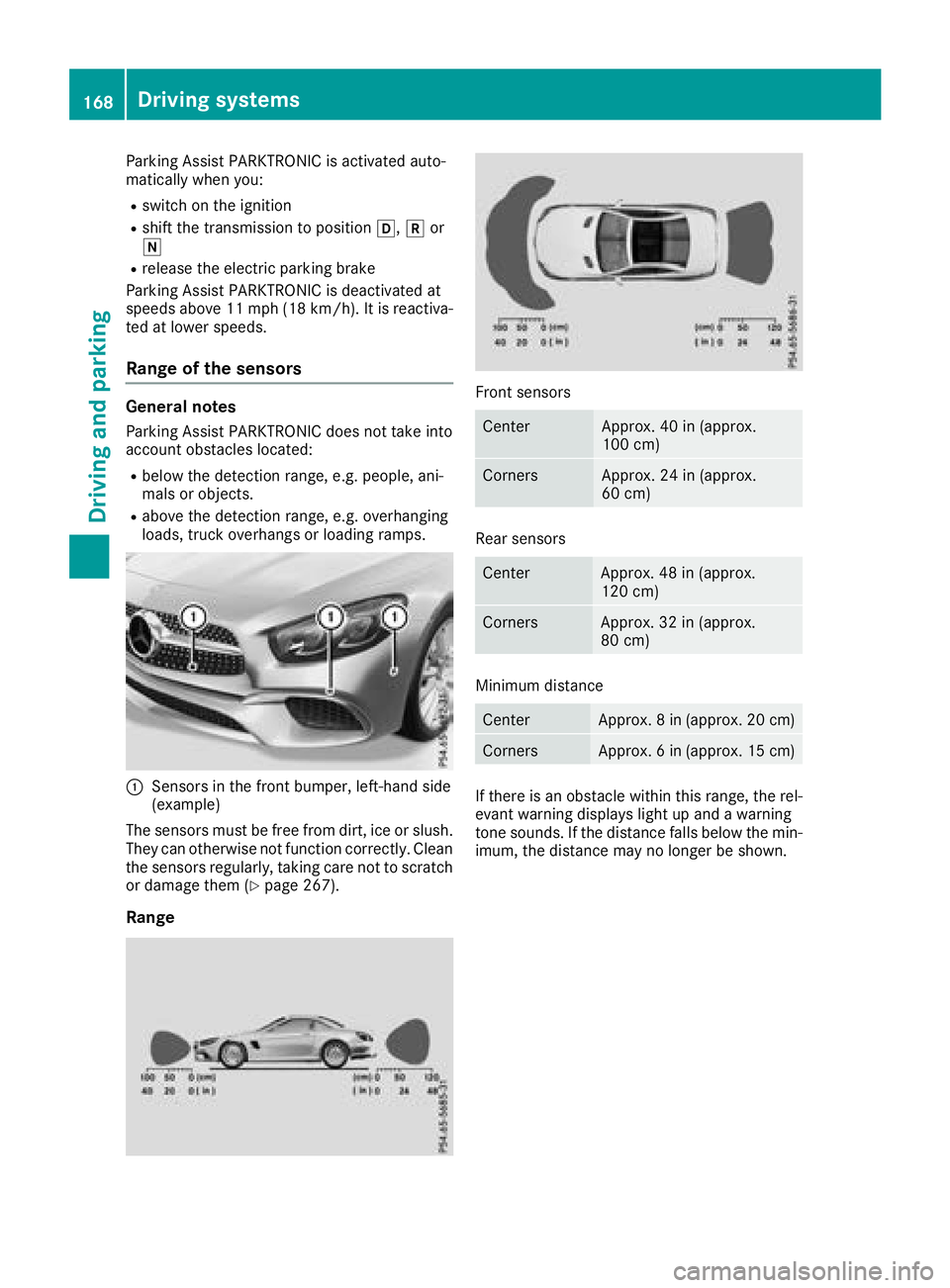
Parking Assist PARKTRONIC is activated auto-
matically when you:
Rswitch on the ignition
Rshift the transmission to positionh,kor
i
Rrelease the electric parking brake
Parking Assist PARKTRONIC is deactivated at
speeds above 11 mph (18 km/ h). It is reactiva-
ted at lower speeds.
Range of the sensors
General notes
Parking Assist PARKTRONIC does not take into
account obstacles located:
Rbelow the detection range, e.g. people, ani-
mals or objects.
Rabove the detection range, e.g. overhanging
loads, truck overhangs or loading ramps.
:Sensors in the front bumper, left-hand side
(example)
The sensors must be free from dirt, ice or slush.
They can otherwise not function correctly. Clean
the sensors regularly, taking care not to scratch
or damage them (
Ypage 267).
Range
Front sensors
CenterApprox. 40 in (approx.
100 cm)
CornersApprox. 24 in (approx.
60 cm)
Rear sensors
CenterApprox. 48 in (approx.
120 cm)
CornersApprox. 32 in (approx.
80 cm)
Minimum distance
CenterApprox. 8 in (approx. 20 cm)
CornersApprox. 6 in (approx. 15 cm)
If there is an obstacle within this range, the rel-
evant warning displays light up and a warning
tone sounds. If the distance falls below the min-
imum, the distance may no longer be shown.
168Driving systems
Driving and parking