ESP MERCEDES-BENZ SLC 2019 Owners Manual
[x] Cancel search | Manufacturer: MERCEDES-BENZ, Model Year: 2019, Model line: SLC, Model: MERCEDES-BENZ SLC 2019Pages: 306, PDF Size: 15 MB
Page 2 of 306
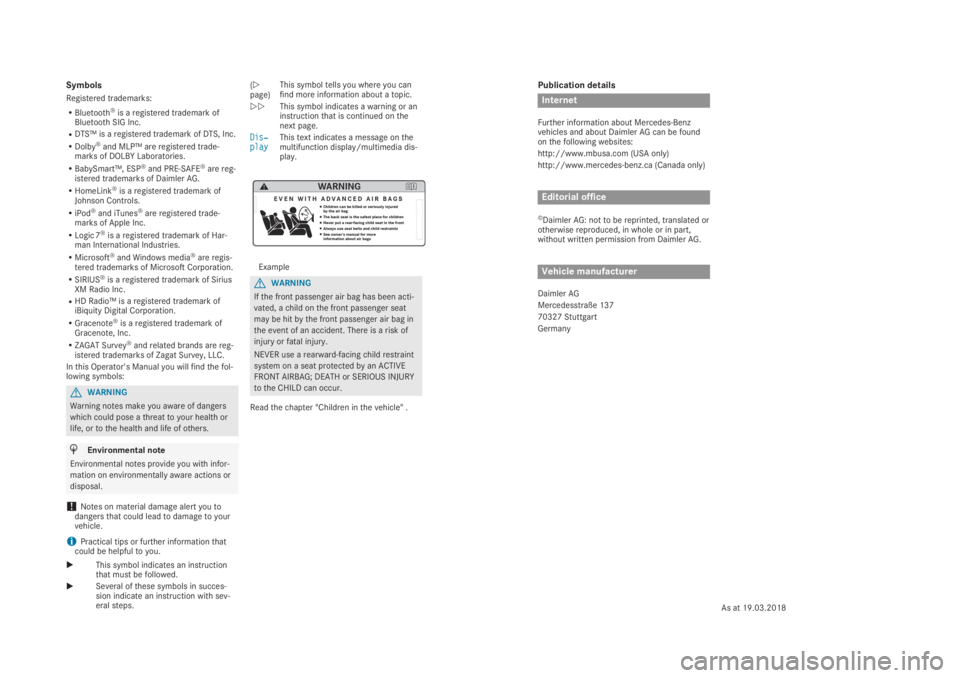
Publication details
Internet
Further information about Mercedes-Benzvehicles and about Daimler AG can be foundon the following websites:
http://www.mbusa.com (USA only)
http://www.mercedes-benz.ca (Canada only)
Editorial office
©Daimler AG: not to be reprinted, translated orotherwise reproduced, in whole or in part,without written permission from Daimler AG.
Vehicle manufacturer
Daimler AG
Mercedesstraße 137
70327 Stuttgart
Germany
Symbols
Registered trademarks:
RBluetooth®is a registered trademark ofBluetooth SIG Inc.
RDTS™ is a registered trademark of DTS, Inc.
RDolby®and MLP™ are registered trade-marks of DOLBY Laboratories.
RBabySmart™, ESP®and PRE-SAFE®are reg-istered trademarks of Daimler AG.
RHomeLink®is a registered trademark ofJohnson Controls.
RiPod®and iTunes®are registered trade-marks of Apple Inc.
RLogic 7®is a registered trademark of Har-man International Industries.
RMicrosoft®and Windows media®are regis-tered trademarks of Microsoft Corporation.
RSIRIUS®is a registered trademark of SiriusXM Radio Inc.
RHD Radio™ is a registered trademark ofiBiquity Digital Corporation.
RGracenote®is a registered trademark ofGracenote, Inc.
RZAGAT Survey®and related brands are reg-istered trademarks of Zagat Survey, LLC.
In this Operator's Manual you will find the fol-lowing symbols:
GWARNING
Warning notes make you aware of dangers
which could pose a threat to your health or
life, or to the health and life of others.
HEnvironmental note
Environmental notes provide you with infor-
mation on environmentally aware actions or
disposal.
!Notes on material damage alert you todangers that could lead to damage to yourvehicle.
iPractical tips or further information thatcould be helpful to you.
XThis symbol indicates an instructionthat must be followed.
XSeveral of these symbols in succes-sion indicate an instruction with sev-eral steps.
(Ypage)This symbol tells you where you canfind more information about a topic.
YYThis symbol indicates a warning or aninstruction that is continued on thenext page.
Dis‐Dis‐playplayThis text indicates a message on themultifunction display/multimedia dis-play.
Example
GWARNING
If the front passenger air bag has been acti-
vated, a child on the front passenger seat
may be hit by the front passenger air bag in
the event of an accident. There is a risk of
injury or fatal injury.
NEVER use a rearward-facing child restraint
system on a seat protected by an ACTIVE
FRONT AIRBAG; DEATH or SERIOUS INJURY
to the CHILD can occur.
Read the chapter "Children in the vehicle" .
As at 19.03.2018
Page 10 of 306
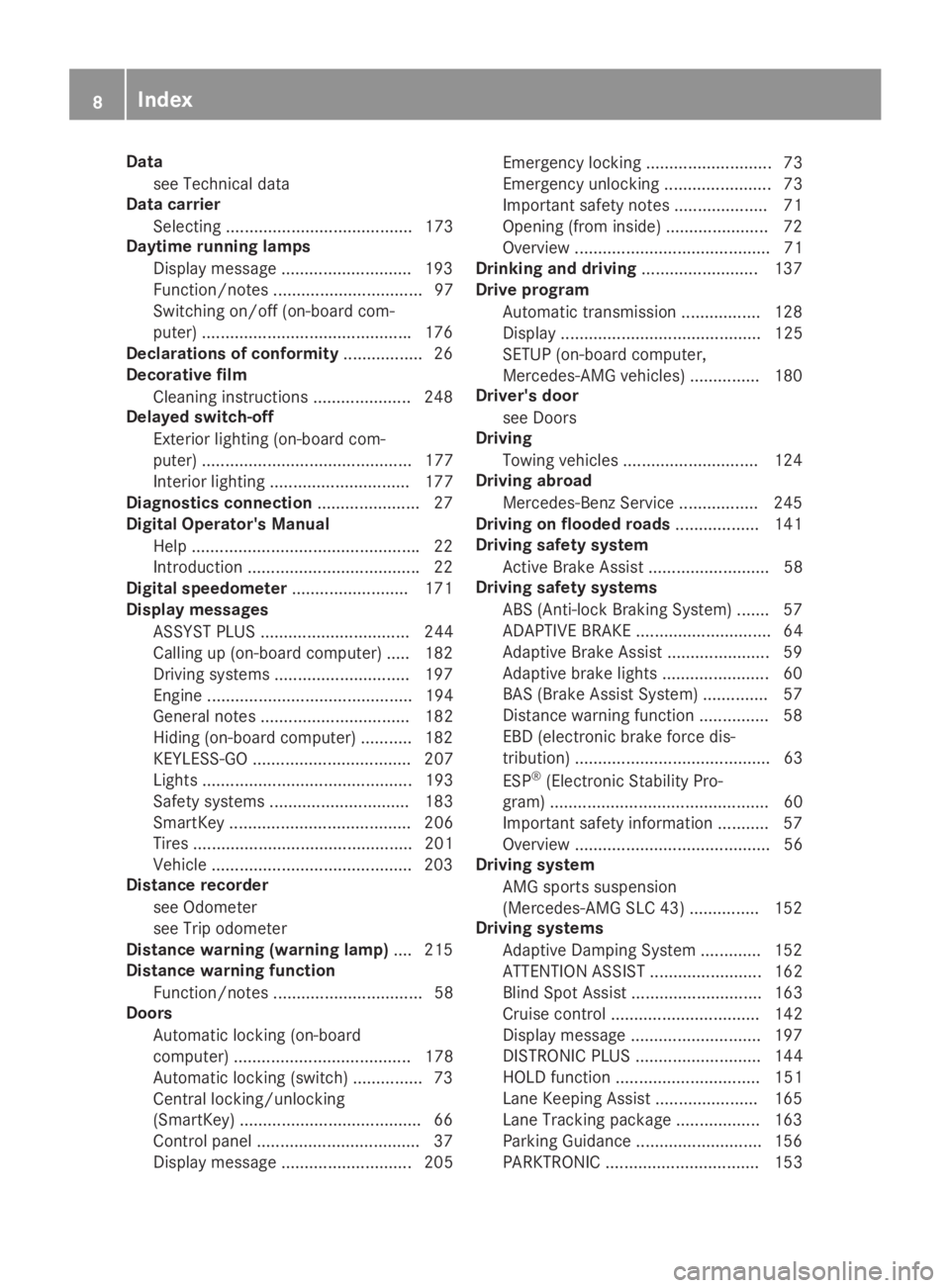
Data
see Technical data
Data carrier
Selecting ........................................ 173
Daytime running lamps
Display message ............................ 193
Function/notes ................................ 97
Switching on/off (on-board com-
puter) .............................................176
Declarations of conformity................. 26
Decorative film
Cleaning instructions ..................... 248
Delayed switch-off
Exterior lighting (on-board com-
puter) ............................................. 177
Interior lighting .............................. 177
Diagnostics connection......................27
Digital Operator's Manual
Help .................................................22
Introduction .....................................22
Digital speedometer.........................171
Display messages
ASSYST PLUS ................................ 244
Calling up (on-board computer) ..... 182
Driving systems .............................197
Engine ............................................ 194
General notes ................................ 182
Hiding (on-board computer) ........... 182
KEYLESS-GO .................................. 207
Lights ............................................. 193
Safety systems .............................. 183
SmartKey ....................................... 206
Tires ............................................... 201
Vehicle ...........................................203
Distance recorder
see Odometer
see Trip odometer
Distance warning (warning lamp).... 215
Distance warning function
Function/notes ................................ 58
Doors
Automatic locking (on-board
computer) ...................................... 178
Automatic locking (switch) ...............73
Central locking/unlocking
(SmartKey) .......................................66
Control panel ...................................37
Display message ............................ 205
Emergency locking ........................... 73
Emergency unlocking ....................... 73
Important safety notes.................... 71
Opening (from inside) ...................... 72
Overview .......................................... 71
Drinking and driving......................... 137
Drive program
Automatic transmission ................. 128
Display ........................................... 125
SETUP (on-board computer,
Mercedes-AMG vehicles) ............... 180
Driver's door
see Doors
Driving
Towing vehicles ............................. 124
Driving abroad
Mercedes-Benz Service ................. 245
Driving on flooded roads.................. 141
Driving safety system
Active Brake Assist .......................... 58
Driving safety systems
ABS (Anti-lock Braking System) ....... 57
ADAPTIVE BRAKE............................. 64
Adaptive Brake Assist ...................... 59
Adaptive brake lights ....................... 60
BAS (Brake Assist System) .............. 57
Distance warning function ............... 58
EBD (electronic brake force dis-
tribution) .......................................... 63
ESP®(Electronic Stability Pro-
gram) ............................................... 60
Important safety information ........... 57
Overview .......................................... 56
Driving system
AMG sports suspension
(Mercedes-AMG SLC 43) ............... 152
Driving systems
Adaptive Damping System ............. 152
ATTENTION ASSIST ........................ 162
Blind Spot Assist ............................ 163
Cruise control ................................ 142
Display message ............................ 197
DISTRONIC PLUS ........................... 144
HOLD function ............................... 151
Lane Keeping Assist ...................... 165
Lane Tracking package .................. 163
Parking Guidance ........................... 156
PARKTRONIC ................................. 153
8Index
Page 11 of 306
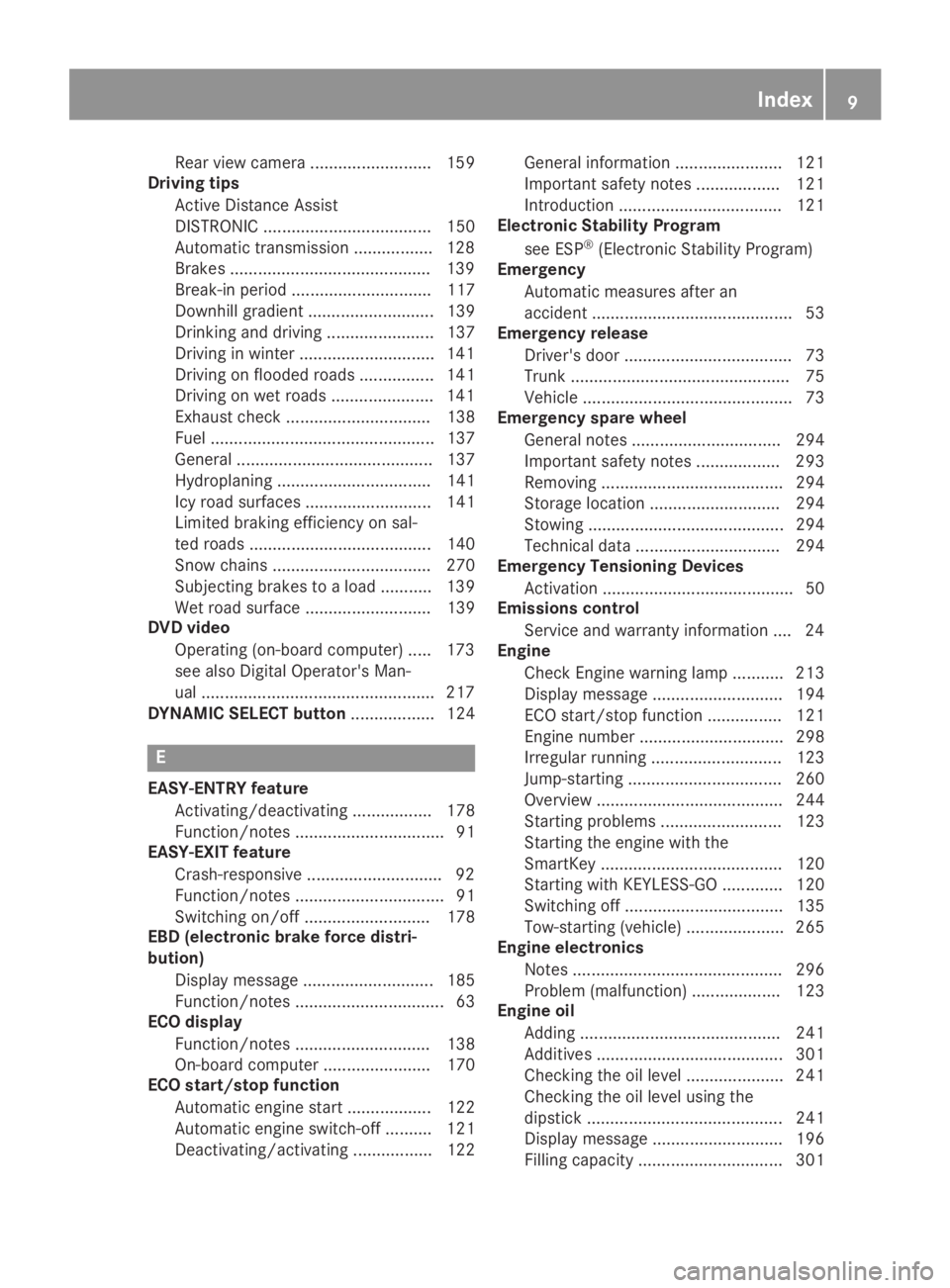
Rear view camera .......................... 159
Driving tips
Active Distance Assist
DISTRONIC .................................... 150
Automatic transmission .................128
Brakes ...........................................139
Break-in period .............................. 117
Downhill gradient ........................... 139
Drinking and driving ....................... 137
Driving in winter .............................141
Driving on flooded roads ................ 141
Driving on wet roads ......................141
Exhaust check ............................... 138
Fuel ................................................ 137
General .......................................... 137
Hydroplaning ................................. 141
Icy road surfaces ........................... 141
Limited braking efficiency on sal-
ted roads ....................................... 140
Snow chains .................................. 270
Subjecting brakes to a load ........... 139
Wet road surface ........................... 139
DVD video
Operating (on-board computer) ..... 173
see also Digital Operator's Man-
ual ..................................................217
DYNAMIC SELECT button.................. 124
E
EASY-ENTRY feature
Activating/deactivating ................. 178
Function/notes ................................ 91
EASY-EXIT feature
Crash-responsive .............................92
Function/notes ................................ 91
Switching on/off ........................... 178
EBD (electronic brake force distri-
bution)
Display message............................ 185
Function/notes................................ 63
ECO display
Function/notes............................. 138
On-board computer ....................... 170
ECO start/stop function
Automatic engine start .................. 122
Automatic engine switch-off .......... 121
Deactivating/activating ................. 122
General information ....................... 121
Important safety notes .................. 121
Introduction ................................... 121
Electronic Stability Program
see ESP®(Electronic Stability Program)
Emergency
Automatic measures after an
accident ........................................... 53
Emergency release
Driver's door .................................... 73
Trunk ............................................... 75
Vehicle ............................................. 73
Emergency spare wheel
General notes ................................ 294
Important safety notes .................. 293
Removing ....................................... 294
Storage location ............................ 294
Stowing .......................................... 294
Technical data ............................... 294
Emergency Tensioning Devices
Activation ......................................... 50
Emissions control
Service and warranty information .... 24
Engine
Check Engine warning lamp ........... 213
Display message ............................ 194
ECO start/stop function ................ 121
Engine number ............................... 298
Irregular running ............................ 123
Jump-starting ................................. 260
Overview ........................................ 244
Starting problems .......................... 123
Starting the engine with the
SmartKey ....................................... 120
Starting with KEYLESS-GO ............. 120
Switching off .................................. 135
Tow-starting (vehicle) ..................... 265
Engine electronics
Notes ............................................. 296
Problem (malfunction) ................... 123
Engine oil
Adding ........................................... 241
Additives ........................................ 301
Checking the oil level ..................... 241
Checking the oil level using the
dipstick .......................................... 241
Display message ............................ 196
Filling capacity ............................... 301
Index9
Page 12 of 306
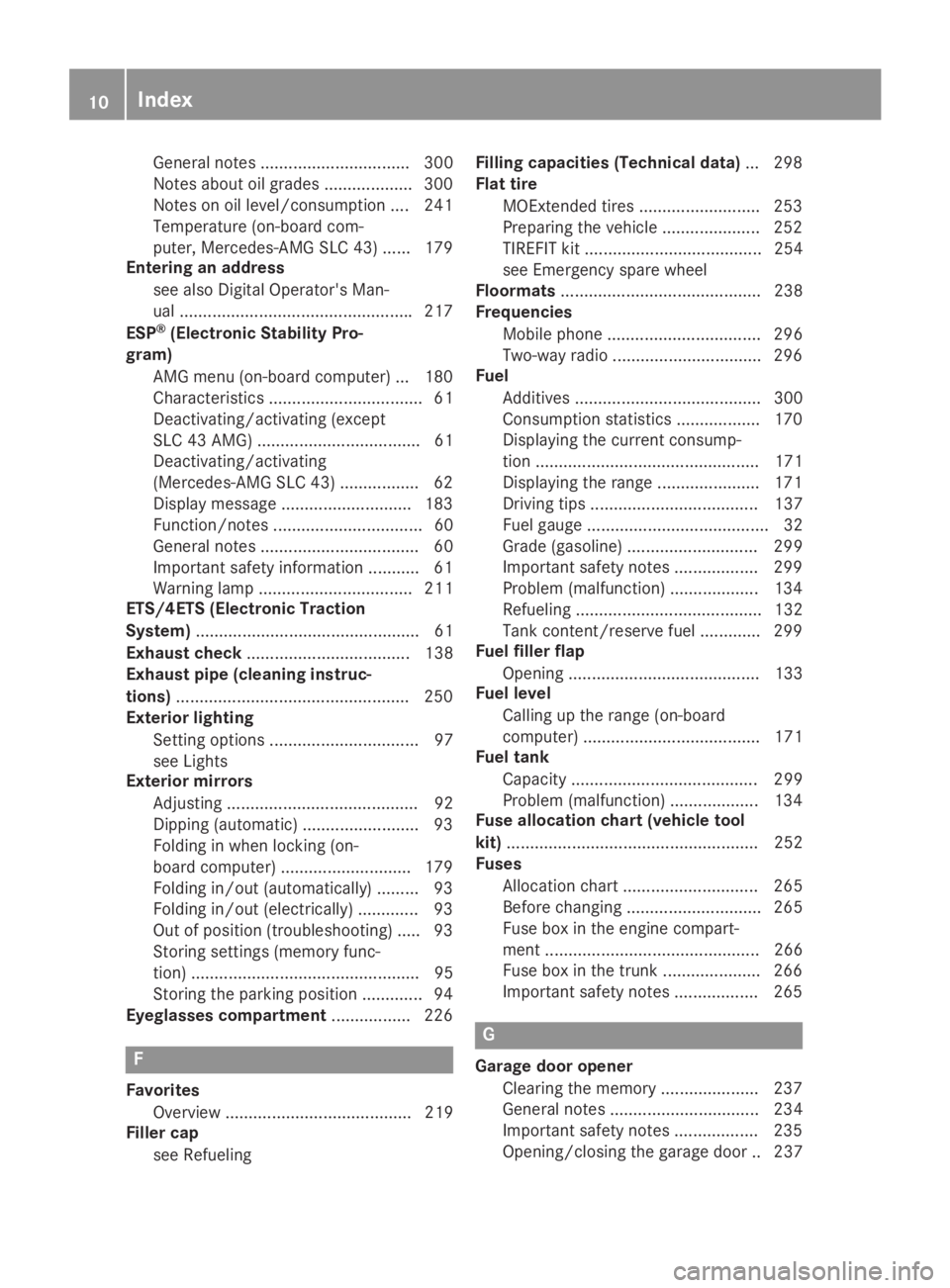
General notes ................................ 300
Notes about oil grades ...................300
Notes on oil level/consumption .... 241
Temperature (on-board com-
puter, Mercedes-AMG SLC 43) ...... 179
Entering an address
see also Digital Operator's Man-
ual ..................................................217
ESP®(Electronic Stability Pro-
gram)
AMG menu (on-board computer) ... 180
Characteristics ................................. 61
Deactivating/activating (except
SLC 43 AMG) ................................... 61
Deactivating/activating
(Mercedes-AMG SLC 43) ................. 62
Display message ............................ 183
Function/notes ................................ 60
General notes .................................. 60
Important safety information ........... 61
Warning lamp ................................. 211
ETS/4ETS (Electronic Traction
System)................................................ 61
Exhaust check................................... 138
Exhaust pipe (cleaning instruc-
tions)..................................................250
Exterior lighting
Setting options ................................ 97
see Lights
Exterior mirrors
Adjusting ......................................... 92
Dipping (automatic) ......................... 93
Folding in when locking (on-
board computer) ............................ 179
Folding in/out (automatically)......... 93
Folding in/out (electrically) ............. 93
Out of position (troubleshooting) ..... 93
Storing settings (memory func-
tion) ................................................. 95
Storing the parking position ............. 94
Eyeglasses compartment................. 226
F
Favorites
Overview ........................................ 219
Filler cap
see Refueling
Filling capacities (Technical data)... 298
Flat tire
MOExtended tires.......................... 253
Preparing the vehicle ..................... 252
TIREFIT kit ...................................... 254
see Emergency spare wheel
Floormats........................................... 238
Frequencies
Mobile phone ................................. 296
Two-way radio ................................ 296
Fuel
Additives ........................................ 300
Consumption statistics .................. 170
Displaying the current consump-
tion ................................................ 171
Displaying the range ...................... 171
Driving tips.................................... 137
Fuel gauge ....................................... 32
Grade (gasoline)............................ 299
Important safety notes .................. 299
Problem (malfunction) ................... 134
Refueling ........................................ 132
Tank content/reserve fuel............. 299
Fuel filler flap
Opening ......................................... 133
Fuel level
Calling up the range (on-board
computer) ...................................... 171
Fuel tank
Capacity ........................................ 299
Problem (malfunction) ................... 134
Fuse allocation chart (vehicle tool
kit)...................................................... 252
Fuses
Allocation chart ............................. 265
Before changing ............................. 265
Fuse box in the engine compart-
ment .............................................. 266
Fuse box in the trunk ..................... 266
Important safety notes .................. 265
G
Garage door opener
Clearing the memory ..................... 237
General notes ................................ 234
Important safety notes .................. 235
Opening/closing the garage door .. 237
10Index
Page 22 of 306
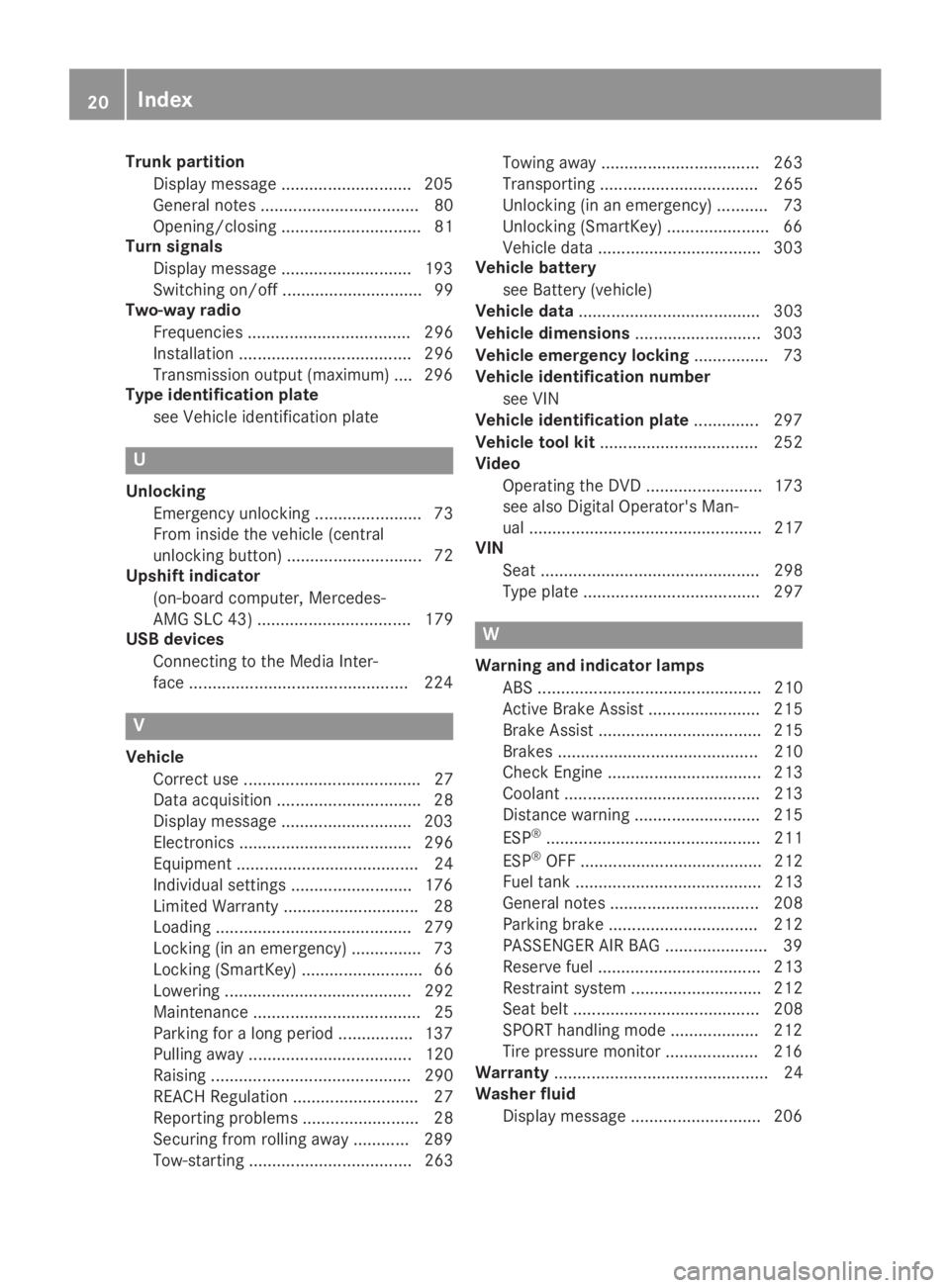
Trunk partition
Display message ............................ 205
General notes .................................. 80
Opening/closing .............................. 81
Turn signals
Display message ............................ 193
Switching on/off .............................. 99
Two-way radio
Frequencies ................................... 296
Installation ..................................... 296
Transmission output (maximum) .... 296
Type identification plate
see Vehicle identification plate
U
Unlocking
Emergency unlocking ....................... 73
From inside the vehicle (central
unlocking button) ............................. 72
Upshift indicator
(on-board computer, Mercedes-
AMG SLC 43) ................................. 179
USB devices
Connecting to the Media Inter-
face ...............................................224
V
Vehicle
Correct use ...................................... 27
Data acquisition ............................... 28
Display message ............................ 203
Electronics ..................................... 296
Equipment ....................................... 24
Individual settings .......................... 176
Limited Warranty .............................28
Loading .......................................... 279
Locking (in an emergency) ............... 73
Locking (SmartKey) .......................... 66
Lowering ........................................ 292
Maintenance .................................... 25
Parking for a long period ................ 137
Pulling away................................... 120
Raising ........................................... 290
REACH Regulation ........................... 27
Reporting problems ......................... 28
Securing from rolling away ............ 289
Tow-starting ................................... 263
Towing away .................................. 263
Transporting .................................. 265
Unlocking (in an emergency) ........... 73
Unlocking (SmartKey)...................... 66
Vehicle data ................................... 303
Vehicle battery
see Battery (vehicle)
Vehicle data....................................... 303
Vehicle dimensions........................... 303
Vehicle emergency locking................ 73
Vehicle identification number
see VIN
Vehicle identification plate.............. 297
Vehicle tool kit.................................. 252
Video
Operating the DVD ......................... 173
see also Digital Operator's Man-
ual .................................................. 217
VIN
Seat ............................................... 298
Type plate ...................................... 297
W
Warning and indicator lamps
ABS ................................................ 210
Active Brake Assist ........................ 215
Brake Assist ................................... 215
Brakes ........................................... 210
Check Engine ................................. 213
Coolant .......................................... 213
Distance warning ........................... 215
ESP®.............................................. 211
ESP®OFF ....................................... 212
Fuel tank ........................................ 213
General notes ................................ 208
Parking brake ................................ 212
PASSENGER AIR BAG ...................... 39
Reserve fuel................................... 213
Restraint system ............................ 212
Seat belt ........................................ 208
SPORT handling mode................... 212
Tire pressure monitor .................... 216
Warranty.............................................. 24
Washer fluid
Display message ............................ 206
20Index
Page 25 of 306
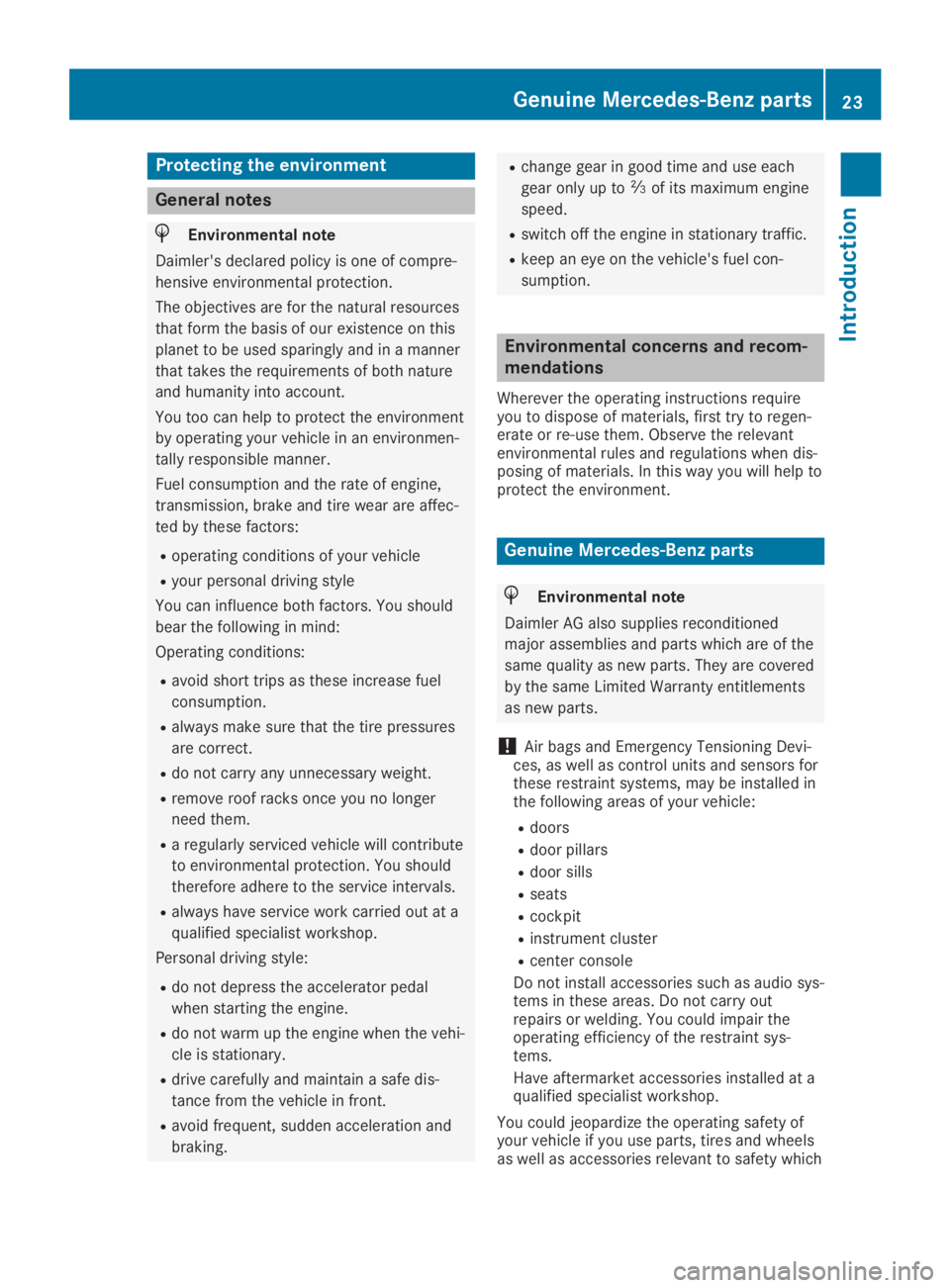
Protecting the environment
General notes
HEnvironmental note
Daimler's declared policy is one of compre-
hensive environmental protection.
The objectives are for the natural resources
that form the basis of our existence on this
planet to be used sparingly and in a manner
that takes the requirements of both nature
and humanity into account.
You too can help to protect the environment
by operating your vehicle in an environmen-
tally responsible manner.
Fuel consumption and the rate of engine,
transmission, brake and tire wear are affec-
ted by these factors:
Roperating conditions of your vehicle
Ryour personal driving style
You can influence both factors. You should
bear the following in mind:
Operating conditions:
Ravoid short trips as these increase fuel
consumption.
Ralways make sure that the tire pressures
are correct.
Rdo not carry any unnecessary weight.
Rremove roof racks once you no longer
need them.
Ra regularly serviced vehicle will contribute
to environmental protection. You should
therefore adhere to the service intervals.
Ralways have service work carried out at a
qualified specialist workshop.
Personal driving style:
Rdo not depress the accelerator pedal
when starting the engine.
Rdo not warm up the engine when the vehi-
cle is stationary.
Rdrive carefully and maintain a safe dis-
tance from the vehicle in front.
Ravoid frequent, sudden acceleration and
braking.
Rchange gear in good time and use each
gear only up to�
Page 28 of 306
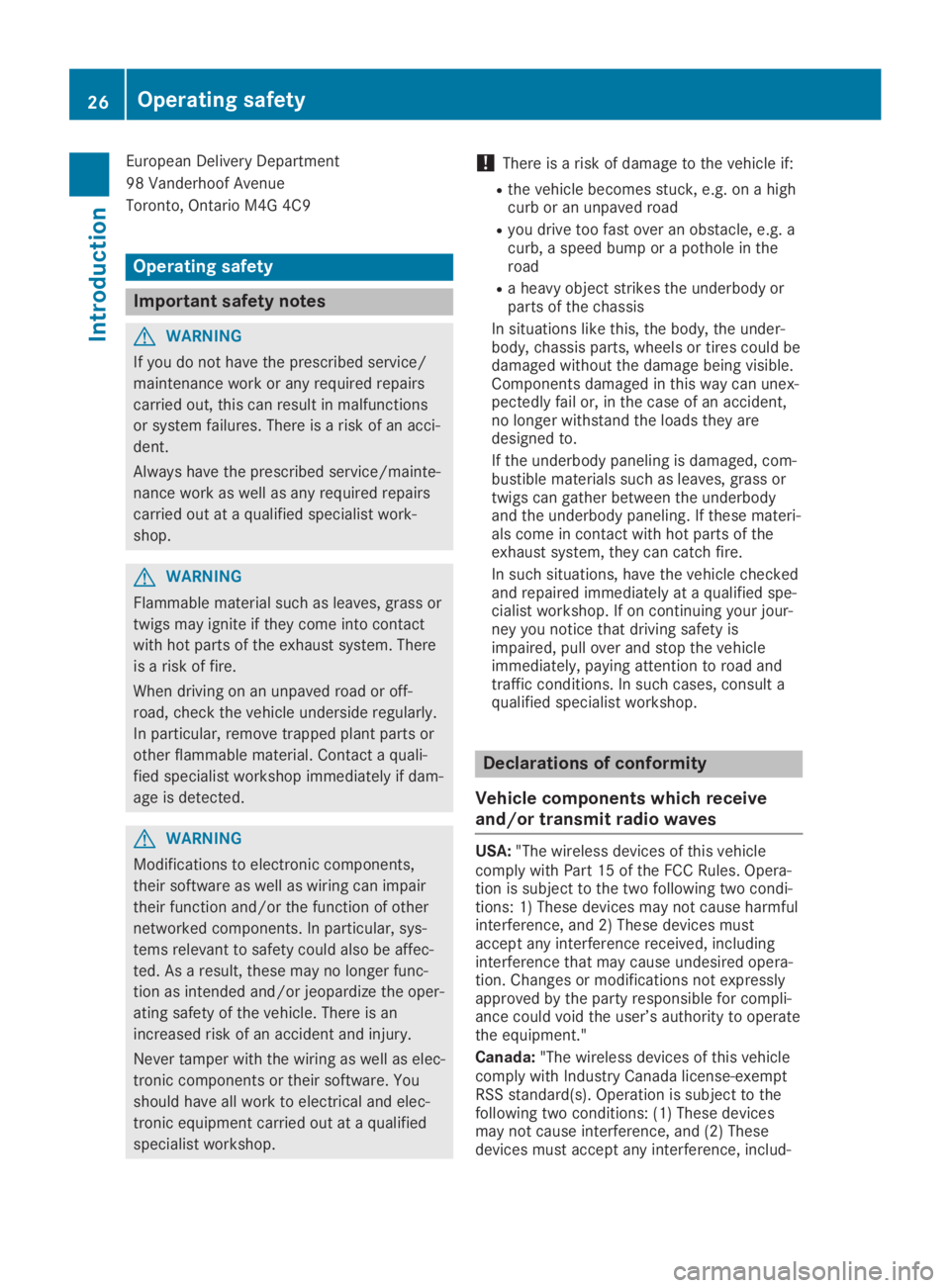
European Delivery Department
98 Vanderhoof Avenue
Toronto, Ontario M4G 4C9
Operating safety
Important safety notes
GWARNING
If you do not have the prescribed service/
maintenance work or any required repairs
carried out, this can result in malfunctions
or system failures. There is a risk of an acci-
dent.
Always have the prescribed service/mainte-
nance work as well as any required repairs
carried out at a qualified specialist work-
shop.
GWARNING
Flammable material such as leaves, grass or
twigs may ignite if they come into contact
with hot parts of the exhaust system. There
is a risk of fire.
When driving on an unpaved road or off-
road, check the vehicle underside regularly.
In particular, remove trapped plant parts or
other flammable material. Contact a quali-
fied specialist workshop immediately if dam-
age is detected.
GWARNING
Modifications to electronic components,
their software as well as wiring can impair
their function and/or the function of other
networked components. In particular, sys-
tems relevant to safety could also be affec-
ted. As a result, these may no longer func-
tion as intended and/or jeopardize the oper-
ating safety of the vehicle. There is an
increased risk of an accident and injury.
Never tamper with the wiring as well as elec-
tronic components or their software. You
should have all work to electrical and elec-
tronic equipment carried out at a qualified
specialist workshop.
!There is a risk of damage to the vehicle if:
Rthe vehicle becomes stuck, e.g. on a highcurb or an unpaved road
Ryou drive too fast over an obstacle, e.g. acurb, a speed bump or a pothole in theroad
Ra heavy object strikes the underbody orparts of the chassis
In situations like this, the body, the under-body, chassis parts, wheels or tires could bedamaged without the damage being visible.Components damaged in this way can unex-pectedly fail or, in the case of an accident,no longer withstand the loads they aredesigned to.
If the underbody paneling is damaged, com-bustible materials such as leaves, grass ortwigs can gather between the underbodyand the underbody paneling. If these materi-als come in contact with hot parts of theexhaust system, they can catch fire.
In such situations, have the vehicle checkedand repaired immediately at a qualified spe-cialist workshop. If on continuing your jour-ney you notice that driving safety isimpaired, pull over and stop the vehicleimmediately, paying attention to road andtraffic conditions. In such cases, consult aqualified specialist workshop.
Declarations of conformity
Vehicle components which receive
and/or transmit radio waves
USA:"The wireless devices of this vehiclecomply with Part 15 of the FCC Rules. Opera-tion is subject to the two following two condi-tions: 1) These devices may not cause harmfulinterference, and 2) These devices mustaccept any interference received, includinginterference that may cause undesired opera-tion. Changes or modifications not expresslyapproved by the party responsible for compli-ance could void the user’s authority to operatethe equipment."
Canada:"The wireless devices of this vehiclecomply with Industry Canada license-exemptRSS standard(s). Operation is subject to thefollowing two conditions: (1) These devicesmay not cause interference, and (2) Thesedevices must accept any interference, includ-
26Operating safety
Introduction
Page 29 of 306
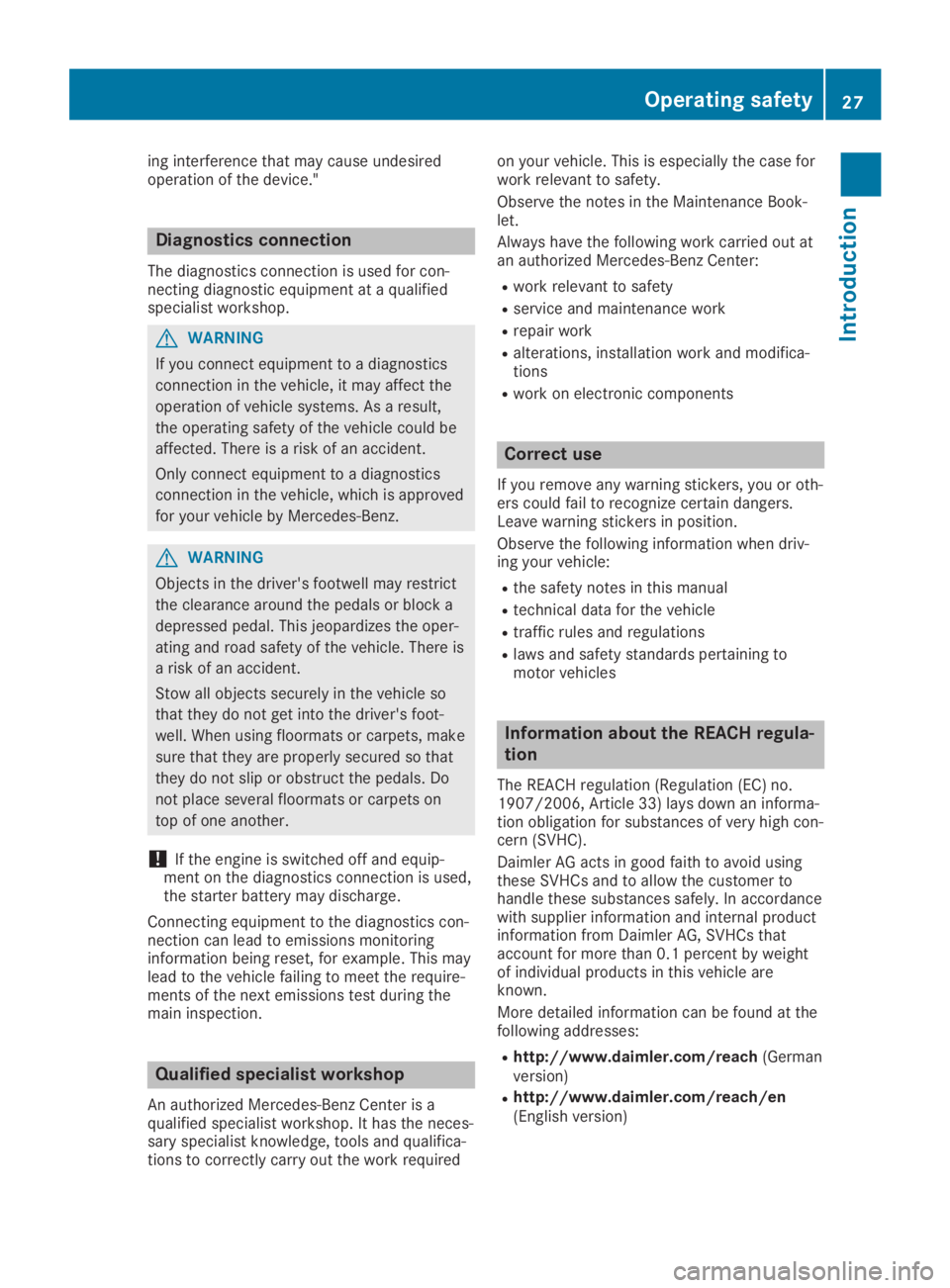
ing interference that may cause undesiredoperation of the device."
Diagnostics connection
The diagnostics connection is used for con-necting diagnostic equipment at a qualifiedspecialist workshop.
GWARNING
If you connect equipment to a diagnostics
connection in the vehicle, it may affect the
operation of vehicle systems. As a result,
the operating safety of the vehicle could be
affected. There is a risk of an accident.
Only connect equipment to a diagnostics
connection in the vehicle, which is approved
for your vehicle by Mercedes-Benz.
GWARNING
Objects in the driver's footwell may restrict
the clearance around the pedals or block a
depressed pedal. This jeopardizes the oper-
ating and road safety of the vehicle. There is
a risk of an accident.
Stow all objects securely in the vehicle so
that they do not get into the driver's foot-
well. When using floormats or carpets, make
sure that they are properly secured so that
they do not slip or obstruct the pedals. Do
not place several floormats or carpets on
top of one another.
!If the engine is switched off and equip-ment on the diagnostics connection is used,the starter battery may discharge.
Connecting equipment to the diagnostics con-nection can lead to emissions monitoringinformation being reset, for example. This maylead to the vehicle failing to meet the require-ments of the next emissions test during themain inspection.
Qualified specialist workshop
An authorized Mercedes-Benz Center is aqualified specialist workshop. It has the neces-sary specialist knowledge, tools and qualifica-tions to correctly carry out the work required
on your vehicle. This is especially the case forwork relevant to safety.
Observe the notes in the Maintenance Book-let.
Always have the following work carried out atan authorized Mercedes-Benz Center:
Rwork relevant to safety
Rservice and maintenance work
Rrepair work
Ralterations, installation work and modifica-tions
Rwork on electronic components
Correct use
If you remove any warning stickers, you or oth-ers could fail to recognize certain dangers.Leave warning stickers in position.
Observe the following information when driv-ing your vehicle:
Rthe safety notes in this manual
Rtechnical data for the vehicle
Rtraffic rules and regulations
Rlaws and safety standards pertaining tomotor vehicles
Information about the REACH regula-
tion
The REACH regulation (Regulation (EC) no.1907/2006, Article 33) lays down an informa-tion obligation for substances of very high con-cern (SVHC).
Daimler AG acts in good faith to avoid usingthese SVHCs and to allow the customer tohandle these substances safely. In accordancewith supplier information and internal productinformation from Daimler AG, SVHCs thataccount for more than 0.1 percent by weightof individual products in this vehicle areknown.
More detailed information can be found at thefollowing addresses:
Rhttp://www.daimler.com/reach(Germanversion)
Rhttp://www.daimler.com/reach/en(English version)
Operating safety27
Introduction
Z
Page 32 of 306
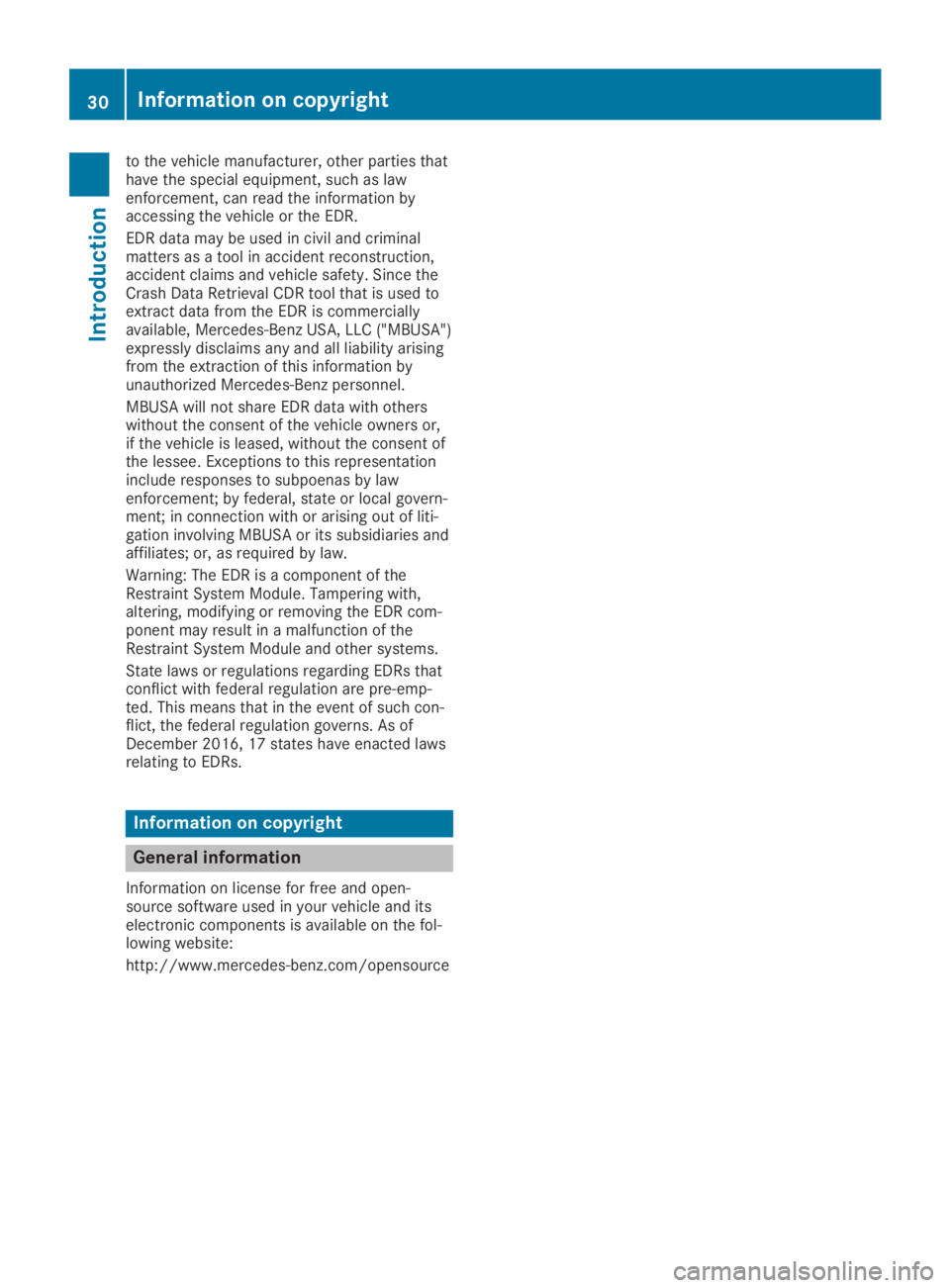
to the vehicle manufacturer, other parties thathave the special equipment, such as lawenforcement, can read the information byaccessing the vehicle or the EDR.
EDR data may be used in civil and criminalmatters as a tool in accident reconstruction,accident claims and vehicle safety. Since theCrash Data Retrieval CDR tool that is used toextract data from the EDR is commerciallyavailable, Mercedes-Benz USA, LLC ("MBUSA")expressly disclaims any and all liability arisingfrom the extraction of this information byunauthorized Mercedes-Benz personnel.
MBUSA will not share EDR data with otherswithout the consent of the vehicle owners or,if the vehicle is leased, without the consent ofthe lessee. Exceptions to this representationinclude responses to subpoenas by lawenforcement; by federal, state or local govern-ment; in connection with or arising out of liti-gation involving MBUSA or its subsidiaries andaffiliates; or, as required by law.
Warning: The EDR is a component of theRestraint System Module. Tampering with,altering, modifying or removing the EDR com-ponent may result in a malfunction of theRestraint System Module and other systems.
State laws or regulations regarding EDRs thatconflict with federal regulation are pre-emp-ted. This means that in the event of such con-flict, the federal regulation governs. As ofDecember 2016, 17 states have enacted lawsrelating to EDRs.
Information on copyright
General information
Information on license for free and open-source software used in your vehicle and itselectronic components is available on the fol-lowing website:
http://www.mercedes-benz.com/opensource
30Information on copyright
Introduction
Page 45 of 306
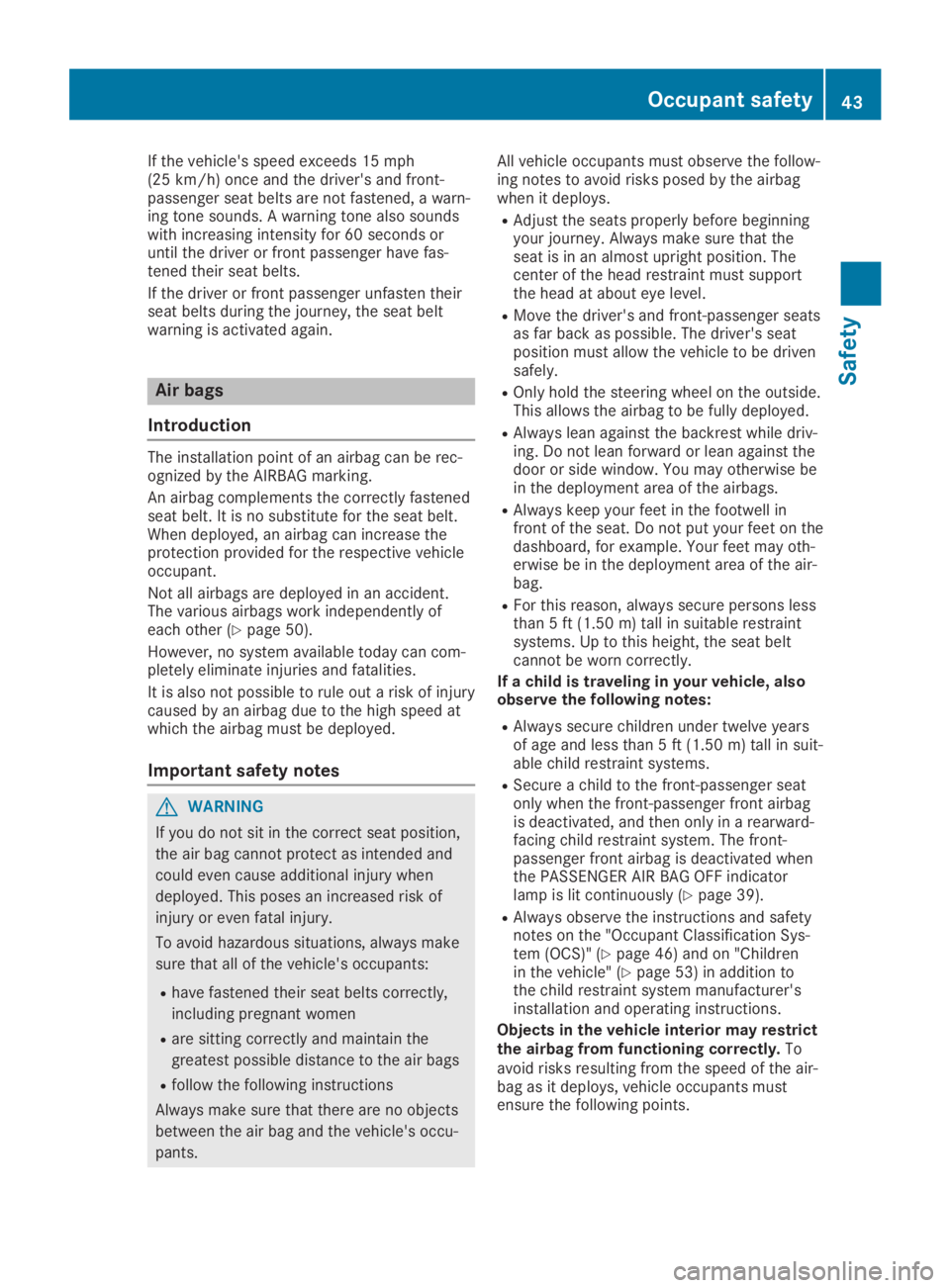
If the vehicle's speed exceeds 15 mph(25 km/h) once and the driver's and front-passenger seat belts are not fastened, a warn-ing tone sounds. A warning tone also soundswith increasing intensity for 60 seconds oruntil the driver or front passenger have fas-tened their seat belts.
If the driver or front passenger unfasten theirseat belts during the journey, the seat beltwarning is activated again.
Air bags
Introduction
The installation point of an airbag can be rec-ognized by the AIRBAG marking.
An airbag complements the correctly fastenedseat belt. It is no substitute for the seat belt.When deployed, an airbag can increase theprotection provided for the respective vehicleoccupant.
Not all airbags are deployed in an accident.The various airbags work independently ofeach other (Ypage 50).
However, no system available today can com-pletely eliminate injuries and fatalities.
It is also not possible to rule out a risk of injurycaused by an airbag due to the high speed atwhich the airbag must be deployed.
Important safety notes
GWARNING
If you do not sit in the correct seat position,
the air bag cannot protect as intended and
could even cause additional injury when
deployed. This poses an increased risk of
injury or even fatal injury.
To avoid hazardous situations, always make
sure that all of the vehicle's occupants:
Rhave fastened their seat belts correctly,
including pregnant women
Rare sitting correctly and maintain the
greatest possible distance to the air bags
Rfollow the following instructions
Always make sure that there are no objects
between the air bag and the vehicle's occu-
pants.
All vehicle occupants must observe the follow-ing notes to avoid risks posed by the airbagwhen it deploys.
RAdjust the seats properly before beginningyour journey. Always make sure that theseat is in an almost upright position. Thecenter of the head restraint must supportthe head at about eye level.
RMove the driver's and front-passenger seatsas far back as possible. The driver's seatposition must allow the vehicle to be drivensafely.
ROnly hold the steering wheel on the outside.This allows the airbag to be fully deployed.
RAlways lean against the backrest while driv-ing. Do not lean forward or lean against thedoor or side window. You may otherwise bein the deployment area of the airbags.
RAlways keep your feet in the footwell infront of the seat. Do not put your feet on thedashboard, for example. Your feet may oth-erwise be in the deployment area of the air-bag.
RFor this reason, always secure persons lessthan 5 ft (1.50 m) tall in suitable restraintsystems. Up to this height, the seat beltcannot be worn correctly.
If a child is traveling in your vehicle, alsoobserve the following notes:
RAlways secure children under twelve yearsof age and less than 5 ft (1.50 m) tall in suit-able child restraint systems.
RSecure a child to the front-passenger seatonly when the front-passenger front airbagis deactivated, and then only in a rearward-facing child restraint system. The front-passenger front airbag is deactivated whenthe PASSENGER AIR BAG OFF indicatorlamp is lit continuously (Ypage 39).
RAlways observe the instructions and safetynotes on the "Occupant Classification Sys-tem (OCS)" (Ypage 46) and on "Childrenin the vehicle" (Ypage 53) in addition tothe child restraint system manufacturer'sinstallation and operating instructions.
Objects in the vehicle interior may restrictthe airbag from functioning correctly.Toavoid risks resulting from the speed of the air-bag as it deploys, vehicle occupants mustensure the following points.
Occupant safety43
Safety
Z