manual transmission MERCEDES-BENZ SLC 2019 Owners Manual
[x] Cancel search | Manufacturer: MERCEDES-BENZ, Model Year: 2019, Model line: SLC, Model: MERCEDES-BENZ SLC 2019Pages: 306, PDF Size: 15 MB
Page 4 of 306
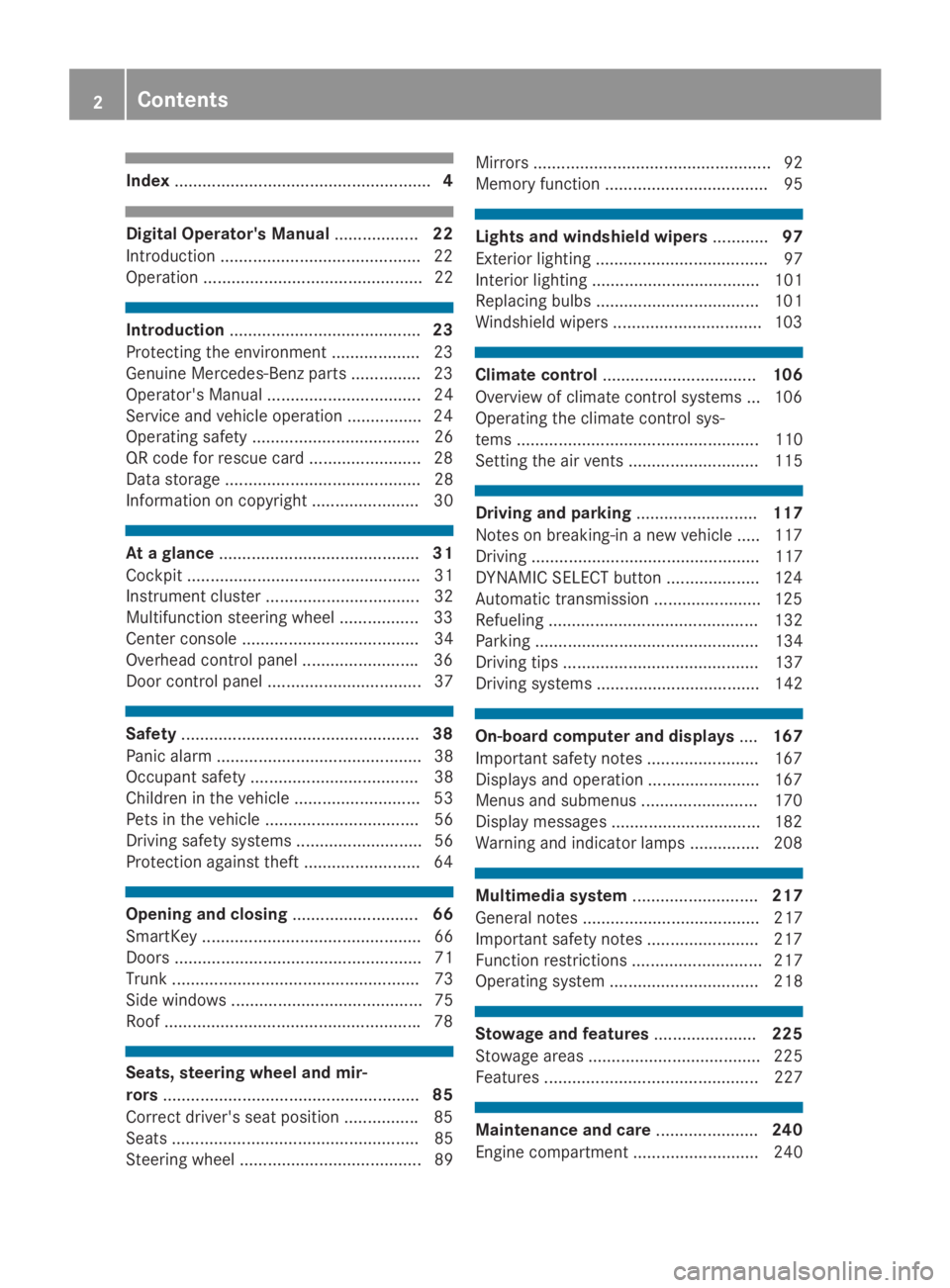
Index.......................................................4
Digital Operator's Manual..................22
Introduction ...........................................22
Operation ............................................... 22
Introduction.........................................23
Protecting the environment ...................23
Genuine Mercedes-Benz parts ...............23
Operator's Manual ................................. 24
Service and vehicle operation ................24
Operating safety .................................... 26
QR code for rescue card ........................ 28
Data storage .......................................... 28
Information on copyright ....................... 30
At a glance...........................................31
Cockpit .................................................. 31
Instrument cluster ................................. 32
Multifunction steering wheel ................. 33
Center console ...................................... 34
Overhead control panel .........................36
Door control panel ................................. 37
Safety...................................................38
Panic alarm ............................................ 38
Occupant safety .................................... 38
Children in the vehicle ........................... 53
Pets in the vehicle ................................. 56
Driving safety systems ........................... 56
Protection against theft .........................64
Opening and closing...........................66
SmartKey ............................................... 66
Doors ..................................................... 71
Trunk ..................................................... 73
Side windows ......................................... 75
Roof .......................................................78
Seats, steering wheel and mir-
rors.......................................................85
Correct driver's seat position ................85
Seats ..................................................... 85
Steering wheel ....................................... 89
Mirrors ................................................... 92
Memory function ................................... 95
Lights and windshield wipers............97
Exterior lighting ..................................... 97
Interior lighting .................................... 101
Replacing bulbs ................................... 101
Windshield wipers ................................ 103
Climate control.................................106
Overview of climate control systems ... 106
Operating the climate control sys-
tems .................................................... 110
Setting the air vents ............................ 115
Driving and parking..........................117
Notes on breaking-in a new vehicle ..... 117
Driving ................................................. 117
DYNAMIC SELECT button .................... 124
Automatic transmission ....................... 125
Refueling ............................................. 132
Parking ................................................ 134
Driving tips .......................................... 137
Driving systems ................................... 142
On-board computer and displays....167
Important safety notes ........................ 167
Displays and operation ........................ 167
Menus and submenus ......................... 170
Display messages ................................ 182
Warning and indicator lamps ............... 208
Multimedia system...........................217
General notes ...................................... 217
Important safety notes ........................ 217
Function restrictions ............................ 217
Operating system ................................ 218
Stowage and features......................225
Stowage areas ..................................... 225
Features .............................................. 227
Maintenance and care......................240
Engine compartment ........................... 240
2Contents
Page 7 of 306
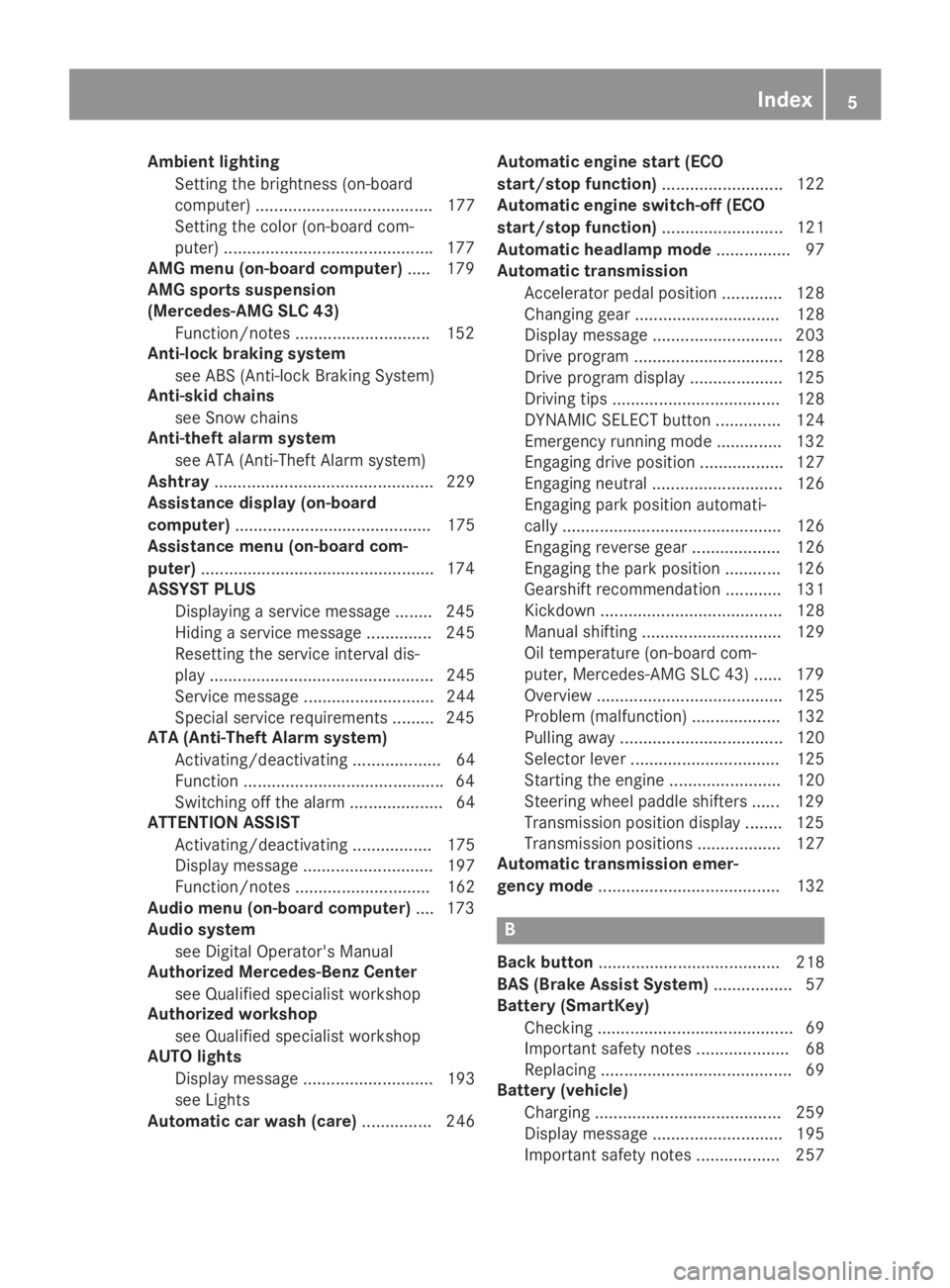
Ambient lighting
Setting the brightness (on-board
computer) ...................................... 177
Setting the color (on-board com-
puter) .............................................177
AMG menu (on-board computer)..... 179
AMG sports suspension
(Mercedes-AMG SLC 43)
Function/notes .............................152
Anti-lock braking system
see ABS (Anti-lock Braking System)
Anti-skid chains
see Snow chains
Anti-theft alarm system
see ATA (Anti-Theft Alarm system)
Ashtray............................................... 229
Assistance display (on-board
computer).......................................... 175
Assistance menu (on-board com-
puter)..................................................174
ASSYST PLUS
Displaying a service message ........245
Hiding a service message .............. 245
Resetting the service interval dis-
play ................................................ 245
Service message ............................ 244
Special service requirements ......... 245
ATA (Anti-Theft Alarm system)
Activating/deactivating ................... 64
Function ...........................................64
Switching off the alarm .................... 64
ATTENTION ASSIST
Activating/deactivating ................. 175
Display message ............................ 197
Function/notes............................. 162
Audio menu (on-board computer).... 173
Audio system
see Digital Operator's Manual
Authorized Mercedes-Benz Center
see Qualified specialist workshop
Authorized workshop
see Qualified specialist workshop
AUTO lights
Display message ............................ 193
see Lights
Automatic car wash (care)............... 246
Automatic engine start (ECO
start/stop function).......................... 122
Automatic engine switch-off (ECO
start/stop function).......................... 121
Automatic headlamp mode................ 97
Automatic transmission
Accelerator pedal position ............. 128
Changing gear ............................... 128
Display message ............................ 203
Drive program ................................ 128
Drive program display .................... 125
Driving tips .................................... 128
DYNAMIC SELECT button .............. 124
Emergency running mode.............. 132
Engaging drive position .................. 127
Engaging neutral ............................ 126
Engaging park position automati-
cally ............................................... 126
Engaging reverse gear ................... 126
Engaging the park position ............ 126
Gearshift recommendation ............ 131
Kickdown ....................................... 128
Manual shifting .............................. 129
Oil temperature (on-board com-
puter, Mercedes-AMG SLC 43) ...... 179
Overview ........................................ 125
Problem (malfunction) ................... 132
Pulling away ................................... 120
Selector lever ................................ 125
Starting the engine ........................ 120
Steering wheel paddle shifters ...... 129
Transmission position display ........ 125
Transmission positions .................. 127
Automatic transmission emer-
gency mode....................................... 132
B
Back button....................................... 218
BAS (Brake Assist System)................. 57
Battery (SmartKey)
Checking .......................................... 69
Important safety notes .................... 68
Replacing ......................................... 69
Battery (vehicle)
Charging ........................................ 259
Display message ............................ 195
Important safety notes .................. 257
Index5
Page 10 of 306
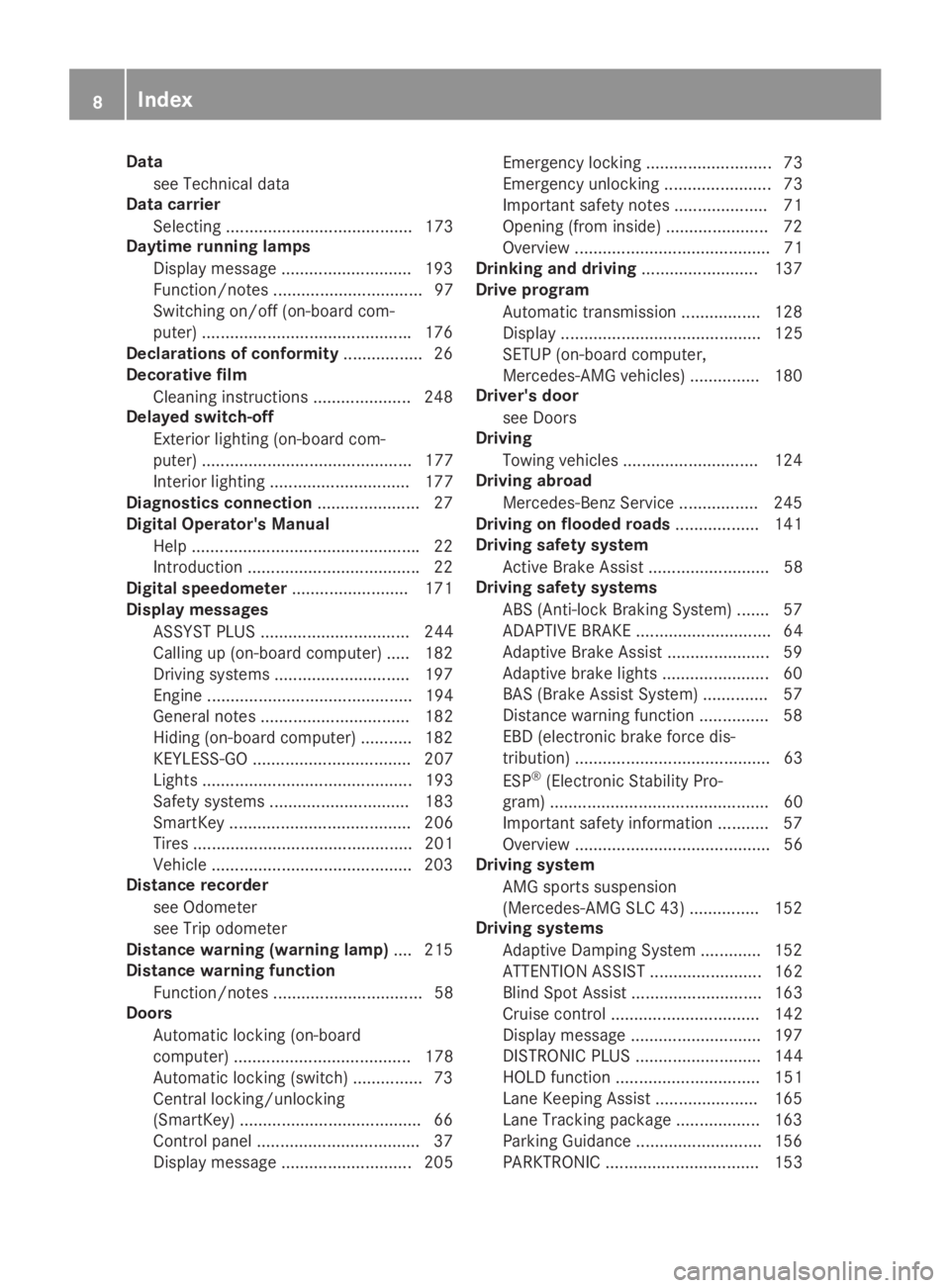
Data
see Technical data
Data carrier
Selecting ........................................ 173
Daytime running lamps
Display message ............................ 193
Function/notes ................................ 97
Switching on/off (on-board com-
puter) .............................................176
Declarations of conformity................. 26
Decorative film
Cleaning instructions ..................... 248
Delayed switch-off
Exterior lighting (on-board com-
puter) ............................................. 177
Interior lighting .............................. 177
Diagnostics connection......................27
Digital Operator's Manual
Help .................................................22
Introduction .....................................22
Digital speedometer.........................171
Display messages
ASSYST PLUS ................................ 244
Calling up (on-board computer) ..... 182
Driving systems .............................197
Engine ............................................ 194
General notes ................................ 182
Hiding (on-board computer) ........... 182
KEYLESS-GO .................................. 207
Lights ............................................. 193
Safety systems .............................. 183
SmartKey ....................................... 206
Tires ............................................... 201
Vehicle ...........................................203
Distance recorder
see Odometer
see Trip odometer
Distance warning (warning lamp).... 215
Distance warning function
Function/notes ................................ 58
Doors
Automatic locking (on-board
computer) ...................................... 178
Automatic locking (switch) ...............73
Central locking/unlocking
(SmartKey) .......................................66
Control panel ...................................37
Display message ............................ 205
Emergency locking ........................... 73
Emergency unlocking ....................... 73
Important safety notes.................... 71
Opening (from inside) ...................... 72
Overview .......................................... 71
Drinking and driving......................... 137
Drive program
Automatic transmission ................. 128
Display ........................................... 125
SETUP (on-board computer,
Mercedes-AMG vehicles) ............... 180
Driver's door
see Doors
Driving
Towing vehicles ............................. 124
Driving abroad
Mercedes-Benz Service ................. 245
Driving on flooded roads.................. 141
Driving safety system
Active Brake Assist .......................... 58
Driving safety systems
ABS (Anti-lock Braking System) ....... 57
ADAPTIVE BRAKE............................. 64
Adaptive Brake Assist ...................... 59
Adaptive brake lights ....................... 60
BAS (Brake Assist System) .............. 57
Distance warning function ............... 58
EBD (electronic brake force dis-
tribution) .......................................... 63
ESP®(Electronic Stability Pro-
gram) ............................................... 60
Important safety information ........... 57
Overview .......................................... 56
Driving system
AMG sports suspension
(Mercedes-AMG SLC 43) ............... 152
Driving systems
Adaptive Damping System ............. 152
ATTENTION ASSIST ........................ 162
Blind Spot Assist ............................ 163
Cruise control ................................ 142
Display message ............................ 197
DISTRONIC PLUS ........................... 144
HOLD function ............................... 151
Lane Keeping Assist ...................... 165
Lane Tracking package .................. 163
Parking Guidance ........................... 156
PARKTRONIC ................................. 153
8Index
Page 17 of 306
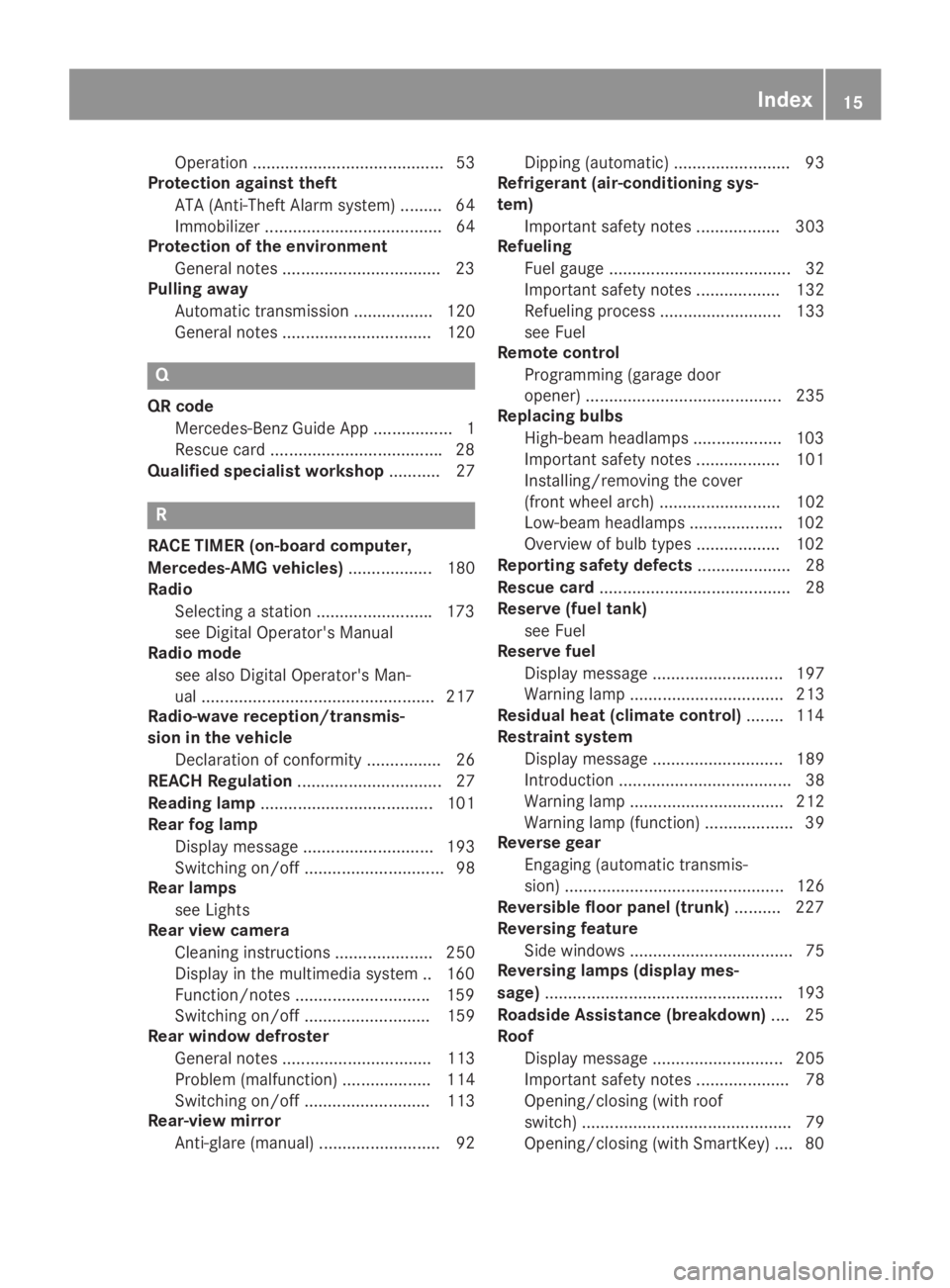
Operation ......................................... 53
Protection against theft
ATA (Anti-Theft Alarm system) ......... 64
Immobilizer ...................................... 64
Protection of the environment
General notes ..................................23
Pulling away
Automatic transmission ................. 120
General notes ................................ 120
Q
QR code
Mercedes-Benz Guide App ................. 1
Rescue card .....................................28
Qualified specialist workshop........... 27
R
RACE TIMER (on-board computer,
Mercedes-AMG vehicles).................. 180
Radio
Selecting a station .........................173
see Digital Operator's Manual
Radio mode
see also Digital Operator's Man-
ual ..................................................217
Radio-wave reception/transmis-
sion in the vehicle
Declaration of conformity ................ 26
REACH Regulation............................... 27
Reading lamp..................................... 101
Rear fog lamp
Display message ............................ 193
Switching on/off .............................. 98
Rear lamps
see Lights
Rear view camera
Cleaning instructions ..................... 250
Display in the multimedia system .. 160
Function/notes .............................159
Switching on/off ........................... 159
Rear window defroster
General notes ................................ 113
Problem (malfunction) ................... 114
Switching on/off ........................... 113
Rear-view mirror
Anti-glare (manual) .......................... 92
Dipping (automatic) ......................... 93
Refrigerant (air-conditioning sys-
tem)
Important safety notes .................. 303
Refueling
Fuel gauge ....................................... 32
Important safety notes .................. 132
Refueling process .......................... 133
see Fuel
Remote control
Programming (garage door
opener) .......................................... 235
Replacing bulbs
High-beam headlamps ................... 103
Important safety notes .................. 101
Installing/removing the cover
(front wheel arch) .......................... 102
Low-beam headlamps .................... 102
Overview of bulb types .................. 102
Reporting safety defects.................... 28
Rescue card......................................... 28
Reserve (fuel tank)
see Fuel
Reserve fuel
Display message ............................ 197
Warning lamp ................................. 213
Residual heat (climate control)........114
Restraint system
Display message ............................ 189
Introduction ..................................... 38
Warning lamp ................................. 212
Warning lamp (function) ................... 39
Reverse gear
Engaging (automatic transmis-
sion) ............................................... 126
Reversible floor panel (trunk).......... 227
Reversing feature
Side windows ................................... 75
Reversing lamps (display mes-
sage)................................................... 193
Roadside Assistance (breakdown).... 25
Roof
Display message ............................ 205
Important safety notes .................... 78
Opening/closing (with roof
switch) ............................................. 79
Opening/closing (with SmartKey) .... 80
Index15
Page 20 of 306
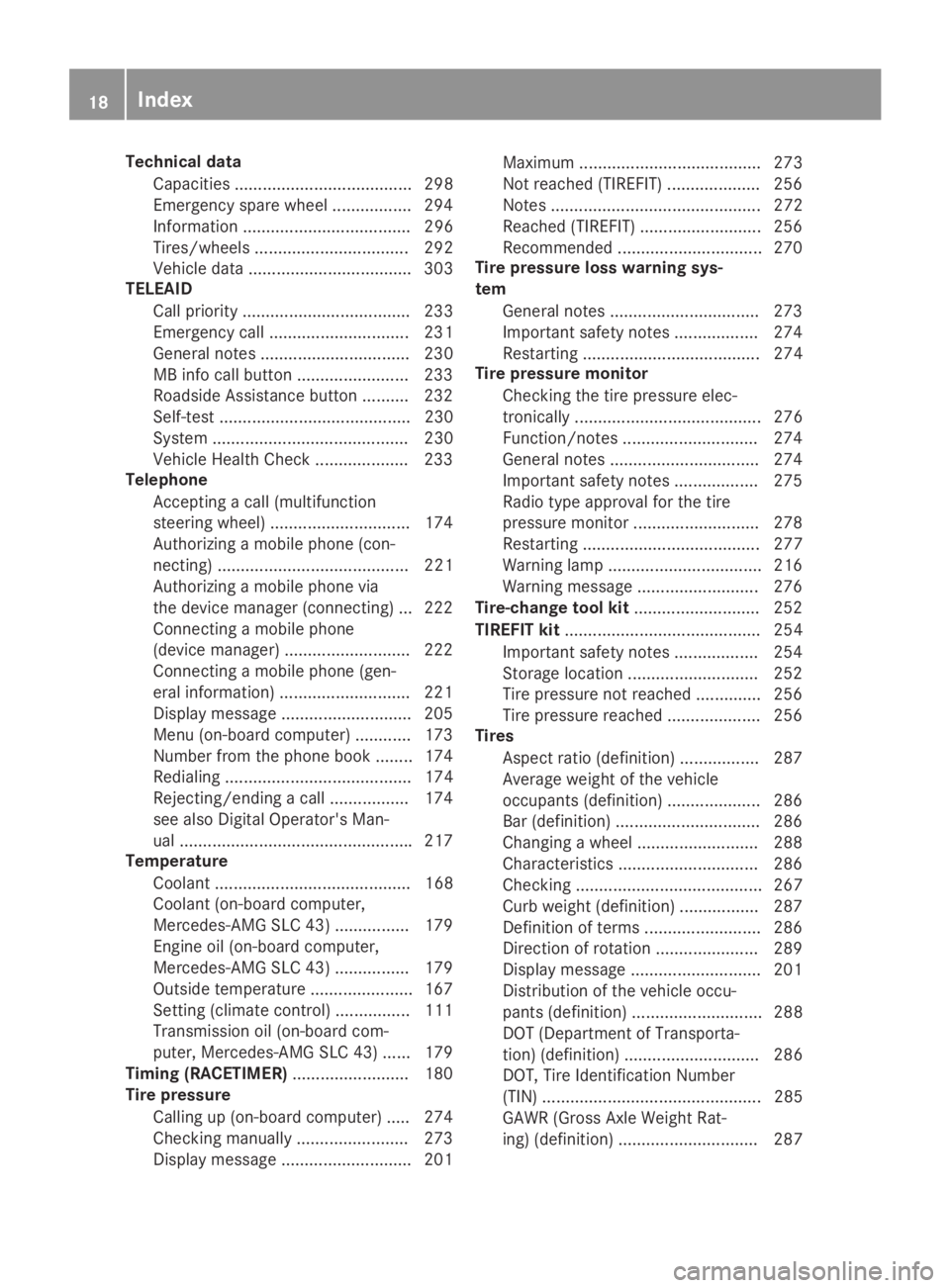
Technical data
Capacities ...................................... 298
Emergency spare wheel ................. 294
Information .................................... 296
Tires/wheels ................................. 292
Vehicle data ................................... 303
TELEAID
Call priority .................................... 233
Emergency call .............................. 231
General notes ................................ 230
MB info call button ........................233
Roadside Assistance button .......... 232
Self-test ......................................... 230
System .......................................... 230
Vehicle Health Check .................... 233
Telephone
Accepting a call (multifunction
steering wheel) .............................. 174
Authorizing a mobile phone (con-
necting) ......................................... 221
Authorizing a mobile phone via
the device manager (connecting) ... 222
Connecting a mobile phone
(device manager) ........................... 222
Connecting a mobile phone (gen-
eral information) ............................ 221
Display message ............................ 205
Menu (on-board computer) ............ 173
Number from the phone book ........174
Redialing ........................................ 174
Rejecting/ending a call ................. 174
see also Digital Operator's Man-
ual ..................................................217
Temperature
Coolant .......................................... 168
Coolant (on-board computer,
Mercedes-AMG SLC 43) ................ 179
Engine oil (on-board computer,
Mercedes-AMG SLC 43) ................ 179
Outside temperature ......................167
Setting (climate control) ................ 111
Transmission oil (on-board com-
puter, Mercedes-AMG SLC 43) ...... 179
Timing (RACETIMER)......................... 180
Tire pressure
Calling up (on-board computer) ..... 274
Checking manually ........................ 273
Display message ............................ 201
Maximum ....................................... 273
Not reached (TIREFIT) .................... 256
Notes ............................................. 272
Reached (TIREFIT) .......................... 256
Recommended ............................... 270
Tire pressure loss warning sys-
tem
General notes ................................ 273
Important safety notes .................. 274
Restarting ...................................... 274
Tire pressure monitor
Checking the tire pressure elec-
tronically ........................................ 276
Function/notes .............................274
General notes ................................ 274
Important safety notes .................. 275
Radio type approval for the tire
pressure monitor ........................... 278
Restarting ...................................... 277
Warning lamp ................................. 216
Warning message .......................... 276
Tire-change tool kit........................... 252
TIREFIT kit.......................................... 254
Important safety notes .................. 254
Storage location ............................ 252
Tire pressure not reached .............. 256
Tire pressure reached .................... 256
Tires
Aspect ratio (definition) ................. 287
Average weight of the vehicle
occupants (definition) .................... 286
Bar (definition) ............................... 286
Changing a wheel .......................... 288
Characteristics .............................. 286
Checking ........................................ 267
Curb weight (definition) ................. 287
Definition of terms ......................... 286
Direction of rotation...................... 289
Display message ............................ 201
Distribution of the vehicle occu-
pants (definition) ............................ 288
DOT (Department of Transporta-
tion) (definition) ............................. 286
DOT, Tire Identification Number
(TIN) ............................................... 285
GAWR (Gross Axle Weight Rat-
ing) (definition) .............................. 287
18Index
Page 21 of 306
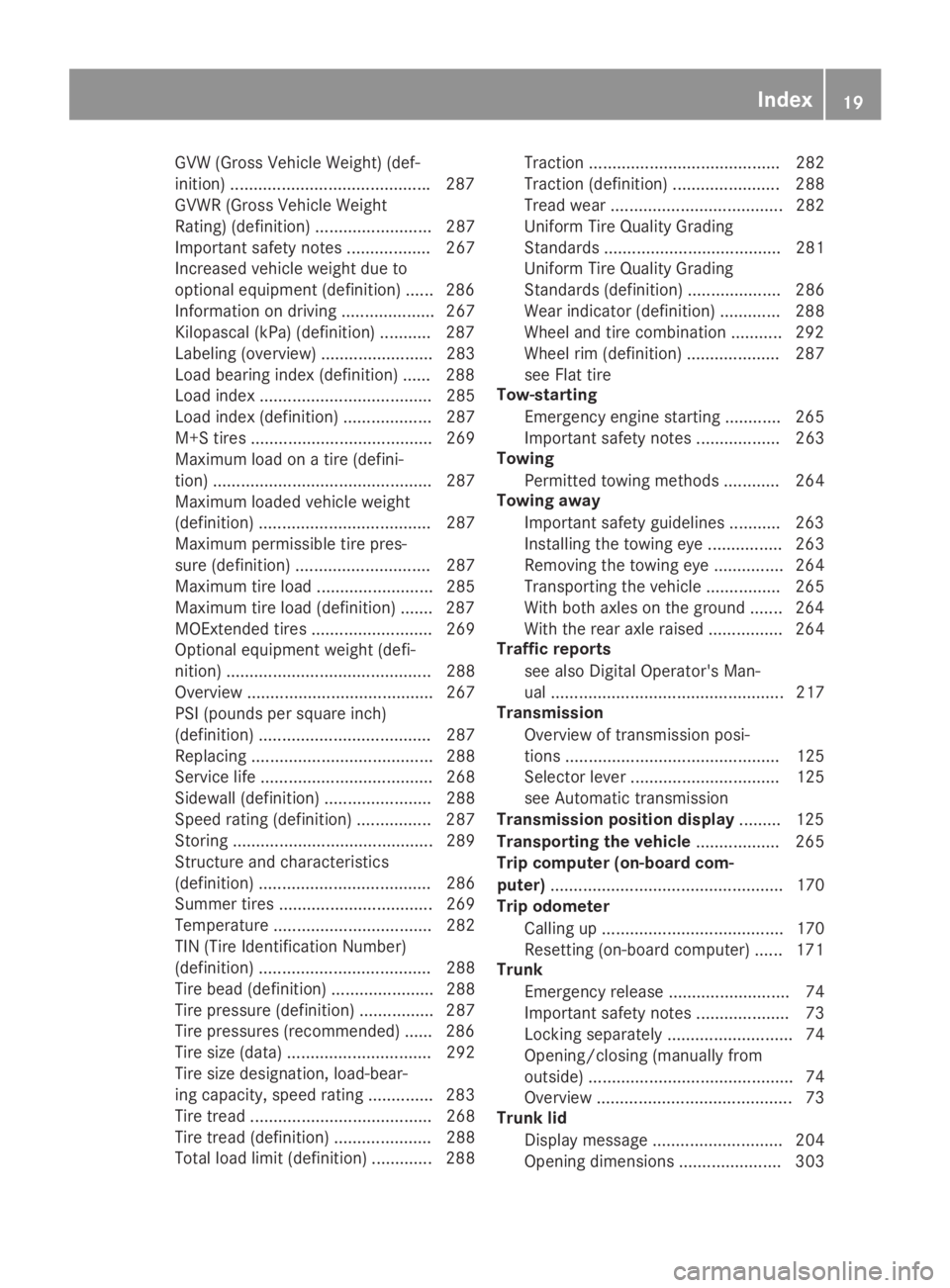
GVW (Gross Vehicle Weight) (def-
inition) ...........................................287
GVWR (Gross Vehicle Weight
Rating) (definition) ......................... 287
Important safety notes .................. 267
Increased vehicle weight due to
optional equipment (definition) ...... 286
Information on driving .................... 267
Kilopascal (kPa) (definition) ........... 287
Labeling (overview)........................ 283
Load bearing index (definition) ...... 288
Load index ..................................... 285
Load index (definition) ................... 287
M+S tires....................................... 269
Maximum load on a tire (defini-
tion) ............................................... 287
Maximum loaded vehicle weight
(definition) ..................................... 287
Maximum permissible tire pres-
sure (definition) ............................. 287
Maximum tire load ......................... 285
Maximum tire load (definition) ....... 287
MOExtended tires.......................... 269
Optional equipment weight (defi-
nition) ............................................ 288
Overview ........................................ 267
PSI (pounds per square inch)
(definition) ..................................... 287
Replacing ....................................... 288
Service life ..................................... 268
Sidewall (definition) ....................... 288
Speed rating (definition) ................ 287
Storing ........................................... 289
Structure and characteristics
(definition) ..................................... 286
Summer tires ................................. 269
Temperature .................................. 282
TIN (Tire Identification Number)
(definition) ..................................... 288
Tire bead (definition) ...................... 288
Tire pressure (definition) ................ 287
Tire pressures (recommended) ...... 286
Tire size (data)............................... 292
Tire size designation, load-bear-
ing capacity, speed rating .............. 283
Tire tread ....................................... 268
Tire tread (definition) ..................... 288
Total load limit (definition) ............. 288
Traction ......................................... 282
Traction (definition) ....................... 288
Tread wear ..................................... 282
Uniform Tire Quality Grading
Standards ...................................... 281
Uniform Tire Quality Grading
Standards (definition) .................... 286
Wear indicator (definition) ............. 288
Wheel and tire combination ........... 292
Wheel rim (definition) .................... 287
see Flat tire
Tow-starting
Emergency engine starting ............ 265
Important safety notes .................. 263
Towing
Permitted towing methods ............ 264
Towing away
Important safety guidelines ........... 263
Installing the towing eye ................ 263
Removing the towing eye ............... 264
Transporting the vehicle ................ 265
With both axles on the ground ....... 264
With the rear axle raised ................ 264
Traffic reports
see also Digital Operator's Man-
ual .................................................. 217
Transmission
Overview of transmission posi-
tions .............................................. 125
Selector lever ................................ 125
see Automatic transmission
Transmission position display......... 125
Transporting the vehicle.................. 265
Trip computer (on-board com-
puter).................................................. 170
Trip odometer
Calling up ....................................... 170
Resetting (on-board computer) ...... 171
Trunk
Emergency release .......................... 74
Important safety notes .................... 73
Locking separately ........................... 74
Opening/closing (manually from
outside) ............................................ 74
Overview .......................................... 73
Trunk lid
Display message ............................ 204
Opening dimensions ...................... 303
Index19
Page 122 of 306
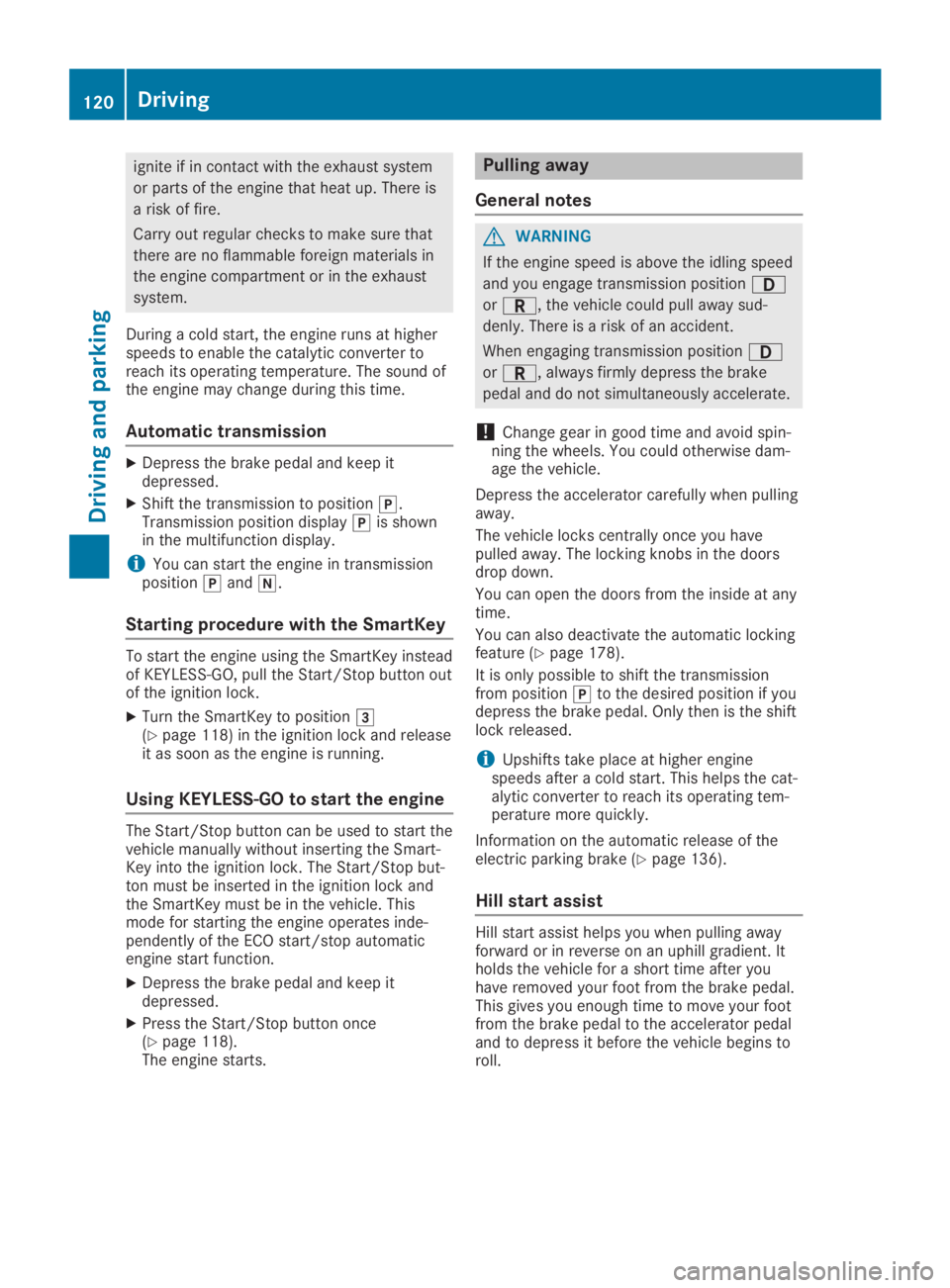
ignite if in contact with the exhaust system
or parts of the engine that heat up. There is
a risk of fire.
Carry out regular checks to make sure that
there are no flammable foreign materials in
the engine compartment or in the exhaust
system.
During a cold start, the engine runs at higherspeeds to enable the catalytic converter toreach its operating temperature. The sound ofthe engine may change during this time.
Automatic transmission
XDepress the brake pedal and keep itdepressed.
XShift the transmission to position�].Transmission position display�]is shownin the multifunction display.
iYou can start the engine in transmissionposition�]and�\\.
Starting procedure with the SmartKey
To start the engine using the SmartKey insteadof KEYLESS-GO, pull the Start/Stop button outof the ignition lock.
XTurn the SmartKey to position�I(Ypage 118) in the ignition lock and releaseit as soon as the engine is running.
Using KEYLESS-GO to start the engine
The Start/Stop button can be used to start thevehicle manually without inserting the Smart-Key into the ignition lock. The Start/Stop but-ton must be inserted in the ignition lock andthe SmartKey must be in the vehicle. Thismode for starting the engine operates inde-pendently of the ECO start/stop automaticengine start function.
XDepress the brake pedal and keep itdepressed.
XPress the Start/Stop button once(Ypage 118).The engine starts.
Pulling away
General notes
GWARNING
If the engine speed is above the idling speed
and you engage transmission position�:
or�F, the vehicle could pull away sud-
denly. There is a risk of an accident.
When engaging transmission position�:
or�F, always firmly depress the brake
pedal and do not simultaneously accelerate.
!Change gear in good time and avoid spin-ning the wheels. You could otherwise dam-age the vehicle.
Depress the accelerator carefully when pullingaway.
The vehicle locks centrally once you havepulled away. The locking knobs in the doorsdrop down.
You can open the doors from the inside at anytime.
You can also deactivate the automatic lockingfeature (Ypage 178).
It is only possible to shift the transmissionfrom position�]to the desired position if youdepress the brake pedal. Only then is the shiftlock released.
iUpshifts take place at higher enginespeeds after a cold start. This helps the cat-alytic converter to reach its operating tem-perature more quickly.
Information on the automatic release of theelectric parking brake (Ypage 136).
Hill start assist
Hill start assist helps you when pulling awayforward or in reverse on an uphill gradient. Itholds the vehicle for a short time after youhave removed your foot from the brake pedal.This gives you enough time to move your footfrom the brake pedal to the accelerator pedaland to depress it before the vehicle begins toroll.
120Driving
Driving and parking
Page 124 of 306

starts automatically and the braking effect ofthe HOLD function is deactivated.
Automatic engine start
The engine starts automatically if:
Ryou switch off the ECO start/stop functionby pressing the ECO button
Ryou release the brake pedal in transmissionposition�[or�\\and the HOLD function isnot active
Ryou depress the accelerator pedal
Ryou engage reverse gear�^
Ryou move the transmission out of position�]
Ryou switch to drive programS+
Ryou unfasten your seat belt or open the driv-er's door
Rthe vehicle starts to roll
Rthe brake system requires this
Rthe temperature in the vehicle interior devi-ates from the set range
Rthe system detects moisture on the wind-shield when the air-conditioning system isswitched on
Rthe battery's condition of charge is too low
Shifting the transmission to position�]doesnot start the engine.
Deactivating or activating the ECO
start/stop function
XTo deactivate:press ECO button�C.Indicator lamp�Dgoes out.
XTo activate:press ECO button�C.Indicator lamp�Dlights up.
If indicator lamp�Dis off, the ECO start/stopfunction has been deactivated manually or asthe result of a malfunction. The engine willthen not be switched off automatically whenthe vehicle stops.
122Driving
Driving and parking
Page 131 of 306
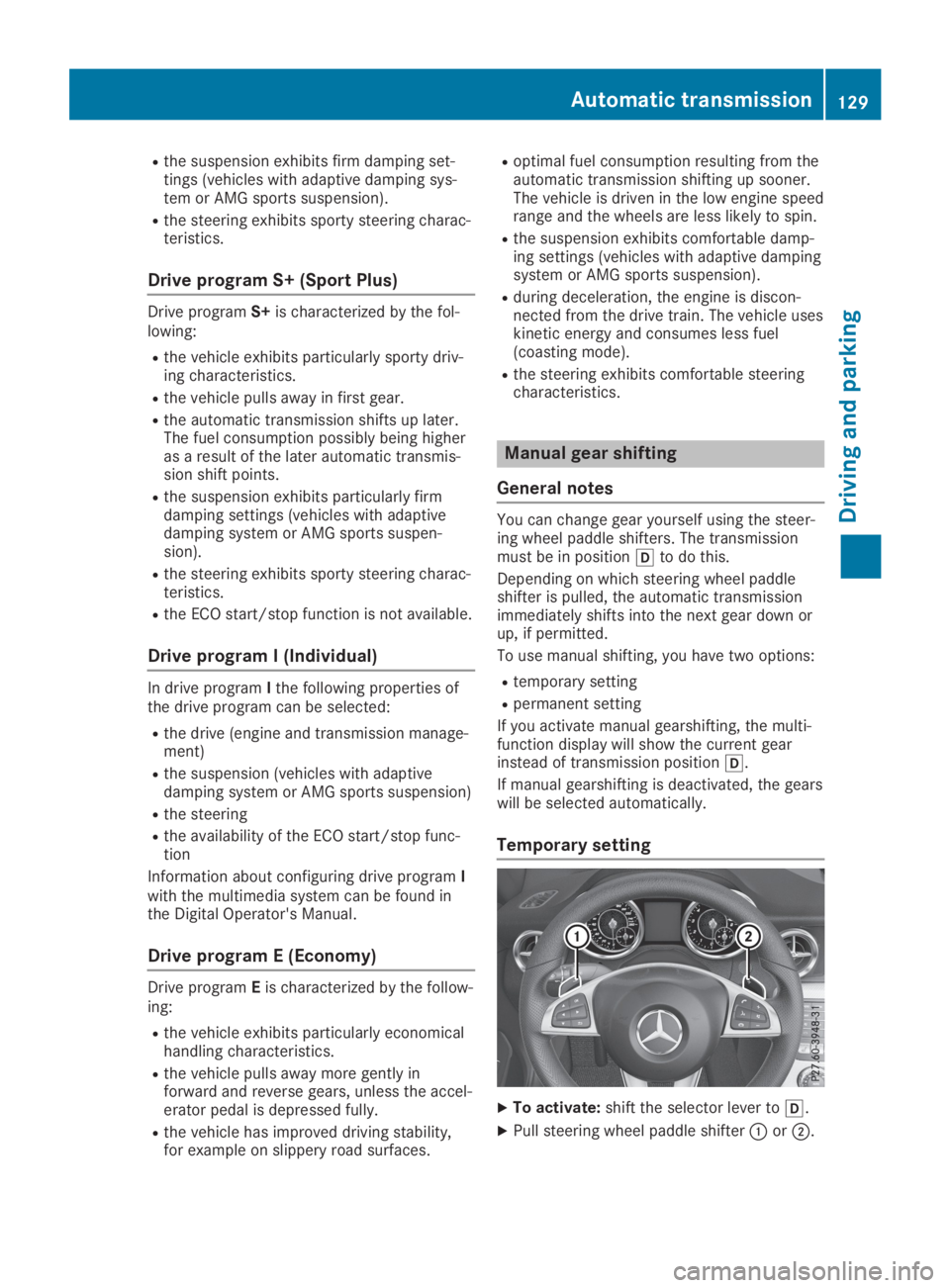
Rthe suspension exhibits firm damping set-tings (vehicles with adaptive damping sys-tem or AMG sports suspension).
Rthe steering exhibits sporty steering charac-teristics.
Drive program S+ (Sport Plus)
Drive programS+is characterized by the fol-lowing:
Rthe vehicle exhibits particularly sporty driv-ing characteristics.
Rthe vehicle pulls away in first gear.
Rthe automatic transmission shifts up later.The fuel consumption possibly being higheras a result of the later automatic transmis-sion shift points.
Rthe suspension exhibits particularly firmdamping settings (vehicles with adaptivedamping system or AMG sports suspen-sion).
Rthe steering exhibits sporty steering charac-teristics.
Rthe ECO start/stop function is not available.
Drive program I (Individual)
In drive programIthe following properties ofthe drive program can be selected:
Rthe drive (engine and transmission manage-ment)
Rthe suspension (vehicles with adaptivedamping system or AMG sports suspension)
Rthe steering
Rthe availability of the ECO start/stop func-tion
Information about configuring drive programIwith the multimedia system can be found inthe Digital Operator's Manual.
Drive program E (Economy)
Drive programEis characterized by the follow-ing:
Rthe vehicle exhibits particularly economicalhandling characteristics.
Rthe vehicle pulls away more gently inforward and reverse gears, unless the accel-erator pedal is depressed fully.
Rthe vehicle has improved driving stability,for example on slippery road surfaces.
Roptimal fuel consumption resulting from theautomatic transmission shifting up sooner.The vehicle is driven in the low engine speedrange and the wheels are less likely to spin.
Rthe suspension exhibits comfortable damp-ing settings (vehicles with adaptive dampingsystem or AMG sports suspension).
Rduring deceleration, the engine is discon-nected from the drive train. The vehicle useskinetic energy and consumes less fuel(coasting mode).
Rthe steering exhibits comfortable steeringcharacteristics.
Manual gear shifting
General notes
You can change gear yourself using the steer-ing wheel paddle shifters. The transmissionmust be in position�[to do this.
Depending on which steering wheel paddleshifter is pulled, the automatic transmissionimmediately shifts into the next gear down orup, if permitted.
To use manual shifting, you have two options:
Rtemporary setting
Rpermanent setting
If you activate manual gearshifting, the multi-function display will show the current gearinstead of transmission position�[.
If manual gearshifting is deactivated, the gearswill be selected automatically.
Temporary setting
XTo activate:shift the selector lever to�[.
XPull steering wheel paddle shifter�Cor�D.
Automatic transmission129
Driving an d parking
Z
Page 132 of 306
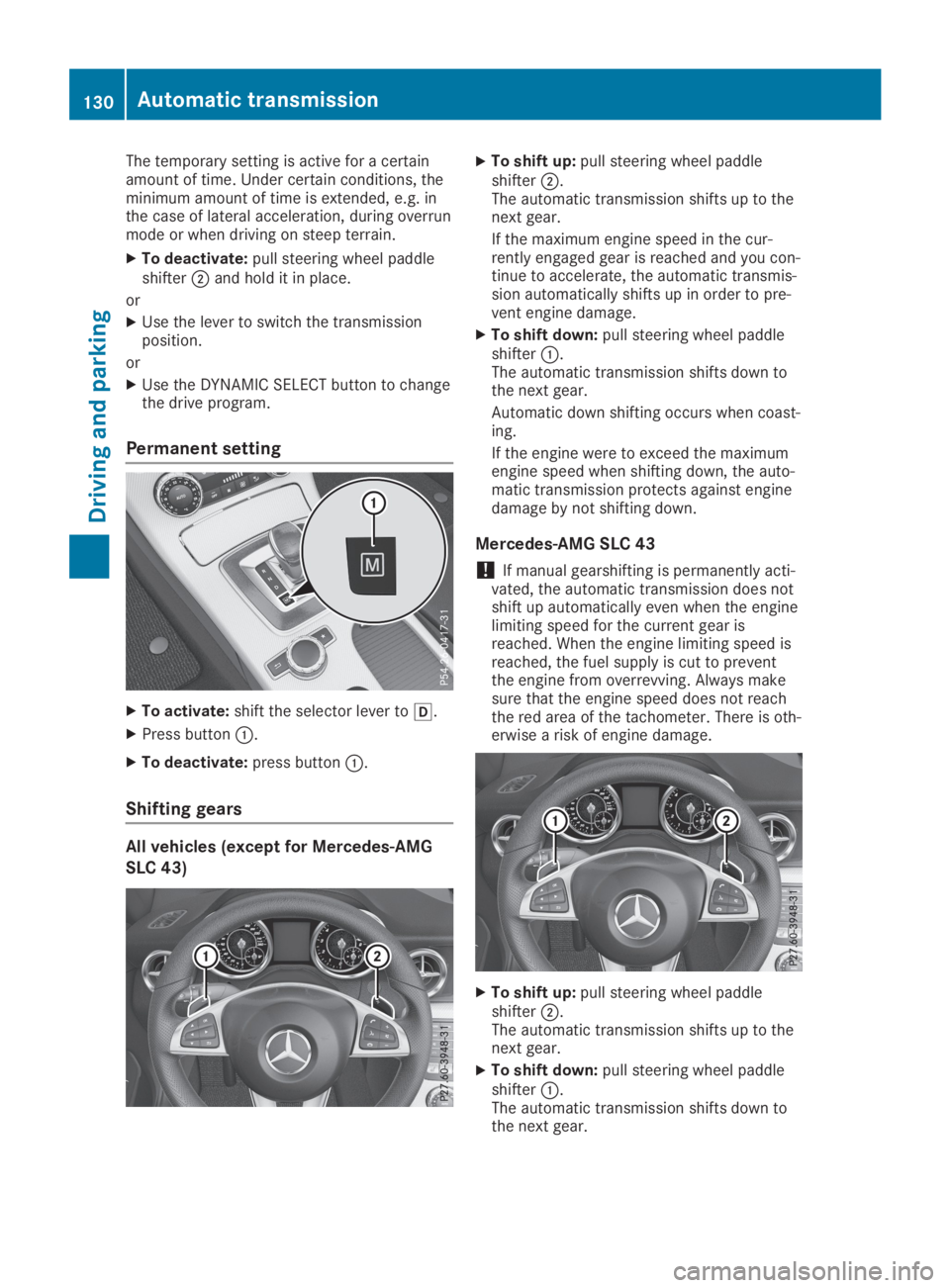
The temporary setting is active for a certainamount of time. Under certain conditions, theminimum amount of time is extended, e.g. inthe case of lateral acceleration, during overrunmode or when driving on steep terrain.
XTo deactivate:pull steering wheel paddleshifter�Dand hold it in place.
or
XUse the lever to switch the transmissionposition.
or
XUse the DYNAMIC SELECT button to changethe drive program.
Permanent setting
XTo activate:shift the selector lever to�[.
XPress button�C.
XTo deactivate:press button�C.
Shifting gears
All vehicles (except for Mercedes-AMG
SLC 43)
XTo shift up:pull steering wheel paddleshifter�D.The automatic transmission shifts up to thenext gear.
If the maximum engine speed in the cur-rently engaged gear is reached and you con-tinue to accelerate, the automatic transmis-sion automatically shifts up in order to pre-vent engine damage.
XTo shift down:pull steering wheel paddleshifter�C.The automatic transmission shifts down tothe next gear.
Automatic down shifting occurs when coast-ing.
If the engine were to exceed the maximumengine speed when shifting down, the auto-matic transmission protects against enginedamage by not shifting down.
Mercedes-AMG SLC 43
!If manual gearshifting is permanently acti-vated, the automatic transmission does notshift up automatically even when the enginelimiting speed for the current gear isreached. When the engine limiting speed isreached, the fuel supply is cut to preventthe engine from overrevving. Always makesure that the engine speed does not reachthe red area of the tachometer. There is oth-erwise a risk of engine damage.
XTo shift up:pull steering wheel paddleshifter�D.The automatic transmission shifts up to thenext gear.
XTo shift down:pull steering wheel paddleshifter�C.The automatic transmission shifts down tothe next gear.
130Automatic transmission
Driving and parking