parking brake MERCEDES-BENZ SLC ROADSTER 2018 Owner's Manual
[x] Cancel search | Manufacturer: MERCEDES-BENZ, Model Year: 2018, Model line: SLC ROADSTER, Model: MERCEDES-BENZ SLC ROADSTER 2018Pages: 298, PDF Size: 5.26 MB
Page 8 of 298
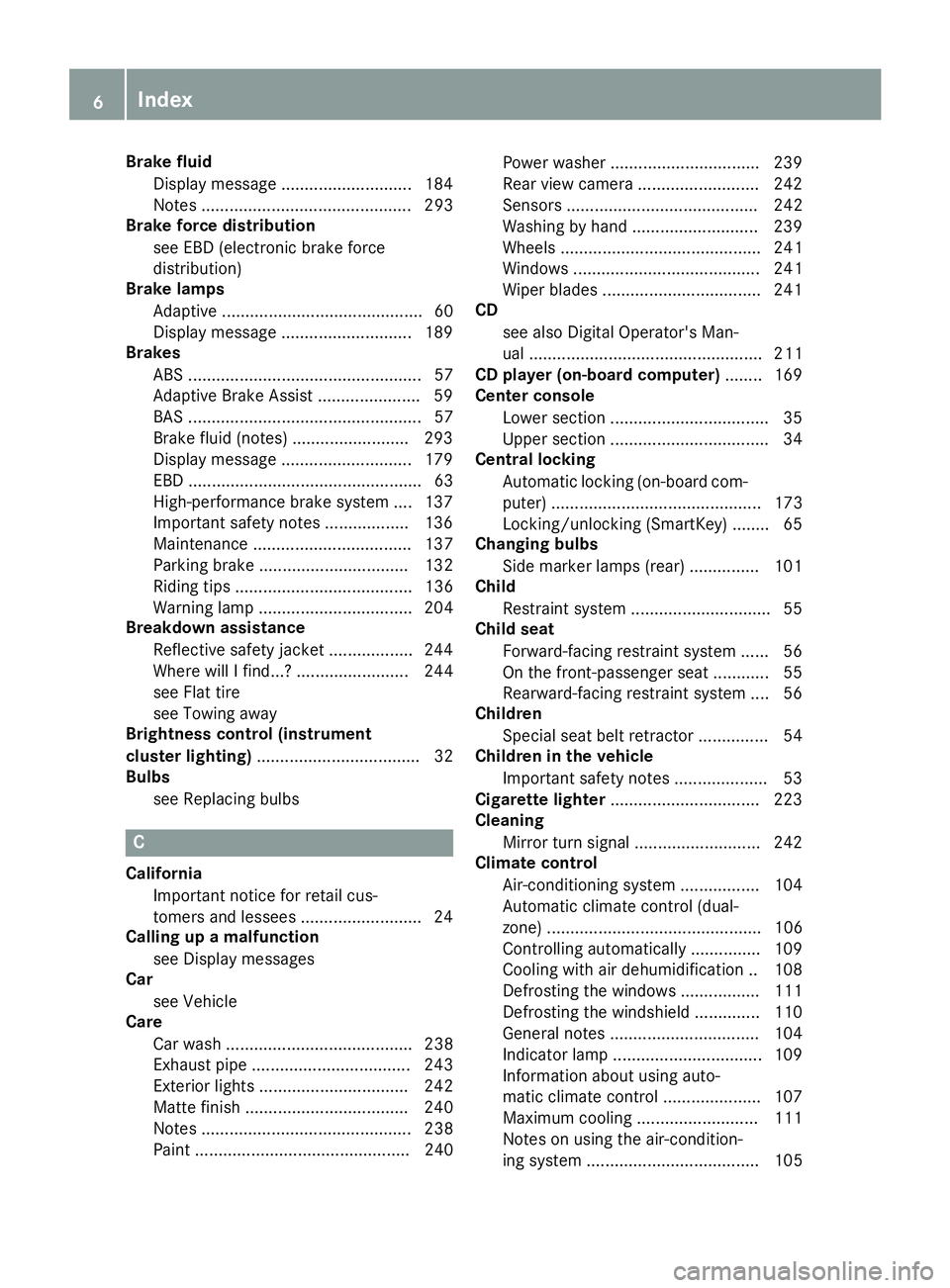
Brake fluidDispla ymessage ............................ 184
Notes. ............................................ 293
Brake forc edistribution
see EBD (electronicb rake force
distribution)
Brake lamps
Adaptive ........................................... 60
Displa ymessage ............................ 189
Brakes
ABS .................................................. 57
Adaptive Brake Assist ...................... 59
BAS .................................................. 57
Brake fluid (notes) ......................... 293
Displa ymessage ............................ 179
EBD .................................................. 63
High-performance brake system .... 137
Important safety notes .................. 136
Maintenance .................................. 137
Parking brake ................................ 132
Riding tip s...................................... 136
Warning lamp ................................. 204
Breakdow nassistance
Reflective safety jacke t.................. 244
Where will Ifind...? ........................ 244
see Fla ttire
see Towing away
Brightness control( instrument
clusterl ighting) ................................... 32
Bulbs
see Replacing bulbs
C
CaliforniaImportant notic efor retail cus-
tomers and lessees .......................... 24
Calling up amalfunction
see Displa ymessages
Car
see Vehicle
Care
Carw ash. ....................................... 238
Exhaus tpipe. ................................. 243
Exterior lights ................................ 242
Matte finish ................................... 240
Notes. ............................................ 238
Paint .............................................. 240 Power washer.
............................... 239
Rear vie wcamera .......................... 242
Sensors ......................................... 242
Washing by hand ........................... 239
Wheels. .......................................... 241
Window s........................................ 241
Wipe rblade s.................................. 241
CD
see also Digital Operator's Man-
ual.................................................. 211
CD player (on-board computer) ........ 169
Centerc onsole
Lower section .................................. 35
Upper section .................................. 34
Central locking
Automati cloc king (on-board com-
puter) ............................................. 173
Locking/unlocking (SmartKey). ....... 65
Changin gbulbs
Sid em arker lamps (rear) ............... 101
Child
Restraint system .............................. 55
Child seat
Forward-facing restraint system ...... 56
On the front-passenger seat. ........... 55
Rearward-facing restraint system .... 56
Children
Specia lseatb eltr etractor ............... 54
Childrenint he vehicle
Important safety notes .................... 53
Cigarette lighter ................................ 223
Cleaning
Mirror turn signa l........................... 242
Climate control
Air-conditioning system ................. 104
Automati cclimate control (dual-
zone) .............................................. 106
Controlling automaticall y............... 109
Cooling with ai rdehumidifica tion .. 108
Defrosting the window s................. 111
Defrosting the windshield .............. 110
Generaln otes ................................ 104
Indicato rlam p................................ 109
Information aboutu sing auto-
mati cclimate control ..................... 107
Ma
ximu mcooling .......................... 111
Notesonu sing the air-condition-
ing system ..................................... 105
6Index
Page 10 of 298
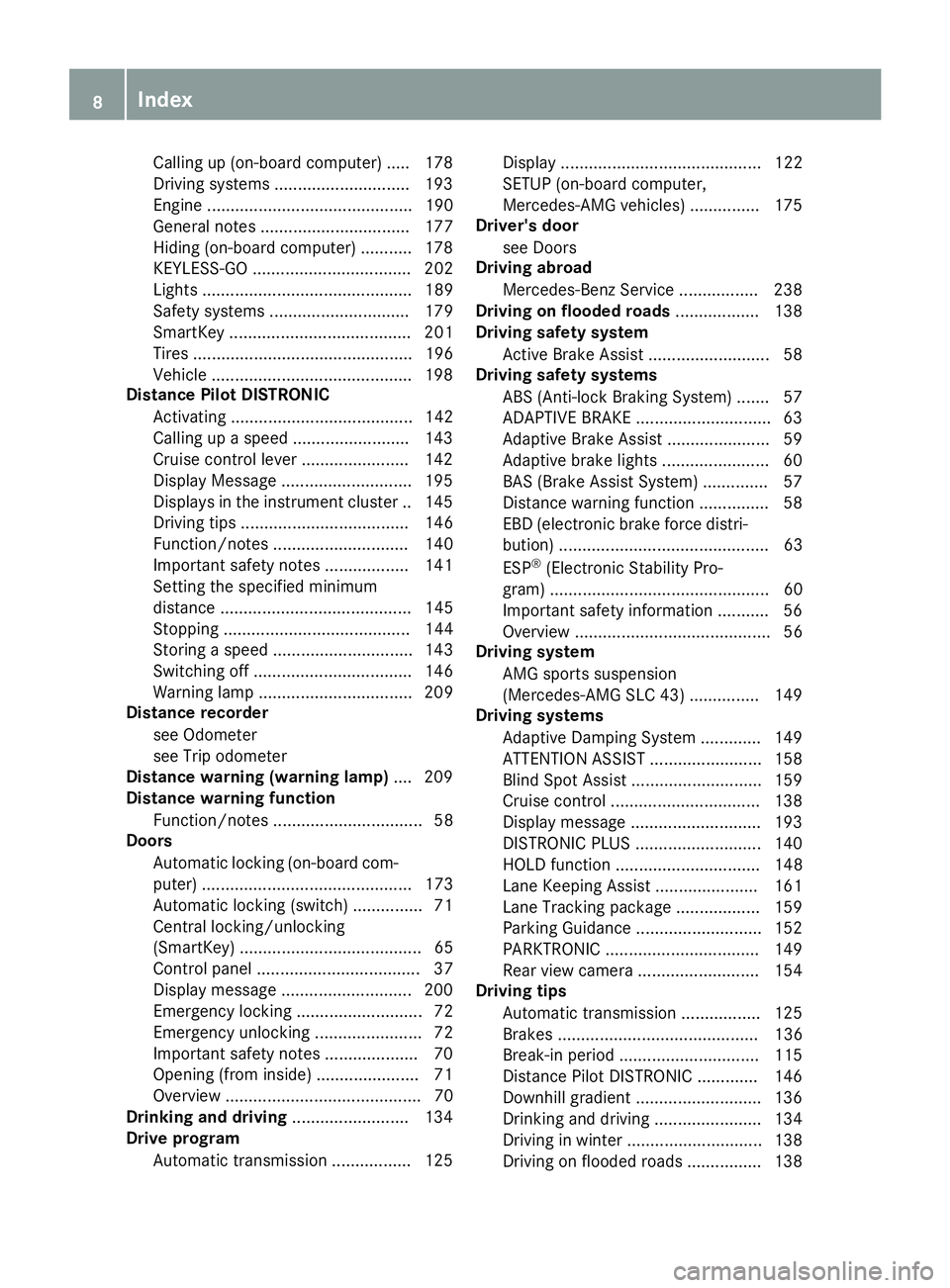
Callingup( on-board computer) .... .178
Driving systems .............................1 93
Engine ............................................ 190
General notes ................................ 177
Hiding (on-board computer) ........... 178
KEYLESS-GO .................................. 202
Lights ............................................. 189
Safety systems .............................. 179
SmartKey ....................................... 201
Tires. .............................................. 196
Vehicle ...........................................1 98
DistanceP ilot DISTRONIC
Activating ....................................... 142
Calling up aspeed. ........................ 143
Cruise control lever ....................... 142
Displa yMessage ............................ 195
Displays in the instrument cluster .. 145
Driving tip s.................................... 146
Function/note s............................. 140
Important safety notes .................. 141
Setting the specified minimum
distance ......................................... 145
Stopping ........................................ 144
Storing aspeed .............................. 143
Switching off .................................. 146
Warning lamp ................................. 209
Distance recorder
see Odometer
see Tripo dometer
Distance warnin g(wa rning lamp) .... 209
Distance warnin gfunction
Function/note s................................ 58
Doors
Automati cloc king (on-board com-
puter) ............................................. 173
Automati cloc king (switch) ............... 71
Central locking/unlocking
(SmartKey). ...................................... 65
Control panel ................................... 37
Displa ymessage ............................ 200
Emergency locking ........................... 72
Emergency unlocking ....................... 72
Important safety notes .................... 70
Opening (fro minside )...................... 71
Overview .......................................... 70
Drinking and driving ......................... 134
Drive program
Automati ctransmissio n................. 125 Displa
y........................................... 122
SETUP (on-board computer,
Mercedes-AMGv ehicles) ............... 175
Driver's door
see Doors
Drivin gabroad
Mercedes-Benz Service ................. 238
Drivin gonfloo
de
droads .................. 138
Drivin gsafety system
Active Brake Assist .......................... 58
Drivin gsafety systems
ABS (Anti-lock Braking System) ....... 57
ADAPTIVEB RAKE............................. 63
Adaptive Brake Assist ...................... 59
Adaptive brake lights ....................... 60
BAS (Brake Assist System) .............. 57
Distance warning function ............... 58
EBD (electronicb rake force distri-
bution) ............................................. 63
ESP
®(Electronic Stability Pro-
gram) ............................................... 60
Important safety information ........... 56
Overview .......................................... 56
Drivin gsystem
AMG sports suspension
(Mercedes-AMGS LC 43) ............... 149
Drivin gsystems
Adaptive Damping System ............. 149
ATTENTIONA SSIST ........................ 158
Blind Spot Assist ............................ 159
Cruise control ................................ 138
Displa ymessage ............................ 193
DISTRONIC PLUS. .......................... 140
HOLD function ............................... 148
Lane Keeping Assist ...................... 161
Lane Tracking packag e.................. 159
Parking Guidance ........................... 152
PARKTRONIC ................................. 149
Rear vie wcamera .......................... 154
Drivin gtips
Automati ctransmission ................. 125
Brakes ........................................... 136
Break-in perio d.............................. 115
Distance Pilo tDISTRONIC ............. 146
Downhil lgradient ........................... 136
Drinking and driving ....................... 134
Driving in winter ............................. 138
Driving on floode droads ................ 138
8Index
Page 16 of 298
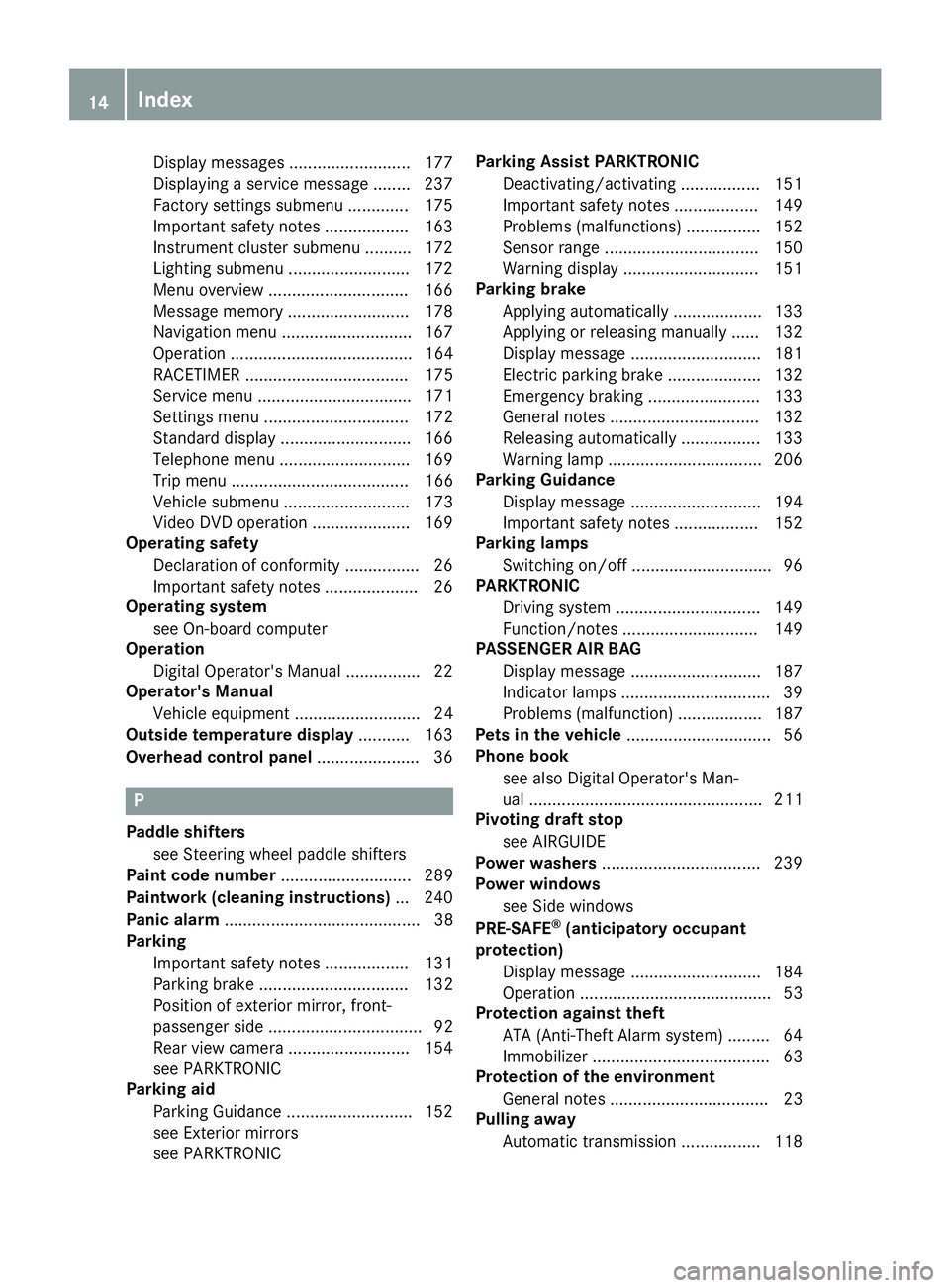
Display messages.......................... 177
Displaying aservice message ........ 237
Factory settings submenu ............. 175
Important safety notes .................. 163
Instrument cluster submenu .......... 172
Lighting submenu .......................... 172
Menu overview .............................. 166
Message memory .......................... 178
Navigation menu ............................ 167
Operation ....................................... 164
RACETIMER ................................... 175
Service menu ................................. 171
Setting smenu ............................... 172
Standard display ............................ 166
Telephone menu ............................ 169
Tripm enu ...................................... 166
Vehicl esubmenu ........................... 173
Video DVD operation ..................... 169
Operatin gsafety
Declaration of conformity ................ 26
Important safety notes .................... 26
Operatin gsystem
see On-board computer
Operation
Digital Operator's Manua l................ 22
Operator's Manual
Vehicl eequipment ........................... 24
Outside temperature display ........... 163
Overhead controlp anel...................... 36
P
Paddles hifters
see Steering wheelp addleshifters
Paint code number ............................ 289
Paintwork (cleaning instructions) ... 240
Panic alarm .......................................... 38
Parking
Important safety notes .................. 131
Parking brake ................................ 132
Position of exterio rmirror, front-
passenger sid e................................. 92
Rear vie wcamera .......................... 154
see PARKTRONIC
Parking aid
Parking Guidance ........................... 152
see Exterior mirrors
see PARKTRONIC Parking Assist PARKTRONIC
Deactivating/activating ................. 151
Important safety notes .................. 149
Problems (malfunctions )................ 152
Sensorr ange................................. 150
Warning display ............................. 151
Parking brake
Applying automaticall y................... 133
Applying or releasing manually ...... 132
Displa ymessage ............................ 181
Electric parking brake .................... 132
Emergency braking ........................ 133
Generaln otes ................................ 132
Releasing automaticall y................. 133
Warning lamp ................................. 206
Parking Guidance
Displa ymessage ............................ 194
Important safety notes .................. 152
Parking lamps
Switching on/off. ............................. 96
PARKTRONIC
Driving system ............................... 149
Function/note s............................. 149
PASSENGER AI RBAG
Displa ymessage ............................ 187
Indicato rlam ps ................................ 39
Problems (malfunction) .................. 187
Pets in the vehicle ............................... 56
Phone book
see also Digital Operator's Man-
ual.................................................. 211
Pivotin gdraft stop
see AIRGUIDE
Powe rwashers .................................. 239
Powe rwindows
see Sid ewindows
PRE-SAFE
®(anticipatory occupant
protection)
Displa ymessage ............................ 184
Operation ......................................... 53
Protectio nagainst theft
ATA (Anti-Theft Alarm system). ........ 64
Immo bil
izer ...................................... 63
Protectio nofthe environment
Generaln otes .................................. 23
Pulling away
Automati ctransmission ................. 118
14Index
Page 22 of 298
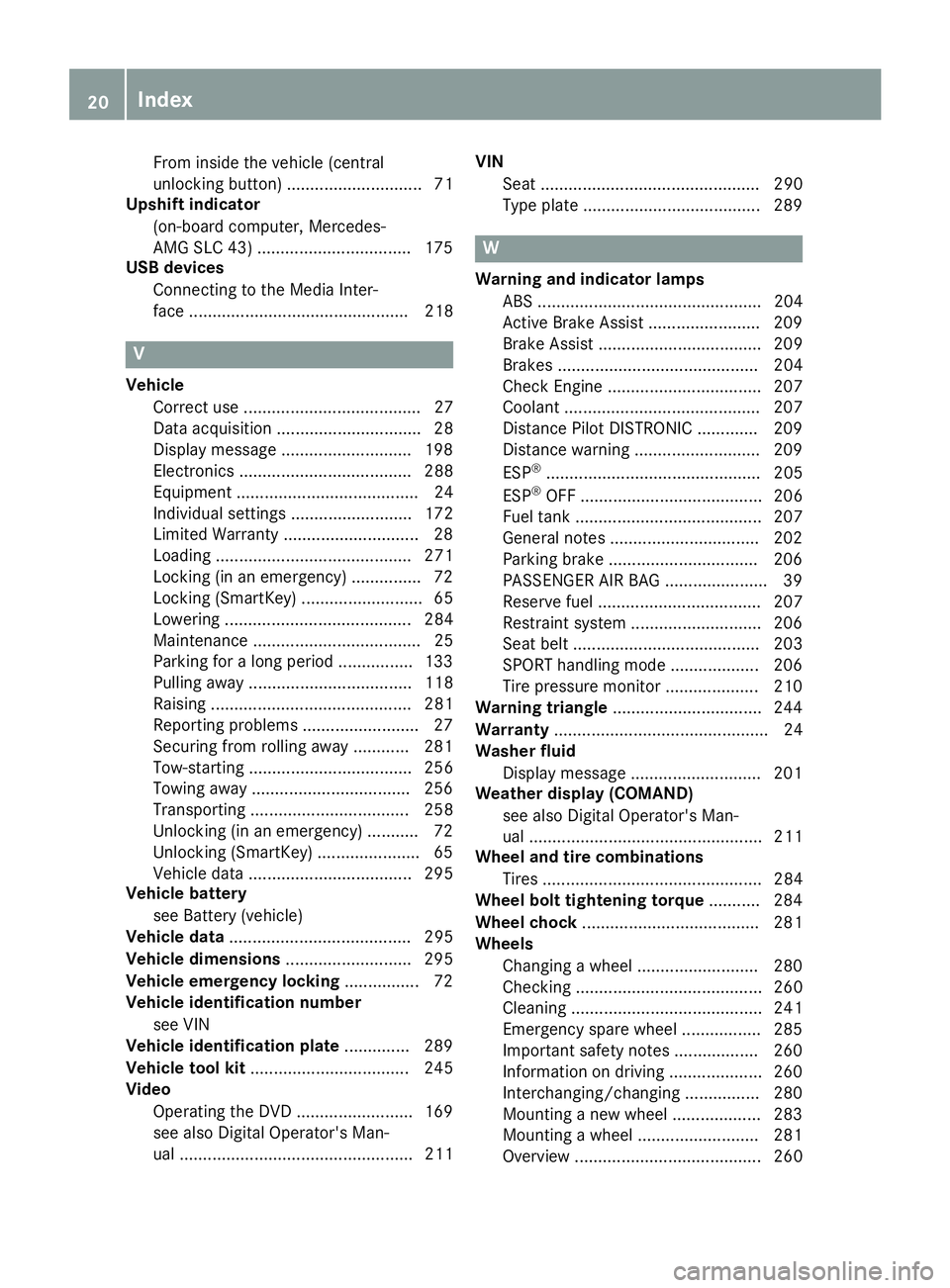
From inside the vehicle (central
unlocking button) ............................. 71
Upshift indicator
(on-board computer, Mercedes-
AMG SLC 43) .................................1 75
USB devices
Connecting to the MediaI nter-
face ............................................... 218
V
Vehicle
Correct use ...................................... 27
Data acquisition ............................... 28
Display message ............................ 198
Electronics ..................................... 288
Equipment ....................................... 24
Individua lsettings .......................... 172
Limited Warranty .............................2 8
Loading .......................................... 271
Locking (in an emergency) ............... 72
Locking (SmartKey) .......................... 65
Lowering ........................................ 284
Maintenance .................................... 25
Parking for along period. ............... 133
Pulling awa y................................... 118
Raising ........................................... 281
Reporting problems ......................... 27
Securing from rolling away ............ 281
Tow-starting ................................... 256
Towing away .................................. 256
Transporting .................................. 258
Unlocking (i nanemergency) ........... 72
Unlocking (SmartKey). ..................... 65
Vehicl edata. .................................. 295
Vehicl ebattery
see Battery (vehicle)
Vehicl edata ....................................... 295
Vehicl edimensions ........................... 295
Vehicl eemergencyl ocking ................ 72
Vehicl eidentificatio nnumber
see VIN
Vehicl eidentificatio nplate .............. 289
Vehicl etoolkit.................................. 245
Video
Operating the DVD ......................... 169
see also Digital Operator's Man-
ual.................................................. 211 VIN
Seat. .............................................. 290
Type plate ...................................... 289
W
Warning and indicator lamps
ABS ................................................ 204
Active Brake Assist ........................ 209
Brake Assist ................................... 209
Brakes ........................................... 204
Check Engine ................................. 207
Coolant .......................................... 207
Distance Pilo tDISTRONIC ............. 209
Distance warning ........................... 209
ESP
®.............................................. 205
ESP®OFF ....................................... 206
Fue ltank ........................................ 207
Generaln otes ................................ 202
Parking brake ................................ 206
PASSENGER AIR BAG ...................... 39
Reserve fue l................................... 207
Restraint system ............................ 206
Seatb elt. ....................................... 203
SPORTh andling mode. .................. 206
Tire pressure monitor .................... 210
Warning triangle ................................ 244
Warranty .............................................. 24
Washer fluid
Displa ymessage ............................ 201
Weather display (COMAND)
see also Digital Operator's Man-
ual.................................................. 211
Wheel and tire combinations
Tires ............................................... 284
Wheel bolt tightenin gtorque ........... 284
Wheel chock ...................................... 281
Wheels
Changing awheel .......................... 280
Checking ........................................ 260
Cleaning ......................................... 241
Emergency spare wheel. ................ 285
Important safety notes .................. 260
Information on driving .................... 260
Interchanging/changing ................ 280
Mounting anew wheel. .................. 283
Mounting awheel .......................... 281
Overview ........................................ 260
20Index
Page 33 of 298
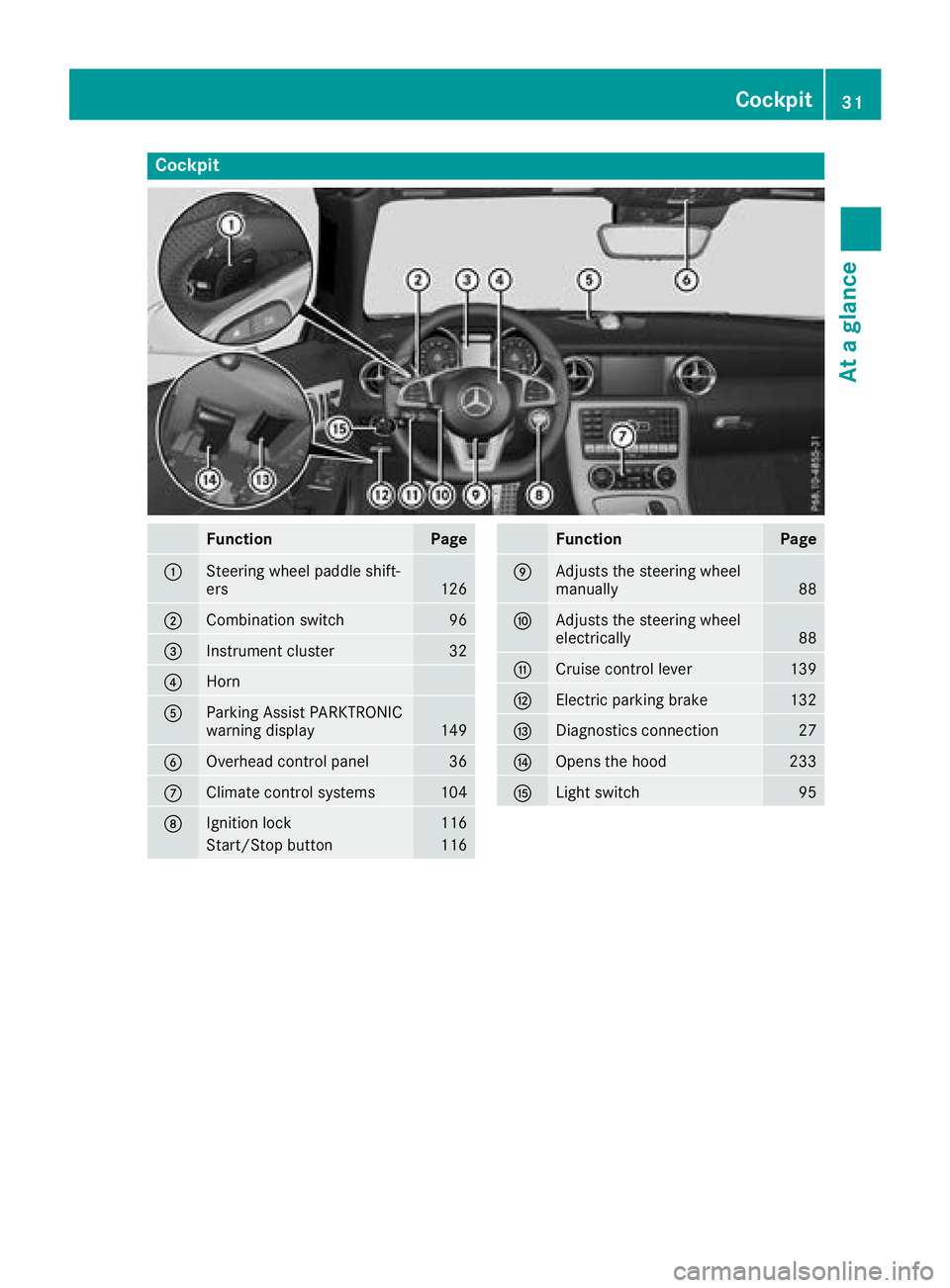
Cockpit
FunctionPage
:Steering wheel paddle shift-
ers126
;Combination switch96
=Instrumentcluster32
?Horn
AParking Assist PARKTRONIC
warning display149
BOverhead control panel36
CClimatecontrol systems104
DIgnition lock116
Start/Sto pbutton116
FunctionPage
EAdjusts th esteering wheel
manually88
FAdjusts th esteering wheel
electrically88
GCruis econtrol lever139
HElectric parking brake132
IDiagnostics connection27
JOpenst hehood233
KLights witch95
Cockpit31
Atag lance
Page 34 of 298
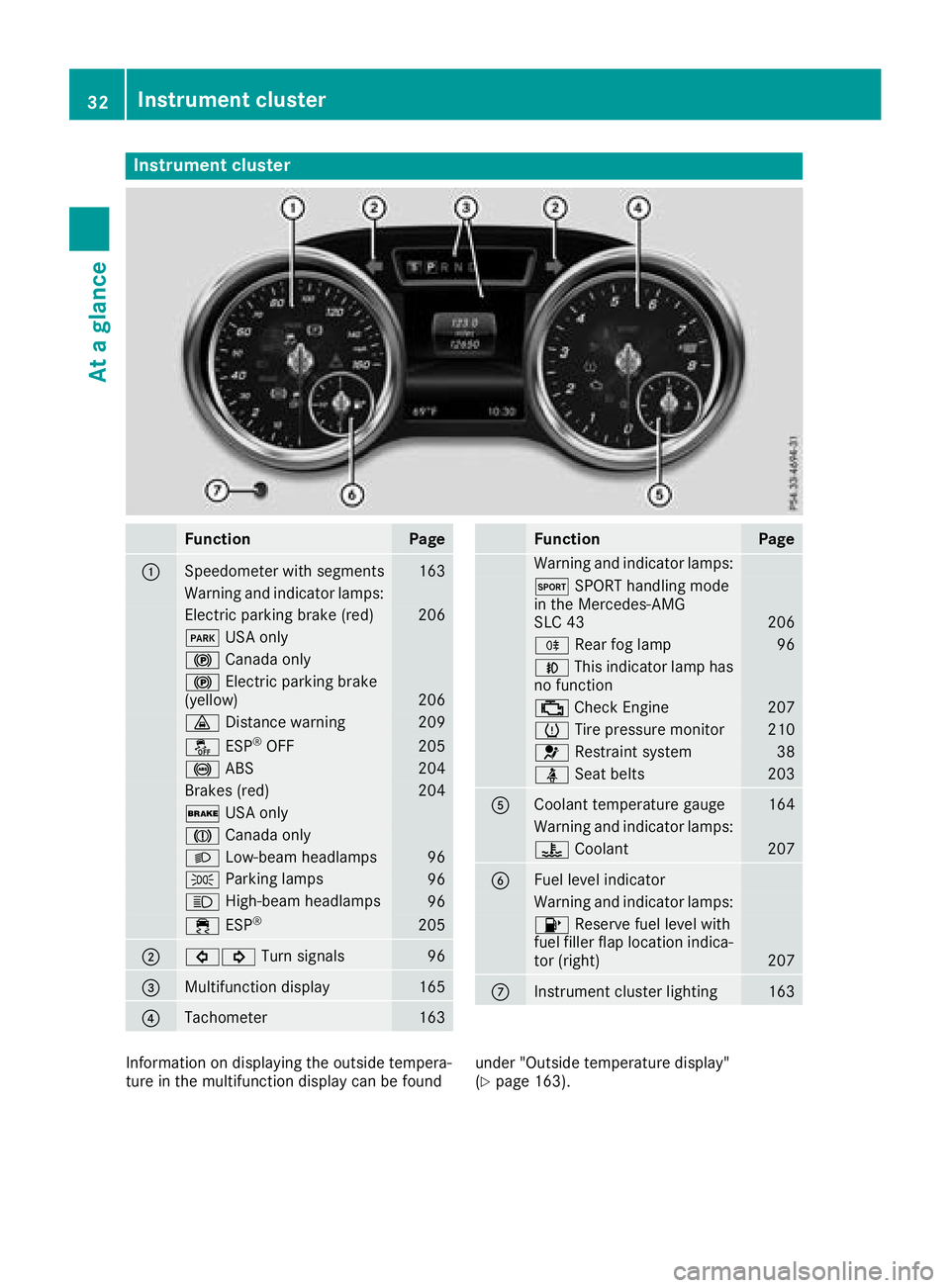
Instrumentcluster
FunctionPag e
:Speedometer wit hsegments163
Warning and indicator lamps:
Electric parking brak e(red)20 6
F USAo nly
! Canad aonly
! Electric parking brak e
(yellow)20 6
· Distanc ewarning209
å ESP®OF F205
! ABS204
Brake s(red)20 4
$ USAo nly
J Canad aonly
L Low-beam headlamps96
TParking lamp s96
KHigh-beam headlamps96
÷ESP®20 5
;#! Turn signals96
=Multifunction display165
?Tachometer163
FunctionPag e
Warning and indicator lamps:
M SPORT handlin gmode
in th eMercedes-AM G
SL C4 3
206
R Rear fog lamp96
NThis indicator lamp has
no function
; CheckEngine20 7
h Tirep ressur emonitor210
6 Restrain tsystem38
ü Seat belt s203
ACoolan ttem perature gauge164
Warning and indicator lamps:
? Coolan t207
BFue llevel indicator
Warning and indicator lamps:
8 Reserve fuel level wit h
fuel filler flap location indica-
to r( right )
207
CInstrumen tcluste rlighting16 3
Information on displayin gthe outside tempera-
tur eint hemultifunction display can be foun dunder "Outside temperature display"
(Ypage 163).
32Instrumen
tcluster
At ag lance
Page 56 of 298
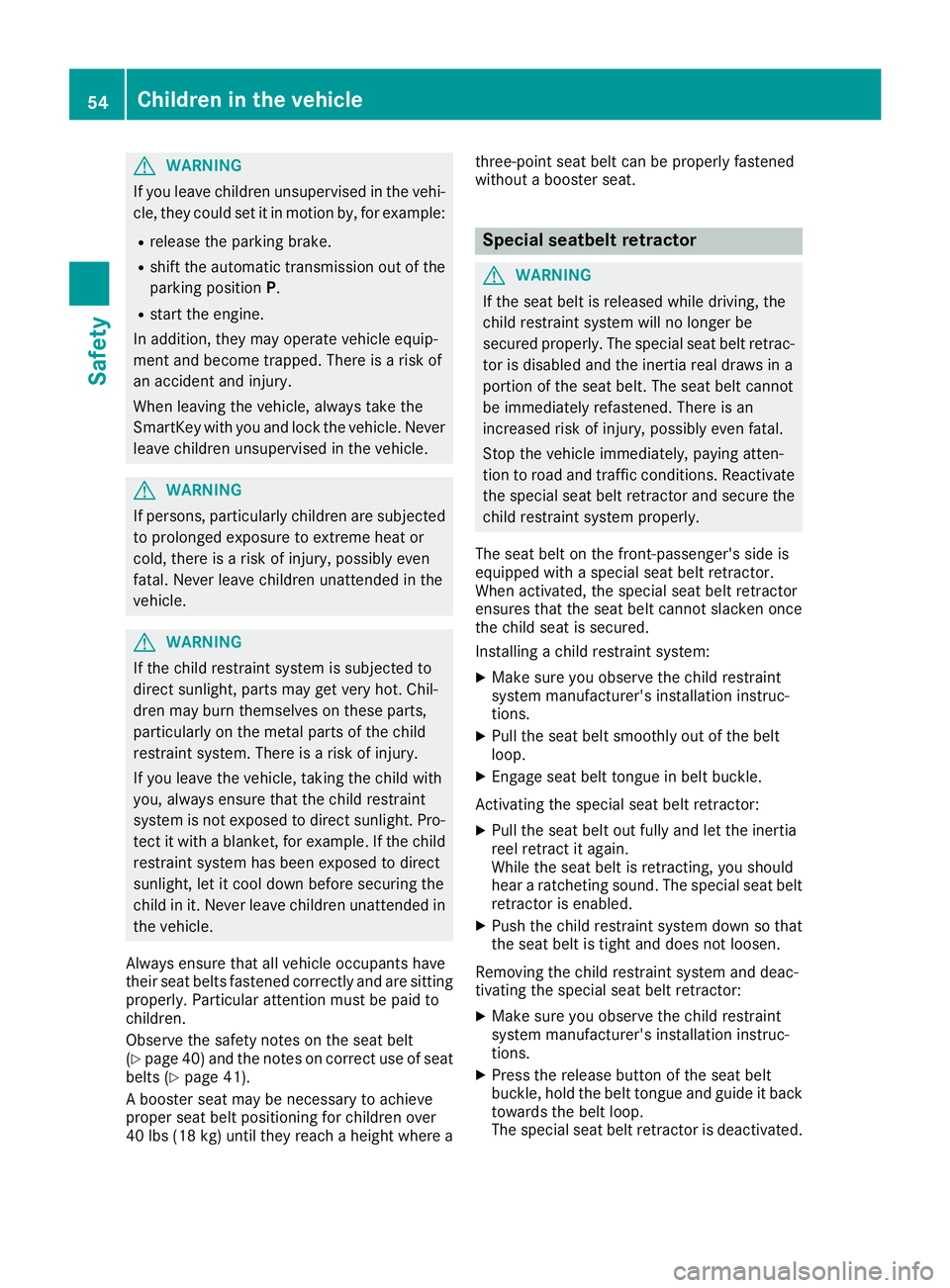
GWARNING
If you leave children unsupervised in the vehi-
cle, they coul dset it in motion by, for example:
Rrelease the parking brake.
Rshift the automatic transmission out of the
parking position P.
Rstart the engine.
In addition, they may operate vehiclee quip-
ment and become trapped. There is arisk of
an accident and injury.
When leaving the vehicle, alway stake the
SmartKey with you and lock the vehicle. Never
leave children unsupervised in the vehicle.
GWARNING
If persons, particularl ychildren are subjected
to prolonged exposure to extreme heato r
cold, there is arisk of injury ,possibly even
fatal .Never leave children unattended in the
vehicle.
GWARNING
If the child restraint system is subjected to
direct sunlight, parts may get very hot. Chil-
dren may burn themselves on these parts,
particularl yonthe metal parts of the child
restraint system. There is arisk of injury.
If you leave the vehicle, taking the child with
you ,alway sensure that the child restraint
system is not exposedtod irect sunlight. Pro-
tect it with ablanket, for example. If the child
restraint system has been exposedtod irect
sunlight, let it cool downb efore securing the
child in it. Never leave children unattended in
the vehicle.
Always ensure that all vehicleo ccupants have
their seat belts fastened correctly and are sitting
properly.P articular attention must be paidt o
children.
Observe the safety notes on the seat belt
(
Ypage4 0) and the notes on correct use of seat
belts (Ypage4 1).
Ab ooster seat may be necessary to achieve
propers eat beltp ositioning for children over
40 lbs (18 kg )until they reach aheight where a three-point seat beltc
an be properly fastened
without abooster seat.
Special seatbelt retractor
GWARNING
If the seat beltisr eleased while driving, the
child restraint system wil lnolonger be
secure dproperly.T he special seat beltr etrac-
tor is disableda nd the inertia real draw sina
portion of the seat belt. The seat beltc annot
be immediatel yrefastened. There is an
increased risk of injury,p ossibly even fatal.
Stop the vehiclei mmediately, paying atten-
tion to road and traffic conditions. Reactivate
the special seat beltr etractor and secure the
child restraint system properly.
The seat beltont he front-passenger's side is
equipped with aspecial seat beltr etractor.
When activated, the special seat beltr etractor
ensure sthat the seat beltc annot slacken once
the child seat is secured.
Installing achild restraint system:
XMake sure you observe the child restraint
system manufacturer's installation instruc-
tions.
XPul lthe seat belts moothly out of the belt
loop.
XEngage seat beltt ongue in beltbuckle.
Activating the special seat beltr etractor:
XPullthe seat belto ut fullyand let the inertia
reel retract it again.
Whilet he seat beltisr etracting, you should
hear aratcheting sound .The special seat belt
retractor is enabled.
XPush the child restraint system downsot hat
the seat beltist ight and does not loosen.
Removing the child restraint system and deac-
tivating the special seat beltr etractor:
XMake sure you observe the child restraint
system manufacturer's installation instruc-
tions.
XPress the release button of the seat belt
buckle,hold the beltt ongue and guide it back
toward sthe beltl oop.
The special seat beltr etractor is deactivated.
54Children in the vehicle
Safety
Page 60 of 298
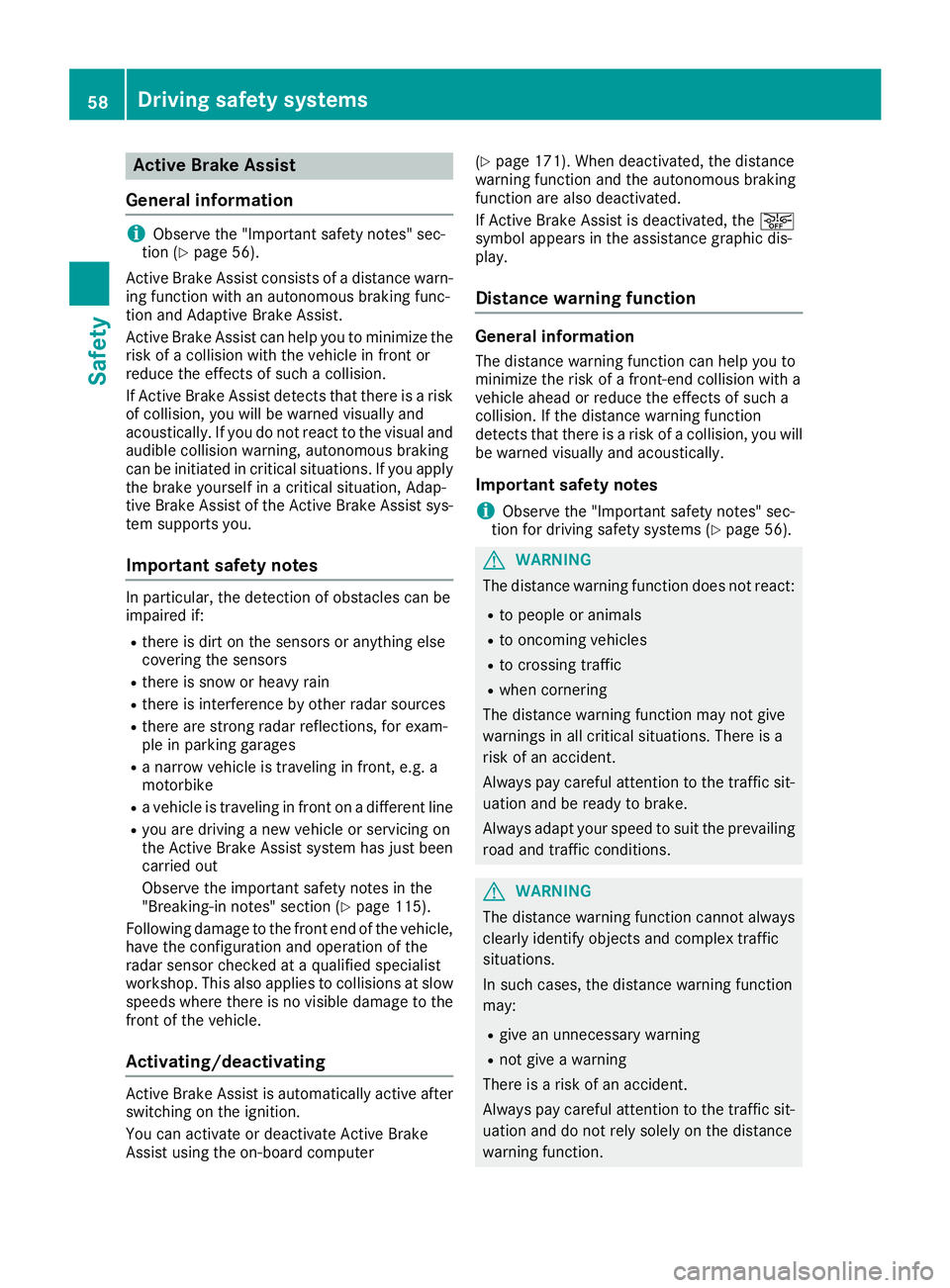
Active BrakeAssist
Gene ralinform ation
iObserv ethe "Importan tsafet ynotes "sec-
tion (Ypage 56).
Active Brake Assis tconsists ofad istanc ewarn-
ing function wit hanautonomous braking func-
tion and Adaptive Brake Assist.
Active Brake Assis tcan help you to minimiz ethe
ris kofac ollision wit hthe vehicl einfrontor
reduce th eeffects of suc hacollision .
If Active Brake Assis tdetects that there is arisk
of collision ,you will be warned visually and
acoustically. If you do no treac ttot hevisual and
audible collision warning ,autonomous braking
can be initiate dincritical situations. If you apply
th eb rak eyourself in acritical situation ,Adap-
tive Brake Assis toftheActive Brake Assis tsys-
te ms upport syou.
Import ant safety notes
In particular, th edetection of obstacles can be
impaire dif:
Rthere is dir tonthesensor soranythin gelse
covering th esensor s
Rthere is snow or heav yrain
Rthere is interferenc ebyother radar source s
Rthere are strongradar reflections, for exam-
ple in parking garages
Ran arrow vehicl eistraveling in front, e.g. a
motorbik e
Ravehicl eistraveling in fron tonadifferentlin e
Ryou are drivin ganewvehicl eorservicing on
th eA ctiv eBrake Assis tsystem has jus tbeen
carrie dout
Observ ethe important safet ynotes in the
"Breaking-in notes" section (
Ypage 115).
Followin gdamag etothefron tend of th evehicle,
hav ethe configuration and operation of th e
radar sensor checke dataqualified specialis t
workshop .This also applie stocollision satslow
speeds wher ethere is no visible damag etothe
fron toft hevehicle.
Activating/deactivating
Active Brake Assis tisautomatically active after
switching on th eignition .
You can activat eordeactivat eActiv eBrake
Assis tusin gthe on-board computer (
Ypage 171). When deactivated, th
edistanc e
warning function and th eautonomous braking
function are also deactivated.
If Active Brake Assis tisdeactivated, th eæ
symbol appear sintheassistanc egraphic dis-
play.
Distance warning function
Genera linformation
The distanc ewarning function can help you to
minimiz ethe riskofaf ront-end collision wit ha
vehicl eahead or reduce th eeffects of suc ha
collision .Ifthedistanc ewarning function
detects that there is ariskofac ollision ,you will
be warned visually and acoustically.
Important safety notes
iObserv ethe "Importan tsafet ynotes "sec-
tion for drivin gsafet ysystems (Ypage 56) .
GWARNIN G
The distanc ewarning function does no treact:
Rto people or animals
Rto oncomin gvehicles
Rto crossing traffic
Rwhen cornering
The distanc ewarning function may no tgive
warning sinall critical situations. There is a
ris kofana ccident.
Always pay careful attention to th etraffic sit -
uation and be read ytob rake.
Always adapt your spee dtosuit theprevailing
road and traffic conditions.
GWARNIN G
The distanc ewarning function canno talways
clearly identify objects and comple xtraffic
situations.
In suc hcases, th edistanc ewarning function
may:
Rgiv eanu nnecessary warning
Rnotg iveaw arning
There is ariskofana ccident.
Always pay careful attention to th etraffic sit -
uation and do no trelys olely on th edistanc e
warning function .
58Driving safety systems
Safety
Page 67 of 298
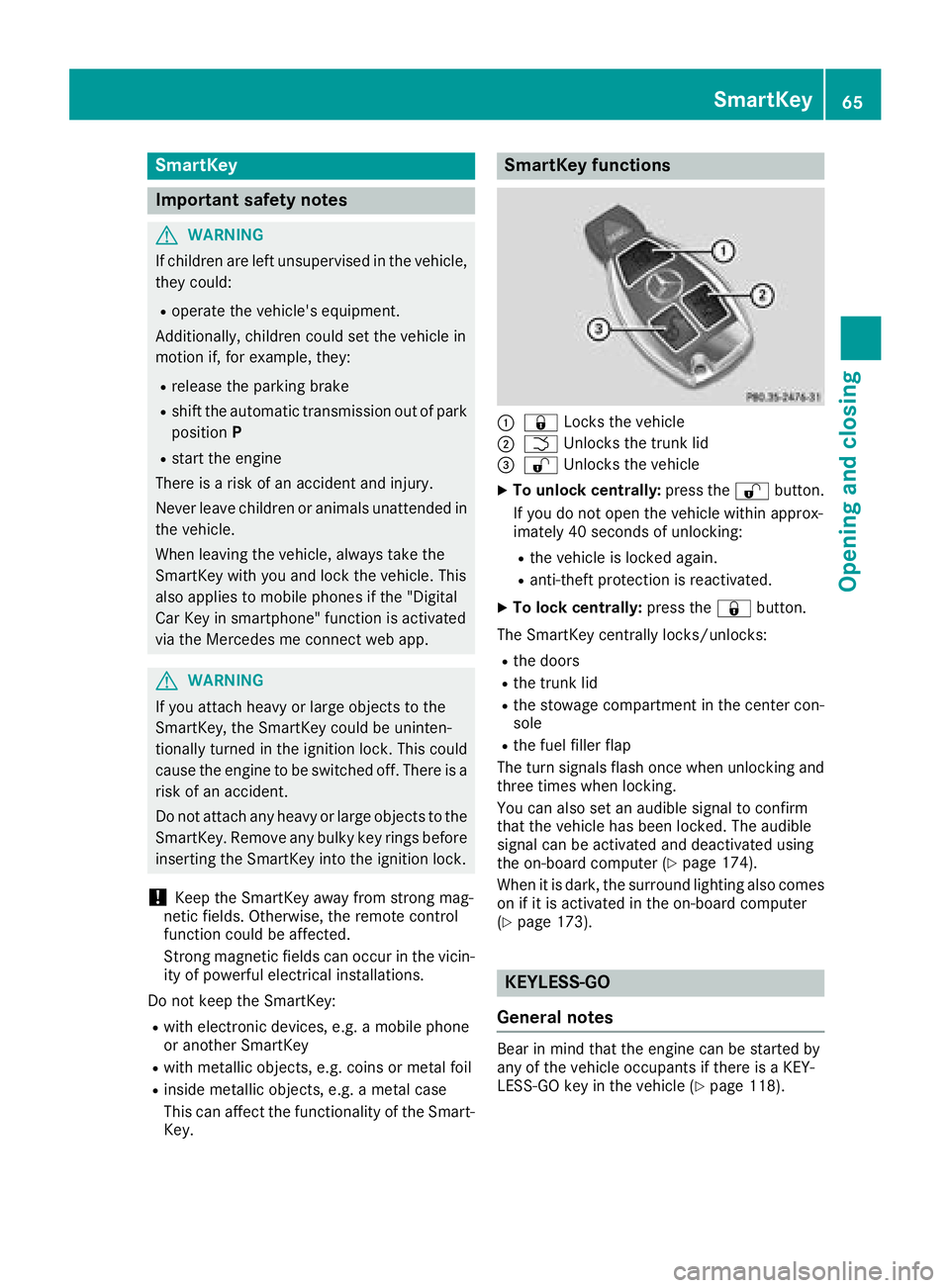
SmartKey
Important safety notes
GWARNING
If children are left unsupervised in the vehicle,
they could:
Roperate the vehicle's equipment.
Additionally, children could set the vehicle in
motion if, for example, they:
Rrelease the parking brake
Rshift the automatic transmission out of park
position P
Rstart the engine
There is arisk of an accident and injury.
Never leave children or animals unattended in
the vehicle.
When leaving the vehicle, always take the
SmartKey with you and lock the vehicle. This
also appliestom obile phones if the "Digital
Car Key in smartphone" function is activated
via the Mercedes me connect web app.
GWARNING
If you attach heavy or large object stothe
SmartKey, the SmartKey could be uninten-
tionally turned in the ignition lock. This could
cause the engine to be switched off. There is a risk of an accident.
Do not attach any heavy or large object stothe
SmartKey. Remove any bulky key rings before
insertingt he SmartKey into the ignition lock.
!Keep the SmartKey away from stron gmag-
netic fields. Otherwise, the remote control
function could be affected.
Strong magnetic fields can occur in the vicin-
ity of powerful electrical installations.
Do not keep the SmartKey:
Rwith electronic devices, e.g. amobile phone
or another SmartKey
Rwith metallic objects, e.g. coins or metal foil
Rinside metallic objects, e.g. ametal case
This can affect the functionality of the Smart- Key.
SmartKey functions
:& Locks the vehicle
;FUnlockst he trunk lid
=%Unlockst he vehicle
XTo unlock centrally: press the%button.
If you do not open the vehicle within approx-
imately 40 seconds of unlocking:
Rthe vehicle is locked again.
Ranti-theft protection is reactivated.
XTo lock centrally: press the&button.
The SmartKey centrally locks/unlocks:
Rthe doors
Rthe trunk lid
Rthe stowage compartmentint he center con-
sole
Rthe fuel filler flap
The turn signals flash once when unlocking and
three times when locking.
You can also set an audible signal to confirm
that the vehicle has been locked. The audible
signal can be activated and deactivated using
the on-board computer (
Ypage 174).
When it is dark, the surround lighting also comes
on if it is activated in the on-board computer
(
Ypage 173).
KEYLESS-GO
General notes
Bear in mind that the engine can be started by
any of the vehicle occupants if there is aKEY-
LESS-GO key in the vehicle (
Ypage 118).
SmartKey65
Opening and closing
Z
Page 72 of 298
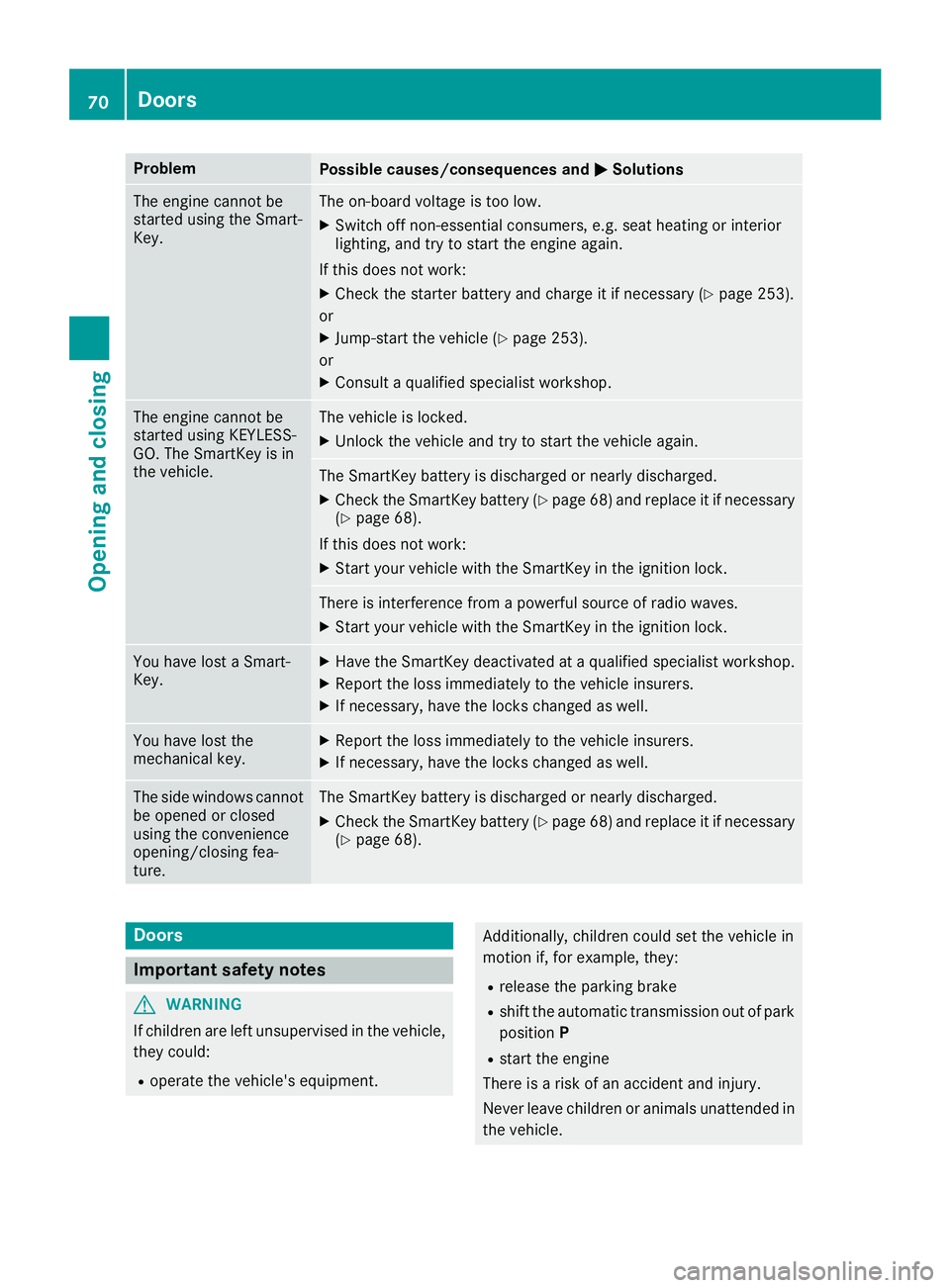
ProblemPossible causes/consequences andMSolutions
The engine cannot be
started using the Smart-
Key.The on-board voltage is too low.
XSwitch off non-essential consumers, e.g. seat heating or interior
lighting, and try to start the engine again.
If this does not work:
XCheck the starter battery and charge it if necessary (Ypage 253).
or
XJump-start the vehicle (Ypage 253).
or
XConsult aqualified specialist workshop.
The engine cannot be
started using KEYLESS-
GO. The SmartKey is in
the vehicle.The vehicle is locked.
XUnlock the vehicle and try to start the vehicle again.
The SmartKey battery is discharged or nearly discharged.
XCheck the SmartKey battery (Ypage 68) and replace it if necessary
(Ypage 68).
If this does not work:
XStart your vehicle with the SmartKey in the ignition lock.
There is interference from apowerful source of radio waves.
XStart your vehicle with the SmartKey in the ignition lock.
You have lost aSmart-
Key.XHave the SmartKey deactivated at aqualified specialist workshop.
XReport the loss immediately to the vehicle insurers.
XIf necessary, have the locks changed as well.
You have lost the
mechanical key.XReport the loss immediately to the vehicle insurers.
XIf necessary, have the locks changed as well.
The side windows cannot
be opened or closed
using the convenience
opening/closing fea-
ture.The SmartKey battery is discharged or nearly discharged.
XCheck the SmartKey battery (Ypage 68) and replace it if necessary
(Ypage 68).
Doors
Important safety notes
GWARNING
If children are left unsupervised in the vehicle,
they could:
Roperate the vehicle's equipment.
Additionally, children could set the vehicle in
motion if, for example, they:
Rrelease the parking brake
Rshift the automatic transmission out of park
position P
Rstart the engine
There is arisk of an accident and injury.
Never leave children or animals unattended in
the vehicle.
70Doors
Opening and closing