MERCEDES-BENZ SLC ROADSTER 2018 Repair Manual
Manufacturer: MERCEDES-BENZ, Model Year: 2018, Model line: SLC ROADSTER, Model: MERCEDES-BENZ SLC ROADSTER 2018Pages: 298, PDF Size: 5.26 MB
Page 61 of 298
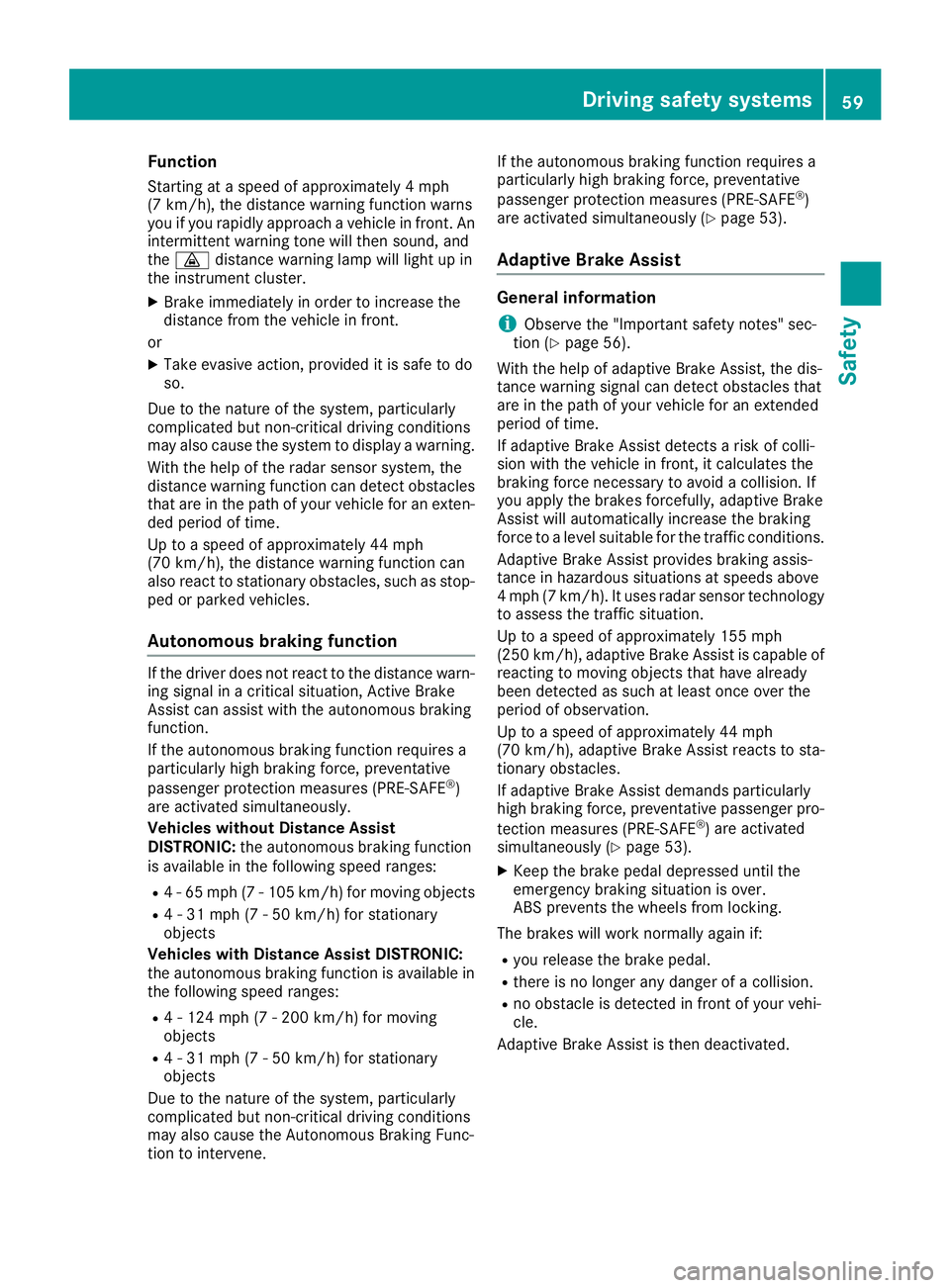
Function
Starting at aspeedofa pproximately 4mph
(7 km/h), th edistanc ewarning function warns
you ifyou rapid ly approachav ehicle in front. An
intermittentw arning tonewillthen sound, and
the · distancewarning lamp willlight up in
th ei nstrumen tcluster.
XBrake immediately inorder to increas ethe
dist ancefromt heveh icle in front.
or
XTakee vasive action,p rovide ditiss afe todo
so.
Due to th enature of th esystem, particularly
co mpli cated but non-critical driving conditions
may also caus ethe system to displayaw arning.
Witht hehelp of th eradar sensor system, the
dist ancewarning function can detect obstacles
that are inthep athofy our veh iclefor an exten-
ded period of time.
Up to aspeedofa pproximately 44 mph
(70 km/ h),t he distance warnin gfunction can
also react to stationary obstacles, such as stop-
ped or parked vehicles.
Autonomous braking function
If the driver does not react to the distance warn-
ing signal in acritical situation, Active Brake
Assis tcan assist with the autonomous braking
function.
If the autonomous brakin gfunction requires a
particularly high brakin gforce, preventative
passenger protection measures (PRE-SAFE
®)
are activated simultaneously.
Vehicles without Distance Assist
DISTRONIC: the autonomous brakin gfunction
is available in the following speed ranges:
R4-65m ph (7-105 km/ h)for moving objects
R4-31m ph (7-50km/h)for stationary
objects
Vehicles with Distance Assist DISTRONIC:
the autonomous braking function is available in
the following speedr anges:
R4-124 mph (7 -200 km/h )for moving
objects
R4-31m ph (7-50km/h)for stationary
objects
Due to the nature of the system ,particularly
complicated but non-critical driving conditions
may als ocaus ethe Autonomou sBraking Func-
tion to intervene. If the autonomous braking function requires a
particularly high braking force, preventative
passenger protection measures (PRE-SAFE
®)
are activated simultaneousl y(Ypage53).
Adaptive Brake Assist
General information
iObservet he "Important safety notes" sec-
tion (Ypag e56).
With the help of adaptive Brake Assist, the dis-
tance warning signalc an detect obstacles that
are in the path of you rvehiclef or an extended
period of time.
If adaptive Brake Assist detects arisk of colli-
sion with the vehicleinf ront, it calculatesthe
braking force necessary to avoi dacollision. If
you apply the brakes forcefully ,adaptive Brake
Assist wil lautomatically increas ethe braking
force to alevels uitabl efor the traffic conditions.
Adaptive Brake Assist provides braking assis-
tance in hazardouss ituations at speeds above
4m ph (7 km/h) .Itusesrada rsensor technology
to assess the traffic situation.
Up to aspeedofa pproximately 155 mph
(250 km/h) ,adaptive Brake Assist is capable of
reacting to moving objects that have already
been detected as such at least once over the
period of observation.
Up to aspeedofa pproximately 44 mph
(70 km/h), adaptive Brake Assist reacts to sta-
tionary obstacles.
If adaptive Brake Assist demands particularly
high braking force, preventative passenger pro-
tection measures (PRE-SAFE
®)a re activated
simultaneousl y(Ypage53).
XKeep the brake pedald epressed until the
emergency braking situation is over.
ABS prevents the wheels from locking.
The brakes wil lwork normally again if:
Ryou release the brake pedal.
Rthere is no longera ny dangerofacollision.
Rno obstacle is detected in front of you rvehi-
cle.
Adaptive Brake Assist is then deactivated.
Driving safety systems59
Safety
Z
Page 62 of 298
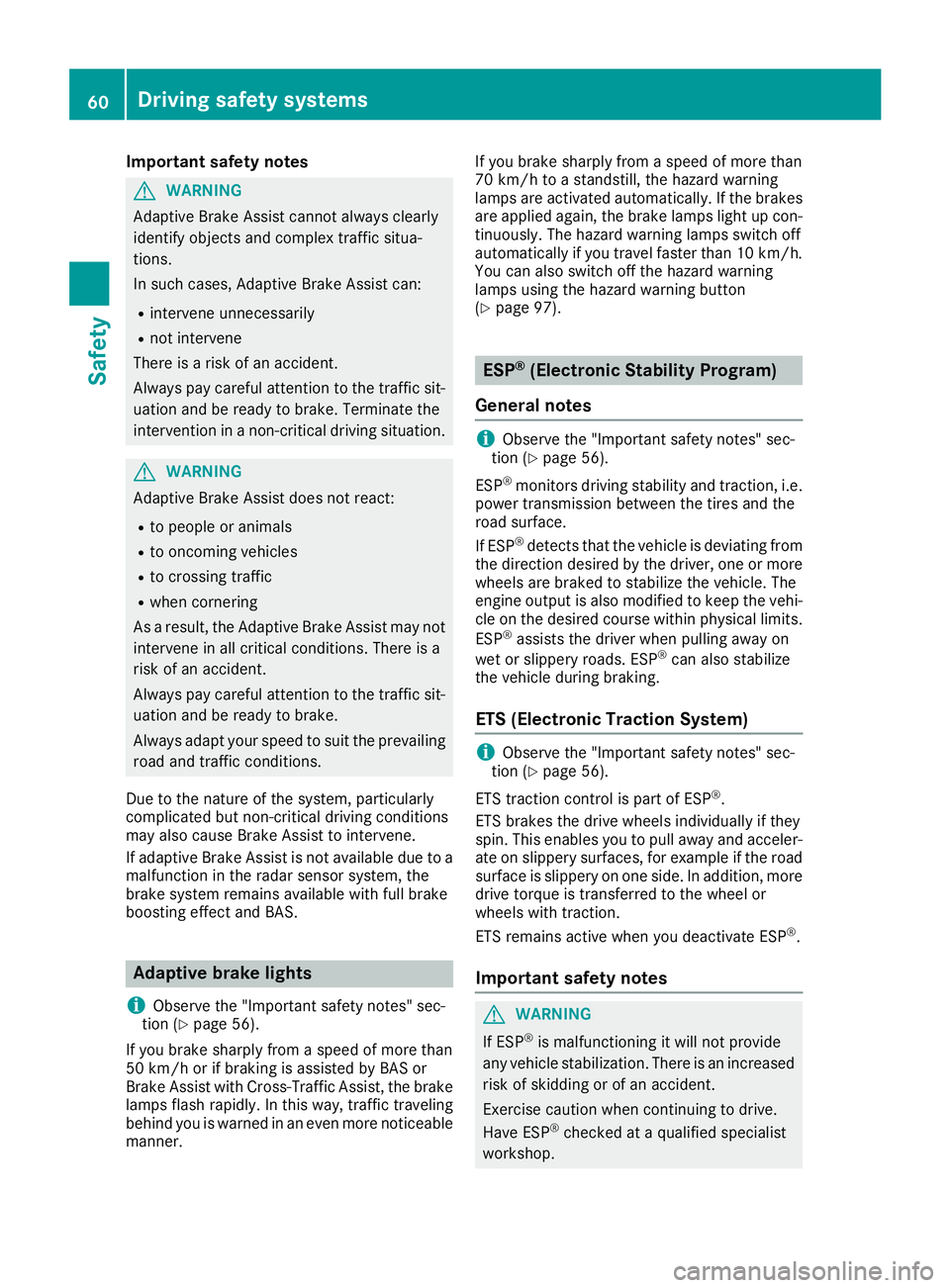
Important safety notes
GWARNING
Adaptive Brake Assist canno talways clearly
iden tifyo bject sand co mplextraffic situa-
tions.
In suchc ases, Adaptive Brake Assist can:
Rinterveneu nnecessarily
Rnotintervene
Thereisar iskofana cciden t.
Always pay careful attentio ntothetraff icsit-
uation and beread ytob rake. Terminate the
interventio ninanon-criticaldriving situation.
GWAR NING
Adaptive Brake Assist does no treact:
Rto people or animals
Rto oncomin gvehicle s
Rto crossing traff ic
Rwhen cornering
As aresult, th eAdaptive Brake Assist may not
interveneina llcritical conditions. Thereisa
ris kofana cciden t.
Always pay careful attentio ntothetraff icsit-
uation and beread ytob rake.
Always adapt your speedtos uit theprevailin g
road and traff icconditions.
Due to th enature of th esystem, particularly
co mpli cated but non-critical driving conditions
may also caus eBrake Assist to intervene.
If adaptive Brake Assist isno tavailab ledue to a
malfunctio nintheradar sensor system, the
brak esystem remains availab le withfull brake
boostin geffect and BA S.
Adaptive brak elights
i
Observ ethe "Im portan tsafety notes" sec-
tio n(Ypage 56).
If you brakes harply from aspeedofm oret han
50 km /horifbraking isassiste dbyBASor
Brake Assist withC ross-Traffic Assist,t hebrake
lamps flas hrapid ly.Inthis way, traff ictraveling
behindy ouiswarned inan eve nmoren oticeable
manner. If
you brakes harply from aspeedofm oret han
70 km /htoas tandstill, th ehazard warning
lamps are activated automatically. Ifth eb rakes
are applieda gain,thebrak elamps light up con-
tinuously. The hazard warning lamps switch off
automatical ly ifyou travel faster than 10 km/h.
You can also switch off th ehazard warning
lamps usingt hehazard warning button
(
Ypage 97).
ESP®(Electronic Stability Program)
General notes
iObserv ethe "Importan tsafety notes" sec-
tio n(Ypage 56).
ESP
®monitors driving stabilitya nd traction,i.e.
power transmission between th etires and the
road surface.
If ESP
®detect stha tthe vehicle is deviating from
th ed irection desired by th edriver, oneorm ore
wheelsa re braked to stabilizet hevehicle .The
engineo utput is also modifie dtokeept he vehi-
cle on th edesired course within physical limits.
ESP
®assists th edriver when pullingaway on
wet or slippery roads. ESP®can also stabilize
th ev ehicle duringb raking.
ETS (Electronic Traction System)
iObservethe "Importan tsafety notes" sec-
tio n(Ypage 56).
ET St raction control is part of ESP
®.
ET Sb rakes th edrivew heelsi ndivid ually if they
spin .This enables you to pull away and acceler-
ate on slippery surfaces, for example if th eroad
surface is slippery on ones ide.Inaddition,m ore
driv etorque is transferred to th ewheel or
wheelsw itht raction.
ET Sr emains active when you deactivate ESP
®.
Important safety notes
GWARNING
If ESP
®is malfunctionin gitwill notprovide
any vehicle stabilization .Thereisani ncreased
ris kofs kiddin gorofana ccident.
Exercise caution when continuing to drive.
Hav eESP
®checked at aqualified specialist
workshop.
60Driving safety systems
Safety
Page 63 of 298
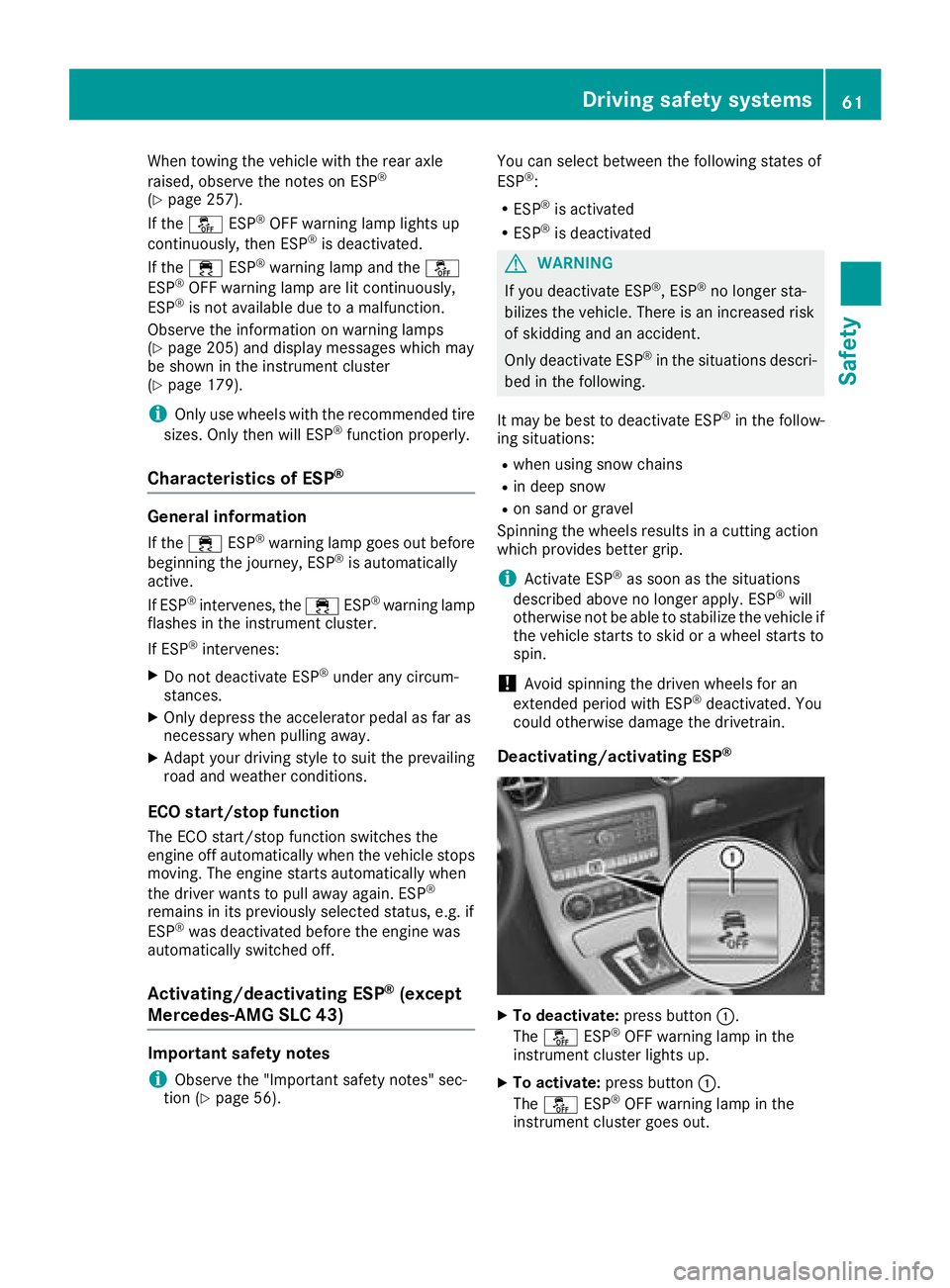
When towing the vehicle with the rear axle
raised, observe the notes on ESP®
(Ypage 257).
If the å ESP®OFF warning lamp lights up
continuously, then ESP®is deactivated.
If the ÷ ESP®warning lamp and the å
ESP®OFF warning lamp are lit continuously,
ESP®is not available due to amalfunction.
Observe the information on warning lamps
(
Ypage 205) and display messages which may
be shown in the instrument cluster
(
Ypage 179).
iOnly use wheels with the recommended tire
sizes. Only then will ESP®function properly.
Characteristics of ESP®
General information
If the ÷ ESP®warning lamp goes out before
beginnin gthe journey, ESP®is automatically
active.
If ESP
®intervenes, the ÷ESP®warning lamp
flashes in the instrument cluster.
If ESP
®intervenes:
XDo not deactivat eESP®under any circum-
stances.
XOnly depress the accelerator pedal as far as
necessary when pulling away.
XAdapt your driving style to suit the prevailing
road and weather conditions.
ECO start/stop function
The ECO start/stop function switches the
engine off automatically when the vehicle stops
moving. The engine start sautomatically when
the driver wants to pull away again. ESP
®
remains in its previously selected status, e.g. if
ESP®was deactivated before the engine was
automatically switched off.
Activating/deactivating ESP®(except
Mercedes-AMG SLC 43)
Important safety notes
iObserve the "Important safety notes" sec-
tion (Ypage 56). You can select between the following states of
ESP
®:
RESP®is activated
RESP®is deactivated
GWARNING
If you deactivat eESP
®,ESP®no longer sta-
bilizes the vehicle. There is an increased risk
of skidding and an accident.
Only deactivat eESP
®in the situation sdescri-
bed in the following.
It may be best to deactivat eESP
®in the follow-
ing situations:
Rwhen using snow chains
Rin deep snow
Ron sand or gravel
Spinning the wheels results in acutting action
which provides better grip.
iActivate ESP®as soon as the situations
described above no longer apply. ESP®will
otherwise not be able to stabilize the vehicle if
the vehicle start stoskid or awheel start sto
spin.
!Avoid spinnin gthe driven wheels for an
extended period with ESP®deactivated. You
could otherwise damage the drivetrain.
Deactivating/activating ESP®
XTo deactivate: press button:.
The å ESP®OFF warning lamp in the
instrument cluster lights up.
XTo activate: press button :.
The å ESP®OFF warning lamp in the
instrument cluster goes out.
Driving safety systems61
Safety
Z
Page 64 of 298
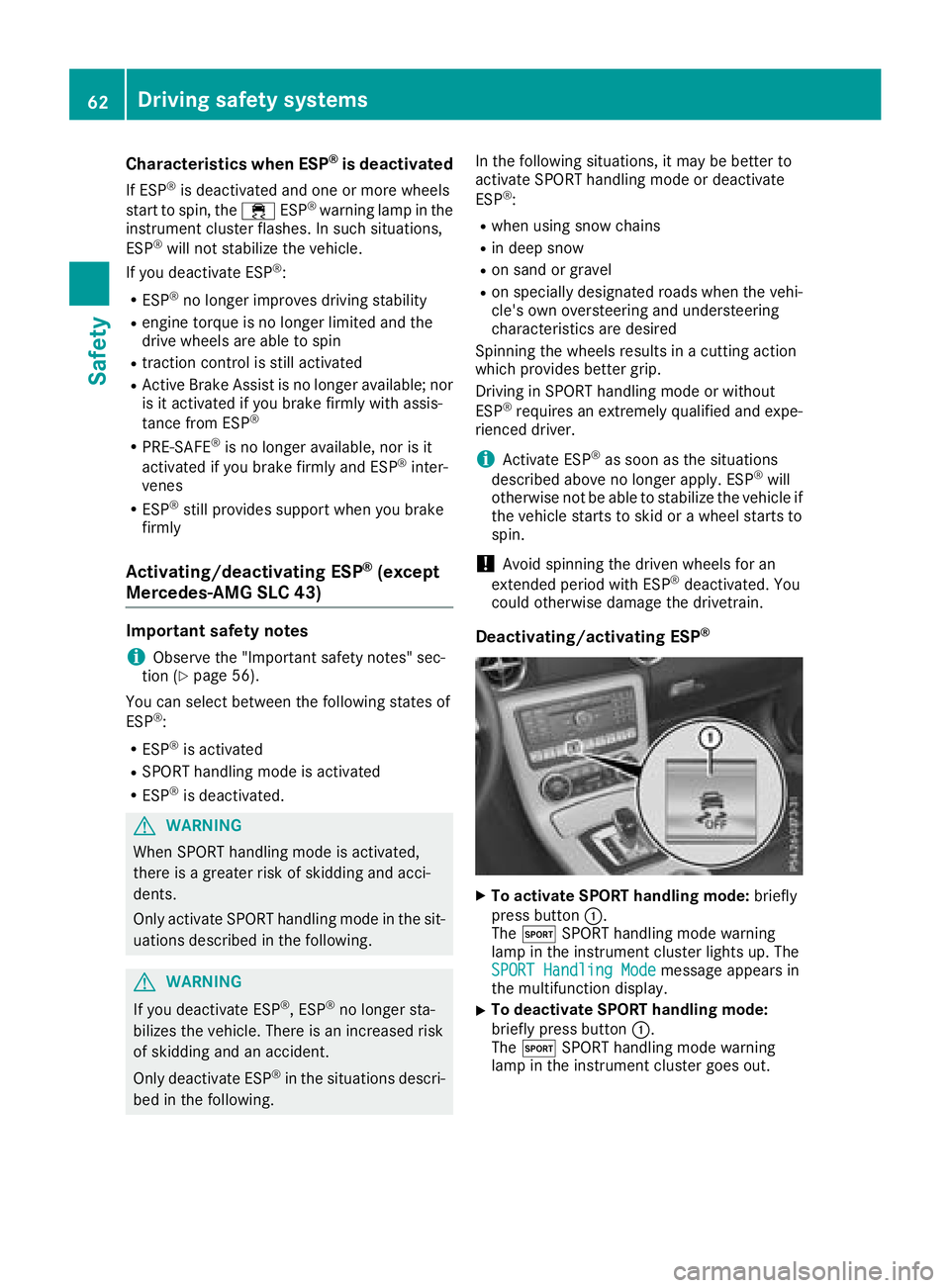
Characteristics when ESP®is deactivated
If ESP®is deactivatedand oneorm orew heels
start to spin,t he÷ ESP®warning lamp in the
instrumentc lusterflashes. In suchs ituations,
ESP
®will no tstabilizet hevehicle.
If you deactivate ESP®:
RESP®no longer improve sdriving stability
Rengine torque is no longer limited and the
driv ewheels are able to spin
Rtraction control is still activated
RActiv eBrake Assist is no longer available; nor
is it activated if you brak efirmly with assis-
tance from ESP
®
RPRE-SAFE®is no longer available, no risit
activated if you brak efirmly and ESP®inter-
venes
RESP®still provides support when you brake
firmly
Activating/deactivatin gESP®(except
Mercedes-AMG SLC 43)
Important safety notes
iObserv ethe "Important safety notes" sec-
tio n(Ypage 56).
You can selectb etween thefollowings tate so f
ESP
®:
RESP®is activated
RSPORT handlingm ode is activated
RESP®is deactivated.
GWARNING
When SPORT handlingm ode is activated,
there is agreate rrisk of skiddinga nd acci-
dents.
Only activat eSPORT handlingm ode in thesit-
uations describe dinthefollowing.
GWARNING
If you deactivate ESP
®,E SP®no longer sta-
bilizes th evehicle .Thereisani ncreased risk
of skiddinga nd an accident.
Only deactivate ESP
®in th esituations descri-
bed in th efollowing. In th
efollowings ituations,itmay be bette rto
activat eSPORT handlingm ode or deactivate
ESP
®:
Rwhen usings nowc hains
Rind eep snow
Ron sandorg ravel
Ron specially designated roads when th evehi-
cle's own oversteering and understeering
characteristics are desired
Spinning th ewheels results in acuttin gaction
whichp rovides bette rgrip.
Drivin ginSPORT handlingm ode or without
ESP
®requires an extremely qualified and expe-
rienced driver.
iActivate ESP®as soon as th esituations
describe dabovenol onger apply. ESP®will
otherwise no tbeable to stabilizet hevehicle if
th ev ehicle start stoskidoraw heel start sto
spin.
!Avoid spinnin gthe driven wheels for an
extended period with ESP®deactivated. You
coul dotherwise damage th edrivetrain.
Deactivating/activatin gESP®
XTo activate SPORTh andling mode: briefly
pres sbutton :.
The M SPORT handlingm ode warning
lamp in th einstrumentc lusterlightsu p. The
SPORT Handling Mode
message appearsi n
th em ultifunction display.
XTo deactivat eSPORTh andling mode:
briefly pres sbutton :.
The M SPORT handlingm ode warning
lamp in th einstrumentc lustergoes out.
62Driving safety systems
Safety
Page 65 of 298
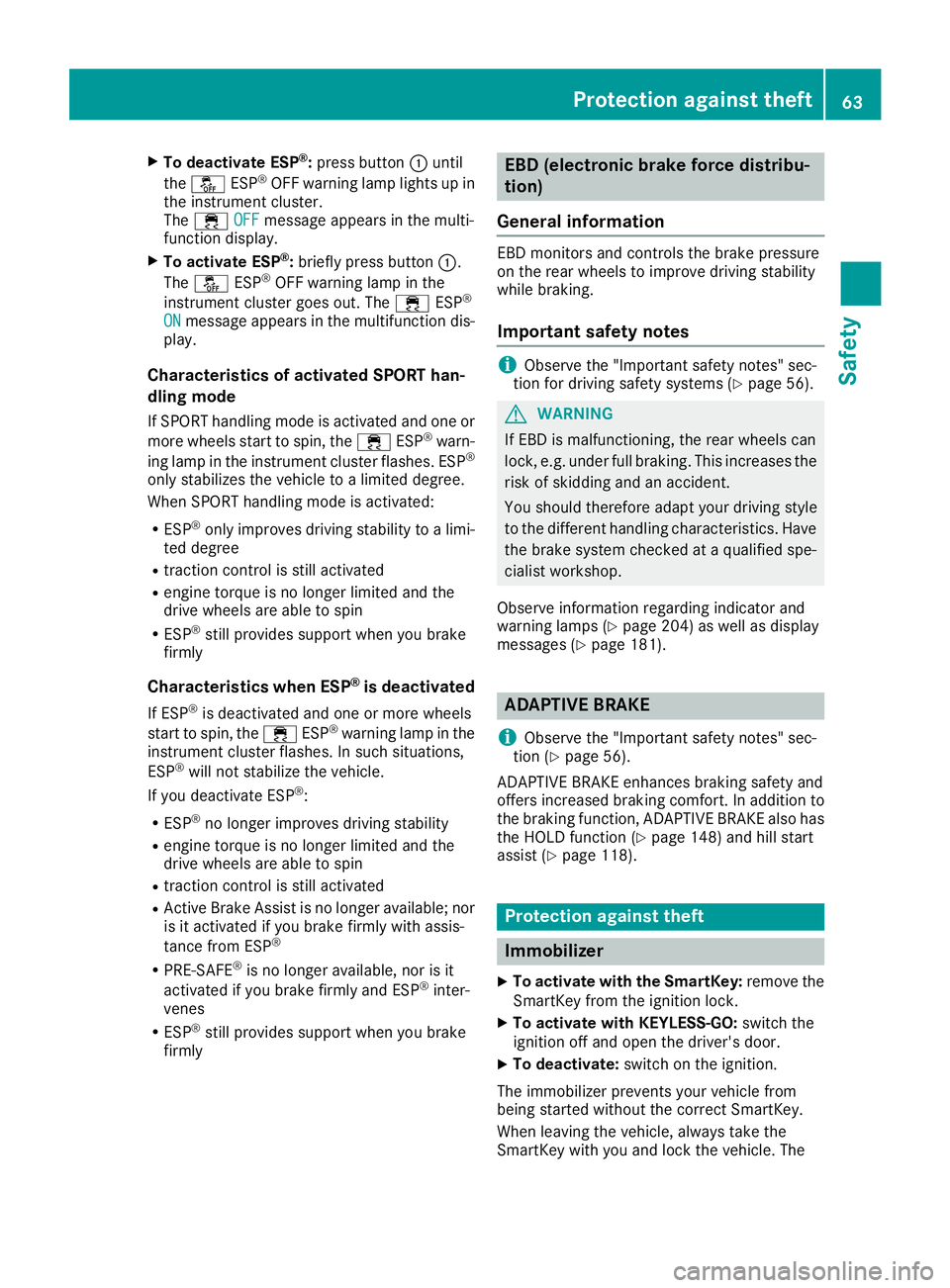
XTo deactivate ESP®:press button :until
the å ESP®OFF warning lamp lights up in
the instrument cluster.
The ÷ OFF
message appears in the multi-
functio ndisplay.
XTo activate ESP®:briefl ypress button :.
The å ESP®OFF warning lamp in the
instrument cluster goe sout.T he ÷ ESP®
ONmessage appears in the multifunctio ndis-
play.
Characteristic sofactivatedS PORT han-
dling mode
If SPOR Thandling modeisa ctivatedand one or
more wheels start to spin, the ÷ESP®warn-
ing lamp in the instrument cluster flashes. ESP®
onlys tabilizes the vehicl etoalimite dd egree.
Whe nSPOR Thandling modeisa ctivated:
RESP®onlyimprovesd riving stability to alim i-
ted degree
Rtractio ncontroliss tilla ctivated
Rengine torque is no longer limite dand the
drive wheels are able to spin
RESP®stil lprovides support when yo ubrake
firmly
Characteristic swhenE SP®is deactivated
If ESP®is deactivate dand one or more wheels
start to spin, the ÷ESP®warning lamp in the
instrument cluster flashes. In such situations,
ESP
®will not stabilize the vehicle.
If yo udeactivate ESP®:
RESP®no longer improvesd riving stability
Rengine torque is no longer limite dand the
drive wheels are able to spin
Rtractio ncontroliss tilla ctivated
RActive Brake Assist is no longer available ;nor
is it activate difyoubrake firmly with assis-
tance from ESP
®
RPRE-SAFE®is no longer available ,nor is it
activate difyoubrake firmly and ESP®inter-
venes
RESP®stil lprovides support when yo ubrake
fi
rmly
EBD (electronicb rake forcedistribu-
tion)
General information
EBD monitors and controls the brake pressure
on the rearw heelstoi mprove driving stability
whil ebraking.
Important safety notes
iObserve the "Important safety notes "sec-
tio nfor driving safety systems(Ypage 56).
GWARNING
If EBD is malfunctioning ,the rearw heelscan
lock, e.g .under ful lbraking .Thisi ncreases the
ris kofs kidding and an accident.
Yo us houl dtherefore adap tyou rd riving style
to the different handling characteristics. Have
the brake system checked at aquali fied spe-
cialist workshop.
Observe informatio nregarding indicator and
warning lamps (
Ypage 204 )aswellasd isplay
messages (Ypage 181).
ADAPTIVE BRAKE
i
Observe the "Important safety notes "sec-
tio n(Ypage 56).
ADAPTIVE BRAK Eenhances braking safety and
offers increased braking comfort. In additio nto
the braking function, ADAPTIVE BRAK Ealsoh as
the HOLD functio n(
Ypage 148)and hill start
assist (Ypage 118).
Protectio nagainstt heft
Immobilizer
XTo activate with the SmartKey: remove the
SmartKey from the ignition lock.
XTo activate with KEYLESS-GO: switch the
ignition off and open the driver'sd oor.
XTo deactivate: switch on the ignition.
The immobilize rprevents your vehicl efrom
being started withou tthe correct SmartKey.
Whe nleaving the vehicle, always take the
SmartKey with yo uand lock the vehicle. The
Protectiona gainsttheft63
Safety
Z
Page 66 of 298
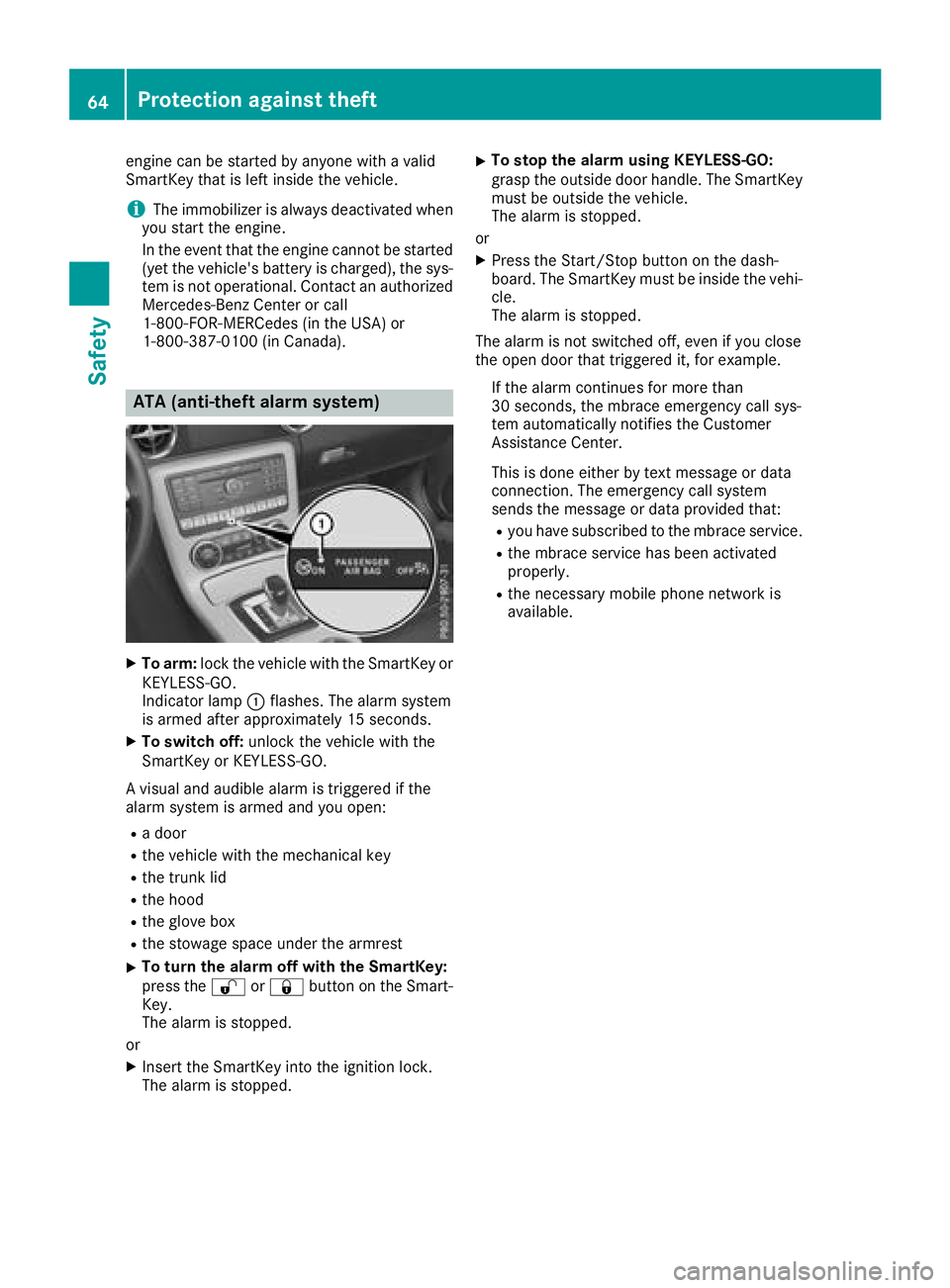
engine can be started by anyone withavalid
SmartKey that is left inside the vehicle.
iThe immobilizer is alwaysd eactivated when
you start the engine.
In the event that the engine cannot be started
(yet the vehicle's batter yischarged), the sys-
tem is not operational. Contac tanauthorized
Mercedes-Benz Center or call
1-800-FOR-MERCedes (in the USA)o r
1-800-387-0100 (in Canada).
ATA (anti-theft alarms ystem)
XTo arm:lock the vehicle with the SmartKey or
KEYLESS-GO.
Indicator lamp :flashes. The alarm system
is armed after approximately 15 seconds.
XTo switch off: unlock the vehicle with the
SmartKey or KEYLESS-GO.
Av isual and audible alarm is triggered if the
alarm system is armed and you open:
Rad oor
Rthe vehicle with the mechanical key
Rthe trun klid
Rthe hood
Rthe glove box
Rthe stowage space under the armrest
XTo tur nthe alarmo ff with the SmartKey:
press the %or& button on the Smart-
Key.
The alarm is stopped.
or
XInsertt he SmartKey into the ignition lock.
The alarm is stopped.
XTo stop the alarmu sing KEYLESS-GO:
grasp the outside door handle. The SmartKey
must be outside the vehicle.
The alarm is stopped.
or
XPress the Start/Stop button on the dash-
board. The SmartKey must be inside the vehi-
cle.
The alarm is stopped.
The alarm is not switched off, even if you close
the open door that triggered it, for example.
If the alarm continues for more than
30 seconds, the mbrace emergency call sys-
tem automatically notifies the Customer
Assistance Center.
This is done either by tex tmessage or data
connection. The emergency call system
sends the message or data provided that:
Ryou have subscribed to the mbrace service.
Rthe mbrace serviceh as been activated
properly.
Rthe necessary mobile phone network is
available.
64Protection against theft
Safety
Page 67 of 298
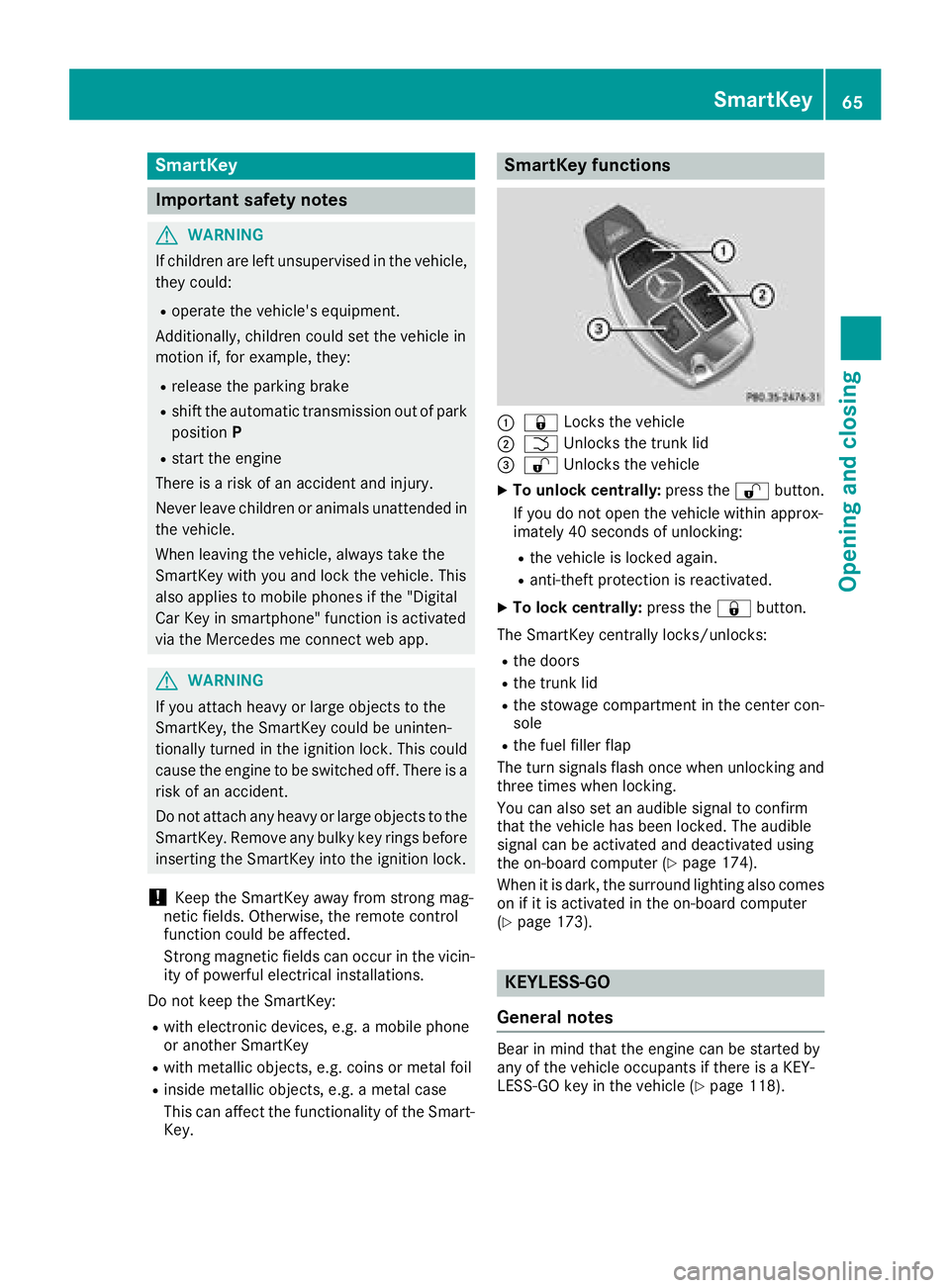
SmartKey
Important safety notes
GWARNING
If children are left unsupervised in the vehicle,
they could:
Roperate the vehicle's equipment.
Additionally, children could set the vehicle in
motion if, for example, they:
Rrelease the parking brake
Rshift the automatic transmission out of park
position P
Rstart the engine
There is arisk of an accident and injury.
Never leave children or animals unattended in
the vehicle.
When leaving the vehicle, always take the
SmartKey with you and lock the vehicle. This
also appliestom obile phones if the "Digital
Car Key in smartphone" function is activated
via the Mercedes me connect web app.
GWARNING
If you attach heavy or large object stothe
SmartKey, the SmartKey could be uninten-
tionally turned in the ignition lock. This could
cause the engine to be switched off. There is a risk of an accident.
Do not attach any heavy or large object stothe
SmartKey. Remove any bulky key rings before
insertingt he SmartKey into the ignition lock.
!Keep the SmartKey away from stron gmag-
netic fields. Otherwise, the remote control
function could be affected.
Strong magnetic fields can occur in the vicin-
ity of powerful electrical installations.
Do not keep the SmartKey:
Rwith electronic devices, e.g. amobile phone
or another SmartKey
Rwith metallic objects, e.g. coins or metal foil
Rinside metallic objects, e.g. ametal case
This can affect the functionality of the Smart- Key.
SmartKey functions
:& Locks the vehicle
;FUnlockst he trunk lid
=%Unlockst he vehicle
XTo unlock centrally: press the%button.
If you do not open the vehicle within approx-
imately 40 seconds of unlocking:
Rthe vehicle is locked again.
Ranti-theft protection is reactivated.
XTo lock centrally: press the&button.
The SmartKey centrally locks/unlocks:
Rthe doors
Rthe trunk lid
Rthe stowage compartmentint he center con-
sole
Rthe fuel filler flap
The turn signals flash once when unlocking and
three times when locking.
You can also set an audible signal to confirm
that the vehicle has been locked. The audible
signal can be activated and deactivated using
the on-board computer (
Ypage 174).
When it is dark, the surround lighting also comes
on if it is activated in the on-board computer
(
Ypage 173).
KEYLESS-GO
General notes
Bear in mind that the engine can be started by
any of the vehicle occupants if there is aKEY-
LESS-GO key in the vehicle (
Ypage 118).
SmartKey65
Opening and closing
Z
Page 68 of 298
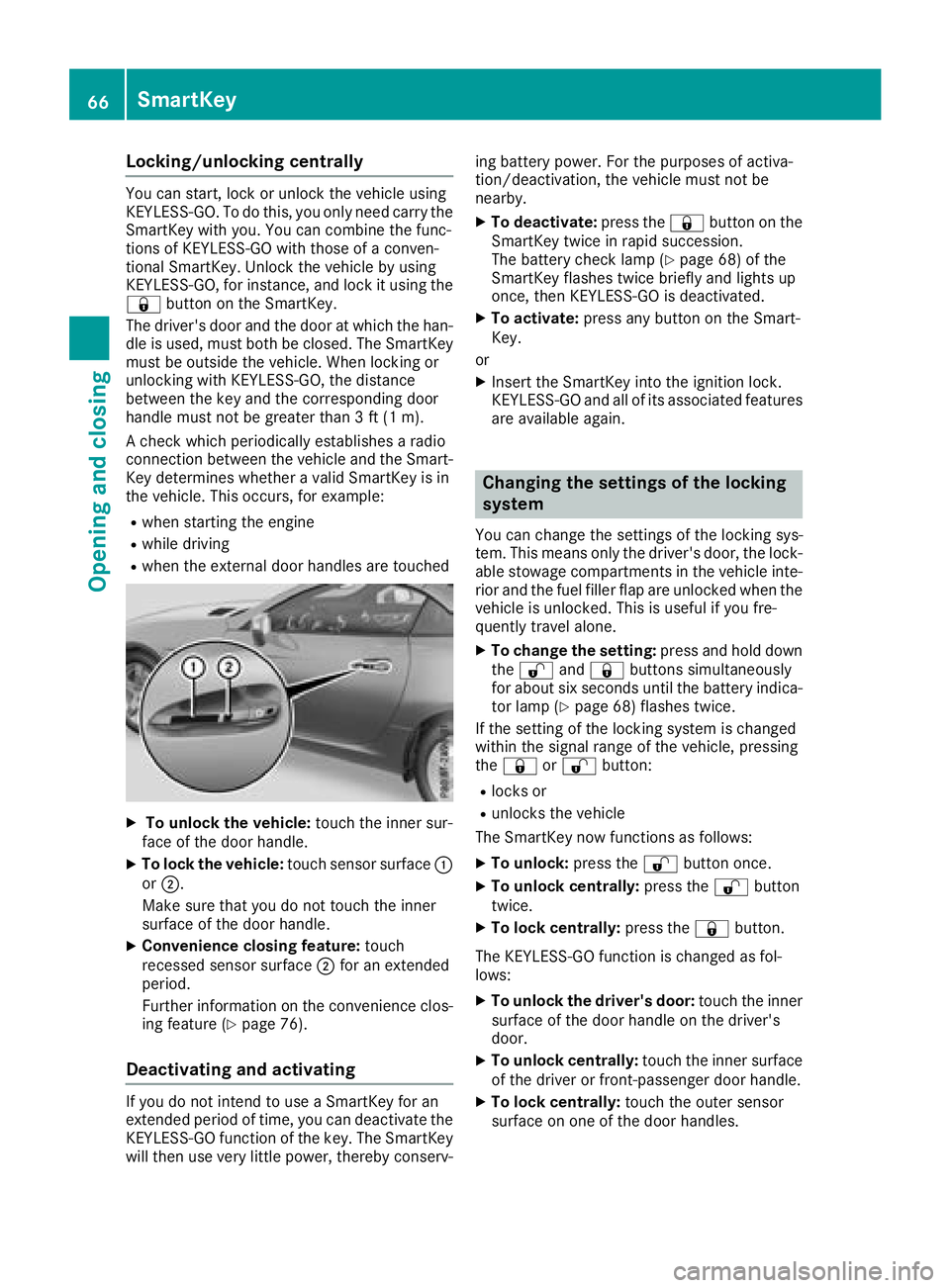
Locking/unlockingcentrally
You can start,lockorunlock thevehicle using
KEYLESS-GO .Todothis, you onl yneedc arry the
SmartKey with you. You can combine th efunc-
tions of KEYLESS-GO with those of aconven-
tional SmartKey. Unlockt hevehicle by using
KEYLESS-GO ,for instance, and lockitu singthe
& button on th eSmartKey.
The driver' sdoor and th edoor at whicht hehan-
dle is used, must bothbec losed. The SmartKey
must be outside th evehicle .When locking or
unlocking with KEYLESS-GO ,the distance
between th ekey and th ecorresponding door
handle must not be greater than 3ft(1m).
Ac heck whichp eriodicallyestablishesar adio
connectio nbetween th evehicle and th eSmart-
Key determine swhether avalid SmartKey is in
th ev ehicle .This occurs, for example:
Rwhen starting th eengine
Rwhile driving
Rwhen th eexternal door handles are touched
XTo unlock th evehicle: touch th einner sur-
fac eoft hedoor handle.
XTo lock th evehicle: touch sensor surface :
or ;.
Makes ure that you do not touch th einner
surface of th edoor handle.
XConvenience closing feature: touch
recesseds ensor surface ;for an extended
period.
Further informatio nontheconvenience clos-
ing feature (
Ypage 76).
Deactivating and activating
If you do not intend to use aSmartKey for an
extended perio doftime, you can deactivate the
KEYLESS-GO function of th ekey. The SmartKey
will then use veryl ittle power,therebyc onserv- ing battery power.F
or thepurposes of activa-
tion/deactivation, th evehicle must not be
nearby.
XTo deactivate: pressthe& button on the
SmartKey twic einrapid succession.
The battery check lamp (
Ypage 68 )ofthe
SmartKey flashes twic ebriefly and lightsu p
once, then KEYLESS-GO is deactivated.
XTo activate: pressany button on th eSmart-
Key.
or
XInsertt heSmartKey int othe ignitio nlock.
KEYLESS-GO and all of its associate dfeatures
are available again.
Changing th esettings of th elocking
system
You can change th esettings of th elockin gsys-
tem .This meanso nlyt he driver' sdoor,t helock-
able stowage compartments in th evehicle inte-
rior and th efuel filler flap are unlocked when the
vehicle is unlocked. This is useful if you fre-
quently travel alone.
XTo change th esetting: pressand hold down
the % and& buttons simultaneously
for about six second suntil th ebattery indica-
to rlamp (
Ypage 68 )flashes twice.
If th esettin goft helockin gsystem is changed
within th esignal range of th evehicle ,pressing
the & or% button:
Rlocks or
Runlock sthe vehicle
The SmartKey now functionsasf ollows:
XTo unlock:pressthe % button once.
XTo unlock centrally: pressthe % button
twice.
XTo lock centrally: pressthe& button.
The KEYLESS-GO function is changed as fol-
lows:
XTo unlock th edriver's door: touch theinner
surface of th edoor handle on th edriver's
door.
XTo unlock centrally: touch theinner surface
of th edriver or front-passenger door handle.
XTo lock centrally: touch theouter sensor
surface on one of th edoor handles.
66SmartKey
Opening and closing
Page 69 of 298
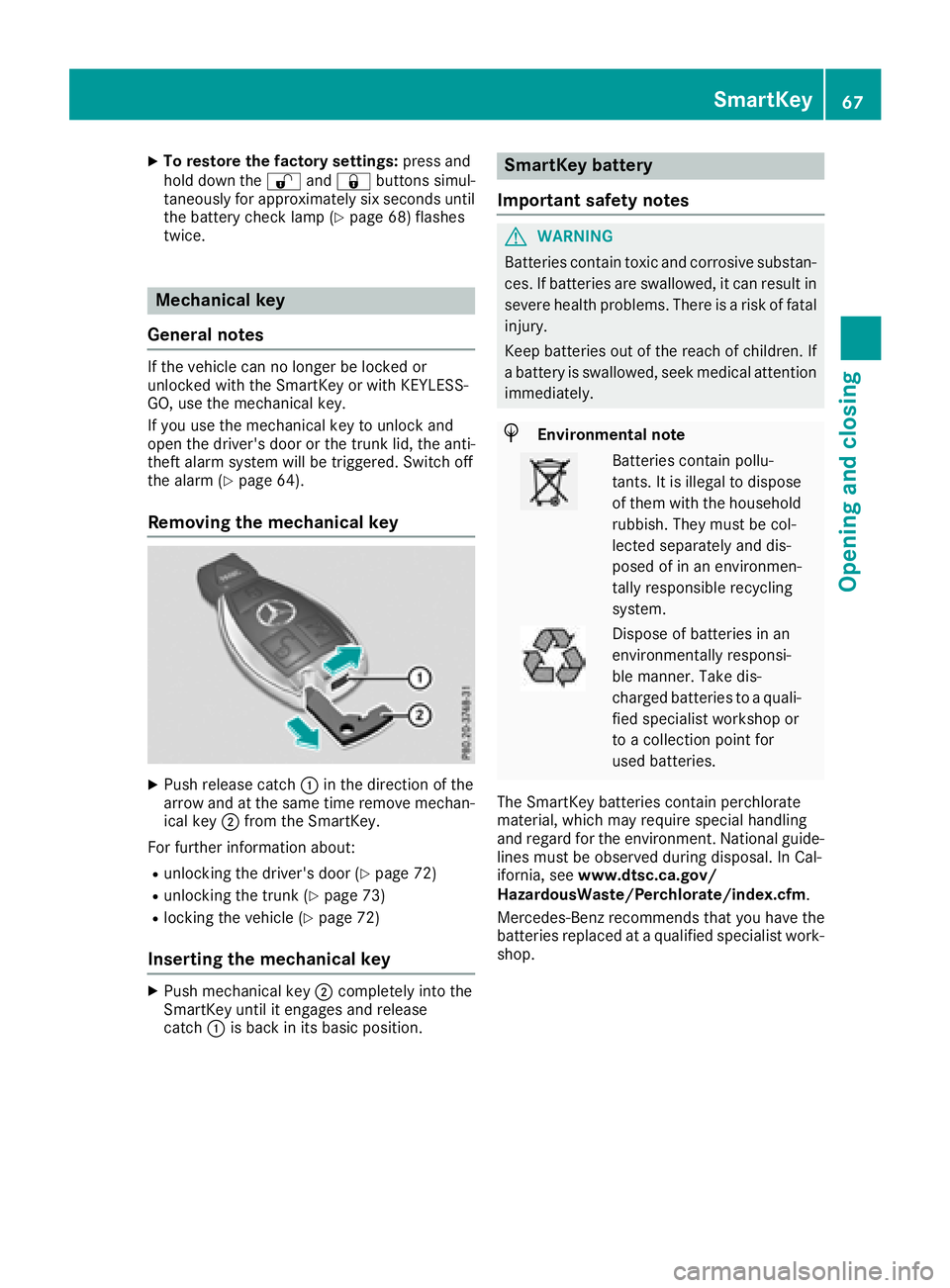
XTo restore the factory settings:press and
hol dd ownthe % and& buttons simul-
taneouslyf or approximatelys ixseconds until
the battery check lamp (
Ypage 68 )flashes
twice.
Mechanical key
General notes
If the vehicl ecan no longer be locked or
unlockedw itht he SmartKey or with KEYLESS-
GO ,use the mechanical key.
If yo uusethe mechanical key to unlock and
open the driver's door or the trunk lid, the anti-
thef talarm system will be triggered .Switch off
the alarm (
Ypage 64).
Removing the mechanical key
XPush release catch :in the direction of the
arrow and at the same time remove mechan- ica lkey ; from the SmartKey.
For further informatio nabout :
Runlocking the driver's door (Ypage 72)
Runlocking the trunk (Ypage 73)
Rlocking the vehicl e(Ypage 72)
Insertingthe mechanical key
XPush mechanical key ;completelyi nto the
SmartKey unti litengages and release
catch :is back in its basicp osition.
SmartKey battery
Important safety notes
GWARNING
Batterie scontain toxica nd corrosive substan-
ces. If batteries are swallowed, it can resul tin
severe health problems .There is ariskoff atal
injury.
Kee pbatteries outoft he reach of children. If
ab attery is swallowed, see kmedica lattention
immediately.
HEnvironmental note
Batterie scontain pollu-
tants .Itisi llegalto dispose
of them with the household
rubbish. The ymustbec ol-
lected separatelya nd dis-
posed of in an environmen-
tally responsibl erecycling
system.
Dispose of batteries in an
environmentally responsi-
bl em anner. Take dis-
chargedb atteries to aquali -
fie ds pecialist workshop or
to ac ollectio npoint for
used batteries.
The SmartKey batteries contain perchlorate
material ,which mayr equire specia lhan dling
and regard for the environment. National guide-
lines must be observed during disposal. In Cal-
ifornia ,see www.dtsc.ca.gov/
HazardousWaste/Perchlorate/index.cfm .
Mercedes-Benz recommends thaty ouhave the
batteries replaced at aquali fied specialist work-
shop.
SmartKey67
Opening and closing
Z
Page 70 of 298
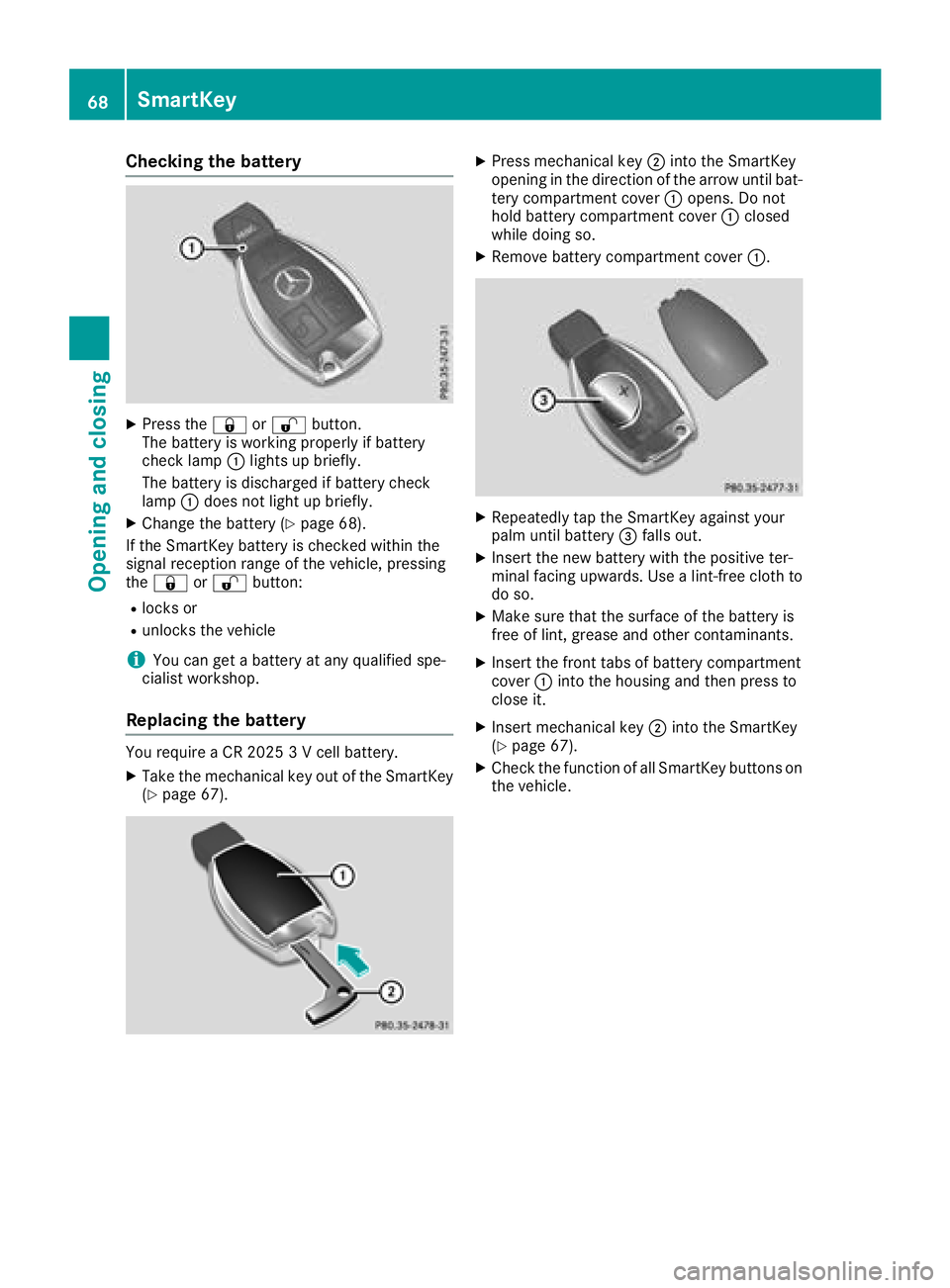
Checking thebattery
XPress the &or% button.
The battery is working properl yifbattery
check lamp :lightsupb riefly.
The battery is discharged if battery check
lamp :does no tlight up briefly.
XChange th ebattery (Ypage 68).
If th eSmartKey battery is checked within the
signal reception range of th evehicle ,pressing
the & or% button:
Rlocks or
Runlock sthe vehicle
iYou can get abattery at any qualified spe-
cialist workshop.
Replacin gthe battery
You require aCR20253V cellbattery.
XTaket hemechanical ke yout of th eSmartKey
(Ypage 67).
XPress mechanical key ;intot he SmartKey
opening in th edirection of th earrow until bat-
tery compartmen tcover :opens. Do not
hold battery compartmen tcover :closed
while doings o.
XRemove battery compartmen tcover :.
XRepeatedly tap th eSmartKey against your
palm until battery =falls out.
XInsertt henewb attery witht hepositiv eter-
minal facing upwards. Use alint-free cloth to
do so.
XMakes ure that th esurface of th ebattery is
free of lint, grease and other contaminants.
XInsertt hefrontt absofb attery compartment
cover :intot he housing and then pres sto
close it.
XInsertm echanical key ;intot he SmartKey
(Ypage 67).
XCheckt hefunction of all SmartKey buttons on
th ev ehicle.
68SmartKey
Opening and closing