key battery MERCEDES-BENZ SLC ROADSTER 2018 Owner's Manual
[x] Cancel search | Manufacturer: MERCEDES-BENZ, Model Year: 2018, Model line: SLC ROADSTER, Model: MERCEDES-BENZ SLC ROADSTER 2018Pages: 298, PDF Size: 5.26 MB
Page 7 of 298
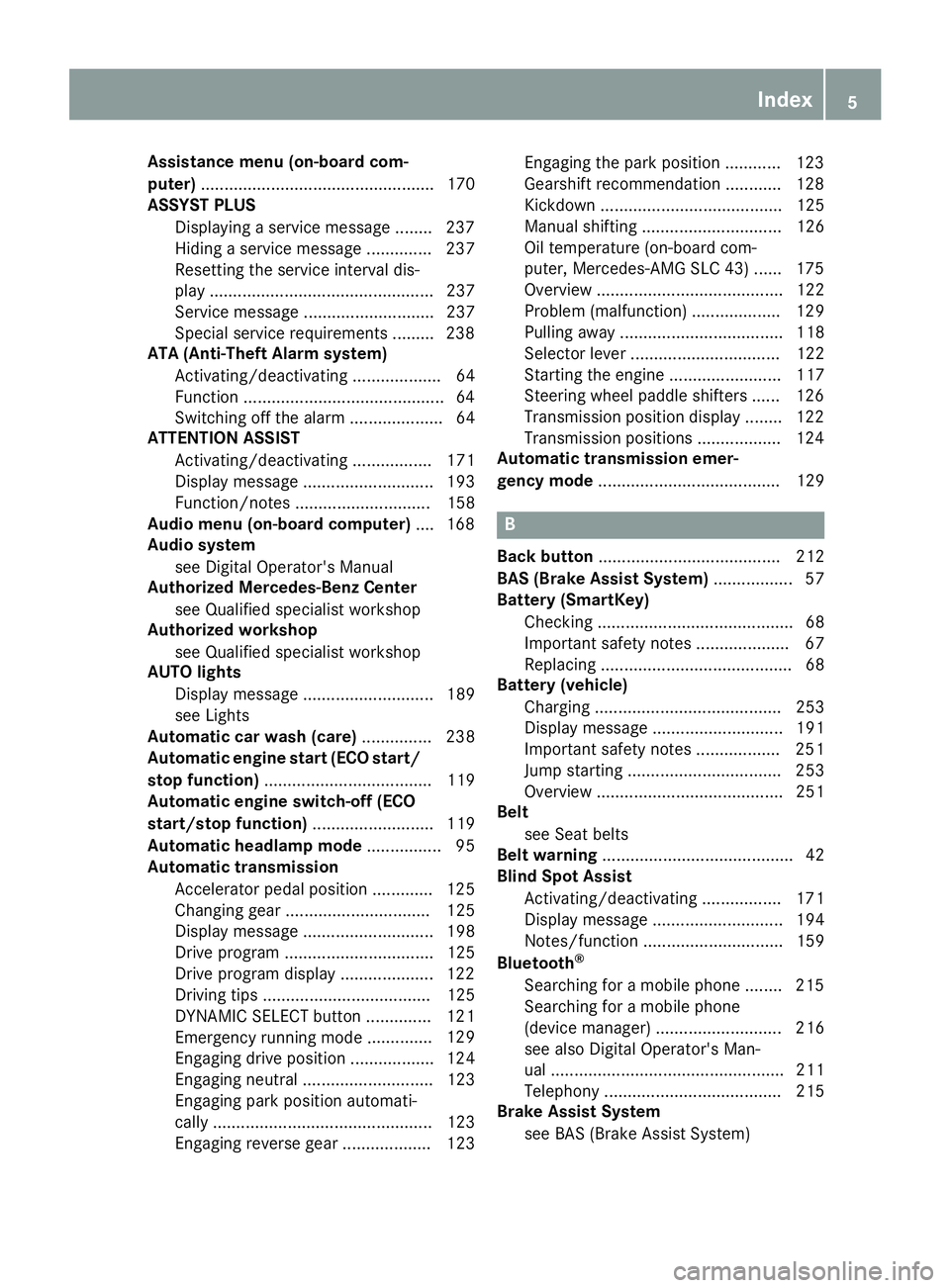
Assistance menu(on-boar dcom-
puter) .................................................. 170
ASSYSTP LUS
Dis playin gaservic emessage ........ 237
Hiding aservic emessage .............. 237
Resetting th eservic einterval dis-
play ................................................ 237
Se rvice message ............................ 237
Spe cial servic erequirements ........ .238
ATA (Anti-Theft Alarm system)
Activating/deactivating ................... 64
Function ...........................................6 4
Switching off the alarm .................... 64
ATTENTIO NASSIS T
Activating/deactivating ................. 171
Displa ymessage ............................ 193
Function/note s............................. 158
Audi omenu( on-board computer) .... 168
Audi osystem
see Digital Operator's Manual
Authorized Mercedes-Benz Center
see Qualifie dspecialist workshop
Authorized workshop
see Qualifie dspecialist workshop
AUTO lights
Displa ymessage ............................ 189
see Lights
Automatic car was h(care) ............... 238
Automatic engine start (ECO start/
stopf unction) .................................... 119
Automatic engine switch-off (ECO
start/stopf unction).......................... 119
Automatic headlamp mode ................ 95
Automatic transmission
Accelerator peda lposition ............. 125
Changing gea r............................... 125
Displa ymessage ............................ 198
Drive program. ............................... 125
Drive programd isplay .................... 122
Driving tip s.................................... 125
DYNAMIC SELECT button .............. 121
Emergency running mode. ............. 129
Eng
aging drive position .................. 124
Engaging neutral ............................ 123
Engaging park position automati-
cally ............................................... 123
Engaging reverse gea r................... 123 Engaging the park position ............ 123
Gearshift recommendation ............ 128
Kickdown.
...................................... 125
Manua lshifting .............................. 126
Oil temperature (on-board com-
puter, Mercedes-AMGS LC 43) ...... 175
Overview ........................................ 122
Problem (malfunction) ................... 129
Pulling away ................................... 118
Selector lever ................................ 122
Starting the engine ........................ 117
Steering wheelp addleshifters ...... 126
Transmission position display ........ 122
Transmission positions .................. 124
Automatic transmissio nemer-
gencym ode....................................... 129
B
Back button ....................................... 212
BAS (Brake Assist System) ................. 57
Battery (SmartKey)
Checking .......................................... 68
Important safety notes .................... 67
Replacing ......................................... 68
Battery (vehicle)
Charging ........................................ 253
Displa ymessage ............................ 191
Important safety notes .................. 251
Jump starting ................................. 253
Overview ........................................ 251
Belt
see Seatb elts
Bel twarning ......................................... 42
Blind SpotA ssist
Activating/deactivating ................. 171
Displa ymessage ............................ 194
Notes/function .............................. 159
Bluetooth
®
Searching for amobilephone ........ 215
Searching for amobilephone
(device manager )........................... 216
see also Digital Operator's Man-
ua l.................................................. 211
Telephony ...................................... 215
Brake Assist System
see BAS (Brake Assist System)
Index5
Page 19 of 298
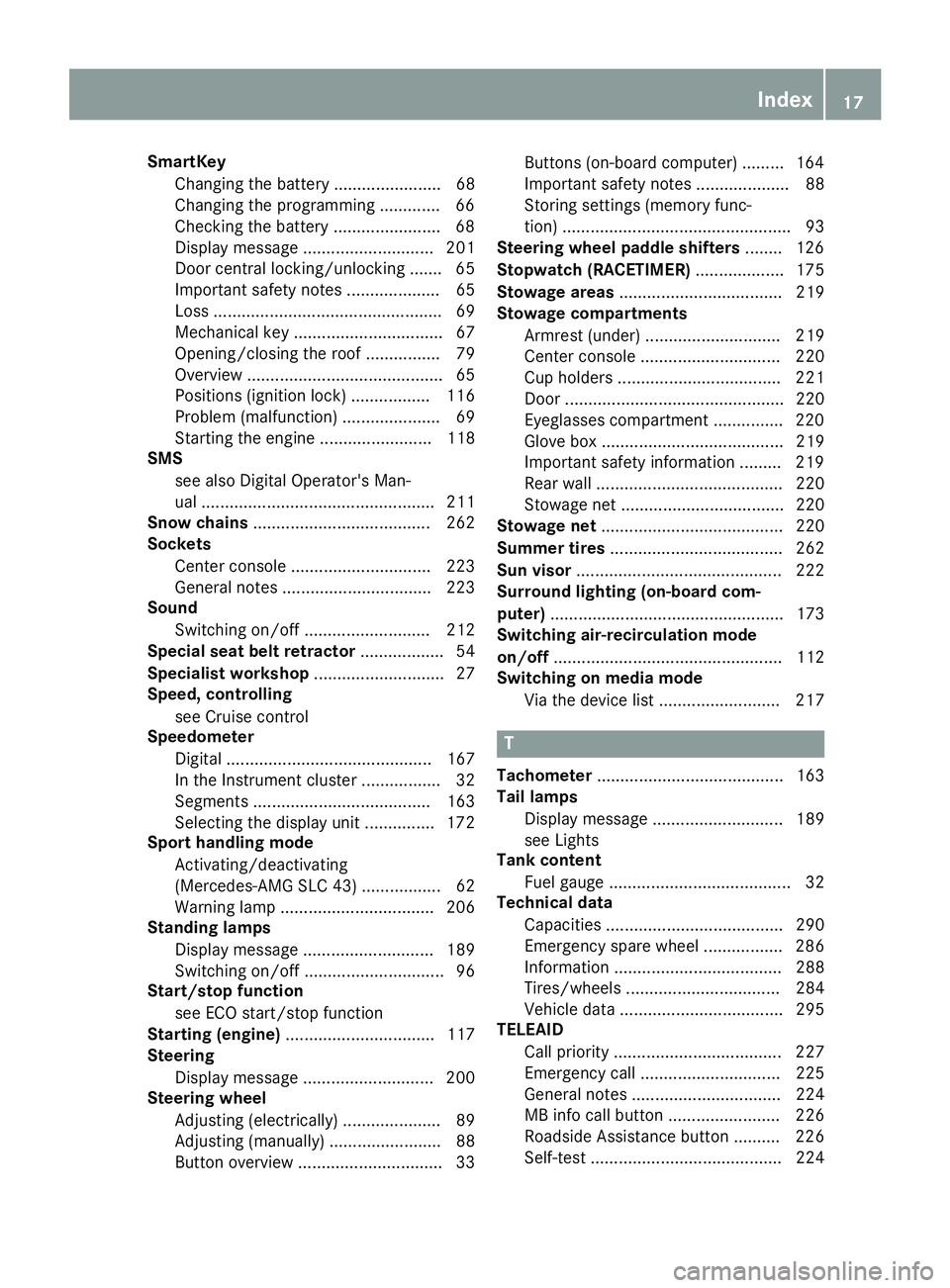
SmartKeyChanging the battery ....................... 68
Changing the programming .............6 6
Checkin gthe battery ...................... .68
Display message ............................ 201
Doorc entral locking/unlocking ....... 65
Important safety note s.................... 65
Loss. ................................................ 69
Mechanical key ................................ 67
Opening/closing the roof. ............... 79
Overview .......................................... 65
Positions (ignition lock) ................. 116
Problem (malfunction) ..................... 69
Starting the engine ........................ 118
SMS
see also Digital Operator's Man-
ual.................................................. 211
Snowc hains...................................... 262
Sockets
Center console .............................. 223
Generaln otes ................................ 223
Sound
Switching on/off. .......................... 212
Special seat belt retractor .................. 54
Specialist workshop ............................ 27
Speed, controlling
see Cruise control
Speedometer
Digital ............................................ 167
In the Instrument cluster ................. 32
Segments ...................................... 163
Selecting the display uni t............... 172
Sport handlin gmode
Activating/deactivating
(Mercedes-AMGS LC 43) ................. 62
Warning lamp ................................. 206
Standin glamps
Displa ymessage ............................ 189
Switching on/off. ............................. 96
Start/stopf unction
see ECO start/stop function
Startin g(engine )................................ 117
Steering
Displa ymessage ............................ 200
Steering wheel
Adjusting (electrically) ..................... 89
Adjusting (manually) ........................ 88
Butto noverview ............................... 33 Buttons (on-board computer) ......... 164
Important safety notes .................... 88
Storing settings (memory func-
tion) ................................................. 93
Steering whee lpaddle shifters ........ 126
Stopwatch (RACETIMER) ................... 175
Stowag eareas ................................... 219
Stowag ecom partments
Armrest (under )............................. 219
Cente
r console .............................. 220
Cu ph olders ................................... 221
Door ............................................... 220
Eyeglasses compartment ............... 220
Glove box ....................................... 219
Important safety information ......... 219
Rear wall ........................................ 220
Stowag enet ................................... 220
Stowag enet....................................... 220
Summert ires..................................... 262
Sun visor ............................................ 222
Surround lighting (on-board com-
puter) .................................................. 173
Switchin gair-recirculatio nmode
on/off ................................................. 112
Switchin gonmediam ode
Via the device list .......................... 217
T
Tachometer ........................................ 163
Tail lamps
Displa ymessage ............................ 189
see Lights
Tank content
Fuelgauge ....................................... 32
Technical data
Capacities ...................................... 290
Emergency spare wheel. ................ 286
Information .................................... 288
Tires/wheels ................................. 284
Vehicl edata. .................................. 295
TELEAID
Call priority .................................... 227
Emergency cal l.............................. 225
Generaln otes ................................ 224
MB info cal lbutton ........................ 226
Roadsid eAssistance button .......... 226
Self-test ......................................... 224
Index17
Page 22 of 298
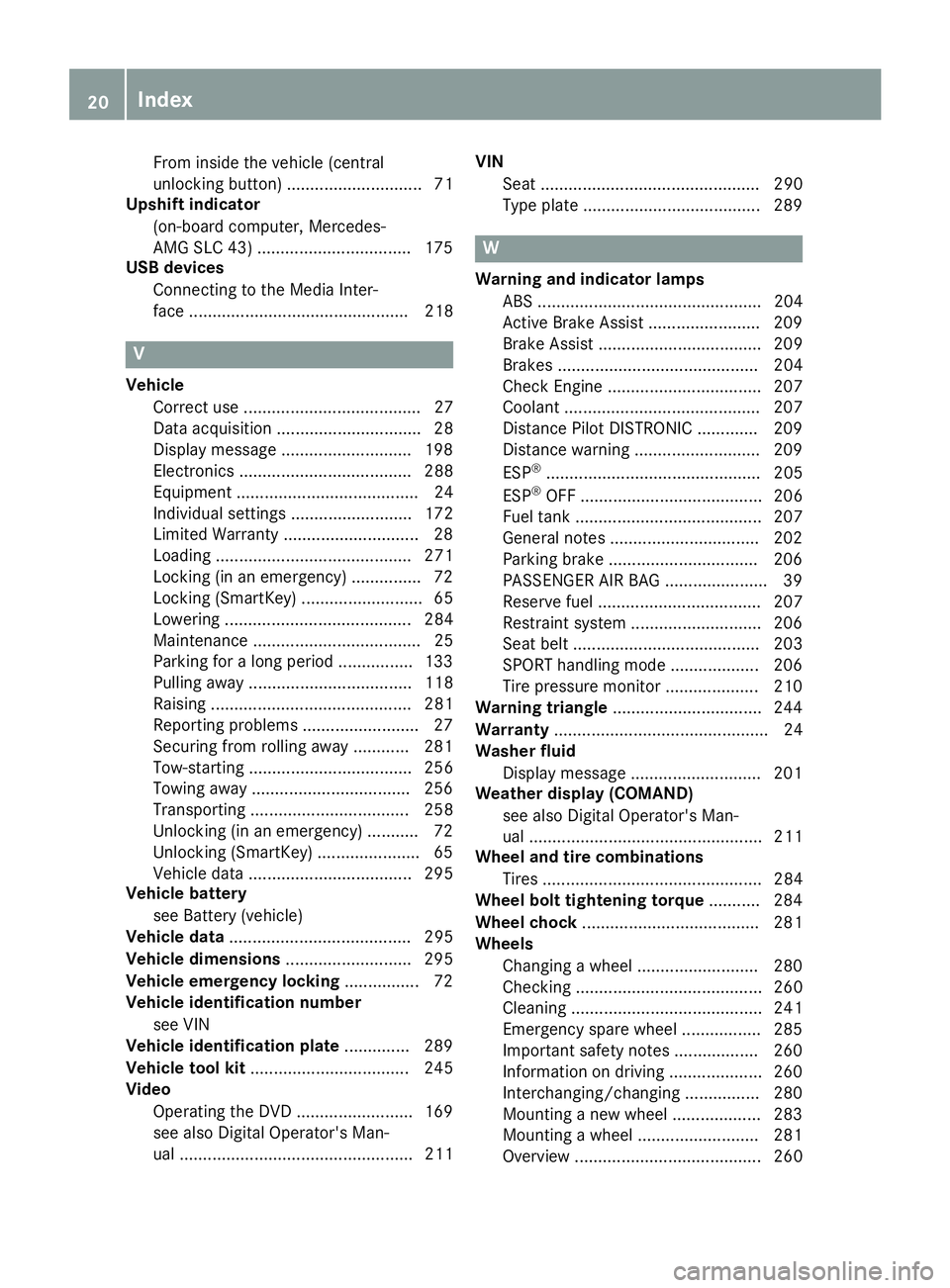
From inside the vehicle (central
unlocking button) ............................. 71
Upshift indicator
(on-board computer, Mercedes-
AMG SLC 43) .................................1 75
USB devices
Connecting to the MediaI nter-
face ............................................... 218
V
Vehicle
Correct use ...................................... 27
Data acquisition ............................... 28
Display message ............................ 198
Electronics ..................................... 288
Equipment ....................................... 24
Individua lsettings .......................... 172
Limited Warranty .............................2 8
Loading .......................................... 271
Locking (in an emergency) ............... 72
Locking (SmartKey) .......................... 65
Lowering ........................................ 284
Maintenance .................................... 25
Parking for along period. ............... 133
Pulling awa y................................... 118
Raising ........................................... 281
Reporting problems ......................... 27
Securing from rolling away ............ 281
Tow-starting ................................... 256
Towing away .................................. 256
Transporting .................................. 258
Unlocking (i nanemergency) ........... 72
Unlocking (SmartKey). ..................... 65
Vehicl edata. .................................. 295
Vehicl ebattery
see Battery (vehicle)
Vehicl edata ....................................... 295
Vehicl edimensions ........................... 295
Vehicl eemergencyl ocking ................ 72
Vehicl eidentificatio nnumber
see VIN
Vehicl eidentificatio nplate .............. 289
Vehicl etoolkit.................................. 245
Video
Operating the DVD ......................... 169
see also Digital Operator's Man-
ual.................................................. 211 VIN
Seat. .............................................. 290
Type plate ...................................... 289
W
Warning and indicator lamps
ABS ................................................ 204
Active Brake Assist ........................ 209
Brake Assist ................................... 209
Brakes ........................................... 204
Check Engine ................................. 207
Coolant .......................................... 207
Distance Pilo tDISTRONIC ............. 209
Distance warning ........................... 209
ESP
®.............................................. 205
ESP®OFF ....................................... 206
Fue ltank ........................................ 207
Generaln otes ................................ 202
Parking brake ................................ 206
PASSENGER AIR BAG ...................... 39
Reserve fue l................................... 207
Restraint system ............................ 206
Seatb elt. ....................................... 203
SPORTh andling mode. .................. 206
Tire pressure monitor .................... 210
Warning triangle ................................ 244
Warranty .............................................. 24
Washer fluid
Displa ymessage ............................ 201
Weather display (COMAND)
see also Digital Operator's Man-
ual.................................................. 211
Wheel and tire combinations
Tires ............................................... 284
Wheel bolt tightenin gtorque ........... 284
Wheel chock ...................................... 281
Wheels
Changing awheel .......................... 280
Checking ........................................ 260
Cleaning ......................................... 241
Emergency spare wheel. ................ 285
Important safety notes .................. 260
Information on driving .................... 260
Interchanging/changing ................ 280
Mounting anew wheel. .................. 283
Mounting awheel .......................... 281
Overview ........................................ 260
20Index
Page 68 of 298
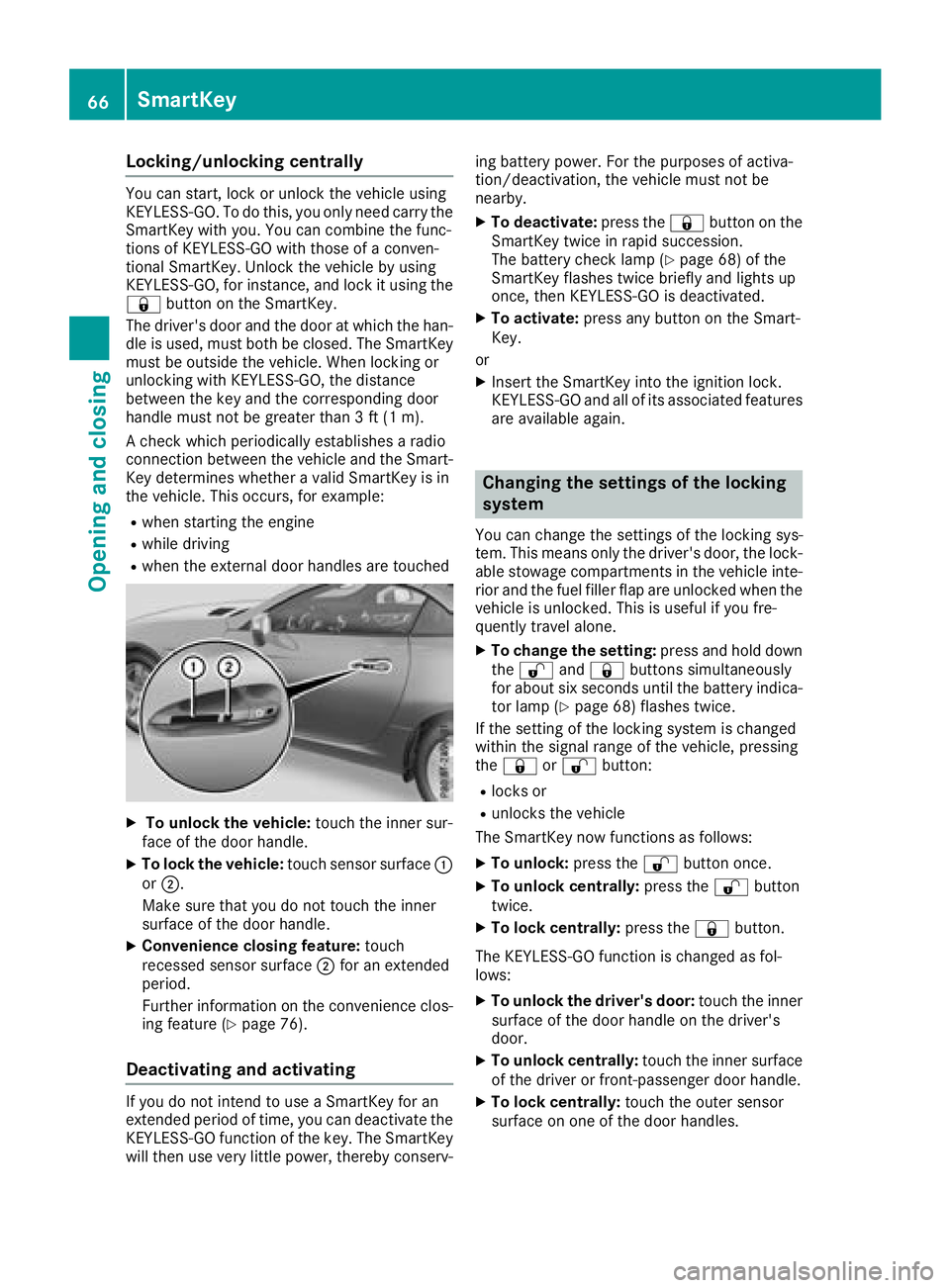
Locking/unlockingcentrally
You can start,lockorunlock thevehicle using
KEYLESS-GO .Todothis, you onl yneedc arry the
SmartKey with you. You can combine th efunc-
tions of KEYLESS-GO with those of aconven-
tional SmartKey. Unlockt hevehicle by using
KEYLESS-GO ,for instance, and lockitu singthe
& button on th eSmartKey.
The driver' sdoor and th edoor at whicht hehan-
dle is used, must bothbec losed. The SmartKey
must be outside th evehicle .When locking or
unlocking with KEYLESS-GO ,the distance
between th ekey and th ecorresponding door
handle must not be greater than 3ft(1m).
Ac heck whichp eriodicallyestablishesar adio
connectio nbetween th evehicle and th eSmart-
Key determine swhether avalid SmartKey is in
th ev ehicle .This occurs, for example:
Rwhen starting th eengine
Rwhile driving
Rwhen th eexternal door handles are touched
XTo unlock th evehicle: touch th einner sur-
fac eoft hedoor handle.
XTo lock th evehicle: touch sensor surface :
or ;.
Makes ure that you do not touch th einner
surface of th edoor handle.
XConvenience closing feature: touch
recesseds ensor surface ;for an extended
period.
Further informatio nontheconvenience clos-
ing feature (
Ypage 76).
Deactivating and activating
If you do not intend to use aSmartKey for an
extended perio doftime, you can deactivate the
KEYLESS-GO function of th ekey. The SmartKey
will then use veryl ittle power,therebyc onserv- ing battery power.F
or thepurposes of activa-
tion/deactivation, th evehicle must not be
nearby.
XTo deactivate: pressthe& button on the
SmartKey twic einrapid succession.
The battery check lamp (
Ypage 68 )ofthe
SmartKey flashes twic ebriefly and lightsu p
once, then KEYLESS-GO is deactivated.
XTo activate: pressany button on th eSmart-
Key.
or
XInsertt heSmartKey int othe ignitio nlock.
KEYLESS-GO and all of its associate dfeatures
are available again.
Changing th esettings of th elocking
system
You can change th esettings of th elockin gsys-
tem .This meanso nlyt he driver' sdoor,t helock-
able stowage compartments in th evehicle inte-
rior and th efuel filler flap are unlocked when the
vehicle is unlocked. This is useful if you fre-
quently travel alone.
XTo change th esetting: pressand hold down
the % and& buttons simultaneously
for about six second suntil th ebattery indica-
to rlamp (
Ypage 68 )flashes twice.
If th esettin goft helockin gsystem is changed
within th esignal range of th evehicle ,pressing
the & or% button:
Rlocks or
Runlock sthe vehicle
The SmartKey now functionsasf ollows:
XTo unlock:pressthe % button once.
XTo unlock centrally: pressthe % button
twice.
XTo lock centrally: pressthe& button.
The KEYLESS-GO function is changed as fol-
lows:
XTo unlock th edriver's door: touch theinner
surface of th edoor handle on th edriver's
door.
XTo unlock centrally: touch theinner surface
of th edriver or front-passenger door handle.
XTo lock centrally: touch theouter sensor
surface on one of th edoor handles.
66SmartKey
Opening and closing
Page 69 of 298
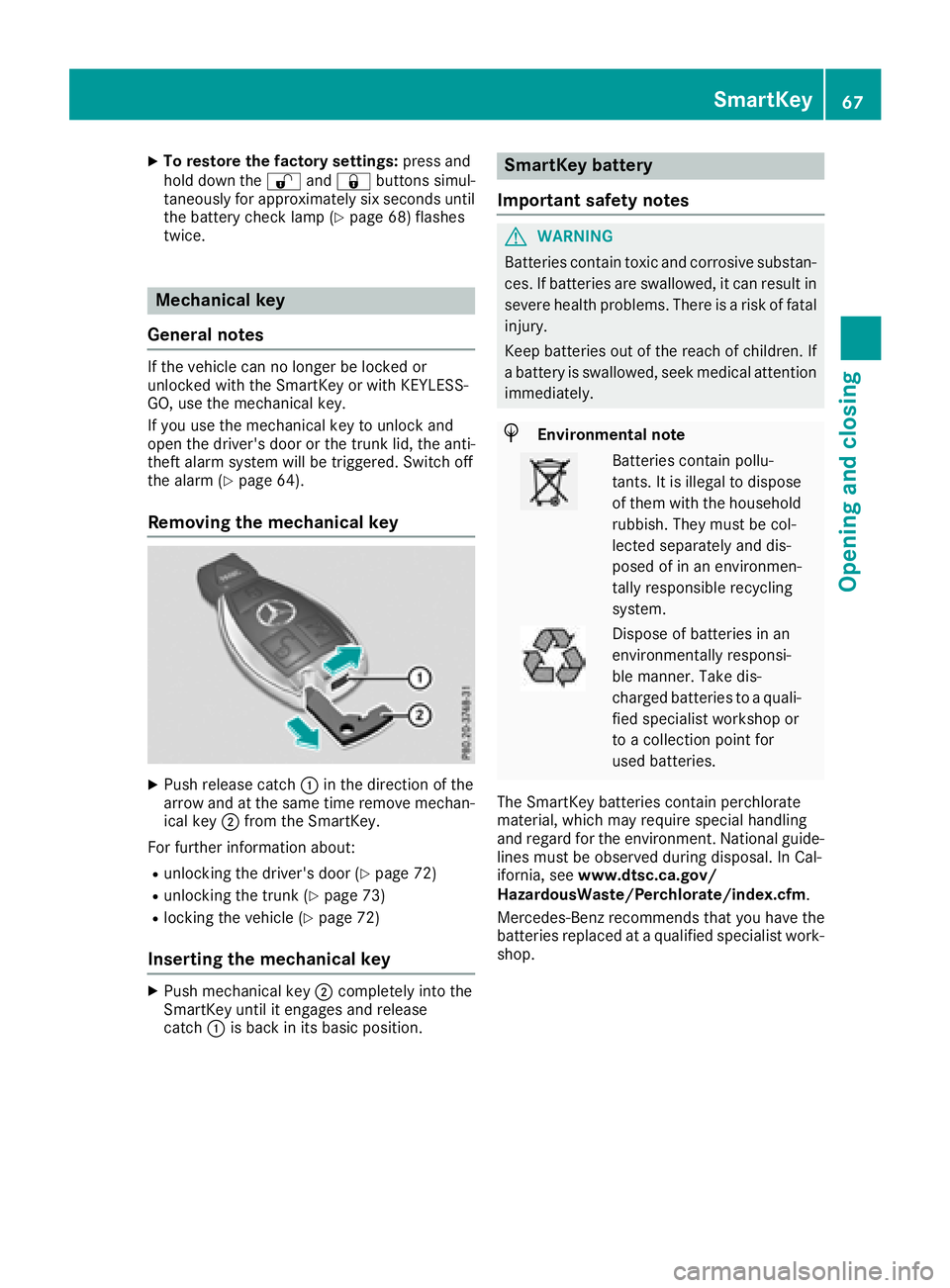
XTo restore the factory settings:press and
hol dd ownthe % and& buttons simul-
taneouslyf or approximatelys ixseconds until
the battery check lamp (
Ypage 68 )flashes
twice.
Mechanical key
General notes
If the vehicl ecan no longer be locked or
unlockedw itht he SmartKey or with KEYLESS-
GO ,use the mechanical key.
If yo uusethe mechanical key to unlock and
open the driver's door or the trunk lid, the anti-
thef talarm system will be triggered .Switch off
the alarm (
Ypage 64).
Removing the mechanical key
XPush release catch :in the direction of the
arrow and at the same time remove mechan- ica lkey ; from the SmartKey.
For further informatio nabout :
Runlocking the driver's door (Ypage 72)
Runlocking the trunk (Ypage 73)
Rlocking the vehicl e(Ypage 72)
Insertingthe mechanical key
XPush mechanical key ;completelyi nto the
SmartKey unti litengages and release
catch :is back in its basicp osition.
SmartKey battery
Important safety notes
GWARNING
Batterie scontain toxica nd corrosive substan-
ces. If batteries are swallowed, it can resul tin
severe health problems .There is ariskoff atal
injury.
Kee pbatteries outoft he reach of children. If
ab attery is swallowed, see kmedica lattention
immediately.
HEnvironmental note
Batterie scontain pollu-
tants .Itisi llegalto dispose
of them with the household
rubbish. The ymustbec ol-
lected separatelya nd dis-
posed of in an environmen-
tally responsibl erecycling
system.
Dispose of batteries in an
environmentally responsi-
bl em anner. Take dis-
chargedb atteries to aquali -
fie ds pecialist workshop or
to ac ollectio npoint for
used batteries.
The SmartKey batteries contain perchlorate
material ,which mayr equire specia lhan dling
and regard for the environment. National guide-
lines must be observed during disposal. In Cal-
ifornia ,see www.dtsc.ca.gov/
HazardousWaste/Perchlorate/index.cfm .
Mercedes-Benz recommends thaty ouhave the
batteries replaced at aquali fied specialist work-
shop.
SmartKey67
Opening and closing
Z
Page 70 of 298
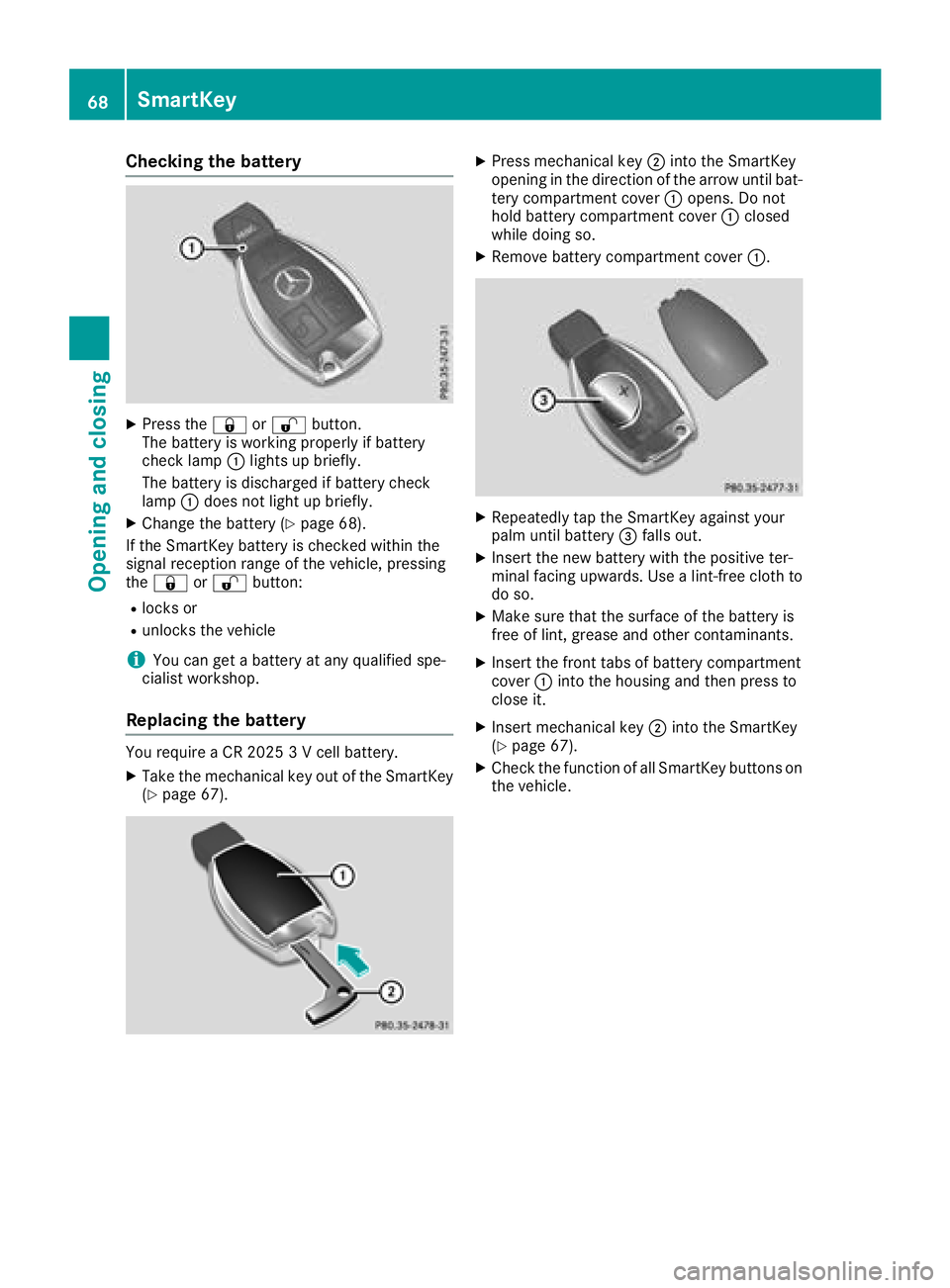
Checking thebattery
XPress the &or% button.
The battery is working properl yifbattery
check lamp :lightsupb riefly.
The battery is discharged if battery check
lamp :does no tlight up briefly.
XChange th ebattery (Ypage 68).
If th eSmartKey battery is checked within the
signal reception range of th evehicle ,pressing
the & or% button:
Rlocks or
Runlock sthe vehicle
iYou can get abattery at any qualified spe-
cialist workshop.
Replacin gthe battery
You require aCR20253V cellbattery.
XTaket hemechanical ke yout of th eSmartKey
(Ypage 67).
XPress mechanical key ;intot he SmartKey
opening in th edirection of th earrow until bat-
tery compartmen tcover :opens. Do not
hold battery compartmen tcover :closed
while doings o.
XRemove battery compartmen tcover :.
XRepeatedly tap th eSmartKey against your
palm until battery =falls out.
XInsertt henewb attery witht hepositiv eter-
minal facing upwards. Use alint-free cloth to
do so.
XMakes ure that th esurface of th ebattery is
free of lint, grease and other contaminants.
XInsertt hefrontt absofb attery compartment
cover :intot he housing and then pres sto
close it.
XInsertm echanical key ;intot he SmartKey
(Ypage 67).
XCheckt hefunction of all SmartKey buttons on
th ev ehicle.
68SmartKey
Opening and closing
Page 71 of 298
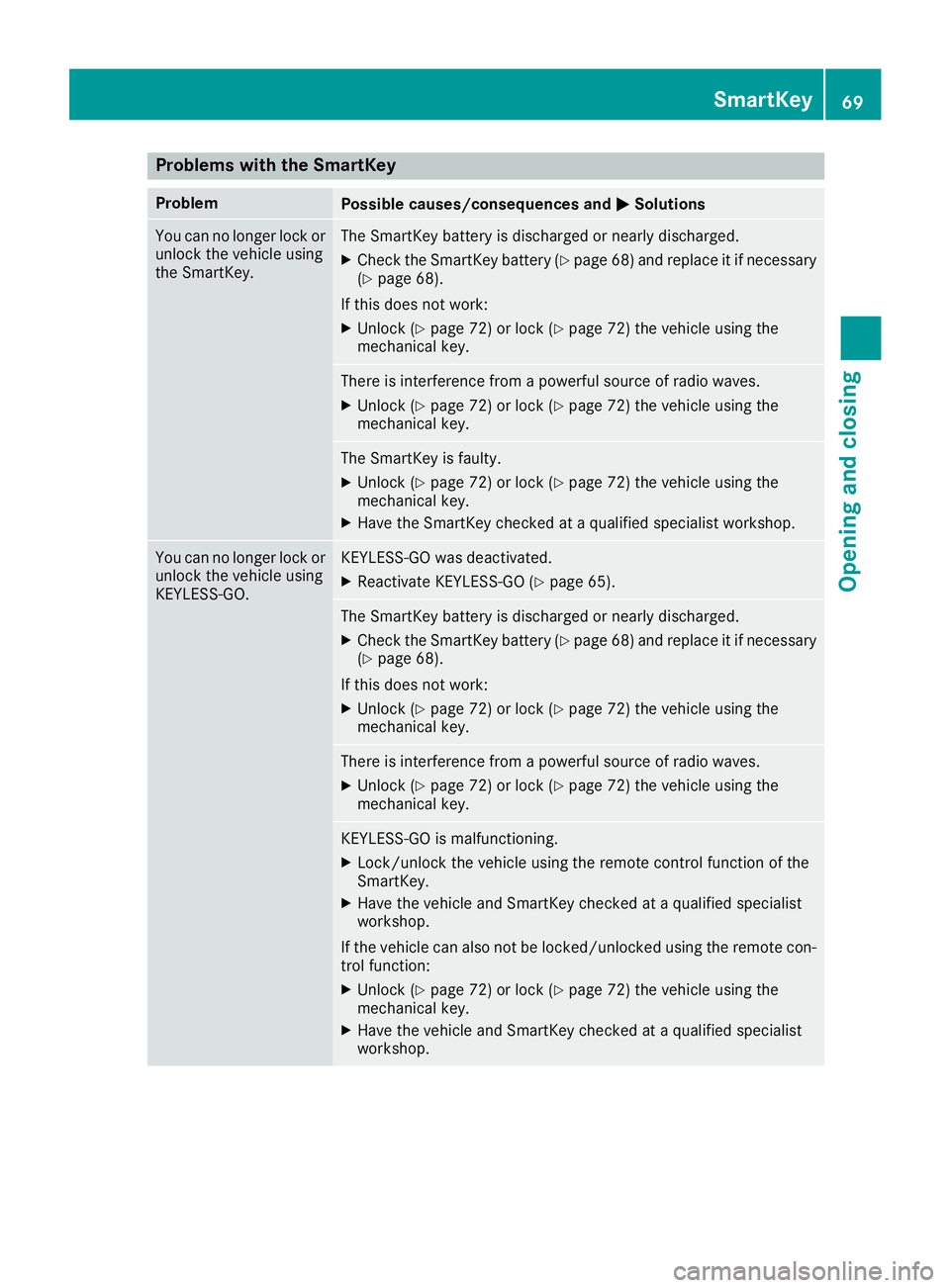
Problems with the SmartKey
ProblemPossible causes/consequences andMSolutions
You can no longer lock or
unlock the vehicle using
the SmartKey.The SmartKey battery is discharged or nearly discharged.
XCheck the SmartKey battery (Ypage 68) and replace it if necessary
(Ypage 68).
If this does not work:
XUnlock (Ypage 72) or lock (Ypage 72) the vehicle using the
mechanical key.
There is interference from apowerful source of radio waves.
XUnlock (Ypage 72) or lock (Ypage 72) the vehicle using the
mechanical key.
The SmartKey is faulty.
XUnlock (Ypage 72) or lock (Ypage 72) the vehicle using the
mechanical key.
XHave the SmartKey checked at aqualified specialist workshop.
You can no longer lock or
unlock the vehicle using
KEYLESS-GO.KEYLESS-GO was deactivated.
XReactivate KEYLESS-GO (Ypage 65).
The SmartKey battery is discharged or nearly discharged.
XCheck the SmartKey battery (Ypage 68) and replace it if necessary
(Ypage 68).
If this does not work:
XUnlock (Ypage 72) or lock (Ypage 72) the vehicle using the
mechanical key.
There is interference from apowerful source of radio waves.
XUnlock (Ypage 72) or lock (Ypage 72) the vehicle using the
mechanical key.
KEYLESS-GO is malfunctioning.
XLock/unlock the vehicle using the remote control function of the
SmartKey.
XHave the vehicle and SmartKey checked at aqualified specialist
workshop.
If the vehicle can also not be locked/unlocked using the remote con-
trol function:
XUnlock (Ypage 72) or lock (Ypage 72) the vehicle using the
mechanical key.
XHave the vehicle and SmartKey checked at aqualified specialist
workshop.
SmartKey69
Opening and closing
Z
Page 72 of 298
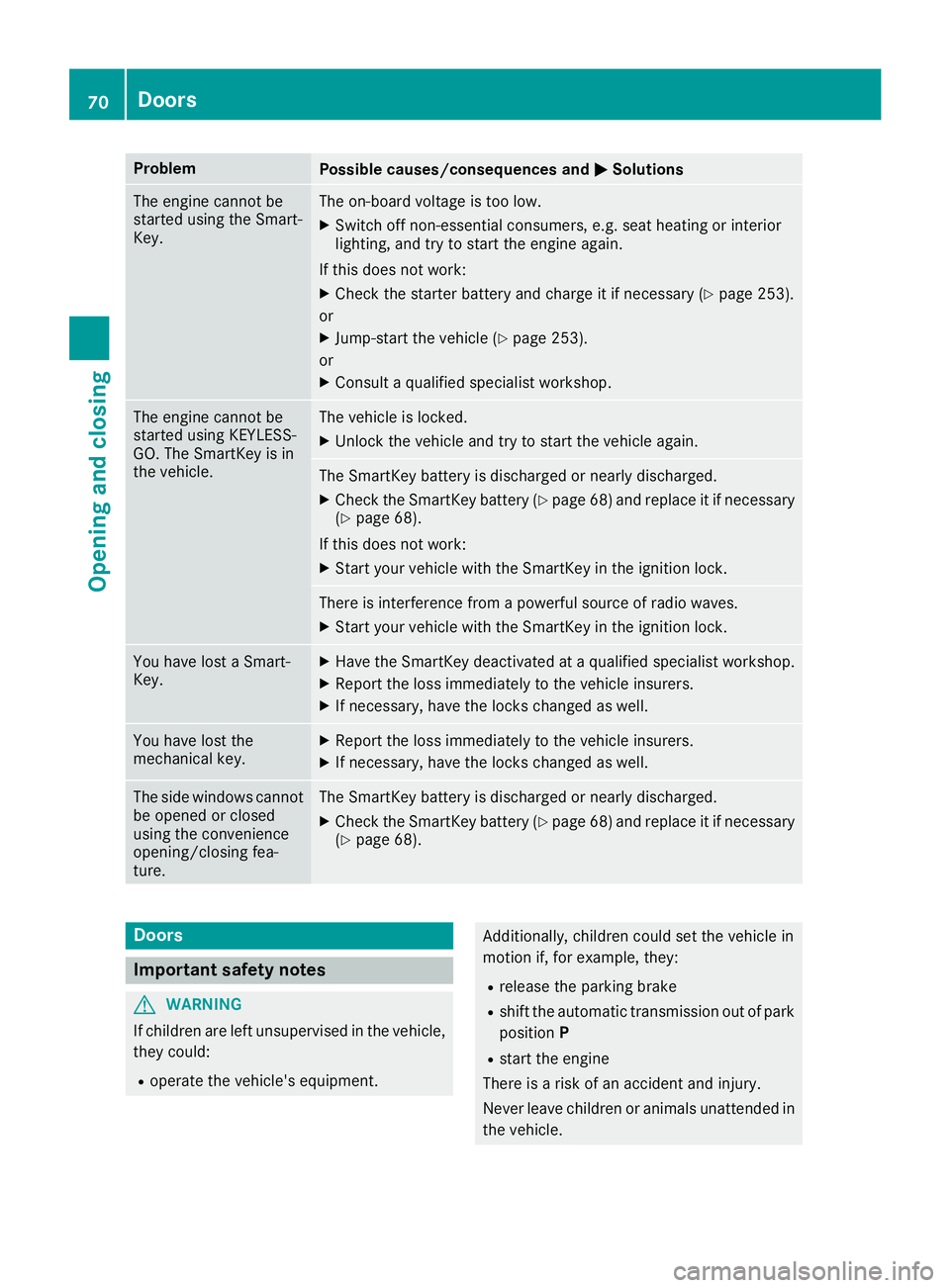
ProblemPossible causes/consequences andMSolutions
The engine cannot be
started using the Smart-
Key.The on-board voltage is too low.
XSwitch off non-essential consumers, e.g. seat heating or interior
lighting, and try to start the engine again.
If this does not work:
XCheck the starter battery and charge it if necessary (Ypage 253).
or
XJump-start the vehicle (Ypage 253).
or
XConsult aqualified specialist workshop.
The engine cannot be
started using KEYLESS-
GO. The SmartKey is in
the vehicle.The vehicle is locked.
XUnlock the vehicle and try to start the vehicle again.
The SmartKey battery is discharged or nearly discharged.
XCheck the SmartKey battery (Ypage 68) and replace it if necessary
(Ypage 68).
If this does not work:
XStart your vehicle with the SmartKey in the ignition lock.
There is interference from apowerful source of radio waves.
XStart your vehicle with the SmartKey in the ignition lock.
You have lost aSmart-
Key.XHave the SmartKey deactivated at aqualified specialist workshop.
XReport the loss immediately to the vehicle insurers.
XIf necessary, have the locks changed as well.
You have lost the
mechanical key.XReport the loss immediately to the vehicle insurers.
XIf necessary, have the locks changed as well.
The side windows cannot
be opened or closed
using the convenience
opening/closing fea-
ture.The SmartKey battery is discharged or nearly discharged.
XCheck the SmartKey battery (Ypage 68) and replace it if necessary
(Ypage 68).
Doors
Important safety notes
GWARNING
If children are left unsupervised in the vehicle,
they could:
Roperate the vehicle's equipment.
Additionally, children could set the vehicle in
motion if, for example, they:
Rrelease the parking brake
Rshift the automatic transmission out of park
position P
Rstart the engine
There is arisk of an accident and injury.
Never leave children or animals unattended in
the vehicle.
70Doors
Opening and closing
Page 76 of 298
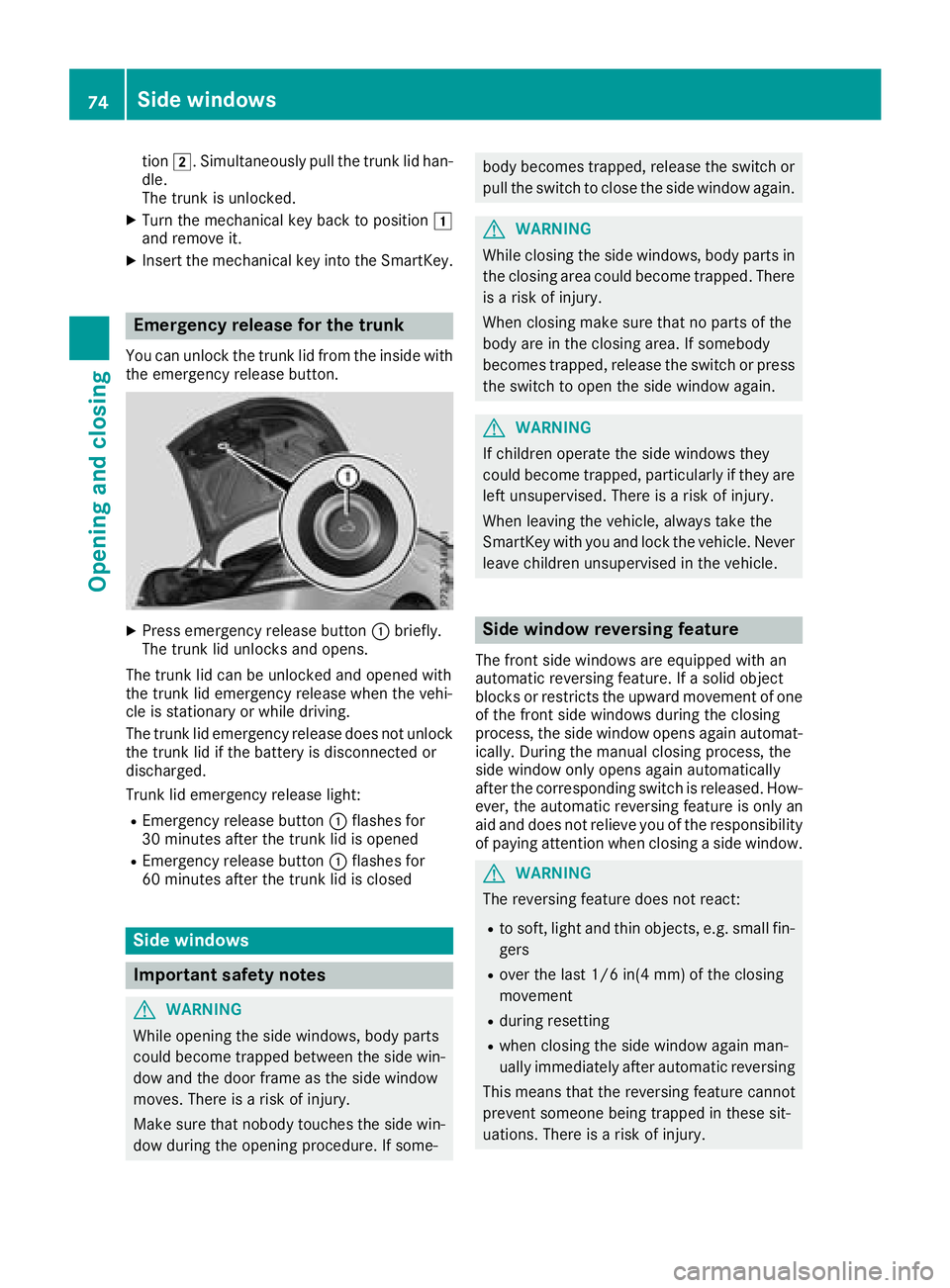
tion2.S imultaneouslyp ullthe trunk li dhan-
dle.
The trunk is unlocked.
XTurn the mechanica lkey back to position 1
and remove it.
XInsert the mechanica lkey into the SmartKey.
Emergenc yrelease fort he trunk
Youc an unlock the trunk li dfromt he insid ewith
the emergency release button.
XPress emergency release button :briefly.
The trunk li dunlocks and opens.
The trunk li dcan be unlocke dand opene dwith
the trunk li demergency release when the vehi-
cle is stationar yorwhiledriving.
The trunk li demergency release does not unlock
the trunk li difthe battery is disconnecte dor
discharged.
Trunk li demergency release light:
REmergency release button :flashe sfor
30 minute safter the trunk li disopened
REmergency release button :flashe sfor
60 minute safter the trunk li disclosed
Side windows
Important safety notes
GWARNING
Whil eopening the side windows ,bod yp arts
could become trapped between the side win-
do wa nd the door frame as the side window
moves .There is ariskofi njury.
Make sure thatn obodytouche sthe side win-
do wd uringt he opening procedure. If some-
body becomest rapped,release the switch or
pull the switch to close the side windo wagain .
GWARNING
Whil eclosing the side windows ,bod yp arts in
the closing area could become trapped .There
is ar iskofi njury.
When closing make sure thatnop arts of the
body ar einthe closing area .Ifsomebody
become strapped ,release the switch or press
the switch to open the side windo wagain .
GWARNING
If children operate the side windows they
could become trapped ,particularly if theya re
left unsupervised .There is ariskofi njury.
When leaving the vehicle, always take the
SmartKeyw ithy ou and lock the vehicle. Never
leav echildren unsupervised in the vehicle.
Side windo wreversin gfeature
The front side windows ar eequippe dwitha n
automatic reversing feature. If asolid object
blocks or restricts the upward movement of one
of the front side windows durin gthe closing
process, the side windo wopens agai nautomat-
ically. During the manua lclosing process, the
side windo wonlyo pens agai nautomatically
after the corresponding switch is released. How-
ever, the automatic reversing featur eisonlya n
ai da nd does not relieve yo uofthe responsibility
of paying attentio nwhenc losing asidew indow.
GWARNING
The reversing featur edoesn ot react:
Rto soft, light and thino bjects ,e.g.s mall fin-
gers
Rove rthe last 1/6 in(4 mm) of the closing
movement
Rdurin gresetting
Rwhen closing the side windo wagain man-
uall yimm ediatel yafter automatic reversing
Thi sm eans thatt he reversing featur ecannot
prevent someone being trapped in these sit-
uations. There is ariskofi njury.
74Side windows
Openin gand closing
Page 79 of 298
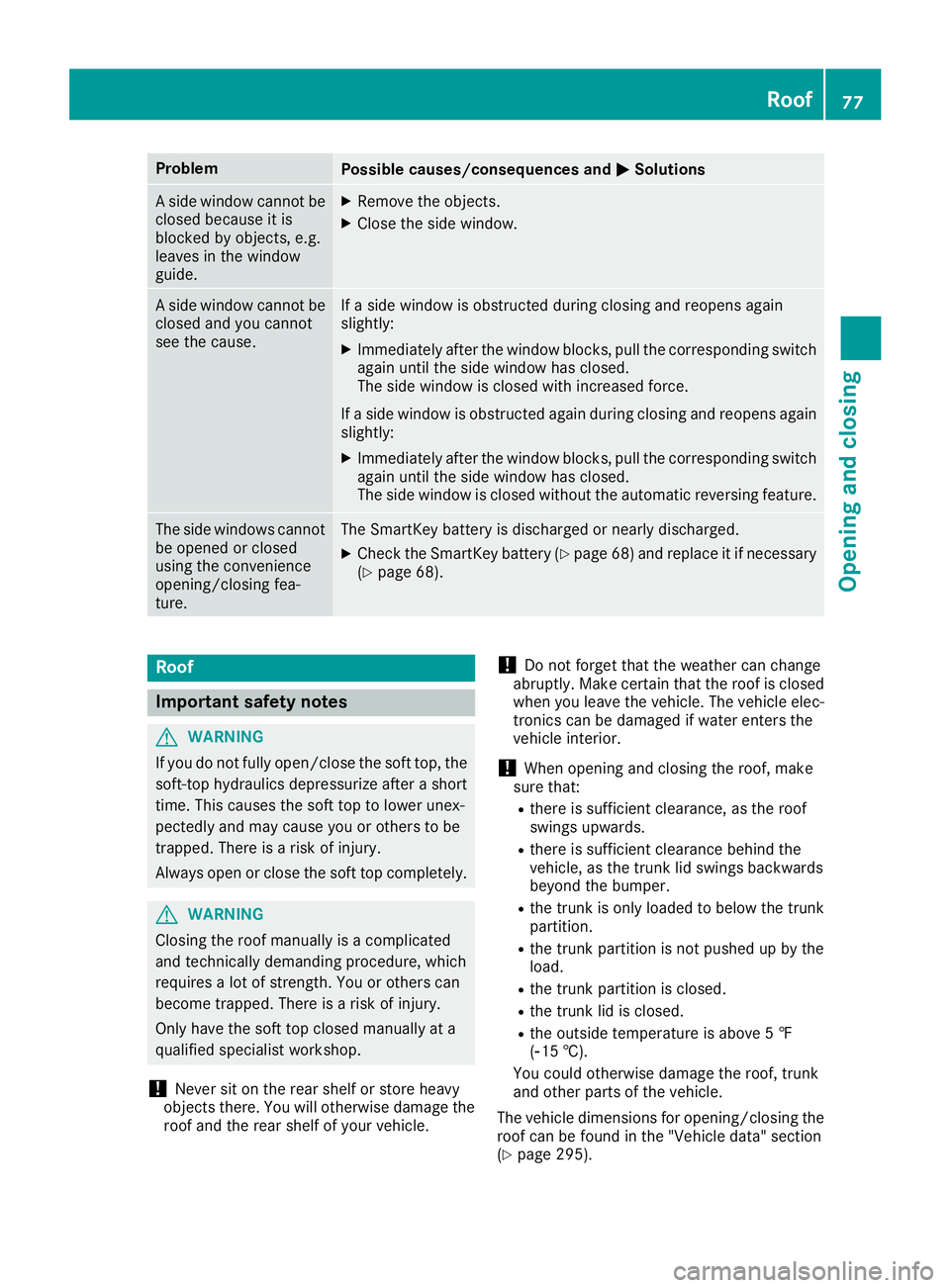
ProblemPossible causes/consequences andMSolutions
Aside window cannot be
closed because it is
blocked by objects, e.g.
leaves in the window
guide.XRemove the objects.
XClose the side window.
As ide window cannot be
closed and you cannot
see the cause.If as ide window is obstructed during closing and reopens again
slightly:
XImmediately after the window blocks, pull the correspondings witch
again until the side window has closed.
The side window is closed with increased force.
If as ide window is obstructed again during closing and reopens again
slightly:
XImmediately after the window blocks, pull the correspondings witch
again until the side window has closed.
The side window is closed without the automatic reversing feature.
The side windows cannot
be opened or closed
using the convenience
opening/closing fea-
ture.The SmartKey battery is discharged or nearly discharged.
XCheck the SmartKey battery (Ypage 68) and replace it if necessary
(Ypage 68).
Roof
Important safety notes
GWARNING
If you do not fully open/close the soft top, the
soft-top hydraulics depressurize after ashort
time. This causes the soft top to lower unex-
pectedly and may cause you or others to be
trapped. There is arisk of injury.
Always open or close the soft top completely.
GWARNING
Closing the roof manually is acomplicated
and technically demanding procedure, which
requires alot of strength. You or others can
become trapped. There is arisk of injury.
Only have the soft top closed manually at a
qualified specialist workshop.
!Never sit on the rear shelf or store heavy
object sthere. You will otherwise damage the
roof and the rear shelf of your vehicle.
!Do not forget that the weather can change
abruptly. Make certain that the roof is closed
when you leave the vehicle. The vehicle elec-
tronics can be damaged if water enters the
vehicle interior.
!When opening and closing the roof, make
sure that:
Rthere is sufficient clearance, as the roof
swings upwards.
Rthere is sufficient clearance behind the
vehicle, as the trunk lid swings backwards
beyond the bumper.
Rthe trunk is only loaded to below the trunk
partition.
Rthe trunk partition is not pushed up by the
load.
Rthe trunk partition is closed.
Rthe trunk lid is closed.
Rthe outside temperature is above 5‡
(Ò15 †).
You could otherwise damage the roof, trunk
and other parts of the vehicle.
The vehicle dimensions for opening/closing the
roof can be found in the "Vehicle data" section
(
Ypage 295).
Roof77
Opening and closing
Z