fuel consumption MERCEDES-BENZ SLK-Class 2012 R172 Comand Manual
[x] Cancel search | Manufacturer: MERCEDES-BENZ, Model Year: 2012, Model line: SLK-Class, Model: MERCEDES-BENZ SLK-Class 2012 R172Pages: 234, PDF Size: 6.74 MB
Page 43 of 234
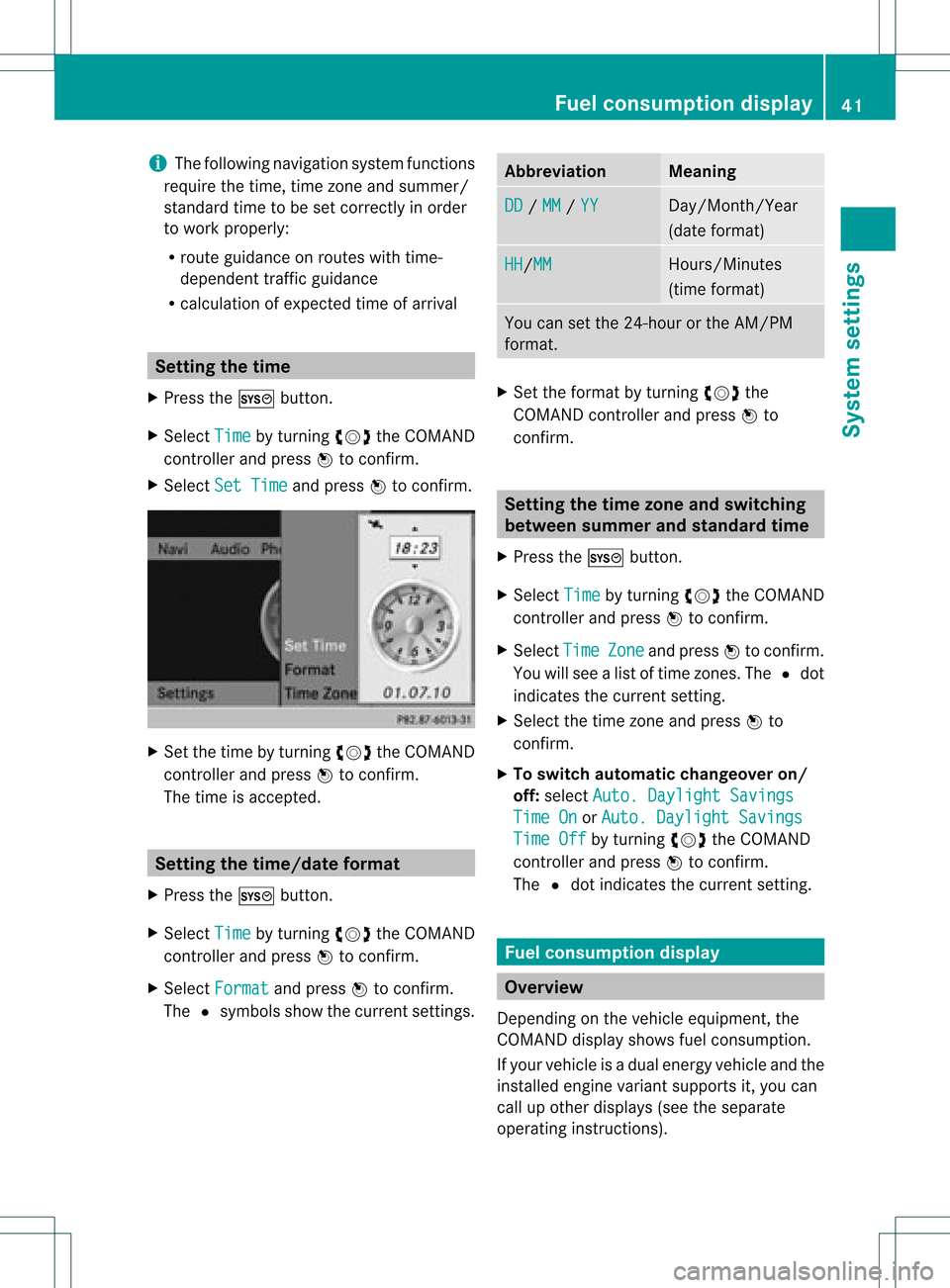
i
The following navigation systemfunctions
require thetime, timezoneand summer/
standard timetobe set correc tlyinorder
to work properly:
R route guidance onroutes withtime-
dependent trafficguidance
R calculation ofexpect edtime ofarrival Setting
thetime
X Press theW button .
X Select Time by
turnin gcVd theCOMAND
cont roller andpress Wtoconf irm.
X Select SetTime and
press Wtoconf irm. X
Set thetime byturnin gcVd theCOMAND
cont roller andpress Wtoconf irm.
The time isaccepted. Setting
thetime/da teform at
X Press theW button .
X Select Time by
turnin gcVd theCOMAND
cont roller andpress Wtoconf irm.
X Select Format and
press Wtoconf irm.
The #symbols showthecurren tsett ings. Abbreviat
ion Meaning
DD /
MM /
YY Day/Mon
th/Year
(date format ) HH /MM Hours/
Minutes
(time format ) You
cansetthe 24-hour orthe AM/ PM
format . X
Set theformat byturn ingcVd the
COMAND controller andpress Wto
con firm. Sett
ingthe timezone andswitching
between summerand stand ardtime
X Press theW button .
X Select Time by
turn ingcVd theCOMAND
con troller andpress Wtocon firm.
X Select Time Zone and
press Wtocon firm.
You willsee alist oftime zones.The #dot
indicat esthe curren tsett ing.
X Select thetime zoneand press Wto
con firm.
X To switch automat icchangeover on/
off: select Auto. Dayligh tSavings Time
On or
Auto. Dayligh tSavings Time
Off by
turn ingcVd theCOMAND
con troller andpress Wtocon firm.
The #dot indicat esthe curren tsett ing. Fuel
consumpt iondispla y Overview
Depen dingonthe vehicle equipment, the
COMAND displayshowsfuelconsumption .
If your vehicle isadual energy vehicle andthe
inst alled engin evariant supports it,you can
call upother displays (seetheseparate
operatin ginst ruct ions). Fuel
consumpt iondispla y
41System settings
Page 55 of 234
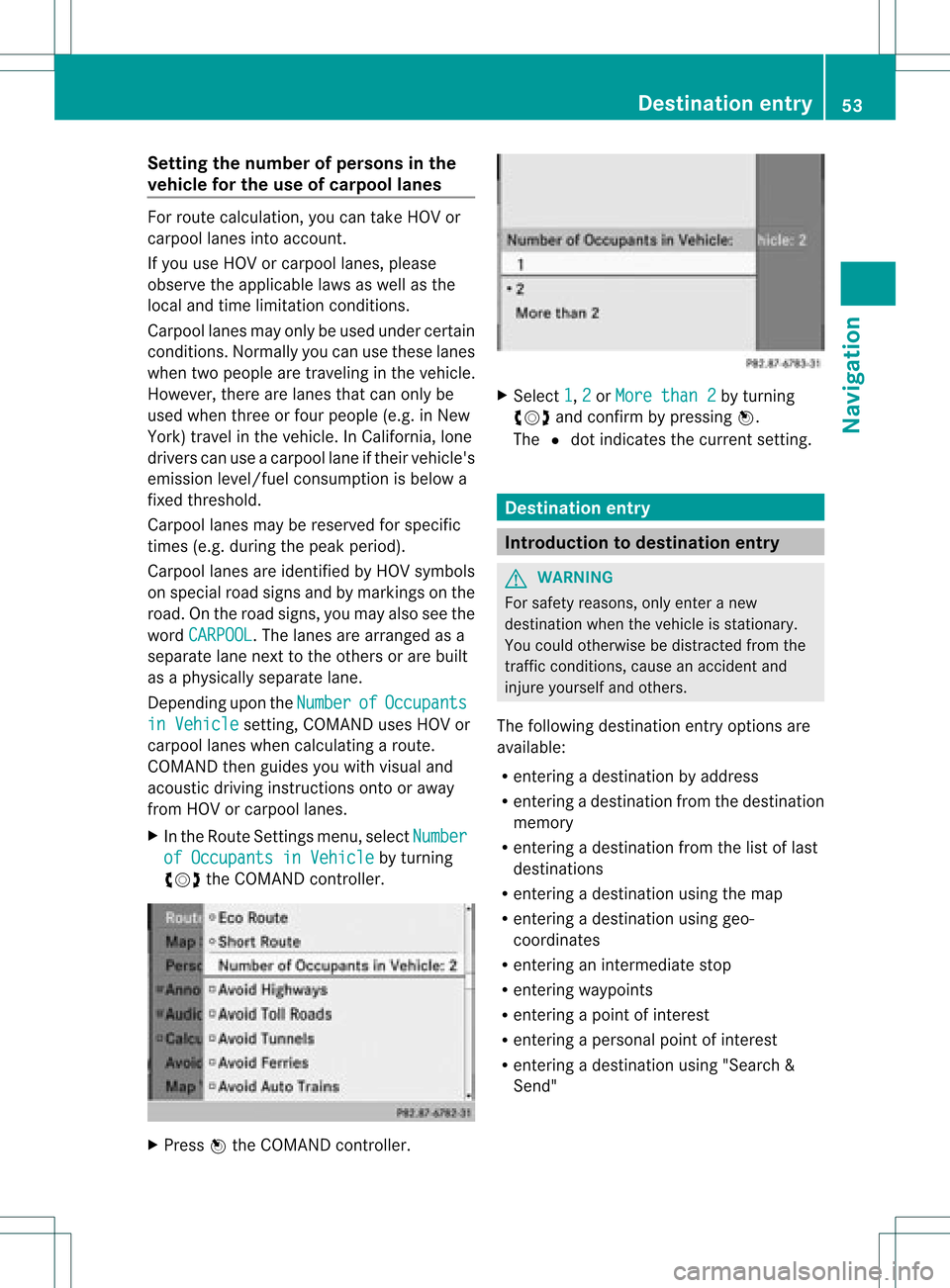
Setting
thenumber ofpersons inthe
vehicle forthe use ofcarpool lanes For
route calculation, youcan take HOV or
carpool lanesintoaccount.
If you useHOV orcarpool lanes,please
observe theappli cable lawsaswell asthe
local andtime limitation conditions.
Carpool lanesmayonlybeused under certain
condition s.Normally youcan usethese lanes
when twopeople aretraveling inthe vehicle.
However, therearelanes thatcanonly be
used when threeorfour people (e.g.inNew
York) travel inthe vehicle. InCali fornia, lone
drivers canuseacarpool laneiftheir vehicle's
emission level/fuel consumptionisbelow a
fixed threshold.
Carpool lanesmaybereserved forspecific
times (e.g.during thepeak period).
Carpool lanesareidentified byHOV symbols
on special roadsigns andbymarkings onthe
road. Onthe road signs, youmay alsoseethe
word CARPOOL .T
he lanes arearranged asa
separate lanenext tothe others orare built
as aphysicall yseparate lane.
Depending upontheNumber of Occupants
in
Vehicle settin
g,COMAND usesHOVor
carpool laneswhen calculating aroute.
COMAND thenguides youwith visual and
acoustic drivinginstruct ionsonto oraway
from HOVorcarpool lanes.
X In the Route Settings menu, selectNumber of
Occupants inVehicle by
turning
cVd theCOMAND controller. X
Press Wthe COMAND controller. X
Select 1 ,
2 or
More than2 by
turning
cVd andconfirm bypressing W.
The #dot indicates thecurrent setting. Destination
entry Introduction
todestination entry G
WARNING
For safety reasons, onlyenter anew
destination whenthevehicle isstationary.
You could otherwise bedistracted fromthe
traffic condition s,cause anaccident and
injure yourself andothers.
The following destination entryoptions are
availa ble:
R enterin gadestination byaddress
R enterin gadestination fromthedestination
memory
R enterin gadestination fromthelistoflast
destinations
R enterin gadestination usingthemap
R enterin gadestination usinggeo-
coordinates
R enterin gan intermediate stop
R enterin gway points
R enterin gapoint ofinterest
R enterin gapersonal pointofinterest
R enterin gadestination using"Search &
Send" Des
tinat ionentry
53Navigat ion Z