brakes MERCEDES-BENZ SLK ROADSTER 2014 Owners Manual
[x] Cancel search | Manufacturer: MERCEDES-BENZ, Model Year: 2014, Model line: SLK ROADSTER, Model: MERCEDES-BENZ SLK ROADSTER 2014Pages: 357, PDF Size: 10.22 MB
Page 9 of 357
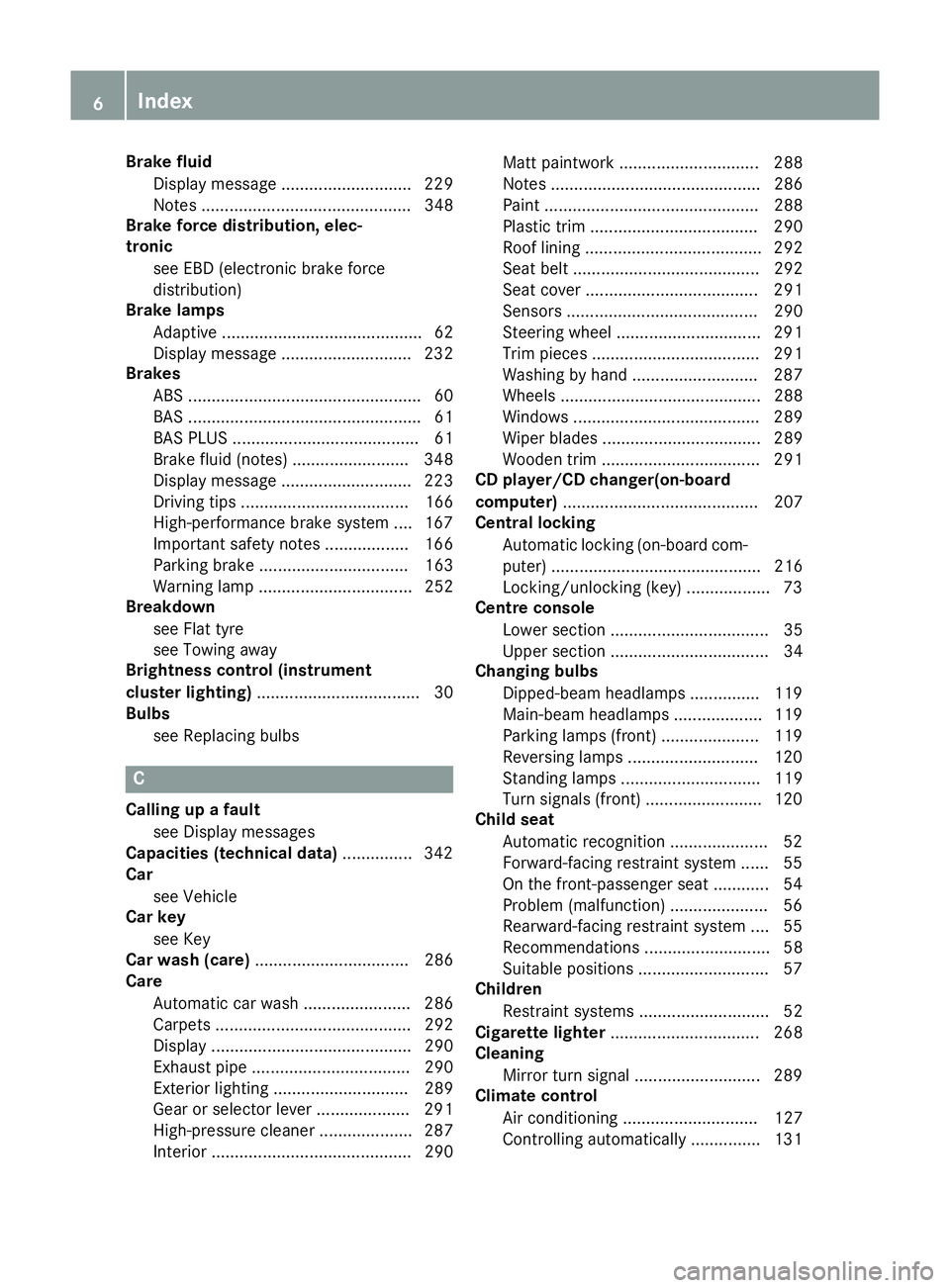
Brake fluid
Display message ............................ 229
Notes ............................................. 348
Brake force distribution, elec-
tronic
see EBD (electronic brake force
distribution)
Brake lamps
Adaptive ........................................... 62
Display message ............................ 232
Brakes
ABS .................................................. 60
BAS .................................................. 61
BAS PLUS ........................................ 61
Brake fluid (notes) ......................... 348
Display message ............................ 223
Driving tips .................................... 166
High-performance brake system .... 167
Important safety notes .................. 166
Parking brake ................................ 163
Warning lamp ................................. 252
Breakdown
see Flat tyre
see Towing away
Brightness control (instrument
cluster lighting) ................................... 30
Bulbs
see Replacing bulbs C
Calling up a fault see Display messages
Capacities (technical data) ............... 342
Car
see Vehicle
Car key
see Key
Car wash (care) ................................. 286
Care
Automatic car wash ....................... 286
Carpets .......................................... 292
Display ........................................... 290
Exhaust pipe .................................. 290
Exterior lighting ............................. 289
Gear or selector lever .................... 291
High-pressure cleaner .................... 287
Interior ........................................... 290 Matt paintwork .............................. 288
Note
s............................................. 286
Paint .............................................. 288
Plastic trim .................................... 290
Roof lining ...................................... 292
Seat belt ........................................ 292
Seat cove r..................................... 291
Sensors ......................................... 290
Steering wheel ............................... 291
Trim pieces .................................... 291
Washing by hand ........................... 287
Wheels ........................................... 288
Windows ........................................ 289
Wiper blades .................................. 289
Wooden trim .................................. 291
CD player/CD changer(on-board
computer) .......................................... 207
Central locking
Automatic locking (on-board com-puter) ............................................. 216
Locking/unlocking (key) .................. 73
Centre console
Lower section .................................. 35
Upper section .................................. 34
Changing bulbs
Dipped-beam headlamp s............... 119
Main-beam headlamp s................... 119
Parking lamps (front) ..................... 119
Reversing lamps ............................ 120
Standing lamps .............................. 119
Turn signals (front) ......................... 120
Child seat
Automatic recognition ..................... 52
Forward-facing restraint system ...... 55
On the front-passenger seat ............ 54
Problem (malfunction) ..................... 56
Rearward-facing restraint system .... 55
Recommendations ........................... 58
Suitable positions ............................ 57
Children
Restraint systems ............................ 52
Cigarette lighter ................................ 268
Cleaning
Mirror turn signal ........................... 289
Climate control
Air conditioning ............................. 127
Controlling automaticall y............... 131 6
Index
Page 12 of 357
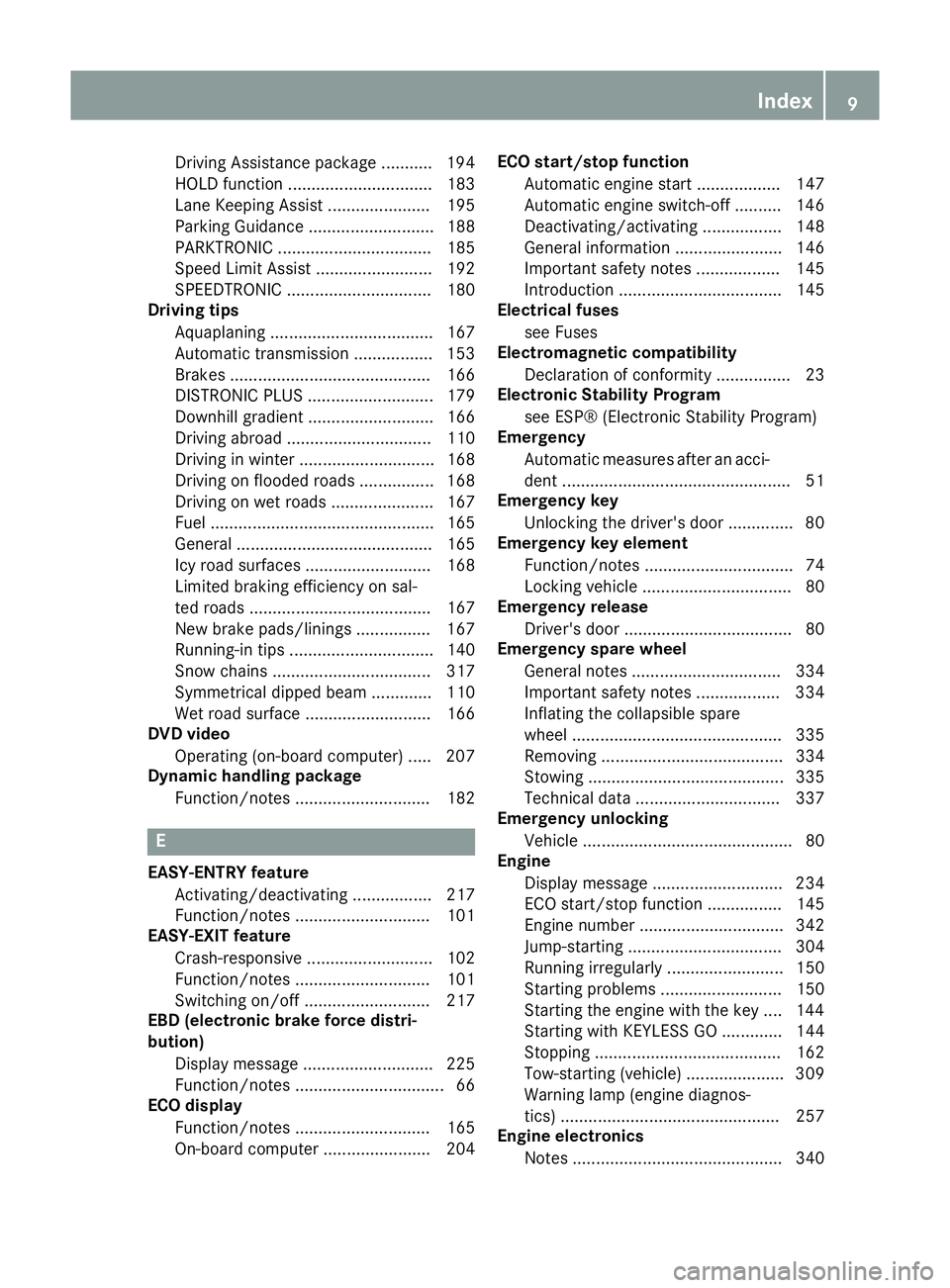
Driving Assistance packag
e........... 194
HOLD function ............................... 183
Lane Keeping Assist ...................... 195
Parking Guidance ........................... 188
PARKTRONIC ................................. 185
Speed Limit Assist ......................... 192
SPEEDTRONIC ............................... 180
Driving tips
Aquaplaning ................................... 167
Automatic transmission ................. 153
Brakes ........................................... 166
DISTRONIC PLUS ........................... 179
Downhill gradient ........................... 166
Driving abroad ............................... 110
Driving in winter ............................. 168
Driving on flooded roads ................ 168
Driving on wet roads ...................... 167
Fuel ................................................ 165
General .......................................... 165
Icy road surfaces ........................... 168
Limited braking efficiency on sal-
ted roads ....................................... 167
New brake pads/linings ................ 167
Running-in tips ............................... 140
Snow chains .................................. 317
Symmetrical dipped beam ............. 110
Wet road surface ........................... 166
DVD video
Operating (on-board computer) ..... 207
Dynamic handling package
Function/note s............................. 182 E
EASY-ENTRY feature Activating/deactivating ................. 217
Function/note s............................. 101
EASY-EXIT feature
Crash-responsive ........................... 102
Function/note s............................. 101
Switching on/of f........................... 217
EBD (electronic brake force distri-
bution)
Display message ............................ 225
Function/note s................................ 66
ECO display
Function/note s............................. 165
On-board computer ....................... 204 ECO start/stop function
Automatic engine start .................. 147
Automatic engine switch-off .......... 146
Deactivating/activating ................. 148
General information ....................... 146
Important safety notes .................. 145
Introduction ................................... 145
Electrical fuses
see Fuses
Electromagnetic compatibility
Declaration of conformity ................ 23
Electronic Stability Program
see ESP® (Electronic Stability Program)
Emergency
Automatic measures after an acci-
dent ................................................. 51
Emergency key
Unlocking the driver's door .............. 80
Emergency key element
Function/note s................................ 74
Locking vehicle ................................ 80
Emergency release
Driver's door .................................... 80
Emergency spare wheel
General notes ................................ 334
Important safety notes .................. 334
Inflating the collapsible spare
wheel ............................................. 335
Removing ....................................... 334
Stowing .......................................... 335
Technical data ............................... 337
Emergency unlocking
Vehicle ............................................. 80
Engine
Display message ............................ 234
ECO start/stop function ................ 145
Engine number ............................... 342
Jump-starting ................................. 304
Running irregularly ......................... 150
Starting problems .......................... 150
Starting the engine with the key .... 144
Starting with KEYLESS GO ............. 144
Stopping ........................................ 162
Tow-starting (vehicle) ..................... 309
Warning lamp (engine diagnos-
tics) ............................................... 257
Engine electronics
Notes ............................................. 340 Index
9
Page 22 of 357
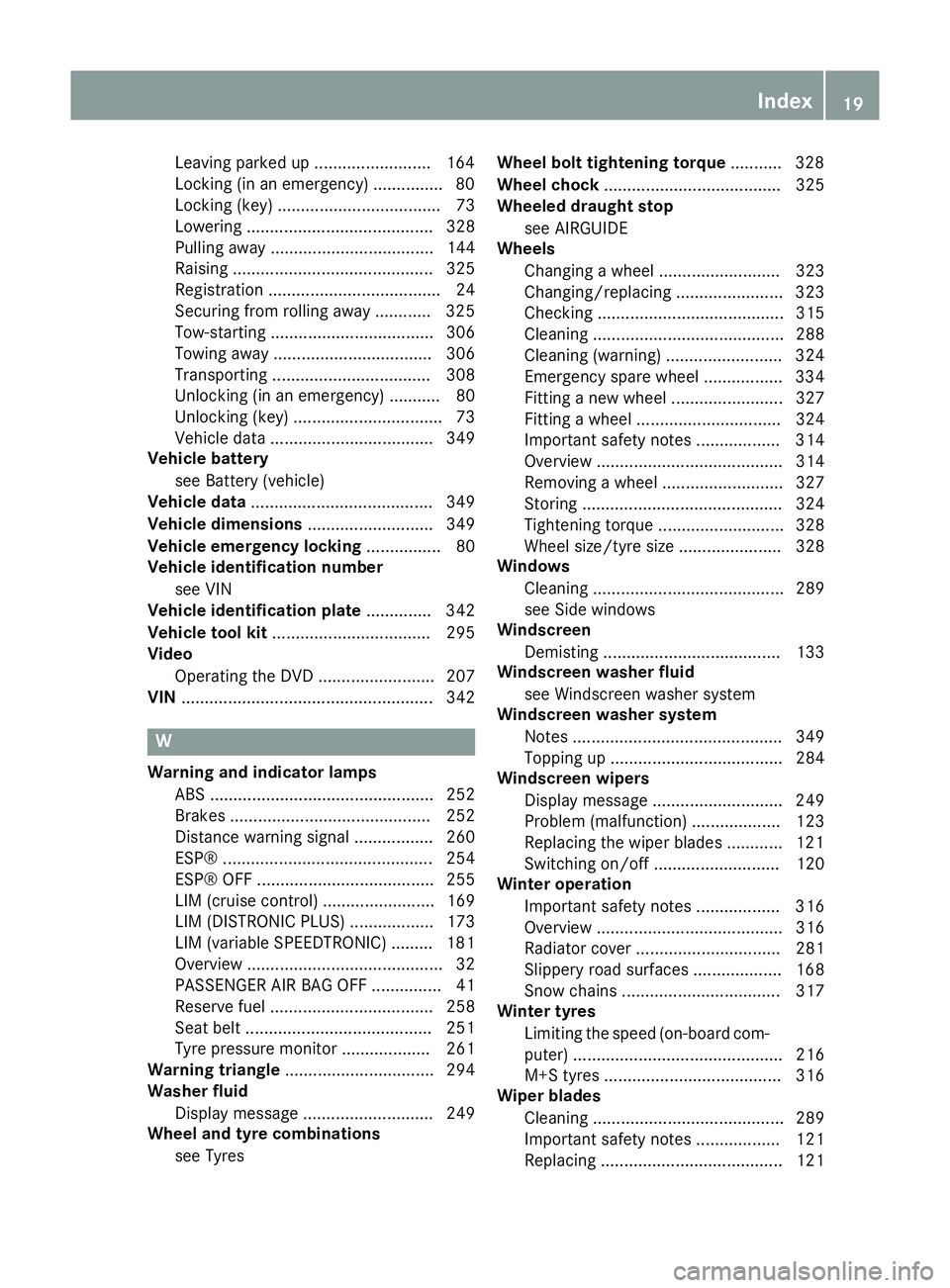
Leaving parked up .........................1
64
Locking (in an emergency) .............. .80
Locking (key) ................................... 73
Lowering ........................................ 328
Pulling away ................................... 144
Raising ........................................... 325
Registration ..................................... 24
Securing from rolling away ............ 325
Tow-starting ................................... 306
Towing away .................................. 306
Transporting .................................. 308
Unlocking (in an emergency) ........... 80
Unlocking (key) ................................ 73
Vehicle data ................................... 349
Vehicle battery
see Battery (vehicle)
Vehicle data ....................................... 349
Vehicle dimensions ........................... 349
Vehicle emergency locking ................ 80
Vehicle identification number
see VIN
Vehicle identification plate .............. 342
Vehicle tool kit .................................. 295
Video
Operating the DVD ......................... 207
VIN ...................................................... 342 W
Warning and indicator lamps ABS ................................................ 252
Brakes ........................................... 252
Distance warning signal ................. 260
ESP® ............................................. 254
ESP® OFF ...................................... 255
LIM (cruise control) ........................ 169
LIM (DISTRONIC PLUS) .................. 173
LIM (variable SPEEDTRONIC) ......... 181
Overview .......................................... 32
PASSENGER AIR BAG OFF ............... 41
Reserve fuel ................................... 258
Seat belt ........................................ 251
Tyre pressure monitor ................... 261
Warning triangle ................................ 294
Washer fluid
Display message ............................ 249
Wheel and tyre combinations
see Tyres Wheel bolt tightening torque
........... 328
Wheel chock ...................................... 325
Wheeled draught stop
see AIRGUIDE
Wheels
Changing a whee l.......................... 323
Changing/replacing ....................... 323
Checking ........................................ 315
Cleaning ......................................... 288
Cleaning (warning) ......................... 324
Emergency spare wheel ................. 334
Fitting a new wheel ........................ 327
Fitting a wheel ............................... 324
Important safety notes .................. 314
Overview ........................................ 314
Removing a whee l.......................... 327
Storing ........................................... 324
Tightening torque ........................... 328
Wheel size/tyre size ...................... 328
Windows
Cleaning ......................................... 289
see Side windows
Windscreen
Demisting ...................................... 133
Windscreen washer fluid
see Windscreen washer system
Windscreen washer system
Note s............................................. 349
Topping up ..................................... 284
Windscreen wipers
Display message ............................ 249
Problem (malfunction) ................... 123
Replacing the wiper blades ............ 121
Switching on/of f........................... 120
Winter operation
Important safety notes .................. 316
Overview ........................................ 316
Radiator cover ............................... 281
Slippery road surfaces ................... 168
Snow chains .................................. 317
Winter tyres
Limiting the speed (on-board com-
puter) ............................................. 216
M+S tyre s...................................... 316
Wiper blades
Cleaning ......................................... 289
Important safety notes .................. 121
Replacing ....................................... 121 Index
19
Page 28 of 357
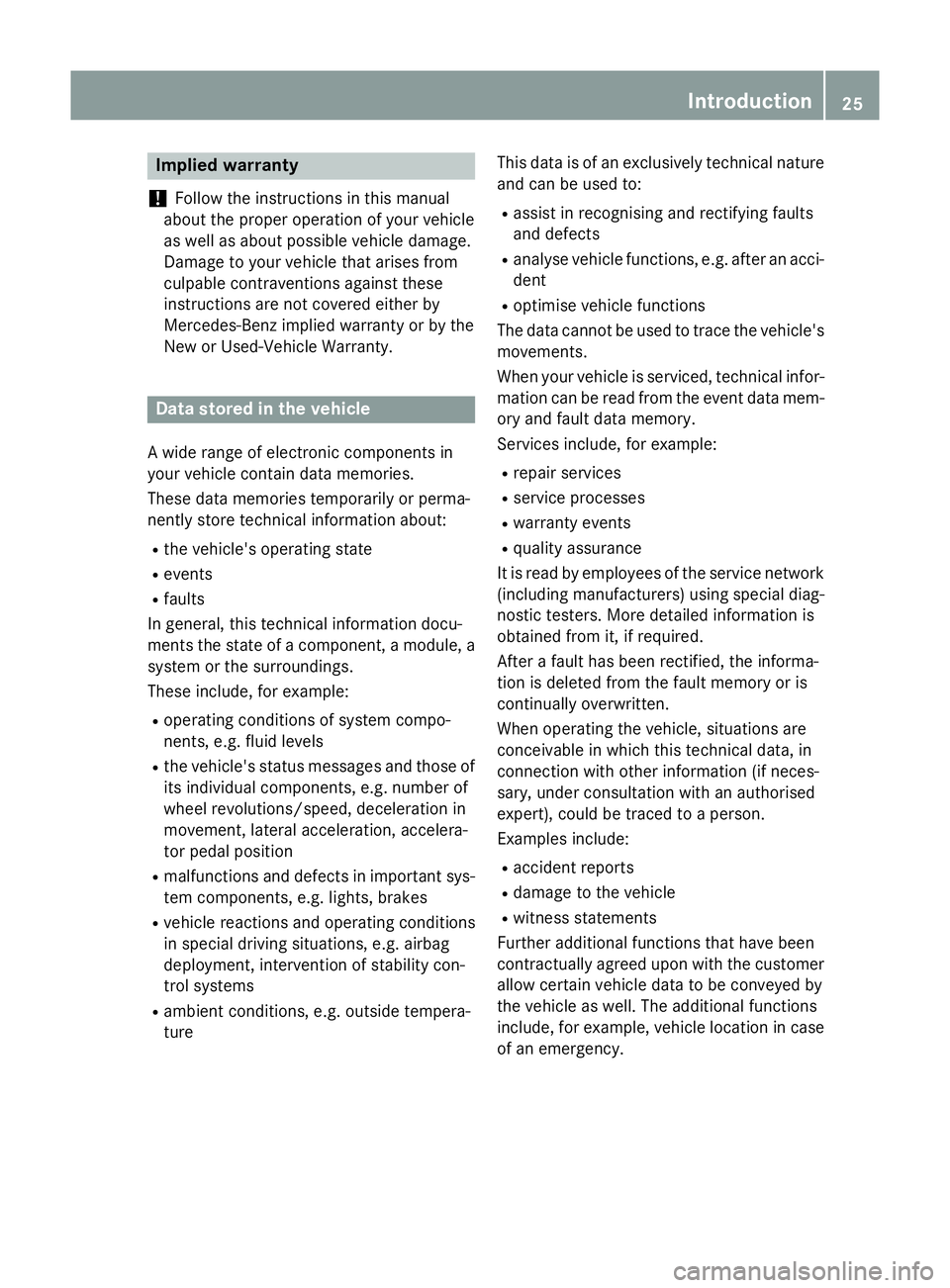
Implied warranty
! Follow the instructions in this manual
about the proper operation of your vehicle
as well as about possible vehicle damage.
Damage to your vehicle that arises from
culpable contraventions against these
instructions are not covered either by
Mercedes-Benz implied warranty or by the
New or Used-Vehicle Warranty. Data stored in the vehicle
A wide range of electronic components in
your vehicle contain data memories.
These data memories temporarily or perma-
nently store technical information about:
R the vehicle's operating state
R events
R faults
In general, this technical information docu-
ments the state of a component, a module, a
system or the surroundings.
These include, for example:
R operating conditions of system compo-
nents, e.g. fluid levels
R the vehicle's status messages and those of
its individual components, e.g. number of
wheel revolutions/speed, deceleration in
movement, lateral acceleration, accelera-
tor pedal position
R malfunctions and defects in important sys-
tem components, e.g. lights, brakes
R vehicle reactions and operating conditions
in special driving situations, e.g. airbag
deployment, intervention of stability con-
trol systems
R ambient conditions, e.g. outside tempera-
ture This data is of an exclusively technical nature
and can be used to:
R assist in recognising and rectifying faults
and defects
R analyse vehicle functions, e.g. after an acci-
dent
R optimise vehicle functions
The data cannot be used to trace the vehicle's movements.
When your vehicle is serviced, technical infor-
mation can be read from the event data mem- ory and fault data memory.
Services include, for example:
R repair services
R service processes
R warranty events
R quality assurance
It is read by employees of the service network (including manufacturers) using special diag-
nostic testers. More detailed information is
obtained from it, if required.
After a fault has been rectified, the informa-
tion is deleted from the fault memory or is
continually overwritten.
When operating the vehicle, situations are
conceivable in which this technical data, in
connection with other information (if neces-
sary, under consultation with an authorised
expert), could be traced to a person.
Examples include:
R accident reports
R damage to the vehicle
R witness statements
Further additional functions that have been
contractually agreed upon with the customer
allow certain vehicle data to be conveyed by
the vehicle as well. The additional functions
include, for example, vehicle location in case of an emergency. Introduction
25 Z
Page 35 of 357
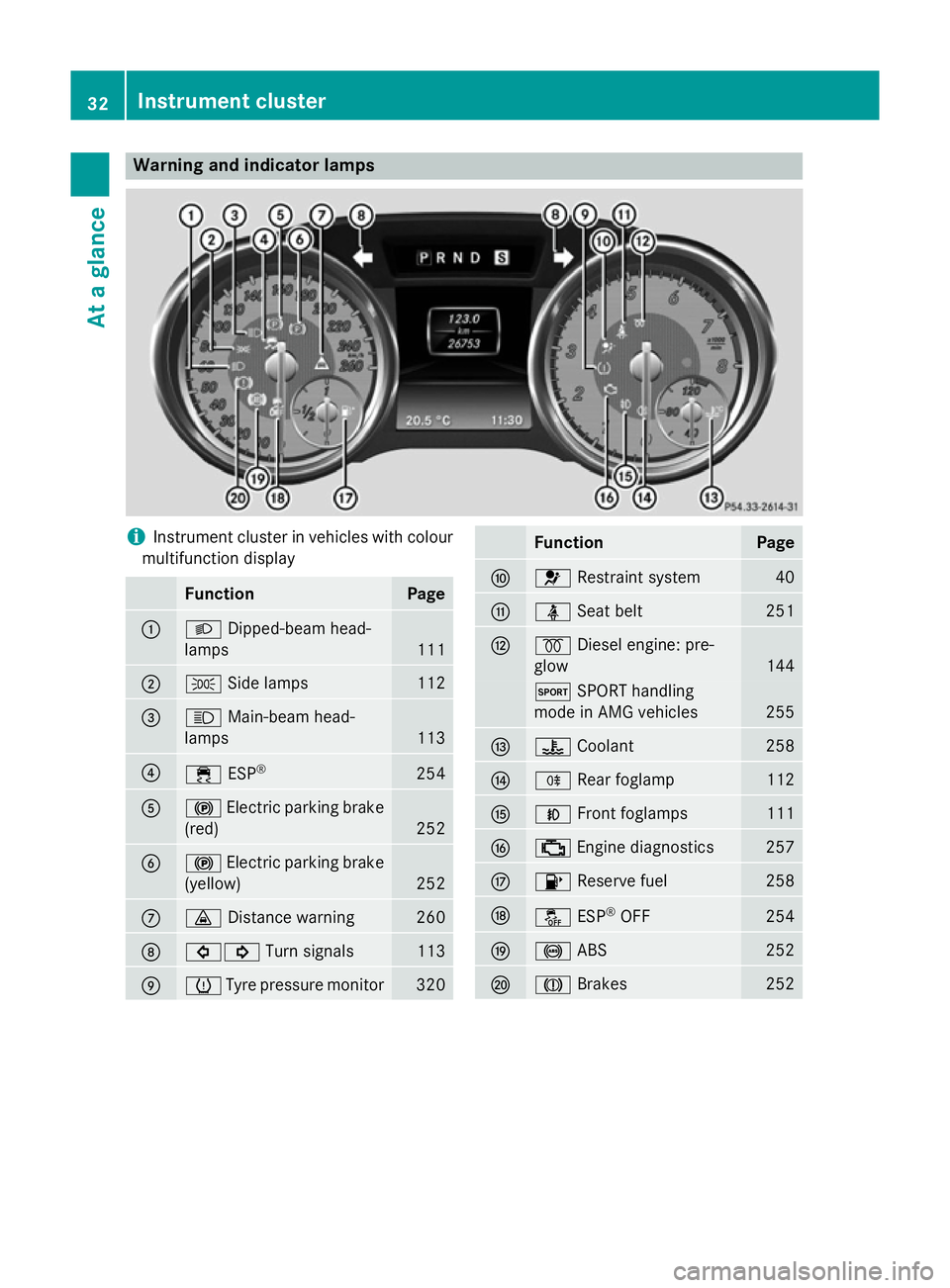
Warning and indicator lamps
i
Instrument cluster in vehicles with colour
multifunction display Function Page
:
L
Dipped-beam head-
lamps 111
;
T
Side lamps 112
=
K
Main-beam head-
lamps 113
?
÷
ESP® 254
A
!
Electric parking brake
(red) 252
B
!
Electric parking brake
(yellow) 252
C
·
Distance warning 260
D
#!
Turn signals 113
E
h
Tyre pressure monitor 320 Function Page
F
6
Restraint system 40
G
ü
Seat belt 251
H
%
Diesel engine: pre-
glow 144
M
SPORT handling
mode in AMG vehicles 255
I
?
Coolant 258
J
R
Rear foglamp 112
K
N
Front foglamps 111
L
;
Engine diagnostics 257
M
8
Reserve fuel 258
N
å
ESP®
OFF 254
O
!
ABS 252
P
J
Brakes 25232
Instrument clusterAt a glance
Page 64 of 357
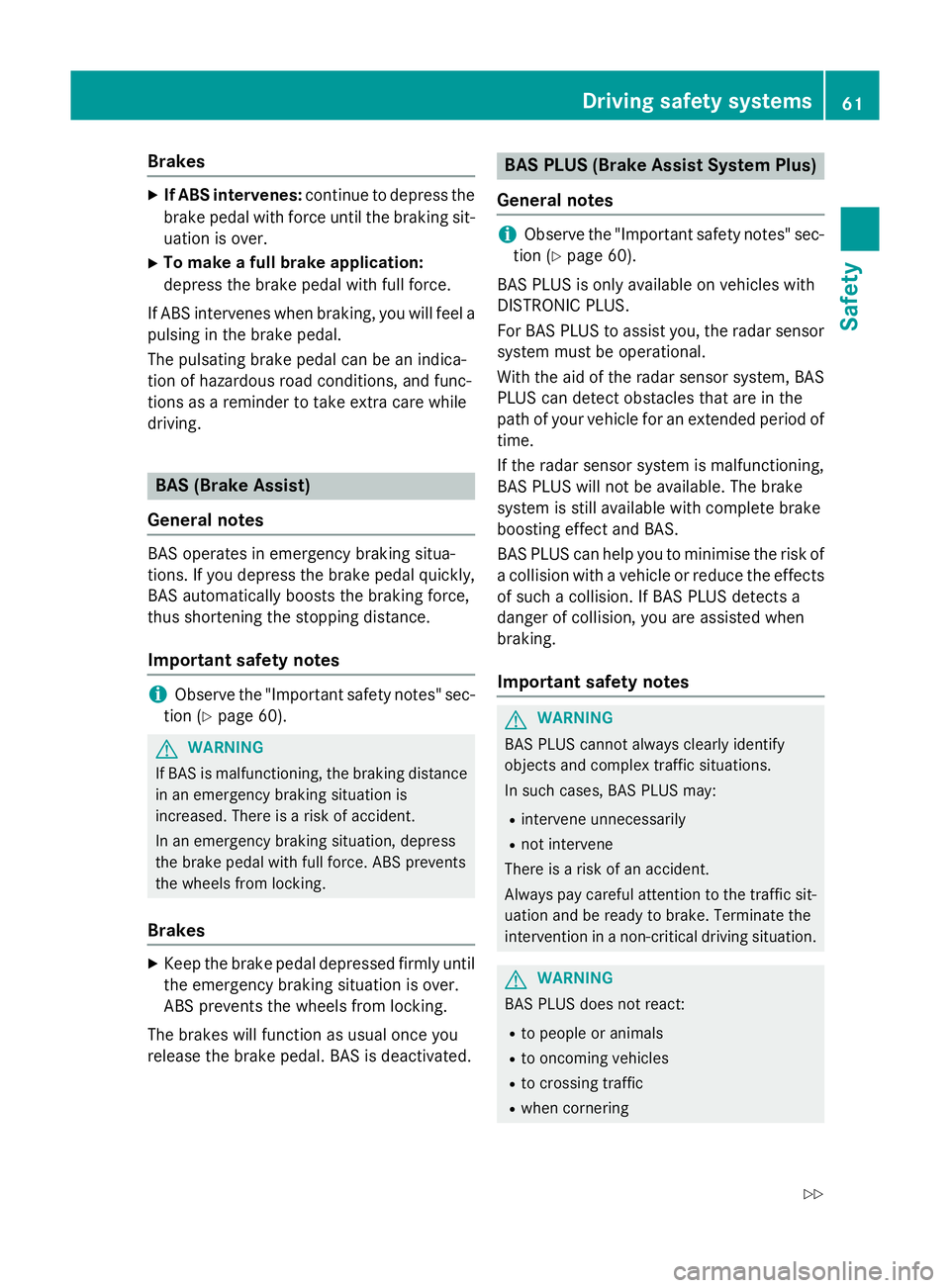
Brakes
X
If ABS intervenes: continue to depress the
brake pedal with force until the braking sit-
uation is over.
X To make a full brake application:
depress the brake pedal with full force.
If ABS intervenes when braking, you will feel a pulsing in the brake pedal.
The pulsating brake pedal can be an indica-
tion of hazardous road conditions, and func-
tions as a reminder to take extra care while
driving. BAS (Brake Assist)
General notes BAS operates in emergency braking situa-
tions. If you depress the brake pedal quickly,
BAS automatically boosts the braking force,
thus shortening the stopping distance.
Important safety notes i
Observe the "Important safety notes" sec-
tion (Y page 60). G
WARNING
If BAS is malfunctioning, the braking distance
in an emergency braking situation is
increased. There is a risk of accident.
In an emergency braking situation, depress
the brake pedal with full force. ABS prevents
the wheels from locking.
Brakes X
Keep the brake pedal depressed firmly until
the emergency braking situation is over.
ABS prevents the wheels from locking.
The brakes will function as usual once you
release the brake pedal. BAS is deactivated. BAS PLUS (Brake Assist System Plus)
General notes i
Observe the "Important safety notes" sec-
tion (Y page 60).
BAS PLUS is only available on vehicles with
DISTRONIC PLUS.
For BAS PLUS to assist you, the radar sensor system must be operational.
With the aid of the radar sensor system, BAS
PLUS can detect obstacles that are in the
path of your vehicle for an extended period of
time.
If the radar sensor system is malfunctioning,
BAS PLUS will not be available. The brake
system is still available with complete brake
boosting effect and BAS.
BAS PLUS can help you to minimise the risk of a collision with a vehicle or reduce the effects
of such a collision. If BAS PLUS detects a
danger of collision, you are assisted when
braking.
Important safety notes G
WARNING
BAS PLUS cannot always clearly identify
objects and complex traffic situations.
In such cases, BAS PLUS may:
R intervene unnecessarily
R not intervene
There is a risk of an accident.
Always pay careful attention to the traffic sit- uation and be ready to brake. Terminate the
intervention in a non-critical driving situation. G
WARNING
BAS PLUS does not react:
R to people or animals
R to oncoming vehicles
R to crossing traffic
R when cornering Driving safety systems
61Safety
Z
Page 65 of 357
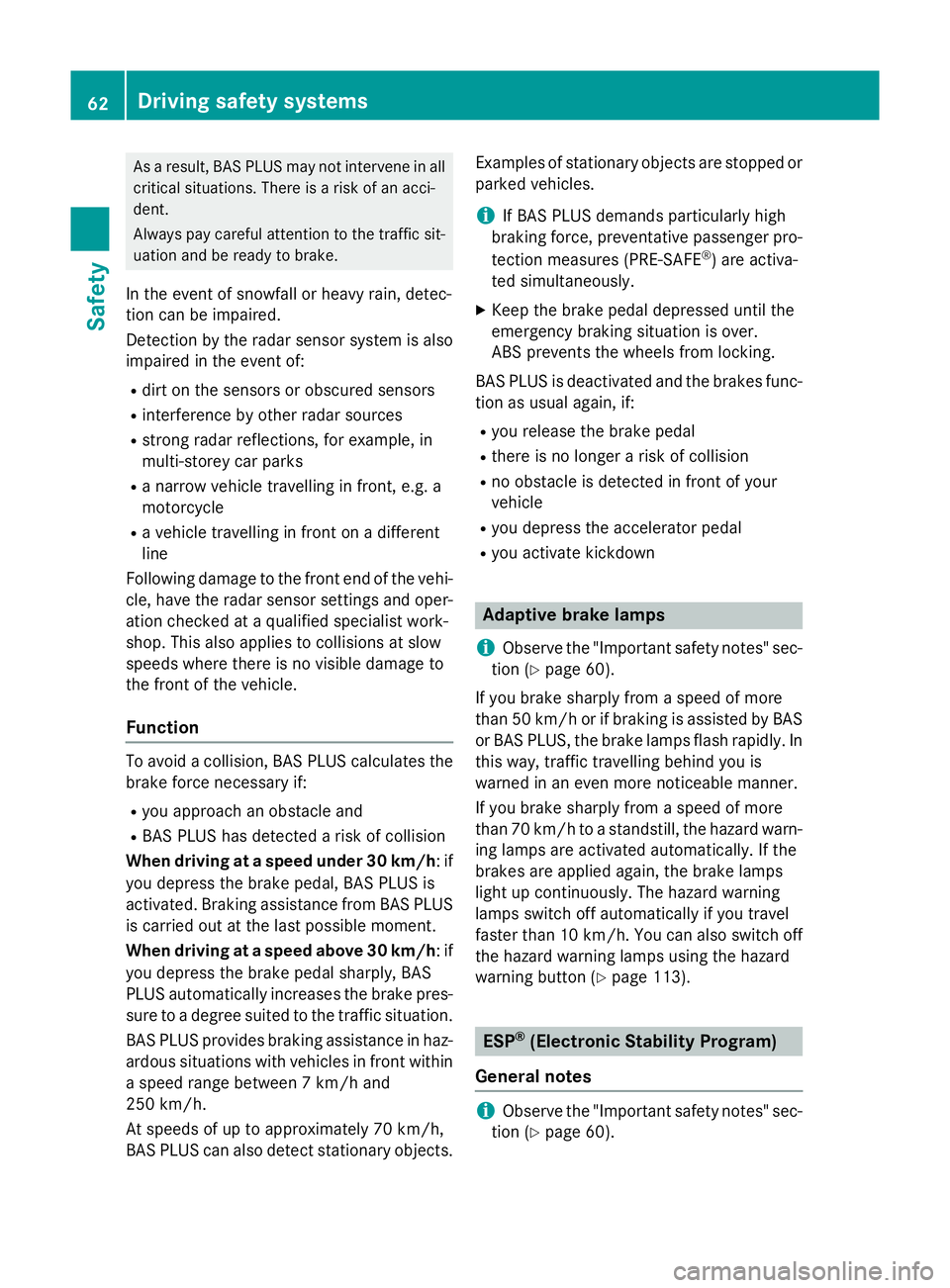
As a result, BAS PLUS may not intervene in all
critical situations. There is a risk of an acci-
dent.
Always pay careful attention to the traffic sit-
uation and be ready to brake.
In the event of snowfall or heavy rain, detec-
tion can be impaired.
Detection by the radar sensor system is also
impaired in the event of:
R dirt on the sensors or obscured sensors
R interference by other radar sources
R strong radar reflections, for example, in
multi-storey car parks
R a narrow vehicle travelling in front, e.g. a
motorcycle
R a vehicle travelling in front on a different
line
Following damage to the front end of the vehi-
cle, have the radar sensor settings and oper- ation checked at a qualified specialist work-
shop. This also applies to collisions at slow
speeds where there is no visible damage to
the front of the vehicle.
Function To avoid a collision, BAS PLUS calculates the
brake force necessary if:
R you approach an obstacle and
R BAS PLUS has detected a risk of collision
When driving at a speed under 30 km/h : if
you depress the brake pedal, BAS PLUS is
activated. Braking assistance from BAS PLUS
is carried out at the last possible moment.
When driving at a speed above 30 km/h : if
you depress the brake pedal sharply, BAS
PLUS automatically increases the brake pres- sure to a degree suited to the traffic situation.
BAS PLUS provides braking assistance in haz-
ardous situations with vehicles in front within
a speed range between 7 km/h and
250 km/h.
At speeds of up to approximately 70 km/h,
BAS PLUS can also detect stationary objects. Examples of stationary objects are stopped or
parked vehicles.
i If BAS PLUS demands particularly high
braking force, preventative passenger pro-
tection measures (PRE-SAFE ®
) are activa-
ted simultaneously.
X Keep the brake pedal depressed until the
emergency braking situation is over.
ABS prevents the wheels from locking.
BAS PLUS is deactivated and the brakes func-
tion as usual again, if:
R you release the brake pedal
R there is no longer a risk of collision
R no obstacle is detected in front of your
vehicle
R you depress the accelerator pedal
R you activate kickdown Adaptive brake lamps
i Observe the "Important safety notes" sec-
tion (Y page 60).
If you brake sharply from a speed of more
than 50 km/h or if braking is assisted by BAS
or BAS PLUS, the brake lamps flash rapidly. In this way, traffic travelling behind you is
warned in an even more noticeable manner.
If you brake sharply from a speed of more
than 70 km/h to a standstill, the hazard warn-
ing lamps are activated automatically. If the
brakes are applied again, the brake lamps
light up continuously. The hazard warning
lamps switch off automatically if you travel
faster than 10 km/h. You can also switch off the hazard warning lamps using the hazard
warning button (Y page 113). ESP
®
(Electronic Stability Program)
General notes i
Observe the "Important safety notes" sec-
tion (Y page 60). 62
Driving safety systemsSafety
Page 66 of 357
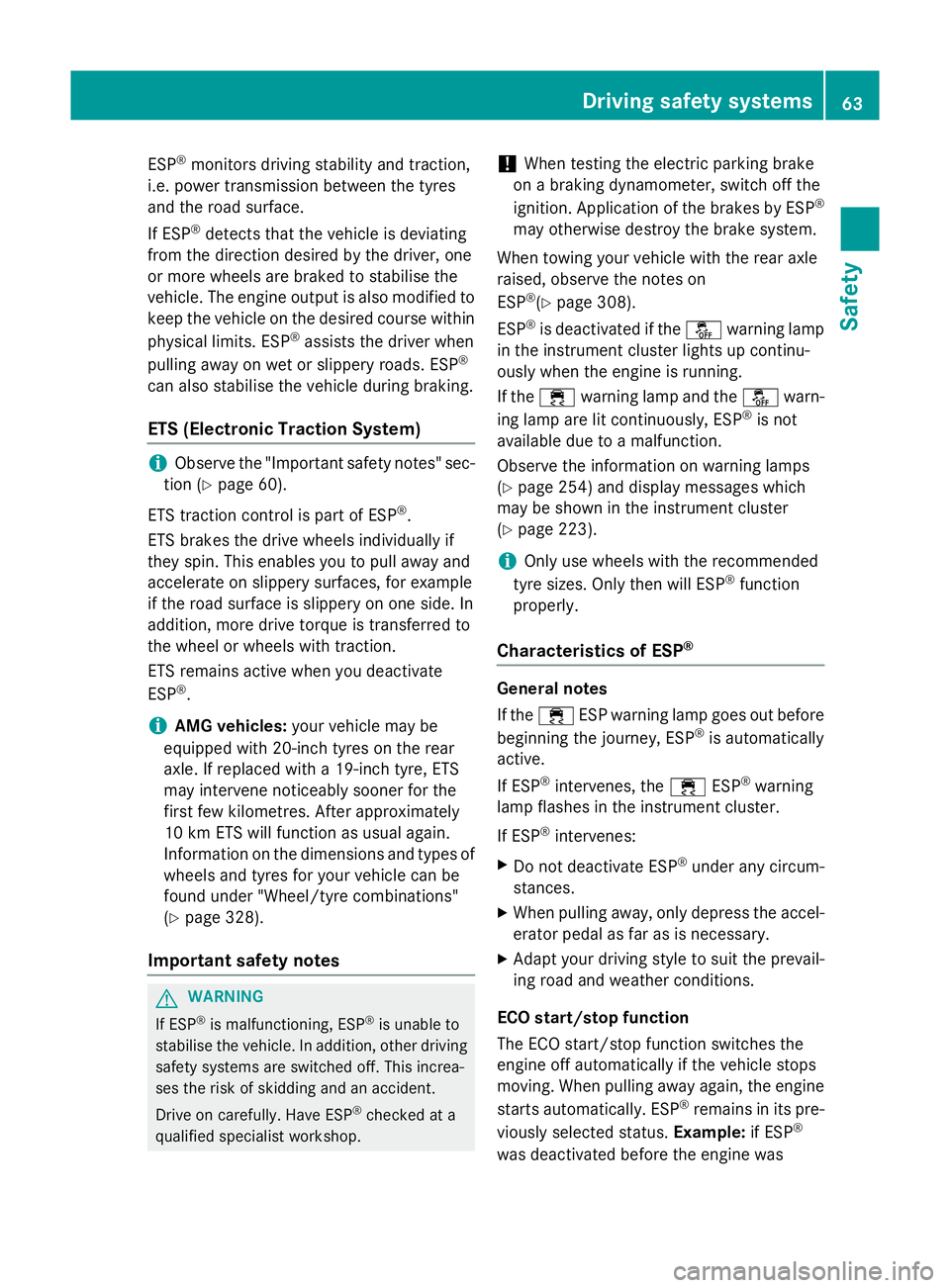
ESP
®
monitors driving stability and traction,
i.e. power transmission between the tyres
and the road surface.
If ESP ®
detects that the vehicle is deviating
from the direction desired by the driver, one
or more wheels are braked to stabilise the
vehicle. The engine output is also modified to keep the vehicle on the desired course within
physical limits. ESP ®
assists the driver when
pulling away on wet or slippery roads. ESP ®
can also stabilise the vehicle during braking.
ETS (Electronic Traction System) i
Observe the "Important safety notes" sec-
tion (Y page 60).
ETS traction control is part of ESP ®
.
ETS brakes the drive wheels individually if
they spin. This enables you to pull away and
accelerate on slippery surfaces, for example
if the road surface is slippery on one side. In
addition, more drive torque is transferred to
the wheel or wheels with traction.
ETS remains active when you deactivate
ESP ®
.
i AMG vehicles:
your vehicle may be
equipped with 20-inch tyres on the rear
axle. If replaced with a 19-inch tyre, ETS
may intervene noticeably sooner for the
first few kilometres. After approximately
10 km ETS will function as usual again.
Information on the dimensions and types of
wheels and tyres for your vehicle can be
found under "Wheel/tyre combinations"
(Y page 328).
Important safety notes G
WARNING
If ESP ®
is malfunctioning, ESP ®
is unable to
stabilise the vehicle. In addition, other driving
safety systems are switched off. This increa-
ses the risk of skidding and an accident.
Drive on carefully. Have ESP ®
checked at a
qualified specialist workshop. !
When testing the electric parking brake
on a braking dynamometer, switch off the
ignition. Application of the brakes by ESP ®
may otherwise destroy the brake system.
When towing your vehicle with the rear axle
raised, observe the notes on
ESP ®
(Y page 308).
ESP ®
is deactivated if the åwarning lamp
in the instrument cluster lights up continu-
ously when the engine is running.
If the ÷ warning lamp and the åwarn-
ing lamp are lit continuously, ESP ®
is not
available due to a malfunction.
Observe the information on warning lamps
(Y page 254) and display messages which
may be shown in the instrument cluster
(Y page 223).
i Only use wheels with the recommended
tyre sizes. Only then will ESP ®
function
properly.
Characteristics of ESP ® General notes
If the
÷ ESP warning lamp goes out before
beginning the journey, ESP ®
is automatically
active.
If ESP ®
intervenes, the ÷ESP®
warning
lamp flashes in the instrument cluster.
If ESP ®
intervenes:
X Do not deactivate ESP ®
under any circum-
stances.
X When pulling away, only depress the accel-
erator pedal as far as is necessary.
X Adapt your driving style to suit the prevail-
ing road and weather conditions.
ECO start/stop function
The ECO start/stop function switches the
engine off automatically if the vehicle stops
moving. When pulling away again, the engine
starts automatically. ESP ®
remains in its pre-
viously selected status. Example:if ESP®
was deactivated before the engine was Driving safety systems
63Safety Z
Page 69 of 357
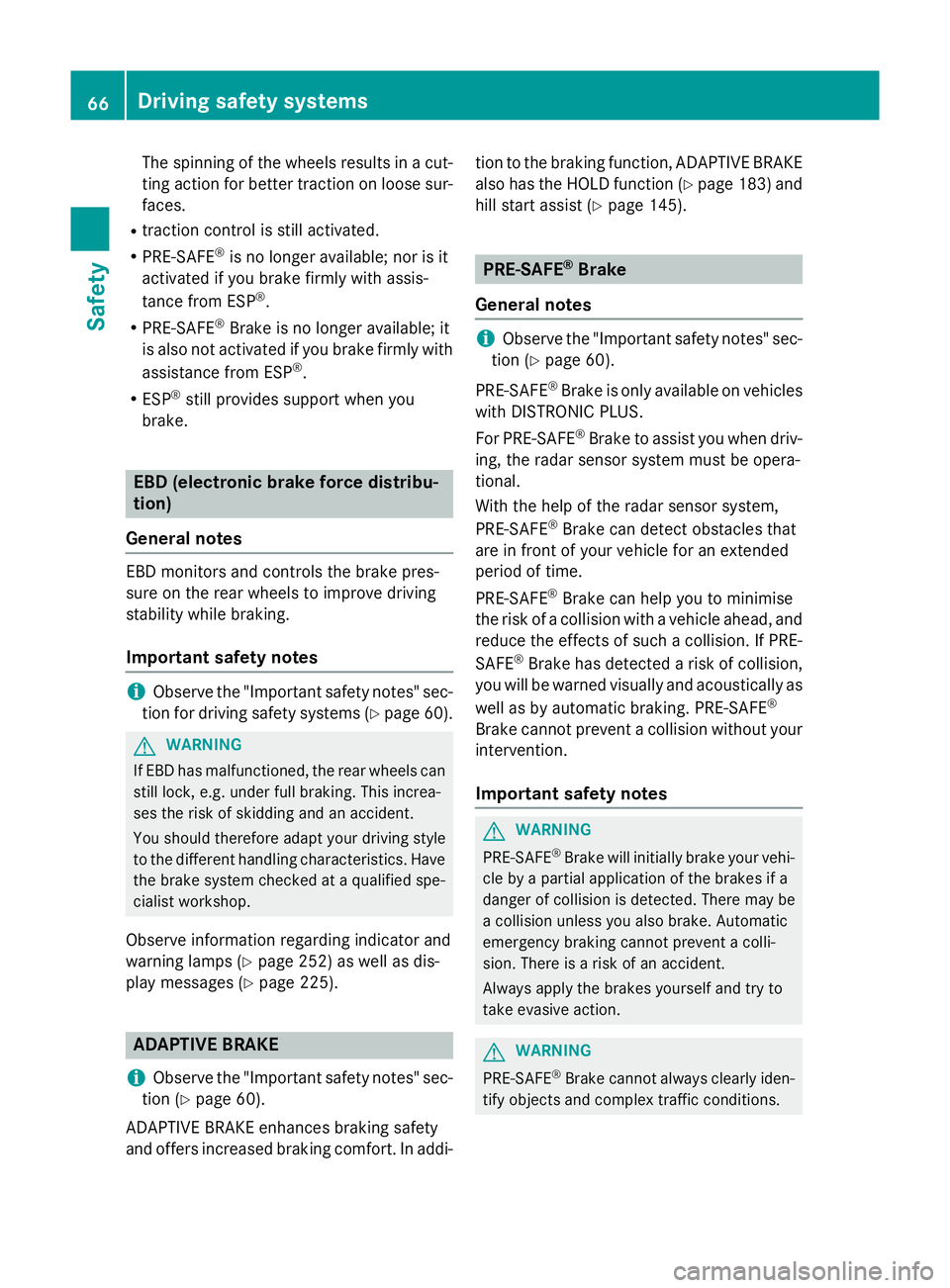
The spinning of the wheels results in a cut-
ting action for better traction on loose sur-faces.
R traction control is still activated.
R PRE-SAFE ®
is no longer available; nor is it
activated if you brake firmly with assis-
tance from ESP ®
.
R PRE-SAFE ®
Brake is no longer available; it
is also not activated if you brake firmly with
assistance from ESP ®
.
R ESP ®
still provides support when you
brake. EBD (electronic brake force distribu-
tion)
General notes EBD monitors and controls the brake pres-
sure on the rear wheels to improve driving
stability while braking.
Important safety notes i
Observe the "Important safety notes" sec-
tion for driving safety systems (Y page 60).G
WARNING
If EBD has malfunctioned, the rear wheels can still lock, e.g. under full braking. This increa-
ses the risk of skidding and an accident.
You should therefore adapt your driving style
to the different handling characteristics. Have the brake system checked at a qualified spe-
cialist workshop.
Observe information regarding indicator and
warning lamps (Y page 252) as well as dis-
play messages (Y page 225).ADAPTIVE BRAKE
i Observe the "Important safety notes" sec-
tion (Y page 60).
ADAPTIVE BRAKE enhances braking safety
and offers increased braking comfort. In addi- tion to the braking function, ADAPTIVE BRAKE
also has the HOLD function (Y page 183) and
hill start assist (Y page 145). PRE-SAFE
®
Brake
General notes i
Observe the "Important safety notes" sec-
tion (Y page 60).
PRE-SAFE ®
Brake is only available on vehicles
with DISTRONIC PLUS.
For PRE-SAFE ®
Brake to assist you when driv-
ing, the radar sensor system must be opera-
tional.
With the help of the radar sensor system,
PRE-SAFE ®
Brake can detect obstacles that
are in front of your vehicle for an extended
period of time.
PRE-SAFE ®
Brake can help you to minimise
the risk of a collision with a vehicle ahead, and reduce the effects of such a collision. If PRE-
SAFE ®
Brake has detected a risk of collision,
you will be warned visually and acoustically as
well as by automatic braking. PRE-SAFE ®
Brake cannot prevent a collision without your intervention.
Important safety notes G
WARNING
PRE-SAFE ®
Brake will initially brake your vehi-
cle by a partial application of the brakes if a
danger of collision is detected. There may be
a collision unless you also brake. Automatic
emergency braking cannot prevent a colli-
sion. There is a risk of an accident.
Always apply the brakes yourself and try to
take evasive action. G
WARNING
PRE-SAFE ®
Brake cannot always clearly iden-
tify objects and complex traffic conditions. 66
Driving safety systemsSafety
Page 70 of 357
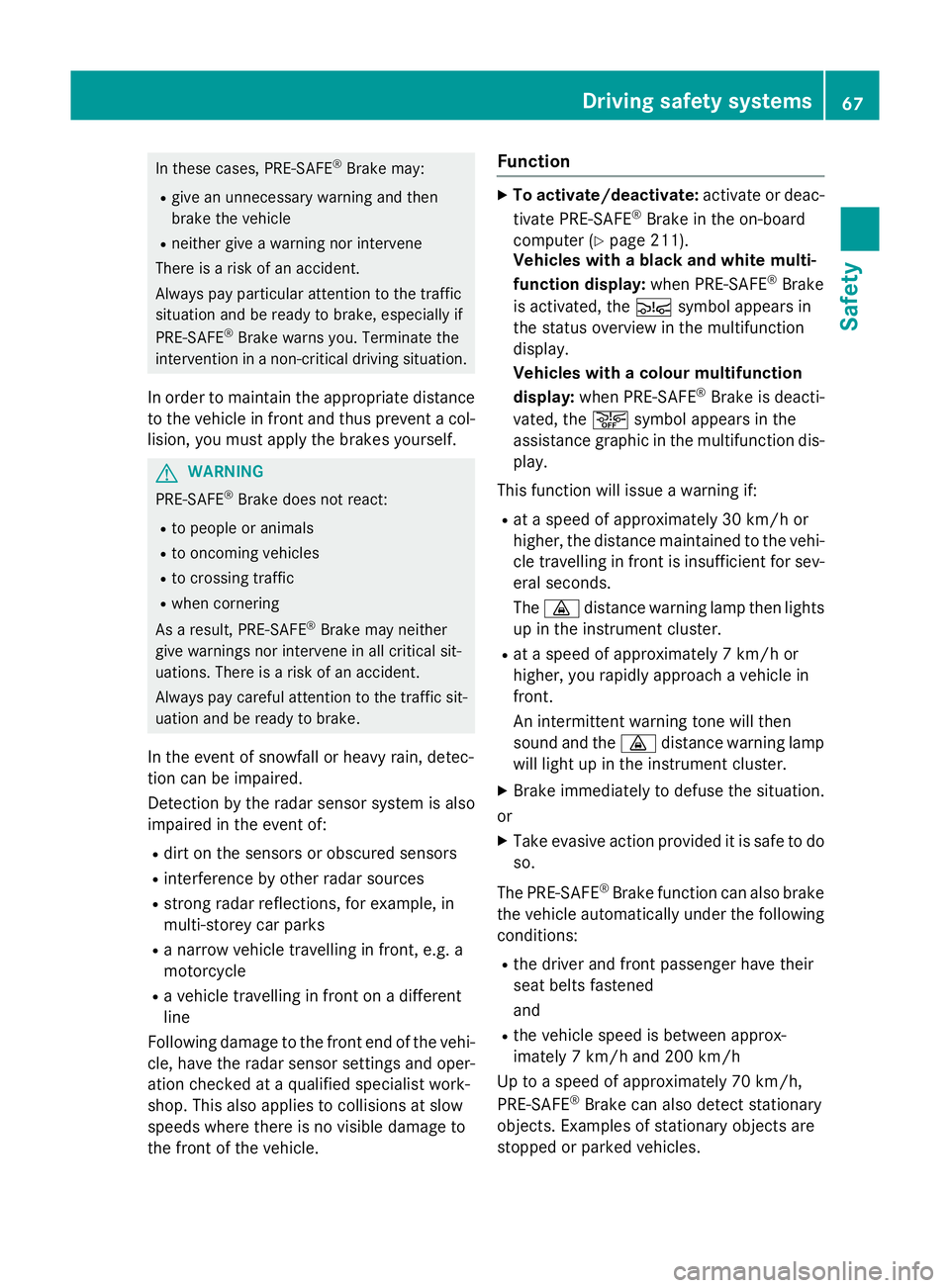
In these cases, PRE-SAFE
®
Brake may:
R give an unnecessary warning and then
brake the vehicle
R neither give a warning nor intervene
There is a risk of an accident.
Always pay particular attention to the traffic
situation and be ready to brake, especially if
PRE-SAFE ®
Brake warns you. Terminate the
intervention in a non-critical driving situation.
In order to maintain the appropriate distance
to the vehicle in front and thus prevent a col- lision, you must apply the brakes yourself. G
WARNING
PRE-SAFE ®
Brake does not react:
R to people or animals
R to oncoming vehicles
R to crossing traffic
R when cornering
As a result, PRE-SAFE ®
Brake may neither
give warnings nor intervene in all critical sit-
uations. There is a risk of an accident.
Always pay careful attention to the traffic sit-
uation and be ready to brake.
In the event of snowfall or heavy rain, detec-
tion can be impaired.
Detection by the radar sensor system is also
impaired in the event of:
R dirt on the sensors or obscured sensors
R interference by other radar sources
R strong radar reflections, for example, in
multi-storey car parks
R a narrow vehicle travelling in front, e.g. a
motorcycle
R a vehicle travelling in front on a different
line
Following damage to the front end of the vehi-
cle, have the radar sensor settings and oper- ation checked at a qualified specialist work-
shop. This also applies to collisions at slow
speeds where there is no visible damage to
the front of the vehicle. Function X
To activate/deactivate: activate or deac-
tivate PRE-SAFE ®
Brake in the on-board
computer (Y page 211).
Vehicles with a black and white multi-
function display: when PRE-SAFE®
Brake
is activated, the Äsymbol appears in
the status overview in the multifunction
display.
Vehicles with a colour multifunction
display: when PRE-SAFE ®
Brake is deacti-
vated, the æsymbol appears in the
assistance graphic in the multifunction dis- play.
This function will issue a warning if:
R at a speed of approximately 30 km/h or
higher, the distance maintained to the vehi-
cle travelling in front is insufficient for sev-
eral seconds.
The · distance warning lamp then lights
up in the instrument cluster.
R at a speed of approximately 7 km/h or
higher, you rapidly approach a vehicle in
front.
An intermittent warning tone will then
sound and the ·distance warning lamp
will light up in the instrument cluster.
X Brake immediately to defuse the situation.
or X Take evasive action provided it is safe to do
so.
The PRE-SAFE ®
Brake function can also brake
the vehicle automatically under the following
conditions:
R the driver and front passenger have their
seat belts fastened
and
R the vehicle speed is between approx-
imately 7 km/h and 200 km/h
Up to a speed of approximately 70 km/h,
PRE-SAFE ®
Brake can also detect stationary
objects. Examples of stationary objects are
stopped or parked vehicles. Driving safety systems
67Safety Z