fuses MERCEDES-BENZ SLK ROADSTER 2014 Owners Manual
[x] Cancel search | Manufacturer: MERCEDES-BENZ, Model Year: 2014, Model line: SLK ROADSTER, Model: MERCEDES-BENZ SLK ROADSTER 2014Pages: 357, PDF Size: 10.22 MB
Page 12 of 357
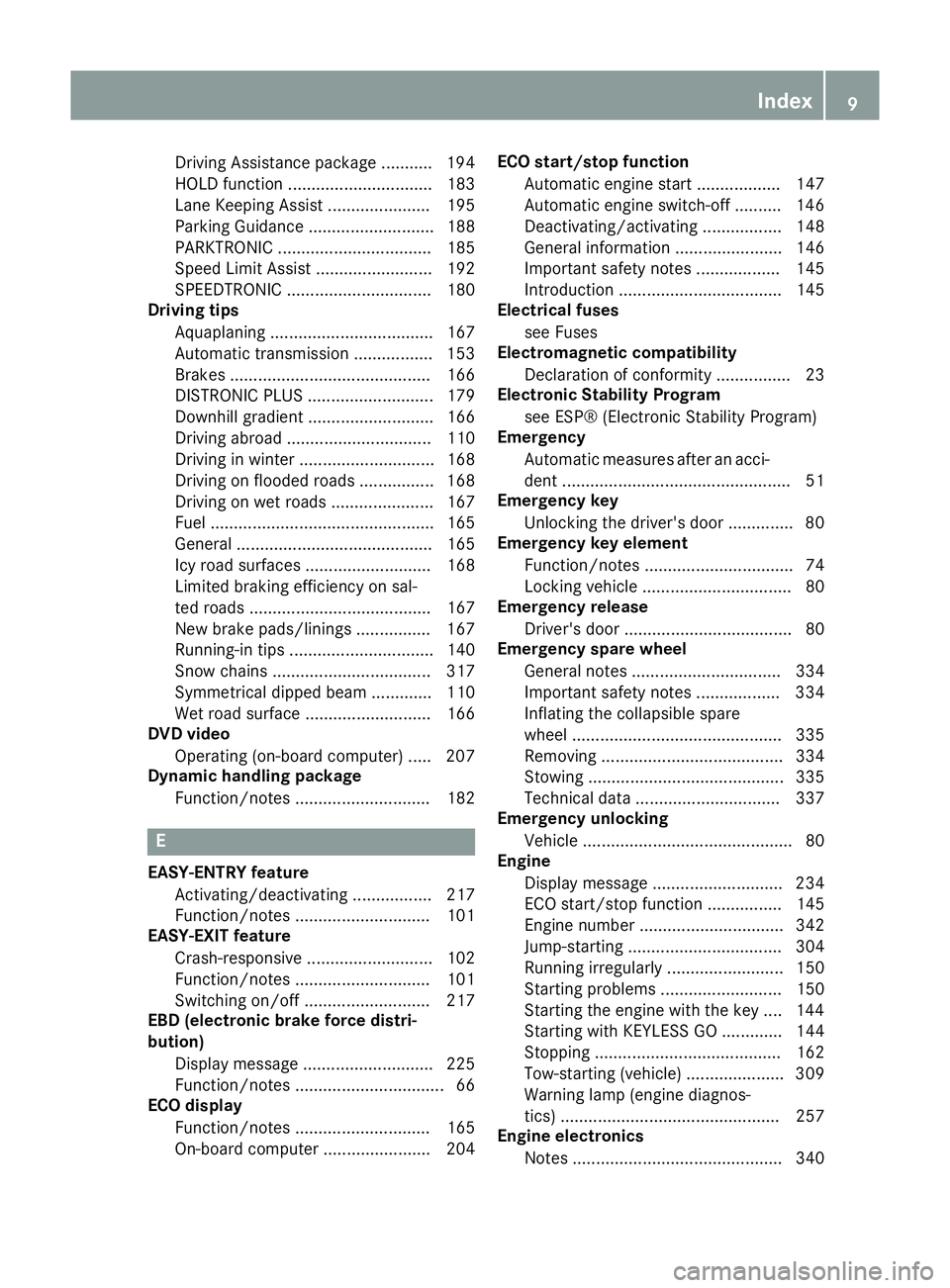
Driving Assistance packag
e........... 194
HOLD function ............................... 183
Lane Keeping Assist ...................... 195
Parking Guidance ........................... 188
PARKTRONIC ................................. 185
Speed Limit Assist ......................... 192
SPEEDTRONIC ............................... 180
Driving tips
Aquaplaning ................................... 167
Automatic transmission ................. 153
Brakes ........................................... 166
DISTRONIC PLUS ........................... 179
Downhill gradient ........................... 166
Driving abroad ............................... 110
Driving in winter ............................. 168
Driving on flooded roads ................ 168
Driving on wet roads ...................... 167
Fuel ................................................ 165
General .......................................... 165
Icy road surfaces ........................... 168
Limited braking efficiency on sal-
ted roads ....................................... 167
New brake pads/linings ................ 167
Running-in tips ............................... 140
Snow chains .................................. 317
Symmetrical dipped beam ............. 110
Wet road surface ........................... 166
DVD video
Operating (on-board computer) ..... 207
Dynamic handling package
Function/note s............................. 182 E
EASY-ENTRY feature Activating/deactivating ................. 217
Function/note s............................. 101
EASY-EXIT feature
Crash-responsive ........................... 102
Function/note s............................. 101
Switching on/of f........................... 217
EBD (electronic brake force distri-
bution)
Display message ............................ 225
Function/note s................................ 66
ECO display
Function/note s............................. 165
On-board computer ....................... 204 ECO start/stop function
Automatic engine start .................. 147
Automatic engine switch-off .......... 146
Deactivating/activating ................. 148
General information ....................... 146
Important safety notes .................. 145
Introduction ................................... 145
Electrical fuses
see Fuses
Electromagnetic compatibility
Declaration of conformity ................ 23
Electronic Stability Program
see ESP® (Electronic Stability Program)
Emergency
Automatic measures after an acci-
dent ................................................. 51
Emergency key
Unlocking the driver's door .............. 80
Emergency key element
Function/note s................................ 74
Locking vehicle ................................ 80
Emergency release
Driver's door .................................... 80
Emergency spare wheel
General notes ................................ 334
Important safety notes .................. 334
Inflating the collapsible spare
wheel ............................................. 335
Removing ....................................... 334
Stowing .......................................... 335
Technical data ............................... 337
Emergency unlocking
Vehicle ............................................. 80
Engine
Display message ............................ 234
ECO start/stop function ................ 145
Engine number ............................... 342
Jump-starting ................................. 304
Running irregularly ......................... 150
Starting problems .......................... 150
Starting the engine with the key .... 144
Starting with KEYLESS GO ............. 144
Stopping ........................................ 162
Tow-starting (vehicle) ..................... 309
Warning lamp (engine diagnos-
tics) ............................................... 257
Engine electronics
Notes ............................................. 340 Index
9
Page 14 of 357
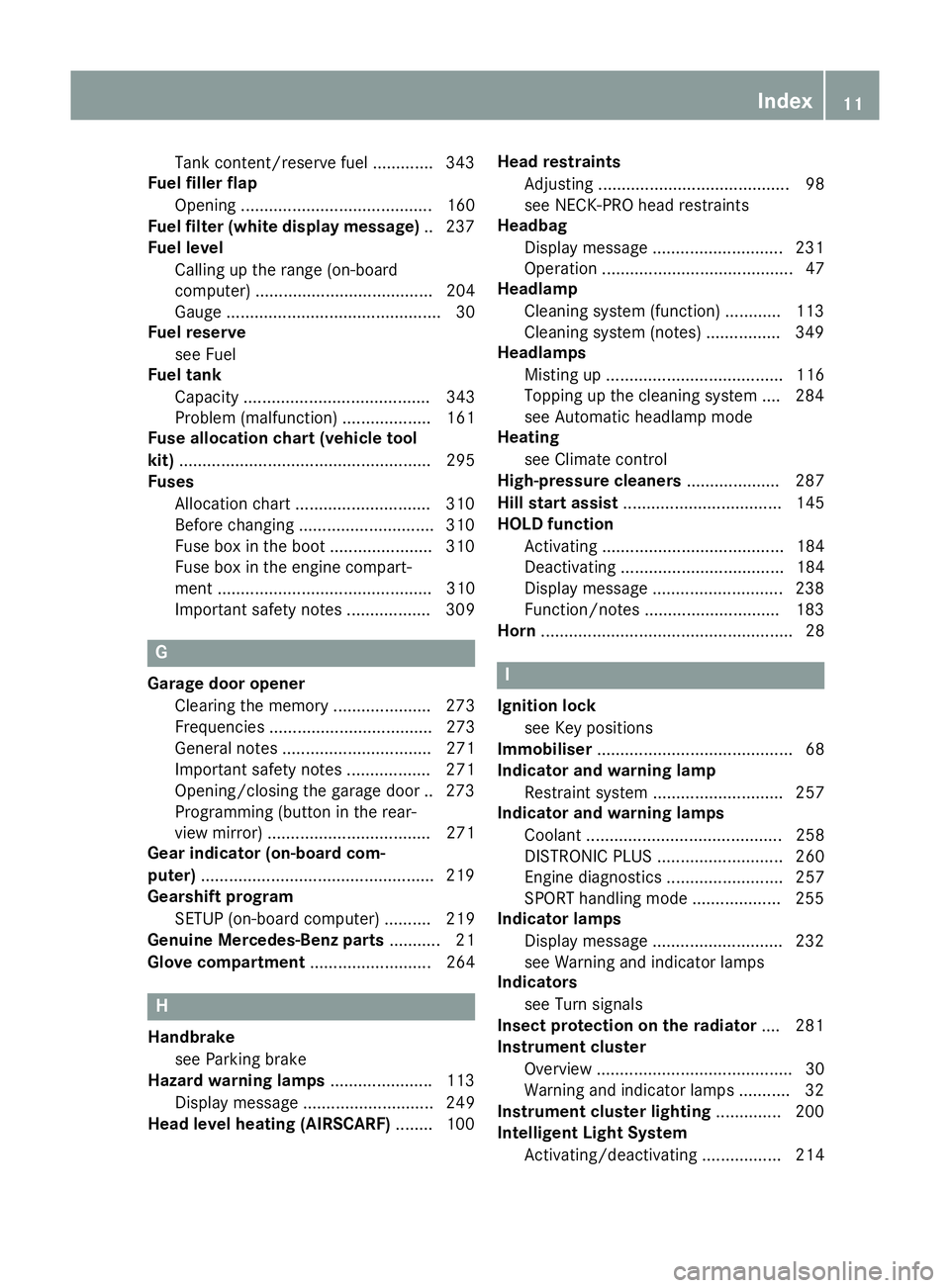
Tank content/reserve fuel .............3
43
Fuel filler flap
Opening ......................................... 160
Fuel filter (white display message) .. 237
Fuel level
Calling up the range (on-board
computer) ...................................... 204
Gauge .............................................. 30
Fuel reserve
see Fuel
Fuel tank
Capacity ........................................ 343
Problem (malfunction) ................... 161
Fuse allocation chart (vehicle tool
kit) ...................................................... 295
Fuses
Allocation chart ............................ .310
Before changing ............................ .310
Fuse box in the boot ..................... .310
Fuse box in the engine compart-
ment .............................................. 310
Important safety notes .................. 309 G
Garage door opener Clearing the memory ..................... 273
Frequencies ................................... 273
General notes ................................ 271
Important safety notes .................. 271
Opening/closing the garage door .. 273
Programming (button in the rear-
view mirror) ................................... 271
Gear indicator (on-board com-
puter) ................................................. .219
Gearshift program
SETUP (on-board computer) .......... 219
Genuine Mercedes-Benz parts ........... 21
Glove compartment .......................... 264H
Handbrake see Parking brake
Hazard warning lamps ......................113
Display message ............................ 249
Head level heating (AIRSCARF) ........100 Head restraints
Adjusting ......................................... 98
see NECK-PRO head restraints
Headbag
Display message ............................ 231
Operation ......................................... 47
Headlamp
Cleaning system (function) ............ 113
Cleaning system (notes) ................ 349
Headlamps
Misting up ...................................... 116
Topping up the cleaning system .... 284
see Automatic headlamp mode
Heating
see Climate control
High-pressure cleaners .................... 287
Hill start assist .................................. 145
HOLD function
Activating ....................................... 184
Deactivating ................................... 184
Display message ............................ 238
Function/notes ............................ .183
Horn ...................................................... 28 I
Ignition lock see Key positions
Immobiliser .......................................... 68
Indicator and warning lamp
Restraint system ............................ 257
Indicator and warning lamps
Coolant .......................................... 258
DISTRONIC PLUS ........................... 260
Engine diagnostics ......................... 257
SPORT handling mode ................... 255
Indicator lamps
Display message ............................ 232
see Warning and indicator lamps
Indicators
see Turn signals
Insect protection on the radiator .... 281
Instrument cluster
Overview .......................................... 30
Warning and indicator lamps ........... 32
Instrument cluster lighting .............. 200
Intelligent Light System
Activating/deactivating ................. 214 Index
11
Page 178 of 357
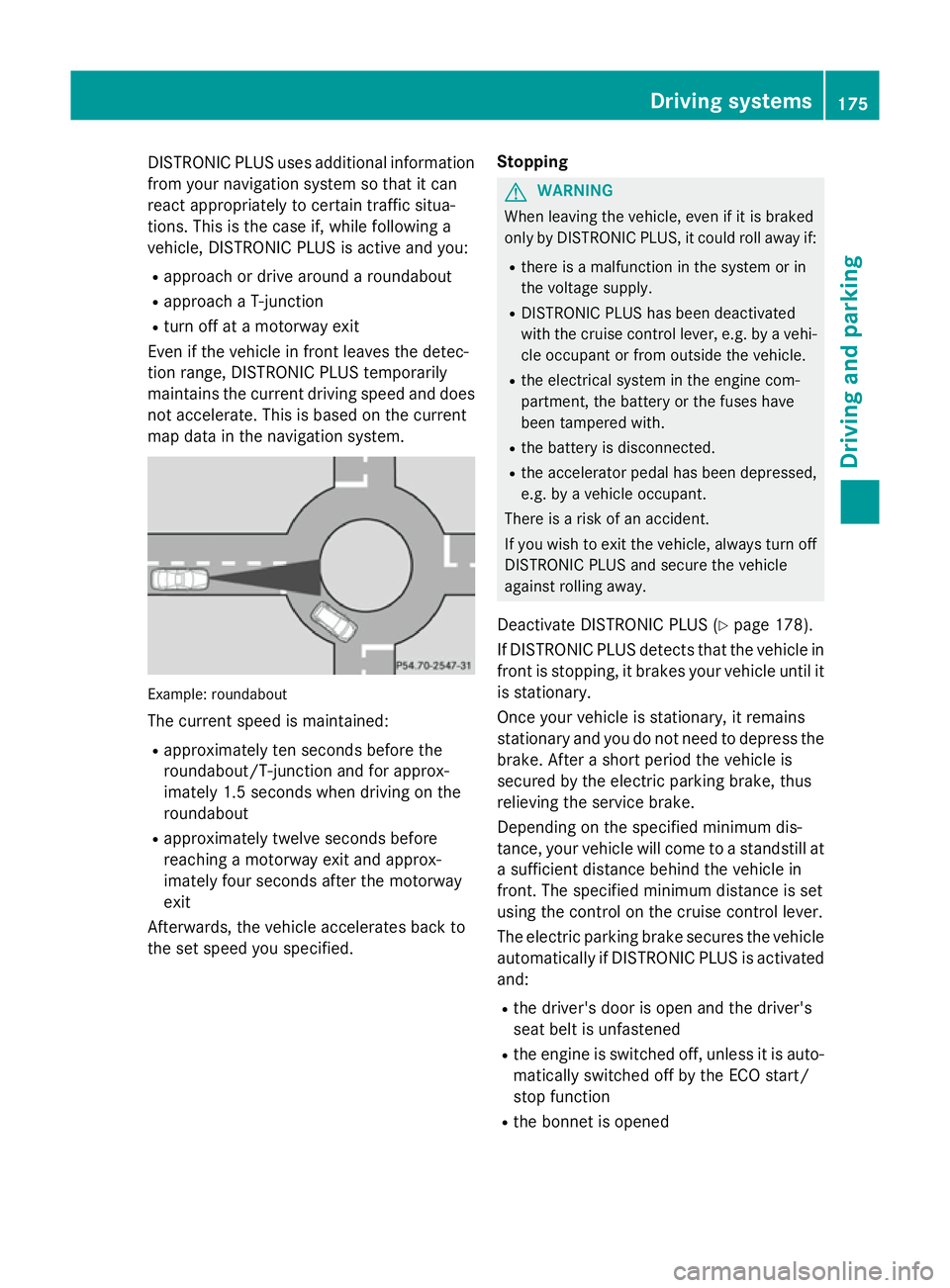
DISTRONIC PLUS uses additional information
from your navigation system so that it can
react appropriately to certain traffic situa-
tions. This is the case if, while following a
vehicle, DISTRONIC PLUS is active and you:
R approach or drive around a roundabout
R approach a T-junction
R turn off at a motorway exit
Even if the vehicle in front leaves the detec-
tion range, DISTRONIC PLUS temporarily
maintains the current driving speed and does not accelerate. This is based on the current
map data in the navigation system. Example: roundabout
The current speed is maintained:
R approximately ten seconds before the
roundabout/T-junction and for approx-
imately 1.5 second s when driving onthe
roundabout
R approximately twelve seconds before
reaching a motorway exit and approx-
imately four seconds after the motorway
exit
Afterwards, the vehicle accelerates back to
the set speed you specified. Stopping G
WARNING
When leaving the vehicle, even if it is braked
only by DISTRONIC PLUS, it could roll away if:
R there is a malfunction in the system or in
the voltage supply.
R DISTRONIC PLUS has been deactivated
with the cruise control lever, e.g. by a vehi- cle occupant or from outside the vehicle.
R the electrical system in the engine com-
partment, the battery or the fuses have
been tampered with.
R the battery is disconnected.
R the accelerator pedal has been depressed,
e.g. by a vehicle occupant.
There is a risk of an accident.
If you wish to exit the vehicle, always turn off
DISTRONIC PLUS and secure the vehicle
against rolling away.
Deactivate DISTRONIC PLUS (Y page 178).
If DISTRONIC PLUS detects that the vehicle in front is stopping, it brakes your vehicle until it
is stationary.
Once your vehicle is stationary, it remains
stationary and you do not need to depress the
brake. After a short period the vehicle is
secured by the electric parking brake, thus
relieving the service brake.
Depending on the specified minimum dis-
tance, your vehicle will come to a standstill at a sufficient distance behind the vehicle in
front. The specified minimum distance is set
using the control on the cruise control lever.
The electric parking brake secures the vehicle
automatically if DISTRONIC PLUS is activated
and:
R the driver's door is open and the driver's
seat belt is unfastened
R the engine is switched off, unless it is auto-
matically switched off by the ECO start/
stop function
R the bonnet is opened Driving systems
175Driving and parking Z
Page 186 of 357
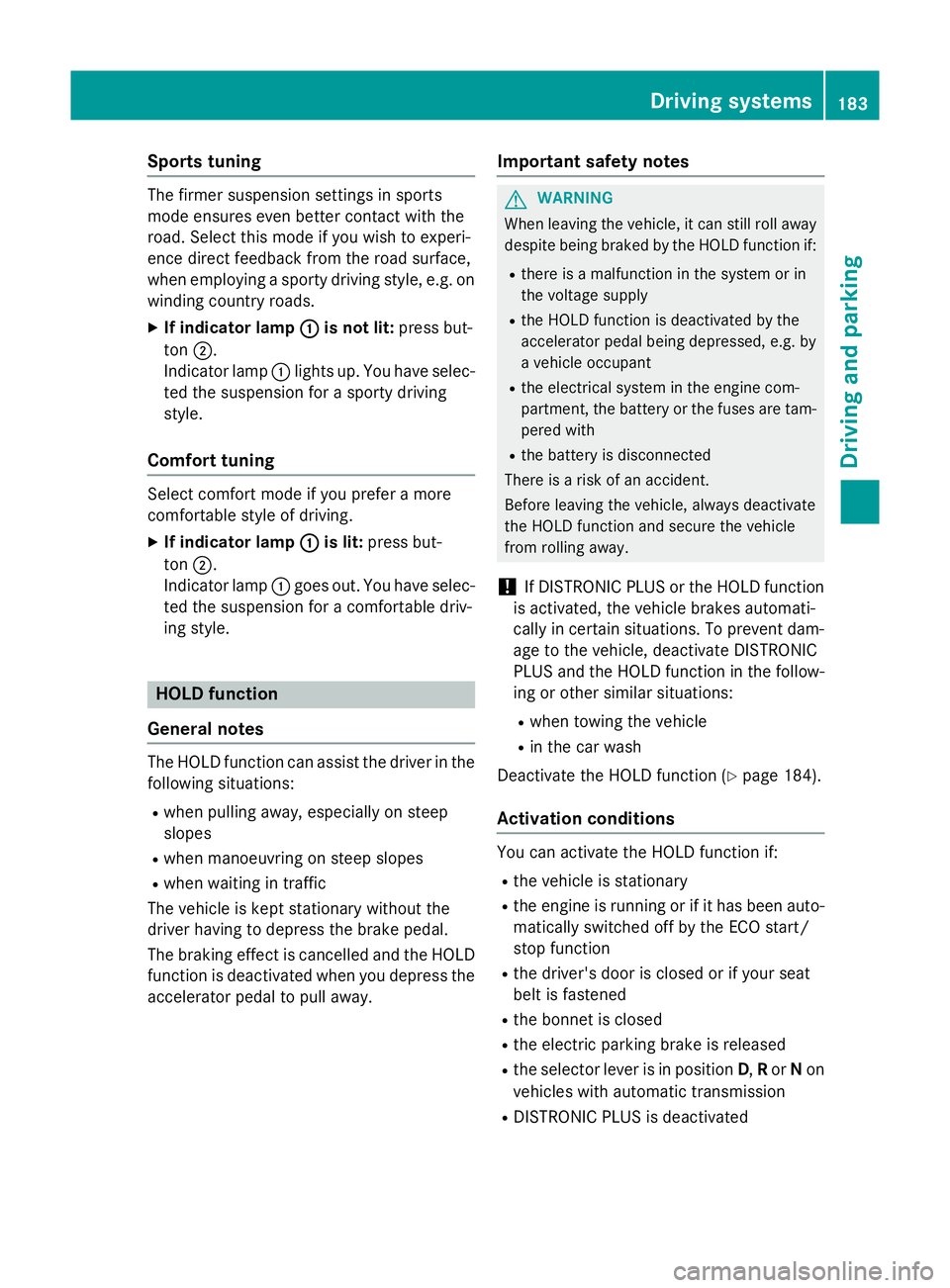
Sports tuning
The firmer suspension settings in sports
mode ensures even better contact with the
road. Select this mode if you wish to experi-
ence direct feedback from the road surface,
when employing a sporty driving style, e.g. on
winding country roads.
X If indicator lamp : :is not lit: press but-
ton ;.
Indicator lamp :lights up. You have selec-
ted the suspension for a sporty driving
style.
Comfort tuning Select comfort mode if you prefer a more
comfortable style of driving.
X If indicator lamp : :is lit: press but-
ton ;.
Indicator lamp :goes out. You have selec-
ted the suspension for a comfortable driv-
ing style. HOLD function
General notes The HOLD function can assist the driver in the
following situations:
R when pulling away, especially on steep
slopes
R when manoeuvring on steep slopes
R when waiting in traffic
The vehicle is kept stationary without the
driver having to depress the brake pedal.
The braking effect is cancelled and the HOLD function is deactivated when you depress the
accelerator pedal to pull away. Important safety notes G
WARNING
When leaving the vehicle, it can still roll away despite being braked by the HOLD function if:
R there is a malfunction in the system or in
the voltage supply
R the HOLD function is deactivated by the
accelerator pedal being depressed, e.g. by
a vehicle occupant
R the electrical system in the engine com-
partment, the battery or the fuses are tam-
pered with
R the battery is disconnected
There is a risk of an accident.
Before leaving the vehicle, always deactivate
the HOLD function and secure the vehicle
from rolling away.
! If DISTRONIC PLUS or the HOLD function
is activated, the vehicle brakes automati-
cally in certain situations. To prevent dam-
age to the vehicle, deactivate DISTRONIC
PLUS and the HOLD function in the follow-
ing or other similar situations:
R when towing the vehicle
R in the car wash
Deactivate the HOLD function (Y page 184).
Activation conditions You can activate the HOLD function if:
R
the vehicle is stationary
R the engine is running or if it has been auto-
matically switched off by the ECO start/
stop function
R the driver's door is closed or if your seat
belt is fastened
R the bonnet is closed
R the electric parking brake is released
R the selector lever is in position D,Ror Non
vehicles with automatic transmission
R DISTRONIC PLUS is deactivated Driving systems
183Driving and parking Z
Page 272 of 357
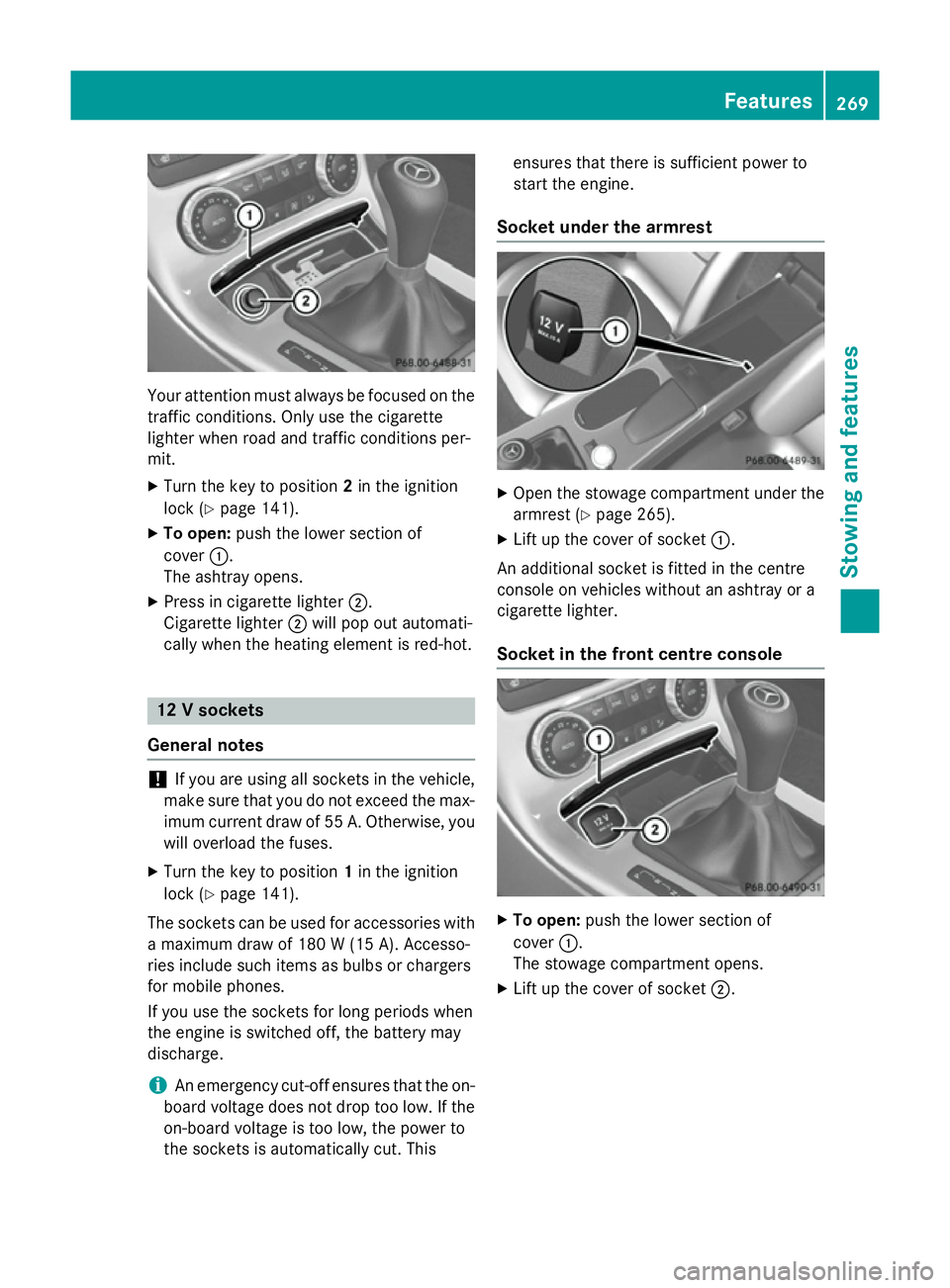
Your attention must always be focused on the
traffic conditions. Only use the cigarette
lighter when road and traffic conditions per-
mit.
X Turn the key to position 2in the ignition
lock (Y page 141).
X To open: push the lower section of
cover :.
The ashtray opens.
X Press in cigarette lighter ;.
Cigarette lighter ;will pop out automati-
cally when the heating element is red-hot. 12 V sockets
General notes !
If you are using all sockets in the vehicle,
make sure that you do not exceed the max- imum current draw of 55 A. Otherwise, you
will overload the fuses.
X Turn the key to position 1in the ignition
lock (Y page 141).
The sockets can be used for accessories with a maximum draw of 180 W (15 A). Accesso-
ries include such items as bulbs or chargers
for mobile phones.
If you use the sockets for long periods when
the engine is switched off, the battery may
discharge.
i An emergency cut-off ensures that the on-
board voltage does not drop too low. If the
on-board voltage is too low, the power to
the sockets is automatically cut. This ensures that there is sufficient power to
start the engine.
Socket under the armrest X
Open the stowage compartment under the
armrest (Y page 265).
X Lift up the cover of socket :.
An additional socket is fitted in the centre
console on vehicles without an ashtray or a
cigarette lighter.
Socket in the front centre console X
To open: push the lower section of
cover :.
The stowage compartment opens.
X Lift up the cover of socket ;. Features
269Stowing and features Z
Page 296 of 357
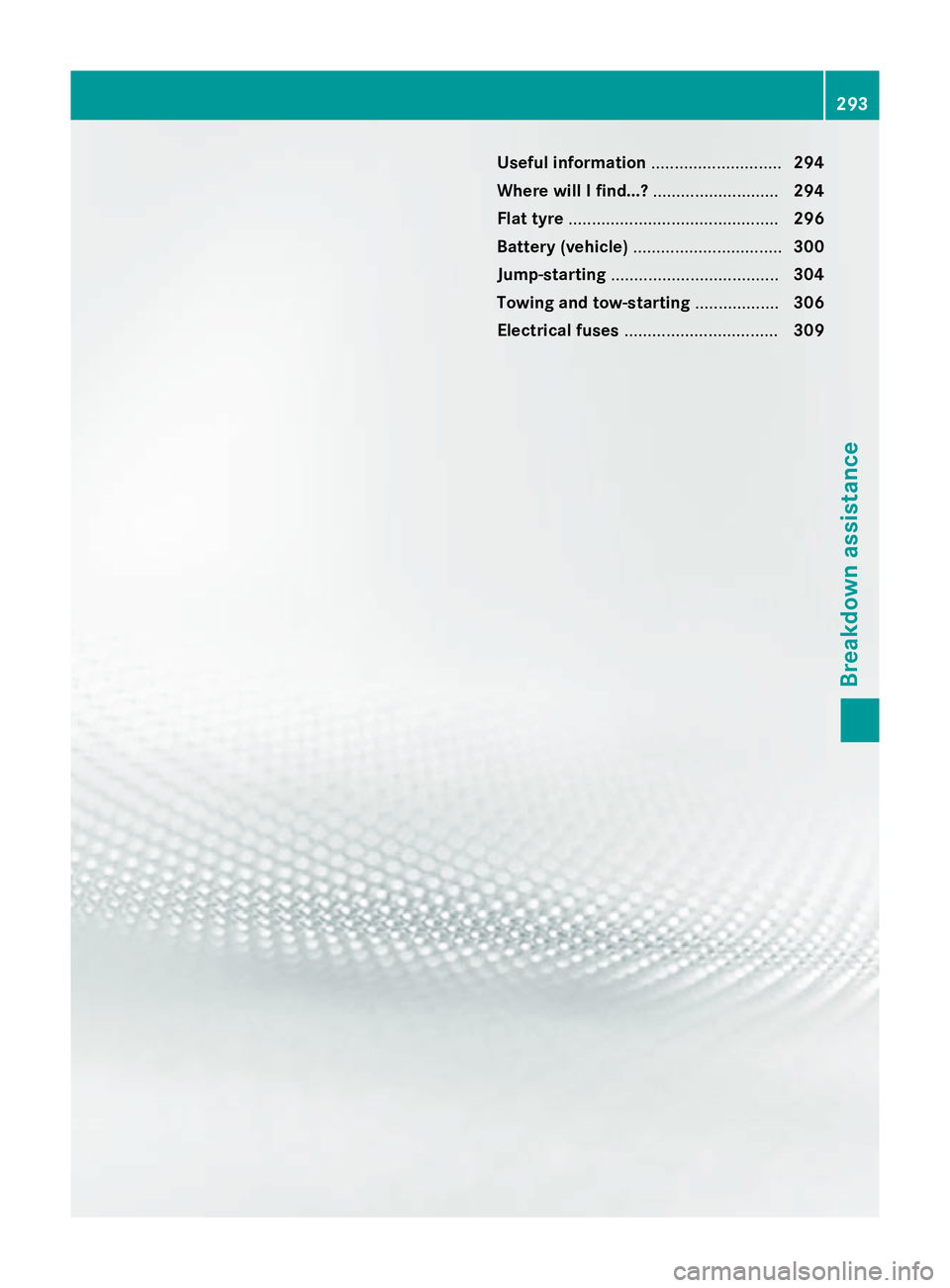
Useful information
............................294
Where will I find...? ...........................294
Flat tyre ............................................. 296
Battery (vehicle) ................................ 300
Jump-starting .................................... 304
Towing and tow-starting ..................306
Electrical fuses ................................. 309 293Breakdown assistance
Page 312 of 357
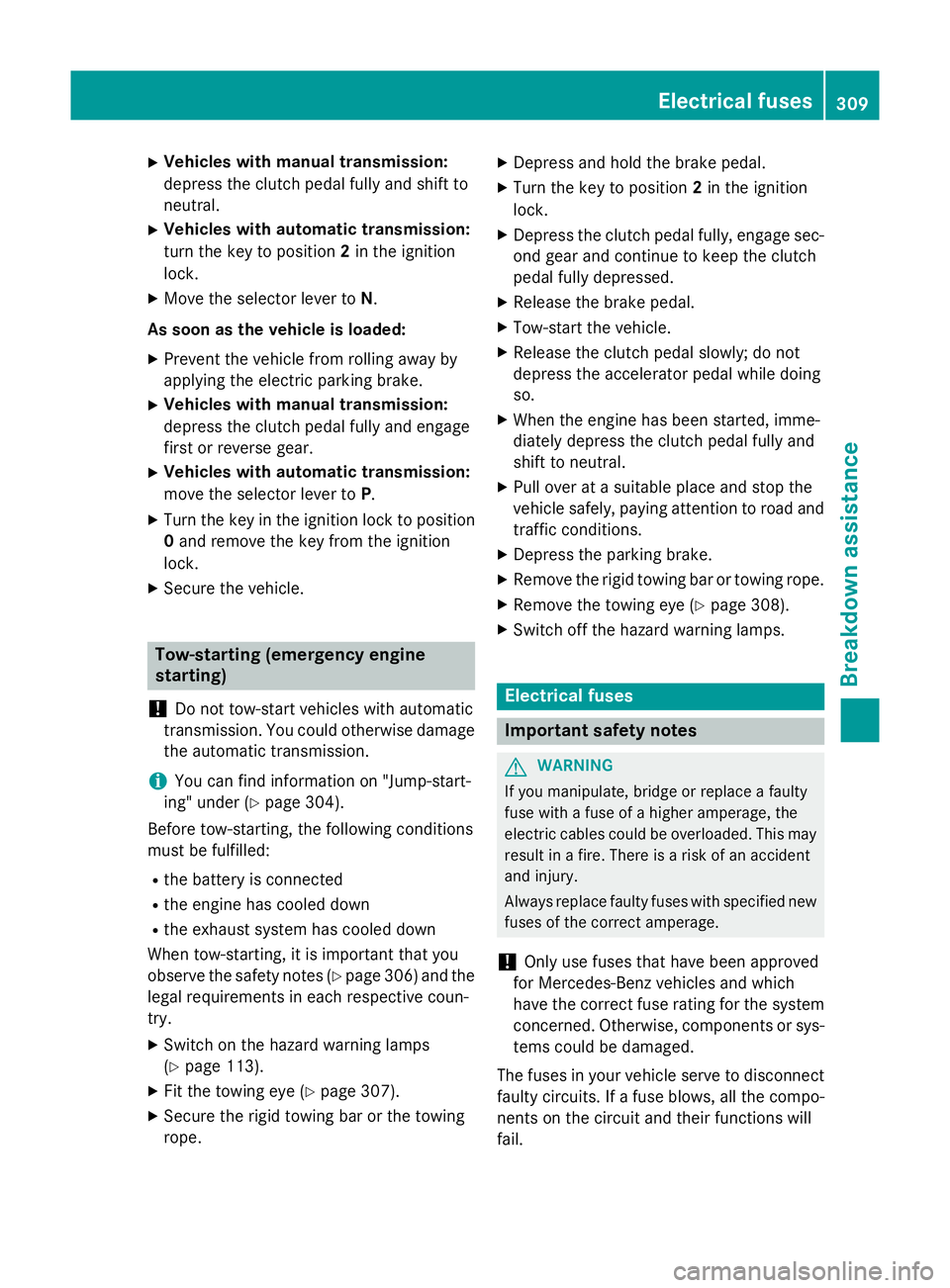
X
Vehicles with manual transmission:
depress the clutch pedal fully and shift to
neutral.
X Vehicles with automatic transmission:
turn the key to position 2in the ignition
lock.
X Move the selector lever to N.
As soon as the vehicle is loaded: X Prevent the vehicle from rolling away by
applying the electric parking brake.
X Vehicles with manual transmission:
depress the clutch pedal fully and engage
first or reverse gear.
X Vehicles with automatic transmission:
move the selector lever to P.
X Turn the key in the ignition lock to position
0 and remove the key from the ignition
lock.
X Secure the vehicle. Tow-starting (emergency engine
starting)
! Do not tow-start vehicles with automatic
transmission. You could otherwise damage the automatic transmission.
i You can find information on "Jump-start-
ing" under (Y page 304).
Before tow-starting, the following conditions
must be fulfilled:
R the battery is connected
R the engine has cooled down
R the exhaust system has cooled down
When tow-starting, it is important that you
observe the safety notes (Y page 306)and the
legal requirements in each respective coun-
try.
X Switch on the hazard warning lamps
(Y page 113).
X Fit the towing eye (Y page 307).
X Secure the rigid towing bar or the towing
rope. X
Depress and hold the brake pedal.
X Turn the key to position 2in the ignition
lock.
X Depress the clutch pedal fully, engage sec-
ond gear and continue to keep the clutch
pedal fully depressed.
X Release the brake pedal.
X Tow-start the vehicle.
X Release the clutch pedal slowly; do not
depress the accelerator pedal while doing
so.
X When the engine has been started, imme-
diately depress the clutch pedal fully and
shift to neutral.
X Pull over at a suitable place and stop the
vehicle safely, paying attention to road and
traffic conditions.
X Depress the parking brake.
X Remove the rigid towing bar or towing rope.
X Remove the towing eye (Y page 308).
X Switch off the hazard warning lamps. Electrical fuses
Important safety notes
G
WARNING
If you manipulate, bridge or replace a faulty
fuse with a fuse of a higher amperage, the
electric cables could be overloaded. This may result in a fire. There is a risk of an accident
and injury.
Always replace faulty fuses with specified newfuses of the correct amperage.
! Only use fuses that have been approved
for Mercedes-Benz vehicles and which
have the correct fuse rating for the system concerned. Otherwise, components or sys-
tems could be damaged.
The fuses in your vehicle serve to disconnect
faulty circuits. If a fuse blows, all the compo- nents on the circuit and their functions will
fail. Electrical fuses
309Breakdown assis tance Z
Page 313 of 357
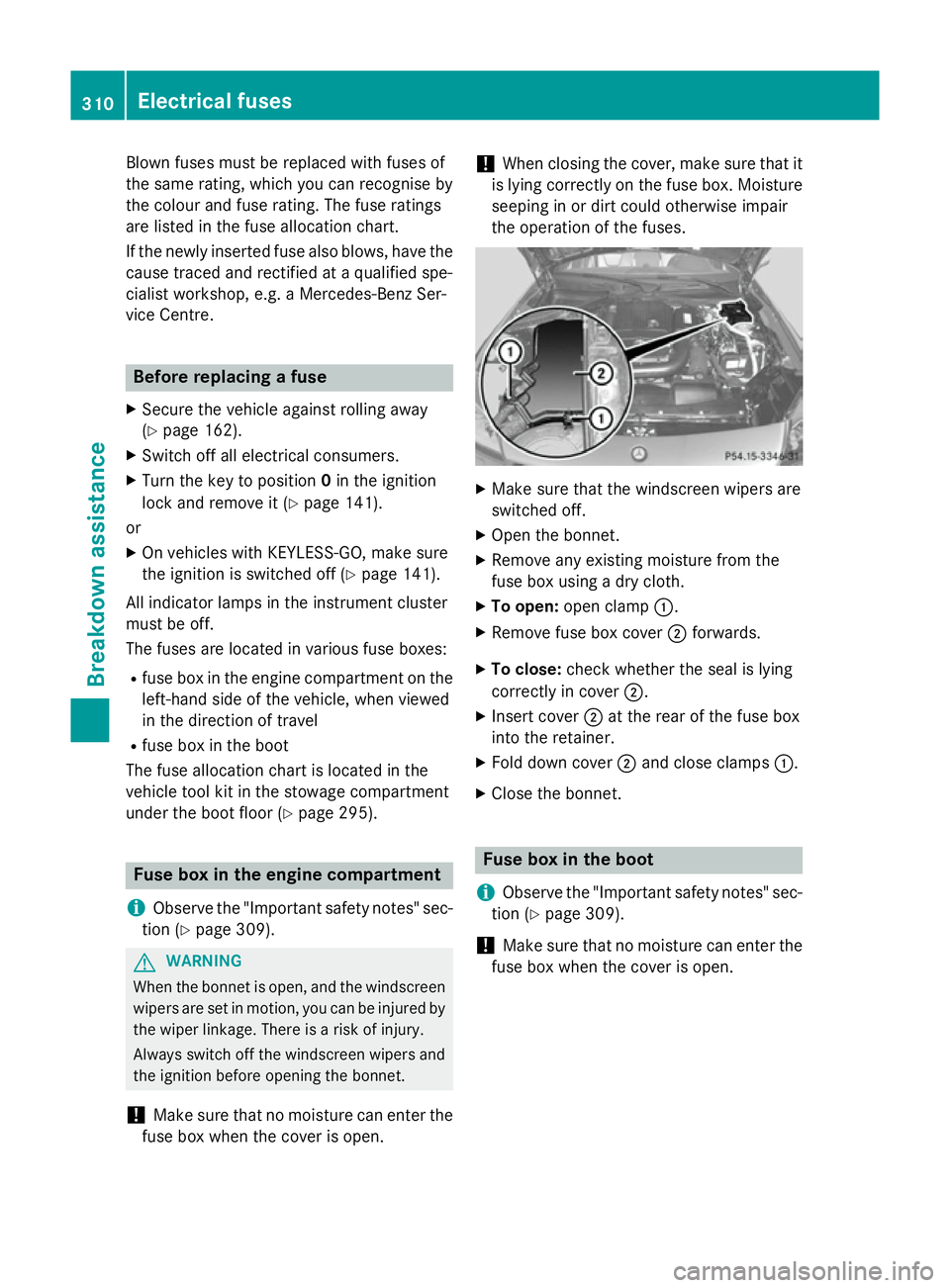
Blown fuses must be replaced with fuses of
the same rating, which you can recognise by
the colour and fuse rating. The fuse ratings
are listed in the fuse allocation chart.
If the newly inserted fuse also blows, have the
cause traced and rectified at a qualified spe-
cialist workshop, e.g. a Mercedes-Benz Ser-
vice Centre. Before replacing a fuse
X Secure the vehicle against rolling away
(Y page 162).
X Switch off all electrical consumers.
X Turn the key to position 0in the ignition
lock and remove it (Y page 141).
or X On vehicles with KEYLESS-GO, make sure
the ignition is switched off (Y page 141).
All indicator lamps in the instrument cluster
must be off.
The fuses are located in various fuse boxes:
R fuse box in the engine compartment on the
left-hand side of the vehicle, when viewed
in the direction of travel
R fuse box in the boot
The fuse allocation chart is located in the
vehicle tool kit in the stowage compartment
under the boot floor (Y page 295).Fuse box in the engine compartment
i Observe the "Important safety notes" sec-
tion (Y page 309). G
WARNING
When the bonnet is open, and the windscreen wipers are set in motion, you can be injured by
the wiper linkage. There is a risk of injury.
Always switch off the windscreen wipers and
the ignition before opening the bonnet.
! Make sure that no moisture can enter the
fuse box when the cover is open. !
When closing the cover, make sure that it
is lying correctly on the fuse box. Moisture
seeping in or dirt could otherwise impair
the operation of the fuses. X
Make sure that the windscreen wipers are
switched off.
X Open the bonnet.
X Remove any existing moisture from the
fuse box using a dry cloth.
X To open: open clamp :.
X Remove fuse box cover ;forwards.
X To close: check whether the seal is lying
correctly in cover ;.
X Insert cover ;at the rear of the fuse box
into the retainer.
X Fold down cover ;and close clamps :.
X Close the bonnet. Fuse box in the boot
i Observe the "Important safety notes" sec-
tion (Y page 309).
! Make sure that no moisture can enter the
fuse box when the cover is open. 310
Electrical fusesBreakdown assistance
Page 314 of 357
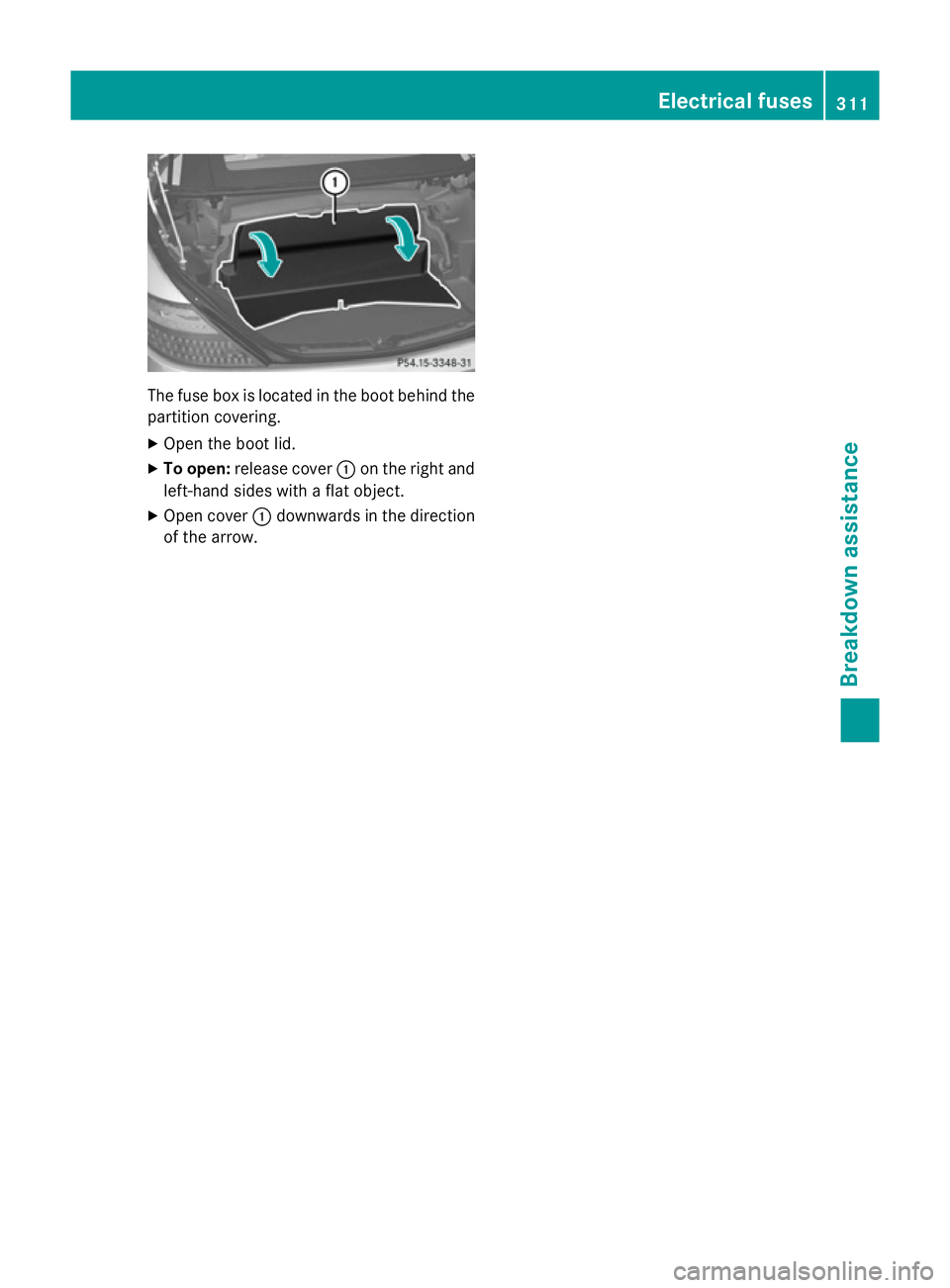
The fuse box is located in the boot behind the
partition covering.
X Open the boot lid.
X To open: release cover :on the right and
left-hand sides with a flat object.
X Open cover :downwards in the direction
of the arrow. Electrical fuses
311Breakdown assistance Z