horn MERCEDES-BENZ SLK ROADSTER 2014 Owners Manual
[x] Cancel search | Manufacturer: MERCEDES-BENZ, Model Year: 2014, Model line: SLK ROADSTER, Model: MERCEDES-BENZ SLK ROADSTER 2014Pages: 357, PDF Size: 10.22 MB
Page 14 of 357
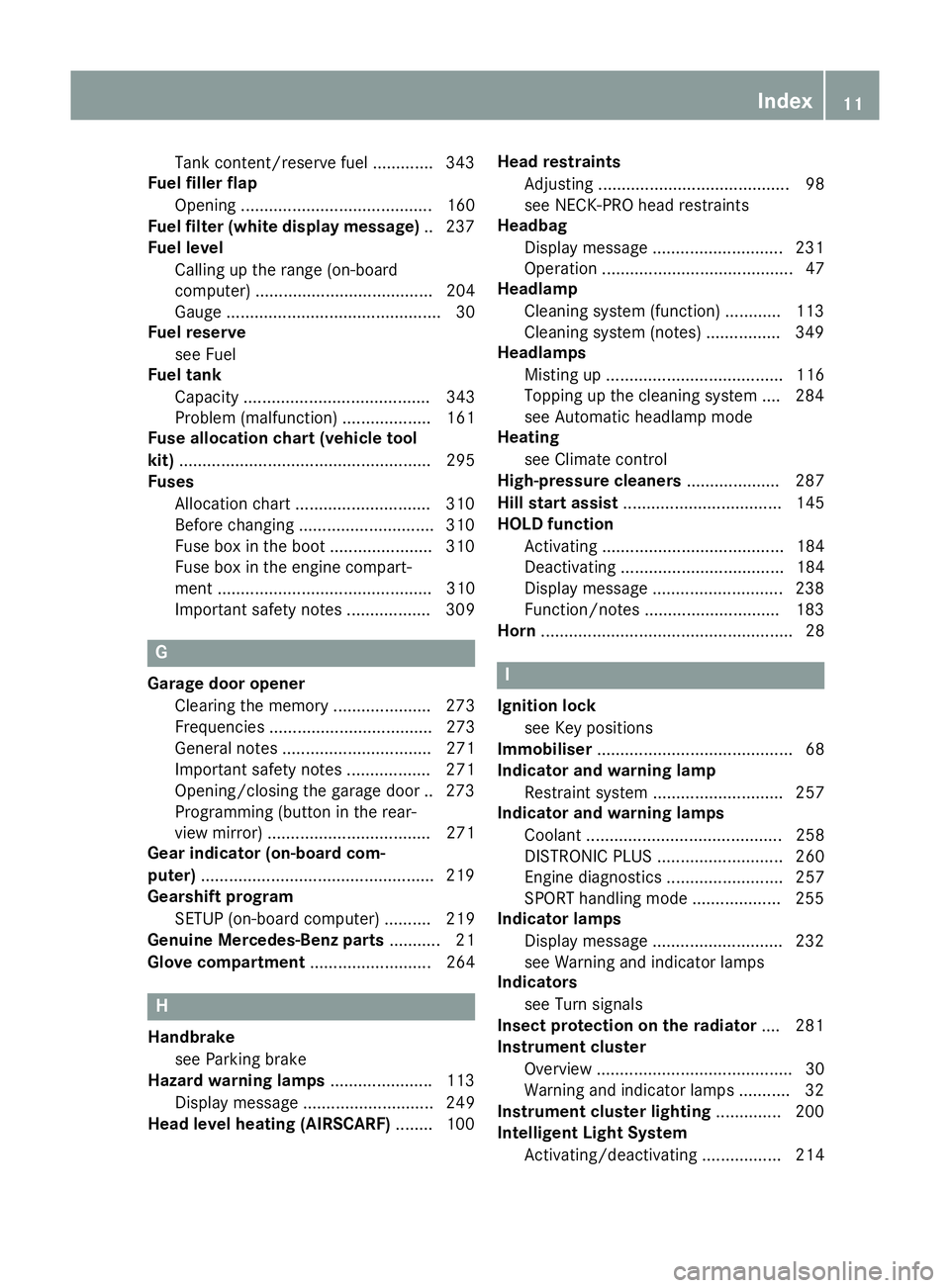
Tank content/reserve fuel .............3
43
Fuel filler flap
Opening ......................................... 160
Fuel filter (white display message) .. 237
Fuel level
Calling up the range (on-board
computer) ...................................... 204
Gauge .............................................. 30
Fuel reserve
see Fuel
Fuel tank
Capacity ........................................ 343
Problem (malfunction) ................... 161
Fuse allocation chart (vehicle tool
kit) ...................................................... 295
Fuses
Allocation chart ............................ .310
Before changing ............................ .310
Fuse box in the boot ..................... .310
Fuse box in the engine compart-
ment .............................................. 310
Important safety notes .................. 309 G
Garage door opener Clearing the memory ..................... 273
Frequencies ................................... 273
General notes ................................ 271
Important safety notes .................. 271
Opening/closing the garage door .. 273
Programming (button in the rear-
view mirror) ................................... 271
Gear indicator (on-board com-
puter) ................................................. .219
Gearshift program
SETUP (on-board computer) .......... 219
Genuine Mercedes-Benz parts ........... 21
Glove compartment .......................... 264H
Handbrake see Parking brake
Hazard warning lamps ......................113
Display message ............................ 249
Head level heating (AIRSCARF) ........100 Head restraints
Adjusting ......................................... 98
see NECK-PRO head restraints
Headbag
Display message ............................ 231
Operation ......................................... 47
Headlamp
Cleaning system (function) ............ 113
Cleaning system (notes) ................ 349
Headlamps
Misting up ...................................... 116
Topping up the cleaning system .... 284
see Automatic headlamp mode
Heating
see Climate control
High-pressure cleaners .................... 287
Hill start assist .................................. 145
HOLD function
Activating ....................................... 184
Deactivating ................................... 184
Display message ............................ 238
Function/notes ............................ .183
Horn ...................................................... 28 I
Ignition lock see Key positions
Immobiliser .......................................... 68
Indicator and warning lamp
Restraint system ............................ 257
Indicator and warning lamps
Coolant .......................................... 258
DISTRONIC PLUS ........................... 260
Engine diagnostics ......................... 257
SPORT handling mode ................... 255
Indicator lamps
Display message ............................ 232
see Warning and indicator lamps
Indicators
see Turn signals
Insect protection on the radiator .... 281
Instrument cluster
Overview .......................................... 30
Warning and indicator lamps ........... 32
Instrument cluster lighting .............. 200
Intelligent Light System
Activating/deactivating ................. 214 Index
11
Page 31 of 357
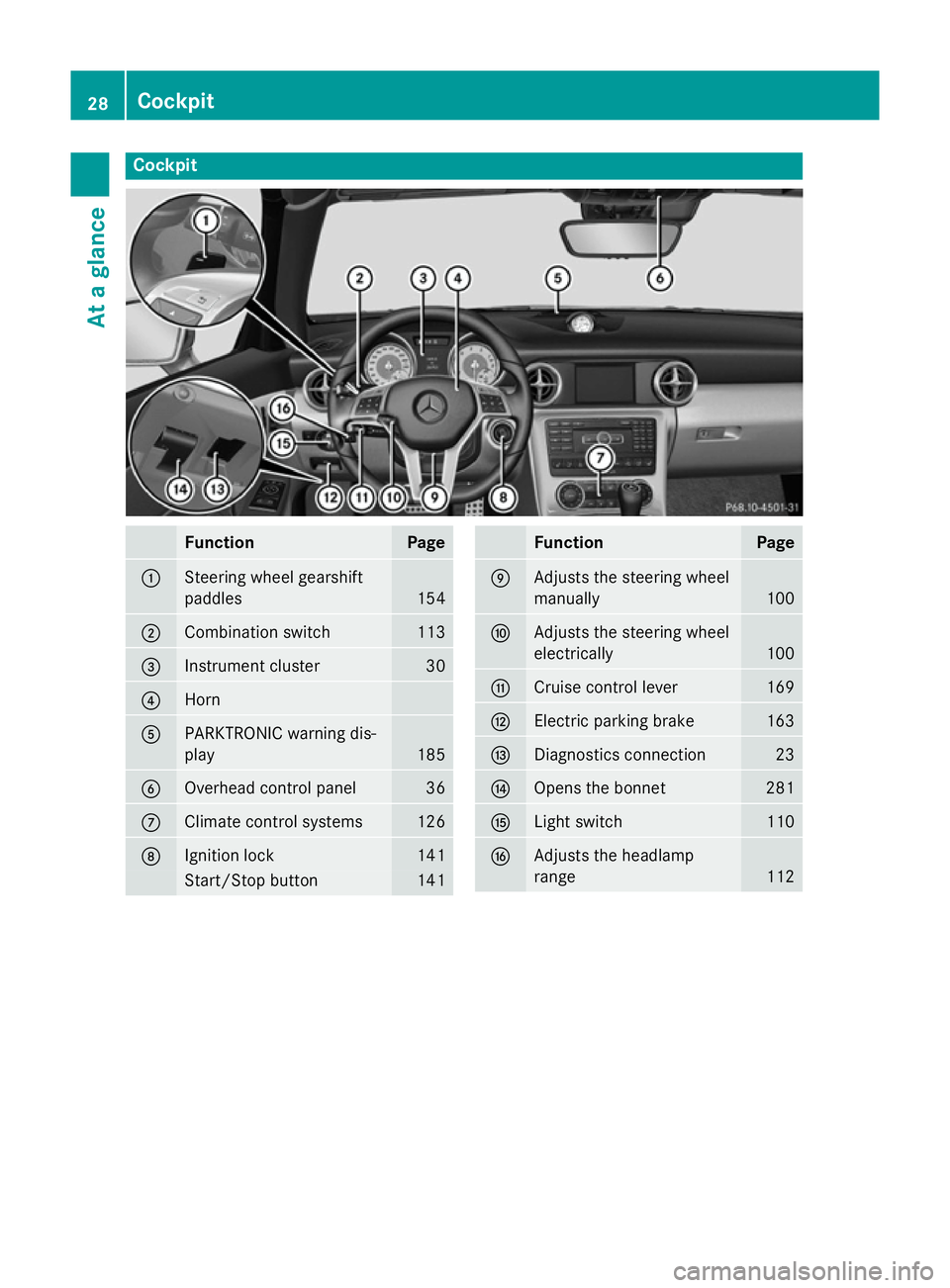
Cockpit
Function Page
:
Steering wheel gearshift
paddles
154
;
Combination switch 113
=
Instrument cluster 30
?
Horn
A
PARKTRONIC warning dis-
play
185
B
Overhead control panel 36
C
Climate control systems 126
D
Ignition lock 141
Start/Stop button 141 Function Page
E
Adjusts the steering wheel
manually
100
F
Adjusts the steering wheel
electrically
100
G
Cruise control lever 169
H
Electric parking brake 163
I
Diagnostics connection 23
J
Opens the bonnet 281
K
Light switch 110
L
Adjusts the headlamp
range
11228
CockpitAt a glance
Page 32 of 357
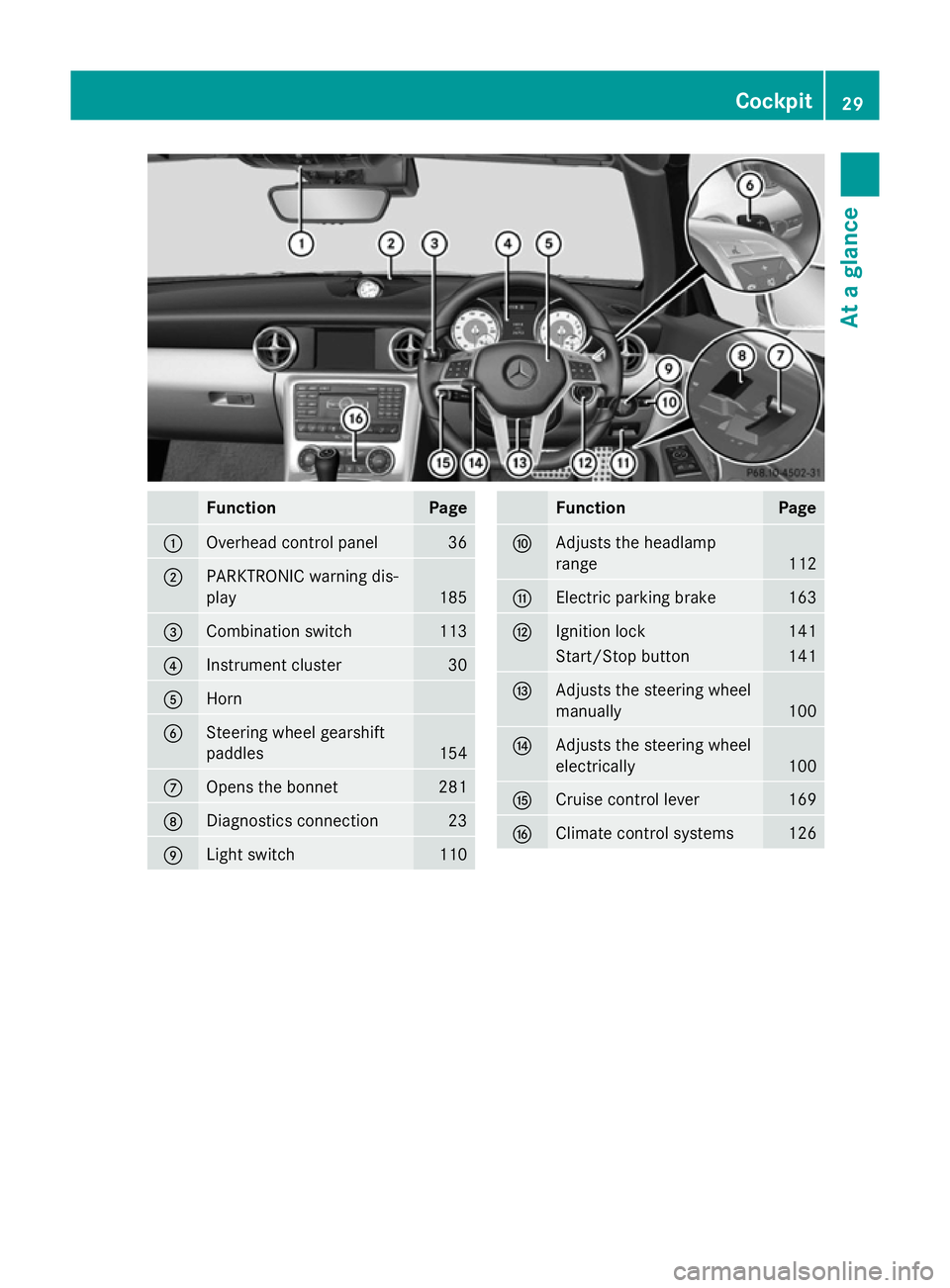
Function Page
:
Overhead control panel 36
;
PARKTRONIC warning dis-
play 185
=
Combination switch 113
?
Instrument cluster 30
A
Horn
B
Steering wheel gearshift
paddles
154
C
Opens the bonnet 281
D
Diagnostics connection 23
E
Light switch 110 Function Page
F
Adjusts the headlamp
range
112
G
Electric parking brake 163
H
Ignition lock 141
Start/Stop button 141
I
Adjusts the steering wheel
manually
100
J
Adjusts the steering wheel
electrically
100
K
Cruise control lever 169
L
Climate control systems 126Cockpit
29At a glance
Page 179 of 357
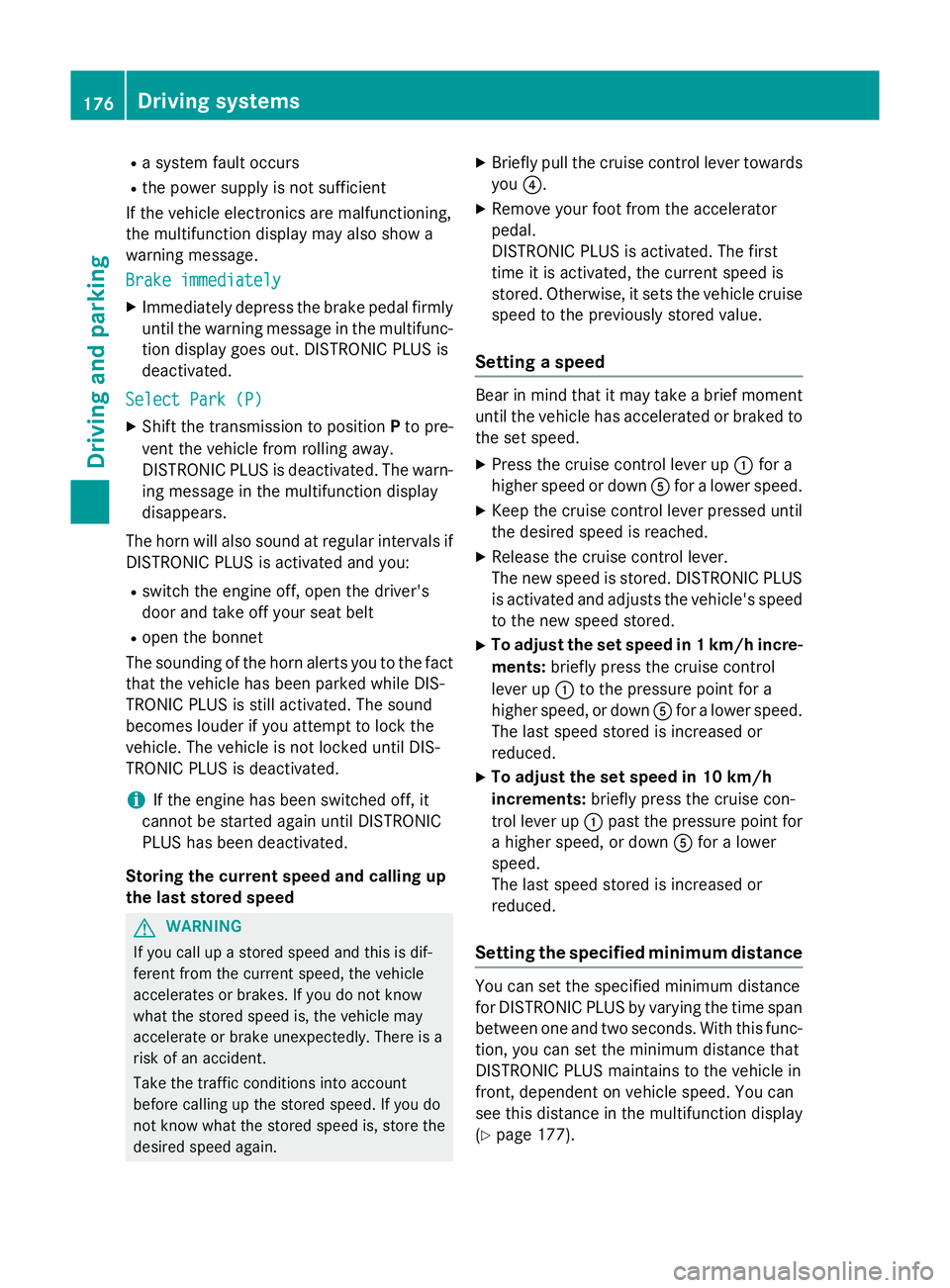
R
a system fault occurs
R the power supply is not sufficient
If the vehicle electronics are malfunctioning,
the multifunction display may also show a
warning message.
Brake immediately Brake immediately
X Immediately depress the brake pedal firmly
until the warning message in the multifunc-
tion display goes out. DISTRONIC PLUS is
deactivated.
Select Park (P)
Select Park (P)
X Shift the transmission to position Pto pre-
vent the vehicle from rolling away.
DISTRONIC PLUS is deactivated. The warn-
ing message in the multifunction display
disappears.
The horn will also sound at regular intervals if DISTRONIC PLUS is activated and you:
R switch the engine off, open the driver's
door and take off your seat belt
R open the bonnet
The sounding of the horn alerts you to the fact
that the vehicle has been parked while DIS-
TRONIC PLUS is still activated. The sound
becomes louder if you attempt to lock the
vehicle. The vehicle is not locked until DIS-
TRONIC PLUS is deactivated.
i If the engine has been switched off, it
cannot be started again until DISTRONIC
PLUS has been deactivated.
Storing the current speed and calling up
the last stored speed G
WARNING
If you call up a stored speed and this is dif-
ferent from the current speed, the vehicle
accelerates or brakes. If you do not know
what the stored speed is, the vehicle may
accelerate or brake unexpectedly. There is a
risk of an accident.
Take the traffic conditions into account
before calling up the stored speed. If you do
not know what the stored speed is, store the
desired speed again. X
Briefly pull the cruise control lever towards
you ?.
X Remove your foot from the accelerator
pedal.
DISTRONIC PLUS is activated. The first
time it is activated, the current speed is
stored. Otherwise, it sets the vehicle cruise
speed to the previously stored value.
Setting a speed Bear in mind that it may take a brief moment
until the vehicle has accelerated or braked to the set speed.
X Press the cruise control lever up :for a
higher speed or down Afor a lower speed.
X Keep the cruise control lever pressed until
the desired speed is reached.
X Release the cruise control lever.
The new speed is stored. DISTRONIC PLUS
is activated and adjusts the vehicle's speed to the new speed stored.
X To adjust the set speed in 1 km/h incre-
ments: briefly press the cruise control
lever up :to the pressure point for a
higher speed, or down Afor a lower speed.
The last speed stored is increased or
reduced.
X To adjust the set speed in 10 km/h
increments: briefly press the cruise con-
trol lever up :past the pressure point for
a higher speed, or down Afor a lower
speed.
The last speed stored is increased or
reduced.
Setting the specified minimum distance You can set the specified minimum distance
for DISTRONIC PLUS by varying the time span between one and two seconds. With this func-
tion, you can set the minimum distance that
DISTRONIC PLUS maintains to the vehicle in
front, dependent on vehicle speed. You can
see this distance in the multifunction display
(Y page 177). 176
Driving systemsDriving and parking
Page 187 of 357
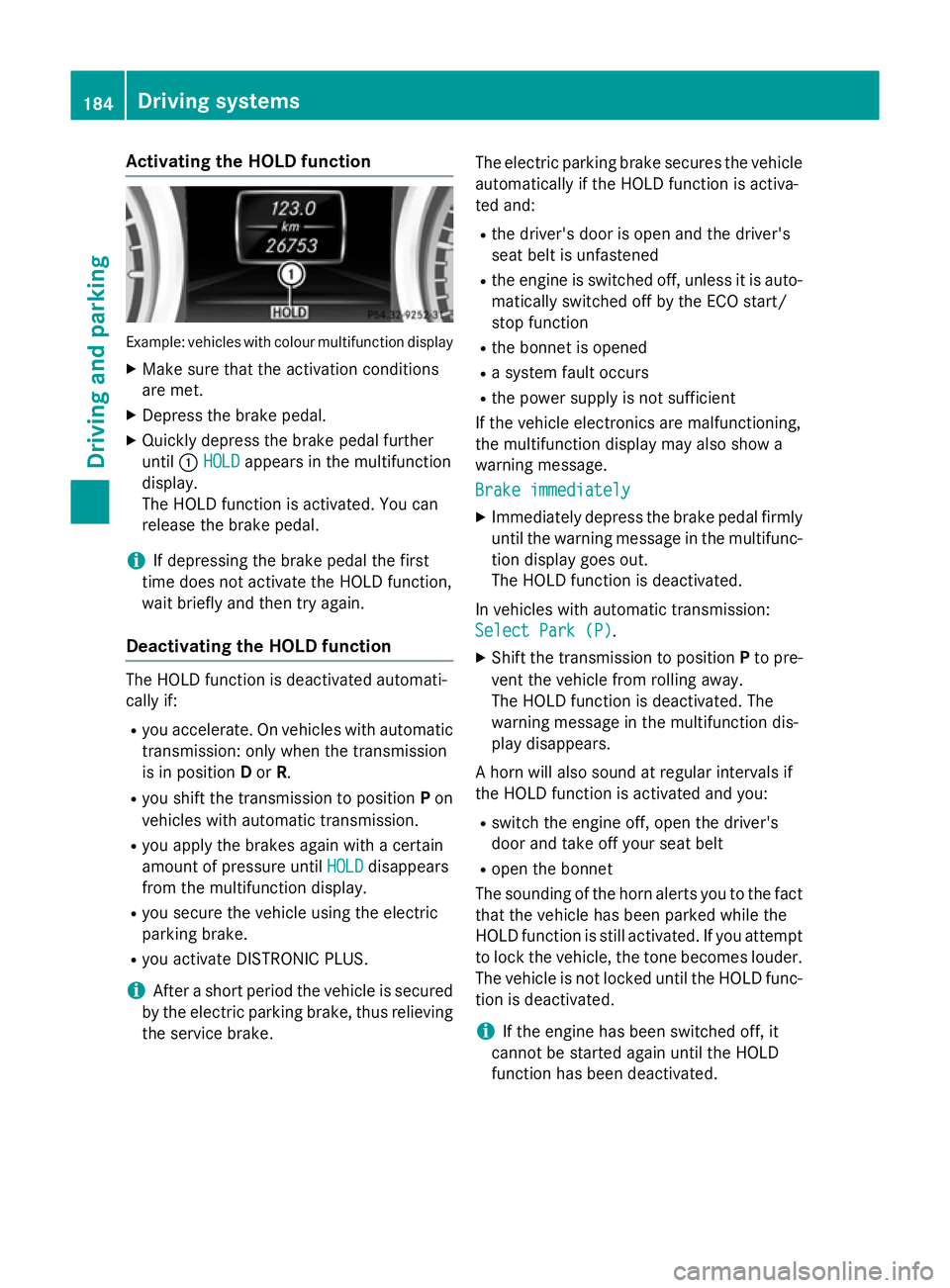
Activating the HOLD function
Example: vehicles with colour multifunction display
X Make sure that the activation conditions
are met.
X Depress the brake pedal.
X Quickly depress the brake pedal further
until :HOLD
HOLD appears in the multifunction
display.
The HOLD function is activated. You can
release the brake pedal.
i If depressing the brake pedal the first
time does not activate the HOLD function,
wait briefly and then try again.
Deactivating the HOLD function The HOLD function is deactivated automati-
cally if:
R you accelerate. On vehicles with automatic
transmission: only when the transmission
is in position Dor R.
R you shift the transmission to position Pon
vehicles with automatic transmission.
R you apply the brakes again with a certain
amount of pressure until HOLD HOLDdisappears
from the multifunction display.
R you secure the vehicle using the electric
parking brake.
R you activate DISTRONIC PLUS.
i After a short period the vehicle is secured
by the electric parking brake, thus relieving
the service brake. The electric parking brake secures the vehicle
automatically if the HOLD function is activa-
ted and:
R the driver's door is open and the driver's
seat belt is unfastened
R the engine is switched off, unless it is auto-
matically switched off by the ECO start/
stop function
R the bonnet is opened
R a system fault occurs
R the power supply is not sufficient
If the vehicle electronics are malfunctioning,
the multifunction display may also show a
warning message.
Brake immediately
Brake immediately
X Immediately depress the brake pedal firmly
until the warning message in the multifunc-
tion display goes out.
The HOLD function is deactivated.
In vehicles with automatic transmission: Select Park (P) Select Park (P) .
X Shift the transmission to position Pto pre-
vent the vehicle from rolling away.
The HOLD function is deactivated. The
warning message in the multifunction dis-
play disappears.
A horn will also sound at regular intervals if
the HOLD function is activated and you: R switch the engine off, open the driver's
door and take off your seat belt
R open the bonnet
The sounding of the horn alerts you to the fact
that the vehicle has been parked while the
HOLD function is still activated. If you attempt to lock the vehicle, the tone becomes louder.
The vehicle is not locked until the HOLD func- tion is deactivated.
i If the engine has been switched off, it
cannot be started again until the HOLD
function has been deactivated. 184
Driving systemsDriving and pa
rking