trip computer MERCEDES-BENZ SLK ROADSTER 2014 Owners Manual
[x] Cancel search | Manufacturer: MERCEDES-BENZ, Model Year: 2014, Model line: SLK ROADSTER, Model: MERCEDES-BENZ SLK ROADSTER 2014Pages: 357, PDF Size: 10.22 MB
Page 11 of 357
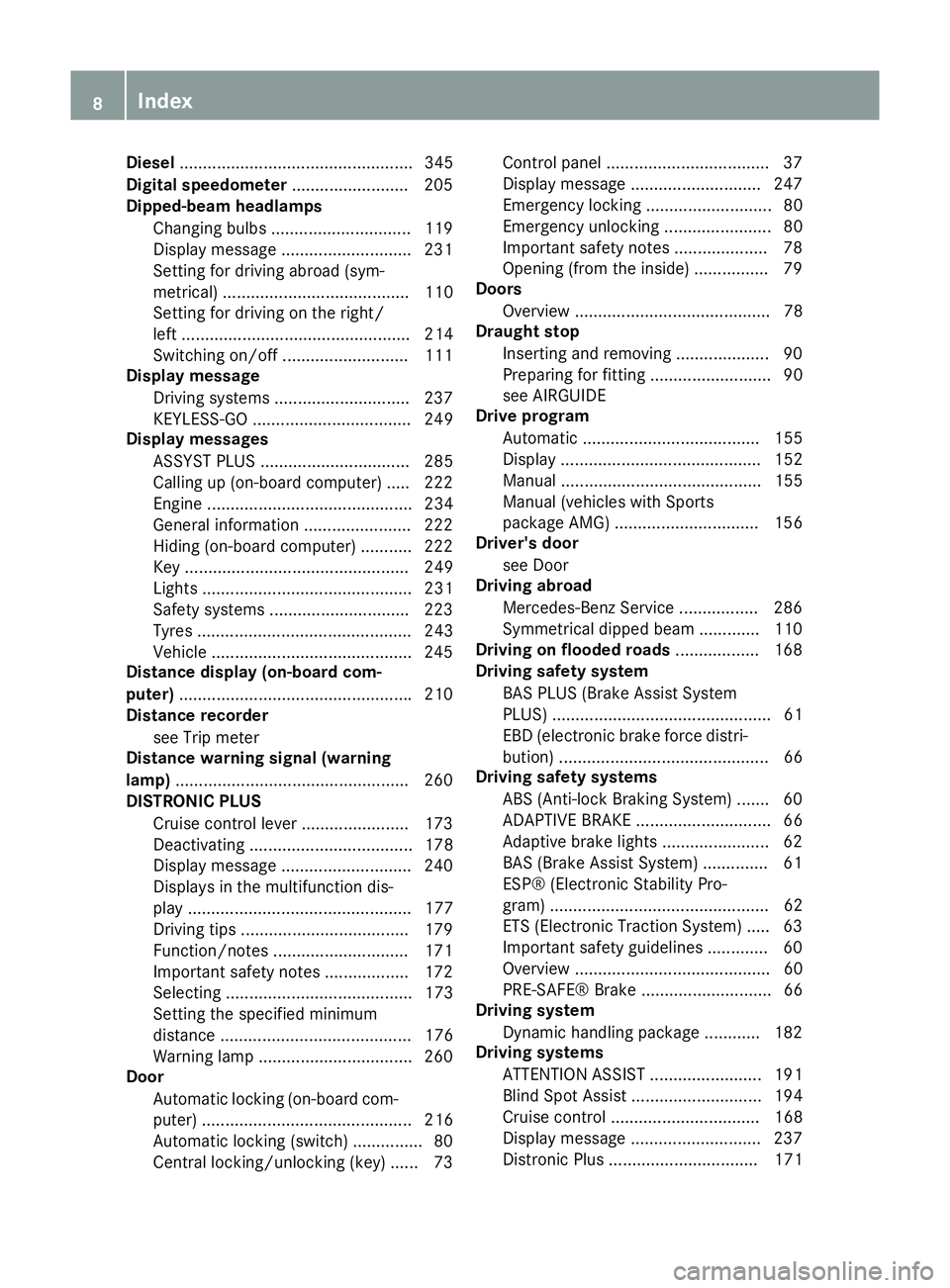
Diesel
.................................................. 345
Digital speedometer .........................205
Dipped-beam headlamps
Changing bulbs .............................. 119
Display message ............................ 231
Setting for driving abroad (sym-
metrical) ........................................ 110
Setting for driving on the right/
left ................................................. 214
Switching on/off ........................... 111
Display message
Driving systems ............................ .237
KEYLESS-GO .................................. 249
Display messages
ASSYST PLUS ................................ 285
Calling up (on-board computer) ..... 222
Engine ............................................ 234
General information ....................... 222
Hiding (on-board computer) ........... 222
Key ................................................ 249
Lights ............................................. 231
Safety systems .............................. 223
Tyres .............................................. 243
Vehicle .......................................... .245
Distance display (on-board com-
puter) ................................................. .210
Distance recorder
see Trip meter
Distance warning signal (warning
lamp) ................................................. .260
DISTRONIC PLUS
Cruise control lever ....................... 173
Deactivating ................................... 178
Display message ............................ 240
Displays in the multifunction dis-
play ................................................ 177
Driving tips ................................... .179
Function/notes ............................ .171
Important safety notes .................. 172
Selecting ........................................ 173
Setting the specified minimum
distance ......................................... 176
Warning lamp ................................. 260
Door
Automatic locking (on-board com-
puter) ............................................. 216
Automatic locking (switch) .............. .80
Central locking/unlocking (key) ...... 73 Control panel ..................................
.37
Display message ............................ 247
Emergency locking ........................... 80
Emergency unlocking ....................... 80
Important safety note s.................... 78
Opening (from the inside) ................ 79
Doors
Overview .......................................... 78
Draught stop
Inserting and removing .................... 90
Preparing for fitting .......................... 90
see AIRGUIDE
Drive program
Automatic ...................................... 155
Display ........................................... 152
Manual ........................................... 155
Manual (vehicles with Sports
package AMG) ............................... 156
Driver's door
see Door
Driving abroad
Mercedes-Benz Service ................. 286
Symmetrical dipped beam ............. 110
Driving on flooded roads .................. 168
Driving safety system
BAS PLUS (Brake Assist System
PLUS) ............................................... 61
EBD (electronic brake force distri-bution) ............................................. 66
Driving safety systems
ABS (Anti-lock Braking System) ....... 60
ADAPTIVE BRAK E............................. 66
Adaptive brake lights ....................... 62
BAS (Brake Assist System) .............. 61
ESP® (Electronic Stability Pro-
gram) ............................................... 62
ETS (Electronic Traction System) ..... 63
Important safety guidelines ............. 60
Overview .......................................... 60
PRE-SAFE® Brake ............................ 66
Driving system
Dynamic handling package ............ 182
Driving systems
ATTENTION ASSIST ........................ 191
Blind Spot Assist ............................ 194
Cruise control ................................ 168
Display message ............................ 237
Distronic Plus ................................ 171 8
Index
Page 17 of 357
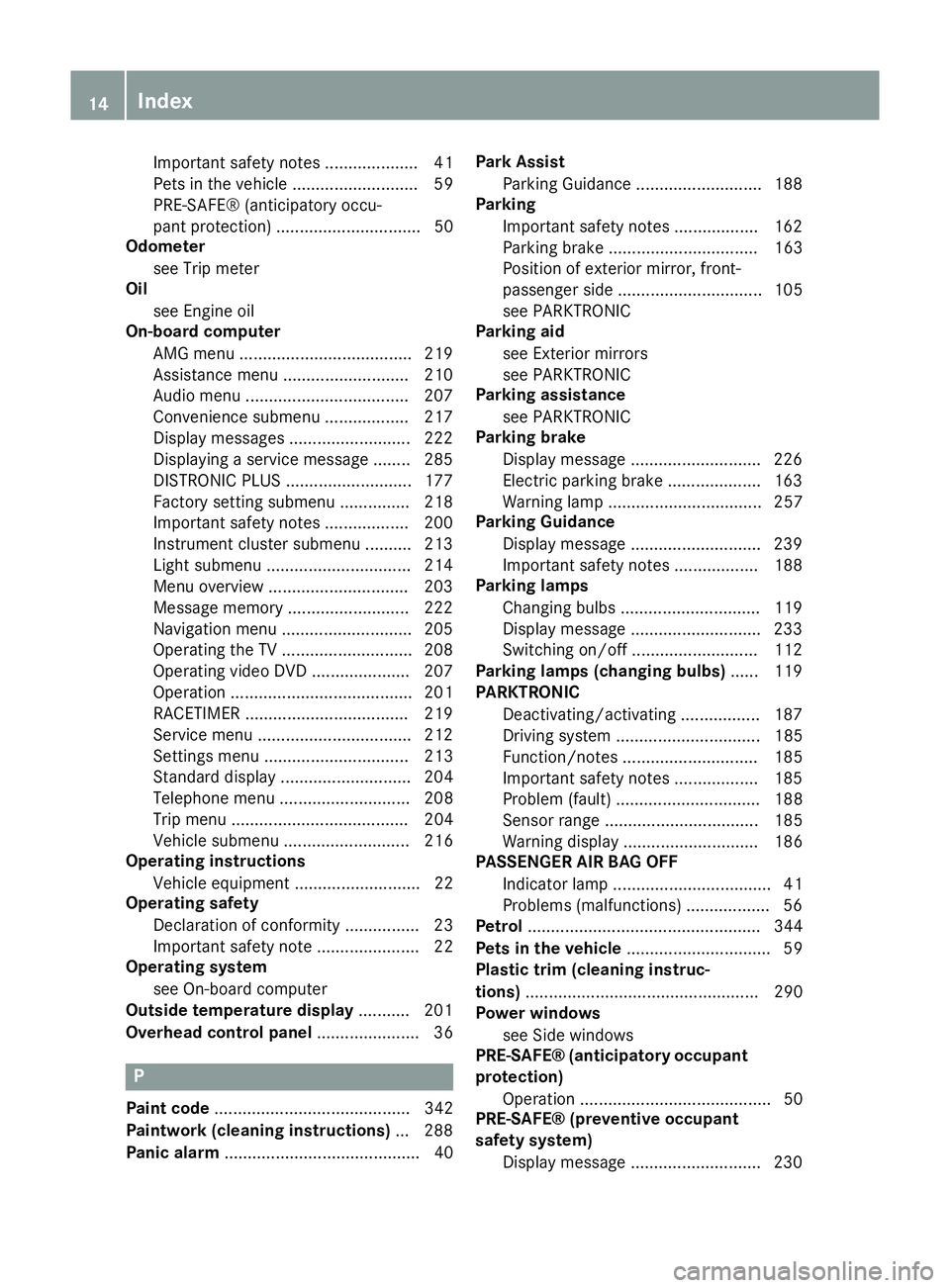
Important safety notes .................... 41
Pets in the vehicle ........................... 59
PRE-SAFE® (anticipatory occu-
pant protection) ............................... 50
Odometer
see Trip meter
Oil
see Engine oil
On-board computer
AMG menu .....................................2 19
Assistance menu ........................... 210
Audio menu ................................... 207
Convenience submenu .................. 217
Display messages .......................... 222
Displaying a service message ....... .285
DISTRONIC PLUS ........................... 177
Factory setting submenu .............. .218
Important safety notes .................. 200
Instrument cluster submenu .......... 213
Light submenu ............................... 214
Menu overview .............................. 203
Message memory .......................... 222
Navigation menu ............................ 205
Operating the TV ............................ 208
Operating video DVD ..................... 207
Operation ....................................... 201
RACETIMER ................................... 219
Service menu ................................. 212
Settings menu ............................... 213
Standard displa y............................ 204
Telephone menu ............................ 208
Trip menu ...................................... 204
Vehicle submenu ........................... 216
Operating instructions
Vehicle equipment ........................... 22
Operating safety
Declaration of conformity ................ 23
Important safety note ...................... 22
Operating system
see On-board computer
Outside temperature display ........... 201
Overhead control panel ...................... 36P
Paint code .......................................... 342
Paintwork (cleaning instructions) ... 288
Panic alarm .......................................... 40 Park Assist
Parking Guidance ........................... 188
Parking
Important safety notes .................. 162
Parking brake ................................ 163
Position of exterior mirror, front-
passenger side ............................... 105
see PARKTRONIC
Parking aid
see Exterior mirrors
see PARKTRONIC
Parking assistance
see PARKTRONIC
Parking brake
Display message ............................ 226
Electric parking brake .................... 163
Warning lamp ................................. 257
Parking Guidance
Display message ............................ 239
Important safety notes .................. 188
Parking lamps
Changing bulbs .............................. 119
Display message ............................ 233
Switching on/of f........................... 112
Parking lamps (changing bulbs) ...... 119
PARKTRONIC
Deactivating/activating ................. 187
Driving system ............................... 185
Function/note s............................. 185
Important safety notes .................. 185
Problem (fault) ............................... 188
Sensor rang e................................. 185
Warning display ............................. 186
PASSENGER AIR BAG OFF
Indicator lamp .................................. 41
Problems (malfunctions) .................. 56
Petrol .................................................. 344
Pets in the vehicle ............................... 59
Plastic trim (cleaning instruc-
tions) .................................................. 290
Power windows
see Side windows
PRE-SAFE® (anticipatory occupant
protection)
Operation ......................................... 50
PRE-SAFE® (preventive occupant
safety system)
Display message ............................ 230 14
Index
Page 21 of 357
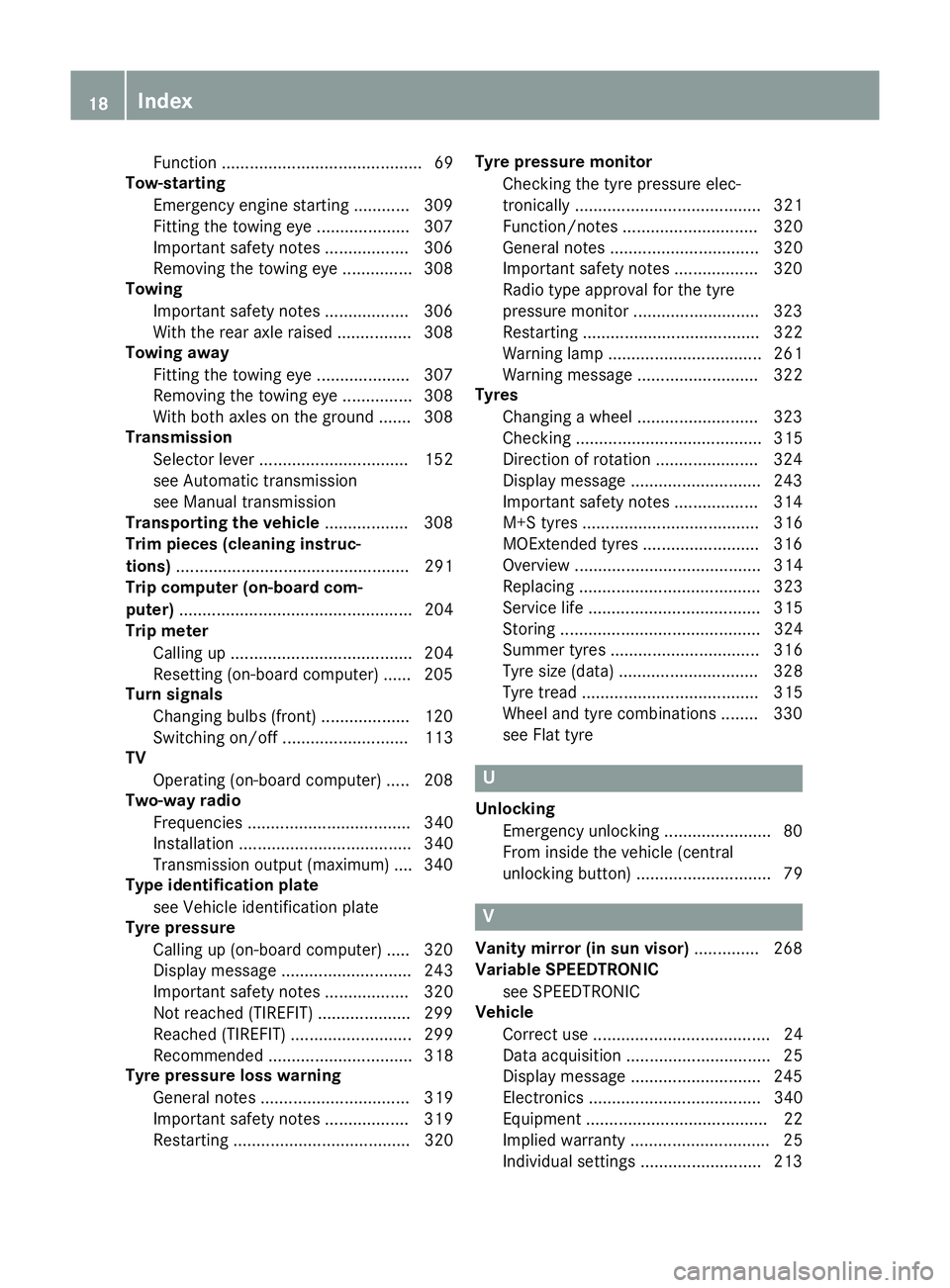
Function ........................................... 69
Tow-starting
Emergency engine starting ............ 309
Fitting the towing eye .................... 307
Important safety notes .................. 306
Removing the towing eye ............... 308
Towing
Important safety notes .................. 306
With the rear axle raised ................ 308
Towing away
Fitting the towing eye .................... 307
Removing the towing eye ............... 308
With both axles on the ground ....... 308
Transmission
Selector lever ................................ 152
see Automatic transmission
see Manual transmission
Transporting the vehicle .................. 308
Trim pieces (cleaning instruc-
tions) .................................................. 291
Trip computer (on-board com-
puter) .................................................. 204
Trip meter
Calling up ....................................... 204
Resetting (on-board computer) ...... 205
Turn signals
Changing bulbs (front) ................... 120
Switching on/off ........................... 113
TV
Operating (on-board computer) ..... 208
Two-way radio
Frequencies ................................... 340
Installation ..................................... 340
Transmission output (maximum) .... 340
Type identification plate
see Vehicle identification plate
Tyre pressure
Calling up (on-board computer) ..... 320
Display messag e............................ 243
Important safety notes .................. 320
Not reached (TIREFIT) .................... 299
Reached (TIREFIT) .......................... 299
Recommended ............................... 318
Tyre pressure loss warning
General notes ................................ 319
Important safety notes .................. 319
Restarting ...................................... 320 Tyre pressure monitor
Checking the tyre pressure elec-
tronically ........................................ 321
Function/note s............................. 320
General notes ................................ 320
Important safety notes .................. 320
Radio type approval for the tyre
pressure monitor ........................... 323
Restarting ...................................... 322
Warning lamp ................................. 261
Warning message .......................... 322
Tyres
Changing a whee l.......................... 323
Checking ........................................ 315
Direction of rotation ...................... 324
Display message ............................ 243
Important safety notes .................. 314
M+S tyres ...................................... 316
MOExtended tyre s......................... 316
Overview ........................................ 314
Replacing ....................................... 323
Service life ..................................... 315
Storing ........................................... 324
Summer tyres ................................ 316
Tyre size (data ).............................. 328
Tyre tread ...................................... 315
Wheel and tyre combinations ........ 330
see Flat tyre U
Unlocking Emergency unlocking ....................... 80
From inside the vehicle (central
unlocking button) ............................. 79 V
Vanity mirror (in sun visor) .............. 268
Variable SPEEDTRONIC
see SPEEDTRONIC
Vehicle
Correct use ...................................... 24
Data acquisition ............................... 25
Display message ............................ 245
Electronics ..................................... 340
Equipment ....................................... 22
Implied warranty .............................. 25
Individual settings .......................... 213 18
Index
Page 205 of 357
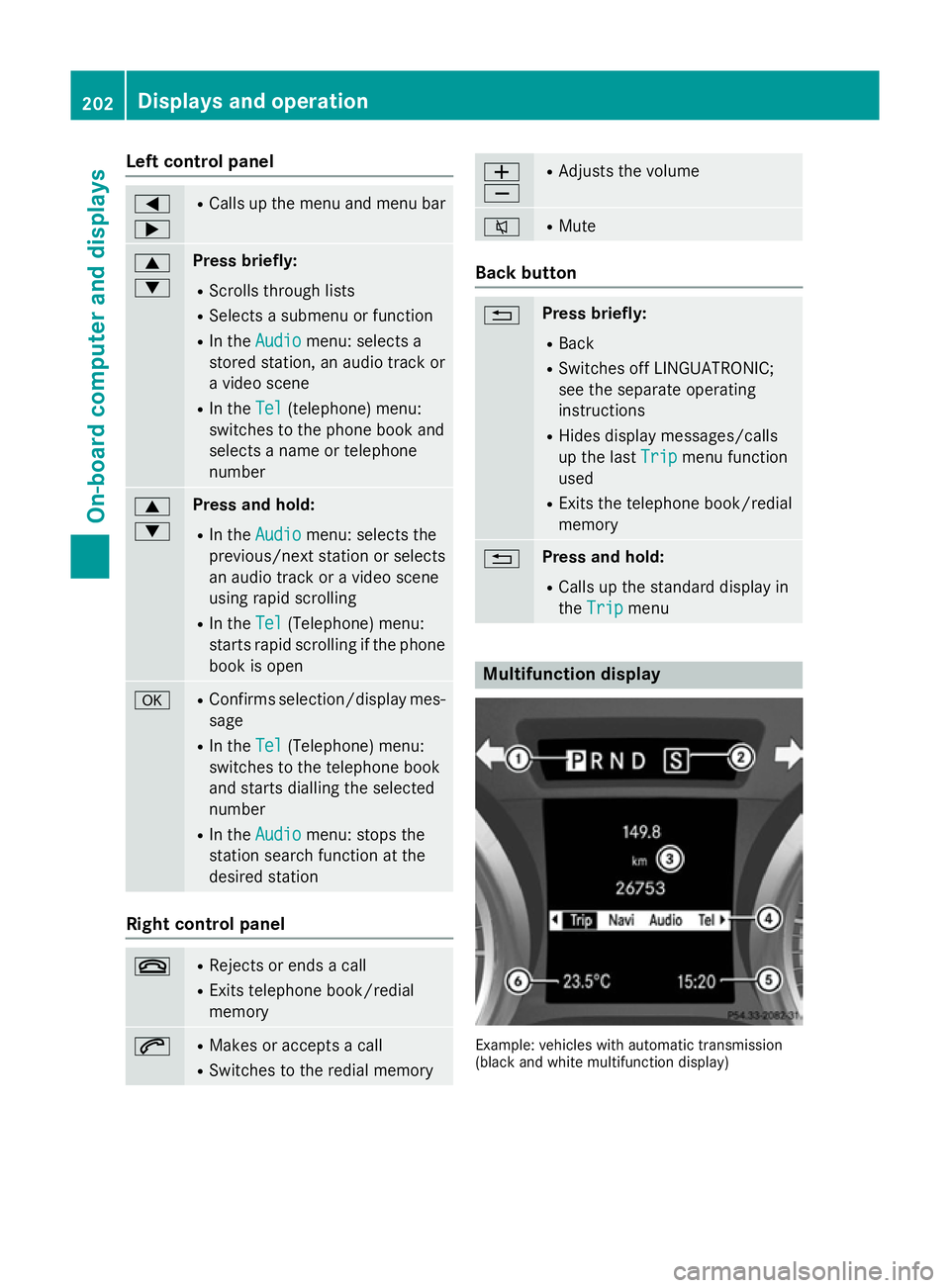
Left control panel
=
; R
Calls up the menu and menu bar 9
: Press briefly:
R Scrolls through lists
R Selects a submenu or function
R In the Audio Audio menu: selects a
stored station, an audio track or
a video scene
R In the Tel
Tel (telephone) menu:
switches to the phone book and
selects a name or telephone
number 9
: Press and hold:
R In the Audio Audio menu: selects the
previous/next station or selects
an audio track or a video scene
using rapid scrolling
R In the Tel
Tel (Telephone) menu:
starts rapid scrolling if the phone book is open a R
Confirms selection/display mes-
sage
R In the Tel Tel(Telephone) menu:
switches to the telephone book
and starts dialling the selected
number
R In the Audio Audio menu: stops the
station search function at the
desired station Right control panel
~ R
Rejects or ends a call
R Exits telephone book/redial
memory 6 R
Makes or accepts a call
R Switches to the redial memory W
X R
Adjusts the volume 8 R
Mute Back button
% Press briefly:
R Back
R Switches off LINGUATRONIC;
see the separate operating
instructions
R Hides display messages/calls
up the last Trip
Trip menu function
used
R Exits the telephone book/redial
memory % Press and hold:
R Calls up the standard display in
the Trip Trip menu Multifunction display
Example: vehicles with automatic transmission
(black and white multifunction display) 202
Displays and operationOn-board computer and displays
Page 206 of 357
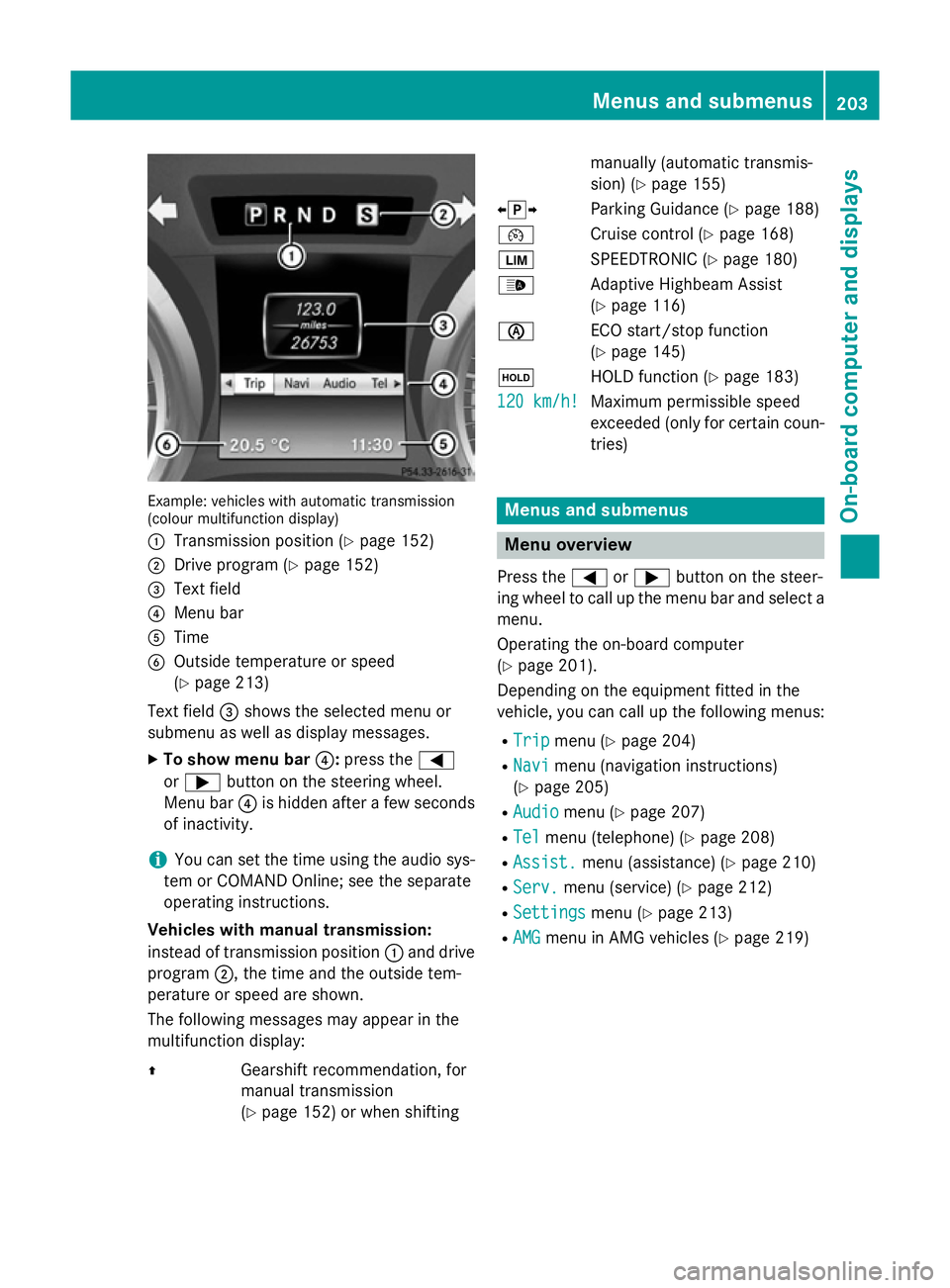
Example: vehicles with automatic transmission
(colour multifunction display)
: Transmission position (Y page 152)
; Drive program (Y page 152)
= Text field
? Menu bar
A Time
B Outside temperature or speed
(Ypage 213)
Text field =shows the selected menu or
submenu as well as display messages.
X To show menu bar ?:press the =
or ; button on the steering wheel.
Menu bar ?is hidden after a few seconds
of inactivity.
i You can set the time using the audio sys-
tem or COMAND Online; see the separate
operating instructions.
Vehicles with manual transmission:
instead of transmission position :and drive
program ;, the time and the outside tem-
perature or speed are shown.
The following messages may appear in the
multifunction display:
Z Gearshift recommendation, for
manual transmission
(Y page 152) or when shifting manually (automatic transmis-
sion) (Y
page 155)
XjY Parking Guidance (Y page 188)
¯ Cruise control (Y page 168)
È SPEEDTRONIC (Y page 180)
_ Adaptive Highbeam Assist
(Ypage 116)
è ECO start/stop function
(Ypage 145)
ë HOLD function (Y page 183)
120 km/h! 120 km/h! Maximum permissible speed
exceeded (only for certain coun-
tries) Menus and submenus
Menu overview
Press the =or; button on the steer-
ing wheel to call up the menu bar and select a
menu.
Operating the on-board computer
(Y page 201).
Depending on the equipment fitted in the
vehicle, you can call up the following menus:
R Trip Trip menu (Y page 204)
R Navi
Navi menu (navigation instructions)
(Y page 205)
R Audio
Audio menu (Y page 207)
R Tel
Tel menu (telephone) (Y page 208)
R Assist.
Assist. menu (assistance) (Y page 210)
R Serv.
Serv. menu (service) (Y page 212)
R Settings
Settings menu (Ypage 213)
R AMG
AMG menu in AMG vehicles (Y page 219) Menus and submenus
203On-board computer and displays Z
Page 207 of 357
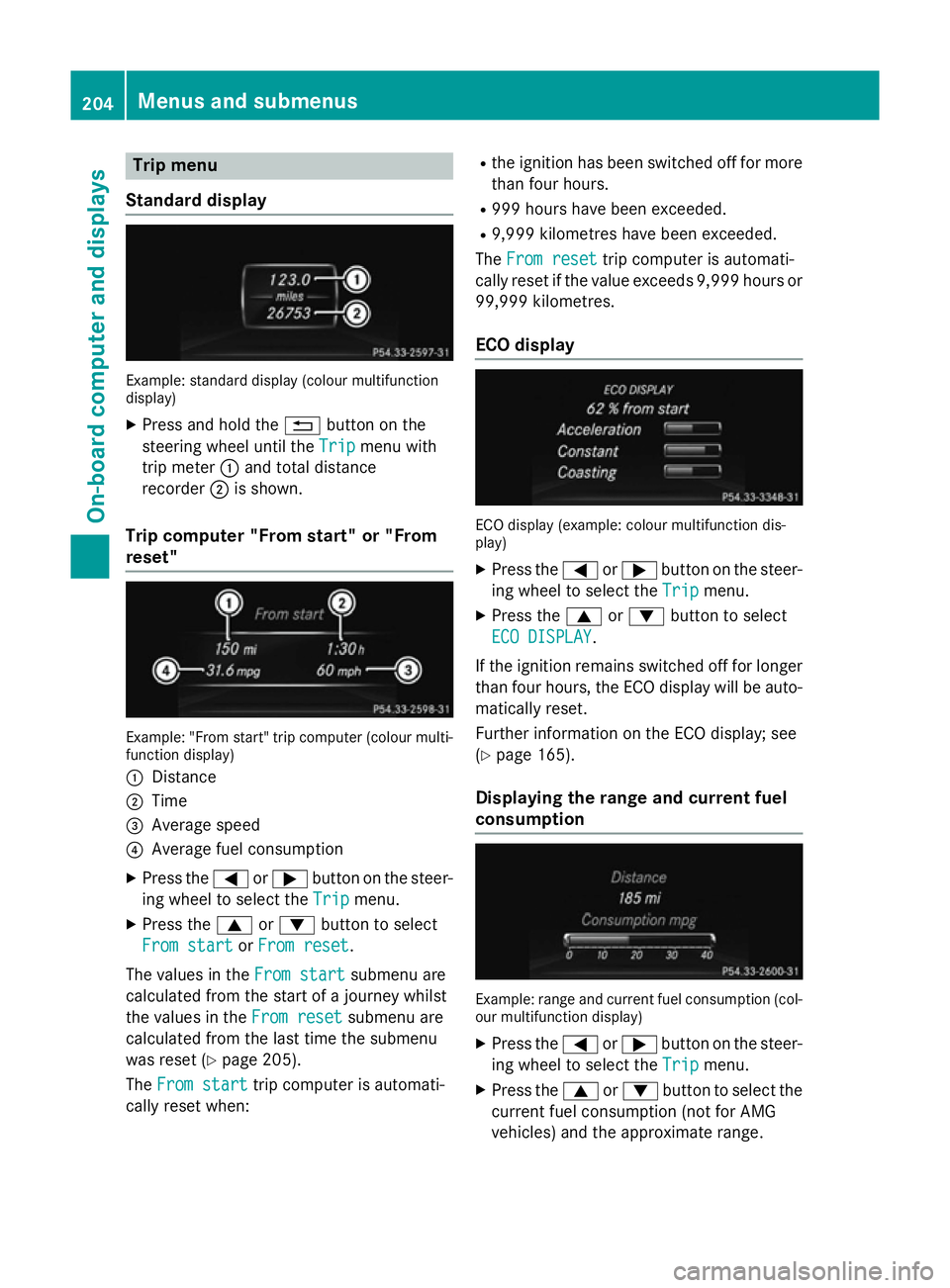
Trip menu
Standard display Example: standard display (colour multifunction
display)
X Press and hold the %button on the
steering wheel until the Trip
Trip menu with
trip meter :and total distance
recorder ;is shown.
Trip computer "From start" or "From
reset" Example: "From start" trip computer (colour multi-
function display)
: Distance
; Time
= Average speed
? Average fuel consumption
X Press the =or; button on the steer-
ing wheel to select the Trip
Trip menu.
X Press the 9or: button to select
From start From start orFrom reset
From reset.
The values in the From start
From startsubmenu are
calculated from the start of a journey whilst
the values in the From reset
From reset submenu are
calculated from the last time the submenu
was reset (Y page 205).
The From start From start trip computer is automati-
cally reset when: R
the ignition has been switched off for more
than four hours.
R 999 hours have been exceeded.
R 9,999 kilometres have been exceeded.
The From reset
From reset trip computer is automati-
cally reset if the value exceeds 9,999 hours or 99,999 kilometres.
ECO display ECO display (example: colour multifunction dis-
play)
X Press the =or; button on the steer-
ing wheel to select the Trip Tripmenu.
X Press the 9or: button to select
ECO DISPLAY
ECO DISPLAY.
If the ignition remains switched off for longer
than four hours, the ECO display will be auto- matically reset.
Further information on the ECO display; see
(Y page 165).
Displaying the range and current fuel
consumption Example: range and current fuel consumption (col-
our multifunction display)
X Press the =or; button on the steer-
ing wheel to select the Trip Tripmenu.
X Press the 9or: button to select the
current fuel consumption (not for AMG
vehicles) and the approximate range. 204
Menus and submenusOn-board computer and displays
Page 208 of 357
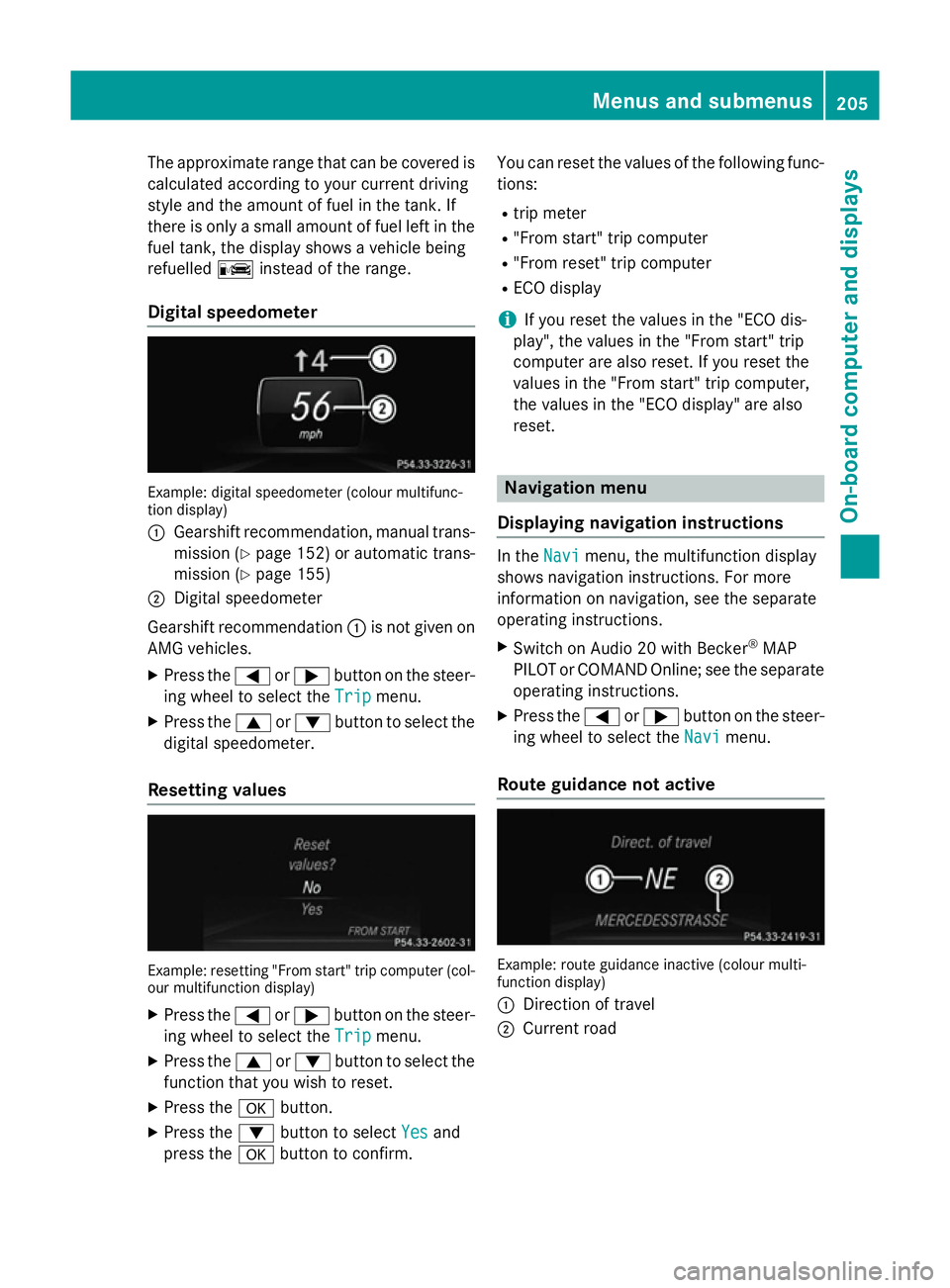
The approximate range that can be covered is
calculated according to your current driving
style and the amount of fuel in the tank. If
there is only a small amount of fuel left in the
fuel tank, the display shows a vehicle being
refuelled Cinstead of the range.
Digital speedometer Example: digital speedometer (colour multifunc-
tion display)
: Gearshift recommendation, manual trans-
mission (Y page 152) or automatic trans-
mission (Y page 155)
; Digital speedometer
Gearshift recommendation :is not given on
AMG vehicles.
X Press the =or; button on the steer-
ing wheel to select the Trip
Trip menu.
X Press the 9or: button to select the
digital speedometer.
Resetting values Example: resetting "From start" trip computer (col-
our multifunction display)
X Press the =or; button on the steer-
ing wheel to select the Trip
Trip menu.
X Press the 9or: button to select the
function that you wish to reset.
X Press the abutton.
X Press the :button to select Yes
Yes and
press the abutton to confirm. You can reset the values of the following func-
tions:
R trip meter
R "From start" trip computer
R "From reset" trip computer
R ECO display
i If you reset the values in the "ECO dis-
play", the values in the "From start" trip
computer are also reset. If you reset the
values in the "From start" trip computer,
the values in the "ECO display" are also
reset. Navigation menu
Displaying navigation instructions In the
Navi Navimenu, the multifunction display
shows navigation instructions. For more
information on navigation, see the separate
operating instructions.
X Switch on Audio 20 with Becker ®
MAP
PILOT or COMAND Online; see the separate
operating instructions.
X Press the =or; button on the steer-
ing wheel to select the Navi Navimenu.
Route guidance not active Example: route guidance inactive (colour multi-
function display)
:
Direction of travel
; Current road Menus and submenus
205On-board computer and displays Z
Page 216 of 357
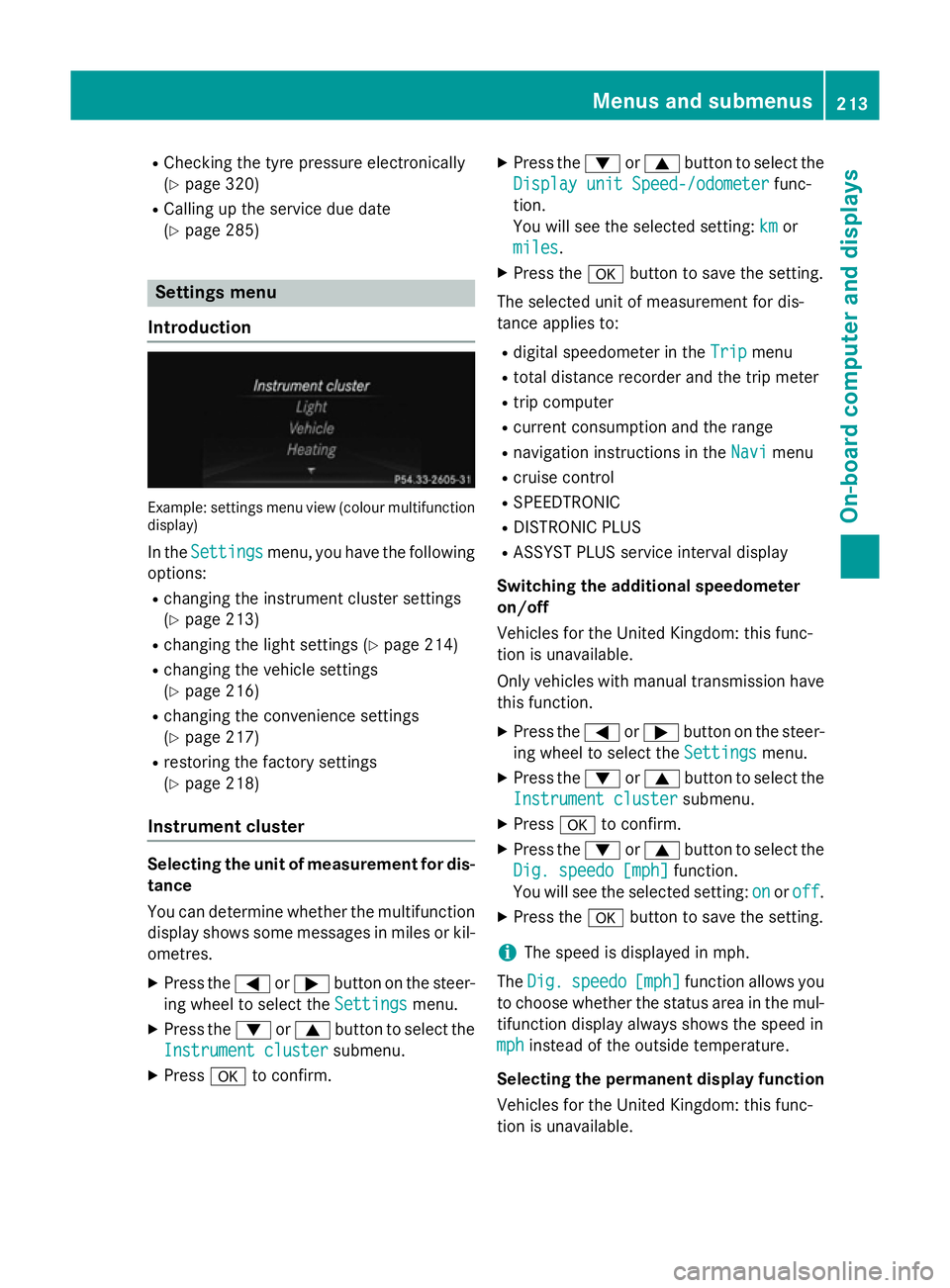
R
Checking the tyre pressure electronically
(Y page 320)
R Calling up the service due date
(Y page 285) Settings menu
Introduction Example: settings menu view (colour multifunction
display)
In the Settings
Settings menu, you have the following
options:
R changing the instrument cluster settings
(Y page 213)
R changing the light settings (Y page 214)
R changing the vehicle settings
(Y page 216)
R changing the convenience settings
(Y page 217)
R restoring the factory settings
(Y page 218)
Instrument cluster Selecting the unit of measurement for dis-
tance
You can determine whether the multifunction
display shows some messages in miles or kil- ometres.
X Press the =or; button on the steer-
ing wheel to select the Settings
Settings menu.
X Press the :or9 button to select the
Instrument cluster Instrument cluster submenu.
X Press ato confirm. X
Press the :or9 button to select the
Display unit Speed-/odometer
Display unit Speed-/odometer func-
tion.
You will see the selected setting: km kmor
miles
miles.
X Press the abutton to save the setting.
The selected unit of measurement for dis-
tance applies to:
R digital speedometer in the Trip Tripmenu
R total distance recorder and the trip meter
R trip computer
R current consumption and the range
R navigation instructions in the Navi Navimenu
R cruise control
R SPEEDTRONIC
R DISTRONIC PLUS
R ASSYST PLUS service interval display
Switching the additional speedometer
on/off
Vehicles for the United Kingdom: this func-
tion is unavailable.
Only vehicles with manual transmission have this function.
X Press the =or; button on the steer-
ing wheel to select the Settings Settingsmenu.
X Press the :or9 button to select the
Instrument cluster
Instrument cluster submenu.
X Press ato confirm.
X Press the :or9 button to select the
Dig. speedo [mph]
Dig. speedo [mph] function.
You will see the selected setting: on
onoroff
off .
X Press the abutton to save the setting.
i The speed is displayed in mph.
The Dig.
Dig. speedo
speedo [mph]
[mph]function allows you
to choose whether the status area in the mul- tifunction display always shows the speed in
mph
mph instead of the outside temperature.
Selecting the permanent display function
Vehicles for the United Kingdom: this func-
tion is unavailable. Menus and submenus
213On-board computer and displays Z