MERCEDES-BENZ SLS AMG GT ROADSTER 2015 C197 Owner's Manual
Manufacturer: MERCEDES-BENZ, Model Year: 2015, Model line: SLS AMG GT ROADSTER, Model: MERCEDES-BENZ SLS AMG GT ROADSTER 2015 C197Pages: 290, PDF Size: 6.24 MB
Page 161 of 290
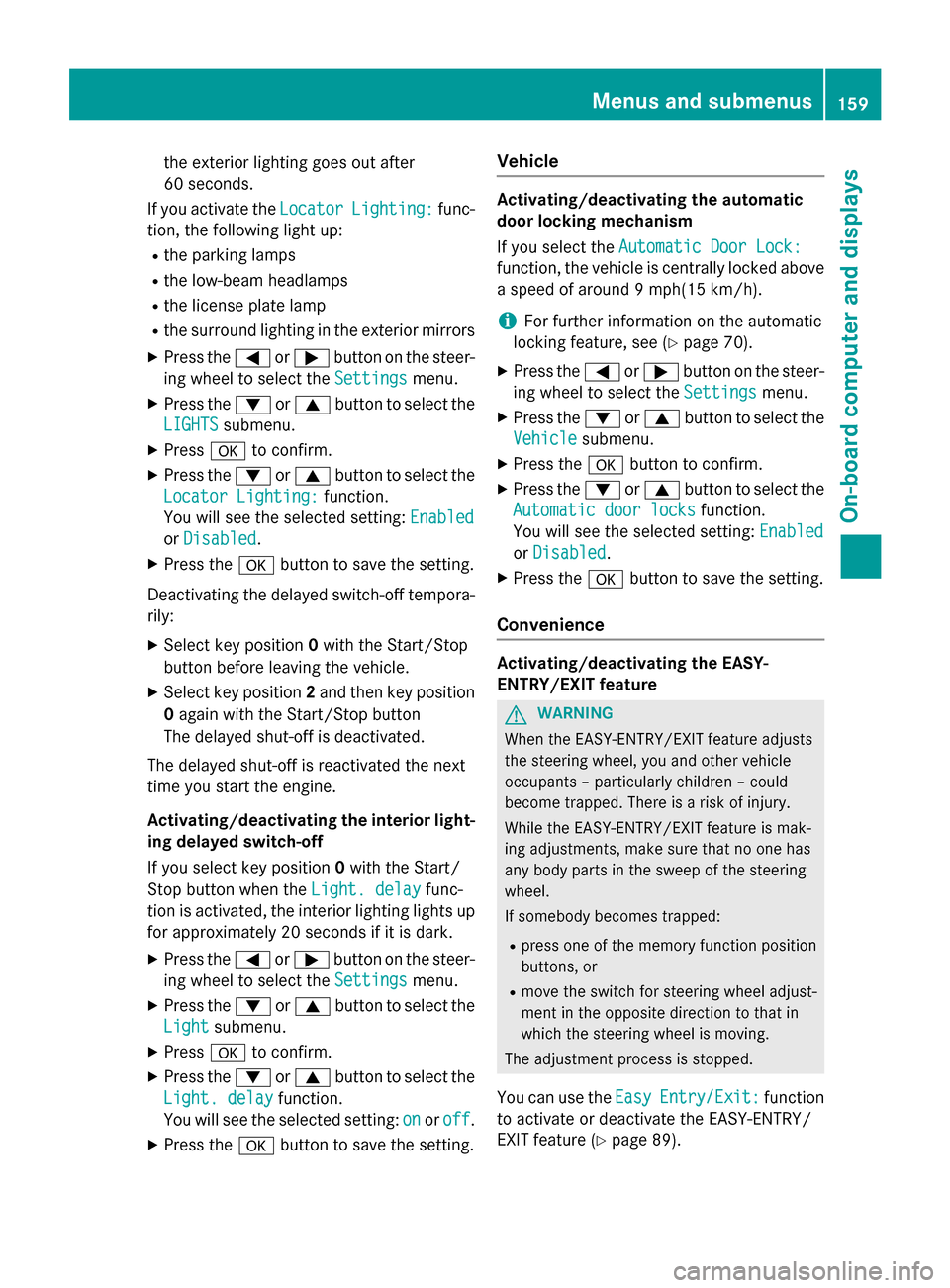
the exterior lighting goes ou
tafter
60 second s.
If you activate the Locator
Locator Lighting:
Lighting: func-
tion, the following lightu p:
R the parking lamps
R the low-beam headlamps
R the license plate lamp
R the surround lighting in the exterior mirrors
X Press the 0059or0065 button on the steer-
ing wheeltos elect theSettings
Settings menu.
X Press the 0064or0063 button to select the
LIGHTS
LIGHTS submenu.
X Press 0076to confirm.
X Press the 0064or0063 button to select the
Locator Lighting:
Locator Lighting: function.
You wills ee the selected setting: Enabled
Enabled
or Disabled
Disabled.
X Press the 0076button to save the setting.
Deactivating the delayed switch-off tempora-
rily:
X Select key position 0with the Start/Stop
button before leaving the vehicle.
X Select key position 2and then key position
0 again with the Start/Stop button
The delayed shut-off is deactivated.
The delayed shut-off is reactivated the next
time you start the engine.
Activating/deactivating the interio rlight-
ing delayed switch-off
If you select key position 0with the Start/
Stop button when the Light. delay
Light. delay func-
tion is activated, the interior lighting lights up
for approximately 20 seconds if it is dark.
X Press the 0059or0065 button on the steer-
ing wheeltos elect theSettings Settings menu.
X Press the 0064or0063 button to select the
Light
Light submenu.
X Press 0076to confirm.
X Press the 0064or0063 button to select the
Light. delay
Light. delay function.
You wills ee the selected setting: on
onoroff
off.
X Press the 0076button to save the setting. Vehicle Activating/deactivating the automatic
door locking mechanism
If you select the
Automatic Door Lock: Automatic Door Lock:
function, the vehicle is centrally locked above
as peed of around 9mph(15 km/h).
i For further information on the automatic
locking feature, see (Y page 70).
X Press the 0059or0065 button on the steer-
ing wheeltos elect theSettings
Settings menu.
X Press the 0064or0063 button to select the
Vehicle
Vehicle submenu.
X Press the 0076button to confirm.
X Press the 0064or0063 button to select the
Automatic door locks
Automatic door locks function.
You wills ee the selected setting: Enabled
Enabled
or Disabled Disabled.
X Press the 0076button to save the setting.
Convenience Activating/deactivating the EASY-
ENTRY/EXIT feature
G
WARNING
When the EASY-ENTRY/EXIT feature adjusts
the steering wheel, you and other vehicle
occupants –particularly childre n–could
become trapped .There is arisk of injury.
Whilet he EASY-ENTRY/EXIT feature is mak-
ing adjustments, make sure that no one has
any body parts in the sweep of the steering
wheel.
If somebod ybecomes trapped:
R press one of the memory function position
buttons, or
R move the switch for steering wheela djust-
ment in the opposite direction to that in
which the steering wheelism oving.
The adjustment process is stopped.
You can use the Easy
Easy Entry/Exit: Entry/Exit: function
to activate or deactivate the EASY-ENTRY/
EXIT feature (Y page 89). Menus and submenus
159On-board computer and displays Z
Page 162 of 290
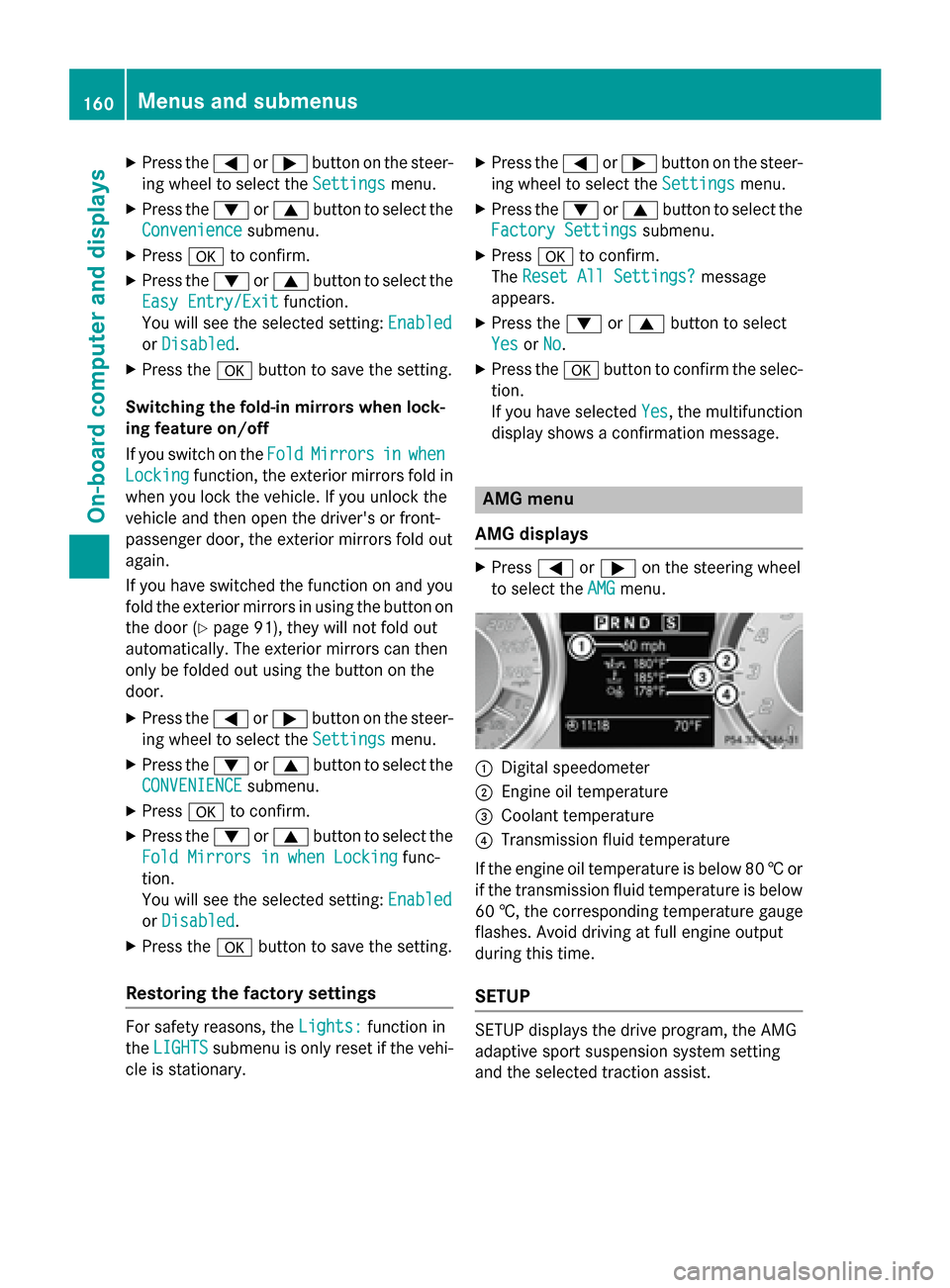
X
Press the 0059or0065 button on the steer-
ing wheel to select the Settings Settingsmenu.
X Press the 0064or0063 button to select the
Convenience
Convenience submenu.
X Press 0076to confirm.
X Press the 0064or0063 button to select the
Easy Entry/Exit
Easy Entry/Exit function.
You will see the selected setting: Enabled Enabled
or Disabled
Disabled.
X Press the 0076button to save the setting.
Switching the fold-in mirrors when lock-
ing feature on/off
If you switch on the Fold FoldMirrors
Mirrors in
inwhen
when
Locking
Locking function, the exterior mirrors fold in
when you lock the vehicle. If you unlock the
vehicle and then open the driver's or front-
passenger door, the exterior mirrors fold out
again.
If you have switched the function on and you fold the exterior mirrors in using the button on
the door (Y page 91), they will not fold out
automatically. The exterior mirrors can then
only be folded out using the button on the
door.
X Press the 0059or0065 button on the steer-
ing wheel to select the Settings
Settings menu.
X Press the 0064or0063 button to select the
CONVENIENCE
CONVENIENCE submenu.
X Press 0076to confirm.
X Press the 0064or0063 button to select the
Fold Mirrors in when Locking
Fold Mirrors in when Locking func-
tion.
You will see the selected setting: Enabled
Enabled
or Disabled Disabled.
X Press the 0076button to save the setting.
Restoring the factor ysettings For safety reasons, the
Lights:
Lights:function in
the LIGHTS
LIGHTS submenu is only reset if the vehi-
cle is stationary. X
Press the 0059or0065 button on the steer-
ing wheel to select the Settings
Settingsmenu.
X Press the 0064or0063 button to select the
Factory Settings
Factory Settings submenu.
X Press 0076to confirm.
The Reset All Settings?
Reset All Settings? message
appears.
X Press the 0064or0063 button to select
Yes
Yes orNo
No.
X Press the 0076button to confirm the selec-
tion.
If you have selected Yes Yes,the multifunction
display shows aconfirmation message. AMG menu
AMG displays X
Press 0059or0065 on the steerin gwheel
to select the AMG
AMGmenu. 0043
Digital speedometer
0044 Engine oil temperature
0087 Coolant temperature
0085 Transmission fluid temperature
If the engine oil temperature is below 80 †or
if the transmission fluid temperature is below
60 †, the correspondin gtemperature gauge
flashes .Avoid drivin gatfull engine output
durin gthis time.
SETUP SETUP displays the drive program, the AMG
adaptiv
esport suspension system setting
and the selected traction assist. 160
Menus and submenusOn-board computer and displays
Page 163 of 290
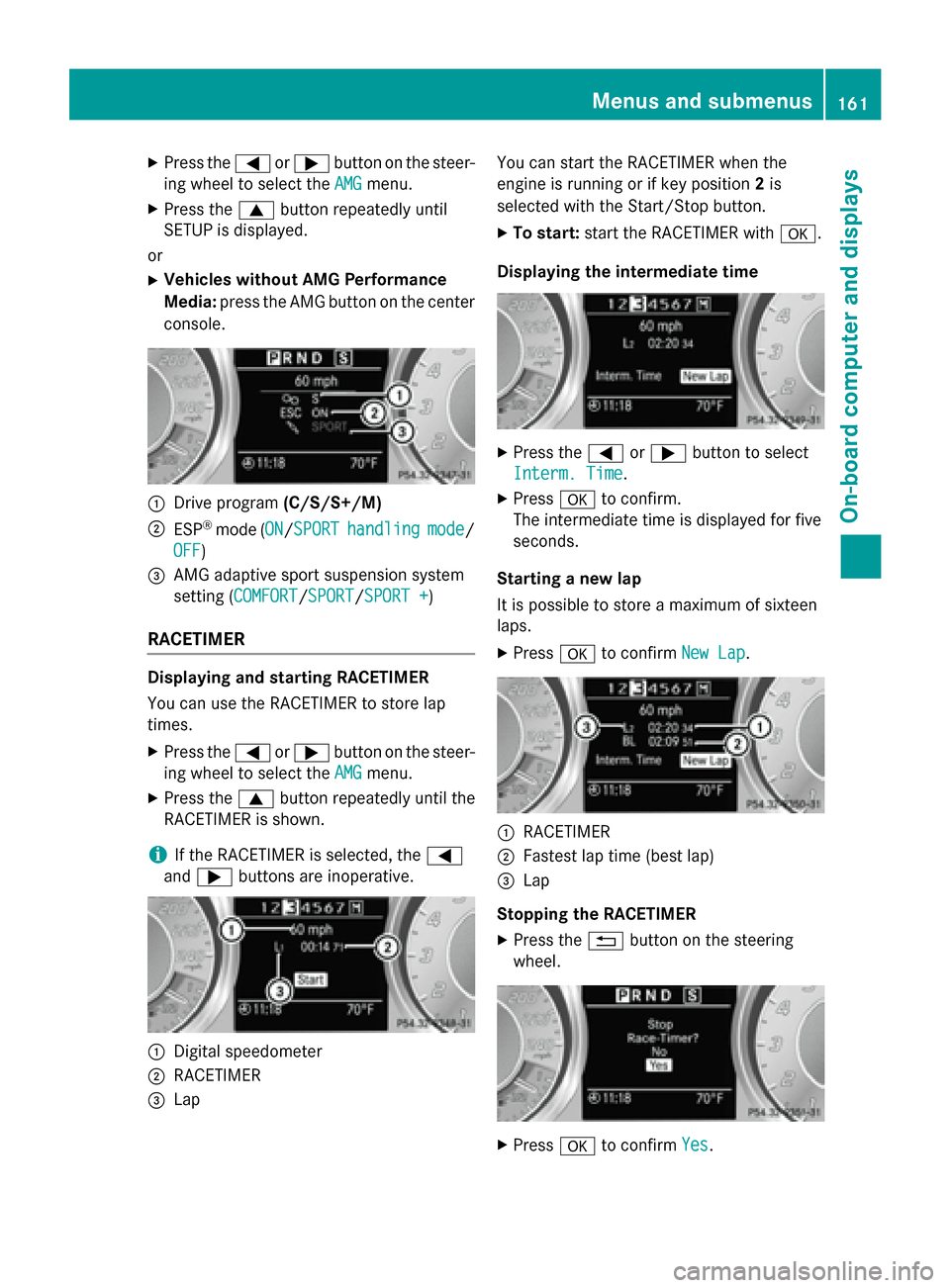
X
Press the 0059or0065 button on the steer-
ing wheel to select the AMG AMGmenu.
X Press the 0063button repeatedly until
SETUP is displayed.
or
X Vehicles without AMG Performance
Media: press the AMG button on the center
console. 0043
Drive program (C/S/S+/M)
0044 ESP ®
mode (ON ON/SPORTSPORT handling handling mode
mode/
OFF
OFF)
0087 AMG adaptive sport suspension system
setting (COMFORT COMFORT/SPORT SPORT/SPORT +
SPORT +)
RACETIMER Displaying and starting RACETIMER
You can use the RACETIME
Rtostore lap
times.
X Press the 0059or0065 button on the steer-
ing wheel to select the AMG
AMG menu.
X Press the 0063button repeatedly until the
RACETIME Risshown.
i If the RACETIME
Risselected, the 0059
and 0065 button sare inoperative. 0043
Digital speedometer
0044 RACETIMER
0087 Lap You can start the RACETIME
Rwhen the
engine is runnin gorifkey position 2is
selected with the Start/Stop button.
X To start: start the RACETIME Rwith0076.
Displaying the intermediate time X
Press the 0059or0065 button to select
Interm. Time Interm. Time.
X Press 0076to confirm.
The intermediate time is displaye dfor five
seconds.
Starting anew lap
It is possible to store amaximum of sixteen
laps.
X Press 0076to confirm New Lap
New Lap. 0043
RACETIMER
0044 Fastest lap time (best lap)
0087 Lap
Stopping the RACETIMER
X Press the 0038button on the steering
wheel. X
Press 0076to confirm Yes
Yes. Menus and submenus
161On-board computer and displays Z
Page 164 of 290
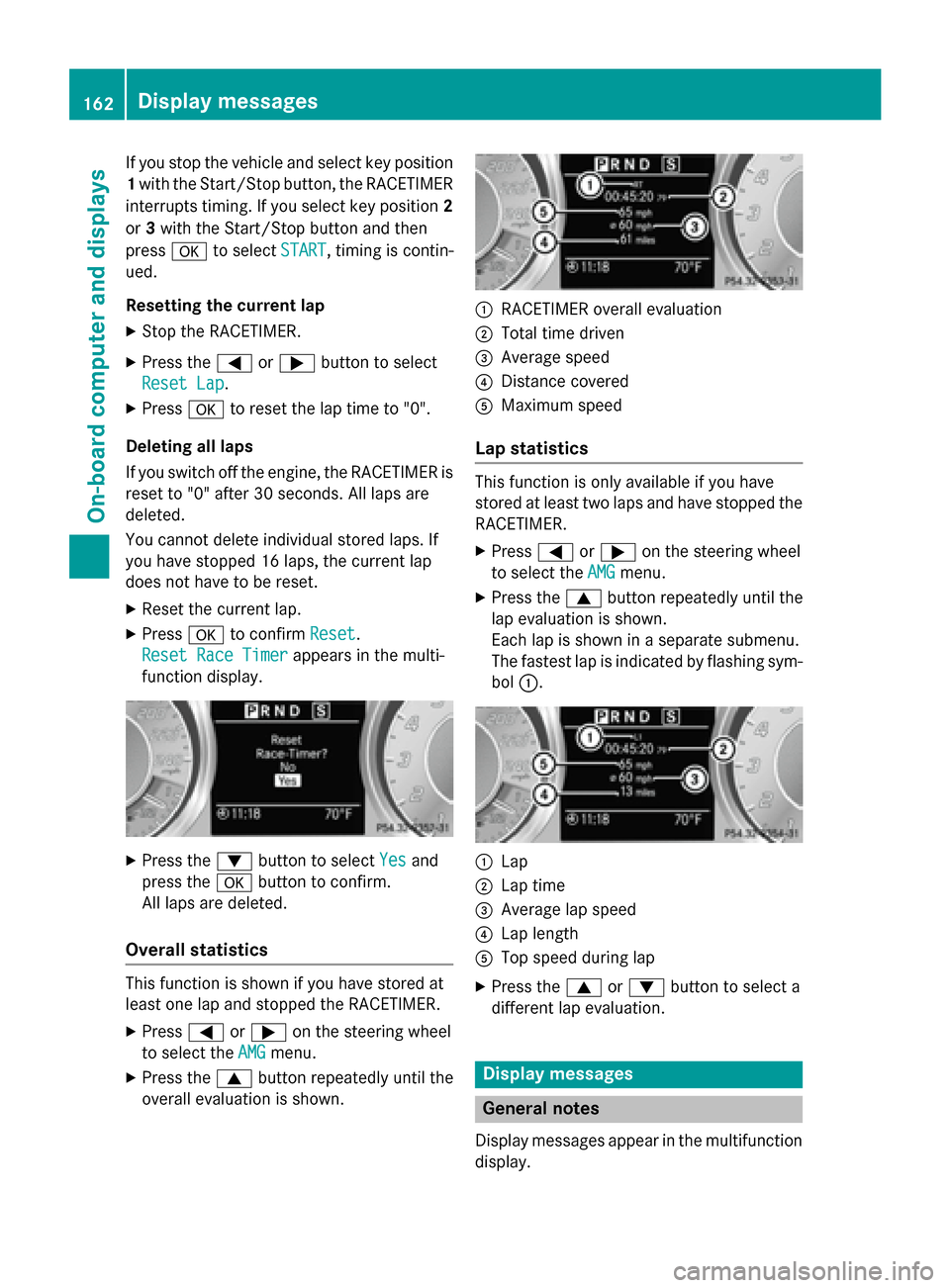
If you stop the vehicle and select key position
1 with the Start/Stop button, the RACETIMER
interrupts timing. If you select key position 2
or 3with the Start/Stop button and then
press 0076to select START
START,timing is contin-
ued.
Resetting the current lap
X Stop the RACETIMER.
X Press the 0059or0065 button to select
Reset Lap
Reset Lap.
X Press 0076to reset the lap time to "0".
Deleting all laps
If you switch off the engine, the RACETIMER is
reset to "0" after 30 seconds. All lapsa re
deleted.
You cannot delete individuals tored laps. If
you have stopped 16 laps, the current lap
does not have to be reset.
X Resett he current lap.
X Press 0076to confirm Reset
Reset.
Reset Race Timer Reset Race Timer appears in the multi-
function display. X
Press the 0064button to select Yes
Yesand
press the 0076button to confirm.
All lapsa re deleted.
Overall statistics This function is shown if you have stored at
least one lap and stopped the RACETIMER.
X Press 0059or0065 on the steering wheel
to select the AMG
AMGmenu.
X Press the 0063button repeatedly until the
overal levaluationiss hown. 0043
RACETIMER overal levaluation
0044 Total time driven
0087 Average speed
0085 Distance covered
0083 Maximu mspeed
Lap statistics This function is only available if you have
stored at least two lapsa
nd have stopped the
RACETIMER.
X Press 0059or0065 on the steering wheel
to select the AMG AMGmenu.
X Press the 0063button repeatedly until the
lap evaluationiss hown.
Each lap is shown in aseparate submenu.
The fastest lap is indicated by flashing sym-
bol 0043. 0043
Lap
0044 Lap time
0087 Average lap speed
0085 Lap length
0083 Top speed during lap
X Press the 0063or0064 button to select a
different lap evaluation. Display messages
General notes
Displa ymessages appear in the multifunction
display. 162
Display messagesOn-board computer and displays
Page 165 of 290
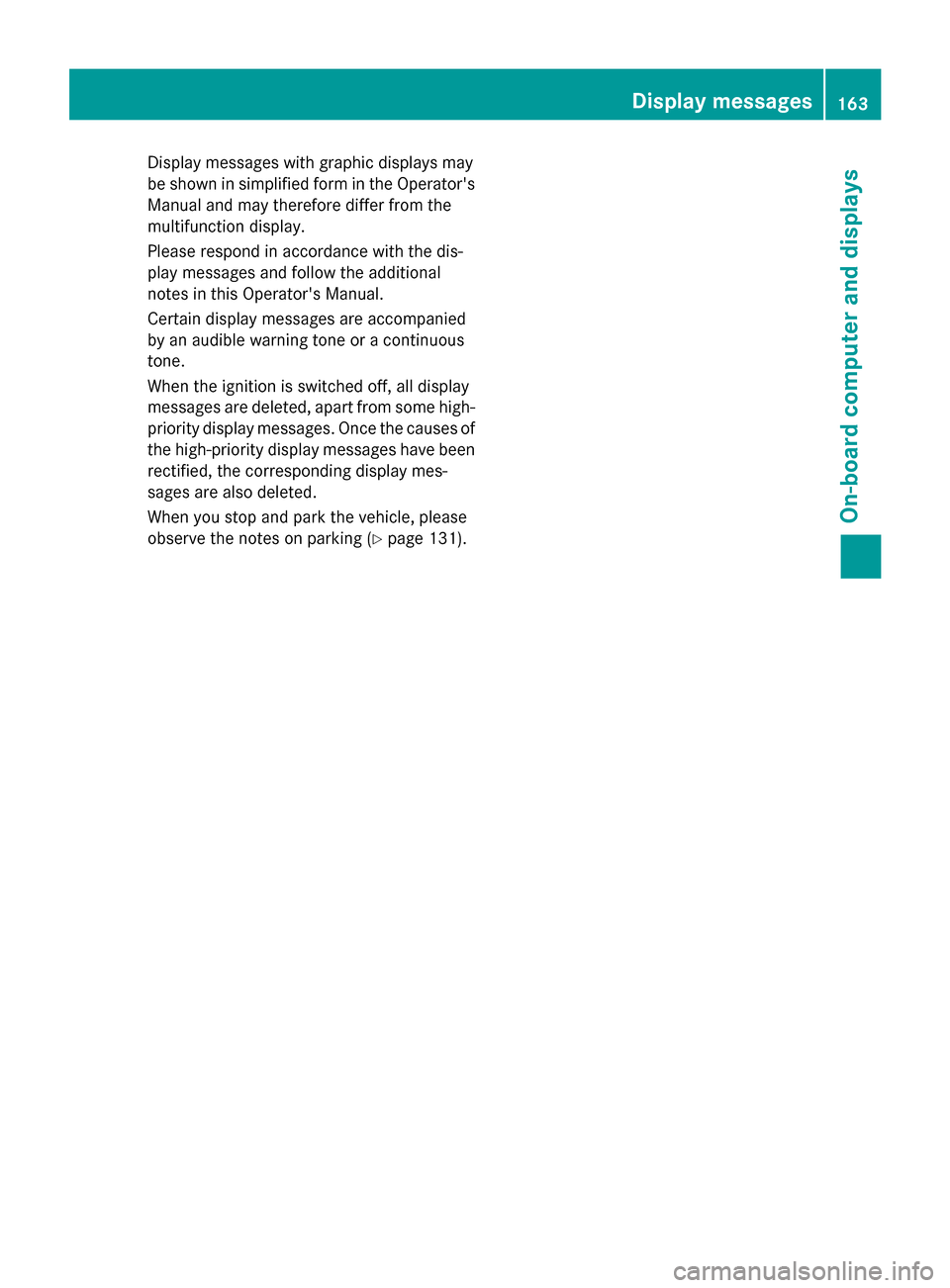
Display message
swithg raphic displays may
be shown in simplified for minthe Operator's
Manua land ma ytherefore diffe rfromt he
multifunctio ndisplay.
Please respond in accordanc ewitht he dis-
play message sand follo wthe additional
note sint hisO perator' sManual.
Certain displa ymessage sareaccompanied
by an audibl ewarning tone or acontinuous
tone.
When the ignition is switched off ,alldisplay
message saredeleted ,apart froms omehigh-
priority displa ymessages. Once the cause sof
the high-priority displa ymessage shaveb een
rectified ,the corresponding displa ymes-
sage sarealso deleted.
When yo ustop and park the vehicle, please
observe the note sonparking (Y page 131). Displa
ymessages
163On-boardcomputer an ddisplays Z
Page 166 of 290
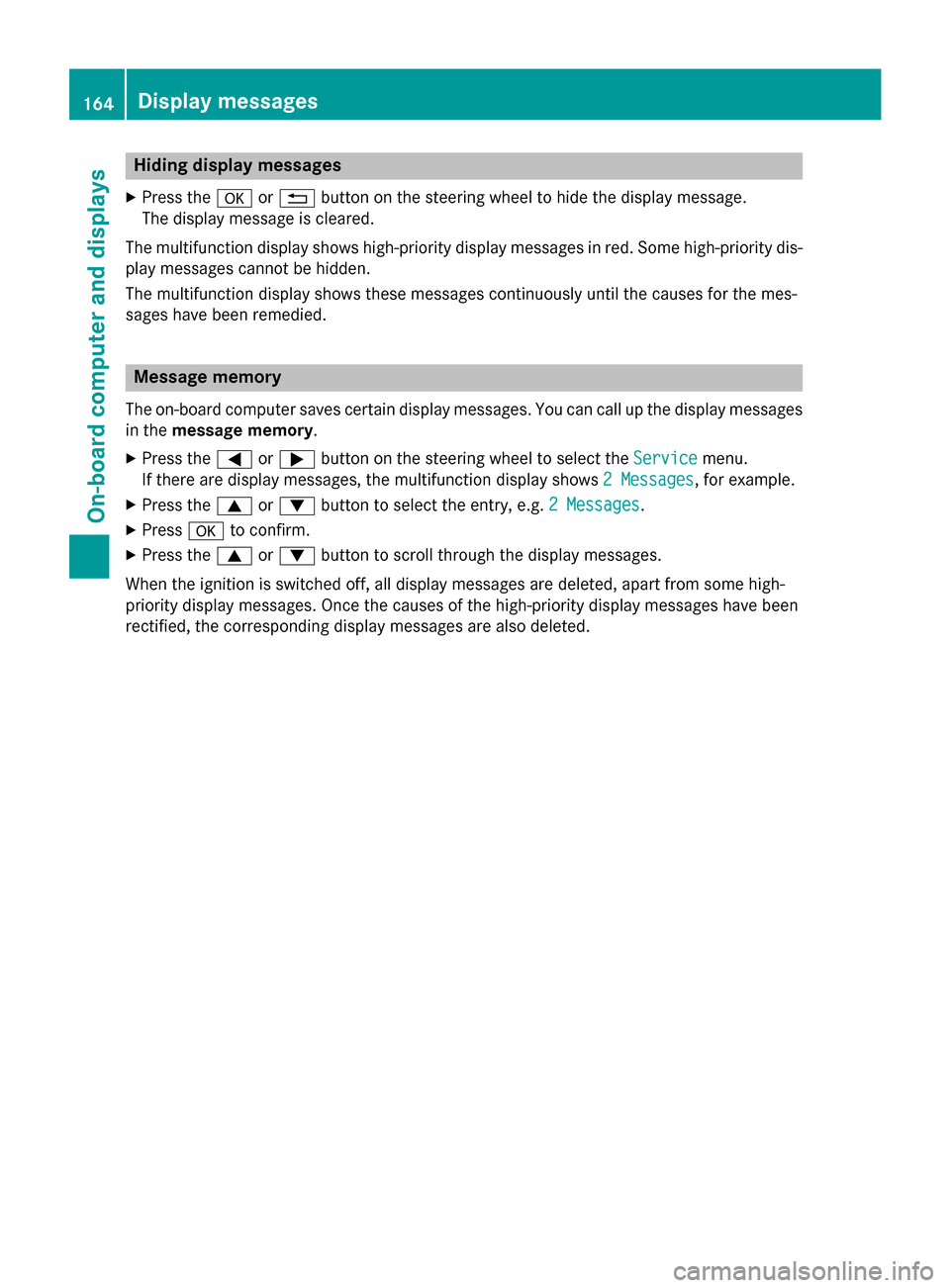
Hiding display messages
X Press the 0076or0038 button on the steering whee ltohide the display message.
The display message is cleared.
The multifunction display show shigh-priority display messages in red. Some high-priority dis-
playm essages cannot be hidden.
The multifunction display show sthese messages continuously until the causes for the mes-
sage shave been remedied. Message memory
The on-board computer save scertain display messages. You can call up the display messages
in the messag ememory .
X Press the 0059or0065 button on the steering whee ltoselect the Service
Servicemenu.
If there are display messages, the multifunction display shows 2Messages
2M essages,f or example.
X Press the 0063or0064 button to select the entry, e.g. 2Messages
2M essages.
X Press 0076to confirm.
X Press the 0063or0064 button to scroll through the display messages.
When the ignitio nisswitched off, all display messages are deleted, apart from some high-
priority display messages. Once the causes of the high-priority display messages have been
rectified, the corresponding display messages are alsod eleted.164
Display messagesOn-board computer and displays
Page 167 of 290
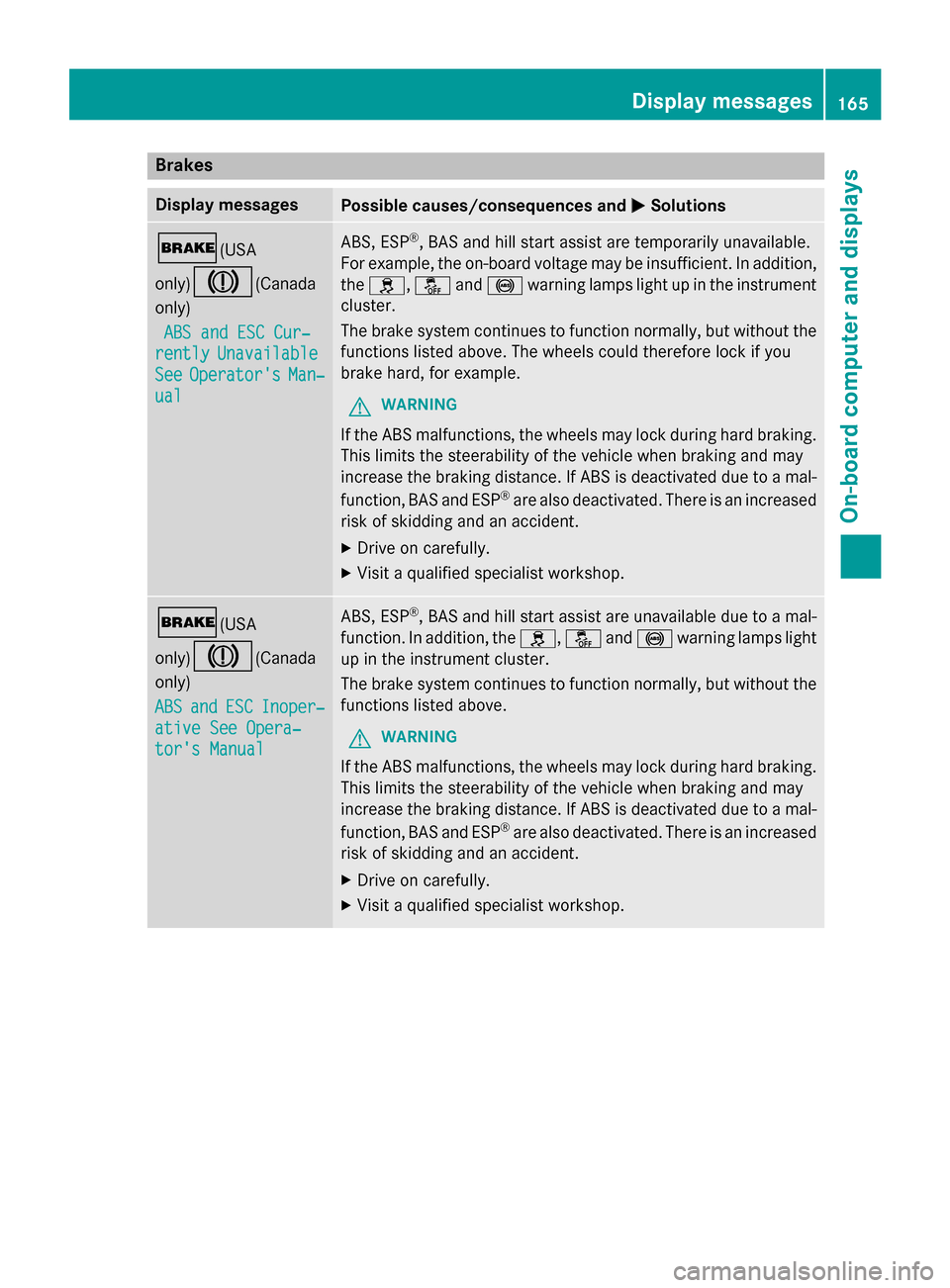
Brakes
Display messages
Possible causes/consequences and
0050
0050Solutions 0027(USA
only)004D(Canada
only)
ABS and ESC Cur‐ ABS and ESC Cur‐
rently
rently Unavailable
Unavailable
See
See Operator's
Operator's Man‐
Man‐
ual
ual ABS, ESP
®
,B AS and hill start assist ar etemporaril yunavailable.
For example, the on-boar dvoltag emaybe insufficient. In addition,
the 0089, 00BBand0025 warning lamps light up in the instrument
cluster.
The brake system continue stofunctio nnormally, bu twithou tthe
functions listed above .The wheels could therefore lock if you
brake hard, for example.
G WARNING
If the ABS malfunctions, the wheels ma yloc kd uring hard braking.
Thi slim its the steerability of the vehicl ewhenb raking and may
increas ethe braking distance. If ABS is deactivated du etoamal-
function, BAS and ESP ®
ar ea lsod eactivated .There is an increased
ris kofs kidding and an accident.
X Driv eonc arefully.
X Visi taq ualified specialist workshop. 0027(USA
only)004D(Canada
only)
ABS ABS
and
andESC
ESC Inoper‐
Inoper‐
ative See Opera‐
ative See Opera‐
tor's Manual tor's Manual ABS, ESP
®
,B AS and hill start assist ar eunavailable du etoamal-
function. In addition, the 0089,00BBand0025 warning lamps light
up in the instrument cluster.
The brake system continue stofunctio nnormally, bu twithou tthe
functions listed above.
G WARNING
If the ABS malfunctions, the wheels ma yloc kd uring hard braking.
Thi slim its the steerability of the vehicl ewhenb raking and may
increas ethe braking distance. If ABS is deactivated du etoamal-
function, BAS and ESP ®
ar ea lsod eactivated .There is an increased
ris kofs kidding and an accident.
X Driv eonc arefully.
X Visi taq ualified specialist workshop. Display messages
165On-board computer and displays Z
Page 168 of 290
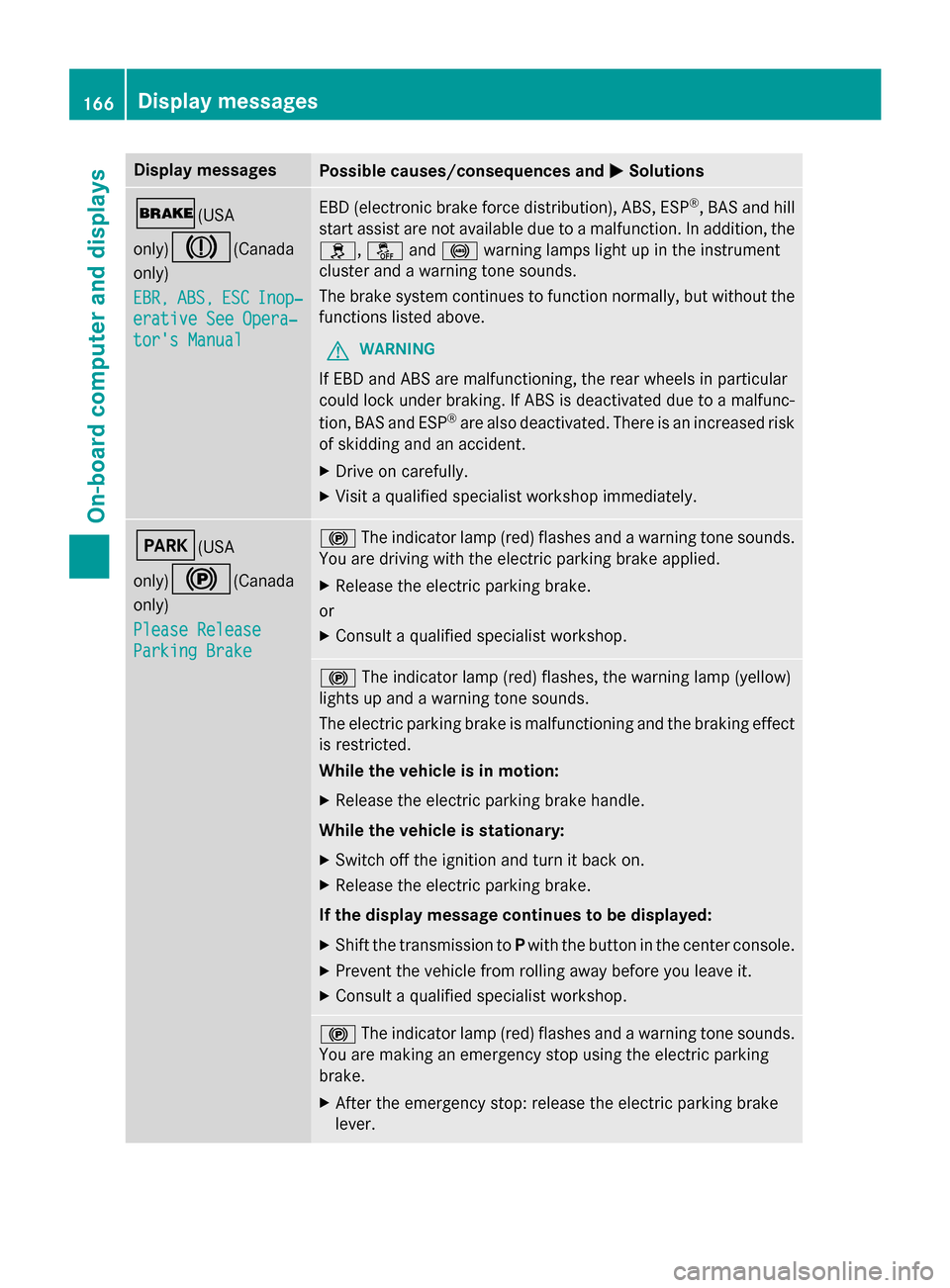
Display messages
Possible causes/consequences and
0050
0050Solutions 0027(USA
only)004D
(Canada
only)
EBR, EBR, ABS,
ABS,ESC
ESCInop‐
Inop‐
erativ eSee Opera‐
erativ eSee Opera‐
tor's Manual
tor's Manual EB
D( electronic brak eforce distribution), ABS, ESP ®
,B AS and hill
start assist are no tavailable due to amalfunction .Inaddition ,the
0089 ,00BB and0025 warnin glamp sligh tupint heinstrument
cluster and awarnin gtones ounds.
The brak esystem continues to function normally, but without the
function slisted above.
G WARNING
If EB Dand AB Sare malfunctioning, th erear wheels in particular
could loc kunder braking. If AB Sisdeactivated due to amalfunc-
tion ,BAS and ESP ®
are also deactivated. There is an increase drisk
of skiddin gand an accident.
X Drive on carefully.
X Visit aqualified specialist workshop immediately. 0049(USA
only)0024
(Canada
only)
Please Release Please Release
Parkin gBrake
Parkin gBrake 0024
The indicato rlamp (red) flashes and awarnin gtones ounds.
You are drivin gwitht he electric parkin gbrak eapplied.
X Releas ethe electric parkin gbrake.
or X Consult aqualified specialist workshop. 0024
The indicato rlamp (red) flashes ,the warnin glamp (yellow)
lights up and awarnin gtones ounds.
The electric parkin gbrak eism alfunctionin gand th ebrakin geffect
is restricted.
While th evehicle is in motion:
X Releas ethe electric parkin gbrak ehandle.
While th evehicle is stationary:
X Switc hoffthei gnition and tur nitbacko n.
X Releas ethe electric parkin gbrake.
If th edispla ymessage continues to be displayed:
X Shift th etransmissio ntoPwith th ebutto nint hecenter console.
X Preven tthe vehicl efromr ollin gaway before you leav eit.
X Consult aqualified specialist workshop. 0024
The indicato rlamp (red) flashes and awarnin gtones ounds.
You are makin ganemergenc ystopu singthe electric parking
brake.
X Afte rthe emergenc ystop: release th eelectric parkin gbrake
lever. 166
Display
messagesOn-boardcomputer an ddisplays
Page 169 of 290
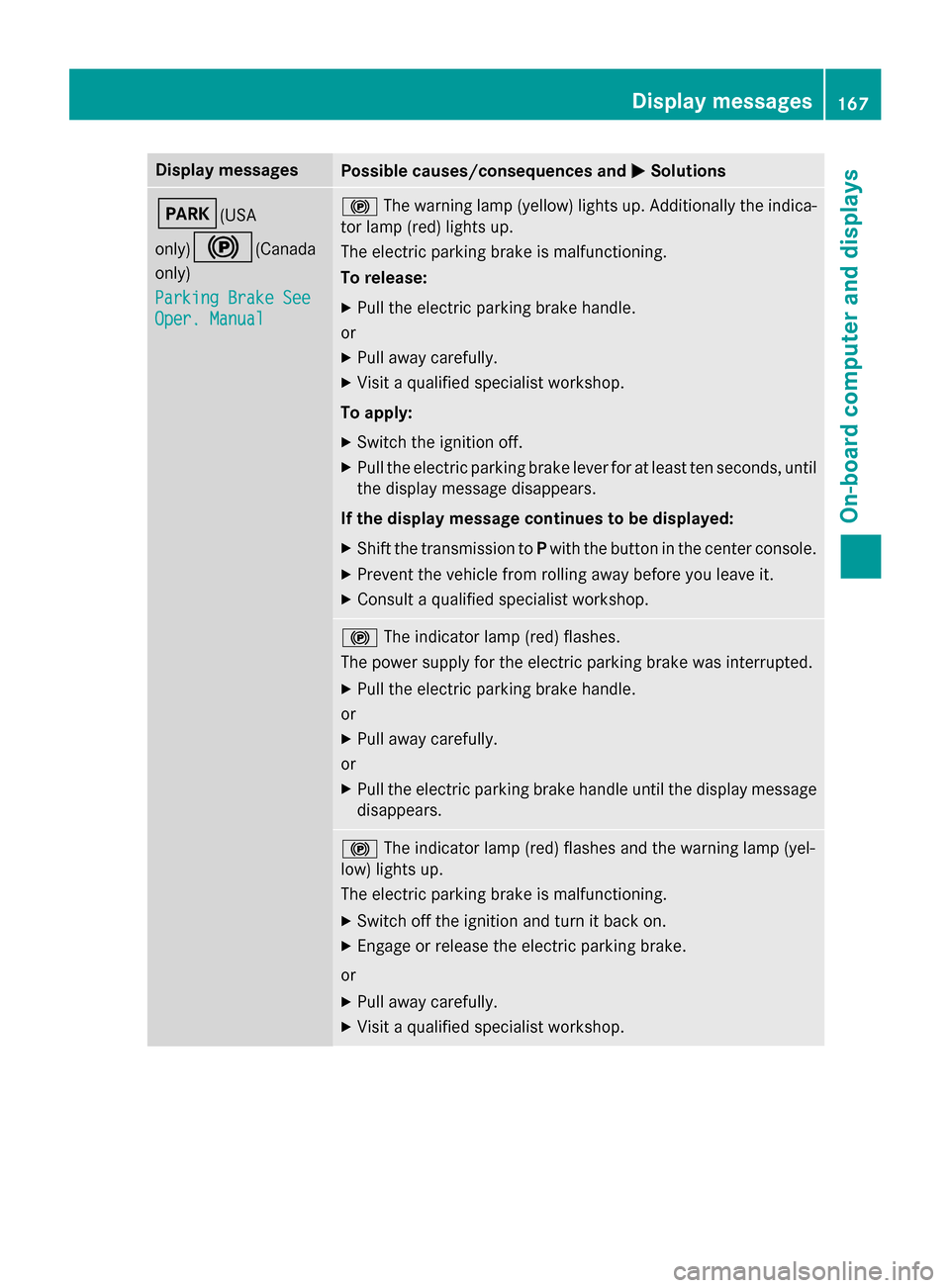
Display messages
Possible causes/consequences and
0050
0050Solutions 0049(USA
only)0024
(Canada
only)
Parkin gBrake See
Parkin gBrake See
Oper. Manual Oper. Manual 0024
The warnin glamp (yellow) lights up. Additionally th eind ica-
to rlamp (red) lights up.
The electric parkin gbrak eism alfunctioning.
To release:
X Pull th eelectric parkin gbrak ehandle.
or X Pull away carefully.
X Visit aqualified specialist workshop.
To apply: X Switc hthe ignition off.
X Pull th eelectric parkin gbrak elever fo ratleastten seconds, until
th ed isplay message disappears.
If th edispla ymessage continues to be displayed:
X Shift th etransmissio ntoPwith th ebutto nint hecenter console.
X Preven tthe vehicl efromr ollin gaway before you leav eit.
X Consult aqualified specialist workshop. 0024
The indicato rlamp (red) flashes.
The powe rsupply fo rthe electric parkin gbrak ew as interrupted.
X Pull th eelectric parkin gbrak ehandle.
or
X Pull away carefully.
or X Pull th eelectric parkin gbrak ehandle until th edisplay message
disappears. 0024
The indicato rlamp (red) flashes and th ewarnin glamp (yel-
low) lights up.
The electric parkin gbrak eism alfunctioning.
X Switc hoffthei gnition and tur nitbacko n.
X Engage or release th eelectric parkin gbrake.
or
X Pull away carefully.
X Visit aqualified specialist workshop. Display
messages
167On-boardcomputer an ddisplays Z
Page 170 of 290
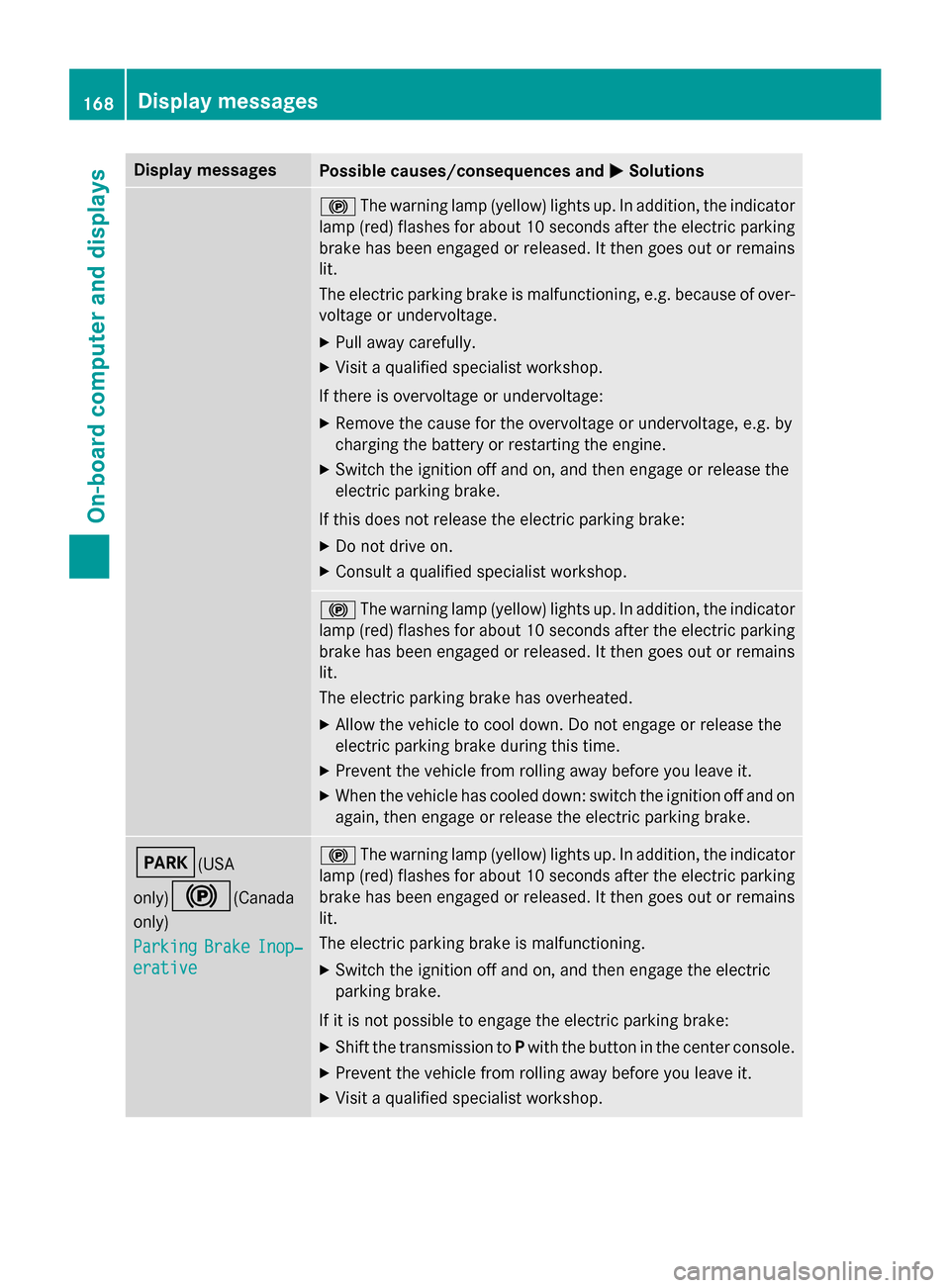
Display messages
Possible causes/consequences and
0050
0050Solutions 0024
The warnin glamp (yellow) lights up. In addition ,the indicator
lamp (red) flashes fo rabout 10 seconds after th eelectric parking
brak ehas been engage dorreleased. It then goe sout or remains
lit.
The electric parkin gbrak eism alfunctioning, e.g. because of over-
voltag eorundervoltage.
X Pull away carefully.
X Visit aqualified specialist workshop.
If there is overvoltage or undervoltage: X Remove th ecaus efor theo vervoltage or undervoltage, e.g. by
chargin gthe battery or restarting th eengine.
X Switc hthe ignition of fand on ,and then engage or release the
electric parkin gbrake.
If this does no trelease th eelectric parkin gbrake:
X Do no tdrive on.
X Consult aqualified specialist workshop. 0024
The warnin glamp (yellow) lights up. In addition ,the indicator
lamp (red) flashes fo rabout 10 seconds after th eelectric parking
brak ehas been engage dorreleased. It then goe sout or remains
lit.
The electric parkin gbrak ehas overheated.
X Allow th evehicl etoc ooldown .Don otengage or release the
electric parkin gbrak eduring this time.
X Preven tthe vehicl efromr ollin gaway before you leav eit.
X Whe nthe vehicl ehas cooled down :switch th eignition of fand on
again ,the ne ngage or release th eelectric parkin gbrake. 0049(USA
only)0024
(Canada
only)
Parking Parking Brake
BrakeInop‐
Inop‐
erative
erative 0024
The warnin glamp (yellow) lights up. In addition ,the indicator
lamp (red) flashes fo rabout 10 seconds after th eelectric parking
brak ehas been engage dorreleased. It then goe sout or remains
lit.
The electric parkin gbrak eism alfunctioning.
X Switc hthe ignition of fand on ,and then engage th eelectric
parkin gbrake.
If it is no tpossibl etoengage th eelectric parkin gbrake:
X Shift th etransmissio ntoPwith th ebutto nint hecenter console.
X Preven tthe vehicl efromr ollin gaway before you leav eit.
X Visit aqualified specialist workshop. 168
Display
messagesOn-boardcomputer an ddisplays