MERCEDES-BENZ SPRINTER 2010 MY 10 Audio Manual
Manufacturer: MERCEDES-BENZ, Model Year: 2010, Model line: SPRINTER, Model: MERCEDES-BENZ SPRINTER 2010Pages: 36, PDF Size: 0.6 MB
Page 11 of 36

9
At a glance
Vehicle equipmentControls
Steering wheel with buttons
Page 12 of 36
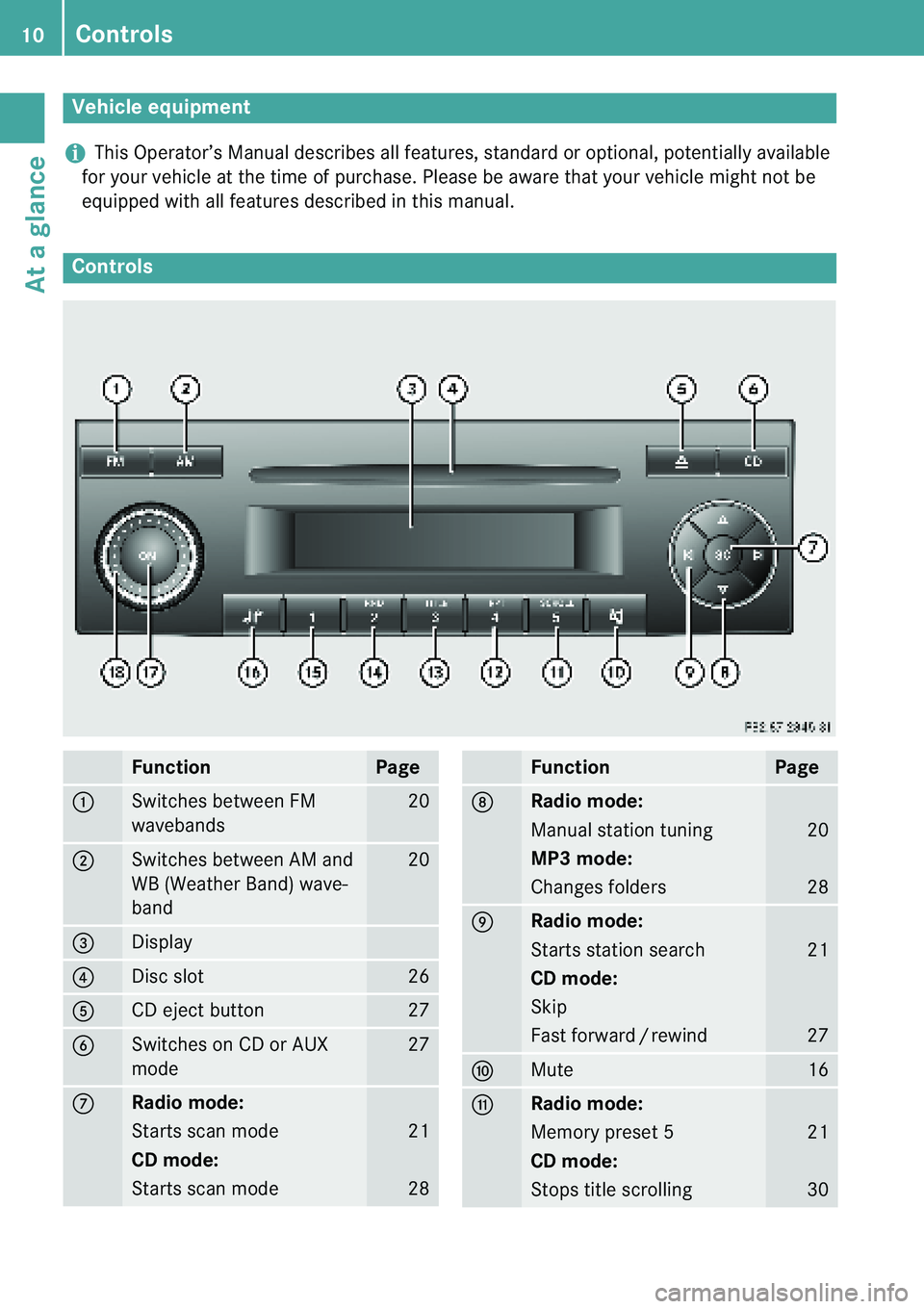
Controls
10
At a glance
+This Operator’s Manual describes all features, stan dard or optional, potentially available
for your vehicle at the time of purchase. Please be aware that your vehicle might not be
equipped with all features described in this manual .
Vehicle equipment
Controls
FunctionPage
:Switches between FM
wavebands20
;Switches between AM and
WB (Weather Band) wave-
band20
=Display
?Disc slot26
ACD eject button27
BSwitches on CD or AUX
mode27
CRadio mode:
Starts scan mode
CD mode:
Starts scan mode
21
28
DRadio mode:
Manual station tuning
MP3 mode:
Changes folders
20
28
ERadio mode:
Starts station search
CD mode:
Skip
Fast forward / rewind
21
27
FMute16
GRadio mode:
Memory preset 5
CD mode:
Stops title scrolling
21
30
FunctionPage
Page 13 of 36
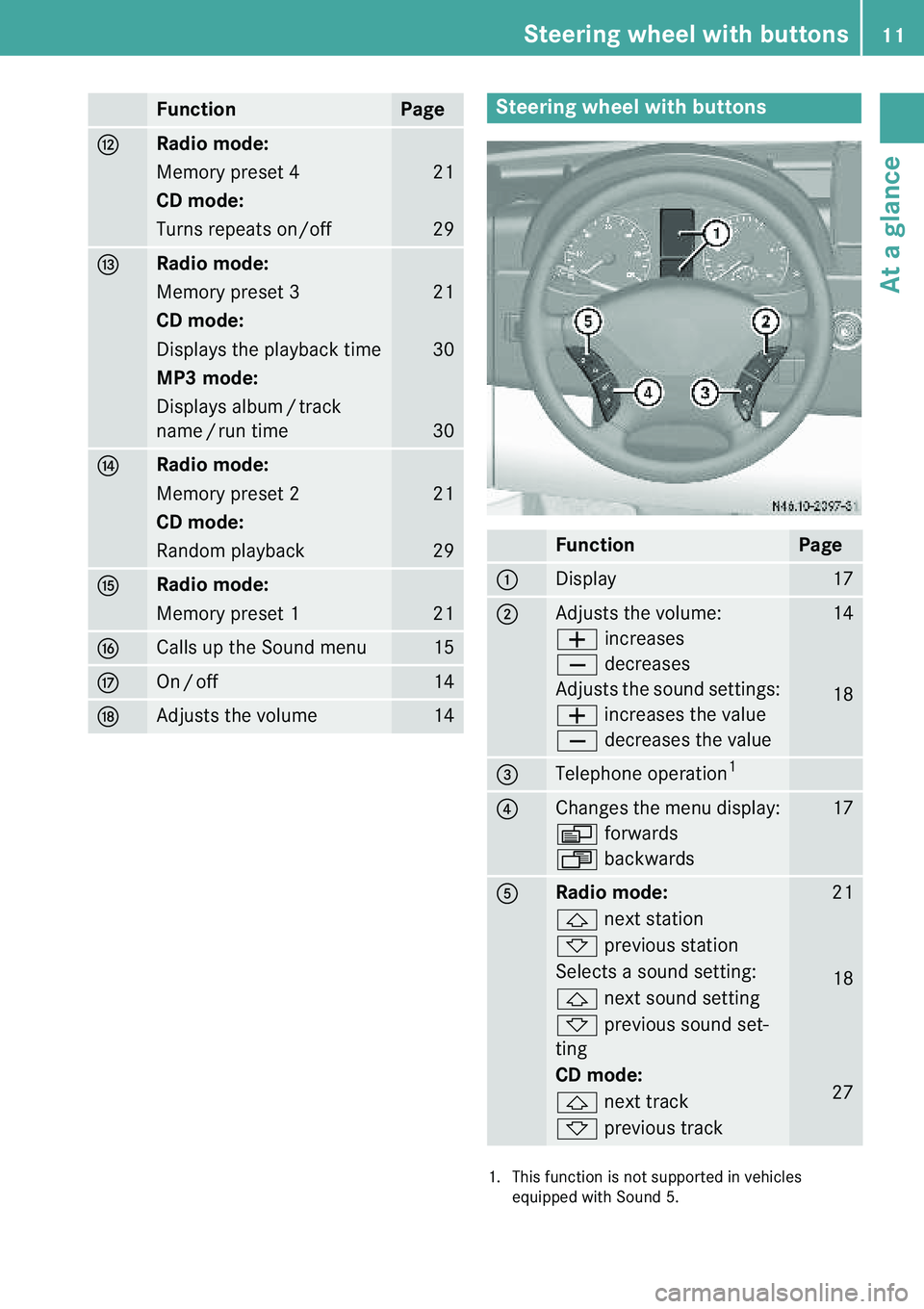
Steering wheel with buttons11
At a glance
HRadio mode:
Memory preset 4
CD mode:
Turns repeats on/off
21
29
IRadio mode:
Memory preset 3
CD mode:
Displays the playback time
MP3 mode:
Displays album / track
name / run time
21
30
30
JRadio mode:
Memory preset 2
CD mode:
Random playback
21
29
KRadio mode:
Memory preset 1
21
LCalls up the Sound menu15
MOn / off14
NAdjusts the volume14
FunctionPageSteering wheel with buttons
FunctionPage
:Display17
;Adjusts the volume: W increases
X decreases
Adjusts the sound settings:W increases the value
X decreases the value14
18
=Telephone operation 1
1. This function is not supported in vehicles equipped with Sound 5.
?Changes the menu display: V forwards
U backwards17
ARadio mode: & next station
* previous station
Selects a sound setting: & next sound setting
* previous sound set-
ting
CD mode: & next track
* previous track21
18
27
Page 14 of 36

12
Page 15 of 36

13
Operation
Vehicle equipmentRadio
Steering wheel with buttons
Page 16 of 36
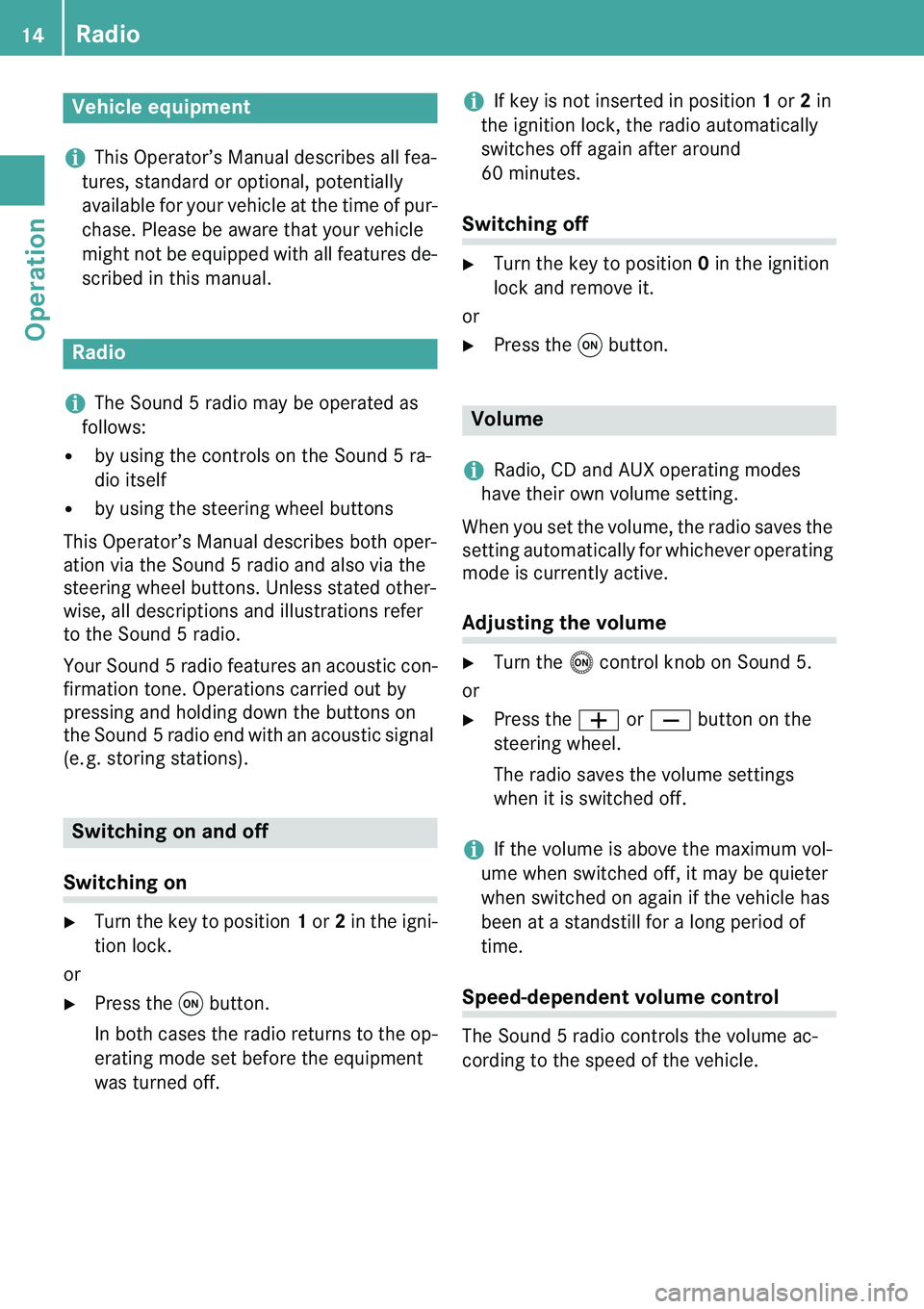
Radio
14
Operation
+This Operator’s Manual describes all fea-
tures, standard or optional, potentially
available for your vehicle at the time of pur-
chase. Please be aware that your vehicle
might not be equipped with all features de-
scribed in this manual.
+The Sound 5 radio may be operated as
follows:
� by using the controls on the Sound 5 ra-
dio itself
� by using the steering wheel buttons
This Operator’s Manual describes both oper-
ation via the Sound 5 radio and also via the
steering wheel buttons. Unless stated other-
wise, all descriptions and illustrations refer
to the Sound 5 radio.
Your Sound 5 radio features an acoustic con-
firmation tone. Operations carried out by
pressing and holding down the buttons on
the Sound 5 radio end with an acoustic signal
(e. g. storing stations).
Switching on � Turn the key to position 1 or 2 in the igni-
tion lock.
or
� Press the q button.
In both cases the radio returns to the op-
erating mode set before the equipment
was turned off.
+If key is not inserted in position 1 or 2 in
the ignition lock, the radio automatically
switches off again after around
60 minutes.
Switching off � Turn the key to position 0 in the ignition
lock and remove it.
or � Press the q button.
+Radio, CD and AUX operating modes
have their own volume setting.
When you set the volume, the radio saves the
setting automatically for whichever operating
mode is currently active.
Adjusting the volume � Turn the o control knob on Sound 5.
or � Press the W or X button on the
steering wheel.
The radio saves the volume settings
when it is switched off.
+If the volume is above the maximum vol-
ume when switched off, it may be quieter
when switched on again if the vehicle has
been at a standstill for a long period of
time.
Speed-dependent volume control
The Sound 5 radio controls the volume ac-
cording to the speed of the vehicle.
Vehicle equipment
Radio
Switching on and off
Volume
Page 17 of 36
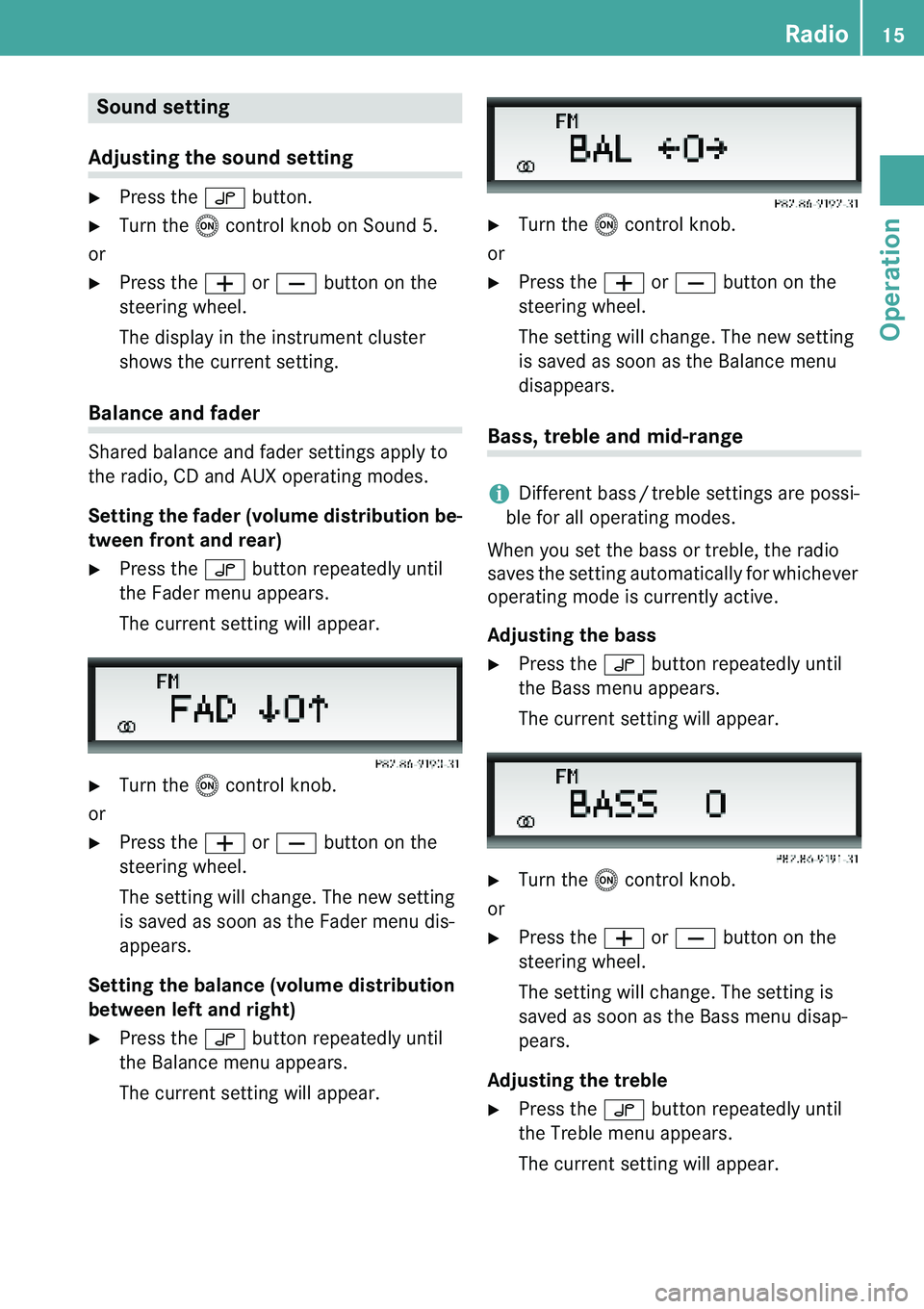
Radio15
Operation
Adjusting the sound setting �Press the u button.
� Turn the o control knob on Sound 5.
or � Press the W or X button on the
steering wheel.
The display in the instrument cluster
shows the current setting.
Balance and fader
Shared balance and fader settings apply to
the radio, CD and AUX operating modes.
Setting the fader (volume distribution be-
tween front and rear) � Press the u button repeatedly until
the Fader menu appears.
The current setting will appear.
� Turn the o control knob.
or � Press the W or X button on the
steering wheel.
The setting will change. The new setting
is saved as soon as the Fader menu dis-
appears.
Setting the balance (volume distribution
between left and right) � Press the u button repeatedly until
the Balance menu appears.
The current setting will appear. �
Turn the o control knob.
or � Press the W or X button on the
steering wheel.
The setting will change. The new setting
is saved as soon as the Balance menu
disappears.
Bass, treble and mid-range
+Different bass / treble settings are possi-
ble for all operating modes.
When you set the bass or treble, the radio
saves the setting automatically for whichever
operating mode is currently active.
Adjusting the bass � Press the u button repeatedly until
the Bass menu appears.
The current setting will appear.
� Turn the o control knob.
or � Press the W or X button on the
steering wheel.
The setting will change. The setting is
saved as soon as the Bass menu disap-
pears.
Adjusting the treble � Press the u button repeatedly until
the Treble menu appears.
The current setting will appear.
Sound setting
Page 18 of 36
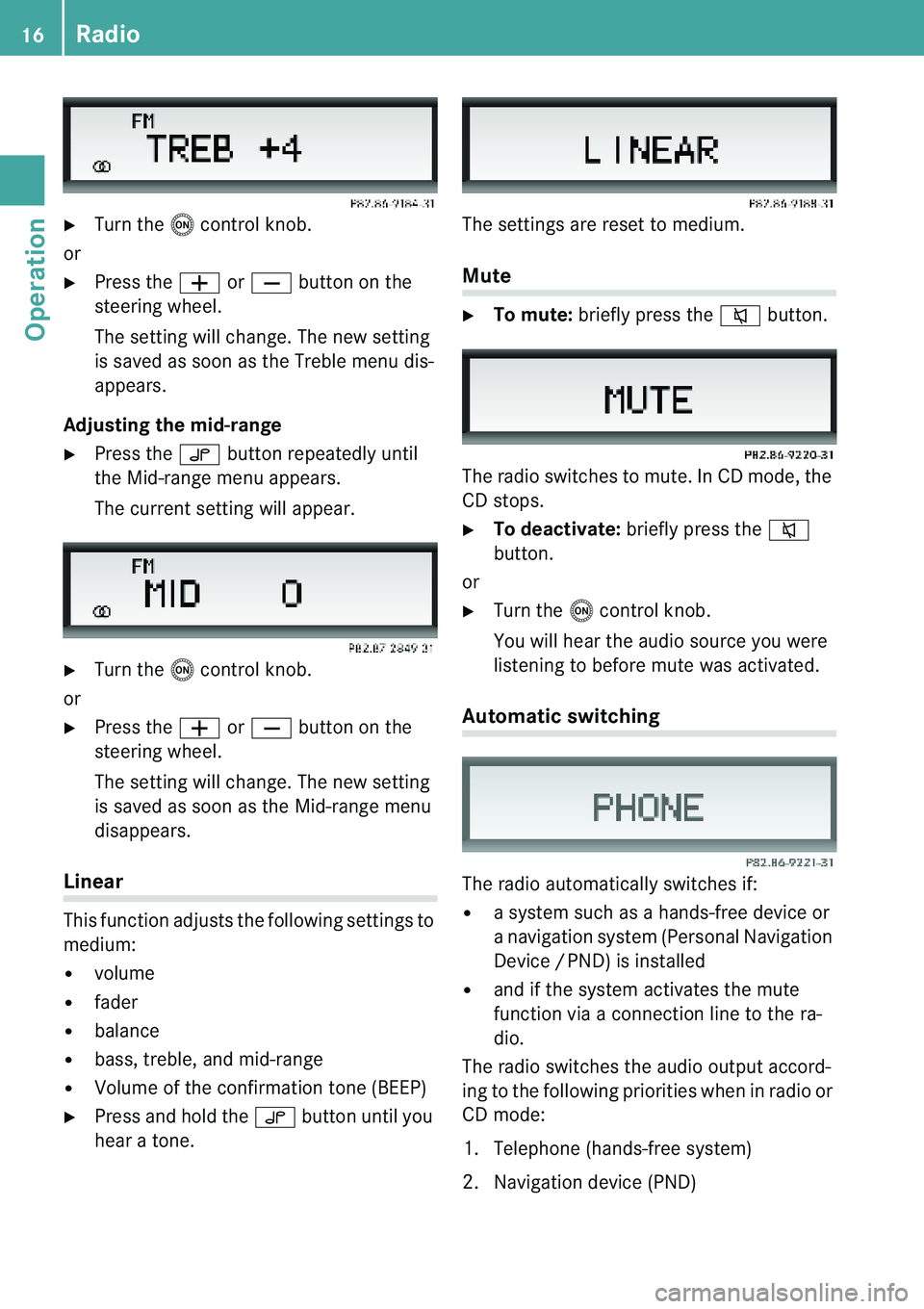
Radio
16
Operation
� Turn the o control knob.
or � Press the W or X button on the
steering wheel.
The setting will change. The new setting
is saved as soon as the Treble menu dis-
appears.
Adjusting the mid-range � Press the u button repeatedly until
the Mid-range menu appears.
The current setting will appear.
� Turn the o control knob.
or � Press the W or X button on the
steering wheel.
The setting will change. The new setting
is saved as soon as the Mid-range menu
disappears.
Linear
This function adjusts the following settings to
medium: � volume
� fader
� balance
� bass, treble, and mid-range
� Volume of the confirmation tone (BEEP)
� Press and hold the u button until you
hear a tone. The settings are reset to medium.
Mute �
To mute: briefly press the 8 button.
The radio switches to mute. In CD mode, the
CD stops. � To deactivate: briefly press the 8
button.
or
� Turn the o control knob.
You will hear the audio source you were
listening to before mute was activated.
Automatic switching
The radio automatically switches if: � a system such as a hands-free device or
a navigation system (Personal Navigation
Device / PND) is installed
� and if the system activates the mute
function via a connection line to the ra-
dio.
The radio switches the audio output accord-
ing to the following priorities when in radio or
CD mode:
1. Telephone (hands-free system)
2. Navigation device (PND)
Page 19 of 36
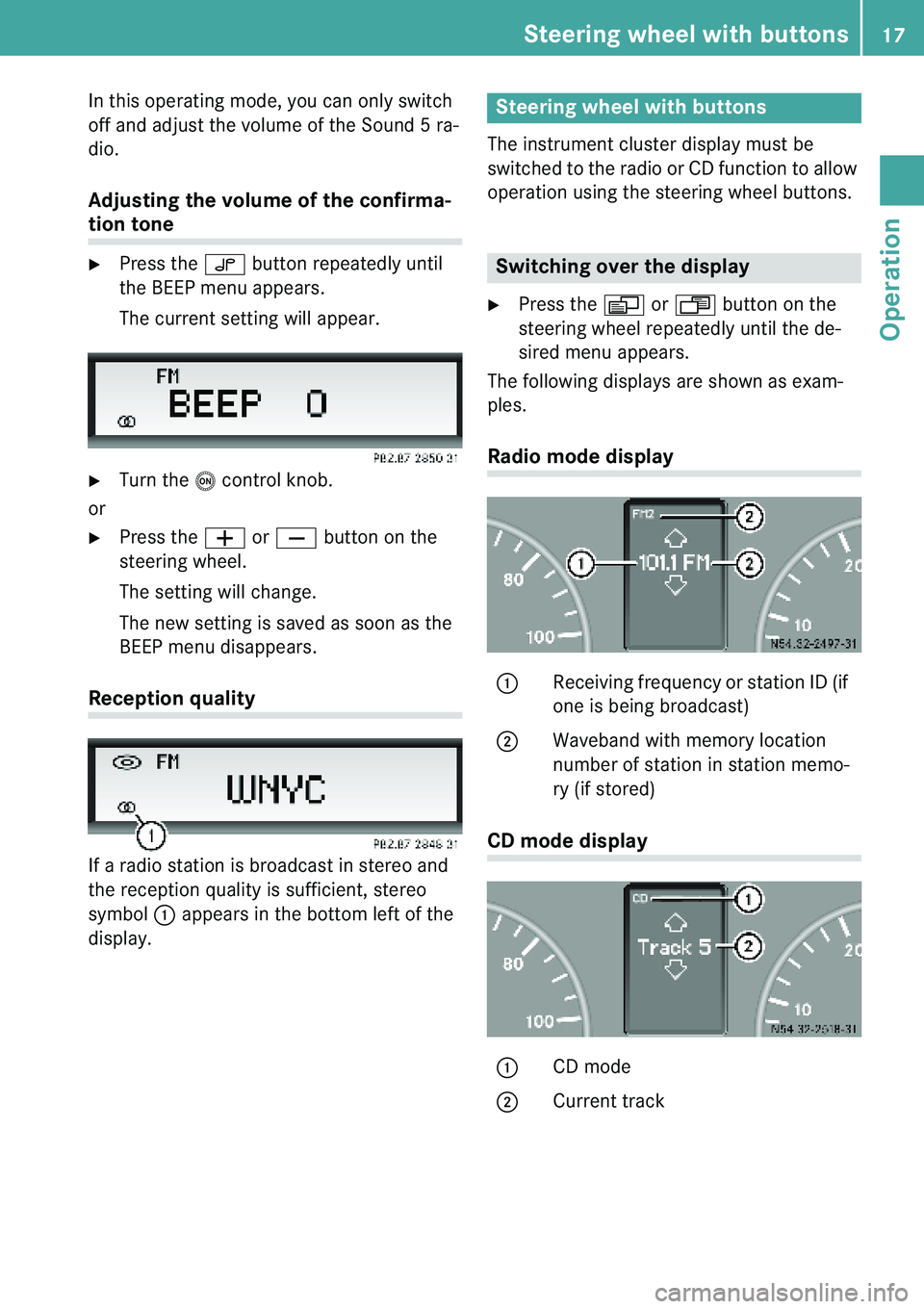
Steering wheel with buttons17
Operation
In this operating mode, you can only switch
off and adjust the volume of the Sound 5 ra-
dio.
Adjusting the volume of the confirma-
tion tone �Press the u button repeatedly until
the BEEP menu appears.
The current setting will appear.
� Turn the o control knob.
or
� Press the W or X button on the
steering wheel.
The setting will change.
The new setting is saved as soon as the
BEEP menu disappears.
Reception quality
If a radio station is broadcast in stereo and
the reception quality is sufficient, stereo
symbol : appears in the bottom left of the
display. The instrument cluster display must be
switched to the radio or CD function to allow
operation using the steering wheel buttons.
� Press the V or U button on the
steering wheel repeatedly until the de-
sired menu appears.
The following displays are shown as exam-
ples.
Radio mode display
CD mode display
Steering wheel with buttons
Switching over the display : Receiving frequency or station ID (if
one is being broadcast)
; Waveband with memory location
number of station in station memo-
ry (if stored)
: CD mode
; Current track
Page 20 of 36
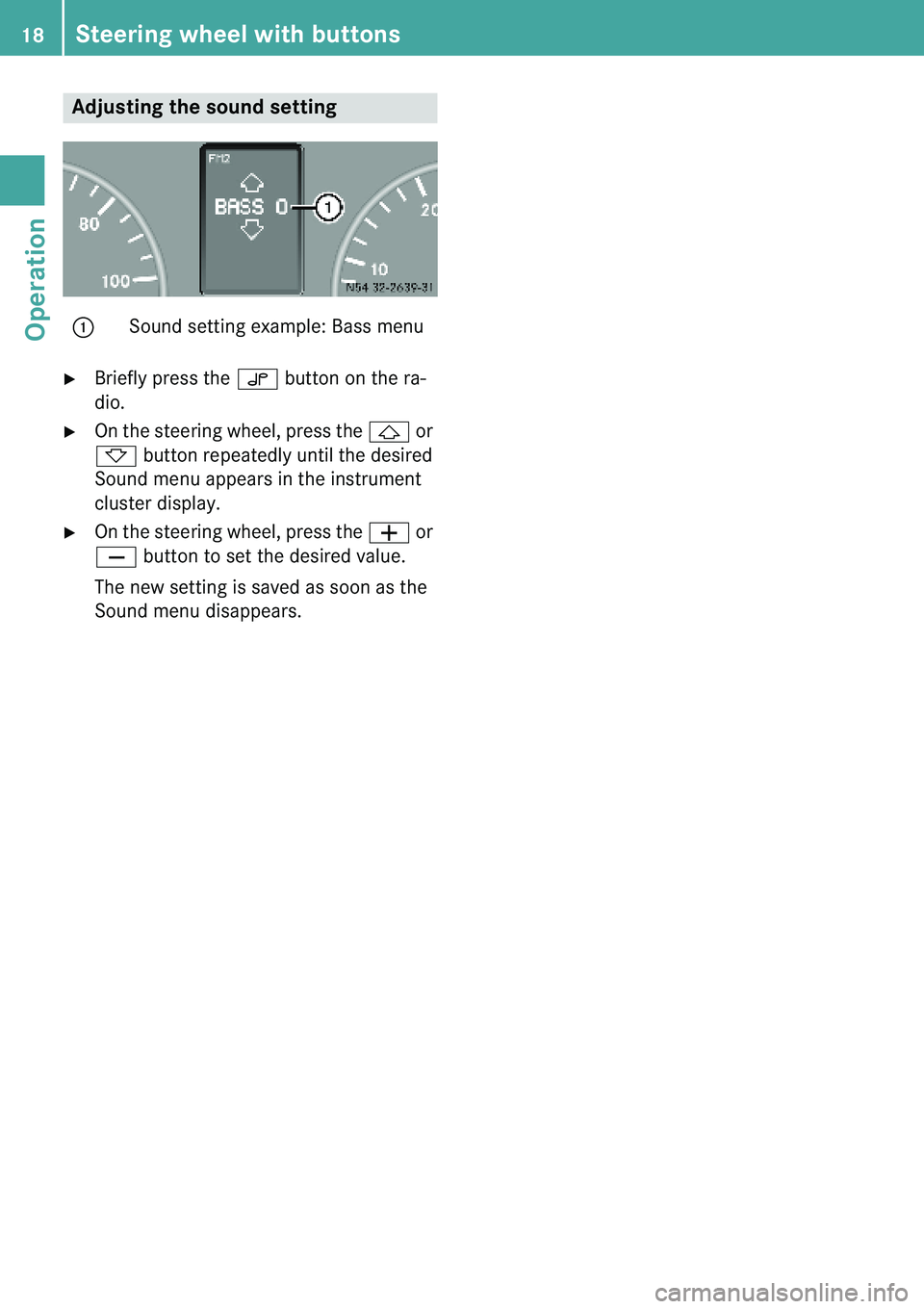
Steering wheel with buttons
18
Operation
� Briefly press the u button on the ra-
dio.
� On the steering wheel, press the & or
* button repeatedly until the desired
Sound menu appears in the instrument
cluster display.
� On the steering wheel, press the W or
X button to set the desired value.
The new setting is saved as soon as the
Sound menu disappears.
Adjusting the sound setting : Sound setting example: Bass menu