MERCEDES-BENZ SPRINTER 2010 MY 10 Audio Manual
Manufacturer: MERCEDES-BENZ, Model Year: 2010, Model line: SPRINTER, Model: MERCEDES-BENZ SPRINTER 2010Pages: 36, PDF Size: 0.6 MB
Page 21 of 36

19
Radio mode
Vehicle equipmentRadio mode
Page 22 of 36
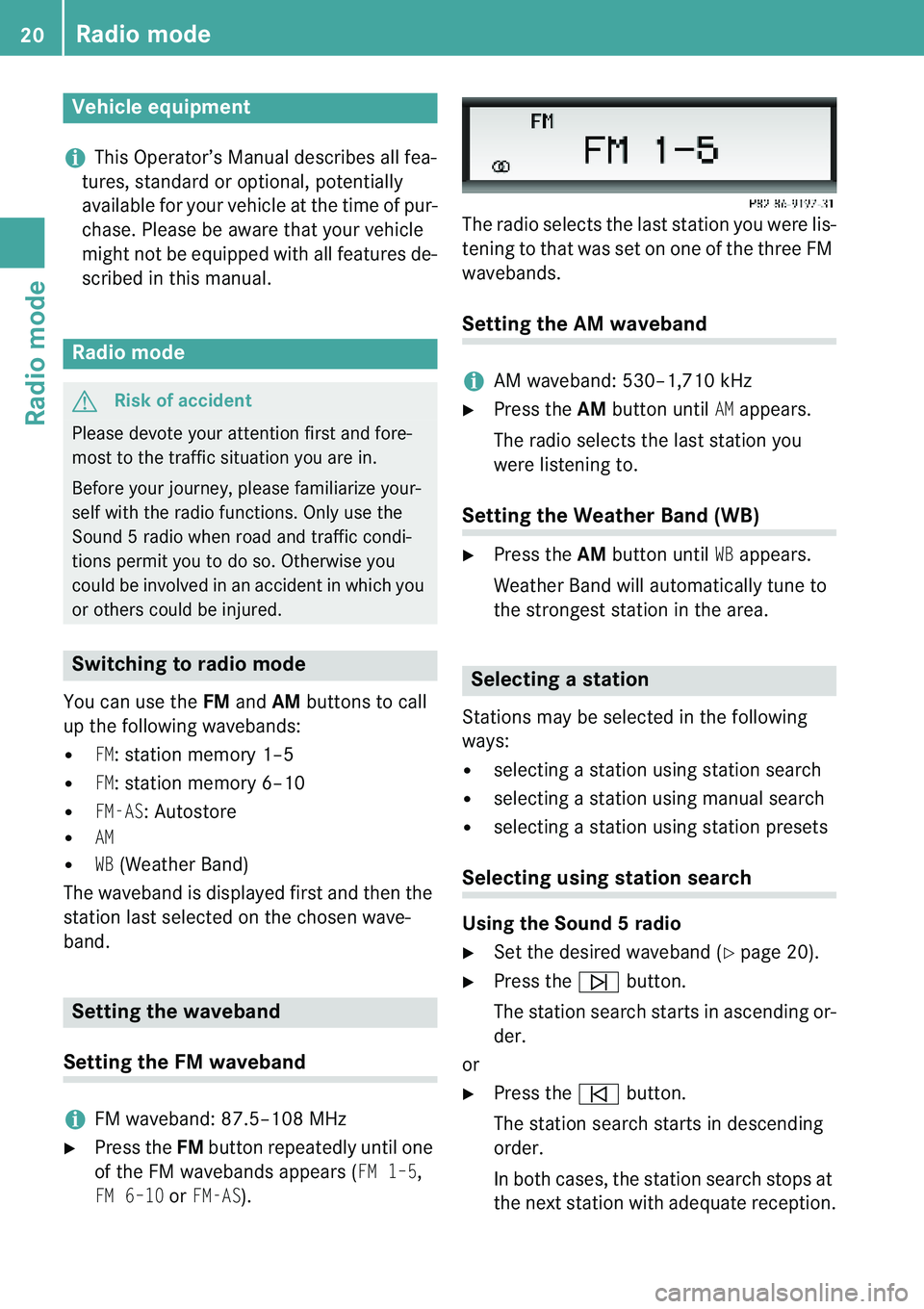
Radio mode
20
Radio mode
+This Operator’s Manual describes all fea-
tures, standard or optional, potentially
available for your vehicle at the time of pur-
chase. Please be aware that your vehicle
might not be equipped with all features de-
scribed in this manual.
You can use the FM and AM buttons to call
up the following wavebands:
�
FM: station memory 1–5
�
FM: station memory 6–10
�
FM-AS: Autostore
�
AM
�WB (Weather Band)
The waveband is displayed first and then the
station last selected on the chosen wave-
band.
Setting the FM waveband
+FM waveband: 87.5–108 MHz
� Press the FM button repeatedly until one
of the FM wavebands appears (
FM 1–5,
FM 6–10 or FM-AS). The radio selects the last station you were lis-
tening to that was set on one of the three FM
wavebands.
Setting the AM waveband
+AM waveband: 530–1,710 kHz
� Press the AM button until
AM appears.
The radio selects the last station you
were listening to.
Setting the Weather Band (WB) � Press the AM button until
WB appears.
Weather Band will automatically tune to
the strongest station in the area.
Stations may be selected in the following
ways: � selecting a station using station search
� selecting a station using manual search
� selecting a station using station presets
Selecting using station search
Using the Sound 5 radio �Set the desired waveband ( �page 20).
� Press the ü button.
The station search starts in ascending or-
der.
or � Press the û button.
The station search starts in descending
order.
In both cases, the station search stops at
the next station with adequate reception.
Vehicle equipment
Radio mode
$ Risk of accident
Please devote your attention first and fore-
most to the traffic situation you are in.
Before your journey, please familiarize your-
self with the radio functions. Only use the
Sound 5 radio when road and traffic condi-
tions permit you to do so. Otherwise you
could be involved in an accident in which you
or others could be injured.
Switching to radio mode
Setting the waveband
Selecting a station
Page 23 of 36
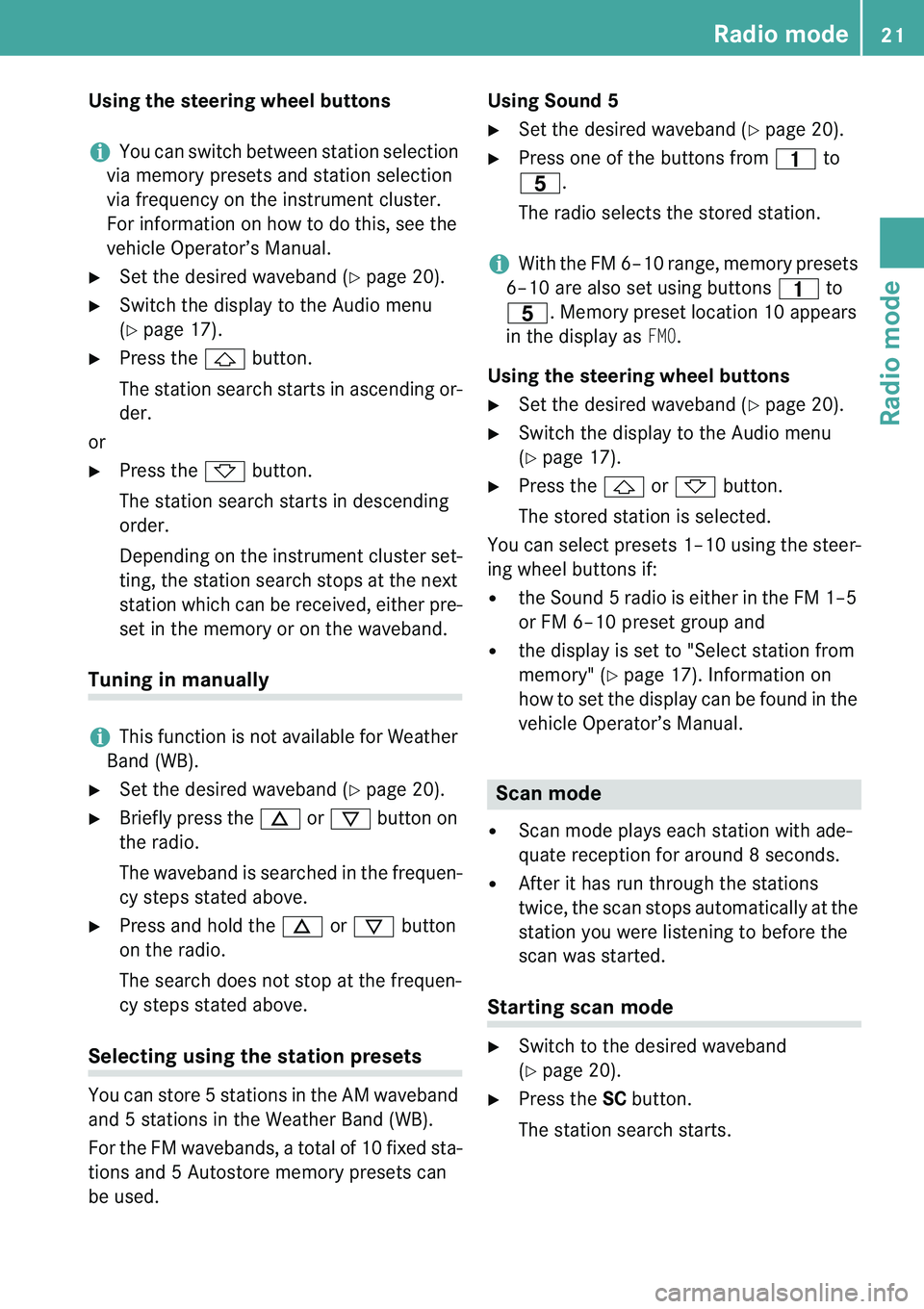
Radio mode21
Radio mode
Using the steering wheel buttons
+You can switch between station selection
via memory presets and station selection
via frequency on the instrument cluster.
For information on how to do this, see the
vehicle Operator’s Manual.
� Set the desired waveband ( �page 20).
� Switch the display to the Audio menu (� page 17).
� Press the & button.
The station search starts in ascending or-
der.
or � Press the * button.
The station search starts in descending
order.
Depending on the instrument cluster set-
ting, the station search stops at the next
station which can be received, either pre-
set in the memory or on the waveband.
Tuning in manually
+This function is not available for Weather
Band (WB).
� Set the desired waveband ( �page 20).
� Briefly press the n or ý button on
the radio.
The waveband is searched in the frequen-
cy steps stated above.
� Press and hold the n or ý button
on the radio.
The search does not stop at the frequen-
cy steps stated above.
Selecting using the station presets
You can store 5 stations in the AM waveband
and 5 stations in the Weather Band (WB).
For the FM wavebands, a total of 10 fixed sta-
tions and 5 Autostore memory presets can
be used. Using Sound 5 �
Set the desired waveband ( �page 20).
� Press one of the buttons from 4 to
D .
The radio selects the stored station.
+With the FM 6–10 range, memory presets
6–10 are also set using buttons 4 to
D . Memory preset location 10 appears
in the display as
FM0.
Using the steering wheel buttons � Set the desired waveband ( �page 20).
� Switch the display to the Audio menu (�
page 17).
� Press the & or * button.
The stored station is selected.
You can select presets 1–10 using the steer-
ing wheel buttons if: � the Sound 5 radio is either in the FM 1–5
or FM 6–10 preset group and
� the display is set to "Select station from
memory" ( �
page 17). Information on
how to set the display can be found in the
vehicle Operator’s Manual.
� Scan mode plays each station with ade-
quate reception for around 8 seconds.
� After it has run through the stations
twice, the scan stops automatically at the
station you were listening to before the
scan was started.
Starting scan mode �Switch to the desired waveband (�
page 20).
� Press the SC button.
The station search starts.
Scan mode
Page 24 of 36
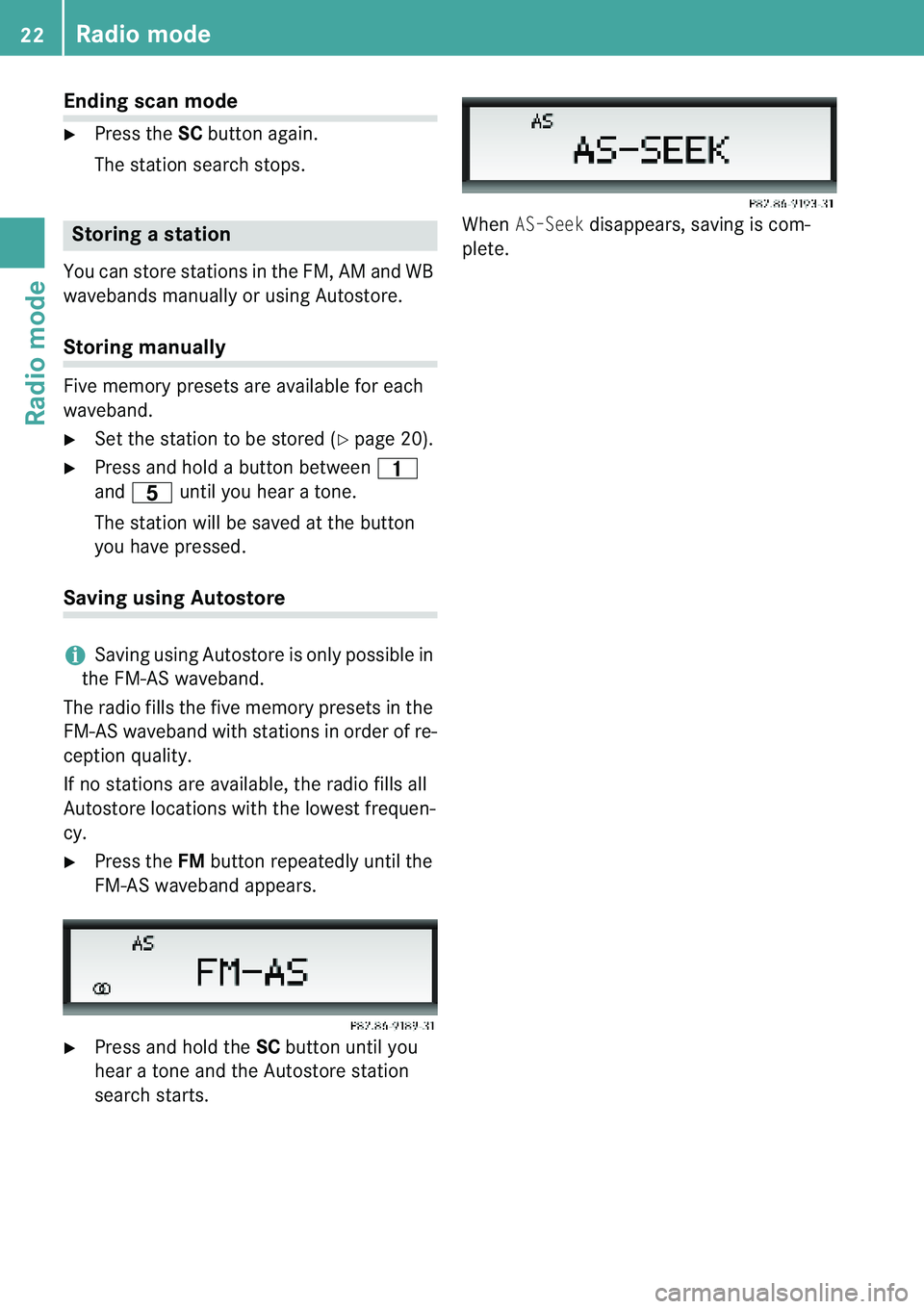
Radio mode
22
Radio mode
Ending scan mode � Press the SC button again.
The station search stops.
You can store stations in the FM, AM and WB
wavebands manually or using Autostore.
Storing manually
Five memory presets are available for each
waveband. � Set the station to be stored ( �page 20).
� Press and hold a button between 4
and D until you hear a tone.
The station will be saved at the button
you have pressed.
Saving using Autostore
+Saving using Autostore is only possible in
the FM-AS waveband.
The radio fills the five memory presets in the
FM-AS waveband with stations in order of re-
ception quality.
If no stations are available, the radio fills all
Autostore locations with the lowest frequen-
cy. � Press the FM button repeatedly until the
FM-AS waveband appears.
� Press and hold the SC button until you
hear a tone and the Autostore station
search starts. When
AS–Seek disappears, saving is com-
plete.Storing a station
Page 25 of 36

23
CD mode
Vehicle equipment
General information
CD mode
Page 26 of 36
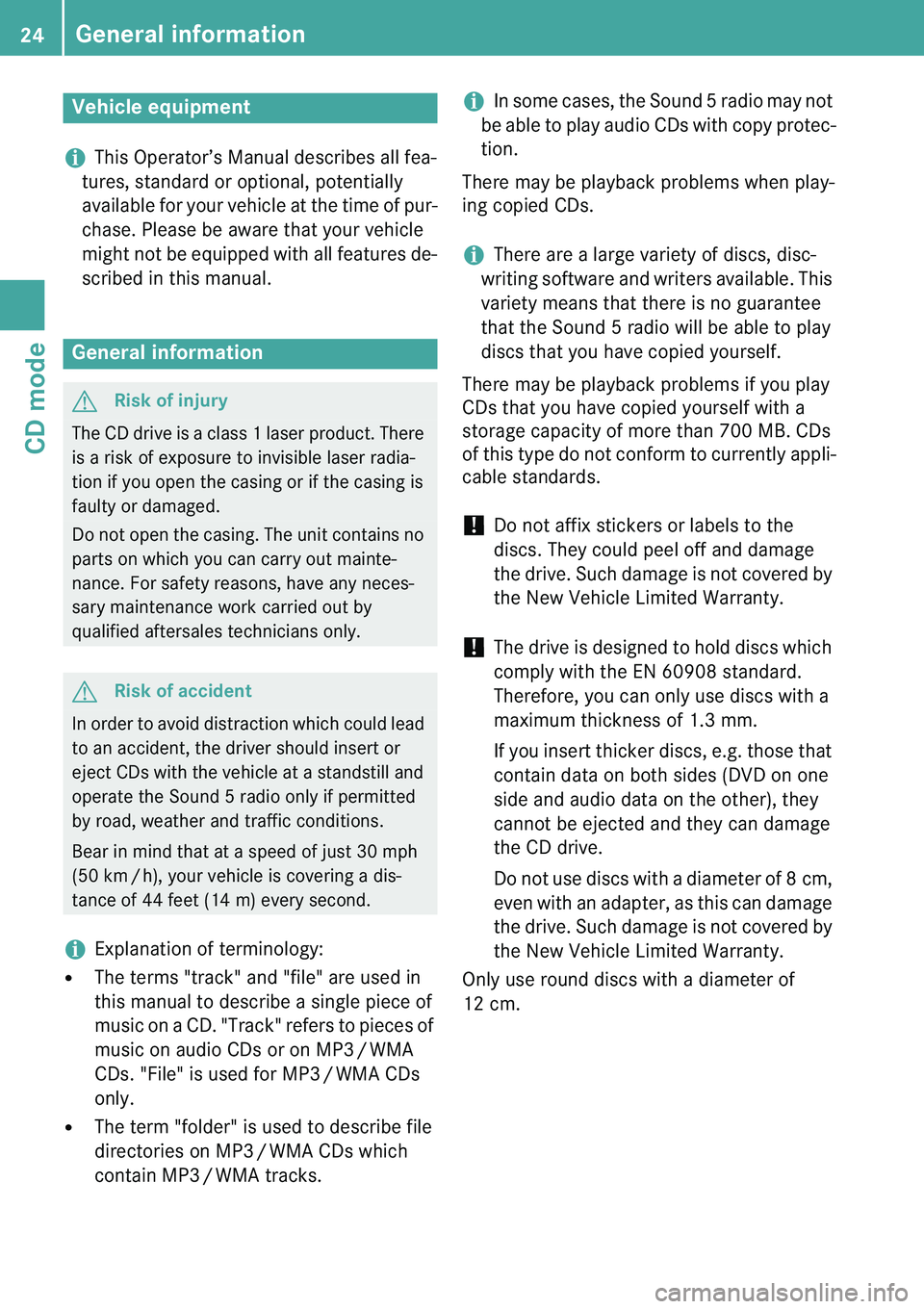
General information
24
CD mode
+This Operator’s Manual describes all fea-
tures, standard or optional, potentially
available for your vehicle at the time of pur-
chase. Please be aware that your vehicle
might not be equipped with all features de-
scribed in this manual.
+Explanation of terminology:
� The terms "track" and "file" are used in
this manual to describe a single piece of
music on a CD. "Track" refers to pieces of
music on audio CDs or on MP3 / WMA
CDs. "File" is used for MP3 / WMA CDs
only.
� The term "folder" is used to describe file
directories on MP3 / WMA CDs which
contain MP3 / WMA tracks.
+In some cases, the Sound 5 radio may not
be able to play audio CDs with copy protec-
tion.
There may be playback problems when play-
ing copied CDs.
+There are a large variety of discs, disc-
writing software and writers available. This
variety means that there is no guarantee
that the Sound 5 radio will be able to play
discs that you have copied yourself.
There may be playback problems if you play
CDs that you have copied yourself with a
storage capacity of more than 700 MB. CDs
of this type do not conform to currently appli-
cable standards. ! Do not affix stickers or labels to the
discs. They could peel off and damage
the drive. Such damage is not covered by
the New Vehicle Limited Warranty.
! The drive is designed to hold discs which
comply with the EN 60908 standard.
Therefore, you can only use discs with a
maximum thickness of 1.3 mm.
If you insert thicker discs, e.g. those that
contain data on both sides (DVD on one
side and audio data on the other), they
cannot be ejected and they can damage
the CD drive.
Do not use discs with a diameter of 8 cm,
even with an adapter, as this can damage
the drive. Such damage is not covered by
the New Vehicle Limited Warranty.
Only use round discs with a diameter of
12 cm.
Vehicle equipment
General information
$ Risk of injury
The CD drive is a class 1 laser product. There
is a risk of exposure to invisible laser radia-
tion if you open the casing or if the casing is
faulty or damaged.
Do not open the casing. The unit contains no
parts on which you can carry out mainte-
nance. For safety reasons, have any neces-
sary maintenance work carried out by
qualified aftersales technicians only.
$ Risk of accident
In order to avoid distraction which could lead
to an accident, the driver should insert or
eject CDs with the vehicle at a standstill and
operate the Sound 5 radio only if permitted
by road, weather and traffic conditions.
Bear in mind that at a speed of just 30 mph
(50 km / h), your vehicle is covering a dis-
tance of 44 feet (14 m) every second.
Page 27 of 36
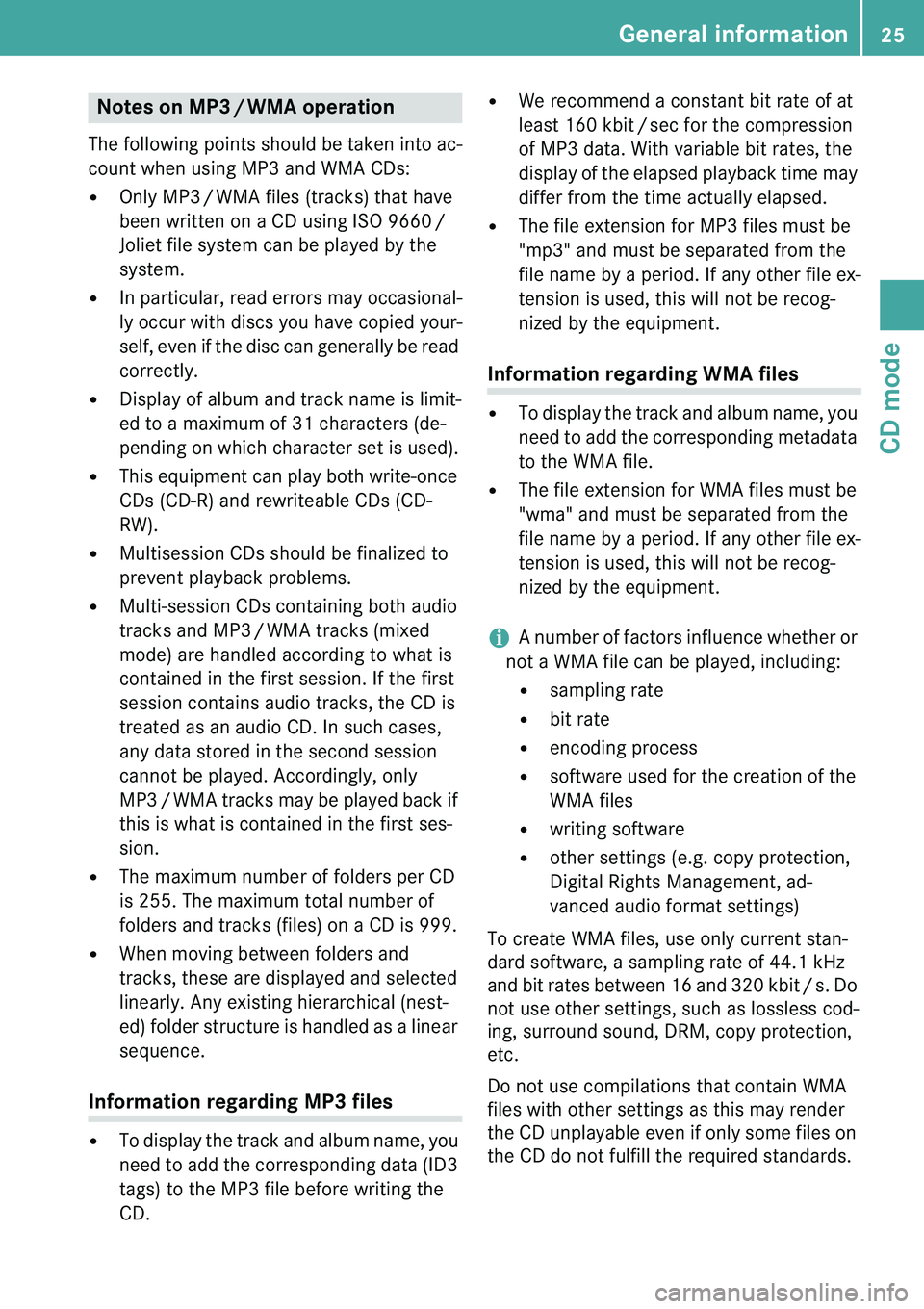
General information25
CD mode
The following points should be taken into ac-
count when using MP3 and WMA CDs: �Only MP3 / WMA files (tracks) that have
been written on a CD using ISO 9660 /
Joliet file system can be played by the
system.
� In particular, read errors may occasional-
ly occur with discs you have copied your-
self, even if the disc can generally be read
correctly.
� Display of album and track name is limit-
ed to a maximum of 31 characters (de-
pending on which character set is used).
� This equipment can play both write-once
CDs (CD-R) and rewriteable CDs (CD-
RW).
� Multisession CDs should be finalized to
prevent playback problems.
� Multi-session CDs containing both audio
tracks and MP3 / WMA tracks (mixed
mode) are handled according to what is
contained in the first session. If the first
session contains audio tracks, the CD is
treated as an audio CD. In such cases,
any data stored in the second session
cannot be played. Accordingly, only
MP3 / WMA tracks may be played back if
this is what is contained in the first ses-
sion.
� The maximum number of folders per CD
is 255. The maximum total number of
folders and tracks (files) on a CD is 999.
� When moving between folders and
tracks, these are displayed and selected
linearly. Any existing hierarchical (nest-
ed) folder structure is handled as a linear
sequence.
Information regarding MP3 files �To display the track and album name, you
need to add the corresponding data (ID3
tags) to the MP3 file before writing the
CD. �
We recommend a constant bit rate of at
least 160 kbit / sec for the compression
of MP3 data. With variable bit rates, the
display of the elapsed playback time may
differ from the time actually elapsed.
� The file extension for MP3 files must be
"mp3" and must be separated from the
file name by a period. If any other file ex-
tension is used, this will not be recog-
nized by the equipment.
Information regarding WMA files �To display the track and album name, you
need to add the corresponding metadata
to the WMA file.
� The file extension for WMA files must be
"wma" and must be separated from the
file name by a period. If any other file ex-
tension is used, this will not be recog-
nized by the equipment.
+A number of factors influence whether or
not a WMA file can be played, including:
� sampling rate
� bit rate
� encoding process
� software used for the creation of the
WMA files
� writing software
� other settings (e.g. copy protection,
Digital Rights Management, ad-
vanced audio format settings)
To create WMA files, use only current stan-
dard software, a sampling rate of 44.1 kHz
and bit rates between 16 and 320 kbit / s. Do
not use other settings, such as lossless cod-
ing, surround sound, DRM, copy protection,
etc.
Do not use compilations that contain WMA
files with other settings as this may render
the CD unplayable even if only some files on
the CD do not fulfill the required standards.
Notes on MP3 / WMA operation
Page 28 of 36
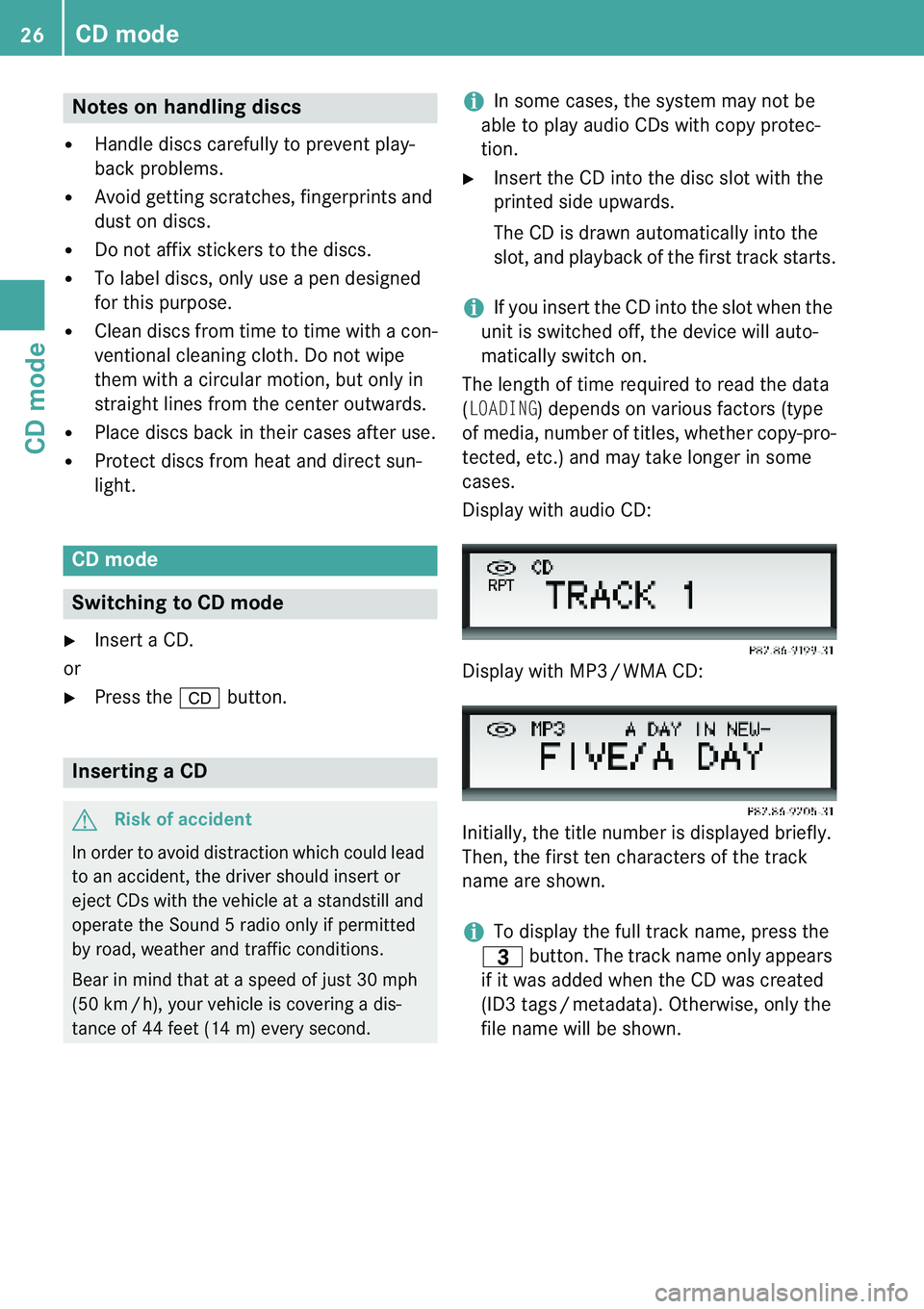
CD mode
26
CD mode
� Handle discs carefully to prevent play-
back problems.
� Avoid getting scratches, fingerprints and
dust on discs.
� Do not affix stickers to the discs.
� To label discs, only use a pen designed
for this purpose.
� Clean discs from time to time with a con-
ventional cleaning cloth. Do not wipe
them with a circular motion, but only in
straight lines from the center outwards.
� Place discs back in their cases after use.
� Protect discs from heat and direct sun-
light.
� Insert a CD.
or � Press the & button.
+In some cases, the system may not be
able to play audio CDs with copy protec-
tion.
� Insert the CD into the disc slot with the
printed side upwards.
The CD is drawn automatically into the
slot, and playback of the first track starts.
+If you insert the CD into the slot when the
unit is switched off, the device will auto-
matically switch on.
The length of time required to read the data (
LOADING) depends on various factors (type
of media, number of titles, whether copy-pro-
tected, etc.) and may take longer in some
cases.
Display with audio CD:
Display with MP3 / WMA CD:
Initially, the title number is displayed briefly.
Then, the first ten characters of the track
name are shown.
+To display the full track name, press the
= button. The track name only appears
if it was added when the CD was created
(ID3 tags / metadata). Otherwise, only the
file name will be shown.
Notes on handling discs
CD mode
Switching to CD mode
Inserting a CD
$ Risk of accident
In order to avoid distraction which could lead
to an accident, the driver should insert or
eject CDs with the vehicle at a standstill and
operate the Sound 5 radio only if permitted
by road, weather and traffic conditions.
Bear in mind that at a speed of just 30 mph
(50 km / h), your vehicle is covering a dis-
tance of 44 feet (14 m) every second.
Page 29 of 36
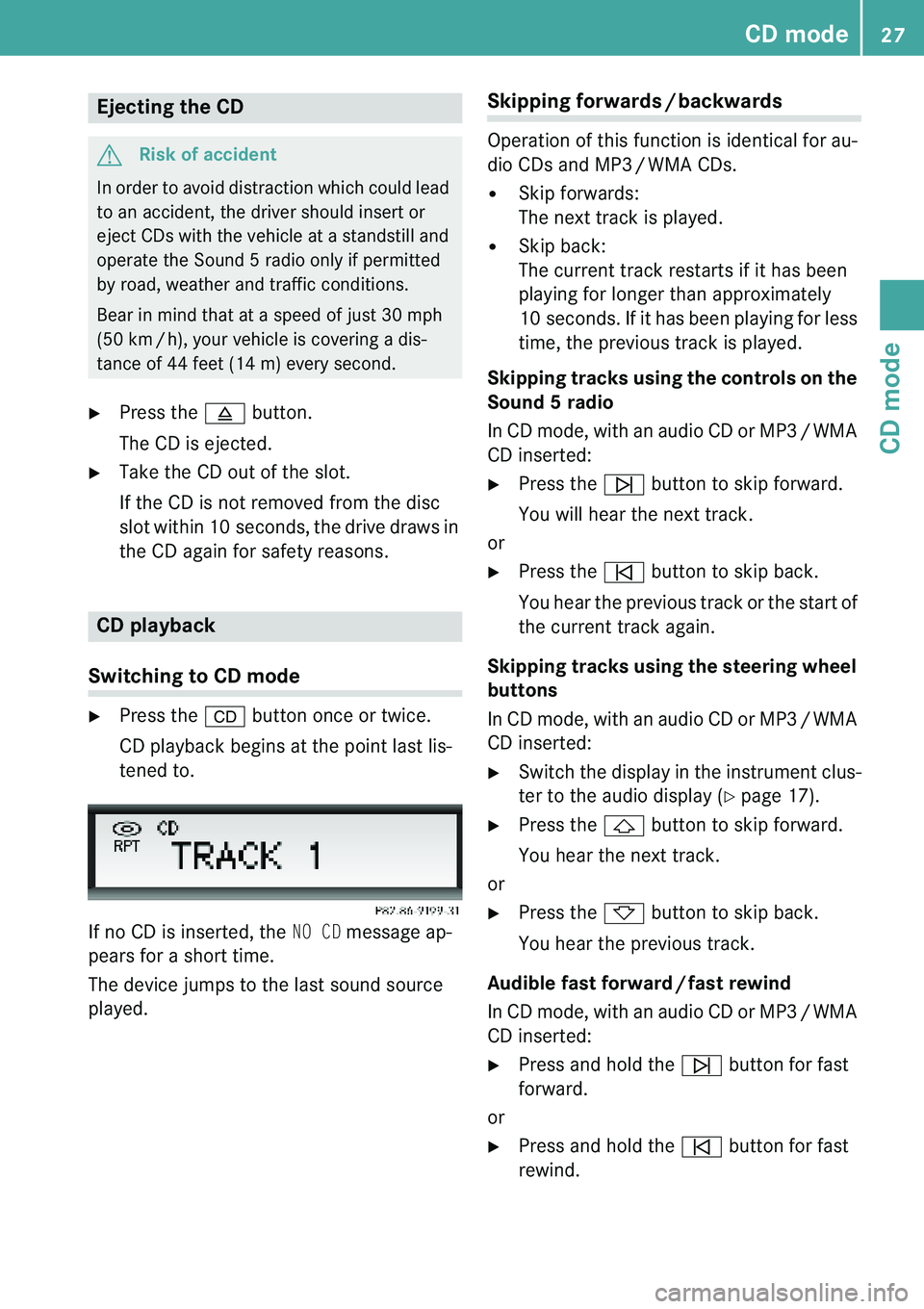
CD mode27
CD mode
�Press the 8 button.
The CD is ejected.
� Take the CD out of the slot.
If the CD is not removed from the disc
slot within 10 seconds, the drive draws in
the CD again for safety reasons.
Switching to CD mode �Press the & button once or twice.
CD playback begins at the point last lis-
tened to.
If no CD is inserted, the
NO CD message ap-
pears for a short time.
The device jumps to the last sound source
played.
Skipping forwards / backwards
Operation of this function is identical for au-
dio CDs and MP3 / WMA CDs. � Skip forwards:
The next track is played.
� Skip back:
The current track restarts if it has been
playing for longer than approximately
10 seconds. If it has been playing for less
time, the previous track is played.
Skipping tracks using the controls on the
Sound 5 radio
In CD mode, with an audio CD or MP3 / WMA
CD inserted: � Press the ü button to skip forward.
You will hear the next track.
or � Press the û button to skip back.
You hear the previous track or the start of
the current track again.
Skipping tracks using the steering wheel
buttons
In CD mode, with an audio CD or MP3 / WMA
CD inserted: � Switch the display in the instrument clus-
ter to the audio display ( �page 17).
� Press the & button to skip forward.
You hear the next track.
or � Press the * button to skip back.
You hear the previous track.
Audible fast forward / fast rewind
In CD mode, with an audio CD or MP3 / WMA
CD inserted: � Press and hold the ü button for fast
forward.
or � Press and hold the û button for fast
rewind.Ejecting the CD
$ Risk of accident
In order to avoid distraction which could lead
to an accident, the driver should insert or
eject CDs with the vehicle at a standstill and
operate the Sound 5 radio only if permitted
by road, weather and traffic conditions.
Bear in mind that at a speed of just 30 mph
(50 km / h), your vehicle is covering a dis-
tance of 44 feet (14 m) every second.
CD playback
Page 30 of 36
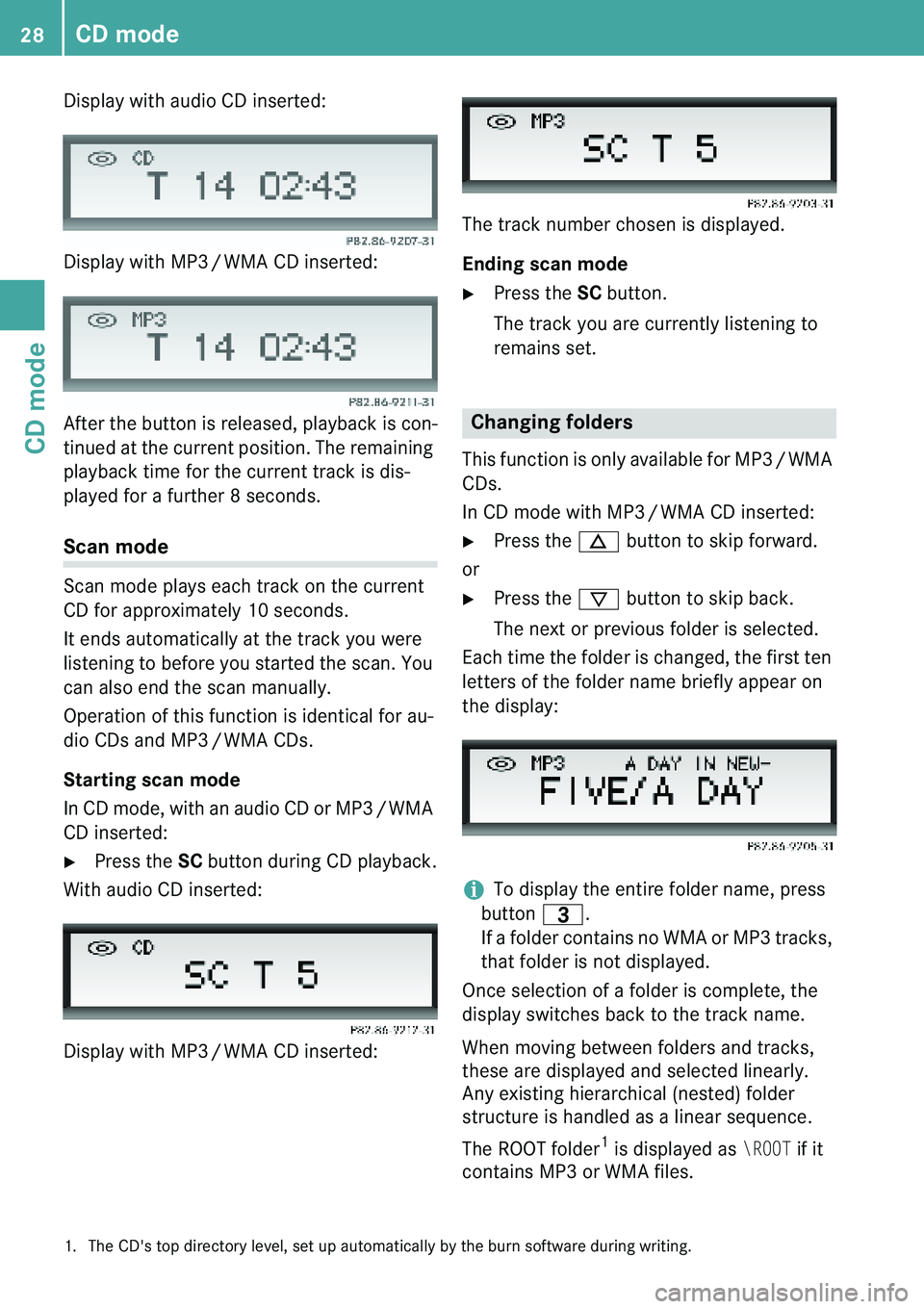
CD mode
28
CD mode
Display with audio CD inserted:
Display with MP3 / WMA CD inserted:
After the button is released, playback is con-
tinued at the current position. The remaining
playback time for the current track is dis-
played for a further 8 seconds.
Scan mode
Scan mode plays each track on the current
CD for approximately 10 seconds.
It ends automatically at the track you were
listening to before you started the scan. You
can also end the scan manually.
Operation of this function is identical for au-
dio CDs and MP3 / WMA CDs.
Starting scan mode
In CD mode, with an audio CD or MP3 / WMA
CD inserted: � Press the SC button during CD playback.
With audio CD inserted:
Display with MP3 / WMA CD inserted: The track number chosen is displayed.
Ending scan mode
� Press the SC button.
The track you are currently listening to
remains set.
This function is only available for MP3 / WMA
CDs.
In CD mode with MP3 / WMA CD inserted:
� Press the n button to skip forward.
or � Press the ý button to skip back.
The next or previous folder is selected.
Each time the folder is changed, the first ten
letters of the folder name briefly appear on
the display:
+To display the entire folder name, press
button =.
If a folder contains no WMA or MP3 tracks,
that folder is not displayed.
Once selection of a folder is complete, the
display switches back to the track name.
When moving between folders and tracks,
these are displayed and selected linearly.
Any existing hierarchical (nested) folder
structure is handled as a linear sequence.
The ROOT folder 1
is displayed as
\ROOT if it
contains MP3 or WMA files.
Changing folders
1. The CD's top directory level, set up automaticall y by the burn software during writing.