clock MERCEDES-BENZ SPRINTER 2014 MY14 Operator’s Manual
[x] Cancel search | Manufacturer: MERCEDES-BENZ, Model Year: 2014, Model line: SPRINTER, Model: MERCEDES-BENZ SPRINTER 2014Pages: 338, PDF Size: 6.78 MB
Page 16 of 338
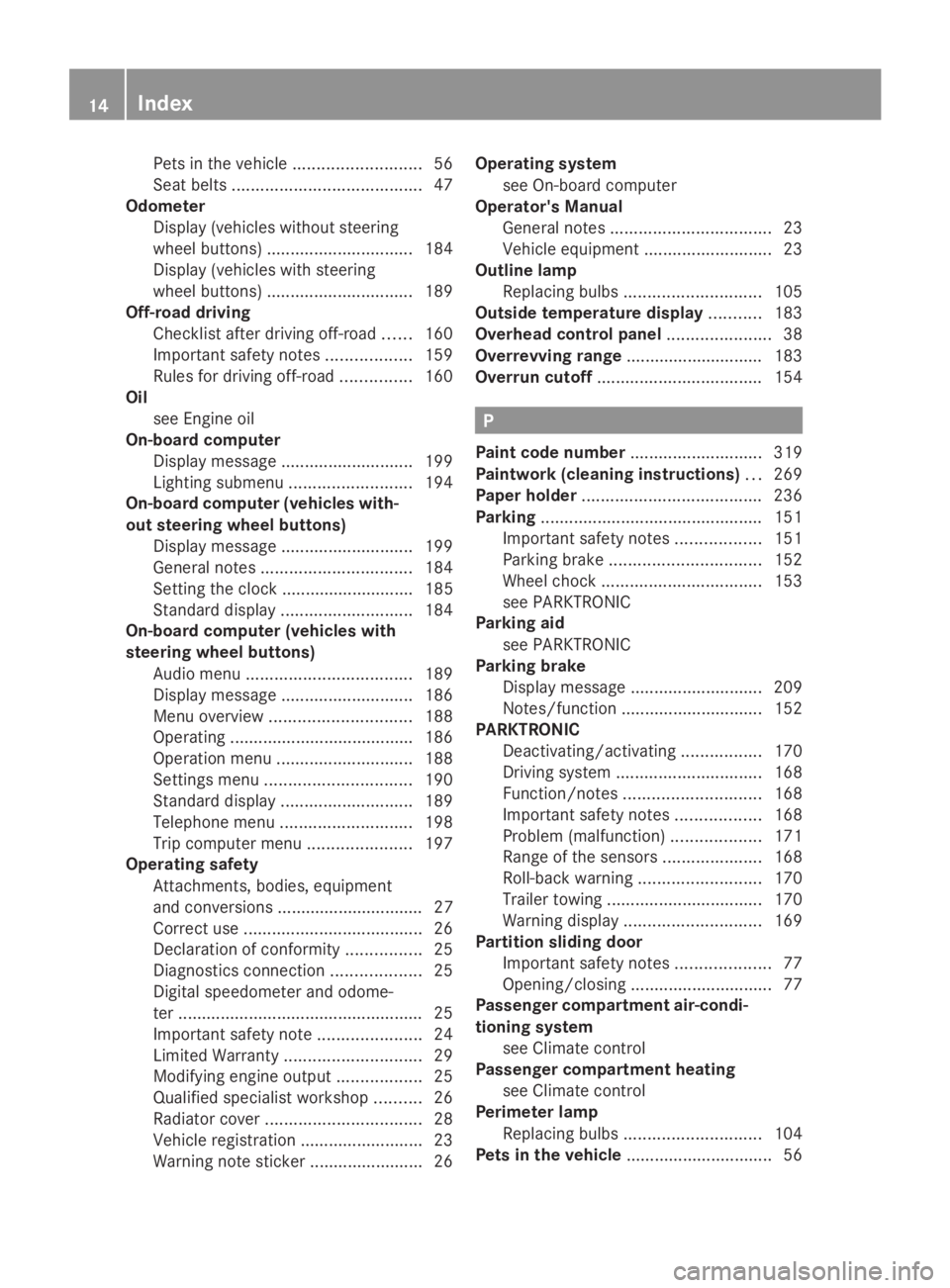
Pets in the vehicle
........................... 56
Seat belts ........................................ 47
Odometer
Display (vehicles without steering
wheel buttons) ............................... 184
Display (vehicles with steering
wheel buttons) ............................... 189
Off-road driving
Checklist after driving off-road ......160
Important safety notes ..................159
Rules for driving off-roa d............... 160
Oil
see Engine oil
On-board computer
Display message ............................ 199
Lighting submenu .......................... 194
On-board computer (vehicles with-
out steering wheel buttons)
Display message ............................ 199
General notes ................................ 184
Setting the clock ............................ 185
Standard displa y............................ 184
On-board computer (vehicles with
steering wheel buttons) Audio menu ................................... 189
Display message ............................ 186
Menu overview .............................. 188
Operating ...................................... .186
Operation menu ............................. 188
Settings menu ............................... 190
Standard displa y............................ 189
Telephone menu ............................ 198
Trip computer menu ......................197
Operating safety
Attachments, bodies, equipment
and conversions ............................... 27
Correct use ...................................... 26
Declaration of conformity ................25
Diagnostics connection ...................25
Digital speedometer and odome-
ter .................................................... 25
Important safety note ......................24
Limited Warranty ............................. 29
Modifying engine output ..................25
Qualified specialist workshop ..........26
Radiator cover ................................. 28
Vehicle registration ..........................23
Warning note sticker ........................26Operating system
see On-board computer
Operator's Manual
General notes .................................. 23
Vehicle equipment ...........................23
Outline lamp
Replacing bulbs ............................. 105
Outside temperature display ...........183
Overhead control panel ......................38
Overrevving range .............................183
Overrun cutoff ................................... 154 P
Paint code number ............................319
Paintwork (cleaning instructions) ...269
Paper holder ...................................... 236
Parking ............................................... 151
Important safety notes ..................151
Parking brake ................................ 152
Wheel chock .................................. 153
see PARKTRONIC
Parking aid
see PARKTRONIC
Parking brake
Display message ............................ 209
Notes/function .............................. 152
PARKTRONIC
Deactivating/activating .................170
Driving system ............................... 168
Function/notes ............................. 168
Important safety notes ..................168
Problem (malfunction) ...................171
Range of the sensors .....................168
Roll-back warning .......................... 170
Trailer towing ................................. 170
Warning displa y............................. 169
Partition sliding door
Important safety notes ....................77
Opening/closing .............................. 77
Passenger compartment air-condi-
tioning system
see Climate control
Passenger compartment heating
see Climate control
Perimeter lamp
Replacing bulbs ............................. 104
Pets in the vehicle ............................... 5614
Index
Page 18 of 338
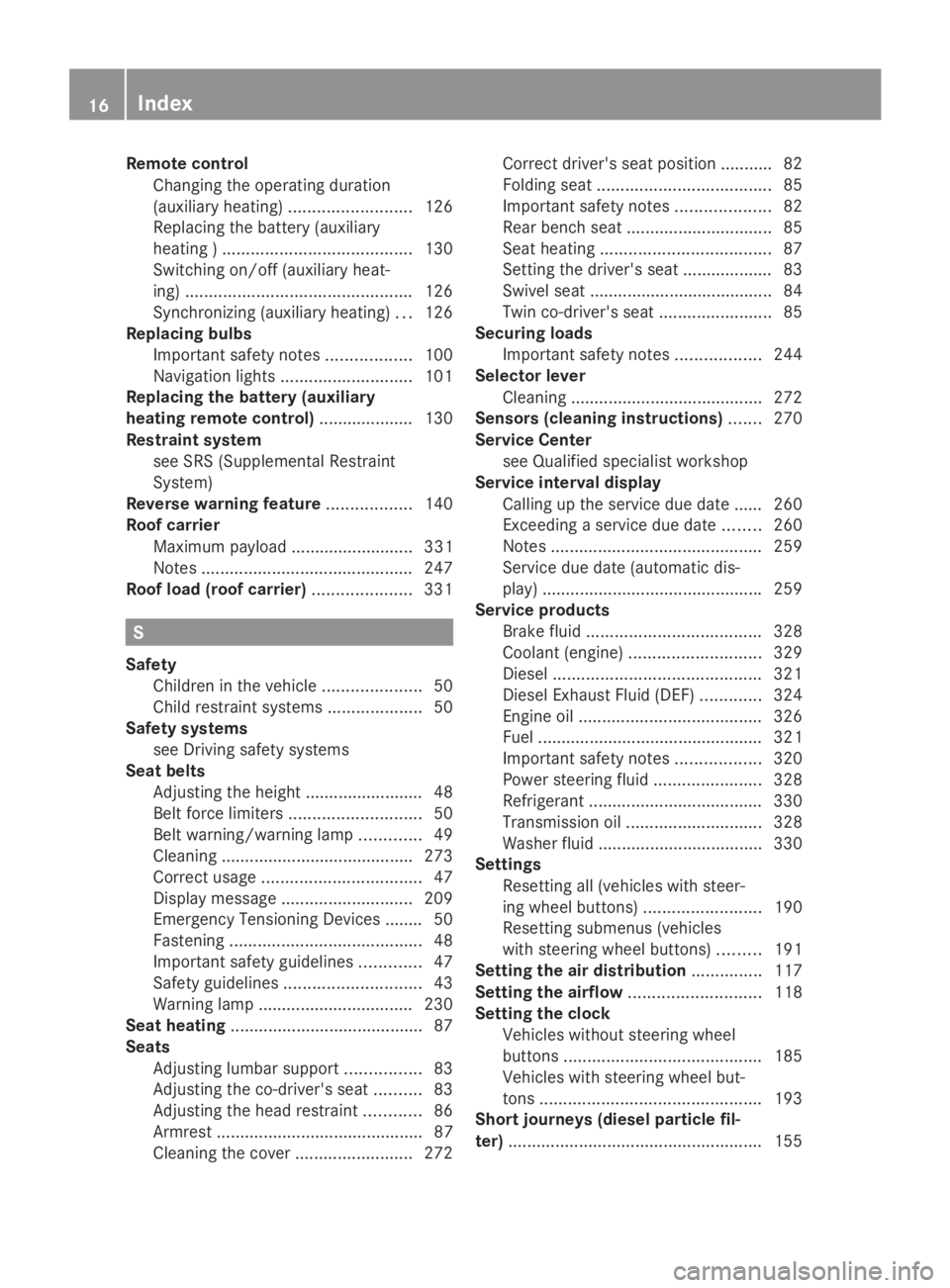
Remote control
Changing the operating duration
(auxiliary heating) .......................... 126
Replacing the battery (auxiliary
heating ) ........................................ 130
Switching on/off (auxiliary heat-
ing) ................................................ 126
Synchronizing (auxiliary heating) ...126
Replacing bulbs
Important safety notes ..................100
Navigation lights ............................ 101
Replacing the battery (auxiliary
heating remote control) .................... 130
Restraint system see SRS (Supplemental Restraint
System)
Reverse warning feature ..................140
Roof carrier Maximum payloa d.......................... 331
Notes ............................................. 247
Roof load (roof carrier) .....................331 S
Safety Children in the vehicle .....................50
Child restraint systems ....................50
Safety systems
see Driving safety systems
Seat belts
Adjusting the height ......................... 48
Belt force limiters ............................ 50
Belt warning/warning lamp .............49
Cleaning ......................................... 273
Correct usage .................................. 47
Display message ............................ 209
Emergency Tensioning Devices ....... .50
Fastening ......................................... 48
Important safety guidelines .............47
Safety guidelines ............................. 43
Warning lamp ................................. 230
Seat heating ........................................ .87
Seats Adjusting lumbar support ................83
Adjusting the co-driver's sea t.......... 83
Adjusting the head restraint ............86
Armrest ............................................ 87
Cleaning the cover .........................272Correct driver's seat position ........... 82
Folding seat
..................................... 85
Important safety notes ....................82
Rear bench seat ............................... 85
Seat heating .................................... 87
Setting the driver's seat ................... 83
Swivel seat ....................................... 84
Twin co-driver's seat ........................85
Securing loads
Important safety notes ..................244
Selector lever
Cleaning ......................................... 272
Sensors (cleaning instructions) .......270
Service Center see Qualified specialist workshop
Service interval display
Calling up the service due date ...... 260
Exceeding a service due date ........260
Notes ............................................. 259
Service due date (automatic dis-
play) .............................................. .259
Service products
Brake fluid ..................................... 328
Coolant (engine) ............................ 329
Diesel ............................................ 321
Diesel Exhaust Fluid (DEF) .............324
Engine oil ....................................... 326
Fuel ................................................ 321
Important safety notes ..................320
Power steering fluid .......................328
Refrigerant ..................................... 330
Transmission oil ............................. 328
Washer fluid .................................. .330
Settings
Resetting all (vehicles with steer-
ing wheel buttons) .........................190
Resetting submenus (vehicles
with steering wheel buttons) .........191
Setting the air distribution ...............117
Setting the airflow ............................118
Setting the clock Vehicles without steering wheel
buttons .......................................... 185
Vehicles with steering wheel but-
tons ............................................... 193
Short journeys (diesel particle fil-
ter) ...................................................... 15516
Index
Page 79 of 338
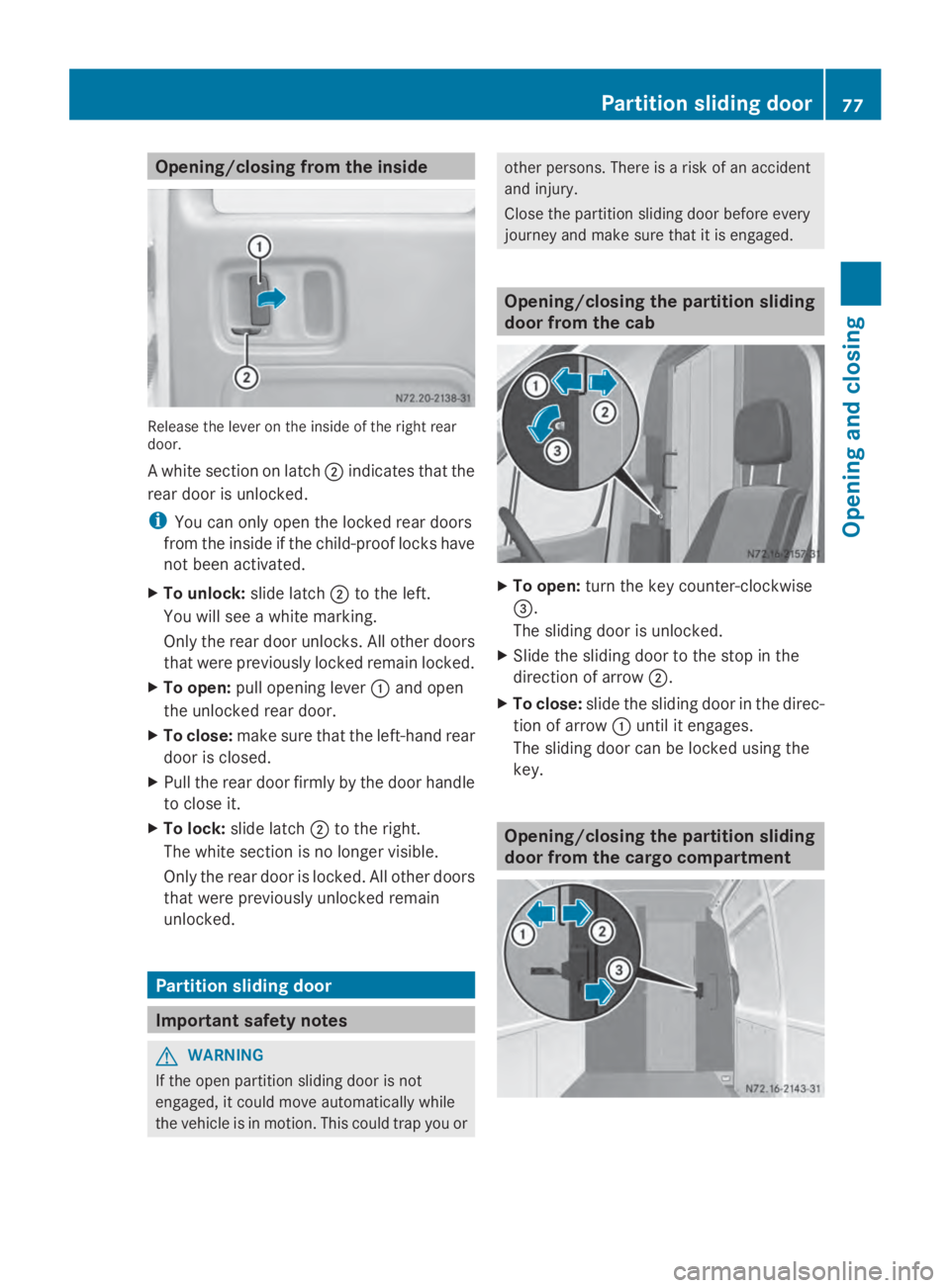
Opening/closing from the inside
Release the lever on the inside of the right rear
door.
A white section on latch 0044indicates that the
rear door is unlocked.
i You can only open the locked rear doors
from the inside if the child-proof locks have
not been activated.
X To unlock: slide latch0044to the left.
You will see a white marking.
Only the rear door unlocks. All other doors
that were previously locked remain locked.
X To open: pull opening lever 0043and open
the unlocked rear door.
X To close: make sure that the left-hand rear
door is closed.
X Pull the rear door firmly by the door handle
to close it.
X To lock: slide latch 0044to the right.
The white section is no longer visible.
Only the rear door is locked. All other doors
that were previously unlocked remain
unlocked. Partition sliding door
Important safety notes
G
WARNING
If the open partition sliding door is not
engaged, it could move automatically while
the vehicle is in motion. This could trap you or other persons. There is a risk of an accident
and injury.
Close the partition sliding door before every
journey and make sure that it is engaged.
Opening/closing the partition sliding
door from the cab
X
To open: turn the key counter-clockwise
0087.
The sliding door is unlocked.
X Slide the sliding door to the stop in the
direction of arrow 0044.
X To close: slide the sliding door in the direc-
tion of arrow 0043until it engages.
The sliding door can be locked using the
key. Opening/closing the partition sliding
door from the cargo compartment Partition sliding door
77Opening and closing Z
Page 104 of 338
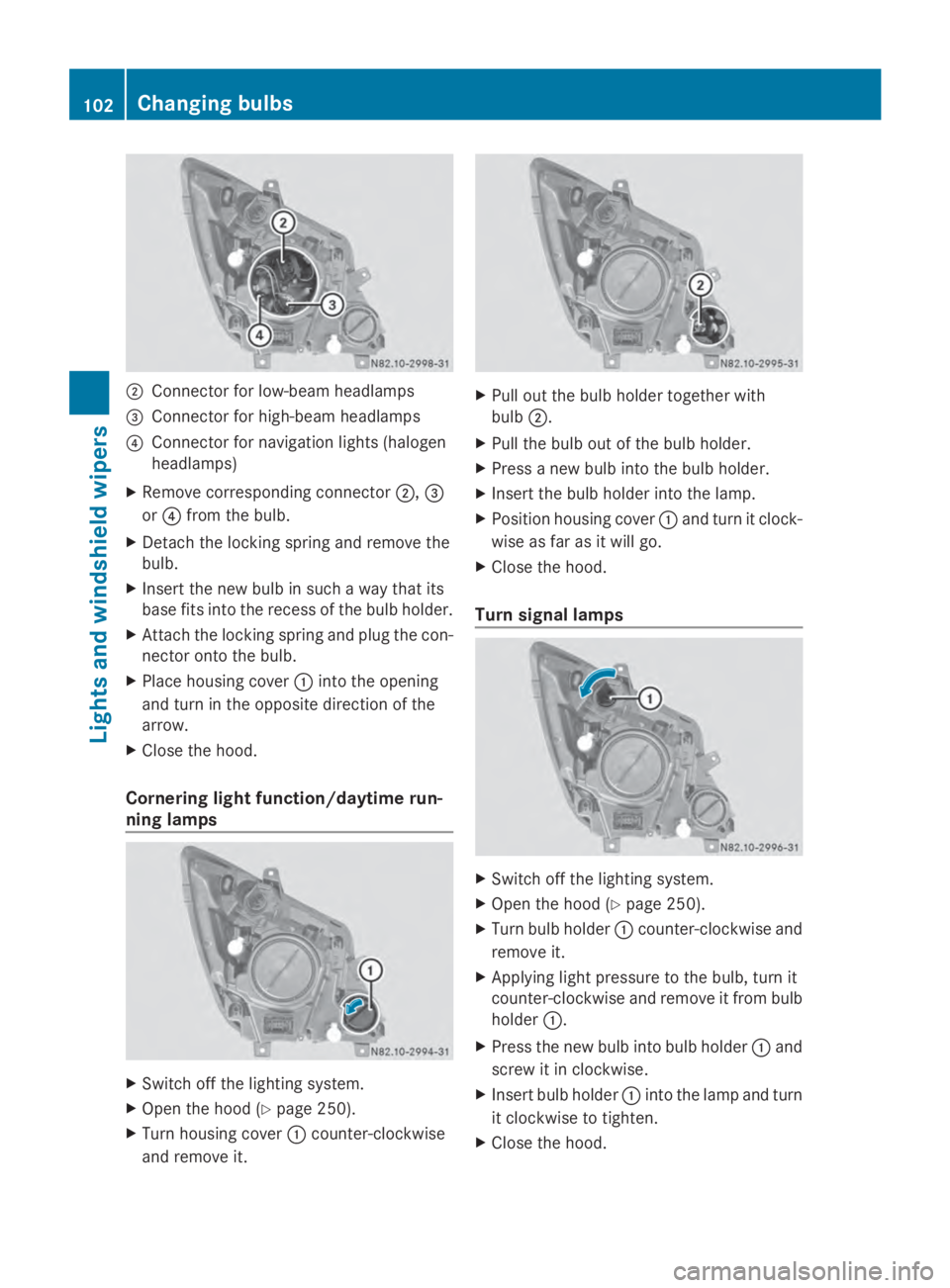
0044
Connector for low-beam headlamps
0087 Connector for high-beam headlamps
0085 Connector for navigation lights (halogen
headlamps)
X Remove corresponding connector 0044,0087
or 0085 from the bulb.
X Detach the locking spring and remove the
bulb.
X Insert the new bulb in such a way that its
base fits into the recess of the bulb holder.
X Attach the locking spring and plug the con-
nector onto the bulb.
X Place housing cover 0043into the opening
and turn in the opposite direction of the
arrow.
X Close the hood.
Cornering light function/daytime run-
ning lamps X
Switch off the lighting system.
X Open the hood (Y page 250).
X Turn housing cover 0043counter-clockwise
and remove it. X
Pull out the bulb holder together with
bulb 0044.
X Pull the bulb out of the bulb holder.
X Press a new bulb into the bulb holder.
X Insert the bulb holder into the lamp.
X Position housing cover 0043and turn it clock-
wise as far as it will go.
X Close the hood.
Turn signal lamps X
Switch off the lighting system.
X Open the hood (Y page 250).
X Turn bulb holder 0043counter-clockwise and
remove it.
X Applying light pressure to the bulb, turn it
counter-clockwise and remove it from bulb
holder 0043.
X Press the new bulb into bulb holder 0043and
screw it in clockwise.
X Insert bulb holder 0043into the lamp and turn
it clockwise to tighten.
X Close the hood. 102
Changing bulbsLights and windshield wipers
Page 106 of 338
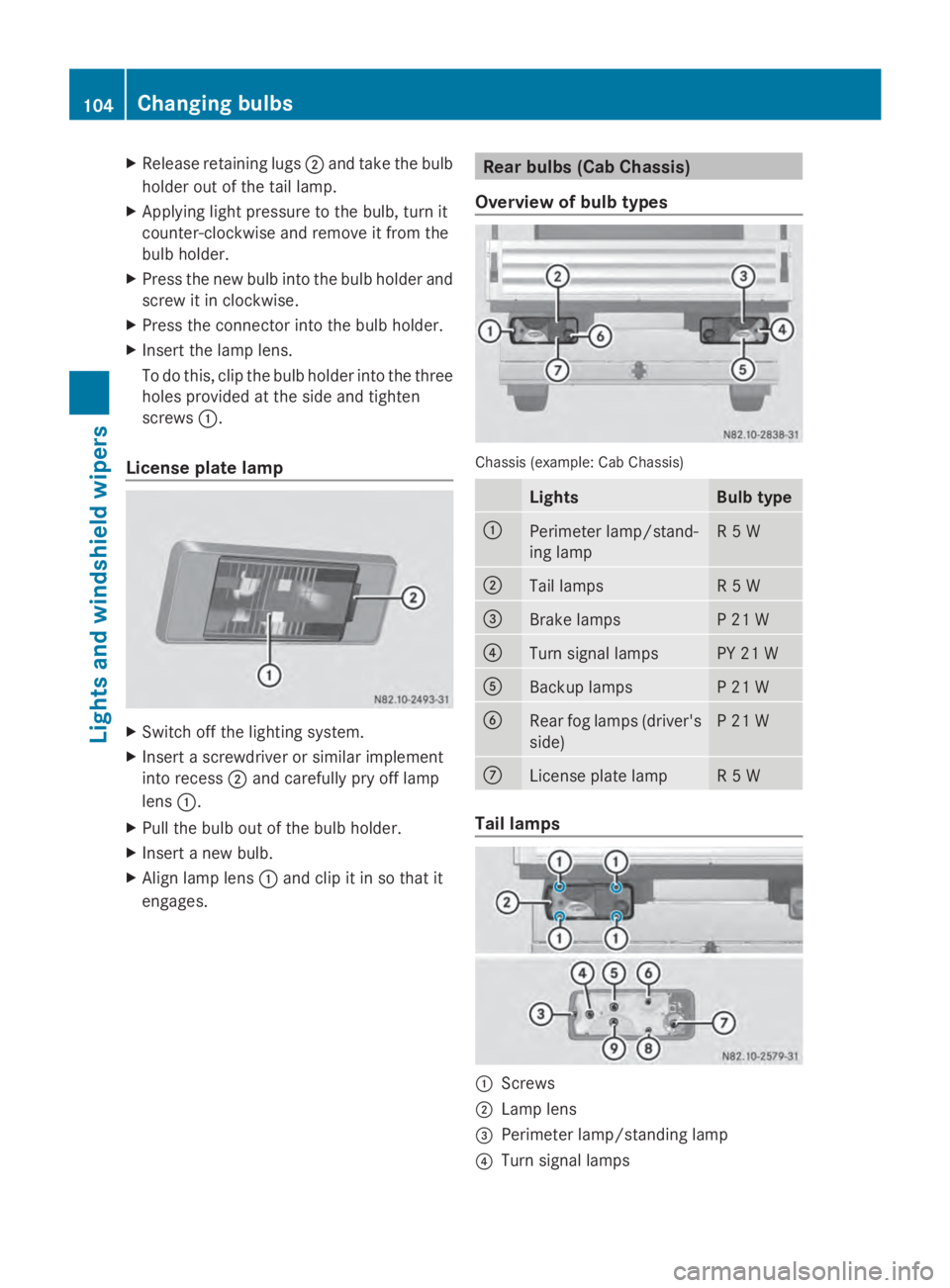
X
Release retaining lugs 0044and take the bulb
holder out of the tail lamp.
X Applying light pressure to the bulb, turn it
counter-clockwise and remove it from the
bulb holder.
X Press the new bulb into the bulb holder and
screw it in clockwise.
X Press the connector into the bulb holder.
X Insert the lamp lens.
To do this, clip the bulb holder into the three
holes provided at the side and tighten
screws 0043.
License plate lamp X
Switch off the lighting system.
X Insert a screwdriver or similar implement
into recess 0044and carefully pry off lamp
lens 0043.
X Pull the bulb out of the bulb holder.
X Insert a new bulb.
X Align lamp lens 0043and clip it in so that it
engages. Rear bulbs (Cab Chassis)
Overview of bulb types Chassis (example: Cab Chassis)
Lights Bulb type
0043
Perimeter lamp/stand-
ing lamp R 5 W
0044
Tail lamps R 5 W
0087
Brake lamps P 21 W
0085
Turn signal lamps PY 21 W
0083
Backup lamps P 21 W
0084
Rear fog lamps (driver's
side) P 21 W
006B
License plate lamp R 5 W
Tail lamps
0043
Screws
0044 Lamp lens
0087 Perimeter lamp/standing lamp
0085 Turn signal lamps 104
Changing bulbsLights and windshield wipers
Page 107 of 338
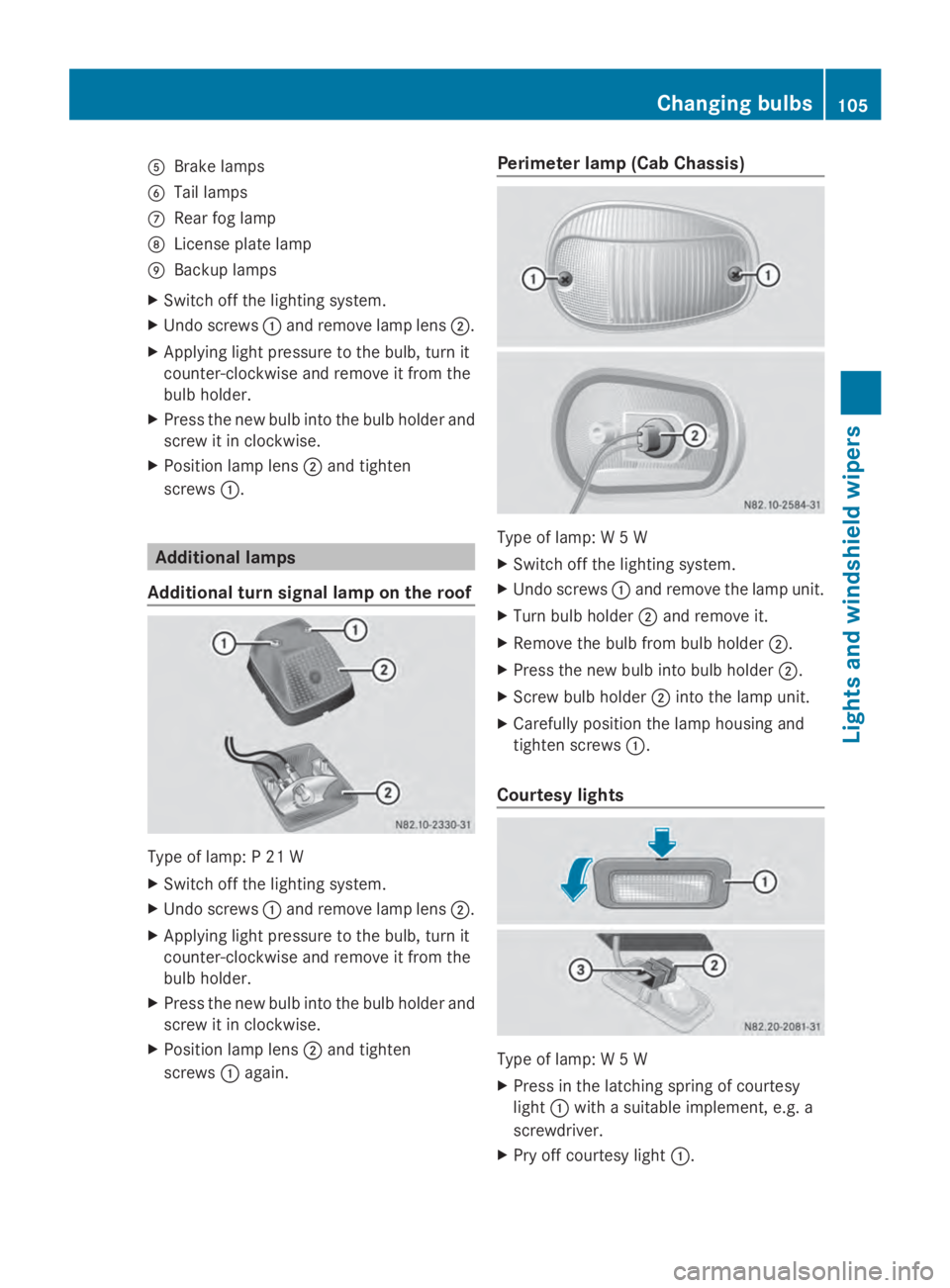
0083
Brake lamps
0084 Tail lamps
006B Rear fog lamp
006C License plate lamp
006D Backup lamps
X Switch off the lighting system.
X Undo screws 0043and remove lamp lens 0044.
X Applying light pressure to the bulb, turn it
counter-clockwise and remove it from the
bulb holder.
X Press the new bulb into the bulb holder and
screw it in clockwise.
X Position lamp lens 0044and tighten
screws 0043. Additional lamps
Additional turn signal lamp on the roof Type of lamp: P 21 W
X
Switch off the lighting system.
X Undo screws 0043and remove lamp lens 0044.
X Applying light pressure to the bulb, turn it
counter-clockwise and remove it from the
bulb holder.
X Press the new bulb into the bulb holder and
screw it in clockwise.
X Position lamp lens 0044and tighten
screws 0043again. Perimeter lamp (Cab Chassis)
Type of lamp: W 5 W
X
Switch off the lighting system.
X Undo screws 0043and remove the lamp unit.
X Turn bulb holder 0044and remove it.
X Remove the bulb from bulb holder 0044.
X Press the new bulb into bulb holder 0044.
X Screw bulb holder 0044into the lamp unit.
X Carefully position the lamp housing and
tighten screws 0043.
Courtesy lights Type of lamp: W 5 W
X
Press in the latching spring of courtesy
light 0043with a suitable implement, e.g. a
screwdriver.
X Pry off courtesy light 0043. Changing bulbs
105Lights and windshield wipers Z
Page 109 of 338
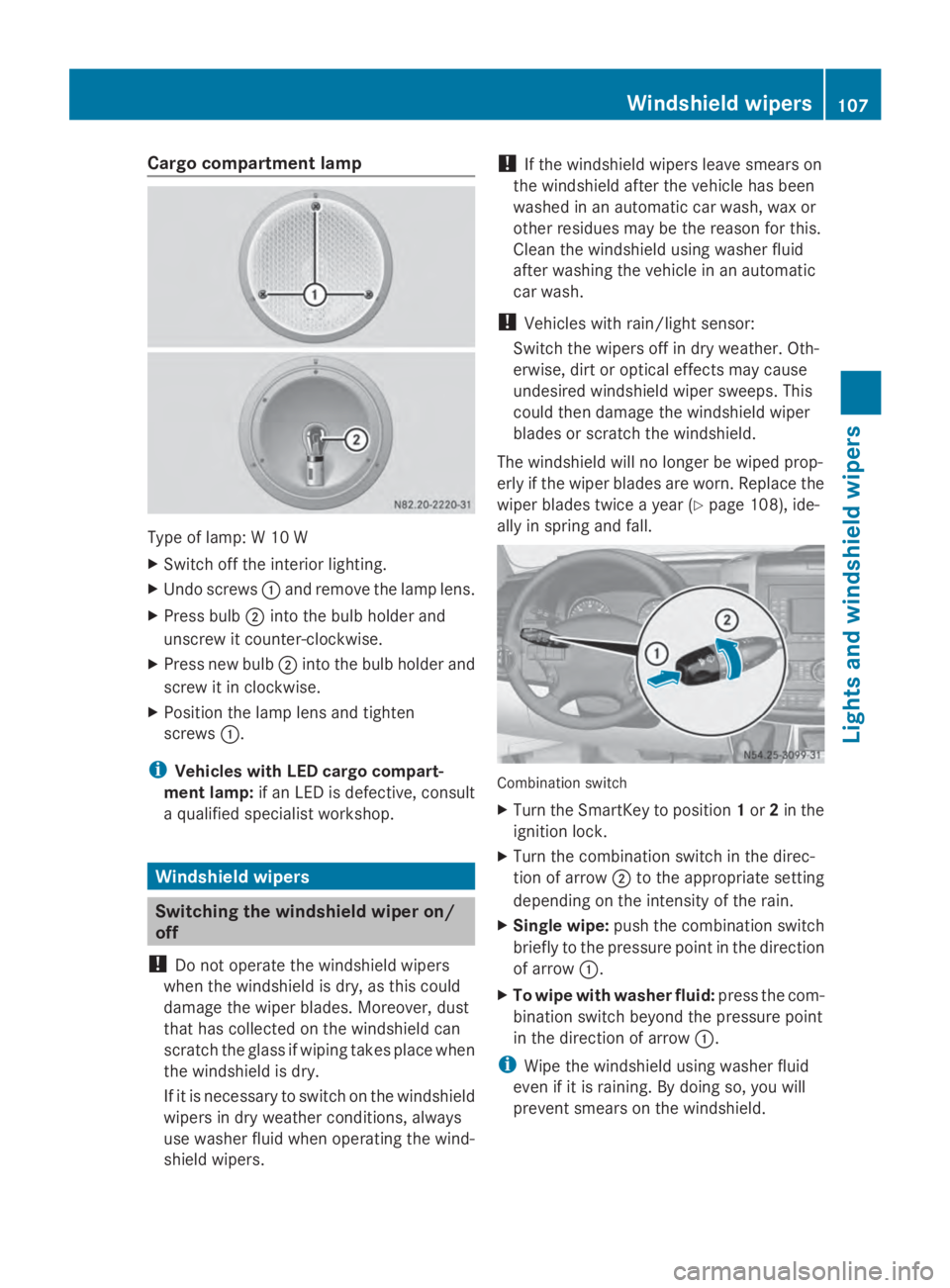
Cargo compartment lamp
Type of lamp: W 10 W
X
Switch off the interior lighting.
X Undo screws 0043and remove the lamp lens.
X Press bulb 0044into the bulb holder and
unscrew it counter-clockwise.
X Press new bulb 0044into the bulb holder and
screw it in clockwise.
X Position the lamp lens and tighten
screws 0043.
i Vehicles with LED cargo compart-
ment lamp: if an LED is defective, consult
a qualified specialist workshop. Windshield wipers
Switching the windshield wiper on/
off
! Do not operate the windshield wipers
when the windshield is dry, as this could
damage the wiper blades. Moreover, dust
that has collected on the windshield can
scratch the glass if wiping takes place when
the windshield is dry.
If it is necessary to switch on the windshield
wipers in dry weather conditions, always
use washer fluid when operating the wind-
shield wipers. !
If the windshield wipers leave smears on
the windshield after the vehicle has been
washed in an automatic car wash, wax or
other residues may be the reason for this.
Clean the windshield using washer fluid
after washing the vehicle in an automatic
car wash.
! Vehicles with rain/light sensor:
Switch the wipers off in dry weather. Oth-
erwise, dirt or optical effects may cause
undesired windshield wiper sweeps. This
could then damage the windshield wiper
blades or scratch the windshield.
The windshield will no longer be wiped prop-
erly if the wiper blades are worn. Replace the
wiper blades twice a year (Y page 108), ide-
ally in spring and fall. Combination switch
X
Turn the SmartKey to position 1or 2in the
ignition lock.
X Turn the combination switch in the direc-
tion of arrow 0044to the appropriate setting
depending on the intensity of the rain.
X Single wipe: push the combination switch
briefly to the pressure point in the direction
of arrow 0043.
X To wipe with washer fluid: press the com-
bination switch beyond the pressure point
in the direction of arrow 0043.
i Wipe the windshield using washer fluid
even if it is raining. By doing so, you will
prevent smears on the windshield. Windshield wipers
107Lights and windshield wipers Z
Page 119 of 338
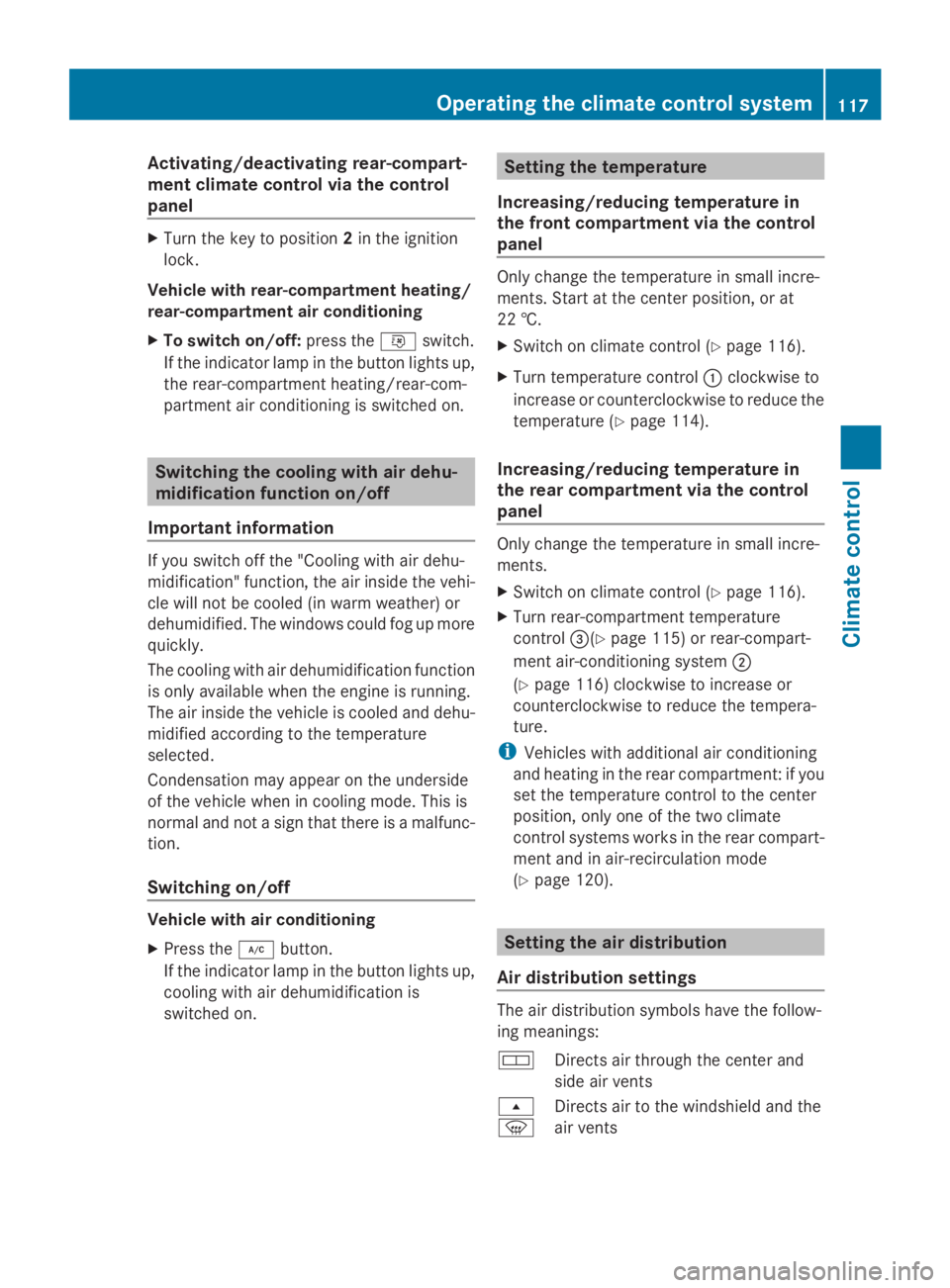
Activating/deactivating rear-compart-
ment climate control via the control
panel X
Turn the key to position 2in the ignition
lock.
Vehicle with rear-compartment heating/
rear-compartment air conditioning
X To switch on/off: press the0074switch.
If the indicator lamp in the button lights up,
the rear-compartment heating/rear-com-
partment air conditioning is switched on. Switching the cooling with air dehu-
midification function on/off
Important information If you switch off the "Cooling with air dehu-
midification" function, the air inside the vehi-
cle will not be cooled (in warm weather) or
dehumidified. The windows could fog up more
quickly.
The cooling with air dehumidification function
is only available when the engine is running.
The air inside the vehicle is cooled and dehu-
midified according to the temperature
selected.
Condensation may appear on the underside
of the vehicle when in cooling mode. This is
normal and not a sign that there is a malfunc-
tion.
Switching on/off Vehicle with air conditioning
X
Press the 005Abutton.
If the indicator lamp in the button lights up,
cooling with air dehumidification is
switched on. Setting the temperature
Increasing/reducing temperature in
the front compartment via the control
panel Only change the temperature in small incre-
ments. Start at the center position, or at
22 †.
X
Switch on climate control (Y page 116).
X Turn temperature control 0043clockwise to
increase or counterclockwise to reduce the
temperature (Y page 114).
Increasing/reducing temperature in
the rear compartment via the control
panel Only change the temperature in small incre-
ments.
X
Switch on climate control (Y page 116).
X Turn rear-compartment temperature
control 0087(Ypage 115) or rear-compart-
ment air-conditioning system 0044
(Y page 116) clockwise to increase or
counterclockwise to reduce the tempera-
ture.
i Vehicles with additional air conditioning
and heating in the rear compartment: if you
set the temperature control to the center
position, only one of the two climate
control systems works in the rear compart-
ment and in air-recirculation mode
(Y page 120). Setting the air distribution
Air distribution settings The air distribution symbols have the follow-
ing meanings:
0078
Directs air through the center and
side air vents
007E
0085 Directs air to the windshield and the
air vents Operating the climate control system
117Climate control
Page 122 of 338

Rear window defroster
Rear window defroster switch
The rear window defroster consumes a lot of
power. You should therefore switch it off as
soon as the window is clear. The rear window
defroster otherwise switches off automati-
cally after 12 minutes.
X Start the engine.
X To switch on/off: press the0071switch.
The indicator lamp in the 0071button
comes on when the rear window defroster
is switched on.
If the indicator lamp in the 0071rear window
defroster button flashes, the on-board volt-
age is too low. The rear window defroster has
switched off prematurely or cannot be acti-
vated.
X Switch off any consumers that are not
required, e.g. reading lamps or interior
lighting.
If enough on-board voltage is available again
within 30 seconds, the rear window defroster
automatically switches on again. It otherwise
remains switched off. Switching air-recirculation mode on/
off
Important safety notes When you switch on air-recirculation mode,
the windows could fog up more quickly, in
particular at low outside temperatures. Only switch on air-recirculation mode for a short
time.
You can deactivate the intake of fresh air if
unpleasant odors enter the vehicle from out-
side. The air inside the vehicle will only be
circulated.
Heating/air-conditioning system
Air-recirculation mode switches off automat-
ically after about 10to 30 minutes, depending
on the outside temperature.
X Switch on climate control (Y page 116).
X To switch on/off: press the008Aswitch.
If the indicator lamp in the 008Abutton
lights up, air-recirculation mode is acti-
vated.
Rear-compartment heating/rear-com-
partment air conditioning On vehicles with a rear-compartment heating
and air-conditioning system, you can acti-
vate/deactivate air-recirculation mode for
the rear-compartment climate control.
X
Switch on climate control (Y page 116).
X To activate: set the temperature control of
rear-compartment heating
0087(Y page 115) or rear-compartment air
conditioning system 0044(Ypage 116) to the
center position.
Only one of the two climate control sys-
tems in the rear compartment is activated
and is in air-recirculation mode.
X To deactivate: turn the temperature
control of rear-compartment heating
0087(Y page 115) or rear-compartment air-
conditioning system 0044(Ypage 116) clock-
wise or counterclockwise. Only change the
temperature in small increments. 120
Operating the climate control systemClimate control
Page 124 of 338
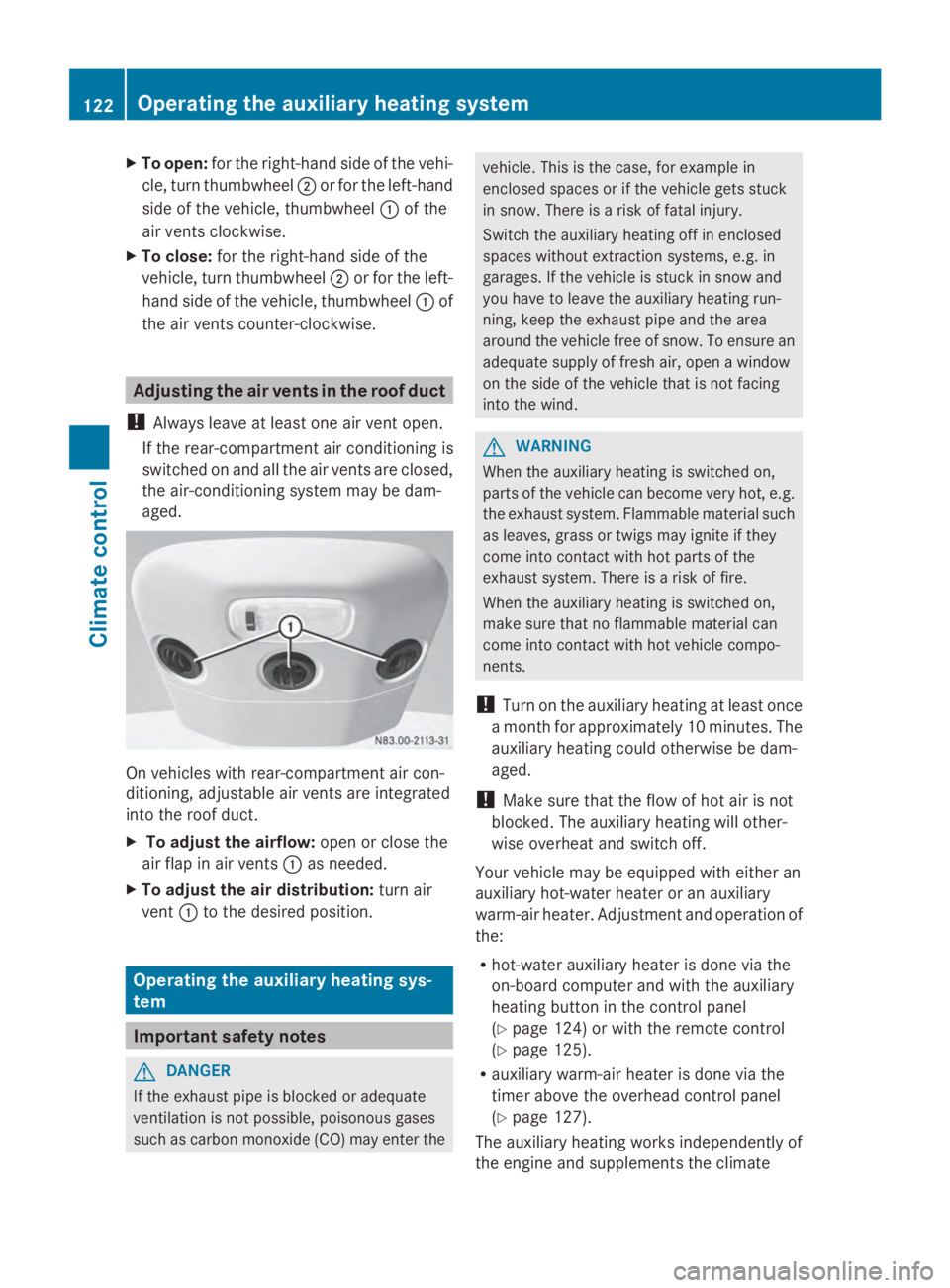
X
To open: for the right-hand side of the vehi-
cle, turn thumbwheel 0044or for the left-hand
side of the vehicle, thumbwheel 0043of the
air vents clockwise.
X To close: for the right-hand side of the
vehicle, turn thumbwheel 0044or for the left-
hand side of the vehicle, thumbwheel 0043of
the air vents counter-clockwise. Adjusting the air vents in the roof duct
! Always leave at least one air vent open.
If the rear-compartment air conditioning is
switched on and all the air vents are closed,
the air-conditioning system may be dam-
aged. On vehicles with rear-compartment air con-
ditioning, adjustable air vents are integrated
into the roof duct.
X To adjust the airflow: open or close the
air flap in air vents 0043as needed.
X To adjust the air distribution: turn air
vent 0043to the desired position. Operating the auxiliary heating sys-
tem Important safety notes
G
DANGER
If the exhaust pipe is blocked or adequate
ventilation is not possible, poisonous gases
such as carbon monoxide (CO) may enter the vehicle. This is the case, for example in
enclosed spaces or if the vehicle gets stuck
in snow. There is a risk of fatal injury.
Switch the auxiliary heating off in enclosed
spaces without extraction systems, e.g. in
garages. If the vehicle is stuck in snow and
you have to leave the auxiliary heating run-
ning, keep the exhaust pipe and the area
around the vehicle free of snow. To ensure an
adequate supply of fresh air, open a window
on the side of the vehicle that is not facing
into the wind. G
WARNING
When the auxiliary heating is switched on,
parts of the vehicle can become very hot, e.g.
the exhaust system. Flammable material such
as leaves, grass or twigs may ignite if they
come into contact with hot parts of the
exhaust system. There is a risk of fire.
When the auxiliary heating is switched on,
make sure that no flammable material can
come into contact with hot vehicle compo-
nents.
! Turn on the auxiliary heating at least once
a month for approximately 10 minutes. The
auxiliary heating could otherwise be dam-
aged.
! Make sure that the flow of hot air is not
blocked. The auxiliary heating will other-
wise overheat and switch off.
Your vehicle may be equipped with either an
auxiliary hot-water heater or an auxiliary
warm-air heater. Adjustment and operation of
the:
R hot-water auxiliary heater is done via the
on-board computer and with the auxiliary
heating button in the control panel
(Y page 124) or with the remote control
(Y page 125).
R auxiliary warm-air heater is done via the
timer above the overhead control panel
(Y page 127).
The auxiliary heating works independently of
the engine and supplements the climate 122
Operating the auxiliary heating systemClimate control