manual radio set MERCEDES-BENZ SPRINTER 2019 MY19 with 7” screen
[x] Cancel search | Manufacturer: MERCEDES-BENZ, Model Year: 2019, Model line: SPRINTER, Model: MERCEDES-BENZ SPRINTER 2019Pages: 354, PDF Size: 6.15 MB
Page 334 of 354
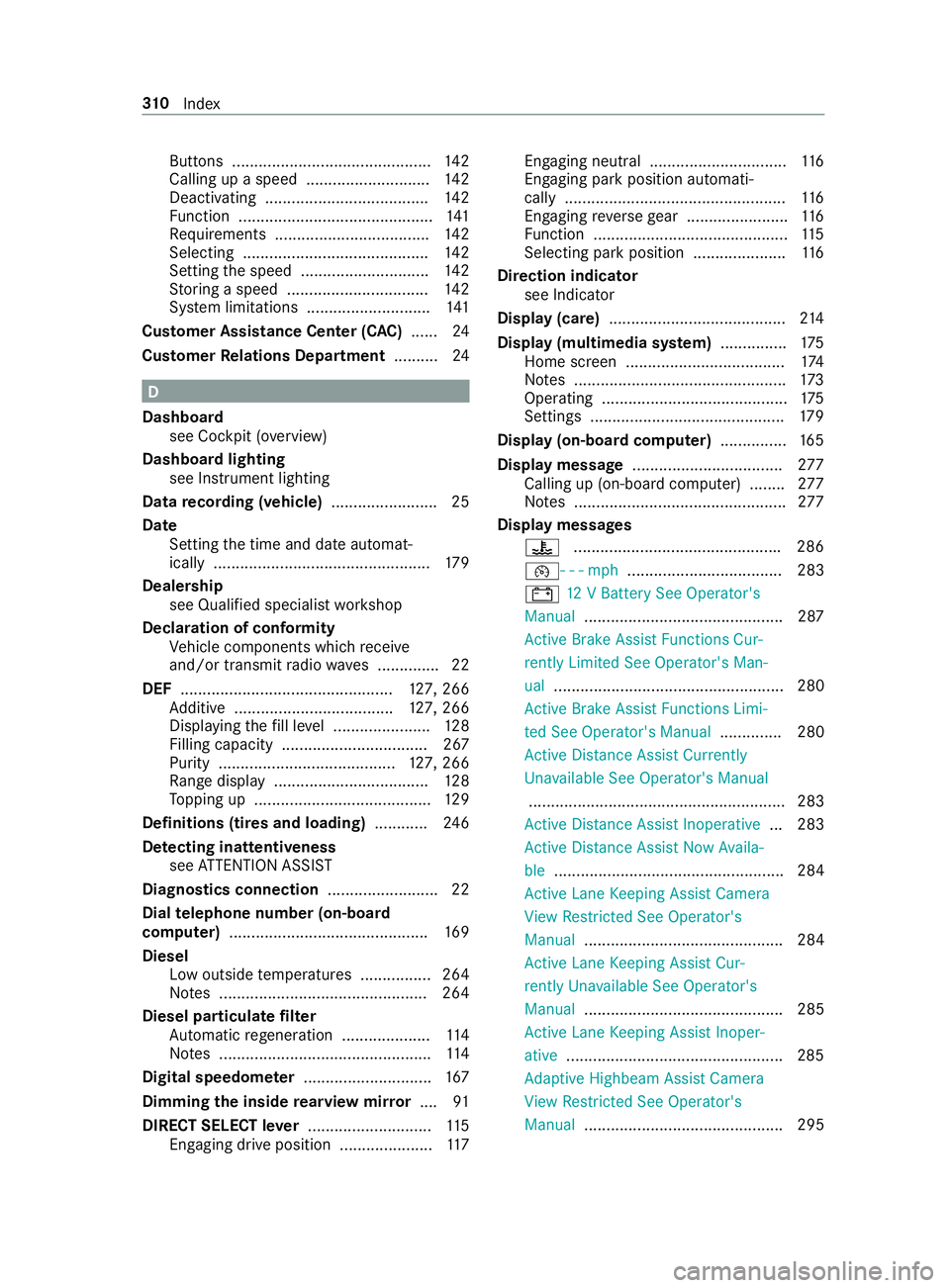
Buttons .............................................
14 2
Calling up a speed ............................ 14 2
Deactivating .................................... .142
Fu nction ............................................ 141
Re quirements .................................. .142
Selecting .......................................... 14 2
Setting the speed ............................. 14 2
St oring a speed ................................ 14 2
Sy stem limitations ............................1 41
Cus tomer Assi stance Center (C AC)...... 24
Cus tomer Relations Department ..........24 D
Dashboa rd
see Cockpit (o verview)
Dashboa rdlighting
see Instrument lighting
Data recording (vehicle) ........................ 25
Date Setting the time and date automat‐
ically .................................................1 79
Dealership see Qualified specialist workshop
Declaration of conformity Vehicle components which recei ve
and/or transmit radio wav es .............. 22
DEF ................................................ 127, 266
Ad ditive .................................... 127, 266
Displ aying thefill le vel ...................... 12 8
Filling capacity ................................. 267
Pu rity ........................................ 127, 266
Ra nge displ ay................................... 12 8
To pping up ........................................ 12 9
Definitions (ti res and loading) ............24 6
De tecting inat tentiveness
see ATTENTION ASSIST
Diagnostics connection .........................22
Dial telephone number (on-board
computer) ............................................ .169
Diesel Low outside temp eratures ................2 64
No tes ............................................... 264
Diesel particulate filter
Au tomatic rege neration .................... 11 4
No tes ................................................ 11 4
Digital speedome ter ............................. 167
Dimming the inside rearview mir ror.... 91
DIRECT SELECT le ver............................ 11 5
Engaging drive position ..................... 11 7Engaging neutral ...............................
11 6
Engaging pa rkposition automati‐
cally .................................................. 11 6
Engaging reve rsege ar ...................... .116
Fu nction ............................................ 11 5
Selecting pa rkposition .....................1 16
Direction indicator see Indicator
Display (care) ........................................ 214
Display (multimedia sy stem) .............. .175
Home screen .................................... 174
No tes ................................................ 173
Operating .......................................... 175
Settings ............................................ 17 9
Display (on-boa rdcompu ter) ............... 16 5
Display message .................................. 277
Calling up (on-board co mputer) ........ 277
No tes ................................................ 277
Display messages 00AC .............................................. .286
00B2- - - mph................................... 283
003D 12V Battery See Operator's
Manual .............................................2 87
Ac tive Brake Assi stFunctions Cur‐
re ntly Limited See Ope rator's Man‐
ual .................................................... 280
Ac tive Brake Assi stFunctions Limi‐
te d See Operator's Manual .............. 280
Ac tive Dis tance Assi stCur rently
Un available See Operator's Manual
.......................................................... 283
Ac tive Dis tance Assi stInoperative ... 283
Ac tive Dis tance Assi stNow Availa‐
ble .................................................... 284
Ac tive Lane Keeping Assist Camera
Vi ew Restricted See Ope rator's
Manual ............................................. 284
Ac tive Lane Keeping Assist Cur‐
re ntly Una vailable See Opera tor's
Manual ............................................. 285
Ac tive Lane Keeping Assist Inoper‐
ative .................................................2 85
Ad aptive Highbeam Assist Camera
Vi ew Restricted See Ope rator's
Manual ............................................. 295 310
Index
Page 338 of 354
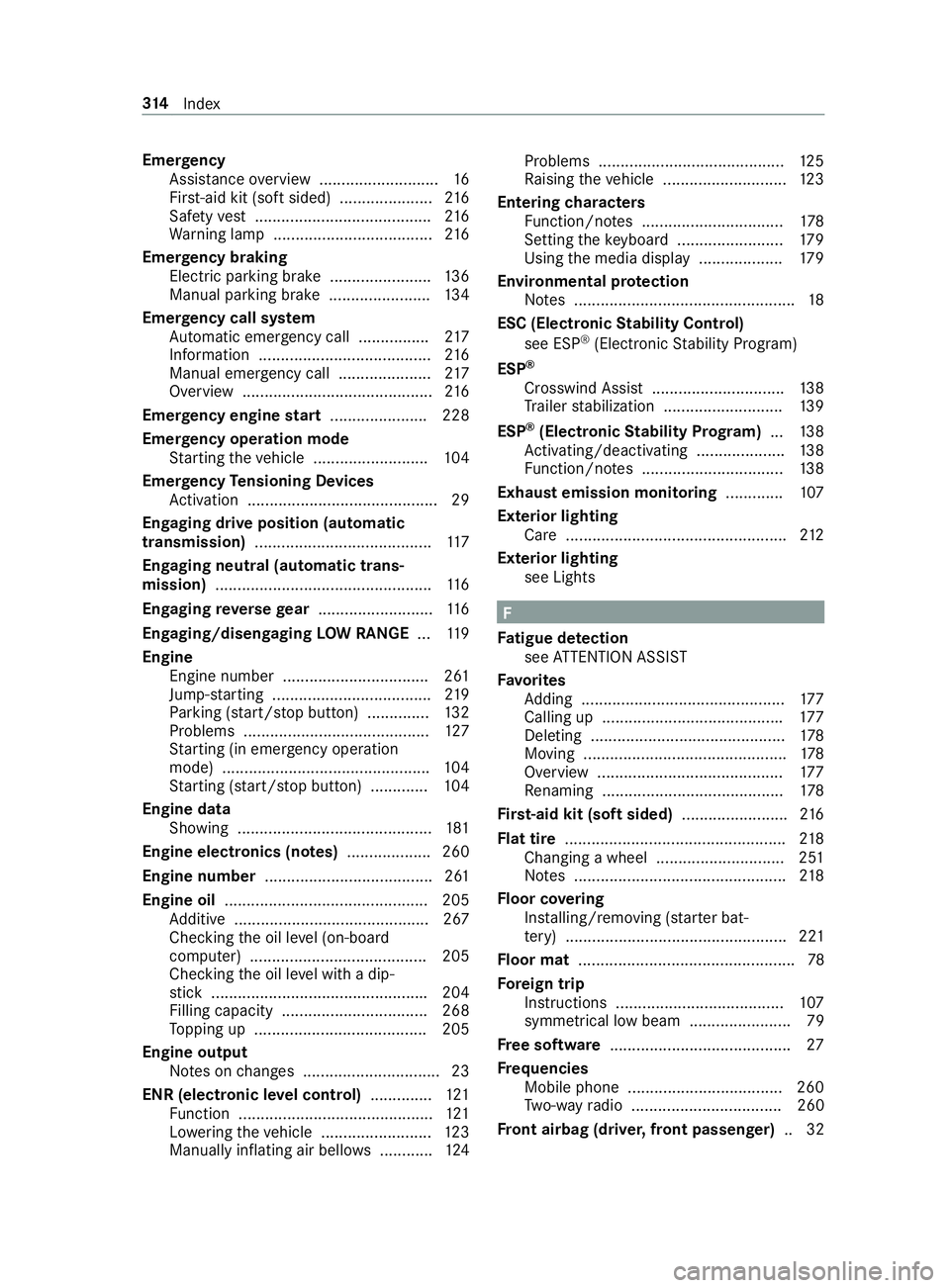
Emer
gency
Assis tance overview .......................... .16
Fir st-aid kit (so ftsided) ..................... 216
Saf etyve st ........................................ 216
Wa rning lamp .................................... 216
Emer gency braking
Elect ric pa rking brake ...................... .136
Manual parking brake ....................... 13 4
Emer gency call sy stem
Au tomatic emergency call ............... .217
Information ....................................... 216
Manual emer gency call ..................... 217
Overview ...........................................2 16
Emer gency engine start ..................... .228
Emer gency operation mode
St arting theve hicle .......................... 104
Emer gency Tensioning Devices
Ac tivation ........................................... 29
En gaging drive position (automatic
transmission) ........................................ 11 7
Engaging neut ral (automatic trans‐
mission) ................................................ .116
Engaging reve rsege ar .......................... 11 6
Engaging/disengaging LOW RANGE ...11 9
Engine Engine number ................................ .261
Jump-s tarting .................................... 219
Pa rking (s tart/s top button) .............. 13 2
Problems .......................................... 127
St arting (in emer gency operation
mode) ............................................... 104
St arting (s tart/s top button) .............1 04
Engine data Showing ............................................ 181
Engine electronics (no tes) ...................2 60
Engine number ...................................... 261
Engine oil .............................................. 205
Ad ditive ............................................ 267
Checking the oil le vel (on-board
computer) ........................................ 205
Checking the oil le vel with a dip‐
st ick ................................................ .204
Filling capacity ................................. 268
To pping up .......................................2 05
Engine output Notes on changes .............................. .23
ENR (electronic le vel control) ..............121
Fu nction ............................................ 121
Lo we ring theve hicle .........................1 23
Manually inflating air bello ws............ 124 Problems ..........................................
12 5
Ra ising theve hicle ............................1 23
Entering characters
Fu nction/no tes ................................ 178
Setting theke yboard ........................ 17 9
Using the media display ...................1 79
Environmental pr otection
No tes .................................................. 18
ESC (Electronic Stability Control)
see ESP ®
(Electronic Stability Prog ram)
ESP ®
Crosswind Assist .............................. 13 8
Tr ailer stabilization .......................... .139
ESP ®
(Electronic Stability Prog ram) ...13 8
Ac tivating/deactivating .................... 13 8
Fu nction/no tes ................................ 13 8
Exhaust emission moni toring .............1 07
Exterior lighting Care .................................................. 212
Exterior lighting see Lights F
Fa tigue de tection
see ATTENTION ASSIST
Favo rites
Ad ding .............................................. 17 7
Calling up ........................................ .177
Del eting ............................................ 178
Moving ..............................................1 78
Overview .......................................... 17 7
Re naming ......................................... 178
Firs t-aid kit (soft sided) ........................216
Flat tire .................................................. 218
Changing a wheel ............................ .251
No tes ................................................ 218
Floor co vering
Ins talling/ removing (s tarter bat‐
te ry ) .................................................. 221
Floor mat .................................................78
Fore ign trip
Instructions ...................................... 107
symmetrical low beam ....................... 79
Fr ee software ........................................ .27
Fr equencies
Mobile phone .................................. .260
Tw o-w ayradio .................................. 260
Fr ont airbag (driver, front passenger) .. 32314
Index
Page 343 of 354
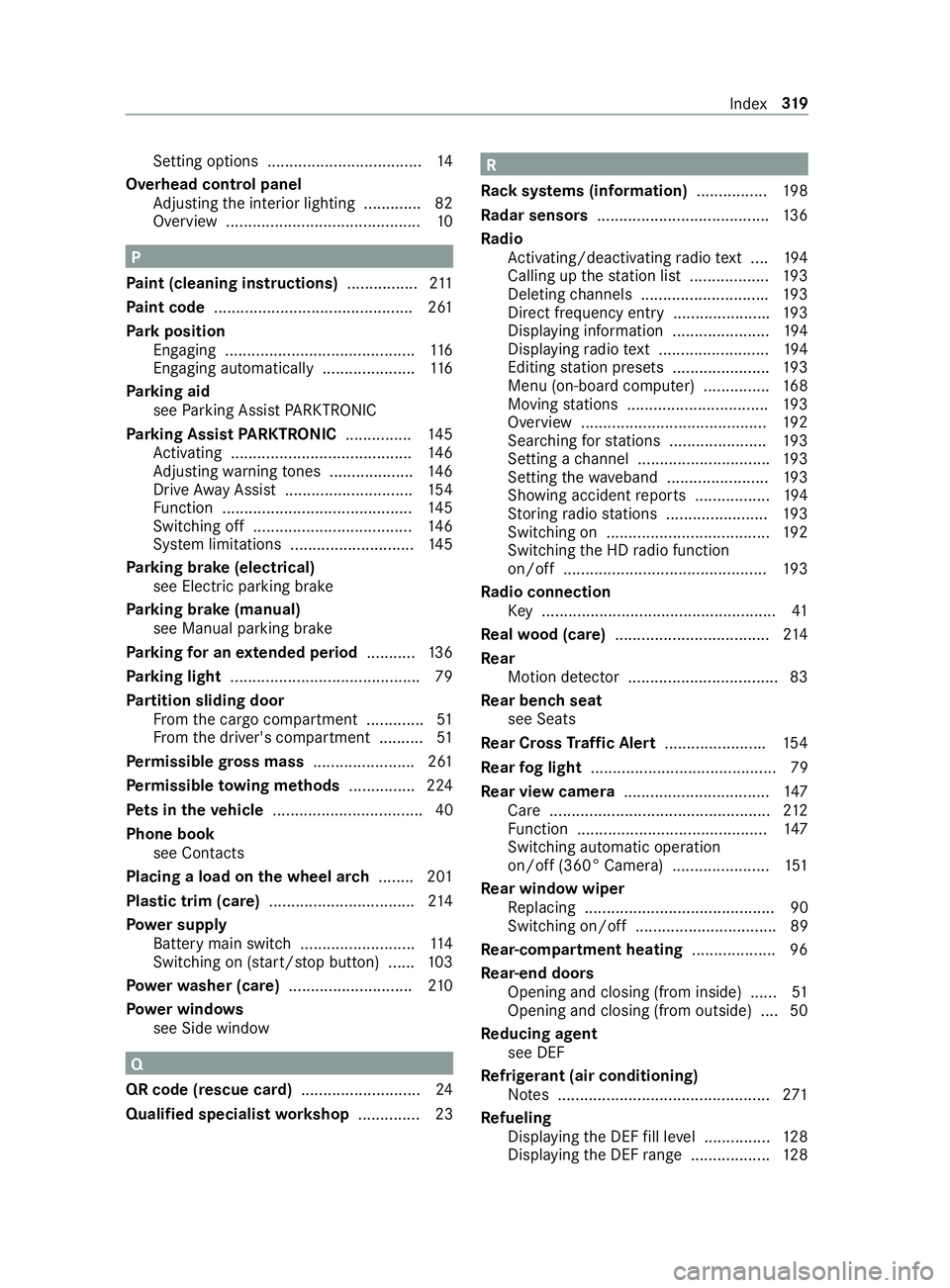
Setting options ...................................
14
Overhead control panel Adjusting the interior lighting .............82
Overview ............................................ 10P
Pa int (cleaning instructions) ................211
Pa int code ............................................ .261
Pa rk position
Engaging ........................................... 11 6
Engaging au tomatically .................... .116
Pa rking aid
see Parking Assist PARKTRONIC
Pa rking Assist PARKTRONIC ...............14 5
Ac tivating ......................................... 14 6
Ad justing warning tones ................... 14 6
Drive AwayAssi st............................. 154
Fu nction ........................................... 14 5
Switching off .................................... 14 6
Sy stem limitations ............................1 45
Pa rking brake (electrical)
see Electric parking brake
Pa rking brake (manual)
see Manual parking brake
Pa rking for an extended period ...........13 6
Pa rking light .......................................... .79
Pa rtition sliding door
Fr om the cargo compartment .............51
Fr om the driver's compartment ..........51
Pe rm issible gross mass ...................... .261
Pe rm issible towing me thods .............. .224
Pe ts in the vehicle .................................. 40
Phone book see Contacts
Placing a load on the wheel ar ch........ 201
Pla stic trim (care) ................................ .214
Po we r supp ly
Battery main switch .......................... 11 4
Switching on (s tart/s top button) ...... 103
Po we rwa sher (care) ............................2 10
Po we r windo ws
see Side window Q
QR code (rescue card) ...........................24
Qualified specialist workshop .............. 23 R
Ra ck systems (information) ................19 8
Ra dar senso rs....................................... 13 6
Ra dio
Ac tivating/deactivating radio text .... 194
Calling up thest ation list .................. 19 3
Del eting channels ............................ .193
Direct frequency entry ..................... .193
Displ aying information ...................... 194
Displ aying radio text ......................... 194
Editing station presets ...................... 19 3
Menu (on-board computer) ............... 16 8
Moving stations ................................ 19 3
Overview .......................................... 19 2
Sea rching forst ations ...................... 19 3
Setting a channel .............................. 19 3
Setting thewa veband .......................1 93
Showing accident reports .................1 94
St oring radio stations ...................... .193
Switching on ..................................... 19 2
Switching the HD radio function
on/off .............................................. 19 3
Ra dio connection
Ke y .................................................... .41
Re alwo od (care) .................................. .214
Re ar
Motion de tector .................................. 83
Re ar ben chseat
see Seats
Re ar Cross Traf fic Alert ...................... .154
Re ar fog light .......................................... 79
Re ar view camera ................................. 147
Care .................................................. 212
Fu nction ........................................... 147
Switching au tomatic operation
on/off (360° Camera) ...................... 151
Re ar window wiper
Re placing ...........................................90
Switching on/off ................................ 89
Re ar-co mpartment heating ................... 96
Re ar-end doors
Opening and closing (from inside) ...... 51
Opening and closing (from outside) ....50
Re ducing agent
see DEF
Re frigerant (air conditioning)
No tes ................................................ 271
Re fueling
Displaying the DEF fill le vel .............. .128
Displ aying the DEF range .................. 12 8 Index
319