trip computer MERCEDES-BENZ SPRINTER 2019 MY19 with 7” screen
[x] Cancel search | Manufacturer: MERCEDES-BENZ, Model Year: 2019, Model line: SPRINTER, Model: MERCEDES-BENZ SPRINTER 2019Pages: 354, PDF Size: 6.15 MB
Page 189 of 354
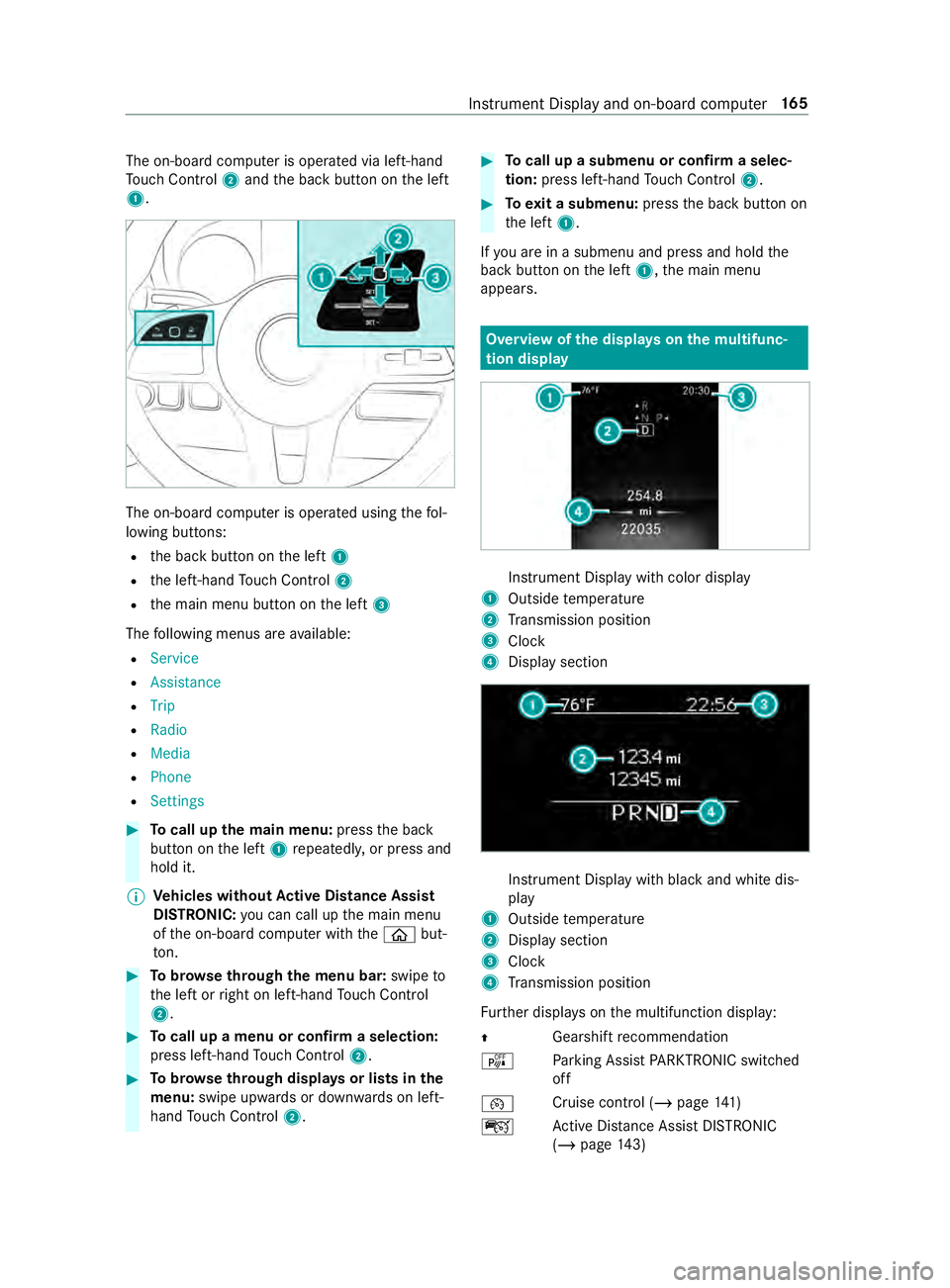
The on-board computer is operated via left-hand
To uch Control 2and the back button on the left
1. The on-board computer is operated using
thefo l‐
lowing buttons:
R the back button on the left 1
R the left-hand Touch Control 2
R the main menu button on the left 3
The following menus are available:
R Service
R Assistance
R Trip
R Radio
R Media
R Phone
R Settings #
Tocall up the main menu: pressthe back
button on the left 1repeatedly, or press and
hold it.
% Ve
hicles without Active Di stance Assist
DISTRO NIC:you can call up the main menu
of the on-board computer with the00E2 but‐
to n. #
Tobrows eth rough the menu bar: swipeto
th e left or right on left-hand Touch Control
2. #
Tocall up a menu or confirm a selection:
press left-hand Touch Control 2. #
Tobrows eth rough displa ysor lists in the
menu: swipe upwards or down wards on left-
hand Touch Control 2. #
Tocall up a submenu or confirm a selec‐
tion: press left-hand Touch Control 2. #
Toexit a submenu: pressthe back button on
th e left 1.
If yo u are in a submenu and press and hold the
back button on the left 1,the main menu
appears. Overview of
the displa yson the multifunc‐
tion display In
stru ment Display with color display
1 Outside temp erature
2 Transmission position
3 Clock
4 Display section In
stru ment Display with black and white dis‐
play
1 Outside temp erature
2 Display section
3 Clock
4 Transmission position
Fu rther displa yson the multifunction display:
0097 Gearshift
recommendation
é Parking Assist PARKTRONIC swit ched
off
00B2 Cruise cont
rol (/ page 141)
ç Active Dis tance Assi stDISTRONIC
(/ page 143) In
stru ment Display and on-board computer 16 5
Page 191 of 354
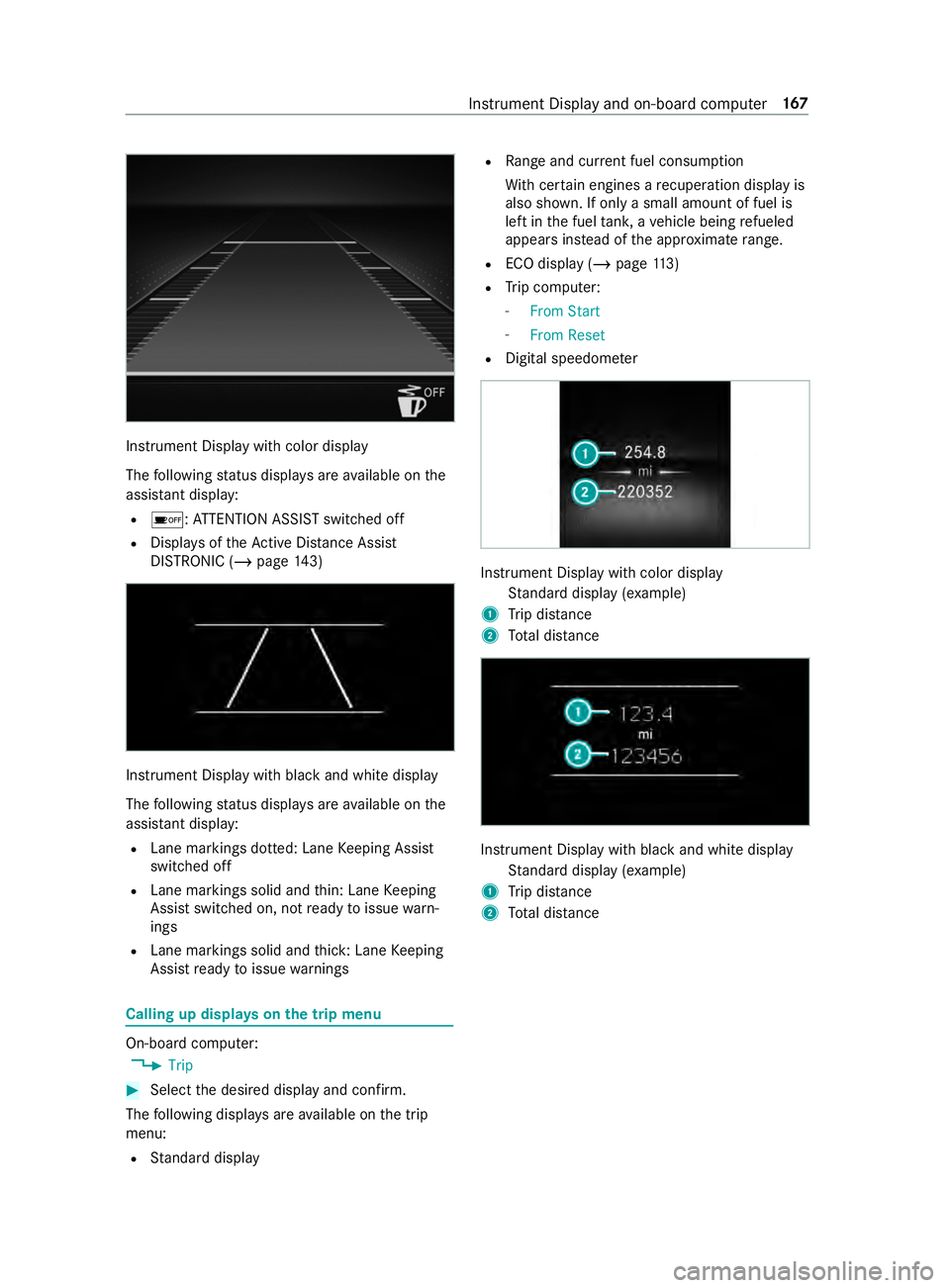
Instrument Display with color display
The
following status displa ysare available on the
assis tant displ ay:
R 00D7 :AT TENTION ASSIST switched off
R Displa ysoftheAc tive Dis tance Assi st
DISTRONIC (/ page 143) In
stru ment Display with black and white display
The following status displa ysare available on the
assis tant displ ay:
R Lane markings dotted: Lane Keeping Assist
switched off
R Lane markings solid and thin: Lane Keeping
Assist switched on, not ready toissue warn‐
ings
R Lane markings solid and thick: Lane Keeping
Assist ready toissue warnings Calling up displa
yson the trip menu On-board computer:
4 Trip #
Select the desired display and confirm.
The following displa ysare available on the trip
menu:
R Standard display R
Range and cur rent fuel consu mption
Wi th cer tain engines a recuperation display is
also shown. If only a small amount of fuel is
left in the fuel tank, a vehicle being refueled
appears ins tead of the appr oximate range.
R ECO displ ay (/page 113)
R Trip computer:
- From Start
- From Reset
R Digital speedom eter Instrument Display with color display
Standard display (e xamp le)
1 Trip dis tance
2 Total dis tance Instrument Display wi
thblack and white display
St andard display (e xamp le)
1 Trip dis tance
2 Total dis tance Instrument Display and on-board compu
ter167
Page 192 of 354
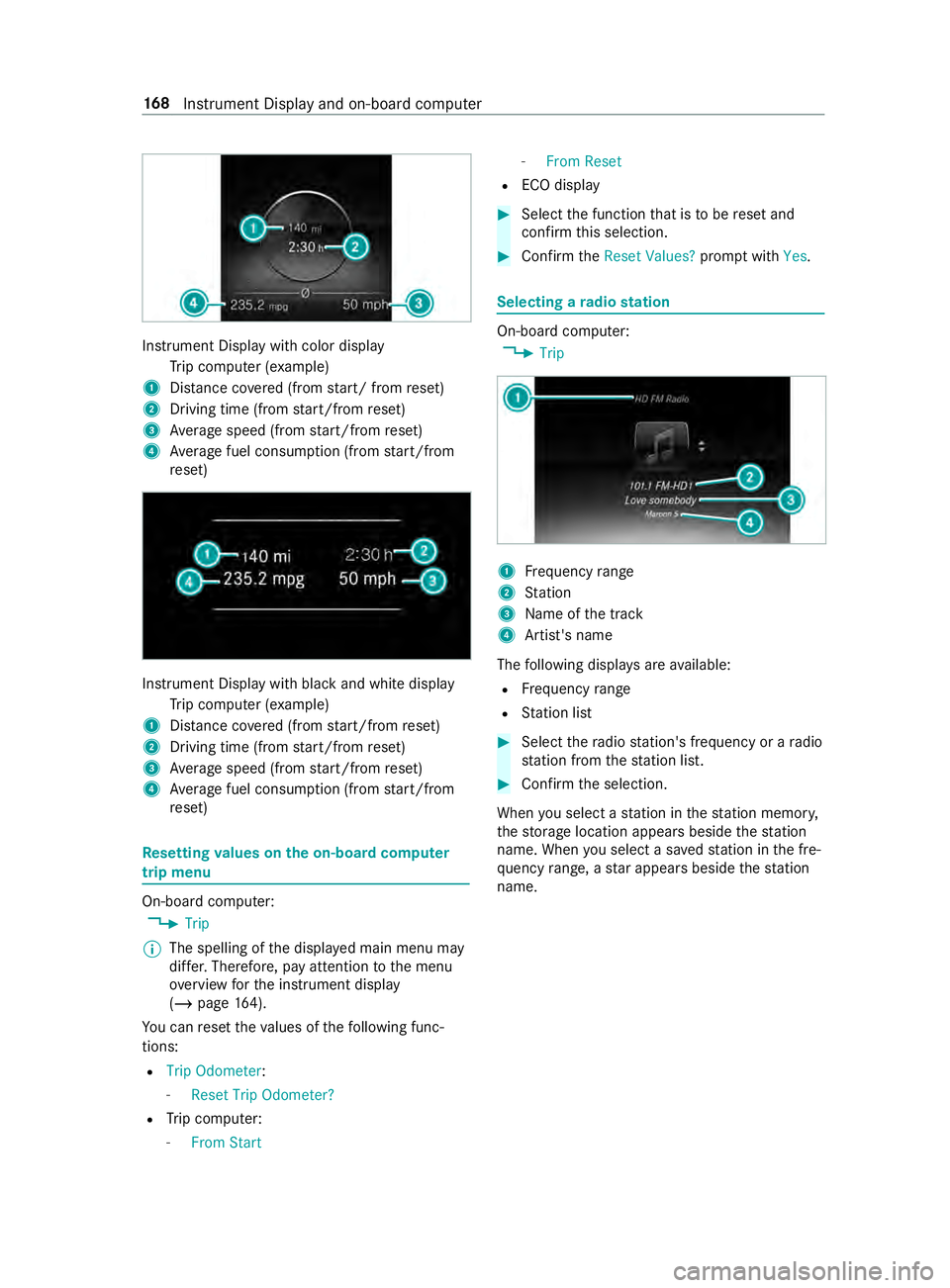
Instrument Display with color display
Trip computer (e xamp le)
1 Distance co vered (from start/ from reset)
2 Driving time (from start/from reset)
3 Average speed (from start/from reset)
4 Average fuel consum ption (from start/from
re set) Instrument Display with black and white display
Trip computer (e xamp le)
1 Distance co vered (from start/from reset)
2 Driving time (from start/from reset)
3 Average speed (from start/from reset)
4 Average fuel consum ption (from start/from
re set) Re
setting values on the on-boa rdcompu ter
trip menu On-board computer:
4 Trip
% The spelling of
the displa yed main menu may
dif fer. Therefore, pay attention tothe menu
ove rview forth e instrument display
(/ page 164).
Yo u can reset theva lues of thefo llowing func‐
tions:
R Trip Odometer :
- Reset Trip Odometer?
R Trip computer:
- From Start -
From Reset
R ECO display #
Select the function that is tobe reset and
confirm this selection. #
Confirm theReset Values? promptwith Yes. Selecting a
radio station On-board computer:
4 Trip 1
Frequency range
2 Station
3 Name of the track
4 Artist's name
The following displa ysare available:
R Frequency range
R Station list #
Select thera dio station's frequency or a radio
st ation from thest ation list. #
Confirm the selection.
When you select a station in thest ation memor y,
th estorage location appears beside thest ation
name. When you select a sa vedstation in the fre‐
qu ency range, a star appears beside thest ation
name. 16 8
Instrument Display and on-board computer
Page 226 of 354
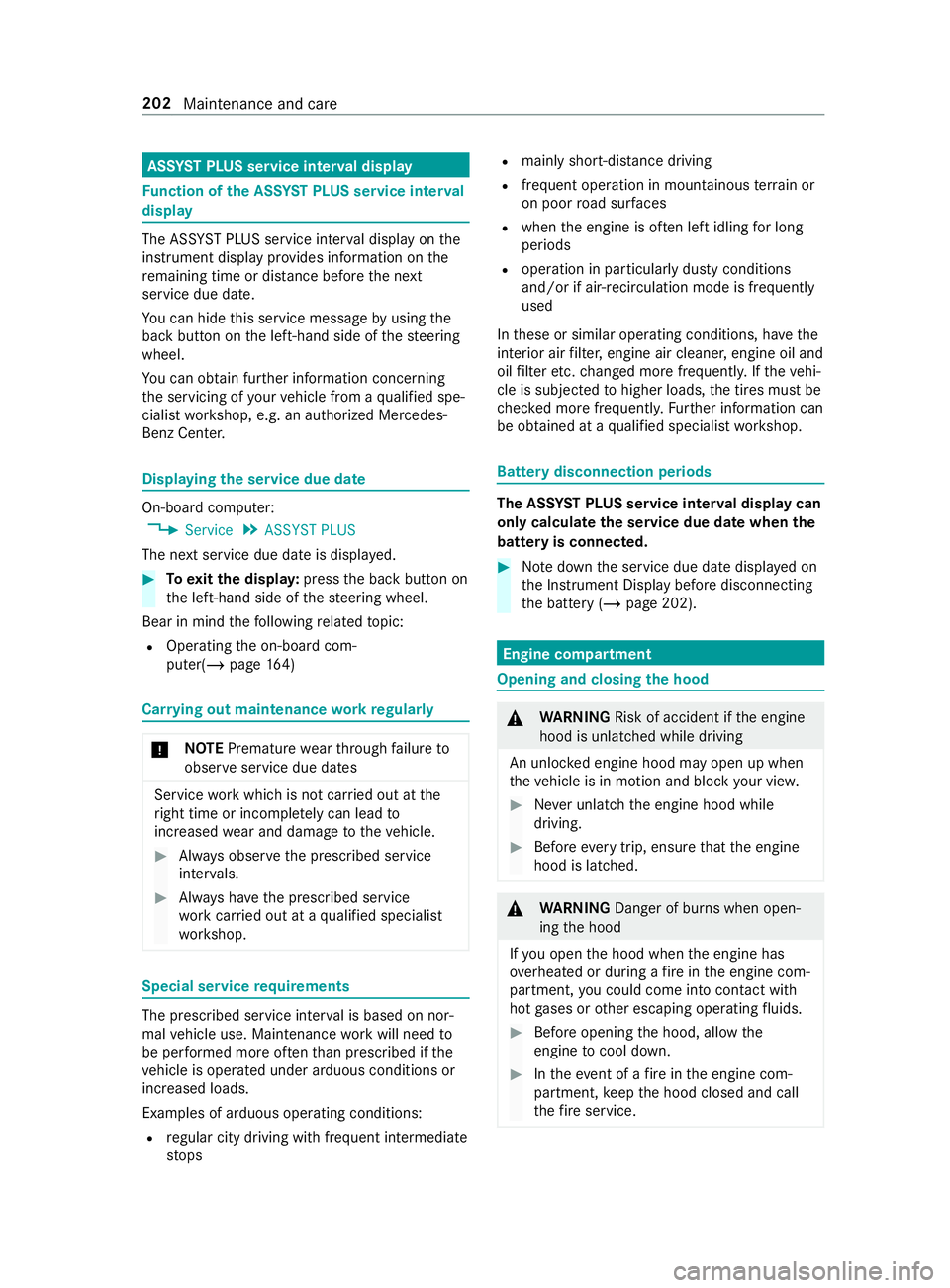
ASS
YST PLUS se rvice inter val display Fu
nction of the ASS YST PLUS se rvice inter val
displ ay The ASS
YST PLUS service inter val display on the
instrument display pr ovides information on the
re maining time or dis tance be fore the next
service due date.
Yo u can hide this service message byusing the
back button on the left-hand side of thesteering
wheel.
Yo u can obtain fur ther information concerning
th e servicing of your vehicle from a qualified spe‐
cialist workshop, e.g. an authorized Mercedes-
Benz Center. Displaying
the service due da te On-board computer:
4 Service 5
ASSYST PLUS
The next service due date is displa yed. #
Toexitth e displa y:press the back button on
th e left-hand side of thesteering wheel.
Bear in mind thefo llowing related topic:
R Operating the on-board com‐
puter(/ page164) Ca
rrying out maintenance workregular ly *
NO
TEPremature wearthro ugh failure to
obser veservice due dates Service
workwhich is not car ried out at the
ri ght time or incomple tely can lead to
inc reased wear and damage totheve hicle. #
Always obser vethe prescribed service
inter vals. #
Always ha vethe prescribed service
wo rkcar ried out at a qualified specialist
wo rkshop. Special service
requ irements The prescribed service inter
val is based on nor‐
mal vehicle use. Maintenance workwill need to
be per form ed more of tenth an presc ribed if the
ve hicle is operated under arduous conditions or
increased loads.
Examples of arduous operating conditions:
R regular city driving with frequent intermediate
st ops R
mainly short-dis tance driving
R frequent ope ration in mountainous terrain or
on poor road sur faces
R when the engine is of ten le ftidling for long
periods
R operation in particula rly dusty conditions
and/or if air-reci rculation mode is frequently
used
In these or similar operating conditions, ha vethe
interior air filter, engine air cleaner, engine oil and
oil filter etc. changed more frequently. If theve hi‐
cle is subjected tohigher loads, the tires must be
ch ecked more frequentl y.Fu rther information can
be obtained at a qualified specialist workshop. Battery disconnection periods
The ASS
YST PLUS se rvice inter val display can
only calculate the service due da tewhen the
battery is connected. #
Notedown the service due date displa yed on
th e Instrument Display before disconnecting
th e battery (/ page 202). Engine compartment
Opening and closing
the hood &
WARNING Risk of accident if the engine
hood is unlatched while driving
An unloc ked engine hood may open up when
th eve hicle is in motion and block your vie w. #
Never unlatch the engine hood while
driving. #
Before every trip, ensure that the engine
hood is latched. &
WARNING Danger of bu rns when open‐
ing the hood
If yo u open the hood when the engine has
ove rheated or during a fire inthe engine com‐
partment, you could come into con tact wi th
hot gases or other escaping operating fluids. #
Before opening the hood, allow the
engine tocool down. #
Intheeve nt of a fire inthe engine com‐
partment, keep the hood closed and call
th efire service. 202
Maintenance and care
Page 338 of 354
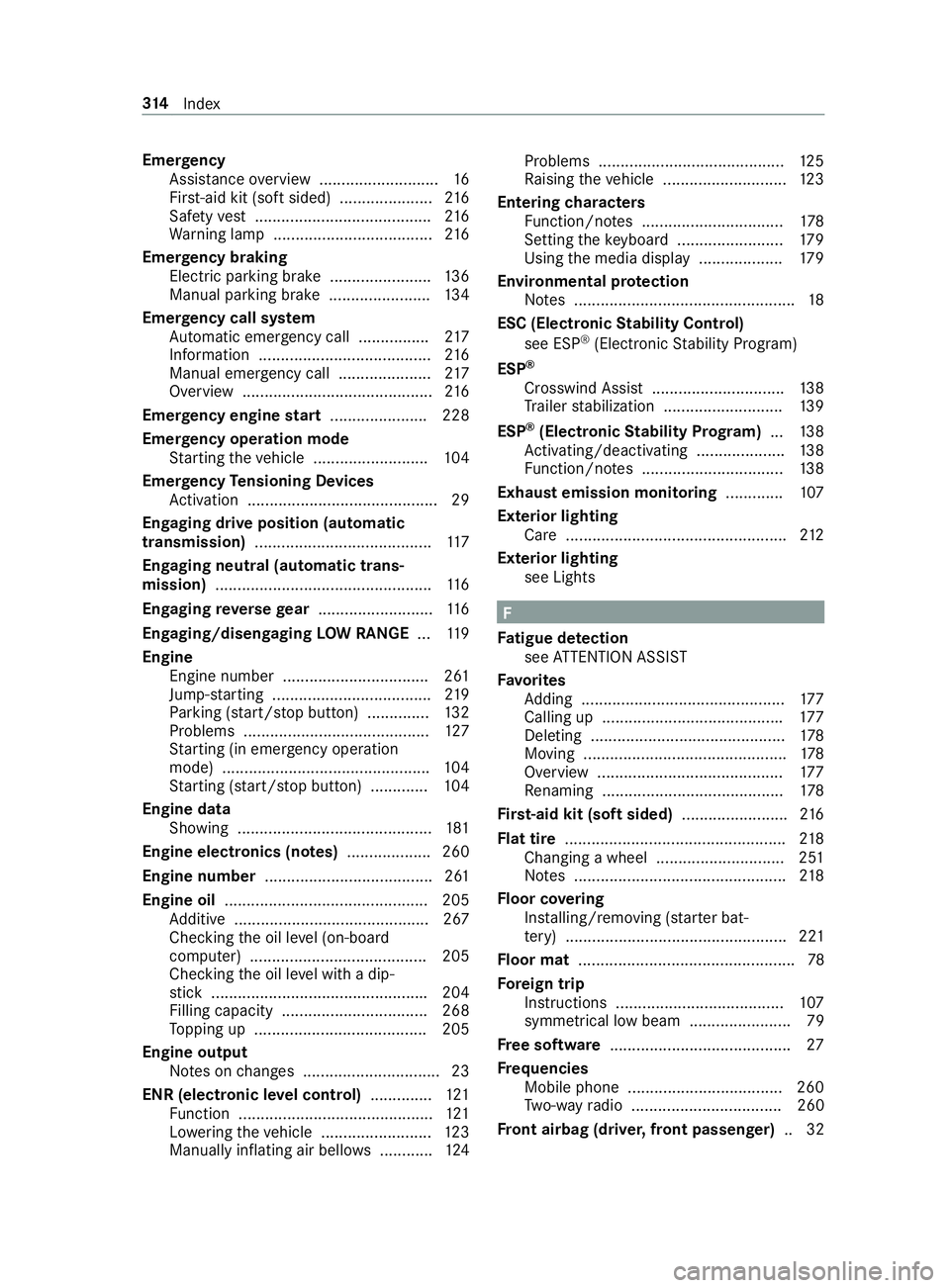
Emer
gency
Assis tance overview .......................... .16
Fir st-aid kit (so ftsided) ..................... 216
Saf etyve st ........................................ 216
Wa rning lamp .................................... 216
Emer gency braking
Elect ric pa rking brake ...................... .136
Manual parking brake ....................... 13 4
Emer gency call sy stem
Au tomatic emergency call ............... .217
Information ....................................... 216
Manual emer gency call ..................... 217
Overview ...........................................2 16
Emer gency engine start ..................... .228
Emer gency operation mode
St arting theve hicle .......................... 104
Emer gency Tensioning Devices
Ac tivation ........................................... 29
En gaging drive position (automatic
transmission) ........................................ 11 7
Engaging neut ral (automatic trans‐
mission) ................................................ .116
Engaging reve rsege ar .......................... 11 6
Engaging/disengaging LOW RANGE ...11 9
Engine Engine number ................................ .261
Jump-s tarting .................................... 219
Pa rking (s tart/s top button) .............. 13 2
Problems .......................................... 127
St arting (in emer gency operation
mode) ............................................... 104
St arting (s tart/s top button) .............1 04
Engine data Showing ............................................ 181
Engine electronics (no tes) ...................2 60
Engine number ...................................... 261
Engine oil .............................................. 205
Ad ditive ............................................ 267
Checking the oil le vel (on-board
computer) ........................................ 205
Checking the oil le vel with a dip‐
st ick ................................................ .204
Filling capacity ................................. 268
To pping up .......................................2 05
Engine output Notes on changes .............................. .23
ENR (electronic le vel control) ..............121
Fu nction ............................................ 121
Lo we ring theve hicle .........................1 23
Manually inflating air bello ws............ 124 Problems ..........................................
12 5
Ra ising theve hicle ............................1 23
Entering characters
Fu nction/no tes ................................ 178
Setting theke yboard ........................ 17 9
Using the media display ...................1 79
Environmental pr otection
No tes .................................................. 18
ESC (Electronic Stability Control)
see ESP ®
(Electronic Stability Prog ram)
ESP ®
Crosswind Assist .............................. 13 8
Tr ailer stabilization .......................... .139
ESP ®
(Electronic Stability Prog ram) ...13 8
Ac tivating/deactivating .................... 13 8
Fu nction/no tes ................................ 13 8
Exhaust emission moni toring .............1 07
Exterior lighting Care .................................................. 212
Exterior lighting see Lights F
Fa tigue de tection
see ATTENTION ASSIST
Favo rites
Ad ding .............................................. 17 7
Calling up ........................................ .177
Del eting ............................................ 178
Moving ..............................................1 78
Overview .......................................... 17 7
Re naming ......................................... 178
Firs t-aid kit (soft sided) ........................216
Flat tire .................................................. 218
Changing a wheel ............................ .251
No tes ................................................ 218
Floor co vering
Ins talling/ removing (s tarter bat‐
te ry ) .................................................. 221
Floor mat .................................................78
Fore ign trip
Instructions ...................................... 107
symmetrical low beam ....................... 79
Fr ee software ........................................ .27
Fr equencies
Mobile phone .................................. .260
Tw o-w ayradio .................................. 260
Fr ont airbag (driver, front passenger) .. 32314
Index
Page 342 of 354
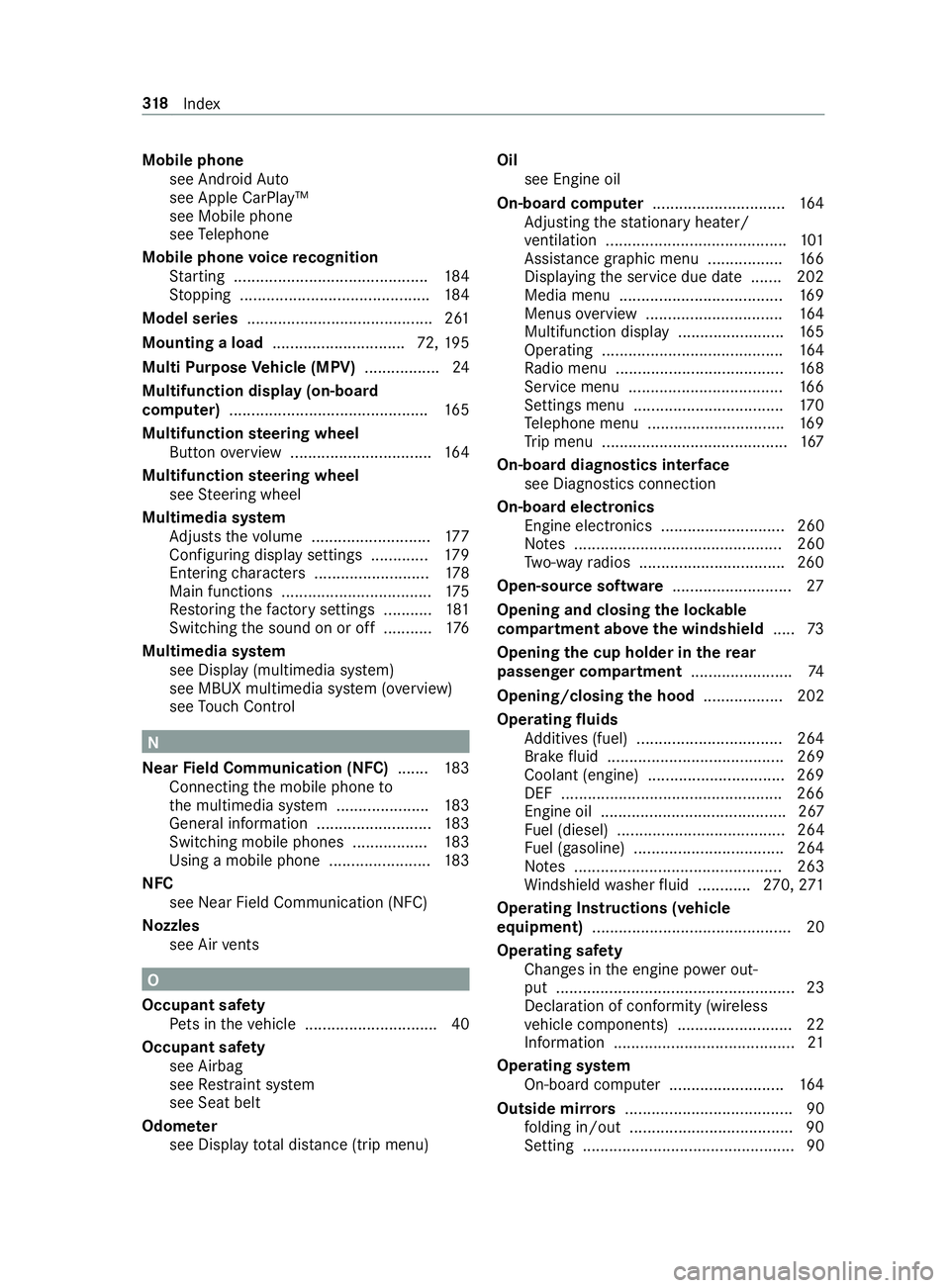
Mobile phone
see Android Auto
see Apple CarPlay™
see Mobile phone
see Telephone
Mobile phone voice recognition
St arting ............................................ 184
St opping ...........................................1 84
Model series .......................................... 261
Mounting a load .............................. 72,19 5
Multi Purpose Vehicle (MPV) .................24
Multifunction display (on-board
computer) ............................................. 16 5
Multifunction steering wheel
But tonov erview ................................ 16 4
Multifunction steering wheel
see Steering wheel
Multimedia sy stem
Ad justs thevo lume .......................... .177
Con figuring display settings .............1 79
Entering characters .......................... 178
Main functions ..................................1 75
Re storing thefa ctory settings ........... 181
Switching the sound on or off ........... 176
Multimedia sy stem
see Display (multimedia sy stem)
see MBUX multimedia sy stem (o verview)
see Touch Control N
Ne arField Communication (NFC) .......1 83
Connecting the mobile phone to
th e multimedia sy stem ..................... 183
Gene ral information .......................... 183
Switching mobile phones ................. 183
Using a mobile phone ....................... 183
NFC see Near Field Communication (NFC)
No zzles
see Air vents O
Occupant saf ety
Pe ts in theve hicle .............................. 40
Occupant saf ety
see Airbag
see Restra int sy stem
see Seat belt
Odome ter
see Display total dis tance (trip menu) Oil
see Engine oil
On-board co mputer .............................. 16 4
Ad justing thest ationary heater/
ve ntilation ......................................... 101
Assi stance graphic menu ................ .166
Displ aying the service due date .......2 02
Media menu ..................................... 16 9
Menus overview .............................. .164
Multifunction display ........................ 16 5
Operating ......................................... 16 4
Ra dio menu ...................................... 16 8
Service menu ................................... 16 6
Settings menu .................................. 17 0
Te lephone menu .............................. .169
Tr ip menu .......................................... 167
On-board diagnostics inter face
see Diagno stics connection
On-boa rdelectronics
Engine electronics ............................ 260
No tes ............................................... 260
Tw o-w ayradios .................................2 60
Open-source software ...........................27
Opening and closing the loc kable
compartment abo vethe windshield .....73
Opening the cup holder in there ar
passenger comp artment....................... 74
Opening/closing the hood .................. 202
Operating fluids
Ad ditives (fuel) .................................2 64
Brake fluid ........................................ 269
Coolant (engine) .............................. .269
DEF ................................................. .266
Engine oil .......................................... 267
Fu el (diesel) ...................................... 264
Fu el (gasoline) ..................................2 64
No tes ............................................... 263
Wi ndshield washer fluid ............ 270,271
Operating Instructions (vehicle
equipment) ............................................. 20
Operating saf ety
Chan ges in the engine po wer out‐
put ...................................................... 23
Declaration of conformity (wire less
ve hicle components) .......................... 22
Information ......................................... 21
Operating sy stem
On-board computer .......................... 16 4
Outside mir rors ...................................... 90
fo lding in/out .................................... .90
Setting ................................................ 90 318
Index
Page 345 of 354
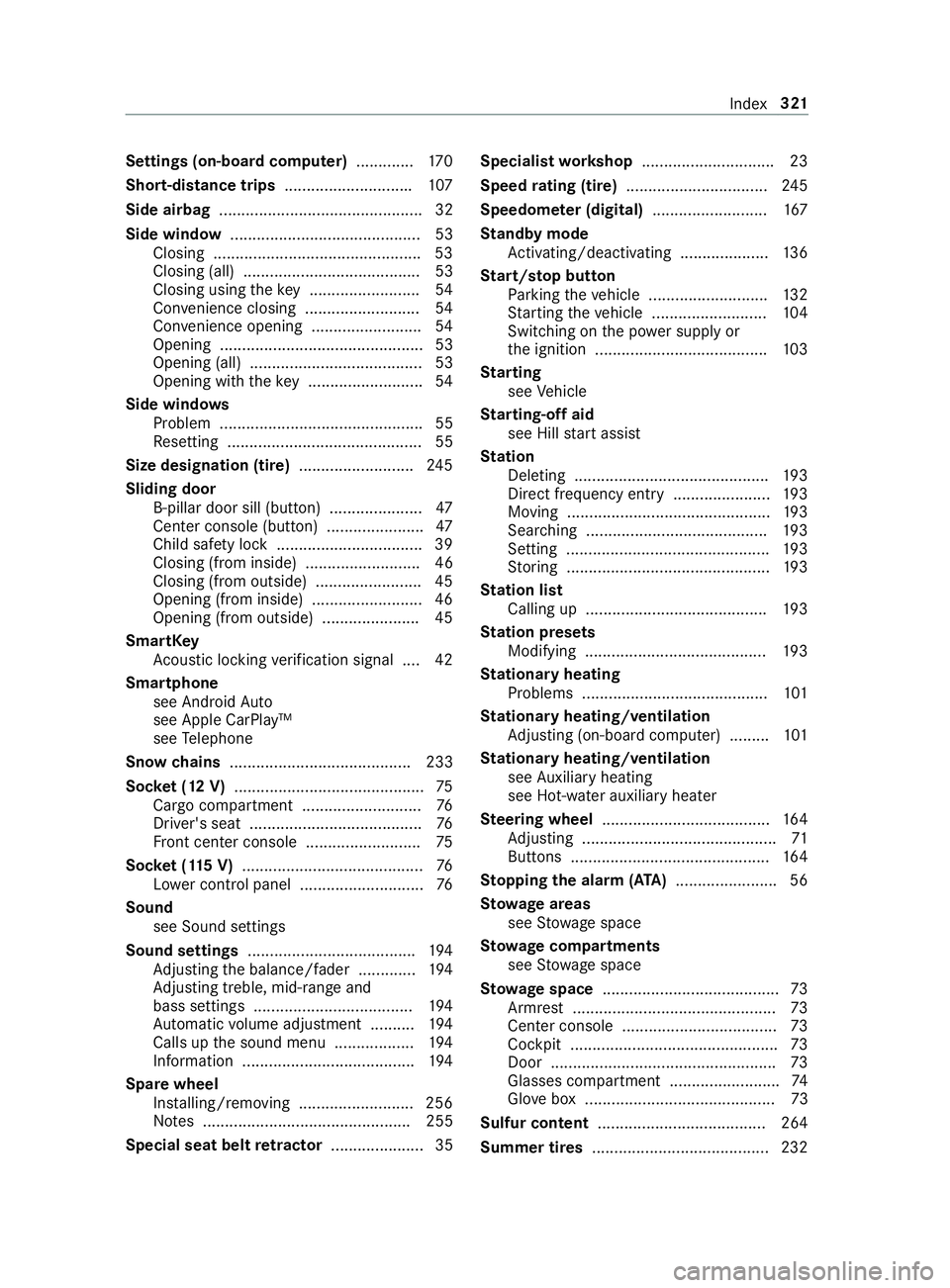
Settings (on-board computer)
.............170
Short-distance trips .............................107
Side airbag ..............................................32
Side window ...........................................53
Closing .............................................. .53
Closing (all) ........................................ 53
Closing using theke y ........................ .54
Con venience closing ......................... .54
Con venience opening ......................... 54
Opening ..............................................53
Opening (all) ....................................... 53
Opening with theke y .......................... 54
Side windo ws
Problem ..............................................55
Re setting ............................................ 55
Size designation (tire) ..........................24 5
Sliding door B-pillar door sill (button) ..................... 47
Cen ter console (button) ...................... 47
Child saf ety lock ................................ .39
Closing (from inside) .......................... 46
Closing (from outside) ........................ 45
Opening (from inside) ........................ .46
Opening (from outside) ......................45
SmartK ey
Ac oustic locking verification signal .... 42
Smartphone see Android Auto
see Apple CarPlay™
see Telephone
Snow chains ......................................... 233
Soc ket (12 V) ........................................... 75
Cargo co mpartment .......................... .76
Driver's seat ....................................... 76
Fr ont center console .......................... 75
Soc ket (1 15V) ......................................... 76
Lo we r control panel ............................ 76
Sound see Sound settings
Sound settings ...................................... 194
Ad justing the balance/fader .............1 94
Ad justing treble, mid-range and
bass settings .................................... 194
Au tomatic volume adjustment .......... 194
Calls up the sound menu .................. 194
Information ....................................... 194
Spare wheel Installing/ removing ......................... .256
No tes ............................................... 255
Special seat belt retractor ..................... 35 Speciali
stwo rkshop .............................. 23
Speed rating (ti re)................................ 24 5
Speedome ter (digital) .......................... 167
St andby mode
Ac tivating/deactivating .................... 13 6
St art/s top button
Pa rking theve hicle ........................... 13 2
St arting theve hicle .......................... 104
Switching on the po wer supply or
th e ignition ....................................... 103
St arting
see Vehicle
St arting-o ffaid
see Hill start assist
St ation
Deleting ............................................ 19 3
Direct frequency entry ...................... 19 3
Moving ..............................................1 93
Sear ching ........................................ .193
Setting .............................................. 19 3
St oring ..............................................1 93
St ation list
Calling up ......................................... 19 3
St ation presets
Modifying ......................................... 19 3
St ationary heating
Problems .......................................... 101
St ationary heating/ventilation
Ad justing (on-board computer) ......... 101
St ationary heating/ventilation
see Auxilia ryheating
see Hot-water auxiliary heater
Ste ering wheel ...................................... 16 4
Ad justing ............................................ 71
Buttons ............................................. 16 4
St opping the ala rm(ATA )...................... .56
St ow age areas
see Stow age space
St ow age comp artments
see Stow age space
St ow age space ........................................ 73
Armrest .............................................. 73
Cen ter console ................................... 73
Cockpit .............................................. .73
Door ................................................... 73
Glasses compartment ........................ .74
Glo vebox ...........................................73
Sulfur content ...................................... 264
Summer tires ........................................2 32 Index
321
Page 348 of 354
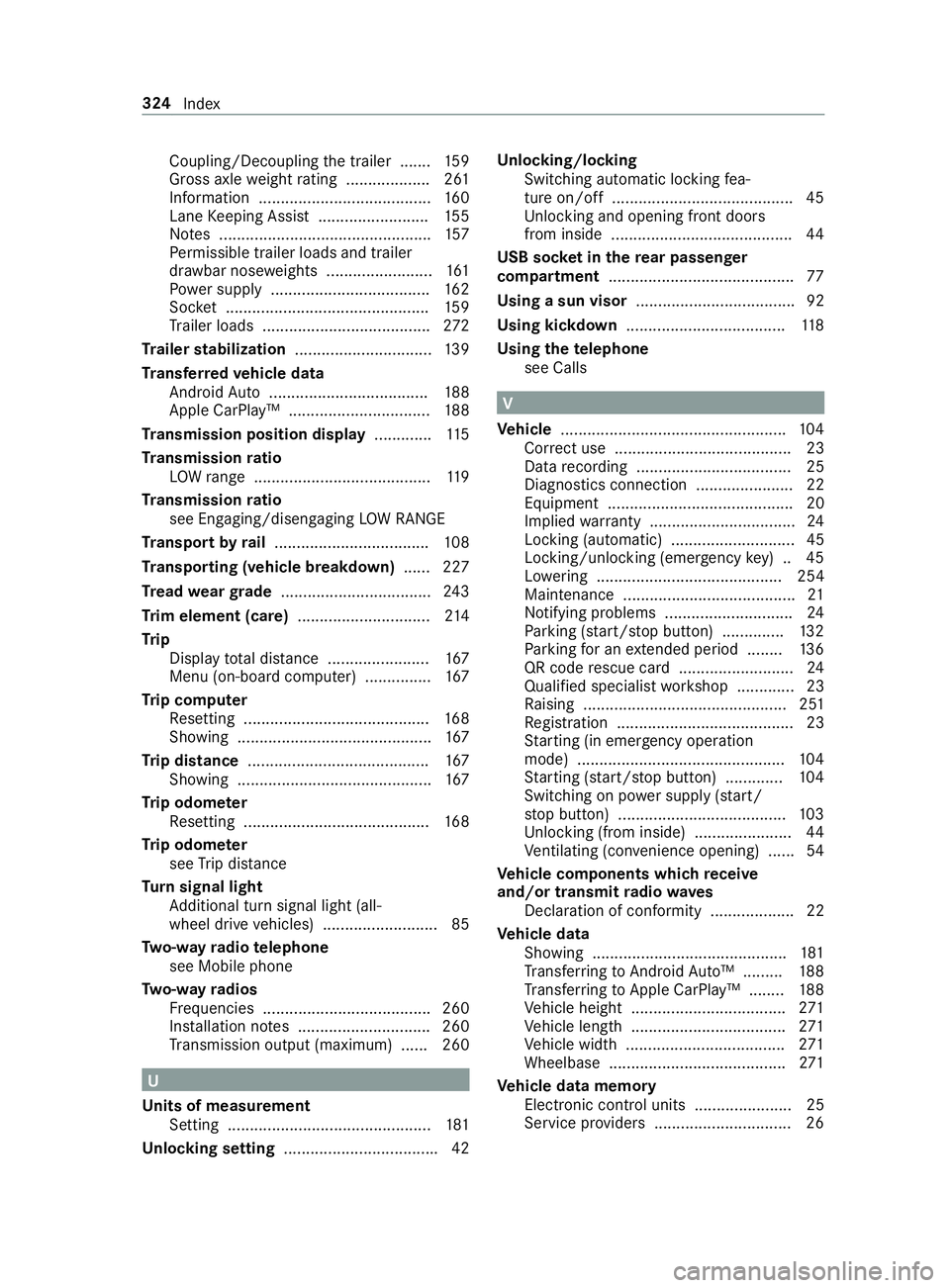
Coupling/Decoupling
the trailer .......1 59
Gross axle weight rating ................... 261
Information ....................................... 16 0
Lane Keeping Assist .........................1 55
No tes ................................................ 157
Pe rm issible trailer loads and trailer
dr aw bar nose weights ........................ 161
Po we r supply .................................... 16 2
Soc ket .............................................. 15 9
Tr ailer loads ...................................... 272
Tr ailer stabilization ............................... 13 9
Tr ansfer redve hicle data
Android Auto .................................... 188
Apple CarPl ay™ ................................ 188
Tr ansmission position display .............11 5
Tr ansmission ratio
LO Wrange ........................................ 11 9
Tr ansmission ratio
see Engaging/disengaging LOW RANGE
Tr anspo rtby rail .................................. .108
Tr anspo rting (vehicle breakd own) ...... 227
Tr ead weargrade .................................. 24 3
Tr im element (care) .............................. 214
Tr ip
Display total dis tance ....................... 167
Menu (on-board computer) ............... 167
Tr ip computer
Re setting .......................................... 16 8
Showing ............................................ 167
Tr ip distance ........................................ .167
Showing ............................................ 167
Tr ip odom eter
Re setting .......................................... 16 8
Tr ip odom eter
see Trip dis tance
Tu rn signal light
Ad ditional turn signal light (all-
wheel drive vehicles) .......................... 85
Tw o-w ayradio telephone
see Mobile phone
Tw o-w ayradios
Fr equencies ...................................... 260
Ins tallation no tes .............................. 260
Tr ansmission output (maximum) ...... 260 U
Un its of measurement
Setting .............................................. 181
Un locking setting .................................. .42Un
locking/locking
Swit ching automatic locking fea‐
ture on/off ........................................ .45
Un locking and opening front doors
from inside ........................................ .44
USB soc ket in the rear passenger
comp artment .......................................... 77
Using a sun visor .................................... 92
Using kickdown .................................... 11 8
Using thete lephone
see Calls V
Ve hicle ................................................... 104
Cor rect use ........................................ 23
Data recording ................................... 25
Diagnostics connection ...................... 22
Equipment .......................................... 20
Implied warranty ................................ .24
Locking (auto matic) ............................ 45
Locking/unlocking (emergency key) .. 45
Lo we ring .......................................... 254
Maintenance ....................................... 21
Notify ing problems ............................ .24
Pa rking (s tart/s top button) .............. 13 2
Pa rking for an extended pe riod ........ 13 6
QR code rescue card .......................... 24
Qualified specialist workshop .............23
Ra ising .............................................. 251
Re gistration ........................................23
St arting (in emer gency operation
mode) ............................................... 104
St arting (s tart/s top button) .............1 04
Switching on po wer supply (s tart/
st op button) ...................................... 103
Un locking (from inside) ...................... 44
Ve ntilating (co nvenience opening) ...... 54
Ve hicle comp onents which receive
and/or transmit radio waves
Declaration of conformity ................... 22
Ve hicle data
Showing ............................................ 181
Tr ans ferring toAndroid Auto™ ......... 188
Tr ans ferring toApple CarPl ay™ ........ 188
Ve hicle height ................................... 271
Ve hicle length ................................... 271
Ve hicle width .................................... 271
Wheelbase ........................................2 71
Ve hicle data memory
Electronic control units ...................... 25
Service pr oviders .............................. .26324
Index