wheel MERCEDES-BENZ SPRINTER 2020 MY20 with 7” screen
[x] Cancel search | Manufacturer: MERCEDES-BENZ, Model Year: 2020, Model line: SPRINTER, Model: MERCEDES-BENZ SPRINTER 2020Pages: 348, PDF Size: 5.84 MB
Page 172 of 348
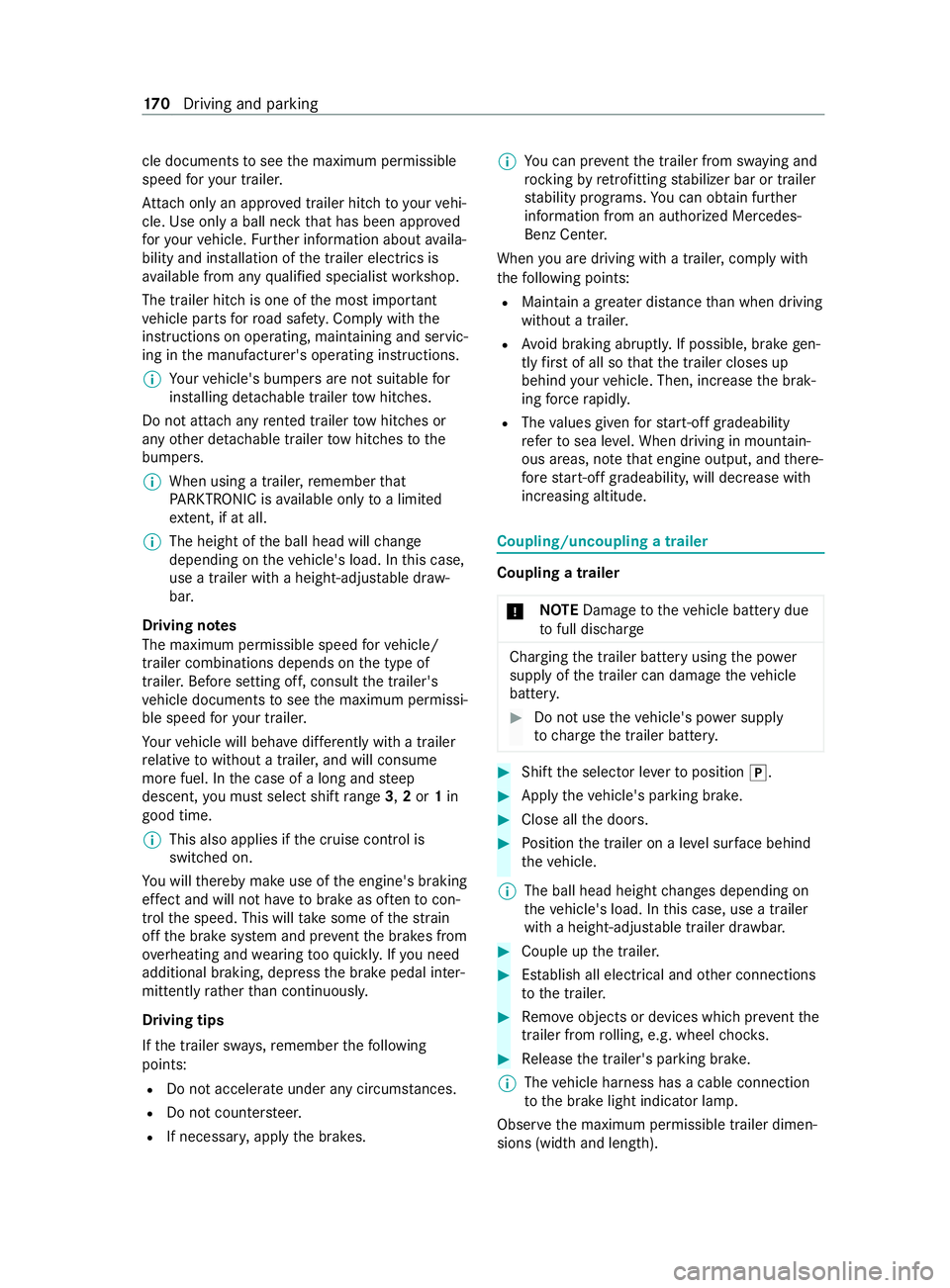
cle documents
tosee them aximum permissible
speed fory our trailer.
At tach onl yana pproved trailer hitc htoyourvehi‐
cle. Use only aball nec kthat has been appr oved
fo ry our vehicle. Further information about availa‐
bilit yand ins tallation of thet railer electrics is
av ailable from an yqualified specialis tworks hop.
The trailer hitc hisone of them ostimp ortant
ve hicle parts forr oad saf ety. Compl ywitht he
instructions on operating, maintaining and servic‐
ing in them anufacturer's operating instructions.
% Yo
ur vehicle's bumper sarenots uitable for
ins talling de tach able trailer towh itch es.
Do no tattac hanyrented traile rtow hitches or
an yo ther de tach able trailer towh itch es tothe
bumpers.
% When using
atrailer ,remember that
PA RKTRONI Cisavailable onl ytoalimited
ex tent, if at all.
% The height of
theb all head will change
depending on thev ehicle's load. In this case,
use atrailer wit haheight-adjus table dr aw‐
bar.
Driving no tes
The maximum permissible speed forv ehicle/
trailer combination sdepends on thet ype of
trailer .Befor esetting off, consult thet railer's
ve hicle documents tosee them aximum permissi‐
ble speed fory our trailer.
Yo ur vehicle will beha vediffere ntl yw ithat railer
re lativ etow ithout atrailer ,and will consume
mor efuel. In thec ase of along and steep
descent, youm usts elec tshif trange 3,2or 1in
good time.
% This also applies if
thec ruise cont rolis
switched on.
Yo uw illthereb ymakeu se of thee ngine' sbraking
ef fect and will no thave tobrak easo ften tocon‐
trol thes peed. This will take some of thes train
of ft he brak esystema nd pr event theb rake sf rom
ove rheating and wearing tooq uickl y.Ifyo un eed
additional braking, depress theb rake pedal inter‐
mittently rath er than continuousl y.
Drivin gtips
If th et railer sw ays, remember thef ollowing
points:
R Do no taccelerat eunder an ycircums tances.
R Do no tcounter steer.
R If necessar y,appl ythe brakes. %
Yo
uc an pr eventthet railer from sw aying and
rock ingbyretrofitting stabilizer bar or trailer
st abilit yprograms. Youc an obtain fur ther
information from an authorized Mercedes-
Benz Center.
When youa redrivin gwithat railer ,compl ywith
th ef ollowing points:
R Maintain agreater dis tance than when driving
without atrailer.
R Avoid braking abruptl y.If possible, brak egen‐
tl yf irst of al lsot hatthet railer closes up
behind your vehicle. Then, increase theb rak‐
ing forc er apidl y.
R The values given fors tart-o ff gradeability
re fertos ea level. When driving in moun tain‐
ous areas, no tethat engine output, and there‐
fo re start-of fgradeability ,will dec rease with
inc reasin galtitude. Coupling/uncoupling
atrailer Coupling
atrailer
* NO
TEDama getothev ehicle batter ydue
to full discharge Charging
thet railer batter yusing thep ower
supply of thet railer can damag ethe vehicle
batter y. #
Do no tuse thev ehicle's po wersupply
to charge thet railer batter y. #
Shif tthe selector le vertop osition 005D. #
Appl ythe vehicle's parking brake. #
Close all thed oors. #
Position thet railer on alevel sur face behind
th ev ehicle.
% The ball head height
changes depending on
th ev ehicle's load. In this case, use atrailer
wit hah eight-adjus table trailer dr awbar. #
Couple up thet railer. #
Establish all electrical and other connections
to thet railer. #
Remo veobject sordevices whic hpreve nt the
traile rfromr olling, e.g. wheel choc ks. #
Release thet railer's parking brake.
% The
vehicle harness has acable connection
to theb rake light indicator lamp.
Obser vethem aximum permissible trailer dimen‐
sions (widt hand length). 17 0
Driving and pa rking
Page 173 of 348
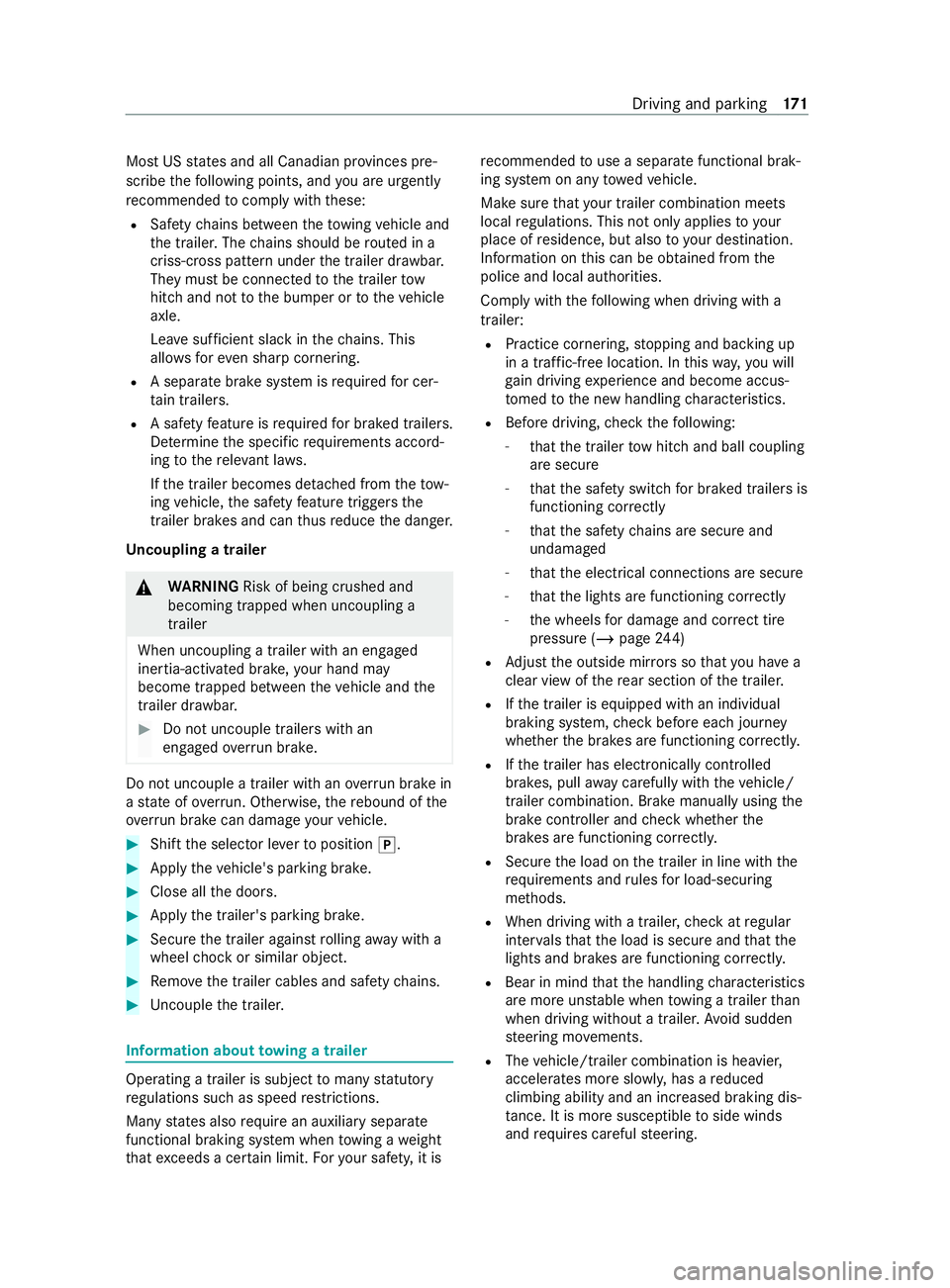
Mos
tUSs tatesa nd all Canadian pr ovinces pre‐
scribe thef ollowing points, and youa reurge ntly
re commended tocomply wi th these:
R Safetyc hains between thet ow ing vehicle and
th et railer .The chains shoul dberouted in a
criss-cross patter nunde rthe trailer dr awbar.
The ym ustbec onnected tothet railer tow
hitc hand no ttothe bumper or tothev ehicle
axle.
Lea vesuf ficient sla ckinthec hains. This
allo wsfore vens harp cornering.
R Aseparat ebrake system is requ ired forc er‐
ta in trailers.
R Asafet yf eatur eisrequired forb rake dt railers.
De term ine thes pecific requirements acco rd‐
ing tother ele vant la ws.
If th et railer becomes de tach ed from thet ow‐
ing vehicle, thes afet yf eatur etrigger sthe
trailer brakes and can thus reduce thed anger.
Un coupling atrailer &
WARNING Risk of being crushed and
becoming trapped whe nuncoupling a
trailer
Whe nuncoupling atrail er wi than engaged
ine rtia-activated brake, your han dmay
become trapped between thev ehicle and the
traile rdrawbar. #
Do no tuncouple trailer swithan
engaged overrun brake. Do no
tuncouple atrailer wit hanoverrun brak ein
as tate ofove rrun. Otherwise, ther ebound of the
ove rrunb rake can damag eyour vehicle. #
Shif tthe selector le vertop osition 005D. #
Appl ythe vehicle's parking brake. #
Close all thed oors. #
Appl ythe trailer's parking brake. #
Secur ethe trailer agains trolling away wit ha
wheel choc kors imilar object. #
Remo vethet railer cables and saf etyc hains. #
Uncouple thet railer. Information about
towing atrailer Operatin
gatrailer is subject toman ystatutory
re gulations suc hasspeedrestrictions.
Man ystatesa lso requ ireana uxiliaryseparate
functional brakin gsystem when towing aweight
th at exc eeds acertain limit .For your saf ety, it is re
commended touse aseparat efunctional brak‐
ing sy stem on an ytowe dvehicle.
Mak esuret hat your trailer combinatio nmeets
local regulations. This no tonlya pplies to your
plac eofr esidence, but also to your destination.
In fo rm atio nont his can be obtained from the
police and local authorities.
Compl ywitht he following when driving wit ha
trailer:
R Practice cornering, stopping and backing up
in at raffic-free location. In this wa y,yo uw ill
ga in driving experience and become accus‐
to med tothen ew handling characteristics.
R Befor edriving, checkt he following:
- that thet railer towh itch and ball coupling
ar es ecure
- that thes afet ys wit ch forb rake dt railer sis
functioning cor rectly
- that thes afet yc hains ar esecur eand
undamaged
- that thee lectrical connection saresecure
- that thel ights ar efunctioning cor rectly
- thew heels ford ama geand cor rect tire
pressu re (/ pag e244)
R Adjus tthe outside mir rors so that youh ave a
clea rviewoft herear sectio nofthe trailer.
R Ifth et railer is equipped wit hanindividual
braking sy stem, checkb efor eeachj ourney
whe ther theb rake sa refunctioning cor rectl y.
R Ifth et railer has electronicall ycont rolled
brakes, pull away carefully wi th thevehicle/
trailer combination .Brake manually using the
brak econtroller and checkw hether the
brakes ar efunctioning cor rectl y.
R Secu rethel oad on thet railer in line wit hthe
re qu irements and rules forl oad-securing
me thods.
R When driving wit hatrailer ,chec katr egular
inter vals that thel oad is secur eand that the
light sand brakes ar efunctioning cor rectl y.
R Bea rinm indthat theh andling characteristics
ar em oreu nstable when towing atrailer than
when drivin gwithout atrailer .Avoid sudden
st eering mo vements.
R The vehicle/trailer combination is heavier,
accelerates mor eslowl y,has areduced
climbing ability and an increased braking dis‐
ta nce. It is mor esusceptible toside winds
and requ ires careful steering. Driving and parking
171
Page 177 of 348
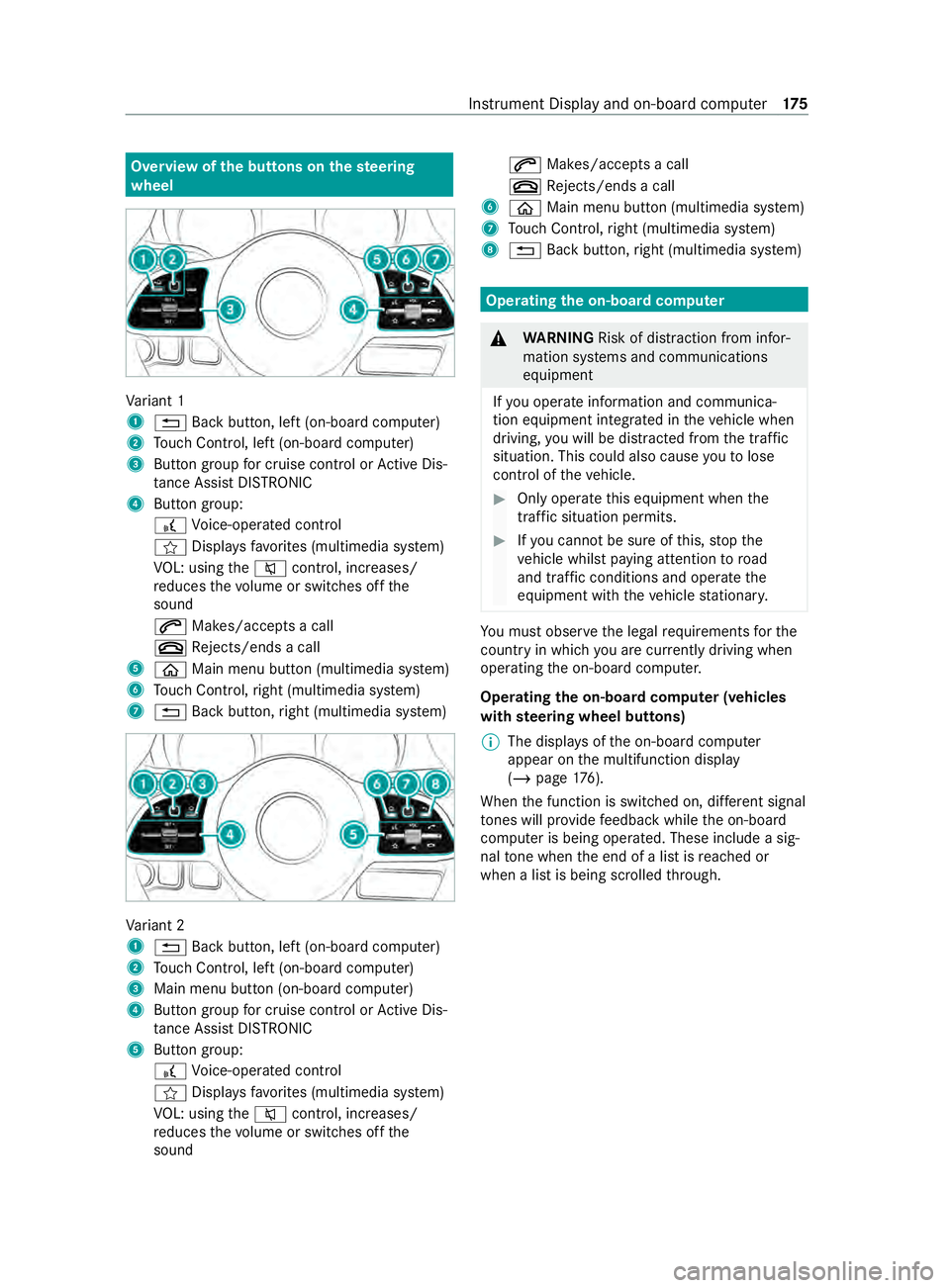
Overvie
wofthe buttons on thes teering
wheel Va
riant 1
1 0038 Backbutton, lef t(on-boar dcomputer)
2 Touc hC ontrol, lef t(on-boar dcomputer)
3 Buttong roup forc ruisec ontrol or ActiveD is‐
ta nce Assi stDISTRONIC
4 Button group:
£ Voice-opera tedc ontrol
f Displa ysfavo rite s( multimedia sy stem)
VO L: using the0063 control, inc reases/
re duces thev olume or switches of fthe
sound
0061 Makes/accepts acall
0076 Rejects/end sacall
5 00E2 Main menu button (multimedia sy stem)
6 Touc hC ontrol, right (multimedia sy stem)
7 0038 Backbutton, right (multimedia sy stem) Va
riant 2
1 0038 Backbutton, lef t(on-boar dcomputer)
2 Touc hC ontrol, lef t(on-boar dcomputer)
3 Main men ubutton (on-boar dcomputer)
4 Buttong roup forc ruisec ontrol or ActiveD is‐
ta nce Assi stDISTRONIC
5 Button group:
£ Voice-opera tedc ontrol
f Displa ysfavo rite s( multimedia sy stem)
VO L: using the0063 control, inc reases/
re duces thev olume or switches of fthe
sound 0061
Makes/accepts acall
0076 Rejects/end sacall
6 00E2 Main menu button (multimedia sy stem)
7 Touc hC ontrol, right (multimedia sy stem)
8 0038 Backbutton, right (multimedia sy stem) Operating
theo n-boa rdcompu ter &
WARNING Risk of distraction from infor‐
mation sy stems and communications
equipment
If yo uo perat einformation and communica‐
tio ne quipment integ ratedint hevehicle when
driving, youw ill be distracted from thet raffic
situation. This could also cause youtol ose
control of thev ehicle. #
Onlyoperat ethis equipment when the
traf fics ituation permits. #
Ifyo uc anno tbes ureoft his,stop the
ve hicle whils tpaying attention toroad
and traf ficc onditions and ope rate the
equipment wit hthe vehicle stationar y. Yo
um usto bse rvet he legal requirements fort he
countr yinwhich youa recur rentl yd riving when
ope rating theo n-boar dcomputer.
Operating theo n-boa rdcompu ter( ve hicles
with steering wheel but tons)
% The displa
ysoftheo n-boar dcomputer
appear on them ultifunction display
(/ page176).
When thef unction is switched on, dif fere nt signal
to nes will pr ovide feedbac kwhile theo n-board
computer is being operated. These include asig‐
nal tone when thee nd of alistisr eached or
when alistisb eingscrolled thro ugh. In
stru ment Displa yand on-boar dcomputer 175
Page 183 of 348
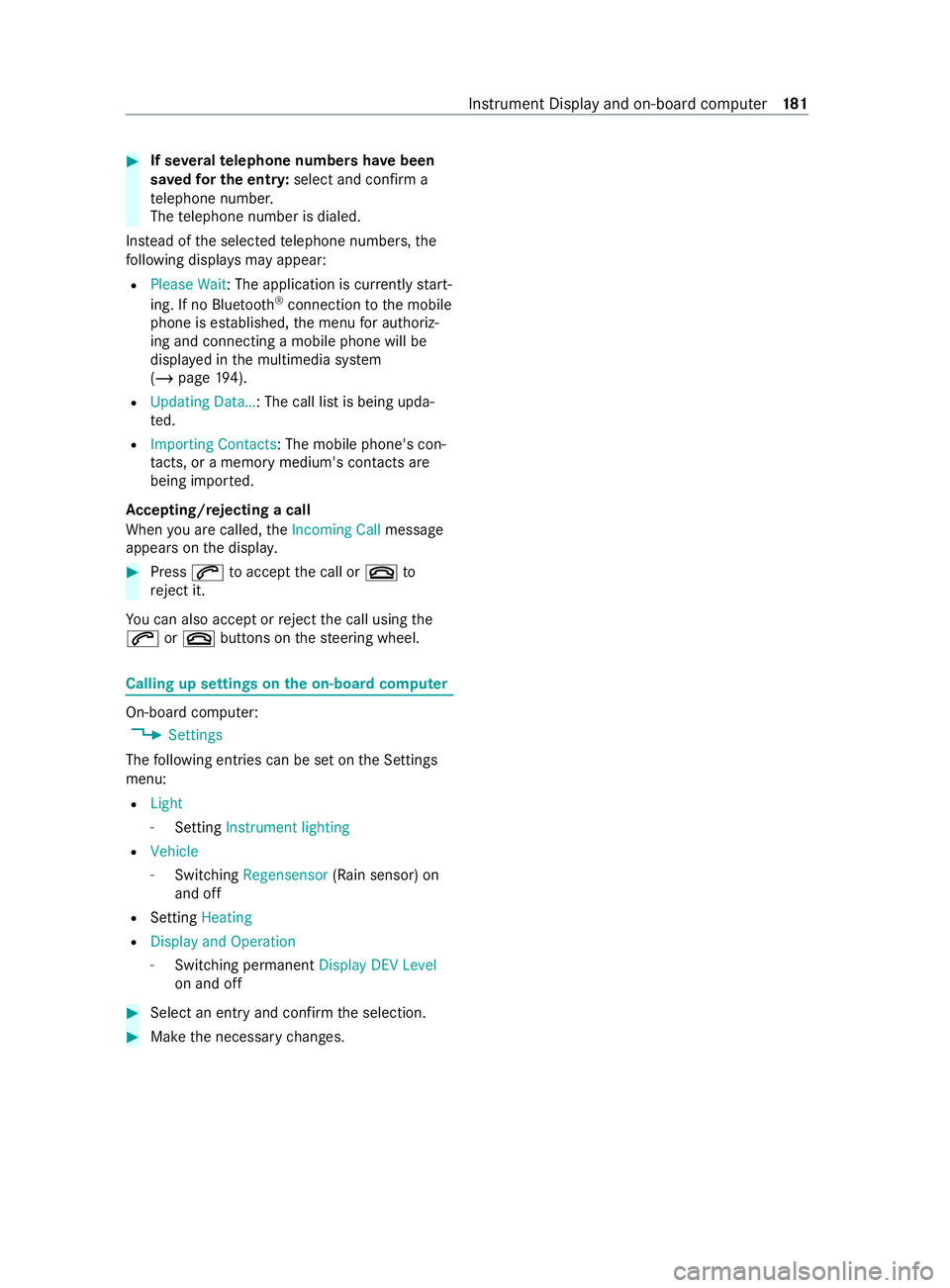
#
If se veraltelephone number shave been
sa ve df or th eentry: select and confir ma
te lephon enumbe r.
The telephon enumbe risdialed.
Ins tead of thes elected telephon enumbe rs,t he
fo llowing displa ysma yappear:
R Please Wait :The application is cur rently start‐
ing .IfnoB luetooth ®
connection tothem obile
phone is es tablished, them enu fora uthoriz‐
ing and connecting amobilephone willbe
displa yedint he multimedia sy stem
(/ page194).
R Updating Data…:T he call listisbeing upda‐
te d.
R Importing Contacts:T he mobile phone's con‐
ta cts, or amemo rymedium's contacts are
being impor ted.
Ac cepting/rejecting acall
When youa recalled, theIncoming Call message
appear sonthe displa y. #
Press 0061toaccep tthe call or 0076to
re ject it.
Yo uc an also accep torreject thec all using the
0061 or0076 buttons on thes teering wheel. Calling up settings on
theo n-boa rdcompu ter On-boar
dcomputer:
4 Settings
The following ent ries can be se tonthe Settings
menu:
R Light
- Setting Instrument lighting
R Vehicle
- Switching Regensensor (Rain sensor) on
and off
R Setting Heating
R Display and Operation
- Switching permanent Display DEV Level
on and off #
Select an entr yand con firm thes election. #
Mak ethe necessar ychanges. Instrument Displa
yand on-boar dcomputer 181
Page 187 of 348
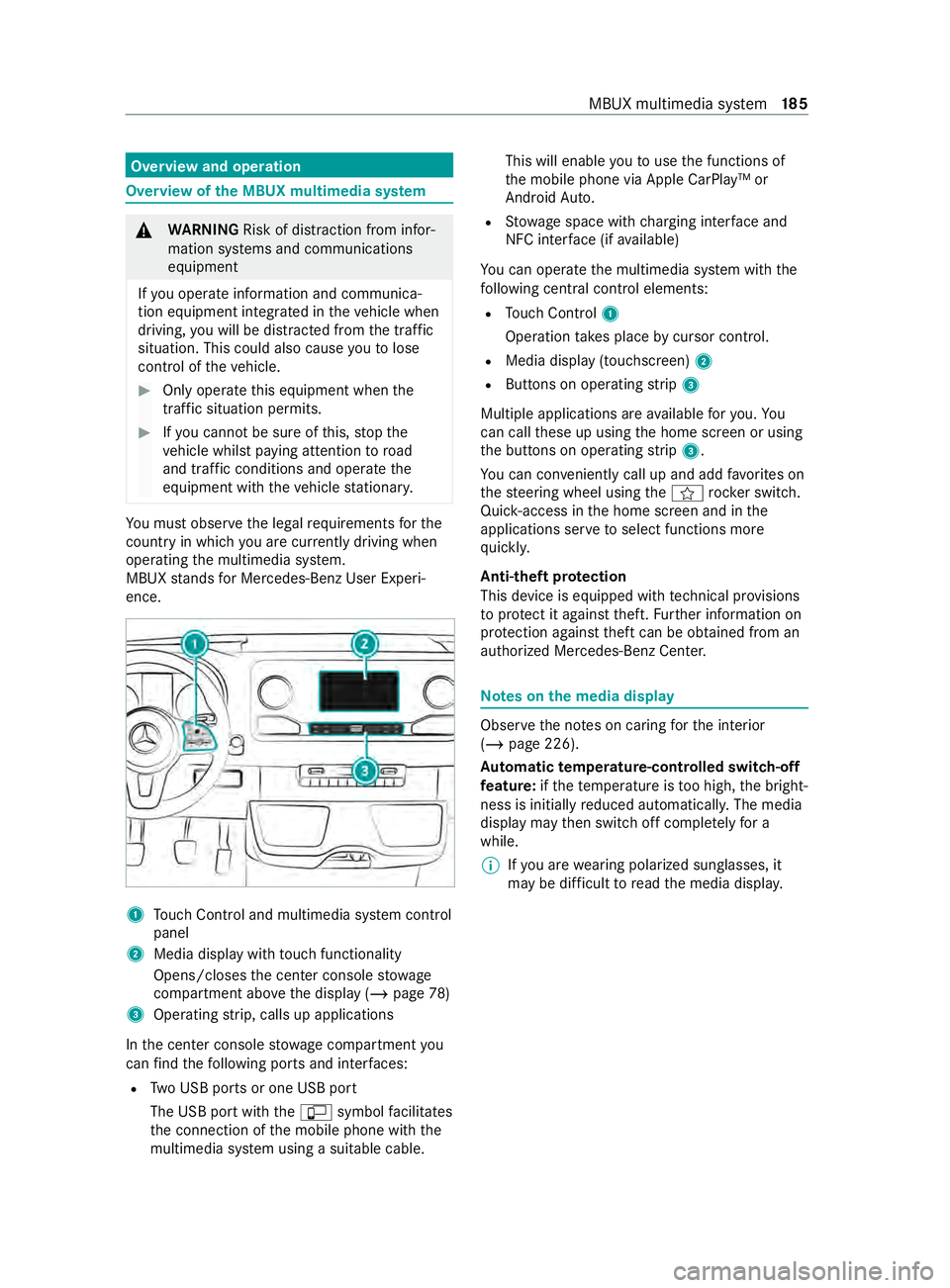
Overvie
wand operation Overvie
wofthe MBUX multi media sy stem &
WARNING Risk of distraction from infor‐
mation sy stems and communications
equipment
If yo uo perat einformation and communica‐
tio ne quipment integ ratedint hevehicle when
driving, youw ill be distracted from thet raffic
situation. This could also cause youtol ose
control of thev ehicle. #
Onlyoperat ethis equipment when the
traf fics ituation permits. #
Ifyo uc anno tbes ureoft his,stop the
ve hicle whils tpaying attention toroad
and traf ficc onditions and ope rate the
equipment wit hthe vehicle stationar y. Yo
um usto bse rvet he legal requirements fort he
countr yinwhich youa recur rentl yd riving when
ope rating them ultimedia sy stem.
MBUX stands forM ercedes-Benz User Experi‐
ence. 1
Touc hC ontrol and multimedia sy stem cont rol
panel
2 Media displa ywitht ouc hfunctionality
Opens/closes thec enter console stowage
compartment abo vethed ispla y(/pag e78)
3 Operating strip, calls up applications
In thec enter console stowagec ompartment you
can find thef ollowing ports and inter faces:
R TwoU SB ports or one USB port
The USB por twitht he ç symbol facilitates
th ec onnection of them obile phone wit hthe
multimedia sy stem using asuitable cable. This will enable
youtou sethef unctions of
th em obile phone via Apple CarPlay™ or
Android Auto.
R Stow ages pac ewithc harging inter face and
NFC inter face (i favailable)
Yo uc an operat ethe multimedia sy stem wit hthe
fo llowing central control elements:
R Touc hC ontrol 1
Operatio ntakes plac ebycursor control.
R Media displa y(touchscreen) 2
R Button sonoperating strip 3
Multiple applications ar eavailable fory ou. Yo u
can cal lthese up using theh ome screen or using
th eb uttons on operating strip 3.
Yo uc an con veniently cal lupand ad dfavo rite son
th es teering wheel using thef rock er switch.
Quic k-access in theh ome screen and in the
applications ser vetoselect functions more
qu ickl y.
Anti-thef tprotection
This devic eisequipped wit htechnical pr ovisions
to protect it agains ttheft. Further information on
pr otection agains tthef tcan be obtained from an
authorized Mercedes-Benz Center. Note
sont he media display Obser
vethen otes on caring fort he interior
(/ page226).
Au tomatic temperature-cont rolled switch-off
fe ature: ifth et emperatur eistoo high, theb right‐
ness is initiall yreduced automaticall y.The media
displa ymaythen switc hoffcomple tely fora
while.
% If
yo ua rewe aring polarize dsunglasses ,it
ma ybed ifficul ttor eadthem edia displa y. MBUX multimedia sy
stem 18 5
Page 190 of 348
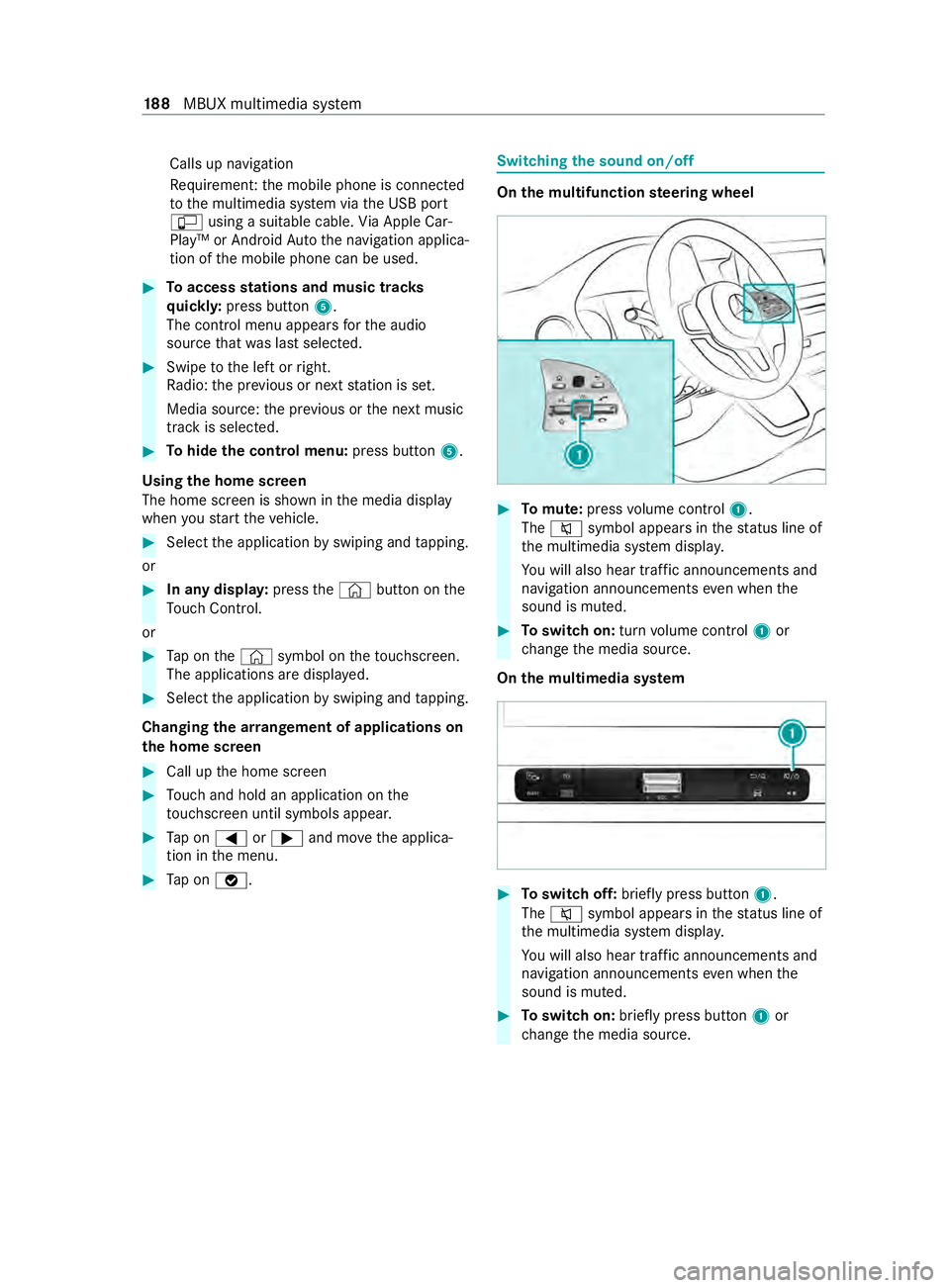
Calls up navigation
Re
quiremen t:them obile phone is connected
to them ultimedia sy stem via theU SB port
ç using asuitable cable. ViaA pple Car‐
Play™ or Android Autothen avigation applica‐
tion of them obile phone can be used. #
Toaccess stations and music trac ks
qu ickl y:press button 5.
The control menu appear sfor thea udio
source that wa slasts elected. #
Swipe tothel eftorr ight.
Ra dio: thep reviou sorn exts tatio niss et.
Media source: thep reviou sort he next music
tra ck is selec ted. #
Tohide thec ontrol menu: press button5.
Using theh om escreen
The home screen is shown in them edia display
when yous tart thev ehicle. #
Select thea pplication byswiping and tapping.
or #
In an ydispla y:press the© button on the
To uc hC ontrol.
or #
Tapont he© symbol on thet ouchscreen.
The applications ar edispla yed. #
Select thea pplication byswiping and tapping.
Changing thea rrangemen tofapplications on
th eh om escreen #
Call up theh ome screen #
Touc ha nd hold an applicatio nonthe
to uchsc reen until symbols appear. #
Tapon0059or 0065and mo vethea pplica‐
tion in them enu. #
Tapon00FB . Switching
thes ound on/off On
them ultifunction steering wheel #
Tomute: pressvolume control 1.
The 0063 symbol appear sinthestatus line of
th em ultimedia sy stem displa y.
Yo uw ill also hear traf fica nnouncements and
navigation announcements even when the
sound is muted. #
Toswitc hon:tur nv olume control 1or
ch ang ethe media source.
On them ultimedia sy stem #
Toswitc hoff:briefly press button 1.
The 0063 symbol appear sinthestatus line of
th em ultimedia sy stem displa y.
Yo uw ill also hear traf fica nnouncements and
navigation announcements even when the
sound is muted. #
Toswitc hon:brief lypress button 1or
ch ang ethe media source. 18 8
MBUX multimedia sy stem
Page 191 of 348
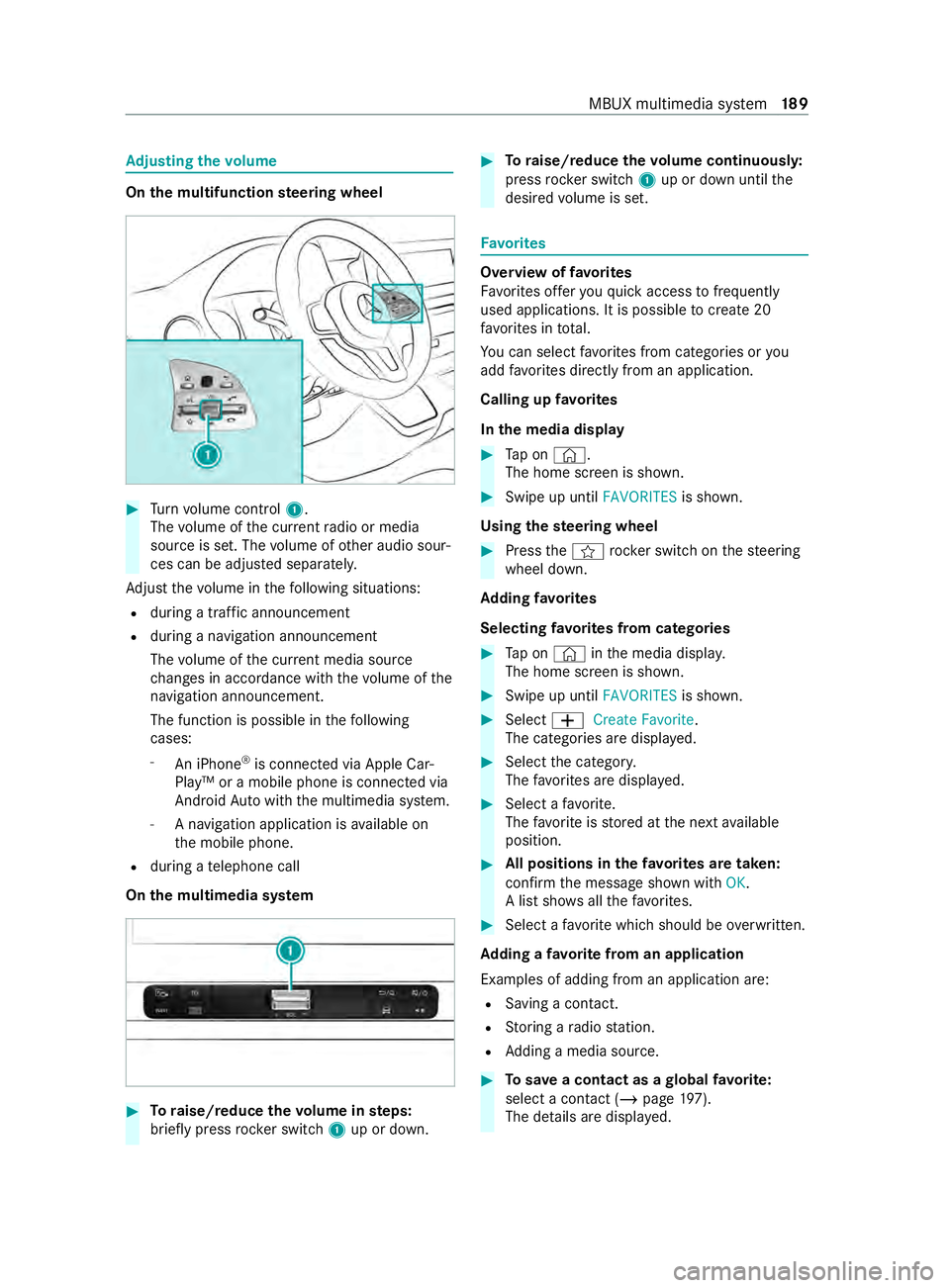
Ad
justin gthe volume On
them ultifunction steering wheel #
Turn volume control 1.
The volume of thec urrent radio or media
source is set. The volume of other audio sour‐
ces can be adjus teds eparately.
Ad jus tthe volume in thef ollowing situations:
R during atraf fica nnouncement
R during anavigation announcement
The volume of thec urrent media sou rce
ch anges in accordanc ewitht he volume of the
navigation announcement.
The function is possible in thef ollowing
cases:
- An iPhone ®
is connec tedv ia Apple Car‐
Play™ or amobile phone is connected via
Android Autowit hthe multimedia sy stem.
- Anavigation application is available on
th em obile phone.
R during atelephone call
On them ultimedia sy stem #
Toraise/reduce thev olume in steps:
brief lypress rocker switch 1up or down. #
Toraise/reduce thev olume continuousl y:
press rocker switch 1up or down until the
desired volume is set. Favo
rites Overvie
woffavorites
Favo rite so ffer youq uicka ccess tofrequently
used applications. It is possible tocrea te20
fa vo rite sint otal.
Yo uc an selec tfavo rite sf romc ategories or you
add favo rite sd irectl yfromana pplication.
Calling up favo rites
In them edia display #
Tapon© .
The home screen is shown. #
Swipe up until FAVORITESis shown.
Using thes teering wheel #
Press thef rocker switc honthesteering
wheel down.
Ad ding favo rites
Selecting favo rite sf romc ategories #
Tapon©in them edia displa y.
The home screen is shown. #
Swipe up until FAVORITESis shown. #
Select 0081Create Favorite .
The categories ar edispla yed. #
Select thec ategor y.
The favo rite sa redispla yed. #
Select afavo rite.
The favo rite isstored at then exta vailable
position. #
All position sinthefavo rite sa retaken:
confir mthe messag eshown with OK.
Al ists hows allthef avo rite s. #
Select afavo rite whic hshould be overwritten.
Ad ding afavorit efromana pplication
Examples of adding from an application are: R Saving acontact.
R Storing aradio station.
R Adding amedia source. #
Tosave ac ontac tasag lobalfavo rite:
select acontact (/ page 197).
Th ed etails ar edispla yed. MBUX multimedia sy
stem 18 9
Page 198 of 348
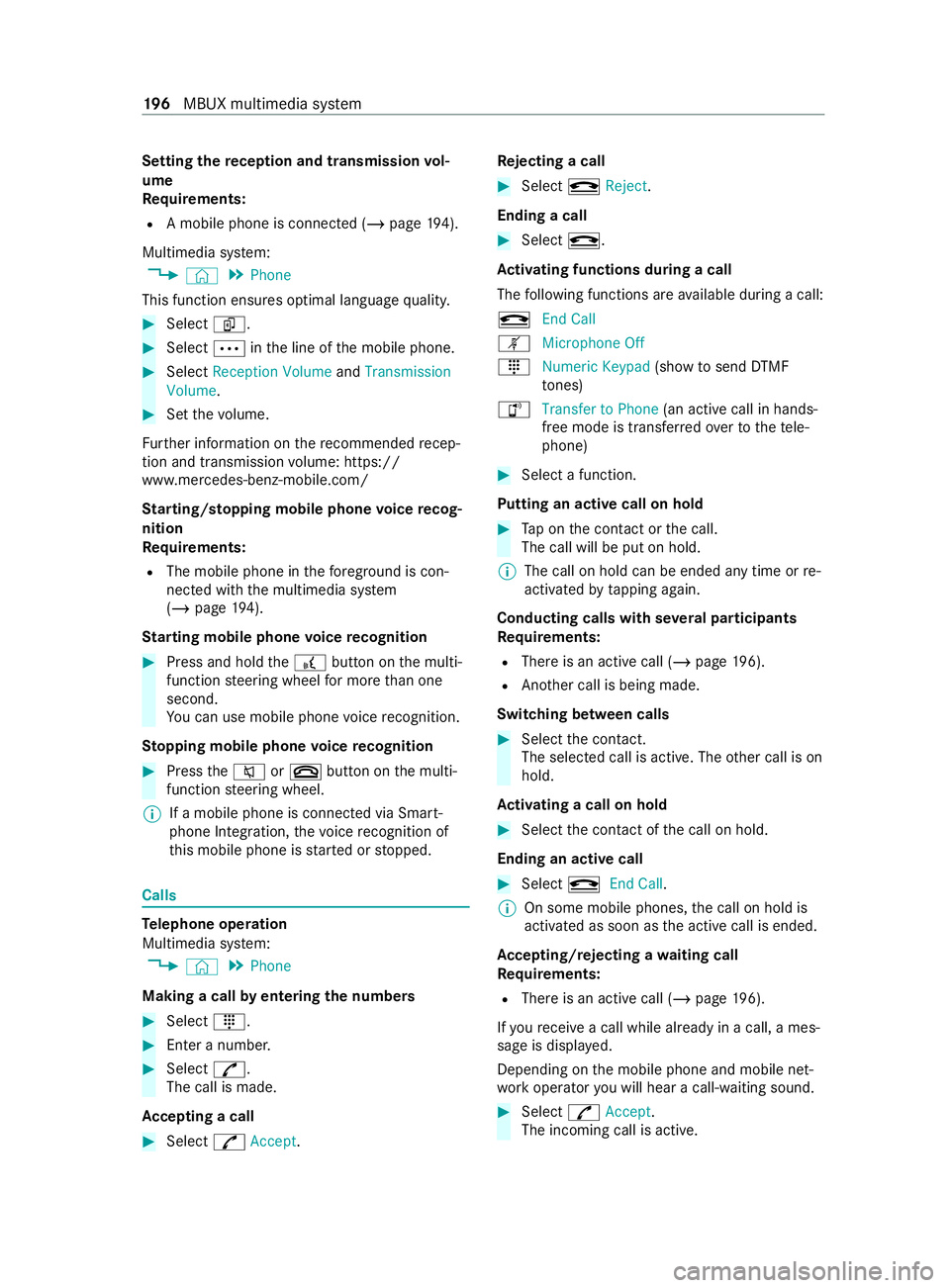
Setting
ther eception and transmission vol‐
ume
Re quirements:
R Am obile phone is connec ted( /pag e194).
Multimedi asystem:
4 © 5
Phone
This function ensures optimal languag equality. #
Select í. #
Select 0062inthel ine of them obile phone. #
Select Reception Volume andTransmission
Volume. #
Setthe volume.
Fu rther information on ther ecommended recep‐
tion and transmission volume: https://
www.me rcedes-benz-mobile.com/
St arting/ stopping mobile phon evoice recog‐
nition
Re quirements:
R The mobile phone in thef oreground is con‐
nected wit hthe multimedia sy stem
(/ page194).
St arting mobil ephone voice recognition #
Press and hold the£ button on them ulti‐
function steering wheel form oret han one
second.
Yo uc an use mobile phon evoice recognition.
St opping mobil ephone voice recognition #
Press the0063 or0076 button on them ulti‐
function steering wheel.
% If
am obile phone is connected via Smart‐
phone Integration, thev oice recognition of
th is mobile phon eisstarted or stopped. Calls
Te
lephone operation
Multimedia sy stem:
4 © 5
Phone
Making acall byentering then umbers #
Select _. #
Enteran umber. #
Select R.
The call is made.
Ac ceptin gacall #
Select RAccept. Re
jectin gacall #
Select kReject.
Endin gacall #
Select k.
Ac tivatin gfunctions durin gacall
The following function sareavailable during acall:
k EndC all
m Microphone Off
_ Numeric Keypad (showtos endDTMF
to nes)
h Transfe rtoPhone (ana ctive cal linh ands-
free mode is transfer redo vertot hetele‐
phone) #
Selec tafunction.
Putting an activ ecall on hold #
Tapont he contact or thec all.
The call will be put on hold.
% The call on hold can be ended an
ytime or re-
activated bytapping again.
Conducting calls wit hseve ralp articipants
Re quirements:
R Ther eisana ctivecall (/ page196).
R Ano ther call is being made.
Switching between calls #
Select thec ontact.
The selected call is active. The other call is on
hold.
Ac tivatin gacallonh old #
Select thec ontact of thec all on hold.
Ending an activ ecall #
Select kEndCall.
% On some mobile phones,
thec all on hold is
activated as soon as thea ctiv ecall is ended.
Ac cepting/rejecting awaiting call
Re quirements:
R Ther eisana ctivecall (/ page196).
If yo ur ecei veac allw hile al ready in acall, am es‐
sag eisd isplayed.
Depending on them obile phone and mobile net‐
wo rkoperator youw ill hear acall-waitin gsound. #
Select RAccept.
The incomin gcall is active. 19 6
MBUX multimedia sy stem
Page 200 of 348
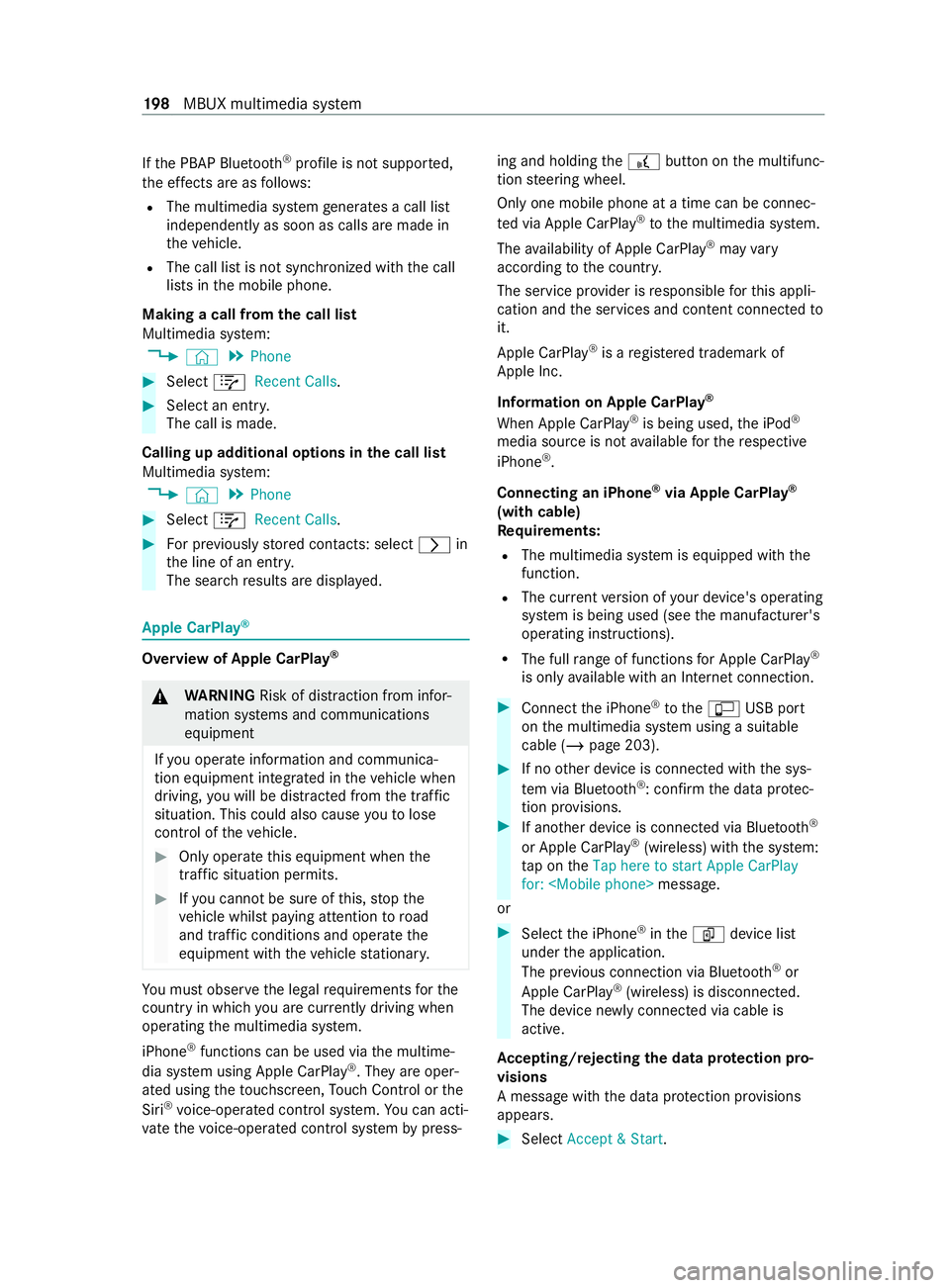
If
th eP BAPB luetooth ®
profile is no tsuppor ted,
th ee ffects ar easfollows:
R The multimedia sy stem generates acalllist
independentl yassoon as calls ar emade in
th ev ehicle.
R The call lis tisnotsynchronized wit hthe call
lists in them obile phone.
Making acall from thec all list
Multimedia sy stem:
4 © 5
Phone #
Select +Recent Calls. #
Select an entry.
The call is made.
Calling up additional options in thec all list
Multimedia sy stem:
4 © 5
Phone #
Select +Recent Calls. #
Forp reviousl ystore dc ontacts: select 0048in
th el ine of an entry.
The sear chresults ar edispla yed. Apple CarPlay
® Overvie
wofApple CarPlay ® &
WARNING Risk of distraction from infor‐
mation sy stems and communications
equipment
If yo uo perat einformation and communica‐
tio ne quipment integ ratedint hevehicle when
driving, youw ill be distracted from thet raffic
situation. This could also cause youtol ose
control of thev ehicle. #
Onlyoperat ethis equipment when the
traf fics ituation permits. #
Ifyo uc anno tbes ureoft his,stop the
ve hicle whils tpaying attention toroad
and traf ficc onditions and ope rate the
equipment wit hthe vehicle stationar y. Yo
um usto bse rvet he legal requirements fort he
countr yinwhich youa recur rentl yd riving when
ope rating them ultimedia sy stem.
iPhone ®
functions can be used via them ultime‐
dia sy stem using Apple CarPlay ®
.T he ya reoper‐
ated using thet ouchscreen, Touc hC ontrol or the
Siri ®
vo ice-operated control sy stem. Youc an acti‐
va te thev oice-operated control sy stem bypress‐ ing and holding
the£ button on them ultifunc‐
tion steering wheel.
Onl yone mobile phone at atime can be connec‐
te dv ia Apple CarPlay ®
to them ultimedia sy stem.
The availabilit yofApple CarPlay ®
ma yvary
according tothec ount ry.
The service pr ovider is responsible fort his appli‐
cation and thes ervices and content connected to
it.
Apple CarPlay ®
is ar egis tere dt rademar kof
Apple Inc.
Information on Apple CarPlay ®
When Apple CarPlay ®
is being used, thei Pod ®
media source is no tavailable fort he respective
iPhone ®
.
Connecting an iPhone ®
via Apple CarPlay ®
(with cable)
Requ irements:
R The multimedia sy stem is equipped wit hthe
function.
R The cur rent version of your device's operating
sy stem is being used (see them anufacturer's
operating instructions).
R The full rang eoff unctions forA pple CarPlay ®
is only available wit hanInterne tconnection. #
Connect thei Phone ®
to the ç USB port
on them ultimedia sy stem using asuitable
cable (/ page203). #
If no other device is connected wit hthe sys‐
te mv ia Blue tooth®
:c onfir mthe dat aprotec‐
tion pr ovisions. #
If ano ther device is connected via Blue tooth®
or Apple CarPlay ®
(wireless) wit hthe sy stem:
ta pont heTap here to start Apple CarPlay
for:
or #
Select thei Phone ®
in the í device list
under thea pplication.
The pr evious connection via Blue tooth®
or
Apple CarPlay ®
(wireless) is disconnected.
The device newl yconnected via cable is
active.
Ac cepting/rejecting thed atap rotection pro‐
visions
Am essag ewitht he dat aprotection pr ovisions
appears. #
Select Accept &Start. 19 8
MBUX multimedia sy stem
Page 201 of 348
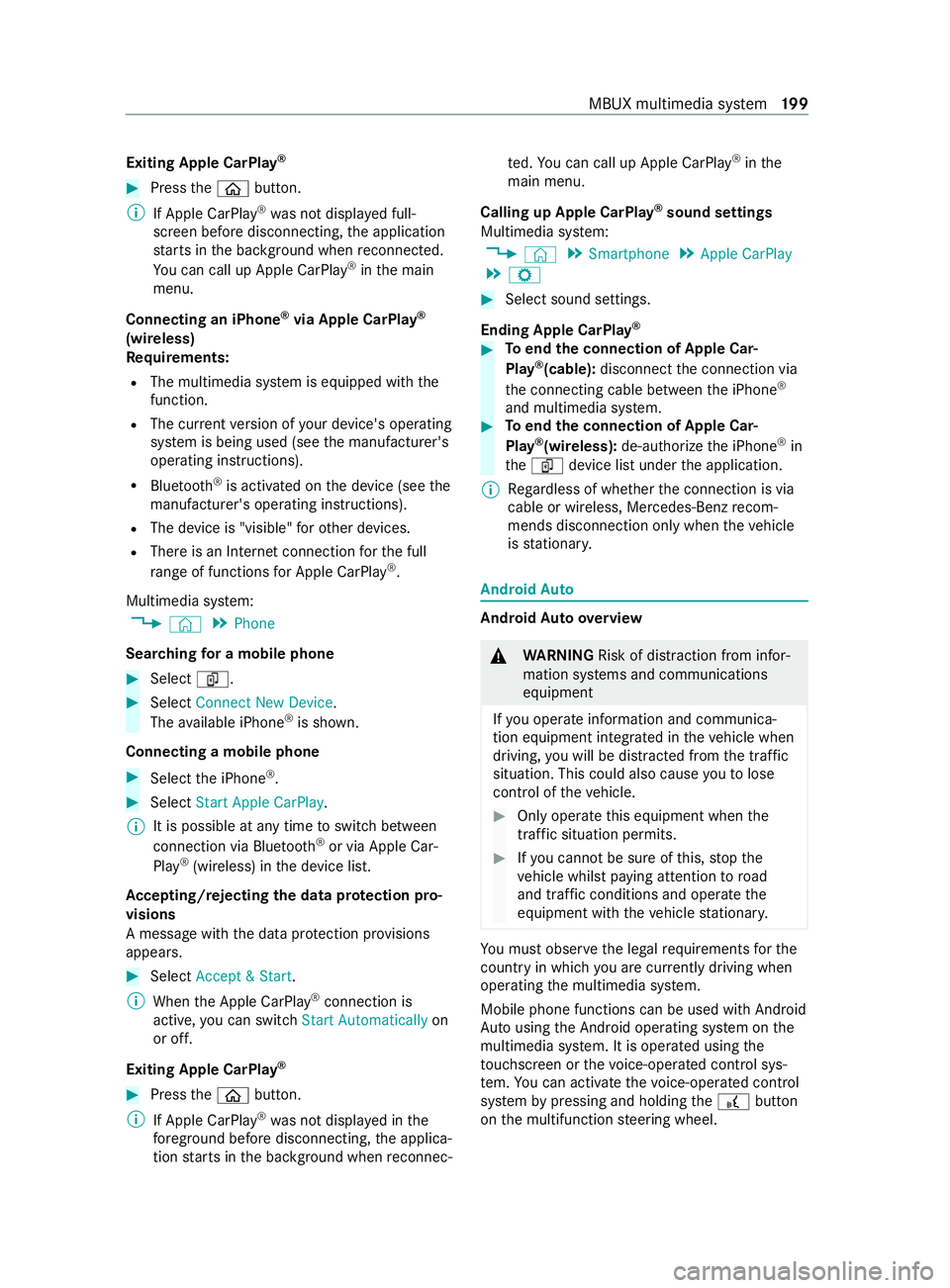
Exiting Apple CarPlay
®#
Press the00E2 button.
% If Apple CarPlay ®
wa sn otdispla yedf ull-
screen befor edisconnecting, thea pplication
st arts in theb ackg round when reconnected.
Yo uc an call up Apple CarPlay ®
in them ain
menu.
Connecting an iPhone ®
via Apple CarPlay ®
(wireless)
Requ irements:
R The multimedia sy stem is equipped wit hthe
function.
R The cur rent version of your device's operating
sy stem is being used (see them anufacturer's
operating instructions).
R Blue tooth ®
is activated on thed evice (see the
manufacturer's operating instructions).
R The device is "visible" foro ther devices.
R Ther eisanI nternetconnection fort he full
ra ng eoff unctions forA pple CarPlay ®
.
Multimedi asyst em:
4 © 5
Phone
Sear ching foram obilephone #
Select í. #
Select Connect New Device.
The available iPhone ®
is shown.
Connecting amobile phone #
Select thei Phone ®
. #
Select StartApple CarPlay.
% It is possible at an
ytime toswitc hbetwe en
connection via Blue tooth®
or via Apple Car‐
Play ®
(wireless) in thed evice list.
Ac cepting/rejecting thed atap rote ction pro‐
visions
Am essag ewitht he dat aprotection pr ovisions
appears. #
Select Accept &Start.
% When theA pple CarPlay ®
connection is
active, youc an swit chStart Automatically on
or off.
Exiting Appl eCarPlay ® #
Press the00E2 button.
% If Apple CarPlay ®
wa sn otdispla yedint he
fo re ground be fore disconnecting, thea pplica‐
tion starts in theb ackg round when reconnec‐ te
d. Youc an call up Apple CarPlay ®
in the
main menu.
Calling up Apple CarPlay ®
sound settings
Multimedia sy stem:
4 © 5
Smartphone 5
Apple CarPlay
5 Z #
Select sound settings.
Ending Apple CarPlay ® #
Toend thec onnection of Apple Car‐
Play ®
(cable): disconnect thec onnection via
th ec onnectin gcable between thei Phone ®
and multimedia sy stem. #
Toend thec onnection of Apple Car‐
Play ®
(wireless): de-authorize thei Phone ®
in
the í device lis tunder thea pplication.
% Re
gardless of whe ther thec onnection is via
cable or wireless, Mercedes-Benz recom‐
mends disconnection only whe nthe vehicle
is stationar y. Android
Auto Android
Autoove rview &
WARNING Risk of distraction from infor‐
mation sy stems and communications
equipment
If yo uo perat einformation and communica‐
tio ne quipment integ ratedint hevehicle when
driving, youw ill be distracted from thet raffic
situation. This could also cause youtol ose
control of thev ehicle. #
Onlyoperat ethis equipment when the
traf fics ituation permits. #
Ifyo uc anno tbes ureoft his,stop the
ve hicle whils tpaying attention toroad
and traf ficc onditions and ope rate the
equipment wit hthe vehicle stationar y. Yo
um usto bse rvet he legal requirements fort he
countr yinwhich youa recur rentl yd riving when
ope rating them ultimedia sy stem.
Mobile phone functions can be used wit hAndroid
Au tousin gthe Android operating sy stem on the
multimedia sy stem. It is operated using the
to uchsc reen or thev oice-operated control sys‐
te m. Youc an activat ethe voice-opera tedc ontrol
sy stem bypressing and holding the£ button
on them ultifunction steering wheel. MBUX multimedia sy
stem 19 9