warning MERCEDES-BENZ V-CLASS MPV 2021 Owners Manual
[x] Cancel search | Manufacturer: MERCEDES-BENZ, Model Year: 2021, Model line: V-CLASS MPV, Model: MERCEDES-BENZ V-CLASS MPV 2021Pages: 337, PDF Size: 9.88 MB
Page 158 of 337

Deactivating or activating ESP
®
using the on-
board compu ter &
WARNING Risk of skidding if ESP ®
is
deactivated
If yo u deactivate ESP ®
, ESP ®
cannot car ryout
ve hicle stabilisation. #
ESP ®
should only be deactivated in the
fo llowing situations. It may be best
todeactivate ESP ®
in thefo llowing
situations:
R When using snow chains.
R In deep snow.
R On sand or gr avel.
Spinning the wheels results in a cutting action,
which enhances traction.
Ad justing settings using the on-board computer is
only available on vehicles without the00BB but‐
to n on the cent reconsole.
On-boa rdcompu ter:
4 00E2 5
Settings 5
Assistance 5
ESP #
Todeactivate/acti vate:press the0076 but‐
to n.
If ESP ®
is deacti vated, the00BB warning lamp
in the instrument clus ter lights up.
% Obser
vethe information on warning lamps
and display messages (/ page 302).Deactivating or activating ESP
®
using the but‐
ton &
WARNING Risk of skidding if ESP ®
is
deactivated
If yo u deactivate ESP ®
, ESP ®
cannot car ryout
ve hicle stabilisation. #
ESP ®
should only be deactivated in the
fo llowing situations. It may be best
todeactivate ESP ®
in thefo llowing
situations:
R When using snow chains.
R In deep snow.
R On sand or gr avel.
Spinning the wheels results in a cutting action,
which enhances traction. #
Press button 1.
The 00BB warning lamp in the instrument
clus ter goes on when ESP ®
is deactivated.
% Obser
vethe information on warning lamps
and display messages (/ page 302). Fu
nction of ESP ®
Crosswind Assist ESP
®
Crosswind Assist de tects sudden gu sts of
side wind and helps the driver tokeep theve hicle
in the lane:
R ESP ®
Crosswind Assist is active at vehicle
speeds abo veappr ox. 80 km/h when driving
st ra ight ahead or cornering slight ly.
R The vehicle is stabilised bymeans of individ‐
ual brake application on one side. The instru‐
ment clus ter displa ysa message with the traf‐
fi c sign for a stro ng crosswind.
ESP ®
Crosswind Assi stdoes not react under the
fo llowing conditions:
R The vehicle is subjected tosevere jolts and
vib rations, e.g. as a result of une ven su rfaces
or po tholes.
R The vehicle loses traction, e.g. on snow or ice
or when aquaplaning. Fu
nction of ESP ®
trailer stabilisation &
WARNING Risk of accident in poor road
and weather conditions
In poor road and weather conditions, the
trailer stabilisation cannot pr event lur ching of
th eve hicle/trailer combination. Trailers with
a high centre of gravity may tip over before
ESP ®
de tects this. Driving and parking
15 5
Page 159 of 337

#
Always adapt your driving style to suit
th e cur rent road and weather condi‐
tions. When
you are driving with a trailer, ESP ®
trailer
st abilisation can stabilise your vehicle if it begins
to swer vefrom side toside:
R Ifth e sy stem de tects the trailer, ESP ®
trailer
st abilisation is active at speeds abo veappr ox‐
imately 65 km/h.
R Minor swerving is reduced byata rgeted, indi‐
vidual brake application on one side.
R Intheev ent of se vere swerving, the engine
output is also reduced and all wheels are
braked. Fu
nction of EBD (Electronic Brakeforce Distri‐
bution) EBD has
thefo llowing characteristics:
R monitoring and controlling the braking force
on there ar wheels
R impr oving driving stabilisation when braking,
especially on bends Fu
nction of Active Brake Assi st Ac
tive Brake Assi stconsi sts of thefo llowing func‐
tions:
R Distance warning function
R Autonomous braking function
R Situation-dependent brake forc e boosting
Ac tive Brake Assi stcan help youto minimise the
ri sk of a collision with vehicles, cyclists or pedes‐
trians, or reduce the ef fects of such a collision.
If Ac tive Brake Assi sthas de tected a risk of colli‐
sion, a warning tone sounds and theL warn‐
ing lamp lights up in the instrument clus ter.
If yo u do not react tothewa rning, autonomous
braking can be initiated in critical situations. In
especially critical situations, Active Brake Assi st
can initiate auto nomous braking dire ctly.In this
case, thewa rning lamp and warning tone occur
simul taneously wi th the braking application.
If yo u apply the brake yourself in a situation
de tected as critical byActive Brake Assi st, or
apply the brake during autonomous braking, sit‐
uation-dependent brake forc e boosting occurs.
The brake pressure increases up tomaximum
full-s top braking if necessar y. If autonomous braking or a situation-dependent
braking boosting ef
fect has occu rred, theL
wa rning lamp flashes brief lyand then goes out.
Ve hicles with PRE-SAFE ®
:if th e autonomous
braking function or the situation-dependent brake
fo rc e boosting is triggered, additional pr eventive
measu resfo r occupant pr otection (PRE-SAFE)
may also be initiated (/ page 36). &
WARNING Risk of accident due tolimi‐
te d de tection per form ance of Active
Brake Assi st
Ac tive Brake Assi stcannot al ways clea rly
identify objects and complex traf fic situa‐
tions.
Ac tive Brake Assi stis only an aid. The driver
is responsible for maintaining a suf ficiently
safe dis tance totheve hicle in front, vehicle
speed and for braking in good time. #
Always pay careful attention tothe traf‐
fi c situation; do not relyonActive Brake
Assi stalone. #
Be prepared tobrake or swer veif nec‐
essar y. Obser
vethe sy stem limitations of Active Brake
Assi st. Due tothe nature of the sy stem, complex
but non-critical driving conditions may also cause
Ac tive Brake Assi stto inter vene du ring braking.
The individual subfunctions are available in
th efo llowing speed ranges:
Distance warning function
The dis tance warning function warnsyo u in the
fo llowing situations:
R From a speed of appr oximately 30 km/h, if
ove r se veral seconds the dis tance maintained
to theve hicle tr avelling in front is insuf ficient
fo rth e driven speed. The Lwarning lamp
in the instrument clus terth en lights up.
R From a speed of appr oximately 7 km/h, if
yo ur vehicle is critically close toave hicle or
pedestrian. An intermittent warning tone
sounds and theL warning lamp in the
instrument clus terth en lights up.
Brake immediately or take evasive action, pr ovi‐
ded it is safe todo so and the tra ffic situation
allo ws th is. 15 6
Driving and pa rking
Page 160 of 337
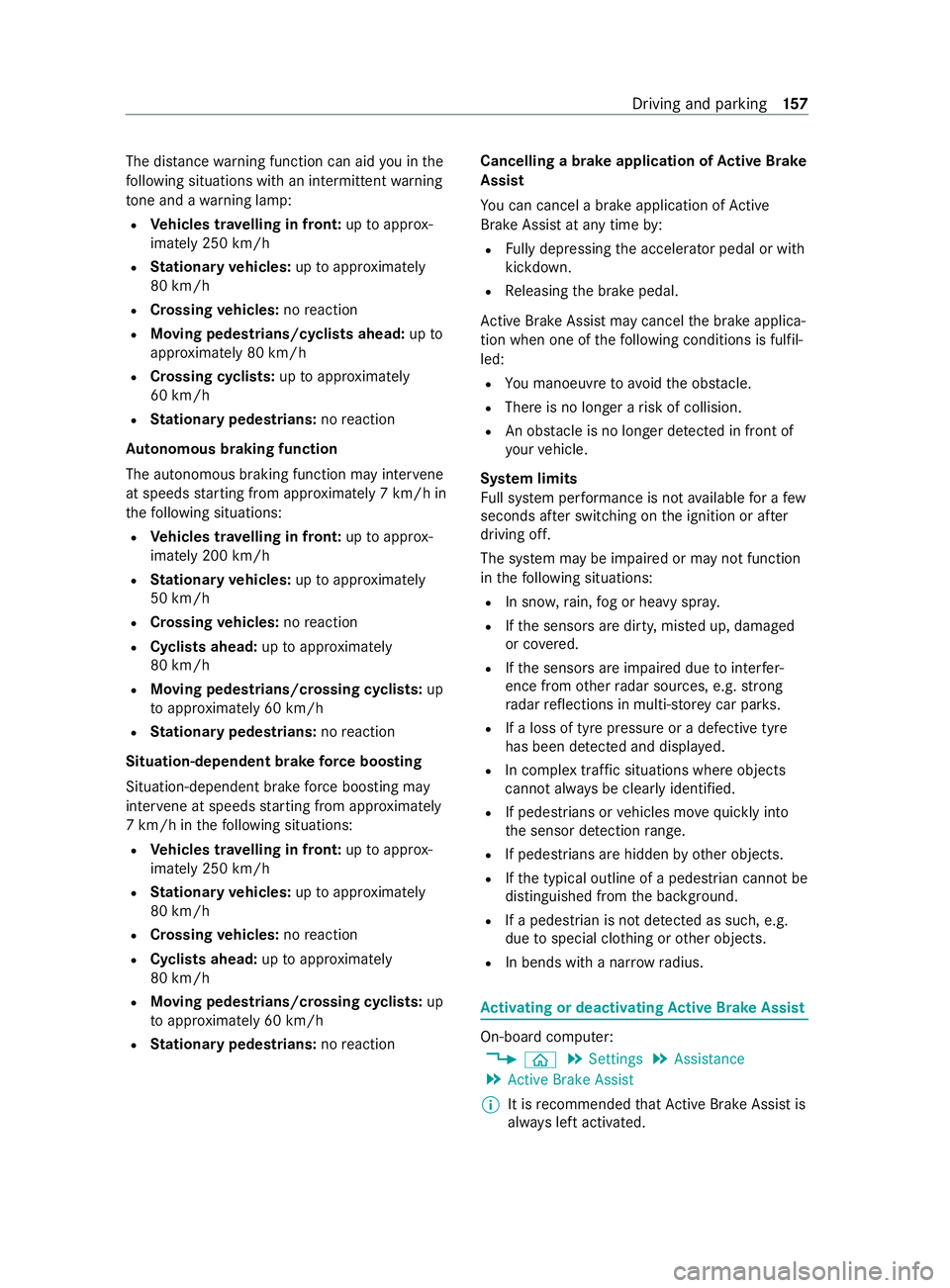
The dis
tance warning function can aid you in the
fo llowing situations with an intermitte ntwa rning
to ne and a warning lamp:
R Vehicles tr avelling in front: uptoappr ox‐
imately 250 km/h
R Stationary vehicles: uptoappr oximately
80 km/h
R Crossing vehicles: noreaction
R Moving pedestrians/cyclists ahead: upto
appr oximately 80 km/h
R Crossing cyclists: uptoappr oximately
60 km/h
R Stationary pedestrians: noreaction
Au tonomous braking function
The autonomous braking function may inter vene
at speeds starting from appr oximately 7 km/h in
th efo llowing situations:
R Vehicles tr avelling in front: uptoappr ox‐
imately 200 km/h
R Stationary vehicles: uptoappr oximately
50 km/h
R Crossing vehicles: noreaction
R Cyclists ahead: uptoappr oximately
80 km/h
R Moving pedestrians/crossing cyclists: up
to appr oximately 60 km/h
R Stationary pedestrians: noreaction
Situation-dependent brake forc e boosting
Situation-dependent brake forc e boosting may
inter vene at speeds starting from appr oximately
7 km/h in thefo llowing situations:
R Vehicles tr avelling in front: uptoappr ox‐
imately 250 km/h
R Stationary vehicles: uptoappr oximately
80 km/h
R Crossing vehicles: noreaction
R Cyclists ahead: uptoappr oximately
80 km/h
R Moving pedestrians/crossing cyclists: up
to appr oximately 60 km/h
R Stationary pedestrians: noreaction Cancelling a brake application of
Active Brake
Assi st
Yo u can cancel a brake application of Active
Brake Assi stat any time by:
R Fully depressing the accelerator pedal or with
kickdown.
R Releasing the brake pedal.
Ac tive Brake Assi stmay cancel the brake applica‐
tion when one of thefo llowing conditions is fulfil‐
led:
R You manoeuv retoavo idthe obs tacle.
R Thereis no longer a risk of collision.
R An obs tacle is no longer de tected in front of
yo ur vehicle.
Sy stem limits
Fu ll sy stem per form ance is not available for a few
seconds af ter switching on the ignition or af ter
driving off.
The sy stem may be impaired or may not function
in thefo llowing situations:
R In sno w,rain, fog or heavy spr ay.
R Ifth e sensors are dirty, mis ted up, damaged
or co vered.
R Ifth e sensors are impaired due tointer fer‐
ence from other radar sources, e.g. strong
ra dar reflections in multi-s torey car par ks.
R If a loss of tyre pressure or a defective tyre
has been de tected and displa yed.
R In complex tra ffic situations where objects
cannot alw ays be clear lyidentified.
R If pedestrians or vehicles mo vequickly into
th e sensor de tection range.
R If pede strians are hidden by other objects.
R Ifth e typical outline of a pedestrian cann otbe
distinguished from the bac kground.
R If a pedestrian is not de tected as such, e.g.
due tospecial clo thing or other objects.
R In bends with a nar rowradius. Ac
tivating or deactivating Active Brake Assi st On-board computer:
4 00E2 5
Settings 5
Assistance
5 Active Brake Assist
% It is
recommended that Active Brake Assi stis
alw ays left activated. Driving and parking
157
Page 161 of 337

#
Toactivate/deactivate: pressthe0076 but‐
to n.
The di stance warning function and the auton‐
omous braking function of Active Brake Assi st
are deactivated or activated.
When the functions are deactivated, the00D4
symbol appears in the Assis tance graphic in
th e multifunction displa y.
The next time theve hicle is star ted, Ac tive Brake
Assi stis automatically activated. Fu
nction of Adaptive Brake Lights Ad
aptive brake lights warnfollowing traf fic in an
emergency braking situation with th efo llowing
signals:
R Byflashing the brake lamps
R By activating the hazard warning lights
If th eve hicle is braked sharply from speeds
abo ve50 km/h, the brake lamps flash rapidl y.
This pr ovides traf fic tr ave lling behind you with an
eve n more noticeable warning.
If th eve hicle is tr avelling at speeds of more than
70 km/h at the beginning of the brake applica‐
tion, the hazard warning lights switch on once the
ve hicle is stationar y.When pulling away again,
th e hazard warning lights switch off automatically
at appr oximately 10km/h.
Yo u can also swit choff the hazard warning lights
using the hazard warning button (/ page107). Cruise control and limiter
Fu
nction of cruise control
Cruise cont rol accelerates and brakes theve hicle
automatically in order tomaintain a pr eviously
st ored speed.
If yo u accelerate toove rtake, forex ample, the
st ored speed is not dele ted. If youre mo veyour
fo ot from the accelerator pedal af terove rtaking,
cruise control will resume speed regulation back
to thestored speed.
Yo u operate cruise control using the cruise con‐
trol le ver.Yo u can store any speed abo ve
30 km/h.
Obser vethe no tes on driving sy stems and your
re sponsibility; you may otherwise failto recog‐
nise dangers (/ page 153). Sy
stem limits
Cruise control may be unable tomaintain the
st ored speed on uphill gradients. The stored
speed is resumed if the uphill gradient evens out
and theve hicle's speed does not fall below
30 km/h.
On long and steep downhill gradients, you should
ch ange down toa lo werge ar in good time. Take
particular no teofthis when driving a laden vehi‐
cle. By doing so, you will make use of the
engine's braking ef fect. This will take some of the
st ra in off the brake sy stem and pr eventthe
brakes from overheating and wearing tooqu ickl y.
If yo uch ange wheel size on your vehicle, check it
is assigned tothe cor rect wheel size catego ry
( / page 258). If the category is changed without
re coding the cont rol units in theve hicle, the func‐
tioning of cruise cont rol may be impaired.
Do not use cruise control in thefo llowing situa‐
tions:
R in traf fic situations whe refrequent speed
ch anges are required, e.g. in heavy traf fic or
on winding roads
R off-road or on con stru ction sites
R on slippe ryor slick roads, as the drive wheels
can lose traction when accelerating and the
ve hicle can then skid
R ifth ere is poor visibility
Fu nction of the limiter
The limiter restricts the speed of theve hicle. To
adjust tothe set speed quickl y,the limiter applies
th e brakes automaticall y.
Yo u can limit the speed as follo ws:
R Variable: for speed restrictions, e.g. in built-
up areas.
R Perm anen t:for long-term speed restrictions,
e.g. when driving in winter tyre mode.
Yo u can operate theva riable limiter with the
cruise control le ver.Yo u can store any speed
abo ve30 km/h. You can also per form settings
while theve hicle is stationary if theve hicle has
been star ted.
Obser vethe no tes on driving sy stems and your
re sponsibility; you may otherwise failto recog‐
nise dangers (/ page 153).
If yo uch ange wheel size on your vehicle, check it
is assigned tothe cor rect wheel size catego ry
( / page 258). If the category is changed without
re coding the cont rol units in theve hicle, the func‐
tioning of the limiter may be impaired. 15 8
Driving and pa rking
Page 162 of 337

Kickd
own
If yo u depress the accelerator pedal be yond the
pressure point (kickdown), the limiter switches to
passive mode. The multifunction display then
sho wsa message and you are able toexceed the
st ored speed.
Af ter completion of kickdown, theva riable limiter
is activated again in thefo llowing situations:
R Ifth e driven speed drops below thestored
speed.
R Ifth estored speed is called up.
R Ifyo ustore a new speed.
Operating cruise control or theva riable lim‐
iter
Re quirements
Cruise control
R Cruise control is selected.
R The parking brake has been released.
R ESP ®
is activated, but may not inter vene.
R The driving speed is at least 30 km/h.
R The clutch pedal is not depressed.
R The brake pedal is not depressed.
Re quirements
Va riable limiter
R The vehicle has been star ted.
R The variable limiter is selec ted.
Switching between cruise control and theva r‐
iable limiter #
Push the cruise cont rol le ver in the direction
of ar row5.
R LIM indicator lamp 2off: cruise control
is selected.
R LIM indicator lamp 2lit:theva riable lim‐
iter is selec ted.
St oring and maintaining the cur rent speed #
Brief lypress the cruise cont rol le ver up 1or
down 4.
The cur rent speed is stored and theve hicle
maintains this speed (cruise control) or does
not exceed it (variable limiter).
When you activate cruise control, thestored
speed is brief lyshown in thete xt field of the mul‐
tifunction displa y.The multifunction display also
sho ws th e00B2 symbol and thestored speed.
When you activate theva riable limiter, the multi‐
function display brief lysho ws th estored speed.
The multifunction display also sho ws the00CB
symbol and thestored speed.
% Fo
rve hicles with Active Dis tance Assi st
DISTRONIC, the segments between thest art
of the scale and thestored speed also light
up in the speedome ter dial.
Calling up thesto red speed &
WARNING Risk of accident due tostored
speed
If yo u call up thestored speed and this is
lo we rth an your cur rent speed, theve hicle
decelerates. #
Take into account the tra ffic situation
before calling up thestored speed. #
Brief lypull the cruise cont rol le ver in direction
3.
The last stored speed is called up and the
ve hicle maintains this speed (cruise control)
or does not exceed it (variable limiter).
If th e last stored speed has pr eviously been
dele ted, the cur rently driven speed is stored.
% When
you swit choff theve hicle, the last
speed stored is cleared.
Increasing or reducing the speed #
Press the cruise cont rol le ver up 1or down
4 asfar as the 1st pressure point.
The stored speed is increased or reduced by
1 km/h.
or Driving and parking
15 9
Page 165 of 337

%
It may be a moment before
theve hicle starts
to brake tothe set speed. Take this delay into
account when setting the speed with the
cruise control le ver.
Deactivating DSR #
Press the1 button.
The indicator lamp in the button goes out.
% If
yo u drive fasterthan 45 km/h, the DSR
switches off automaticall y.Ac
tive Di stance Assist DISTRO NIC Fu
nction of Active Di stance Assist DISTRO NIC
Ac tive Dis tance Assi stDISTRONIC maintains the
set speed on free-flowing roads. If vehicles ahead
are de tected, the set dis tance is maintained, if
necessa ryuntil theve hicle comes toa halt. The
ve hicle accelerates or brakes, depending on the
dis tance totheve hicle in front and the set speed.
Speed and dis tance are set and stored on the
st eering wheel. The speed can be set in thera nge
between 20 km/h and 200 km/h.
Other features of Active Dis tance Assi st
DISTRONIC:
R Depending on the preselected dis tance,
DISTRONIC inter venes ei ther dynamically
(short dis tance) or tosave fuel (long dis‐
ta nce).
R Depending on theve hicle mass de tected, the
dynamics of the DISTRONIC inter vention are
re duced.
R The driving style is adap ted depending on the
drive prog ram selected.
R Accele ration tothestored speed is initiated if
th e turn signal indicator is switched on to
ch ange totheove rtaking lane. Obse
rveth e no tes on driving sy stems and your
re sponsibility; you may otherwise failto recog‐
nise dangers (/ page 153).
Sy stem limits
The sy stem may be impaired or may not function
in thefo llowing ins tances, forex ample:
R in sn ow,ra in, fog or heavy spr ay
R ifth ere is dirt on thera dar sensors or they
are co vered
R ifth ere is inter fere nce from radar sources or
stro ngradar reflections, forex ample in multi-
st or ey car pa rks
R in traf fic situations whe refrequent speed
ch anges are required, e.g. in heavy traf fic or
on winding roads or off- road
R onroads with steep downhill or uphill gradi‐
ents
R on winding roads
The sy stem cann otdetect stationary objects
unless these wereprev iously de tected as moving.
In addition, on slippery or slickroads, braking or
accelerating can cause one or se veral of the drive
wheels tolose traction and theve hicle can then
skid.
Do not use Active Dis tance Assi stDISTRONIC in
th ese situations. &
WARNING Risk of accident from acceler‐
ation or braking byActive Dis tance Assi st
DISTRONIC
Ac tive Dis tance Assi stDISTRONIC may accel‐
erate or brake in thefo llowing cases, for
ex ample:
R Ifth eve hicle pulls away using Active Dis‐
ta nce Assi stDISTRONIC.
R Ifth estored speed is called up and is con‐
siderably faster or slo werth an the cur‐
re ntly driven speed.
R IfAc tive Dis tance Assi stDISTRONIC no
longer de tects a vehicle in front or does
not react toreleva nt objects. #
Always carefully obser vethe traf fic con‐
ditions and be ready tobrake at all
times. #
Take into account the tra ffic situation
before calling up thestored speed. 16 2
Driving and pa rking
Page 166 of 337
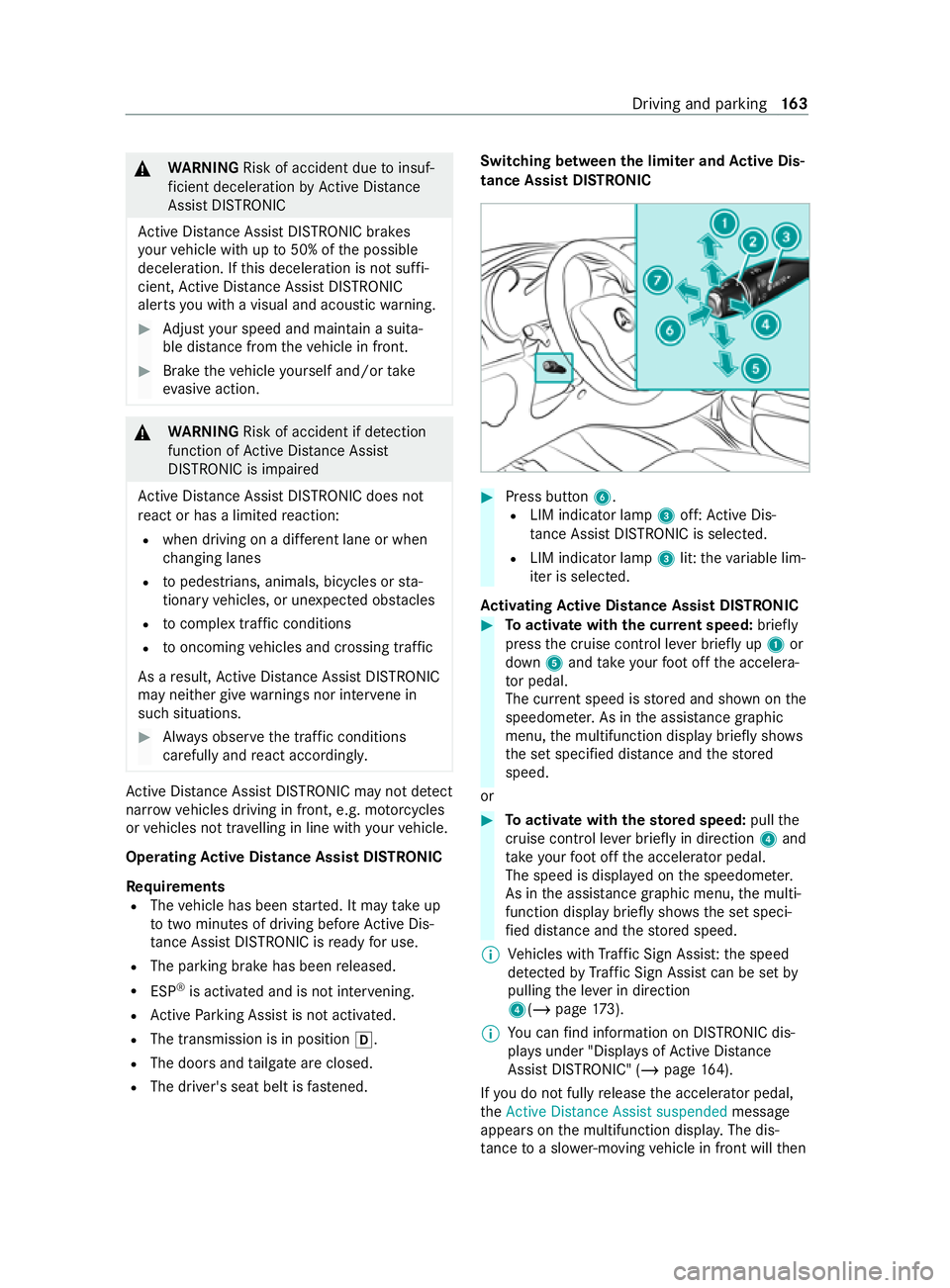
&
WARNING Risk of accident due toinsuf‐
fi cient deceleration byActive Dis tance
Assi stDISTRONIC
Ac tive Dis tance Assi stDISTRONIC brakes
yo ur vehicle with up to50% of the possible
deceleration. If this deceleration is not suf fi‐
cient, Active Dis tance Assi stDISTRONIC
alerts you with a visual and acoustic warning. #
Adjust your speed and main tain a suita‐
ble dis tance from theve hicle in front. #
Brake theve hicle yourself and/or take
ev asive action. &
WARNING Risk of accident if de tection
function of Active Dis tance Assi st
DISTRONIC is impaired
Ac tive Dis tance Assi stDISTRONIC does not
re act or has a limited reaction:
R when driving on a dif fere nt lane or when
ch anging lanes
R topedestrians, animals, bicycles or sta‐
tionary vehicles, or unexpected obs tacles
R tocomplex traf fic conditions
R tooncoming vehicles and crossing traf fic
As a result, Active Dis tance Assi stDISTRONIC
may nei ther give warnings nor inter vene in
su ch situations. #
Always obser vethe tra ffic conditions
carefully and react accordin gly. Ac
tive Dis tance Assi stDISTRONIC may not de tect
nar row vehicles driving in front, e.g. mo torcyc les
or vehicles not tr avelling in line with your vehicle.
Operating Active Di stance Assist DIST RONIC
Re quirements
R The vehicle has been star ted. It may take up
to two minu tes of driving before Active Dis‐
ta nce Assi stDISTRONIC is ready for use.
R The parking brake has been released.
R ESP ®
is activated and is not inter vening.
R Active Parking Assist is not activated.
R The transmission is in position 005B.
R The doors and tailgate are closed.
R The driver's seat belt is fastened. Switching between
the limiter and Active Dis‐
tance Assi stDISTRONIC #
Press but ton6.
R LIM indica tor lamp 3off: Active Dis‐
ta nce Assi stDISTRONIC is selected.
R LIM indica tor lamp 3lit:theva riable lim‐
iter is selec ted.
Ac tivating Active Di stance Assist DIST RONIC #
Toactivate with the cur rent speed: briefly
press the cruise cont rol le ver briefly up 1or
down 5and take your foot off the accelera‐
to r pedal.
The cur rent speed is stored and shown on the
speedome ter.As in the assis tance graphic
menu, the multifunction display brief lysho ws
th e set specified dis tance and thestored
speed.
or #
Toactivate with thest ored speed: pullthe
cruise control le ver briefly in direction 4and
ta ke your foot off the accelera tor pedal.
The speed is displa yed on the speedome ter.
As in the assis tance graphic menu, the multi‐
function display brief lysho ws th e set speci‐
fi ed dis tance and thestored speed.
% Ve
hicles with Traf fic Sign Assi st:th e speed
de tected byTraf fic Sign Assi stcan be set by
pulling the le ver in direction
4(/ page173).
% Yo
u can find information on DISTRONIC dis‐
pl ay s under "Displa ysofActive Dis tance
Assi stDISTRONIC" (/ page 164).
If yo u do not fully release the accelera tor pedal,
th eActive Distance Assist suspended message
appears on the multifunction displa y.The dis‐
tan cetoa slo wer-moving vehicle in front will then Driving and parking
16 3
Page 167 of 337
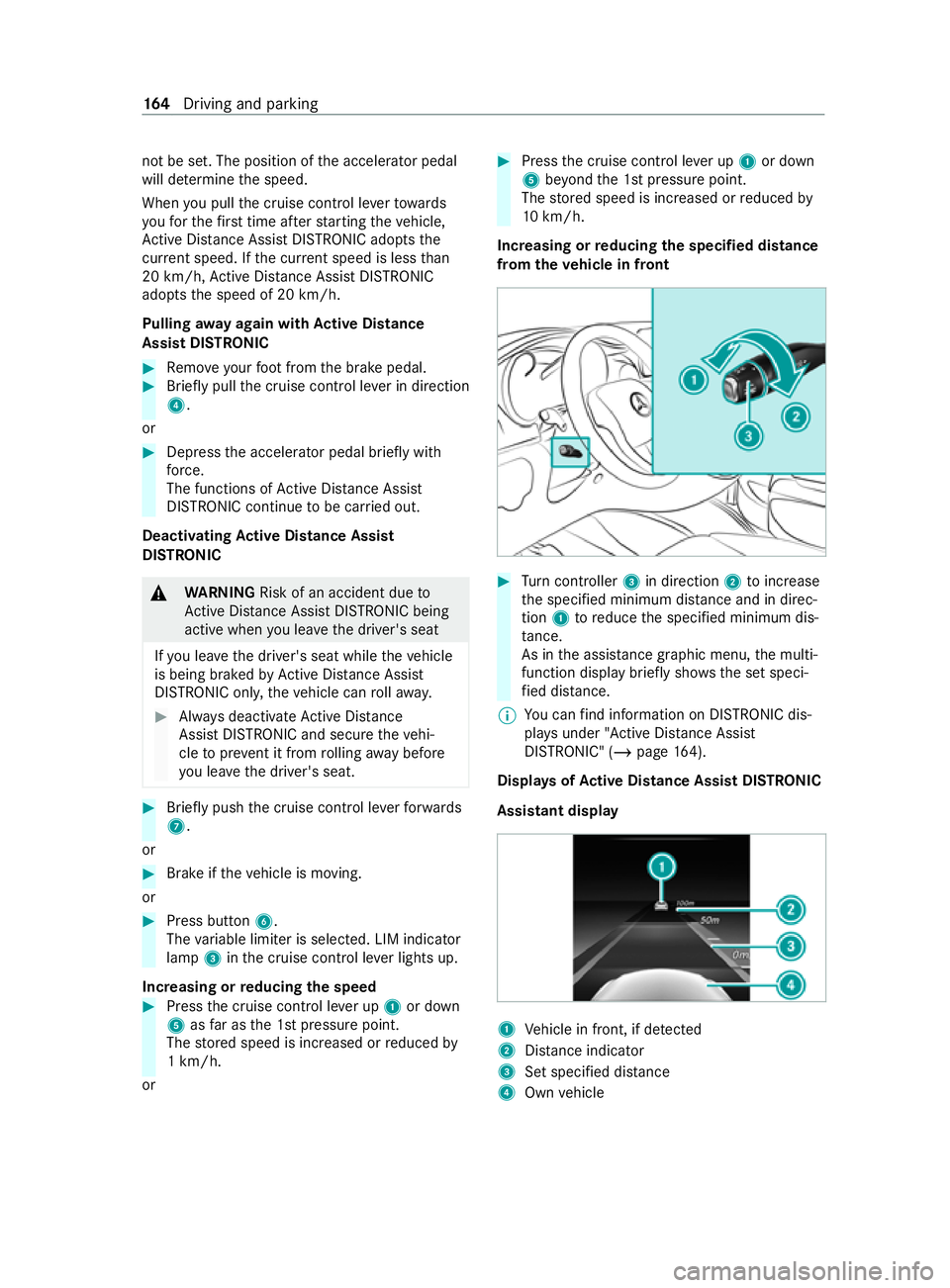
not be set. The position of
the accelerator pedal
will de term ine the speed.
When you pull the cruise cont rol le verto wa rds
yo ufo rth efirs t time af terst arting theve hicle,
Ac tive Dis tance Assi stDISTRONIC adopts the
cur rent speed. If the cur rent speed is less than
20 km/h, Active Dis tance Assi stDISTRONIC
adopts the speed of 20 km/h.
Pulling away again with Active Di stance
Assist DIST RONIC #
Remo veyour foot from the brake pedal. #
Brief lypull the cruise cont rol le ver in direction
4.
or #
Depress the accelerator pedal briefly with
fo rc e.
The functions of Active Dis tance Assi st
DISTRONIC continue tobe car ried out.
Deactivating Active Di stance Assist
DISTRO NIC &
WARNING Risk of an accident due to
Ac tive Dis tance Assi stDISTRONIC being
acti vewhen you lea vethe driver's seat
If yo u lea vethe driver's seat while theve hicle
is being braked byActive Dis tance Assi st
DISTRONIC only, theve hicle can rollaw ay. #
Always deactivate Active Dis tance
Assi stDISTRONIC and secure theve hi‐
cle topreve nt it from rolling away before
yo u lea vethe driver's seat. #
Brief lypush the cruise cont rol le verfo rw ards
7.
or #
Brake if theve hicle is moving.
or #
Press button 6.
The variable limiter is selec ted. LIM indicator
lamp 3inthe cruise cont rol le ver lights up.
Incre asing or reducing the speed #
Press the cruise cont rol le ver up 1or down
5 asfar as the 1st pressure point.
The stored speed is increased or reduced by
1 km/h.
or #
Press the cruise cont rol le ver up 1or down
5 beyond the 1st pressure point.
The stored speed is increased or reduced by
10 km/h.
Increasing or reducing the specified distance
from the vehicle in front #
Turn controller 3in direction 2toinc rease
th e specified minimum dis tance and in di rec‐
tion 1toreduce the specified minimum dis‐
ta nce.
As in the assis tance graphic menu, the multi‐
function display brief lysho ws th e set speci‐
fi ed dis tance.
% Yo
u can find information on DISTRONIC dis‐
pl ay s under "Active Dis tance Assi st
DISTRONIC" (/ page 164).
Displ ays of Active Di stance Assist DIST RONIC
Assi stant display 1
Vehicle in front, if de tected
2 Distance indica tor
3 Set specified di stance
4 Own vehicle 16 4
Driving and pa rking
Page 168 of 337

Yo
u can find information on the assis tance
graphic menu under "Assis tance graphic"
(/ page 183).
% If
yo u set the speed, the Assis tance graphic
brie fly appears in the multifunction displa y.
Displa yson the speedome ter
When Active Dis tance Assi stDISTRONIC is acti‐
va ted, one or two indicator segments light up in
th estored speed range of the speedome ter.
If Ac tive Dis tance Assi stDISTRONIC de tects a
ve hicle in front, the indicator segments, located
between the speed of theve hicle in front and the
st ored speed, light up. Information on Hill
Start Assist Hill
Start Assist holds theve hicle for a short time
when pulling away on a hill under thefo llowing
conditions:
R Vehicles with manual transmission: age ar
is engaged.
R Vehicles with automatic transmission: the
transmission is in position 005Bor005E.
R The pa rking brake has been released.
This gives you enough time tomo veyour foot
from the brake pedal tothe accelera tor pedal and
depress it before theve hicle begins toroll. &
WARNING Risk of accident and inju ry
due totheve hicle rolling away
Af ter a short time, Hill Start Assist no lon ger
holds theve hicle. #
Swiftly mo veyour foot from the brake
pedal tothe accelera tor pedal. Do not
lea vetheve hicle when it is being held
by Hill Start Assist. HOLD function
HOLD function
The HOLD function is only
available forve hicles
with automatic transmission.
The HOLD function holds theve hicle at a stand‐
st ill without requ iring youto depress the brake
pedal, e.g. when pulling away on steep slopes or
when waiting in traf fic. When you depress the
accelerator pedal topull away,th e braking ef fect
is cancelled and the HOLD function is deactiva‐
te d. The HOLD function is only an aid. The
responsibil‐
ity forth eve hicle safely standing still remains
with the driver.
Sy stem limits
The HOLD function is only intended toprov ide
assis tance when driving and is not a su fficient
means of safeguarding theve hicle against rolling
aw ay when stationar y.
R The incline may not be greater than 30%.
Ac tivating or deactivating the HOLD function
Requ irements
R The vehicle is stationar y.
R The engine is running or it has been au tomati‐
cally switched off bythe ECO start/ stop func‐
tion.
R Allthe doors and theta ilgate are closed and
th e seatbelt is fastened.
R The parking brake has been released.
R The selec tor le ver is in the005B, 005Eor005C posi‐
tion.
R Active Dis tance Assi stDISTRONIC is deacti va‐
te d.
Ac tivating the HOLD function &
WARNING Risk of an accident due tothe
HOLD function being active when you
lea vetheve hicle
If th eve hicle is only braked with the HOLD
function it could, in thefo llowing situations,
ro llaw ay:
R Ifth ere is a malfunction in the sy stem or
in the po wer supply.
R Ifth e HOLD function is deactivated by
depressing the accelera tor pedal or brake
pedal, e.g. byave hicle occupant. #
Always secure theve hicle against rolling
aw ay before you lea veit. #
Depress the brake pedal until the00D9 dis‐
play appears in the multifunction displa y.
The HOLD function is activated. You can
re lease the brake pedal.
% If depressing
the brake pedal thefirs t time
does not acti vate the HOLD function, wait
brief lyand then try again.
Deactivating the HOLD function #
Depress the accelerator pedal topull away.
or Driving and parking
16 5
Page 169 of 337

#
Dep ress the brake pedal until the00D9 dis‐
play in the multifunction display goes out.
The HOLD function is deactivated in thefo llowing
situations:
R Active Dis tance Assi stDISTRONIC is acti va‐
te d.
R The transmission is shif tedto position 005D.
R The vehicle is secured with the electric park‐
ing brake.
In thefo llowing situations, theve hicle is held by
transmission position 005Dand/or bythe electric
parking brake:
R The driver's side seat belt is not fastened, or
a door or theta ilgate is open.
R The engine is switched off without the ECO
st art/ stop function. PA
RKTRONIC Fu
nction of PARKTRONIC
PA RKTRONIC is an electronic parking assis tance
sy stem with ultrasonic sensors. The sy stem moni‐
to rs the area around your vehicle using sensors
on the front bumper and on there ar bumper.
PA RKTRONIC indicates visually and audibly the
dis tance between your vehicle and an object.
The warning ranges in front of and behind the
ve hicle are indicated bydiffere nt wa rning tones.
PA RKTRONIC is on ly an aid. It is not a substitu te
fo ryo u paying attention tothe sur roundings. Yo u
are alw aysre sponsible for safe manoeuvring,
parking and exiting a parking space. Make sure
th at there are no persons, animals or objects etc.
in the manoeuvring area while manoeuvring and
parking or exiting parking spaces.
Re quirements for automatic activation:
R The ignition is switched on.
R The parking brake has been released.
The selec ted transmission position de term ines
whe ther the front and/or rear area is monitored.
Fr ont area only:
R Forw ard gear
R Neut ral
R Transmission position 005B Fr
ont and rear area:
R Reversege ar
R Transmission position 005E
R Transmission position 005C
Re gardless of transmission position,
PA RKTRONIC automatical ly monitors the area
behind theve hicle if theve hicle begins toroll
backwards, e.g. af terst opping on an uphill gradi‐
ent.
PA RKTRONIC is deactivated at speeds abo ve
18 km/h. PARKTRONIC is reactivated at speeds
below 16km/h.
Ve hicles with trailer hitch: PARKTRONIC is
deactivated forth ere ar area when you es tablish
an electrical connection tothe trailer or toare ar
bicycle rack.
Af ter uncoupling the trailer, unplug the 7-pin plug
adap ter from the soc ket. Otherwise,
PA RKTRONIC remains deactivated forth ere ar
area.
Re mo vea detachable trailer coupling if it is no
lon gerrequ ired. PARKTRONIC measures the mini‐
mum de tection range toan obs tacle from the
bumper, not the ball nec k.
Wa rning displa ys Fr
ont area warning display in the multifunction
display 16 6
Driving and pa rking