warning MERCEDES-BENZ V-CLASS MPV 2021 Owner's Guide
[x] Cancel search | Manufacturer: MERCEDES-BENZ, Model Year: 2021, Model line: V-CLASS MPV, Model: MERCEDES-BENZ V-CLASS MPV 2021Pages: 337, PDF Size: 9.88 MB
Page 59 of 337

Opening
1
Sliding door button forth e sliding door on the
left-hand side
2 Sliding door button forth e sliding door on the
ri ght-hand side
3 Rocker switch
4 Locking knob
5 Sliding door button in the door sill
Yo u can on lyopen a sliding door with sliding door
button 5inthe door sill or with rocker switch
3 onthe door handle if thech ild-proof lock has
not been activated.
The sliding door is equipped with an active
re tainer, which engages the door at the end stop
when opened. #
Brief lypress appropriate sliding door button
1 or2 inthe cent reconsole.
or #
Press sliding door button 5inthe door sill.
or #
Brief lypull back rocker switch 3.
If th e door is loc ked, locking knob 4pops
up. The sliding door unloc ks, automatic oper‐
ation is star ted and the sliding door opens. If
yo u use sliding door button 1or2 inthe
centre console you will hear two warning sig‐
nals during the opening procedure.
The indicator lamp in sliding door button 1
or 2 inthe cent reconsole flashes forthe
duration of automatic operation.
The indicator lamp in sliding door button 1
or 2 inthe cent reconsole is lit whene ver
th e appropriate sliding door is open. Depend‐
ing on theve hicle equipment, the display can
also show theSliding door open message.
Closing #
Brief lypress appropriate sliding door button
1 or2 inthe cent reconsole.
or #
Press sliding door button 5inthe door sill.
or #
Brief lypush rocker switch 3forw ards.
The sliding door is released from its lock and
automatic operation is star ted. The sliding
door closes.
If yo u use sliding door button 1or2 inthe
centre console you will hear two warning sig‐
nals during the closing procedure.
The indicator lamp in sliding door button 1
or 2 inthe cent reconsole goes out when‐
eve rth e cor responding sliding door is closed.
Inter rupting automatic operation #
Press cor responding sliding door button 1
or 2 inthe cent reconsole again.
or #
Press sliding door button 5inthe door sill
again.
or #
Brief lypull back rocker switch 3. Opening/closing
the electric sliding door
with thekey %
If
th eve hicle is fitted wi thtwo sliding doors,
th e0042 button on theke y can only be used
to open or close one of the two sliding doors
(/ page 57). #
Tounlo ck:brie fly press the0042 button on
th ekey. #
Toopen: press and hold the0042 button on
th eke yfo r longer than 0.5 seconds.
Yo u will hear two acoustic signals and the
sliding door will open automaticall y.56
Opening and closing
Page 60 of 337

#
Toclose: press and hold the0042 button on
th eke yfo r longer than 0.5 seconds.
Yo u will hear two acoustic signals and the
sliding door will close automaticall y.#
Tointer rupt automatic operation: briefly
press the0042 button on thekey.
The sliding door stops moving.
% In unf
avourable operating conditions, e.g.
frost, ice or heavy soiling, press and hold the
appropriate sliding door button. The electric
sliding door mo ves with increased forc e.
Obser vethat in such circum stances, the
obs tacle de tection is less sensitive. Tostop
th e mo vement, release the sliding door but‐
to n. Opening/closing the electrical sliding door
from the outside
#
Toopen: pull door handle 1.
The sliding door unloc ks, automatic operation
is star ted and the sliding door opens. In addi‐
tion, you will hear two warning signals. #
Toclose: pull door handle 1.
The sliding door is released from its lock and
automatic operation is star ted. The sliding
door closes. #
Tointer rupt automatic operation: pull door
handle 1again. Prog
ramming the key button for the sliding
door Re
quirements
R The vehicle is equipped with two electric slid‐
ing doors.
R The sliding door tobe prog rammed is open.
R The ignition is switched on.
The 0042 button on theke y can be prog rammed.
Program the0042 button toopen theright or left
sliding door. 1
Sliding door button forth e sliding door on the
left-hand side
2 Sliding door button forth e sliding door on the
ri ght-hand side #
Press and hold sliding door button 1or2
in the cent reconsole forth e appropriate slid‐
ing door until the sliding door is closed and
fo ur tones ha vesounded.
The Left-hand electric sliding door key pro-
grammed/Right-hand electric sliding door
key programmedmessage appears inthe dis‐
pla y. Re
setting the electric sliding door Yo
u must reset the electric sliding door if there
has been a malfunction or a drop in voltage. #
Ifth e sliding door is open: close it byhand. #
Using the cor responding 0042or0041 sliding
door button on the cent reconsole, open the
sliding door at least 40 cm and then close the
sliding door comple tely. #
When the sliding door is closed, open the slid‐
ing door fully using the cor responding 0042
or 0041 sliding door button on the cent re
console.
The sliding door is reset and operational. Re
ctifying problems with the electric sliding
door The electric sliding door is loc
ked in place.
Unf avourable operating conditions, e.g. frost, ice
or heavy soiling, may obstruct the sliding door. Opening and closing
57
Page 62 of 337

Obstruction de
tection with reve rsing function
The tailgate is equipped with automatic object
de tection with reve rsing function. If a solid object
bloc ksorrestricts theta ilgate during the auto‐
matic closing process, theta ilgate opens again
automaticall y.The automatic object de tection
wi th reve rsing function is only an aid. It is not a
substitute foryo ur attentiveness when closing
th eta ilgate. &
WARNING Risk of becoming trapped
despite reve rsing function
The reve rsing feature does not react:
R tosoft, light and thin objects, e.g. fingers
R overth e last 8 mm of the closing mo ve‐
ment
The reve rsing feature therefore cann otpre‐
ve nt someone being trapped in these situa‐
tions. #
Make sure that no body parts are in the
closing area.
If someone is trapped: R press the008C button on theke y or
R press the closing button on theta ilgate or
R pull the handle of theta ilgate Opening and closing
the EAS Y-PA CK tailgate
Requ irements
R The rear wind owis closed.
R The tailgate is unloc ked.
R There are no persons within the swinging
ra nge of thetai lgate.
R The 008C button on theke y is prog rammed to
open and close theta ilgate (/ page61). Opening #
Press button 1inthe handle and step out of
th e swinging range of theta ilgate.
or #
Press the008C button on theke yfo r longer
th an 0.5 seconds.
Au tomatic operation is star ted. The tailgate
opens and swings upwards.
In addition, you will hear two warning signals.
Closing #
Press button 2intheta ilgate and step out
of the swinging range of theta ilgate.
or #
Press the008C button on theke yfo r longer
th an 0.5 seconds.
Au tomatic operation is star ted and theta il‐
ga te closes.
During closing, closing button 2flashes and
two warning tones sound. Opening and closing
59
Page 64 of 337

Prog
ramming the key button for the tail gate
or rear window
Re quirements
R The tailgate and there ar wind oware closed.
R The ignition is swit ched on.
If yo ur vehicle is fitted wi than EA SY-PAC Ktail‐
gate ,yo u can prog ram the008C button on the
ke y either toopen/close theta ilgate or toopen
th ere ar wind ow. #
Press the buttons in the handle of theta ilgate
and in the handle of there ar wind owsimulta‐
neously for appro ximately five seconds.
Af ter successfully changing the function, the
ve hicle turn signal lamps flash once. #
Check the function of the008C button on the
key. Side window
Opening and closing
the side windo ws &
WARNING Risk of becoming trapped
when opening a side window
When you open a side wind ow, parts of the
body could be dr awn in or become trapped
between the side window and window frame. #
When opening, make sure that nobody
is touching the side windo w. #
If someone is trapped, release the but‐
to n immedia tely or pull it in order to
close the side window again. &
WARNING Risk of becoming trapped
when closing a side window
When closing a side windo w,body parts could
be trapped in the closing area in the process. #
When closing, make sure that no body
parts are in the closing area. #
If someone is trapped, release the but‐
to n immedia tely or press the button in
order toreopen the side windo w. &
WARNING Risk of becoming trapped
when children opera tethe side windo ws
Children could become trapped if they oper‐
ate the side windo ws, particularly when unat‐
te nded. #
Activate thech ild saf ety lock forthe
re ar side wind ows. #
When leaving theve hicle, alw aysta ke
th eke y with you and lock theve hicle. #
Never lea vechildren unat tended in the
ve hicle. &
WARNING Dangertolife due toexposure
to extreme heat or cold in theve hicle
If people, particular lych ildren, are exposed to
ex treme temp eratures over an extended
pe riod of time, there is a risk of serious injury
or danger tolife. #
Never lea vepersons, children in particu‐
lar, unat tended in theve hicle. #
Toopen manuall y:press and hold button 1
or 2. #
Toclose manuall y:pull and hold button 1
or 2.
The windo wsinthe front doors can also be oper‐
ated automaticall y. #
Toopen comple tely: briefly press button 1
or 2 beyond the point of resis tance.
Au tomatic operation will start. #
Toclose comple tely: briefly pull button 1
or 2 beyond the point of resis tance.
Au tomatic operation will start. #
Tointer rupt automatic operation: briefly
press or pull button 1or2 again.
Yo u can still operate the side windo wswhen the
ve hicle is par ked. This function will remain availa‐
ble for around five minutes or until you open a
front door. Opening and closing
61
Page 65 of 337
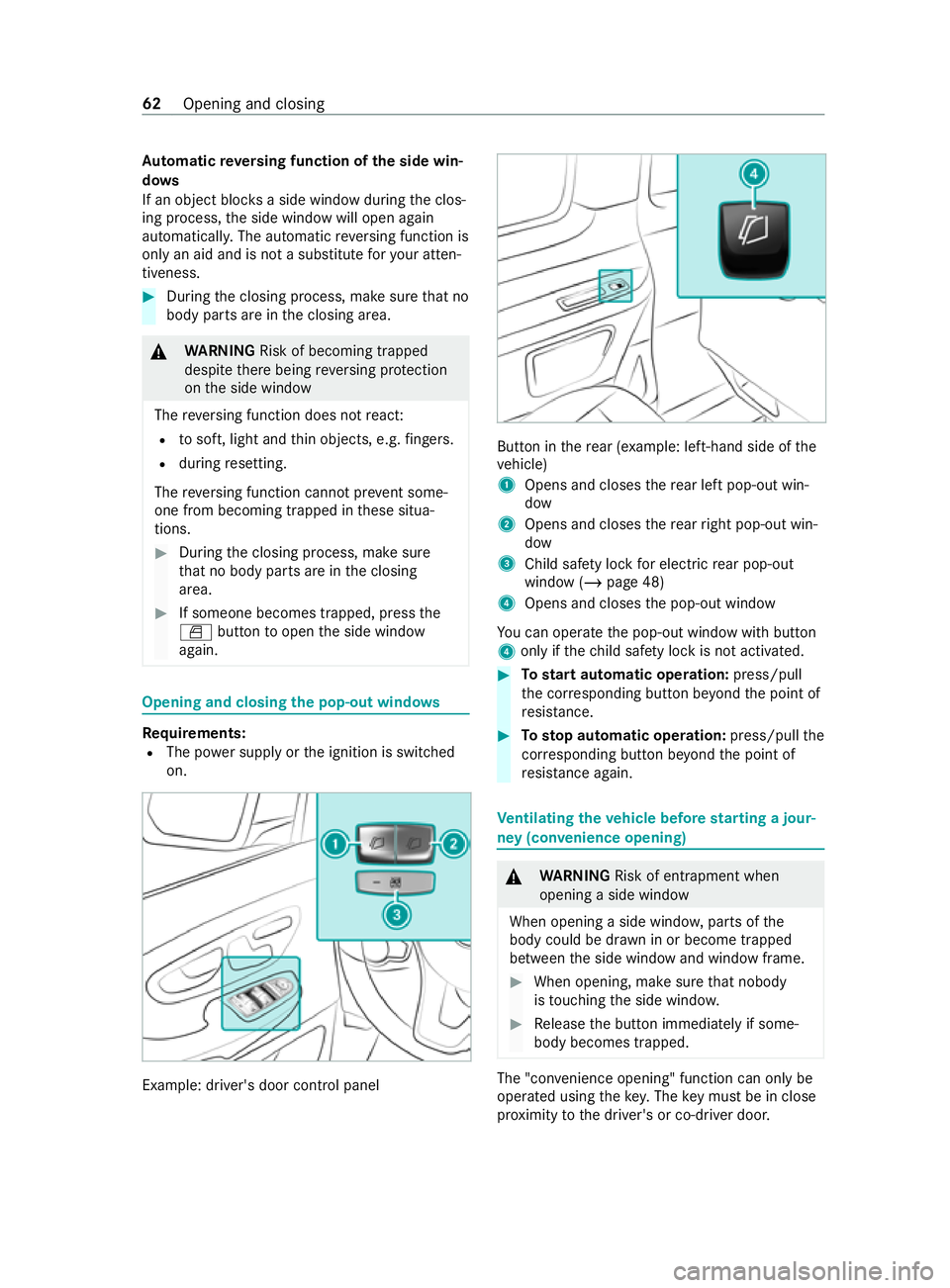
Au
tomatic reve rsing function of the side win‐
do ws
If an object bloc ksa side wind owduring the clos‐
ing process, the side window will open again
automaticall y.The automatic reve rsing function is
only an aid and is not a substitute foryo ur atten‐
tiveness. #
During the closing process, make sure that no
body parts are in the closing area. &
WARNING Risk of becoming trapped
despite there being reve rsing pr otection
on the side window
The reve rsing function does not react:
R tosoft, light and thin objects, e.g. fingers.
R during resetting.
The reve rsing function cannot pr event some‐
one from becoming trapped in these situa‐
tions. #
During the closing process, make sure
th at no body parts are in the closing
area. #
If someone becomes trapped, press the
0062 button toopen the side window
again. Opening and closing
the pop-out windo ws Re
quirements:
R The po wer supp lyor the ignition is switched
on. Example: driver's door cont
rol panel But
ton in there ar (e xamp le: left-hand side of the
ve hicle)
1 Opens and closes there ar left pop-out win‐
dow
2 Opens and closes there ar right pop-out win‐
dow
3 Child saf ety lock for electric rear pop-out
wind ow (/page 48)
4 Opens and closes the pop-out window
Yo u can operate the pop-out window with button
4 only if thech ild saf ety lock is not activated. #
Tostart automatic operation: press/pull
th e cor responding button be yond the point of
re sis tance. #
Tosto p automatic ope ration: press/pull the
cor responding button be yond the point of
re sis tance again. Ve
ntilating theve hicle before starting a jour‐
ney (co nvenience opening) &
WARNING Risk of entrapment when
opening a side window
When opening a side windo w,parts of the
body could be dr awn in or become trapped
between the side window and window frame. #
When opening, make sure that nobody
is touching the side windo w. #
Release the button immediately if some‐
body becomes trapped. The "con
venience opening" function can only be
ope rated using thekey. Thekey must be in close
pr ox imity tothe driver's or co-driver door. 62
Opening and closing
Page 66 of 337

#
Press and hold the0036 button on thekey.
The following functions are per form ed:
R theve hicle is unloc ked
R the side windo wsare opened
R the panoramic sliding sunroof is opened
R the hinged windo wsare opened
R the seat ventilation forth e driver's seat is
switched on #
Tointer rupt convenience opening: release
th e0036 button. Closing
the side windo wsfrom the outside
(con venience closing) &
WARNING Risk of entrapment due tonot
paying attention duri ng convenience clos‐
ing
When the con venience closing feature is
operating, parts of the body could become
trapped in the closing area of the side win‐
do ws. #
When the con venience closing feature is
operating, monitor the entire closing
process and make sure that no body
parts are in the closing area. #
Press and hold the0037 button on thekey.
The following functions are per form ed:
R theve hicle is loc ked
R the side windo wsare closed
R the panoramic sliding sunroof is closed #
Tointer rupt convenience closing: release
th e0037 button. Ad
justing the side windo wsThe side windo
wsmust be readjus ted af ter a mal‐
function or a voltage supply inter ruption. #
Swit chon the po wer supp ly (/ page 136). #
Push bo thbuttons on the po wer window and
hold for appro ximately one second af terthe
side window has closed. #
Ifth e side windo wsremain closed when you
re lease the buttons, they have been reset cor‐
re ctly. If this is not the case, repeat thesteps
described forth e open side windo ws. Re
ctifying problems with the side windo ws &
WARNING Risk of becoming trapped or
fa ta lly injured if reve rsing pr otection is
not activated
If yo u close a side wind owagain immediately
af te r it has been bloc ked, the side window
will close with increased or maximum forc e.
The reve rsing function is then not active and
body parts may become trapped. #
Make sure that no parts of the body are
in the closing area. #
Tostop the closing process, release the
button or press the button again to
re open the side windo w. Yo
u cann otopen or close a side window all
th ewa y. #
Check tosee if there are any objects in the
window guide. #
Reset the side windo ws (/page 63). Pa
norama sliding sunroof Note
s onthe panorama sliding sunroof In
this section, thete rm "sliding sun roof" refers
to the panorama sliding sunroof. &
WARNING Risk of becoming trapped
when the sliding sunroof is being opened
and closed
Body parts may become trapped in thera nge
of mo vement. #
During opening and closing, make sure
that no body parts are in thera nge of
mo vement. #
Release the button immediately if some‐
body becomes trapped.
or #
Brief lypress the button in any direction
during automatic operation.
The opening or closing process will be
st opped. &
WARNING Risk of entrapment if the slid‐
ing sunroof is operated bychildren
Children operating the sliding sunroof could
get caught in the moving parts, particularly if
unattended. Opening and closing
63
Page 67 of 337

#
Never lea vechildren unat tended in the
ve hicle. #
When leaving theve hicle, alw aysta ke
th eke y with you and lock theve hicle. *
NO
TEMalfunction due tosnow and ice Snow and ice may cause
the sliding sunroof
to malfunction. #
Open the sliding sunroof only if it is free
of snow and ice. *
NO
TEDama gecaused byprotru ding
objects Objects
that pr otru de from the sliding sunroof
may damage the sealing strips. #
Do not allow anything toprotru de from
th e sliding sunroof. *
NO
TEDama getoon-board electronics
caused bythe ingress of water Wa
ter may enter theve hicle interior when the
sliding sunroof is being cleaned.
This may damage the on-board electronics. #
Clean the sliding sunroof only when it is
closed. %
When
the sliding sunroof is open, resonance
noise may also occur in addition tothe usual
air flow noises. This is caused byminor pres‐
sure fluctuations in theve hicle interior. To
pr eve nt or stop these noises, alter the posi‐
tion of the sliding sunroof or open a side win‐
dow slightl y.
Sliding sunroof reve rsing function
The sliding sunroof is equipped with an automatic
re ve rsing function. If a solid object pr events or
hinders the closing process, the sliding sunroof
will open again automaticall y.The automatic
re ve rsing function is only an aid and is not a sub‐
st itute foryo ur attentiveness in the process of
closing the sliding sunroof. &
WARNING Risk of becoming trapped
eve n wi th th ere ve rsing feature active
In particular, there ve rsing function will not
re act:
R tosoft, light and thin objects, e.g. fingers
R over the last 4 mm of the closing path
R during resetting
R when you close the sliding sunroof again
manually immediately af ter automatic
re ve rsing #
During the closing process, make sure
th at no body parts are in the closing
area. #
Release the button immediately if some‐
body becomes trapped.
or #
Press the button in any direction during
th e automatic closing process.
The closing process will be stopped. Opening and closing
the panorama sliding
sunroof Re
quirements
R The po wer supply has been switched on. #
Toraise (vent position): pressthe0057 but‐
to n. #
Toopen: pull back the0057 button. #
Toclose and lo wer:pull down the0057 but‐
to n. #
Tostart automatic operation: push or pull
th e0057 button be yond the point of resist‐
ance and release it. 64
Opening and closing
Page 68 of 337

#
Tosto p automatic ope ration: push or pull
th e0057 button be yond the point of resist‐
ance and release it.
Yo u will still be able tooperate the sliding sunroof
if yo u swit choff the engine or remo vethekey.
This function will remain available for 30 seconds
or until you open a front door.
When the po wer supp lyis switched off, the slid‐
ing sunroof will close automatically in thefo llow‐
ing situations:
R If it starts torain
R Intheeve nt of extreme outside temp eratures
R After six hours
R Ifth ere is a malfunction in the po wer supply
The sliding sunroof will remain raised at there ar
to allow theve hicle interior tocontinue tobe ven‐
tilated.
The sliding sunroof will not close in thefo llowing
situations:
R Ifth e sliding sunroof is raised at there ar.
R Ifth e sliding sunroof is obstructed.
R If it is not raining on thefield of thera in sen‐
sor on the windscreen because theve hicle is
underneath a bridge, forex ample.
If th e sliding sunroof closes via thera in closing
function and is obstructed in the process, it will
open again slightl y.The rain closing function will
th en be disabled. Opening and closing
thero ller sunblinds of
th e sliding sunroof &
WARNING Risk of becoming trapped
when thero ller sunblind is being opened
and closed
Body parts may become trapped between the
ro ller sunblind and frame or sliding roof. #
When opening or closing, make sure
that no body parts are in thero ller sun‐
blind's range of mo vement. #
Release the button immediately if some‐
body becomes trapped.
or #
Brief lypress the button in any direction
during automatic operation.
The opening or closing process will be
st opped. Re
quirements
R The po wer supply has been switched on.
Re versing function of thero ller sunblind
Yo u can open and close thero ller sunblind only
when the sliding sunroof is closed.
The roller sunblinds are fitted wi than automatic
re ve rsing function. If a solid object pr events or
hinders the closing process, thero ller sunblind
will open again automaticall y.The automatic
re ve rsing function is only an aid and is not a sub‐
st itute foryo ur attentiveness in the process of
closing thero ller sunblinds. #
When closing thero ller sunblind, make sure
th at no body parts are in thera nge of mo ve‐
ment. &
WARNING Risk of becoming trapped
despite reve rsing function
In particular, there ve rsing function will not
re act:
R tosoft, light and thin objects, e.g. fingers
R when you close thero ller sunblind again
manually immediately af ter automatic
re ve rsing #
When closing thero ller sunblind, make
sure that no body parts are in thera nge
of mo vement. #
Release the button immediately if some‐
body becomes trapped.
or #
Press the button in any direction during
th e automatic closing process.
The closing process will be stopped. Opening and closing
roller sunblinds Opening and closing
65
Page 69 of 337

Yo
u can close thero ller sunblinds only when the
sliding sunroof is closed. #
Toopen: pressthe0057 button.
The roller sunblinds will open, and the sliding
sunroof will then be raised into theve nt posi‐
tion.
or #
Pull ba ckthe0057 button.
The roller sunblinds will open. #
Toclose: pull down the0057 button.
When the sliding sunroof is closed, thero ller
sunblinds will close.
If yo u push or pull the0057 button be yond the
point of resis tance and release it, you will start
automatic operation in the direction in question.
Yo u can stop automatic operation bypushing or
pulling the button again.
Opening and closing roller sunblinds from the
re ar #
Push or pull button 1tothe point of resist‐
ance and hold it until thero ller sunblind or
th e sliding sunroof has reached the desired
position. #
Automatic ope ration: push or pull button 1
be yond the point of resis tan ce and release it.
Wi th th e sliding sunroof, a comple teopening or
closing process will alw ays pass thro ugh "vent
position", a fixe d intermediate position. You will
need tooperate button 1twice toexe cute a
comple teopening or closing process. Re
ctifying problems with the sliding sunroof &
WARNING Risk of becoming trapped or
fa ta l injuries when closing the sliding
sunroof again
If yo u close the sliding sunroof again immedi‐
ately af ter it has been bloc ked or reset, the
sliding sunroof will close with increased or
maximum forc e. #
Make sure that no parts of the body are
in the closing area. #
Release the button immediately if some‐
body becomes trapped.
or #
Brief lypress the button in any direction
during the automatic closing process.
The closing process will be stopped. The sliding sunroof cannot be closed and
you
cannot de tect the cause.
If th e sliding sunroof is obstructed during closing
and opens again slightly: #
Immediately af terth e sliding sunroof has
been obstructed, pull the0057 button down
again tothe point of resis tance until the slid‐
ing sunroof is closed.
The sliding sunroof will be closed with
increased forc e.
If th e sliding sunroof is obstructed again and
opens again slightly: #
Immediately af terth e sliding sunroof has
been obstructed, pull the0057 button down
again tothe point of resis tance until the slid‐
ing sunroof is closed.
The sliding sunroof will be closed without the
automatic reve rsing function. Anti-theft pr
evention Fu
nction of the immobiliser The immobiliser pr
events your vehicle from being
st ar ted without the cor rect key.
The immobiliser is automatically activated when
th e ignition is switched off, and deactivated when
th e ignition is switched on.
When leaving theve hicle, alw aysta ke thekey
with you and lock theve hicle. If theke y is left
inside theve hicle, an yone can start the engine. 66
Opening and closing
Page 72 of 337

Note
s onthe cor rect driver's seat position &
WARNING Risk of injury ifve hicle set‐
tings are adjus ted while theve hicle is in
motion
Yo u could lose control of theve hicle in partic‐
ular in thefo llowing situations:
R Ifyo u adjust the driver's seat, the head
re stra ints, thesteering wheel or the mir‐
ro r while theve hicle is in motion.
R Ifyo ufast enyour seat belt while theve hi‐
cle is in motion. #
Before starting the engine: adjust the
driver's seat, head restra ints, steering
wheel and mir ror in particular and fas‐
te nyo ur seat belt. Ensure
thefo llowing when adjusting steering
wheel 3, seat belt 2and driver's seat 1:
R You are sitting as faraw ay from the driver's
airbag as possible.
R You are sitting in an upright position.
R Your thighs are gently suppor tedby the seat
cushion.
R Your legs are not fully extended and you can
re ach the pedals easily.
R The back of your head is suppo rted at eye
le ve lby the middle part of the head restra int
R You can hold thesteering wheel with your
arms slightly bent.
R You can mo veyour legs without any restric‐
tions.
R You can see all of the instrument clus ter dis‐
pla yswe ll R
You ha vea good overview of the tra ffic condi‐
tions.
R Your seat belt sits snugly against your body
and passes across the cent reofyour shoul‐
der and across your hips in the pelvic area. Seats
Ad
justing the front seat mechanically &
WARNING Risk of becoming trapped if
th e seats are adjus tedby children
Children could become trapped if they adjust
th e seats, particular lywhen unat tended. #
When le aving theve hicle, alw aysta ke
th eke y with you and lock theve hicle. #
Never lea vechildren unat tended in the
ve hicle. &
WARNING Risk of injury ifve hicle set‐
tings are adjus ted while theve hicle is in
motion
Yo u could lose control of theve hicle in partic‐
ular in thefo llowing situations:
R Ifyo u adjust the driver's seat, the head
re stra ints, thesteering wheel or the mir‐
ro r while theve hicle is in motion.
R Ifyo ufast enyour seat belt while theve hi‐
cle is in motion. #
Before starting the engine: adjust the
driver's seat, head restra ints, steering
wheel and mir ror in particular and fas‐
te nyo ur seat belt. &
WARNING Risk of becoming trapped dur‐
ing seat adjustment
When you adjust a seat, you or other vehicle
occupants could become trapped, e.g. on the
seat guide rail. #
Make sure when adjusting a seat that
no one has any body parts in the sweep
of the seat. &
WARNING Risk of accident due tothe
driver's seat not being engaged
The driver's seat may mo veunexpectedly
while driving.
This could cause youto lose control of the
ve hicle. Seats and
stowage 69