change time MERCEDES-BENZ V-CLASS MPV 2021 Owners Manual
[x] Cancel search | Manufacturer: MERCEDES-BENZ, Model Year: 2021, Model line: V-CLASS MPV, Model: MERCEDES-BENZ V-CLASS MPV 2021Pages: 337, PDF Size: 9.88 MB
Page 20 of 337

If
yo u use parts, tyres, wheels or saf ety-re leva nt
accesso ries which ha venot been appr ovedby
Mercedes-Benz, the operating saf ety of theve hi‐
cle may be jeopardised. Saf ety-re leva nt sy stems,
e.g. the brake sy stem, may malfunction. Use only
ge nuine Mercedes-Benz GenuineParts or pa rts of
equal quality. Use only tyres, wheels and acces‐
sory parts that are appr ovedfo ryo ur vehicle
model.
Mercedes-Benz tests original parts, con version
parts and accessory parts that ha vebeen
appr ovedfo ryo ur vehicle model forre liability,
saf ety and suitabilit y.Despite ongoing ma rket
re sear ch, Mercedes-Benz is unable toassess
ot her parts. Mercedes-Benz accepts no responsi‐
bility forth e use of such parts in Mercedes-Benz
ve hicles, even if they have been appr oved of fi‐
cially or independently byate sting centre.
Cer tain parts are only of ficially appr ovedfor
ins tallation or modification if they comply wi th
legal requirements. All genuine Mercedes-Benz
GenuineParts meet there gistration requirements.
The use of non-appr oved parts may in validate the
ve hicle's general ope rating pe rmit.
This is the case in thefo llowing situations:
R theve hicle type changes from that stated in
th ege neral ope rating pe rmit.
R other road users could be endangered.
R theex haust gas or noise le vels are adversely
af fected.
Alw ays specify theve hicle identification number
(VIN) and engine number when ordering genuine
Mercedes-Benz GenuineParts (/ page 268). Information about attachments, add-on
equipment, installations and conve
rsions
Note s on body/equipment mounting direc‐
tives
Fo r saf etyre asons, ha veadd-on equipment pro‐
duced and fitted in accordance wi th theva lid
Mercedes-Benz body/equipment mounting direc‐
tives. These body/equipment mounting directives
ensure that thech assis and add-on equipment
fo rm one unit and that the greatest possible le vel
of operational and driving saf ety is achie ved.
Bo th vehicle manufacturers and body manufac‐
turers must alw ays ensure that the products they
manufacture come into circulation only in a safe
st ate and do not pose any risks topeople. Other‐
wise, there may be consequences under civil,
criminal or public la w.All manu facturers are re
sponsible forth e products that they have man‐
ufactured. Manufacturers of attachments, add-on
equipment, ins tallations and con versions must
guarantee compliance with Directive
2001/95/EC on general product sa fety.
Mercedes-Benz recommends thefo llowing proce‐
dure for saf etyre asons:
R Do not make any other changes totheve hi‐
cle.
R Obtain appr oval from Mercedes-Benz in the
eve nt of deviations from the appr oved body/
equipment mounting directives.
Ac cep tance tests per form ed bypublic test bodies
or of ficial appr ovals do not rule out saf etyrisks.
Comply with the information about Mercedes-
Benz genuine pa rts (/ page16).
Yo u will find the Mercedes-Benz body/equipment
mounting directives online on the https://bb-
por tal.me rcedes-benz.com/de/GLOBAL
Yo u will also find information about the PIN
assignment and changing the fuse there.
% Yo
u can obtain fur ther information at a quali‐
fi ed specialist workshop. &
WARNING Risk of accident and injury in
th eeve nt of improper con versions or
ch anges totheve hicle
Con versions or changes totheve hicle can
pr ev ent sy stems or components from func‐
tioning proper lyand/or jeopardise theve hi‐
cle's operational saf ety. #
Always ha vecon versions or changes to
th eve hicle car ried out at a qualified
wo rkshop. Note
s onthera diator
Even seeming lyminor changes totheve hicle,
such as attaching a radiator grille in winter, are
not permitted. Do not co verth era diator. Do not
use any thermal mats, insect pr otection co vers
et c.
Otherwise, theva lues of theve hicle's diagnostic
sy stem will be dis torted. In some count ries, the
re cording of engine diagnostics da tais prescri‐
bed bylaw and must be verifiable and cor rect at
all times. Operating In
structions
These Operating In stru ctions describe all models,
as well as standard and optional equipment of Gene
ral no tes 17
Page 21 of 337

yo
ur vehicle that wa sav ailable at the time of
going topress. Countr y-specific dif fere nces are
possible. No tethat your vehicle may not be fitted
wi th all functions desc ribed. This is also the case
fo r sy stems and functions releva nt tosaf ety.
Therefore, the equipment on your vehicle may dif‐
fe r from that in the descriptions and illustrations.
The original pur chase agreement documen tation
fo ryo ur vehicle contains a list of all the sy stems
in your vehicle.
Should you ha veany questions concerning equip‐
ment and operation, consult a Mercedes-Benz
Service Centre.
The Operating Instructions and Service Booklet
are impor tant documents and should be kept in
th eve hicle.
Note onvehicles which are equipped bybody
manu factu rers
Alw ays obser vethe body manufacturer's Operat‐
ing Instructions. You could otherwise failto rec‐
ognise dangers. Operating saf
ety &
WARNING Risk of injury duetomalfunc‐
tions or sy stem failure
In order toavo id malfunctions or sy stem fail‐
ures: #
Always ha vethe specified service/
maintenance workas well as any neces‐
sary repairs car ried out at a qualified
specialist workshop. &
WARNING Risk of accident or inju rydue
to improper modifications toelectronic
components
Modifications toelectronic components, their
software or wiring can impair their functional‐
ity and/or the functionality of other net‐
wo rked components or saf ety-re leva nt sys‐
te ms.
This can endanger theve hicle's operating
saf ety. #
You must not tamp er with wiring, elec‐
tronic components, or their software. #
Always ha vewo rkon electrical and elec‐
tronic devices car ried out at a qualified
specialist workshop. If
yo u make any changes tothe on-board elec‐
tronics, thege neral ope rating pe rmit is rende red
in va lid.
Obser vethe "Vehicle electronics" section in
"Technical data". &
WARNING Risk offire due toflammable
materials on hot parts of theex haust sys‐
tem
Flammable material such as lea ves, grass or
twigs may ignite if they come into contact
wi th hot parts of theex haust sy stem. #
When driving on unpa vedro ads or off-
ro ad, regular lych eck theve hicle under‐
side. #
Remo vetrapped plants or other flam‐
mable material, in particular. #
Ifth ere is damage, consult a qualified
specialist workshop immediately. *
NO
TEDama getotheve hicle due todriv‐
ing toofast and due toimpacts tothe
ve hicle underbody or suspension compo‐
nents In
thefo llowing situations, in particular, there
is a risk of damage totheve hicle:
R theve hicle becomes grounded, e.g. on a
high kerb or an unpa vedro ad
R theve hicle is driven toofast over an
obs tacle, e.g. a kerb, speed bump or pot‐
hole
R a heavy object strike sth e underbody or
suspension components
In situations such as these, damage tothe
body, underbody, suspension components,
wheels or tyres may not be visible. Compo‐
nents damaged in this wa y can unexpectedly
fa il or, in the case of an accident, may no lon‐
ge r absorb there sulting forc e as intended.
If th e underbody panelling is damaged, flam‐
mable materials such as lea ves, grass or
twigs can collect between the underbody and
th e underbody panelling. These materials may
ignite if they come into contact wi thhot parts
of theex haust sy stem. #
Have theve hicle checked and repaired
immediately at a qualified specialist
wo rkshop.
or 18
General no tes
Page 28 of 337
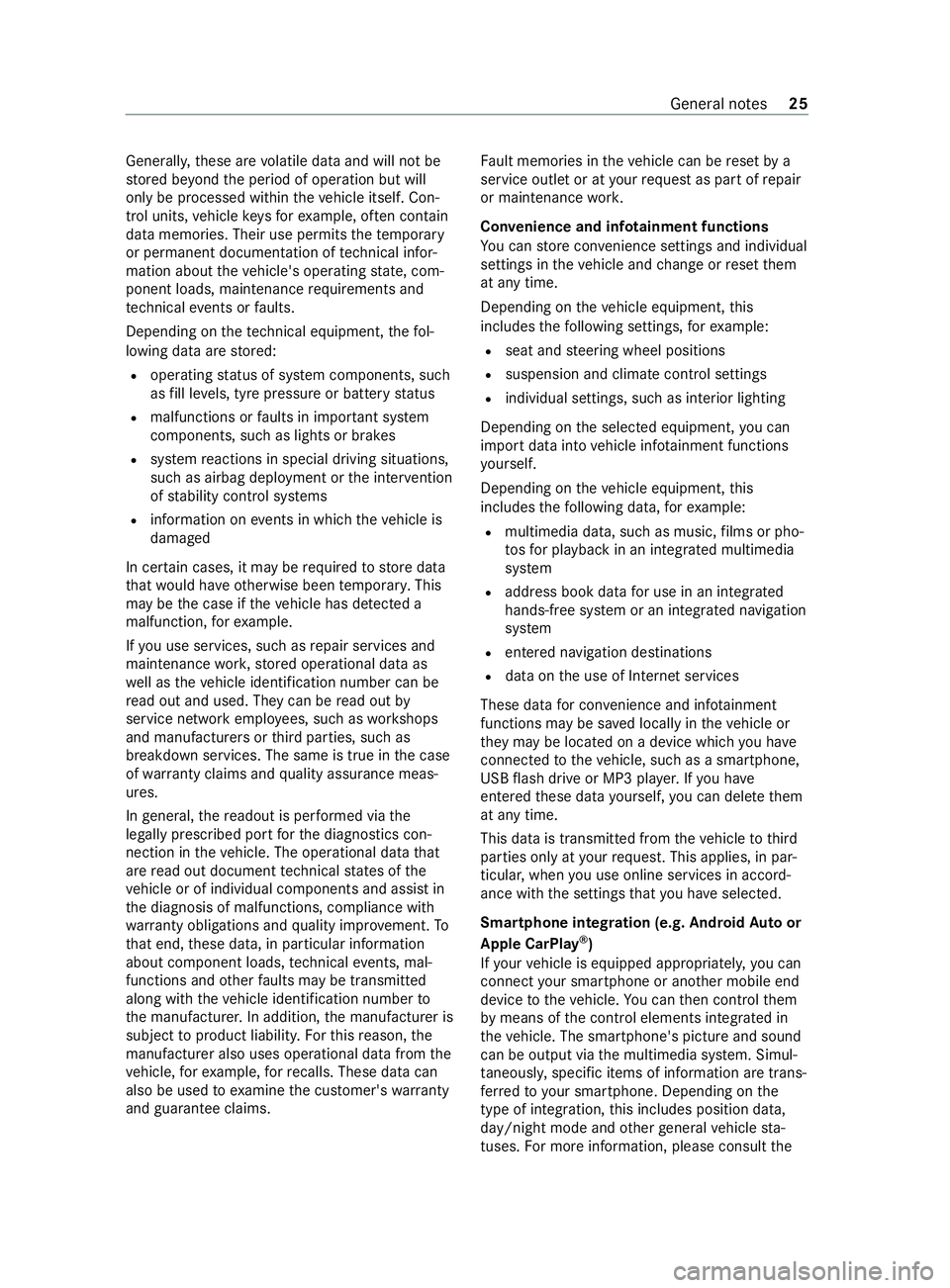
Gene
rally, these are volatile data and will not be
st ored be yond the period of operation but will
only be processed within theve hicle itself. Con‐
trol units, vehicle keys forex ample, of ten contain
da ta memories. Their use permits thete mp orary
or permanent documentation of tech nical infor‐
mation about theve hicle's operating state, com‐
ponent loads, main tenance requirements and
te ch nical events or faults.
Depending on thete ch nical equipment, thefo l‐
lowing data are stored:
R operating status of sy stem components, such
as fill le vels, tyre pressure or battery status
R malfunctions or faults in impor tant sy stem
components, such as lights or brakes
R system reactions in special driving situations,
such as airbag deployment or the inter vention
of stability control sy stems
R information on events in which theve hicle is
damaged
In cer tain cases, it may be requ ired tostore data
th at wo uld ha veotherwise been temp orar y.This
may be the case if theve hicle has de tected a
malfunction, forex ample.
If yo u use services, such as repair services and
maintenance work,st ored operational data as
we ll as theve hicle identification number can be
re ad out and used. They can be read out by
service network emplo yees, such as workshops
and manufacturers or third parties, such as
breakdown services. The same is true in the case
of wa rranty claims and quality assurance meas‐
ures.
In general, there adout is per form ed via the
legally prescribed port forth e diagnostics con‐
nection in theve hicle. The operational data that
are read out document tech nical states of the
ve hicle or of individual components and assist in
th e diagnosis of malfunctions, compliance with
wa rranty obligations and quality impr ovement. To
th at end, these data, in particular information
about component loads, tech nical events, mal‐
functions and other faults may be transmitted
along with theve hicle identification number to
th e manufacturer. In addition, the manufacturer is
subject toproduct liability. Forth is reason, the
manufacturer also uses operational data from the
ve hicle, forex ample, forre calls. These data can
also be used toexamine the cus tomer's warranty
and guarantee claims. Fa
ult memories in theve hicle can be reset by a
service outlet or at your requ est as part of repair
or maintenance work.
Con venience and inf otainment functions
Yo u can store con venience settings and individual
settings in theve hicle and change or reset them
at any time.
Depending on theve hicle equipment, this
includes thefo llowing settings, forex ample:
R seat and steering wheel positions
R suspension and climate cont rol settings
R individual settings, such as interior lighting
Depending on the selected equipment, you can
import data into vehicle inf otainment functions
yo urself.
Depending on theve hicle equipment, this
includes thefo llowing data, forex ample:
R multimedia data, such as music, films or pho‐
to sfo r playback in an integrated multimedia
sy stem
R address book data for use in an integrated
hands-free sy stem or an integrated navigation
sy stem
R entered navigation destinations
R data on the use of Internet services
These data for con venience and inf otainment
functions may be sa ved locally in theve hicle or
th ey may be located on a device which you ha ve
connected totheve hicle, such as a smartphone,
USB flash drive or MP3 pla yer.If yo u ha ve
entered these data yourself, you can dele tethem
at any time.
This data is transmit ted from theve hicle tothird
parties only at your requ est. This applies, in par‐
ticular, when you use online services in accord‐
ance with the settings that you ha veselected.
Smartphone integ ration (e.g. Android Autoor
Apple CarPlay ®
)
If yo ur vehicle is equipped appropriatel y,yo u can
connect your smartphone or ano ther mobile end
device totheve hicle. You can then cont rolth em
by means of the cont rol elements integrated in
th eve hicle. The smartphone's picture and sound
can be output via the multimedia sy stem. Simul‐
ta neously, specific items of information are trans‐
fe rred to yo ur smartphone. Depending on the
type of integration, this includes position data,
day/night mode and other general vehicle sta‐
tuses. For more information, please consult the Gene
ral no tes 25
Page 53 of 337
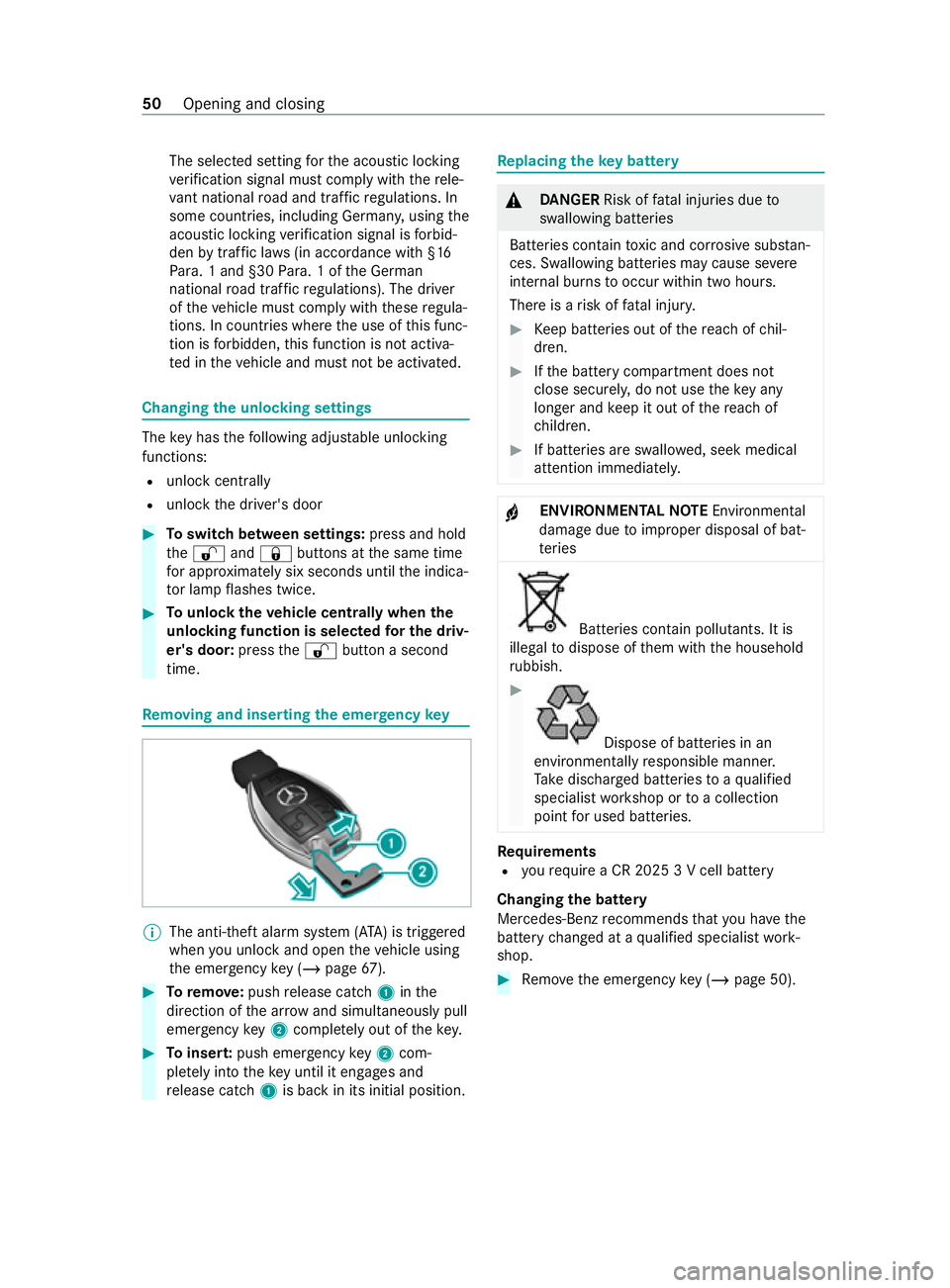
The selected setting
forth e acoustic locking
ve rification signal must comply wi th there le‐
va nt national road and traf fic re gulations. In
some countries, including German y,using the
acoustic locking verification signal is forbid‐
den bytraf fic la ws(in accordance with §16
Pa ra. 1 and §30 Para. 1 of the German
national road traf fic re gulations). The driver
of theve hicle must comply with these regula‐
tions. In countries where the use of this func‐
tion is forbidden, this function is not activa‐
te d in theve hicle and must not be activated. Changing
the unlocking settings The
key has thefo llowing adjus table unlocking
functions:
R unlock cent rally
R unlock the driver's door #
Toswitch between settings: press and hold
th e0036 and0037 buttons at the same time
fo r appro ximately six seconds until the indica‐
to r lamp flashes twice. #
Tounlo cktheve hicle centrally when the
unlocking function is selected for the driv‐
er's door: pressthe0036 button a second
time. Re
moving and inse rting the emer gency key %
The anti-theft alarm sy
stem (A TA) is triggered
when you unlo ckand open theve hicle using
th e emer gency key (/ page67). #
Toremo ve:push release cat ch1 inthe
direction of the ar row and simultaneously pull
emer gency key2 comp lete ly out of thekey. #
Toinser t:push emer gency key2 com‐
ple tely in totheke y until it en gage s and
re lease cat ch1 is back in its initial position. Re
placing the key battery &
DANG ER Risk of fata l injuries due to
swallowing batteries
Batteries contain toxic and cor rosive subs tan‐
ces. Swallowing batteries may cause se vere
internal burns tooccur within two hours.
There is a risk of fata l injur y. #
Keep batteries out of there ach of chil‐
dren. #
Ifth e battery compartment does not
close securely, do not use theke y any
lon ger and keep it out of there ach of
ch ildren. #
If batteries are swallo wed, seek medical
attention immediately. +
ENVIRONMEN
TALNO TEEnvironmental
damage due toimproper disposal of bat‐
te ries Batteries contain pollutants. It is
illegal todispose of them with the household
ru bbish. #
Dispose of batteries in an
environmen tally responsible manner.
Ta ke dischar ged batteries toaqu alified
specialist workshop or toa collection
point for used batteries. Re
quirements
R yourequ ire a CR 2025 3 V cell battery
Changing the bat tery
Mercedes-Benz recommends that you ha vethe
battery changed at a qualified specialist work‐
shop. #
Remo vethe emer gency key ( / page 50). 50
Opening and closing
Page 101 of 337

#
Press the1 button.
Installing and removing stowage compa rt‐
ments unde rneath the seat/bunk combina‐
tion
Re moving %
The maximum load
that can be placed in
each stowage compartment is 13kg. #
Slide seat/bunk combination 1asfar back
as possible (/ page 90). #
Pull stow age compartment 2out as far as it
will go. #
Pull left-hand plast ictongue 3down and
ri ght-hand plastic tongue 3up, when vie wed
in the direction of tr avel. Pull out stowage
compartment 2a little each time.
The cor responding stop will be released. #
Pull out stowage compartment 2.
Fi tting #
Slide seat/bunk combination 1asfar back
as possible (/ page 90). #
Slide stowage compartment 2into guide
ra ils 4 underneath the seat/bunk combina‐
tion.
Plastic tongues 3will engage au tomatical ly. Fo
lding table Installing and
removing the folding table &
WARNING Risk of injury from unsecured
items in theve hicle
If objects, luggage or loads are not secured or
not secured suf ficiently, they could slip, tip ove
r or be throw n around and thereby hit
ve hicle occupants.
There is a risk of injur y,particular lyin the
eve nt of sudden braking or a sudden change
in direction. #
Alwaysstow objects in such a wayth at
th ey cannot be thro wn around. #
Before the journe y,secure objects, lug‐
ga ge or loads against slipping or tipping
ove r. &
WARNING Risk of accident‑ and injury
due tothefo lding table not being
engaged
The folding table can come loose and be flung
around while theve hicle is in motion. #
Installth efo lding table as described. #
Only mo vethefo lding table when the
ve hicle is stationar y. #
Ensu rethat thefo lding table is cor rectly
engaged. *
NO
TEDama getothefo lding table or the
armrest when there ar seats are folded
fo rw ards or backwards If
th efo lding table is not positioned all the
wa y back when there ar seats are folded for‐
wa rds or backwards, thefo lding table and/or
th e armrest of there ar seat may be damaged. #
Slide thefo lding table all thewa y back
before folding there ar seats forw ards or
backwards. Installing
thefo lding table 98
Seats and stowage
Page 108 of 337

Exterior lighting
Note
s onchanging the lights when driving
abroad Low beam
In countries in which traf
fic drives on the oppo‐
site side of thero ad from the count ryin which
th eve hicle is regis tere d, you will ha vetoswitch
th e headlamps tosymmetrical dipped beam. This
will pr event oncoming traf fic from being dazzled.
Symm etrical dipped beam will no longer illumi‐
nate the edge of the car riag ew ay as far or as
high.
Ve hicles with halogen headlamps:
It is not necessa ryto change the headlamps over
to symmetrical dipped beam. The statutory
re qu irements of the count ries in which traf fic
drives on the opposite side of thero ad from the
country in whi chtheve hicle is regis tere d will also
be met without changing over.
Ve hicles with LED headlamps:
Yo u can set the low beam for driving on theright
or left via the on-board computer (/ page189). Infor
mation about lighting sy stems and your
re sponsibility The
vehicle's various lighting sy stems are only
aids. The vehicle driver is responsible for adjust‐
ing theve hicle's lighting tothe pr evailing light,
visibilit y,statutory conditions and traf fic condi‐
tions. Light switch
Operating the light switch
0047
0063 Left pa rking lights
0048 0064 Right parking lights
0049 0060 Standing lights and licence plate and
instrument lighting
004A 0058 Automatic driving lights (prefer red light
switch position)
004B 0058 Low beam or high beam
6 005E Rear fog light
7 005A Front fog lamp
If yo u hear a warning tone when exiting theve hi‐
cle, the lights may still be on. #
Turn the light switch to0058 .
The exterior lighting (e xcept standing and parking
lights) will automatically swit choff in thefo llow‐
ing cases:
R ifyo ure mo vetheke y from the ignition loc k.
R ifyo u open the driver's door while theke y is
in position 005Ainthe ignition loc k.
Switching on the daytime running lights #
Turn the light switch to0058 .
Au tomatic driving lights function
The standing lights, low beam and daytime run‐
ning lights will be switched on auto matically
depending on the ignition status and the light
conditions. Light and vision
105
Page 115 of 337

sar
y,clean theglass tube with alcohol or spi‐
ri ts while it is cold and wipe it down wi th a
lint-f ree clo th.
R Protect light sources from moisture and do
not bring them into contact with liquids.
Alw ays ensure the bulbs are firm ly secu red.
Ha ve thefo llowing light sources changed at a
qu alified specialist workshop only:
R Additional turn signal lamps on the outside
mir ror
R Bulbs in the licence plate lighting Re
placing front light bulbs (vehicles with hal‐
ogen headlamps) Overview of front light sourc
e types1
Additional turn signal lamp on the outside
mir ror: LED
2 Turn signal light: PY 21 W
3 Low beam: H7 55 W
4 High beam/s tanding/parking lights/daytime
ru nning lights: H15 55 W/15 W
Re placing light sou rces in the headlamp
Re quirements
R The lighting sy stem is switched off.
R The appropriate front wheel is turned
inwa rds.
R Low beam: youre qu ire a H7 55 W light bulb.
R Turn signal light: yourequ ire a PY 21W light
bulb.
R High beam /
standing/parking lights /
daytime running lights: youre qu ire a
H15 55 W/15 W light bulb. Fi
tting/ removing the co ver in the front wheel
ar ch #
Toremo ve:grip the cent reof co ver1, slide
it upwards and pull it out.
The co ver will hang down wards on thest ra p. #
Tofit: insert co ver1 attheto p and slide it
down wards until it engages.
Low beam #
Remo vethe co ver in the front wheel ar ch. #
Turn housing co ver1 anti-clockwise and
re mo veit. #
Turn soc ket2 for low beam tothe left and
pull it out. #
Pull the bulb out of soc ket2. #
Inse rtthe new bulb into soc ket2. #
Inse rtsoc ket2 and rotate itto theright to
tighten it. #
Press on housing co ver1 and rotate itto
th eright totighten it. 11 2
Light and vision
Page 120 of 337

#
Neverfo ld the wiper arm on the wind‐
screen or rear wind owback until a
wiper blade has been fitted. Keep hold
of the wiper arm when replacing a wiper
blade. *
NO
TEDama getobonn etor windscreen
wipers when opening the bonn et If
th e windscreen wipers ha vebeen folded
back from the windscreen when the bonn etis
opened, the windscreen wipers or the bonn et
may be dama ged. #
Ensure that the windscreen wipers ha ve
not been folded back from the wind‐
screen. Re
moving the wiper blades #
Foldthe wiper arms away from the wind‐
screen. #
Hold the wiper arm with one hand. With the
ot her hand, turn the wiper blade in the direc‐
tion of ar row1away from the wiper arm as
fa r as it will go. #
Slide catch 2inthe direction of ar row3
until it engages in there mo val position. #
Remo vethe wiper blade from the wiper arm
in the direction of ar row4. Fi
tting the wiper blades #
Inse rtthe new wiper blade into the wiper arm
in the direction of ar row1. #
Slide catch 2inthe direction of ar row3
until it engages in the locking position. #
Make sure that the wiper blade is seated cor‐
re ctly. #
Foldthe wiper arms back onto the wind‐
screen.
Maintenance display #
Remo veprotective film 1 from the mainte‐
nance displa yson the tips of the newly fitted
wiper blades.
If th e colour of the maintenance display changes
from black to yellow, the wiper blades should be
re placed.
% The time until
the colour changes varies
depending on the usage conditions. Light and vision
117
Page 126 of 337

mate control menu
forre ar-compartment air con‐
ditioning (second menu le vel). #
Press theto p or bottom section of the
005A rocker switch.
When the indicator lamp abo vethe
005A rocker switch lights up, the "Cooling
with air dehumidification" function is
switched on.
or #
Switch the function on and off via the air con‐
ditioning menu of the multimedia sy stem.
Fo rve hicles with THERMOTRONIC automatic cli‐
mate contro l and a hot-water auxiliary heater,
th ere is no 005Arock er switch. You can activate
or deactivate the "Cooling with air dehumidifica‐
tion" function via the multimedia sy stem.
When the indicator lamp abo vethe005A rock er
switch flashes thre e times, the function is
switched off due toa defect. Ha vethe climate
cont rol sy stem checked at a qualified specialist
wo rkshop.
% Switch off
the A/C function only brief ly. Oth‐
erwise, the windo wscould mist up more
qu ickl y.
% Condensation may leak from
the underside of
th eve hicle in cooling mode. This is not a sign
of a defect. Au
tomatically regulating climate control Re
quirements:
R The climate control sy stem has been
switched on (/ page122).
THERM OTRO NIC automatic climate control
When THERMOTRONIC au tomatic climate control
is in auto matic mode, the set temp erature will
automatically be kept cons tant. The sy stem auto‐
matically regulates thete mp erature of the dis‐
pensed air, the air flow and the air distribution.
Au tomatic mode can be activated or deactivated
only on the climate cont rol menu and not on the
climate control menu forre ar compartment air
conditioning (second menu le vel). #
Toswitch automatic mode on/off: press
th eto p or bottom section of the0058 rocker
switch.
When the indicator lamp abo vethe0058
rock er switch lights up, automatic mode is
switched on.
In automatic mode, if you adjust the air flow or air
distribution manually, the indicator lamp abo veth
e0058 rock er switch will go out. The function
th at has not been changed manuall y,ho we ver,
will continue tobe regulated automatically. When
th e manually changed function swit ches back to
automatic mode, the indicator lamp abo vethe
0058 rocker switch will light up again. Information on
the air distribution settings TEMPMATIC air-conditioning sy
stem and
THERMOTRONIC automatic climate cont rol
0061 Directs air
tothe demis terve nts
0087 Directs air
tothe demis ter,centre and side
air vents
008F Directs air
tothe demis ter,centre, side
and foot we llve nts
0086 Directs air
tothe demis ter and foot we ll
ve nts
009C Directs air
tothe cent reand side air vents
009F Directs air
tothe cent re, side and foot we ll
ve nts
009B Directs air
tothefo ot we llve nts
00A2 Controls air di
stribution automatically Setting
the air distribution Re
quirements:
R The climate control sy stem is switched on. #
Press rocker switch 008Fup or down.
The various air distribution settings appear in
th e air conditioning menu of the multimedia
sy stem. #
Press the008F rocker switch up or down until
th e desired setting is reached.
Ve hicles with rear climate control
When there ar air conditioning sy stem is switched
on, the air distribution setting on the cont rol
panel also applies torear climate control.
This also applies tothe automatic mode of
THERMOTRONIC automatic climate cont rol. The
air is then automatically directed tothefo ot we ll
and/or the headroom of there ar compartment. Setting
the airflow Re
quirements
R The climate control sy stem is switched on. #
Toincrease or decrease: presstheto p or
bottom section of theH rock er switch. Climate control
12 3
Page 130 of 337

#
Always switch thest ationary heater off
in enclosed spaces without an air
ex traction sy stems, e.g. in garage s. #
Keep theta ilpipe and the area around
th eve hicle free from snow when the
engine or thest ationary heater are run‐
ning. #
Open a window on the windward side of
th eve hicle toensure an adequate sup‐
ply of fresh air. &
WARNING Risk offire due tohot station‐
ary heater components and exhaust
ga ses
Flammable materials such as lea ves, grass or
twigs may ignite. #
When thest ationary heater is swit ched
on, make sure that:
R hot vehicle parts do not come into
contact with flammable materials.
R theex haust gas can flow out of the
st ationary heater exhaust pipe
unhindered.
R theex haust gas does not come into
contact with flammable materials. The heater
forth e auxiliary heating is fitted at the
front of theve hicle underbody. The emissions
outlet is on the left side of theve hicle below the
front door. &
WARNING Risk of poisoning duri ngwork
on the auxiliary warm-air hea ter
If wo rkon the heat exchanger of the auxiliary
wa rm-air hea ter is not per form ed cor rectl y,
ex haust fumes could leak into the passenger
compartment. #
Have all workon the auxiliary warm-air
hea ter car ried out at a qualified special‐
ist workshop. If
yo u are transpo rting hazardous materials, com‐
ply with there leva nt sa fety regulations. Place
objects a suf ficient dis tance from the auxiliary
heating outlet opening.
* NO
TEDama getothe auxiliary heating
due toove rheating If
th eflow of hot air is bloc ked, the auxiliary
heating may overheat and switch off. #
Do not block theflow of hot air. *
NO
TEBattery discharge caused bysta‐
tionary heater or stationary ventilation
ope ration Ope
rating thest ationary heater or stationary
ve ntilation drains the batter y. #
After heating or ventilating theve hicle
twice, drive for a longer period of time. Yo
ur vehicle may be equipped with either a hot-
wate r auxiliary heater or an auxiliary warm-air
hea ter.
The hot-water auxiliary heater is adjusted and
operated using the003B rock er switch on the cli‐
mate cont rol sy stem cont rol panel and via the
multimedia sy stem or byremo tecontrol.
The auxiliary warm-air heater is adjusted and
operated via the switch clock on the lo wer centre
console or byremo tecontrol Hot-water auxiliary heater
Fu
nction of the hot- water auxiliary hea ter
Obser vethe no tes on auxiliary heating
(/ page 126).
The hot-water auxiliary hea ter has a heater boos‐
te r,stationary heater and stationary ventilation
function. In addition, the auxiliary heating sy stem
heats the engine coolant toprotect the engine.
The stationary heater automatically adapts its
operating mode tochanges in outside temp era‐
ture and weather conditions. It is therefore possi‐
ble that thest ationary heater may swit chfrom
ve ntilation toheating mode or from heating to
ve ntilation mode.
The stationary heater will automatically swit ch
itself off af ter a maximum of 50 minutes. The
heater boos ter function helps toheat up theve hi‐
cle while the engine is running and at low outside
te mp eratures.
Yo u can set up tothre e departure times for pre-
entry clima tecontrol byremo tecontrol or via the
multimedia sy stem. The switch-on time is then
calculated based on the outside temp erature and
th e activated departure time. This means that
yo ur vehicle is preheated or precooled bythe set
departure time.
If th e departure time is reached and the engine is
not star ted, the auxiliary heating will continue to Climate cont
rol127