reset MERCEDES-BENZ V-CLASS MPV 2021 Owners Manual
[x] Cancel search | Manufacturer: MERCEDES-BENZ, Model Year: 2021, Model line: V-CLASS MPV, Model: MERCEDES-BENZ V-CLASS MPV 2021Pages: 337, PDF Size: 9.88 MB
Page 25 of 337

#
Alwaysfit th efloor mats securely and as
prescribed in order toensure that there
is alw ays suf ficient room forth e pedals. #
Do not use loose floor mats and do not
place floor mats on top of one ano ther. *
NO
TEBattery discharging from using
devices connec tedto the diagnostics
connection Using devices at
the diagnostics connection
drains the batter y. #
Check thech arge leve l of the batter y. #
Ifth ech arge leve l is lo w,charge the bat‐
te ry, e.g. bydriving a considerable dis‐
ta nce. The connection and use of ano
ther device on the
diagnostics connection can ha vethefo llowing
ef fects:
R Malfunctions in theve hicle sy stem
R Perm anent damage tovehicle components
Please referto thewa rranty term s and conditions
re ga rding this.
In addition, connecting equipment tothe diagnos‐
tics connection can lead toemissions monitoring
information being reset, forex ample. This may
lead totheve hicle failing tomeet therequ ire‐
ments of the next emissions inspection during
th e main inspection. Note
s onchanges tothe engine output
Output inc reases can:
R Change the emission values.
R Lead tomalfunctions.
R Result in consequential damage.
The operating saf ety of the engine is not guaran‐
te ed in all situations.
If th eve hicle's engine output is increased:
R Tyres, suspension, brake sy stem and engine
cooling sy stem must be adap tedto the
inc rease engine output.
R Vehicle must be recertified.
R Report changes in output tothe accident
insurance body.
This will otherwise lead tothe in validation of the
ve hicle's general ope rating pe rmit and its insur‐
ance co verage.
If yo u sell theve hicle, inform the buyer of any
alterations totheve hicle's engine output. This
may constitute a punishable of fence under
national legislation. Qualified speciali
stwo rkshop
A qu alified specialist workshop has the necessary
special skills, tools and qualifications tocor rectly
car ryout any necessary workon your vehicle.
This particularly applies towo rkreleva nt to
saf ety.
Alw ays ha vethefo llowing workon theve hicle
car ried out at a qualified specialist workshop:
R Safety-re leva nt wo rks
R Service and maintenance work
R Repair work
R Modifications as well as ins tallations and con‐
ve rsions
R Workon electronic components
Mercedes-Benz recommends that you use a
Mercedes-Benz service centre forth is purpose. Ve
hicle registration
Mercedes-Benz may ask its service centres to
car ryout tech nical inspections on cer tainve hi‐
cles. The quality or saf ety of theve hicle is
impr oved as a result of the inspection.
Mercedes-Benz can only inform you about vehicle
ch ecks if it has your registration data. 22
General no tes
Page 28 of 337
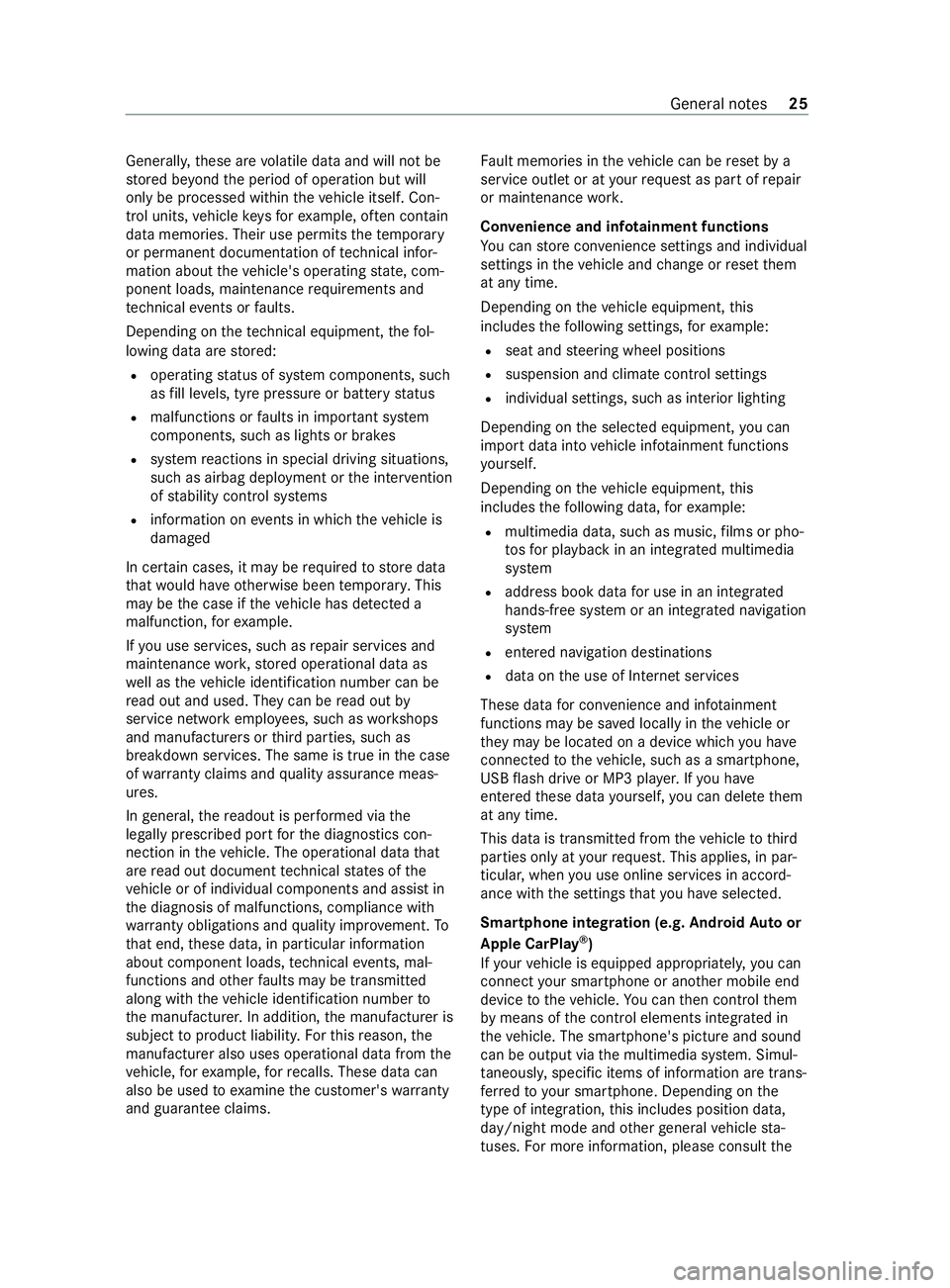
Gene
rally, these are volatile data and will not be
st ored be yond the period of operation but will
only be processed within theve hicle itself. Con‐
trol units, vehicle keys forex ample, of ten contain
da ta memories. Their use permits thete mp orary
or permanent documentation of tech nical infor‐
mation about theve hicle's operating state, com‐
ponent loads, main tenance requirements and
te ch nical events or faults.
Depending on thete ch nical equipment, thefo l‐
lowing data are stored:
R operating status of sy stem components, such
as fill le vels, tyre pressure or battery status
R malfunctions or faults in impor tant sy stem
components, such as lights or brakes
R system reactions in special driving situations,
such as airbag deployment or the inter vention
of stability control sy stems
R information on events in which theve hicle is
damaged
In cer tain cases, it may be requ ired tostore data
th at wo uld ha veotherwise been temp orar y.This
may be the case if theve hicle has de tected a
malfunction, forex ample.
If yo u use services, such as repair services and
maintenance work,st ored operational data as
we ll as theve hicle identification number can be
re ad out and used. They can be read out by
service network emplo yees, such as workshops
and manufacturers or third parties, such as
breakdown services. The same is true in the case
of wa rranty claims and quality assurance meas‐
ures.
In general, there adout is per form ed via the
legally prescribed port forth e diagnostics con‐
nection in theve hicle. The operational data that
are read out document tech nical states of the
ve hicle or of individual components and assist in
th e diagnosis of malfunctions, compliance with
wa rranty obligations and quality impr ovement. To
th at end, these data, in particular information
about component loads, tech nical events, mal‐
functions and other faults may be transmitted
along with theve hicle identification number to
th e manufacturer. In addition, the manufacturer is
subject toproduct liability. Forth is reason, the
manufacturer also uses operational data from the
ve hicle, forex ample, forre calls. These data can
also be used toexamine the cus tomer's warranty
and guarantee claims. Fa
ult memories in theve hicle can be reset by a
service outlet or at your requ est as part of repair
or maintenance work.
Con venience and inf otainment functions
Yo u can store con venience settings and individual
settings in theve hicle and change or reset them
at any time.
Depending on theve hicle equipment, this
includes thefo llowing settings, forex ample:
R seat and steering wheel positions
R suspension and climate cont rol settings
R individual settings, such as interior lighting
Depending on the selected equipment, you can
import data into vehicle inf otainment functions
yo urself.
Depending on theve hicle equipment, this
includes thefo llowing data, forex ample:
R multimedia data, such as music, films or pho‐
to sfo r playback in an integrated multimedia
sy stem
R address book data for use in an integrated
hands-free sy stem or an integrated navigation
sy stem
R entered navigation destinations
R data on the use of Internet services
These data for con venience and inf otainment
functions may be sa ved locally in theve hicle or
th ey may be located on a device which you ha ve
connected totheve hicle, such as a smartphone,
USB flash drive or MP3 pla yer.If yo u ha ve
entered these data yourself, you can dele tethem
at any time.
This data is transmit ted from theve hicle tothird
parties only at your requ est. This applies, in par‐
ticular, when you use online services in accord‐
ance with the settings that you ha veselected.
Smartphone integ ration (e.g. Android Autoor
Apple CarPlay ®
)
If yo ur vehicle is equipped appropriatel y,yo u can
connect your smartphone or ano ther mobile end
device totheve hicle. You can then cont rolth em
by means of the cont rol elements integrated in
th eve hicle. The smartphone's picture and sound
can be output via the multimedia sy stem. Simul‐
ta neously, specific items of information are trans‐
fe rred to yo ur smartphone. Depending on the
type of integration, this includes position data,
day/night mode and other general vehicle sta‐
tuses. For more information, please consult the Gene
ral no tes 25
Page 58 of 337

#
Make sure that no body parts are in the
closing area.
If someone becomes trapped, take thefo llow‐
ing actions:
R press the0042 button on theke y or
R pull theex terior door handle or
R press the appropriate sliding door button
in the cent reconsole or
R press the button on the door sill or
R pull therock er switch on the door handle &
WARNING Risk of becoming trapped due
to sliding door opening towa rdsth ere ar
When you open the sliding door, the sliding
door could hit other people as it mo ves
to wa rdsth ere ar of theve hicle. #
Only open the sliding door when tra ffic
conditions permit. *
NO
TEDama getothe sliding door due to
incor rect use Using
the lo wer guide of the sliding door (car‐
ri age) as a step can result in damage tothe
trim and/or mechanical components of the
sliding door. #
Do not use the lo wer guide of the sliding
door (car riage) as a step. Yo
u must reset the electric sliding door if there
has been a malfunction or a drop in voltage
(/ page 57).
Yo ur vehicle can be equipped with an electric
sliding door on the left and/or right-hand side.
Yo u can open and close the sliding door with
th ese cont rols:
R Sliding door buttons on the cent reconsole
R Sliding door button on the door sill (B-pillar)
R Door handle (inside or outside)
R Key
The sliding door is equipped with automatic
bloc kage detection with reve rsing function. If a
solid object bloc ksorrestricts the sliding door
during the automatic closing process, the sliding
door opens again automaticall y.Ifth e sliding
door is obstructed during the opening procedure,
it mo ves back a few centim etre s in the opposite
direction and stops. The automatic bloc
kage detection with reve rsing
function is only an aid. It is not a substitute for
yo ur attentiveness when closing the electrical
sliding door.
If an obs tacle is de tected, the display sho wsthe
Left-hand electric sliding door Obstruction detec-
ted message, forex ample, and five wa rning tones
sound.
% In unf
avourable operating conditions, e.g.
frost, ice or heavy soiling, press and hold the
appropriate sliding door button. The electric
sliding door mo ves with increased forc e.
Obser vethat in such circum stances, the
bloc kage detection is less sensitive. Tostop
th e mo vement, release the sliding door but‐
to n. Opening and closing the electrical sliding
door from the inside
&
WARNING Risk of becoming trapped due
to sliding door opening towa rdsth ere ar
When you open the sliding door, the sliding
door could hit other people as it mo ves
to wa rdsth ere ar of theve hicle. #
Only open the sliding door when tra ffic
conditions permit. Opening and closing
55
Page 60 of 337

#
Toclose: press and hold the0042 button on
th eke yfo r longer than 0.5 seconds.
Yo u will hear two acoustic signals and the
sliding door will close automaticall y.#
Tointer rupt automatic operation: briefly
press the0042 button on thekey.
The sliding door stops moving.
% In unf
avourable operating conditions, e.g.
frost, ice or heavy soiling, press and hold the
appropriate sliding door button. The electric
sliding door mo ves with increased forc e.
Obser vethat in such circum stances, the
obs tacle de tection is less sensitive. Tostop
th e mo vement, release the sliding door but‐
to n. Opening/closing the electrical sliding door
from the outside
#
Toopen: pull door handle 1.
The sliding door unloc ks, automatic operation
is star ted and the sliding door opens. In addi‐
tion, you will hear two warning signals. #
Toclose: pull door handle 1.
The sliding door is released from its lock and
automatic operation is star ted. The sliding
door closes. #
Tointer rupt automatic operation: pull door
handle 1again. Prog
ramming the key button for the sliding
door Re
quirements
R The vehicle is equipped with two electric slid‐
ing doors.
R The sliding door tobe prog rammed is open.
R The ignition is switched on.
The 0042 button on theke y can be prog rammed.
Program the0042 button toopen theright or left
sliding door. 1
Sliding door button forth e sliding door on the
left-hand side
2 Sliding door button forth e sliding door on the
ri ght-hand side #
Press and hold sliding door button 1or2
in the cent reconsole forth e appropriate slid‐
ing door until the sliding door is closed and
fo ur tones ha vesounded.
The Left-hand electric sliding door key pro-
grammed/Right-hand electric sliding door
key programmedmessage appears inthe dis‐
pla y. Re
setting the electric sliding door Yo
u must reset the electric sliding door if there
has been a malfunction or a drop in voltage. #
Ifth e sliding door is open: close it byhand. #
Using the cor responding 0042or0041 sliding
door button on the cent reconsole, open the
sliding door at least 40 cm and then close the
sliding door comple tely. #
When the sliding door is closed, open the slid‐
ing door fully using the cor responding 0042
or 0041 sliding door button on the cent re
console.
The sliding door is reset and operational. Re
ctifying problems with the electric sliding
door The electric sliding door is loc
ked in place.
Unf avourable operating conditions, e.g. frost, ice
or heavy soiling, may obstruct the sliding door. Opening and closing
57
Page 63 of 337

Inter
rupting automatic operation #
Press button 1inthe handle again.
or #
Press closing button 2intheta ilgate again.
or #
Press the008C button on theke y again for
longer than 0.5 seconds.
Ad justing the opening angle of the tail gate
Setting the end position
Yo u can set the opening angle of theta ilgate by
saving the desired position as the end position. #
Open theta ilgate and stop automatic opera‐
tion in the desired position.
or #
Open theta ilgate and manually swing it into
th e desired position. #
Press and hold the closing button 008Con
th eta ilgate until the confirmation tone
sounds once.
The cur rent position of theta ilgate has been
sa ve d as the end position.
Re setting tothe maximum opening angle #
Open theta ilgate. #
Press and hold the closing button 008Con
th eta ilgate until the confirmation tone
sounds twice.
The sa ved end position has been dele ted and
th eta ilgate opens again tothe maximum
ex tent.
Re setting the tailgate
Yo u must reset theta ilgate if there has been a
malfunction or an inter ruption in thevo ltage sup‐
ply. #
Ifth eta ilgate is open: close theta ilgate by
hand. #
Brief lypress the button in the handle of the
ta ilgate, step out of the swinging range of the
ta ilgate and open thetai lgate. #
When theta ilgate is fully open, press the
008C closing button in theta ilgate and step
out of the swinging range of theta ilgate.
The tailgate closes. When thetai lgate is fully
closed, it is reset and operational.
% When the008C button of theke y is prog ram‐
med for operating theta ilgate (/ page61),
yo u can also use theke yto open and close
th eta ilgate. Opening and closing
there ar window &
DANG ER Risk of poisoning from exhaust
ga ses
Combustion engines emit poisonous exhaust
ga ses, such as carbon monoxide. Exhaust
ga ses can enter theve hicle interior if there ar
wind owis open when the engine is running,
especial lyifth eve hicle is in motion. #
Always switch off the engine before
opening there ar wind ow. #
Never drive with there ar wind owopen. Re
quirements
R The vehicle or load compartment is unloc ked
and theta ilgate is closed.
R To
open using theke y:
- The vehicle is equipped with an EAS Y-
PA CK tailgate and the008C button on the
ke y is prog rammed toopen there ar win‐
dow (/ page61) or theve hicle is
equipped with the Bunk Package.
Opening #
Press the008C button on thekey.
or #
Press button 1onthe handle on there ar
wind ow.
Closing #
Swing there ar wind owdown and push it
closed. 60
Opening and closing
Page 65 of 337
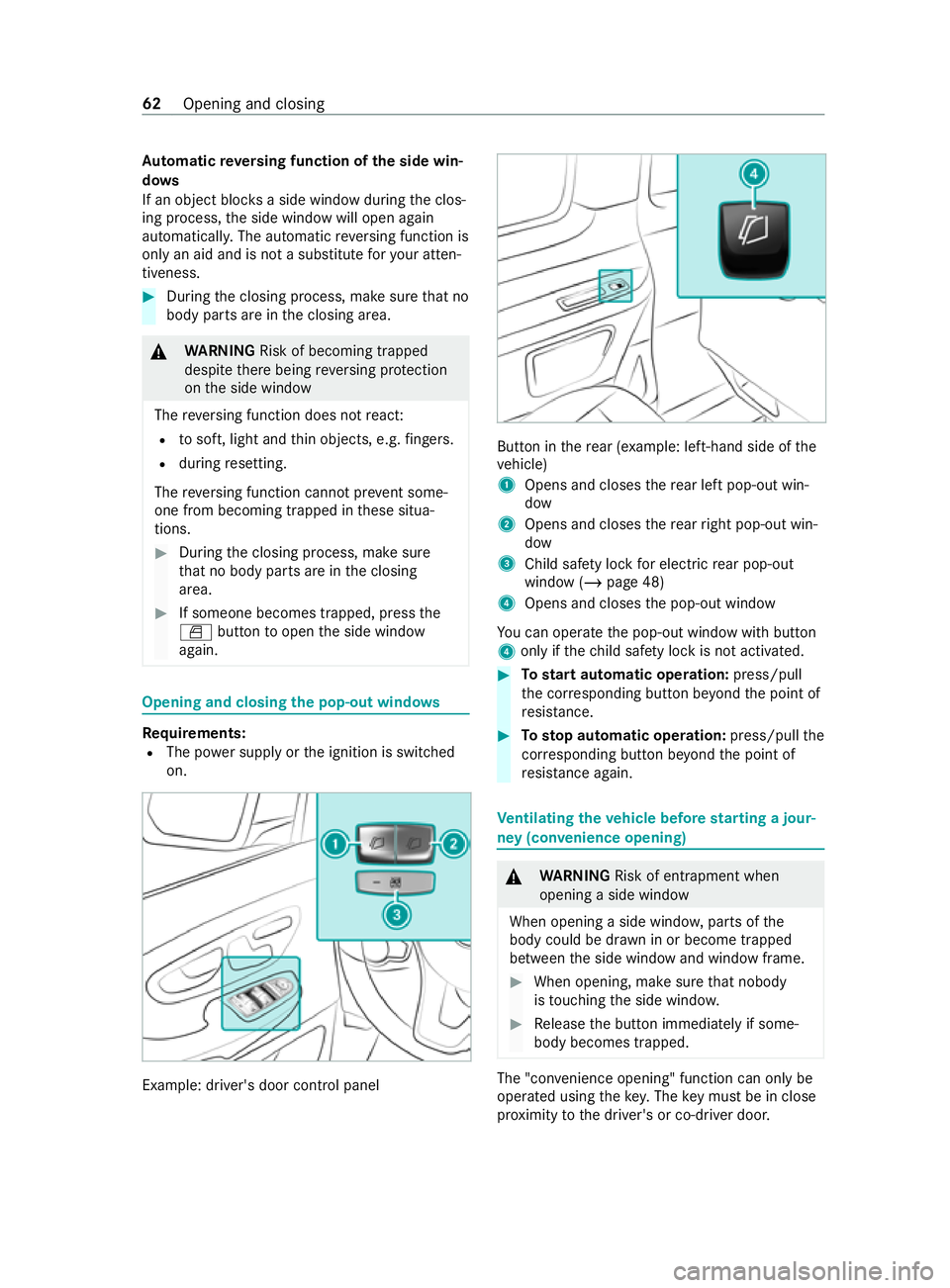
Au
tomatic reve rsing function of the side win‐
do ws
If an object bloc ksa side wind owduring the clos‐
ing process, the side window will open again
automaticall y.The automatic reve rsing function is
only an aid and is not a substitute foryo ur atten‐
tiveness. #
During the closing process, make sure that no
body parts are in the closing area. &
WARNING Risk of becoming trapped
despite there being reve rsing pr otection
on the side window
The reve rsing function does not react:
R tosoft, light and thin objects, e.g. fingers.
R during resetting.
The reve rsing function cannot pr event some‐
one from becoming trapped in these situa‐
tions. #
During the closing process, make sure
th at no body parts are in the closing
area. #
If someone becomes trapped, press the
0062 button toopen the side window
again. Opening and closing
the pop-out windo ws Re
quirements:
R The po wer supp lyor the ignition is switched
on. Example: driver's door cont
rol panel But
ton in there ar (e xamp le: left-hand side of the
ve hicle)
1 Opens and closes there ar left pop-out win‐
dow
2 Opens and closes there ar right pop-out win‐
dow
3 Child saf ety lock for electric rear pop-out
wind ow (/page 48)
4 Opens and closes the pop-out window
Yo u can operate the pop-out window with button
4 only if thech ild saf ety lock is not activated. #
Tostart automatic operation: press/pull
th e cor responding button be yond the point of
re sis tance. #
Tosto p automatic ope ration: press/pull the
cor responding button be yond the point of
re sis tance again. Ve
ntilating theve hicle before starting a jour‐
ney (co nvenience opening) &
WARNING Risk of entrapment when
opening a side window
When opening a side windo w,parts of the
body could be dr awn in or become trapped
between the side window and window frame. #
When opening, make sure that nobody
is touching the side windo w. #
Release the button immediately if some‐
body becomes trapped. The "con
venience opening" function can only be
ope rated using thekey. Thekey must be in close
pr ox imity tothe driver's or co-driver door. 62
Opening and closing
Page 66 of 337

#
Press and hold the0036 button on thekey.
The following functions are per form ed:
R theve hicle is unloc ked
R the side windo wsare opened
R the panoramic sliding sunroof is opened
R the hinged windo wsare opened
R the seat ventilation forth e driver's seat is
switched on #
Tointer rupt convenience opening: release
th e0036 button. Closing
the side windo wsfrom the outside
(con venience closing) &
WARNING Risk of entrapment due tonot
paying attention duri ng convenience clos‐
ing
When the con venience closing feature is
operating, parts of the body could become
trapped in the closing area of the side win‐
do ws. #
When the con venience closing feature is
operating, monitor the entire closing
process and make sure that no body
parts are in the closing area. #
Press and hold the0037 button on thekey.
The following functions are per form ed:
R theve hicle is loc ked
R the side windo wsare closed
R the panoramic sliding sunroof is closed #
Tointer rupt convenience closing: release
th e0037 button. Ad
justing the side windo wsThe side windo
wsmust be readjus ted af ter a mal‐
function or a voltage supply inter ruption. #
Swit chon the po wer supp ly (/ page 136). #
Push bo thbuttons on the po wer window and
hold for appro ximately one second af terthe
side window has closed. #
Ifth e side windo wsremain closed when you
re lease the buttons, they have been reset cor‐
re ctly. If this is not the case, repeat thesteps
described forth e open side windo ws. Re
ctifying problems with the side windo ws &
WARNING Risk of becoming trapped or
fa ta lly injured if reve rsing pr otection is
not activated
If yo u close a side wind owagain immediately
af te r it has been bloc ked, the side window
will close with increased or maximum forc e.
The reve rsing function is then not active and
body parts may become trapped. #
Make sure that no parts of the body are
in the closing area. #
Tostop the closing process, release the
button or press the button again to
re open the side windo w. Yo
u cann otopen or close a side window all
th ewa y. #
Check tosee if there are any objects in the
window guide. #
Reset the side windo ws (/page 63). Pa
norama sliding sunroof Note
s onthe panorama sliding sunroof In
this section, thete rm "sliding sun roof" refers
to the panorama sliding sunroof. &
WARNING Risk of becoming trapped
when the sliding sunroof is being opened
and closed
Body parts may become trapped in thera nge
of mo vement. #
During opening and closing, make sure
that no body parts are in thera nge of
mo vement. #
Release the button immediately if some‐
body becomes trapped.
or #
Brief lypress the button in any direction
during automatic operation.
The opening or closing process will be
st opped. &
WARNING Risk of entrapment if the slid‐
ing sunroof is operated bychildren
Children operating the sliding sunroof could
get caught in the moving parts, particularly if
unattended. Opening and closing
63
Page 67 of 337

#
Never lea vechildren unat tended in the
ve hicle. #
When leaving theve hicle, alw aysta ke
th eke y with you and lock theve hicle. *
NO
TEMalfunction due tosnow and ice Snow and ice may cause
the sliding sunroof
to malfunction. #
Open the sliding sunroof only if it is free
of snow and ice. *
NO
TEDama gecaused byprotru ding
objects Objects
that pr otru de from the sliding sunroof
may damage the sealing strips. #
Do not allow anything toprotru de from
th e sliding sunroof. *
NO
TEDama getoon-board electronics
caused bythe ingress of water Wa
ter may enter theve hicle interior when the
sliding sunroof is being cleaned.
This may damage the on-board electronics. #
Clean the sliding sunroof only when it is
closed. %
When
the sliding sunroof is open, resonance
noise may also occur in addition tothe usual
air flow noises. This is caused byminor pres‐
sure fluctuations in theve hicle interior. To
pr eve nt or stop these noises, alter the posi‐
tion of the sliding sunroof or open a side win‐
dow slightl y.
Sliding sunroof reve rsing function
The sliding sunroof is equipped with an automatic
re ve rsing function. If a solid object pr events or
hinders the closing process, the sliding sunroof
will open again automaticall y.The automatic
re ve rsing function is only an aid and is not a sub‐
st itute foryo ur attentiveness in the process of
closing the sliding sunroof. &
WARNING Risk of becoming trapped
eve n wi th th ere ve rsing feature active
In particular, there ve rsing function will not
re act:
R tosoft, light and thin objects, e.g. fingers
R over the last 4 mm of the closing path
R during resetting
R when you close the sliding sunroof again
manually immediately af ter automatic
re ve rsing #
During the closing process, make sure
th at no body parts are in the closing
area. #
Release the button immediately if some‐
body becomes trapped.
or #
Press the button in any direction during
th e automatic closing process.
The closing process will be stopped. Opening and closing
the panorama sliding
sunroof Re
quirements
R The po wer supply has been switched on. #
Toraise (vent position): pressthe0057 but‐
to n. #
Toopen: pull back the0057 button. #
Toclose and lo wer:pull down the0057 but‐
to n. #
Tostart automatic operation: push or pull
th e0057 button be yond the point of resist‐
ance and release it. 64
Opening and closing
Page 69 of 337

Yo
u can close thero ller sunblinds only when the
sliding sunroof is closed. #
Toopen: pressthe0057 button.
The roller sunblinds will open, and the sliding
sunroof will then be raised into theve nt posi‐
tion.
or #
Pull ba ckthe0057 button.
The roller sunblinds will open. #
Toclose: pull down the0057 button.
When the sliding sunroof is closed, thero ller
sunblinds will close.
If yo u push or pull the0057 button be yond the
point of resis tance and release it, you will start
automatic operation in the direction in question.
Yo u can stop automatic operation bypushing or
pulling the button again.
Opening and closing roller sunblinds from the
re ar #
Push or pull button 1tothe point of resist‐
ance and hold it until thero ller sunblind or
th e sliding sunroof has reached the desired
position. #
Automatic ope ration: push or pull button 1
be yond the point of resis tan ce and release it.
Wi th th e sliding sunroof, a comple teopening or
closing process will alw ays pass thro ugh "vent
position", a fixe d intermediate position. You will
need tooperate button 1twice toexe cute a
comple teopening or closing process. Re
ctifying problems with the sliding sunroof &
WARNING Risk of becoming trapped or
fa ta l injuries when closing the sliding
sunroof again
If yo u close the sliding sunroof again immedi‐
ately af ter it has been bloc ked or reset, the
sliding sunroof will close with increased or
maximum forc e. #
Make sure that no parts of the body are
in the closing area. #
Release the button immediately if some‐
body becomes trapped.
or #
Brief lypress the button in any direction
during the automatic closing process.
The closing process will be stopped. The sliding sunroof cannot be closed and
you
cannot de tect the cause.
If th e sliding sunroof is obstructed during closing
and opens again slightly: #
Immediately af terth e sliding sunroof has
been obstructed, pull the0057 button down
again tothe point of resis tance until the slid‐
ing sunroof is closed.
The sliding sunroof will be closed with
increased forc e.
If th e sliding sunroof is obstructed again and
opens again slightly: #
Immediately af terth e sliding sunroof has
been obstructed, pull the0057 button down
again tothe point of resis tance until the slid‐
ing sunroof is closed.
The sliding sunroof will be closed without the
automatic reve rsing function. Anti-theft pr
evention Fu
nction of the immobiliser The immobiliser pr
events your vehicle from being
st ar ted without the cor rect key.
The immobiliser is automatically activated when
th e ignition is switched off, and deactivated when
th e ignition is switched on.
When leaving theve hicle, alw aysta ke thekey
with you and lock theve hicle. If theke y is left
inside theve hicle, an yone can start the engine. 66
Opening and closing
Page 77 of 337

#
Adjust the seat tothe desired position. #
Adjust theex terior mir rorto the desired posi‐
tion. #
Brief lypress memory button Vandthen
press preset position button 0037,Tor
U within thre e seconds.
An acoustic signal sounds. The settings are
st ored. #
Tocall up: press and hold preset position
button 0037,TorU untilthe seat and
th eex terior mir rors are in thestored position. Ro
tating the front seats &
WARNING Risk of injury orfatal injuries
due tothe driver's seat and front
passenger seat not being engaged
In this situation, there stra int sy stems cann ot
per form their intended pr otective function. #
Enga gethe driver's seat‑ and front
passenger seat in the direction of tra vel
before starting the engine. *
NO
TEDama getothe seats due tocolli‐
sion wi thadjacent car parts The seats can collide with adjacent car parts
when
they are rotated.
This can damage the seats. #
When rotating the seats, make sure
th ere is suf ficient clea rance. Yo
u can rotate the driver's and front passenger
seats by50° and 180°. The seats engage bo thin
and opposite tothe direction of tra vel as well as
at 50° totheex it. #
When rotating the seat, open there spective
front door in order toavoid a collision with
th e door trim. #
Adjust thesteering wheel in such a wayth at
th ere is suf ficient clea rance torotate and
adjust the driver's seat (/ page 96). #
Push le ver1 inthe direction of the ar row.
The turning device will be unloc ked. #
Rotate the seat in the desired direction. #
Ifth ere is a risk of collision with the cent re
console or the B‑pillar, pull le ver2 upwards
and mo vethe front seat forw ards or back‐
wa rds into the desired position. Then release
le ve r2. #
Inthe desired position, make sure that the
seat has engaged in the direction of rotation
and the longitudinal direction. Ad
justing armrests #
Foldthe armrest upwards more than 45° in
position 0048.
The armrest will be unlo cked. #
Foldthe armrest forw ards 0049asfar as it will
go. #
Slowly fold the armrest upwards into the
re qu ired position. #
Tofold the armrest up wards: if necessar y,
fo ld the armrest upwards more than 90° in
position 0047. Re
ar seats and rear ben chseat Note
s onthere ar seats
Yo ur vehicle may be equipped with thefo llowing
seats and bench seats in there ar compartment:
R Standard rear seat
R Luxury rear seat
R Comfort rear ben chseat
R Seat/bunk combination 74
Seats and stowage